Specifications and Main Features
- Pioneer Model: DENON DRS-810
- Device type: Stereo cassette tape deck
- Heads: (Cassette Deck Component Parts)
Head Combination: Record Head and Playback-Head: Combination head
Erase: Double gap ferror head
- Motors: Some Types of Motors
Capstan: DC servo motor
Reel: dc motor
Actuator: dc motor
- Tapes: Tape Speed: 4.8 cm/sec.
- Fast Forward/Rewind time: Approx 100 sec with C-60 cassette.
- Recording Bias: Manual Bias Adjustment Control
- Overall S/N Ratio(3% THD): More than 75 dB (CCIR/ARM) with Dolbby C NR on
- Overall Frequency Response: 20-20,000 Hz +3dB at 20 dB (test) Metal tape
- Crosstalk, Channel Separation (Crosstalk):
More than 40 dB at 1 kHz
More than 65dB at 1 kHz
- Wow & Flutter: JIS method0.038% wrms +0.1% w. peak
- Input level: LINE 80 mV (20 dBm) maximum input level
- Maximum output levels:
- LINE 620mV; o dB; maximum output level
- PHONES: 1.2mW maximum output level
- Volt supply: 50/60Hz voltage, seen on rating label.
- Power consumption: 15 W
- Cubic size: 434 (W) X122(H)X320(D)mm
- Weight: 6.6 kg
- Features: Computer controlled silent mechanism.
- Closed-loop dual-capstan tape transport
- Non-Slip Reel Drive for Stabilizing Tape Tension
- Dual Power Supply
- Dolby HX-Pro Headroom Extension System
- Dolby B & C Noise Reduction Systems
- Computing Linear Tape Counter with 4-Digit Readout and Memory Stop
- Auto Tape Select Feature
- Remaining Tape Counter
- Music Search System
- Rec Return System
- Peak Level Meters
Frequently Asked Questions
Q: Which cassettes can DRS-810 accept?
A: The DRS-810 is designed to use Normal, CrO2 and Metal cassette tapes.
Q: What is the working of the Dolby NR option?
A: Dolby NR option provides the ability to eliminate the background noise that would exist on the tape in the recording and playback aspects for sound quality improvement.
Q: What should I do to clear the tape counter on the DRS-810?
A: In order to clear the tape counter press the Tape Counter Reset Button which is labeled RESET to clear it to zero.
Q: Does the DRS-810 allow timer recording?
A: The DRS-810 is capable of using an optional audio timer; thus, it has a Timer Switch (TIMER) for attendant-less recording or play back purposes.
Q: The tape is not working. Is it connected properly?
A: Ensure that the power cable is plugged in, the cassette is properly set up, and the tape is tight.
Q: Is there a DRS features that enables me to listen as I record?
A: Yes, the DRS-810 has a Tape Monitor switch that permits "off-the-tape" monitoring while recording is in progress.
Q: +monitor peak level meters – How do I manage how high the amount that is recorded is?
A: The recording level can be set with the help of the Input Level Control knob when the Peak Level Meters are being observed.
Q: Would I be able to use headphones with the DRS-810?
A: Yes, there is a Heads Jack (PHONES) for the connection of headphones having impedances from 8 to 1200 ohms.
User Manual
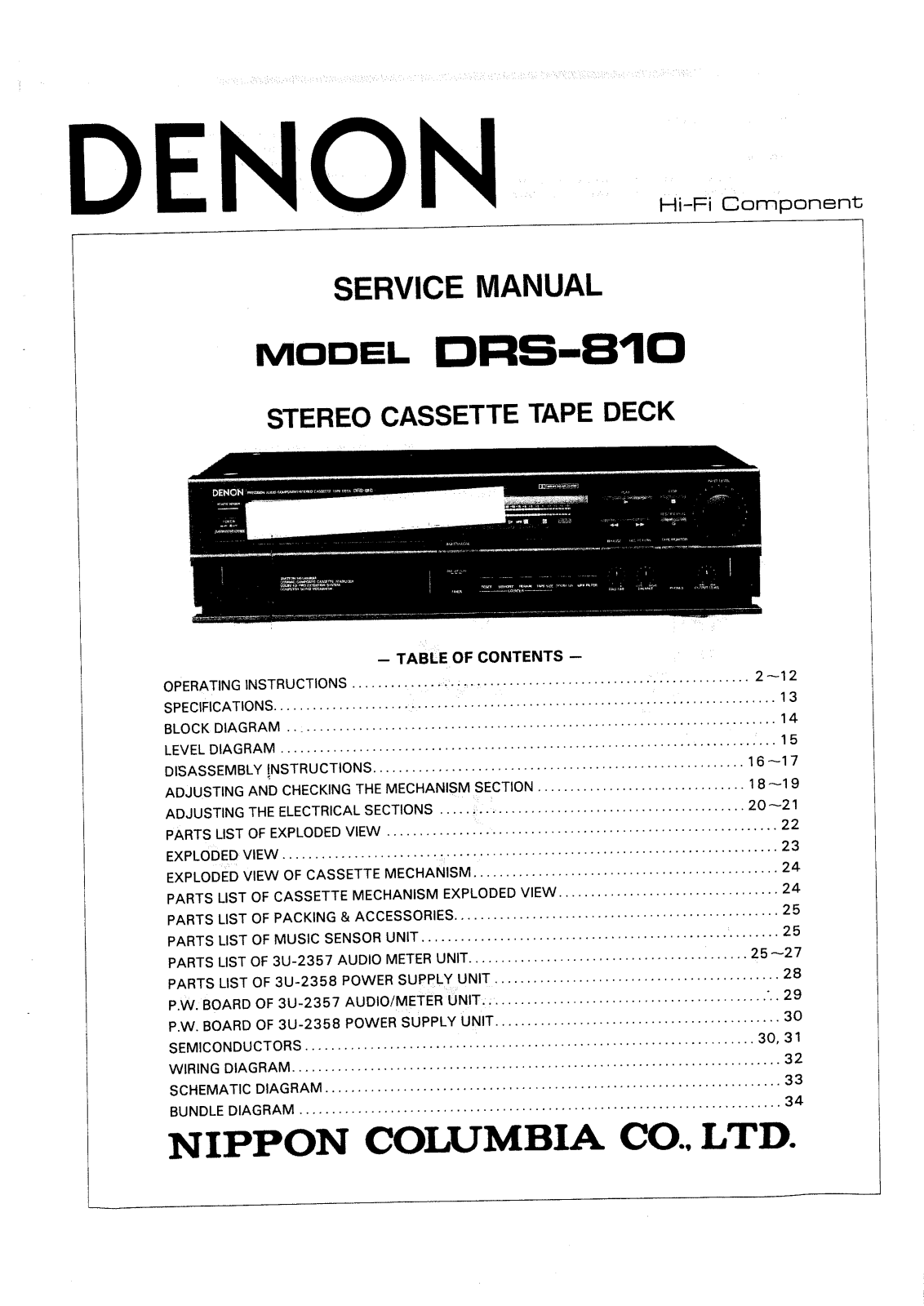










