Page 1
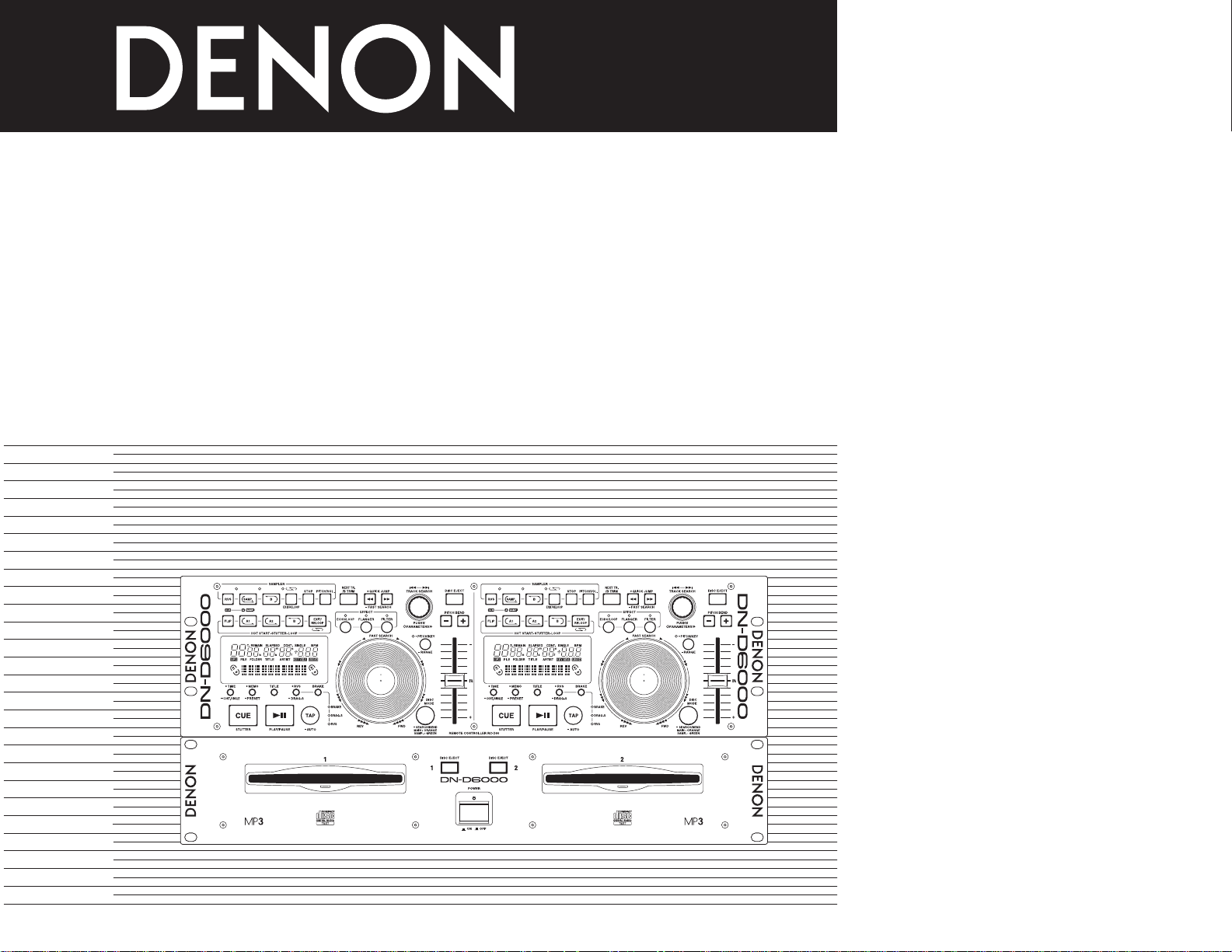
DOUBLE CD/MP3 PLAYER
DN-D6000
OPERATING INSTRUCTIONS
FOR ENGLISH READERS PAGE 116 ~ PAGE 122
PARA LECTORES DE ESPAÑOL PAGINA 123 ~ PAGINA 139
INSTRUCCIONES DE OPERACION
Page 2
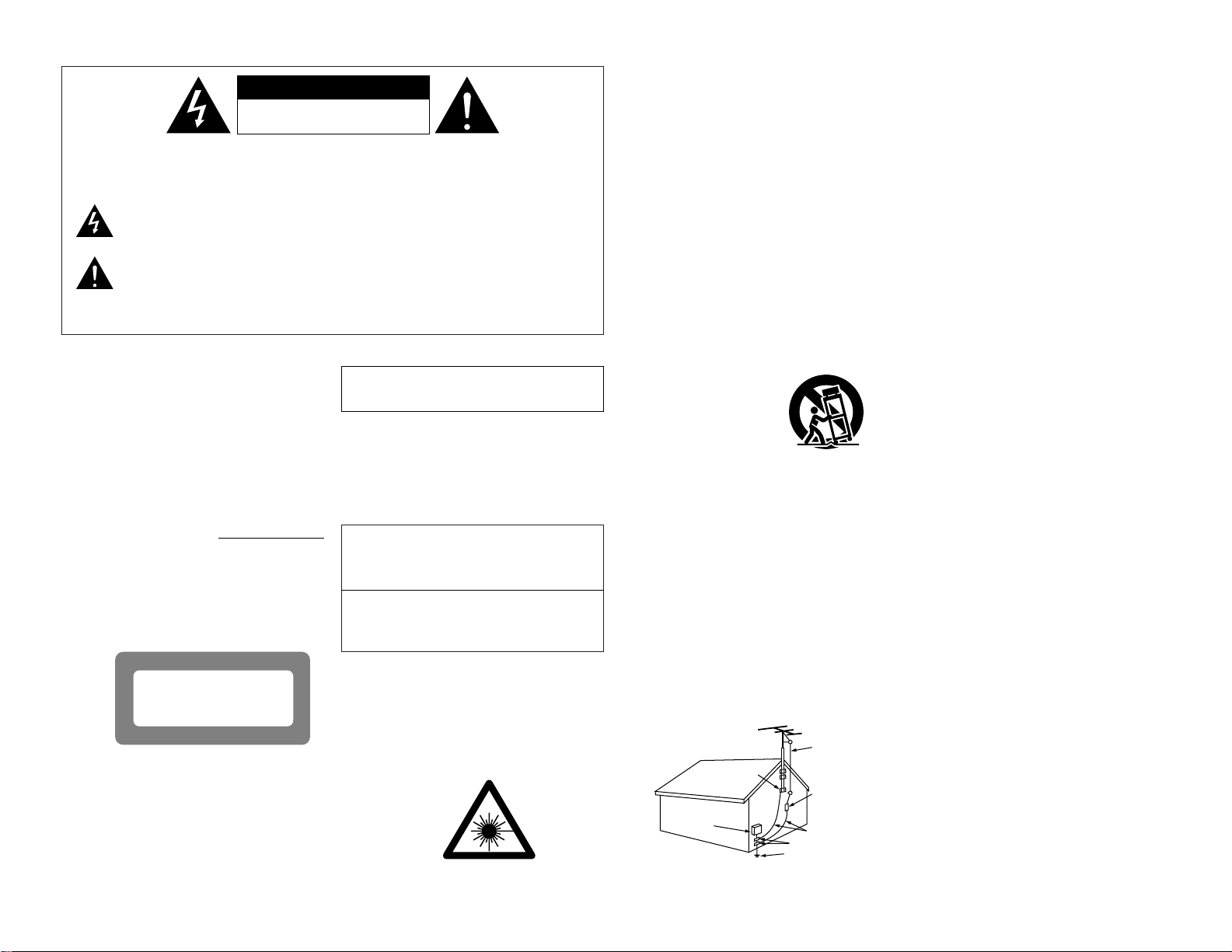
2
CAUTION:
TO REDUCE THE RISK OF ELECTRIC SHOCK, DO NOT REMOVE COVER
(OR BACK). NO USER SERVICEABLE PARTS INSIDE. REFER SERVICING
TO QUALIFIED SERVICE PERSONNEL.
The lightning flash with arrowhead symbol, within an equilateral triangle, is intended to
alert the user to the presence of uninsulated “dangerous voltage” within the product’s
enclosure that may be of sufficient magnitude to constitute a risk of electric shock to
persons.
The exclamation point within an equilateral triangle is intended to alert the user to the
presence of important operating and maintenance (servicing) instructions in the literature
accompanying the appliance.
WARNING:
TO PREVENT FIRE OR SHOCK HAZARD, DO NOT EXPOSE THIS
APPLIANCE TO RAIN OR MOISTURE.
CAUTION
RISK OF ELECTRIC SHOCK
DO NOT OPEN
CAUTION:
1. Handle the power supply cord carefully
Do not damage or deform the power supply cord. If it is
damaged or deformed, it may cause electric shock or
malfunction when used. When removing from wall outlet,
be sure to remove by holding the plug attachment and not
by pulling the cord.
2. Do not open the top cover
In order to prevent electric shock, do not open the top cover.
If problems occur, contact your DENON dealer.
3. Do not place anything inside
Do not place metal objects or spill liquid inside the CD player.
Electric shock or malfunction may result.
Please, record and retain the Model name and serial number of
your set shown on the rating label.
Model No. DN-D6000 Serial No.
LABELS (for U.S.A. model only)
CERTIFICATION
THIS PRODUCT COMPLIES WITH DHHS RULES 21 CFR
SUBCHAPTER J APPLICABLE AT DATE OF MANUFACTURE.
CAUTION:
USE OF CONTROLS OR ADJUSTMENTS OR
PERFORMANCE OF PROCEDURES OTHER THAN THOSE
SPECIFIED HEREIN MAY RESULT IN HAZARDOUS
RADIATION EXPOSURE.
THE COMPACT DISC PLAYER SHOULD NOT BE ADJUSTED
OR REPAIRED BY ANYONE EXCEPT PROPERLY QUALIFIED
SERVICE PERSONNEL.
This device complies with Part 15 of the FCC Rules.
Operation is subject to the following two conditions : (1)
This device may not cause harmful interference, and (2) this
device must accept any interference received, including
interference that may cause undesired operation.
This Class B digital apparatus meets all requirements of the
Canadian Interference-Causing Equipment Regulations.
Cet appareil numérique de la classe B respecte toutes les
exigences du Règlement sur le matériel brouilleur du Canada.
NOTE:
This CD player uses the semiconductor laser. To allow you to
enjoy music at a stable operation, it is recommended to use this
in a room of 5 °C (41 °F) –35 °C (95 °F).
ADVARSEL: USYNLIG LASERSTRÅLING VED ÅBNING, NÅR
SIKKERHEDSAFBRYDERE ER UDE AF FUNKTION.
UNDGÅ UDSAETTELSE FOR STRÅLING.
VAROITUS! LAITTEEN KÄYTTÄMINEN MUULLA KUIN TÄSSÄ
KÄYTTÖOHJEESSA MAINITULLA TAVALLA SAATTAA
ALTISTAA KÄYTTÄJÄN TURVALLISUUSLUOKAN 1
YLITTÄVÄLLE NÄKYMÄMTTÖMÄLLE LASERSÄTEILYLLE.
VARNING– OM APPARATEN ANVÄNDS PÅ ANNAT SÄTT ÄN I DENNA
BRUKSANVISNING SPECIFICERATS, KAN ANVÄNDAREN
UTSÄTTAS FÖR OSYNLIG LASERSTRÅLNING SOM
ÖVERSKRIDER GRÄNSEN FÖR LASERKLASS 1.
CLASS 1 LASER PRODUCT
LUOKAN 1 LASERLAITE
KLASS 1 LASERAPPARAT
,
CLASS 1
LASER
PRODUCT
,
,,
SAFETY INSTRUCTIONS
1. Read Instructions – All the safety and operating instructions
should be read before the product is operated.
2. Retain Instructions – The safety and operating instructions
should be retained for future reference.
3. Heed Warnings – All warnings on the product and in the
operating instructions should be adhered to.
4. Follow Instructions – All operating and use instructions
should be followed.
5. Cleaning – Unplug this product from the wall outlet before
cleaning. Do not use liquid cleaners or aerosol cleaners.
6. Attachments – Do not use attachments not recommended
by the product manufacturer as they may cause hazards.
7. Water and Moisture – Do not use this product near water –
for example, near a bath tub, wash bowl, kitchen sink, or
laundry tub; in a wet basement; or near a swimming pool;
and the like.
8. Accessories – Do not place this product on an unstable cart,
stand, tripod, bracket, or table. The product may fall,
causing serious injury to a child or adult, and serious
damage to the product. Use only with a cart, stand, tripod,
bracket, or table recommended by the manufacturer, or
sold with the product. Any mounting of the product should
follow the manufacturer’s instructions, and should use a
mounting accessory
recommended by the
manufacturer.
9. A product and cart
combination should be
moved with care. Quick
stops, excessive force,
and uneven surfaces may
cause the product and cart
combination to overturn.
10. Ventilation – Slots and openings in the cabinet are provided
for ventilation and to ensure reliable operation of the
product and to protect it from overheating, and these
openings must not be blocked or covered. The openings
should never be blocked by placing the product on a bed,
sofa, rug, or other similar surface. This product should not
be placed in a built-in installation such as a bookcase or rack
unless proper ventilation is provided or the manufacturer’s
instructions have been adhered to.
11. Power Sources – This product should be operated only
from the type of power source indicated on the marking
label. If you are not sure of the type of power supply to
your home, consult your product dealer or local power
company. For products intended to operate from battery
power, or other sources, refer to the operating instructions.
12. Grounding or Polarization – This product may be equipped
with a polarized alternating-current line plug (a plug having
one blade wider than the other). This plug will fit into the
power outlet only one way. This is a safety feature. If you
are unable to insert the plug fully into the outlet, try
reversing the plug. If the plug should still fail to fit, contact
your electrician to replace your obsolete outlet. Do not
defeat the safety purpose of the polarized plug.
13. Power-Cord Protection – Power-supply cords should be
routed so that they are not likely to be walked on or pinched
by items placed upon or against them, paying particular
attention to cords at plugs, convenience receptacles, and
the point where they exit from the product.
15. Outdoor Antenna Grounding – If an outside antenna or
cable system is connected to the product, be sure the
antenna or cable system is grounded so as to provide some
protection against voltage surges and built-up static
charges. Article 810 of the National Electrical Code,
ANSI/NFPA 70, provides information with regard to proper
grounding of the mast and supporting structure, grounding
of the lead-in wire to an antenna discharge unit, size of
grounding conductors, location of antenna-discharge unit,
connection to grounding electrodes, and requirements for
the grounding electrode. See Figure A.
16. Lightning – For added protection for this product during a
lightning storm, or when it is left unattended and unused
for long periods of time, unplug it from the wall outlet and
disconnect the antenna or cable system. This will prevent
damage to the product due to lightning and power-line
surges.
17. Power Lines – An outside antenna system should not be
located in the vicinity of overhead power lines or other
electric light or power circuits, or where it can fall into such
power lines or circuits. When installing an outside antenna
system, extreme care should be taken to keep from
touching such power lines or circuits as contact with them
might be fatal.
18. Overloading – Do not overload wall outlets, extension
cords, or integral convenience receptacles as this can result
in a risk of fire or electric shock.
19. Object and Liquid Entry – Never push objects of any kind
into this product through openings as they may touch
dangerous voltage points or short-out parts that could
result in a fire or electric shock. Never spill liquid of any
kind on the product.
20. Servicing – Do not attempt to service this product yourself
as opening or removing covers may expose you to
dangerous voltage or other hazards. Refer all servicing to
qualified service personnel.
21. Damage Requiring Service – Unplug this product from the
wall outlet and refer servicing to qualified service personnel
under the following conditions:
a) When the power-supply cord or plug is damaged,
b) If liquid has been spilled, or objects have fallen into the
product,
c) If the product has been exposed to rain or water,
d) If the product does not operate normally by following
the operating instructions. Adjust only those controls
that are covered by the operating instructions as an
improper adjustment of other controls may result in
damage and will often require extensive work by a
qualified technician to restore the product to its normal
operation,
e) If the product has been dropped or damaged in any way,
and
f) When the product exhibits a distinct change in
performance – this indicates a need for service.
22. Replacement Parts – When replacement parts are required,
be sure the service technician has used replacement parts
specified by the manufacturer or have the same
characteristics as the original part. Unauthorized
substitutions may result in fire, electric shock, or other
hazards.
23. Safety Check – Upon completion of any service or repairs
to this product, ask the service technician to perform safety
checks to determine that the product is in proper operating
condition.
24. Wall or Ceiling Mounting – The product should be mounted
to a wall or ceiling only as recommended by the
manufacturer.
25. Heat – The product should be situated away from heat
sources such as radiators, heat registers, stoves, or other
products (including amplifiers) that produce heat.
FIGURE A
EXAMPLE OF ANTENNA GROUNDING
AS PER NATIONAL
ELECTRICAL CODE
ANTENNA
LEAD IN
WIRE
GROUND
CLAMP
ELECTRIC
SERVICE
EQUIPMENT
ANTENNA
DISCHARGE UNIT
(NEC SECTION 810-20)
GROUNDING CONDUCTORS
(NEC SECTION 810-21)
GROUND CLAMPS
POWER SERVICE GROUNDING
ELECTRODE SYSTEM
(NEC ART 250, PART H)
NEC - NATIONAL ELECTRICAL CODE
Page 3
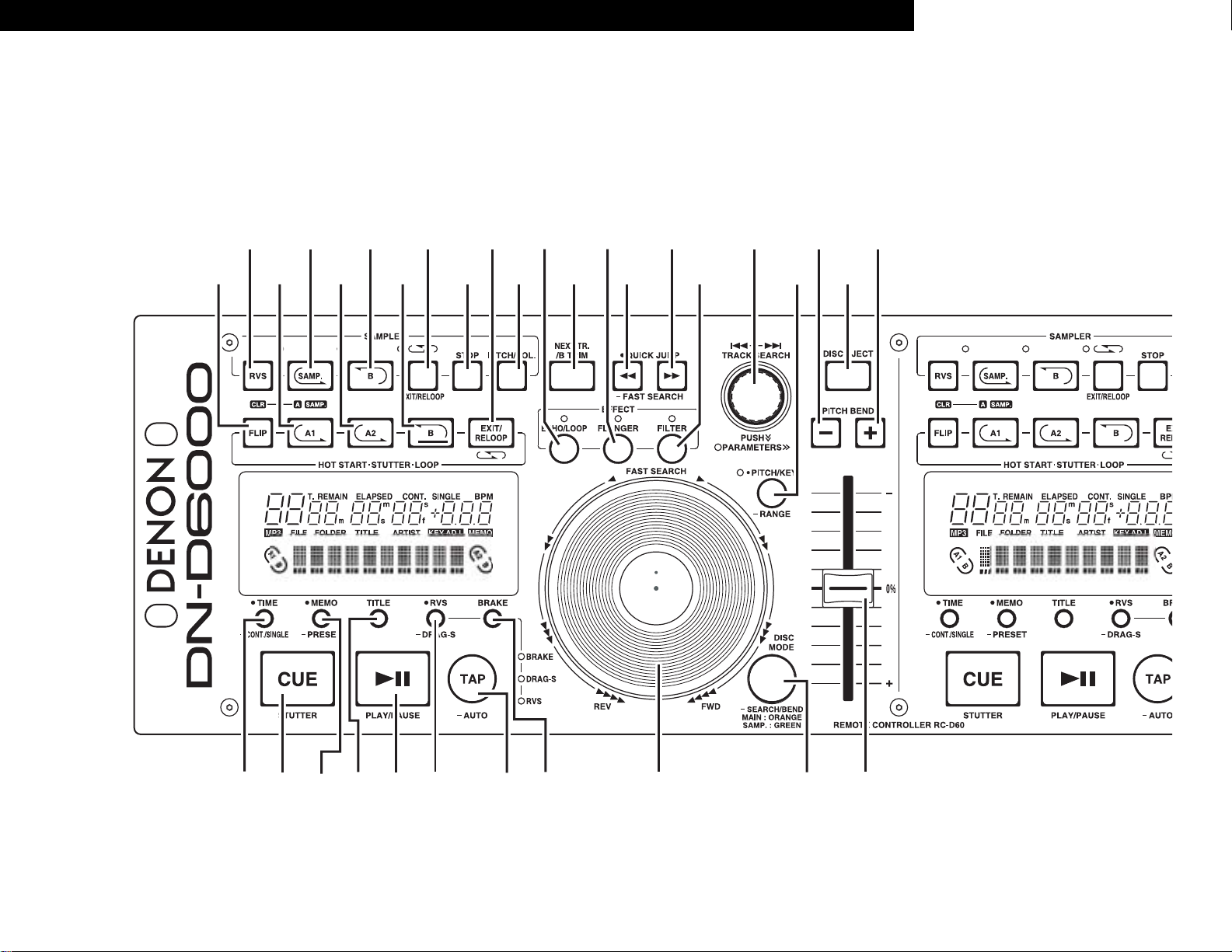
3
@4 @5 !0 #0 !2 #7!1 #9 $0 @7@3
!5 !5 !7 @22 #3@6 @1
!3 @8 #8 t
!4 !6 !8 @0 !9 #1 @9 #4 #2 #5 #6
TOP PANEL DIAGRAM
DIAGRAMA DEL PANEL SUPERIOR
ENGLISH ESPAÑOL
Page 4
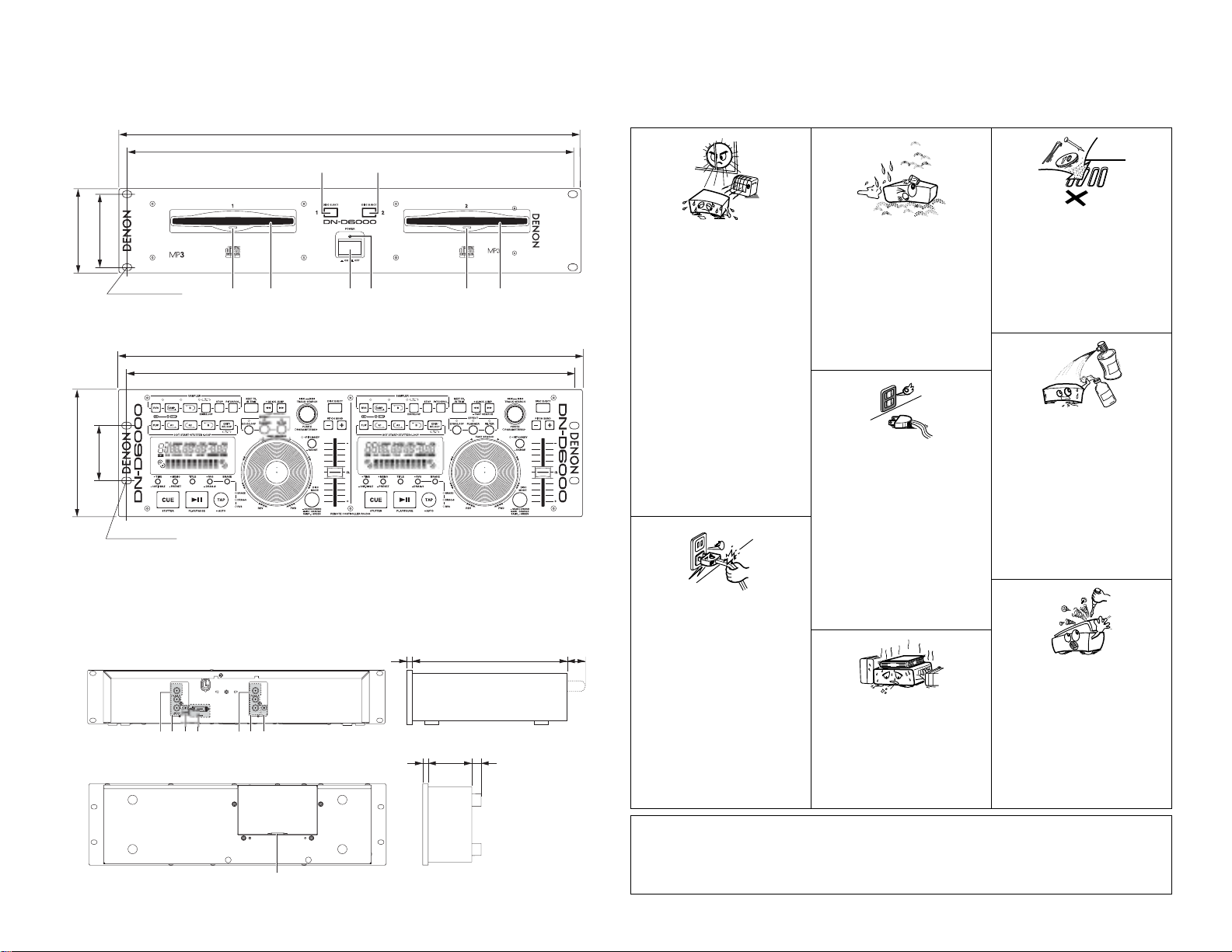
4
qttw ee rr
FRONT PANEL DIAGRAM / VORDERES BEDIENFELD-SCHEMA /
SCHEMA DU PANNEAU AVANT / SCHEMA PANNEAU AVANT / DIAGRAMA DEL PANEL
FRONTAL / OVERZICHT VAN VOORPANEEL / FRONTPANELEN / 前面板視圖
REAR PANEL DIAGRAM / HINTERES ANSCHLUSSFELD-SCHEMA /
SCHEMA DU PANNEAU ARRIERE / SCHEMA PANNEAU ARRIERE / DIAGRAMA DEL PANEL
POSTERIOR / OVERZICHT VAN ACHTERPANEEL / BAKPANELEN / 後面板視圖
OUT
OUT
OUT
uyiouyi
NOTE ON USE / HINWEISE ZUM GEBRAUCH /
OBSERVATIONS RELATIVES A L’UTILISATION / NOTE SULL’USO
NOTAS SOBRE EL USO / ALVORENS TE GEBRUIKEN / OBSERVERA
•Avoid high temperatures.
Allow for sufficient heat dispersion when
installed on a rack.
•Vermeiden Sie hohe Temperaturen.
Beachten Sie, daß eine ausreichend
Luftzirkulation gewährleistet wird, wenn das
Gerät auf ein Regal gestellt wird.
• Eviter des températures élevées
Tenir compte d’une dispersion de chaleur
suffisante lors de l’installation sur une
étagère.
• Evitate di esporre l’unità a temperature alte.
Assicuratevi che ci sia un’adeguata
dispersione del calore quando installate
l’unità in un mobile per componenti audio.
• Evite altas temperaturas
Permite la suficiente dispersión del calor
cuando está instalado en la consola.
•Vermijd hoge temperaturen.
Zorg voor een degelijk hitteafvoer indien het
apparaat op een rek wordt geplaatst.
• Undvik höga temperaturer.
Se till att det finns möjlighet till god
värmeavledning vid montering i ett rack.
• Keep the set free from moisture, water, and
dust.
• Halten Sie das Gerät von Feuchtigkeit,
Wasser und Staub fern.
•Protéger l’appareil contre l’humidité, l’eau et
lapoussière.
•Tenete l’unità lontana dall’umidità, dall’acqua
e dalla polvere.
• Mantenga el equipo libre de humedad, agua
y polvo.
• Laat geen vochtigheid, water of stof in het
apparaat binnendringen.
•Utsätt inte apparaten för fukt, vatten och
damm.
• Do not let foreign objects in the set.
• Keine fremden Gegenstände in das Gerät
kommen lassen.
• Ne pas laisser des objets étrangers dans
l’appareil.
•E’ importante che nessun oggetto è inserito
all’interno dell’unità.
• No deje objetos extraños dentro del equipo.
• Laat geen vreemde voorwerpen in dit
apparaat vallen.
•Se till att främmande föremål inte tränger in i
apparaten.
• Handle the power cord carefully.
Hold the plug when unplugging the cord.
• Gehen Sie vorsichtig mit dem Netzkabel um.
Halten Sie das Kabel am Stecker, wenn Sie
den Stecker herausziehen.
• Manipuler le cordon d’alimentation avec
précaution.
Tenir la prise lors du débranchement du
cordon.
• Manneggiate il filo di alimentazione con cura.
Agite per la spina quando scollegate il cavo
dalla presa.
• Maneje el cordón de energía con cuidado.
Sostenga el enchufe cuando desconecte el
cordón de energía.
• Hanteer het netsnoer voorzichtig.
Houd het snoer bij de stekker vast wanneer
deze moet worden aan- of losgekoppeld.
• Hantera nätkabeln varsamt.
Håll i kabeln när den kopplas från el-uttaget.
•Unplug the power cord when not using the
set for long periods of time.
•Wenn das Gerät eine längere Zeit nicht
verwendet werden soll, trennen Sie das
Netzkabel vom Netzstecker.
• Débrancher le cordon d’alimentation lorsque
l’appareil n’est pas utilisé pendant de
longues périodes.
• Disinnestate il filo di alimentazione quando
avete l’intenzione di non usare il filo di
alimentazione per un lungo periodo di tempo.
• Desconecte el cordón de energía cuando no
utilice el equipo por mucho tiempo.
• Neem altijd het netsnoer uit het stopkontakt
wanneer het apparaat gedurende een lange
periode niet wordt gebruikt.
• Koppla ur nätkabeln om apparaten inte
kommer att användas i lång tid.
• Do not let insecticides, benzene, and thinner
come in contact with the set.
• Lassen Sie das Gerät nicht mit Insektiziden,
Benzin oder Verdünnungsmitteln in
Berührung kommen.
• Ne pas mettre en contact des insecticides,
du benzène et un diluant avec l’appareil.
• Assicuratevvi che l’unità non venga in
contatto con insetticidi, benzolo o solventi.
• No permita el contacto de insecticidas,
gasolina y diluyentes con el equipo.
• Laat geen insektenverdelgende middelen,
benzine of verfverdunner met dit apparaat in
kontakt komen.
• Se till att inte insektsmedel på spraybruk,
bensen och thinner kommer i kontakt med
apparatens hölje.
• Never disassemble or modify the set in any
way.
•Versuchen Sie niemals das Gerät
auseinander zu nehmen oder auf jegliche Art
zu verändern.
• Ne jamais démonter ou modifier l’appareil
d’une manière ou d’une autre.
• Non smontate mai, nè modificate l’unità in
nessun modo.
• Nunca desarme o modifique el equipo de
ninguna manera.
• Nooit dit apparaat demonteren of op andere
wijze modifiëren.
•Ta inte isär apparaten och försök inte bygga
om den.
•Do not obstruct the ventilation holes.
• Die Belüftungsöffnungen dürfen nicht
verdeckt werden.
• Ne pas obstruer les trous d’aération.
• Non coprite i fori di ventilazione.
•No obstruya los orificios de ventilación.
• De ventilatieopeningen mogen niet worden
beblokkeerd.
• Täpp inte till ventilationsöppningarna.
* (For sets with ventilation holes)
CAUTION
• The ventilation should not be impeded by covering the
ventilation openings with items, such as newspapers,
table-cloths, curtains, etc.
• No naked flame sources, such as lighted candles, should
be placed on the apparatus.
• Please be care the environmental aspects of battery
disposal.
• The apparatus shall not be exposed to dripping or
splashing for use.
• No objects filled with liquids, such as vases, shall be
placed on the apparatus.
7 x 10 hole
Loch 7 x 10
Trou 7 x 10
Unit: mm
Gerät: mm
Unité: mm
Unidad: mm
Toestel: mm
Enhet: mm
單位: mm
Orificio de 7 x 10
Opening 7 x 10
Hål, 7 x 10
7 x 10 孔
7 x 10 hole
Loch 7 x 10
Trou 7 x 10
Orificio de 7 x 10
Opening 7 x 10
Hål, 7 x 10
7 x 10 孔
482
465
88
76.2
482
465
132
57.2
2
DIGITAL
DIGITAL
LINE
2
250 50
4
60
$1
Page 5
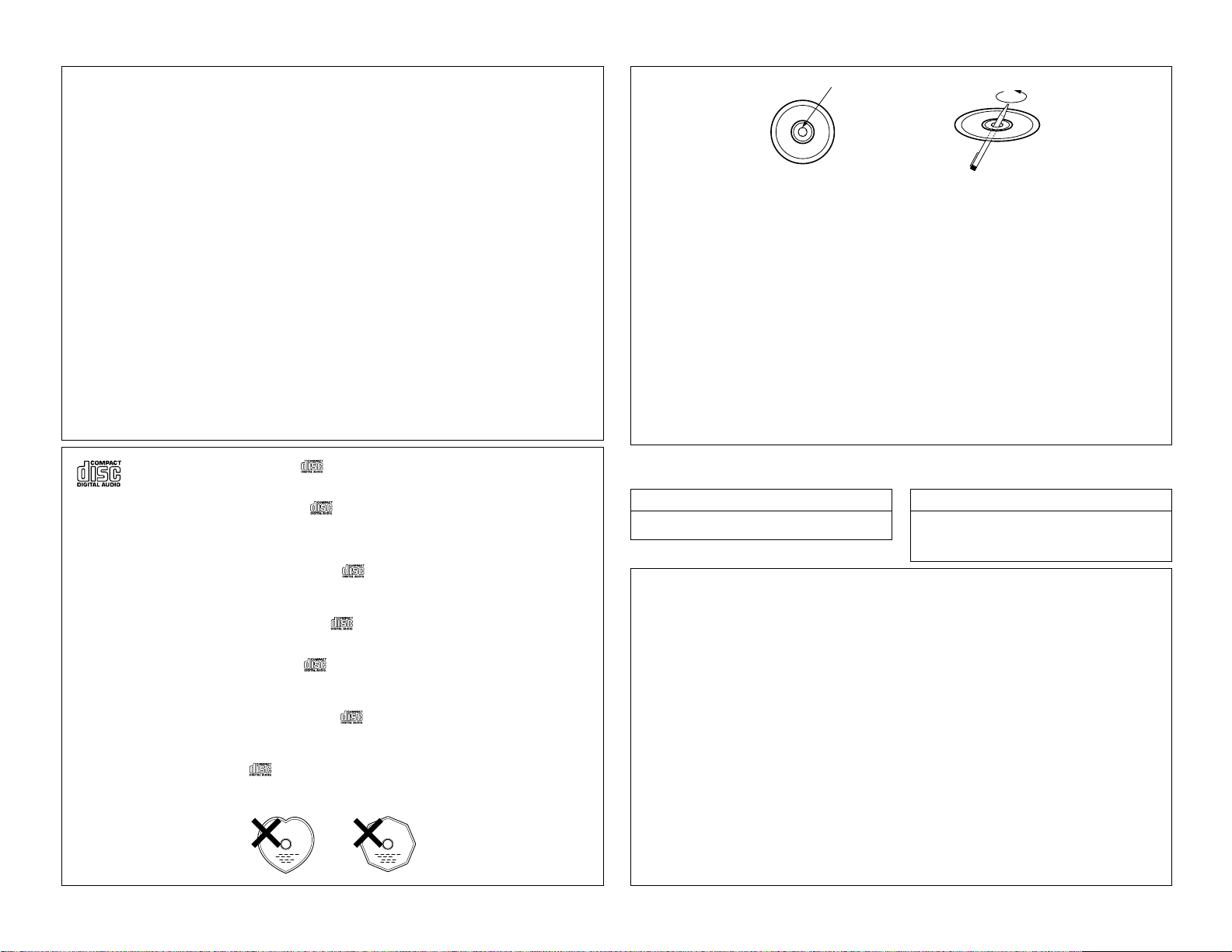
5
• DECLARATION OF CONFORMITY
We declare under our sole responsibility that this product,
to which this declaration relates, is in conformity with the
following standards:
EN60065, EN55013, EN55020, EN61000-3-2 and EN610003-3.
Following the provisions of 73/23/EEC, 89/336/EEC and
93/68/EEC Directive.
• ÜBEREINSTIMMUNGSERKLÄRUNG
Wir erklären unter unserer Verantwortung, daß dieses
Produkt, auf das sich diese Erklärung bezieht, den
folgenden Standards entspricht:
EN60065, EN55013, EN55020, EN61000-3-2 und EN610003-3.
Entspricht den Verordnungen der Direktive 73/23/EEC,
89/336/EEC und 93/68/EEC.
• DECLARATION DE CONFORMITE
Nous déclarons sous notre seule responsabilité que
l’appareil, auquel se réfère cette déclaration, est conforme
aux standards suivants:
EN60065, EN55013, EN55020, EN61000-3-2 et EN610003-3.
D’après les dispositions de la Directive 73/23/EEC,
89/336/EEC et 93/68/EEC.
• DICHIARAZIONE DI CONFORMITÀ
Dichiariamo sotto nostra responsabilità che questo
prodotto, al quale si riferisce la presente dichiarazione, è
conforme ai seguenti standard:
EN60065, EN55013, EN55020, EN61000-3-2 e EN61000-3-
3.
In base alle disposizioni delle direttive 73/23/CEE,
89/336/CEE e 93/68/CEE.
• DECLARACIÓN DE CONFORMIDAD
Declaramos bajo nuestra exclusiva responsabilidad que
este producto al que hace referencia esta declaración,
está conforme con los siguientes estándares:
EN60065, EN55013, EN55020, EN61000-3-2 y EN610003-3.
Siguiendo las provisiones de las Directivas 73/23/EEC,
89/336/EEC y 93/68/EEC.
• EENVORMIGHEIDSVERKLARING
Wij verklaren uitsluitend op onze verantwoordelijkheid dat
dit produkt, waarop deze verklaring betrekking heeft, in
overeenstemming is met de volgende normen:
EN60065, EN55013, EN55020, EN61000-3-2 en
EN61000-3-3.
Volgens de bepalingen van de Richtlijnen 73/23/EEC,
89/336/EEC en 93/68/EEC.
• ÖVERENSSTÄMMELSESINTYG
Härmed intygas helt på eget ansvar att denna produkt,
vilken detta intyg avser, uppfyller följande standarder:
EN60065, EN55013, EN55020, EN61000-3-2 och
EN61000-3-3.
Enligt stadgarna i direktiv 73/23/EEC, 89/336/EEC och
93/68/EEC.
• Use compact discs that include the mark.
CD’s with special shapes (heart-shaped CD’s, octagonal CD’s etc.) cannot be played on this set.
Attempting to do so may damage the set. Do not use such CD’s.
• Benutzen Sie Compact Discs, die das Zeichen tragen.
Speziell geformte CD’s (herzförmige CDs, achteckige CDs, usw .) können auf dieser Anlage nicht abgespielt
werden.
Der Versuch derartige CDs abzuspielen kann die Anlage beschädigen. Verzichten Sie auf die Benutzung
solcher CDs.
• Utiliser des disques compacts portant le logo .
Des CD avec des formes spéciales (CD en forme de coeur, des CD octogonaux, etc.) ne peuvent pas être
lus sur cet appareil.
Le fait de l’essayer, risque d’endommager le lecteur. Ne pas utiliser de tels CD.
• Utilizzare compact disc contrassegnati con .
Non è possibile eseguire in questa unità CD con forme speciali (CD a forma di cuore, ottagonali, ecc.),
poiché possono danneggiare il prodotto. Non utilizzare tali CD.
• Use discos compactos con la marca .
En este equipo no es posible reproducir CDs con formas especiales (CDs con forma de corazón, CDs
octagonales, etc.).
Si intenta hacerlo, el equipo podrá resultar dañado. No use este tipo de CDs.
• Gebruik compact discs voorzien van het logo .
CD’s met speciale vormen (bijv. CD’s in de vorm van een hart, achthoekige CD’s, enz.) kunnen met dit
toestel niet worden afgespeeld.
Wanneer u dit toch probeert, zal u het toestel beschadigen. Speel dergelijke CD’s dus niet af.
• Använd CD-skivor med -märket.
Specialformade CD-skivor (hjärtformade, åttkantiga, m m) går inte att spela på den här apparaten.
Utrustningen kan skadas om du försöker göra detta. Använd inte CD-skivor av denna typ.
Disc
Residue
Rückstand
Résidu
Residuo
Residuos
Oneffenheid
Plastrester
• The disc may not play normally if there is residue along the edges of the center hole.
• When using new discs in particular, use a pen, etc., to remove the residue.
• Die Disk kann nicht normal abgespielt werden, wenn sich ein Rückstand entlang der Mittellochenden befindet.
• Insbesondere, wenn Sie neue Disks benutzen, dann entfernen Sie mit einem Stift, etc. den Rückstand.
• Le disque peut ne pas être lu normalements s’il y a un résidu le long des bord du trou central.
• Lors de l’utilisation de nouveaux disques en particulier, utiliser un stylo à bille, etc., pour enlever le résidu.
• Il disco non viene eseguito in modo corretto se sono presenti residuo ai bordi del foro centrale.
• Quando si utilizzano dischi nuovi, utilizzare una penna o uno strumento simile, per rimuovere i residui.
• El disco no puede ser reproducido normalmente debido a la terminación deficiente de los bordes del agujero
central.
• Para quitar estos residuos de material, especialmente cuando vaya a re-producir discos nuevos, utilice un
bolígrafo, o algo similar.
• Het is mogelijk dat de disc niet normaal wordt weergegeven als de randen van het middengat van de schijf
oneffenheden vertonen.
• Verwijder vooral bij gebruik van nieuwe discs de oneffenheden met een pen of iets dergelijks.
• Det kan uppstå fel vid CD-avspelningen om det finns plastrester kvar i mitthålet.
• Tänk på att bort dessa med en penna, e d, särskilt om CD-skivan är ny.
• FOR CANADA MODEL ONLY • POUR LES MODELE CANADIENS
UNIQUEMENT
CAUTION ATTENTION
TO PREVENT ELECTRIC SHOCK, MATCH WIDE BLADE
OF PLUG TO WIDE SLOT, FULLY INSERT.
POUR ÉVITER LES CHOCS ÉLECTRIQUES,
INTERODUIRE LA LAME LA PLUS LARGE DE LA FICHE
DANS LA BORNE CORRESPONDANTE DE LA PRISE ET
POUSSER JUSQU’ AU FOND.
CAUTION:
DO NOT USE THE DENON AMC-22 CD PICK-UP LENS CLEANER FOR THIS PRODUCT.
THIS MIGHT DAMAGE THE LASER PICK-UP OF THIS PRODUCT.
ACHTUNG:
VERWENDEN SIE NICHT DEN CD-ABTAST-LINSENREINIGER DENON AMC-22 FÜR DIESES PRODUKT.
SOLLTEN SIE DIES NICHT BEACHTEN, KÖNNTE DER LASERABTASTKOPF DIESES PRODUKTES
BESCHÄDIGT WERDEN.
ATTENTION :
N’UTILISEZ PAS LE NETTOYEUR DE CAPTEUR D’OBJECTIF CD DENON AMC-22 POUR CE PRODUIT.
CECI POURRAIT ENDOMMAGER LE CAPTEUR LASER DE CD DE CE PRODUIT.
AVVERTENZA:
NON UTILIZZARE L'UNITÀ DI PULITURA DELLE LENTI DEI CD DENON AMC-22 PER QUESTO
PRODOTTO, POICHÉ POTREBBE DANNEGGIARE IL DISPOSITIVO LASE DEL PRODOTTO.
PRECAUCIÓN:
NO UTILICE EL LIMPIADOR DE OBJETIVO DEL DETECTOR DE CD DEL DENON AMC-22 PARA ESTE
PRODUCTO.
ESTO PUEDE DAÑAR EL DETECTOR LASER DE ESTE PRODUCTO.
OPGELET:
GEBRUIK DE PICK-UPLENSREINIGER VAN DE DENON AMC-22 NIET VOOR DIT PRODUCT.
DIT KAN DE LASER PICK-UP VAN DIT PRODUCT BESCHADIGEN.
FÖRSIKTIGT:
ANVÄND INTE LINSAVPUTSAREN FÖR DENON AMC-22:NS CD-PICKUP FÖR DENNA PRODUKT.
DET KAN SKADA PRODUKTENS LASERPICKUP.
Page 6
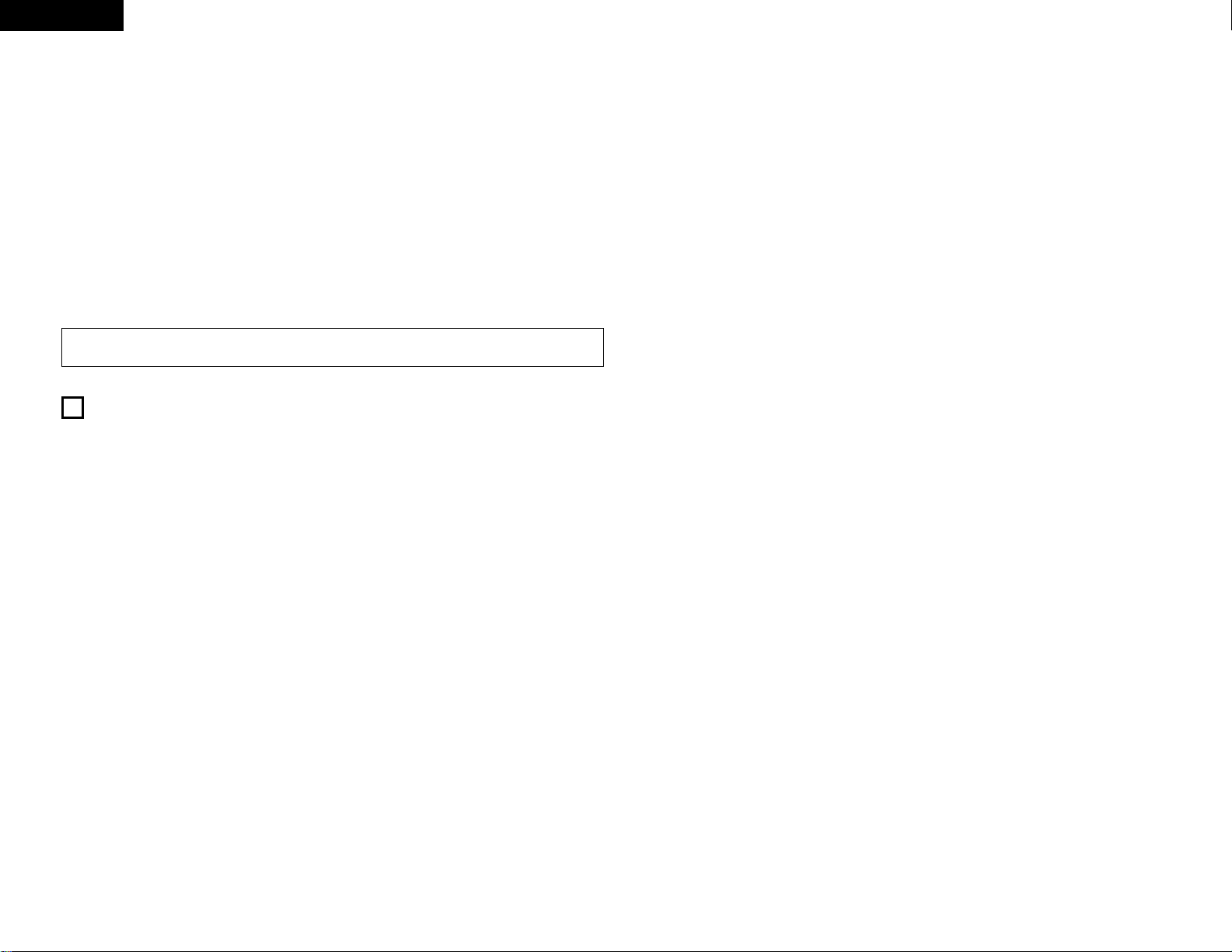
6
ENGLISH
– TABLE OF CONTENTS –
z
Main features .....................................................6
x
Connections/Installation .....................................7
c
Part names and functions..........................8 ~ 10
v
Compact discs ..................................................10
b
Basic operation .................................................11
n Next Track
........................................................12
m
Scratch..............................................................13
,
Seamless loop/Hot start/Stutter.......................14
.
B trim................................................................15
⁄0
Auto BPM Counter/Effector.......................15, 16
⁄1
Sampler ............................................................17
⁄2
MP3 playback...................................................18
⁄3
Platter effect.....................................................19
⁄4
Memo (Custom setting memory).....................20
⁄5
Preset...............................................................21
⁄6
Specifications ...................................................22
• ACCESSORIES
Check that the following parts are included in addition to the main unit:
q Operating instructions .....................................1
w Connection cords for signal output (RCA) .......2
1
MAIN FEATURES
Congratulations on your new purchase of the DND6000. The DN-D6000 rack mount double CD/MP3
player is equipped with a variety of advanced features,
functions and rich performance for unlimited
creativeness and showmanship.
Features and Functions
With the implementation of a powerful DSP and large
memory capacity allows for many new controlling
features such as:
1. SCRATCH
The jog dial construction consists of clear scratch
disc, felt slipmat and slip sheet to ensure the
same feeling and performance as found in an
analog turntable.
Furthermore, the Main Track and Sampler can be
selected as the Scratch sound source.
2. MP3 PLAY BACK
It is possible to play MP3 files created in the
specified format found on page 18.
Files can be searched for easily either manually, or
by scanning or using a number of file search
functions (File search, File/Folder search, Artist
name search, Title name search, File name
search).
3. NEXT TRACK RESERVE
The next track can be selected while continuing to
play the current track for a seamless transition.
4. Cross Fade
In conjunction with the Next Track feature, the
DN-D6000 can perform a smooth internal cross
fade when transitioning to the new track.
5. HOT START and STUTTER
The Hot Start function lets you start playback
immediately from a set point decided by you. Up
to two points can be set using the A1 and A2
buttons. The loaded Hot Starts can also be used
to “Stutter” those same points. When in Stutter
mode, momentary audio is triggered according to
the length of time of which these buttons are
held down and released.
6. SEAMLESS LOOP
With this function, any section on a disc can be
played repeatedly between A & B points with no
break in sound or limit in length. The DN-D6000
has a variety of looping options such as Exit.
Reloop and dual looping.
7. SAMPLER
On-board digital Sampler can record up to 15
seconds CD quality sound at 44.1kHz sampling
frequency. You can seamlessly loop this sample
or play it backwards (REVERSE). The pitch and
output level of a sample can be adjusted
independently.
The B point can be easily set or changed exactly
the same way as you would use with the A-B
Seamless Loop function.
8. B TRIM
The B points for the Seamless Loop and the
Sampler can easily be adjusted using the Scratch
Disc. Adjustments can be made in real-time while
playing the live loop.
9. AUTO BPM COUNTER, BPM LOCK, MANUAL
TAP, and MANUAL BPM INPUT
In addition to the Auto BPM counter and Manual
Tap function, the DN-D6000 is also equipped with
a Lock function for temporarily locking the Auto
BPM counter. A Manual BPM Input function is
available too for inputting the known BPM value
directly by a Rotary knob, so the BPM setting can
be made easily.
10. ON BOARD EFFECT’S
Six types of effectors are included.
ECHO/LOOP:The ECHO and LOOP functions
can be selected. Looping for the
feedback time (ECHO LOOP) is
possible by setting the feedback
number to “MAX”.
FLANGER:The feedback time and feedback
gain can be selected.
FILTER: One of three filters (LOW PASS, MID
PASS and HIGH PASS) can be
selected and Individually adjusted.
11. PLATTER MODE
Analog turntable-like playback can be simulated
using three Platter effects.
DRAG START: Simulates the dragging sound
of a turntable’s slow starting up from
a stop mode. (Start-up time can be
adjusted.)
BRAKE: Simulates a winding-down sound of a
turntable coming to a full stop slowly.
(Slowing-down time can be
adjusted.)
RVS: (Reverse) Plays the sound backwards
until you return to normal play.
12. MEMO
Various settings such as Cue Point, Hot Start, AB Loop, Pitch and Key Adjust can be saved to the
internal non-volatile memory for later recall. Up to
1000 points are available.
13. PITCH/KEY ADJUST
PITCH: Playback speed is adjusted with
PITCH slider. Adjustable pitch ranges
are +/- 4, 10, 16, 24, 50, 100%
(selectable live).
KEY ADJUST: Keeps the original key even if
the pitch playing speed is changed
with the PITCH slider.
14. DIGITAL OUT
The digital output for Main provides a true 100%
digital signal without any restrictions or
limitations regardless of pitch change or mode
setting.
15. FADER START
The DN-D6000 FADER START controls are
compatible with our DN-X400, DN-X800 or DNX1500 mixers.
16. SHOCKPROOF MEMORY
25 seconds of shock-proof memory guards
against audible interruptions due to external
mechanical shocks such as bumps or other hard
vibrations, which is especially helpful for the
mobile DJ as well as for nightclub-installed
applications.
17. PRESETS
It is possible to customise the machine to your
preference by saving your favourite setting to
internal memory. For items found in the presets,
please see page 21.
18. CD TEXT
19. CD-R/RW Play Back
This player can play CD-R/RW discs, but only if
they are finalized.
Note: However that depending on the
recording quality, the player may not
be able to play some finalized CDR/RW discs.
20. Power on Play
The player can be set so that playback in the relay
mode starts when the power is turned on.
21. Relay Play
When this mode is set, CD1 and CD2 starts
playback alternately.
This unit can relay the playback of CD1 and CD2
every track or every disc.
22. Scratch Stroke
This unique feature found in the presetmode
allows the user to select a comfortable stroke
distance for scratching “Long” is set for wide
pattern strokes and “Short” is set for small
pattern strokes.
e Remote control unit (RC-D60) .........................1
r Remote control connection cable....................1
Page 7
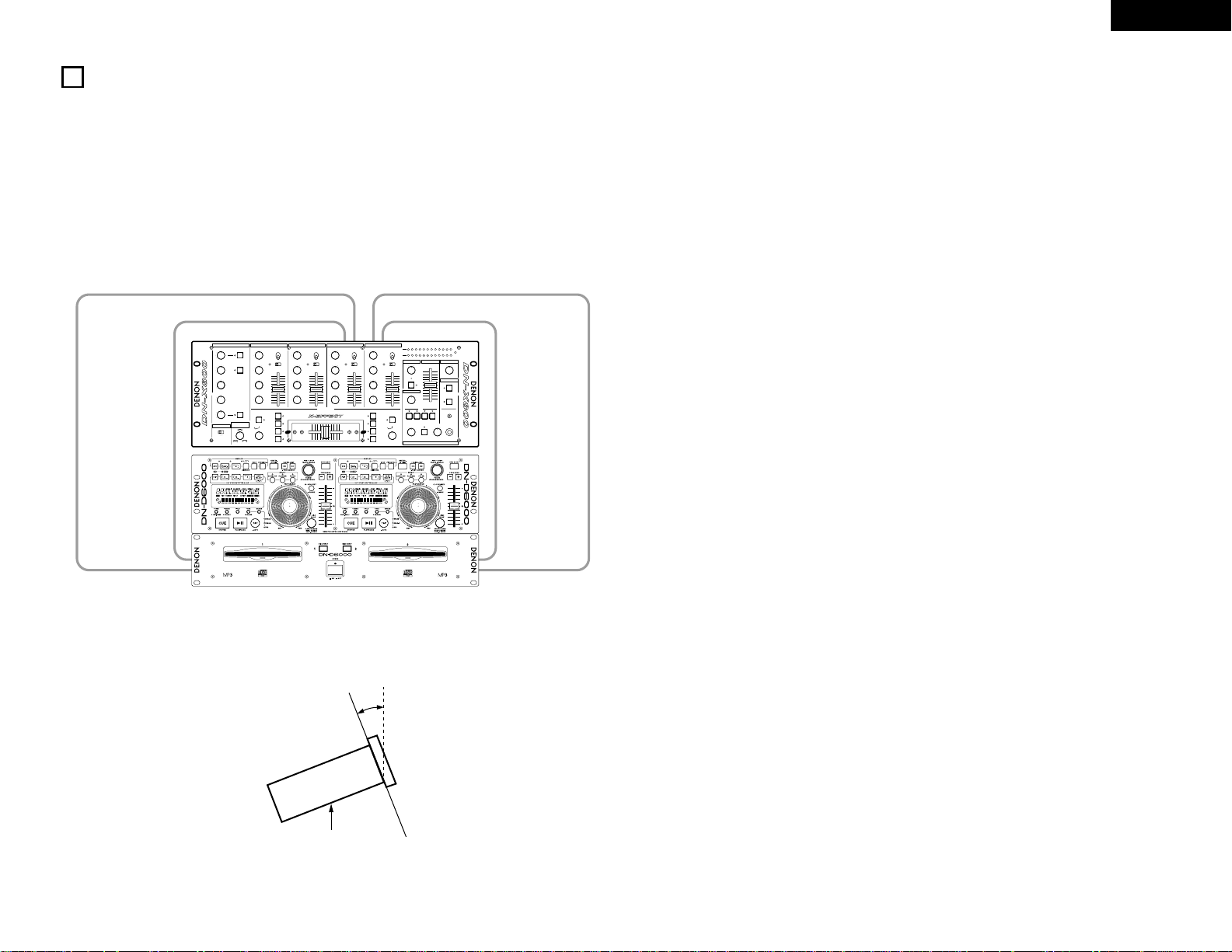
7
ENGLISH
2
CONNECTIONS/INSTALLATION
(1)CONNECTIONS
1. Turn off the POWER switch.
2. Connect the RCA pin cords to the inputs on your mixer.
3. Connect the control cord to the REMOTE connector on the RC-D60.
CAUTION:
• Be sure to use the supplied control cord. Using another type of cable may result in damage.
• Be sure the power is off when connecting the control cord. Otherwise the units may not work properly.
• Never connect any remote controllers other than the RC-D60.
Doing so can damage the equipment.
(2)INSTALLATION
The DN-D6000 will work normally when the player unit is mounted within 10 degrees off the vertical plane at
the front panel. If the unit is tilted excessively, the disc may not be loaded or unloaded properly.
DN-D6000
Max. 10°
CH4 Fader jack
CH3 Fader jack
3.5 mm stereo
mini cord
DN-X800
DN-D6000
CD1
Fader jack
3.5 mm stereo
mini cord
CD2
Fader jack
CH4 input jackCH3 input jack
RCA Cord
RCA Cord
CD1 Output jack
CD2 Output jack
MAIN MIC
-26dB
HI
-26dB
MID
LOW
AUX MIC
CH FADER START
ON OFF
MIC
100
+10dB
+10dB
+10dB-26dB
100
CROSSFADER
CONTOUR
1
PH1/LN1 PH2/LN3
MAXMIN
ON/OFF
LINE2DIGITAL1
GAIN
MIC POST
CH FADER START CH FADER START CH FADER STARTCH FADER START
+10dB
-26dB
ON/OFF
10
HI
8
6
+10dB
-26dB
MID
4
2
0
+10dB-26dB
LOW
CROSS
FADER
START A
SAMP.
ON/OFF
H/S
BRAKE
X
321
H/S 2
OFF
4
H/S 1
ASSIGN A
4
3
2
PH3/LN5
MAX
MIN
MAXMIN
DIGITAL2
GAIN
-26dB +10dB
10
8
6
+10dB
-26dB
MID
4
2
0
+10dB-26dB
LOW
LINE4
DIGITAL
LINE6DIGITAL3
GAIN
-26dB +10dB
10
HIHI
8
6
+10dB
-26dB
MID
4
2
0
+10dB-26dB
LOW
L
LINE7
CUE
R
PGM
MIN
MAX
DIGITAL4 LINE8
GAIN
-26dB +10dB
10
HI
8
6
+10dB
-26dB
MID
4
2
0
+10dB-26dB
LOW
CROSS
FADER
START B
SAMP.
H/S
BRAKE
X
321
H/S 2
BA
4OFF
H/S 1
ASSIGN B
+-853101357101520
PWR
+830113571520-10 5
SUB WOOFER
MASTERZONE
10
MAXMIN
100
FREQ.
LEVEL
8
EFFECT LOOP
METER
6
4
BOOTH
MAIN
2
0
100
LEVEL
MIC
CUE
RESET
CH 4CH 3CH 2CH 1
L-CUE
R-PGMMONO
100
PGM
CUE
STEREO
LEVEL
PAN
CUE/PGM
PHONES
DJ MIXER
Page 8
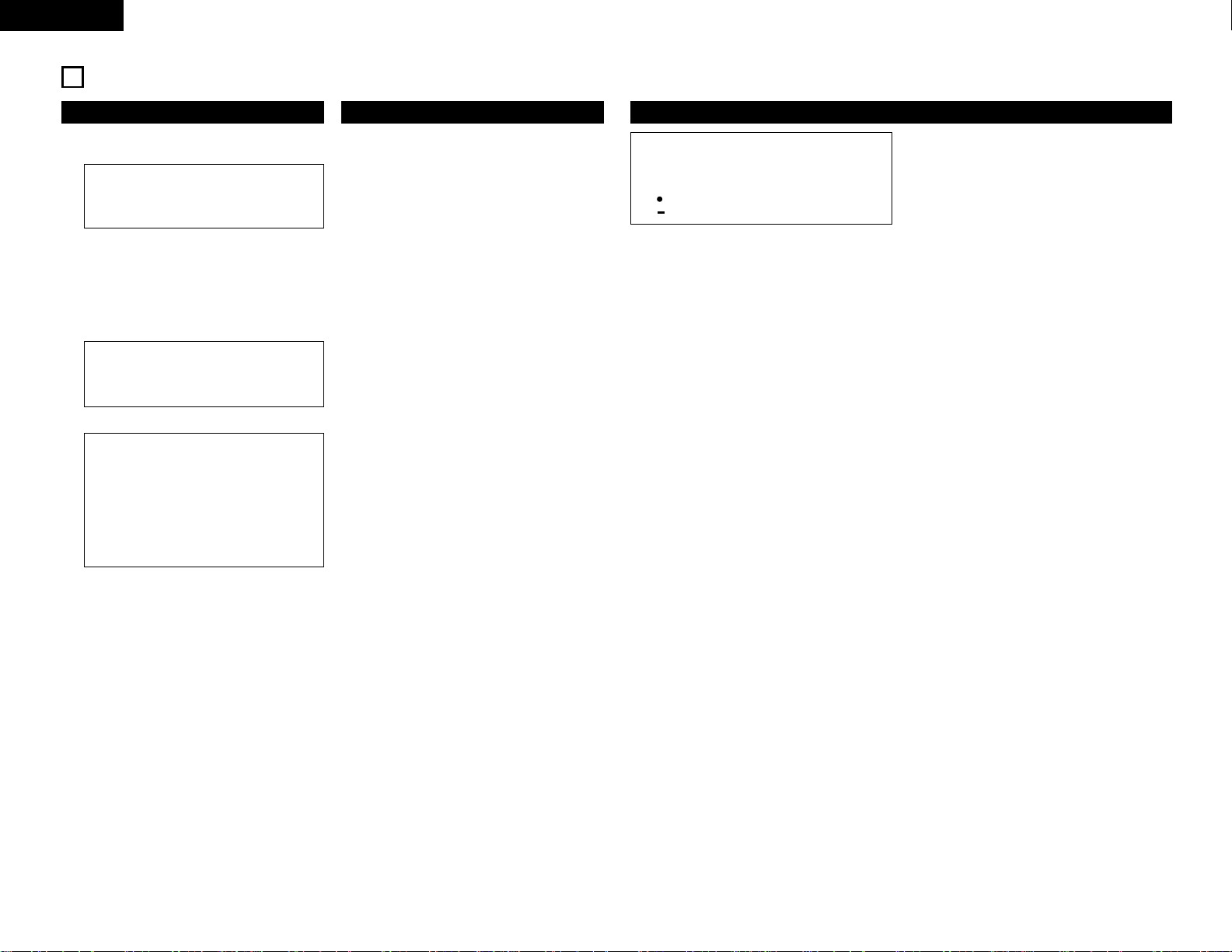
8
ENGLISH
!0
PLAY/PAUSE button (13)
• This button will start or pause playback.
• Push once to start playback, once again to
pause playback, and once more to resume
playback.
!1
CUE button
• Pushing this button in play mode will force the
track back to the position which playback
started. While in search mode, it makes new
Cue point. (Cue)
• In Cue mode, by pushing the CUE button
makes a Stutter sound from the Cue point. This
is called Stutter play. (Stutter)
!2
Scratch Disc
Use this vinyl scratch disc for scan, manual
search, Pitch Bend and Scratch operations.
!3
FLIP/CLR button
• FLIP:
Use this to select operating mode of A1 and A2
buttons, from Hot Start mode and Stutter
mode. The display will indicate “H/S” or “STR”
• A1, A2 CLR:
If the A1 or A2 button is pushed while pushing
the FLIP button, you can clear the selected A
point.
By holding down just the FLIP button for more
than 1 sec, you can clear A1 and A2 points all
at once.
!4
(SAMP) RVS/CLR button
• (SAMP)RVS:
Use this to select the sample play direction
forward and reverse. When select reverse RVS
LED lights up.
• (SAMP) CLR:
If the SAMP button is pushed while pushing
the this button, you can clear the SAMP data.
Or, by holding down just the this button for
more than 1 sec.
(3) RC-D60 Front panel
CAUTION:
• Note that there are many buttons working two
different function selected by short time
pushing or long pushing (1second or more). The
mark indicates short time push function and
mark indicates long time push function.
!5
A1, A2 button
• Using this button you can create starting point
for Hot Start, Seamless Loop and Stutter.
!6
SAMP button
• Push this button to record or play sound of
Sampler.
!7
B button
• Use this to set the B point for to create a
Seamless Loop after the A point has been set.
!8
(SAMP) B button
• Use this to set the Sampler loop B point.
!9
EXIT/RELOOP button
• Use this to exit or return back again to
Seamless loop playback. You can add variety
to looping with this function.
@0
(SAMP)EXIT/RELOOP
• Use this to turn the Sampler Loop mode on
and off. Also acts as EXIT/RELOOP button for
Sampler Loop to exit or back again.
@1
NEXT TR./B TRIM button
• When the button is pressed during playback,
the NEXT TRACK MODE is selected. If the
button is pressed again, the B TRIM MODE is
selected.
In the standby and pause modes, only the B
TRIM MODE can be selected.
@2
(SAMP.) STOP button
• Push this button while in Sampler record or
playback, Sampler record or playback stops.
@3
TITLE button
• CD TEXT:
When there is CD text data, the CD text data
is displayed automatically or when the button
is pressed.
If no TEXT is available, the display will indicate
“No TEXT”.
• MP3:
When an MP3 file has ID-3 tag data, the title,
artist name and album name are selected and
displayed each time the button is pressed.
3
PART NAMES AND FUNCTIONS
(1) Front panel
q
POWER button (¢ON £OFF)
• Push this button to turn power on and off.
w
POWER indicator
• This lights when the power is on.
e
Disc loading slot
• Load the disc slowly, and release it once the
DN-D6000 starts grabbing the disc in.
r
Disc slot LED
• This flashes while the disc is ejecting.
• The LED lights when the disc is not loaded and
serves as the disc slot illumination.
t
DISC EJECT button
• Push this button to eject the disc.
• The disc will not eject during playback.
Stop playback before pushing this button.
y
Analog output jacks
(LINE OUT)
• This is unbalanced RCA output jacks.
• Audio signals outputs.
u
Fader start jack
• Use this when your mixer has Fader Start
function with 3.5 mm stereo mini cord.
i
Digital output jack
• Digital data is available from this jack.
• Use 75 Ω/ohms pin cord for connection.
• We recommend you use braided wire type
shielded cable.
NOTE: The playback level after analog
conversion is set to -12dB bellow the
usual level to avoid digital distortion.
o
Remote connector (REMOTE)
• Connect this connector to the RC-D60 using
the included cord.
(2) Rear panel
CAUTION:
• Do not turn off the power while a disc is
loading or being ejected. Otherwise loading
mechanism may be damaged.
CAUTIONS:
• Do not load discs when the power is turned
off.
• Do not try to forcibly remove a disc once
the DN-D6000 has started to grab the disc.
• Do not load more than once disc at a time
or insert anything other than discs.
Otherwise loading mechanism may be
damaged.
NOTE:
Please clean the dirt of the label side of a disc
and start loading of the disc.
The dirt causes a slip of a disc loader roller.
Page 9

9
ENGLISH
#1
ECHO/LOOP
• The ECHO and LOOP functions can be
selected. The feedback time and feedback
number can be selected. Looping for the
feedback time (ECHO LOOP) is possible by
setting the feedback number to “MAX”.
#2
TRACK/PARAMETERS knob
• TRACK:
When PARAMETERS LED is on, turn this knob
to select tracks.
By pushing this knob down while turning, the
tracks will change by 10 tracks at a time.
• PARAMETERS:
When the PARAMETER LED is flashing, turn
this knob to select and change the parameter
for items found in the Platter effects, Memo,
and Preset data, etc.
• FILE SEARCH MODE:MP3 DISC only.
When pushing this knob for more than 1
second, the file search selection mode is
selected.
#3
FAST SEARCH (6),
Quick Jump button
#4
FAST SEARCH (7)
Quick Jump button
• Quick Jump:
When one of these buttons is tapped shortly,
the playback position jumps approximately 10
seconds in the reverse (
6) or forward (7)
direction. The jump time can be changed in the
preset mode.
• FAST SEARCH:
When one of these buttons is pressed and
held in, the disc is fast-searched in the reverse
(
6) or forward (7) direction.
#5
PITCH BEND – button
#6
PITCH BEND + button
• Pushing these buttons will change main
playing speed temporarily.
• While pushing PITCH BEND + button the
playing speed increases and speed decreases
while pushing PITCH BEND – button.
• When release button, playing speed returns to
the previous speed.
@7
DISC MODE button
Select from Scratch playback, Bend mode or
Manual Frame Search mode.
• SCRATCH:
This button lights up or blinks in orange or
green when scratching. Manipulate the sound
by pushing down on the disc.
• BEND/SEARCH:
When the Disc mode is set to BEND during
playback, it alternates as the pitch bend
function. The display will indicate “Bend”.
When Disc mode is set to Search, during
Pause or CUE mode, it alternates as the
Manual Search and Fast search function. It
works as the Manual search when the disk is
turned. It works as the Scan when the disk is
pushed. The display will indicate “Search”.
@8
FILTER
• One of three filters (LOW PASS, MID PASS
and HIGH PASS) can be selected.
@9
FLANGER
• The feedback time and feedback gain can be
selected.
#0
TAP, LOCK, AUTO/INPUT BPM
button
• TAP:
When you push this button repeatedly, the
Auto mode turns off and starts measuring your
Beats Per Minute (BPM) by tapping.
• LOCK:
When this button is pressed once while the
auto BPM counter is operating, the data
measured by the auto BPM counter is locked.
• AUTO:
When pushing the TAP button for 1 second,
activates AUTO BPM mode.
The measured BPM is displayed in the
character section of the display.
• INPUT BPM :
When the TAP button is pressed and held in
for more than 2 seconds, the BPM input mode
is set and the BPM value can be input directly
with the PARAMETERS knob. When the tap
button is pressed again, the BPM input mode
is turned off.
NOTE:
If you select a new track, AUTO BPM mode turns
on automatically.
@4
TIME,/ CONT./SINGLE button
• TIME:
A short push will displays mode changes
between ELAPSED TIME and REMAIN TIME.
• 4-way TOTAL TIME display mode can be
selected by
⁄5 PRESET ”(13) Time Mode”.
• At this time, you can select display mode from
four modes, TRACK ELAPSED, TRACK
REMAIN, DISC ELAPSED and DISC REMAIN.
• CONT./SINGLE:
Long pushing play ending mode between
CONT (continue: play more tracks) and
SINGLE (stop playing and ReCUE’s back to
your set point).
• SINGLE PLAY LOCK:
When SINGLE PLAY LOCK is selected, track
selection during playback is disabled. This
prevents playback from stopping when the
Track Select Knob is turned accidentally during
playback.Play ending mode is the same as
single mode.
@5
MEMO, PRESET button
• MEMO:
The memo mode starts when this button is
pushed once in the Cue mode.
• PRESET:
When this button is pushed for more than 1
sec, the PRESET mode menu is displayed.
The machine status must be in, CUE, PAUSE
or No Disc mode before entering the preset
mode.
@6
(SAMP) PITCH/VOL. button
• When the button is pressed, the SAMPLER
PITCH is selected. When pressed again, the
SAMPLER LEVEL is selected.
Pitch of Sampler and output level of Sampler
playback can be adjusted with the
PARAMETERS knob.
$1
REMOTE connector
• Connect this connector to the REMOTE
connector on the DN-D6000 using the included
cord.
(4) RC-D60 Rear panel
#7
Pitch Slider
• Use this slider to adjust playing speed.
• The playing speed decreases when slid
upwards and increases downwards.
#8
PITCH/KEY, RANGE button
• With this button you can select PITCH and KEY
ADJUST mode. Mode changes Pitch on, Key
Adjust on and both off cyclically. PITCH LED
indicates in Pitch mode and KEY ADJUST
indicator in the display lights up in Key Adjust
mode.
• RANGE:
Push this button for more than 1 sec to select
the pitch range. The pitch range can be
selected with the PARAMETERS knob from
±4, 10, 16, 24, 50 or 100%.
#9
RVS button, DRAG–S button
• Push this button to set the RVS mode.
• Push this button for more than 1sec to set the
DRAG-S.
$0
BRAKE button
• Push this button to set the BRAKE.
Page 10
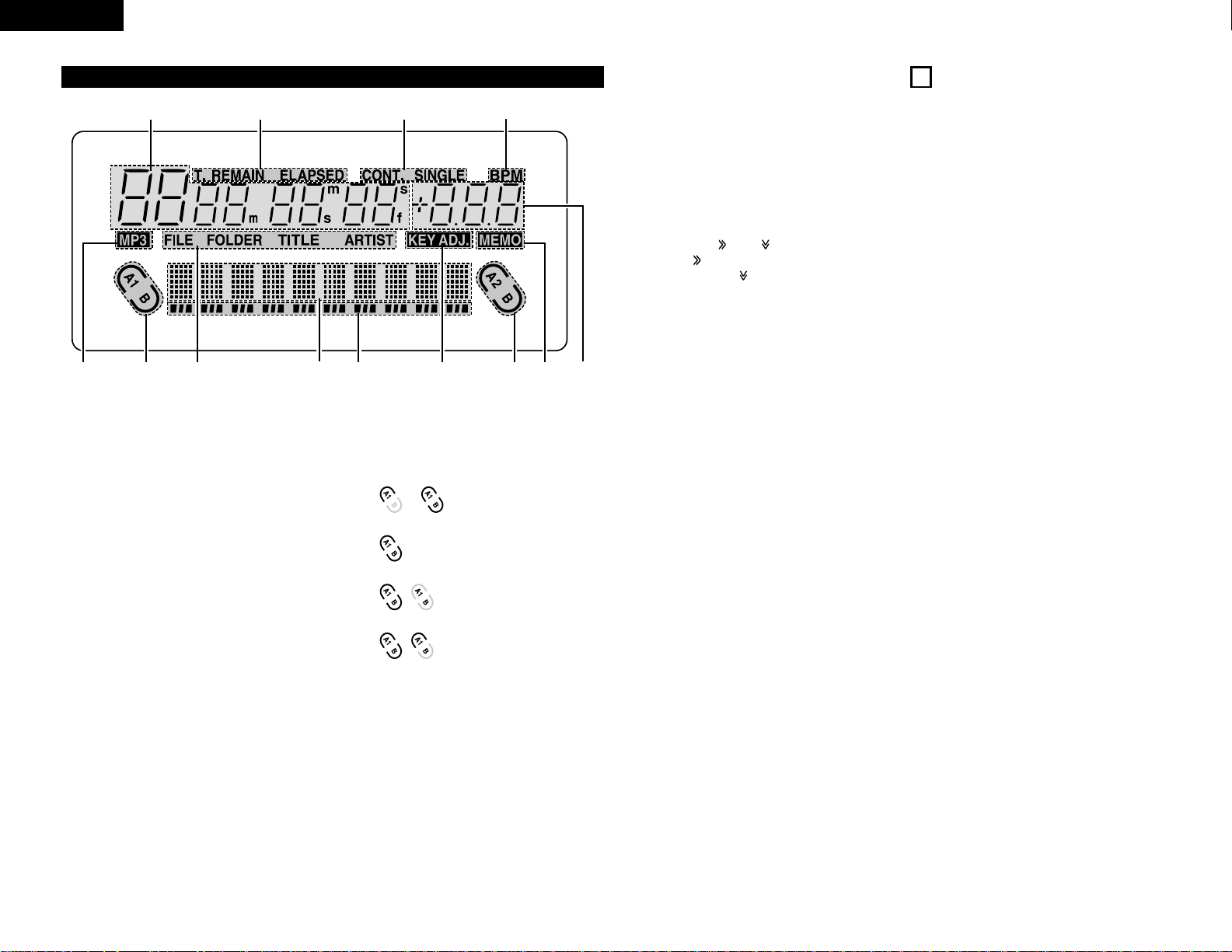
10
ENGLISH
q
Track, minute, second and frame
displays
• These displays indicate current position
information.
w
Time mode indicators
• When the TIME button is pushed, the Time
mode indicator switches as follows:
ELAPSED:
Track’s elapsed time is displayed.
REMAIN:
Track’s remaining time is displayed.
T. ELAPSED:
The total elapsed time of disc is displayed.
T. REMAIN:
The total remaining time of disc is displayed.
e
Play mode indicators
• When SINGLE indicator lights up, playback will
finish at end of current track.
• When CONT. indicator lights up, playback
continues.
r
BPM indicators
• Lights when the BPM is displayed on the pitch
display.
t
MP3 indicators
• Lights when an MP3 disc is detected.
y
Loop mode indicators
• DN-D6000 has Loop mode indicators which
consist of A , B and two arrows. A and B
marks indicate A and B points have been set.
• Two arrows indicate loop setting mode as
follows.
or Left arrow only on:
Hot Start mode
Both arrows on:
Seamless Loop mode
, Both arrows flashing:
Seamless Loop Playing
,
Left arrow on, right flashing:
Exit play from Seamless Loop
u
MP3 file search mode indicator
FILE:
FILE indicator appears in display, when in
the FILE name search mode.
FOLDER:
FOLDER indicator appears in display, when
in the FILE & FOLDER name search mode.
TITLE:
TITLE indicator appears in display, when in
the TITLE name search mode.
ARTIST:
ARTIST indicator appears in display, when in
the ARTIST name search mode.
(5) Display
i
Character display
• You can select the mode or function using
PARAMETERS knob following the short
message which is displayed on the character
display area.
• The character display indicates the operation,
mode name, data, etc., and displays such
guide messages as “Push/Play” means if
“YES”, push PARAMETERS knob. The display
indicates and marks sometime, note
that mark says you to turn PARAMETERS
knob and marks says to push
PARAMETERS knob.
• The PARAMETERS LED flashes when you can
use PARAMETER knob, otherwise this knob
used for Track Selection.
o
Play Position indicators
• Play position indicator:
The 30 dots indicate a visual track position
marker during normal play. The 10 Orange
dots indicate the play position during the
reverse play mode.
• End of Message:
When the time remaining to the end of the
track is less than the specified time, the EOM
(End Of Message) play position indicator
flashes along with the remaining time,
notifying of the track end.
✽ The EOM time can be set in the presets.
!0
KEY ADJ. indicator
• KEY ADJ. indicator appears in display when
the Key Adjust mode is ON.
!1
MEMO indicator
• MEMO indicator appears in display when
there is a memo setting found for the current
playing track or the track at which the Cue
standby mode is currently set.
!2
Pitch display
• This indicator display the playback speed
(pitch).
4
COMPACT DISCS
1. Precautions on handling compact discs
• Do not allow fingerprints, oil or dust to get on the
surface of the disc.
If the disc is dirty, wipe it off with a soft dry cloth.
• Do not use benzene, thinner, water , record spray,
electrostatic-proof chemicals, or silicone-treated
cloths to clean discs.
• Always handle discs carefully to prevent
damaging the surface; in particular when
removing a disc from its case or returning it.
• Do not bend the disc.
• Do not apply heat.
• Do not enlarge the hole in the center of the disc.
• Do not write on the label (printed side) with a
hard-tipped implement such as a pencil or ball
point pen.
• Condensation will form if a disc is brought into a
warm area from a colder one, such as outdoors
in winter. Do not attempt to dry the disc with a
hair dryer, etc.
2. Precautions on storage
• After playing a disc, always unload it from the
player.
• Always store the disc in the jewel case to protect
from dirt or damage.
• Do not place discs in the following areas:
(1) Areas exposed to direct sunlight for a
considerable time.
(2) Areas subject to accumulation of dust or high
humidity.
(3) Areas affected by heat from indoor heaters,
etc.
q
wer
tuyio!0 y!1 !2
Page 11
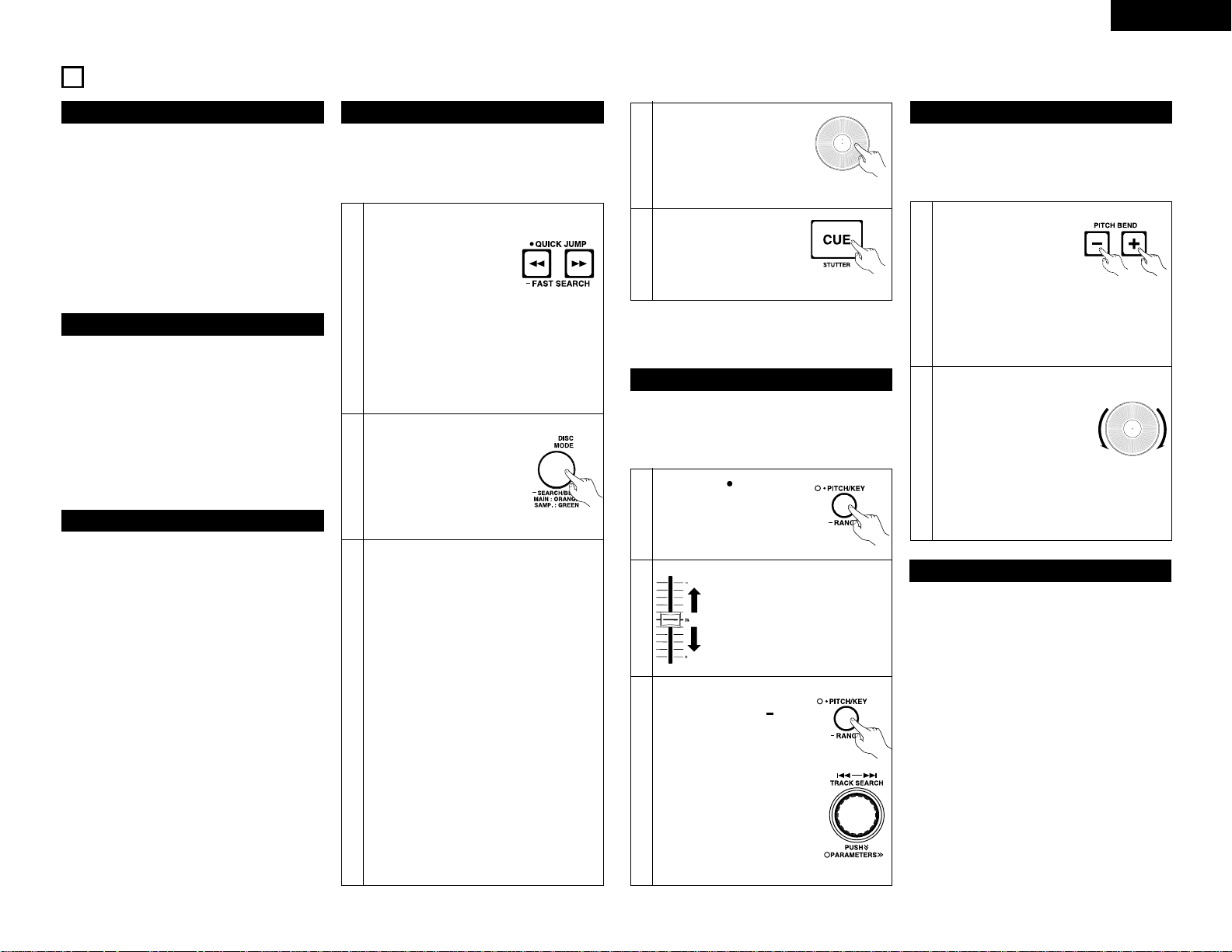
11
ENGLISH
• Each push of the !0PLAY/PAUSE (13) button
switches between playback and pause.
!0
PLAY/PAUSE (13) button illuminates solid green
during playback and flashed in pause.
• When the !0PLAY/PAUSE (13) button is pushed
during play, the DN-D6000 pauses playback at that
point. Push !0PLAY/PAUSE (
13) button once
again and playback resumes.
• Playback will pause when SCRATCH(MAIN) is
selected with the @7DISC MODE button and the
scratch disc is held with your hand. Playback
resumes when your hand is released.
5
BASIC OPERATION
Play and pause
1
2
Push the
#8
PITCH/KEY
button to PITCH LED lights up.
• PITCH → KEY (key adjust) → OFF
Move the #7Pitch Slider to adjust
the pitch. The current pitch setting
is displayed on the display.
Pitch decreases
Pitch increases
• When the !1 CUE button is pushed during playback,
the track stops and returns to the original position of
which playback started from, the (Cue point). This
function is also called Back-Cue. With the Back-Cue
function, you can start from exactly same position.
The !1 CUE button illuminates solid red when DND6000 is ready to start playback.
• You can set and change Cue point as follows.
• When you started playback.
• Track select finished.
• manual search.
Play and Cue
• If you would like to start playback other from the
beginning of the track, you need to move Cue Point
using fast Search, scan and manual search function.
• With Pitch slider you can adjust the playback speed
(Pitch).
• If you would not prefer to change key of sound, use
the Key Adjust function.
Adjusting the pitch
3
DN-D6000 has six pitch ranges,
4%, 10%, 16%, 24%, 50% and
100%.
When the
#8
RANGE
button is pushed for more than 1
sec, the pitch range can be
selected with the
#2
PARAMETERS knob.
• When the #2PARAMETERS
knob is pushed the pitch
range is entered and the
pitch range selection mode
is cancelled.
2
Push the @7DISC MODE
button for more than 1 sec
to set !2Scratch Disc to
search mode. The DISC
MODE button LEDs will turn
off.
3
FAST SEARCH
When !2Scratch Disc is pressed in the play,
pause, Cue or frame repeat mode, it works as
the fast search function. Forward fast search
starts when the disc vicinity of the
1 mark is
pressed. The speed of forward fast search
can be selected by pressing the disc at fast
search different positions
7, 71 and
77.
Reverse fast search starts when the disc
vicinty of the 0 mark is pressed. The speed
of reverse fast search can be selected by
pressing the disc at different positions 6,
60 and 66.
Manual Search
When !2Scratch Disc is turned in the pause,
Cue or frame repeat mode, it works as the
manual search function.
Turn the !2Scratch Disc to change Cue point.
You can hear the short sound of the current
Cue point.
• With PITCH BEND function you can change pitch
temporary. DN-D6000 has two ways for this
function PITCH BEND buttons and Scratch Disc.
Pitch Bend
1
[PITCH BEND +/– buttons]
• Push the #5PITCH BEND
– or
#6
+ button for
momentary change of
pitch.
While holding these buttons down, the pitch
continues to change up to the limitation.
• After releasing the PITCH BEND buttons,
playback pitch returns to slider setting.
• Turn the #2TRACK knob.
• By pushing #2TRACK knob down while turning, the
tracks will increment 10 at a time.
Select the track
!
Move the Cue point
1
You can move to the approximate playback
start position by #3or #4FAST SEARCH
buttons.
[Quick Jump]
• If the FAST SEARCH button
is tapped shortly, the
playback position jumps about 10 seconds.
The jump time can be selected in the
preset mode from 10,20,30 or 60 sec.
[FAST SEARCH]
• When the FAST SEARCH button is pressed
and held in, the disc is fast-searched.
Power on play
• When “POWER ON PLAY” is set to “ON” at ⁄5
PRESET “(10) Power Play”, playback starts from
the first track on the disc when the power is turned
on.
2
[Scratch Disc]
• When the disc mode is set
to SEARCH/BEND with the
@7
DISC MODE button, the
playback speed can be
changed by turning
!2
Scratch Disc during
playback.
• When
!2
Scratch Disc pressed, it works as
the fast search function.
4
After you found your
preferred Cue point, push
the !1CUE button then a
new Cue point is set.
★1 Manual search allows you
to move the CUE point
around by one frame at a
time (1/75 second) with
an audible frame-repeat
sound.
3
Page 12
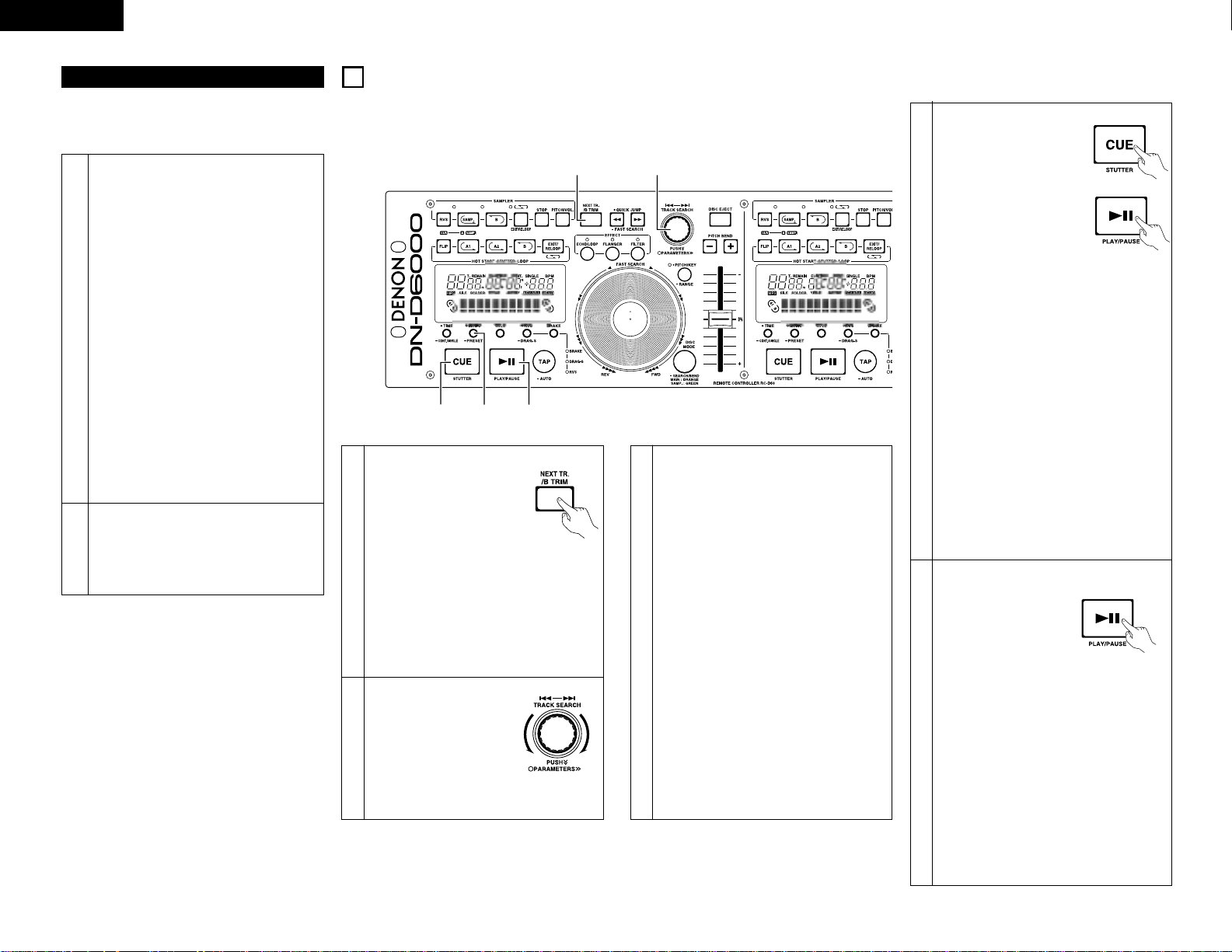
12
ENGLISH
Next Track playback start
t When the
PLAY/PAUSE button is
pushed, the current
playback is stopped
and playback of the
next track starts.
✽ The currently playing track can be faded
out when starting to play a different
track. The fade out time can be selected
at
⁄5 PRESET “(2) Next Track”.
• If the PLAY/PAUSE button is not
pushed after standing by at the next
track, when in the CONT. playback
mode, playback of the next track starts
once all of the currently playing
playback data has been played.
The same goes for SINGLE playback
mode.
Relay playback
• Relay Play function is a playback mode to continue
play tracks of CD1 and CD2 in DN-D6000.
1
RELAY PLAY ON
q When “Relay. ON” is selected for
⁄5
PRESET “(14) Relay Mode” and playback
starts, RELAY PLAY starts.
• If RELAY MODE is selected with
PRESET of one side. RELAY PLAY will be
operated with CD1 and CD2.
• When RELAY MODE is selected,
“SINGLE” or “CONT.” display flashes.
• In the single play mode, when the one
player’s playback reaches end of track,
another player starts playing.
• In the continuous play mode, when the
whole tracks on one side are finished,
another player starts.
• The discs in CD1 and CD2 can be played
alternately.
✽ The CD1 and CD2 can be played
overlapping. The overlap playback time
can be selected at
⁄5
PRESET “(2) Next
Track”.
2
RELAY PLAY OFF
w Stop playback and select “Relay. OFF” is
selected for
⁄5
PRESET “(14) Relay
Mode”.
6
NEXT TRACK
• It's now possible to select the beginning of the next track to be played while continuing playback of the current
track without interrupting playback.
*Crossfade can also be used for a smooth transition.
3
Track search start
r When the CUE button is
pushed after selecting the
track, current playback
continues as the next track
is searched for and the
standby mode is set. When
the standby mode is set,
the CUE button lights up
and the PLAY/PAUSE
button flashes.
• During this time, if a loop of 8 seconds
or less is actively looping, it will continue
to loop until PLAY is ultimately pressed.
If a loop is over 8 sec, you must first
EXIT from the loop in order to enter
Next Tr mode.
• The time display indicates the
remaining playback time for data in the
memory after CUE is pressed.
NOTE:
The amount of time for which
playback of the currently continuing
track can be continued is a maximum
of 10 seconds from the time
searching for the next track starts.
w
q
er t
1
Enter Next Track mode
q When the NEXT TR./B TRIM
button is pushed during
playback, the NEXT TRACK
function is turned on.
• When this mode is set, CUE
button blink.
• When the button is pushed again, the
NEXT TRACK mode is turned off.
• However, when seamless loop point B
is set, the point B trim mode is
selected. In this case press the button
again to turn the trim mode off.
2-1
Select the track
w Turn the PARAMETERS
knob and select for the
next track to be played.
2-2
Select the MEMO
e The CUE point of MEMO can
be selected as NEXT TRACK.
• When the NEXT TRACK with which
MEMO is memorized is selected,
“MEMO“ is displayed on the character
display.
• If the MEMO button is pushed at this
time, the CUE point is memorized as
the NEXT TRACK & point to be
selected.
• The MEMO will be canceled if another
track is selected by PARAMETERS
knob or the MEMO button is pushed
again.
4
Page 13

13
ENGLISH
7
SCRATCH
2
Start the Scratching [Scratch Disc]
w When MAIN is selected as
the Scratch mode and
Scratch Disc is turned while
pushing by hand, the Main
Track CD sound is
scratched.
When SAMPLER is selected as the Scratch
mode and Scratch Disc is turned while
pushing by hand, the sampler sound is
scratched.
The stroke of a scratch can be selected at
⁄5 PRESET “(3) Scratch stroke”.
• Scratching may not possible
immediately, because for example the
disc memory has not been fully loaded
yet.
w, e q
3
Stop the Scratching
e When the SCRATCH DISC is released,
scratch play stops and normal play or pause
mode is set.
✽The time after which the normal play or
pause mode is set after scratch play stops
can be selected at
⁄5 PRESET “(4)
Scratch”.
You can Scratch in CD or Sampler mode.
1
Select Scratch source
q Select the source to be
scratched using the DISC
MODE button.
Each short push of the DISC
MODE button switches
between MAIN and SAMPLER.
MAIN: The DISC MODE button
light up in orange.
SAMPLER: The SCRATCH MODE button
light up in green.
• If scratching is possible, the LED for the
selected source flashes.
• If scratching is not possible immediately,
because for example the Sampler
setting has not been made, the LED for
the selected source lights without
flashing.
Page 14

14
ENGLISH
8
SEAMLESS LOOP/HOT START/STUTTER
1
4
Setting the A point (loading the Hot Start
data)
q Push the A1 or A2 button to
set the A point and Hot Start
data loading starts.
• A1 and A2 buttons can be
used separately for each
Hot Start.
• When an A point is set, the
corresponding A button and “ ”
display light and that button is set to the
Hot Start mode.
• The BPM is set independently for each
Hot Start automatically.
Playing Seamless Loops
• When the B point for A1 is detected
after playback started from A1 point,
playback returns to A1 point with
seamless. While A1 to B looping, B point
for A2 ignored.
• When the B point for A2 is detected
after playback started from A2 point,
playback returns to A2 point with
seamless. While A2 to B looping, B point
for A1 ignored.
3-2
• If the B button is pushed during
Seamless Loop playback or after EXIT
playback, the B point moves to the point
at which the button was pushed.
• When the B point is set, the B and “ ”
displays light.
Seamless Loop/Hot Start/Stutter (A1, A2 buttons)
2
Starts Hot Start
w When A1 or A2 button is
pushed, Hot Start playback
starts from the
corresponding A point.
3-1
• The B button works with respect to the
A point operated before the B button
was pushed.
5
Exit/Reloop
r In Seamless Loop playback,
you can force exit from or
return to the loop.
EXIT:
While the Seamless Loop playback, push
the EXIT/RELOOP button to exit from
loop. DN-D6000 continues playback after
the B point.
RELOOP:
When the EXIT/RELOOP button is pushed
after exit the loop, Seamless Loop
playback resumes from the A point.
6
Stutter
• A1 and A2 points can be also used for
Stutter playback.
t To enable stutter playback,
push FLIP button for A1/A2
buttons, then “ ” display
turns off.
Press the FLIP button to switch between
the Hot Start/Seamless Loop and Stutter
modes.
7
Clear the A1/A2 point
y While pressing the FLIP/(CLR) button, push
the A1 or A2 button to clear the
corresponding A and B points.
Or push the FLIP button for more than 1
sec to clear both A1 and A2 points at once.
Quickly pressing the “FLIP” button first
and then A1 , A2 or B buttons will clear
these points individually.
Operation display (refer to the
section describing the display)
r
e, y
q, w, y
t, y
3-1
Setting the B point for Seamless Loop
e When the B button is
pushed after setting the A
point or after starting Hot
start playback, the B point is
set and Seamless Loop
playback starts from the A
point.
Page 15

15
ENGLISH
Trim B point
e Turn Scratch Disc slowly to
move the B point 1 frame at
a time.
• Range for trimming B point is limited as
follows.
B point for Loop:
Between 5 frames after A point and
disc end.
B point for Sampler:
Between 5 frames after A point and
Sampler end.
*MP3
Between 5 frames after A point and file
end.
9
B TRIM
w, r
q
e
1
q When the NEXT TR./B TRIM button is
pressed during seamless loop playback,
the B TRIM mode is turned on.
When the NEXT TR./B
TRIM is pressed during
playback,the NEXT TRACK
mode is set. If the button
is pressed again without
performing the NEXT
TRACK mode operation,
the B TRIM mode is
selected.
3
2
Select B point
w The A button illumination
automatically flashes for the
last loop created or
accessed.
• Or the A button or the SAMP button is
selected pressing.
• The Seamless Loop and Sampler B points can be fine-adjusted using the Scratch Disc.
• Trim the points during loop playback as a rehearsal.
B Trim
4
Save the B point
r Push the A or SAMP button
again to save new B point,
and the unit automatically
exit from the B Trim mode.
10
AUTO BPM COUNTER / EFFECTOR
AUTO BPM COUNTER
r
q, w, e, t
1
BPM LOCK
The data measured by the auto
BPM counter is locked.
q Push the TAP button once
while auto BPM counter is
operating.
“BPM Lock” is displayed for 1 second.
3
2
AUTO BPM COUNTER
Beats per minute (BPM) of a track is measured automatically and displayed during playback or in Cue
standby mode.
Measured BPM values are synchronized with the effector parameters such as:(ECHO/LOOP and FLANGER
time)
• When Auto BPM COUNTER is off, pushing the TAP button for 1 second, reactivates the AUTO BPM
COUNTER to turn back on.
• If you change or select a new track, the old BPM is cleared and the Auto BPM Counter starts to detect the
new track automatically.
TAPPING
The interval when the TAP
button is pushed repeatedly is
measured and BPM is
calculated.
w When you push the TAP
button, the auto BPM
counter turn off.
Push the TAP button repeatedly about
5~10 times according to the beat.
MANUAL INPUT
The known BPM can be dialed
in directly by the numerical
value.
e The BPM manual input
mode is available when the
TAP button is pushed for
more than 2 sec. “Manual
In” is displayed is the
screen.
r You can input BPM value
directly with the
PARAMETERS knob.
t When the TAP button is
pushed again, the BPM
manual input mode is
turned off and the BPM is
locked to that value.
NOTE:
AUTO BPM COUNTER might not be able to be measured correctly according to the music.
*If this happens, please use the TAP feature.
Page 16

16
ENGLISH
FILTER OFF
!2 When the FILTER button is
pressed, the filter parameter
selection mode is set. If the
FILTER button is pressed
again, the filter function is
turned off.
FILTER ON
o When the FILTER button is
pressed, the filter function is
turned on and the parameter
selection mode is set.
*When filter function is on,
press the FILTER button to
set the filter parameter
selection mode.
Select the parameters
!0 In the parameter selection
mode, the “FILTER” and
“PARAMETERS” LED
flashes and the filter
parameters can be selected
with PARAMETERS knob
and scratch disc.
Filter Frequency:Scratch disc.
*5 The Filter frequency is displayed in the
playback position indicators.
Filter types:PARAMETERS knob.
*6 The Filter types is displayed in the
character displayed.
Parameter selection mode OFF
!1 When the PARAMETER
knob or the DISC MODE
button is pushed, parameter
selection mode is canceled.
Parameter selection mode OFF
u When the PARAMETER
knob or the DISC MODE
button is pushed, parameter
selection mode is canceled.
Set the parameters
y In the parameter selection
mode, the “FLANGER” and
“PARAMETERS” LED
flashes and the flanger
parameters can be selected
with PARAMETERS knob
and scratch disc.
FLANGER Gain:Scratch disc.
*3 The FLANGER gain is displayed in the
playback position indicators.
FLANGER Time:PARAMETERS knob.
*4 The FLANGER time is displayed in the
charactor display.
FLANGER ON
t When the FLANGER button is
pressed, the flanger function is
turned on and the parameter
selection mode is set.
*When the flanger function
is on, press the FLANGER
button to set the flanger
parameter selection mode.
ECHO/LOOP OFF
r When the ECHO/LOOP
button is pressed, the
echo/loop parameter
selection mode is set. IF the
ECHO/LOOP button is
pressed again, the echo/loop
function is turned off.
Parameter selection mode OFF
e When the PARAMETER
knob or the DISC MODE
button is pushed, parameter
selection mode is canceled.
Select the LOOP mode
When the feedback number is set to the
maximum, loop playback with the specified
time begins. Track can be search for and the
disc can be replaced during loop playback.
ECHO LOOP FADE OUT
• The parameter mode is turned off while
the echo loop is reproducing when the
back cue or NEXT TRACK is selected at
the parameter selection mode.
• When the new track is selected and
playback is started, echo loop playback
stops by fade out. An echo loop playback
and a normal playback can be smoothly
replaced.
• The disc can also be ejected during Echo
Loop and replaced with a new disc
without interrupting the sound. Once a
new track is selected and PLAY is
pushed, the echo loop starts to
automatically fade out.
Set the parameters
w In the parameter selection
mode, the “ECHO/LOOP”
and “PARAMETERS” LED
flashes and the echo/loop
parameters can be selected
with PARAMETERS knob
and Scratch Disc.
Echo Feedback number:Scratch disc.
*1 The Echo Feedback number is
displayed in the playback position
indicators.
Echo Time:PARAMETERS knob.
*2 The Echo time is displayed in the
character display.
ECHO/LOOP ON
q When the ECHO/LOOP
button is pressed, the
echo/loop function is turned
on and the parameter
selection mode is set.
*When echo/loop function is
on, press the ECHO/LOOP
button to set the parameter
selection mode.
e, y, u, !0, !1
e, u, !1
o
, !2
t, i
q, r
2-1
2
-2
FLANGER
FLANGER OFF
i When the FLANGER
button is pressed, the
flanger parameter selection
mode is set. If the
FLANGER button is
pressed again, the flanger
function is turned off.
3-1
3-2
FILTER
2-3
3
-3
1
-1
1
-3
1
-2
One of the six effectors can be selected.
ECHO/LOOP
1-4
EFFECTOR
1-5
2-4
3
-4
Page 17

17
ENGLISH
Adjust sound level
The Sampler playback sound level can be adjustable.
!3 Push the SAMP.VOL button again when the
pitch input mode, the sound level input mode is
set, PARAMETERS LED flashes and the
current settings are displayed on the character
display.
• Start Sampler playback.
!4 Turning the PARAMETERS knob can change
the sound level.
!5 Push the SAMP.PITCH/VOL. button again to
turn the sound level input mode off.
Adjust pitch
The Sampler playback pitch can be adjustable.
!1 Push the SAMP.PITCH/VOL. button, the pitch
input mode is set, PARAMETERS LED flashes
and the current settings are displayed on the
character display.
• Start Sampler playback.
!2 Turning the PARAMETERS knob can change
the pitch.
✽ When pushing down and turning the
PARAMETERS knob, you can change the
pitch range 10 times faster.
6
Exit and Reloop
u The EXIT/RELOOP button
can be used same as
Seamless Loop function.
7
Reverse Play
i You can play the Sampled
sound in reverse by pushing
the RVS button. In reverse play
mode RVS LED lights up.
• Reverse playback will take affect when
you push the SAMP button after reverse
mode has been turned on. To return to
normal forward playback, push the RVS
button once again.
9
Clearing the Sampler data
!0 While pressing the RVS/(CLR) button,
push the SAMP button to clear the
Sampler.
• Or, by pushing the RVS/(CLR) button for
more than. 1 sec, you can clear Sampler.
8
Moving Sampler B point
o When the B button is
pushed during Sampler
playback, the B point moves
to the point at which the
button was pushed, and loop
playback from point A starts.
!2, !5
i
, !0
q, r, !0
w, o
y, u
e, t
!1, !3, !4, !6
1
Record in Sampler
q When the SAMP button is
pushed in the standby or
playing, the sound from
SAMP point is recorded to
Sampler memory up to 15
seconds.
• The SAMP button is flashing while
recording. When the recording is
completed, the button turns off and the
corresponding SAMP B LED lights up.
• The remain time of the Sampler memory
is displayed in the character display.
4
Play Sampler sound
r Playback of the Sampler
sound starts when the
SAMP button is pushed after
recording has stopped.
• Sampler playback continues in looping.
With setting B point, playback loop
between A and B point. Without B point
setting Sampler loops whole recorded
length (about 15 seconds).
t To stop the Sampler
sound push STOP button.
Stop recording
e To stop recording before
recording finish
automatically with
memory full, push the
STOP button.
• The EXIT/RELOOP LED light to indicates
Sampler Loop mode is set automatically.
3
DN-D6000 has Sampler of 15 seconds length. This Sampler can also be looped and scratching during playback.
2
Setting B point
w When the B button is
pushed during Sampler
recording, the Sampler Loop
B point is set and the loop
mode turns on.
• Recording continues for approximately
15 seconds without stopping after set B
point.
• If the B point is not set, recording end
point set as B point automatically. Also
EXIT/RELOOP LED light to indicates
Sampler Loop mode is set automatically.
Select Sampler Loop mode
You can select loop mode for Sampler when
Sampler playback stop.
Loop (default):
Sampler playback continues with
looping.
(EXIT/RELOOP LED stays lit)
Exit: Sampler playback continues over B
point up to recording length.
(EXIT/RELOOP LED flashes)
Single: Sampler playback stops at B point.
(EXIT/RELOOP LED turned off)
y To select loop mode, push
EXIT/RELOOP button after
recording and before playing.
5
11
SAMPLER
Page 18

18
ENGLISH
MP3 PLAYBACK
12
The DN-D6000 can playback MP3 files via CD-R/RW media made according to the following conditions.
* MP3 disc’s made by formats other than below settings cannot be played back on our system.
* In most cases, you can find the below settings within the properties of your burners PC software.
Please refer to your manual or contact your software vendor for assistance regarding these settings.
NOTE: •Depending on the type of MP3 encoding or writing software, with some files noise may be
generated or it may not be possible to play the file.
•Recordings you make are for your personal use and should not be used in ways infringing upon
the copyright holder as per copyright laws.
MP3 FORMAT
note #1 Cannot playback files in a folder located further from the specified Folder/directory hierarchical level.
note #2 The number of total folders is not limited, while the number of total files is limited.
note #3 If the number of files exceeds 255, the unit can play first 255 files, and no further files are
recognized.
Display
• The elapsed file playing time and the remaining file
playing time (for C.B.R files only) can be selected.
• The file name display, folder name display and ID-3
tag can (title/artist name/album name) be displayed.
Each time the TITLE button is pushed, the file name
display/folder name display, title display , artist name
display or album name display are selected.
NOTE:
Title and artist name use the data of ID-3 tag.
It is not data of a file name.
Play, Pause and Cue
• Like with a normal CD, it is possible to play, pause
and back-cue.
• Pitch range, 4%, 10%, 16%
NOTE:
•When you back cue V.B.R.encoded files, the start
position returns to the head of file 00:00:00 rather
than where music is detected.
Select the file
Select the file search modes
For MP3 discs, the file search modes
described below can be selected by pushing
the #2 TRACK SEARCH knob and holding it in
for over 1 second.
• The file search mode is selected by turning
the #2 PARAMETERS knob and set by
pushing the knob.
2
File search (File)
• When the #2 TRACK SEARCH knob is turned,
file searching is performed in the order of the
file numbers.
• When the #2 TRACK SEARCH knob is
pushed in and turned, file searching is
performed 10 files at a time.
3
File/Folder search (FileFolder)
• When the #2 TRACK SEARCH knob is
turned, file searching is performed in the
order of the file numbers.
• When the #2 TRACK SEARCH knob is
pushed in and turned, folder searching is
performed in the order of the folder
numbers.
4
Artist name search (ArtistName)
Title name search (Title_Name)
If the artist name or title name is recorded in the
file name as described below, it is possible to
search in alphabetical order of artist or title names.
• When recorded in order of artist name and
title name (Artist - title, (Artist)(Title),
[Artist][Title]) and with “-“, “()” or “[]”
between artist names and title names, it is
possible to search artist names and title
names in alphabetical order.
NOTE:
•These name search functions cannot
be selected unless the file names are
recorded in the specified format.
•Title and artist name use the data of a
file name. It is not data of ID-3 tag.
• When the artist name search or title name
search mode is selected and the #2 TRACK
SEARCH knob is pressed in while turned,
name search is performed in the
alphabetical order of the names.
• If the #2 TRACK SEARCH knob is turned
after searching in alphabetical order is
finished, file searching is performed in the
order of the file numbers from the name
with the selected letter.
• If the !1 CUE button is pushed after file
searching, the searched file is searchedfor
and the standby mode is set.
5
File name search (File_Name)
Files can be searched for by file name in
alphabetical order.
• When the file name search function is
selected and the #2 TRACK SEARCH knob
is pushed in while turned, the file names are
search in alphabetical order.
• If the #2 TRACK SEARCH knob is turned
after searching in alphabetical order is
finished, file searching is performed in the
order of the file numbers from the file name
with the selected letter.
• If the !1 CUE button is pushed after
selecting the file, the selected file is
searched for and the standby mode is set.
Manual search & Fast search
For only C.B.R files, manual searching and fast
searching can be performed.
NOTE:
•With manual searching and fast searching, it is
only possible to search within the selected file.
•Manual searching in the reverse direction is
possible up to the point 10 seconds before the
point at which searching starts.
•The searching speed may vary according to the
file’s compression rate, etc.
Scratch
Scratch playback is possible in the same way as with
normal CDs.
NOTE:Scratching (back spinning) in the reverse
direction is possible up to the point 10
seconds before the point at which reverse
playback was started.
NOTE:
When the file name dose not correspond to the
format of 4, file name search is selected.
Seamless Loop/Hot start/Stutter
For only C.B.R. files, Hot starting, seamless loop
playback and stuttering can be performed in the same
way as with normal CDs.
NOTE:The A and B points for the seamless loop
must both be set within the same file.
Platter Effect
Platter effect is supported in the same way as with
normal CDs.
NOTE:Reverse playback is performed for a
maximum of 10 seconds, after which
playback returns to normal.
1
Disc Format
Applicable file extensions
ISO9660
Joliet
Romeo
CD-ROM sector format
Folder/directory hierarchical level
Max. number of Folders
Max. number of files
.mp3 .MP3 .mP3 .Mp3
Level 1(max. 8/”8.3” character style)
max. 63/63 character style
max. 63/63 character style
mode-1 only
max. 8 levels down (* note #1)
No limit (* note #2)
max. 255 files (* note #3)
Level 2 (max. 31/30 character style)
MP3 Format
MPEG-1
Encording
NOTE : .m3u Play List are not supported.
Audio Layer-3 32-320kbps, f/s 44.1kHz
C.B.R , V.B.R
Disc Writing Method
Disc at Once and Track at Once
Multi Session
NOTE : Packet Write is not supported.
If the 1st session is CDDA ,you can playback
only CDDA track. If the 1st session is
MP3,you can playback only MP3 file.
ID-3 Tag
V1.0,V1.1,V2.2,V2.3,V2.4
Page 19

19
ENGLISH
13
PLATTER EFFECT
3-1
3-2
DRAG-S (DRAG START):
Simulates the dragging sound of a turntable
starting up from a stop mode.
Set the DRAG-S mode
r The DRAG-S function can
be turned on by pushing
the RVS/_DRAG-S button
for more than 1 sec.
1-2
2
-1
Set the RVS mode
e The RVS function can be
turned on by pushing the
RVS/_DRAG-S button.
Select the BRAKE time
When the BRAKE turn on, the PARAMETERS
LED flashes and parameter are displayed.
If you use with default
settings, there is a 3 second
time out of inactivity for the
BRAKE button once selected
and PARAMETERS knob if
adjusted. After 3 seconds, and
exits out of the BRAKE menu.
Select the DRAG-S time:
When the DRAG-S turn on, the PARAMETERS
LED flashes and parameter are displayed.
If you use with default
settings, there is a 3 second
time out of inactivity for the
DRAG-S button once
selected and PARAMETERS
knob if adjusted. After 3
seconds, and exits out of the
DRAG-S menu.
t The DRAG-S time can be
selected with the
PARAMETERS knob.
• When the PARAMETERS
knob is pushed, the time is
entered and the DRAG-S
time selection mode is
cancelled.
*3 DRAG-S time is displayed on play position
indicater.
1-1
BRAKE
Simulates a winding-down sound of a turntable
coming to a full stop slowly.
Adds a echo sound when playback stops.
Set the BRAKE mode
q The BRAKE function can
be turned on by pushing
the BRAKE button.
2-2
Start the RVS (REVERSE) play:
★3 Each push of the 13 button switches
between reverse playback and normal
playback.
*2 Play position indicator lights up in orange
during reverse playback.
• The reverse play turns off when the Hot
Start or stutter is started.
RVS mode off
If the RVS buttons is pressed when in the
REVERSE MODE, the reverse mode is turned
off.
w, t
*1
*2
*3
e, r q
3-3
3-4
DRAG-S mode off:
If the DRAG-S button is pressed for more than
1 sec, the DRAG-S time selection mode is set.
If the DRAG-S button is pressed again during
this time, the DRAG-S function is turned off.
STOP the BRAKE
★2 The BRAKE mode can be cancelled by
pressing the
13 button again during this
effect.
1-4
1-5
BRAKE mode off
When the BRAKE buttons is pressed, the
BRAKE time selection mode is set. If the
BRAKE button is pressed again during this
time, the BRAKE functions is turned off.
2-3
Start the DRAG-S:
★4 The DRAG-S is activated when playback is
started with the
13 button.
Start the BRAKE
★1 The BRAKE is activated when the
13
button is pushed during playback.
1
-3
BRAKE
RVS
DRAG-S
w The BRAKE time can be
selected with the
PARAMETERS knob.
• When the PARAMETERS
knob is pushed, the time is
entered and the BRAKE
time selection mode is
cancelled.
*1 BRAKE time is displayed on
play position indicater.
1-2
Page 20

20
ENGLISH
14
MEMO (Custom Setting Memory)
CD setting information can be stored in the non-volatile memory. The stored information can be called out of the
memory later, making it easy to prepare for your mixing.
NOTE: The MEMO cannot be used by MP3.
1. About TRACK MEMO
• Up to 1000 memo points can be stored to internal memory for later recall.
The number of tracks on a particular CD only limits the amount of memo points available per that disc.
Example: If your CD has 22 tracks, you can only save up to 22 memos. (1 memo group per track.)
CAUTION:
DN-D6000 is the maximum possible number of tracks that can be stored to memory.
However, to simplify the MEMO operations, the memory system manages each 200 MEMO data package
as a minimum unit (the total 1000 memory capacity divided into 5 package units). When you want to clear
just one MEMO data in the 1 MEMO CLEAR mode (see page 20), the unit will erase the memo information
but not the internal memo allocation number. Accordingly, depending on conditions, the number of tracks
that can be stored in the memory may be fewer than 1000.
Once you reached 1000 stored points, you will see a message that says “MEMO FULL!” . At this time
you will need to “delete” old data to make room for new memo points. Therefore the oldest 200 memo
points will be deleted and become clear.
• The MEMO indicator on the display lights up when a track for which data is stored in the memory is
selected.
2. MEMO ITEMS
The following items are max to be stored under 1 memory bank:
q Cue point
w A1 and B1 points, A2 and B2 points
e Playing pitch, pitch on/off, Key Adjust on/off setting
3. MEMO MODE SELECT
q Push the
@5
MEMO button in Cue mode to enter MEMO mode.
w Turn the #2 PARAMETERS knob to select the various MEMO modes from as follows.
Memo Set, MemoCall, Memo Clr
Depending on conditions, some modes cannot be selected.
e Push the
@5
MEMO button again to exit MEMO mode.
(1) Storing data in the memory [Memo Set]
• After make the settings to be stored in the memory, then push !1 CUE button.
• When MEMO indicator on the display is off in Cue mode, push
@5
MEMO button to enable Memo set
function.
• If MEMO indicator lights up, it is necessary to clear existing Memo before store new Memo.
• At last push #2 PARAMETERS knob to fix. You can see “Complete!” message and MEMO indicator
lights up.
MEMO FULL
• If the memory is full and no more data can be stored, “Memo Full!” and “Del. 200?” message appears.
• In this case, you need to clear memory of First 200s Memo (number 1 to 200) at a time to make space
for new memos.
• To make space, push #2 PARAMETERS knob while “Del. 200?” message is displayed.
• “Delete OK?” message appears then push #2 PARAMETERS knob again to execute clearing.
• After the first 200s Memo (number 0 to 199) are cleared, number after 200 Memo are renumbered as
new 1, 2, 3…(now you have new 200 empty space.).
(2) MEMO CALL [Memo Call]
• When the CD includes tracks that DN-D6000 has Memo is inserted, MEMO indicator flashes 5
seconds.
• To call out the Memo data, select the track that you made MEMO. Then MEMO indicator lights up.
• Push the
@5
MEMO button to enable Memo call function.
• When the #2 PARAMETERS knob is pushed in the Memo call mode, all the data stored in the memory
is loaded. DN-D6000 goes to standby mode at the called Cue point.
• When the playing pitch is loaded from the Memo with PITCH LED flashes, playing Pitch is locked until
Pitch Slider comes same Pitch. While playing Pitch is locked, PITCH LED keeps flashing.
(3) 1 MEMO CLEAR [Memo Clr]
• To clear one Memo data, select the track that you made MEMO. Then MEMO indicator lights up.
• Push the
@5
MEMO button to enable Memo clear function.
• When the #2 PARAMETERS knob is pushed in MEMO CLEAR mode, the Memo data is cleared and
the MEMO indicator on the display turns off.
ALL MEMO CLEAR
• All memory data can be cleared.
• For instructions, see
⁄5 PRESET ”(15) MEMO ALL CLEAR”.
NOTE:
• “Memo Ext” is displayed if the ”Memo Set” or “Memo Clr” operation is performed for a disc stored
on the other drive.
If this happens, load the disc in the other drive.
Page 21

21
ENGLISH
15
PRESET
1. Preset mode
q The preset mode is available when
@5
PRESET button is pushed for more than 1 sec while DN-D6000 is
in Cue, pause or no disc mode.
w Turn the #2 PARAMETERS knob to select the preset item.
e After selecting an item, push the #2 PARAMETERS knob to select the preset data.
r To change other Preset items, repeat these steps.
t Push the
@5
PRESET, !1 CUE or
!0
PLAY / PAUSE (
13) button to exit from the Preset mode.
2. Preset items and data
The “*” mark next to the data indicates the default value.
(1) Auto Cue : Auto Cue level search on/off. (A Cue ON* / A Cue OFF)
(2) Next Track : Cross_OFF / Cross1sec / Cross2sec* / Cross3sec
Select the time for fading out the currently playing track when playback of a new track is started with
the next track function. This time is used also for the overlap playback time of RELAY PLAY.
(3) S-Stroke (SCRATCH STROKE) : Short*/Long
Allows you to select a comfortable stroke distance for scratching “Long” is set for wide pattern strokes
and “Short” is set for small pattern strokes.
(4) Scratch : Delay_OFF* / Delay -1- / Delay -2- / Delay -3-
Select the time after which the normal play or pause mode is set after scratch play stops.
(5) Jump Time : Jump10sec* / Jump20sec / Jump30sec / Jump1min
Select the jump time of QuickJump.
(6) P. Range (PITCH RANGE) : 4% Range / 10% Range* / 16% Range / 24% Range
Select the playing pitch range when the power is turned on.
(7) EOM Time :
EOM OFF / EOM 10 sec* / EOM 15 sec / EOM 20 sec / EOM 30sec / EOM 60 sec / EOM 90 sec
Track end message start time.
(8) Total Time : Total ON / Total OFF*
Total time display on / off.
(9) Fader Mode (FADER START MODE) : Play / Cue* / Play / Pause
Select 2-line type (Cue and Play) or 1 line type (Play and Pause).
(10) Power Play (POWER ON PLAY) : Play ON / P. Play OFF*
Playback starts when the power is turned on if a disc is loaded.
(11) Pitch : Pitch ON* / Key adjON (KEY ADJUST ON) / Pitch OFF
Select the pitch mode when the power is turned on.
(12) Play Mode (SINGLE / CONTINUOUS / SINGLE PLAY LOCK) : Single / Cont. / Play Lock*
Select the play mode when the power is turned on.
(13) Time Mode (ELAPSED / REMAIN) : Elapsed* / Remain
Select the time mode when the power is turned on.
(14) Relay Mode : Relay ON / Relay OFF* :
Relay mode on / off.
• If RELAY MODE is selected by PRESET of CD1 and CD2, RELAY MODE will be selected when the
power is turned on.
(15) Memo Clear (MEMO ALL CLEAR) :
Clear all MEMO data in the non-volatile memory.
q To clear all MEMO data, push the PARAMETERS .
• “Clear OK?” flashes on the character display.
w Push the PARAMETERS knob again and select “OK” to execute clearing all MEMO data.
• “Memo Clear” is displayed on the character display while clearing.
e Once clearing is completed, “Complete!” is displayed.
(16) Version No. The DN-D6000’s software version is displayed. (SYSTEM / DSP)
(17) Preset Int.(PRESET INITIALIZE) : Set all the preset data back to the factory defaults.
q To clear the PRESET data, push the PARAMETERS knob.
“Initial OK?” flashes on the character display.
w Push the PARAMETERS knob again and select “OK” to start clear the preset data.
“Preset Int” is displayed on the character display while data clearing.
e Once clearing is completed, “Complete!” is displayed.
Page 22

22
ENGLISH
GENERAL
Type: Compact disc player
Disc type: Standard compact discs (12 cm discs), CD-TEXT
CD-R, CD-RW discs
NOTE: Finalized CD-R or CD-RW discs can be played back in this unit.
However, according to recording quality, some CD-R/RW discs
cannot be played.
Dimensions: Player unit: 482 (W) x 88 (H) x 252 (D) mm (without feet)
18-31/32” (W) x 3-15/32” (H) x 9-59/64” (D)
Remote control unit: 482 (W) x 132 (H) x 60 (D) mm (without feet)
18-31/32” (W) x 5-13/64” (H) x 2-23/64” (D)
Installation: 19-inch rack mountable
Player unit: 2U
Remote control unit: 3U
Mass: Player unit: 6.3 kg (13 lbs 9 oz)
Remote control unit: 2.4 kg (5 lbs 3 oz)
Power supply: U.S.A., Canada and Taiwan R.O.C. models: 120 V AC ±10%, 60 Hz
European models: 230 V AC ±10%, 50 Hz
Power consumption: 25 W
Environmental conditions: Operational temperature: 5 to 35°C (41 to 95°F)
Operational humidity: 25 to 85% (no condensation)
Storage temperature: –20 to 60°C (4 to 140°F)
AUDIO SECTION
Main out, Monitor out
Quantization: 16-bit linear per channel
Sampling frequency: 44.1 kHz at normal pitch
Oversampling rate: 8 times
Total harmonic distortion: 0.01% or less
Signal to noise ratio: 90 dB or more
Channel separation: 85 dB or more
Frequency response: 20 to 20,000 Hz
Analog output
Output level: 2.0 V r.m.s.
Load impedance: 10 kΩ/kohms or more
Digital output
Signal format: IEC958-Type2
Output level: 0.5 Vp-p 75 Ω/ohms
16
SPECIFICATIONS
✽ Specifications and design are subject to change without notice for purpose of improvement.
FUNCTIONS
Instant start: Within 20 msec.
Variable pitch: ±4% (0.02% pitch), ±10% (0.1% pitch), ±16% (0.1% pitch)
±24% (0.1% pitch), ±50% (0.5% pitch), ±100% (1.0% pitch)
Pitch bend: Pitch range ±4% ~±24% :±32%
Pitch range ±50%, ±100% :±99%
Sampler
Sampling: 44.1 kHz
Length: 15 sec.
Output level: 2.0 V r.m.s. (Variable / –14 ~ +6 dB)
Variable pitch: ±24% (0.1% pitch)
Search precision: 1/75 sec. (1 subcode frame)
Max. scan speed: Over 20 times normal speed
Max. MEMO memory steps: 1000 steps
Page 23

74
ESPAÑOL
– CONTENDIO –
z
Características principales................................74
x
Conexiones/Instalación.....................................75
c
Nombres de los componentes y
funciones .................................................76 ~ 78
v
Los discos compactos......................................78
b
Operaciones básicas.........................................79
n
Pista siguiente..................................................80
m
Scratch..............................................................81
,
Seamless Loop/Hot Start/Stutter .....................82
.
B Trim ...............................................................83
⁄0
Contador de BPM automático/Efector.......83, 84
⁄1
Sampler ............................................................85
⁄2
Reproducción MP3 ...........................................86
⁄3
Platter Effect.....................................................87
⁄4
Memo (Memoria de ajuste personalizado).......88
⁄5
Preset...............................................................89
⁄6
Especificationes................................................90
• ACCESORIOS
Compruebe que la unidad principal va acompañada de las piezas siguientes:
q Manual de instrucciones.....................................1
w
Cables de conexión para salida de señales (RCA)
......2
1
CARACTERÍSTICAS PRINCIPALES
Enhorabuena por haber comprado el DN-D6000. El
doble reproductor de CD/MP3 DN-D6000 montado en
bastidor viene equipado con una amplia variedad de
opciones y funciones avanzadas, que permiten
obtener un alto rendimiento para una creatividad y una
capacidad para el espectáculo sin límites.
Características y Funciones
La implementación de un procesamiento de señal
digital (DSP) potente y una gran capacidad de memoria
permite aplicar nuevas características de control
como:
1. SCRATCH
La perilla de selección está formada por un disco
de rayado claro, una patinador de fieltro y una hoja
deslizante para garantizar el mismo efecto y el
mismo resultado que se obtendría en un
tocadiscos analógico.
Asimismo, es posible seleccionar la pista principal
y el sampler como el origen del sonido de rayado.
2. REPRODUCCIÓN MP3
Se pueden reproducir archivos MP3 creados en el
formato especificado en la página 86.
Pueden buscarse los archivos manualmente con
facilidad, mediante la función de exploración o
utilizando un número de las funciones de
búsquedas de archivos (búsqueda de archivos,
búsqueda de archivos/carpetas, búsqueda por
nombre de artista, búsqueda por título, búsqueda
por nombre de archivo).
3. RESERVA DE LA PRÓXIMA PISTA
Puede seleccionar la pista siguiente mientras se
sigue reproduciendo la pista actual para una
transición continua.transition.
4. CROSS FADE
Junto con la función Pista siguiente (Next Track),
el DN-D6000 puede realizar una atenuación
cruzada interna fluida cuando pasa a una pista
nueva.
5. HOT START y STUTTER
La función Hot Start le permite comenzar la
reproducción de forma inmediata desde un punto
fijo establecido por usted. Con los botones A1 y
A2 se pueden configurar dos puntos. Los Hot
Starts (encendidos en caliente) cargados también
pueden utilizarse para “repetir” estos puntos. En
modo Stutter, el audio momentáneo se oye
según el tiempo durante el cual se mantienen
pulsados y liberados estos botones.
6. SEAMLESS LOOP
Con esta función, cualquier sección de una pista
puede reproducirse de forma repetida sin que se
produzca ningún corte en el sonido o limitación
en su longitud. El DN-D6000 ofrece una variedad
de opciones de bucle como Cancelar (Exit),
repetición de bucle (Reloop) y bucle dual.
7. SAMPLER
El sampler digital integrado en la placa puede
grabar hasta 15 segundos de sonido con calidad
de CD y con una frecuencia de muestreo de 44,1
kHz. Puede realizar bucles perfectos con esta
muestra o reproducirla hacia atrás (REVERSE). El
nivel del tono y de salida de cada muestra puede
ajustarse de forma independiente.
El punto B puede fijarse o cambiarse fácilmente
del mismo modo que lo haría con la función de
bucle continuo A-B.
8. B TRIM
Los puntos B del bucle continuo y el sampler
pueden ajustarse fácilmente con el disco de
rayado. Los ajustes pueden realizarse en tiempo
real mientras se está reproduciendo el bucle.
9. Contador automático de BPM, Bloqueo de
BPM, TAP y entrada manual de BPM
Además de un contador automático de BPM y de
la función de golpeteo manual, el equipo DND6000 también dispone de la función de bloqueo
temporal del contador automático de BMP.
Asimismo, está disponible una función de
entrada de BPM manual para introducir el valor
de BPM conocido directamente mediante un
botón giratorio para que el ajuste de BPM pueda
realizarse de manera sencilla.
10. EFECTOS INCORPORADOS
Se incluyen seis tipos de efectores.
ECHO/LOOP:
Pueden seleccionarse las funciones ECHO y
LOOP. Es posible crear un bucle en el tiempo
de realimentación (ECHO LOOP) configurando
el número de realimentación al “MAX”.
FLANGER:
Se pueden seleccionar el tiempo y la
amplificación de realimentación.
FILTER:
Podrá seleccionar uno de los tres filtros (LOW
PASS, MID PASS y HIGH PASS) y ajustarlo
individualmente.
11. PLATTER MODE
Se puede simular una reproducción analógica
parecida a la del tocadiscos aplicando tres
efectos de Disco.
DRAG START:
Simula el sonido de arrastre de un plato
impulsado mediante correa arrancando desde
el modo de parada.
(Se puede ajustar la hora de puesta en marcha.)
BRAKE:
Simula el sonido que hace un plato de vinilo
cuando se detiene por completo lentamente.
(Se puede ajustar el tiempo de ralentizado.)
RVS:
(Reverse) Reproduce el sonido en sentido
inverso hasta que se regresa al modo de
reproducción normal.
12. MEMO
Pueden guardarse varios ajustes como punto de
referencia, arranque en caliente, bucle A-B,
ajuste de paso y tecla en la memoria interna no
volátil para recurrir a ellos más adelante. Hay
hasta 1.000 puntos disponibles.
13. PITCH/KEY ADJUST
PITCH:
La velocidad de la reproducción se ajusta con
el botón de control de PITCH. Los valores
límites ajustables de pitch son +/– 4, 10, 16,
24, 50, 100% (puede seleccionarse durante la
reproducción).
KEY ADJUST:
Mantiene la key original incluso si la velocidad
de reproducción de pitch se cambia con el
botón de control de PITCH.
14. DIGITAL OUT
La salida digital de Main (principal) proporciona
una señal digital 100% verdadera sin ninguna
restricción o limitación, independientemente del
cambio de paso o del ajuste de modo.
15. FADER START
Los controles de la función de inicio del
atenuador (FADER START) del DN-D6000 son
compatibles con los mezcladores DN-X400, DNX800 y DN-X1500.
16. SHOCKPROOF MEMORY
25 segundos de memoria a prueba de golpes
evitan cualquier interrupción audible debida a
impactos mecánicos externos, como golpes y
vibraciones fuertes, lo cual es especialmente útil
para el DJ móvil, así como para aplicaciones de
instalación en clubs nocturnos.
17. PRESETS
Es posible personalizar la máquina a sus
preferencias guardando sus ajustes favoritos en
la memoria interna. Para conocer los elementos
que se encuentran en las presets, consulte la
página 89.
18. CD TEXT
19. Reproducción de CD-R/RW
Este reproductor puede reproducir discos CDR/RW, pero sólo si éstos están finalizados.
NOTA: Sin embargo, deberá tener en cuenta
que en función de la calidad de la
grabación, es posible que el
reproductor no pueda reproducir
algunos discos CD-R/RW finalizados.
20. Activar la reproducción
El reproductor puede configurarse para que se
inicie la reproducción en el modo de relevo
cuando se encienda la unidad.
21. Reproducción por relevo
Cuando este modo está seleccionado, los discos
de CD1 y CD2 empezarán a reproducirse de
manera alternada.
Esta unidad puede reproducir de manera
consecutiva cada pista o cada disco de CD1 y
CD2.
22. Desplazamiento de rayado (Scratch Stroke)
Esta exclusiva característica del modo
predeterminado permite al usuario seleccionar
una distancia de desplazamiento cómoda para
realizar el rayado; la opción “Long” se configura
para desplazamientos de patrón ancho, y la
opción “Short”, para desplazamientos de patrón
pequeño.
e Unidad de mando a distancia (RC-D60)...........1
r Cable de conexión del mando a distancia .......1
Page 24

ESPAÑOL
75
2
CONEXIONES/INSTALACIÓN
(1) CONEXIONES
1. Desconecte el interruptor POWER.
2. Conecte los cables de la clavija RCA a las entradas del mezclador.
3. Conecte el cable de control al conector REMOTE del RC-D60.
PRECAUCIÓN:
• Asegúrese de utilizar el cable de control suministrado. Si utiliza otro tipo de cable podría dañar la unidad.
• Compruebe que el equipo esté apagado cuando conecte el cable de control. En caso contrario, es posible
que las unidades no funcionen correctamente.
• Nunca conecte un controlador remoto diferente al RC-D60.
Si lo hace, podría dañar el equipo.
(2) INSTALACIÓN
El DN-D6000 funcionará normalmente cuando la unidad del reproductor esté montada en un intervalo de 10
grados fuera del plano vertical en el panel delantero. Si la unidad está demasiado inclinada, es posible que el
disco no pueda cargarse o descargarse correctamente.
DN-D6000
Max. 10°
Conector del atenuador CH4
Conector del atenuador CH3
Mini cable
estéreo de
3,5 mm
DN-X800
DN-D6000
Conector del
atenuador
CD1
Mini cable
estéreo de
3,5 mm
Conector del
atenuador
CD2
Conector de entrada CH4Conector de entrada CH3
Cable RCA
Cable RCA
Conector de salida CD1
Conector de salida CD2
MAIN MIC
-26dB
HI
-26dB
MID
LOW
AUX MIC
CH FADER START
ON OFF
MIC
100
ON/OFF
GAIN
MIC POST
+10dB
-26dB
ON/OFF
HI
+10dB
-26dB
MID
+10dB-26dB
LOW
CROSS
FADER
START A
100
ON/OFF
CROSSFADER
CONTOUR
X
OFF
ASSIGN A
2
1
PH1/LN1 PH2/LN3
MAXMIN
MAXMIN
LINE2DIGITAL1
DIGITAL2
LINE4
GAIN
CH FADER START CH FADER START CH FADER STARTCH FADER START
-26dB +10dB
+10dB
10
10
8
8
6
6
+10dB
-26dB
+10dB
MID
4
4
2
2
0
0
+10dB-26dB
+10dB-26dB
LOW
SAMP.
H/S
BRAKE
321
H/S 2
4
H/S 1
DIGITAL
4
3
PH3/LN5
MAX
MIN
LINE6DIGITAL3
GAIN
-26dB +10dB
10
HIHI
8
6
+10dB
-26dB
MID
4
2
0
+10dB-26dB
LOW
L
LINE7
CUE
R
PGM
MIN
MAX
DIGITAL4 LINE8
GAIN
-26dB +10dB
10
HI
8
6
+10dB
-26dB
MID
4
2
0
+10dB-26dB
LOW
CROSS
FADER
START B
SAMP.
H/S
BRAKE
X
321
H/S 2
BA
4OFF
H/S 1
ASSIGN B
+-853101357101520
PWR
+830113571520-10 5
SUB WOOFER
MASTERZONE
10
MAXMIN
100
FREQ.
LEVEL
8
EFFECT LOOP
METER
6
4
BOOTH
MAIN
2
0
100
LEVEL
MIC
CUE
RESET
CH 4CH 3CH 2CH 1
L-CUE
R-PGMMONO
100
PGM
CUE
STEREO
LEVEL
PAN
CUE/PGM
PHONES
DJ MIXER
Page 25

76
ESPAÑOL
!0
Botón PLAY/PAUSE (13)
• Este botón iniciará o detendrá la reproducción.
• Pulse una vez para iniciar la reproducción, y
puse de nuevo para hacer una pausa en la
reproducción. Si vuelve a pulsar una vez más, la
reproducción continuará.
!1
Botón CUE
• Si se pulsa este botón en modo Reproducción
forzará a la pista a volver a la posición en la que
comenzó la reproducción. Si se pulsa durante
una en modo de búsqueda, creará un nuevo
punto Cue.
• En modo Cue, al pulsar el botón CUE, se creará
un sonido Stutter desde el punto Cue. Esto es lo
que se llama la STTUTER PLAY.
!2
Scratch Disc
Utilice este disco de vinilo para las operaciones de
exploración, búsqueda manual, inflexión de tono o
rayado.
!3
Botón FLIP/CLR
• FLIP:
Utilícelo para seleccionar el modo de
funcionamiento de los botones A1 y A2, desde
los modos Hot Start y Sttuter. En la pantalla
aparecerá el mensaje “H/S” o “STR”
• A1, A2 CLR:
Si se pulsa el botón A1 o A2 mientras se pulsa
el botón FLIP, puede borrar el punto A.
Si se mantiene pulsado el botón FLIP durante
más de un segundo, podrá borrar todos los
puntos A1 y A2 al instante.
!4
Botón (SAMP) RVS/CLR:
• (SAMP)RVS:
Utilice este botón para seleccionar el sentido
de reproducción de la muestra. Cuanto
seleccione una inversión, el DEL RVS se
encenderá.
• (SAMP) CLR:
i pulsa el botón SAMP mientras presiona este
botón podrá borrar los datos de SAMP.
O bien, manteniendo presionado este botón
durante más de 1 seg.
(3) Panel frontal del RC-D60
!5
Botón A1, A2
• Con este botón puede crear un punto de partida
para Hot Start (arranque rápido), Seamless
Loop (bucle perfecto) y Stutter.
!6
Botón SAMP
• Pulse este botón para grabar o reproducir el
sonido del sampler.
!7
Botón B
• Utilícelos para configurar el punto B para crear
un bucle continuo después de configurar el
punto A.
!8
Botón B (SAMP)
• Utilice esta función para fijar el punto B del
bucle del sampler.
!9
Botón EXIT/RELOOP
• Utilice este para salir o regresar nuevamente a
la reproducción de bucle perfecto. Puede
agregar variaciones para realizar los bucles con
esta función.
@0
(SAMP)EXIT/RELOOP
• Utilice este botón para activar y desactivar el
modo del bucle del sampler. También funciona
como botón EXIT/RELOOP para el bucle del
sampler para salir o volver de nuevo.
@1
Botón NEXT TR./B TRIM
• Cuando el botón se pulsa durante la
reproducción, se seleccionará el modo NEXT
TRACK MODE. Si se vuelve a pulsar el botón,
se seleccionará el modo B TRIM MODE.
En el modo en espera y el modo de pausa, sólo
se podrá seleccionar el modo B TRIM MODE.
@2
(SAMP.) Botón STOP
• Si pulsa este botón durante la grabación o
reproducción del sampler, éstas se detendrán.
@3
Botón TITLE
• TEXTO DE CD:
Cuando hay datos de texto en el CD, éstos se
mostrarán automáticamente o cuando se pulse
el botón.
Si no hay TEXTO disponible, la pantalla indicará
“No TEXT”.
• MP3:
Cuando un archivo MP3 tenga datos de
etiqueta ID-3, el título, nombre del artista y
nombre del álbum se seleccionan y se
muestran cada vez que pulse el botón.
3
NOMBRES DE LOS COMPONENTES Y FUNCIONES
(1) Panel frontal
q
Botón POWER (¢ON £OFF)
• Pulse este botón para encender y apagar su
equipo.
w
Indicador POWER
• Se ilumina cuando la unidad está encendida.
e
Ranura para la carga de discos
• Cargue el disco lentamente y suéltelo cuando el
DN-D6000 empiece a agarrarlo.
r
DEL de la ranura del disco
• Se enciende mientras se expulsa el disco.
• El DEL se encenderá cuando el disco no esté
cargado y sirve para iluminar la ranura del disco.
t
Botón DISC EJECT
• Pulse este botón para expulsar el disco.
• El disco no se podrá expulsar durante la
reproducción.
Detenga la reproducción antes de pulsar este
botón.
y
Clavijas de salida analógica
(LINE OUT)
• Esto son clavijas de salida RCA no equilibradas.
• Salidas de señales de audio.
u
Clavija de inicio difuso
• Utilícelo cuando cuando el mezclador tenga una
función de inicio difuso (Fader Start) con un
minicable estéreo de 3,5 mm.
i
Clavija de salida digital
• Los datos digitales están disponibles desde esta
clavija.
• Utilice cable de 75 Ω/ohms para las
conexiones.
• Recomendamos utilizar cable protegido del tipo
de alambre trenzado.
NOTA:
El nivel de reproducción después de la
conversión analógica se configurará –12dB por
debajo del nivel habitual para evitar la distorsión
digital.
o
Conector remoto (REMOTE)
• Enchufe este conector al RC-D60 utilizando el
cable incluido.
(2)
Panel trasero
PRECAUCIÓN:
• No desconecte la alimentación mientras se
está cargando o expulsando un disco. Si no
lo hace así, el mecanismo de carga puede
verse dañado.
NOTA:
Limpie el lado etiquetado del disco y empiece
a cargarlo.
Si el disco está sucio, el rodillo cargador del
disco puede fallar.
PRECAUCIONES:
• No cargue discos con la alimentación
desactivada.
• No intente sacar ningún disco a la fuerza
cuando el DN-D6000 haya empezado a
agarrar el disco.
• No cargue más de un disco ni inserte nada
que no sea un disco.
Si no lo hace así, el mecanismo de carga
puede verse dañado.
PRECAUCIÓN:
• Tenga en cuenta que hay mucho botones con
dos funciones diferentes dependiendo de si
pulsan durante más o menos tiempo (1 segundo
o más). La marca indica una función de
tiempo corto, mientras que la marca indica
una función de pulsado de tiempo largo.
Page 26

77
ESPAÑOL
#1
Botón ECHO/LOOP
• Podrá seleccionar las funciones de eco (ECHO)
y bucle (LOOP). Se pueden seleccionar el
tiempo de realimentación y la proporción de
realimentación. Es posible crear un bucle en el
tiempo de realimentación (ECHO LOOP)
configurando el número de realimentación al
“MAX”.
#2
Botón TRACK/PARAMETERS
• TRACK:
Con el LED PARAMETERS iluminado, gire este
botón para seleccionar las pistas.
Al pulsar este control mientras se gira, las
pistas cambiarán a razón de 10 pistas cada vez.
• PARAMETERS:
Con el PARAMETER LED parpadeando, gire
este botón para seleccionar y cambiar el
parámetro para elementos encontrados en las
opciones Platter effects, Memo, Preset data,
etc.
• FILE SEARCH MODE: sólo discos MP3.
Cuando se pulsa este botón durante más de 1
segundo, se seleccionará el modo de
selección de la búsqueda de archivos.
#3
Botón FAST SEARCH (6)
QUICK JUMP:
#4
Botón FAST SEARCH (7)
QUICK JUMP:
• QUICK JUMP:
Cuando se pulsa uno de estos botones de
forma breve, la posición de reproducción
retrocede (
6) o avanza (7) unos 10
segundos. El tiempo de salto puede
modificarse en el modo predeterminado.
• FAST SEARCH:
Cuando se pulsa uno de estos botones y se
mantiene pulsado, se inicia la búsqueda rápida
en el disco hacia delante (
6) y hacia atrás
(
7).
#5
Botón PITCH BEND –
#6
Botón PITCH BEND +
• Si pulsa estos botones, la velocidad de
reproducción principal cambiará
temporalmente.
@7
Botón DISC MODE
En la reproducción de rayado, seleccione el modo
de inflexión (Bend) o la búsqueda de secuencias
manual (Manual Frame Search).
• SCRATCH:
Este botón se ilumina o parpadea de color
naranja o verde cuando se realiza el rayado.
Manipule el sonido ejerciendo presión sobre el
disco.
• BEND/SEARCH:
Cuando el disco está en modo BEND durante
la reproducción, aplicará la función de inflexión
de tono. En la pantalla aparecerá el mensaje
“Bend” cuando el modo del disco está
configurado en Búsqueda (Search), durante
una Pausa (Pause) o el modo CUE; alternará
como la función de búsqueda manual (Manual
Search) y búsqueda rápida (Fast search).
Funciona como la búsqueda manual cuando se
gira el disco. Funcionará como una exploración
cuando se empuja el disco. La pantalla
mostrará el mensaje “Search”.
@8
Botón FILTER
• Podrá seleccionar uno de los tres filtros (LOW
PASS, MID PASS y HIGH PASS).
@9
Botón FLANGER
• Se pueden seleccionar el tiempo y la
amplificación de realimentación.
#0
Botón TAP, LOCK, AUTO, INPUT
BPM
• TAP:
Si pulsa este botón de forma repetida, de
desactivará el modo Auto y comenzará la
medición de los Beats por minuto (BPM)
mediante tapping.
• LOCK:
Cuando se pulsa este botón mientras está
funcionando el contador automático BPM, los
datos medidos por el contador automático BPM
quedan bloqueados.
• AUTO:
Cuando se pulsa el botón TAP durante 1
segundo, se activa el modo AUTO BPM.
El BPM medido se visualiza en la sección de
caracter de la pantalla.
• INPUT BPM:
Cuando el botón TAP se mantiene pulsado
durante más de 2 segundos, el modo de
entrada BPM se establece y el valor BPM
puede introducirse directamente con el botón
PARAMETERS. Cuando se vuelve a pulsar el
botón de golpeteo, el modo de entrada BPM
(impulsos por minuto) se apaga y configura.
NOTA:
Si selecciona una pista nueva, el modo AUTO
BMP se activará de forma automática.
@4
Botón TIME, CONT./SINGLE
• TIME:
Si se pulsa brevemente se mostrarán los
cambios de modo entre ELAPSED TIME (tiepo
transcurrido) y REMAIN TIME (tiempo
restante).
• Pueden seleccionarse 4 modos de visualización
del TIEMPO TOTAL seleccionando
⁄5 PRESET
(13).
• Podrá seleccionar cuatro modos de
visualización: TRACK ELAPSED (tiempo
transcurrido de la pista), TRACK REMAIN
(tiempo restante de la pista), DISC ELAPSED
(tiempo transcurrido del disco) y DISC REMAIN
(tiempo restante del disco).
• CONT./SINGLE:
Si se pulsa de manera prolongada, el modo de
finalización alternará entre CONT. (continuo: se
reproducen más pistas) y SINGLE (la
reproducción se detendrá y volverá al punto
programado).
• SINGLE PLAY LOCK:
Cuando se selecciona SINGLE PLAY LOCK,
queda desactivada la selección de pistas
durante la reproducción. Esto evita que la
reproducción se detenga cuando el mando de
selección de pistas se gira accidentalmente
durante la reproducción. El modo de finalización
de la reproducción es el mismo que el modo
simple.
@5
Botón MEMO, PRESET
• MEMO:
El modo memo se activa cuando se pulsa este
botón mientras se esta en modo Cue.
• PRESET:
Cuando se pulsa este botón durante más de 1
segundo, se muestra el menú de modos
PRESET (prefijados).
El estado del equipo deberá estar en el modo
de entrada (CUE), pausa (PAUSE) o sin disco
(No Disc) antes de entrar en el modo
predeterminado.
@6
Botón PITCH/VOL (SAMP).
• Cuando se pulsa el botón, se seleccionará la
opción SAMPLER PITCH. Si vuelve a pulsarlo,
se seleccionará la opción SAMPLER LEVEL.
El tono y el nivel de salida de la reproducción
del sampler pueden ajustarse mediante el
botón PARAMETERS.
$1
REMOTE connector
• Conecte este conector al conector REMOTE
del DN-D6000 utilizando el cable incluido.
(4) Panel trasero del RC-D60
• Mientras pulse el botón PITCH BEND +, la
velocidad de reproducción aumentará, y si pulsa
el botón PITCH BEND –, ésta se reducirá.
• Cuando libere el botón, la velocidad de
reproducción volverá a la velocidad previa.
#7
Barra de Pitch (Pitch Slider)
• Utilice esta barra para ajustar la velocidad de
reproducción.
• La velocidad de reproducción disminuye cuando
se sube la barra y aumenta cuando se baja.
#8
Botón PITCH/KEY, RANGE
• Con este botón puede seleccionar los modos de
PITCH y KEY ADJUST. El modo cambiará a entre
activado y desactivado para Pitch y Key Adjust
de forma cíclica. PITCH LED indica modo Pitch y
el indicador KEY ADJUST de la pantalla se
ilumina en modo Key Adjust.
• RANGE:
Pulse este botón durante más de 1 segundo
para seleccionar la variación de pitch. El
intervalo de tonos puede seleccionarse
mediante el botón de parámetros
(PARAMETERS) desde ±4,10,16,24,50 ó 100%.
#9
Botón RVS, Botón DRAG–S
• Pulse este botón para seleccionar el modo RVS
(inverso).
• Pulse este botón durante más de 1 seg para
activar la función DRAG-S.
$0
Botón BRAKE
• Pulse este botón para fijar la función BRAKE.
Page 27

78
ESPAÑOL
q Visualizadores de pista, minuto,
segundo y cuadro (frames)
• Estos visualizadores indican la información de
posición actual.
w Indicadores de modo Time
• Si el botón TIME está pulsado, el indicador de
modo Time cambiará tal y como sigue:
ELAPSED:
Se muestra el tiempo transcurrido de la pista.
REMAIN:
Se muestra el tiempo restante de la pista.
T. ELAPSED:
Se visualiza el tiempo total transcurrido del
disco.
T. REMAIN:
Se visualiza el tiempo total restante del disco.
e Indicadores de modo Reproducción
• Cuando se ilumina el indicador SINGLE, la
reproducción finalizará al final de la pista actual.
• Si se ilumina el indicador CONT., la reproducción
continúa.
r Indicador de bytes por minuto
(BMP)
• Se enciende cuando aparecen los bytes por
minuto (BPM) en la pantalla de la altura tonal.
t Indicador de MP3
• Se ilumina cuando se detecta un disco de MP3.
y Indicadores de modo Loop
• DN-D6000 tiene indicadores del modo de bucle
marcados con las letras A, B y dos flechas. Las
marcas A y B indican que los puntos A y B se
han seleccionado.
• Dos flechas indican el modo de configuración
del bucle del siguiente modo.
o Sólo flecha izquierda activa:
Modo Hot Start
Ambas flechas activas:
Modo Seamless Loop
, Ambas flechas parpadeando:
Reproducción Seamless Loop
, Flecha izquierda activa, derecha
parpadeando:
Salir de reproducción de Seamless Loop
u Indicador del modo de búsqueda de
archivos MP3
FILE:
El indicador FILE aparecerá en la pantalla
cuando la unidad esté en el modo de búsqueda
de nombre de archivo (FILE).
FOLDER:
El indicador FOLDER aparecerá en la pantalla
cuando la unidad esté en el modo de búsqueda
de nombre de archivo y carpeta (FILE &
FOLDER).
(5) Display
TITLE:
El indicador TITLE aparecerá en la pantalla
cuando la unidad esté en el modo de búsqueda
de nombre de título (TITLE).
ARTIST:
El indicador ARTIST aparecerá en la pantalla
cuando la unidad esté en el modo de búsqueda
del nombre de artista (ARTIST).
i Visualizador de caracteres
• Podrá seleccionar el modo o la función
utilizando el botón PARAMETERS después de
ver el breve mensaje en la zona de visualización
de caracteres.
• El visualizador indica la operación, el nombre
del modo, los datos, etc., y muestra mensajes
de guía como: “Push/Play”, que significa
“YES” (“Sí”), pulse el botón PARAMETERS
(parámetros). En ocasiones, muestra y
marcas , esta marca indica que ha
girado el botón PARAMETERS y las marcas
indican que ha pulsado el botón PARAMETERS.
• El LED PARAMETERS parpadea cuando utiliza
el botón PARAMETER, a no ser que este botón
se esté utilizando para la selección de pistas.
o
Indicadores de posición de reproducción
• Indicador de posición de reproducción:
Los 30 puntos indican un marcador de posición
de pistas visual durante la reproducción normal.
Los 10 puntos naranjas indican la posición de la
reproducción durante el modo de reproducción
inversa.
• Fin de Mensaje:
Cuando el tiempo restante hasta el final de la
pista es menor que el tiempo especificado, el
indicador de posición de reproducción EOM
(Fin de Mensaje) parpadeará junto al tiempo
restante, notificando la llegada al final de la
pista.
✽El tiempo EOM puede fijarse en las
presintonías.
!00 Indicador KEY ADJ.
• El indicador KEY ADJ. aparecerá en la pantalla
cuando el modo de ajuste de teclas esté
activado.
!1 Indicador MEMO
• El indicador MEMO aparecerá en la pantalla
cuando se encuentre un ajuste memorizado
para la pista en reproducción o para la pista en
la que está configurado el modo de espera de
entrada.
!2 Visualizador de Pitch
• Este indicador muestra la velocidad de
reproducción (paso).
4
LOS DISCOS COMPACTOS
1. Cuidados a tener durante la manipulación de los
discos compactos
• No deje huellas digitales en los discos ni permita
que se ensucien con polvo o aceite.
Si el disco está sucio, límpielo con un paño suave
y seco.
• No use bencina, diluyente, agua, pulverizadores
para discos, productos químicos antiestática ni
paños tratados con silicona para limpiar los discos.
• Trate siempre los discos con cuidado para evitar
dañar su superficie; especialmente al extraer o
introducir un disco en su caja protectora.
• No doble los discos.
• No aplique calor a los discos.
• No agrande el orificio central del disco.
• No escriba en la etiqueta (lado impreso) con un
implemento puntiagudo, como ser un lápiz o un
bolígrafo.
• Al trasladar un disco desde un ambiente frío (por
ejemplo, desde el exterior en invierno) a uno
cálido, se producirá la condensación de agua en
su superficie. Cuando se produzca condensación,
no intente secar el disco con un secador de pelo,
etc.
2. Precauciones relativas al almacenamiento de los
discos
• Después de reproducir un disco, extráigalo
siempre del reproductor.
• Para evitar que los discos se ensucien o dañen,
guárdelos siempre en sus cajas protectoras.
• No deje los discos en los siguientes lugares:
(1) Lugares que queden expuestos a la luz directa
del sol por períodos prolongados de tiempo.
(2) Lugares donde se acumule polvo o que
tengan altos niveles de humedad.
(3) Lugares afectados por el calor generado por
calefactores interiores, etc.
q
wer
tuyio!0 y!1 !2
Page 28

79
ESPAÑOL
• Cada vez que pulse el botón !0 PLAY/PAUSE (13)
se cambia entre modo de reproducción y de pausa.
El botón !0 PLAY/PAUSE (
13) se ilumina en color
verde durante la reproducción y parpadea durante la
pausa.
• Cuando pulse el botón !0 PLAY/PAUSE (
13) durante
la reproducción, el DN-D6000 realizará una pausa en
la reproducción en ese punto. Pulse de nueve el
botón !0 PLAY/PAUSE (
13) y se reiniciará la
reproducción.
• La reproducción se pondrá en pausa cuando
seleccione SCRATCH (MAIN) (rayado) con el botón
@7 DISC MODE y detenga el disco de rayado con la
mano. La reproducción se reanudará cuando suelte
el disco.
5
OPERACIONES BÁSICAS
Reproducción y Pausa
1
2
Pulse el botón #8 PITCH/KEY
para encender el PITCH LED.
• PITCH → KEY (Ajuste clave) → OFF
Mueve el botón de #7 control de
Pitch para ajustar el pitch. La
configuración actual del pitch
aparece en la visualizador.
La tonalidad disminuye
La tonalidad aumenta
• Si pulsa el botón !1 CUE durante la reproducción, la
pista se detendrá y volverá a la posición original
desde la que se inició, (el punto de referencia). Esta
función también se llama “Back-Cue”. Con la
función “Back-Cue”, podrá empezar exactamente
desde la misma posición. El botón !1 CUE se ilumina
en rojo sólido cuando el DN-D6000 está listo para la
reproducción.
• Podrá establecer y cambiar el punto Cue de la
siguiente manera.
• Cuando se inició la reproducción.
• Selección de pista finalizada.
• Manual Search.
Reproducción y Cue
• Si no desea iniciar la reproducción desde el principio
de la pista, deberá desplazar el punto de referencia
mediante las funciones de búsqueda rápida,
exploración y búsqueda manual.
• Con el botón de control de Pitch podrá ajustar la
velocidad de reproducción (Pitch).
• Si no desea cambiar la clave de sonido, utilice la
función Key Adjust.
Ajuste del Pitch
3
DN-D6000 tiene cinco rangos de
pitch, 4%, 10%, 16%, 24%,50%
y 100% Cuando se pulsa el botón
#8 durante más de 1 segundo,
el rango de pitch se podrá
seleccionar con el botón #2
PARAMETERS.
• Cuando se pulsa el botón
#2
PARAMETERS, se entrará en
el intervalo de tonos y se
cancelará el modo de
selección de intervalo de
tonos.
2
Pulse el botón @7 DISC
MODE durante más de 1 seg
para configurar el disco de
rayado !2en el modo de
búsqueda. Los LEDs del
botón @7 DISC MODE se
desactivan.
3
BÚSQUEDA RÁPIDA (FAST SEARCH)
Cuando el disco de rayado !2se presiona en
el modo de reproducción, pausa, de entrada o
de repetición de secuencia, funcionará con la
función de búsqueda rápida. La búsqueda
rápida hacia delante se iniciará cuando pulse
el área cercana al disco de la marca
1. La
velocidad de la búsqueda rápida hacia delante
puede seleccionarse presionando el disco en
las diferentes posiciones de búsqueda rápida:
7, 71 y 77.
La búsqueda rápida hacia atrás se iniciará
cuando pulse el área cercana al disco de la
marca 0 . La velocidad de la búsqueda rápida
hacia atrás puede seleccionarse presionando
el disco en las diferentes posiciones: 6,
60 y 66.
Búsqueda manual
Cuando el disco de rayado !2se coloca en el
modo de pausa, de entrada o de repetición de
secuencia, funcionará con la función de
búsqueda manual.
Gire el !2Disco de rayado para cambiar el
punto de referencia (Cue). Puede escuchar el
sonido corto del punto de referencia actual.
• Con la función PITCH BEND podrá cambiar el pitch
de forma temporal. La unidad DN-D6000 tiene tres
vías para los botones de la función PITCH BEND y
para el botón Scratch Disc.
Pitch Bend
1
Botones PITCH BEND +/–
• Pulse el botón #5 PITCH
BEND – o #6 + para un
cambio momentáneo de
pitch.
Mientras se mantienen apretados estos
botones, el pitch continua subiendo hasta su
límite.
• Una vez liberados los botones PITCH BEND,
el pitch de reproducción vuelve al ajuste de la
barra.
• Gire el botón TRACK #2.
• Al presionar el botón #2 TRACK durante el giro, las
pistas aumentarán 10 cada vez.
Seleccionar la pista
Mover el punto Cue
1
Puede desplazarse hasta aproximadamente la
posición de inicio de reproducción con los
botones #3 o #4 FAST SEARCH (búsqueda rápida).
[QUICK JUMP]
• Si toca unos instantes el botón
FAST SEARCH (búsqueda
rápida), la posición de
reproducción saltará unos 10
segundos.
El tiempo de salto puede seleccionarse en el
modo predeterminado y puede oscilar entre
10,20,30 ó 60 seg.
[FAST SEARCH]
• Cuando pulse el botón FAST SEARCH
(búsqueda rápida) y lo mantenga pulsado, se
realiza una búsqueda rápida en el disco.
Reproducción de encendido (Power On Play)
• Cuando la opción “POWER ON PLAY” se activa
(“ON”) en “
⁄5 PRESET (10) Activar la reproducción
(POWER ON PLAY)”, se inicia la reproducción en la
primera pista del disco cuando se enciende la
unidad.
2
Scratch Disc
•
Cuando el modo del disco se
coloca en SEARCH/BEND
mediante el botón @7 DISC
MODE, la velocidad de
reproducción puede cambiarse
girando el disco de rayado !2
durante la reproducción.
• Si pulsa !2Disco de rayado, este botón
funcionará como la función de búsqueda
rápida.
4
Al encontrar en punto Cue
deseado, pulse el botón !1 CUE
y entonces el nuevo punto Cue
está puesto.
★1 La búsqueda manual le
permitirá desplazar el
punto de entrada una
secuencia cada vez (1/75
segundos) con un sonido
audible con repetición de
secuencia.
3
Page 29

Inicio de la reproducción de la próxima pista
t Cuando se pulse el botón
PLAY/PAUSE, se detiene la
reproducción actual y se
inicia la reproducción de la
próxima pista.
✽El sonido de la pista que se esté
reproduciendo puede apagare
gradualmente cuando se empiece a
reproducir otra pista.
El tiempo de apagado del sonido puede
seleccionarse en la opción “
⁄5 PRESET
(2) Siguiente pista”.
• Si no se pulsa el botón PLAY/PAUSE
después de la pausa en la próxima
pista, cuando se encuentra en modo de
reproducción CONT., la reproducción de
la próxima pista se inicia cuando se
hayan reproducido todos las pistas que
se están reproduciendo actualmente.
Esto también es aplicable al modo de
reproducción simple (SINGLE).
80
ESPAÑOL
Reproducción por relevo
• La reproducción por relevo es un modo de
reproducción que permite la reproducción de pistas
de CD1 y CD2 en el DN-D6000..
1
RELAY PLAY ON
q Cuando se ha seleccionado “Relay. ON”
en la opción
⁄5
PRESET “(14) Relay
Mode” y se inicia la reproducción, se
iniciará la reproducción por relevo
• Si se ha seleccionado RELAY MODE con
PRESET en una cara. La reproducción
por relevo se activará en CD1 y CD2.
• Cuando se ha seleccionado el modo
RELAY MODE, los mensajes “SINGLE”
o “CONT.” parpadearán en la pantalla.
• En el modo de reproducción único,
cuando la reproducción de una de las
unidades llega al final de una pista, el
otro reproductor comenzará a funcionar.
• En el modo de reproducción continua,
cuando han finalizado todas las pistas de
un lado, se iniciará otro reproductor.
• Los discos de CD1 y CD2 pueden
reproducirse de manera alternada.
✽ Los discos de CD1 y CD2 pueden
reproducirse de manera superpuesta. El
tiempo de superposición de la
reproducción puede seleccionarse en la
opción
⁄5
PRESET “(2) la siguiente pista
(Next Track)”.
2
RELAY PLAY OFF
w Detenga la reproducción y seleccione
“Relay. OFF”; se seleccionará para la
opción
⁄5
PRESET “(14) Relay Mode”.
6
PISTA SIGUIENTE
• Es posible seleccionar que se reproduzca el inicio de la pista siguiente mientras se sigue reproduciendo la pista
actual sin interrumpirla.
*La atenuación cruzada también puede utilizarse para una transición continua.
3
Inicio de búsqueda de pistas
r Cuando se pulsa el botón
de entrada (CUE) después
de seleccionar una pista,
la reproducción actual
continuará mientras se
busca la siguiente pista y
se selecciona el modo de
espera. Cuando se fija el
modo standby, el botón
CUE se ilumina y el botón
PLAY/PAUSE
–reproducción/pausa-)
parpadea.
• Durante este tiempo, si hay un bucle
activo de 8 segundos o menos, éste
seguirá activo hasta que pulse PLAY.
Si un bucle dura más de 8 seg, deberá
cancelarlo primero para entrar en el modo
de la siguiente pista.
• La pantalla de tiempo indica el tiempo de
reproducción restante para los datos de la
memoria después de pulsar el botón de
entrada (CUE).
NOTA:
La duración máxima de la reproducción
de la pista que se está reproduciendo
actualmente es de un máximo de 10
segundos desde el momento en el que
se inicie la búsqueda de la próxima pista.
w
q
er t
1
Pasar al modo Next Track
q Al pulsar el botón NEXT
TR./B TRIM durante la
reproducción, la función
NEXT TRACK se activará.
• Cuando está configurado
este modo, el botón CUE
parpadeará.
•
Cuando vuelve a pulsarse el botón, se
desactiva el modo NEXT TRACK RESERVE.
• Sin embargo, cuando se configura el
punto B de del bucle continuo, se
seleccionará el modo de ajuste del punto
B. En este caso, pulse el botón de nuevo
para desactivar el modo de ajuste.
2
-1
Selección de la pista
w
Gire el control
PARAMETERS y el selector
para que se reproduzca la
pista siguiente.
2-2
Seleccione MEMO
e El punto CUE de MEMO se puede
seleccionar como NEXT TRACK.
• Cuando se selecciona NEXT TRACK
con el cual se memoriza la MEMO,
aparecerá el mensaje “MEMO” en la
pantalla de caracteres.
• Si pulsa el botón MEMO, el punto de
referencia se memorizará como la
siguiente pista y el punto a seleccionar.
• Si se selecciona otra pista mediante el
botón PARAMETERS o se vuelve a pulsar
el botón MEMO, la función de
memorización se cancelará.
4
Page 30

81
ESPAÑOL
7
SCRATCH
2
Iniciar el rayado [disco de rayado]
w Cuando se ha seleccionado
la opción MAIN como el
modo de rayado y el disco
de rayado se gira mientras
se presiona con la mano, el
sonido del CD de la pista
principal se rayará.
Cuando se ha seleccionado la opción
SAMPLER como el modo de rayado y el
disco de rayado se gira mientras se
presiona con la mano, el sonido del sampler
se rayará.
El desplazamiento de un rayado puede
seleccionarse en la opción “
⁄5 PRESET (3)
S-Stroke (desplazamiento de rayado)”.
• Es posible que no sea posible realizar el
rayado inmediatamente, por ejemplo,
porque la memoria del disco todavía no se
ha cargado del todo.
w, e q
3
Detener el rayado
e Cuando se desactiva la opción SCRATCH
DISC, la reproducción de rayado se detendrá
y la unidad se pondrá en modo de pausa o
de reproducción normal.
✽El tiempo después del cual se reestablece
la reproducción normal o el modo de pausa
después de la reproducción de rayado
puede seleccionarse en la opción “
⁄5
PRESET (4) Rayado”.
Podrá realizar un rayado en modo CD o sampler
1
Seleccione el origen de rayado
q Seleccione el origen que
se rayará mediante el
botón DISC MODE.
Si pulsa brevemente el
botón DISC MODE
alternará entre las opciones
MAIN y SAMPLER.
MAIN: El botón DISC MODE se
encenderá con una luz naranja.
SAMPLER: El botón SCRATCH MODE se
encenderá con una luz verde.
• Si es posible realizar el rayado, el DEL
para la fuente seleccionada parpadeará.
• Si no es posible realizar el rayado
inmediatamente, porque por ejemplo no
se ha configurado el sampler, el DEL de
la fuente seleccionada se iluminará sin
parpadear.
Page 31

82
ESPAÑOL
8
SEAMLESS LOOP/HOT START/STUTTER
1
4
Establecer el punto A (cargando los datos
de Hot Start)
q Pulse el botón A1 o A2 para
establecer el punto A y
comenzará la carga de los
datos Hot Start.
•
Los botones A1 y A2 pueden
usarse independientemente
para cada Hot Start.
• Cuando se fija un punto A, el botón A
correspondiente y “ ” se iluminarán y el
botón se pondrá en el modo Hot Start.
• Los BPM se configurarán de manera
independiente para cada Hot Start
automáticamente.
Reproducción de seamless loops
• Cuando se detecta el punto B para A1 tras
empezar la reproducción desde el punto
A1, la reproducción vuelve al punto A1 sin
cambios. Mientras se ejecuta la función de
looping de A1 a B, se ignora el punto B
para A2.
• Cuando se detecta el punto B para A1 tras
empezar la reproducción desde el punto
A2, la reproducción vuelve al punto A2 sin
cambios. Mientras se ejecuta la función de
looping de A2 a B, se ignora el punto B
para A1.
3-2
• Si el botón B se pulsa durante la
reproducción del seamless loop o tras
FINALIZAR la reproducción, el punto B se
desplaza hasta el punto en el que se haya
pulsado el botón.
• Cuando el punto B se selecciona, el punto
B y “ ” se iluminarán.
Seamless Loop/Hot Start/Stutter (Botones A1, A2)
2
Inicia Hot Start
w Cuando se pulsa un botón A1
o A2, la reproducción Hot
Start comienza desde el
punto A correspondiente.
3-1
• El botón B funciona en relación con el
punto A, activado antes de que se pulsara
el botón B.
5
Exit/Reloop
r En la reproducción Seamless
Loop, siempre se puede salir
o volver a la función loop.
EXIT:
Durante la reproducción Seamless Loop,
pulse el botón EXIT/RELOOP para salir de la
función loop. DN-D6000 continua la
reproducción después del punto B.
RELOOP:
Cuando se pulsa el botón EXIT/RELOOP tras
salir de la función del loop, Seamless Loop la
reproducción retoma desde el punto A.
6
Stutter
• Loa puntos A1 y A2 también pueden
usarse para la reproducción Stutter.
t Para permitir una reproducción
repetida, pulse el botón FLIP
en los botones A1/A2; la
pantalla “ ” se apagará.
Pulse el botón FLIP para alternar entre los
modos Hot Start/Seamless Loop y Stutter.
7
Borrar el punto A1/A2
y Pulse el botones A1 o A2 al mismo tiempo
que pulsa los botón FLIP/(CLR) para borrar
los puntos A y B correspientes.
O pulse el botón Flip durante más de un
segundo para borrar tanto el punto A1 como
el A2 de una vez.
Si pulsa rápidamente el botón “FLIP” y a
continuación pulsa los botones A1, A2 ó B,
estos puntos se borrarán de forma
individual.
Visualización del funcionamiento (remítase a
la sección de descripción de la visualización)
r
e, y
q, w, y
t, y
3-1
Establecer el punto B para Seamless Loop
e Cuando se pulsa el botón B
después de establecer el
punto A o tras iniciar la
reproducción Hot Start, se
activa el punto B y la
reproducción Seamless Loop
empieza desde el punto A.
Page 32

83
ESPAÑOL
Recorte del punto B
e Gire el disco lentamente para
desplazar el punto B 1
secuencia cada vez.
• El alcance para el punto B de recorte está
limitado de la siguiente manera.
Punto B para ciclo:
Entre 5 cuadros después del punto A y el
final del disco.
Punto B del sampler:
Entre 5 secuencias después del punto
A y el final del sampler.
* MP3
Entre 5 secuencias después del punto A
y el final del archivo.
9
B TRIM
w, r
q
e
1
q Al pulsar el botón NEXT TR./B TRIM durante
la reproducción en bucle continuo, el modo
B TRIM se activará.
Cuando se pulsa el botón
NEXT TR./B TRIM durante la
reproducción, se activará el
modo NEXT TRACK. Si vuelve
a pulsar el botón sin realizar la
operación del modo NEXT
TRACK, se seleccionará el
modo B TRIM.
3
2
Seleccione el punto B
w
La iluminación del botón A
parpadeará automáticamente
durante el último bucle creado
o al que se ha accedido.
• O bien el botón A o el botón SAMP se
seleccionarán presionando.
• Los puntos B de bucle continuo pueden ajustarse de manera precisa mediante el disco de rayado.
• Ajuste los puntos durante la reproducción en bucle a modo de prueba.
B Trim
4
Guarde el punto B
r Pulse los botones A o SAMP
de nuevo para guardar un
nuevo punto B, y la unidad
saldrá automáticamente
desde el modo de recorte
(Trim) B.
10
CONTADOR DE BPM AUTOMÁTICO/EFECTOR
CONTADOR BPM AUTOMÁTICO
r
q, w, e, t
1
BPM LOCK
Los datos calculados por el contador de BPM
automático se bloquearán.
q Pulse el botón TAP una vez
mientras el contador de BPM
automático está en
funcionamiento.
Aparecerá el mensaje “BPM
Lock” durante 1 segundo.
3
2
CONTADOR BPM AUTOMÁTICO
Los beats por minuto (BPM) de una pista se miden automáticamente y se muestran durante la reproducción
o en el modo de espera en entrada.
Los valores de BPM calculados se sincronizan con los parámetros del efector como:(ECHO/LOOP y el tiempo
de FLANGER)
• Cuando el contador de BPM automático está en off, si se pulsa el botón TAP durante 1 segundo se reactivará
el contador para que vuelva a encenderse.
• Si cambia o selecciona una nueva pista, los BPM anteriores se borrarán y el contador empezará a detectar
la nueva pista automáticamente.
TAPPING
Cuando el botón TAP se pulsa repetidamente
se calculará el intervalo y los BPM.
w Cuando pulsa el botón TAP, el
contador de BPM automático
se apagará.
Pulse el botón TAP
repetidamente de 5 ~ 10
veces en función del tono.
MANUAL INPUT
Los BPM conocidos pueden marcarse
directamente mediante el valor numérico.
e El modo de entrada de BPM
manual estará disponible
cuando el botón TAP se pulse
durante más de 2 segundos.
Aparecerá el mensaje
“Manual In” en la pantalla.
r Podrá introducir un valor de
BPM directamente mediante
el botón PARAMETERS.
t Cuando el botón TAP se
vuelve a pulsar, el modo de
entrada manual de BPM se
apagará y los BPM se
bloquearán con ese valor.
NOTA:
Dependiendo del tipo de música, puede que no se pueda medir adecuadamente el AUTO BPM COUNTER.
*En este caso, utilice la función TAP.
Page 33

FLANGER OFF
i Cuando se pulsa el botón
FLANGER, se activará el modo
de selección de parámetros de
flanger. Si se vuelve a pulsar el
botón FLANGER, la función de
flanger se desactivará.
84
ESPAÑOL
FILTER OFF
!2 Cuando se pulsa el botón
FILTER, se activará el modo
de selección de parámetros
de filtro. Si se pulsa el
botón FILTER de nuevo, la
función de filtro se
desactivará.
FILTER ON
o Cuando se pulsa el botón FILTER, la función
del filtro se activará y se activará el modo de
selección de parámetros.
*Cuando la función flanger
está activada, pulse el
botón FILTER para activar
el el modo de selección de
parámetros del filtro.
Seleccionar los parámetros
!0 En el modo de selección de
parámetros, los DEL de
“FILTER” y “PARAMETERS”
parpadearán y los parámetros
de los filtros se podrán
seleccionar con el botón
PARAMETERS y el disco de
rayado.
Frecuencia del filtro: disco de rayado.
*5 La frecuencia del filtro se mostrará en
los indicadores de posición de
reproducción.
Tipos de filtro: botón PARAMETERS.
*6 Los tipos de filtro se muestran en la
pantalla de caracteres.
Modo de selección de parámetro desactivado
!1 Cuando se pulsa el botón
PARAMETER o el botón
DISC MODE, el modo de
selección de parámetro
se cancelará.
Modo de selección de parámetro desactivado
u Cuando se pulsa el botón
PARAMETER o el botón
DISC MODE, el modo de
selección de parámetro
se cancelará.
Configurar los parámetros
y En el modo de selección de
parámetros, los DEL de
“FLANGER” y
“PARAMETERS”
parpadearán y los
parámetros de flanger se
podrán seleccionar con el
botón PARAMETERS y el
disco de rayado.
Ganancia de FLANGER: disco de rayado.
*3 El número de Ganancia de FLANGER se
mostrará en los indicadores de posición
de reproducción.
Tiempo del FLANGER: botón PARAMETERS.
*4 El tiempo del FLANGER se muestra en la
pantalla de caracteres.
FLANGER ON
t Cuando se pulsa el botón FLANGER, la
función flanger se activará y se establecerá
el modo de selección de parámetros.
*Cuando la función flanger
está activada, pulse el
botón FLANGER para
activar el modo de
selección de parámetros
de flanger.
ECHO/LOOP OFF
r Cuando se pulsa el botón
ECHO/LOOP, se activará el
modo de selección del
parámetro eco/bucle. Si se
vuelve a pulsar el botón
ECHO/LOOP, la función de
eco/bucle se desactivará.
Modo de selección de parámetro desactivado
e Cuando se pulsa el botón
PARAMETER o el botón
DISC MODE, el modo de
selección de parámetro
se cancelará.
Seleccionar el modo bucle (LOOP)
Cuando el número de realimentación está
configurado al máximo, se iniciará la reproducción
en bucle con el tiempo especificado. Se pueden
seleccionar otras pistas o se puede cambiar el
disco para reproducción ininterrumpida.
ECHO LOOP FADE OUT
• El modo de parámetro se desactivará
mientras el bucle de eco esté en
reproducción cuando se seleccione el
punto de inicio o la siguiente pista en el
modo de selección de parámetro.
• Cuando se selecciona una nueva pista y se
inicia la reproducción, la reproducción del
bucle de eco se detendrá mediante un
apagado gradual. Una reproducción en
bucle de eco y una normal pueden
sustituirse sin que se perciba.
•
El disco también puede expulsarse durante
el bucle de eco y cambiarse por otro sin
interrumpir la reproducción. Cuando se
selecciona una pista nueva y se pulsa
PLAY, el bucle de eco empezará a apagarse
de manera gradual automáticamente.
Configurar los parámetros
w En el modo de selección de
parámetros, los DEL de
“ECHO/LOOP” y
“PARAMETERS” parpadearán
y los parámetros de eco/bucle
se podrán seleccionar con el
botón PARAMETERS y el disco
de rayado.
Número de realimentación del eco: disco de
rayado.
*1 El número de realimentación del eco se
mostrará en los indicadores de posición
de reproducción.
Tiempo del eco: botón PARAMETERS.
*2 El tiempo del eco se muestra en la
pantalla de caracteres.
ECHO/LOOP ON
q Cuando se pulsa el botón ECHO/LOOP, la
función de eco/bucle se activará y se
establecerá el modo de selección de
parámetros.
*Cuando la función de
eco/bucle está activada,
pulse el botón ECHO/LOOP
para activar el modo de
selección de parámetros.
e, y, u, !0, !1
e, u, !1
o
, !2
t, i
q, r
2-1
2
-2
FLANGER
3-1
3-2
FILTER
2-3
3
-3
1
-1
1
-3
1
-2
Puede seleccionarse uno de los seis efectores.
ECHO/LOOP
1-4
EFECTOR
1-5
2-4
3
-4
Page 34

85
ESPAÑOL
Ajustar el nivel del sonido
Es posible ajustar el nivel de sonido de la
reproducción del sampler.
!3 Pulse de nuevo el botón SAMP.VOL cuando
estén seleccionados el modo de entrada de
tono, el modo de entrada del nivel de sonido, el
DEL PARAMETERS parpadee y se muestren
los ajustes actuales en la pantalla de
caracteres.
• Iniciar la reproducción del sampler.
!4 Si gira el botón PARAMETERS podrá cambiar el
nivel de sonido.
!5 Pulse de nuevo el botón SAMP.PITCH/VOL.
para apagar el modo de entrada del nivel de
sonido.
Ajustar el tono
Es posible ajustar el tono de la reproducción del
sampler.
!1 Pulse el botón SAMP.PITCH/VOL.; se
seleccionará el modo de entrada de tono, el
DEL PARAMETERS parpadeará y la
configuración actual se mostrará en la pantalla
de caracteres.
• Iniciar la reproducción del sampler.
!2 Si gira el botón PARAMETERS podrá cambiar el
tono.
✽ Si pulsa y gira el botón PARAMETERS, podrá
cambiar el rango del tono 10 veces más
rápido.
6
Salir y Bucle repetido
u El botón EXIT/RELOOP puede
utilizarse igual que la función
Seamless Loop.
7
Reproducción inversa
i Podrá reproducir el sonido
muestreado de manera
inversa pulsando el botón
RVS. En modo de
reproducción inversa, el
LED de RVS se encenderá.
• La reproducción inversa tendrá efecto
cuando pulse el botón SAMP una vez
activado el modo inverso. Para volver a la
reproducción hacia delante normal, pulse
el botón RVS de nuevo.
8
Reproducción inversa
o Puede reproducir el sonido
del Sampler en modo
invertido pulsando el botón
RVS (FLIP). En modo de
reproducción inversa, el LED
de RVS se encenderá.
• La reproducción inversa se iniciará con el
inicio de la siguiente reproducción
después de activar el modo de inversión.
!2, !5
i
, !0
q, r, !0
w, o
y, u
e, t
!1, !3, !4, !6
1
Grabar en Sampler
q Cuando el botón SAMP se
presiona en el modo de
espera o durante la
reproducción, el sonido
desde el punto SAMP se
grabará en la memoria del
sampler hasta un máximo de
15 segundos.
• El botón SAMP parpadea durante la
grabación. Cuando finalice la grabación,
el botón se apagará y el DEL del SAMP
B correspondiente se iluminiará.
• El tiempo restante de la memoria del
sampler aparecerá en la pantalla de
caracteres.
4
Reproducir sonido de Sampler
r La reproducción de un sonido
de Sampler se iniciará cuando
se pulse el botón SAMP una
vez haya concluido la
grabación.
• La reproducción del Sampler continúa en
modo bucle. Con el punto B establecido,
se reproducirá el bucle entre los puntos
A y B. Sin el punto B establecido, se
reproducirá todo el Sampler loops (unos
15 segundos).
t Para detener el sonido del
Sampler, pulse el botón
STOP.
Detener la grabación
e Para detener la grabación
antes de que ésta finalice
automáticamente con la
memoria llena, pulse el botón
STOP.
• El LED EXIT/RELOOP se iluminará
también para indicar que el modo
Sampler Loop se ha establecido
automáticamente.
3
El DN-D6000 tiene un sampler de 15 segundos de duración. En este sampler también pueden realizarse bucles
y rayados durante la reproducción.
2
Establecer punto B
w Cuando se pulsa el botón B
durante la grabación del
Sampler, se establece el punto
B del Sampler Loop y se activa
el modo de bucle.
• La grabación continúa durante
aproximadamente 15 segundos sin
pausa después de establecer el punto B.
• Si el punto B no esta establecido, el
punto final de grabación quedará fijado
de forma automática en el punto B. El
LED EXIT/RELOOP se iluminará también
para indicar que el modo Sampler Loop
se ha establecido automáticamente.
Selección del modo Sampler Loop
Puede seleccionar el modo lo bucle para
Sampler cuando se detenga la reproducción del
sampler.
Loop (predeterminado):
La reproducción del Sampler
continúa en modo bucle.
(El LED EXIT/RELOOP permanece
encendido)
Exit: La reproducción del sampler
continúa sobre el punto B hasta
alcanzar la longitud de grabación.
(El LED EXIT/RELOOP parpadea)
Single: La reproducción del sampler se
detiene en el punto B.
(El LED EXIT/RELOOP se apaga)
y Para seleccionar el modo de
bucle, pulse el botón
EXIT/RELOOP después de la
grabación y antes de la
reproducción.
5
11
SAMPLER
9
Borrar los datos del Sampler
!0 Pulse el botón SAMP (SAMP1 o SAMP2)
mientras pulsa también el botón
(RVS)/FLIP/(CLR) para borrar el sampler.
• O bien, pulse el botón RVS/(CLR)
durante más de 1 seg, podrá cancelar el
sampler.
Page 35

86
ESPAÑOL
La DN-D6000 puede reproducir archivos MP3 a través de CD-R/RW, diseñados de acuerdo a las siguientes
condiciones.
* El disco MP3 con distinto formato a los ajustes especificados a continuación no se puede reproducir en nuestro
sistema.
* En la mayoría de casos puede encontrar los ajustes que se detallan a continuación en las propiedades del
software de las grabadoras de su PC.
Por favor, consulte el manual o póngase en contacto con su distribuidor de software si necesita asistencia en
relación con estos ajustes.
NOTAS: • En función del tipo de codificación MP3 o del software de escritura, con algunos archivos puede
generarse ruido o podría no poderse reproducir el archivo.
• Las grabaciones que haga para uso personal deberá hacerlas de modo que no infrinja las leyes
de derechos de autor según las leyes de copyright.
FORMATO MP3
REPRODUCCIÓN MP3
12
Pantalla
• Puede seleccionarse el tiempo transcurrido de
reproducción del archivo y el tiempo de reproducción
restante (sólo para archivos C.B.R.)
• La leyenda del nombre del archivo, del nombre de la
carpeta y de la etiqueta ID-3 se pueden visualizar
(título/nombre del artista/nombre del álbum).
Cada vez que se pulsa el botón TITLE, se
seleccionará el nombre de archivo, el nombre de la
carpeta, el título, el nombre del artista o el nombre
del álbum.
NOTA:
El título y el nombre del artista utilizan los datos de la
etiqueta ID-3. Estos no son datos de un nombre de
archivo.
Reproducción, pausa y Cue
• Al igual que ocurre con un CD normal, es posible
reproducir, hacer una pausa o utilizar la función backcue.
• Rango de paso, 4%, 10%, 16%
NOTA:
• Cuando se utiliza la función back cue en archivos
codificados V.B.R., la posición inicial regresa al
cabezal 00:00:00 en vez de cuando se detecta
música.
Formato del disco
Extensiones de archivo aplicables
ISO9660
Joliet
Romeo
Formato del sector de CD-ROM
Nivel jerárquico de carpeta/directorio
Número máx. de carpetas
Número máx. de archivos
.mp3 MP3. mP3 .Mp3
Nivel 1 (estilo de caracteres de máx. 8/”8,3”)
Estilo de caracteres de máx. 63/63
Estilo de caracteres de máx. 63/63
modo- solo 1
Máx. 8 niveles inferiores (* nota #1)
Ilimitado (* nota #2)
Máx. 255 archivos (* nota #3)
Nivel 2 (estilo de caracteres de máx. 31/30)
Formato MP3
MPEG-1
Etiqueta ID-3
Codificación
NOTA: .No admite las etiquetas .m3u Play List.
Audio Layer-3 32-320 kbps, f/s 44,1 kHz
C.B.R, V.B.R
V1,0, V1,1, V2,2, V2,3, V2,4
D-Método de escritura
de discos
Disco cada vez y Pista cada vez
Multisesión
NOTA: No admite el paquete de escritura.
Si la 1ª sesión es CDDA, puede reproducir
sólo una pista CDDA.
Si la 1ª sesión es MP3, sólo puede reproducir
un archivo MP3.
nota #1 No puede reproducir archivos de una carpeta que no se encuentre en el nivel jerárquico especificado de
carpeta/directorio.
nota #2 El número total de carpetas es ilimitado, mientras que el número total de archivos es limitado.
nota #3 Si el número de archivos es superior a 255, la unidad puede reproducir los 255 primeros archivos y no
reconocerá los siguientes.
Seleccione el archivo
Selección de los modos de búsqueda de
archivos
Para discos MP3, pueden seleccionarse los
modos de búsqueda de archivos descritos a
continuación pulsando el mando de selección
de pistas #2 y manteniéndolo durante más de 1
segundo.
• El modo de búsqueda de archivos se
selecciona girando el control PARAMETERS
#2 y fijándolo pulsando el mando.
2
Búsqueda de archivos (File)
• Cuando se gira el mando de selección de
pistas #2, se lleva a cabo la búsqueda de
archivos en el orden de los números de los
archivos.
• Cuando se pulsa el mando de selección de
pistas #2 y se gira, se realiza la búsqueda de
archivos a razón de 10 archivos cada vez.
3
Búsqueda de archivos/carpetas (File Folder)
• Cuando se gira el mando de selección de
pistas #2, se lleva a cabo la búsqueda de
archivos en el orden de los números de los
archivos.
• Cuando se gira el mando de selección de
pistas #2 y se gira, se lleva a cabo la
búsqueda de carpetas en el orden de los
números de los archivos.
4
Búsqueda por nombre de artista (Artist
Name)
Búsqueda por título (Title_Name)
Si se han grabado el nombre del artista o del
título en el nombre de archivo tal como se
describe a continuación, es posible buscar en
orden alfabético los nombres de artistas o
títulos.
• Cuando se graban en orden el nombre del
artista y el título (Artista - título, (Artista)
(Título), [Artista] [Título] y con “-“, “()” o “[]”
entre los nombres de los artistas y los títulos,
es posible buscar los nombres de los artistas
y los títulos en orden alfabético.
NOTAS:
• Estas funciones de búsqueda de
nombres pueden seleccionarse a menos
que se graben los nombres de archivos
en el formato especificado.
• El título y nombre del artista utilizan los
datos de un nombre de archivo. Estos no
son datos de una etiqueta ID-3.
• Cuando se selecciona búsqueda por nombre
de artista o búsqueda por título y se presiona
el mando de selección de pistas #2 durante el
giro, se realiza la búsqueda por nombre en el
orden alfabético de los nombres.
• Si se gira el mando de selección de pistas #2
después de terminada la búsqueda en orden
alfabético, se realiza la búsqueda en el orden
de los números de archivos desde el nombre
con la letra seleccionada.
• Si se pulsa el botón CUE !1 después de la
búsqueda de archivos, se busca el archivo
buscado y se fija el modo standby.
5
Búsqueda por nombre de archivo
(File_Name)
Pueden buscarse los archivos por nombre de
archivo en orden alfabético.
• Cuando se seleccione la función de búsqueda
por nombre de archivo y se pulsa el mando
de selección de pistas #2 mientras se gira, los
nombres de archivos se buscan en orden
alfabético.
• Si se gira el mando de selección de pistas #2
después de terminada la búsqueda en orden
alfabético, se realiza la búsqueda en el orden
de los números de archivos desde el nombre
de archivo con la letra seleccionada.
• Si se pulsa el botón CUE !1 después de
seleccionar el archivo, se busca el archivo
seleccionado y se fija el modo standby.
Búsqueda manual y Búsqueda rápida
En el caso de archivos C.B.R sólo pueden realizarse
búsqueda manual y búsqueda rápida.
NOTAS:
• Con la búsqueda manual y la búsqueda rápida,
sólo es posible buscar en el archivo seleccionado.
• La búsqueda manual en la dirección inversa es
posible hasta 10 segundos antes del punto en el
que se inicia la búsqueda.
• La velocidad de búsqueda puede variar en función
de la tasa de compresión del archivo, etc.
Scratch (Antirayones)
La reproducción scratch es posible del mismo modo
que con los CD normales.
NOTA: La función scratching (back spinning) en la
dirección inversa es posible hasta 10
segundos antes del punto en el que se inicia
la reproducción inversa.
NOTA: Cuando el nombre de archivo no
corresponde al formato de 4, se selecciona
la búsqueda del nombre de archivo.
Seamless Loop/Hot start/Stutter
Sólo para archivos C.B.R, arranque en marcha,
reproducción de bucle sin costuras y tartamudeo puede
hacerse de la misma forma que con los CDs normales.
NOTA: Los puntos A y B del bucle perfecto beben
configurarse ambas dentro del mismo
archivo.
Efecto Platter (disco)
El efecto de disco es admitido del mismo modo que
con los CD normales.
NOTA: La reproducción inversa se lleva a cabo
durante un máximo de 10 segundos,
después de los cuales la reproducción
vuelve a la normalidad.
1
Page 36

w
El tiempo de duración del BRAKE se
selecciona mediante el botón PARAMETERS.
•
Cuando se pulsa el mando
PARAMETERS, se introduce
la hora y se cancela el modo
de selección de tiempo
BRAKE.
*1
El tiempo de freno se
mostrará en el indicador de
posiciones de reproducción.
87
ESPAÑOL
13
PLATTER EFFECT
3-1
3
-2
DDRAG-S (DRAG START)
Simula el sonido de arrastre de un tocadiscos
que empieza desde el principio.
Seleccionar el modo DRAG-S
r La función DRAG-S puede
activarse pulsando el botón
RVS/_DRAG-S durante más
de 1 segundo.
1-2
2
-1
Seleccionar el modo RVS
e La función RVS puede
activarse pulsando el
botón RVS/_DRAG-S.
Seleccionar el tiempo de frenado
Cuando el freno se active, el DEL de
PARAMETERS parpadeará y se mostrarán los
parámetros.
Si se utilizan los ajustes
predeterminadas, hay un
periodo de 3 segundos de
inactividad para que el botón
BRAKE una vez seleccionado y
el mando PARAMETERS si
está ajustado. 3 segundos
después pasa al menú BRAKE.
Seleccionar el tiempo de DRAG-S
Cuando la función DRAG-S se active, el DEL de
PARAMETERS y DRAG-S LED parpadeará y se
mostrarán los parámetros.
Si utiliza con ajustes por
defecto, hay 3 segundos de
inactividad para el botón
DRAG-S una vez seleccionado
y se ajusta el botón
PARAMETERS. Después de 3
segundos, sale del menú
DRAG-S.
t La duración del modo
DRAG-S puede
seleccionarse con el botón
PARAMETERS.
•
Cuando se pulsa el mando PARAMETERS, se
introduce la hora y se cancela el modo de
selección de tiempo DRAG-S.
*3 El tiempo de DRAG-S se mostrará en el
indicador de posiciones de reproducción.
1-1
BRAKE
Simula un sonido de cuerda de un tocadiscos
que llega lentamente hasta el final.
*Añade un sonido de eco cuando se detiene la
reproducción.
Seleccionar el modo de freno
q La función de freno puede
activarse pulsando el botón
BRAKE.
2-2
Iniciar la reproducción RVS (INVERSA)
★3 Cada pulsación del botón
13 cambia
entre reproducción inversa y reproducción
normal.
*2 El indicador de posición de reproducción
se iluminará con una luz naranja durante
la reproducción inversa.
• La reproducción inversa se desactiva
cuando se inician los modos Hot Start y
Stutter.
Modo RVS desactivado
Si se pulsan los botones RVS
cuando la unidad de está en
el modo REVERSE MODE, se
desactivará el modo inverso.
w, t
*1
*2
*3
e, r q
3-3
3-4
Modo DRAG-S desactivado
Si pulsa el botón DRAG-S durante más de un
segundo, se activará el modo de selección de
tiempo del DRAG-S.Si se pulsa el botón
DRAG-S de nuevo durante este tiempo, la
función DRAG-S se desactivará.
Detener el freno
★2 El modo de freno puede cancelarse
pulsando el botón
13 durante este
efecto.
1-4
1-5
Modo BRAKE desactivado
Cuando se pulsan los botones BRAKE, se
activará el modo de selección de tiempo de
BRAKE. Si se pulsa el botón BRAKE de
nuevo durante este tiempo, la función
BRAKE se desactivará.
2-3
Iniciar la función DRAG-S
★4
El DRAG-S se activa cuando la
reproducción se inicia con el botón
13.
Activar el freno
★1 El BRAKE se activa cuando se pulsa el
botón
13 durante la reproducción.
1
-3
BRAKE
RVS
DRAG-S
1-2
Page 37

88
ESPAÑOL
14
MEMO (Memoria de ajuste personalizado)
La información de configuración del CD puede almacenarse en memoria no volátil. La información almacenada
podrá extraerse de la memoria más adelante, facilitando así la preparación de su mezcla.
NOTA: MEMO no puede utilizarse para MP3.
1. Sobre MEMO
• Un máximo de 1000 puntos de notas recordatorias se pueden almacenar en la memoria interna para
recordarlas después.
El número de pistas en un CD en particular solo limita la cantidad de puntos de notas recordatorias
disponibles para ese disco.
Ejemplo: Si su CD tiene 22 pistas, solo puede guardar 22 notas recordatorias. (1 nota recordatoria por pista)
PRECAUCIÓN:
DN-D6000 es el número máximo de pistas que pueden almacenarse en la memoria.
Sin embargo para simplificar las operaciones de MEMO, el sistema de memoria maneja cada paquete de
datos de 200 MEMO como una unidad mínima (la capacidad de memoria total de 1000 dividido en 5
unidades de paquete).Cuando desee borrar solo un dato de MEMO en el modo 1 MEMO CLEAR, la unidad
borrará la información de nota recordatoria pero no el número de asignación interno. Respectivamente,
dependiendo de las condiciones, el número de pistas que se puede almacenar en la memoria puede ser
inferior a 1000.
Una vez que tenga 1000 puntos almacenados, visualizará un mensaje que dice “MEMO FULL!”. En este
momento necesitará “borrar” datos antiguos para conseguir espacio para los nuevos puntos de notas
recordatorias. Por consiguiente los 200 puntos de notas recordatorias antiguos serán borrados y habrá
espacio libre.
• El indicador MEMO del visualizador se ilumina al seleccionar una pista cuyos datos están almacenados en
la memoria.
2. Elementos MEMO
Los siguientes elementos se pueden almacenar como máximo en un banco de memoria:
q Punto Cue
w Puntos A1 y B1, puntos A2 y B2
e Ajuste de la configuración de pitch, pitch activar/desactivar, Key Adjust activar/desactivar
3. Selección mode MEMO
q Pulse el botón @5 MEMO en modo Cue para activar el modo MEMO.
w Gire el botón #2 PARAMETERS para seleccionar entre los distintos modos de MEMO de la siguiente
manera:
Memo Set, Memo Call, Memo Clr
Según las circunstancias, algunos modos no podrán ser seleccionados.
e Pulse de nuevo el botón @5 MEMO para salir del modo MEMO.
(1) Almacenar datos en la memoria [Memo Set]
• Tras hacer los ajustes que desea guardar en la memoria, pulse el botón !1 CUE.
• Cuando el indicador MEMO del visualizador esté desactivado en el modo Cue, pulse el botón @5 MEMO
para habilitar la función Memo set.
• Si se ilumina el indicador de MEMO, será necesario borrar el Memo existente antes de almacenar un
Memo nuevo.
• Por último, pulse el botón #2 PARAMETERS para fijar. Le aparecerá el mensaje “Complete!” y se
iluminará el indicador de MEMO.
MEMO completa (MEMO FULL)
• Si la memoria está completa y no puede almacenar más datos, “Memo Full!” y “Del 200?” Le aparece
el mensaje.
• En este caso, necesita borrar la memoria de los primeros 200 Memo (número 1 al 200) en ese momento
para conseguir espacio para los nuevos memo.
• Para liberar espacio, pulse el botón #2 PARAMETERS mientras tenga el mensaje “Del 200?” en el
visualizador.
• Aparecerá el mensaje “Delete OK?” Entonces, pulse de nuevo el botón #2 PARAMETERS para empezar
a borrar.
• Después de que se han borrado los primeros 200 Memo (número 0 al 199), los números después del
Memo 201 son numerados nuevamente como los nuevos 1, 2, 3…(ahora tendrá 200 nuevos espacios
vacios).
(2) MEMO CALL [Memo Call]
• Cuando el CD incluya pistas en las que DN-D6000 haya insertado un Memo, el indicador de MEMO
parpadeará durante 5 segundos.
• Para invocar los datos de un Memo, seleccione la pista que convirtió en un MEMO. Entonces se
iluminará el indicador de MEMO.
• Pulse el botón @5 MEMO para habilitar la función Memo call.
• Si pulsa el botón #2 PARAMETERS en el modo Memo call, se cargaran todos los datos almacenados
en la memoria. DN-D6000 pasa a modo pausa en el punto Cue cancelado.
• Cuando el pitch actual se carga de un Memo con el LED del PITCH parpadeando, el Pitch actual se
bloquea hasta que la barra del Pitch alcanza el mismo Pitch. Mientras el Pitch actual está bloqueado, el
LED del PITCH continua parpadeando.
(3) 1 MEMO CLEAR [Memo Clr]
• Para borrar los datos de un Memo, seleccione la pista que convirtió en un MEMO. Entonces se
iluminará el indicador de MEMO.
• Pulse el botón @5 MEMO para habilitar la función Memo clear.
• Si pulsa el botón #2 PARAMETERS en el modo MEMO CLEAR, se borra la memoria y se apaga el
indicador de MEMO del visualizador.
Borrar todos los MEMO (ALL MEMO CLEAR)
• Se pueden borrar todos los datos de la memoria.
• Para obtener más instrucciones, véase “
⁄5 PRESET (15) Borrar memoria (MEMO ALL CLEAR)”.
NOTAS:
• Aparecerá el mensaje “Memo Ext” si la operación “Memo Set” o “Memo Clr” se realiza para un disco
almacenado en la otra unidad.
Si esto sucede, cargue el disco en la otra unidad.
Page 38

89
ESPAÑOL
15
PRESET
1. Preset mode
q El modo preset está disponible cuando se pulsa el botón @5 PRESET durante más de 1 segundo si DN-
D6000 está en modo Cue, pausa o sin disco.
w Gire el botón #2 PARAMETERS para seleccionar el elemento preestablecido.
e Después de seleccionar el elemento, pulse el botón #2 PARAMETERS para seleccionar los datos preset.
r Para cambiar los datos Preset, repita los siguientes pasos.
t Pulse el botón @5 PRESET, !1 CUE o !0 PLAY/PAUSE (
13) para cancelar el modo preset.
2. Elementos preset y datos
El símbolo “*” junto a los datos indica el valor por defecto.
(1) Auto Cue: ON/OFF de la Búsqueda del nivel de Auto Cue. (A Cue ON* / A Cue OFF)
(2) Next Track: Cross_OFF / Cross1sec / Cross2sec* / Cross3sec
Seleccione el tiempo de desaparición gradual del sondio de la pista en reproducción cuando se inicie la
reproducción de otra pista con la función de la siguiente pista.
Este tiempo también se utiliza para el tiempo de reproducción superpuesta de la REPRODUCCIÓN POR
RELEVO (RELAY PLAY).
(3) S-Stroke (desplazamiento de rayado): Short* / Long
Le permite seleccionar una distancia de desplazamiento cómoda para el rayado; “Long” se selecciona
para desplazamientos de patrón amplio y “Short” se selecciona para desplazamientos de patrón
pequeño.
(4) Scratch: Delay_OFF* / Delay -1- / Delay -2- / Delay -3-
Seleccione el tiempo después del cual se activará la reproducción normal o el modo de pausa cuando
se haya detenido la reproducción de rayado.
(5) Jump Time: Jump10sec* / Jump20sec / Jump30sec / Jump1min
Seleccione el tiempo de salto rápido.
(6) P. Range (intervalo de altura tonal): 4% Range / 10% Range* / 16% Range / 24% Range
Seleccione el intervalo de altura tonal en reproducción cuando se encienda la unidad.
(7) EOM Time:
(EOM OFF / EOM 10 sec* / EOM 15 sec / EOM 20 sec / EOM 30sec / EOM 60 sec / EOM 90 sec)
Tiempo de inicio del mensaje de finalización de la pista.
(8) Total Time: Total ON / Total OFF*
Pantalla del tiempo total activada/desactivada.
(9) Fader Mode (FADER START MODE): Play / Cue* / Play / Pause
Seleccione un tipo 2 líneas (Cue y Play) o un tipo 1 línea (Play y Pause).
(10) Power Play (POWER ON PLAY): P. Play ON / P. Play OFF*
La reproducción comienza cuando la alimentación es activada y si se carga un disco.
(11) Pitch: Pitch ON* / Key AdjON (KEY ADJUST ON) / Pitch OFF
Seleccione el modo de la altura tonal cuando se encienda la unidad.
(12) Play Mode (SINGLE / CONTINUOUS / SINGLE PLAY LOCK): Single / Cont. / Play Lock*
Seleccione el modo de reproducción cuando encienda el equipo.
(13) Time Mode (ELAPSED / REMAIN): Elapsed* / Remain
Seleccione el modo tiempo cuando encienda el equipo.
(14) Modo de lectura consecutiva: Relay ON/Relay OFF* :
Modo de lectura consecutiva activado/desactivado.
• Si el modo RELAY MODE se selecciona mediante la opción PRESET de CD1 y CD2, el modo RELAY
MODE se seleccionará cuando se encienda el equipo.
(15) Memo Clear (MEMO ALL CLEAR):
Borre todos los datos de MEMO que haya en la memoria no volátil.
q Para borrar todos los datos de la MEMO, pulse el botón PARAMETERS.
• “Clear OK?” parpadea en el visualizador de caracteres.
w Pulse de nuevo el botón PARAMETERS y seleccione “OK” para empezar a borrar los datos que
haya en la memoria.
• El mensaje “Memo Clear” aparece en el visualizador de caracteres mientras borra datos.
e Una vez ha terminado de borrar, aparece el mensaje “Complete!”.
(16) Version No.: Se muestra la versión del software de la unidad DN-D6000. (SYSTEM / DSP)
(17) Preset Int. (PRESET INITIALIZE): Restablecer todos los datos preestablecidos a la configuración de
fábrica.
q Para borrar los datos PRESET (presintonías), pulse el mando PARAMETERS.
“Initial OK?” parpadea en el visualizador de caracteres.
w Pulse de nuevo el botón PARAMETERS y seleccione “OK” para empezar a borrar los datos
preestablecidos.
El mensaje “Preset Int” aparece en el visualizador de caracteres mientras se borran los datos.
e Una vez ha terminado de borrar, aparece el mensaje “Complete!”.
Page 39

90
ESPAÑOL
GENERALIDADES
Tipo: Reproductor de disco compacto.
Tipo de discos: Disco compacto estándar (12 cm), CD-TEXT.
Discos CD-R y CD-RW
NOTA: Los discos CD-R o CD-RW finalizados puede reproducirse en esta unidad.
Sin embargo, dependiendo de la calidad de la grabación, algunos discos CD-R/RW pueden no reproducirse.
Dimensiones: Reproductor: 482 (ancho) x 88 (alto) x 252 (prof.) mm (sin patas)
18-31/32” (ancho) x 3-15/32” (alto) x 9-59/64” (prof.)
Unidad de mando a distancia: 482 (ancho) x 132 (alto) x 60 (prof.) mm (sin patas)
18-31/32” (ancho) x 5-13/64” (alto) x 2-23/64” (prof.)
Instalación: Soporte de 19 pulgadas montable
Reproductor: 2U
Unidad de mando a distancia: 3U
Peso: Reproductor: 6.3 kg
Unidad de mando a distancia: 2.4 kg
Alimentación: Modelos para R.O.C. de U.S.A., Canadá y Taiwán:
120 V CA ±10%, 60 Hz
Modelos para Europa: 230 V CA ±10%, 50 Hz
Consumo: 25 W
Condiciones ambientales: Temperatura de operación: 5 a 35°C (41 a 95°F)
Humedad de operación: 25 a 85% (sin llegar al punto de condensación)
Temperatura de almacenamiento: –20 a 60°C (4 a 140°F)
SECCION DE AUDIO
Main out, Monitor out
Cuantificación: Lineal de 16 bits por canal
Frecuencia de muestreo: 44,1 kHz a velocidad normal
Relación de sobremuestreo: 8 veces
Distorsión de armónicos total: 0,01 % o menor
Señal a ratio de ruido: 90 dB o superior
Separación de canales: 85 dB o superior
Frequency respons: 20 a 20,000 Hz
Salida analógica
Nivel de salida: 2,0 V r.m.s.
Impedancia de carga: 10 kΩ/kohmios o mayor
Salida digital
Formato de señal: IEC958-Type
II
Nivel de salida: 0,5 Vp-p 75 Ω/ohmios
FUNCIONES
Comienzo instantáneo: Dentro de 20 mseg.
Velocidad de pitch: ±4% (0,02% pitch), ±10% (0,1% pitch), ±16% (0,1% pitch)
±24% (0,1% pitch), ±50% (0,5% pitch), ±100% (1,0% pitch)
Curva de pitch: Variación de pitch ±4%~±24% : ±32%
Variación de pitch ±50%, ±100% : ±99%
Sampler
Muestreo: 44.1 kHz
Longitud: 15 seg.
Nivel de salida: 2,0 V r.m.s. (Variable / -14 ~ +6 dB)
Tono variable: ±24% (0.1% pitch)
Precisión de búsqueda: 1/75 seg. (1 cuadro de subcódigo)
Velocidad máx. de exploración: Más de 20 veces la velocidad normal
Pasos máximos de memoria MEMO:
1000 pasos
16
ESPECIFICATIONES
✽ Con el propósito de introducir mejoras, las especificaciones y el diseño del producto están sujetos a cambios sin previo aviso.
Page 40

PROFESSIONAL BUSINESS COMPANY
7-35-1 Sagamiono, Sagamihara-shi, Kanagawa 228-8505, JAPAN
Printed in Japan 00D 511 4227 004
