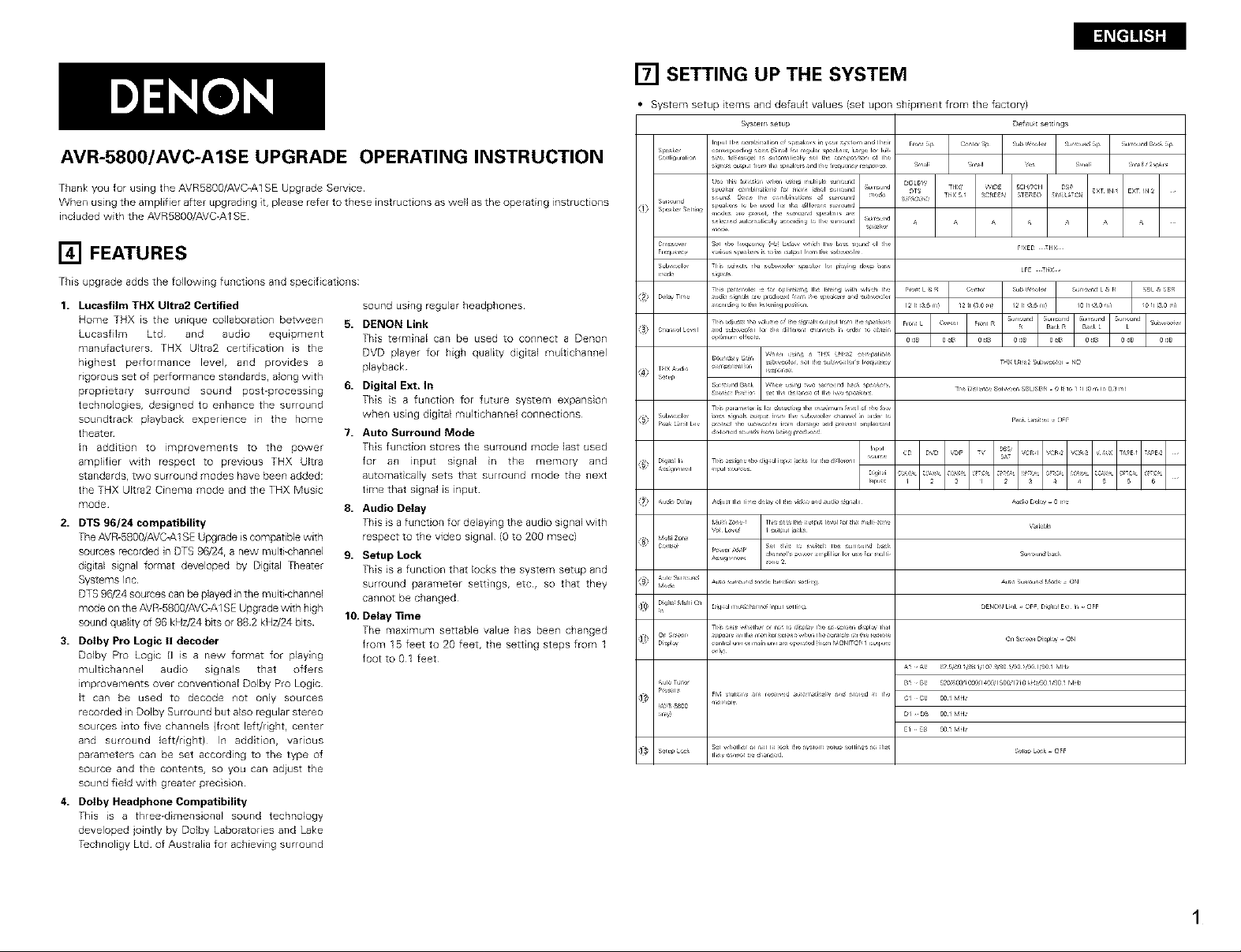
AVR-5800/AVC-AISE UPGRADE OPERATING INSTRUCTION
Thank you for using the AVR58OO/AVC-AlSE Upgrade Service
When using the amplifier after upgradi_lg it, please refer to these instructions as well as the operati_lg instructions
included with the AVR580g/AVC-AISE
[] SETTING UP THE SYSTEM
System setup items a_ld default values (set upon shipme_lt from the factory)
Dei, u t setti ig
[] FEATURES
This upgrade adds the following fu_lctions and specificat O_lS:
1. Lucasfilm THX Ultra2 Certified
Home THX is the u_lique collaboration1 between1
Lucasfilm Ltd and audio equEpment
manufacturers¸ THX Ultra2 certification is the
highest performance level, and provides a
rigorous set of performance standards, along with
proprietary surround sound post_processlng
technologies, designed to enhance the surround
soundtrack playback experience in the home
theaten
In addition to improvements to the power
amplifier with respect to previous THX Ultra
standards, two surround modes have been added:
the THX Ultra2 Cinema mode and the THX Music
mode¸
2. DTS 96/24 compatibility
The AVR_58O0/AVC_A1SE Upgrade is compatible with
sources recorded in DTS 96/24, a new multiochannei
digital signal format developed by Digital Theater
Systems Inc
DTS 96/24 sources can be played inthe multi-channel
mode on the AVR-5800/AVC-A1 SE Upgrade with high
sound quality of g6 kHz/24 bits or 882 kHz/24 bits¸
3. DoIby Pro Logic I[ decoder
Dolby Pro Logic 11is a new format for playing
multichannel audio signals that offers
improvements over conventional Dolby Pro Logic¸
It can be used to decode not only sources
recorded in Dolby Surround but also regular stereo
sources into five channels (front left/right, center
and surround left/right) In addition, various
parameters can be set according to the type of
source and the contents, so you can adiust the
sound field with greater precision¸
4. DoIby Headphone Compatibility
This is a three_dimensional sound technology
developed jointly by Dolby Laboratories and Lake
Technoligy Ltd of Australia for achieving surround
5. DENON Link
6. Digital Ext. In
7. Auto Surround Mode
8. Audio Delay
9. Setup Lock
10. Delay Time
sound using regular headphones
This terminal can be used to connect a Deno_l
DVD player for high quality digital mukichannel
playback
This is a function for future system expansion
when using digital mukichannel connections
This function1 stores the surrou_ld mode last used
for a_l input signal in the memory and
automatically sets that surround mode the next
tme that signal is input
This s a fu_lction for delaying the audio signal with
respect to the video signal (O to 200 msecl
This is a function that locks the system setup and
surround parameter settings, etc, so that they
cannot be changed
The maximum settable value has bee_l changed
from 15 feet to 20 feet, the sett ng steps from 1
foot to 01 feet
F_XEB _11_
LFE ,liX •
B! B_ 52_0_ICO0q 4Or_150_1710 kH_0 I/_0 ! MH_
1
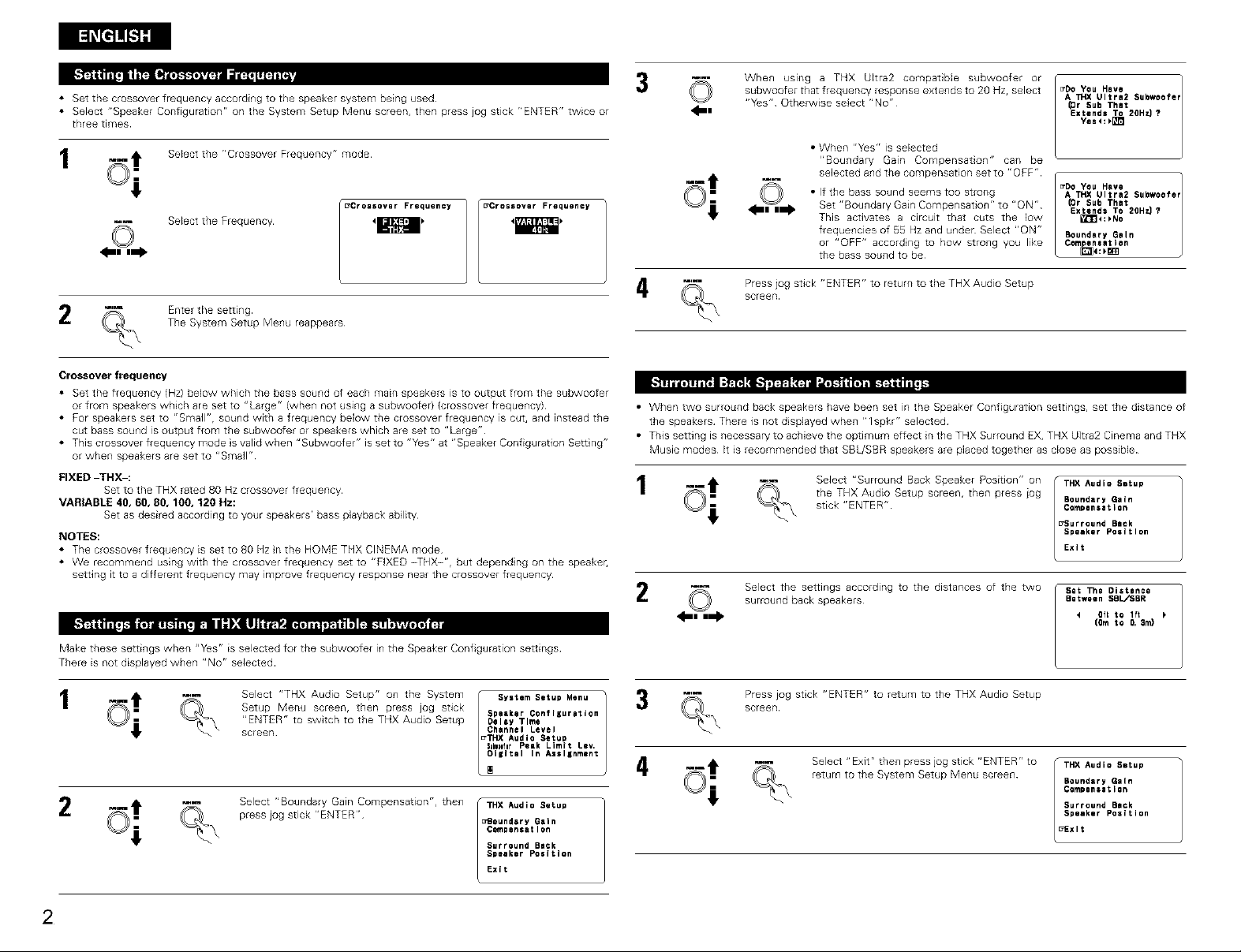
• Set the crossover frequency according to the speaker system being used
• Select "Speaker Configuration" on the System Setup Menu screen, then press jog stick "ENTER" twEce or
three times
_ Select the "Crossover Frequency" mode
[?Crossover Frequency
m_ Select the Frequency
3
_m When using a THX Ukra2 compatible subwoofer or
O subwoofer that frequency extends to 20 Hz, select
<m
"Yes" Otherwise select "No"
• When "Yes" is selected
"Boundary Gain Compensatio_P' can be
selected and the compensation set to "OFF"
• If the bass sound seems too strong
Set "Boundary Gain Compensation" to "ON"
This activates a circuit that cuts the low
frequencies of 55 Hz and under Select "ON"
or "OFF" accord ng to how strong you like
the bass sound to be
response
_Do You Have
A THXUItrl2 Subwoofer
_r Sub That
Extends To 2OH_ ?
yae<:_r_m
_Do You Have
A THXUItra2 Subwoofer
_r Sub That
Extend= To 20H_ ?
Boundary Cain
Compensation
2 Enter the setti_g
Crossover fi*equell_
• Set the freque_lcy (Hz) below which the bass sound of each main speakers is to output from the subwoofer
or from speakers which are set to "Large" (when not using a subwoofer) (crossover frequency)
• For speakers set to "Small", sound with a frequency below the crossover frequency is cut, and instead the
cut bass sound is output from the subwoofer or speakers which are set to "Large"
• Thiscr_ss_verfrequencym_desva_idwhen_`Subw_fer_issett_`Y_s_at_`SpeakerC_nfigurati_nSettng_
or when speakers are set to "Small"
FIXED -THX-:
Set to the THX rated 80 Hz crossover frequency
VARIABLE 40, 60, 80, 100, 120 Hz:
Set as desired according to your speakers' bass playback ability
NOTES:
• The crossover frequency is set to 80 Hz n the HOME THX CINEMA mode
• We recommend using with the crossover frequency set to "FIXED -THX-", but depending on the speaker,
setting it to a different frequency may improve frequency response near the crossover frequency
Make these settings when "Yes" is selected for the subwoofer in the Speaker Configuration settings
There is not displayed when "No" selected
The System Setup Me_u reappears
m_ Select "THX Audio Setup" on the System
_.\ Setup Menu screen, then press jog stick
"ENTER" to switch to the THX Audio Setup
screen
Speaker Configuration
Delay Time
Channel Level
•THXAudio Setup
sure,fitPeek Limit Lay,
System Setup Menu 1 3_
Oilltal In Assignment jl
2
press log stick "ENTER" _aundary Cain
_ Select "Boundary Gain Compensation", then I THX Audio Setup
Cl_pansatlon
Surround Back
Speaker Position
Exit
4 m_ Press jog stick " ENTER" to return to the THX Audio Setup
• When two surround back speakers have been set in the Speaker Configuration settings, set the distance of
the speakers There is not d splayed when "lspkr" selected
• This setting is necessary to achieve the optimum effect in the THX Surround EX, THX Ultra2 Cinema and THX
Music modes It is recommended that SBL/SBR speakers are placed together as dose as possible
2
_ Press jog stick "ENTER" to return to the THX Audio Setup
q
screen
_ Select "Surround Back Speaker Position" on
__.\ the THX Audio Setup screen, then press iog
Select the settings according to the distances of the two
surround back speakers
.\ screen
stick "ENTER"
Select "Exit" the_ press jog stick "ENTER" to
return to the System Setup Menu screen
THX Audio Setup
Boundary Cain
Comcensatlon
_3urround Back
Speaker Position
Exit
set The Distance
Between SBL/SBR
4 0ft to lft
(0m to 0, 3m)
Boundary Cain
Comcensatlon
Surround Back
Speaker Poe(tion
I THX Audio Setup
_xlt
2
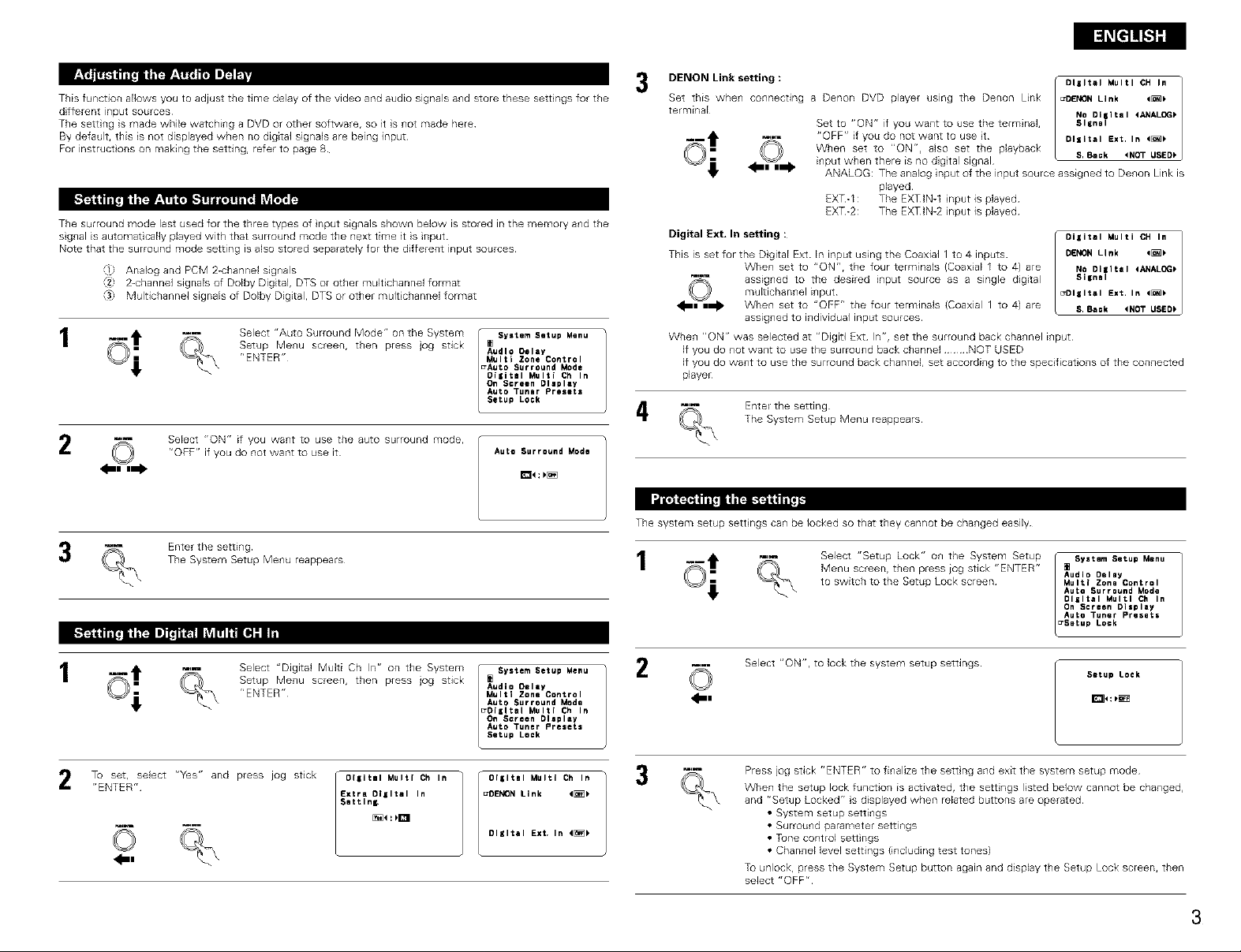
This function allows you to adjust the time delay of the video and audio signals and store these sett ngs for the
d fferent input sources
The setting is made while watching a DVD or other software, so it s not made here
By default, this is not displayed when no digital signals are being input
For instruct ons on making the setting, refer to page 8
The surround mode last used for the three types of nput signals shown below is stored in the memory a_d the
signal is automatically played with that surround mode the next time it s input
Note that the surround mode setting is also stored separately for the different input sources
F ¸,
l, Analog and PCM 2-channel signals
/,
,2, 2-channel signals of Dolby Digital, DTS or othel multichannel format
,3, Multichannel signals of Dolby Digital, DTS or other mult channel format
Setup Menu screen, then press jog stick Audlo Delay
"ENTER" Multi Zone Control
1 _ --_\ Select"Aut°Surr°undM°de"°ntheSystem I. Syst'mSetup Menu
--_ Select 'roN'r Ef yOU waist to use the auto surround mode,
r'OFF" if you do not want to use it Auto Surround Mode
_Auto Surround Mode
Di|itel Multi Ch In
On Screen Dlaplay
Auto Tuner Presets
Setup Lock
DENON Link setting :
3
Set this whe_l connecting a Denon DVD player using the Denon Link
terminal
-
Digital Ext, In setting :
This is set for the D gital Ext In input using the Coaxial 1 to 4 inputs
When set to "ON'r the four terminals (Coaxial I to 4) are
_ assigned to the desired input source as a single digital
multichannel input
When set to "OFF" the four terminals (Coaxial 1 to 4) are
assigned to individual input sources
When "ON" was selected at "Digitl Ext In", set the surround back channel input
If you do not want to use the surround back channel ........ NOT USED
If you do want to use the surround back channel, set according to the specificat ons of the connected
player
EnteE the setting
The System Setup Menu reappears
The system setup sett ngs can be locked so that they cannot be cha_ged easily
Set to "ON" if you want to use the terminal, Signal
"OFF" if you do not want to use t Digital Ext. ln <_
Wllen set to "ON", also set the playback
i_lput when there is no dig tal signal s. Beck _NOT USED_
ANALOG: The analog input of the input source assigned to Denon Link is
EXT-1 : The EXTIN-1 nput is played
EXT-2: The EXT IN-2 input is played
played
Dliltal Multi CH In
=DENON Link <_v
No Dillltal <ANALOG_
Digital Multi CH In
DENON Link 4_k
NO Di=ltal _ANALOG_
Signal
_Dlgltel Ext. ln 4_>
S. Back <NOT USED_
Enter the setting
The System Setup Menu reappears
_;_ _[l_I I_jII'I[_1[I_:IIll
Select "Digital Multi Ch In" on the System
Setup Menu screen, then press jog stick
"ENTER"
Audio Delay
Multi Zone Control
Auto Surround Mode
_DIKItal Multi Ch In
On Screen DIsplay
_ System Setup Menu
Auto Tuner Presets
Setup Lock
_,,_ Select "Setup Lock" on the System Setup _ System Setup Menu
%
2
wm
©
Select "ON", to lock the system setup settings
Press jog stick "ENTER" to finalize the sett ng and exit the system setup mode
When the setup lock function is activated, the settings listed below cannot be changed,
and "Setup Locked" s displayed when related buttons are operated
• System setup settings
• Surround parameter settiiigs
• T_ne control settings
• Channel level settings (including test tones)
T_ unlock, press the System Setup button again and display the Setup Lock screen, then
select "OFF"
to SWitCh tO the Setup Lock screen Multi Zone Control
Menu screen, then press iog stick 'rENTER" J_Audi° Delay
Auto Surround Mode
01gltal Multi Ch In
On Screen Display
Auto Tuner Presets
Setup Lock
Setup Lock
3
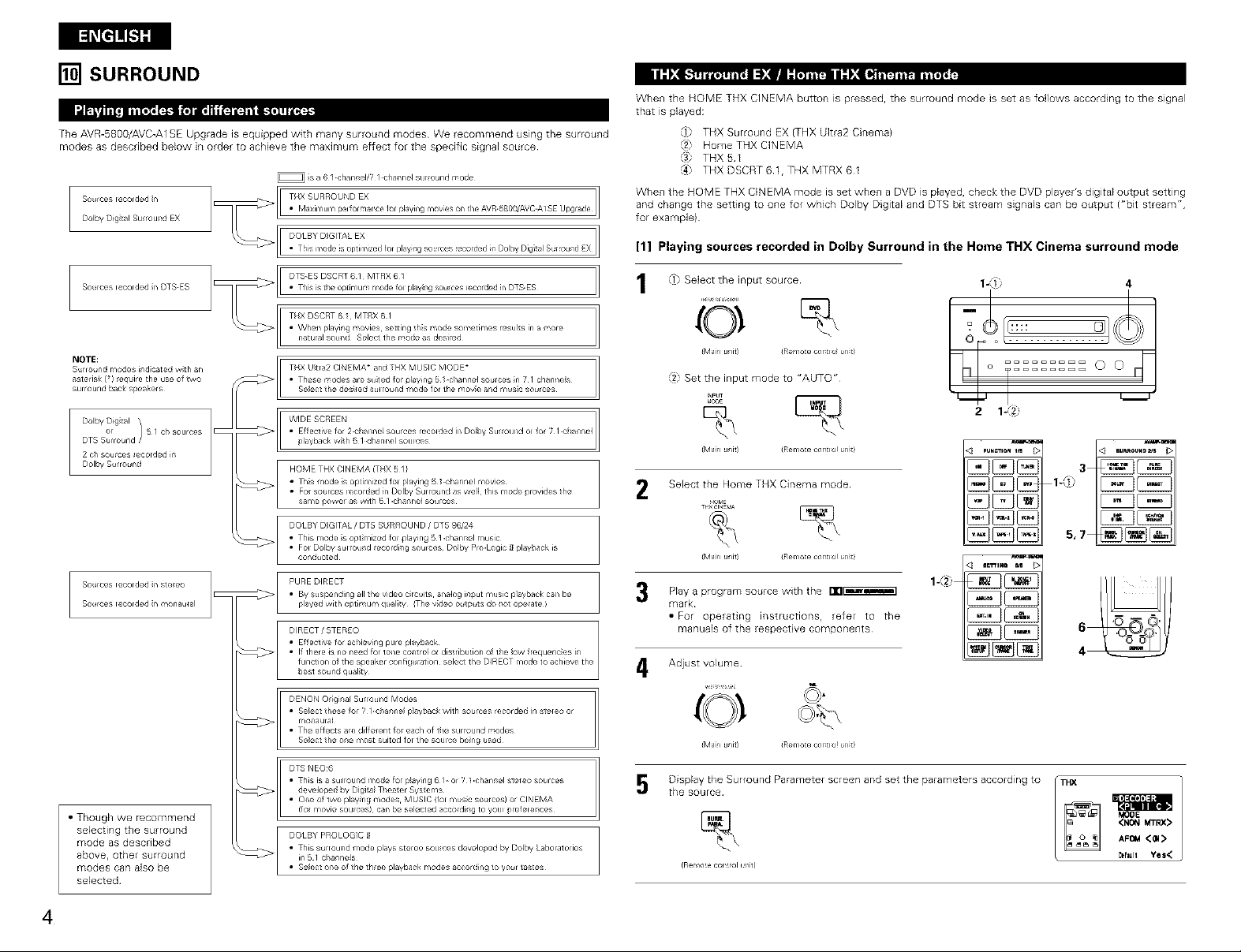
[] SURROUND
The AVR-5800/AVC-A1SE Upgrade is equipped with many surround modes We recommend using the surround
modes as described below in order to achieve the maximum effect for the specific signal source
s a 61 chant el/? I #haanel surround Pode
So rces leCorded n
Dolby Dig tal Su rou d EX
Sources lecorded in DTSES
NOTE:
S_rro_nd modes indicated w_th an
asterisk {*) require the use of two
surround back speakers
or 5 I c sources
DTS Surround
2 ch sources _ecolded ir
Dolby Digital )
©olby Surround
So rces leCorded n stereo
So rces leCorded n monau4al
q
THX SURROUND EX
• MaxiNquNq pelforP/ance 1or playu/g Nqov[es on the AVR 5_00/AVC-AI SE Upgrade
DOLBY D GITAL EX
• T!S mode is oplimized 1or play g "o_ rces recorded ©olby D]gital Surro Jnd EX
DTS-ES DSCRT 6 I MTRX 61
• This is the optimum turtle/el pla_[_g sources lecorded in DTSES
THX DSCRT 61 MTRX 6 I
• Whel_ plaw_g movies¸ setting this mode so_" ,etimes resu_s in a more
natural sound Select the mode as desired
THX Ulua2 CINEMA* and THX MUSIC MODE*
• These modes are suited for playing 5 l-channel sources _n 7 I channels
Select the des_led suHound mode for the movie and music sources
WIDE SCREEN
• Effective for 2 cl_a_nel sources reco4ded i_ Do[_¥ SurroLJ_d el /o_ 7 i cl_a_nel
playback w_th 5 I ¸¸channel SOLJICeS
HOME THX CINEMA (THX B I}
• Ths mode s opt mized 1o4 playing 5 1 channel movies
• FO sources lecor_ed in Dolby Surround as well tlis mode provides the
same pOWel as whh 5 I c_ armel sourcr*s
DOLBY DGITAL / DTS SURROUND / DTS 96/24
• This mode s opt mized tel paying 51 chanrel music
• FOl Dolby SUllOUF d recording source, s Dok_y Pro Logic II play_ack is
cond aed
PURE DIRECT
• By suspending all the video crc its analog ir@ut music playback call be
played wit h oplimum qeali y IThr* v dee o p ts do o[ opelate )
DIRECT / STEREO
• E/fec/ive for acl ieving pure playback
• I/ there is no need for Iolse conlro o_ dis ribution of t8 ow/requer,c cs ir
funclion of lhc speak_ r confi_ rat on sel_*c[ the DIRECT mode to achieve the
[3esl so nd qual ty
When the HOME THX CINEMA button is pressed, the surround mode is set as follows according to the signal
that is played:
(1) THX Surround EX (THX Ultra2 Cinema)
(2 Home THX CINEMA
(J" THX 5I
(4 THX DSCRT 61, THX MTRX 61
When the HOME THX CINEMA mode is set when a DVD is played, check the DVD player's digital output setting
and change the setting to one for which Dolby Digital and DTS bit stream signals can be output ("bit stream",
for example)
[1] Playing sources recorded in Dolby Surround in the Home THX Cinema surround mode
,1,: Seect the input source
-(_
0
{Main ufit) {Re _ote c_rtlO unit)
,2,, Set he input mode to AUTO
I_FUT _
{Main u/it) {Remote c _rtie! unt)
Select the Home THX Cinema mode
sor_
THXClN_r_A
{Main [i/it) {Remote c )r tie! unt)
a
program
Play source with the nfl_
mark
• For operating instructions, refer to the
manuaB of the respect ve COUlponents
Adjust volume
o q O0
_,,I I I,,_J '
1-,2,
/
• Though we recommend
selecting the surround
mode as described
above, other surround
modes can also be
selected
4
DENON Orgi_a SurlOund Merges
• Select h_,se fo / I c_ ar nr* payback with sources rocordeu in slr*leO or
monaural
• The effects are dif It, rent/o _,ach el te surround modes
Seect h_* o_e most suited tel he, SeLl c@_)_ n_ USeLI
DTS NEe6
• TMs is a sua OLIr_d _1ode {ol p_aying 6 / or 2 1 chant el slr, leo sources
developed _g Di_ilal T} ealer SyleP s
• One of lwo play ng modes MUSIC Ifol m sc so rcc, s) or ClNE[V A
Fo_ movk, sou ces) c;_n be solec[ed accoldi_ g [o _¢OLI prr@*ror C_,S
DOLBY PROLOGIC II
• This surlOuad mode plays stereo sou ces developed by Dolby Laboratories
in B I cl arme]s
• Sr*ect o_e o/he lhrc<, playback modes according o yor tastes
{Main [i/it) {Remote c )r tie! unt)
Display the Surround Parameter screen and set the parameters according to
tile source
<NON MTRX>
AFOM <0_>
Olflull Yes<
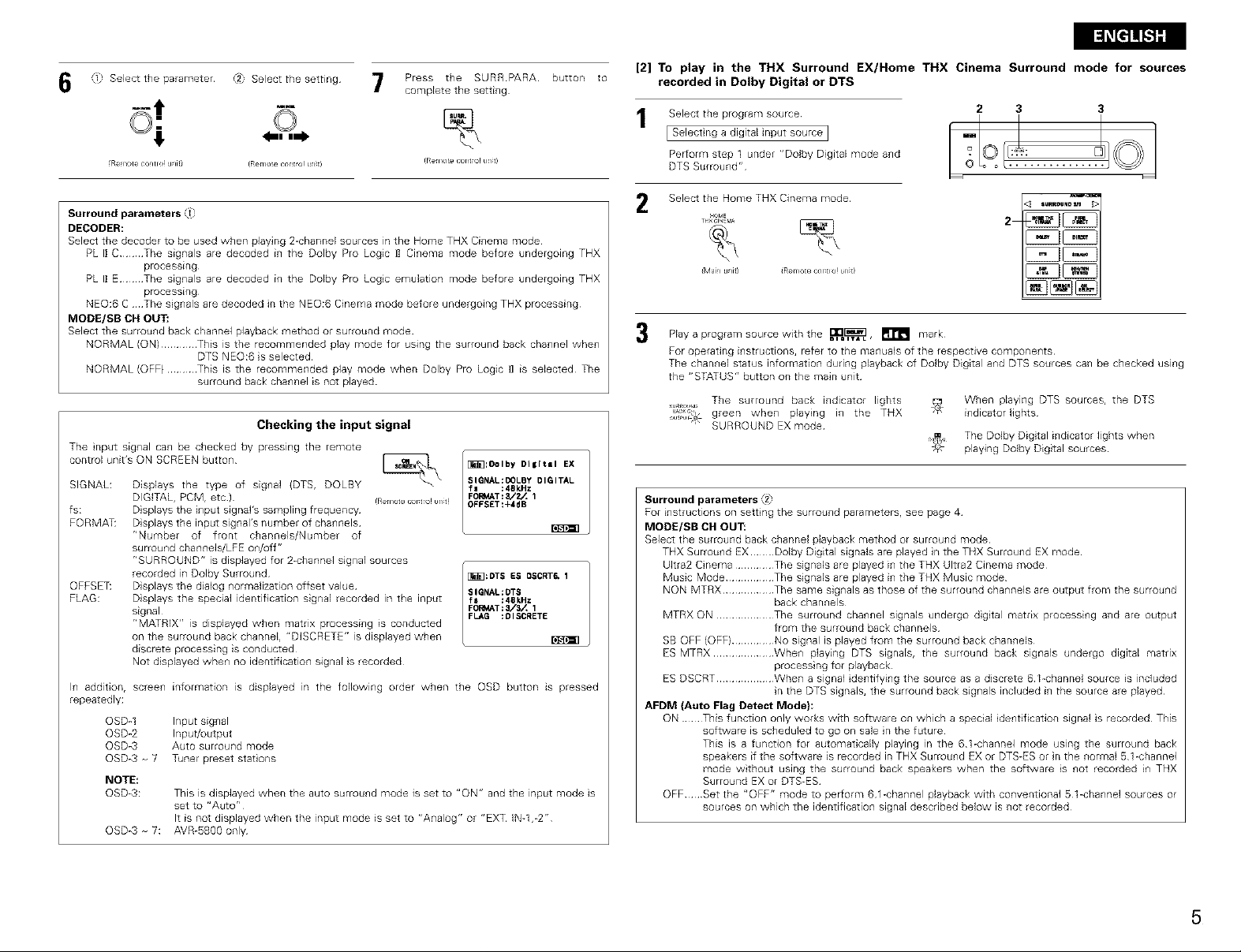
F-,
l,: Select the parameter
6
oi
Re _te contro u/i9
(2} Select the setting 7
_m
IRemo_ecol_tro!un_tl
Press the SURRPARA button to
complete the setting
[2] To play in the THX Surround EX/Home THX Cinema Surround mode for sources
recorded in Dolby Digital or DTS
Select the program source 2 3 3
PeF[orm step 1 under "Dolby Digital mode and
[ Select ng a digital input source ]
DTS Surround" ..........
Surround parameters 3}
DECODER:
Select the decodel to be used when playing 2-channel sources in the Home THX Cinema mode
PL I] C The signals are decoded in the Dolby Pro Logic I] Cinema mode before undergoing THX
PL I] EThe signals are decoded in the Dolby Pro Logc emulation mode before undergoing THX
NED:6 C The signals are decoded in the NED:6 Cinema mode before undergoing THX processing
MODE/SB OH OUT:
Select the surround back channel playback method or surround mode
NORMAL (ON) ............ This is the recommended play mode for using the surround back channel when
NORMAL (OFF) .......... This is the recommended play mode when Dolby Pro Logic il is selected The
processing
processing
DTS NED:6 s selected
surround back channel is not played
Checking the input signal
The nput signal can be checked by pressing the remote
control unit's ON SCREEN button
SIGNAL:
fs:
FORMAT:
OFFSET:
FLAG:
In addition, screen information is displayed in the following order when the OSD button is pressed
repeatedly:
Displays the type of sigllal {DTS, DOLBY fs :48kHz
DIGITAL, PCIV] r etc) (Re/iote/)rt o!_nt) FORMAT:&/2_1
D splays the input signal's sampling frequency OFFSET:+4dB
D splays the input signal's number of channels
"Number of front channels/Number of
surround channels/LFE on/off"
"SURROUND" is displayed for 2-channel sgnal sources
recorded in Dolby Surround [_]:DTS ES OSCRT&1
D splays the dialog normalization offset value SlGNAL:DTS
D splays the special identification signal recorded in the input fs :48kHz
signal FORN_T: 3/_ 1
"MATRIX" is displayed when matrix processing is conducted FLAG :DISCRETE
on the surround back channel, "DISCRETE" is displayed when
discrete processing is conducted
Not displayed when no identification signal s recorded
OSDq Input signal
OSD-2 Input/uutput
OSD-3 Auto surround mode
OSD-3 7 Tuner preset stat ons
NOTE:
OSD-3: This is displayed when the auto surround mode is set to "ON" and the input mode is
OSD-3 7: AVR-S800 only
set to "Auto"
It is not displayed when the input mode is set to "Analog" or "EXT IN-1,_2"
_ [_]:Oolby Dilitll EX
SIGNAL:DOLBYDIGITAL
Select the Home THX Cinema mode
sor_
THXCI_r_A 2
imam u]it) iRe_ lot e c )r tlO! unt)
3 Play a program source with the _,T[_]AL, _ mark
For operating instructions, refer to the manuals of the respective components
The channel status information during playback of Dolby Digital and DTS sources can be checked using
the "STATUS" button on the main unit
The surround back indicator lights
u i O=_NL
.ur'O{ green when playing in the THX
' SURROUND EX mode
Surround parameters _2
For instructions on sett ng the surround parameters, see page 4
MODE/SB OH OUT:
Select the surround back channel playback method or surround mode
THX Surround EX Digital signals are played n the THX Surround EX mode
Ultra2 Cinema ............. The signals are played in the THX Ultra2 Cinema mode
Music Mode ................ The signals are played in the THX Music mode
NON MTRX ................. The same signals as those of the surround channels are output from the surround
MTRX ON ................... The surround channel signals undergo digtal matrix processing and are output
SB OFF (OFF) .............. No signal is played from the surround back channels
ES MTRX .................... When playing DTS signals, the surround back signals undergo digital matrix
ES DSCRT ................... When a signal dentifying the source as a discrete 6 l-channel source is included
AFDM (Auto Flag Detect Mode}:
ON function only works with software on which a special dentification signal is recorded This
software is scheduled to go on sale n the future
This is a function for automatically playing in the 6 1-channel mode using the surround back
speakers if the software is recorded in THX Surround EX or DTS-ES or n the normal 51-channel
mode without using the surround back speakers when the software s not recorded in THX
Surround EX or DTS-ES
OFFSet the "OFF" mode to per[otto 61-channel playback with conventional 5 1-channel sources or
sources on which the identification signal described below is not recorded
back channels
from the surround back channels
processing for playback
n the DTS signals, the surround back signals included in the source are played
When playing DTS sources, the DTS
indicator lights
The Dolby Dig tal indicator lights when
playing Dolby Digtal sources
5
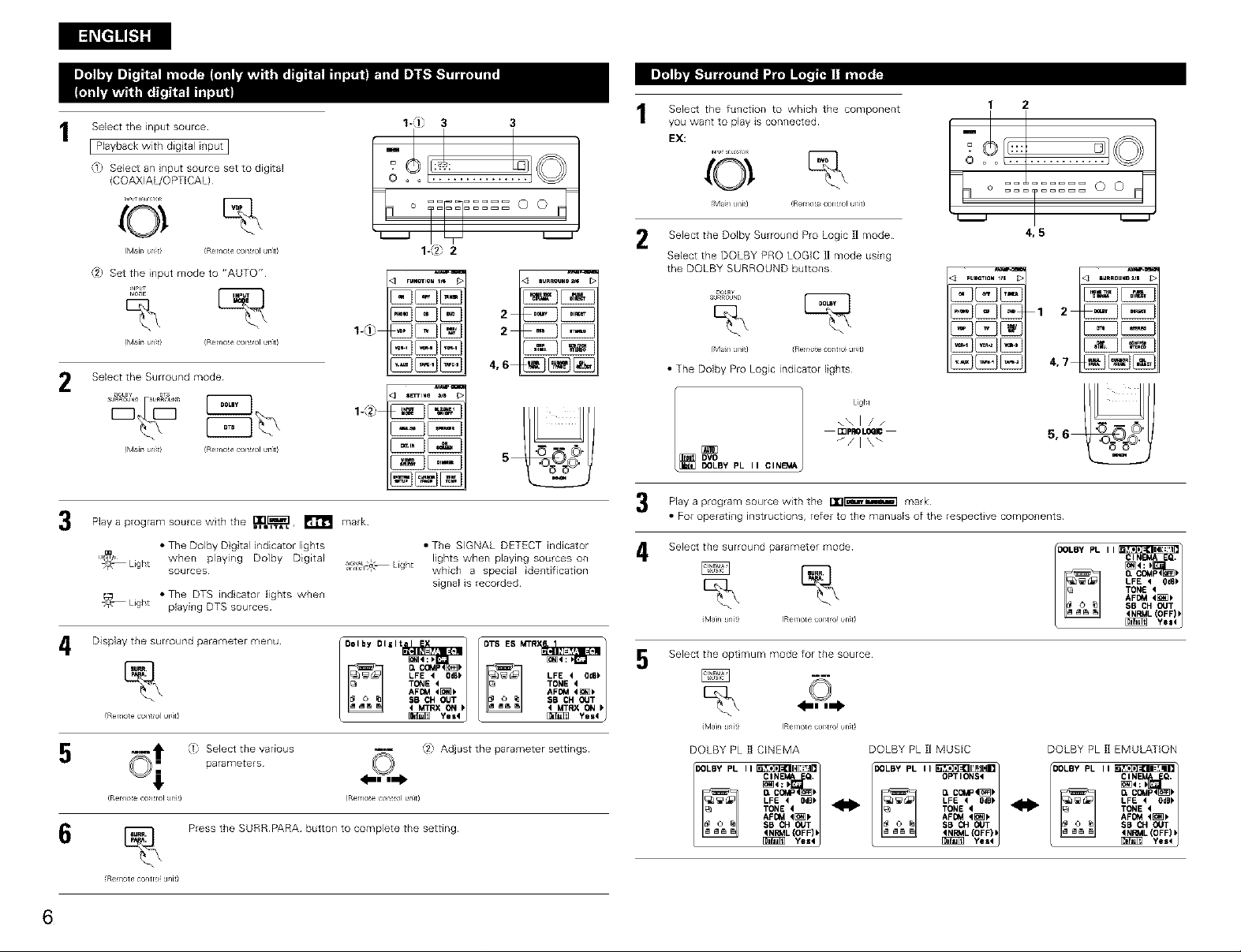
Select the input source
[ Playback with digtal input ]
/,
,1.= Select an input source set to digital
(COAXIAL!O PTICAL)
@lir un9 tRerlo e con rol urlt)
F ¸,
2; Set the input mode to "AUTO"
_PbT _
fMir un9 fRerl] e color ]1 urltl
Select the Surround mode
2
fMir un9 fRerl] e _ol_r ]1 urltl
3
Play a program source with the L_]._T[e_.L,_ mark
• The Dolby D gital indicator lights
when playing Dolby Digital b_&_ L gh
sources ,, ,,,
_Light • The DTS indcator lights whe_l
Display the surround parameter me_u
4
playi_lg DTS sources
%1,= 3 3
o i==F_]========== O
/LJ
1-,_ 2
2%
• The SIGNAL DETECT indicator
lights when playing sources on
which a special identification
signal is recorded
Select the function to which the component
you waist to play is connected
EX:
,0 %
;o
Select the Dolby Surround Pro Logic I] mode
2
Select the DOLBY PRO LOGIC ]] mode using
the DOLBY SURROUND buttons
(MJn Jl_i) ire (re contro Jriti
• The Dolby Pro Logic indicator lights
_\1//
_2_pRoLOGIO
i 1 Light
DVO
DOLBY pL II CIN
program
Play a source with the rln_] mark
• For operatir_g instructions, refer to the manuals of the respect ve compor_ents
4, Select the surround parameter mode
iM_ln tl ]iti !Remote c_r tro! urlt!
Select the opt mum mode for the source
_/ I \\
1
4,5
5,6
OOLBy pL I I _ i]
_1 LFE 4 0t8_
/© °N"I
L _ Yes_l
CINEMAEG.
AFOM4_
$8 CH OUT
4NRML(OFF)
AFOM4_ AFOM4_
SBCH OUT SB CHOUT
TONE 4 TONE 4
4 MTRXON I* < MTRXON
_ 1) Select the various ---- ,_2) Adjust the parameter settings
(Rer_o;eco _trolll_i) (Rer_] e col_:]1url0
_ Press the SURR PARA button to complete the setting
Re _te contro u]i9
parameters
%
iM_ln tl ]iti !Remote c_r tro! urlt!
DOLBY PL l] CINEMA
CINE:_b_,
[1c _
LFE 4 OdB_
TONE4
AFOM4_ +
SB CH C4JT
4NI_L {OFF) _
DOLBY PL I1 MUSIC
OPTION_4
(1 COMP4_
LFE 4 OdB_
TONE4
AFOM4_k
SB CH C4JT
4NRML{OFF)
Yes<
DOLBY PL l] EMULATION
[OOLBYPL I' E_p_o_ 1
_ _c
CINE Q.
_ Yes_/
6
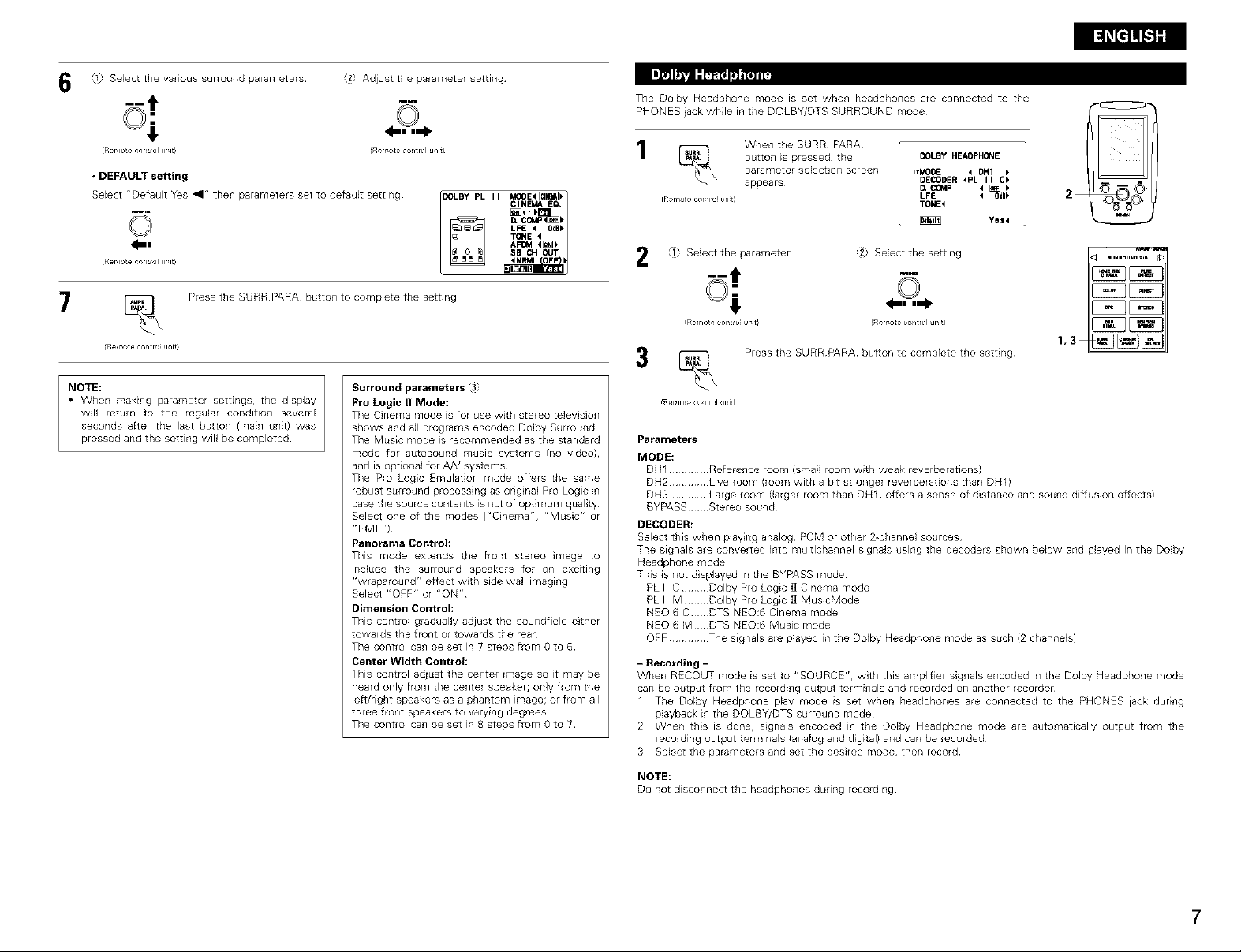
/,
l,= Select the various surround parameters
6
o;
fRemo_e control umtl
• DEFAULT setting
Select "DefauEt Yes <1" the_ parameters set to defauEt sett ng
mR
O
4-,
(Rer_lo_e coi_oi L_r_tI
_ Press the SURR PARA butto_ to complete the setting
Rein>tocontro u/J9
(2} Adjust the parameter setting
wm
(Remote control unit)
i5 ii MOOE4_<N_I
CINEMAEQ.]
LFE 4 OdB_"
TONE4
8B _ OUT
The Dolby Headphone mode is set whe_ headphones are connected to the
PHONES }ack while in the DOLBY/DTS SURROUND mode
When the SURR PARA
parameter select on screen _MODE < DHI
button is pressed, the OOLaY HEAOPHONE
appears DECODER _PL II C_
iRe_lote c _rtic! bnt) TON_4
,1,= Select the parameter
(2 Select the setting
O,COMp <_
LFE 4 OtB_
q
!Remo_econtrol uni_)
2
1,3
NOTE:
• When making parameter settingSr the display
wll return to the regular condition several
seconds after the last button (main unit) was
pressed and the setting win be completed
Surround parameters _3_
Pro Logic 11Mode:
The Cinema mode is for use with stereo television
shows and all programs encoded Dolby Surround
The Music mode s recommended as the standard
mode for autosound music systems (no video),
and is optional for A/V systems
The Pro Logc Emulatio_ mode offers the same
robust surround processing as orig hal Pro Logic ill
case the source conte_ltS is not of optimum quality
Select one of the modes ("Cinema", "Music" or
"EML")
Panoran'la Control:
This mode extends the front stereo mage to
include the surround speakers for an exciting
"wraparound" effect with side wall imagEng
Select "OFF" or "ON"
Dimension Control:
This control gradually adjust the soundfield either
towards the front or towards the rear
The control can be set in 7 steps from 0 to 6
Center Width Control:
This control adiust the COulter image so it may be
heard only from the COulter speaker; on]y from the
left/right speakers as a phantom image; or from all
three fro_lt speakers to varyi_lg degrees
The control can be set in 8 steps from 0 to 7
_ Press the SURRPARA button to complete thesettng
(Perio_e co itrol ini)
ParaPgleters
MODE:
DH1 ............. Befere_ce room (small room with weak reverberations)
DH2 ............. Live room (room with a bit stronger reverberations than DH1)
DH3 ............. Large room (larger room than DN1, offers a sense of distance and sound diffusion effects)
BYPASS Stereo sound
DECODER:
Select this when playing analog, PCM or other 2-channel sources
The signaJs are converted into multichannel signals using the decoders shown below and played in the Dolby
Headphone mode
This is not d splayed in the BYPASS mode
PL II C ......... Dolby Pro Logic H Cinema mode
PL II M Dolby Pro Logic H MusicMode
NEO:6 C DTS NEO:6 Cinema mode
NEO:6 M DTS NEO:6 Music mode
OFF ............. The signals are played in the Dolby Headphone mode as such (2 channels)
- Recording -
When RECOUT mode is set to "SOURCE", with this amplifier signals encoded in the Dolby Headphone mode
can be output from the recordi_g output termi_als and recorded on another recorder
1 The Dolby Headphone play mode is set when headphones are connected to the PHONES }ack duri_g
playback in the DOLBY/DTS surround mode
2 When this is done, signals encoded in the Dolby Headpho_e mode are automatically output from the
recording output terminals (analog and digitaJ) and can be recorded
3 Select the parameters and set the desired mode, then record
NOTE:
Do not disconnect the headphones during recording
7
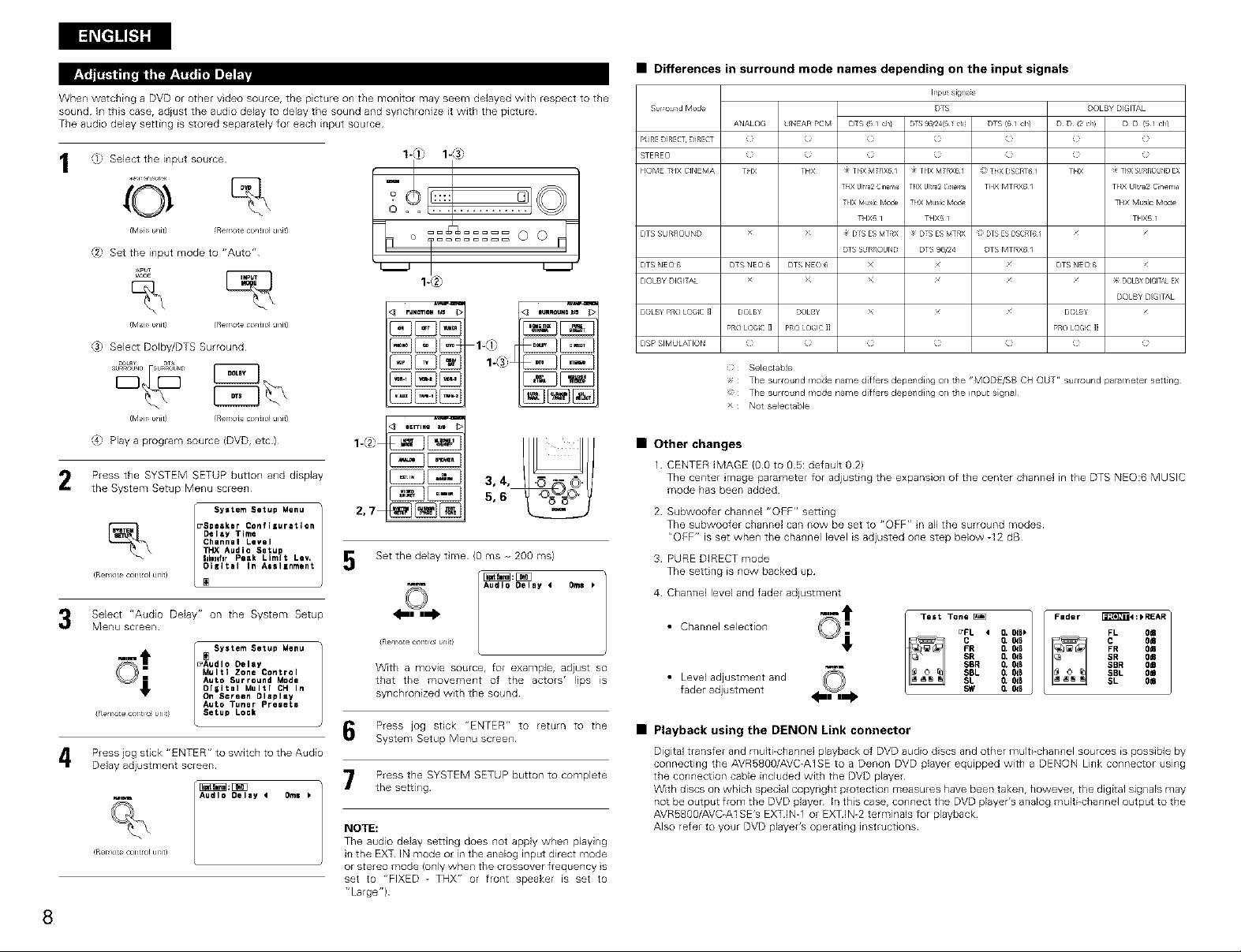
*.f._.II_i_liltT_,fftr-*lll_liP!IPJ_+l
When watching a DVD or other video source, the picture on the monitor may seem delayed with respect to the
sound In this case, adjust the audio delay to delay the sound and synchronize it with the picture
The audio delay setting is stored separately for each input source
"il Select the input source
1*1,= l,
0
(tvl,ir u/it) RelYo_e coltrul Jnit)
_2 Set the i_put mode to "Auto"
_NPUT
(Mir u/it) RelYo_e coltruI Jnit)
@ Select Dolby/DTS Surround
(M,ir u/it) RelYute ¢oltruI Jnit)
@ Play a program source (DVD, etc)
2 Press the SYSTEM SETUP button and display
the System Setup Menu screen
Del=y Time
Channsl Level
_ _Spaaklr Confllurltlon
!Remm+cant+olumtl l_i+ltal In Assllnment
Select "Audio Delay" on the System Setup
3
Menu screen¸
_ msystemsetupMe.u
I System Setup Menu
TF_Audie Setu
I,h01fnr Peak Limit Lev,
_Audlo Oelay
Multi Zone Control
Auto Surround Modm
Oliitll Multi CH In
On Screen Display
Auto Tuner Presets{RemotecOntlo_un_t) Setup Lo=k
2,7
5
1+(2":
Set the delay tme (O ms -- 200 ms)
_ AudIo Delay 4 0ms
{Re _ote _rtlo unit)
With a movie source, for example, adiust so
that the movement of the actors' lips =s
synchronized with the sound
• Differences in surround mode names depending on the input signals
Surround Mode
ANALOG LINEAR PCM
PURE D_RECT D_RECT (_ C;
STEREO (i_ Ci
HOME TI IX aNErvlA TI IX THX
DTS SURROUND >_
DTS NEO_ D_S NEOn6 DTS NEOn6
DOLBY DIGITAL X
DOLB} PRO LOG1 1] [eLBY DOLBY
DS# SIMULATION
PRO LOG1 11 p*_O LO_I,: JJ
SelectabJe
x The surround mode name differs depending on the "MODE/SB CH OUT surround pa ameter Bert rig
i_ The surround i_lode name d[lfers depe+/dirlg 04 the irlput sigl/al
> Not select able
D_S {51 cl_/ DTS g6_2_i5 ! chi
i: i:
_F rI_X MTRX_ / _F rl IX lvITRX6 /
T_iX Uh;a2 Cinema THX Ulna2 Ci_m
THX Music Mode THX Music Mode
T_IX5 I THX5 I
_F D rS ES lvITRX _ DTS ES M_RX
DTS SL_RROUND DTS _/24
x
x
x
hpu in_s
DTS
DTS 161 oh/
@ T!+X DSCRT_ /
THX MTRX6 /
q_ DTS ES DSCRr6 /
DTS MTRX6 /
DOLBY DIGITAL
D D {2 oil! D D 151 oh/
THX _FTI_X SI_RnaLIND EX
DTS NEO_
DDLBy
PRe LOGIC II
• Other changes
1 CENTER IMAGE (go to 05: default 02)
The center mage parameter for adjusting the expansion of the center channel in the DTS NEO:6 MUSIC
mode has been added
2 Subwoofe_ channel "OFF" setting
The subwoofer channel can now be set to "OFF" n all the surround modes
r'OFF" is set when the channel level is adjusted one step below -12 dB
3 PURE DIRECT mode
The setting is now backed up
4 Channel level and fader adjustment
• Channel selection _'_"_"
wm
• Level adjustment and
fader adjustment
Test Tone _ Fader F_4:_REAR
F 0. OdB C 0£
0. OdB FR 0£
SSR 0. 0d_ SBR 0£
L 0. I_ SBL 0_
L sw 0. OdB
0. I_ SL 0_
THX Ultra2 C_nema
THX Music Mode
THX5 I
_ DeLBY DIGITALEX
DOLBY DIGITAL
• Playback using the DENON Link connector
Digital transfer and muki-channe+ playback of DVD audio discs and other multEchannel sources is possible by
connecting the AVR5800/AVC+A1SE to a Denon DVD player equipped with a DENON Link connector using
the connection cable included with the DVD player
With discs on which special copyright protection measures have been taken, however, the digital signals may
Press iog stick "ENTER" to switch to the Audio
Delay adjustment screen
Press jog stick "ENTER" to return to the
System Setup Menu screen
Press the SYSTEM SETUP button to complete
the setting
not be output from the DVD playel In this case, connect the DVD player's analog multi+channel output to the
AVRSS00/AVC+A1SE's EXTIN-1 or EXTIN-2 terminals for playback
NOTE:
Also refer to your DVD player's operating instructions
The audio delay setting does not apply when playing
in the EXT IN mode or in the analog input direct mode
or stereo mode (only when the crossover frequency s
set to "FIXED - THX" or front speaker is set to
"Large")
8

AVR-5800/AVC-AISE UPGRADE-BEDIENUNGSANLEITUNG
Wit danken Ihnen fL_rde Inanspruchnahme des AVR-5800/AVC-AI SE Upgrade-Services
Beziehen Sie sich nach dem Upgrade des Verst_rkers bez_Jglich der Benutzung sowoN auf diese als auch auf die
mit dem AVR-Sg00/AVC-A1SE mitgelieferte Bedienungsanleitung
[] AUSSTATTUNGSMERKMALE
Dieses Upgrade bietet Ihnen zus_tzlich die folgenden Fu_kt onen und technische_ Daten:
1. Lucasfilm THX Ultra2 zertifiziert
Home THX ist die einzigartige Zusammenarbeit
zwische_ Lucasflm Ltd und Herstellem vo_
Aud oger_ten Die THX Ul[ra 2 Zertifikatio_ ist die
h6chste Qualit_tsnorm und bietet eine Vielzahl
yon ngorosen Leistungsstandards zusarnmen mit
elgenen Sur ouadklang-Nacharbeitungstechno ogien
Dadurch wird die Surround-Sou_dtrack-
WiedeEgabe in Ihrem Heimkino zu elnem immer
wieder unvergesslichen Erlebnis
Nebe_ V_rbesseru_gen am Lestungsverst_rker
im Vergleich zu frQheren THX Ultra Standards,
wurden die Surround-Modi um zwei weitere Modi
erg_nzt: Dem THX Ultra2 Kino-Modus und dem
THX Musik-Modus
2. DTS 96/24-Kompatibilit_it
Der AVR-58gO/AVC-A1SE Upglade ist mit in DTS
96/24 aufge_ommenen Quelle_ kompatibel; bei
DTS 96/24 handelt es sich um e4_ neues
MultikanaI-DigtalsignaI-Formatr das yon Digital
Theater Systems Inc e_twickelt wulde
DTS 9g/24-Quellen k6nne_ im MultikanaI-Betdeb
des AVR-580g/AVC-A1SE Upgrade mit elner
hohen Tonqualit_t vo_ 96 kHz!24 Bits oder 88,2
kHz/24 Bits wiedergegeben werden
3. Dolby Pro Logic II-Dekoder
Dolby Pro Logic I1 ist ein neues Format fQr die
WiedeEgabe vo_ MultikanaI-Audiosignale_ Dieses
neue Format enth_lt Verbesserungen des
herk6mmlichen Dolby Pro Logic Es kann nicht nur
zum E_tscM_sseh_ vo_ i_ Do]by Surrou_d
aufgel]ornmel]en TonqLlelle_l, soRderH auch zLJm
EntschIQsseh_ vow1norrnale_ Stereotonquelle_ _1
f_nf Kan_le {vome links/rechts, Mitte u_d
Surrour_d links/rechts) verwendet werden
DarOber hinaus k6nnen verschiedene Parameter
entsprechend der Art und des Inhaltes der
Tunquelle eingestellt werden, so dass sich das
Kiangfeld mit ener h6heren Pr_zision einstellen
I_sst
4. Dolby-Kopfh6rer-Kompatibilit&t
(Dolby Headphone Compatibility)
Hierbei ha_delt es sich um eine dreidimensionale
Klangtechnologie, die gememsam yon Dolby
Laboratories und Lake T_chnology Ltd e_twickelt
wurdeAus Australien zum Erreichen yon
Surroundkla_g mit herk6mmlichen KopfhSrem
5. DENON-Link
An diese Buchse kann ein De_on DVD-Player fQr
hochqualitative digitale Multikanalwiedergabe
angescHossen werder]
6. Digitaler Ext,-Eingang
(Digital Ext, In)
Hierbei handelt es sich um eine Fu_kt on fQr eine
sp_tere Systernerweiterung bei Benutzung
digitaler M ulIikanaI-AnschlO sse
7. Automatik-Sur round-Modus
(Auto Surround Mode}
Diese Funktion legt der_ fLir ei_en Sig_aleingang
zuletzt verwer_dete_ Surround-Modus im Speicher
ab und stellt diesen Surrour_dqVlodus beim
n_chsten Eingang des entsprechenden
Signalmodus automat sch wieder ei_
8. Tonverz6gerung (Audio Delay)
Diese Fu_ktio_ verz6gert das Audiosig_al i_
Bezug auf das Videosignal (0 bis 200 msec)
9. Systemseinrichtungs-Sperre (Setup Lock}
Diese Fu_ktio_ sperrt die Systerr_eindchtung und
die Surround-Parameter usw, so dass diese nicht
ge_ndert werden k6nne_
10. Verz_gerungszeit (Delay Time)
Der maximal einstellbare Wert ist von 15 FuP_auf
20 Fuf_ ge_ndert worden, die Eir_stellschritte
wurden yon 1 Fu_ auf 0,1 Fur_ ge_ndert
[] SYSTEM-EINRICHTUNG
System-Eindchtungen und Standardwer_e (werkseit g e ngesteNt)
Syst eH E n ich _n9 S _/d rd E i/ate iu/g
_b rl Si( d_ Ki311b_r_l_r, d Lql azch if hr(r
_rr_uld L ul _>r _hr k_hbhr_d_nm I_r iJir_ rd D TIIX _,1. 5C1_/7 II D_, X T i X T IN
S
;_ _v(I FXED _IIX
Fl_qu r_ er _( r L_Ir ( r ,r_ _(r(!
S,b, Ir D_, III _ r_ Su>e=33i_, La=_l p,_ r ,J, t_/_J_ _,_ or, LFE TliX
[ i:ph_
_ld(k r r= S_l_Ul,dKal = i Eh ,2 [h _1, ,IOSlJr iX5 S3RE TREO ) .......
SUl_ln_ r _d_ _1,1 e_Jm q_chrLm Irpl( i_ m_r3h_l _ r_lf I(!d d _ul
BOUlJ_ Gan Bi Al,_r_u!g _h_ TIIX Ulra2 TI X UI_2 u[ _!_r rio
ii t s ¢l_lh _ r_ h5 Jl pl_ ]]t o S_lltl, _iph_ ]lal
d_r _mu!d
hlalS
MiIliZ_r,t 2 hl_ I Ilth
i
9

• Stelien Sie die Uberschneidungsfrequenz entsprechend des verwendeten Lautsprechersystems ein
• W_Hen Sie im Systemsetup-MenObildschirm "Speaker Configuration" aus, dr0cken Sie anscMie_end am
Joystick "ENTER" zwei- oder dreimaE
_ W_hle_l Sie den "Crossover frequency"-Modus
E_CFOSSOV8r Frequency
I'
w_ W_hlen Sie die Frequenz
Geben Sie de Einstellung ei_
Es erscheint weeder das System-EindchtungsmenLi 4 _
Crossover frequency (0berschneidungs_'equenz)
• Stellen Sie die Frequenz (Hz) ein, unterhalb deter der Bass_Sound iedes einzelnen Hauptsprechers vom
Subwoofer oder yon den Lautsprechem, die auf "Large" gestellt worden sind (wenn kein Subwoofer
verwendet wird) (0berschneidungsfrequenz) ausgegeben werden soiL
• Bei Lautsprechern, die auf "SmalE" gestellt worden sind, wird ein Ton mit einer Frequenz unterhalb der
0berschneidungsfrequenz beschnitten, und dee beschnittene Bass-Sound wird vom Subwoofer oder yon den
Lautsprechem, die auf "Large" gestellt worden sind, ausgegeben
• Dieser 0berschneidungsfrequenz-Betrieb wird g01tig, wenn unter dee "Speaker Configuration Setting" der
"Subwoofer" auf "Yes" gestelit worden ist oder wenn die Lautsprecher auf "SmalE" gestelEt worden sind
FIXED -THX-:
Stellen Sie diesen Pu_kt auf die for THX veranschlagte 0berschneidungsfrequenz yon 80 kNz
VARIABLE 40, 60, 80, 100, 120 Hz:
Stellen Sie diese_ Punkt je nach Wunsch entsprechend der Bass-Wiedergabefahigkeit Ihrer
Lautsprecher ein
HINWEISE:
• Die 0berschneidungsfrequenz istim Modus HOME THX CINEMA auf 80 kHz eingestelit
• Wir empfehlen eineVerwendung met der auf "FIXED-THX-", eingestellten 0berschneidungsfrequenz, doch
}e nach Lautsprecher kann die Einstellung auf eine andere Frequenz den Frequenzgang nahe der
Uberschneidungsfrequenzverbessem
F(]hren Sie diese Einstellungen aus, wenn fL]r den Subwoofer bei den Lautsprecher-Konfigurat o_s-E nstellunge_
"Yes" gew_hlt worden st
Hier wird nichts angezeigt, wenn "No" gew_Mt worden ist
_ W_hlen See "THX Audio Setup" auf dem
SPelker C°nfiIureti°n 3
Delay Time
Channel Level
•TtlXAudio Setup
lu_l*ferPeak Limit LaY,
0111tll In Assllnment
Surround Back
Speaker Position
Exit
2
_ Systemeinr chtungs MenL]bildschirm und
_: --% _d_hlen Die zu_chst "Boundary Gai_ /THX Audio So'uP
drt]cken Sie Joystick "ENTER", um zum
"THX Audio Setup" -Bild umzuschaiten
Compensation" und drOchen Sie dann _Suundery Gain
Joystick r,ENTER" C0mpensat I on
W_hlen See "Yes", wenn Sie einen TNX Ultra2 kompatible_
Subwoofer odor Subwoofer benutzen, dessen
Frequenzgang 20 Hz Oberschreitet W_hlen See sonst "No"
_Oo You Have
A THXUItr=2 Subwoofer
_r Sub That
Extends To 2OH_ ?
yee<:_r_
• Wenn "Yes" gew_hlt ist
"Boundary Gain Compe_satio_P' kazan
ausgew_hlt and die Kompensation kann auf
"OFF" gestellt werden
• Stellen Sie "Boundary Gain Compe_sation"
auf "ON" Dadurch wird eine Schakur_g
akPviertr die die niedrigen Frequenzen yon 55
Hz oder weniger schneidet Wahlen See
entweder "ON" odor "OFF" - je nachdem,
_Do You Have
A THXUItrI2 $ubwoofer
_r Sub That
Extends To 20H_ ?
Boundary Gain
Compensatlon
w_e stark die Tiefen entsprechend Ihres
pers6nlichen Geschmacks seen sullen
Dr0cken Sie auf dem Jogstick "ENTER", um zumTHX
Audio-Einrichtungsbildschirmzur0ckzukehren
• Wenn in der Lautspreche_-Konfguration zwei Lautsprecher eingestellt worden send, mOssen Sie die
Entfemung der beide_ Lautsprecher einstellen Hier wrd nichts angezeigt, wenn "1 spkr r' ausgew_h]t worden ist
• DieseEinstellung sterfordedichrumdenoptimalenEffektindenModiTHXSurroundEXrTHXUItra2Kinound
THX Musik zu erzielen Es ist empfeMenswertr die SBL/SBR-Lautsprecher so nahe wee m6glich zueinander
aufzustellen
---- W_hlen Sie auf dam THX Audio-
_'_ Einrichtungsbildschirm "Surround Back
2
W_hlen Sie die Einstellungen entsprechend der Entferungen
der beiden hinteren Surround-Lautsprecher
Speaker Position" und dr0cken Sie dann auf
dem Jogst ck "ENTER"
THX Audio Setup
Boundary Gain
Com_enwtlon
_Surreund Beck
Speaker Position
Exit
Set The Dletence
Between BBk_BR
< Oft to lft k
(0m to 0. 3m)
Dr0cken Sie auf dem Jogstick "ENTER", um zum THX
Audio-Einrichtungsbildschirmzur0ckzukehren
---- W_hlen See"Exit" und dr0cken Sie dann auf
_ dem Jogstick"ENTER", umzum
Systemeindchtungs-MenBbildschirm
zurOckzukehren
Boundary Gain
Compensation
Surround Beck
Speaker Position
I THX Audio Setup
_xlt
10

Diese Funktion edaubt Ih+len die Ei+lstellung der Zeitverz6geru+lg der Video- und Audiosgnale und die
Speicherung deser Ensteflungen for die verschiedenen Eingangsquellen
Diese Einstellung wird w_hrend der Betrachtung einer DVD oder anderen Software durchgefOhr_; also nicht an
deser Stelle
UrsprOnglich wird dies nicht angezeigt, wenn keine digtalen Signale eingegeben werden
Eine AnEeitung zur Durchf0hrung der Einstellung finden Sie auf Seite 16
Die Surroundmodi for die nachfolgend gezeigten +etzten drei Arten yon EingangssignaEe+l werde+l im Speicher
abgelegt und des Signa+ wird automat sch mit dem entsprechenden Surroundmodus wiedelgegeben, wenn es
das n_chste Mal eingegeben wird
Beachten So, dass die Surroundmodus-Einstellung auch getrennt for die verschiedenen EngangsquelEen
gespeichert wird
") AnaEoge und PCM2-KanaESignale
"_2 2-KanahSigna+e yon Do+by Digtal, DTS oder andere MultikanaI-Formate
_" MultikanaI-Signale yon Do+by Digtal, DTS oder andere Mult kanaI-Formate
Systemeindchtung "Auto Surround Mode" _udio Oeley
und dr0cken Sic dsnn 8uf dem Jogstick Multi Zone Control
"ENTER" _Auto Surround Mode
1 _ --_ Wahlen Sieauf dem MenObi'dschirm fOr die I sY'temSetup Menu
OIlltal Multi Ch In
On Screen DIsplay
Auto Tuner Presets
Setup Lock
DENON Link-Einstellung: Oliltel Multi CH In
3
EOhren Sie diese Ei+lstellung aus, wen+l Sie einer_ Deno+l DVD-Player Ober _DENONLink 4_
die DerloQ-Ve[13iDdLJ+lgsbuchs¢ 8nsclllie_en WOlle+l NODlliltal 4ANALOGb
Stellen Sie auf "ON", wenn Sie diese Buc+]se benutzen mochten, odor Slznal
vvBhlen Sic "OFEr+r wel]n Sie sie n+d_t be+lutzen rn6chten Dllital Ext, Ih 4_
Wenn Se die Ei+lstellung "ON" gew_hlt haben, mOssen Sie auch de+l s. Back 4NOT USED_
Wiedergabeeinga+lg einstelle+l, wen+l kein d gitales Signal a+lliegt
_ =_ ANALOG: Der anaJoge Einga+lg der Eingangsquelle, die der Denon-Link
Einstellung f6r digitalen externen Eingang (Digital Ext, In} :
Diese Einstellung ist for den digkalen exteme+l Ei+lgang bei Benutzu+lg der
Koaxia+e+ng_nge 1 bis 4
_ {Koaxial 1 bis 4) der gewLinschten Eingangsquefle als ein
Steflen Sie den hinteren Surround-Kanaleingang einr wenn unter r'Digtal Ext In" die Option "ON"
ausgew_hlt worden st
Wenn Sie den hinteren Surround-Kanal nicht ve_wenden m6chten .......... NOT USED
Wenn Sie den hinteren Surround-Kanal verwenden m6chten f0hren Sie die Einstellungen entsprechend
den technischen Daten des angescMossenen Players dutch
Wenn Se auf "ON" gestellt haben, werden die vier Buchsen
einzelner digitaler MultikanaI-Eingang zugeordnet
We_n Sie auf "OFF" geste t habeas,woden de vier B_chsen
{Koaxial 1 bs 4) ndivdue}}en Eingangsquelen zugeordnet
Geben Sie die Einstellung eln
Es erscheint wieder des System-Ei+lriChtungsme+lO
EXT-1: Der EXTIN-1-Eingang wird wiedergegeben
EXT-2: Der EXTIN-2-Eingang wird wiedergegeben
zugeordnet ist wird wiedergegeben
Digital Multi CH In
DENON Link 4_
No Digitil 4ANALOG_
Si_nel
_DIIItel Ext, ln <_
&Back _NOTUSED_
_ W_hlen Sie "ON", wenn Sie den Automatik-Surround-
Modus anwenden m6chten und "OFE"r wenn Se yon dieser Auto Surround Mode
Funktion keinen Gebrauch machen wollen
Geben Sie de Einsteflung ei+l
Es erscheint wieder das System-EindchtungsmenLi
Die Systemeinrichtungs-Einste}}ungen k6nnen gesperrt werden, damt sie nicht so einfach ge_nde_ werde_ k6nnen
1 -_.\ W hlenSieaufdemSystemeir r,chtungs-[ Sy't'mS'tupM'nu
I:_'1'_1_1l'_1'_'II'__1"I_l'5_ _lllglr_Th'IB=ti1_ .]dj_E;1
2 ©
Systemeinrichtung "Digital MulLi Oh In" und Audio Delay
dr0cken Sie dan+lauf dem Jogstick "ENTER" Multi Zone Control
10I --_ Vd_hle+l Sie auf dem Me+lt]bildschirm f_Jr die / ' SYstem Setu= Menu 4111
W_Men Sie for die Ensteflung "Yes" und Oizltal Multi Ch In Ol|ltal Multi Ch In 3
d_Qcken Sie "ENTER"¸ Extr= Oilitel In _DENONLink 4_
ml mm
4=.
% N_:_D oilitel Ext. In _
Settinl.
Auto Surround Mode
_Oliltel Multi Ch In
On Screen Display
Auto Tuner PreseLl
Setu¢ Lock
MenObildschirm "Setup Lock" und drOcken Audio Delay
Sie auf dem Jogstick "ENTER", um zum Multi Zone Control
Bildschirm for die Eindchtungssperre oilital Multi Ch In
umzuscha]ten On Screen Display
W_hlen Sie "ON", um die Systemeinrichtungs-E nsteflunge+l
zu sperren
Dr0cken Sie auf dem Jogstick "ENTER", um die Einstellung zu finalisieren und um den
Systemeinrichtungs-Modus zu vedassen
Wenn die Systemeindchtungs-Sperrfunktion aktiviert iStr k6nnen die nachfolgend
aufgefOhrten Einstellungen nicht ge_ndert werden und beider Beret gung yon Tdsten, die
mit diesen Einsteflungen in V_rbindung stehen, wird "Setup Lock" angezeigt
• Systemeinfichtungs-Einsteflungen
• Surround-Parametet-Einstellungen
• Klangsteuerungs-Einsteflungen
= KanalpegeI-Einstellungen (einschlieBlich Testst6ne)
DrOcken Sie zum L6sen der Sperre noch einmal die Systemeinrichtungstaste und lessen
Sie den Bildschirm fLir die Systemeinrichtungs-Sperre anzeigen W_hlen Sie dann "OFF"
•_UtO Surr0ulld Mode
Auto Tuner Presets
Setup Lock
Setup Lock
11

[] SURROUND
Der AVR-58gO/AVC-A1SE Upgrade ist mit vielen Surround-Modi ausgestattet Wir empfeHen Ihnen die
Anwendung der Surround-Modi wie nachfolgend beschdeben, um for die jeweiEige S gnaEquelEe den maximaEen
Effekt zu erzielen
St ei 61 Kanal/7 I Ka¢,a SuHoundModu£
In Dolby D giIal Surround EX
a( fgenomrnene Tonquellen
In DTS-ES aulgenommene
_nquellen
HINWEIS:
FQr die Benutzung der Pqit einem
S[ernchen {*/geken_zeich_et en
Surroundmodi sind zwei }_intere
S_r ro_nc_ L_ul_recher e_forderlich
5 I Kanal
_nqLJellen
In Dolby S_41oLJad
aLJfgenomme_e 2 K_nal-
Tonquellen
In Stereolon aulgenomrqene
_onquellen
In Einkaaa]_o_ au/genommene
_nquellen
• Obwohl wir empfehlen,
den Surround-Modus wie
oben beschrieben
auszuw0Men, k6nnen Sie
sich natOdich auch for
andere Surround-Modi
entscheiden
T_4X SURROUND EX
• !v'ax;male Lei_!ung f_r 5ie W;edeigab_ yon Fi_n/enau_ den/_/R 5800/AVC # 7SE Up_raSe
DOLBY D GITAL EX
• Oieser'scdJS,,arJe 11;J _'_ied1_1: @rl JiD8IL_ Dg[,_Surr8JidEXa fgenan;ten,T8rlluell i8prin ,r!
DTS-ES DSCRT 6 I MTRX 61
• Dies i_t dr, r opt;male Modus ft,i d;e Wiede!gabe yon in DTSES au_enolqmenen Ton 8uelien
T_X ©SCRT 61 MTRX 6 I
• Wen_ Sie diesen Modus bei der Wieder_abe yon Filmen eJnst ellen is1 der
Klang nat @licher W_hlen S_e den Modu_ nacl/Beliebe_ au£
T_X Ulua2 CINEMA* and THX MUSIC MODE*
• D]_se Modi eigner! slch _r die WiC_lgabe yon 51 KanaJqueller_ _nd _ i Kan_l_
W_hlen S_e den ge_i]n£cht en Sdrroundmodus 1(]4 F_lm und Musikquellen
WIDE SCREEN
• E/fektiv 1_4 in Dolby Surround au{genommene 2 Kanal _nquellen oder {(it
die 71 Kanal Wiedergabe mit 51 Kal/al _nquellen
HOME THX CINEMA (THX 5 I}
• Dieser Modus eignet sch oplimal for die Wiedergabe vet 51 Kanal Filmen
• F{]r in Dolby Surround aulgenomrnene Tonquellen i£t dieser Modus genaLJSO
kr_ftvoll w_e {(]451-Kanal Tonquellen
DOLBY DGITAL / DTS SURROUND / DTS 96/24
• Dieser Mo_us eignet sicl optimal flit die Wiedelgabe veil 5 / Kanal Firnen
• Bei Dolby SLirround Auh/ahrn_*n wid de We/tergabe i Dol_¥ Pro Logic lI
dulchgel/hrt
PURE DIRECT
• Dutch Unt¢,rblech mg allc, i Vdeoschahungen ann analoge Musk rn optimal¢,l
Qua[itbt wiedergegeben wet/ten (Di_* Vi/teo Augg_nge gind net in F nktio_
DIRECT / STEREO
• E/fektiv zum Erzieler enel leiner_ VVi_,delgabe
• Went weder erie Klangl_,gel ng 15och @i_,_ Vet t eilung dr, i Niederfr_,quenzen
in Fur, kton dr_l LaLitsprecher Ko_figuratJo_ erfordr_dich St wah n Si_*zur,
Erzieen beslm Klangquelt_t der DIRECT Modqg ac,
DENON S Original Surround Modi
• W_hlen Se diese Modi f_ de 71 Kana VViede gabe vol in Sle_eo oder
Einkanahon au{genonqr- enen Tunque lea
• Die E/fekle si_d [(r jedel/ einze[nel/ S_rro nd [VIodug Lit r_rscl?iedl ch
W_hlen Se den fi]r die velwenct_ o Ton q Uelle* a¢_,_o gne/_s or Iv odds
DTS NEe6
• Dies isl der Surround Iv odus {i]r die yon Digta T} eater Systems enlw,ic_elle
Wiede/gabe vo_ 61 ode/7 I K_nal Stereotonquellen
• Eithervo_ zw_,i VVeu_wgabemodi MUSIC Ifir Musikquelle_) ode CINEMA
_]r FiI,_ql I i) k_:nnensprcchcndII sr,c ,,_nli_hcn G schnacks aFg w_l t ,_,c Jet,
DOLBY PROLOGIC II
ii-"):£'_ l :):lj I:r_'_ /: ):G*_I_ L__ n'm
Wenn die HOME THX CINEMA-Taste gedr0ckt ist, wird der Surround-Modus entsprechend des
wiedergegebenen Signals wie folgt e ngesteNt:
,_1) THX Surround EX (THX Ultra2 Cinema)
,_2 Home THX CINEMA
,_J" THX 5I
,_4 THX DSCRT 61, THX MTRX 61
Wenn bei der Wiedergabe einer DVD der HOME THX CINEMA-Modus eingestellt ist, mOssen Sie die digtale
Ausgangseinstellung des DVD-Players OberprOfen und eine Einstellung wahlen, for die Dolby Digital- und DTS-
Bitstr6me ausgegeben werden k6nnen (zB "bt stream")
[1] Wiedergabe von in Doiby Surround im Home THX Cinema Surround-Modus
aufgenommenen Tonquellen
1=Wahlen S_ed_e Emgangsquelle an
(O
H luptgeT 19 Fembedier u/gsgeli 0
,2,=Ste en Sie den Eingangsmodus auf
"AUTO"
I_FUT
H luptgeT 19 Fembedier u/gsgeli 0
WOhlen Sieden Home THX Cinema-Modus an
THX CINEMA
(Hauptge_#)t) (FembediemJagsgeliit)
Starten Sie die Wiedergabe eine_ mit
3
iltl_ markier_en Programmquelle
• Einzelheiten zum Betdeb entnehmen Sie
bitte den Betriebsanleitungen der
entsprechenden Komponenten
Adjust volume
4
H luptgeT 19 Fembedier u/gsgel 0
"1° I O _
/
1-,2,
Lassen Se den Surround-Parameter-Bildschirm
anzelgen und stellen Sie die Parameter
entsprechend der Tunquelle en
MOOE
(FembediemJagsgeliit)
<NC_ MTRX)
AFOM<0_>
_hull yell(
12

":l W_hlen Sie den
6
Parameter
"/2 Wahlen Sie die
Einstellung
wm
7 DrOcken Sie de Taste SURR PARA, um die
E nstellung abzuschiiegen
[2] Wiedergabe im THX Surround EX/Home THX Cinema Surround-Modus f_r in Dolby
Digital oder DTS aufgenommene Tonquellen
oi
!FembediemJl_gsgerJt! IFembediemJl_gsger_t! !FembediemJl_gsgerJtl
Surround-Parameter 9
DECODER:
VV_hlen Sie den Decoder aus, der bei der Wiedergabe yon 2-Kanalquellen im Modus Home THX Cinema
verwendet werden soil
PL II Signale werden im Modus Dolby Pro Logc [I Cinema decodier[, bevor die THX-
PL II E Signa]e werden in der Emulation Dolby Pro Logic decodiert, bevor die THX-Bearbeitung
NED:6 C Signale werden im Modus NED:6 Cinema decodiert, bevor die THX-Bearbeitung begh_nt
MODE/SB CH OUT:
W_hlen Sie das VeHahren for die Wiedergabe der hinteren Surround-Kan_b oder den SurrounddVlodus
NORMAL ION) ............ Dies ist dee empfohlene Wiedergabemodus fQr die Anwendung des hinteren
NORMAL (OFF) .......... Die ist empfohbne Wiedergabernodus be der Auswahl yon Dolby Pro Logiv il Der
Die Eingangssignale k6nnen Oberpr0ft weEden, indem die
Taste ON SCREEN auf der Fernbedienung gedr0ckt wird
SIGNAL:
fs:
FORMA_
OFFSE_
FLAG:
Zus_tzlich werden in der folgenden Reihenfolge Bildschirminformationen angezelgt, wenn die Taste OSD
wiederholt gedrOckt wird:
OSD-1 Eingangssignal
OSD-2 Eingang/Ausgang
OSD-3 Autom Surround-Modus
OSD-3 _ 7 Gespeicherte Sender
HINWEIS:
OSD-3:
QSD-3 - 7: Nut AVR-58g0
Bearbeitung beginnt
beginnt
Surroundkanals, wenn DTS NED:6 angew_hlt ist
hintere Surrundkanal wird nicht wiedergegeben
0berpri_fung der Eingangssignale
Zeigt die Art des Signals (DTS, DOLBY fs :48kHz
DIGITAL, PCM usw} all Feruedien Jngsgerhl FOF_AT:3/2_ 1
Zeigt die Art der Signal-Abtasffrequenz an OFFSET;+4dB
Zeigt de Kanalanzahl der Eingangss gnals an
r'AnzaN tier vorderen Kanale/AnzaN den
umgebenden Kan_le/LFE an/aus"
Zeigt den Dialognormalisierungs-Ausschaltwert an SlGNAL:DTS
Zeigt das im Eingangssignal aufgenommene SpezaE f= :48WHz
Identifikationssignal an FORMAT:3/3/_1
angezelgtBei2-Kanal-Signalquellen in Dolby Surround wird "SURROUND" [_dl]:DTSFLAG;DISCRETEESDSCRT&1
Wenn die Matrixbearbeitung am rt_ckw_rtigen Surroundkanal
durchgefOhrt wirdr wird "MATRIX" angezegt: wenn elrle
getrennte Bearbeitung durchgefQhrt wird, wird
"DISC RETE"an gezeigt
Wird nicht angezeigt, wenn kein ident flkat onssignal aufgenommen worden ist
Dies wird angezeigt, wenn der autom Surround-Modus auf "ON" und der E ngangsmodu_
auf "Auto" gestellt wkd
Dies wird nicht angezeigb wenn der Eingangsmodus auf "Analog" oder "EXT IN-1 ,-2"
gesteHt wird
[_ [_]:OoIby DIlltll EX
SIGNAL:DOLBYDIGITAL
I Anw_hien ener digitalen Eingangsquelb I |_
FQhren Sie den Schdtt 1 im Abschnitt "Dolby
, W_hbn Sie die Programlnquelle an L 020J21 i_l
DigtaI-Modus und DTS-Surround" aus * .........
W_hlen Sieden Home THXCinema-Modus an
2
(Haupt ge_a9 (Fer/bed en_ngs9er, t)
3 Starten Sie die Wiedergabe einer mit D[_,a.[_]AL, _ markieEten Programmqueile
Einzelheiten zum Betrieb entnehmen Sie bitte den Betrebsanleitungen der entsprechenden
KomponeRteR
Die Kanalstatus-lnformationen w_hrend der Wiedergabe yon Dolby Dgtal- und DTS-Tonquellen k6nnen
mit Hilfe der sich am Hauptger_t befindlichen "STATUS'-Taste 0berprOft werden
Das LED des Surround-Gegenkanals
u ioura
'_*_: ' buchtet bei der Wiedergabe im THX
xJ1,upeC
"" SURROUND EX-Modus grOn
Surround-Parameter _2_
Siehe for Anbitungen hinsichtlich der EinsteNung der Surround_Parameter Seite 12
MODE/SB CH OUT."
Select the surround back channel playback method or surround mode
THX Surround EX DigitaES gnale werden im THX Surround EXdVIodus wiedergegeben
Ultra2 Cinema ............. De Signale werden im THX Ukra2 Cinema-Modus wiedergegeben
Music Mode ................ De Signale werden im THX MusicMode-Modus wiedergegeben
NON MTRX ................. D eselben S gnale wie die der Surround-Kan_le werden yon den hinteren Surround-
MTRX ON ................... De SurroundkanaI-Signale we_den einer digtalen Matdxbearbeitung unterzogen
SB OFF (OFF) .............. Vun den hinteren Surround-Kan_len wird kein Signal wiedergegeben
ES MTRX .................... Bei der Wiedergabe yon DTS-Signalen werden die Signale der hinteren Surround-
ES DSCRT ................... Wenn ein Signal, das de Quelle als eine diskrete 6 l-Kanalquelle identifizier[, in
AFDM (Auto Flag Detect Model:
ON Eunktion stebt nut bei der Benutzung von Software zur V_rf_gung, auf die ein spezielles
Identifikationssignal aufgenomrnen worden ist Diese Software kommt dernn_chst in den Handel
Des st eine Eunktion fLir die automatische Wiedergabe im 61-Kanahnodus bei Anwendung der
hinteren Surround-Lautspreche_ wenn die Software m THX Surround EX- oder DTS-ES-Modus
aufgenommen worden ist Die Funktion kann auch angewendet werden, wenn die Software
obne V_rwendung der hinteren Surround-Lautsprecher _m normalen 51-Kanalmodus
aufgenommen wurde, wenn die Software nicht im THX Surround EX- oder DTS-ES-Modus
aufgeRoll3men worden ist
OFF Stellen Sie den "OFF'-Modus eln, um die 61-KanaIwiedergabe mit berk6mmlichen 51-
Kanalquellen oder mit Quellen auszufQhren, auf denen das nachfolgend beschdebene
Identifikationssignal nicht aufgenommen worden ist
Kan_len ausgegeben
und yon den hinteren Surround-Kan_len ausgegeben
Kan_le einer digitabn Matrixbearbeitung for die Wiedergabe unterzogen
den DTS-Signalen enthalten ist, werden die Signale der hinteren Surround-
Lautsprecher wiedergegeben, die in der Quelle enthalten sind
Bei der Wiedergabe von DTS-
Tunquellen leuchtet die DTS-Anzeige
Bei der Wiedergabe yon Dolby D g tal-
Tunquellen leuchtet die Dolby Digtal-
Anzeige
13

W_Men Sie die Eingangsquelle an
[ Wiedergabe mit einem DigitaI-Ehlgang I
/,
,1,= W_hlen SO eine a_d digita e ngestellte
E ngangsquelle (COAXIAL/OPTICAL}
{ lauptgerJtl {FeMbed el_ungsge i )
Ste en Sie den Eingangsmodus auf
"AUTO"
_4pBT
{HO q_ gerJtl {FeMbed el_ungsge i )
1-1_= 3 3
o i==p:]========== O
/LJ
1-,_ 2
2%
W_hlen Sie die Eunktion aus, an die die
Komponente, de Sie wiedergeben m6chten,
angeschiossen ist
Beispieh
0
!Hauptgedit) !FembediemJl_gsger_tl
W_hlen Sie den Dolby Surround Pro Logic _-
Modus
Verwenden Sie die Tasten DOLBY SURROUND
zur Auswahl des Modus DOLBY PRO LOGIC ]l
DOLBY
1
;o
4,5
W_Men Sie den Surround-Modus an
2
{H_ q_ ger_tl {FeMbed el_ungsge i )
3
Starte_ Sie die Wiede_gabe einer mit _[_]_, _ gekennzeichneten Programmquelle
• De Dolby DigitaI-Anze ge leuchtet
bei der Wiedergabe einer Dolby
DigitaI-Queile
_Leudte • De DTS-Allzeige leuchtet bei der
Lassen Sie sich das Surround-Parameter-MenL]
4
anzeigen
5 _ T W_hlen Sie die
Far bedien ll_gsger it_ { FeH bedie lu ng sge_iit)
_ Dr0cken Sie die Taste SURR PARA, um die Enstellung abzuschiiegen
Fernbed el_ungs9e t)
Wiedergabe yon DTS-Quellen
verschiedenen Parameter
aUS
_ }o_LeJcltet wiedergegeben werden, auf die
• Die Anzeige SIGNAL DETECT
leuchtet, wenn QueUen
ei_ SpeziaEIde_tif kationssignal
!Hauptgedit) !Fembedienul_gsger_tl
• Die Dolby Pro Log c-Anzeige leuchtet
5,6
-.\1 //
[:_3pRoLI_IC
i 1 leuohtet
DVO
BOLBYPL II ClN
Starten Sie die Wiedergabe eine_ mit iTl[_]_] gekennzeichneten Programmquelle
• Einzelheiten zum Betrieb entnehmen Sie bitte den Betriebsanleitungen der entsprechenden
Komponenten
W_hlen Sie den Modus Surround-Parameter
Fe_ _b dier u _gs9e_i )
(FembediemJl_gsg er _h!
DOLBY PL _]CINEMA
CINEMAEQ,
&c P
LFE 4 OdB_*
TONE4
75C
AFOM4_
SB CH OUT
4N_L {OFF) _
J/ I \"
W_hlen Sie den optimalen Modus fL_r die QueUe
DOLBY PL H MUSIC
OPTIONS4
LFE 4 OdB_.
TONE4
AFOM 4_.
SB CH OUT
4N_L (OFF)_
_ Ye=<
OOLBYPL I I
LFE 4 OdS_
TONE4
AF_ 4_
$8 CHI_IT
4NI_,tL(OFF)_
DOLBY PL II EMULATION
/
_ o cc_
L _ Ye=_J
CINEMAEQ.
TONE4
AFOM4_
SB CH C_aT
4N_L (OFF)
14

6
_ (1 W_hlen Sie de verschiede_len
Fer bedie_lJngsger]t_
• Einstellung DEFAULT
m_ WOMen "Default Yes _1", um die Parameter auf die
O StandardeinstelJung zu
Fe_rbediemJngsger_t_
_,_ DrOcken Sie die Taste SURR PAPA, um die Einstellung abzuschlieBen
Surround-Parameter adS
setzen
mm 2} Stellen Se die Parameter-
!FembediemJl_gsgelJtl
Einstellungen eln
I I MOOE4_ (
CIN_4A EQ.
_4;D,COM)P_
LFE 4 OtB_
TONE4
AFCM4_)
SBCH OUT
Der Dolby Headphone-modus ist eingestellt, wenn an die PHONES-Buchse be(
eingestelltem DOLBY/DTS SURROUND-Modus Kopfh6rer angescMossen sind
Wenn die SURR PAPA
def Parameter-
Taste gedr_ckt ist, erscheint
Auswahlbildschirm
_Fel nl_ed_enunq_e_t
,C= W0hlen Se den Parameter
_,
(2 WOhle_ Sie die EinsteNu_g
OOLBY HEADPHONE
_MOOE 4 OH1
DECODER _PL II C_
O.COMp 4_
LFE _ Qda_
TONE4
_ Yes_
2
!FembediemJngsgerJt!
HINWEIS:
• Beim Durchf0hren der Parametereinstellungen keh_ die Anzeige einige Sekunden, nachdemdie letzte
Taste (Hauplge_tl gedr0cktworden (st, zur regularen Displayanzeige zur0ck und die Einstellung wird
abgescMossen
Surround-Parameter _"
Pro Logic I]-Modus:
Der Cinema-Modus (st for Stereo-Femsehsendungen und alle i_ Dolby Surround kodie_en Programme
vorgesehen
FOr Autosou_d Music-Systeme (kein Bild) wild als Standard-Modus der Musik-Modus empfohlen Dieser
Modus kann bei A/V-Systemen gew_hlL werden
Der Pro Logic Emulationsmodus bietet dieselbe robuste Surround-Bearbeitung wie das ursprQngliche Pro
Logic, sofern die Qualit0t des Tunquelleninhaltes nicht optimal ist
WOMen Sie einen der Modi ("Cinema", "Music" oder "EML'(
Panorama-Regler:
Deser Modus dehnt das vordere Stereobild ads, um de Surround-Lautsprecher for eine_ aufregenden
r'wraparaoundr'-Effekt mit Seitenwand-Vorsteilung einzubeziehen
WOMen Sie "OFF" oder "ON"
Abmessungssteuerung:
HiemTit wird das Klangfeld langsam e_tweder welter nach vorn oder hinterl verschobe_ Der Regler kazani_
7 Schritten vo_ O bis 6 ei_gestellt werden
Mittelbreiten-Regler:
m_glicherweise nur vom Mittellautspreche_3 vo_ de_ linke_/rechten Lautsprechem als Phantombild oder yon
alle_ drei Frontlautsprechem zu h_ren ist r UIT3 de Grade zu vBriieren
Der Regler kann in 8 Schdtte_ yon g bis 7 eingestellt werde_
Fer _bed enungs9e i ]
_Fel nbed_enunqsge_t
1.3
_ DrOcken Sie die Taste SURR PAPA, um die Einstellung
%
tFel nbed e 1drq_e_iit
Parameter
MODUS (MODE):
DH1 ............. Refere_zraum {kleiner Raum mit schwachem Widerhall)
DH2 ............. Live-Raum (Raum mit etw_s st0rkerem Widerhall als DH1)
DH3 ............. GroP_e Raum {gr6fSerer Raum als DH 1;liefert e_ Gefhl von Entfernung sowie K angdiffus onseffekte)
BYPASS Stereoklang
DEKODER (DECODER):
W0Nen Sie diese Ei_stellung be( der Wiedergabe yon analogen, PCM- oder anderen 2-KanaI-Quellen
Die Sig_ale werde_ mit Hilfe der _achfolgend aufgefGhrten Dekoder in Multikanalsignale umgewandek u_d im
Dolby Headpho_e_-Modus wiedergegeben
Dies wird im BUPASS-modus nicht angezeigt
PL II C ......... Dolby Pro Logic H Cinema-Modus
PL II M Dolby Pro Logic H MusicMode-Modus
NEO:6 C DTS NEO:6 Kino-Modus
NEO:6 M DTS NEO:6 Musik-Modus
OFF ............. Die Signale werden im Dolby Headphone-Modus wiedergegeben wie (2 Kan01e)
- Aufnahme -
Wenn der RECOUT-Modus auf "SOURCE" gestellt ist, k6nnen mit diesem Verst0rker im Dolby-Kopfh6rer-
Modus koderte Signale yon den Aufl_ahme-Ausgangsbuchse_ ausgegeben und auf einem anderen Rekorder
aufgenommen werden
1 Der Dolby Kopfh6rer-Wiedergabemodus wird ei_gestellt, we_n Kopfh6rer wahrend der Wiedergabe m
DOLBY/DTS-Surroundmodus an de PHONES-Buchse angeschlossen werden
2 Da_ach werden de im Dolby Kopfh6rer-Modus koderten Signale yon den Aufnahmeausgangsanschl0ssen
(analog und dig tal) automatisch ausgegebe_ und k6nne_ aufgenommen werden
3 W0hlen Sie die Parameter ads, stellen Sie de_ gewg_schten Modus e n und machen Sie dann die Aufnahme
HINWEIS:
Tre_nen Sie w0hre_d der Aufnahme die Kopfh6rer nicht ab
abzuschlieFsen
15

Beim Betrachten einer DVD- oder Videoquelle, elscheint des Bild auf dem Bildschirm in Bezug auf den Ton
m6glicherweise verz6gert Stelle_ Sie in einem solchen Fall die Tonverz6gerung ein, um de_ Tun zu verz6gem
u_d mk dem Bild zu synchronisieren
Die To_werz6gerungs-E nstellung wird for jede e nzelne EingangsqueNe separat gespeichert
") W_hlen Sie die Eingangsquelle an
0 %
i la ]ptgerJtl (Femb dieru/g 9e b
"_2 Stellen Se den Eingangsmodus auf "AUTO"
_qpbT
ibla ip gerbil Ee_ ]b_dier tl Igs _, I
@ W_hlen Sie Dolby/DTS Surround
ilia ]p gerbil Ee_ ib_dier L]igsg_ ,_ )
@ Geben Sie eine Programmquelle (DVD
usw} wieder
2 DrOcken Sie die SYSTEM SETUP-Taste
(Systemeinrichtu_g) und lessen Sie des
Syst emsein richt ungs-MenLi anzeigen
Delay Time
_ _Speaker Confllur=tlon
iFelnl_edienur_q_e_i)t )|ltal In Assignment
W_hlen Sie auf dem Men0bildschirm for die
3
Systemeinrichtung "Audio Delay"
_ _ systemsetupMenu
Dmcken sie auf dem Jogstick "ErtTER rr, um zum
Bildschirm f_r die Torverzagerung umzuschalte_
tFel nbed_enur_q_e_;)t
Channel Level
TrlXAudio Setup
SuH.fer Peak Limit Lev,
I System Setup Menu
_Audlo Delay
Multi Zone Control
Auto Surround Mode
OIKItal Multi CH In
On Screen Display
Auto Tuner Presets_Felnl_ed_enur_q_e_)t Setu_ Lock
16
5
HINWEIS:
De Tonverzageru_gs-Einstellung wirkl sich beider
Wiedergabe im EXT IN-Modus oder im analogen
Eingangs-Direktmodus oder im Stereomodus nicht
aus /nut wenn die 0berschneidungsfrequenz auf
"FIXED - THX" oder vom Lautsprecher auf "Large r'
gestellt ist)
1*(2,'=
2 12 31
%1
Geben Se die Verz6gerungszeit ein (0 ms - 200 ms
mR Audl o Delay 4 Ome
fFelnbe@e_urq_e_ ]t
Stellen Sie zB bei einer Fihnquelle so ein, dass
die Lippenbewegungen der Schauspieler mit
dem Ton synchron sind
Dr_cken Sie auf dem Jogstick "ENTER" um zum
Systeme nrichtungs-Men0 zur ckzukehren
Dr0cken Sie die Taste SYSTEM SETUF_ um die
E nstellung abzuschlieBen
• Unterschiede bei den Bezeichnungen des Surround-Modus h_ingen von den
Eingangssignalen ab.
Eir_gangss_gnale
S_]_r_]l_ Modus
PURE D_RE{_T D_RECT (_ O
STEREO (i_ ili
kIorvlE TI IXaNErvlA TI IX TkIX
DTS SURROUND >_
DTS _qEO_ DTS N_Q_6 DTS NEOn6
DOLBY D_GITAL X
I DOLB} PRO LOG1 1] I [OLBY DOLBY X
DSP SIMULATION : :
ANALOG LINEAR pcrvl
PROLOGi 11 I pROL(XI:]] I
Wahlbar
: Urlterschiede be der Beze c/_lung des Surround Modus h_rlgen vo_/der Einstellang der Surrouild
Parameter yon SB CH OUT '¸ ab
i_ rltersch[ede bei der Bezeic_/llung des Surround Modus h_rlgel/roll den Zil/gal/gssigl/alcn ab
> Nicht w_hlbal
DTS i5 1 cl_/ DT_ g6/2_15 ! chi
_ rI_X MTRX6 / _ rlIX MTRX6 /
T_iX LJIt;a2Cinema THX LJIna2_i_
T_IX IvCus_cIvCode TF_XIv' usic IvCode
T_IX_ I THX5 I
_ D rS ES MTRX _ DTS ES IvCTRX
DT_ St_RROUND DTS _/24
X
X
DTS
DTS (6 1 oh/ D D i2 c_) D D (5 I oh/
_ TF_XDS_:RT_ / THX _ TI_XSl_lnOLllIB EX
THX bITRX6 / Tk_X Ultra2 C_nema
!_ DTS ES DSCR r6 / _
DTS rVITRX6 /
DTS _qEO_
_ _ DCLB_¸ BI'31T/_LEX
DDLBy
PRO L Oi_ I]
DOLBY DI(_ITAL
Tk_X bluslc Mode
THX5 I
DOLBY DIGITAL
• Sonstige Anderungen
1 CENTER IMAGE (o,g bis 0,5: Grundeinstellung 0,2)
Der Mittenbild-Parameter wurde for die Erweiterungseinstellung des Mittelkanals im DTS NED:6 MUSIC-
Modus hinzugefLigt
2 Subwoofe_-Kanal "OfF"-Ei_stellung
Der Subwoofer-Kanal kazanjetzt in jedem Surround-Modus auf "OFF" gestellt werden
r'OFF" wird eingestelltr wenn der Kanalpegel eine Stufe unter -12 dB eingestellt ist
3 PURE DIRECT-Modus
De Einstellung wird }etzt gesicher_
4 Kanalpegel und Fader-EinsteNung
Test Tone _ Fader [_4:)REAR
• Kan_lwam O_
• Pegeleinstellung u_d
FadeFEir_stellung
ml
L sw • _B
• Wiedergabe mit Hilfe des Denon Link-Anschlusses
Die digitale 0bertragu_g und MultikanaFWiede_gabe vo_ DVO-Aud od scs und a_deren MukikanaEQuellen ist
m6glich, indem der AVR-58Og/AVC-A1SE mit Hilfe des rnit dam DVD-Pbyer mitgeliefe_en AnscHusskabels
an ei_len Denon DVD_Player angeschIossen wird, der mit einem Denon Link-Anschluss ausgestattet ist
Beider Verwerldung yon Discs, auf denen spezielle UrheberrechtsmaBnahmer_ getroffer_ worden sind,
warden die digitalen Signale m6glicherweise iedoch nicl_t yore DVD_Pbyer ausgegeben ScMieBen Se in
einem solche_ Fall den a_lalogen Multika_laI-Ausgang des DVD-Player=s f_r die Wiedergabe an die EXEIN-1-
oder EXTIN-2-Buchsen des AVR-58gO/AVC-A1SEs an
Beziehen Sie sich auch auf die Bedienur_gsa_le tung lhres DVD-Players
SSR • _ SBR O_
• _ FR 0£
• _ SR 0£
L _ _ SBL O_

MODE D'EMPLOI DE LA MISE A JOUR POUR
AVR-5800/AVC-AISE
Nous vous remercions d'utiliser le Service de mise a }our pour AVR-5800/AVC-A1SE
Avaunt d'utiliser ]'AVR-580O/AVC-AISE apres raise a jou_, veuillez vous referez aux instruction,s de ce document
ainsi qu'a celles du Ma_uel d'utilisat on livre avec I'appareil
[] CARACTERISTIQUES
Cette raise a jour ajoute les fonctions et caracteristiques suivantes:
1. Certification de competibilite avec les normes
LucasfiIm THX Ultra2
La norme "Home THX" est le resultat de la
collaboration unique entre la societe Lucasfilm
Lid et les lubricants d'equipements audio La
certification aux normes dgoureuses THX Ul[ra 2
permet de disposer du niveau de reproduction
audio actuel le plus elevee et de technologes
propdetaires de traitement de son surround en
sortie congues pour ameliorer les sensations
procurees par les pistes son surround du "home
cinema"
En plus des ameliorations apportees
I'amplificateur de puissance, qui respectent la
norme THX Ultra precedente, deux modes
surround ont ete aioutes: les modes THX Ultra2
Cinema et THX MusicMode
2. Competibilite du DTS 96/24
Le mise a }our pour AVR-5800/AVC-AISE est
compatible avec des sources enreg strees en DTS
96/24, un nouveau format de sig_al multi-voies
developpe par D gital Theater Systems, Inc
Les sources en DTS 96/24 peuvent 6tre lues e_
mode multi-voies sur le raise a iour pour AVR-
5800/AVC-A1SE avec une haute qualite de son de
96 kHz/24 bits ou de 882 kHz/24 bits
3. Decodeur Dolby Pro Logic |[
Le systeme Dolby Pro Logic 11est un nouveau
format desti_e a la reproduction de s gnaux audio
multivoies disposant de nombreux avantages sur
le systeme Dolby Pro Logc conve_tionnel II peut
servlr a decoder non seulement des sources
enreglstrees e_ Dolby Surround mais il peut aussl
transformer des sources stereo normales en cinq
ca_aux (avaunt gauche/droit, centre et surround
gauche/droit) De plus, de _ombreux parametres
peuvent 6tre regles selo_ le type de source et so_
co_te_u, de fagon a permettre un reglage du so_
de grande precls4on
4. Competibilite avec les Dolby Headphone
C'est une technologie de son a tros dimensions
developpee coniointement par les societes Dolby
Laboratories et Lake Technology Ltd Australie qui
permet d'obtenir un effet surround en utilisant un
casque ordinaire
5. DENON Link
Cette borne peut etre utilisee pour connecter un
lecteur DVD Denon et disposer d'une lecture
canaux multiples numedques de grande qualite
6. Digital Ext. in
C'est une fonction prevue pour futures
expansEons du systeme qui utiliseront des
connexions numeriques a canaux multiples¸
7. Auto Surround Mode
Cette fonction memonse le demier mode
surround utilise pour un signal d'entree donne et
regle automatiquement ce mode surround quand
Ce mode de Signal est 8 nouveau re_u en entree¸
8. Audio Deiay
C'est une fonction qui retarde le signal audio par
rapport au signal video¸ {de O a 200 ms)
9. Setup Lock
C'est une fonction qul permet le verrouillage du
parametrage systeme, des parametres de reglage
surround, etc, de faqon a ce qu'ils ne puissent
_tre modifies¸
10. Deiay Time
La valeur de reglage maximum a ete portee de 4,9
6,0 m {de 15 a 20 pieds} et les pas de reglage,
de 30 a 3 cm {de 1 a 0,1 pied)¸
[] INSTALLATION DU SYSTEME
Articles d'installation de systeme et valeurs par defaut (reglees a la livraison de I'usine}
VJ eurs pa d_fau
L_E ,liX •
C! C8 _0,! MH_
DI • DS _0,! MH_
El - _ _0,! MH_
17

• Regler la frequence de croisement en fonction du syst@T_e d'enceintes utilise
• Selectionnez "Speaker Conf guration" dans I'ecran de menu de reglage du systeme, puis abpuyer sur la
manette "ENTER" deux ou trois fos
croisement)
_ Sebctionner le mode "Crossover frequency" (frequence de
_C,e.ev.r _requenoy O_
m_
Crossover frequency (Frequence de croisement)
• Regler la frequence (Hz) en-dessous de laquelle le son grave de cbaque enceinte principale doit 6tre emis par
le subwoofer ou par les enceintes reglees sur "Large" (Grande) (Iorsqu'un subwoofer n=est pus utilis@
(frequence de croisement)
• Pour bs enceintes regl6es sur "SineW' (Pet re), le son de frequence inferieure la frequence de croisement
est coupe et la place, le son grave est emis par le subwoofer ou bs enceintes regl6es sur "Large" (Grande)
• Ce mode de frequence de croisement est valide Iorsque "Subwoofer" est regle sur "Yes" (Oui) dans le
"peeker Conf guration Settingr'ou Iorsque les ence ntes sent reglaes sur "Small" (Pet re)
FIXED -THX-:
RegleE sur la frequence de croisement THX nominale de 80 Hz
VARIABLE 40, 60, 80, 100, 120 Hz:
R6glel souhait selon la capacite de lecture des graves du systeme d=ence ntes '
REMARQUES:
• La frequence de croisement est reglee & 80 Nz en mode cinema domestique "HOME THX CINEMA"
• Nous recommandons une utilisation avec la frequence de croisement reglee sur "FIXED -THX-" (THX fixe),
reals selon le systeme d'enceintes, le reglage sur une frequence differente peat ameliorer la reponse en
frequence proche de celle de croisement
Effectuez ces reglages Iorsque "Yes" est sebctionne pour les reglages de configuration des enceintes
Rien ne s'afflche Iorsque "No" est selectionne
Sebct onner la frequence
Le menu d'installation de systeme reapparait
Entrer le raglage 4 _
Lorsqu'un subwoofer compatible THX Ultra2 ou avec
3 ©
<m
• Lorsque deux enceintes surround ard@e ont eta a}outees aux reglages de configuration des enceintes, cette
fonction s'utilise pour ragler bur distance Rien ne s'affiche Iorsque le barametre "lspkr" (1 enceinte) est
salectionne
• Ce reglage est necessalre pour obtenir I'effet optimal en modes THX Surround EX, THX Ultra2 Cinema et THX
MusicMode II est recommande que les enceintes surround AR Get D soient blacees le plus bres possible
I'une de I'autre
_ --_. Selectionnez "Surround Back Speaker
2
reponse en frequence allant jusqu'a 20 Hz est utilisa,
selectionnez "Yes" Sinon, selectionnez "No"
• Lorsque "Yus" est selectionne:
"Boundary Gain Compensation"
(Compensation de gain en limites) peut _tre
selectionne et la compensation regl6e sur
"OFF"
• Sile son des graves semble trop fort:
Reglez "Boundary Gain Compensation" sur
"ON" Cela active un circuit qui coupe bs
basses frequences egales ou inferieures a 55
Hz Sabctionnez "ON" ou "OFF" selon votre
pr6ference pour la puissance des graves
Appuyer sur ]e ]evier de selection "ENTER" pour retoumer
I'ecran de parametrage "THX Audio Setup"
Position" (Position des enceintes surround
AR) a Hecran de parametrage THX Audio et
abpuyez ensulte sur le levier de selection
"ENTER"
Selectionnez les reglages selon les distances des deux
enceintes surround arriere
_Oo You Have
A THXUItr=2 Subwoofer
_r Sub That
Extends To 2OH_ ?
yal<:_r_
_DO YOU Have
A THXUItra2 $ubwoofer
_r Bub That
Extends TO 20H_ ?
Boundary Gain
Compenaatlon
THX Audio Setup
Boundary Gain
Com_enwtlon
F_Surreund B_ck
Speaker Position
Exit
Sat The Dl_tlnca
_tween BBk_BN
< Oft to lft
(0m to 0, 3m)
18
2
_ Selectionnez "THX Audio Setup" a Hecran
SPalker C°nfilureti°n 3
_ System Setup Menu et appuyer sur la
_: --_ Selectionner"BoundatyGainColnpensation', / THX Audio 8etu#
manette "ENTER" pour commuter a I'ecren
"THX Audio Setup"
pals appuyer sur la manette "ENTER" _aoundery Gain
Delay Time
Channel Level
•TtlXAudio Setup
Su_=lferPeak Limit Lay,
OIIItml In Assllnment
Cempansatlon
Surround BIOk
Speaker Position
Exit
Appuyez sur le levier de selection "ENTER" pour retoumer
Hecran de parametrage THX Audio Setup
--= Selectionnez "Exit" et appuyez ensuite sur le [ THX Audio Setup
levier de selection "ENTER" pour retoumer a Boundary Gain
I'ecran de menu de parametrage du systeme Compensat i on
Surround Back
Speaker Position
_Exlt

Cette fonction vous permet de reglel la duree du delai entre lee signaux video et audio et d enregistrer les
reglages pour les d fferentes sources d entree
Le reglage s effectue en regardant un DVD ou tout autre programme done il nes effectue pus ace stade
Par defaut ce reglage nes affiche pus Iorsque aucun signaE numedque nest present en entree
Pour les instructions concernant ce reglage veuillez vous referer ala page 24
Le demier mode surround utilise pour les trois types de signal d entree illustres cEdessous est memorEse et
active automatiquement des que le signal correspondant est present en entree
Veuillez noter que le reglage du mode surround est aussi enreglstre separement pour cheque source d entree
F ¸
l Signaux analogiques et de canal PCM2
/
2 Signaux a 2 canaux Dolby Digital DTS ou autres format multicanaux
3 Signaux multicanaux Dolby Digital DTS ou d autres format multicanaux
de menu de parametrage systeme et appuyez Audlo Oelay
ensuite sur le levier de selection "ENTER" Multl Zone Control
' O; --_\ Selecti°llnez Aut°Surr°undM°de aVecran / _ SYstmSetuP Menu
_ Selectio ez ON sivous souhaitez utiliser le mode Auto -- _t _
surroulld OEE Si vous ne souhaitez pus I ut]iser Auto Surround Mode
Entrer le reglage
Le menu d installation de systeme reapparait
_Auto Surround Mode
Oi|itlll Multi Ch In
On Screen Dlaplay
Auto Tuner Presets
Setup Lock
Reglagedu raccordement'DENONLink" : Dlzltel Multi CH In
3
Effectuez ce reglage pour con lecter un lecteur DVD Denon qui utilise la _DENONLink <_
borne "DENON Link" NO Dillitel <ANALOG_
Selectio inez ON si vous souhaitez utiliser cette borne "OFF si vous lie SIKnel
Souhaitez pas I'utiliser Dlzital Ext, In <_
Lorsque ON est choisi pour ce reglage celuici regle aussi l eltree de
lecture quand aucun signal numedque nest present S. Back _NOT USED_
_ --_ connexion DENON Link est jouee
Reglage "Digital Ext. In"
Ce reglage s effectue pour l entree Digital Ext In qui utilisent lee entrees
coaxiales 1 a 4
_ Lorsque ON est chois pour ce reglage les quatre bomes
Lors de la selection sur ON penda t la reglage de Digitl Ext In reglez l entree du canal surrou d
arriere
Si vous ne voulez pas utiliser le canal surround err ere NOT USED
Si vous voulez utiliser le canal surround ardere reglez4e selon les caractedstiques du lecteur connecte
d
Le parametrage du systeme peut 6tre verrouille de fagon a ce quil ne puisse 6tre modifle facilement
_ _ Selectionnez Setup Lock a l ecran de [_ Syatam Setup Menu
O ((( ]_ menu de parametrage systeme et appuyer Audio Oelay
_1 passer 8 I'ecran de verrouillage du oi[Itel Multi Ch In
(Coaxiales de 1 a 4) sont attribuees ala source d entree
souhaitee comme entree numerique multicanaux unique
Lorsque OFF est choisi pour ce reglage les quatre bomes
(Coaxiales de 1 a 4) sont attdbuees aux sources d entree
individuelles
Entrer le reglage
Le menu d installat o de systeme reapparatt
ANALOG Lentree analogique de la source d entree attribuee ala
EXTIN1 L entree EXTINq est iouee
EXTIN 2 L entree EXT IN 2 est iouee
Digital Multi CH In
DENON Link 4_k
NO DiEItal 4ANALOG_
Sil_nOl
_Dlgitel Ext. In <_
S. Back <NOT USED_
sur me levie de selection ENTER pour Multi Zone Control
parallletrage On Set,on Displly
Auto Surround Mode
Auto Tuner Presets
Setup Lock
menu de pa ametrage systeme et appuyez
_ _ Selectionnez "Digital Multi Ch In a Iecran de
Pour regler selectionnez Yes et appuyez OIIItll Multi Ch In
sur "ENTER" Extra Olgltal In
ensuite sur le levier de selection ENTER
SottlnK*
Audio Belly
Multi Zone Control
AUtO Surround Mode
_DIKItel Multi Ch In
On Soreen DIsplay
_ System Setup Menu
Auto Tuner Presets
Setup Look
_DENON Link 4_]_
I Oilltol Multi Ch In
Digital Ext* In 4_]_
2
wm
©
Selectionnez rON pour verrouiller le parametrage du
systeme
Setup Lock
<m
Appuyez sur le levier de selection ENTER pour terminer le reglage et quitter le mode de parametrage
3
systeme
Lorsque la fonction de verrouillage du parametrage systeme est activee les reglages
_ enumeres ci dessous ne peuvent 8tre modif es et Setup Locked (Parametrage verrouille)
Pour deverrouiller le parametrage systeme pressez a nouveau sur latouche System Setup pour afficher
I=ecran de verrouillage du parametrage Setup Lock et select onnez ensuite OFF
s affiche Iorsque les touches concemees sont sollicitees
• Parametrage systeme
• Reglages des parametres surround
• Reglages des commandes de tonalite
• Reglages de niveau de canal {y compds les tonalites de test)
19

[] AMBIANCE
h'r_l'_l_ F_r_1_l_.lil_,lTr_m_ ;If;_
La raise a iour pour AVR-5800/AVC-A1 SE est equipe de plusieurs modes d'ambiance Nous vous recommandons
d'utiliser bs modes d'ambiance d'apres les indicat ons cl-aprss pour obtenir le meilleur effet pour chacun des
differents types de signaux de source
est u mode d'ambiance a 6 / car,a x/l I c;_naux
Sources en_eg s/r¢,es en
Dolby Digta SuHou d EX
Sources enregislrees e_ DTSES
REMARQUE:
Los modes Sdrround rop6res par un
asterisc_ue /*) _cessite I utilisat[on
de deux ence_nlos surround arriere
2 ca_aux SOUlCeS on_egist tees en
Dolby Surround
Sources enregislrees e_ ster6o
Sources enregislrees e_ monaural
• II est quant mOme
possible d'utiliser un
mode autre que celui
recommande
?
THXSURROUND EX
• p_rio;mancemaximal__our ialecture doi;ims surI n/ise&jour pourAVR5_0iAVC z_!SE
DOLBY DIGITAL EX
• Ce node est opt rn;se pour la lecture de £ou cos enreg[str es en Dolby Dig tel Surro in J EX
DTS-ES ©SCRT 6 1 MTRX 6 I
• M_e optimun7 pour la Ioctu_ de sources enrogist fees on DTS-ES
THX DSGRT 6 1 MTRX 6 1
• Lors de la replod_c[_on de films¸ le fai_ de regle4 ce mode proc_le pa_fois un
son [_lus naturel SelecTionner le mode a votre co_venance
WIDE SCREEN (Ec4an lalge}
• E[[_cace pour lea sources a 2 calTaux enregistrees en Dolby Surround ou el7
lec[ure a 7 1 caaaux avec des sources en B I canaux
HOME THX CINEMA (THX 5 I)
• Co mode oat opt_m_se pour la lecture do film on 5 / ca_aex
• Pour lea sources enJe_istrees e_ Do[by Surround co mode [_rocu_e aussi la
m_me puissance qu avec lea sources a 5 I canaux
DOLBY D_GITAL / DTS SURROUND / DTS 96/24
• Ce mode eST opt_mise [_our la IOC_LIm de musique en 5 / cana_x
• Pour lea sources e_le_ist fees el7 Dol_ Suaound le mode de lecture eat
aulomatiqaement logic sur ©olb y Pie Logic II
PURE DIRECT
• En suspendant lous lea circuits video la iecture de musique _ entree alTalogic_Je
peu_ _tre efreck(Joe avec un_ _lL_alite opt]ma!e (Lea SOrlleS vldeo ne !onctionr_en{ pus )
DIRECT / STEREO
• E[[_cac e e_ leC[Ule pure
• Si a_cune COlrection de tonalite o_ de distr[_ul_on de _sses freqLlences en
for_c[_on do la con f[gu_alion des e_ceintes nest n_cessai_e selec[ionnez le
mode DIRECT pour oblonir la meilleure qualite de son
Modes d al_bianco originaux de DENON
• SNectionne cos opt ons pour la leCtUle a 2 I car,a_x avec des so_ ices
enregistlee_ on stereo ou en monaural
• Lea e{{ets sent differents 9our chacua _es modes d a¢_biance
Selectionne_ Io mode le [_lus ap0roprie p_l ra0polt a la source
DTS NEe6
• Cost un mode d amb[ac_ce pour a eclLirr* de sources ster_o _ 6 I ou ) I
canaux r,lg au point F_r d_,s s'fst¢,mes de einma a domicib
• n dos deLIX r" odes de loot Life MUSIC Ipour log ources mu icales); ou
CINEMA (pour !o SOUlCOS do ilms) pout 6re ,_ !oct onn6 sNon re, p cder_ rces
DOLBY PROLOGIC II
• Co mode SU_lOUr d oue leg sources st ¢,r6o _ 5 I canaux d_w_qopp¢*es par k,s
laboratoires Dolby
• S_,loclionnez u des tlois r, odes de lecture solon volro pmf&ronce
Lorsque la touche HOME THX CINEMA est enfonc@e, le mode d'ambiance eat regle comme suit selon le signal lu:
(1) THX Surround EX (THX Ultra2 Cinema)
(2 Home THX CINEMA
3_ THX 5I
(4 THX DSCRT 61, THX MTRX 61
Lorsque le mode HOME THX CINEMA est regl@ lots de la lecture d'un DVD, verifier le r@glage de sortie
num@ique du lecteur de DVD et modif er le reglage pour lequel les signaux Doiby Digtal ou bit stream DTS
peuvent 6tre envoy@s ("bit stream" par exemple)
[1] Reproduction de sources enregistree en Dolby Surround dans le mode d'ambiance
Home THX Cinema
(1_ Sslectionner la source d'entree
-(__
O
iUn[t_ [Jr _ci[J le) !Lr _ de i @UHl_ ande)
(2 Regler le mode d'ent@e a "AUTO"
I_FUT
iunt_ pr ndp, le) !UN_ de t _.UHl_ ande)
Selectionner le mode Home THX Cinema
THXcl_e_a_
{Unit# pr}ncipale) (Ur_i[_ de t#iecomma nde)
m@produire une source p[ogramme avec la
marque [][] [_]
• Pour les instructions d'utilisation, se reporter
aux manuels des composants respect fs
Regler le volume
{U_I t_ pr nci[J, le) !Uri_ de t @ur i1_ande)
Affichez Y@cran de parametrage surround et regbz les parametres en
fonction de la source
0 7 O0
/
1-,2,
<N_N MTRXD
AFOM <0_>
bflull Yes<
2O

F ¸,
1.= Selectionnez le parametre
6
oi
!UI_@ de t gc )rl _ndel
S61ectionnez le r6glage
wm
(Unit# de tei#commande/
7 Appuyer sur la touche SURR
PARA pour terminer Je r6glage
!Unit 6 de t_i_comm_ndel
[2] Pour effectuer une lecture en mode THX Surround EX/Home THX Cinema pour des
sources enregistrees en Dolby Digital ou DTS.
S61ectionner la source programme 2 3 3
Effectuer Fetape I SOdS"Mode Dolby Digital et
'ISelecti°'ld'unes°urced'entreenum6rJquel
ambiance DTS" ..........
Parametres d'ambiance ,q_
DECODER:
Selectionnez le d6codeur a utiliser pour la lecture de sources a 2 canaux en mode Home THX Cinema
(Cinema domestique THX)
PL I] C Les signaux sont d6codes en mode Cin6ma Dolby Pro Logic I] avant de subir le traitement
PL I] E Les signaux sont d6codes e_l mode Emulation Dolby Pro Logic 11avant de subir le traitement
NED:6 C Les signaux sont d6cod6s en mode Cinema NED:6 avant de subir le traitement THX
MODE/SB CH OUT:
S61ectionnez la methode de lecture du canal surround ardere ou le mode surround souhaite
NORMAL (ON) ............ C'est le mode lecture recommande pour I'utlisation du canal surround arriere
NORMAL (OFF) .......... Ceci est le mode de lecture recommand6 si Dolby Pro Logic II est selecionne Le
THX
THX
Iorsque "DTS NED:6" est selectionn6
canal surround arriere n'est pas lu
Verification du signal d'entr_e
Le signal d'entree peut 6tre vedfi6 en appuyant sur la
touche ON SCREEN de la tel6commande
[_]:OOiby DIlltll EX
SIGNAL:
fs:
FORMAT:
OFFSET:
FLAG:
De plus, des informations sont affichees a F6cran duns Fordre suivant Jorsque Jatouche ON SCREEN est
activee a plusieurs repnses:
Affiche le type de signal (DTS, DOLBY f= :48kHz
DIGITAL, PCM, etc) (unt@det61@coarmnde) FOF_AT:3/2_ 1
Affiche la frequence d'echantilloDage du sigDaJ OFFSET;÷4dB
Affiche le hombre de voies du signal d=entree
"Numero de voies avant/Numero de voies surround/LFE
marche/arr6t" "SURROUND" est affiche pour les sources
Affiche la valeur de decalage de normalisation de dialogue [_]:DTS ES OSCRT&1
Affiche le signal d'identifiaction specifique enregistre dans le SlGNAL:DTS
signal d:entree f= :48kHz
"MATRIX" s'affiche Iorsque le processus matrix est effectue FORMAT:3/3/_1
2-voies enreglstr6es en Dolby Surround FLAG ;DISCRETE
sur le canal surround arriere. "DISCRETE" s'aafiche Iorsque le
processus numenque est effectue
N'est pus affiche Iorsqu'aucun signal d'ident fication n'est affiche
OSD-1 Signal d'entr6e
OSD-2 Entree/Sortie
OSD-3 Mode Auto Surround
OSD-3 7 Stations pr6r6gl6es du tuner
REMARQUE:
OSD-3: Ceci s'affiche Iorsque le mode auto surround est r6gl6 sur "ON" et que le mode
OSD-3 7: AVR-SSOOuniquement
d'entree est r6g16 sur "Auto"
Ce message ne s'affiche pas si le mode d'entree est regle sur "Analog" ou sur "EXT
IN-1 r2"
SIGNAL:DOLBYDIGITAL
Selectionner le mode Home THX Cinema
THXClN_r_A 2
(Un_t_ pr_ncipalel !Ul_i_# de t_#X:Ol _m_ nde_
3 Reproduire une source programme avec la marque _, ,[_, _ ou
Pour les instructions d'utilisation, se reporter aux manuels des composants respectifs
Uinformation sur 1'6tat du canal pendant la lecture de sources Dolby Digital ou DTS peut 6tre verifi6e
Faide de la touche "STATUS" de I'unite pdncipale
Le t6moin Jumineux drambiance ardere
)u.urX srallurne en veR lots de la lecture en
' mode THX SURROUND EX
Parametres d'ambiance _2_
Pour plus d'instructions sur le r6glage des parametres surround, veuillez vous reporter a la page 20
MODE/SB OH OUT:
Se]ectionnez la rnethode de lecture du canal surround arrie_e ou le mode surround souhaite
THX Surround EXLes signaux Dolby Digital sont joues en mode THX Surround EX
Ultra2 Cinema ............. Les signaux sont joues e_l mode THX Ultra2 Cinema
Music Mode ................ Les signaux sont ioues en mode THX MusicMode
NON MTRX ................. Les m_me slgnaux que ceux des canaux surround sont ernis par les canaux
MTRX ON ................... Les signaux de canaux surround sont soumis a un traitement matdciel numedque
SB OFF (OFF) .............. Aucun signal n'est ioue par les canaux surround arriere
ES MTRX .................... Lors de la lecture de signaux DTS. ]es signaux de canaux surround arriere sont
ES DSCRT ................... Lorsqu'un signal identifie la source comme etant une source separee a 61 canaux
AFDM (Auto Flag Detect Mode (Mode de detection automatique d'indieateur)} :
ON Cette fonction fonctionne uniquement avec les prograrnmes comportant un signal d'identification
special Ce type de programme sera prochainement disponible sur le rnarche
C'est une fonction pour la lecture automatique en mode a 61 canaux qui utilise les enceintes
surround arrie_e si le programme a 6te enregistre e_l mode THX Surround EX. DTS-ES ou en
mode a 51 canaux normal sans utilisation des enceintes surround arriere Iorsque le programme
n'est pas enregistre en THX Surround EX ou DTS-ES
OFF Reglez le mode sur "OFF" pour effectuer une lecture en 61 canaux avec des sources
conventionneNes a 5 1 canaux ou sur lesquelles le signal d'ident ficat on decdt cEdessous n'a pus
ete enregistre
surround arriere
et emis par les canaux surround ardere
soumis a un traitement matriciel numedque pour la lecture
incluse duns les signaux DTS. Jes slgnaux incorpores dans Ja source sont aussi
joues
Lors de la lecture de sources DTS.
Findicateur DTS s'aflume
L'indicateur Dolby Digital s'allume pendant
la lecture de sources Dolby Digital
21

hriF;I';PJhf_lI,I,.i._ I Xt_llIr_J_li'_Iii
Select onner la source d'entree
I Reproduire avec une entree numedque I
/,
,l,= Selectionner une source d'entree r6glee
numerEque (COAXIAL! OPTICAL)
tLr;t_ prnc}pale_ Ufit de t_COlYrl rde/
/,
,2,= Regler le mode d'entee a "AUTO"
r_o%
_4pBT _,_
rUrlt_ prncpale_ Ufit de t_l_COllrn rde/
S61ect onner le mode d'ambiance
2
_Urlt_ prn_ pale_ Ufit de t_l_COl_rn rde/
3
Reproduire une source programme avec la marque =_],,,_[_]_=ou
• Le t@moin Dolby Digital s'allume en
cas de reproducton de sources
Dolby Digital
_s ibrle • Le temoin DTS s'allume en cas de
Afficher le menu de parametre d'amb ance
4
reproduction de sources DTS
%1,= 3 3
o icF_]======= =C O
/LJ
1-,_ 2
2%
• L'indicateur SIGNAL DETECT
s'aflume lots de la lecture de
sources sur lesqueUes un signal
d'identification special est
enreg_str6
Selectionner la fonction se rapportant au
composant que vous desirez ecouter
EX:
,_,, r,r,r r
1
,0 %
;o
Selectionner le mode Dolby Surround Pro Logic lI
2
S61ectionner le mode DOLBY PRO LOGIC I] en
utilisant les touches DOLBY SURROUND
su_c_I_r1% _
_un_t_pr_ncip_le) (Un_t_det_l_commal_de)
• Le temoin Dolby Pro Logc s'allume
_\1//
[2_pRoLOgiC
DVO
DOLBYPL II CIN
Reproduire une source avec la Illrl[_]
• Pour les instruct ons d'utilisat on, se reporter aux manuels des composants respectifs
Selectionner le mode de param@trage d'ambiance sonore
lull t_ pr icip le) !Url_ de t _c ?r ill 8ride)
Selectionner le me Ileur mode pour la souce
programme marque
_/ I \\
4,5
5,6
OOLBy pL I I _ i]
_1 LFE 4 OtSP
/© °N"I
CINEMAEQ.
AFOM4_
$8 CH OUT
4NRML(OFF)
_ Yes_i
22
AFOM4_ AFOM4_
SBCH OUT SB CHOUT
TONE 4 TONE 4
!Un_ de t g_ )rl _ande)
G_ ?} Selectionner les divers ---- ,_2) Ajuster le parametrage
!Un_ de t g_ )rl _ande) Unit de t_l_X_l_ _ nde_
_ Appuyer sur la touche SURR PARA pour terminer le reglage
(Lnte de t (_rl lande)
parametres
4 MTRXON I* < MTRXON
%
lull t_ pr idp le) !Url6 de t _c_r i1_ande)
DOLBY PL _]CINEMA
CINE:_b_,
LFE 4 OdB_
TONE4
AFOM4_ +
SB CH C4JT
4NI_L {OFFI _
DOLBY PL I] MUSIC
OPTIONS4
(_ COMP4_
LFE 4 OdB_
TONE4
AFOM4_k
SB CH C4JT
NR_L{OFF)
DOLBY PL I1 EMULATION
[OOLBYPL II E_p_o_ 1
CINE Q.
_ Yes_/

F-,
l,, Selectionnez les differents parametres surround
6
o1
Uni de t_l_OlY _ande_
• Reglage DEFAULT
Se_ect_or_ ]e_ "Def_ _t Y_s _ r_ puis des pararnetres regEes
par defaut
_m LFE < OdBb
O TONE<
'_1 SBCH OUT
Uni det_L_IY _andei
F-,
2,= Ajustez ie reglage des parametres
_m
!Uni_ de t_#cx_mma nde_
CINEMAEQ.
_4: I.
D.CQM
Le mode "Do;by Headphone" est regle Iorsqu'un casque est connecte au jack
"PHONES" en mode DOLBY/DTS SURROUND
PARA" est pressee, I'ecran OOLSY HEADPHONE
Lorsque la touche "SURR
de selection de parametre [zMODE < 0H1
appara_t OECODER _I=L II C_
iuait_ de t_l_comm_mde! TONE<
d,=Sslectionnez le parametre
/.,
(2} Select onnez le reglage
O,COMp <_
LFE _ 0dB_
Y_s4
2
Appuyer sur la touche SURR PARA pour terlniner le reglage
J/it_ de t_l_COlY m, r de)
REMARQUE:
• Pendant le reglage des parametres, ]'affichage va revenir a son etat d'origine plusieurs secondes apres que
le dernier bouton (de I'unite principale) ait ete enfonce, ce qui terminera le reglage
Parametres d'ambiance ,_J-
Mode Pro Logic II:
Le mode Cinema peut 6tre utlis@ pour les emissions de television en stereo et tous les programmes
enregistres en Dolby Surround
Le mode Music est recoamande comae mode standard pour les systemes musicaux a son automatique
(pus de video) et optionnel pour le systeme AN
Le mode Pro Logic Emulation offre le m_me procede de traitement du signal que celui servant au Pro Logic
original si le contenu de la source n'est pus de bonne qualite
Selectionner un des modes ("Cinema", "Music" ou "EML")
Commallde de PanoralTla:
Ce mode etend I' mage stereo frontale pour inclure les enceintes d'ambiance ou un effet "wraparound"
excitant avec une exposition d'image latsrale
Selectionner "OFF" ou "ON"
Commande de dimension:
Cette cornrnande ajuste progressiveaent le champ sonore vers I'avant ou I'arriere
La coamande peut 6tre reg]ce en 7 etapes de g a 6
Commande de largeur centrale:
Cette coarnande ajuste Fmage centrale de sorte qu'elle puisse _tre entendue unlquement de I'enceinte
centrale; uniquement des enceintes gauche/droite comae une image fant6me ou des trois enceintes
frontales pour varier les degres d'enregistrement
La commande peut 6tre reglse en 8 etapes de g a 7
_Urt_ de _l_comr 1lids)
{Uait# de t el#commal_de)
1,3
_ Appuyer sur la touche BURR PARA pour retainer le
rsglage
%
{ J/it_ de t_l_co _ _r de)
Parametres
MODE:
DH1 ............. "Reference room" (petite piece avec faibles reverberations)
DH2 ............. "Live room" (piece avec reverberations 18gereaent plus prononcees que DH1)
DH3 ............. "Large room" (piece plus grande que DH1, cette fonction offre des effets de sensation de
BYPASS Son stereo
DECODER:
Selectionnez cette option pour la lecture de sources analog ques, PCM ou autres sources a 2 canaux
Les signaux sont converds en signaux multicanaux en ut ]isant les decodeurs illustres cEdessous et joues en
mode "Dolby Headphone"
Ceci ne s'affiche pus en mode BYPASS
PL II C ......... Mode "Dolby Pro Logic ][ Cinema"
PL II M Mode "Do;by Pro Logic ][ MusicMode"
NEO:6 C Mode DTS NEO:6 Cinema
NEO:6 M Mode DTS NEO:6 Music
OFF ............. Les signaux sont joues tels quels en mode "Dolby Headphone" (a 2 canaux)
- Enregistrement -
Lorsque le mode RECOUT est regle sur "SOURCE", avec cet aaplificateu_, des signaux codes en mode Casque
Dolby peuvent _tre generes par les bomes de sortie d=enregistreaent et enregistres sur un autre enregistreur
1 Le mode de lecture des casques Dolby est selectionne Iorsque les ecouteurs sont connectes a la prise
PHONES pendant la lecture en mode surround DOLBY/DTS
2 Dans ce CaSr les signaux codes en mode de casques Dolby sont automatiquement envoyes par les bornes
de sortie d'enregistrement (analogiques et numer_ques) et peuvent 6tre enreg stres
3 S61ectionner les parametres puis le mode souhaite et proceder a I'enregistrement
REMARQUE:
Ne pus debrancher les ecouteurs pendant I'enregistrement
distance et de diffusion de sons)
23

Lors de la lecture d'un DVD ou de tout autre source video, Fimage sur le moniteur peut sembler en retard par
rapport au son Dans ce cas, reglez le delai audio pour retarder le son et le synchroniser avec Kimage
Le reglage du delai audio est enreg stre separement pour chaque source d'entree
"_l Selectionner la source d'entree
(LNt_ pr nc p, dei !LN_ de t #cor iiy ande)
":2 Regler le mode d'entee a "AUTO"
_4pUT
1-1j /_
...... o
1*(2":
[_r_°rlE
(Urt@ pr _1c p, dei !Uri_ de t _;ror iiyandel
@ Selectionnez "Dolby/DTS Surround"
(Urt@ pr nc p, dei !Uri_ de t _;ror iiy _ndel
@ Lancez la lecture dune source de
programme (DVD, etc)
Pressez la touche "SYSTEM SETUP" et
2
affichez I'ecran de menu de parametrage du
systeme "System Setup Menu"
Delay Time
_._ _Speskar Conf IJluret Ion
( J/it_ de t@J_co f?ms r de!
Sebctionnez "Audio Delay" a I'ecran de menu
de parametrage du systeme
Channel Level
THX Audio Setup
IUillllf Pl_lk Limit LIly,
I_ system setup Menu
iiiIll In Assignment
2,7
Reglez la duree du delai (de O a 200 ms}
5
=_ Audio Delay 4 0ms
J_it_ de t@l_ o1_r I_r de!
Pour une source comme un fihn par exemple,
_Audio Oeley
Multi Zone Control
O_ _ SYstem Setup Menu
_Unit_det_COl_rn_mde/ Setup Lock
Appuyer sur le bvier de selection "ENTER"
4
pour passer a Kecran de reglage du delai
Auto Surround Mode
Dilltal Multi CH In
On Screen DIsplay
Auto Tuner Presets
automatique "Audio Delay"
effectuez ce reglage pour que les mouvements
de levres des acteurs soit synchronise avec le
son
Appuyer sur le bvier de sebction "ENTER"
pour retoumer a I'ecran de parametrage du
systeme
7 Appuyer sur la touche SYSTEM SETUP pour
terminer le reglage
0m,,
REMARQUE:
Le reglage du delai audio n'est pas utilis@ pour la
lecture en modes "EXT iN", d'entree analoglque
Ufit de t_l_col_rn rde/
24
directe ou stereo (uniquement Iorsque la frequence
de croisement est reglee sur "FIXED - THX" (THX
fixe) ou les enceintes sur "Large")
• Les differences entre noms de mode d'ambiance dependent des signaux d'entree
Sgnux der t _e
Mx_e d a=_bunt DTS DOLBY DIGITAL
PURE D_RECT D_RECT (_ O
STEREO (i_ ili
HOME TI IX CINErvlA TI IX TH×
DTS SURROUND >_
DOLBY DIGITAL X
DOLB} PRO LOOK ]] [eLBY DOLBY
DSP SIMULATION
ANALOG LINEAR PCM
PRO LOOK ]] p*_O L(XIC II
S@lectionnable
x Le norl du mode surround diffare suivant le reglage du parar'/Stre surround "SB CH OUT
i_ Le nora _u mode su_roun_ d[l f@re suivant le signal d entree
_ Non selectioTlnable
DTS (5 1 cl_/ DTS g6_2415! chi
i: i:
i: i:
_F rI_X MTRX_ / _F rl IX !vITRX6 /
T_iX Uh;a2 Cinema THX Lllna2 Ci_e_m
THX Music Mode T_X I,/usic Mode
T_IX5 I THX5 I
_F D rS ES !vITRX _ DTS ES MTRX
DTS SL_RROUND DTS _/24
X /
X /
DTS (61 oh} D D (2 c]) D D (5 I oh}
_ T_X DSCRT_ / THX _FTI_XSI_RR[)LIIIDEX
THX MTRX6 / THX Ultra2 C_nema
_ DTS ES DSCR r6 / _
DTS MTRX6 /
DTS NEO6
_ _ DCLB_¸ DIGITAL EX
DDLBY
PRe LOGIC II
THX Music Mode
THX5 I
DQLBY DIGITAL
• Autres changements
1 CENTER iMAGE (OO a 05: valeur par defaut 02}
Le parametre d'image centrale servant a regler Kexpansion du canal central en mode DTS NEO:6 MUSIC
a ere ajoute
2 Reglage "OFF" du canal Subwoofer
Le canal subwoofer peut a present etre regle sur "OFF" duns tousles modes surround
"OfF" est regle Iorsque le niveau du canal est regle un pus au-dessous de -12 dB
3 Mode PURE DIRECT
Le reglage est maintenant sauvegarde
4 Reglage du niveau de canal et du fondu
• Reglage de la selection
de canal
• Niveau de reglageet de
fondu
Fader [_1 :_REAR
FL 0£
C 0£
FR 0m
SR 0_
SBR 01
SBL 0£
SL 0£
• Lecture en utilisant le connecteur de liaison Denon
Le transfert numerique et la lecture multi-canaux de disques DVD audo et d'autres sources multi-canaux sont
possibles si I'on connecte le AVR-5800/AVC-AISE a un lecteur de DVD Denon equlpe d'un connecteur de
liaison Denon en utilisant le c_ble de connexion fourni avec le lecteur de DVD
Cependant, avec des disques sur lesquels des mesures de protection des droits d'auteurs speciales ont ete
prises, il se peut que les signaux numedques ne soient pas generes par le lecteur de DVD Dans ce cas,
connectez la sorue analogque multi-canaux du lecteur DVD aux bornes EXTIN-1 ou EXTIN-2 du AVR-
5800/AVC-A1 SE pour la lecture
Referez-vous egalement aux instructions d'utilisation de votre lecteur de DVD
DENON, Ltd.
16 11, YUSHIMA 3 CHOME, BUNKYOU KU, TOKYO 113 0034, JAPAN
Telephone: (03) 3837 5321
Printed in Japan 511 3090 005
