Dell OptiPlex 980 Mini-Tower Service Manual [zh]
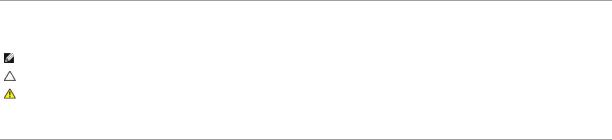
Dell™ OptiPlex™ 980 —
“ ”
“ ”
“ ”
Dell™ n Microsoft® Windows®
© 2010 Dell Inc.
Dell Inc.
Dell DELL OptiPlex Dell Inc. Intel Pentium Core Intel Corporation Microsoft Windows Windows Vista Windows Vista Microsoft Corporation /
Dell Inc.
2010 5 Rev. A00
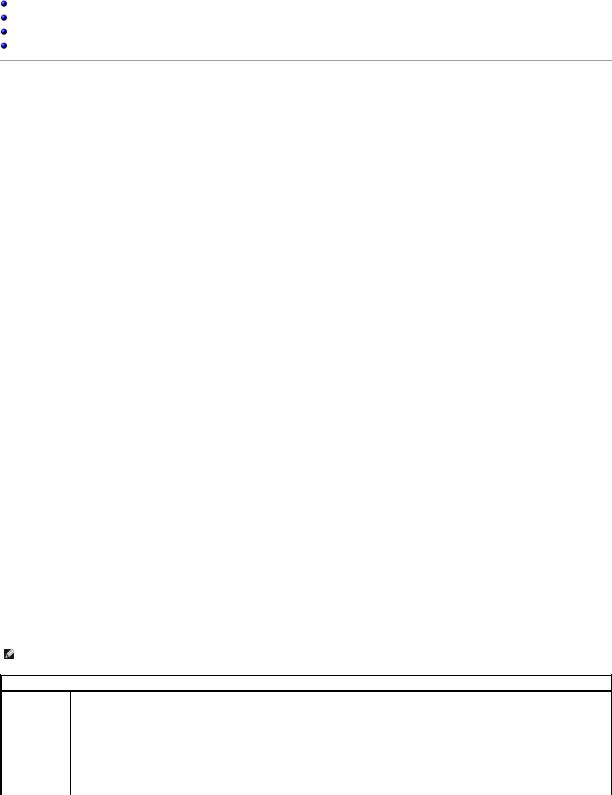
Dell™ OptiPlex™ 980 —
Boot Menu
Boot Menu
Dell™ <F12> <Ctrl><Alt><F8>
Onboard SATA Hard Drive SATA
Onboard or USB CD-ROM Drive USB CD-ROM
System Setup
Diagnostics
BIOS
|
|
|
|
|
|
|
|
|
<Enter> +/– |
|
|
|
< > |
BIOS |
<Esc> — / / |
|
|
|
|
|
|
|
<Enter> |
|
|
|
<Esc> |
|
|
|
<Alt><F> “Load Defaults” |
|
|
BIOS
•<F12>
•<F2>
<F12>
Dell™ <F12> Diagnostics Enter Setup
BIOS
<F2>
<F2> <F2>
General
System Board
•BIOS Version BIOS Service Tag Express Service Code Asset Tag Manufacture Date Ownership Date
•Installed Memory Memory Speed Number of Active Channels Memory Technology DIMM_1 Size DIMM_1 DIMM_2 Size DIMM_2
•Processor Type Processor Speed Processor Bus Speed Processor L2 cache Processor ID ID Microcode Version Microcode Multi Core CapableHT Capable 64-bit Technology HT 64
•PCI

Date/Time/
Boot Sequence
•Onboard or USB Floppy USB
•Onboard SATA Hard Drive SATA
•Onboard or USB CD-ROM Drive USB CD-ROM
Drives
Diskette drive |
BIOS USB USB |
|||
|
|
• Disable - All Floppy drive are disable - |
||
|
|
• Enable - All floppy drive are enable - |
||
|
“USB Controller” USB |
|||
|
|
|
||
SATA Operation SATA |
|
|||
|
|
• |
RAID Autodetect / AHCI RAID /AHCI = RAID AHCI |
|
|
|
• |
RAID Autodetect / ATA RAID /ATA = RAID ATA |
|
|
|
• |
RAID On / ATA RAID /ATA = SATA RAID |
|
|
|
• |
Legacy = |
|
|
Legacy |
|||
|
RAID ImageServer ImageServer RAID |
|||
|
|
|
||
S.M.A.R.T. Reporting S.M.A.R.T. |
SMART |
|||
|
|
|||
|
|
|
||
Drives |
SATA ATA |
|||
|
|
|
|
|
|
|
|
|
|
System Configuration |
|
|
|
|
|
|
|
||
Integrated NIC NIC |
|
Integrated NIC NIC |
||
|
|
|
• Disable |
|
|
|
|
• Enable |
|
|
|
|
• |
Enable with PXE PXE |
|
|
|
• |
Enable with ImageSever ImageSever |
|
|
ImageServer RAID ImageServer RAID |
||
|
|
PXE |
||
|
|
|
||
USB Controller USB |
|
USB USB Controller USB |
||
|
|
|
• Enable |
|
|
|
|
• Disable |
|
|
|
|
• |
No boot |
|
|
USB USB |
||
|
|
|
||
Parallel Port |
|
Parallel Port |
||
|
|
|
• Disable |
|
|
|
|
• |
AT |
|
|
|
• PS/2 |
|
|
|
|
• |
EPP |
|
|
|
• |
ECP No DMA |
|
|
|
• |
ECP DMA 1 |
|
|
|
• |
ECP DMA 3 |
|
|
|
||
Parallel Port Address |
|
I/O |
||
|
|
|
||
Serial Port #1 1 |
|
|
||
|
|
|
• Disable |
|
|
|
|
• Auto |
|
|
|
|
• |
COM1 |
|
|
|
• |
COM3 |
|
|
|
||
|
|
|
||
Miscellaneous Devices |
|
|
||
|
|
|
• |
Front USB USB |
|
|
|
• |
PCI slots PCI |
|
|
|
• Audio |
|
|
|
|
• |
OptiPlex ON Reader OptiPlex ON |
|
|
|
• |
Rear Quad USB USB |
|
|
|
• |
WiFi NIC Slot WiFi NIC |
|
|
|
|
|
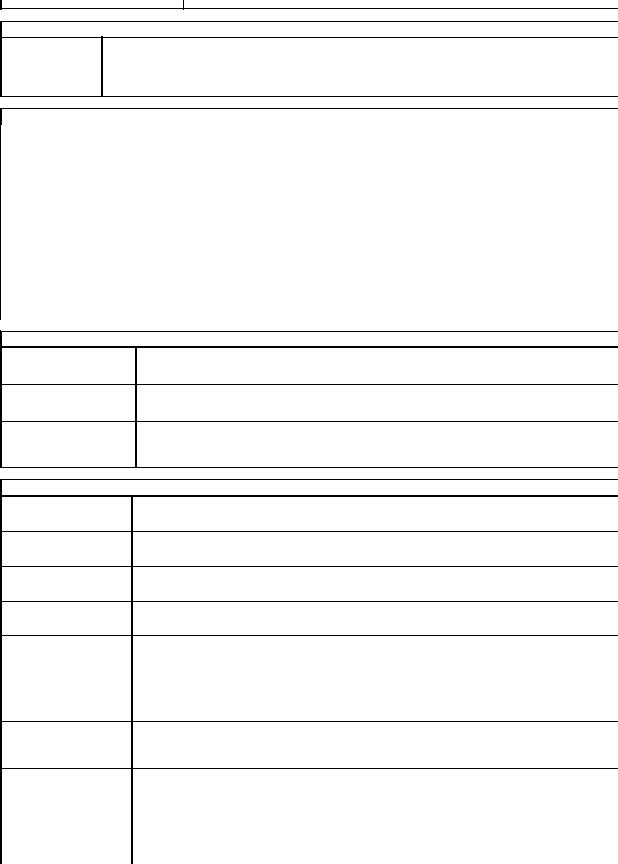
Video
Primary Video 2 2
•Auto -
•Onboard/Card / - PCI Express (PEG)
Performance
Multi Core Support |
|
|
|
Hyper-Threading Technology Hyper- |
Hyper-Threading |
Threading |
|
|
|
Intel® Turbo Boost Technology |
Intel® Turbo Boost Intel® Turbo Boost |
Intel® Turbo Boost |
|
|
|
|
|
Intel® SpeedStep™ |
Intel® SpeedStep™ Intel® SpeedStep™ |
|
Intel® SpeedStep™ CPU |
|
|
|
|
|
|
C States Control C |
|
|
|
|
|
Limit CPUID Value CPUID |
CPUID CPUID 3 |
|
|
|
|
Virtualization Support
(VMM) Intel®
Virtualization
Enable Intel® Virtualization Technology Intel® -
Intel® I/O (VMM)
Enable Intel® Virtualization Technology for Direct I/O I/O Intel® -
(MVMM) Intel® TPM I/O
Enable Intel® Trusted Execution Technology Intel® -
System Password
“ ”
“ ”
•Admin Password Min
•Admin Password Max
•System Password Min
•System Password Max
88
Enforce strong password -
(TPM)
TPM Security TPM
•Deactivate
•Activate
•Clear
TPM Security TPM Clear TPM

|
TPM |
||
CPU XD support CPU XD |
|
||
|
|
||
|
|
|
|
Computrace(R) |
Computrace® |
||
|
|
||
|
|
• Deactivate |
|
|
|
• Disable |
|
|
|
• Activate |
|
|
|
|
|
Chassis Intrusion |
|
||
|
|
||
|
|
• Clear Intrusion Warning |
|
|
|
• Disable |
|
|
|
• Enabled |
|
|
|
• On-Silent |
|
|
|
|
|
SATA-0 Password SATA-0 |
SATA-0 |
||
|
|
|
|
|
|
||
|
|
||
|
|
|
|
SATA-1 Password SATA-1 |
SATA-1 |
||
|
|
|
|
|
|
||
|
|
||
|
|
|
|
|
|
|
|
Power Management |
|
|
|
|
|
|
|
AC Recovery |
|
AC Recovery |
|
|
|
• |
Power Off |
|
|
• |
Power On |
|
|
• |
Last State |
|
|
|
|
Auto On Time |
|
|
|
|
|
12 : : |
|
|
|
AM/PM |
|
|
|
Auto Power On is set to disabled |
|
|
|
|
|
|
|
|
|
Low Power Mode |
|
|
|
|
|
|
|
|
|
“ ” NIC |
|
|
|
|
|
Remote Wakeup |
|
Remote Wakeup |
|
|
|
• Disable |
|
|
|
• Enable |
|
|
|
• |
Enable with Boot NIC NIC |
|
|
|
|
Suspend Mode |
|
|
|
|
|
• |
S1 |
|
|
• |
S3 |
|
|
|
|
Fan Control Override |
|
|
|
|
|
|
|
|
|
|
|
|
|
|
|
Maintenance
Service Tag
Asset Tag
SERR Messages SERR SERR

 SERR
SERR
Image Server
Lookup Method |
|
ImageServer |
|
|
||||
|
|
|
|
|
|
|
|
|
|
|
• |
Static IP IP |
|
|
|||
|
|
• |
DNS |
|
|
|
|
|
|
|
Integrated NIC NIC Enable with ImageServer ImageServer Lookup Method |
||||||
|
|
|
|
|
|
|||
ImageServer IP |
|
ImageServer IP |
||||||
|
|
IP 255.255.255.255 |
|
|
||||
|
|
“System Configuration” “Integrated NIC” NIC “Enabled with ImageServe” |
||||||
|
|
ImageServe “Lookup Method” “Static IP” IP |
||||||
|
|
|
|
|
|
|||
ImageServer |
|
IP |
||||||
|
|
IP 06910 |
|
|
||||
|
|
“System Configuration” “Integrated NIC” NIC “Enabled with ImageServe” |
||||||
|
|
ImageServe |
|
|
||||
|
|
|
|
|
|
|
||
Client DHCP |
|
IP |
|
|
||||
DHCP |
|
|
|
|
|
|
|
|
|
|
• |
Static IP IP |
|
|
|||
|
|
• DHCP |
|
|
||||
|
|
“System Configuration” “Integrated NIC” NIC “Enabled with ImageServe” |
||||||
|
|
ImageServe |
|
|
||||
|
|
|
|
|
|
|
||
Client IP IP |
|
IP |
|
|
||||
|
|
IP 255.255.255.255 |
|
|
||||
|
|
IP DHCP IP |
||||||
|
|
|
|
|
|
|
||
Client SubnetMask |
|
|
|
|
||||
|
|
|
|
|
|
|
|
|
|
|
255.255.255.255 |
|
|
||||
|
|
DHCP IP |
||||||
|
|
|
|
|
|
|
||
Client Gateway |
|
IP |
|
|
||||
|
|
|
|
|
|
|
|
|
|
|
255.255.255.255 |
|
|
||||
|
|
DHCP IP |
||||||
|
|
|
|
|
|
|
||
License Status |
|
|
|
|
||||
|
|
|
|
|
|
|
|
|
|
|
|
|
|
|
|
|
|
|
|
|
|
|
|
|
|
|
Post Behavior Post |
|
|
|
|
|
|
|
|
|
|
|
|
|
|
|||
Fast Boot |
|
|
|
|||||
|
|
|
|
|
|
|||
NumLock LED |
|
|
NumLock |
|||||
|
|
|
|
|
||||
|
|
|
|
|
|
|||
POST Hotkeys POST |
|
|
|
|||||
|
|
|
|
• |
Enable F2 = Setup F2 = |
|||
|
|
|
|
• |
Enable F12 = Boot menu F12 = |
|||
|
|
|
|
|
|
|
||
Keyboard Errors |
|
|
|
|
|
|||
|
|
|
|
|
|
|
||
|
|
|
|
|
|
|
||
|
|
|
|
Manageability Engine BIOS Extensions (MEBx) |
||||
MEBx Hotkey MEBx |
|
|
|
|
|
|
|
|
|
|
|
|
|
|
|
||
|
|
|
|
|
|
|
|
|
|
|
|
|
|
|
|
|
|
System Logs |
|
|
|
|
|
|
|
|
|
|
|
|
|
|
|
||
BIOS Events BIOS |
|
|
|
|
|
|||
|
|
|
|
|
|
• |
Clear Log |
|
|
|
|
|
|
|
• |
Mark all Entries |
|
|
|
|
|
|
|
|
|
|
|
|
|
|
|
|
|
|
|
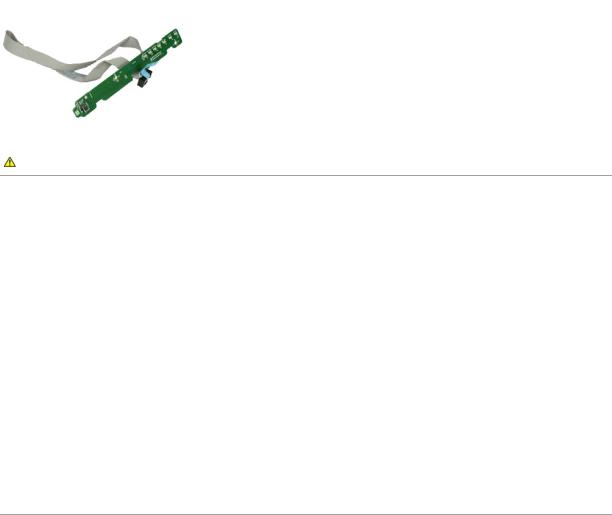
Dell™ OptiPlex™ 980 —
www.dell.com/regulatory_compliance

Dell™ OptiPlex™ 980 —
www.dell.com/regulatory_compliance
Adobe.com Adobe Flash Player
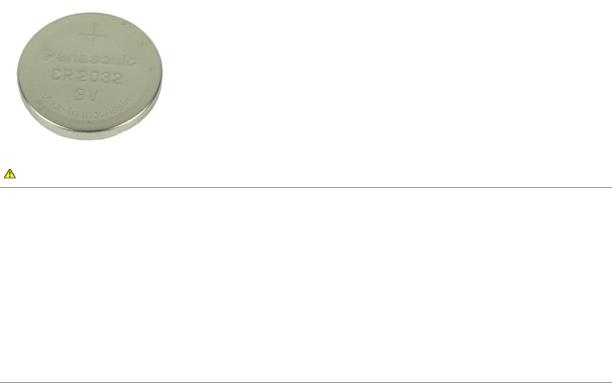
Dell™ OptiPlex™ 980 —
www.dell.com/regulatory_compliance
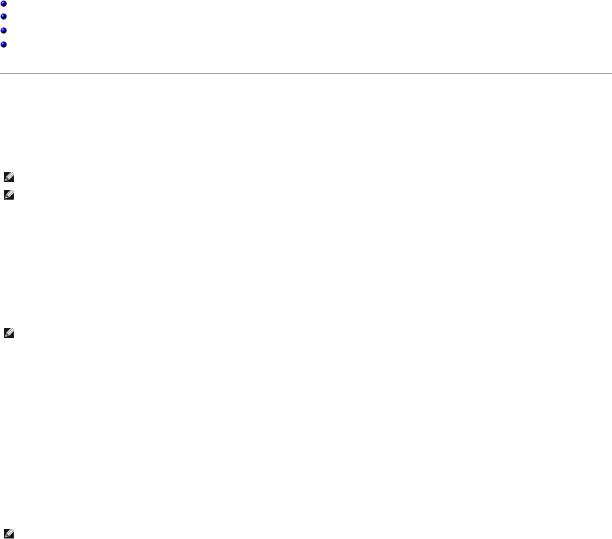
Dell™ OptiPlex™ 980 —
Dell Diagnostics
Dell Diagnostics
Dell Diagnostics
Dell Diagnostics Dell
Drivers and Utilities
Drivers and Utilities Dell Diagnostics
Dell Diagnostics
2.DELL <F12>
Drivers and Utilities Dell Diagnostics
Microsoft® Windows®
3.Boot to Utility Partition <Enter>
4.Dell Diagnostics Main Menu
Drivers and Utilities Dell Diagnostics
1.Drivers and Utilities
DELL <F12>
Windows
3.Onboard or USB CD-ROM Drive USB CD-ROM <Enter>
4.Boot from CD-ROM CD-ROM <Enter>
5.1 <Enter>
6.Run the 32 Bit Dell Diagnostics 32 Dell Diagnostics
7.Dell Diagnostics Main Menu
Dell Diagnostics
1. Dell Diagnostics Main Menu
|
|
|
|
Express Test |
10 20 Express Test |
|
|
Extended Test |
1 |
|
|
Custom Test |
|
|
|
Symptom Tree |
|
|
|

3.Custom Test Symptom Tree
|
|
|
|
Results |
|
|
|
Errors |
|
|
|
Help |
|
|
|
Configuration |
|
|
|
|
Dell Diagnostics |
|
|
|
|
Parameters |
|
|
|
4.Drivers and Utilities Dell Diagnostics
5.Main Menu Dell Diagnostics Main Menu
|
|
|
|
|
|
|
|
|
|
|
|
|
|
|
|
|
|
POWER_GOOD |
||
|
||
|
|
|
|
VRM |
POWER_GOOD
S1 S3
S0 BIOS
POST POST
|
|
|
|
1-1-2 |
|
1-1-3 |
NVRAM |
|
|
1-1-4 |
ROM BIOS |
|
|
1-2-1 |
|
|
|
1-2-2 |
DMA |
|
|
1-2-3 |
DMA / |
|
|
1-3-1 2-4-4 |
DIMM |
|
|
3-1-1 |
DMA |
|
|
3-1-2 |
DMA |
|
|
3-1-3 |
|
3-1-4 |
|
|
|
3-2-2 |
|
|
|
3-2-4 |
|
|
|
3-3-1 |
NVRAM |
|
|
3-3-2 |
NVRAM |
|
|
3-3-4 |
|
|
|
3-4-1 |
|

3-4-2 |
|
|
|
3-4-3 |
ROM |
|
|
4-2-1 |
|
|
|
4-2-2 |
|
|
|
4-2-3 |
A20 |
|
|
4-2-4 |
|
4-3-1 |
0FFFFh |
|
|
4-3-3 |
2 |
|
|
4-3-4 |
|
|
|
4-4-1 |
|
|
|
4-4-2 |
|
|
|
4-4-3 |
|
|
|
4-4-4 |
|
|
|
1-1-2 |
|
|
|
1-1-3 |
NVRAM / |
|
|
1-1-4 |
ROM BIOS |
|
|
1-2-1 |
|
|
|
1-2-2 |
DMA |
|
|
1-2-3 |
DMA / |
|
|
1-3 |
|
1-3-1 2-4-4 |
|
|
|
3-1-1 |
DMA |
|
|
3-1-2 |
DMA |
|
|
3-1-3 |
|
|
|
3-1-4 |
|
|
|
3-2-2 |
|
|
|
3-2-4 |
|
|
|
3-3-1 |
NVRAM |
|
|
3-3-2 |
NVRAM |
|
|
3-3-4 |
|
|
|
3-4-1 |
|
3-4-2 |
|
|
|
3-4-3 |
ROM |
|
|
4-2-1 |
|
|
|
4-2-2 |
|
|
|
4-2-3 |
A20 |
|
|
4-2-4 |
|
|
|
4-3-1 |
0FFFFh |
|
|
4-3-3 |
2 |
|
|
4-3-4 |
|
|
|
4-4-1 |
|
|
|
4-4-2 |
|
|
|
4-4-3 |
|
|
|
4-4-4 |
|
“1” “2” “3” “4”
(POST)
|
|
|
|
|
|
LED
LED
••
•
