Dell MS5320W Service manual
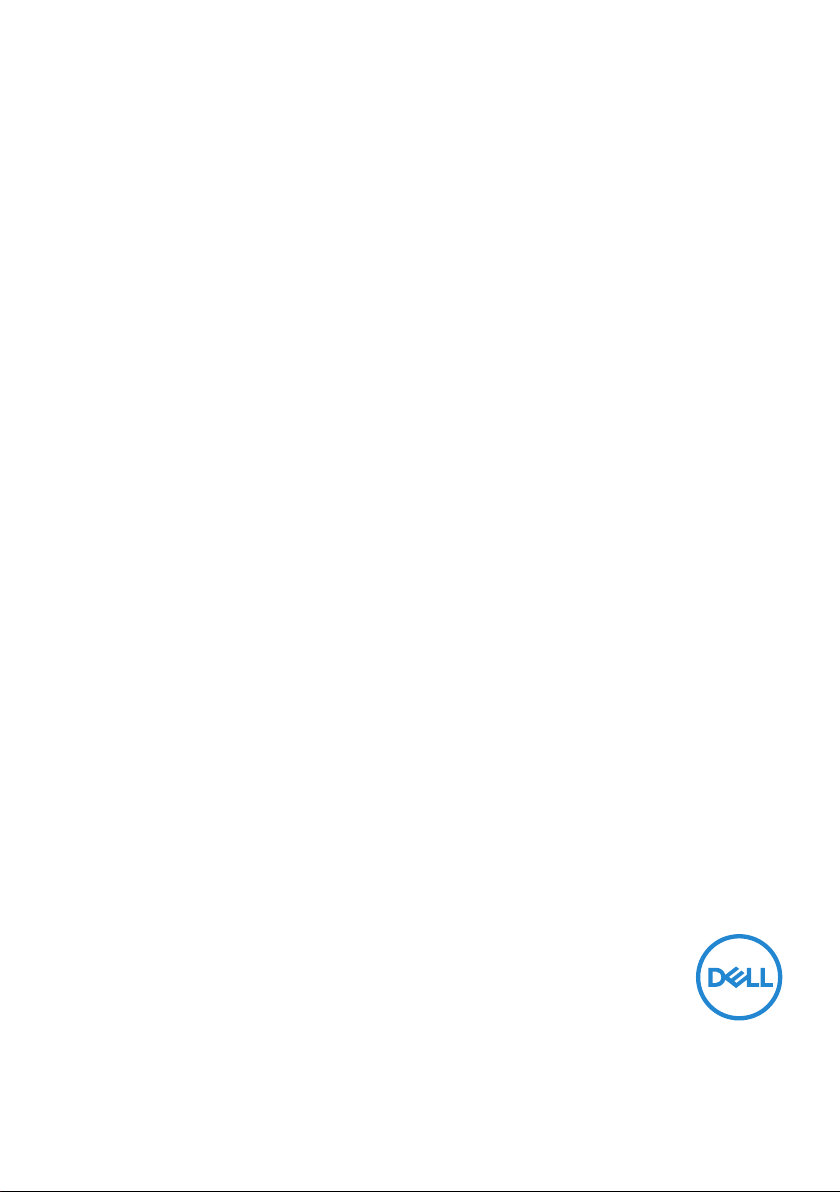
Dell Multi-device Wireless Mouse
MS5320W
User’s Guide
Regulatory model: MS5320Wc/RG-1216
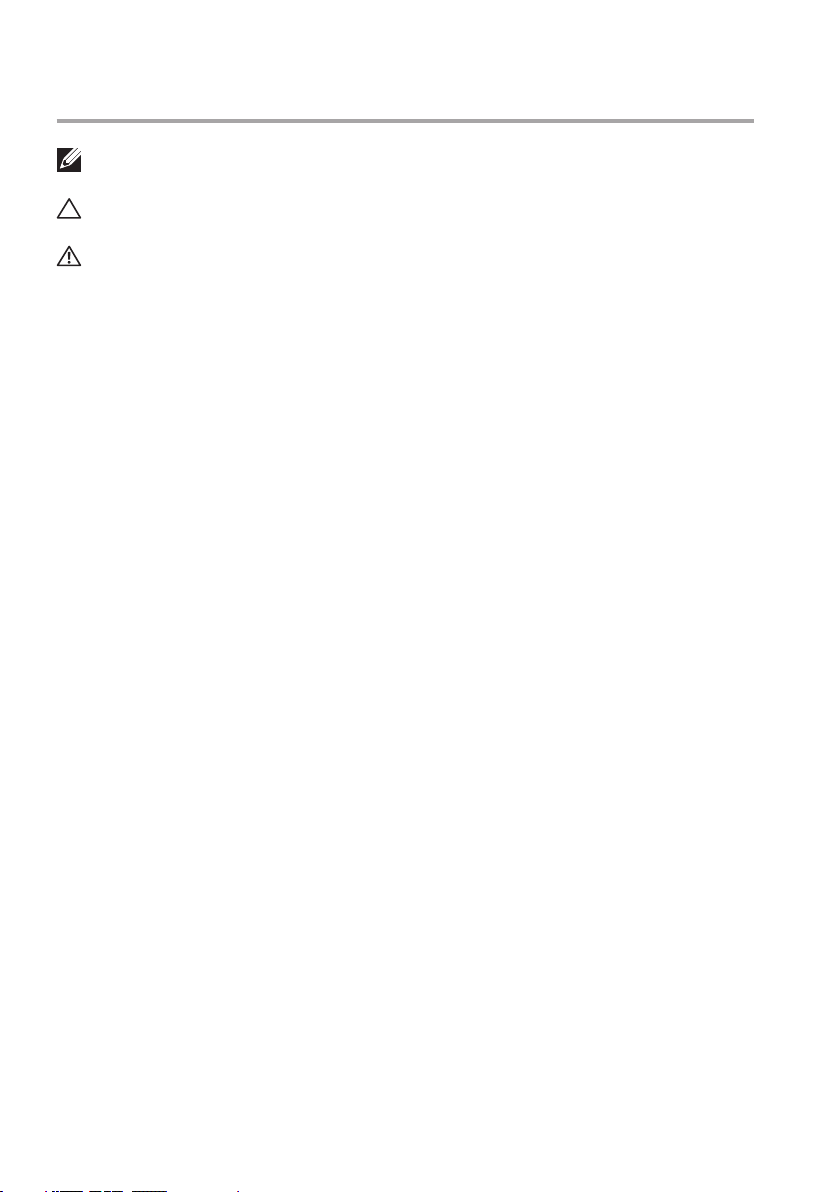
Notes, Caution, and Warnings
NOTE: A NOTE indicates important information that helps you make
better use of your computer.
CAUTION: A CAUTION indicates potential damage to hardware or loss
of data if instructions are not followed.
WARNING: A WARNING indicates a potential for property damage,
personal injury, or death.
Copyright © 2020 Dell Inc. All rights reserved. Dell, EMC, and other trademarks are trademarks of
Dell Inc. or its subsidiaries. Other trademarks may be trademarks of their respective owners.
2020 – 01
Rev. A00

Contents
What’s in the box ........................... 4
Features .................................. 5
Mouse . . . . . . . . . . . . . . . . . . . . . . . . . . . . 5
Top view . . . . . . . . . . . . . . . . . . . . . . . . . . . . . . . .5
Bottom view . . . . . . . . . . . . . . . . . . . . . . . . . . . . . .6
Setting up your wireless mouse .................7
Installing batteries . . . . . . . . . . . . . . . . . . . . . .7
Pairing your wireless mouse . . . . . . . . . . . . . . . . .9
Pairing with a USB device. . . . . . . . . . . . . . . . . . . . . . .9
Pairing your mouse using Bluetooth . . . . . . . . . . . . . . . . 10
Pairing device three using Bluetooth . . . . . . . . . . . . . . . . 12
Specifications..............................14
Troubleshooting ............................15
Statutory information........................19
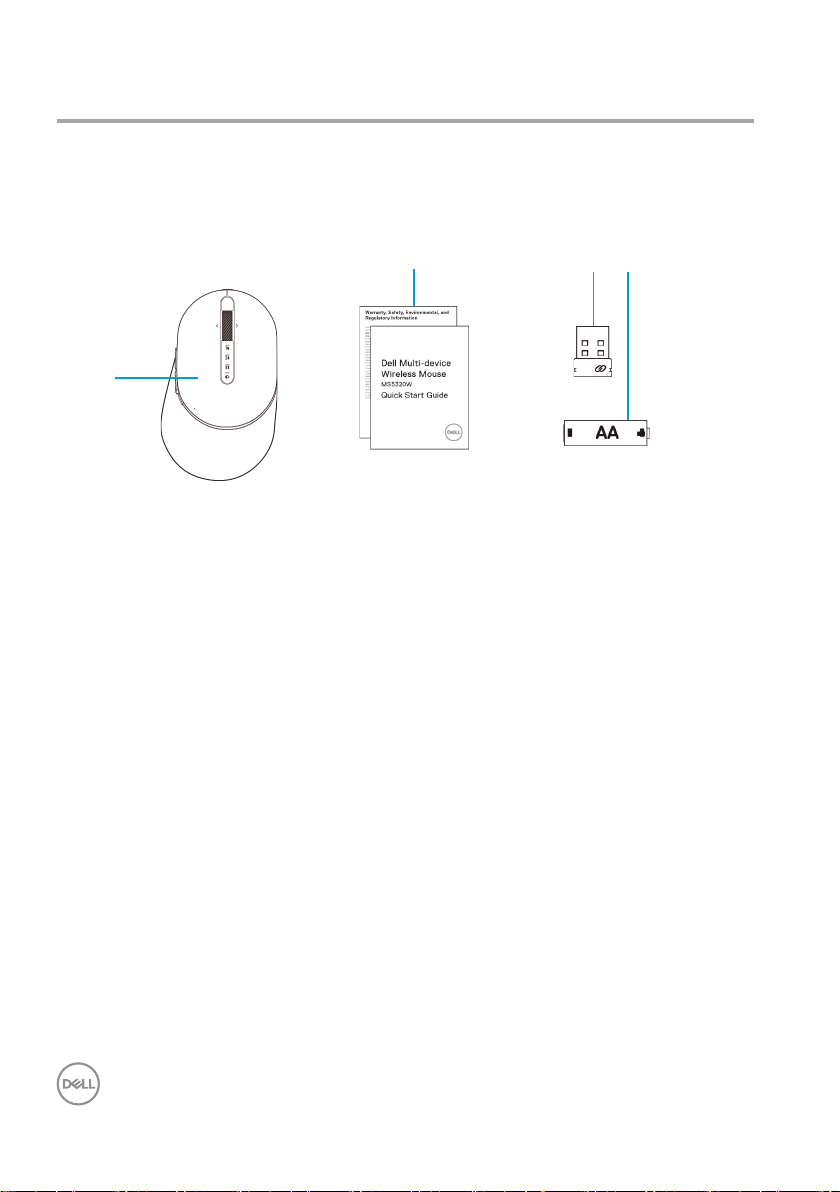
What’s in the box
1
1 Wireless mouse
2 Documents
2
3 Dongle
4 AA-type battery
3
4
4 │ What’s in the box
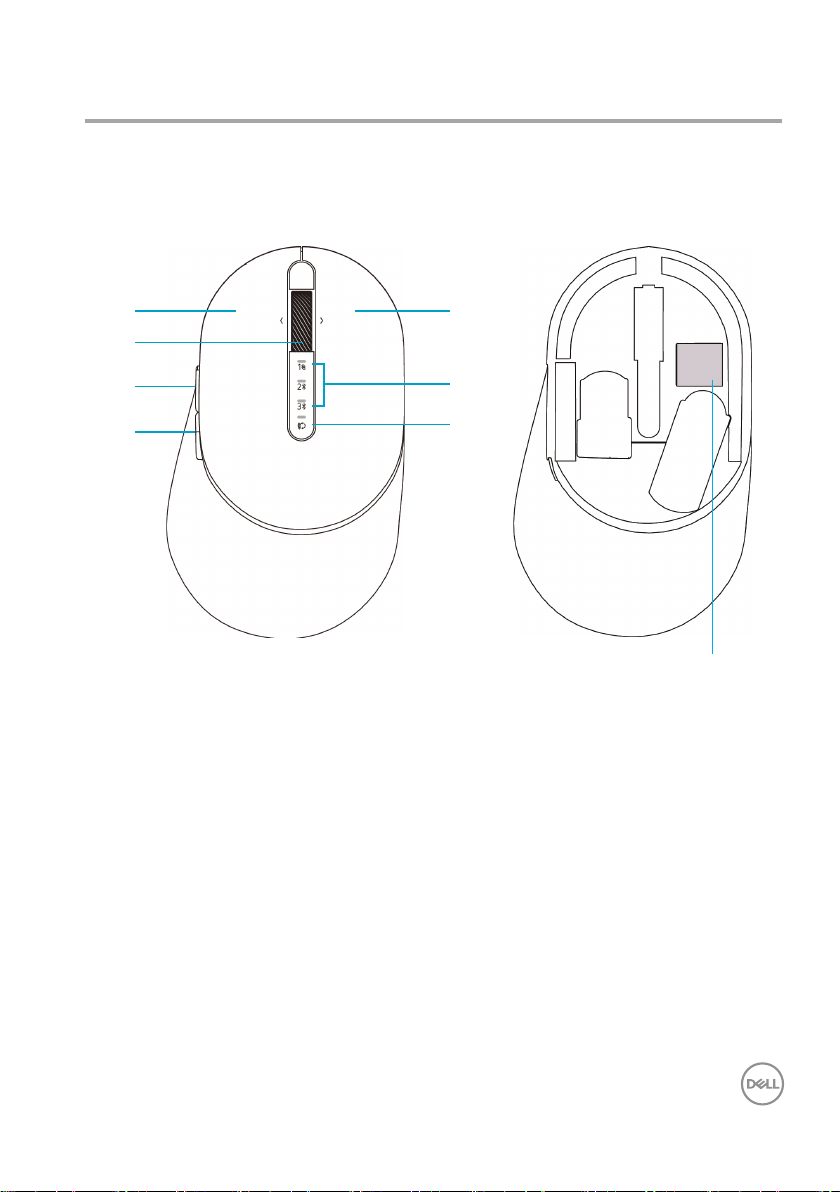
Features
Mouse
Top view
1
3
4
5
Left button
1
Right button
2
Scroll wheel
3
Forward button
4
Backward button
5
2
6
7
8
6 Connection-mode lights
• White LED Blinking: Device is not connected to computer
• LED Lighting Solid White: Device is connected to computer
• Amber LED Blinking: Device battery is low
7 Connection-mode button
8 PPID label
Features │ 5
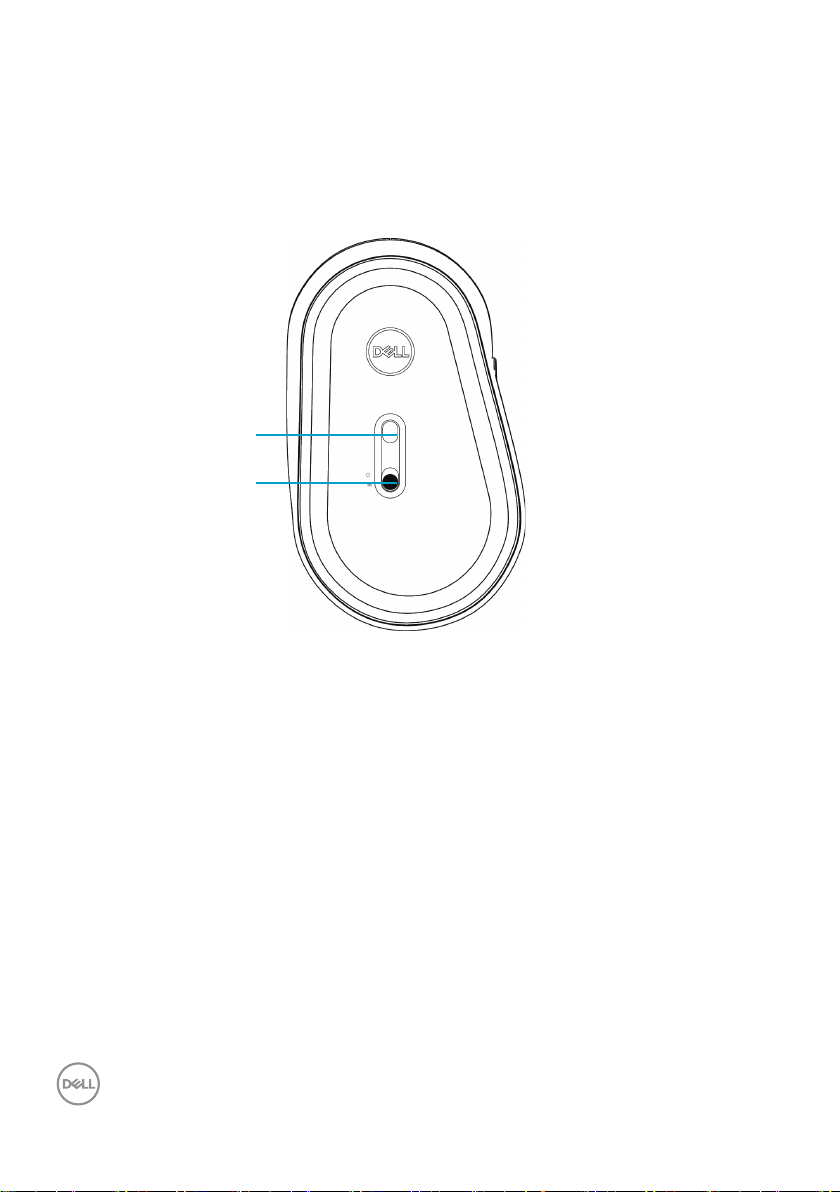
Features
Mouse
Bottom view
1
2
1 Optical sensor 2 Power switch
6 │ Features
