Dell Latitude 3540 User Manual
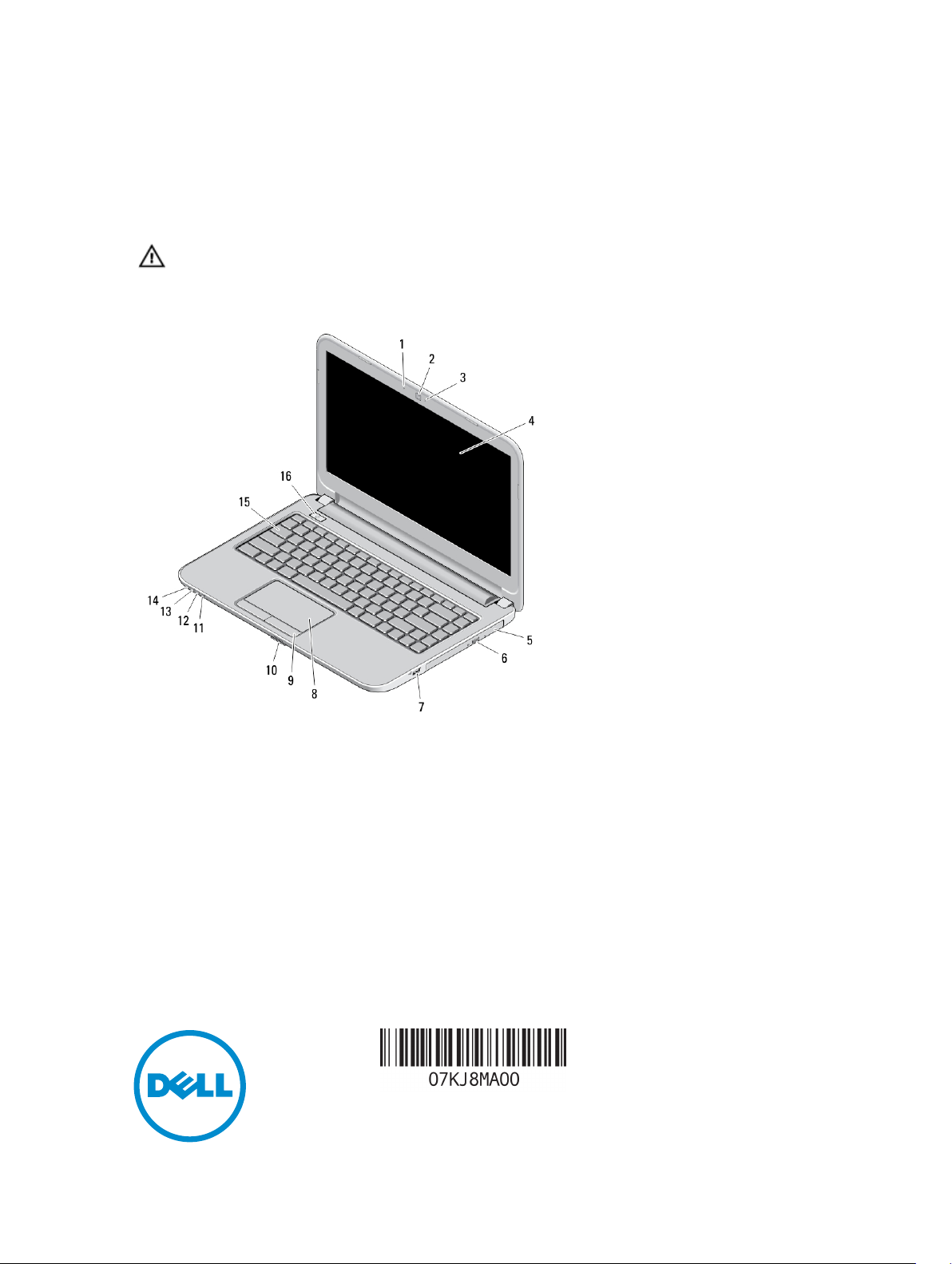
Dell Latitude 3440/3540
Setup And Features Information
About Warnings
WARNING: A WARNING indicates a potential for property damage, personal injury, or death.
Latitude 3440 — Front and Back View
Figure 1. Front View
1. microphone
2. camera
3. camera status light
4. display
5. optical drive
6. optical-drive eject button
7. USB 2.0 connector
8. touchpad
9. touchpad buttons (2)
10. SD card reader
11. wireless status light
12. battery status light
13. hard-drive activity light
14. power status light
15. keyboard
16. power button
Regulatory Model: P37G, P28F
Regulatory Type: P37G004, P28F004
2013 - 06
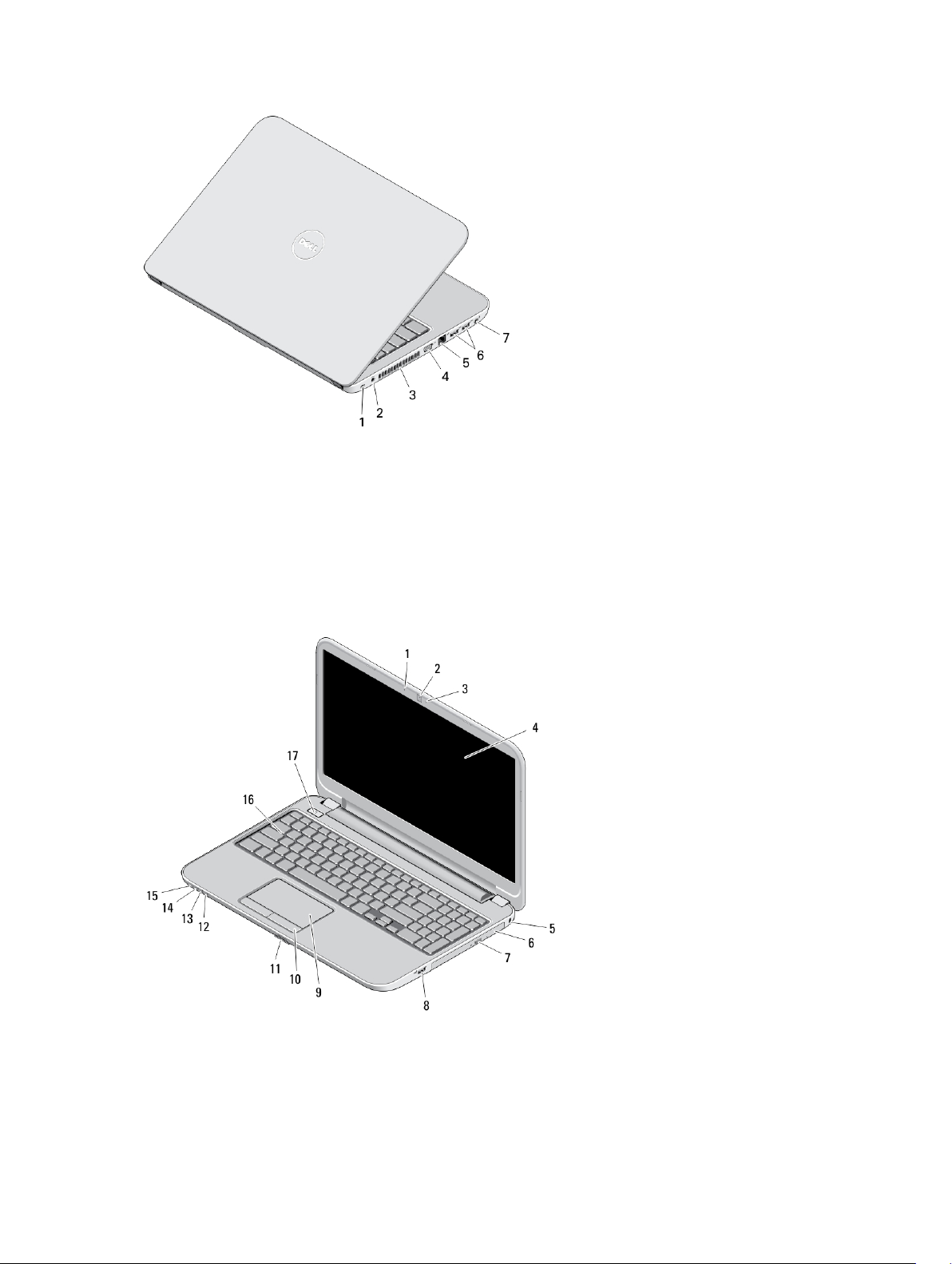
Figure 2. Back View
1. security cable slot
2. power connector
3. cooling vents
4. VGA connector
Latitude 3540 — Front and Back View
5. network connector
6. USB 3.0 connectors (2)
7. audio connector
Figure 3. Front View
2
