DE DIETRICH MIT-II-E, MIT-II-H, MIT-EP, MIT-HP User Manual

EN |
Control panel
MIT-II/E - MIT-II/H
MIT/EP - MIT/HP
QUADROPAC DUP 500
User Guide
300015090-001-L

Contents
|
|
|
|
1 |
. . . . . . . . . . . . . . . . . . . . . . . . . . . . . . . . . . . . . . . . . . . . . . . . . . . . . . . . . . . . . . . . . . . . . . . . . .Used symbols |
.3 |
|
2 |
Important recommendations . . . . . . . . . . . . . . . . . . . . . . . . . . . . . . . . . . . . . . . . . . . . . . . . . . . . . . . . . . . . . . |
.3 |
|
3 |
Control panel . . . . . . . . . . . . . . . . . . . . . . . . . . . . . . . . . . . . . . . . . . . . . . . . . . . . . . . . . . . . . . . . . . . . . . . . . . . |
.4 |
|
|
3.1 |
Electromechanical components . . . . . . . . . . . . . . . . . . . . . . . . . . . . . . . . . . . . . . . . . . . . . . . . . . . . . . . . . . . . . . . . . . . . . . . . . . . . |
.4 |
|
3.2 |
Display . . . . . . . . . . . . . . . . . . . . . . . . . . . . . . . . . . . . . . . . . . . . . . . . . . . . . . . . . . . . . . . . . . . . . . . . . . . . . . . . . . . . . . . . . . . . . . . |
.5 |
|
3.3 |
Keys accessible when the flap is closed . . . . . . . . . . . . . . . . . . . . . . . . . . . . . . . . . . . . . . . . . . . . . . . . . . . . . . . . . . . . . . . . . . . . . |
.6 |
|
3.4 |
Keys accessible when the flap is open. . . . . . . . . . . . . . . . . . . . . . . . . . . . . . . . . . . . . . . . . . . . . . . . . . . . . . . . . . . . . . . . . . . . . . . |
.6 |
|
3.5 |
Operating mode . . . . . . . . . . . . . . . . . . . . . . . . . . . . . . . . . . . . . . . . . . . . . . . . . . . . . . . . . . . . . . . . . . . . . . . . . . . . . . . . . . . . . . . . |
.7 |
4 |
Heating and domestic hot water temperature setting . . . . . . . . . . . . . . . . . . . . . . . . . . . . . . . . . . . . . . . . . . |
.9 |
|
|
4.1 |
Heating temperature setting . . . . . . . . . . . . . . . . . . . . . . . . . . . . . . . . . . . . . . . . . . . . . . . . . . . . . . . . . . . . . . . . . . . . . . . . . . . . . . . |
.9 |
|
4.2 |
DHW set temperature. . . . . . . . . . . . . . . . . . . . . . . . . . . . . . . . . . . . . . . . . . . . . . . . . . . . . . . . . . . . . . . . . . . . . . . . . . . . . . . . . . . . |
.9 |
5 |
Programming . . . . . . . . . . . . . . . . . . . . . . . . . . . . . . . . . . . . . . . . . . . . . . . . . . . . . . . . . . . . . . . . . . . . . . . . . . . |
10 |
|
|
5.1 |
Selecting a programme . . . . . . . . . . . . . . . . . . . . . . . . . . . . . . . . . . . . . . . . . . . . . . . . . . . . . . . . . . . . . . . . . . . . . . . . . . . . . . . . . . |
10 |
|
5.2 |
Hot water programme. . . . . . . . . . . . . . . . . . . . . . . . . . . . . . . . . . . . . . . . . . . . . . . . . . . . . . . . . . . . . . . . . . . . . . . . . . . . . . . . . . . . |
10 |
|
5.3 |
Auxiliary programme. . . . . . . . . . . . . . . . . . . . . . . . . . . . . . . . . . . . . . . . . . . . . . . . . . . . . . . . . . . . . . . . . . . . . . . . . . . . . . . . . . . . . |
10 |
|
5.4 |
Customising the programmes. . . . . . . . . . . . . . . . . . . . . . . . . . . . . . . . . . . . . . . . . . . . . . . . . . . . . . . . . . . . . . . . . . . . . . . . . . . . . . |
10 |
|
5.5 |
Resetting the programmes . . . . . . . . . . . . . . . . . . . . . . . . . . . . . . . . . . . . . . . . . . . . . . . . . . . . . . . . . . . . . . . . . . . . . . . . . . . . . . . . |
10 |
6 |
"User" settings . . . . . . . . . . . . . . . . . . . . . . . . . . . . . . . . . . . . . . . . . . . . . . . . . . . . . . . . . . . . . . . . . . . . . . . . . |
11 |
|
|
6.1 |
Table of "User" setting . . . . . . . . . . . . . . . . . . . . . . . . . . . . . . . . . . . . . . . . . . . . . . . . . . . . . . . . . . . . . . . . . . . . . . . . . . . . . . . . . . . |
12 |
|
6.2 |
Customising the programmes. . . . . . . . . . . . . . . . . . . . . . . . . . . . . . . . . . . . . . . . . . . . . . . . . . . . . . . . . . . . . . . . . . . . . . . . . . . . . . |
15 |
|
6.3 |
Miscellaneous settings . . . . . . . . . . . . . . . . . . . . . . . . . . . . . . . . . . . . . . . . . . . . . . . . . . . . . . . . . . . . . . . . . . . . . . . . . . . . . . . . . . . |
16 |
|
6.4 |
Setting the time and the date - Summer time . . . . . . . . . . . . . . . . . . . . . . . . . . . . . . . . . . . . . . . . . . . . . . . . . . . . . . . . . . . . . . . . . . |
16 |
7 |
Message . . . . . . . . . . . . . . . . . . . . . . . . . . . . . . . . . . . . . . . . . . . . . . . . . . . . . . . . . . . . . . . . . . . . . . . . . . . . . . . |
16 |
|
8 |
Maintenance. . . . . . . . . . . . . . . . . . . . . . . . . . . . . . . . . . . . . . . . . . . . . . . . . . . . . . . . . . . . . . . . . . . . . . . . . . . . |
17 |
|
8.1 Maintenance contract . . . . . . . . . . . . . . . . . . . . . . . . . . . . . . . . . . . . . . . . . . . . . . . . . . . . . . . . . . . . . . . . . . . . . . . . . . . . . . . . . . . .17 8.2 Fault finding . . . . . . . . . . . . . . . . . . . . . . . . . . . . . . . . . . . . . . . . . . . . . . . . . . . . . . . . . . . . . . . . . . . . . . . . . . . . . . . . . . . . . . . . . . .17
9 Diagnosing breakdowns . . . . . . . . . . . . . . . . . . . . . . . . . . . . . . . . . . . . . . . . . . . . . . . . . . . . . . . . . . . . . . . . . .18
2 |
MIT-II - MIT/P - QUADROPAC DUP 500 |
14/04/2010 - 300015090-001-L |
|

Congratulations on choosing a De Dietrich product, a product of quality. We strongly recommend that you read the following instructions in order to guarantee the optimal operation of your appliance. We are sure that you will not be disappointed and that it will satisfy all of your expectations.
1 Used symbols
Caution danger
Risk of injury and damage to equipment. Attention must be paid to the warnings on safety of persons and equipment
Specific information
Information must be kept in mind to maintain comfort
ZmanualRefer to another manual or other pages in this instruction DHW: Domestic hot water
MIT: Indoor module fitted with a Diematic 3 control panel HP or PAC: Heat pump.
2 Important recommendations
instructions.For a proper operating of the boiler, follow carefully the
Any intervention on the appliance and heating equipment must be carried out by a qualified technician.
The manufacturer is not liable for any improper use of the appliance or failure to maintain or install the unit correctly (the user shall take care to ensure that the system is installed by a qualified fitter).
|
|
3 |
|
14/04/2010 - 300015090-001-L |
MIT-II - MIT/P - QUADROPAC DUP 500 |
||
|
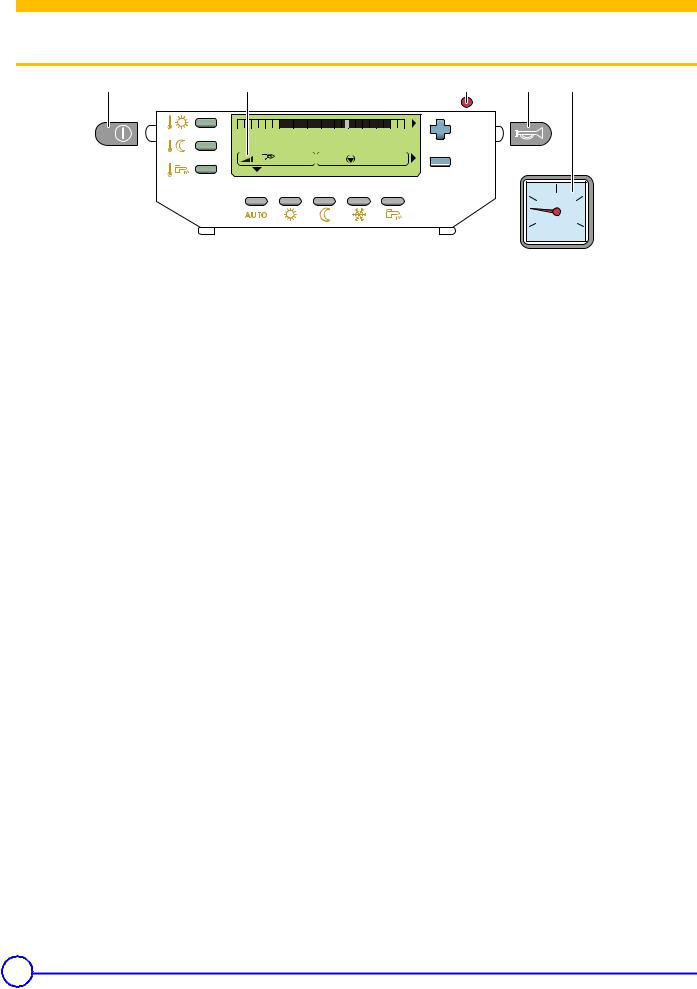
3 |
Control panel |
|
|
|
|
|
|
|
|
|
|
|
|
|
|
3.1 Electromechanical components |
|
|
|
|
|
|
|
|
|
|
|
|
|||
|
1 |
2* |
|
|
|
|
|
|
|
|
|
|
3 |
4 |
2* |
|
0 |
2 |
4 |
6 |
8 |
10 |
12 |
14 |
16 |
18 |
20 |
22 |
24 |
|
|
|
|
SUNDAY |
|
|
|
|
|
|
|
|
|
|
|||
|
|
bar |
|
|
|
|
|
|
|
|
A |
|
|
|
|
|
|
|
|
|
|
|
|
|
|
|
|
|
|
|
|
|
|
|
|
|
|
|
|
|
|
|
|
|
|
|
2 |
|
|
|
|
|
|
|
|
|
|
|
|
|
|
1 |
3 |
|
|
|
|
|
|
|
|
|
|
|
|
|
|
0 |
4 |
|
|
|
|
|
|
|
|
|
|
|
|
|
|
|
bar |
|
|
|
|
|
|
|
|
|
|
|
|
C000142_00-04 |
|
|
|
1. |
Main ON/OFF switch |
|
|
|
|
|
|
|
|
|
|
|
|
|
|
To take advantage of the pump cleaning function, do not switch off the appliance in summer. Use the Summer mode for the desired heating shutdown period.
ZSee: Operating mode.
If a remote control CDI 2 is connected, it will have no display when the general switch is in the off position .
2.Pressure gauge
*Depending on the model of the appliance, the pressure gauge is manual (dial display) or automatic (pictogram display).
3.Alarm indicator
- Red indicator: The PAC is safe
- Green indicator: normal operation
- Red control light is flashing: Sensor fault
4.Reset button
4 |
MIT-II - MIT/P - QUADROPAC DUP 500 |
14/04/2010 - 300015090-001-L |
|

3.2 Display
|
|
|
|
3 |
|
|
|
|
|
|
|
|
|
4 |
|
|
|
5 |
|
6 |
|
|
|
7 |
|
|
|
||||||||
2 |
|
|
|
|
|
|
|
|
|
|
|
|
|
|
|
|
|
|
|
|
|
|
|
|
|
|
|
|
|
|
|
|
|
|
8 |
|
|
|
|
|
|
|
|
|
|
|
|
|
|
|
|
|
|
|
|
|
|
|
|
|
|
|
|
|
|
|
|
|
|
||
0 |
2 |
4 |
|
|
6 |
8 |
|
|
|
10 |
|
|
12 |
14 |
16 |
18 |
20 |
22 |
24 |
|
|
||||||||||||||
1 |
|
|
SUNDAY |
|
|
|
|
|
|
|
|
|
|
|
|
|
|
|
|
|
|||||||||||||||
|
|
|
|
|
|
|
|
|
|
|
|
|
A B C |
||||||||||||||||||||||
|
|
|
|
|
|
|
|
|
|
|
|
|
|
|
|||||||||||||||||||||
|
|
bar |
|
|
|
|
|
|
|
|
|
|
|
|
|
|
|
|
|
|
|
|
|
|
|
|
|
|
|
|
|||||
|
|
|
|
|
|
|
|
|
|
|
|
|
|
|
|
|
|
|
|
|
|
|
|
|
|
|
|
|
|
|
|
||||
|
|
|
|
|
|
|
|
|
|
|
|
|
|
|
|
|
|
|
|
|
|
|
|
|
|
|
|
|
|
|
|
|
|
|
|
|
|
|
|
|
|
|
|
|
|
|
|
|
|
|
|
|
|
|
|
|
|
|
|
|
|
|
|
|
|||||||
|
|
|
|
11 |
|
10 |
|
|
|
|
|
|
|
|
|
9 |
|
|
|
|
|
|
|
|
|
|
|||||||||
1Text and numerical display
2Graphic bar displaying the programme on circuit A or B (in zone 9)
3Light area: Nighttime period
4Dark area: Daytime period
5Flashing cursor showing the current time
6Number display (current time, adjusted values, parameters, etc.)
7Active programme display, P1, P2, P3, P4 or
E: Summer mode activated - heating OFF
|
|
|
8 |
Flashing arrows when the |
or keys should be used to |
|
adjust the displayed parameter |
|
9 |
Circuit operation symbols |
|
>Opening the 3-way valve
=Closing the 3-way valve
:Displayed circuit pump on
A, B Name of the circuit displayed
10 Symbol displayed above the active operating mode
11Symbols indicating that the following inputs/outputs are active
ROE-II - ROE+ - SOLO - NAPO - ROI+ - ROE-H
DPAC is operating in Hot or Cold mode
XPAC is operating in Hot mode with additional electrical heating at stage 1
YPAC is operating in Hot mode with additional electrical heating at stage 2
Additional electrical heating operating, stage 1. PAC off Additional electrical heating operating, stage 2. PAC off
DHW production pending with the thermodynamic unit
#Forced "summer" condition
ROE+ TH
DPAC is operating in Hot mode with 1 compressor
EPAC is operating in Hot mode with 2 compressor
XPAC is operating in Hot mode with 2 compressors and 1 backup provision
YPAC is operating in Hot mode with 2 compressors and 2 backup provision
Additional electrical heating operating, stage 1. PAC off Additional electrical heating operating, stage 2. PAC off
DHW production pending with the thermodynamic unit
#Forced "summer" condition
Water pressure display, user interface
Insufficient pressure: add water (0 - 0.5 bar)
UAddition of water recommended (0.5 - 1 bar)
TPressure correct (1 - 2 bar)
Too much pressure (> 2 bar)
|
|
5 |
|
14/04/2010 - 300015090-001-L |
MIT-II - MIT/P - QUADROPAC DUP 500 |
||
|
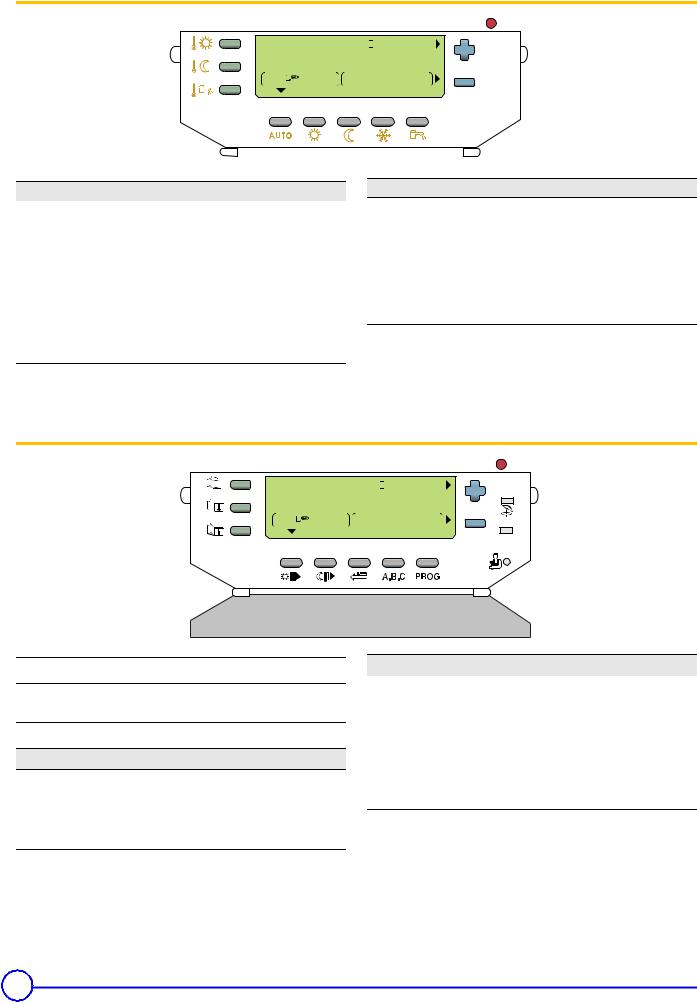
3.3 Keys accessible when the flap is closed
|
|
|
|
|
|
|
|
|
|
|
|
|
|
|
|
|
|
|
|
|
|
|
|
|
|
|
|
|
|
0 |
2 |
4 |
6 |
8 |
10 |
12 |
14 |
16 |
18 |
20 |
22 |
24 |
|||||||||||||||||
SUNDAY
 A
A
Temperature setting keys
2% |
Daytime temperature |
2$ |
Nighttime temperature |
2 |
Domestic hot water temperature |
/ |
Is used to adjust the selected temperature |
When one of these keys is pressed, the active time programme corresponding to the circuit is displayed in the graphic bar
C000142_02-04
Operating mode selection keys
AUTO Heating according to the time programme
%Forced operation at Daytime temperature
$Forced operation at Nighttime temperature
.Antifreeze mode
Tank load enabled mode
3.4 Keys accessible when the flap is open
|
|
|
|
|
|
|
|
|
|
|
|
|
|
|
|
|
|
|
|
|
|
|
|
|
|
|
|
|
|
0 |
2 |
4 |
6 |
8 |
10 |
12 |
14 |
16 |
18 |
20 |
22 |
24 |
|||||||||||||||||
SUNDAY
 A
A
STANDARD
C000142_03-04
#Manual "Summer" shutdown key
STANDARD "Standard" programme key Reset of all time programmes.
KFitter settings access key
Key for access to setting and measurements
JPage scrolling
ILine scrolling
HReturn to the previous line
Programming keys
%O |
Input (per 1/2 hour) of the Daytime Temperature period |
$P |
Input (per 1/2 hour) of the Nighttime Temperature period |
SReturn key
A.B Circuit display selection key
PROG Active heating programme selection key (P1, P2, P3 or P4)
6 |
MIT-II - MIT/P - QUADROPAC DUP 500 |
14/04/2010 - 300015090-001-L |
|

3.5 Operating mode
|
|
|
|
|
|
|
|
|
|
|
|
|
|
|
|
|
|
|
|
|
|
|
|
|
|
|
|
|
|
0 |
2 |
4 |
6 |
8 |
10 |
12 |
14 |
16 |
18 |
20 |
22 |
24 |
|||||||||||||||||
SUNDAY
 A
A
Select the operating modes using the AUTO - %- $- . keys. These keys simultaneously control all circuits connected.
To modify the operating mode (AUTO, Daytime %or Nighttime $) for only one of the heating circuits, use the remote control corresponding to this circuit.
An override applied to the remote control takes priority over the override selected on the central regulator.
`AUTO key = Automatic mode
Heating according to the time programme. ZSee: Programming.
`Key %= Daytime mode
The heating operates according to the Daytime temperature, independently of the timed programmes.
`Key $= Night mode
The heating operates according to the Nighttime temperature, independently of the timed programmes.
`Key = Tank load enabled mode
Domestic hot water production is enabled, independently of the time programme.
`Key .= Antifreeze mode
The heating is off but the installation is monitored and protected against frost.
The antifreeze mode protects:
-The installation if the outside temperature is lower than 3°C (factory setting).
-The room temperature if a remote control is connected and the room temperature is lower than 6 °C (factory setting).
Antifreeze protection is guaranteed for each heating circuit, regardless of the setting on the corresponding room temperature sensor. The room temperature in "antifreeze" mode is preset to +6 °C. This value can be modified if a room sensor is fitted.
ZSee: Table of "User" setting.
C000142_02-04
`Key #(Located under the flap) = SUMMER mode / Cooling
|
|
|
|
|
|
|
|
|
|
|
|
|
|
|
|
|
|
|
|
|
|
0 |
2 |
4 |
6 |
8 |
10 |
12 |
14 |
16 |
18 |
20 |
22 |
24 |
|||||||||
SUNDAY
 A
A
STANDARD
C000142_03-04
Key # is used to cut off the heating and, if the corresponding function is activated, to switch to Cooling mode.
ZSee menu #HEAT PUMP, parameter REFR.:
This function is independent of the "automatic heating shutdown" function in summer when the outside temperature exceeds the outside temperature for "heating shutdown".
When the heating is off during the "summer" mode, the pumps are started up once a week for one minute in order to prevent fouling.
Theonly:MIT interior hydraulic module operates in COOLING mode
-During the DAY period on timed programmes A and B,
-and if the outside temperature is higher than the instruction SUM/ WIN + SUM/WIN BAND (Factory setting: 22 + 4 = 26 °C).
Do not use or modify this programme when operating with the QUADROPAC domestic hot water tank.
|
|
7 |
|
14/04/2010 - 300015090-001-L |
MIT-II - MIT/P - QUADROPAC DUP 500 |
||
|

|
Brief touch |
Several brief touches |
1 long touch (5 seconds) |
AUTO key |
Depending on the situation: |
_ |
Cancels the message SHOW REM. |
|
- Cancellation of the Daytime or |
|
CTRL which signals the presence of an |
|
Nighttime mode |
|
override on a remote control. |
|
- Confirmation of the antifreeze |
|
The AUTO mode is forced on all |
|
setting (or after 2 minutes) |
|
existing heating circuits. |
Key %/$ |
Temporary activation (Until midnight) |
_ |
Permanent activation |
|
The arrow above the key flashes. |
|
The arrow above the key is steady. |
Key . |
Temporary activation |
|
|
Set the number of days' absence |
and |
|
(current day = 1) using keys |
(up to 99 days).
The arrow above the key flashes. Cancellation: The antifreeze mode is cancelled when the number of antifreeze days is reset to zero or when the set time has elapsed.
Deferred temporary activation:
- First brief touch: Set the number of days' absence (current day = 1) using keys and (up to 99 days).
- Second brief touch: Set the start month using keys and .
- Third brief touch: Set the start day using keys and .
The arrow above the key flashes until the start day and then becomes steady. Cancellation: The antifreeze mode is cancelled when the number of antifreeze days is reset to zero or when the set time has elapsed.
Permanent activation
The arrow above the key is steady.
The permanent "antifreeze" mode can also be selected using the TELCOM 2 remote voice monitoring module delivered as an option.
Key |
Temporary activation (Until midnight) |
Second depression: Deactivation |
Permanent activation |
|
The arrow above the key flashes. |
|
The arrow above the key is steady. |
Key #(Located |
_ |
_ |
First press: Permanent activation |
under the flap) |
|
|
The heating is off. |
|
|
The symbol SU appears. |
|
|
|
|
|
|
|
|
Second depression: Deactivation |
|
|
|
|
8 |
MIT-II - MIT/P - QUADROPAC DUP 500 |
14/04/2010 - 300015090-001-L |
|
