Page 1
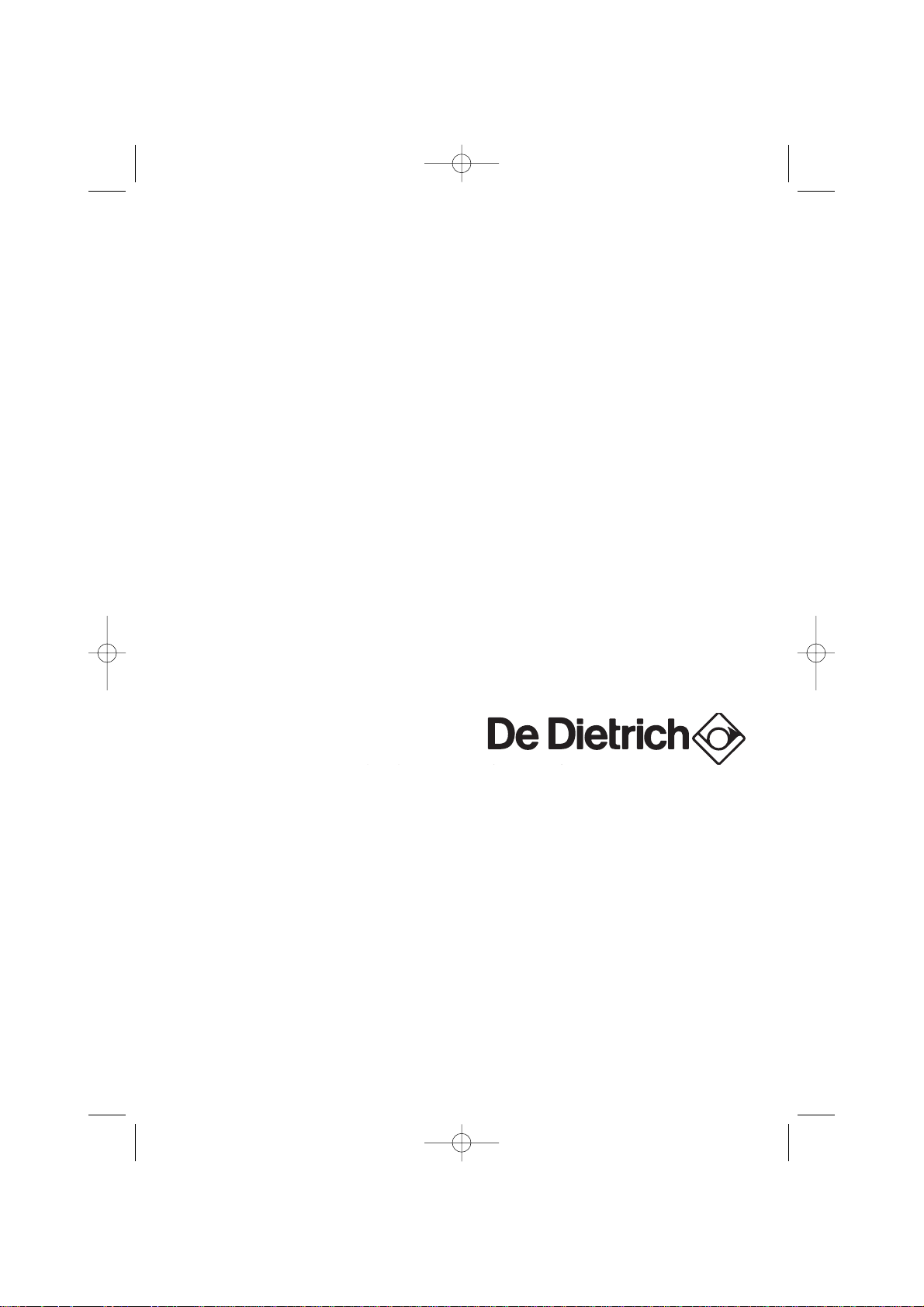
FR GUIDE D'UTILISATION
DA BRUGERVEJLEDNING
DE BETRIEBSANLEITUNG
EN USER GUIDE
ES MANUAL DE UTILIZACIÓN
IT MANUALE D'USO
NL GEBRUIKSAANWIJZING
PT MANUAL DE UTILIZAÇÃO
Four
Ovn
Backofen
Oven
Horno
Forno
Oven
Forno
99643561_A_ML.qxp 30/08/2007 13:50 Page 1
DOP799X COMPACT OVEN
Page 2
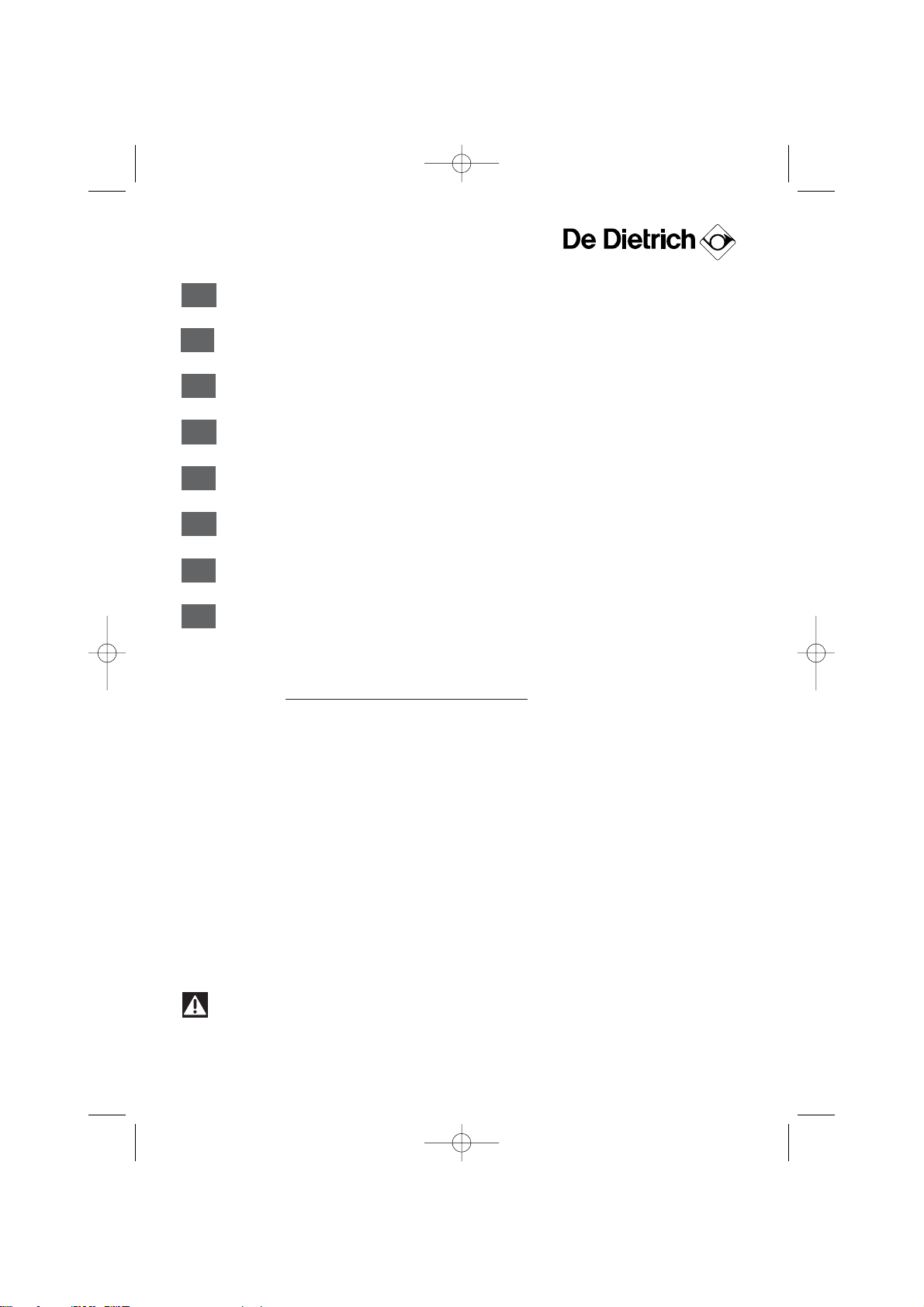
74
FR
02
DE
50
EN
74
ES
98
IT
122
NL
146
PT
170
DA
26
Dear Customer,
You have purchased a
DDEE DDIIEETTRRIICCHH
oven and we would like to say
thank you.
Our research teams have designed a new generation of appliances for
you, which, thanks to their quality, esthetics and technological
advances have resulted in exceptional products, a testament to our
know-how.
Your new
DDEE DDIIEETTRRIICCHH
oven will fit in harmoniously in your kitchen,
combining top cooking performance with ease of use. Our wish is to
offer you a product of excellence.
In the
DDEE DDIIEETTRRIICCHH
line of products, you will also find a wide range of
cookers, hobs, ventilation hoods, dishwashers, built-in refrigerators,
which can be coordinated with your new
DDEE DDIIEETTRRIICCHH
oven.
Of course, in an ongoing effort to better satisfy your demands with
regard to our products, our after-sales service department is at your
disposal and ready to listen in order to respond to all of your questions
and suggestions (contact information at the end of this booklet).
You can also log on to our web site:
wwwwww..ddeeddiieettrriicchh--eelleeccttrroommeennaaggeerr..ccoomm
where you will find our latest
innovations as well as useful and additional information.
DDEE DDIIEETTRRIICCHH
SSeettttiinngg NNeeww VVaalluueess
As part of our commitment to constantly improving our products, we reserve the right to make
changes to them based on advances to their technical, functional and/or aesthetic properties.
Attention:
Before installing and using your appliance, please read this Installation and Usage
Guide carefully, which will allow you to quickly familiarize yourself with its operation.
99643561_A_ML.qxp 30/08/2007 13:53 Page 74
Page 3
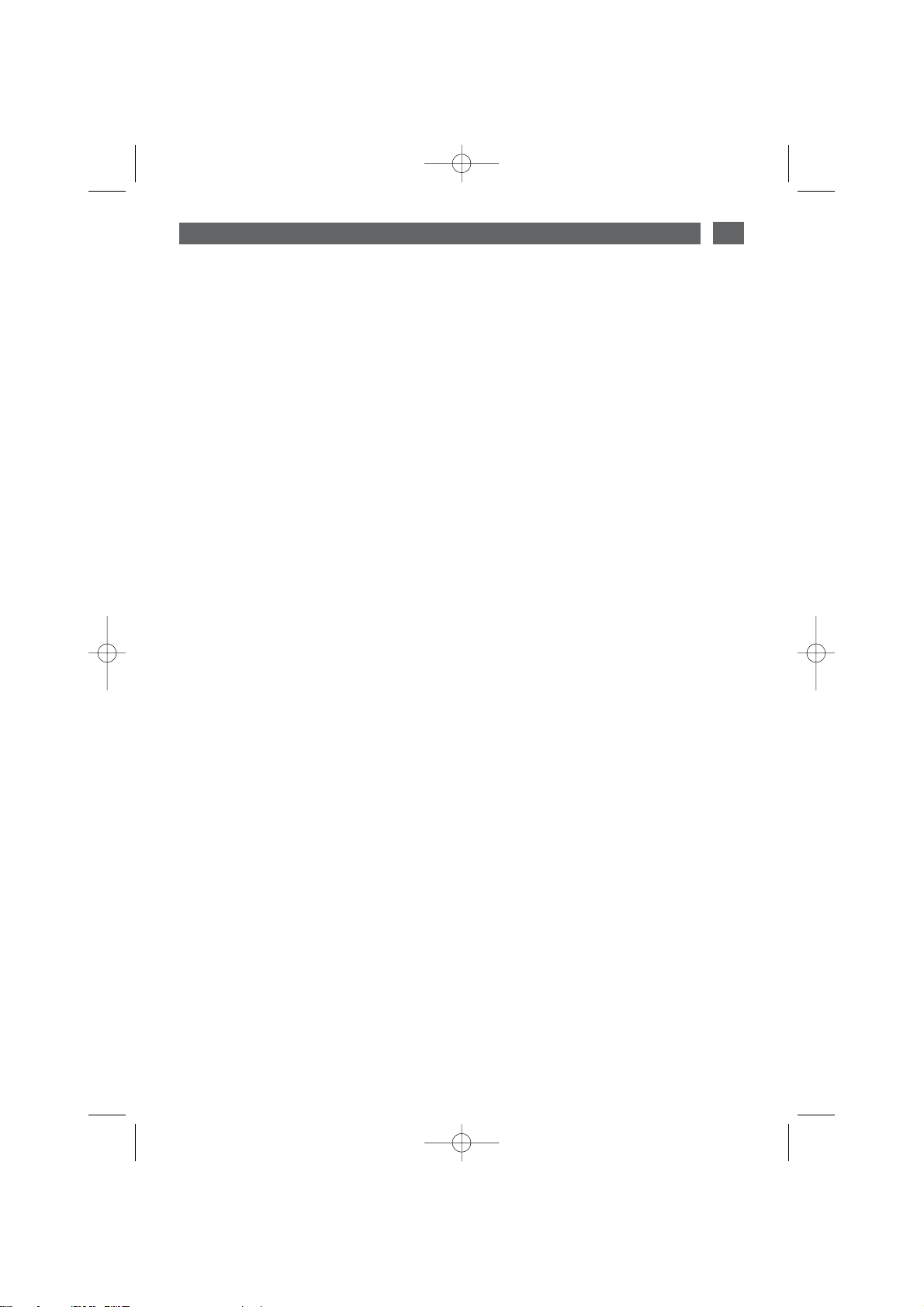
75
TABLE OF CONTENTS
EN
1 / INFORMATION FOR THE USER
••
Safety instructions
_________________________________________
76
••
Care for the environment
____________________________________
77
2 / INSTALLING YOUR APPLIANCE
••
Choice of location
__________________________________________
78
••
Fitting
____________________________________________________
78
••
Electric connection
_________________________________________
79
3 / DESCRIPTION OF YOUR APPLIANCE
••
Introduction to your oven____________________________________ 81
••
Accessories_______________________________________________ 82
••
Introduction to the programmer ______________________________ 83
••
Introduction to the selecting touch controls ____________________ 83
4 / USING YOUR APPLIANCE
••
Using the programmer
º
How to set the time_____________________________________ 84
º
Instant cooking ________________________________________ 85
••
Programmed cooking
º
Immediate start ________________________________________ 86
º
Delayed start __________________________________________ 87
••
Using the timer function_____________________________________ 88
••
Customising the recommended temperature ___________________ 89
••
Locking the controls________________________________________ 89
5 / OVEN COOKING MODES_______________________________________ 90
6 / CARING FOR AND CLEANING YOUR APPLIANCE
••
Cleaning the outer surfaces__________________________________ 91
••
Pyrolytic oven _____________________________________________ 92
••
Programming for immediate pyrolysis _________________________ 93
••
Programming for a delayed pyrolysis __________________________ 94
7 / TROUBLESHOOTING __________________________________________ 95
••
Changing the bulb _________________________________________ 96
8 / AFTER-SALES SERVICE
••
Repairs___________________________________________________ 97
99643561_A_ML.qxp 30/08/2007 13:53 Page 75
Page 4
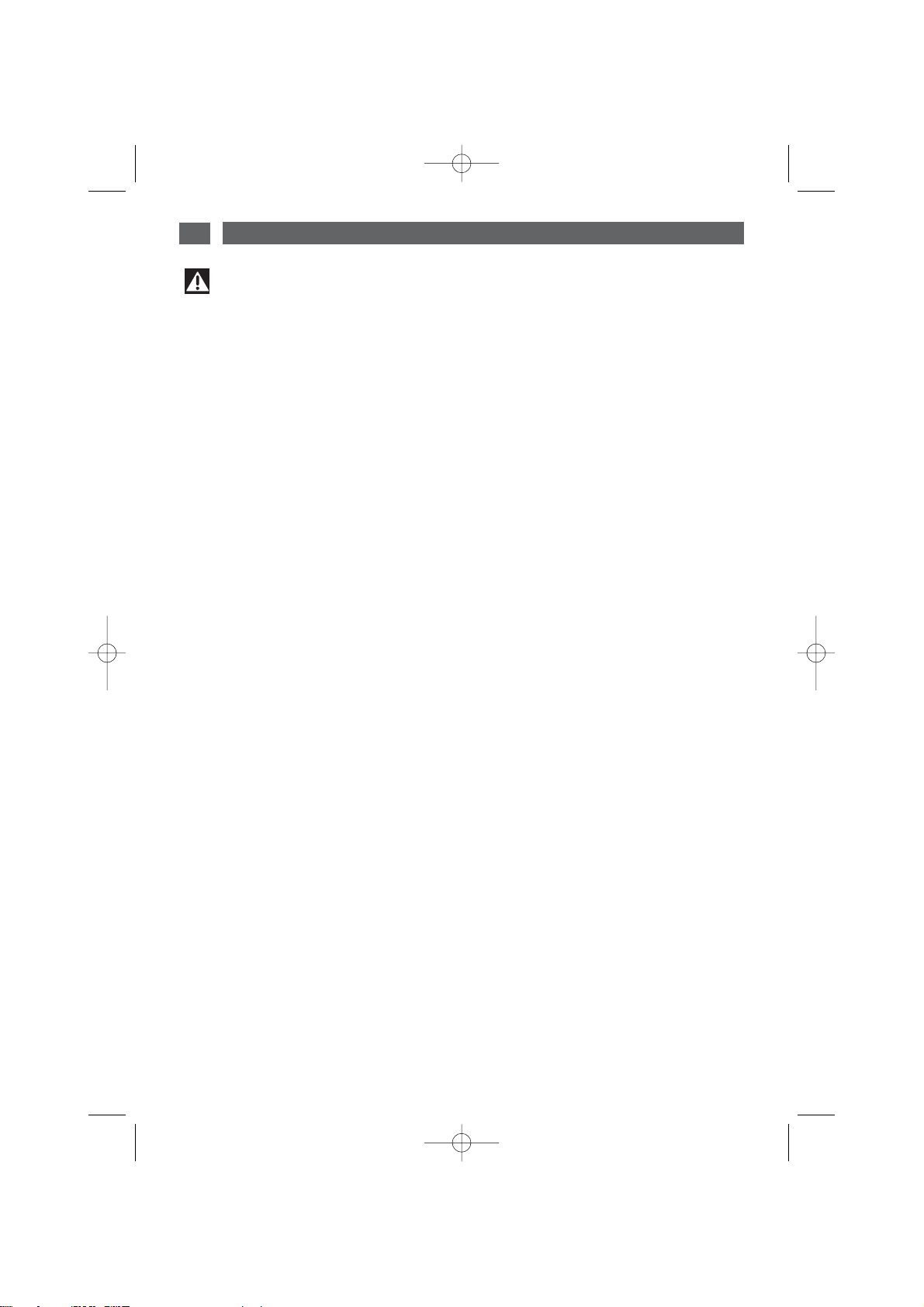
76
1 / INFORMATION FOR THE USER
EN
SAFETY INSTRUCTIONS
— This oven was designed for use by private
persons in their homes. It is intended solely
for cooking foodstuffs. This oven does not
contain any asbestos-based components.
— This appliance is not intended for use by
people with (including children) impaired
physical, sensorial or mental abilities, or
people lacking in knowledge or experience,
unless they receive prior supervision or
instructions on using the appliances through
a person responsible for their safety.
— Ensure that they do not touch the
appliance’s control panel.
— When you receive the appliance, unpack it
or have it unpacked immediately. Give it an
overall inspection. Make note of any concerns
or reservations on the delivery slip and make
sure to keep a copy of this form.
— Your appliance is intended for standard
household use. Do not use it for commercial
or industrial purposes or for any other
purpose than that for which it was designed.
— Do not modify or attempt to modify any of
the characteristics of this appliance. This
would be dangerous to your safety.
— Keep young children away from the
appliance while it is in operation. In this way
you will avoid the danger of them being
burned by knocking over cooking recipients.
Moreover, the front of your appliance is hot
both during use and during the cleaning cycle
(pyrolysis).
— Never pull your appliance by the door
handle.
— Before using your oven for the first time,
heat it while empty for approximately
15 minutes. Make sure that the room is
sufficiently ventilated. You may notice a
particular odour, or a small release of smoke.
All of this is normal.
— During cooking, ensure that the door of
your oven is completely closed so that the
seal can do its job properly.
— When in use, the appliance becomes hot.
Do not touch the heating elements located
inside the oven. In doing so, you would run
the risk of suffering serious burns.
— When placing dishes inside or removing
them from the oven, do not place your hands
close to the upper heating elements, use
heat-protective kitchen gloves.
— At the end of cooking, do not pick up dishes
(grills, rotisserie...) with bare hands.
— Never place aluminium foil directly in
contact with the oven shelf (see the chapter
on oven description), the accumulated heat
may cause deterioration of the enamel.
— Do not place heavy weights on the open
oven door, and make sure that children are
able neither to climb nor sit on it.
— In order to avoid damaging your oven
controls, do not leave the door open when it
is in operation or still hot.
— The oven must be turned off when cleaning
inside the oven.
— Intensive and prolonged use of the
appliance may give rise to the need for
additional ventilation, by opening a window, or
by increasing the power of the mechanical
fan.
— Additionally to the accessories supplied
with your oven, only use dishes which resist
high temperatures (follow the manufacturer’s
instructions).
— After using your oven, make sure that all the
controls are in their stop position.
••
Warning
Keep this user guide with your
appliance. If the appliance is ever sold or
transferred to another person, ensure that
the new owner receives the user guide.
Please become familiar with these
recommendations before installing and
using your oven. They were written for your
safety and the safety of others.
99643561_A_ML.qxp 30/08/2007 13:53 Page 76
Page 5
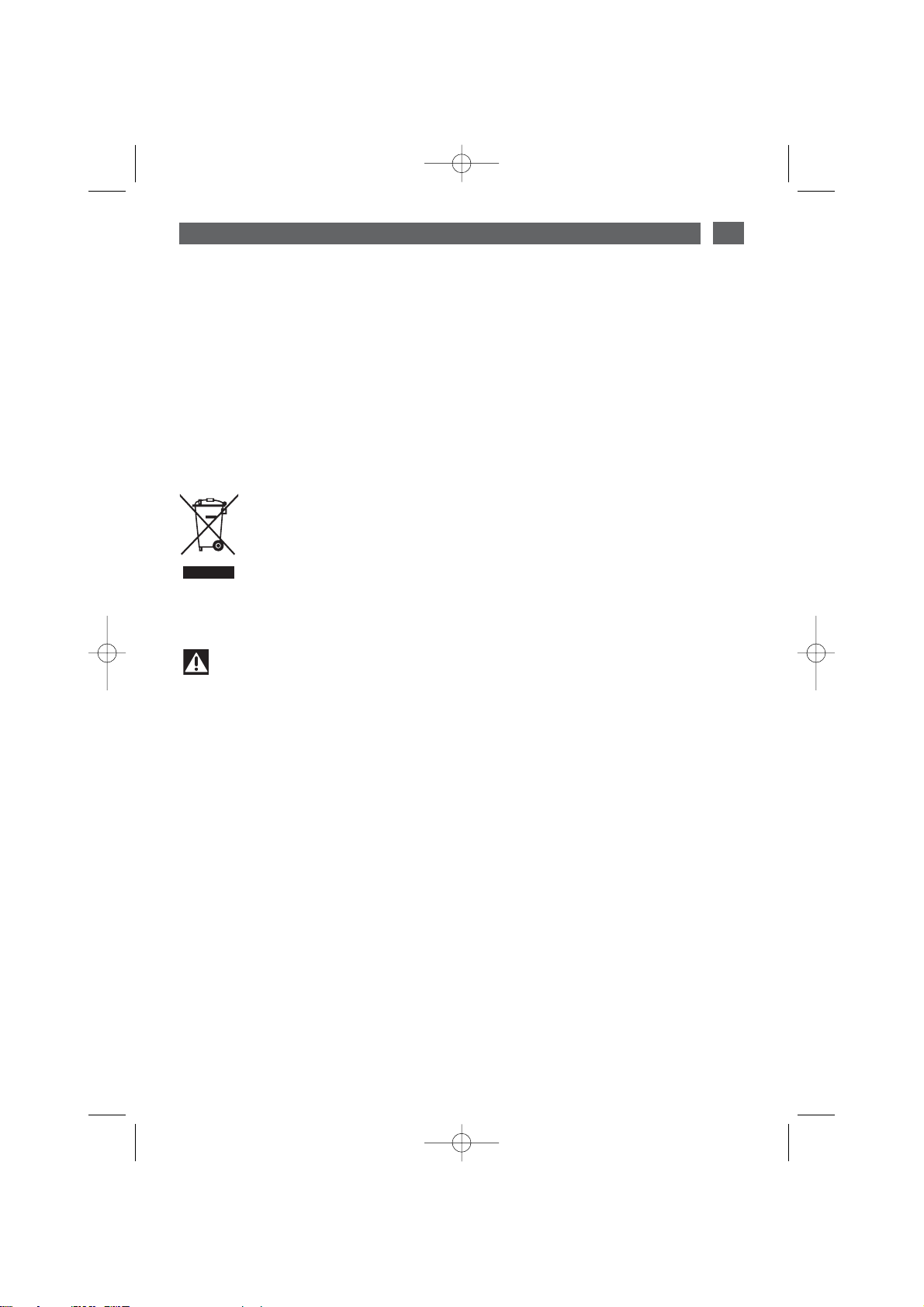
77
1 / INFORMATION FOR THE USER
EN
CARE FOR THE ENVIRONMENT
••
— This appliance’s packing materials are recyclable. Recycle them and play a role in protecting
the environment by depositing them in municipal containers provided for this purpose.
— Your appliance also contains many recyclable materials. It is therefore marked with this logo
to indicate that used appliances must not be mixed with other waste. Recycling of the
appliances organised by your manufacturer will thus be undertaken in optimum
conditions, in accordance with European directive EC/2002/96 relating to electrical
and electronic equipment waste. Consult your city hall or your retailer to find the dropoff points for used appliances that is nearest to your home.
— We thank you for your help in protecting the environment.
Warning
Installation should only be performed by installers and qualified technicians.
This appliance complies with the following European directives:
- Low Voltage Directive EEC/73/23 modified by directive EEC/93/68 for insertion of
EC marking.
- Electromagnetic Compatibility Directive 89/336/EEC modified by directive 93/68/EEC for
insertion of EC marking.
- EC regulation no. 1935/2004 concerning materials and objects intended for contact with
food substances.
— Never use steam or high-pressure devices to clean the oven (requirement imposed by
electrical safety concerns).
— For your safety, your oven is equipped with an AUTOMATIC STOP, if you forget to turn off your
oven by mistake. After 23-and-a-half hours of operation, the AS (Automatic Stop) feature is
activated and your oven stops running. AS appears instead of the time and a series of 2
successive beeps is emitted for a short time.
99643561_A_ML.qxp 30/08/2007 13:53 Page 77
Page 6
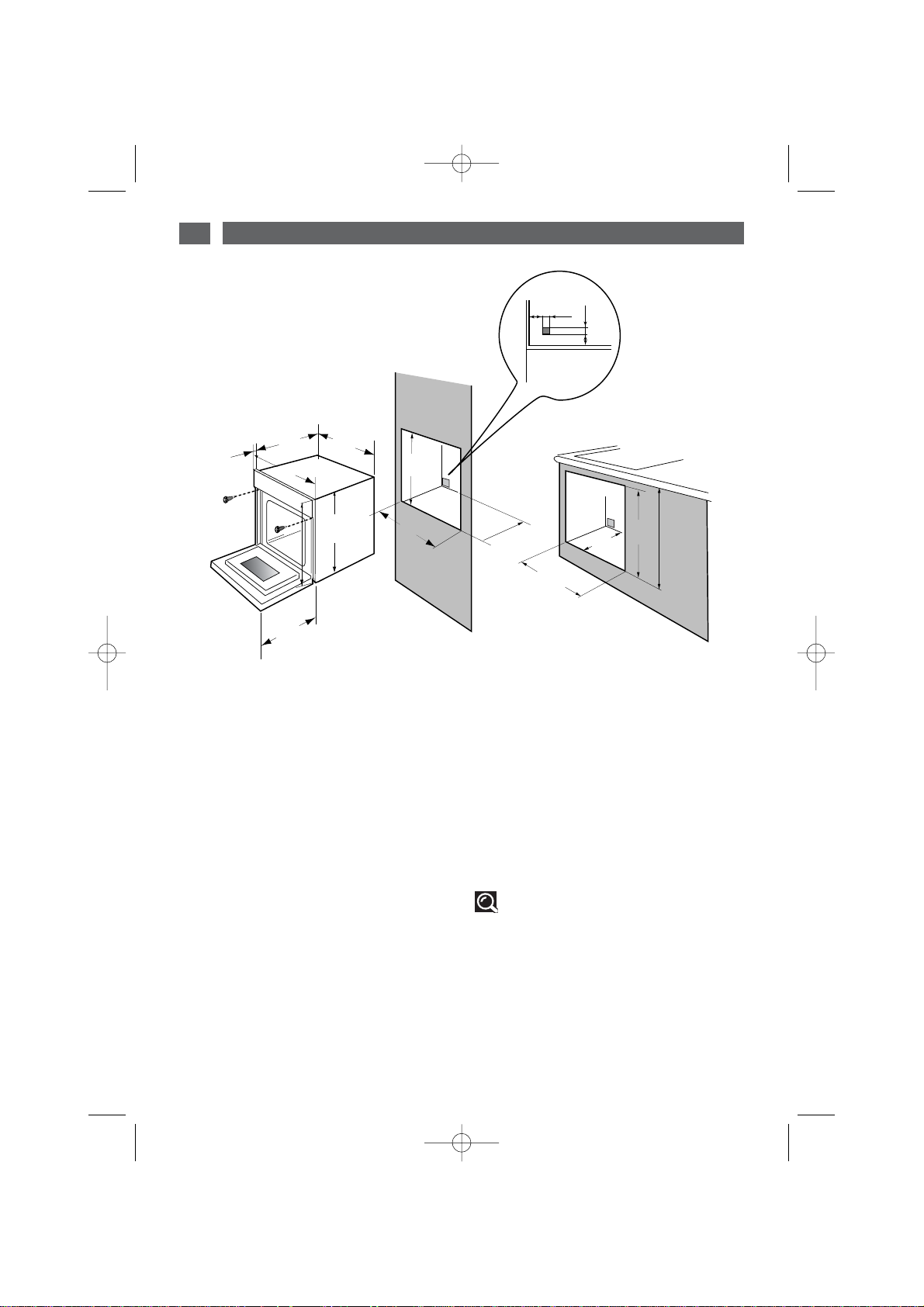
78
2 / INSTALLING YOUR APPLIANCE
EN
FITTING
To do this:
1) Remove the rubber screw covers to access
the mounting holes.
2) Drill a Ø 2 mm hole in the cabinet panel to
avoid splitting the wood.
3) Attach the oven with the two screws.
4) Replace the rubber screw covers (they also
serve to absorb the shock caused by closing
the oven door).
(*) if the cabinet is open, its opening must be
70 mm (maximum).
Tip
To be certain that you have properly
installed your appliance, do not hesitate to
seek advice from a household appliance
specialist.
••
CHOICE OF LOCATION
The diagrams above determine the
dimensions of a cabinet that will be able to
hold your oven.
The oven can be installed under a worktop or
in a column of cabinetry (open* or closed)
having the appropriate dimensions for built-in
installation (see diagram above).
Your oven has optimised air circulation that
allows it to achieve remarkable cooking and
cleaning results if the following guidelines are
followed:
• Centre the oven in the cabinet so as to
guarantee a minimum distance of 5 mm
between the appliance and the neighbouring
cabinet.
• The material or coating of the cabinet must
be heat-resistant.
• For increased stability, fix the oven in the
cabinet by means of 2 screws through the
holes designed for this purpose on the lateral
mounts (fig.1).
••
fig.1
99643561_A_ML.qxp 30/08/2007 13:53 Page 78
22
536
595
310
388
555
376
380
560-568
550
mini
20
560-568
50
50
10
550 mini
380
400
Page 7
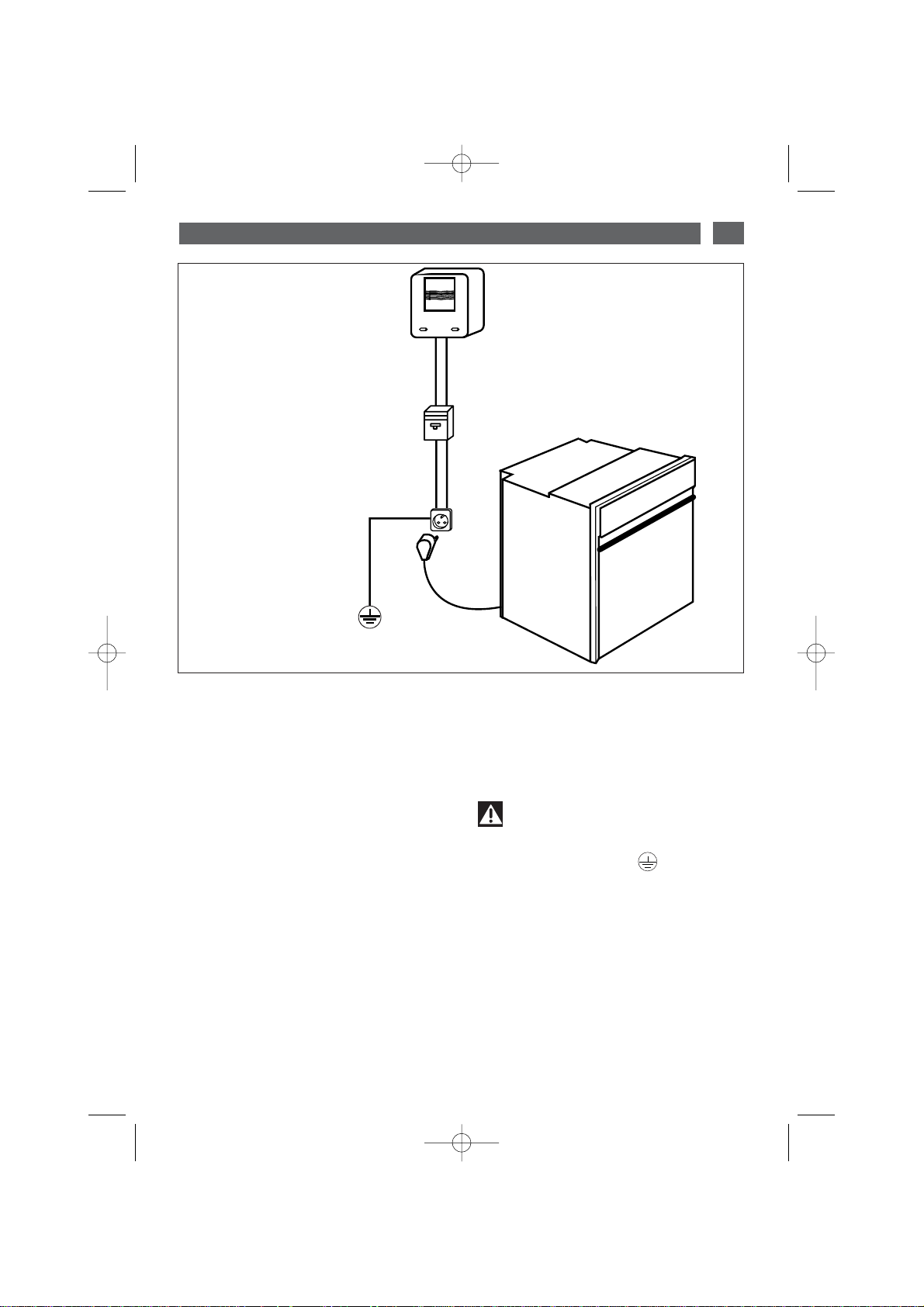
79
2 / INSTALLING YOUR APPLIANCE
EN
••
ELECTRIC CONNECTION
Single-phase 20A Counter
220-240V~ 50Hz
Electrical outlet
2 prong receptacle + earth
CEI Standard 60083
220-240 V ~ Single-phase line
Power
supply cable
length 1.50 m approx.
16A fuse or differential
circuit breaker
Electrical safety must be provided by a
correct build-in. During fitting and
maintenance operations, the appliance must
be unplugged from the electrical grid; fuses
must be switched off or removed.
The electrical connection should be
performed before the appliance is installed in
the cabinet.
Ensure that:
- the electrical installation has sufficient
voltage,
- the electrical wires are in good condition
- the diameter of the wires complies with the
installation requirements.
Your oven must be connected with a
(standardised) power cable with
3 conductors of 1.5mm2 (1 live + 1 neutral +
earth) which must be connected to a
220-240V~ single-phase grid via the
intermediary of a 1 live + 1 neutral + earth
CEI 60083 standardised power socket or via
an all-pole cut-off device or in compliance
with the installation rules.
Warning
The safety wire (green-yellow) is connected
to the appliance’s terminal and must be
connected to the ground lead of the
electrical set-up.
In the case of connection to an electric wall
socket, it must remain accessible after
installation.
The fuse in your set-up must be 16 amperes.
If the power cable is damaged, it must be
replaced by a cable or a special kit
available from the manufacturer or its AfterSales Service Department.
99643561_A_ML.qxp 30/08/2007 13:53 Page 79
Page 8
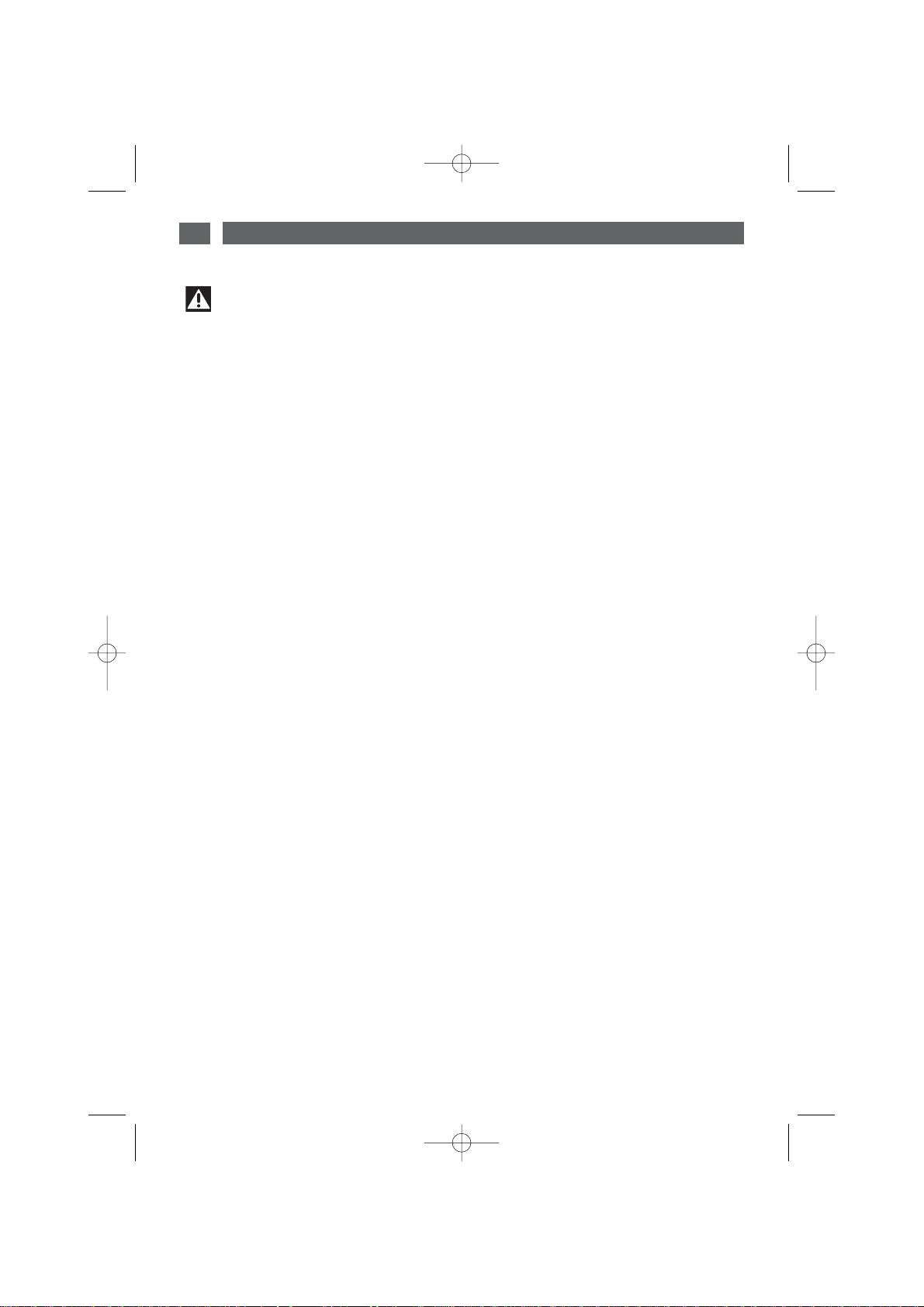
80
2 / INSTALLING YOUR APPLIANCE
EN
Warning
We cannot be held responsible for any accident or incident resulting from non-
existent, defective or incorrect earthing.
If the electrical installation in your residence requires any changes in order to hook up your
appliance, call upon a professional electrician.
If the oven malfunctions in any way, unplug the appliance or remove the fuse corresponding
to the sector where the oven is hooked up.
99643561_A_ML.qxp 30/08/2007 13:53 Page 80
Page 9

81
3 / DESCRIPTION OF YOUR APPLIANCE
EN
INTRODUCTION TO YOUR OVEN
••
A
B
Control bar
Programmer
Lamp
C
D
E
Wire shelf supports
Hole for rotisserie
D
C
B
A
•Accessories
Your appliance is equipped with a flat safety grid with a handle, a 20mm dish and a turnspit.
E
99643561_A_ML.qxp 30/08/2007 13:53 Page 81
Page 10

82
3 / DESCRIPTION OF YOUR APPLIANCE
EN
••
Safety grid with handle (fig.1)
Equipped with a front handle for a better grip.
The grid can be used to hold all dishes and
moulds containing foodstuffs to be cooked
or browned.
It can be used for barbecues (to be placed
directly on the grid).
ACCESSORIES
••
fig.1
fig.2
••
Multi-purpose dish (fig.2)
It serves as a cake dish and has a sloped
edge. It is used for cooking pastries such as
cream puffs, meringues, cup cakes, puff
pastry, etc.
Inserted under the grid, it catches barbecue
juices and grease. It can also be used half-full
of water for double-boiler cooking methods.
Avoid placing roasts or meats directly in the
dish because this is certain to cause
significant spattering on the oven walls.
••
Turnspit (fig.3)
In order to use it:
• place the hollow dish on the grid on shelf
support number 1 to catch the cooking juices
or on the bottom heating element if the item
being roasted is too big.
• slide one of the forks onto the spit; skewer
the piece of meat to be roasted; slide on the
second fork; centre and tighten by screwing
the two forks.
• place the spit in its cradle.
• push slightly to insert the turnspit point in
the guide slot located at the back of the oven.
• remove the handle by unscrewing it. After
cooking, screw on the spit handle once again
in order to remove the roast without burning
yourself.
fig.3
99643561_A_ML.qxp 30/08/2007 13:53 Page 82
Page 11

83
3 / DESCRIPTION OF YOUR APPLIANCE
EN
••
INTRODUCTION TO THE PROGRAMMER
A
K
C
D
E
G
J
I
L
F
B
H
M
A
B
Cooking modes display
Oven temperature display.
Shelf support indicator and selected
cooking mode indicator.
Temperature rise indicator
Clock or timer display
Timer indicator
Control panel lock indicator
(child safety device)
C
D
E
End of cooking display
Cooking end time indicator
Cooking time indicator
Cooking time display
Cleaning indicator
Pyrolysis locking
F
G
H
I
J
K
L
M
INTRODUCTION TO THE SELECTING TOUCH CONTROLS
••
A
B
C
D
E
F
E
B
Start / Stop
Cooking mode selection
Cooking temperature
Touch controls
Cooking time
End of cooking
Timer
Locking
F
G
H
A
C
D
G
H
99643561_A_ML.qxp 30/08/2007 13:53 Page 83
Page 12

84
4 / USING YOUR APPLIANCE
EN
•
How to set the time
--
When supplied with electricity
The display flashes at 12:00 (fig.1)
Set the time by pressing the + or - touch
controls (holding your finger on the touch
control allows you to scroll through the
numbers rapidly) (fig.2).
Example: 12:30
Press the
SSTTAARRTT
touch control to validate.
The time display no longer flashes (fig.3).
fig.1
fig.2
fig.2
fig.3
fig.1
- To reset the time on the clock
Press and hold the touch control for a few
seconds until the display is flashing (fig.1),
then release.
Audible beeps indicate that it is now possible
to set the time.
Adjust the clock setting with the + and touch controls (fig.2).
Press the
SSTTAARRTT
touch control to validate.
99643561_A_ML.qxp 30/08/2007 13:53 Page 84
Page 13

85
4 / USING YOUR APPLIANCE
EN
•Instant cooking
— The programmer should display only the
time. It should not be flashing.
Press the
SSTTAARRTT
(fig.1) touch control then
select the cooking time chosen using the +
or - buttons (fig.2).
Example: —> shelf support 2 recommended.
— Confirm by pressing the
SSTTAARRTT
touch
control.
The cooking indicator stops flashing. The
shelf support indicator and heating elements
in use also light up.
The oven begins heating.
Place your dish in the oven based on the
recommendation indicated in the display.
Your oven recommends the optimal
temperature for the chosen cooking mode.
It is, however, possible to adjust the
temperature by pushing the control touch
°°
CC
(fig.3).
The “°C” button flashes in the indicator and
tells you that the temperature can be
adjusted by pressing the + or - button (fig.4).
Example: —> adjusted to 220°C.
— Confirm by pressing the
SSTTAARRTT
touch
control.
The temperature rise indicator is
activated and indicates the temperature
increase in the oven.
A series of beeps will be emitted when the
oven reaches the selected temperature.
To stop cooking, press for several seconds
on the
SSTTAARRTT//SSTTOOPP
button.
fig.2
Warning
All types of cooking are done with the door closed.
Warning
After a cooking cycle, the cooling fan continues to operate for a period of time in order
to guarantee optimal oven reliability.
fig.1
fig.3
fig.4
99643561_A_ML.qxp 30/08/2007 13:53 Page 85
Page 14

86
4 / USING YOUR APPLIANCE
EN
--
Cooking with immediate start and
programmed duration
- Select the desired cooking mode and adjust
the temperature (see paragraph: instant
cooking).
- Press the button until the cooking time
indicator starts flashing .
The display flashes 0:00 to indicate that you
can now adjust the setting (fig.
1).
- Press the ++or --touch controls to set the
desired time.
Example: 30 mins cooking time (fig.
2).
— Confirm by pressing the
SSTTAARRTT
touch
control.
AAfftteerr tthheessee tthhrreeee sstteeppss,, tthhee oovveenn hheeaattss uupp::
A series of beeps will be emitted when the
oven reaches the selected temperature.
At the end of cooking (end of programmed
time),
- the oven stops,
- the cooking time indicator and 0:00 both
flash (fig.
3),
- a series of beeps sounds for a few minutes.
The beeps can be definitively stopped by
pressing any touch control.
fig.2
PROGRAMMED COOKING
••
fig.1
fig.3
99643561_A_ML.qxp 30/08/2007 13:53 Page 86
Page 15

87
4 / USING YOUR APPLIANCE
EN
--
Cooking with delayed start and chosen
cooking end time
PPrroocceeeedd aass wwiitthh pprrooggrraammmmeedd ccooookkiinngg..
- Press the button.
The display flashes to indicate that you can
now adjust the setting (fig
1).
- Press the ++or --touch control to set the
desired cooking end time.
Example: end of cooking at 16:00 (fig.
2).
— Confirm by pressing the
SSTTAARRTT
touch
control.
AAfftteerr tthheessee 33 sstteeppss,, oovveenn hheeaattiinngg iiss ddeellaayyeedd
ssoo tthhaatt ccooookkiinngg eennddss aatt 1166::0000..
At the end of cooking (end of programmed
time),
- the oven stops,
- the cooking time indicator and 00:00 both
flash (fig.
3),
- a series of beeps sounds for a few minutes.
The beeps can be definitively stopped by
pressing any touch control.
The display returns to the time of day.
The oven cavity is lit when cooking starts and
the light switches off at the end of cooking.
fig.1
fig.2
fig.3
PROGRAMMED COOKING
••
99643561_A_ML.qxp 30/08/2007 13:53 Page 87
Page 16

88
4 / USING YOUR APPLIANCE
EN
-- YYoouurr oovveenn’’ss pprrooggrraammmmeerr ccaann bbee uusseedd aass aann
iinnddeeppeennddeenntt ttiimmeerr tthhaatt aalllloowwss yyoouu ttoo ccoouunntt
ddoowwnn aa ttiimmee wwiitthhoouutt ooppeerraattiinngg tthhee oovveenn..
In this case, the timer displa
y has priority over
the clock display.
- Press the button (fig.1).
The timer symbol and 0m00s flash.
- Adjust the chosen time by pressing the touch
controls ++or
--
(fig.2).
- Press the
SSTTAARRTT
button to validate.
Warning
It is possible to change or cancel the timer programme at any time by turning it to 0 and
validating.
fig.1
fig.2
USING THE TIMER FUNCTION
••
A series of beeps is emitted when the time is over, these beeps can be stopped by pressing any
touch control.
99643561_A_ML.qxp 30/08/2007 13:54 Page 88
Page 17

89
4 / USING YOUR APPLIANCE
EN
CUSTOMISING THE RECOMMENDED TEMPERATURE
Select the cooking function:
- Press the
SSTTAARRTT
button.
If you wish to customize the recommended temperature:
- Press the
°°CC
touch control until the temperature display begins flashing.
- Turn the + or - button until the desired temperature appears.
- Press the
°°CC
or
SSTTAARRTT
button to validate.
••
LOCKING THE CONTROLS
OVEN IS OFF
(child safety)
You have the option of preventing access to
the oven controls by taking the following
steps:
When the oven is off, hold down the
touch control for a few seconds; a “key” will
then be displayed on the screen -> access to
the oven controls is now blocked, except for
the timer (fig.1).
To unlock access, hold down the touch
control for a few seconds.
The oven controls are once again accessible.
••
Warning
You cannot lock the oven if you have programmed a cooking cycle.
fig.1
99643561_A_ML.qxp 30/08/2007 13:54 Page 89
Page 18

90
5 / OVEN COOKING MODES
EN
*
Programme(s) used to obtain the results indicated on the energy label in compliance with European
standard EN 50304 and in accordance with European Directive EC/2002/40.
CCIIRRCCUULLAATTIINNGG HHEEAATT
(recommended temperature
118800°°CC
min 35°C max 235°C)
•
Cooking is controlled by the heating element located at the back of the oven and by
the fan.
•
Rapid temperature increase: Some dishes can be placed in the oven while it is still
cold.
•
This is recommended to retain the moisture in white meat, fish and vegetables.
For cooking multiple items on up to 2 levels.
CCOOMMBBIINNEEDD HHEEAATT
(recommended temperature
220055°°CC
min 35°C max 275°C)
•
Cooking controlled by the upper and lower heating elements and by the fan.
•
Three combined sources of heat: a lot of heat from the bottom, a little circulating heat
and a touch from the grill for browning.
•
Recommended for quiches, pies, tarts with juicy fruits, preferably in an earthenware
dish.
TTRRAADDIITTIIOONNAALL
(recommended temperature
220000°°CC
min 35°C max 275°C)
•
Cooking controlled by the upper and lower heating elements.
•
All types of cooking are carried out with preheating.
PPUULLSSEEDD GGRRIILLLL ++ RROOTTIISSSSEERRIIEE
(recommended temperature
220000°°CC
min 180°C max 230°C)
•
Cooking controlled, alternately, by the upper element and by the fan.
•
Preheating is unnecessary. Roasts and poultry are juicy and crispy all over.
•
The turnspit continues to operate until the door is opened.
•
Slide the drip tray onto the bottom shelf support.
•
Recommended for all spit-roasted poultry or meat, for sealing and thoroughly
cooking a leg or rib of beef To retain fish steaks’ moist texture.
VVAARRIIAABBLLEE MMEEDDIIUUMM aanndd HHIIGGHH GGRRIILLLL ++ TTUURRNNSSPPIITT
(recommended settings
22 oorr 44
- min 1 - max 4)
•
Cooking controlled by the upper element.
•
The double grill covers the entire grid surface. The medium grill it is as effective as
the high grill for smaller quantities.
•
Recommended for grilling cutlets, sausages, slices of bread, prawns placed on the
grill.
*
*
99643561_A_ML.qxp 30/08/2007 13:54 Page 90
Page 19

91
5 / OVEN COOKING MODES
EN
KKEEEEPPIINNGG WWAARRMM
(recommended temperature
8800°°CC
min 35°C max 100°C)
•
This position allows you to keep your food warm by spurts of heat from the element
at the back of the oven combined with fan.
•
Recommended for letting dough rise for bread, brioche, kouglof...without exceeding
40°C (plate warming, defrosting).
BBRREEAADD
(recommended temperature
220055°°CC
min 35°C max 275°C)
•
Recommended cooking sequence for bread making.
•
After preheating, place the ball of bread on a pastry tray - 1st shelf support.
•
Don’t forget to place a ramekin of water on the base to obtain a golden crispy crust.
CLEANING THE OUTER SURFACES
••
To clean both the electronic programmer window and the oven door, use a window washing
product applied to a soft cloth.
Do not use abrasive cleaning products or hard metallic scrapers for cleaning the oven’s glass
door, which could scuff the surface and cause the glass to shatter.
To preserve your appliance, we recommend that you use Clearit cleaning products.
Clearit offers you professional products and solutions designed for the daily care of your
household appliances and kitchens.
They are on sale at your regular retailer, along with a complete line of accessories and
consumable products.
PPrrooffeessssiioonnaall eexxppeerrttiissee
wwoorrkkiinngg ffoorr yyoouu aatt hhoommee
6 / CARING FOR AND CLEANING YOUR APPLIANCE
EN
99643561_A_ML.qxp 30/08/2007 13:54 Page 91
Page 20

92
6 / CARING FOR AND CLEANING YOUR APPLIANCE
EN
- Your oven cleans itself via high-temperature elimination of soil caused by spills and splattering.
- The smoke released is destroyed as it moves through a catalyser.
You should not wait until the oven is overly coated in grease to initiate a cleaning cycle.
IInn wwhhaatt ssiittuuaattiioonnss sshhoouulldd yyoouu ppeerrffoorrmm ppyyrroollyyssiiss??
- If your oven emits smoke during preheating or releases large volumes of smoke during
cooking.
- If your oven releases an odour when cooled after various cooking applications (lamb, fish,
grills, etc...).
Pyrolysis is not necessary after each cooking cycle, but simply when the level of dirtiness
warrants it.
- In order to adapt to any situation, this oven has 3 types of cleaning pyrolysis procedures.
PYROLYTIC OVEN
••
99643561_A_ML.qxp 30/08/2007 13:54 Page 92
Page 21

93
6 / CARING FOR AND CLEANING YOUR APPLIANCE
EN
--
Check that the programmer is displaying the
time of day and that it is not flashing.
You can choose between 3 pyrolysis cycle
times:
pyrolysis lasting 1 hour 30 minutes.
pyrolysis lasting 1 hour 45 minutes.
pyrolysis lasting 2 hours
Press the
SSTTAARRTT
button (fig.1).
Then press once on the button - until the “PP”
symbol flashes in the display (fig.2).
Confirm the selection by pressing
SSTTAARRTT
.
The pyrolysis time displays 2 hours, but you
can change this time. The symbol
flashes.
Example: pyrolysis cycle of 1h 45mins.
Press the + or - touch controls to set the
desired time (fig.3)
Confirm the selection by pressing
SSTTAARRTT
.
The pyrolysis cycle begins and the
symbol stops flashing. The countdown of the
time begins immediately.
During the pyrolysis cycle, the lock warning
light is activated to indicate that the door is
locked (fig.4).
At the end of the pyrolysis cycle 00:00 flashes.
--
When the oven is cool, use a damp cloth to
remove the white ashes.
The oven is clean and once again ready for the
cooking application of your choice.
PROGRAM A PYROLYSIS
•Instant pyrolysis
••
fig.1
fig.2
fig.3
Warning
Remove the grids and trays from the
oven and clean any major spill residue.
fig.4
99643561_A_ML.qxp 30/08/2007 13:54 Page 93
Page 22

94
6 / CARING FOR AND CLEANING YOUR APPLIANCE
EN
fig.1
•Delayed pyrolysis
--
Follow the instructions described in the
“Programming for immediate pyrolysis”
section.
After validating the pyrolysis cycle with the
SSTTAARRTT
button:
- Press the button.
The end of cooking time flashes to indicate
that it is now possible to set it (fig.1).
- Press the + or - touch control to set the
desired end time (fig.2).
Example: End of cooking at 18:00.
Confirm the selection by pressing
SSTTAARRTT
.
--
After these steps, the beginning of pyrolysis is
delayed so that it finishes at 18:00.
PROGRAM A PYROLYSIS
••
fig.2
99643561_A_ML.qxp 30/08/2007 13:54 Page 94
Page 23

95
7 / TROUBLESHOOTING
EN
Tip
In all circumstances, if your efforts are not sufficient, contact the After-Sales Service
Department without delay.
IIff yyoouu hhaavvee aa ddoouubbtt aabboouutt tthhee ccoorrrreecctt ffuunnccttiioonniinngg ooff yyoouurr oovveenn,,
this does not
necessarily mean that there is a malfunction.
IInn aannyy eevveenntt,, cchheecckk tthhee ffoolllloowwiinngg iitteemmss::
Warning
- Repairs to your appliance should only be performed by professionals. Non-standard
repairs may be a source of danger for the user.
YYOOUU OOBBSSEERRVVEE
TTHHAATT……
PPOOSSSSIIBBLLEE
CCAAUUSSEESS
WWHHAATT SSHHOOUULLDD YYOOUU DDOO??
TThhee oovveenn iiss nnoott hheeaattiinngg..
- The oven is not connected to the
power supply.
- Your fuse is out of order.
- The selected temperature is too
low.
➡ Plug in your oven.
➡ Replace the fuse in your
electrical set-up and check its
capacity (16A).
➡ Increase the selected
temperature.
TThhee ppaaddlloocckk iiss ffllaasshhiinngg..
- Problem with the door’s locking
mechanism.
➡ Call the After-Sales Service
Department.
TThhee oovveenn lliigghhtt iiss nnoott
wwoorrkkiinngg..
- The light is out of order.
- The oven is not connected or the
fuse is not working.
➡ Change the bulb.
➡ Plug in your oven or change the
fuse.
TThhee ppyyrroollyyssiiss cclleeaanniinngg
ccyyccllee ddooeess nnoott bbeeggiinn..
- The door is not properly closed.
- The locking system is defective.
➡ Verify that the door is locked.
➡ Call the After-Sales Service
Department.
YYoouurr oovveenn ssttaarrttss
bbeeeeppiinngg..
- During cooking.
- At the end of a cooking cycle.
➡ The recommended temperature
of your choice has been reached.
➡ Your programmed cooking
cycle is finished.
TThhee ccoooolliinngg ffaann
ccoonnttiinnuueess ttoo ooppeerraattee
aafftteerr tthhee oovveenn ssttooppss..
- The fan should work for a
maximum of one hour after
cooking, or when the oven
temperature is greater than 125°C.
- If it does not stop after 1 hour.
➡ Open the oven door to
accelerate the cooling down of
the o
ven.
➡ Call the After-Sales Service
Department.
TThhee oovveenn iiss nnoott hheeaattiinngg,,
aanndd ““DDEEMMOO”” aappppeeaarrss iinn
tthhee ddiissppllaayy iinntteerrmmiitttteennttllyy
aapppprrooxxiimmaatteellyy eevveerryy
88 sseeccoonnddss..
- Y
our oven is programmed for a
demonstration.
➡ Set the time to 0:00. Press and
hold down the + and - button for
10 seconds until a beep is
emitted.
99643561_A_ML.qxp 30/08/2007 13:54 Page 95
Page 24

96
7 / TROUBLESHOOTING
EN
Bulb
Unscrew
Port
The bulb is located on the ceiling of your
oven’s cavity.
a) Unplug the oven.
b) Unscrew the lighting port (fig.1).
c) Unscrew the bulb in the same direction.
Bulb specifications:
- 15 W
- 220-240 V
~
- 300°C
- E 14 cap
d) Replace the bulb then reposition the port
and reconnect your oven.
CHANGING THE BULB
••
Tip
To unscrew the port and the bulb, use a rubber glove, which will make disassembly
easier.
Warning
-
Disconnect your oven before performing any task on the bulb to avoid the risk of
electric shock and, if necessary, let the appliance cool down.
fig.1
99643561_A_ML.qxp 30/08/2007 13:54 Page 96
Page 25

97
8 / AFTER-SALES SERVICE
EN
Any repairs that are made to your appliance
must be handled by a qualified professional
authorised to work on the brand. When you
call, mention your appliance’s complete
reference (model, type, serial number). This
information appears on the manufacturer’s
nameplate
(fig.1).
SPARE PARTS
During maintenance work, request the
exclusive use of
certified genuine
replacement parts.
• REPAIRS
BBrraannddtt AApppplliiaanncceess
- simplified shareholder company with capital of 10,000,000 Euro RCS Nanterre 440,302,347.
BRANDT APPLIANCES SAS
7 rue Henri Becquerel
92500 RUEIL MALMAISON
230V ~ 50 Hz
MADE IN FRANCE
fig.1
99643561_A_ML.qxp 30/08/2007 13:54 Page 97
