Page 1
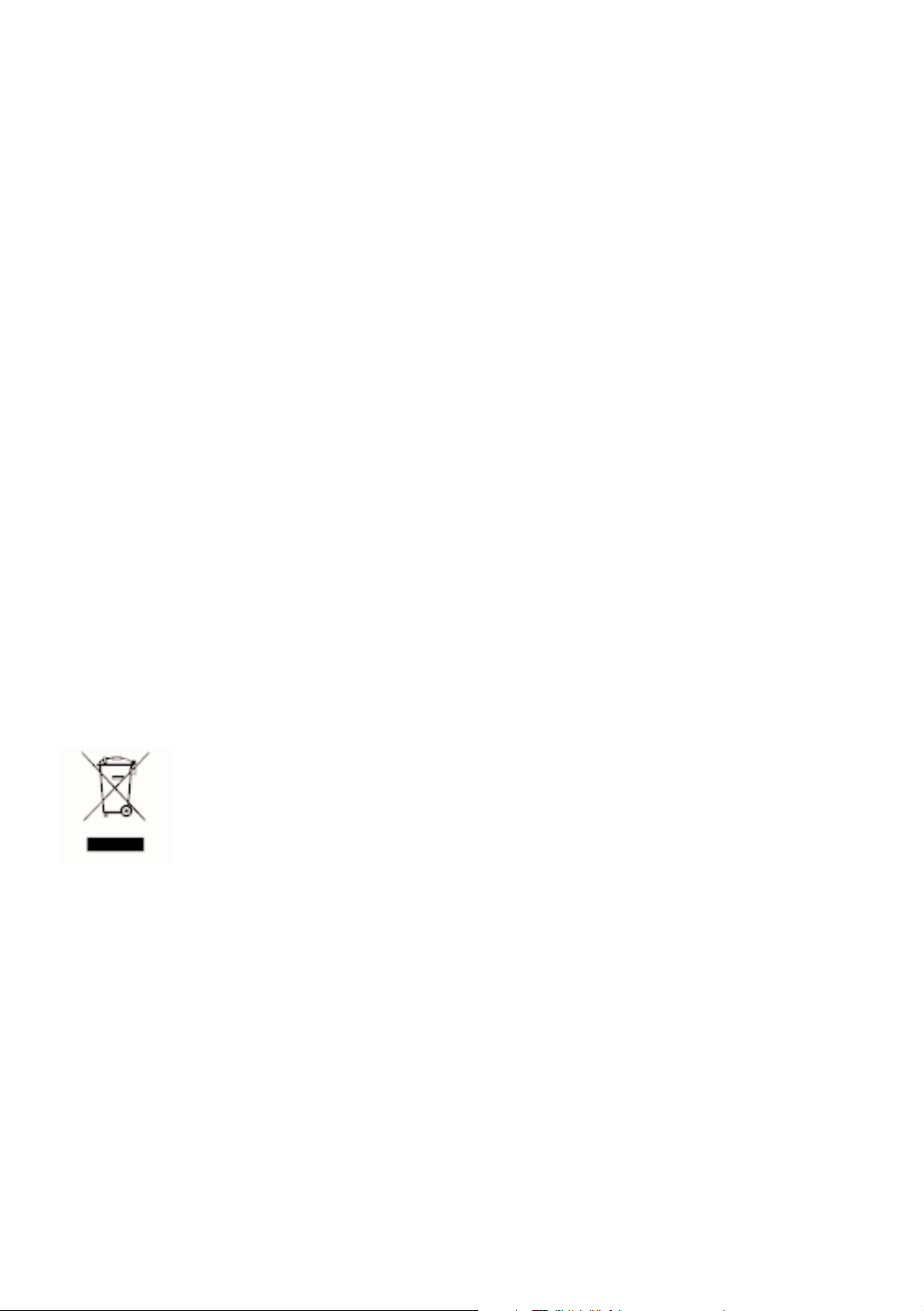
CONTENTS
Important safety instructions.
Read carefully and keep for future reference.
Environmental protection . . . . . . . . . . . . . . . . . . . . . . . . . . . . . . . . . . . . . 14
Installation . . . . . . . . . . . . . . . . . . . . . . . . . . . . . . . . . . . . . . . . . . . . . . . . 15
Warning . . . . . . . . . . . . . . . . . . . . . . . . . . . . . . . . . . . . . . . . . . . . . . . . . . 16
General Description / Location . . . . . . . . . . . . . . . . . . . . . . . . . . . . . . . . . 17
Control panel . . . . . . . . . . . . . . . . . . . . . . . . . . . . . . . . . . . . . . . . . . . . . . 19
Setting the clock / Microwave power settings . . . . . . . . . . . . . . . . . . . . . . 20
Setting a microwave programme / Express programme . . . . . . . . . . . . . 21
Memory keys . . . . . . . . . . . . . . . . . . . . . . . . . . . . . . . . . . . . . . . . . . . . . . . 22
Pointers . . . . . . . . . . . . . . . . . . . . . . . . . . . . . . . . . . . . . . . . . . . . . . . . . . 23
Care & Cleaning . . . . . . . . . . . . . . . . . . . . . . . . . . . . . . . . . . . . . . . . . . . . 24
ENVIRONMENTAL PROTECTION
This appliance's packaging material is recyclable. Help recycle it and protect the environ-
ment by dropping it off in the municipal receptacles provided for this purpose.
Your appliance also contains a great amount of recyclable material. It is mar-
ked with this label to indicate the used appliances that should not be mixed
with other waste. This way, the appliance recycling organised by your
manufacturer will be done under the best possible conditions, in compliance
with European Directive 2002/96/EC on Waste Electrical and Electronic
Equipment. Contact your town hall or your retailer for the used appliance
collection points closest to your home.
We thank you doing your part to protect the environment.
14
Page 2

INSTALLATION
Before connection
•
Make sure that your oven has not suffered any damage during transport (deformed
door or door seal, etc.). If you see any signs of damage, contact your dealer before use.
•
Check the power voltage. If there is a PERMANENT undervoltage (200-210 volts), consult your
electrical installer.
Electrical connection
Check that:
- the electrical installation has sufficient voltage.
- the supply cables are in good condition
- the diameter of the wires complies with the installation requirements.
- your equipment has a protection of at least 10 amps.
If in doubt, contact your electrician.
The electrical connections should be made before the appliance is installed in its housing.
Electrical safety must be ensured through proper installation in the housing. During installation and
maintenance operations, the appliance must be unplugged from the electrical grid; fuses must be
cut off or removed.
GB
The appliance must be connected using a (standardised) feeder cable with 3 conductors of 1.5
mm² (1 live + 1N + ground) which must be connected to the 220-240 V
using a CEI 60083-standardised 1 live + 1N + ground electrical outlet or one which complies with
installation requirements. The protection cable (green-yellow) is connected to the appliance's
terminal and must be connected to the appliance's ground.
If the connection is made with a plug, it must remain accessible after the appliance has been
installed.
The oven's neutral (blue cable) must be connected to the network's neutral.
Ensure your electrical installation has a system accessible to the user which can cut off the appliance
from the power grid, with a contact opening of at least 3mm for all the terminals.
If the supply cable is damaged, it must be replaced by the manufacturer, its after-sales service or any
other similarly qualified person to avoid any danger.
Warning:
We cannot be held responsible for any accident resulting from an inexistent, defective or
incorrect ground lead.
If the oven presents any irregularity, unplug the appliance or remove the relevant fuse at the oven's
connection lead-in.
monophase network
~
15
Page 3
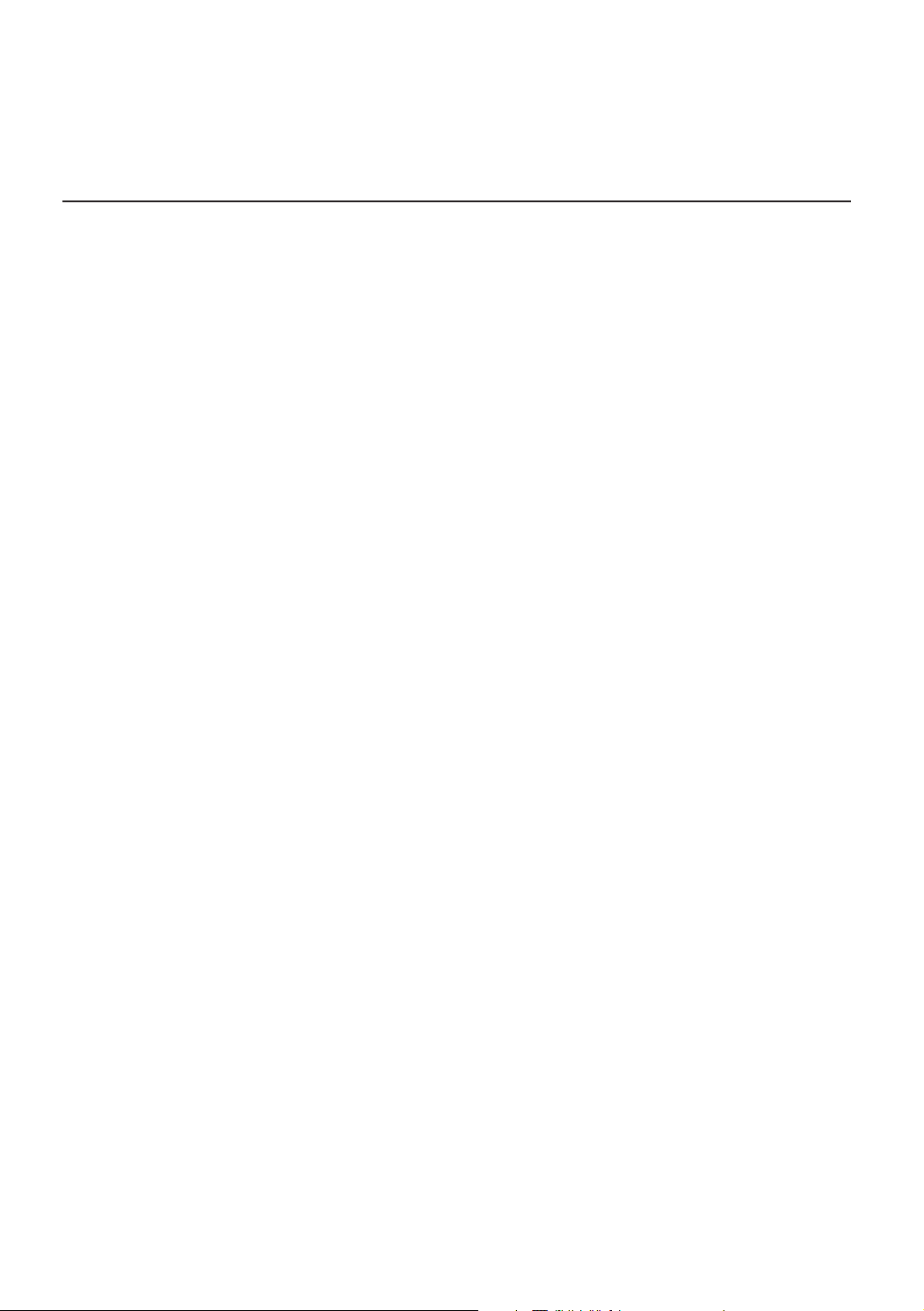
WARNING
• Your appliance is designed exclusively for the domestic purposes of defrosting, heating or
cooking foods. The manufacturer bears no responsibility in the case of improper usage.
• Only use utensils that are suitable for use in microwave ovens.
• To avoid deterioration of your microwave oven, never operate it empty or without the
turntable.
• Never tamper with the lock mechanism of your microwave oven; you could cause damage
requiring repair by an authorised technician.
• When heating food in plastic or paper containers, keep an eye on the oven due to the
possibility of ignition.
• It is not advisable to use metal recipients, forks, spoons, knives, metal ties or staples for
deep-freeze bags.
• The contents of feeding bottles are baby food jars shall be stirred or shaken and the tem-
perature checked before consumption in order to avoid burns.
• Only allow children to use the oven without supervision when adequate instructions
have been given so that the child is able to use the oven in a safe way and understands
the hazards of improper use.
• Liquids and other foods must not be heated in sealed containers they are liable to explode.
• Eggs in their shell and whole hard-boiled eggs should not be heated in microwave ovens
since they may explode, even after microwave heating has ended.
• Microwave heating of beverages can result in delayed eruptive boiling, therefore care
must be taken when handling the container.
• For small amounts (one sausage, a single croissant, etc.), place a glass of water along-
side the food item.
• Time settings that are too long may dry out and burn the food. To avoid such incidents,
never use the same cooking times as those recommended for traditional ovens.
• If smoke is observed, switch off or unplug the appliance and keep the door closed in
order to stifle any flames.
16
Page 4
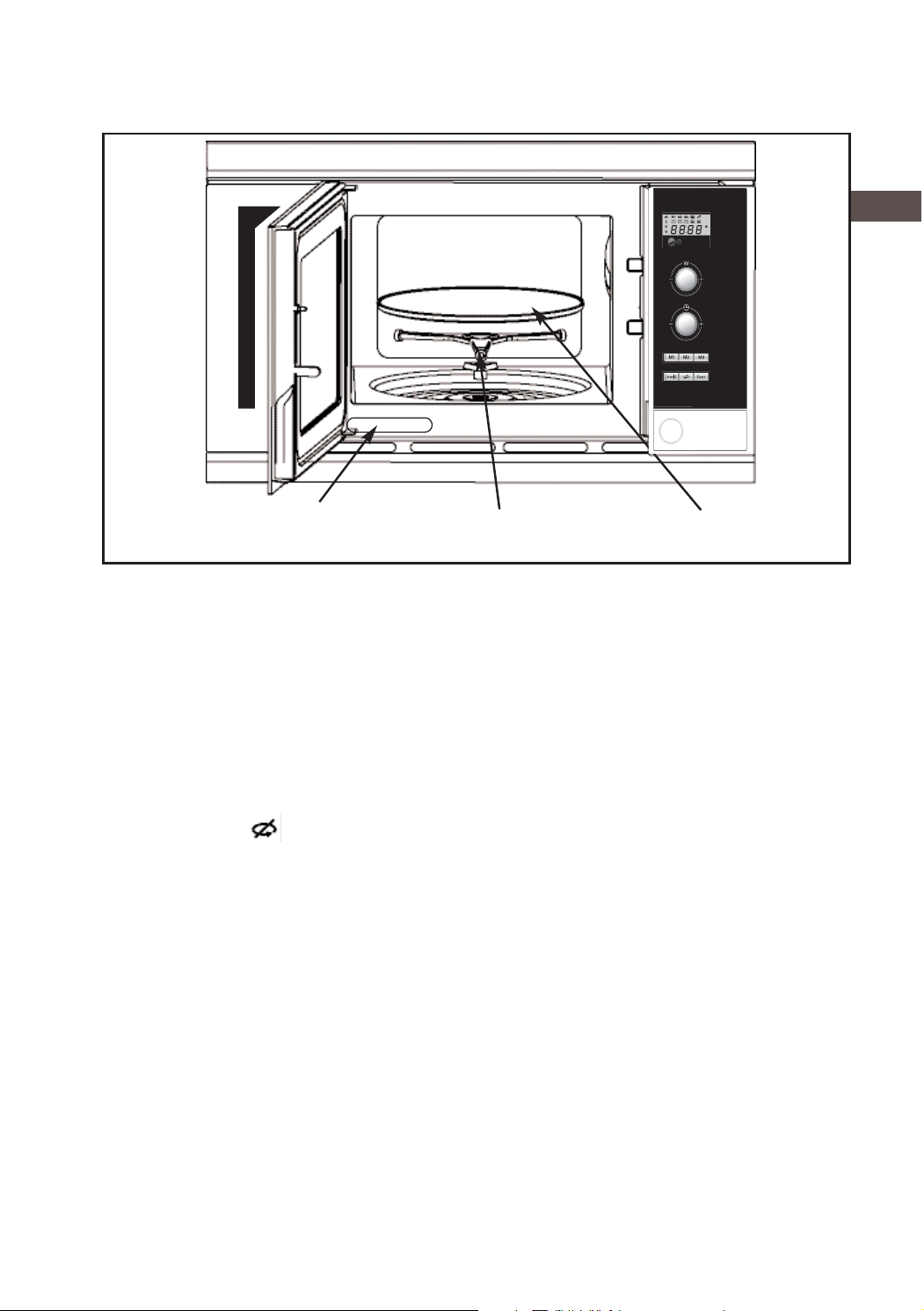
GENERAL DESCRIPTION
GB
Identification
TurntableWheel support
label
• THE TURNTABLE :
ensures equal cooking of food throughout with no need to intervene.
- It may be used as a cooking dish.
- Rotation is controlled by the drive shaft and the wheel support.
- The turntable rotates in both directions.
- If it does not turn, verify that all components are properly positioned.
TURNTABLE OFF :
•
stops the turntable from revolving in order to use platters which require the entire oven
space. When stopped, remember to stir the contents or turn the dish midway through
the programme.
• THE WHEEL SUPPORT :
Do not try to rotate the roller ring manually, as you could damage the drive system.
If it does not turn smoothly, make sure that there is nothing in the well beneath the
turntable.
17
Page 5

GENERAL DESCRIPTION
Compartment
for accessories
• The compartment for accessories :
to store various accessories which can be used with the appliance.
(eg: any plate, plate cover, manual...).
WARNING
Pull the small door to open as shown above.
LOCATION
• The appliance should be installed at a distance of 85 cm above the floor.
• Place the oven on a flat and horizontal surface, away from any source of heat or steam.
• Make sure that air may circulate freely around the oven.
• Check all the characteristics and building-in conditions in the user’s manual supplied
with the appliance.
• Make sure that nothing obstructs the ventilation louvers at the back of the appliance.
• Make sure the electrical plug will be accessible after installation.
• Do not use your appliance immediately (wait approx. 1-2 hours) after transfer from a
cold place to a warm place as condensation may cause a malfunction.
: Do not store any food nor any cleaning materials within the recess.
18
Page 6

CONTROL PANEL
A Display window :
to simplify programming, the display
indicates : the time of day, the
programme length, and the functions
programmed.
B The clock setting key :
to set the clock.
C Microwave power selector knob W :
to set the microwave power level.
D Time selector knob :
to set the clock, the programme length.
E MEMORY keys M1/M2/M3 :
for rapid access to 3 preprogrammed
operations.
GB
A
B
C
D
F CLEAR/STOP key C/STOP :
to interrupt (press once) or to cancel
a programme (press twice).
G STOP-TURNTABLE key :
to stop the turntable from revolving.
H START key :
to start all programmes.
I Door open button :
to open the door or stop the oven.
E
F H
G
I
19
Page 7

SETTING THE CLOCK
After the plugging in of the appliance or a power cut, the flashing
00:00 invites you to set the clock.
00:00
To set the clock :
- Push the clock setting key .
- Set the clock with the time selector knob (ex. 12:00).
- Validate with a single push on the clock setting key
The clock is set.
.
MICROWAVE POWER SETTINGS
POWER SETTING APPLICATION
DEFROST 150
VERY LOW
COOK 2 5 0
To defrost meat, fish, fruit, bread or delicate
dishes.
To top off cooking of delicate dishes or to
cook very slowly.
00:00
12:00
To finish programmes begun with the HIGH
LOW COOK 35 0
SIMMER 500
REHEAT 7 00
HIGH COOK 75 0
COOK power setting
cook on the outside, for instance veal or pork roast.
To cook fish and poultry. To finish programmes
begun with the HIGH COOK power setting such
as beans, lentils or milk-based dishes.
To reheat all fresh or frozen pre-cooked dishes
and frozen vegetables.
To cook fresh vegetables and soup.
To heat up all liquids.
MICROWAVE OUTPUT POWER : 750 W
20
which might otherwise over-
Page 8

SETTING A MICROWAVE PROGRAMME
Your microwave oven is now plugged in and the clock is set.
Open the door, set the dish inside, close the door. If the door is not properly shut, the appliance
will not operate.
If the dish is too large to turn freely inside the oven, press the STOP TURNTABLE key
before or during the programme.
6 microwave power levels are available :
(150 - 250 - 350 - 500 - 700 - 750 W).
Example : Set a microwave programme at the HIGH COOK
power level (750 W).
①
①
Turn the microwave power selector knob
is displayed.
7 5 0
②
②
Set the programme time with the time selector knob, ex. 5 minutes :
W
to 750 W
1
GB
is displayed.
05:00
③
③
Press START.
The programme begins : the turntable revolves, the oven light comes on.
3 beeps announce the end of a programme. The beeps are repeated
every minute for 10 minutes until you open the door.
If there is an error in the programming, press the CLEAR/STOP key twice.
EXPRESS PROGRAMME
①
①
Set the programme time with the selector knob, ex. three minutes :
is displayed.
03:00
②
②
Press START.
2
3
The HIGH COOK programme begins automatically : the turntable revolves,
the oven light comes on.
21
Page 9

MEMORY KEYS M1 / M2 / M3
The Memory keys allow you to store 3 frequently used programmes which
you can then access simply by pressing M1 / M2 / M3. You may memorize
any programme you wish.
Example
of food.
Proceed as if setting the programme for immediate use :
①
Turn the microwave power selector knob to HIGH COOK (750 W) :
②
Set the programme time with the time selector knob, ex. 2 min :
: Use the Memory key to preprogramme the heating up of a plate
is displayed.
is displayed.
7 5 0
W
02:00
③
Instead of pressing START, press the MEMORY key M1; after
1
2
3
several seconds you will hear a tone confirming that the persona-
lized programme has been memorized.
is displayed.
02:00
You may memorize two more programmes by pressing Memory keys M2 / M3.
To call up a programme, press the corresponding Memory key
information is displayed.
Press START, the memorized programme begins.
22
; the preprogrammed
Page 10

POINTERS
WHILE THE OVEN IS OPERATING :
• You may stop or start the turntable revolving during a programme by pressing the
TURNTABLE STOP key .
• To change a programme, press the
• If you open the door before the end of the programme, shut the door and press
the
START key to continue the programme.
• When using the defrost function
gramme to obtain the best results. Close the door and press the
continue the second half of the programme.
• If you remove a dish before the end of the programme, press the
twice to erase the programme.
C/STOP key twice and programme again.
(150W), turn the food midway through the pro-
START key to
C/STOP key
GB
Troubleshooting guide
Problem
Ñ The microwave oven is noisy when
operating.
The turntable does not revolve correctly.
Ñ The food is not heated up.
Ñ The appliance produces sparks.
D Clean the wheels and the well area
beneath the turntable.
D Make sure that you use only containers
which are adapted to microwave cooking.
D Wipe the water off with a cloth in order
to avoid corrosion.
Suggestion
23
Page 11

CARE & CLEANING
• WARNING : It is recommended to clean the oven regularly and to remove
any food deposit inside and outside the appliance. Use a soapy and
wet cloth. If the appliance is not kept clean, its surface could deteriorate
adversely affecting its lifespan and possibly result in a hazardous situation.
If the door or door seals are damaged, the oven must not be operated
until it has been repaired by a competent person.
• A steam cleaner is not to be used.
• Do not use abrasives, alcohol or solvents as they are liable to
damage the oven.
• In the event of bad odors or caked-on dirt, boil water containing lemon juice or vinegar
in a cup for 2 minutes and clean the walls with a little dishwashing liquid.
• The turntable can be removed for cleaning. For easy removal,
press on one edge to tilt. If you remove the drive, do not
allow water to enter the motor shaft hole.
Be sure to put the turntable and wheel support back in
their proper place.
SOAP
+
WATER
• If the equipment has sustained any damage :
- Check that the door is not deformed.
• If the oven does not operate, before calling the repairman :
- Check the electrical supply.
- Check that the door is properly closed.
- Check your programming.
CAUTION : never attempt to repair your oven yourself.
WARNING
any repairs requiring removal of the cover providing protection from exposure to
microwave energy
: it is dangerous for anyone other than qualified personnel to make
.
Only a specially trained technician is qualified
to repair your microwave oven.
24
