Page 1
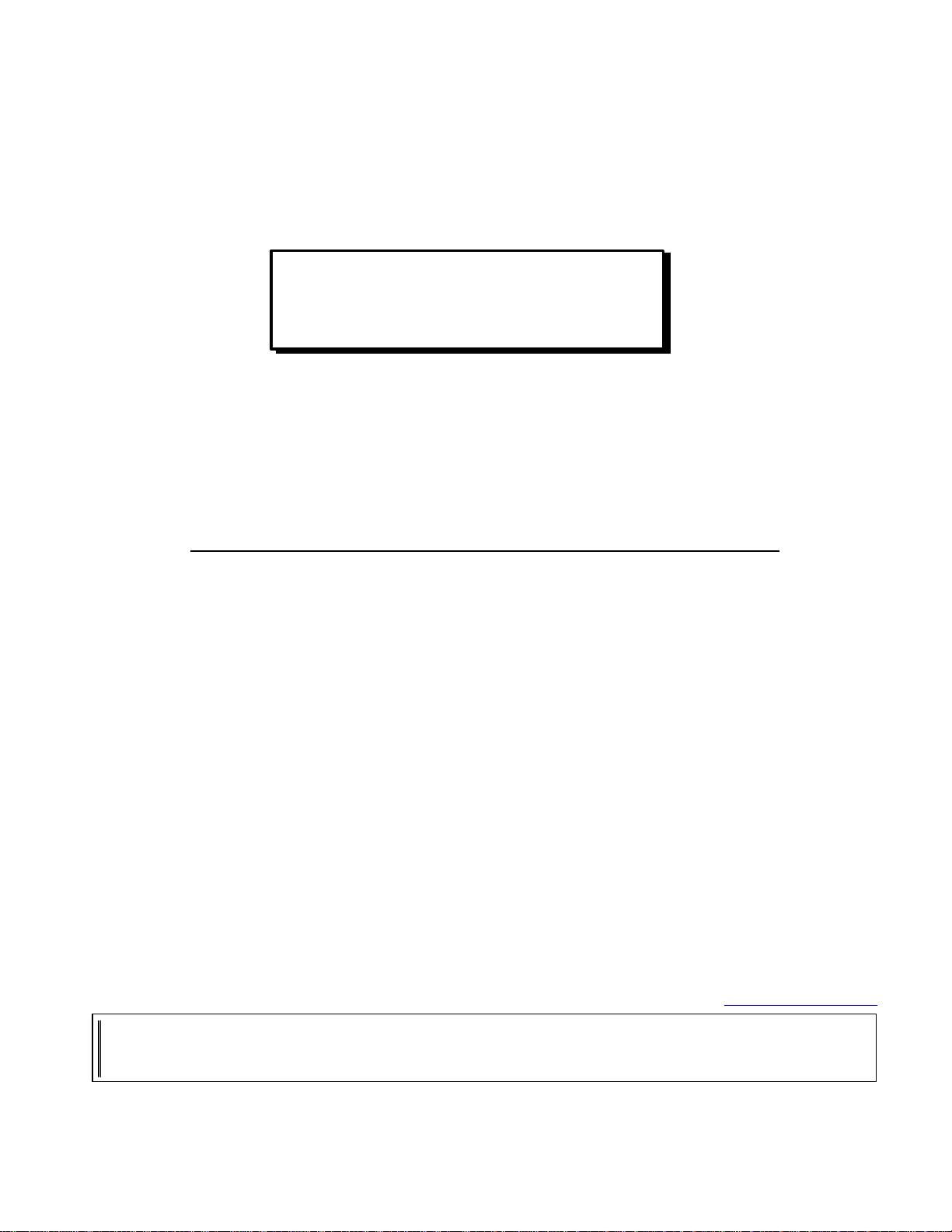
64 SEG / 26 COM DRIVER & CONTROLLER FOR STN LCD
S6A0090
written permission of LCD Driver IC Team.
June. 2000.
Prepared by: Weon-seek, Kang
Ver. 0.2
Contents in this document are subject to change without notice. No part of this document may be reproduced
or transmitted in any form or by any means, electronic or mechanical, for any purpose, without the express
k2w2@samsung.co.kr
Page 2
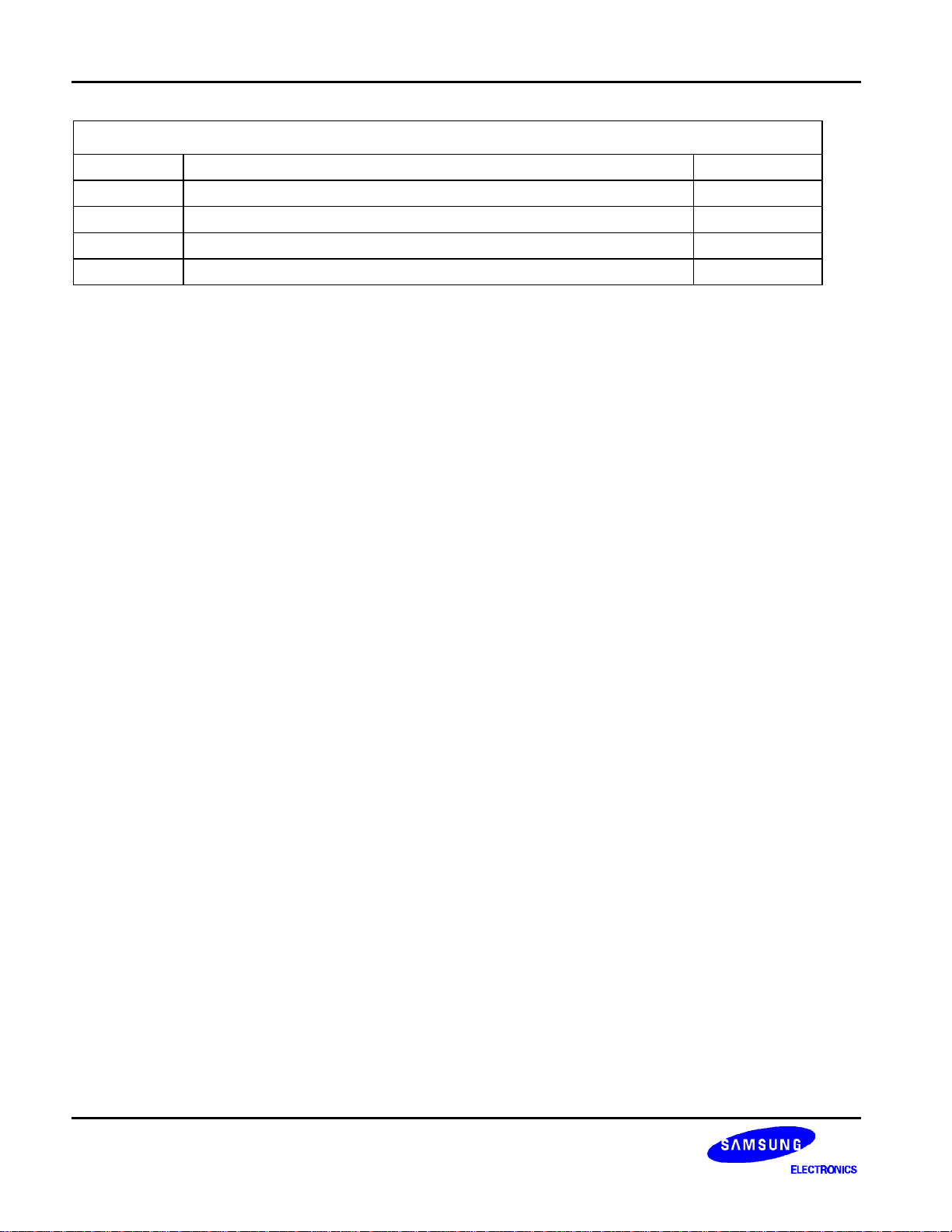
S6A0090 64 SEG / 26 COM DRIVER & CONTROLLER FOR STN LCD
S6A0090 Specification Revision History
Version Content Date
0.0 Original Jun.1998
0.1 KS0090 à KS0090B, add ILB key Apr.1999
0.2 Add power ON / OFF sequence Apr.1999
Inspection Jun.2000
2
Page 3
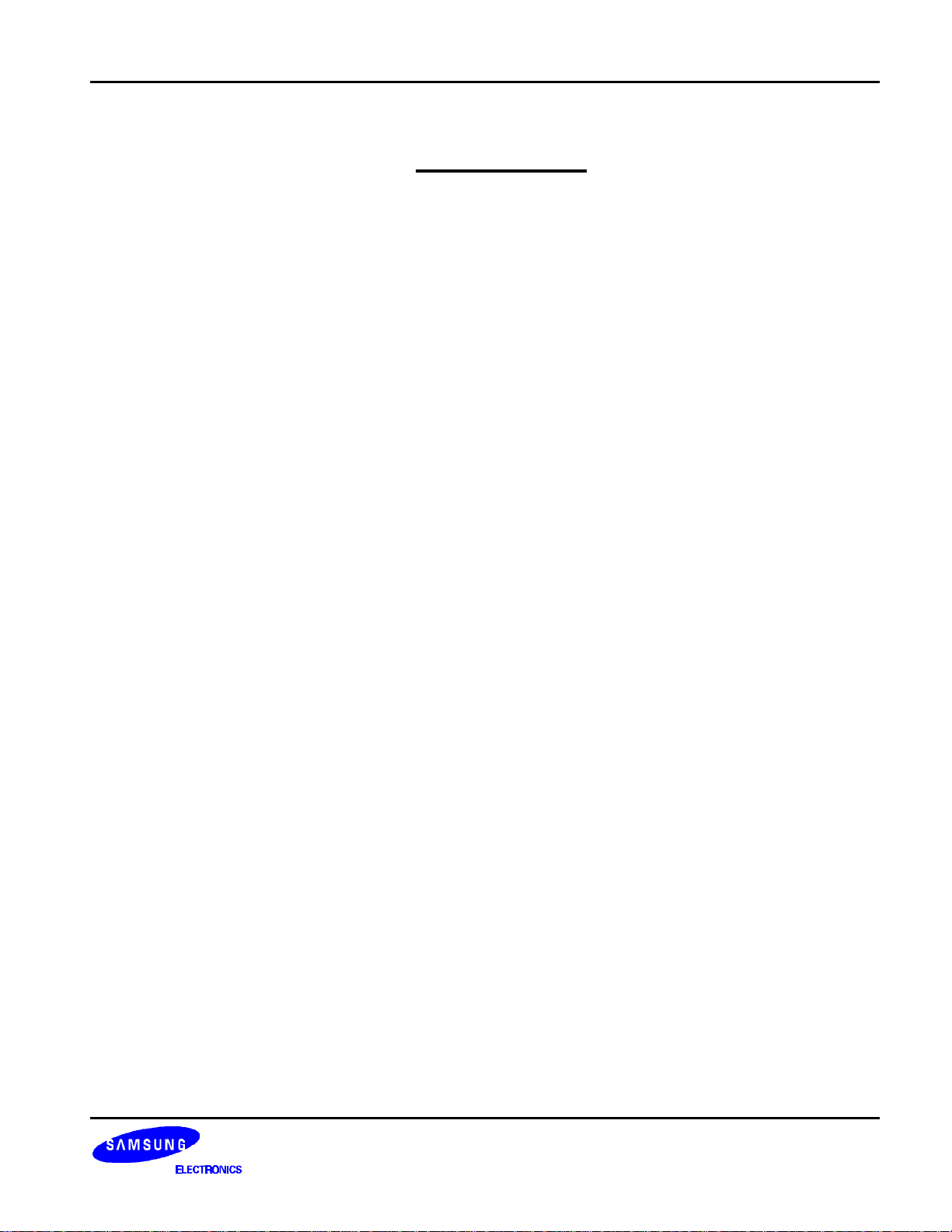
64 SEG / 26 COM DRIVER & CONTROLLER FOR STN LCD S6A0090
CONTENTS
INTRODUCTION ................................................................................................................................................. 1
FEATURES.........................................................................................................................................................1
BLOCK DIAGRAM..............................................................................................................................................3
PAD CONFIGURATION ...................................................................................................................................... 4
PAD CENTER COORDINATES ........................................................................................................................... 5
PIN DESCRIPTION ............................................................................................................................................. 7
POWER SUPPLY ..........................................................................................................................................7
LCD DRIVER SUPPLY..................................................................................................................................7
SYSTEM CONTROL .....................................................................................................................................8
MPU INTERFACE.........................................................................................................................................8
LCD DRIVER OUTPUTS (DYNAMIC)............................................................................................................9
LCD DRIVER OUTPUTS (STATIC) ...............................................................................................................9
FUNCTION DESCRIPTION ............................................................................................................................... 10
SYSTEM INTERFACE.................................................................................................................................10
ADDRESS COUNTER (AC).........................................................................................................................14
DISPLAY DATA RAM (DDRAM)..................................................................................................................14
CHARACTER GENERATOR ROM (CGROM) .............................................................................................15
CHARACTER GENERATOR RAM (CGRAM)..............................................................................................16
SEGMENT ICON RAM (ICONRAM) ............................................................................................................17
STATIC ICON RAM (SI) .............................................................................................................................. 18
SEGMENTS FOR SIGNAL DISPLAY (FS)................................................................................................... 18
LOW POWER CONSUMPTION MODE.......................................................................................................19
LCD DRIVER CIRCUIT ...............................................................................................................................19
INSTRUCTION DESCRIPTION.......................................................................................................................... 20
INITIALIZING & POWER SAVE MODE SETUP................................................................................................. 26
HARDWARE RESET ...................................................................................................................................26
INITIALIZING AND POWER SAVE MODE SETUP......................................................................................27
LCD DRIVING POWER SUPPLY CIRCUIT ....................................................................................................... 30
VOLTAGE CONVERTER ............................................................................................................................31
VOLTAGE REGULATOR.............................................................................................................................32
VOLTAGE GENERATOR CIRCUIT.............................................................................................................35
REFERENCE APPLICATIONS.......................................................................................................................... 36
MPU INTERFACE.......................................................................................................................................36
APPLICATION INFORMATION FOR LCD PANEL.......................................................................................38
FRAME FREQUENCY.................................................................................................................................42
MAXIMUM ABSOLUTE RATINGS .................................................................................................................... 43
ELECTRICAL CHARACTERISTICS.................................................................................................................. 44
DC CHARACTERISTICS .............................................................................................................................44
AC CHARACTERISTICS.............................................................................................................................47
3
Page 4

Page 5

64 SEG / 26 COM DRIVER & CONTROLLER FOR STN LCD S6A0090
INTRODUCTION
The S6A0090 is an LCD driver and controller LSI for liquid crystal dot matrix character display systems. It can
display 2 or 3 lines of 12 characters with 5 x 8 dots format. It is capable of interfacing with various
microprocessors, supporting the 4-bit and 8-bit parallel mode and the clock synchronized serial mode. Voltage
converter (2 or 3 times), voltage regulator, divider resistor and voltage follower OP AMP are built in the IC and a
low operation current of 50µA is achieved. The slim shape of the chip makes it suitable for the COG module
application and TCP. The S6A0090 is an ideal solution for display on portable equipment such as cellular phones.
FEATURES
Driver Outputs
- Common outputs: 26 common
- Segment outputs: 64 segment
- Icons: 128 horizontal icons, 24 x 4 vertical icons, 5 static icons
Applicable Panel Size
Display size Duty Contents of outputs
2-line x 12 characters 1/18 (12 characters + 4 segments for signal) x 2 + 128 icons + 5 static icons
3-line x 12 characters 1/26 (12 characters + 4 segments for signal) x 3 + 128 icons + 5 static icons
Internal Memory
- Character Generator ROM (CGROM): 10,240 bits (256 characters x 5 x 8 dots)
- Character Generator RAM (CGRAM): 160 bits (4 characters x 5 x 8 dots)
- Display Data RAM (DDRAM): 288 bits (12 characters x 3 lines x 8 bits)
- Segment Icon RAM (ICONRAM): 224 bits (12 x 2 x 5 bits + 2 x 4 bits + 24 x 4 bits)
MPU Interface
- No busy MPU interface (no busy check or no execution waiting time)
- 8-bit parallel interface mode: 68-series and 80-series are available
- 4-bit parallel interface mode: 68-series and 80-series are available
- Serial interface mode: 4 pins clock synchronized serial interface
Function Set
- Various instructions set: display control, power save, power control, function set, etc.
- COM / SEG bi-directional function (4 types of LCD application available)
- Hardware reset (RES pin)
Built-in Analog Circuit
- On-chip oscillator with an internal resistor or external clock input
- Electronic volume for contrast control (32 or 64 steps)
- Voltage converter (2 or 3 times) / voltage regulator / voltage follower and bias circuit
1
Page 6

S6A0090 64 SEG / 26 COM DRIVER & CONTROLLER FOR STN LCD
Low Power Consumption
- 80 µA Max. : in normal mode for normal display operation
- 10 µA Max. : in standby mode for displaying static icon
- 5 µA Max. : in sleep mode when display is turned OFF
Operating Voltage Range
- Power supply voltage (VDD): 2.4 to 5.5 V
- LCD driving voltage (VLCD = V0 - VSS): 11.0 V (positive process)
Package Type
- Gold bumped chip or TCP
2
Page 7
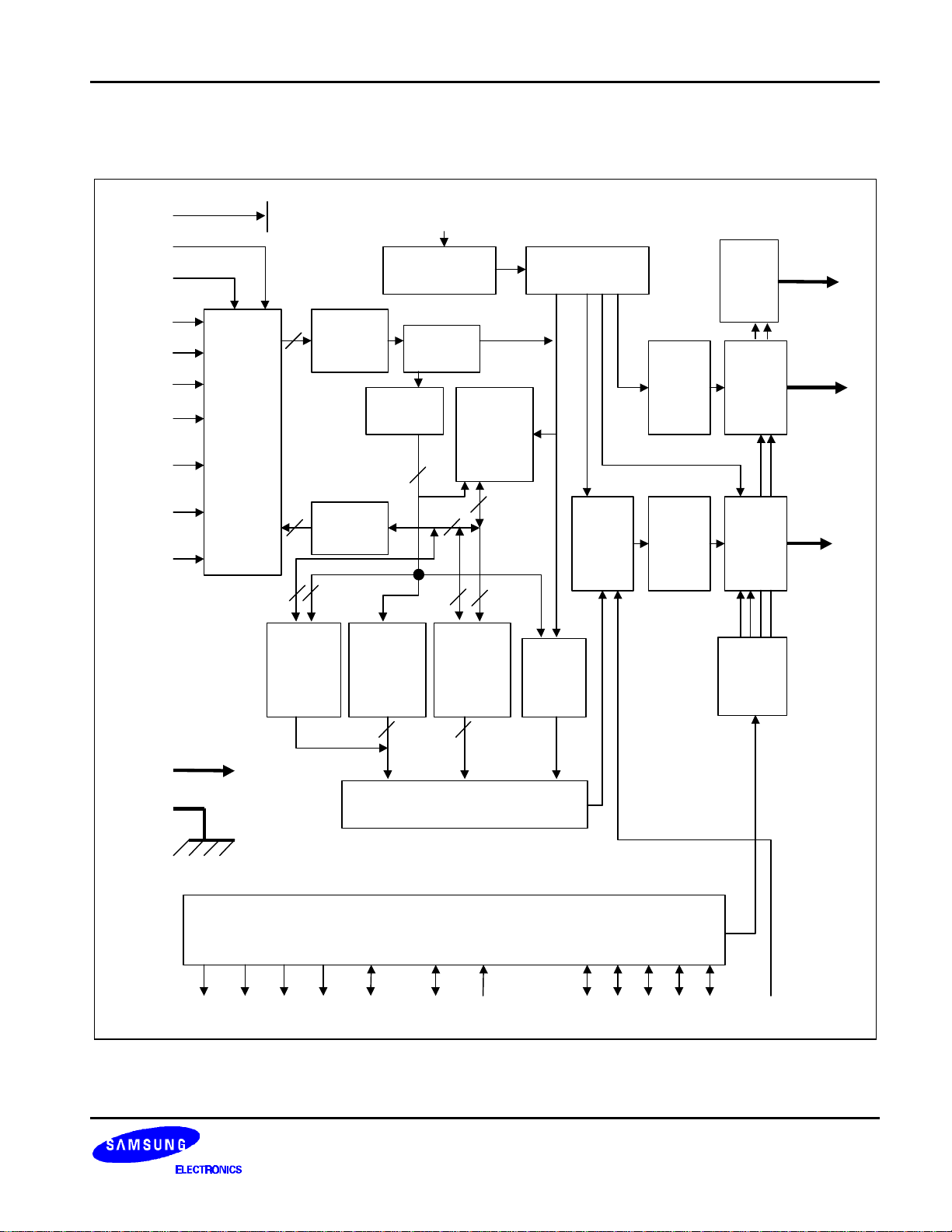
64 SEG / 26 COM DRIVER & CONTROLLER FOR STN LCD S6A0090
BLOCK DIAGRAM
RES
PS
IF
CSB
RS
E
DB7
(SI)
DB6
(SCL)
DB5~
DB4
DB3~
DB0
Parallel
Interface
4-bit/8-bit
Serial
Interface
Input Buffer
Instruction
8
8
8
7
Icon RAM
(ICONRAM)
224 bits
Register
(IR)
Data
Register
(DR)
Character
Generator
(CGRAM)
Address
Counter
RAM
32 bytes
CK
Instruction
Decoder
7
8
8
Character
Generator
ROM
(CGROM)
10240 bits
Display
Data RAM
(DDRAM)
36x8 bits
8
8
Timing GeneratorOscillator
Cursor &
Blink
Controller
64 bits
Shift
Register
26 bits
Shift
Register
64 bits
Latch
Circuit
Static
Driver
Common
Driver
Segment
Driver
LCD
Driver
Voltage
Selector
COMSA
SEGSA~E
COM1~
COM24
COM S1
COM S2
SEG1~
SEG60
SEGS1,2
4,5
VDD
GND
(VSS)
5 5
Segment Data Conversion
LCD Driving Power Circuit
Voltage Converter Voltage Regulator Voltage Follower &
Bias Resistor
CAP1+ CAP1- CAP2+ CAP2- VOUT V0 VR V0 V1 V2 V3 V4 BID
Figure 1. Block Diagram
3
Page 8
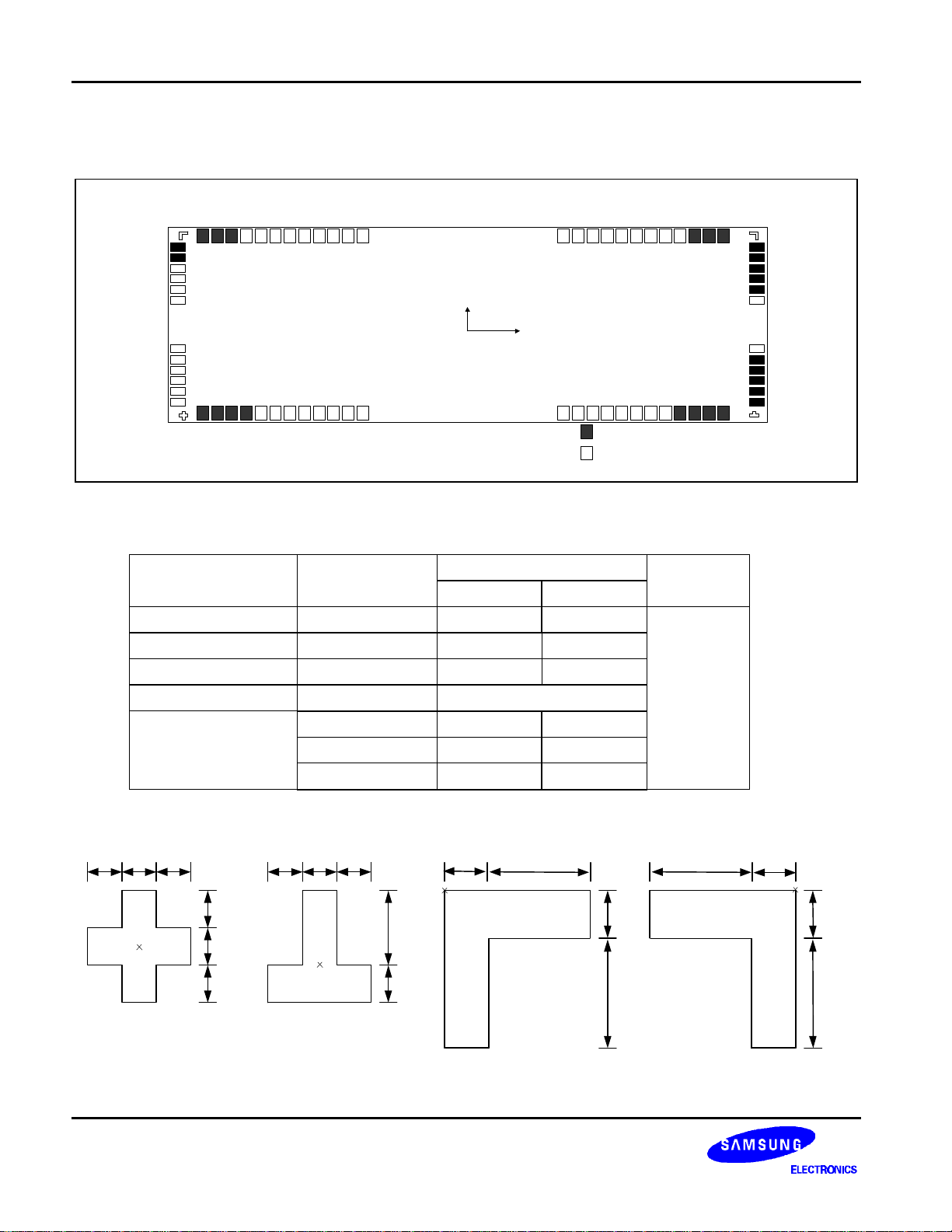
S6A0090 64 SEG / 26 COM DRIVER & CONTROLLER FOR STN LCD
.....
X
188
.....
30
µ
m
30
µ
m
30
µ
m
60
µ
m
30
µ
m
42
µ
m
108
µ
m
42
µ
m
108
µ
m
PAD CONFIGURATION
1
...........................
Y
(0,0)
...........................
Figure 2. Pad Configuration
Table 1. S6A0090 Pad Dimensions
Item
Pad No.
(location)
Chip size - 7410 2470
Pad size 1 to 188 60 118
Bumped pad size 1 to 188 56 114
Bumped pad height 1 to 188
Left, right top 150 150
Left bottom 90 90Align key size
Right bottom 90 90
Size
X Y
17 ± 1.5
DUMMY PAD
PAD
Unit
µm
COG Align Key Coordinate ILB Align Key Coordinate
30µm 30µm 30µm
(-3479, -1110)
4
30µm 30µm 30µm
(+3479, -1125)
42µm 108µm
(-3535, +1119)
42µm108µm
(+3535, +1119)
Page 9
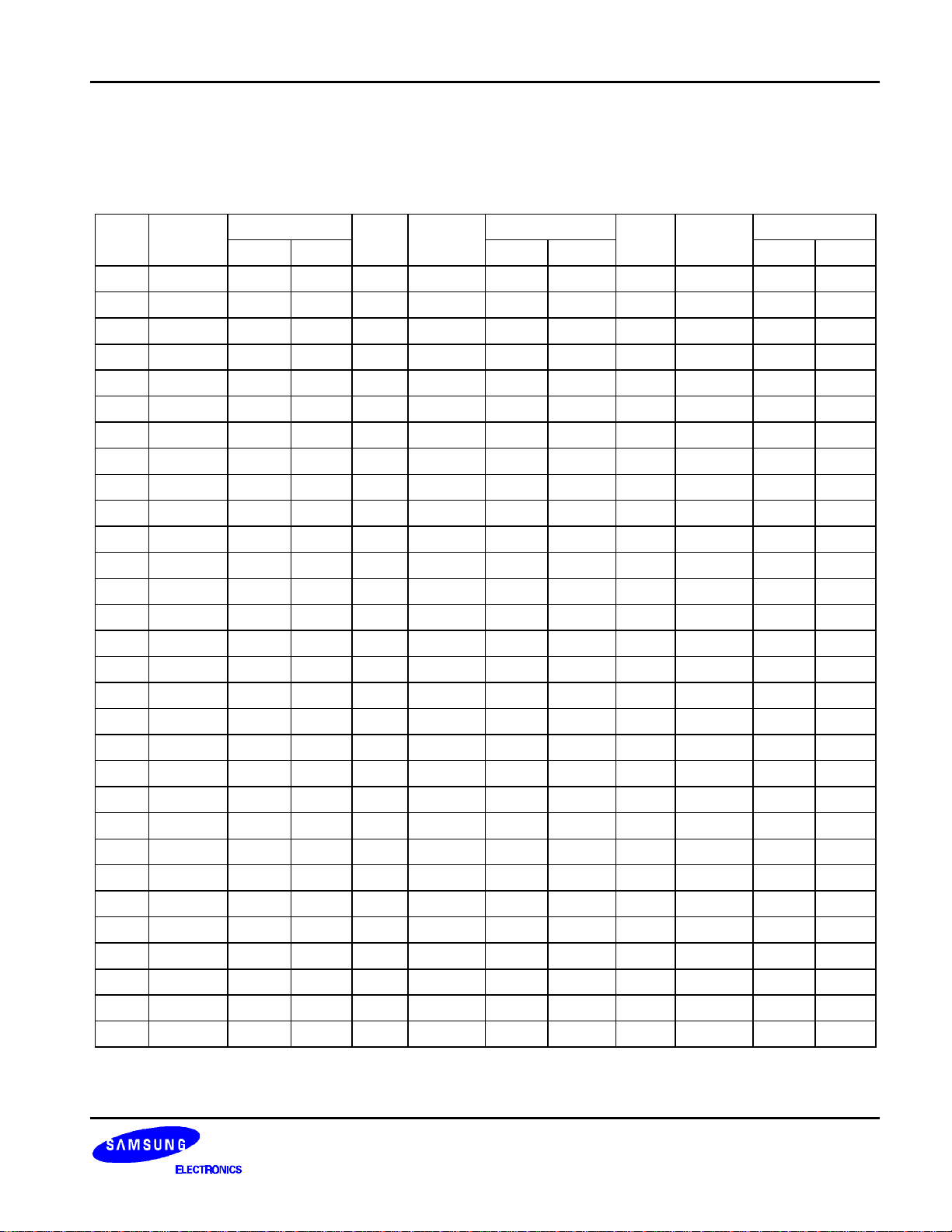
64 SEG / 26 COM DRIVER & CONTROLLER FOR STN LCD S6A0090
PAD CENTER COORDINATES
Table 2. Pad Center Coordinates
[Unit: µm]
Pad
No.
1 DUMMY -3540 880 31 DB5 -2430 -1111 61 CAP2- 270 -1111
2 DUMMY -3540 790 32 DB4 -2340 -1111 62 CAP2- 360 -1111
3 COM21 -3540 700 33 DB3 -2250 -1111 63 CAP2- 450 -1111
4 COM20 -3540 610 34 DB2 -2160 -1111 64 CAP2- 540 -1111
5 COM19 -3540 520 35 DB1 -2070 -1111 65 CAP2+ 630 -1111
6 COM18 -3540 430 36 DB0 -1980 -1111 66 CAP2+ 720 -1111
7 COM17 -3540 340 37 VDD -1890 -1111 67 CAP2+ 810 -1111
8 COM16 -3540 250 38 VDD -1800 -1111 68 CAP2+ 900 -1111
9 COM15 -3540 160 39 VDD -1710 -1111 69 CAP1- 990 -1111
10 COM14 -3540 70 40 VSS -1620 -1111 70 CAP1- 1080 -1111
11 COM13 -3540 -20 41 VSS -1530 -1111 71 CAP1- 1170 -1111
12 COM12 -3540 -110 42 VSS -1440 -1111 72 CAP1- 1260 -1111
13 COM11 -3540 -200 43 V4 -1350 -1111 73 CAP1+ 1350 -1111
14 COM10 -3540 -290 44 V4 -1260 -1111 74 CAP1+ 1440 -1111
15 COM9 -3540 -380 45 V3 -1170 -1111 75 CAP1+ 1530 -1111
16 COMS2 -3540 -470 46 V3 -1080 -1111 76 CAP1+ 1620 -1111
17 SEGSA -3540 -560 47 V2 -990 -1111 77 VSS 1710 -1111
18 SEGSB -3540 -650 48 V2 -900 -1111 78 VSS 1800 -1111
19 SEGSC -3540 -740 49 V1 -810 -1111 79 VSS 1890 -1111
20 SEGSD -3540 -830 50 V1 -720 -1111 80 BID 1980 -1111
21 SEGSE -3540 -920 51 V0 -630 -1111 81 VDD 2070 -1111
22 DUMMY -3240 -1111 52 V0 -540 -1111 82 VDD 2160 -1111
23 DUMMY -3150 -1111 53 V0 -450 -1111 83 VDD 2250 -1111
24 DUMMY -3060 -1111 54 V0 -360 -1111 84 CK 2340 -1111
25 DUMMY -2970 -1111 55 VR -270 -1111 85 VDD 2430 -1111
26 RS -2880 -1111 56 VR -180 -1111 86 PS 2520 -1111
27 E -2790 -1111 57 VOUT -90 -1111 87 IF 2610 -1111
28 CSB -2700 -1111 58 VOUT 0 -1111 88 RES 2700 -1111
29 DB7 -2610 -1111 59 VOUT 90 -1111 89 VDD 2790 -1111
30 DB6 -2520 -1111 60 VOUT 180 -1111 90 VDD 2880 -1111
Pad
Name
Coordinate Coordinate Coordinate
X Y
Pad
No.
Pad
Name
X Y
Pad
No.
Pad
Name
X Y
5
Page 10
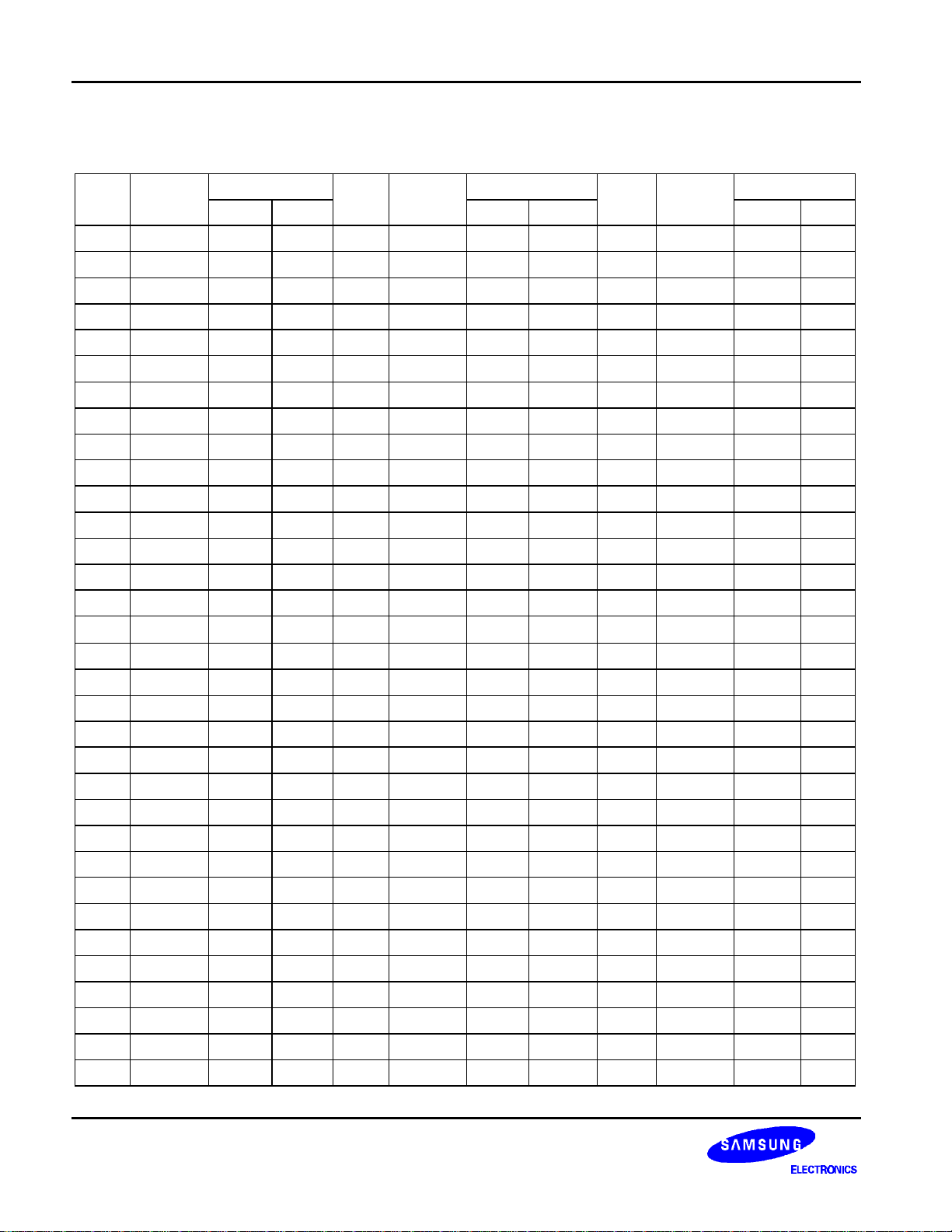
S6A0090 64 SEG / 26 COM DRIVER & CONTROLLER FOR STN LCD
Table 2. Pad Center Coordinates (Continued)
[Unit: um]
Pad
No.
Pad
Name
Coordinate Coordinate Coordinate
X Y
Pad
No.
Pad
Name
X Y
Pad
No.
Pad
Name
X Y
91 DUMMY 2970 -1111 124 SEG4 2520 1070 157 SEG37 -450 1070
92 DUMMY 3060 -1111 125 SEG5 2430 1070 158 SEG38 -540 1070
93 DUMMY 3150 -1111 126 SEG6 2340 1070 159 SEG39 -630 1070
94 DUMMY 3240 -1111 127 SEG7 2250 1070 160 SEG40 -720 1070
95 DUMMY 3540 -920 128 SEG8 2160 1070 161 SEG41 -810 1070
96 DUMMY 3540 -830 129 SEG9 2070 1070 162 SEG42 -900 1070
97 DUMMY 3540 -740 130 SEG10 1980 1070 163 SEG43 -990 1070
98 DUMMY 3540 -650 131 SEG11 1890 1070 164 SEG44 -1080 1070
99 DUMMY 3540 -560 132 SEG12 1800 1070 165 SEG45 -1170 1070
100 COMSA 3540 -470 133 SEG13 1710 1070 166 SEG46 -1260 1070
101 COMS1 3540 -380 134 SEG14 1620 1070 167 SEG47 -1350 1070
102 COM1 3540 -290 135 SEG15 1530 1070 168 SEG48 -1440 1070
103 COM2 3540 -200 136 SEG16 1440 1070 169 SEG49 -1530 1070
104 COM3 3540 -110 137 SEG17 1350 1070 170 SEG50 -1620 1070
105 COM4 3540 -20 138 SEG18 1260 1070 171 SEG51 -1710 1070
106 COM5 3540 70 139 SEG19 1170 1070 172 SEG52 -1800 1070
107 COM6 3540 160 140 SEG20 1080 1070 173 SEG53 -1890 1070
108 COM7 3540 250 141 SEG21 990 1070 174 SEG54 -1980 1070
109 COM8 3540 340 142 SEG22 900 1070 175 SEG55 -2070 1070
110 COMS1 3540 430 143 SEG23 810 1070 176 SEG56 -2160 1070
111 DUMMY 3540 520 144 SEG24 720 1070 177 SEG57 -2250 1070
112 DUMMY 3540 610 145 SEG25 630 1070 178 SEG58 -2340 1070
113 DUMMY 3540 700 146 SEG26 540 1070 179 SEG59 -2430 1070
114 DUMMY 3540 790 147 SEG27 450 1070 180 SEG60 -2520 1070
115 DUMMY 3540 880 148 SEG28 360 1070 181 SEGS4 -2610 1070
116 DUMMY 3240 1070 149 SEG29 270 1070 182 SEGS5 -2700 1070
117 DUMMY 3150 1070 150 SEG30 180 1070 183 COM24 -2790 1070
118 DUMMY 3060 1070 151 SEG31 90 1070 184 COM23 -2880 1070
119 SEGS1 2970 1070 152 SEG32 0 1070 185 COM22 -2970 1070
120 SEGS2 2880 1070 153 SEG33 -90 1070 186 DUMMY -3060 1070
121 SEG1 2790 1070 154 SEG34 -180 1070 187 DUMMY -3150 1070
122 SEG2 2700 1070 155 SEG35 -270 1070 188 DUMMY -3240 1070
123 SEG3 2610 1070 156 SEG36 -360 1070
* NOTE: The COMS1 has two terminals (#101, #110), and these two COMS1 are the same signal at the same time
6
Page 11
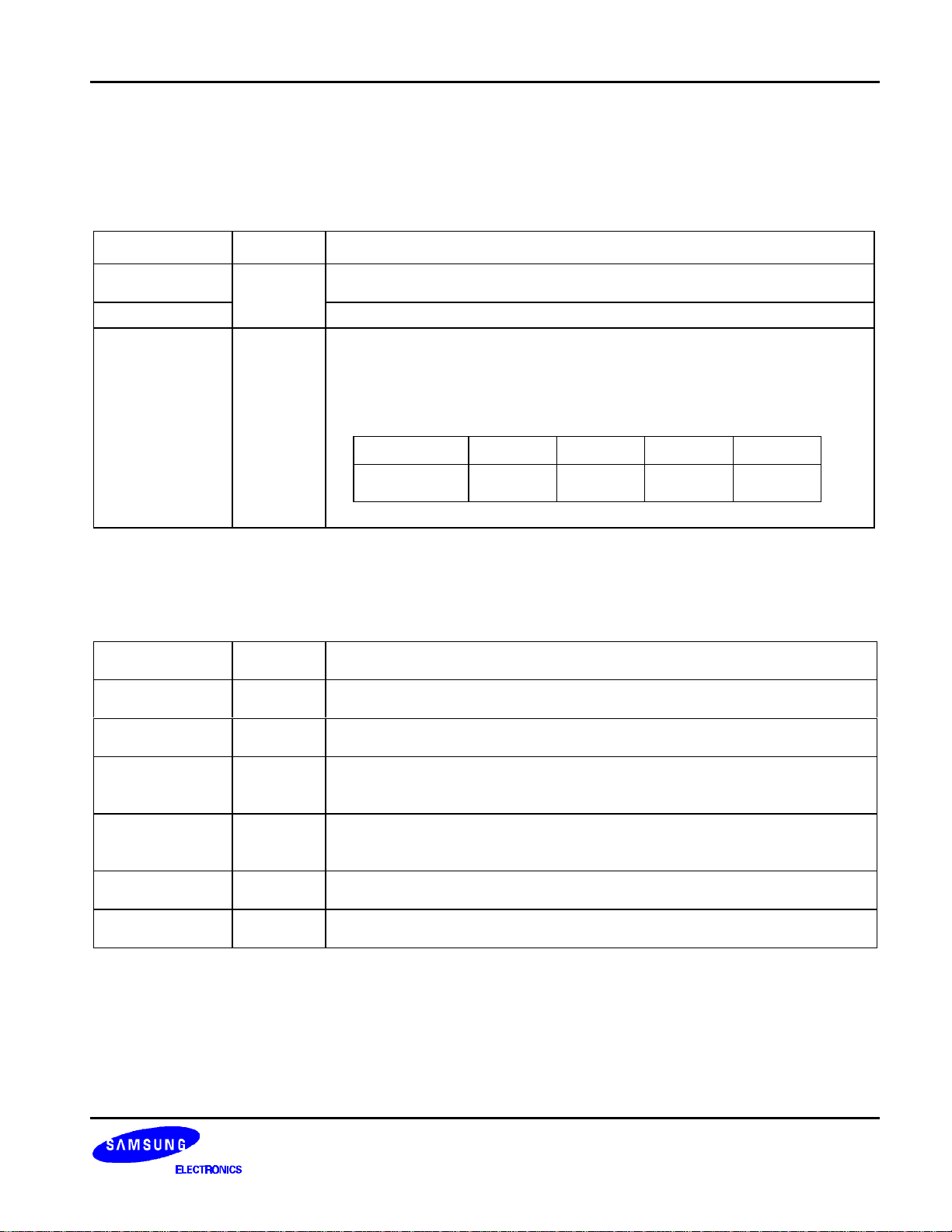
64 SEG / 26 COM DRIVER & CONTROLLER FOR STN LCD S6A0090
PIN DESCRIPTION
POWER SUPPLY
Table 3. Pin Description
Name I/O Description
VDD
VSS
V0
V1
V2
V3
V4
Power
I/O
LCD DRIVER SUPPLY
Name I/O Description
CAP1+ O
CAP1- O
CAP2+ O
CAP2– O
VOUT I/O
VR I
Power supply
Connect to MPU power supply pin
0V (GND)
Bias voltage level for LCD driving
Voltages should have the following relationship;
V0 ≥ V1 ≥ V2 ≥ V3 ≥ V4 ≥ VSS
When the built-in power circuit is on, the following voltages are given to pins V1
to V4 by internal 1/5 bias resistors are used.
LCD bias V1 V2 V3 V4
(1/5) bias (4/5) x V0 (3/5) x V0 (2/5) x V0 (1/5) x V0
Table 3. Pin Description (continued)
Capacitor 1+ connecting pin for the internal voltage converter
This pin connects the capacitor with CAP1-.
Capacitor1- connecting pin for the internal voltage converter
This pin connects the capacitor with CAP1+.
Capacitor 2+ connecting pin for the internal voltage converter
When VOUT is 2 times boosting, this pin connects the capacitor with VDD,
when 3 times boosting, this pin connects the capacitor with CAP2Capacitor2- connecting pin for the internal voltage converter
When VOUT is 2 times boosting, this pin is not used, when 3 times boosting,
this pin connects the capacitor with CAP2+
2 or 3 times DC/DC voltage converter output
This pin connects a capacitor with VDD pin.
Voltage adjust pin
This pin gives a voltage between V0 and VSS by resistance-division of voltage.
7
Page 12
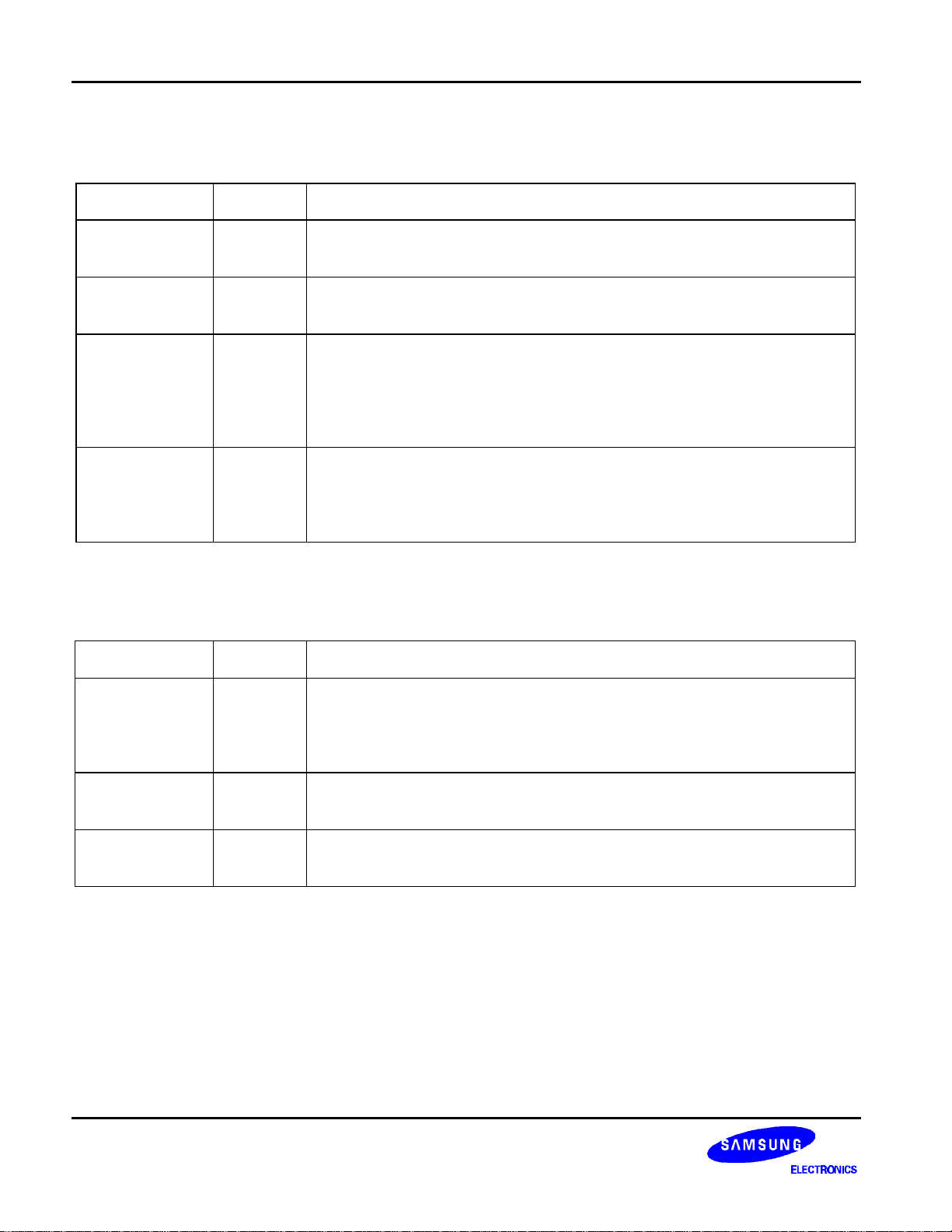
S6A0090 64 SEG / 26 COM DRIVER & CONTROLLER FOR STN LCD
SYSTEM CONTROL
Table 3. Pin Description (continued)
Name I/O Description
External clock input pin
CK I
PS I
IF I
BID I
It must be fixed to "High" when the internal oscillation circuit is used.
In the external clock mode, it is used as external clock input pin.
Parallel / serial selection pin
When PS = "Low": serial mode
When PS = "High": 4-bit/8-bit bus mode
Interface data length selection pin for parallel data input
When PS = "Low"
IF = "Low " or "High": serial interface mode
When PS = “High”
IF = "Low": 4-bit bus mode
IF = "High": 8-bit bus mode
SEG direction selection pin
When BID = "Low";
SEGS1 → SEGS2 → SEG1 → ...... → SEG60 → SEGS4 → SEGS5
When BID = "High";
SEGS5 → SEGS4 → SEG60 → ...... → SEG1 → SEGS2 → SEGS1
MPU INTERFACE
Name I/O Description
RES I
CSB I
RS I
Table 3. Pin Description (continued)
Initialization is performed by edge sensing of the RES signal.
An interface type for the 68/80 series MPU is selected by input level after
initialization.
When RES = "Low": 68 series MPU
When RES = "High": 80 series MPU
Chip selection pin
When CSB = "Low": selected
When CSB = "High": not selected
Register selection pin
When RS = "Low": instruction register
When RS = "High": data register
8
Page 13
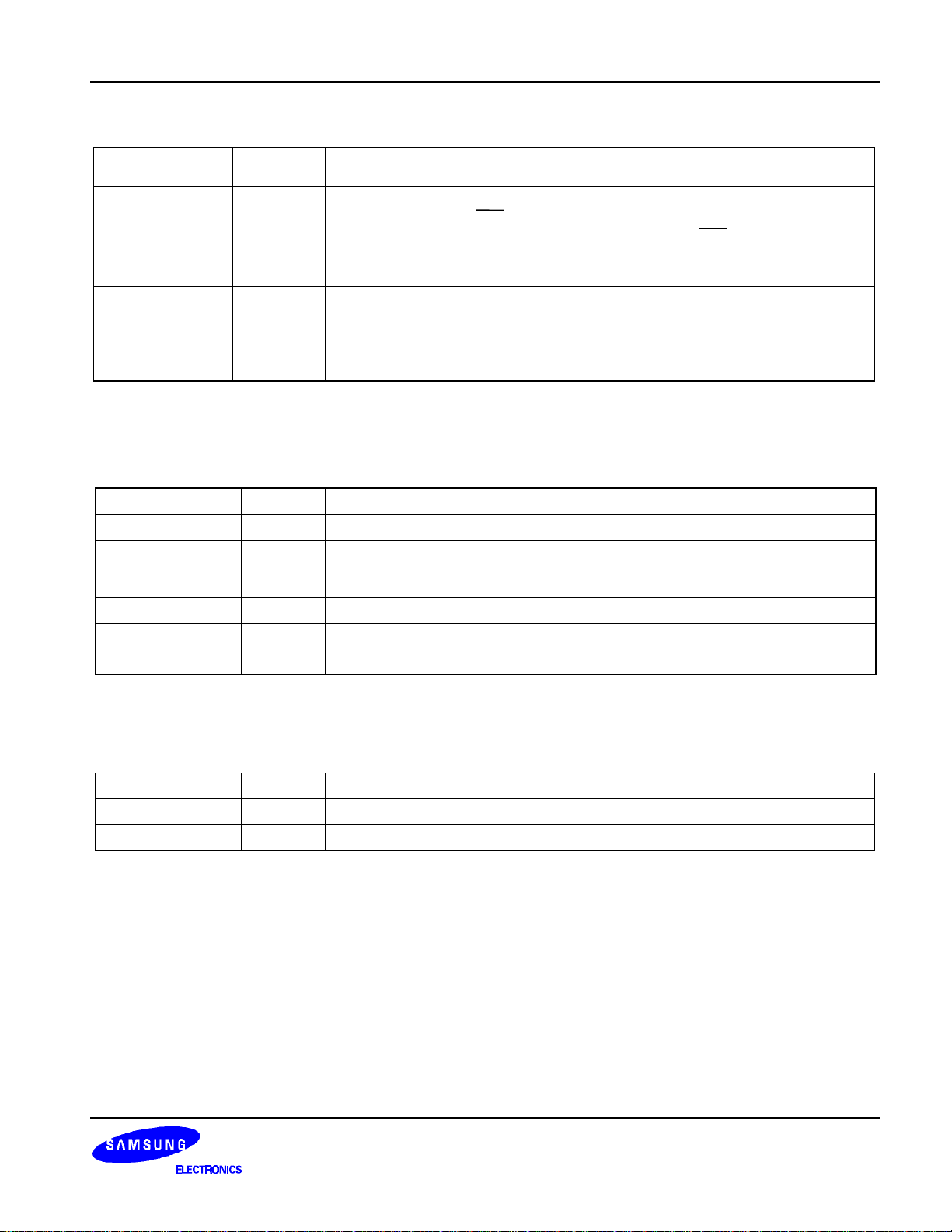
64 SEG / 26 COM DRIVER & CONTROLLER FOR STN LCD S6A0090
Table 3. Pin Description (Continued)
Name I/O Description
In 80 series MPU interface mode, active "Low".
This pin connects the WR pin of the 80 series MPU.
E I
DB0 to DB3
DB4 to DB5
DB6 (SCL)
DB7 (SI)
I
The signal on the data bus is fetched at the rise of the WR signal.
In 68 series MPU interface mode, active "High".
This pin becomes an enable clock input of the 68 series MPU.
When in 8-bit interface mode, DB0 to DB7 are used as input data bus pin
In the 4-bit bus mode, only DB4 to DB7 are used as data input pin and DB0 to
DB3 are not used.
In the serial mode, DB6 (SCL) is used as serial clock input pin, DB7 (SI) is
used as serial data input pin and the others are not used.
LCD DRIVER OUTPUTS (DYNAMIC)
Table 3. Pin Description
Name I/O Description
COM1 to COM24 O
COMS1, COMS2 O
SEG1 to SEG60 O
SEGS1, SEGS2
SEGS4, SEGS5
O
Common signal output for character display
Common signal output for icon display
The COMS1 has two terminals and these two COMS1 are the same signal at
the same time.
Segment signal output for character display
Segment signal output for vertical icon display
LCD DRIVER OUTPUTS (STATIC)
Table 3. Pin Description (continued)
Name I/O Description
COMSA O Static common signal output for static icon display
SEGSA, B, C, D, E O Static segment signal output for static icon display
* NOTE: DUMMY - These pins should be opened (floated).
9
Page 14
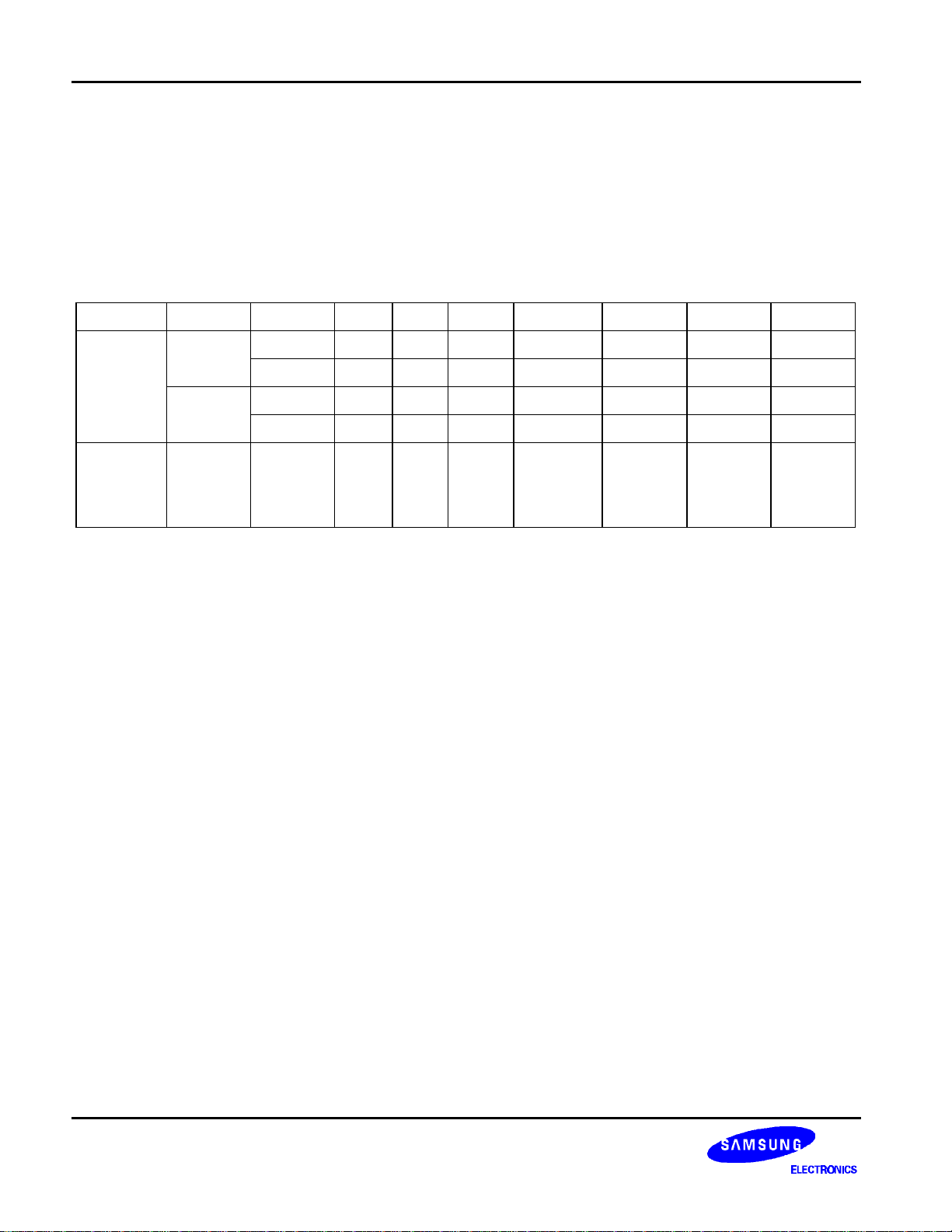
S6A0090 64 SEG / 26 COM DRIVER & CONTROLLER FOR STN LCD
FUNCTION DESCRIPTION
SYSTEM INTERFACE
S6A0090 has two kinds of interface type with MPU: bus mode and serial mode. Bus mode or serial mode is
selected by PS pin. In bus mode, 4-bit bus or 8-bit bus is selected by IF pin, and 68 series MPU or 80 series MPU
is selected by RES pin.
Table 4. Various kinds of MPU interface according to PS, RES and IF
PS RES IF CSB RS E DB0 to 3 DB4 to 5 DB6 DB7
80 series
Bus
mode (H)
Serial
mode (L)
"*": Don't care ("High", "Low" or "Open"), (H)/(L): fixed "High"(VDD) or "Low"(VSS)
PS: "High" = bus mode, "Low" = serial mode
RES: "High" = 80-series MPU, "Low" = 68-series MPU
IF: "High" = 8-bit mode, "Low" = 4-bit mode (PS: "High")
CSB: "High" = chip is not selected, "Low" = chip is selected
RS: "High" = data register, “Low" = instruction register
E: 80-series active "Low", 68-series active "High"
SCL (DB6): serial clock input
SI (DB7): serial data input
Interface with MPU in Parallel Mode (PS = "High")
During writing operation, two 8-bit registers, data register (DR) and instruction register (IR), are used. The data
register (DR) is used as temporary data storage place for being written into DDRAM / CGRAM / ICONRAM, and
one of these RAMs is selected by RAM address setting instruction. The Instruction register (IR) is used only to
store instruction code transferred from MPU. To select DR or IR register, RS input pin is used in bus mode or
serial mode. In 4-bit bus mode, it is needed to transfer 4-bit data (DB4 to DB7) by two times. The high order bits
(for 8-bit mode DB4 to DB7) are transferred before the low order bits (for 8-bit mode DB0 to DB3). The DB0 to
DB3 pins are floated in this 4-bit bus mode. After RES resets, S6A0090 considers first 4-bit data from MPU as the
high order bits.
(H)
68 series
(L)
(H)/(L) (H)/(L) CSB RS (H)/(L) * * SCL SI
8 bit (H) CSB RS WR DB0 to 3 DB4 to 5 DB6 DB7
4 bit (L) CSB RS WR * DB4 to 5 DB6 DB7
8 bit (H) CSB RS E DB0 to 3 DB4 to 5 DB6 DB7
4 bit (L) CSB RS E * DB4 to 5 DB6 DB7
10
Page 15
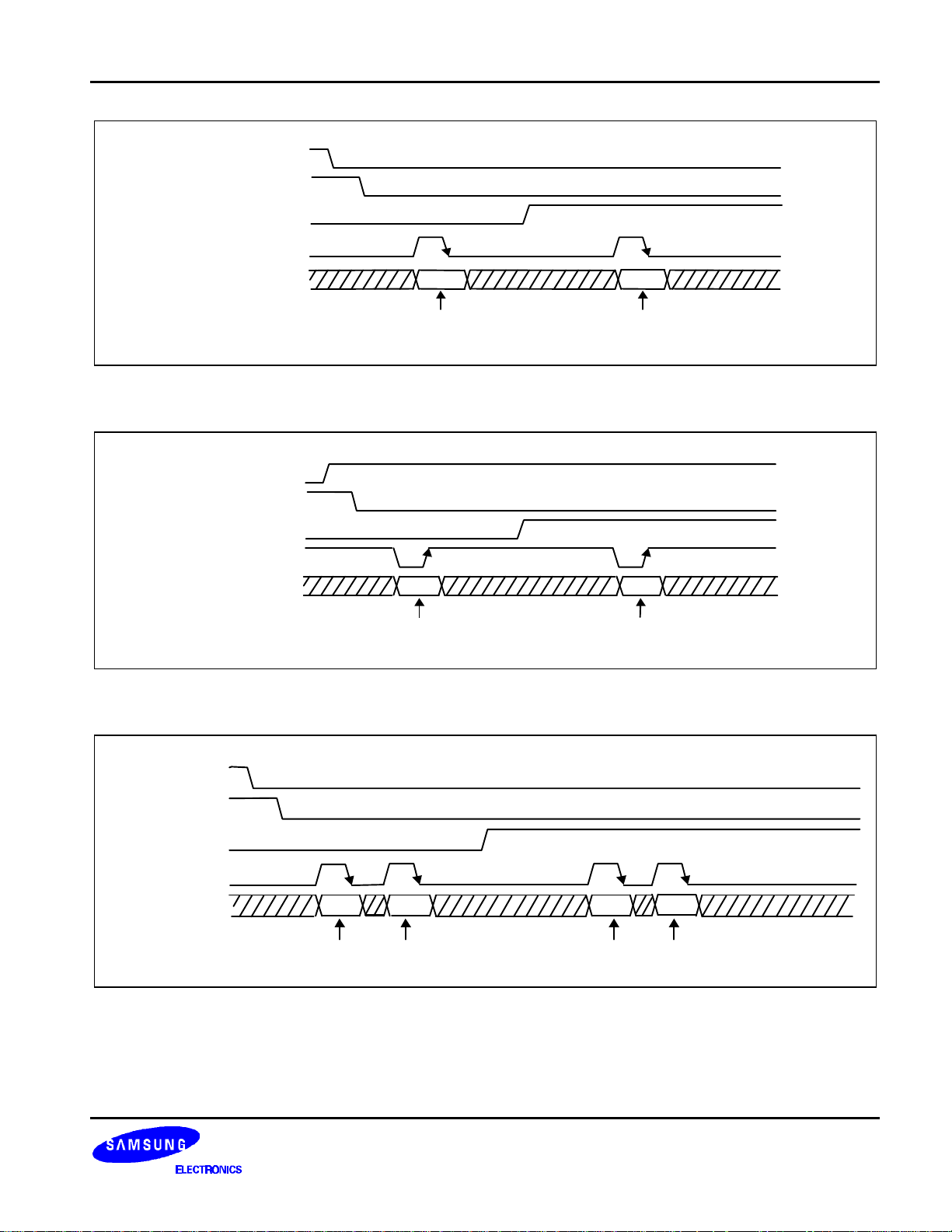
64 SEG / 26 COM DRIVER & CONTROLLER FOR STN LCD S6A0090
Write
Write
RES
CSBRSE
DB0 to DB7
4-bit
4-bit
4-bi
t
4-bit
RES
CSB
RS
E
DB0 to DB7
Instruction
Write
Data
Write
Figure 3. Timing Diagram of 8-bit Parallel Bus Mode Data Transfer (68-series MPU Mode)
RES
CSB
RS
E
to DB7
Instruction
Data
Figure 4. Timing Diagram of 8-bit Parallel Bus Mode Data Transfer (80-series MPU Mode)
upper
lower
upper
lower
Instruction Write Data Write
Figure 5. Timing Diagram of 4-bit Parallel Bus Mode Data Transfer (68-series MPU Mode)
11
Page 16
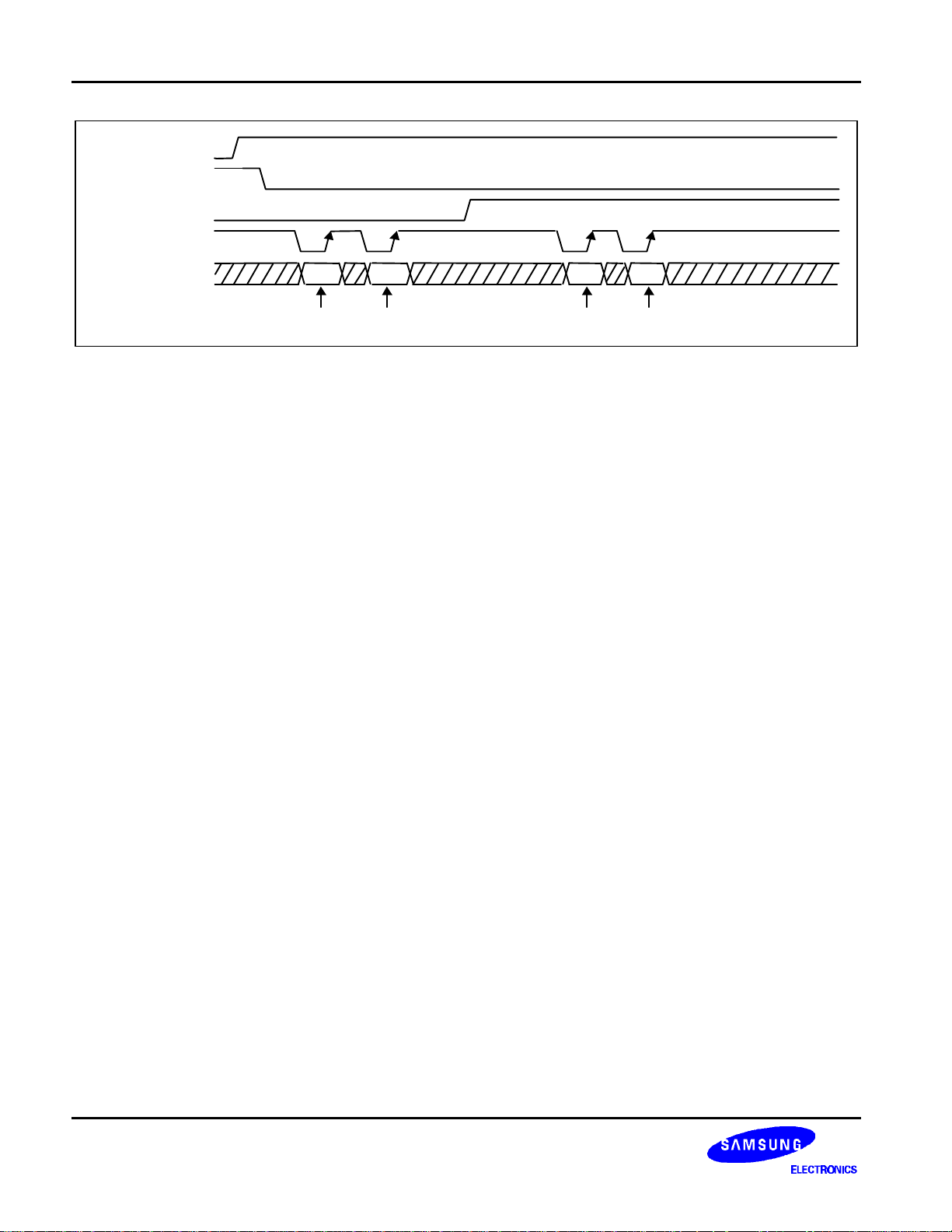
S6A0090 64 SEG / 26 COM DRIVER & CONTROLLER FOR STN LCD
RES
CSB
RS
E
DB0 to DB7
4-bit
4-bit
4-bit
4-bit
upper
lower
upper
lower
Instruction Write Data Write
Figure 6. Timing Diagram of 4-bit Parallel Bus Mode Data Transfer (80-series MPU Mode)
12
Page 17
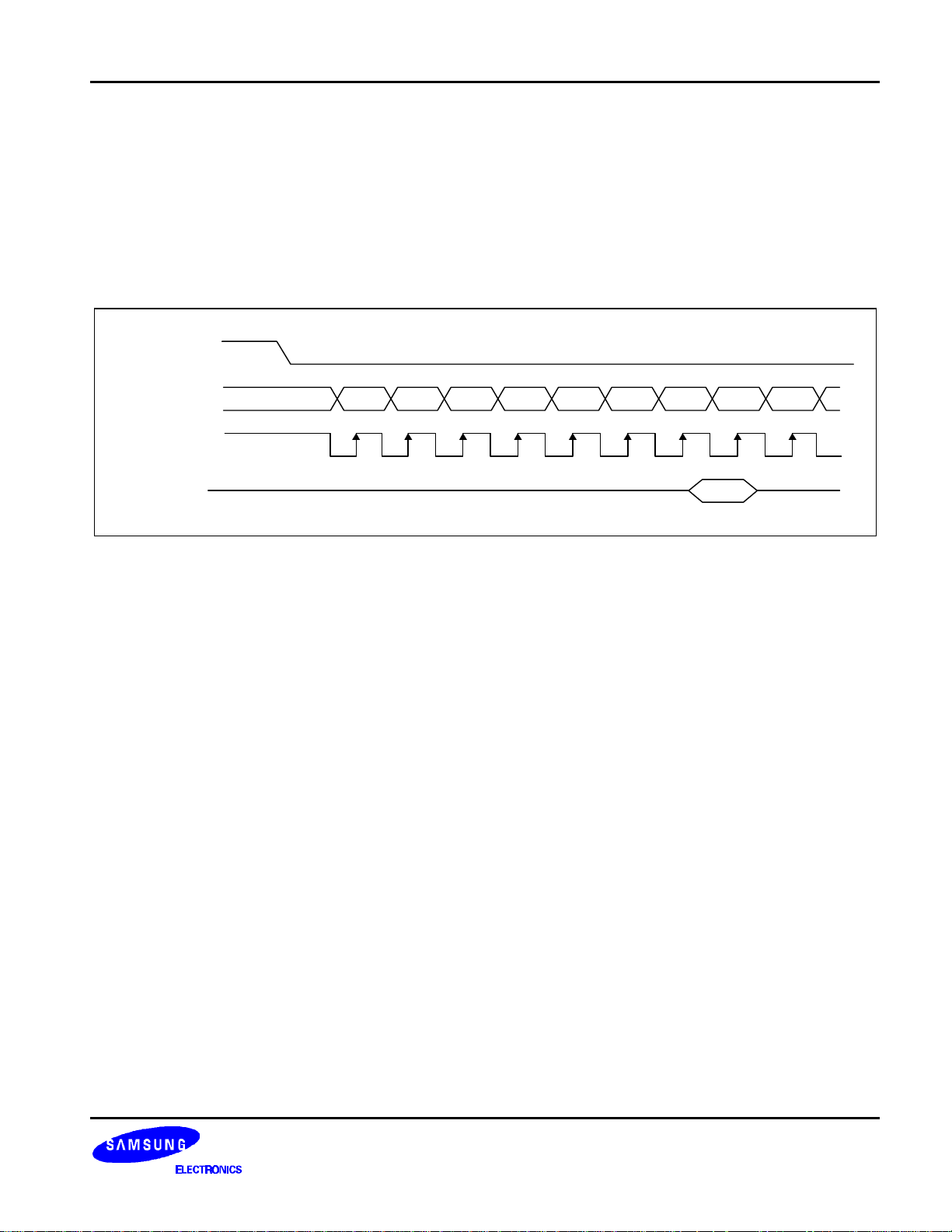
64 SEG / 26 COM DRIVER & CONTROLLER FOR STN LCD S6A0090
D7D6D5D4D3D2D1D0D7
123456789
Interface with MPU in Serial Mode (PS = "Low")
When PS input pin is "Low", clock synchronized serial interface mode is selected. At this time, five ports, SCL
(DB6, synchronizing transfer clock), SI (DB7, serial input data), RS (register selection input) and CSB (chip
selection input) are used. By setting CSB to "Low", S6A0090 can receive SCL input. If CSB is set to "High",
S6A0090 resets the internal 8-bit shift register and 3-bit counter. Serial data is input in the order of "D7, D6, D5,
D4, D3, D2, D1, D0" from the serial data input pin (SI = DB7) at the rising edge of serial clock (SCL = DB6). At the
rising edge of the 8th serial clock, the serial data (D7–D0) is converted into 8-bit bus mode data. The RS input of
the DR / IR selection is latched at the rising edge of the 8th serial clock (SCL).
CSB
SI (DB7)
SCL (DB6)
RS
Figure 7. Timing Diagram of Serial Data Transfer
13
Page 18

S6A0090 64 SEG / 26 COM DRIVER & CONTROLLER FOR STN LCD
(2)3linemodeDDRAMAddres
s
ADDRESS COUNTER (AC)
Address Counter (AC) in S6A0090 stores CGRAM / DDRAM / ICONRAM address, transferred from IR. After
writing into CGRAM / DDRAM / ICONRAM, AC is automatically increased by 1.
DISPLAY DATA RAM (DDRAM)
DDRAM stores display data of maximum 36 x 8-bits (Max. 36 characters). DDRAM address is set in the address
counter (AC) as a hexadecimal number.
1st ch. 12th ch.
COM1
30 31 32 33 34 35 36 37 38 39 3A 3B 3C
COM8
COM9
COM16
COM16
40 41 42 43 44 45 46 47 48 49 4A 4B 4C
SEG1
(1) 2 line mode DDRAM Address
1st ch. 12th ch.
COM1
30 31 32 33 34 35 36 37 38 39 3A 3B 3C
COM8
COM9
40 41 42 43 44 45 46 47 48 49 4A 4B 4C
SEG60
SEGS1,2
SEGS4,5
COM17
COM24
50 51 52 53 54 55 56 57 58 59 5A 5B 5C
SEG1
SEG60
Figure 8. DDRAM Address
SEGS1,2
SEGS4,5
14
Page 19

64 SEG / 26 COM DRIVER & CONTROLLER FOR STN LCD S6A0090
CHARACTER GENERATOR ROM (CGROM)
S6A0090 has the Character Generator ROM (CGROM) consisted of up to 256 types of characters. Character size
is 5 x 8 dots. The CG bit of the instruction table selects the 4 characters (00h to 03h) of CGROM or CGRAM.
S6A0090 CGROM is contact mask option ROM and compatible with customized ROM font.
Table 5. CGROM Character Code Table (00)
15
Page 20

S6A0090 64 SEG / 26 COM DRIVER & CONTROLLER FOR STN LCD
CHARACTER GENERATOR RAM (CGRAM)
CGRAM contained in S6A0090 enables user to program of character pattern for display signal. When using
CGRAM, the CG bit should be selected to “High”. CGRAM has up to four 5 x 8-dot characters. By writing font data
to CGRAM, user defined character can be used.
Table 6. Relationship between Character Code (DDRAM) and Character Pattern (CGRAM)
Character code
(DDRAM data)
CGRAM address
CGRAM data
(character pattern)
D7 D6 D5 D4 D3 D2 D1 D0 A6 A5 A4 A3 A2 A1 A0 P7 P6 P5 P4 P3 P2 P1 P0
0 0 0 0 0 0 0 0
(00h)
0 0 0 0 0 0 0 1
(01h)
0 0 0 0 0 0 1 0
(02h)
0 0 0 0 0 0 0
0 0 0 0 0 0 1
0 0 0 0 0 1 0
0 0 0 0 0 1 1
0 0 0 0 1 0 0
0 0 0 0 1 0 1
0 0 0 0 1 1 0
0 0 0 0 1 1 1
0 0 0 1 0 0 0
0 0 0 1 0 0 1
0 0 0 1 0 1 0
0 0 0 1 0 1 1
0 0 0 1 1 0 0
0 0 0 1 1 0 1
0 0 0 1 1 1 0
0 0 0 1 1 1 1
0 0 1 0 0 0 0
0 0 1 0 0 0 1
0 0 1 0 0 1 0
0 0 1 0 0 1 1
0 0 1 0 1 0 0
0 0 1 0 1 0 1
0 0 1 0 1 1 0
0 0 1 0 1 1 1
– – – 0 1 0 1 0
– – – 1 0 1 0 1
– – – 0 1 0 1 0
– – – 1 0 1 0 1
– – – 0 1 0 1 0
– – – 1 0 1 0 1
– – – 0 1 0 1 0
– – – 1 0 1 0 1
– – – 0 0 0 0 0
– – – 1 1 1 1 1
– – – 0 0 0 0 0
– – – 1 1 1 1 1
– – – 0 0 0 0 0
– – – 1 1 1 1 1
– – – 0 0 0 0 0
– – – 1 1 1 1 1
– – – 0 1 0 1 0
– – – 0 1 0 1 0
– – – 0 1 0 1 0
– – – 0 1 0 1 0
– – – 0 1 0 1 0
– – – 0 1 0 1 0
– – – 0 1 0 1 0
– – – 0 1 0 1 0
Pattern
number
Pattern 1
Pattern 2
Pattern 3
16
0 0 0 0 0 0 1 1
(03h)
0 0 1 1 0 0 0
0 0 1 1 0 0 1
0 0 1 1 0 1 0
0 0 1 1 0 1 1
0 0 1 1 1 0 0
0 0 1 1 1 0 1
0 0 1 1 1 1 0
0 0 1 1 1 1 1
– – – 0 1 0 1 0
– – – 0 1 0 1 0
– – – 1 0 1 0 1
– – – 1 0 1 0 1
– – – 0 1 0 1 0
– – – 0 1 0 1 0
– – – 1 0 1 0 1
– – – 1 0 1 0 1
Pattern 4
("–": Don't care)
Page 21

64 SEG / 26 COM DRIVER & CONTROLLER FOR STN LCD S6A0090
SEGMENT ICON RAM (ICONRAM)
ICONRAM has Segment Control Data and Segment Pattern Data
……
……
COMS1
COMS2
S61
S
S
E
G
S
1
S
S
E
G
S
2
S
E
E
E
G
G
G
1
2
3
S
E
G
4
S5
S65
S
E
G
5
S6 S10 S1
S66 S70
S
S
S
E
E
E
G
G
G
6
7
8
……
S116
S
S
S
S
S
S
E
E
G
G
9
1
0
S
E
E
E
E
E
G
G
G
G
G
1
1
1
1
1
1
2
3
4
5
Figure 9. Relationship between ICONRAM and Icon Display
Table 7. Relationship between ICONRAM Address and Display Pattern
ICONRAM address ICONRAM bits
High order
Low
order
D7 D6 D5 D4 D3 D2 D1 D0
0 - - - S1 S2 S3 S4 S5
1 - - - S6 S7 S8 S9 S10
:
6
: : :
: :
A - - - S51 S52 S53 S54 S55
S56 S60 S11 S15
S120 S71 S75
S
S
S
S
S
E
E
E
E
E
G
G
G
G
G
5
5
5
5
6
6
7
8
9
0
:
:
S
S
E
E
G
G
S
S
5
4
:
:
:
:
:
:
B - - - S56 S57 S58 S59 S60
C - - - SEGS1 SEGS2 - SEGS4 SEGS5
0 - - - S61 S62 S63 S64 S65
1 - - - S66 S67 S68 S69 S70
:
7
:
:
:
:
:
:
:
:
:
:
:
:
:
:
:
:
:
A - - - S111 S112 S113 S114 S115
B - - - S116 S117 S118 S119 S120
C - - - SEGS1 SEGS2 - SEGS4 SEGS5
("–": Don't care)
17
Page 22

S6A0090 64 SEG / 26 COM DRIVER & CONTROLLER FOR STN LCD
Example) RAM Address = 3Ch, Data = 41h (CGROM Font = "A")
∅∆∇
⊗
STATIC ICON RAM (SI)
S6A0090 contains the Static Icon RAM for displaying the static icons in addition to the dynamic icons. Capacity of
static icon RAM is 10 bits and is capable of displaying up to 5 icons. The following table shows relationship
between the static icon functions, Static Icon RAM address and written data. (blink frequency: 1 to 2 Hz)
Table 8. Relationship between Static Icon RAM Address and Display Pattern
Static icon data Static icon
D4
(A)D3(B)D2(C)D1(D)D0(E)
Function
Display
ON / OFF
Blink
ON / OFF
RAM
address
D7 D6 D5
20h - - - 0 1 0 1 0
21h - - - 1 1 1 0 0
20h = "0": static icon OFF
"1": static icon ON
21h = "0": blink OFF
"1": blink ON (20h data are inverted)
SEGMENTS FOR SIGNAL DISPLAY (FS)
When DDRAM address is 3Ch: COM1 to COM8, 1-line
4Ch: COM9 to COM16, 2-line
5Ch: COM17 to COM24, 3-line
SEGS1: font 1st bit display
SEGS2: font 2nd bit display
SEGS4: font 4th bit display
SEGS5: font 5th bit display
(Font 3rd bit is not displayed.)
SEGS-A B C D E
COMSA
S
S
S
E
E
G
G
S
S
B
A
S
E
G
S
1
S
E
E
G
G
S
S
C
D
S
S
S
E
E
E
G
G
G
S
S
S
2
4
5
S
E
G
S
E
SEGS1 SEGS2
COM1
:
:
:
COM8
Figure 10. Segment for Signal Display
18
SEGS4 SEGS5
Page 23

64 SEG / 26 COM DRIVER & CONTROLLER FOR STN LCD S6A0090
LOW POWER CONSUMPTION MODE
S6A0090 provides with standby mode and sleep mode for saving power consumption during standby period.
Standby Mode (Power Save Bit ON, Oscillation Bit ON)
The Standby mode can be switched according to the power save command. In the Standby mode, only static icon
is displayed.
1. Liquid Crystal Display Output
COM1 to COM24, COMS1, COMS2: VSS level
SEG1 to SEG60, SEGS1, 2, 4, 5: VSS level
SEGSA, B, C, D, E, COMSA: VDD or VSS level (can be turned on/off by static drivers)
Use the static icon RAM for controlling the static icon display done with SEGSA, B, C, D, E, COMSA.
2. Written data in DDRAM, CGRAM, ICONRAM and registers remain at its previous value.
3. Operation mode is retained the same as it was prior to execution of the standby mode.
The internal circuit for the dynamic display output is stopped.
4. The oscillation circuit for the static display must remain ON.
Sleep Mode (Power Save ON, Oscillation OFF)
To enter the Sleep Mode, the power circuit and oscillation circuit should be turned off by power save command
and power control command. This mode helps to save power consumption by reducing current to reset level.
1. Liquid Crystal Display Output
COM1 to COM24, COMS1, COMS2: VSS level
SEG1 to SEG60, SEGS1, 2, 4, 5: VSS level
SEGSA, B, C, D, E, COMSA: VSS level
2. Written data in DDRAM, CGRAM, ICONRAM and registers remain at its previous value.
3. Operation mode is retained the same as it was prior to execution of the sleep mode.
All internal circuits are stopped.
4. Power Circuit and Oscillation Circuit
The built-in power supply circuit and oscillation circuit are turned off by power save command and power control
command.
LCD DRIVER CIRCUIT
LCD driver circuit has 26 common and 64 segment signals for driving LCD. Data from ICONRAM / CGRAM /
CGROM are transferred to 64-bit segment register serially, and then they are stored to 64-bit latch. For 2-line
display mode, COM1 to COM16, COMS1, COMS2 have 1/18 duty, and in 3-line mode, COM1 to COM24,
COMS1, COMS2 have 1/26 duty ratio. SEG bi-directional function is selected by BID input pin, and COM shift
direction is selected by function set instruction "S" bit.
Table 9. SEG Data Shift Direction
BID pin SEG data shift direction
Low
SEGS1 → SEGS2 → SEG1 → ...... → SEG60 → SEGS4 → SEGS5
High
SEGS5 → SEGS4 → SEG60 → ...... → SEG1 → SEGS2 → SEGS1
19
Page 24

S6A0090 64 SEG / 26 COM DRIVER & CONTROLLER FOR STN LCD
INSTRUCTION DESCRIPTION
Table 10. Instruction Table
Instruction
Description
RS DB7 DB6 DB5 DB4 DB3 DB2 DB1 DB0
Instruction code
Return
home
0 0 0 0 1 – – – –
DDRAM address is set to "30h" from AC and cursor
returns to “30h” position if shifted. The contents of
DDRAM are not changed.
Cursor / blink / display ON / OFF
Display
control
0 0 0 1 1 C B – D
C = 0: cursor OFF (default), C = 1: cursor ON
B = 0: blink OFF (default), B = 1: blink ON
D = 0: display OFF (default), D = 1: display ON
Power save / oscillation circuit
Power
save
0 0 1 0 0 – – OS PS
OS=0: oscillator OFF (default), OS=1: oscillator ON
PS=0: power save OFF (default),
PS=1: power save ON
LCD power control
VR = 0: voltage regulator OFF (default),
Power
control
0 0 1 0 1 0 VR VF VC
1: voltage regulator ON
VF = 0 : voltage follower OFF (default),
1: voltage follower ON
VC = 0: voltage converter OFF (default),
1: voltage converter ON
Display line mode
N2, N1 = 0, 0: 2-line display mode (default),
0, 1: 3-line display mode
Function
set
0 0 1 1 0 N2 N1 S
Set shifting direction of COM
S = 0: COM left shift (COM1 → COM24) (default),
CG
1: COM right shift (COM24 → COM1)
Select CGRAM or CGROM
CG = 0: use CGROM (default),
1: use CGRAM
RAM
address
0 1
AC6 AC5 AC4 AC3 AC2 AC1 AC0
DDRAM / CGRAM / ICONRAM or register address
set
Write
data
EV
mode
Test
mode
* NOTE1: For the NOP instruction,
when EV mode is "0" (32 contrast-step), the NOP instruction set is (000000000),
when EV mode is "1" (64 contrast-step), the NOP instruction set is (000000001).
* NOTE2: Instruction execution time depends on the internal process time of S6A0090, therefore it is necessary to provide a
time larger than one MPU interface cycle time (tc) between execution of two successive instructions.
1 D7 D6 D5 D4 D3 D2 D1 D0
0 0 0 0 0 0 0 0 EV
0 0 0 0 0 * * * *
("–": Don’t care, "*": Don’t use)
Write DDRAM / CGRAM / ICONRAM or register
data
Electronic volume step
EV = 0: 32 contrast-step (default),
1: 64 contrast-step
Instruction for IC chip test
Don't use this instruction.
20
Page 25

64 SEG / 26 COM DRIVER & CONTROLLER FOR STN LCD S6A0090
Return Home
Return Home instruction field makes cursor return home. DDRAM address is set to "30h" into the address
counter. Return cursor to first digit of the first line. Contents of DDRAM are not changed.
RS DB7 DB6 DB5 DB4 DB3 DB2 DB1 DB0
0 0 0 0 1 – – – –
("–": Don't care)
Display Control
Display Control instruction field controls cursor / blink / display ON / OFF.
RS DB7 DB6 DB5 DB4 DB3 DB2 DB1 DB0
0 0 0 1 1 C B – D
("–": Don't care)
C: Cursor ON / OFF control bit
When C = "High", cursor is turned ON.
When C = "Low", cursor is disappeared in current display, and can't blink (default).
B: Cursor blink ON / OFF control bit
When C = "High" and B = "High", S6A0090 makes LCD alternate between inverting display character and
normal display character at the cursor position with about a half second. On the contrary, if
C = "Low", only a normal character is displayed regardless of "B" flag.
When B = "Low", blink is OFF (default).
D: Display ON / OFF control bit
When D = "High", entire display is turned ON
When D = "Low", display is turned OFF, but display data remain in DDRAM (default).
* NOTE: Static icons driven by COMSA and SEGSA / B / C / D / E must be controlled by the static icon RAM.
21
Page 26

S6A0090 64 SEG / 26 COM DRIVER & CONTROLLER FOR STN LCD
Power Save
Power Save instruction field is used to control the oscillator and to control Power Save mode.
RS DB7 DB6 DB5 DB4 DB3 DB2 DB1 DB0
0 0 1 0 0 – – OS PS
("–": Don't care)
OS: Oscillator ON / OFF control bit
When OS = "High", oscillator circuit is turned ON.
When OS = "Low", oscillator is turned OFF (default).
PS: Power save ON / OFF control bit
When PS = "High", power save mode is turned ON.
When PS = "Low", power save mode is turned OFF (default).
Power Control
Power Control instruction field sets voltage regulator / follower / converter ON / OFF.
RS DB7 DB6 DB5 DB4 DB3 DB2 DB1 DB0
0 0 1 0 1 0 VR VF VC
VR: Voltage regulator circuit control bit
When VR = "High", voltage regulator is turned ON.
When VR = "Low", voltage regulator is turned OFF (default).
VF: Voltage follower circuit control bit
When VF = "High", voltage follower is turned ON.
When VF = "Low", voltage follower is turned OFF (default).
VC: Voltage converter circuit control bit
When VC = "High", voltage converter is turned ON.
When VC = "Low", voltage converter is turned OFF (default).
* NOTE: The oscillator circuit must be turned on for the voltage converter circuit to be active.
22
Page 27

64 SEG / 26 COM DRIVER & CONTROLLER FOR STN LCD S6A0090
Function Set
RS DB7 DB6 DB5 DB4 DB3 DB2 DB1 DB0
0 0 1 1 0 N2 N1 S CG
N2, N1: Display line mode instruction field select 2-line or 3-line display mode.
When N2, N1 = "Low, Low", 2-line display mode (default)
When N2, N1 = "Low, High", 3-line display mode
S: Data shift direction of common.
When S = "High", COM right shift (default)
When S = "Low", COM left shift
Line
mode
2-line mode
3-line mode
S COM data shift direction
0 (left)
1 (right)
0 (left)
1 (right)
COM1 → ......→ COM15 → COM16 → COMS1 → COMS2 → COM1
COM16 → COM15 →......→ COM1 → COMS1 → COMS2 → COM16
COM1 → ......→ COM23 → COM24 → COMS1 → COMS2 → COM1
COM24 → COM23 →......→ COM1 → COMS1 → COMS2 → COM24
CG: CGRAM enable bit
When CG = "High", CGRAM can be accessed and you can use this RAM as a four special character area.
(00h to 03h = CGRAM font display).
When CG = "Low", CGRAM is disabled. CGROM (00h to 03h) can be accessed and additional current
consumption is saved by using this mode (default), (00h to 03h = CGROM font display).
23
Page 28

S6A0090 64 SEG / 26 COM DRIVER & CONTROLLER FOR STN LCD
RAM Address Set
RAM Address set instruction field sets CGRAM / DDRAM / ICONRAM or register address. Each RAM is
distinguished by a RAM address. Before writing data into the RAM, set the address by RAM address set
instruction. Next, when data are written in succession, the address is automatically increased by 1.
RS DB7 DB6 DB5 DB4 DB3 DB2 DB1 DB0
0 1 AC6 AC5 AC4 AC3 AC2 AC1 AC0
Address 0 1 2 3 4 5 6 7 8 9 A B C D E F
00h CGRAM (00h) CGRAM (01h)
10h CGRAM (02h) CGRAM (03h)
20h SI Unused EV TE Unused
30h DD RAM 1-line (30h to 3Bh) FS
40h DD RAM 2-line (40h to 4Bh) FS
50h DD RAM 3-line (50h to 5Bh) FS
60h ICONRAM COMS1 icon (60h to 6Ch)
70h ICONRAM COMS2 icon (70h to 7Ch)
SI: static icon register (20h, 21h)
It is used for SEGS / B / C / D / E.
EV: electronic volume register (28h)
TE: test register (29h) (Do not use)
FS: for signals - 1-line (3Ch), 2-line (4Ch), 3-line (5Ch).
It is used for SEGS1 / 2 / 4 / 5
Unused
Unused
24
Page 29

64 SEG / 26 COM DRIVER & CONTROLLER FOR STN LCD S6A0090
Write Data
This instruction field makes S6A0090 write binary 8-bit data to DDRAM/CGRAM/ICONRAM or register. The
RAM address to be written into is determined by the previous RAM Address Set Instruction. After writing
operation, the address is automatically increased by 1.
RS DB7 DB6 DB5 DB4 DB3 DB2 DB1 DB0
1 D7 D6 D5 D4 D3 D2 D1 D0
EV Mode
This instruction field selects between 2 electronic volume steps: 32 and 64 contrast-steps.
RS DB7 DB6 DB5 DB4 DB3 DB2 DB1 DB0
0 0 0 0 0 0 0 0 EV
When EV = “Low", S6A0090 selects 32 contrast-step (default)
Electronic volume register (28h) =
DB7 DB6 DB5 DB4 DB3 DB2 DB1 DB0
– – – C4 C3 C2 C1 C0
When EV = "High", S6A0090 selects 64 contrast-step.
Electronic volume register (28h) =
DB7 DB6 DB5 DB4 DB3 DB2 DB1 DB0
– – C5 C4 C3 C2 C1 C0
("–": Don't care)
("–": Don't care)
25
Page 30

S6A0090 64 SEG / 26 COM DRIVER & CONTROLLER FOR STN LCD
INITIALIZING & POWER SAVE MODE SETUP
HARDWARE RESET
After reset by RES pin, S6A0090 can be initialized the following state.
Control Display ON / OFF Instruction
C = 0: cursor OFF
B = 0: blink OFF
D = 0: display OFF
Power Save Set Instruction
OS = 0: oscillator OFF
PS = 0: power save OFF
Power Control Set Instruction
VR = 0: voltage regulator OFF
VF = 0: voltage follower OFF
VC = 0: voltage converter OFF
Function Set Instruction
N2 = 0, N1 = 0: 2-line display mode
S = 0: COM left shift
CG = 0: CGRAM is not used.
Return Home
Address counter = 30h
Static icon RAM & Electronic Contrast Control Register
Static icon RAM: 20h = (0, 0, 0, 0, 0), static icon OFF
21h = (0, 0, 0, 0, 0), blink OFF
EV = 0: 32 contrast-step
Electronic contrast control register: 28h = ((0), 0, 0, 0, 0, 0), contrast high
In Case of 4-bit Interface Mode, S6A0090 considers the First 4-bit Data from MPU as the High Order Bits.
*NOTE: If initialization is not done by the RES pin at application, an unknown condition may result. Then you can initialize by
instruction.
VDD
RE S
Reset time tR 1us
Reset p ulse width tRW 10us
Re set start time t
2.4V
t
RES
tR W tR
RES
50ns
Figure 11. Reset Timing
* NOTE: tR (reset time) indicates the internal circuit reset completion time from the edge of the RES signal Accordingly, the
S6A0090 usually enters the operating state after tR.
Specifies the minimum pulse width of the RES signal. It is reset when a signal having the pulse width greater than
TRW is entered.
26
Page 31

64 SEG / 26 COM DRIVER & CONTROLLER FOR STN LCD S6A0090
INITIALIZING AND POWER SAVE MODE SETUP
Initializing by Instruction
Power ON
Waiting for Stabilizing the Power
Input of Reset Signal (RES Pin)
Command Status
Initializing by Hardware Reset Input Status
Others are undefined.
Waiting for 10us or more
Command Input:
(Asterisk indicates any command sequence.)
1. Function Setup Command (N2, N1, S, CG)
2. Electronic Volume Register Setup (28h)
. Data: ((*), *, *, *, *, *)
3. Power Save Set Command
. PS: OFF (Power Save)
. OS: ON (Oscillation)
4. Power Control Set Command
. VR, VF, VC: ON
5. RAM Address Set Command
6. Data Writing (RAM Clear)
(DDRAM = 20h, CGRAM / ICONRAM = 00h)
Waiting for 20ms or more
Command Input
7. Display Control Commands
. D: ON
* Note:
At command (5) and (6), the internal RAM should be
cleared.
To clear DDRAM and FS (segment for signal)
-Set address at 30h (first DDRAM) and then
write 20h (space character code) 13 times
-Set address at 40h and write 20h for 13 times
-Set address at 50h and write 20h for 13 times
To clear CGRAM,
-Set address at 00h (first CGRAM) and then
write 00h (null data) 32 times
To clear ICONRAM,
-Set address at 60h (first ICONRAM) and then
write 00h (null data) 13 times
-Set address at 70h and write 00h for 13 times
Data Input
8. Static Icon Display Commands
20h: (*, *, *, *, *)
21h: (*, *, *, *, *)
End of Initialization
Figure 12. Initializing by Instruction
27
Page 32

S6A0090 64 SEG / 26 COM DRIVER & CONTROLLER FOR STN LCD
Standby Mode Set or Release by Instruction
End of Initialization
Normal Operation Status
(Power save is released (OFF) and oscillator is turned ON.)
Command Input
1. Display Control (D: OFF)
2. Power Save (PS: Power Save ON, OS: OSC ON)
3. Power Control (VR, VF, VC are all OFF)
Standby Status
1. Power Save (PS: Power Save OFF, OS: OSC ON)
2. Power Control (VR, VF, VC are all ON)
3. Display Control (D: ON)
Standby mode
Command Input
Waiting for 20ms or more
Command Input
Return to Normal Operation
Figure 13. Standby Mode Set Figure 14. Standby Mode Release
Sleep Mode Set or Release by Instruction
End of Initialization
Sleep Mode
Normal Operation
(Power save is released (OFF) and oscillator is turn ON.)
Command Input
1. Display Control (D: OFF)
2. Power Save (PS: Power Save ON, OS: OSC OFF)
3. Power Control (VR, VF, VC are all OFF)
Enter the Sleep Mode
Command Input
1. Power Save (PS: Power Save OFF, OS: OSC ON)
Command Input
3. Display Control (D: ON)
28
Page 33

64 SEG / 26 COM DRIVER & CONTROLLER FOR STN LCD S6A0090
[VC, VR, VF = 1, 1, 1]
Recommendation of Power ON / OFF Sequence
a) Power ON Sequence
Power ON
Voltage Converter ON
Waiting for ≥ 1ms
Voltage Regulator ON
[VC, VR, VF = 1, 1, 0]
Waiting for ≥ 1ms
Voltage Follower ON
b) Power OFF Sequence
Operation Command Input
Operation Command Input
Display OFF
Voltage Regulator OFF
[VC, VR, VF = 1, 0, 1]
Waiting for ≥ 50ms
Voltage Follower OFF
[VC, VR, VF = 1, 0, 0]
Waiting for ≥ 1ms
Voltage Converter OFF
[VR, VF, VC = 0, 0, 0]
Waiting for ≥ 1ms
Operation Command Input
29
Page 34

S6A0090 64 SEG / 26 COM DRIVER & CONTROLLER FOR STN LCD
LCD DRIVING POWER SUPPLY CIRCUIT
The Power Supply Circuit produces LCD panel driving voltage at low power consumption. The LCD driving power
supply circuit consists of voltage converter (2 times or 3 times), voltage regulator and voltage follower. It is
controlled by set power control instruction. The following table shows how the LCD driving power supply circuit
works by power control instruction sets.
Table 11. Power Supply Control Mode Set
VC VR VF
1 1 1 Enable Enable Enable
0 1 1 Disable Enable Enable
0 0 1 Disable Disable Enable Open Open
0 0 0 Disable Disable Disable Open Open
* NOTE: SEC recommendation is to use only the case listed above table.
Voltage
converter
Voltage
regulator
Voltage
follower
VOUT pin VR pin
Internal
voltage
output
External
voltage
input
Used for
voltage
adjustment
Used for
voltage
adjustment
V0, V1, V2,
V3, V4 pin
Internal voltage output
Internal voltage output
V1 to V4: internal voltage
output
V0: external voltage input
V0 to V4: external voltage
input
30
Page 35

64 SEG / 26 COM DRIVER & CONTROLLER FOR STN LCD S6A0090
-+-
-+-
-
VOLTAGE CONVERTER
If capacitors are connected between CAP1+ and CAP1-, CAP2+ and CAP2-, VDD and VOUT, VDD- VSS voltage is
positively tripled and generated at VOUT terminal. When the voltage is doubled, open CAP2- and connect CAP2+
to VOUT terminal. This boosted voltage is used in the built-in voltage regulator circuit.
VDD
VDD
C1
C1
VDD
C1
C1
C1
+
CAP1+
CAP1CAP2
CAP2VOUT
Figure 17. Two Times Boosting
VDD
+
CAP1+
CAP1-
+
CAP2
CAP2VOUT
VOUT
VDD
VSS
VOUT
VDD
2 × VDD
3 × VDD
VSS
Figure 18. Three Times Boosting
31
Page 36

S6A0090 64 SEG / 26 COM DRIVER & CONTROLLER FOR STN LCD
VOLTAGE REGULATOR
The Voltage Regulator circuit is used to obtain an appropriate LCD panel driving voltage. This voltage is obtained
by adjusting resistors Ra and Rb as shown in equation (1), and by setting electronic contrast control data bits, see
equation (1), (2)
The potential of V0 pin can be adjusted within VREF to VOUT. VREF is the internal constant voltage source of the
chip and this value is 2.0V in the condition VDD ≥ 2.4V
Voltage regulation by adjusting resistors Ra, Rb
Rb
V0 = ( 1 + ---------- ) × VREF – – – – – – – (1)
Ra
The internal VREF of the voltage regulator has the temperature compensation function, and the temperature
coefficient is approximately –0.05%/oC.
Rb
Ra
GND
VOUT
VR
_
VREF
Inside Chip
VSS
Figure 19. Voltage Regulator Circuit
V0
32
Page 37

64 SEG / 26 COM DRIVER & CONTROLLER FOR STN LCD S6A0090
For example,
Electronic Contrast Control (EV = 0, 32 Steps)
For 32 contrast-step, EV flag of EV set mode instruction field should be set to "Low", and then, Electronic Contrast
Control data bits 28h = (C4, C3, C2, C1, C0) can be valid. Voltage regulation is adjusted as 32-contrast step
according to the value of electronic contrast control data bits. LCD drive voltage V0 has one of 32 voltage values if
5-bit data is set to the Electronic Contrast Control register (RAM address 28h).
When using the Electronic Contrast Control function, you need to turn the voltage regulator on using power control
instruction.
Rb
V0 = ( 1 + ------------ ) × VEV – – – – – – – (2)
Ra
VEV = VREF – nα (n = 0, 1, 2, ......, 30, 31)
Ra = 1 [MΩ], Rb = 2 [MΩ], n = 0
then V0 = 6V
α = VREF / 150
Table 12. Electronic Contrast Control Register (32 steps)
No. C7 C6 C5 C4 C3 C2 C1 C0
1 - - - 0 0 0 0 0
2 - - - 0 0 0 0 1
3 - - - 0 0 0 1 0
4 - - - 0 0 0 1 1
.
.
.
.
.
.
.
.
.
.
.
.
.
.
.
.
.
.
.
.
.
.
.
.
31 - - - 1 1 1 1 0
32 - - - 1 1 1 1 1
nαα
0α (default)
1α
2α
3α
.
.
.
.
.
.
30 α
31 α
V0 Contrast
Maximum
.
.
.
.
.
.
.
Minimum
("–": Don't care)
Rb
VOUT
VR
_
+
V0
High
.
.
.
.
.
.
.
Low
Ra
REF
V
GND
+
EV
V
-
SS
V
Inside Chip
Figure 20. Electronic Contrast Control Circuit
33
Page 38

S6A0090 64 SEG / 26 COM DRIVER & CONTROLLER FOR STN LCD
Electronic Contrast Control (EV=1, 64 Steps)
For 64 contrast-step, EV flag of EV set mode instruction field should be set to "High", after this, Electronic
Contrast Control data bits 28h = (C5, C4, C3, C2, C1, C0) can be valid. Voltage regulation is adjusted as 64contrast step according to the value of Electronic Contrast Control data bits. LCD drive voltage V0 has one of 64
voltage values if 6-bit data is set to the Electronic Contrast Control register (RAM address 28h). When using the
Electronic Contrast Control function, you need to turn the voltage regulators on using power control instruction.
Rb
V0 = ( 1 + ----------- ) × VEV – – – – – – – (3)
Ra
VEV = VREF – nα (n = 0, 1, 2, ....., 62, 63)
α = VREF / 300
Table 13. Electronic Contrast Control Register (64 Steps)
No. C7 C6 C5 C4 C3 C2 C1 C0
1 - - 0 0 0 0 0 0
2 - - 0 0 0 0 0 1
3 - - 0 0 0 0 1 0
4 - - 0 0 0 0 1 1
.
.
.
.
.
.
.
.
.
.
.
.
.
.
.
.
.
.
.
.
.
.
.
.
62 - - 1 1 1 1 1 0
63 - - 1 1 1 1 1 1
("–": Don't care)
Rb
VR
nαα
0α (default)
1α
2α
3α
.
.
.
.
.
.
62 α
63 α
VOUT
_
+
V0 Contrast
Maximum
.
.
.
.
.
.
.
Minimum
V0
High
.
.
.
.
.
.
.
Low
34
Ra
REF
V
GND
+
EV
V
-
SS
V
Inside Chip
Figure 21. Electronic Contrast Control Circuit
Page 39

64 SEG / 26 COM DRIVER & CONTROLLER FOR STN LCD S6A0090
CAP1+
CAP1-
VDDCAP2+
V
V4
V3
V2
C1
C1C2C2
C2
C2
C2
- +
GND
GND
V0
V1
VR
VOUT
CAP2-
V
CAP1+
CAP1-
VDDCAP2+
V
V4
V3V2C1
C1
C1C2C2
C2
C2
C2
- +
GND
GND
V0
V1
VR
VOUT
CAP2-
V
VOLTAGE GENERATOR CIRCUIT
DD
Ra
+
Rb
SS
Ra
+
Rb
C1: 0.1 to 4.7uF
C2: 0.1uF
Three Times BoostingTwo Times Boosting
Figure 22. When Built-in Power Supply is used (VC, VR, VF = 1, 1, 1)
VDD
External
Power
Supply
VDD
CAP1+
CAP1CAP2+
CAP2VOUT
VDD
VDD
CAP1+
CAP1CAP2+
CAP2VOUT
VDD
DD
SS
VDD
CAP1+
CAP1CAP2+
CAP2-
VOUT
GND
Rb
Ra
GND
C2
C2
C2
C2
C2
GND
(VC, VR, VF = 0, 1, 1)
- +
- +
V0
V1
V2
V3
V4
VSS
VR
VR
V0
V1
V2
V3
V4
VSS
External
Power
Supply
GND
(VC, VR, VF = 0, 0, 1) (VC, VR, VF = 0, 0, 0)
Figure 23. When External Power Supply is used
External
Power
Supply
GND
All capacitor is C2.
C2: 0.1 to 4.7uF
VR
V0
V1
V2
V3
V4
VSS
35
Page 40

S6A0090 64 SEG / 26 COM DRIVER & CONTROLLER FOR STN LCD
REFERENCE APPLICATIONS
MPU INTERFACE
CC
V
A0
A1 to A7
IORQ
Decoder
RS
CSB
DD
V
S6A0090
PS
MPU
WR
D0 to D7
GND
RES
RESETB
Figure 24. Parallel Interfacing with 8080-series Microprocessors
E
DB[0:7]
RESETB
IF
SS
V
36
CC
V
A0
A1 to A7
VMA
Decoder
RS
CSB
DD
V
S6A0090
PS
MPU
E
D0 to D7
GND
RES
RESETB
Figure 25. Parallel Interfacing with 6800-series Microprocessors
E
DB[0:7]
RES
IF
SS
V
Page 41

64 SEG / 26 COM DRIVER & CONTROLLER FOR STN LCD S6A0090
VCC
PORT4
PORT3
RS
CSB
DD
V
S6A0090
V
or V
DD
SS
MPU
IF
PS
GND
PORT1
PORT2
RES
RESETB
SCL(DB6)
SI(DB7)
RESETB
SS
V
Figure 26. Clock Synchronized Serial Interfacing with any Microprocessor
37
Page 42

S6A0090 64 SEG / 26 COM DRIVER & CONTROLLER FOR STN LCD
APPLICATION INFORMATION FOR LCD PANEL
Chip Bottom & Lower View (S (COM) = "0", BID (SEG) = "0")
. . . . . . . . .
. . . . . . . . .
S2S
1
COM8
:
COM1
COMS1
COMSA
. . . . . . . . .
. . . . . . . . .
S
S
S
S
S
E
E
G
G
2
1
S
E
E
E
G
G
G
4
3
5
. . . . . . . . . . .
S
S
S
S
E
E
G
G
5
5
7
6
E
E
E
G
G
G
6
5
5
0
9
8
S6A0090
BOTTOM VIEW
4
COM24
:
COM17
COM16
:
COM9
COMS2
SEGSA
:
SEGSE
S5S
38
Figure 27. Chip Bottom & Lower View (S (COM) = "0", BID (SEG) = "0")
Page 43

64 SEG / 26 COM DRIVER & CONTROLLER FOR STN LCD S6A0090
Chip Bottom & Upper View (S (COM) = "1", BID (SEG) = "1")
SEGSE
:
SEGSA
COMS2
COM9
:
COM16
COM17
:
COM24
5
S
E
E
G
G
S4S
5
6
9
0
E
E
E
G
G
G
5
5
5
6
7
8
S
S
S
S
S6A0090
BOTTOM VIEW
. . . . . . . . . . .
COMSA
COMS1
COM1
:
S
S
S
S
S
E
G
5
E
E
E
G
G
G
2
3
4
COM8
E
G
1
S1S
2
. . . . . . . . .
. . . . . . . . .
. . . . . . . . .
. . . . . . . . .
Figure 28. Chip Bottom & Upper View (S (COM) = "1", BID (SEG) = "1")
39
Page 44

S6A0090 64 SEG / 26 COM DRIVER & CONTROLLER FOR STN LCD
Chip Top & Lower View (S (COM) = "0", BID (SEG) = "1")
. . . . . . . . .
. . . . . . . . .
S4S
5
COM24
:
COM17
COM16
:
COM9
COMS2
SEGSA
:
SEGSE
. . . . . . . . .
. . . . . . . . .
S
S
S
S
S
E
E
G
G
5
6
9
0
E
E
E
G
G
G
5
5
5
6
7
8
. . . . . . . . . . .
S
S
E
E
G
G
5
4
S
S
S
E
E
E
G
G
G
1
2
3
S6A0090
TOP VIEW
S1S
2
COM8
:
COM1
COMS1
COMSA
40
Figure 29. Chip Bottom & Lower View (S (COM) = "0", BID (SEG) = "1")
Page 45

64 SEG / 26 COM DRIVER & CONTROLLER FOR STN LCD S6A0090
Chip Top & Upper View (S (COM) = "1", BID (SEG) = "0")
SEGSE
:
SEGSA
COMS2
COM9
:
COM16
COM17
S
:
E
COM24
G
6
0
S5S
4
COMSA
COMS1
COM1
:
COM8
S2S
1
S6A0090
TOP VIEW
S
S
S
S
E
E
G
G
2
1
E
E
E
G
G
G
5
4
3
. . . . . . . . . . .
S
S
S
S
S
E
G
5
6
E
E
E
G
G
G
5
5
5
9
8
7
. . . . . . . . .
. . . . . . . . .
. . . . . . . . .
. . . . . . . . .
Figure 30. Chip Bottom & Upper View (S (COM) = "1", BID (SEG) = "0")
41
Page 46

S6A0090 64 SEG / 26 COM DRIVER & CONTROLLER FOR STN LCD
V4
V0V1V4
1-line selection period
FRAME FREQUENCY
1/18 Duty (2-line Mode)
1-line selection period
1 2 17 18 1 2• • • • • • • 17 18 1 2• • • • • • 17 18 1 2 17 18• • • • • •
V0
V1
• • • • • •
COM1
V
SS
1 Frame 1 Frame
Figure 31. 1/18 Duty (2-line Mode)
1-line Selection Period = 13 Clocks
One Frame = 13 x 18 x 43.2 µs = 10.0 ms (1 Clock = 43.2 µs at fOSC = 23.4 kHz)
Frame Frequency = 1 / 10.0 ms = 100 Hz
1/26 Duty (3-line Mode)
1 2
• • • • • • • • • • • •
25 26
1 2 25 26 1 2• • • • • • • • • • • • • • • •
COM1
1-line Selection Period = 13 Clocks
One Frame = 13 x 26 x 29.5 µs = 10.0 ms (1 Clock = 29.5 µs at fOSC = 33.8 kHz)
Frame Frequency = 1 / 10.0 ms = 100 Hz
42
VSS
1 Frame 1 Frame
Figure 32. 1/26 Duty (3-line Mode)
Page 47

64 SEG / 26 COM DRIVER & CONTROLLER FOR STN LCD S6A0090
* Test Condition: Temperature (25°C & 85°C), 2-line & 3-line Mode, No Load
VDD vs. fosc
50.00
45.00
40.00
2 Line (25°C)
3 Line (25°C)
2 Line (85°C)
3 Line (85°C)
fosc
[kHz]
35.00
30.00
25.00
20.00
15.00
10.00
5.00
0.00
2.4 2.7 3.0 3.3 3.6 4.0 4.5 5.0 5.5
VDD [V]
Figure 33. VDD vs. fosc
MAXIMUM ABSOLUTE RATINGS
Table 14. Maximum Absolute Ratings
Characteristic Symbol Value Unit
Power supply voltage (1) VDD -0.3 to +7.0 V
Power supply voltage (2) VOUT,V0 -0.3 to +13.0 V
Power supply voltage (3) V1,V2,V3,V4 -0.3 to V0 V
Operating temperature TOPR -30 to 85 °C
Storage temperature TSTG -55 to 125 °C
* NOTE1: Voltage greater than above may damage the circuit.
* NOTE2: All the voltage levels are based on VSS = 0V.
* NOTE3: Voltage level: VOUT ≥ V0 ≥ VDD ≥ VSS
V0 ≥ V1 ≥ V2 ≥ V3 ≥ V4 ≥ VSS
43
Page 48

S6A0090 64 SEG / 26 COM DRIVER & CONTROLLER FOR STN LCD
ELECTRICAL CHARACTERISTICS
DC CHARACTERISTICS
Table 15. DC Characteristics
(VDD = 2.4V to 3.6V, Ta = –30 to +85oC)
Item Symbol Condition
Min. Typ. Max. Unit
Operating voltage VDD - 2.4 - 3.6
Display operation
IDD1
Supply current
(VDD = 3V,
Ta = 25oC)
Input voltage
Input leakage current IIL VIN = 0V to VDD -1 - 1
RON resistance
Frame frequency
(internal OSC)
External clock
frequency
IDD2
IDD3
VIH - 0.8VDD - VDD
VIL - VSS - 0.2VDD
RCOM Io = ± 50µA - - 5
RSEG Io = ± 50µA - - 10
fFR VDD = 3V, Ta = 25oC 70 100 130 Hz
fck
VLCD = 6V without load
No access from MPU
Standby operation,
without load oscillator ON,
power OFF
Sleep operation,
without load oscillator OFF,
power save ON
Display of 2-line mode - 23.4 Display of 3-line mode - 33.8 -
- - 80
- - 10
- - 5
V
µA
V
µA
kΩ
kHz
Voltage converter
VDD 2 or 3 times
Voltage regulator
reference voltage
LCD driving voltage VLCD VLCD = V0 - VSS 4.0 - 11.0
44
VOUT2/3
VREF Ta = 25oC 1.94 2.0 2.06
Ta = 25 oC, C1 = 1uF
without load
95 99 - %
V
Page 49

64 SEG / 26 COM DRIVER & CONTROLLER FOR STN LCD S6A0090
Table 15. DC Characteristics (Continued)
(VDD = 3.6V to 5.5V, Ta = –30 to +85oC)
Item Symbol Condition
Min. Typ. Max. Unit
Operating voltage VDD - 3.6 - 5.5
Display operation
IDD1
VLCD = 6V without load
- - 100
No access from MPU
Supply current
(VDD = 5V,
Ta = 25oC)
IDD2
Standby operation,
without load oscillator ON,
power OFF
- - 20
sleep operation,
IDD3
without load oscillator OFF,
- - 10
power save ON
VIH - 0.8VDD - VDD
Input voltage
VIL - VSS - 0.2VDD
Input leakage current IIL VIN = 0V to VDD -1 - 1
RCOM Io = ± 50uA - - 5
RON resistance
RSEG Io = ± 50uA - - 10
Frame frequency
(internal OSC)
External clock
frequency
fFR VDD = 5V, Ta = 25oC 70 100 130 Hz
Display of 2-line mode - 23.4 -
Fck
Display of 3-line mode - 33.8 -
V
µA
V
µA
kΩ
kHz
Voltage converter
VDD 2 times
Voltage regulator
reference voltage
LCD driving
voltage
* NOTE: When power supply (VDD) range is 3.6V to 5.5V, the boosting of voltage converter is only 2 times available.
VOUT2
VREF Ta = 25oC 1.94 2.0 2.06
VLCD VLCD = V0 - VSS 4.0 - 11.0
Ta = 25 oC,C1 = 1µF
without load
95 99 - %
V
45
Page 50

S6A0090 64 SEG / 26 COM DRIVER & CONTROLLER FOR STN LCD
3 Line (85°C)
* Test Condition: Temperature (25°C & 85°C), 3-line Mode, Three Times Boosting, Rb / Ra = 2, EV = 32
VDD vs. IDD1 (Pattern Off)
90.00
80.00
70.00
60.00
IDD1
[uA]
50.00
40.00
30.00
20.00
10.00
0.00
2.4 2.7 3.0 3.3 3.6 4.0 4.5 5.0 5.5
VDD [V]
3 Line (25°C)
3 Line (85°C)
Figure 34. VDD vs. IDD1 (Pattern OFF)
DD1
I
[uA]
100.00
90.00
80.00
70.00
60.00
50.00
40.00
30.00
20.00
10.00
0.00
VDD vs. I
DD1
(Checker Pattern)
2.4 2.7 3.0 3.3 3.6 4.0 4.5 5.0 5.5
VDD [V]
Figure 35. VDD vs. IDD1 (Checker Pattern)
3 Line (25°C)
46
Page 51

64 SEG / 26 COM DRIVER & CONTROLLER FOR STN LCD S6A0090
AC CHARACTERISTICS
Write Bus Mode (68 Mode)
RS,C SB
E
DB0 to DB7
t
SU1
t
w h
t
t
r
SU2
Va l id D a ta
t
h1
t
w l
t
f
t
h2
t
C
Figure 36. Write Bus Mode Timing Diagram (68 Mode)
(VDD = 2.4V to 3.6V, Ta = –30 to +85oC)
Mode Characteristic Symbol Min. Typ. Max. Unit
E cycle time tc 650 - -
Pulse rise / fall time tr,tf - - 25
E pulse width high twh 450 - -
Write bus
mode
E pulse width low twl 150 - -
RS and CSB setup time tsu1 60 - -
RS and CSB hold time th1 30 - -
Data setup time tsu2 100 - -
Data hold time th2 50 - -
ns
(VDD = 3.6V to 5.5V, Ta = –30 to +85oC)
Mode Characteristic Symbol Min. Typ. Max. Unit
E cycle time tc 500 - -
Pulse rise / fall time tr,tf - - 25
E pulse width high twh 350 - -
Write bus
mode
E pulse width low twl 100 - -
RS and CSB setup time tsu1 60 - -
RS and CSB hold time th1 10 - -
Data setup time tsu2 100 - -
Data hold time th2 20 - -
ns
47
Page 52

S6A0090 64 SEG / 26 COM DRIVER & CONTROLLER FOR STN LCD
Write Bus Mode (80 Mode)
RS,CSB
E (W R)
DB0 to DB7
t
S U 1
t
w l
t
r
t
Valid D ata
t
h1
t
w h
t
f
t
S U 2
h2
t
C
Figure 37. Write Bus Mode Timing Diagram (80 Mode)
(VDD = 2.4V to 3.6V, Ta = –30 to +85oC)
Mode Characteristic Symbol Min. Typ. Max. Unit
E cycle time tc 650 - -
Pulse rise / fall time tr,tf - - 25
E pulse width high twh 150 - -
Write bus
mode
E pulse width low twl 450 - -
RS and CSB setup time tsu1 60 - -
RS and CSB hold time th1 30 - -
Data setup time tsu2 100 - -
Data hold time th2 50 - -
ns
(VDD = 3.6V to 5.5V, Ta = –30 to +85oC)
Mode Characteristic Symbol Min. Typ. Max. Unit
E cycle time tc 500 - -
Pulse rise / fall time tr,tf - - 25
E pulse width high twh 100 - -
Write bus
mode
E pulse width low twl 350 - -
RS and CSB setup time tsu1 60 - -
RS and CSB hold time th1 10 - -
Data setup time tsu2 100 - -
Data hold time th2 20 - -
ns
48
Page 53

64 SEG / 26 COM DRIVER & CONTROLLER FOR STN LCD S6A0090
Clock Synchronized Serial Mode
t
CSB
tr
SU1
t
C
t
w
t
w
t
h1
t
f
SCL
t
SU2
t
h2
RS
t
t
SU3
h3
SI
Figure 38. Clock Synchronized Serial Interface Mode Timing Diagram
(VDD = 2.4V to 3.6V, Ta = –30 to +85oC)
Mode Characteristic Symbol Min. Typ. Max. Unit
SCL clock cycle time tc 1000 - -
Pulse rise / fall time tr,tf - - 25
SCL clock width (high, low) tw 300 - -
Clock
synchronized
serial interface
mode
CSB setup time tsu1 150 - -
CSB hold time th1 700 - -
RS data setup time tsu2 50 - -
ns
RS data hold time th2 300 - -
SI data setup time tsu3 50 - -
SI data hold time th3 50 - -
49
Page 54

S6A0090 64 SEG / 26 COM DRIVER & CONTROLLER FOR STN LCD
Write Bus & Serial Mode (Typical 5V)
n 68 Bus Mode
(VDD = 3.6V to 5.5V, Ta = –30 to +85oC)
Mode Characteristic Symbol Min. Typ. Max. Unit
E cycle time tc 350 - -
Pulse rise / fall time tr,tf - - 25
E pulse width high twh 250 - -
Write bus
mode
E pulse width low twl 1000 - -
RS and CSB setup time tsu1 40 - -
ns
RS and CSB hold time th1 10 - -
Data setup time tsu2 40 - -
Data hold time th2 10 - -
n 80 Bus Mode
(VDD = 3.6V to 5.5V, Ta = –30 to +85oC)
Mode Characteristic Symbol Min. Typ. Max. Unit
E cycle time tc 350 - -
Pulse rise / fall time tr,tf - - 25
E pulse width high twh 100 - -
Write bus
mode
E pulse width low twl 250 - -
ns
RS and CSB setup time tsu1 40 - -
RS and CSB hold time th1 10 - -
Data setup time tsu2 40 - -
Data hold time th2 10 - -
n Serial Mode
(VDD = 3.6V to 5.5V, Ta = –30 to +85oC)
Mode Characteristic Symbol Min. Typ. Max. Unit
SCL clock cycle time tc 600 - -
Pulse rise / fall time tr,tf - - 25
SCL clock width (high, low) tw 200 - -
Clock
synchronized
serial interface
mode
CSB setup time tsu1 100 - -
CSB hold time th1 400 - -
RS data setup time tsu2 40 - -
RS data hold time th2 200 - -
SI data setup time tsu3 40 - -
SI data hold time th3 40 - -
50
ns
