Page 1

Solutions for business printing
Set-up Guide for
IBM System i / iSeries / AS400
in TCP/IP environments
LPR/LPD printing
AFP/IPDS printing
SCS/DCA printing
DASCOM AS/400 Set-up Guide Version 2.0 Page 1 of 10
Page 2
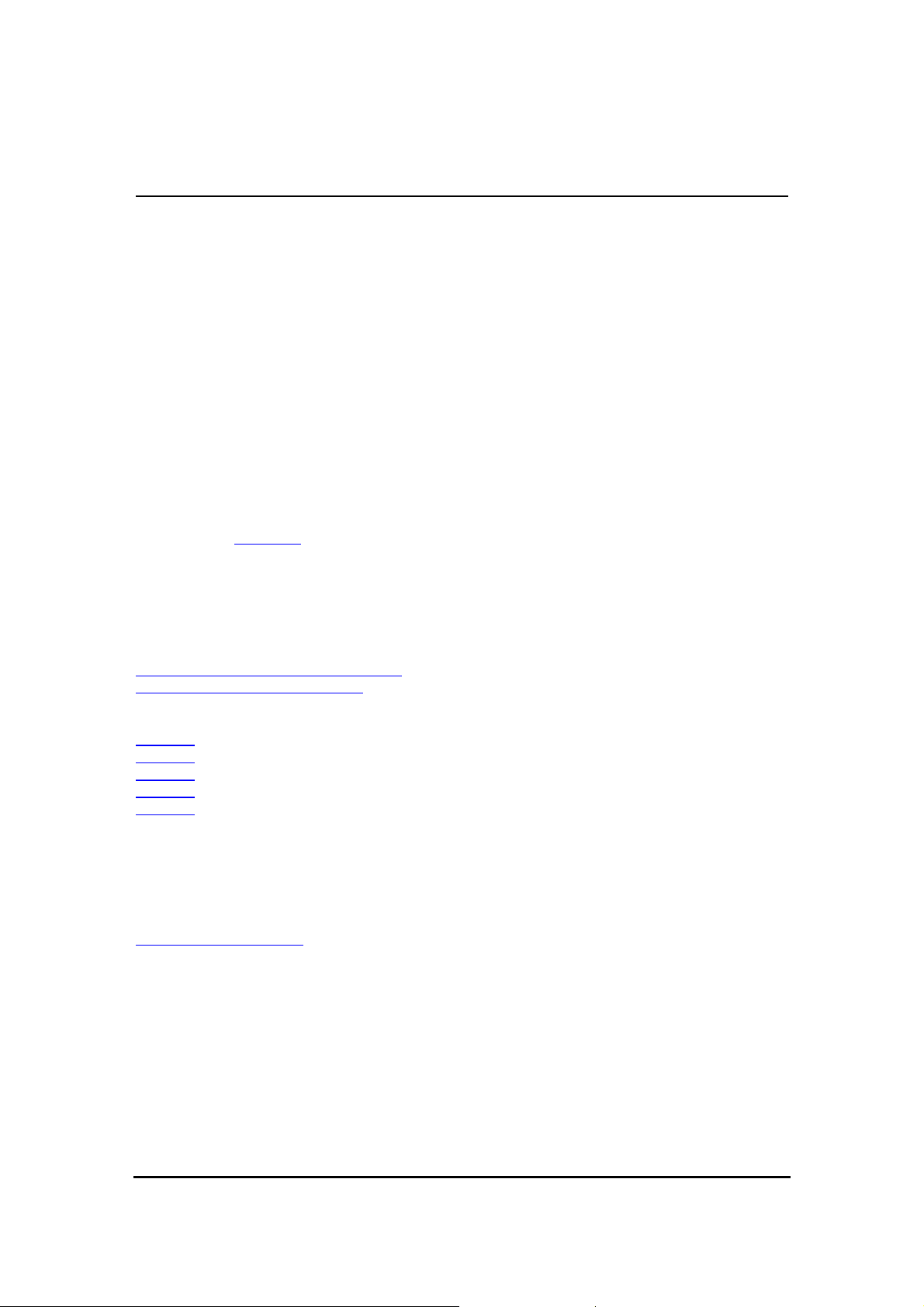
REVISION HISTORY
Released Version by
November 2008 1.0 Technical Support / MP
March 2010 2.0 Technical Support / MP
ACKNOWLEDGMENTS
“IBM” and “Proprinter” are trademarks of International Business Machines Corporation.
“DEC” is a trademark of Compaq Computer Corp.
“Epson” is a trademark of Seiko Epson Corp.
“HP” is a trademark of Hewlett-Packard Company.
“Genicom” is a trademark of Genicom L.L.C.
REFERENCES
“Host Print Set-up Guide” by MPI Tech A/S
IBM Technote 21801135 - “Information on Printers from GENICOM, Tally and TallyGenicom”
RELATED DOCUMENTS
IBM Software Knowledge Base – “Print”
IBM Redbook – AS/400 Printing V
IBM TechNotes
8983237 Configuring a Remote Output Queue (RMTOUTQ).
8234913 Configuring a *LAN IPDS Device Description
8692422 Instructions for Modifying a Workstation Customizing Object (WSCST)
7532429 Using Host Print Transform (HPT) With an *LAN Device Description
8700236 Generic Host Print Transform Print Driver
CONTACT INFORMATION
https://www.dascom.com
DASCOM AS/400 Set-up Guide Version 2.0 Page 2 of 10
Page 3

Table of contents
1 Introduction ............................................................................................................ 3
2 LPR/LPD printing using TCP/IP ............................................................................. 4
2.1
Create a remote output queue ..................................................................... 4
2.2
AS/400 printing ............................................................................................ 4
3. AFP/IPDS (PSF) printing using TCP/IP ................................................................. 5
3.1
AS/400 Settings for Version 3.7 or higher .................................................... 5
3.3
Configuring PSF with CRTDEVPRT ............................................................. 5
3.3
To Configure AS/400 for IPDS printing on V3R7 .......................................... 6
4 SCS/DCA printing using TCP/IP ............................................................................ 8
4.1
Create a remote output queue ..................................................................... 8
4.2
AS/400 Printing ............................................................................................ 8
Appendix A: Supported TG printers for LPR printing ................................................ 9
Appendix B: WSCST Object for TG Line Matrix printers .......................................... 10
Appendix C: Font sets for TGNet IPDS print server ................................................. 10
1 Introduction
This AS/400 Set-up Guide should help you to config your AS/400 for printing with Tally /
TallyGenicom / DASCOM printers or TGNet IPDS/SCS print servers.
DASCOM AS/400 Set-up Guide Version 2.0 Page 3 of 10
Page 4

2 LPR/LPD printing using TCP/IP
Appendix A
*WSCST
Once these parameters have been configured, and the basic TCP/IP installation of the
print server has been completed, printing from AS/400 will be possible. This will use the
AS/400 Host Print Transform to format and translate EBCDIC data to the printer
language selected.
If 3812-1 emulation is required then the TCP/IP connection described in the “SCS/DCA
Printing using TCP/IP” section, should be considered.
Requirements:
1. AS/400 version > 3.1 with TCP/IP installed and configured print server
The defined Output queue will be specified when printing
2.1 Create a remote output queue
The CRTOUTQ command is used to create a Remote output queue. This will enable the
AS/400 to automatically output data that has been translated by Host Print Transform to
the PrintServer.
Refer to
list of TG printers.
If you are using our WSCST
file (see Appendix B) for
Line Matrix Printers, enter
here.
for a
The value *IP must be used for CNNTYPE
The value *OTHER must be used for DESTTYPE
The value *YES must be used for TRANSFORM
The value used for MRFTYPMDL will depend on the attached printer. Use the
‘F4’ to obtain a list of the possible choices
The value used for INTNETADR must be the same as the IP address of the printers NIC.
2.2 AS/400 printing
The data to be printed must be associated with the defined OUTQ via the various PRTF
commands.
DASCOM AS/400 Set-up Guide Version 2.0 Page 4 of 10
Page 5

3. AFP/IPDS (PSF) printing using TCP/IP
This chapter provides configuration guidelines for OS/400 version 3.7 or higher. The
versions may differ somewhat in the setup.
Requirements:
Before IPDS printing using TCP/IP can be accomplished, the following points need to be
checked:
TGNet print server with IPDS capability
TCP/IP is installed and enabled
The relevant PTFs are applied
Details on how to verify these items can be found on the internet.
Consult the following IBM web address for details: www.ibm.com/systems/support/i/
Recommended IBM documentations are:
IBM Doc. No. 8414724, PTF Listing for AFP Printing
IBM Doc. No. 8203740, PTF Listing for TCP/LAN Printing
Note: Default IPDS port of the TGNet is: 5001
3.1 AS/400 Settings for Version 3.7 or higher
To configure IPDS printing on OS/400 V3R7, you must use two commands:
CRTDEVPRT
CRTPSFCFG
3.3 Configuring PSF with CRTDEVPRT
At the AS/400 command line, enter a command in the form:
CRTDEVPRT DEVD(<PrintserverName>) DEVCLS(*LAN) TYPE(*IPDS)
MODEL(0) LANATTACH(*IP) AFP(*YES) PORT(5001)
FONT(11) FORMFEED(*CONT) RMTLOCNAME(‘172.20.70.21’)
USRDFNOBJ(AFP/NETWRKPRT *PSFCFG)
TEXT('Print server description')
DASCOM AS/400 Set-up Guide Version 2.0 Page 5 of 10
Page 6

A completed screen looks like this:
Remote location:
Name or address . . . . . . . > '172.20.70.21'
*INQ
*CONT
5001
Create Device Desc (Printer) (CRTDEVPRT)
Type choices, press Enter.
Device description . . . . . . . > TGEIPDS
Device class . . . . . . . . . . > *LAN
Device type . . . . . . . . . . > *IPDS
Device model . . . . . . . . . . > 0
LAN attachment . . . . . . . . . *IP
Advanced function printing . . . *YES
Port number . . . . . . . . . . > 5001
Online at IPL . . . . . . . . . *YES
Font:
Identifier . . . . . . . . . . > 11
Point size . . . . . . . . . . *NONE
Form feed . . . . . . . . . . . > *CONT
Separator drawer . . . . . . . . *FILE
Separator program . . . . . . . *NONE
Library . . . . . . . . . . .
Printer error message . . . . . *INFO
Message queue . . . . . . . . . *CTLD
Library . . . . . . . . . . .
Activation timer . . . . . . . . 170
Image configuration . . . . . . *NONE
Maximum pending requests . . . . 6
Print while converting . . . . . *YES
Print request timer . . . . . . *NOMAX
Form definition . . . . . . . . F1C10110
Library . . . . . . . . . . . *LIBL
User-defined options . . . . . . *NONE
is the IPDS default port
of TGNet print servers.
‘11’ Sets the standard IPDS
font (COURIER NLQ @10cpi)
Set
Set *AUTOCUT for page
printers (laser).
If set to
intervention (error) will require
an operator input to retry or to
cancel the writer. If the
parameter is set to *INFO, the
driver continues to retry until
the connection has been
established or TCP/IP has
closed the socket. If the
connection is eventually
successful, the intervention
message is attempted to be
removed from the message
queue and process continues.
for matrix printers.
, then the
3.3 To Configure AS/400 for IPDS printing on V3R7
On the AS/400 command line, enter a command in the form:
CRTPSFCFG PSFCFG(AFP/NETWRKPRT) IPDSPASTHR(*YES) RLSTMR(*SEC15)
TEXT('Print server description')
DASCOM AS/400 Set-up Guide Version 2.0 Page 6 of 10
Page 7

A completed screen looks like this:
*NO
files.
Create PSF Configuration (CRTPSFCFG)
Type choices, press Enter.
PSF configuration . . . . . . . > TGEPSFCFG
Library . . . . . . . . . . . *CURLIB
User resource library list . . . *JOBLIBL
Device resource library list . . *DFT
+ for more values
IPDS pass through . . . . . . . *NO
Activate release timer . . . . . *NORDYF
Release timer . . . . . . . . . > *SEC15
Restart timer . . . . . . . . . *IMMED
APPC and TCP/IP retry count . . 15
Delay between APPC retries . . . 90
Acknowledgment frequency . . . . 100
Printer response timer . . . . . *NOMAX
Generate PDF output . . . . . . *NONE
Text 'description' . . . . . . . ‘TGNet’
…
Page size control . . . . . . . *YES
…
PSF configuration name and
Library are system depending
values and must match the
corresponding definition in the
Printer Device description.
This parameter defaults to
which means that the page
size will be determined by the
page size specified in the
printer's active custom set. A
value of *YES means that the
page size will be determined
by the page size specified in
your operating system spooled
Then do the following:
Ping the IP address to verify communication with the printer:
PING ’172.20.70.21’
Vary the printer on:
VRYCFG <PrintserverName> CFGTYPE(*DEV) STATUS(*ON)
Start the print writer:
STRPRTWTR <PrintserverName>
DASCOM AS/400 Set-up Guide Version 2.0 Page 7 of 10
Page 8
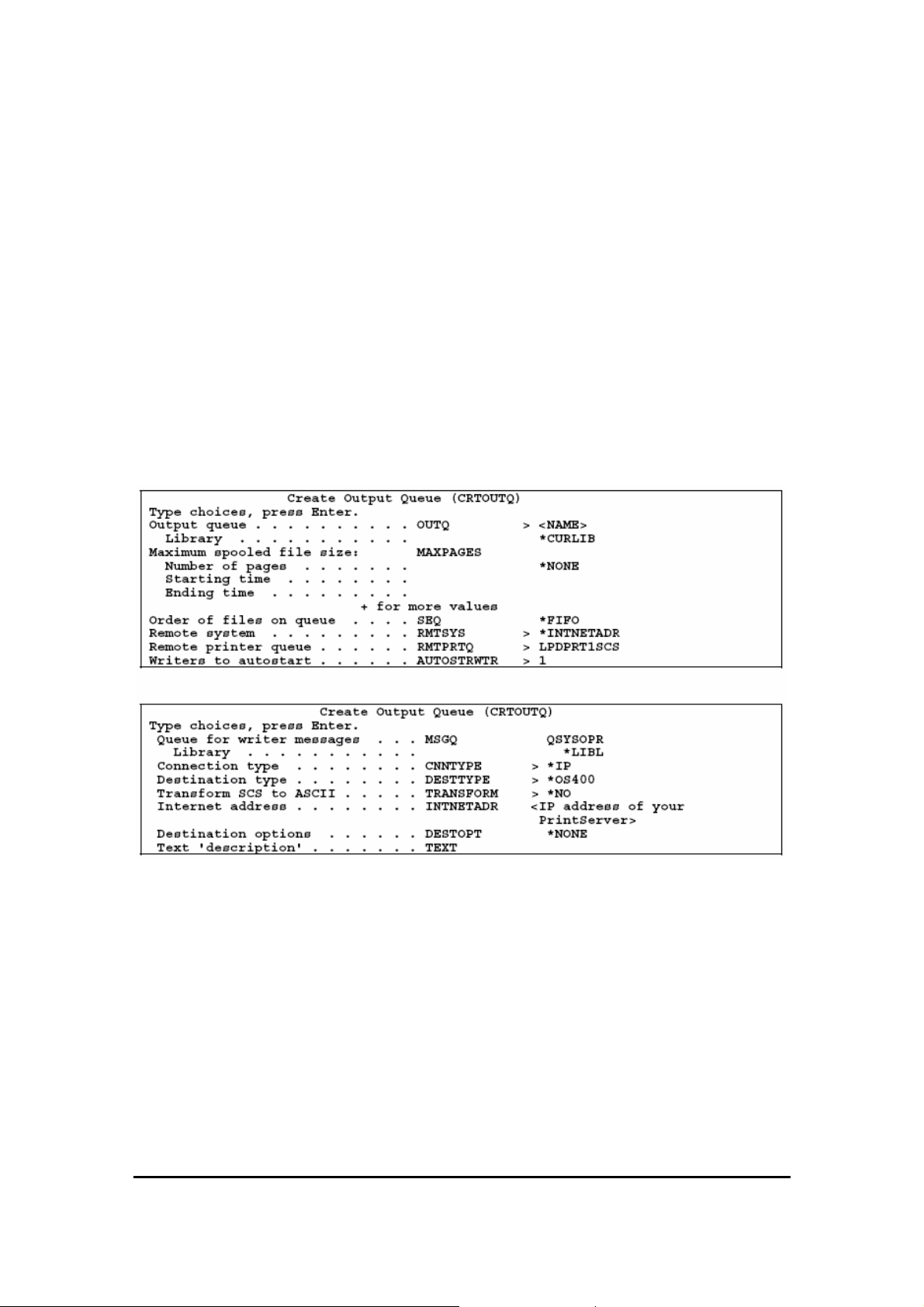
4 SCS/DCA printing using TCP/IP
Once these parameters have been configured, and the basic TCP/IP installation of the
print server (equipped with an FSL top) has been completed, direct SCS/DCA will be
possible. This will off-load the AS/400 as Host Print Transform is not used.
Requirements:
2. AS/400 version 3.1 with TCP/IP installed and configured
3. TGNet print server with 5250 emulation
4.1 Create a remote output queue
The CRTOUTQ command is used to create a Remote output queue. This will enable the
AS/400 to automatically output SCS/DCA data directly to a TGNet print server.
The value *IP must be used for CNNTYPE
The value *OS400 must be used for DESTTYPE
The value *NO must be used for TRANSFORM
The value used for INTNETADR must be the same as the IP address of your TGNet.
4.2 AS/400 Printing
This method of printing supports various printer emulations. For Laser printers, all nonIPDS emulations are supported. Matrix printers support the traditional IBM matrix
emulations.
When printing from OFFICE/400 care must be taken when submitting data to be printed.
The printer defined in the Print Option menu panel of OFFICE/400 must have a similar
emulation to the printer defined in the OUTQ parameter.
DASCOM AS/400 Set-up Guide Version 2.0 Page 8 of 10
Page 9

Appendix A: Supported TG printers for LPR printing
Printers
Printer Data Stream
MFRTYPMDL
IBM PPR XL24E
*IBM42082
Epson LQ 2550
*EPLQ2550
Tally ANSI, Genicom ANSI
, P-Series
Printers
Printer Data Stream
MFRTYPMDL
*HP5
Printers
Printer Data Stream
MFR
TYPMDL
*HPCOLORLJ
Note:
(from IBM Technote No. 21801135)
- Information for not listed printer models available on request – contact your TG representative -
Note: The printer emulation (set from the printer panel) must match the set MFRTYPMDL.
Dot Matrix, Line Matrix and Serial Matrix Printers
2150
2250
2265+
2280+
2365 / 2380
T2240
T2340
7265 Genicom ANSI or MTPL QWPDEFAULT
LA550N
LA550W
LA650
LA800
MTPL QWPDEFAULT
IBM PPR X24 *IBM42071
Epson LQ 2550 *EPLQ2550
Epson LQ 2170 *EPLQ1170
MTPL QWPDEFAULT
IBM PPR XL24 *IBM42081
Epson FX 850+ *EPFX850
Epson FX 1050+ *EPFX1070
Epson LQ 2550 *EPLQ2550
Epson LQ 2170 *EPLQ1170
DEC ANSI PPL2 QWPDEFAULT
IBM PPR XL24 *IBM42081
Epson LQ 2550 *EPLQ2550
DEC ANSI PPL2 QWPDEFAULT
Epson LQ 2170 *EPLQ1170
LG Series (Line Matrix) EC LG Series,
Epson FX-1180 *EPLQ1170
IBM Proprinter III XL *IBM42023
LJ Series (Line Matrix) HP PCL2, HP256X, HP235X, P-Series QWPDEFAULT
Epson FX-1180 *EPLQ1170
IBM Proprinter III XL *IBM42023
6200 Series
6300 Series
MIP480 IBM PPR XL24E *IBM42082
B&W Laser Printers
9000 Series HP PCL6
Color Laser Printers
8000 Series HP PCL6
Tally ANSI, Genicom ANSI, MTPL, P-Series
Epson FX-1180 *EPLQ1170
IBM Proprinter III XL *IBM42023
Epson LQ 2550 *EPLQ2550
The default paper source parameters of
*HP4
*LEXOPTRAT
*LEXOPTRAC
models with Intelliprint controller do not
match the HP/IBM model. The papers
source parameters must be modified on
the printer to match.
If the parameters are not modified, the
printer will probably display LOAD A4
MBF, LOAD LETTER FRONT TRAY or
similar message.
QWPDEFAULT
QWPDEFAULT
DASCOM AS/400 Set-up Guide Version 2.0 Page 9 of 10
Page 10

Appendix B: WSCST Object for TG Line Matrix printers
A Workstation Customization File (WSCST) can be used with either of the above LANAttach methods. This custom Host Print Transform converts the data to Tally ANSI
emulation for improved print-format capability with the TallyGenicom LIDM printers.
(Recommended method for TallyGenicom T60xx, T62xx, and 63xx LIDM printers (Std
and LG Series)).
Requirements:
Tally Workstation Customization File (t6wscst.savf).
You will need to download the Workstation Customization File (t6wscst.savf) and
instructions from the TG website, and save the file onto your AS/400. Then create the
Workstation Customization File (CRTWSCST) in the QGPL Library per the instructions.
Additional WSCST Device settings required:
MFRTYPMDL = *WSCST
WSCST = MT660; Library = QGPL
Appendix C: Font sets for TGNet IPDS print server
Available font sets:
S92 102.071 - 4028 Font Set
S92 102.062 - 3812/16 Font Set
S92 103.006 - IP 40 Font Set
S92 103.027 - 4247 Font Set
S92 103.074 - NP/IP 4028 Font Set
The font sets are also available in the Download Center at the DASCOM web site.
Use PrintGuide to install the font set file:
PrintServer -> Update Configuration -> Choose “IPDS Font Set (*.b92)” as file type.
Click to download!
DASCOM AS/400 Set-up Guide Version 2.0 Page 10 of 10
