Comtech EF Data FX Administrator Guide

Comtech EF Data is an
AS9100 Rev B / ISO9001:2000 Registered Company
FX Series
Administrator Guide
Version 6.1.1
IMPORTANT NOTE: The information contained in this document supersedes all previously published information regarding this product. Product specifications are subject to change without prior notice.
MN-FXSERIESADM6 Revision 5

Comtech EF Data / Stampede
FX Series Administration Guide - Version 6.1.1 |
ii |
Chapter: Using This Document |
|
Section: <Table of Contents |
MN-FXSERIESADM6 Rev 5 |

Comtech EF Data / Stampede
Table of Contents
Table of Contents |
......................................................................................... iii |
Table of Figures .......................................................................................... |
viii |
Using This Document........................................................................ |
x |
Document Organization ................................................................................... |
x |
Contacting Product Support ............................................................................. |
xi |
FX Series End User License Agreement ................................................................ |
xii |
Patents and Trademarks ................................................................................ |
xiv |
Conventions and References ............................................................................ |
xv |
Comtech EF Data Warranty Policy..................................................................... |
xvi |
Release Notes ........................................................................................... |
xviii |
Version 6.1.1 Functionality Enhancements ................................................... |
xviii |
Version 6.1 Functionality Enhancements...................................................... |
xviii |
Version 6.0.3 Functionality Enhancements ..................................................... |
xix |
Version 6.0.2 Functionality Enhancements ...................................................... |
xx |
Version 6.0.1 Functionality Enhancements ...................................................... |
xx |
1 |
Overview - FX Series .............................................................. |
22 |
|
1.1 |
Stampede FX Series Product Line Update ................................................... |
22 |
|
1.2 |
Technologies that Optimize Satellite Bandwidth Acceleration.......................... |
23 |
|
1.3 |
Single-Sided Solution ........................................................................... |
25 |
|
|
1.3.1 Load Balancing via WCCP .................................................................. |
25 |
|
|
1.3.2 |
Source IP Preservation ..................................................................... |
25 |
|
1.3.3 |
Connection Management .................................................................. |
26 |
|
1.3.4 QoS with ACM option ....................................................................... |
26 |
|
|
1.3.5 |
GZIP Compression ........................................................................... |
26 |
|
1.3.6 Image Reduction and Smoothing ......................................................... |
27 |
|
|
1.3.7 |
Static Caching ............................................................................... |
27 |
|
1.3.8 |
TCP Optimization ........................................................................... |
28 |
1.4 |
Two-Sided Solution.............................................................................. |
29 |
|
|
1.4.1 |
Cache Differencing ......................................................................... |
29 |
|
1.4.2 Multiplexing of Large Data Objects ...................................................... |
29 |
|
|
1.4.3 |
MicrosoftTM Update Caching.............................................................. |
30 |
|
1.4.4 |
Network Protocol Optimization .......................................................... |
30 |
|
1.4.5 |
Dynamic Data Deduplication .............................................................. |
30 |
|
1.4.6 |
Header Compression/Packet Aggregation .............................................. |
30 |
|
1.4.7 |
Multicator .................................................................................... |
31 |
1.5 |
FX Series ADC Appliance ....................................................................... |
32 |
|
|
1.5.1 |
Theory of Operation ........................................................................ |
32 |
|
1.5.2 |
Reporting ..................................................................................... |
32 |
|
1.5.3 |
Deployment Options ........................................................................ |
32 |
1.6 |
FX Series Remote Appliance ................................................................... |
33 |
|
|
1.6.1 |
Theory of Operation ........................................................................ |
33 |
|
1.6.2 TCP Optimization and Data Compression ............................................... |
33 |
|
|
1.6.3 |
Reporting ..................................................................................... |
34 |
|
1.6.4 |
Deployment Options ........................................................................ |
34 |
1.7 |
Mesh Networking with the FX Series ......................................................... |
35 |
|
|
1.7.1 |
Theory of Operation ........................................................................ |
35 |
|
1.7.2 Mesh Capability with two FX Series appliances at each node....................... |
35 |
|
1.8 |
FX Series Appliances Data Sheet .............................................................. |
38 |
|
|
|
||
FX Series Administration Guide - Version 6.1.1 |
iii |
||
Chapter: Using This Document |
|
||
Section: <Table of Contents |
MN-FXSERIESADM6 Rev 5 |

Comtech EF Data / Stampede
|
1.8.1 Single Sided with the Application Delivery Controller (ADC)........................ |
38 |
|
|
1.8.2 Two Sided with the ADC and the Remote .............................................. |
38 |
|
|
1.8.3 FX Series Hardware Specification ........................................................ |
39 |
|
|
1.8.4 |
FX-4010 Physical Description ............................................................. |
40 |
|
1.8.5 |
FX-1005 Physical Description ............................................................. |
41 |
|
1.8.6 |
FX-1010 Physical Description ............................................................. |
43 |
|
1.8.7 Hardware Mounting Options for FX Series FX-1005 ................................... |
45 |
|
2 |
Pre-Installation Information...................................................... |
46 |
|
|
2.1.1 |
Unpacking .................................................................................... |
46 |
|
2.1.2 |
User Interfaces .............................................................................. |
46 |
|
2.1.3 |
Documentation .............................................................................. |
47 |
2.2 |
Configure Appliance Management Address – All Installation Patterns ................. |
47 |
|
3 |
FX Series Network Installation Patterns ......................................... |
48 |
|
3.1 |
FX Series Installation Pattern (In-Path Bridged) ........................................... |
48 |
|
|
3.1.1 |
Cable the Appliance ........................................................................ |
48 |
|
3.1.2 |
Configure the Appliance ................................................................... |
48 |
3.2 |
FX Series Installation Pattern (Routed)...................................................... |
49 |
|
|
3.2.1 |
Cable the Appliance ........................................................................ |
49 |
|
3.2.2 |
Configure the Appliance ................................................................... |
49 |
3.3 |
FX Series Installation Pattern (WCCP) ....................................................... |
50 |
|
|
3.3.1 |
Cable the Appliance ........................................................................ |
50 |
|
3.3.2 |
Configure the Appliance ................................................................... |
50 |
3.4 |
Installation of Two FX Series Appliances in a Mesh Configuration ...................... |
52 |
|
|
3.4.1 |
Configure the appliances .................................................................. |
52 |
|
3.4.2 Mesh installation with Redundancy capability ......................................... |
52 |
|
4 |
FX Series Network Settings ....................................................... |
53 |
|
4.1 |
Standard Network Configuration Overview ................................................. |
53 |
|
4.2 |
Basic Network Interfaces....................................................................... |
55 |
|
|
4.2.1 |
Management Interface ..................................................................... |
55 |
|
4.2.2 |
Auxiliary Interface .......................................................................... |
56 |
|
4.2.3 |
Management Static Routes ................................................................ |
56 |
4.3 |
Host Settings ..................................................................................... |
57 |
|
|
4.3.1 |
Host Networking Settings .................................................................. |
57 |
|
4.3.2 |
Host File Entries............................................................................. |
58 |
4.4 |
In-Path Interface ................................................................................ |
59 |
|
|
4.4.1 |
In-Path Interface Definition ............................................................... |
59 |
4.5 |
LAN Interfaces ................................................................................... |
61 |
|
|
4.5.1 |
LAN Interface Definition ................................................................... |
61 |
|
4.5.2 |
Configure SNMP Settings ................................................................... |
62 |
4.6 |
Configuring Quality of Service with ACM .................................................... |
64 |
|
|
4.6.1 |
Overview ..................................................................................... |
64 |
|
4.6.2 Configure Dynamic ACM Parameters..................................................... |
65 |
|
|
4.6.3 |
QoS Filter Definitions....................................................................... |
68 |
|
4.6.4 |
QOS Queue Definitions ..................................................................... |
70 |
4.7 |
FX Series Multicator Overview ................................................................ |
73 |
|
|
4.7.1 |
Theory of Operation ........................................................................ |
74 |
|
4.7.2 |
Multicator Settings.......................................................................... |
75 |
|
4.7.3 Multicator General Setup (required for all roles) ..................................... |
77 |
|
|
4.7.4 Multicator Controller Configuration Setup ............................................. |
78 |
|
|
4.7.5 Multicator Receiver Configuration Setup ............................................... |
78 |
|
|
|
||
FX Series Administration Guide - Version 6.1.1 |
iv |
||
Chapter: Using This Document |
|
||
Section: <Table of Contents |
MN-FXSERIESADM6 Rev 5 |

Comtech EF Data / Stampede
|
4.7.6 Multicator Transmitter Configuration Setup ........................................... |
78 |
|
4.8 |
Redundancy....................................................................................... |
79 |
|
|
4.8.1 |
Redundancy Configuration Settings...................................................... |
79 |
|
4.8.2 |
Configuring Key-Exchange ................................................................. |
80 |
|
4.8.3 Example 1:1 redundancy with fail over setup scenario .............................. |
81 |
|
|
4.8.4 Synchronizing Configurations in a WCCP Cluster ...................................... |
82 |
|
4.9 |
WCCP .............................................................................................. |
83 |
|
|
4.9.1 |
WCCP Configuration Considerations ..................................................... |
84 |
|
4.9.2 WCCP Cisco Device configuration ........................................................ |
84 |
|
|
4.9.3 Web Cache Communication Protocol Parameters ..................................... |
84 |
|
|
4.9.4 WCCP Router Configuration and Status Monitoring ................................... |
86 |
|
|
4.9.5 WCCP IP Spoofing Configuration for Routers ........................................... |
87 |
|
|
4.9.6 WCCP IP Spoofing Configuration for Switches ......................................... |
89 |
|
|
4.9.7 LAN and In-Path Interface Requirements for WCCP .................................. |
90 |
|
|
4.9.8 Configuring WCCP on earlier models .................................................... |
90 |
|
5 |
FX Series ADC Specific Settings ................................................... |
91 |
|
5.1 |
Overview .......................................................................................... |
91 |
|
|
5.1.1 |
General Settings............................................................................. |
92 |
|
5.1.2 |
Object Retrieval Logging .................................................................. |
93 |
|
5.1.3 |
Traffic Interception......................................................................... |
93 |
|
5.1.4 |
System Time ................................................................................. |
94 |
|
5.1.5 |
Software Updates ........................................................................... |
94 |
|
5.1.6 |
Administration ............................................................................... |
94 |
|
5.1.7 |
Other .......................................................................................... |
94 |
5.2 |
Port Definitions .................................................................................. |
95 |
|
|
5.2.1 |
In-Path Interface: ........................................................................... |
95 |
|
5.2.2 |
Example Port Definitions .................................................................. |
96 |
|
5.2.3 Setting up an HTTP Forward Proxy ...................................................... |
96 |
|
6 |
FX Series Remote Specific Settings ............................................... |
97 |
|
6.1 |
FX Remote Settings Overview ................................................................. |
97 |
|
6.2 |
FX Series Remote Configuration Settings.................................................... |
98 |
|
|
6.2.1 FX Series Remote General Settings ...................................................... |
99 |
|
|
6.2.2 |
System Time ................................................................................. |
99 |
|
6.2.3 |
Traffic Interception......................................................................... |
99 |
|
6.2.4 |
Administration ............................................................................. |
100 |
|
6.2.5 |
Other ........................................................................................ |
100 |
|
6.2.6 |
Configuration Notes ...................................................................... |
101 |
6.3 |
FX Series Remote In-Path Interfaces ....................................................... |
102 |
|
|
6.3.1 Best Practices for Routed Mode Configurations ..................................... |
102 |
|
|
6.3.2 |
Add In-Path Interfaces ................................................................... |
102 |
7 |
FX Series Status ................................................................. |
105 |
|
7.1 |
FX Series ADC Status .......................................................................... |
105 |
|
|
7.1.1 FX Series ADC Real-Time Monitor ...................................................... |
105 |
|
7.2 |
QOS Status Monitor............................................................................ |
108 |
|
|
7.2.1 QOS Status Monitor Options ............................................................. |
108 |
|
|
7.2.2 |
QOS Status Matrix ......................................................................... |
109 |
|
7.2.3 |
Modem Status:............................................................................. |
111 |
|
7.2.4 |
Output Data Rate: ........................................................................ |
111 |
|
7.2.5 FX Series ADC Current Statistics........................................................ |
112 |
7.3 |
FX Series Remote Status ..................................................................... |
116 |
|
|
|
FX Series Administration Guide - Version 6.1.1 |
v |
|
Chapter: Using This Document |
|
|
Section: <Table of Contents |
MN-FXSERIESADM6 Rev 5 |

Comtech EF Data / Stampede
7.3.1 |
FX Series Remote Real-Time Monitor.................................................. |
116 |
7.3.2 |
FX Series Remote Current Status Reports ............................................ |
118 |
8 |
FX Series Optimization Settings ................................................ |
120 |
|
8.1 |
Configure Application Policies .............................................................. |
120 |
|
|
8.1.1 FX Series Optimization Summary....................................................... |
121 |
|
|
8.1.2 |
Single-Sided Optimizations: ............................................................. |
121 |
|
8.1.3 |
Two-sided Optimizations ................................................................ |
121 |
|
8.1.4 |
Authorization Realms..................................................................... |
122 |
|
8.1.5 |
Web Application Policies ................................................................ |
124 |
|
8.1.6 |
Authorization realm ...................................................................... |
125 |
|
8.1.7 |
Enable Acceleration ...................................................................... |
125 |
|
8.1.8 |
Caching ..................................................................................... |
125 |
|
8.1.9 |
Content Validation........................................................................ |
125 |
|
8.1.10 |
Image Optimization ..................................................................... |
126 |
|
8.1.11 Back-End Server Interface Options ................................................... |
127 |
|
|
8.1.12 When Application Policies Take Effect: ............................................. |
127 |
|
8.2 |
Web Application Firewall Features......................................................... |
128 |
|
|
8.2.1 |
Buffer Overflow Prevention: ............................................................ |
128 |
8.3 |
Setting up Basic Web Application Policies ................................................ |
129 |
|
|
8.3.1 How to Set the Policy Header .......................................................... |
129 |
|
|
8.3.2 Set Specific Users Access ................................................................ |
130 |
|
|
8.3.3 Restrict acceleration for specific sites, or users .................................... |
131 |
|
|
8.3.4 Set Specific Optimization Techniques................................................. |
131 |
|
8.4 |
Layer 5 Application Policies ................................................................. |
132 |
|
|
8.4.1 |
Certified Applications .................................................................... |
132 |
|
8.4.2 |
Configuring Other Applications ......................................................... |
132 |
|
8.4.3 Configuring Layer 5 Optimizations ..................................................... |
133 |
|
|
8.4.4 |
Layer 5 Protocols.......................................................................... |
134 |
|
8.4.5 |
ToS handling method ..................................................................... |
134 |
|
8.4.6 Layer 5 Acceleration - Theory of Operation.......................................... |
135 |
|
9 |
FX Series Operations Features.................................................. |
136 |
|
9.1 |
Basic Operations Functions .................................................................. |
137 |
|
|
9.1.1 |
Backup/Restore Configuration Files ................................................... |
137 |
|
9.1.2 |
Disaster Recovery Procedure ........................................................... |
137 |
|
9.1.3 |
Change Password.......................................................................... |
138 |
|
9.1.4 Manage Licenses / Fast Codes .......................................................... |
138 |
|
|
9.1.5 |
Shutdown/Restart Appliance ........................................................... |
139 |
9.2 |
Packet Capture ................................................................................ |
140 |
|
9.3 |
Update Software............................................................................... |
142 |
|
|
9.3.1 Upload and Apply Server Installation Image Version 6.02+: ....................... |
142 |
|
|
9.3.2 Download and Apply Image from ADC (FX Remote Only): ......................... |
142 |
|
|
9.3.3 |
Software Update Discussion ............................................................. |
142 |
|
9.3.4 Recommended Process for Software Upgrades ...................................... |
143 |
|
9.4 |
Updating FX Series Appliance Software at 5.78.0 or earlier ........................... |
144 |
|
|
9.4.1 Base Platform Image (BPI) Upgrade Process ......................................... |
144 |
|
|
9.4.2 Upgrade Kit and Prep .................................................................... |
144 |
|
|
9.4.3 |
The Upgrade Process ..................................................................... |
144 |
9.5 |
Updating FX Series Appliance Software to Version 6.1 ................................. |
146 |
|
|
9.5.1 |
User Interfaces ............................................................................ |
146 |
|
9.5.2 Determine the Current Software Version ............................................. |
146 |
|
|
9.5.3 Screen print version information for reference ..................................... |
146 |
|
|
9.5.4 Determine the Available Upgrade Versions .......................................... |
147 |
|
|
|
||
FX Series Administration Guide - Version 6.1.1 |
vi |
||
Chapter: Using This Document |
|
||
Section: <Table of Contents |
MN-FXSERIESADM6 Rev 5 |

Comtech EF Data / Stampede
|
9.5.5 Download the files to your desktop or other convenient location. |
.............. 147 |
|
|
9.5.6 Check for new software: ................................................................ |
147 |
|
|
9.5.7 Installing the Latest Software Version ................................................ |
147 |
|
|
9.5.8 Install the FX Platform Image Update ................................................. |
147 |
|
|
9.5.9 Upload and Apply FX Platform Image Update:....................................... |
147 |
|
|
9.5.10 |
Verify Update Success .................................................................. |
148 |
9.6 |
FX Series Documentation..................................................................... |
149 |
|
|
9.6.1 On the Comtech EF Data web site: .................................................... |
149 |
|
|
9.6.2 |
On the appliance: ......................................................................... |
149 |
10 |
Appendix ........................................................................ |
150 |
|
10.1 FX Series Console Management Functions................................................. |
150 |
||
|
10.1.1 |
Main Menu ................................................................................ |
150 |
|
10.1.2 |
Configure Appliance..................................................................... |
150 |
|
10.1.3 |
Show Status............................................................................... |
151 |
|
10.1.4 |
Diagnose Network Connectivity ....................................................... |
151 |
`
FX Series Administration Guide - Version 6.1.1 |
vii |
Chapter: Using This Document |
|
Section: <Table of Contents |
MN-FXSERIESADM6 Rev 5 |

Comtech EF Data / Stampede
Table of Figures |
|
Figure 1-1 FX Series Multicator Theory of Operation ....................................................................... |
31 |
Figure 1-2 FX Series Basic Mesh Connectivity Diagram ..................................................................... |
35 |
Figure 1-3 FX Series Hub Spoke Mesh Connectivity Diagram ............................................................... |
36 |
Figure 1-4 FX Series Mesh with Redundancy Connectivity Diagram........................................................ |
37 |
Figure 1-5 FX Series Appliances Data Sheet.................................................................................. |
38 |
Figure 1-6 FX Series Hardware Specifications................................................................................ |
39 |
Figure 1-7 FX Series FX-4010 Back Panel ..................................................................................... |
40 |
Figure 1-8 FX Series FX-1005 Front Panel .................................................................................... |
41 |
Figure 1-9 FX Series FX-1005 Rear Panel ..................................................................................... |
42 |
Figure 1-10 FX Series FX-1010 Front Panel................................................................................... |
43 |
Figure 1-11 FX Series FX-1010 Rear Panel.................................................................................... |
44 |
Figure 3-1 FX Series Mesh Connection Diagram ............................................................................. |
52 |
Figure 4-1 FX Series Standard Configuration Screen ........................................................................ |
53 |
Figure 4-2 FX Series Basic Network Interfaces Screen....................................................................... |
55 |
Figure 4-3 FX Series Host/DNS Settings Screen .............................................................................. |
57 |
Figure 4-4 FX Series In-Path Interfaces Definition Screen................................................................... |
59 |
Figure 4-5 FX Series LAN Interfaces Screen .................................................................................. |
61 |
Figure 4-6 FX Series SNMB Configuration Screen............................................................................ |
63 |
Figure 4-7 FX Series Quality of Service Menu................................................................................ |
64 |
Figure 4-8 FX Series Dynamic ACM Configuration Screen................................................................... |
65 |
Figure 4-9 FX Series ACM QOS Status by VSAT Modem Screen............................................................. |
67 |
Figure 4-10 FX Series QoS Filters Configuration Screen ..................................................................... |
68 |
Figure 4-11 FX Series Quality of Service Queues ............................................................................ |
70 |
Figure 4-12 FX Series Q0S Queues Configuration Screen ................................................................... |
71 |
Figure 4-13 FX Series Multicator Theory of Operation ...................................................................... |
74 |
Figure 4-14 FX Series Multicator Configuration Screen (Controller Settings) .............................................. |
75 |
Figure 4-15 FX Series Multicator Transmitter/Receiver Configuration Settings ........................................... |
76 |
Figure 4-16 FX Series Redundancy Screen ................................................................................... |
79 |
Figure 4-17 FX Series ADC WCCP Definitions Screen ........................................................................ |
83 |
Figure 5-1 FX Series ADC Configuration Menu............................................................................... |
91 |
Figure 5-2 FX Series ADC General Settings Screen........................................................................... |
92 |
Figure 5-3 FX Series ADC Port Definitions Screen ........................................................................... |
95 |
Figure 6-1 FX Series Remote Main Index Screen ............................................................................ |
97 |
Figure 6-2 FX Series Remote Configuration Screen.......................................................................... |
98 |
Figure 6-3 FX Series Remote General Settings Screen....................................................................... |
99 |
Figure 6-4 FX Series Remote In-Path Interfaces Screen .................................................................... |
102 |
Figure 7-1 FX Series Status Menu............................................................................................ |
105 |
Figure 7-2 FX Series ADC Real-Time Monitor Screen ....................................................................... |
105 |
Figure 7-3 FX Series QOS Status Monitor Screen ........................................................................... |
108 |
Figure 7-4 FX Series ADC Current Status Screen ............................................................................ |
112 |
Figure 7-5 FX Series Remote Real-Time Monitor Screen ................................................................... |
116 |
Figure 7-6 FX Series Remote Current Status Screen ........................................................................ |
118 |
Figure 8-1 FX Series ADC Features Menu ................................................................................... |
120 |
Figure 8-2 FX Series ADC Application Policy Menu ......................................................................... |
120 |
Figure 8-3 FX Series Application Policy Applicability ....................................................................... |
129 |
Figure 8-4 FX Series Authorization Realm Screen .......................................................................... |
130 |
Figure 8-5 FX Series Specific Optimization Techniques Configurations ................................................... |
131 |
Figure 8-6 FX Series Layer 5 Policy Configuration Screen .................................................................. |
132 |
Figure 8-7 FX Series TCP/UDP Ports Table .................................................................................. |
135 |
FX Series Administration Guide - Version 6.1.1 |
viii |
Chapter: Using This Document |
|
Section: Table of Figures |
MN-FXSERIESADM6 Rev 5 |

Comtech EF Data / Stampede |
|
|
Figure 9-1 FX Series Operations Menu ...................................................................................... |
136 |
|
Figure 9-2 FX Series Backup and Restore Screen ........................................................................... |
137 |
|
Figure 9-3 FX Series Change Passwords Screen............................................................................. |
138 |
|
Figure 9-4 FX Series Upgrade Fast Codes Screen ........................................................................... |
138 |
|
Figure 9-5 |
FX Series Shutdown/Restart Appliance Screen ................................................................. |
139 |
Figure 9-6 |
FX Series Packet Capture Screen ................................................................................ |
140 |
Figure 9-7 FX Series Update Software Screen .............................................................................. |
142 |
|
Figure 9-8 |
FX Series Software Version Display Screen ..................................................................... |
146 |
FX Series Administration Guide - Version 6.1.1 |
ix |
Chapter: Using This Document |
|
Section: Table of Figures |
MN-FXSERIESADM6 Rev 5 |
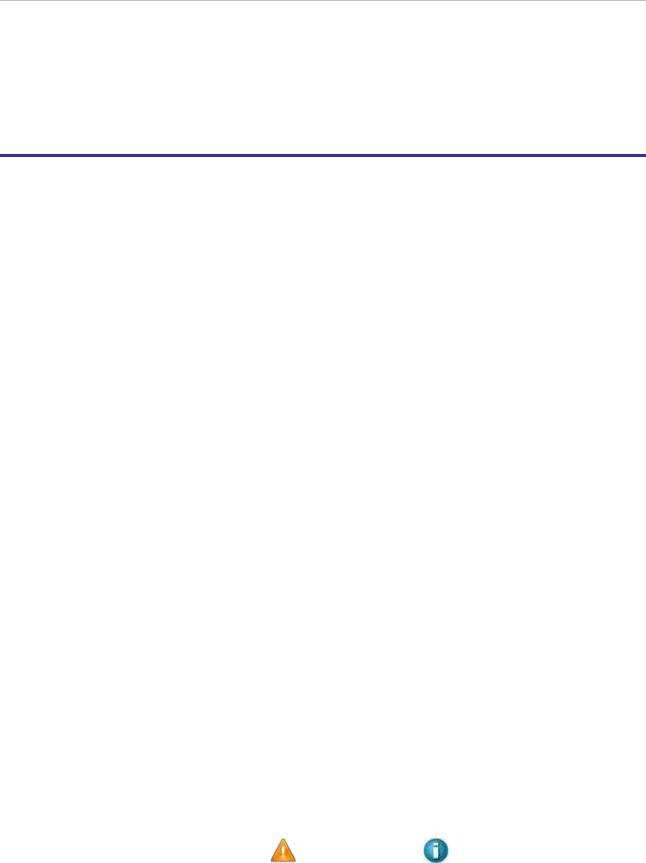
Comtech EF Data / Stampede
Using This Document
This guide was prepared to assist you in the installation, configuration and management of the FX Series Appliances. This document contains the same information that is available thru the on-line help contained with the FX Series web based administrative screens. This document supports Release 6.1 of FX Series Appliances.
Document Organization
Release Notes
This section delineates the major changes from the prior release.
Theory of Optimization
This section discusses the characteristic of data transmission that will cause slow response and higher bandwidth requirements. It also delineates techniques that can reduce the slowness and help reduce bandwidth requirements.
FX Series Technology
This section provides a brief description of the hardware and optimization techniques available through the FX Series of appliances.
FX Series Installation Patterns
This section provides instruction on how to install the available configurations for all FX Series appliances.
FX Series Basic Network Settings
This section discusses how to set the basic networking parameters, such as Management Interface, Host Settings, SNMP Settings, Multication, Quality of Service and High Availability.
FX Series ADC Specific Network Settings and Performance
This section discusses ADC specific network settings and current performance status, including General Settings, In-Path Settings and WCCP.
FX Series Optimization
This section discusses optimization issues and definitions of optimization techniques available on the FX Series appliances for web based or enterprise applications.
FX Series Remote Specific Network Settings and Performance
This section discusses Remote specific network settings and current performance status, including General Settings and In-Path Settings.
FX Series Operations
This section discusses tools to perform operational tasks, including Backups, License Management, Shutdown/Restart, and Updating Software for all FX Series Appliances. This section also describes how to obtain FX Series documentation downloads for the FX Series Appliances.
Symbols used in this manual: |
Important Note |
Informational Note |
|
|
|
|
|
FX Series Administration Guide - Version 6.1.1 |
|
|
x |
Chapter: Using This Document |
|
|
|
Section: Document Organization |
MN-FXSERIESADM6 Rev 5 |

Comtech EF Data / Stampede
Contacting Product Support
Comtech EF Data Product Support representatives for FX Series Products are available. For all product support, please call:
+1.240.243.1880 +1.866.472.3963 (toll free USA)
Comtech EF Data offers an annual subscription plan providing unlimited telephone support for the coverage period, software upgrades and other important support provisions. Contact Technical Support for more information.
FX Series Administration Guide - Version 6.1.1 |
xi |
Chapter: Using This Document |
|
Section: Contacting Product Support |
MN-FXSERIESADM6 Rev 5 |

Comtech EF Data / Stampede
FX Series End User License Agreement
This is a legal agreement between you (either an individual or an entity) and Comtech EF Data Corporation.
HARDWARE LICENSE and WARRANTY
This product is covered by Comtech EF Data’s standard H/W warranty
SOFTWARE LICENSE
This SOFTWARE is protected by the copyright laws of the United States and international copyright treaties as well as other intellectual property laws and treaties. This SOFTWARE product is licensed not sold.
The FX Series Appliance SOFTWARE you have licensed is defined as the SOFTWARE which operates on an appliance. The FX Series Client SOFTWARE you have licensed is defined as the SOFTWARE which operates on an intelligent, single computer, for use in accessing and accelerating Web, Browser or TCP-based applications.
GRANT OF LICENSE: You have the right to install the FX Series Appliance SOFTWARE on all appliances for which you have licensed copies. For each copy of the FX Series Client SOFTWARE this license confers you have the right to install the SOFTWARE on a designated computer for use in accessing and accelerating Web, Browser or TCP-based applications. The SOFTWARE is in “use” on a computer when it is loaded into temporary memory (i.e. RAM) or installed into permanent memory (e.g., hard disk, CD-ROM, or other storage device) of that computer. You may not install the SOFTWARE on more appliances or on more computers than you have licensed copies.
Additionally, you have the right to make one (1) archival copy of the SOFTWARE for each appliance and for each computer which has the SOFTWARE installed in accordance with the terms of this Agreement and subject to the Use Restrictions as set forth below. The copyright notice, as contained in the original CD-ROM, must be affixed to any archival copy.
COPYRIGHT: The SOFTWARE is owned by Comtech EF Data Corporation or its suppliers and is protected by United States copyright laws and international treaty provisions. Therefore, you must treat the SOFTWARE like any other copyrighted material (e.g., a book or musical recording). You may not copy any of the written materials accompanying the SOFTWARE.
OTHER RESTRICTIONS: You may not rent, lease or sublicense the SOFTWARE, but you may transfer the SOFTWARE and accompanying written materials on a permanent basis provided you retain no copies and the recipient agrees to the terms of this Agreement. You may not modify, create a derivative work, reverse engineer, decompile, or disassemble the SOFTWARE. If the SOFTWARE is an update or has been updated, any transfer must include the most recent update and all prior versions. This license and your right to use the SOFTWARE automatically terminate if you fail to comply with any provision of this license agreement.
SUPPORT AND UPGRADES: This Agreement does not entitle Licensee to any support, upgrades, patches, enhancements or fixes for the Product (collectively, "Support"). Licensee must make separate arrangements for Support and pay any fees associated with such Support. Any software upgrades, patches, enhancements or fixes provided as part of Support for the Software that may be made available by Comtech EF Data’s
Maintenance agreement shall become part of the Software and subject to this Agreement.
LIMITED WARRANTY
LIMITED WARRANTY: Comtech EF Data warrants that (a) the SOFTWARE will perform substantially in accordance with the accompanying written materials for a period of ninety (90) days from the date of receipt provided that it is used on the computer hardware and with the operating system for which it was designed.
FX Series Administration Guide - Version 6.1.1 |
xii |
Chapter: Using This Document |
|
Section: FX Series End User License Agreement |
MN-FXSERIESADM6 Rev 5 |

Comtech EF Data / Stampede
Any implied warranties on the SOFTWARE are limited to ninety (90) days. These warranties commence on the date you first obtain the product and extends only to you, the original customer. Some states/countries do not allow limitations on duration of implied warranty, so the above limitations may not apply to you.
CUSTOMER REMEDIES: Comtech EF Data’s entire liability and your exclusive remedy shall be, at Comtech EF Data’s option, either (a) return of the price paid, or (b) repair or replacement of the SOFTWARE that does not meet Comtech EF Data’s Limited Warranty and which is returned to Comtech EF Data with a copy of your receipt. IN NO CASE WILL COMTECH EF DATA’S LIABILITY EXCEED THE AMOUNT OF THE LICENSE FEE. This
Limited Warranty is void if failure to the SOFTWARE has resulted from accident, abuse, or misapplication. Any replacement SOFTWARE will be warranted for the remainder of the original warranty period or thirty (90) days, whichever is longer. Outside the United States, these remedies are not available without proof of purchase from an authorized non-U.S. source.
NO OTHER WARRANTIES: The warranty and remedies set forth above are exclusive and in lieu of all other, oral or written, expressed or implied. Comtech EF Data disclaims all other warranties, expressed or implied, including, but not limited to, implied warranties or merchantability and fitness for a particular purpose, with regard to the SOFTWARE, and the accompanying written materials. Comtech EF Data does not warrant that the SOFTWARE’s functions will meet your requirements or that its operation will be uninterrupted or error free. This limited warranty gives you specific legal rights. You may have others which vary from state/country.
NO LIABILITY FOR CONSEQUENTIAL DAMAGES: In no event shall Comtech EF Data be liable for any damages whatsoever (including, without limitation, damages for loss of business profits, business interruption, loss of business information, or any other pecuniary loss) arising out of the use of or inability to use this Comtech EF Data product, even if Comtech EF Data Inc. has been advised of the possibility of such damages. Because some states/countries do not allow the exclusion or limitation of liability for consequential or incidental damages, the above limitation may not apply to you.
EXPORT: You acknowledge that the laws and regulations of the United States restrict the export and reexport of the SOFTWARE. You agree that you will not export or re-export the SOFTWARE in any form without the appropriate United States and foreign government approval.
U.S. GOVERNMENT RESTRICTED RIGHTS
The SOFTWARE and documentation are provided with RESTRICTED RIGHTS. Use, duplication, or disclosure by the Government is subject to restrictions as set forth in subparagraph (c)( 1) (ii) of the Rights in Technical Data and Computer SOFTWARE clause at DFARS 252.227-7013 or subparagraphs (c) (1) and (2) of the Commercial Computer SOFTWARE-Restricted Rights at 48 CFR 52.227-19, as applicable. Manufacturer is Comtech EF Data (Stampede), 80A Rhoads Center Drive, Dayton, Ohio 45458. This Agreement is the entire agreement between you and Comtech EF Data relative to the SOFTWARE and supersedes all prior written statements, proposals or agreements relative to its subject matter. If you acquired this product in the United States, this Agreement is governed by the laws of the State of Ohio. Should you have any questions concerning this Agreement, or if you desire to contact Comtech EF Data, address your questions to: Attention: Contracts Division.
FX Series Administration Guide - Version 6.1.1 |
xiii |
Chapter: Using This Document |
|
Section: FX Series End User License Agreement |
MN-FXSERIESADM6 Rev 5 |

Comtech EF Data / Stampede
Patents and Trademarks
See all of Comtech EF Data's Patents and Patents Pending at http://patents.comtechefdata.com. Comtech EF Data acknowledges that all trademarks are the property of the trademark owners.
Webmin is a web-based system administration tool created by Jamie Cameron. All recent versions of Webmin may be freely distributed and modified for commercial and non-commercial use.
Copyright© 2001-2004 SUSE LINUX SUSE and its logo are registered trademarks of SUSE AG. Linux is a trademark of Linus Torvalds.
Portions Copyright© 1991-1997, Thomas G. Lane. All rights reserved.
All trademarks or registered trademarks are the property of their respective owners.
Stampede and Acceleration On-Demand are registered trademarks of Comtech EF Data/Stampede
© 2013 Comtech EF Data/Stampede. All rights reserved.
US Patent #5,682,514, #5,835,943. #6,012,085, #6,122,637, #6,339,787, #6, 615,275, #7,359,926, #7,543,072
Under the copyright laws, this documentation may not be copied, photocopied, reproduced, translated, or reduced to any electronic medium or machine-readable form, in whole or in part, without the prior written consent of Comtech EF Data/Stampede.
Comtech EF Data 2114 West 7th Street Tempe AZ 85281
WORLD WIDE WEB: http://www.comtechefdata.com
FX Series Administration Guide - Version 6.1.1 |
xiv |
Chapter: Using This Document |
|
Section: Patents and Trademarks |
MN-FXSERIESADM6 Rev 5 |

Comtech EF Data / Stampede
Conventions and References
Metric Conversion
Metric conversion information is located on the inside back cover of this manual. This information is provided to assist the operator in cross-referencing non-Metric to Metric conversions.
Recommended Standard Designations
Recommended Standard (RS) Designations have been superseded by the new designation of the Electronic Industries Association (EIA). References to the old designations may be shown when depicting actual text displayed on the Web Server (HTTP) or Command Line Interface pages for the FX Series appliance).
Trademarks
Product names mentioned in this manual may be trademarks or registered trademarks of their respective companies and are hereby acknowledged.
Environmental
The FX Series Appliance must not be operated in an environment where the unit is exposed to extremes of temperature outside the ambient range 0° to 50°C (32° to 122°F); precipitation, condensation, or humid atmospheres above 95% relative humidity; altitudes (unpressurized) greater than 2000 meters; excessive dust or vibration; flammable gases; or corrosive or explosive atmospheres. Operation in vehicles or other transportable installations which are equipped to provide a stable environment is permitted. If such vehicles do not provide a stable environment, safety of the FX Series appliance may not be guaranteed.
FX Series Administration Guide - Version 6.1.1 |
xv |
Chapter: Using This Document |
|
Section: Conventions and References |
MN-FXSERIESADM6 Rev 5 |

Comtech EF Data / Stampede
Comtech EF Data Warranty Policy
Comtech EF Data products are warranted against defects in material and workmanship for a specific period from the date of shipment, and this period varies by product. During the warranty period, Comtech EF Data will, at its option, repair or replace products that prove to be defective. Repairs are warranted for the remainder of the original warranty or a 90 day extended warranty, whichever is longer. Contact Comtech EF Data for the warranty period specific to the product purchased.
For equipment under warranty, the owner is responsible for freight to Comtech EF Data and all related customs, taxes, tariffs, insurance, etc. Comtech EF Data is responsible for the freight charges only for return of the equipment from the factory to the owner. Comtech EF Data will return the equipment by the same method (i.e., Air, Express, Surface) as the equipment was sent to Comtech EF Data.
All equipment returned for warranty repair must have a valid RMA number issued prior to return and be marked clearly on the return packaging. Comtech EF Data strongly recommends all equipment be returned in its original packaging.
Comtech EF Data Corporation’s obligations under this warranty are limited to repair or replacement of failed parts, and the return shipment to the buyer of the repaired or replaced parts.
Limitations of Warranty
The warranty does not apply to any part of a product that has been installed, altered, repaired, or misused in any way that, in the opinion of Comtech EF Data Corporation, would affect the reliability or detracts from the performance of any part of the product, or is damaged as the result of use in a way or with equipment that had not been previously approved by Comtech EF Data Corporation.
The warranty does not apply to any product or parts thereof where the serial number or the serial number of any of its parts has been altered, defaced, or removed.
The warranty does not cover damage or loss incurred in transportation of the product.
The warranty does not cover replacement or repair necessitated by loss or damage from any cause beyond the control of Comtech EF Data Corporation, such as lightning or other natural and weather related events or wartime environments.
The warranty does not cover any labor involved in the removal and or reinstallation of warranted equipment or parts on site, or any labor required to diagnose the necessity for repair or replacement.
The warranty excludes any responsibility by Comtech EF Data Corporation for incidental or consequential damages arising from the use of the equipment or products, or for any inability to use them either separate from or in combination with any other equipment or products. A fixed charge established for each product will be imposed for all equipment returned for warranty repair where Comtech EF Data Corporation cannot identify the cause of the reported failure.
Exclusive Remedies
Comtech EF Data Corporation’s warranty, as stated is in lieu of all other warranties, expressed, implied, or statutory, including those of merchantability and fitness for a particular purpose. The buyer shall pass on to any purchaser, lessee, or other user of Comtech EF Data Corporation’s products, the aforementioned warranty, and shall indemnify and hold harmless Comtech EF Data Corporation from any claims or liability of such purchaser, lessee, or user based upon allegations that the buyer, its agents, or employees have made additional warranties or representations as to product preference or use.
FX Series Administration Guide - Version 6.1.1 |
xvi |
Chapter: Using This Document |
|
Section: Comtech EF Data Warranty Policy |
MN-FXSERIESADM6 Rev 5 |

Comtech EF Data / Stampede
The remedies provided herein are the buyer’s sole and exclusive remedies. Comtech EF Data shall not be liable for any direct, indirect, special, incidental, or consequential damages, whether based on contract, tort, or any other legal theory.
RMA Policy
To return a Comtech EF Data product (in-warranty and out-of-warranty) for repair or replacement, please follow these guidelines.
Contact the Comtech EF Data Customer Support Department during normal business hours. Be prepared to supply the Customer Support representative with the model number, serial number, and a description of the problem. Request a Return Material Authorization (RMA) number from the Comtech EF Data Customer Support representative.
Pack the product in its original shipping carton/packaging to ensure that the product is not damaged during shipping.
Ship the product back to Comtech EF Data. (Shipping charges should be prepaid.)
Online RMA Support
An RMA number can be requested electronically by accessing Comtech EF Data’s online Support page (www.comtechefdata.com/support.asp). From this page:
Click the Service hyperlink, and then read the Return Material Authorization section for detailed instructions on Comtech EF Data’s return procedures.
Click [Send RMA Request] on the Support page or the RMA Request hyperlink provided in the Service | Return Material Authorization section; fill out the Billing Information, Return Information, and Unit to be Returned sections completely, then click [Send email]
Or –
Send an e-mail providing this same detailed information to the Customer Support Department at service@comtechefdata.com.
Some Stampede products, programs, or services referred to in this publication may not be available in all countries in which Stampede does business. Additionally, some Stampede products, programs, or services may not be available for all operating systems or all product releases. Contact your Comtech EF Data/Stampede representative to be certain the items are available to you.
FX Series Administration Guide - Version 6.1.1 |
xvii |
Chapter: Using This Document |
|
Section: Comtech EF Data Warranty Policy |
MN-FXSERIESADM6 Rev 5 |

Comtech EF Data / Stampede
Release Notes
Version 6.1.1 Functionality Enhancements
Package Release 6.1 is the latest WANOP firmware for the FX Series platforms. These new features have been developed in response to customer feedback and market analysis for the purpose of increasing the interoperability of the FX Series with other CEFD products and to broaden the scope of environments where FX Series can be deployed.
This release adds the following new features:
Quality of Service
QoS only license is now rate limited at 700 Mbps instead of 500 Mbps
New protocol filter options for SCTP, PTPv1, PTPv3
Added support for VLAN priority in the QoS filters
FAST Codes
This release introduces new “trial license” Fast Codes for 30/60/90 day for Packet
Compression and WANOP.
Reporting
The Status->View Current Status->ACM QOS->By VSAT Modem has two changes. New column header for 'Queue Name' indicates which queue a filter is directed 'Filter Hits' column header has been changed to 'Filter Matches'
Version 6.1 Functionality Enhancements
These new features have been developed in response to customer feedback and market analysis for the purpose of increasing the interoperability of the FX Series with other CEFD products and to broaden the scope of environments where FX Series can be deployed.
This release adds the following new features:
Enhanced QOS Monitor Functionality
CurrentStatus-> ACM QOS-By VSAT modem.
This now shows ingress packets and bytes which will be non-zero if packet compression is happening.
CurrentStatus->ACM QOS-Throughput by QOS Queue.
This now shows packet compression savings percentage.
Configuration->QOS-Queues pick list.
This function has been dramatically reworked. You can now change CIR, MIR, Priority, and enable/disable packet compression directly from the view.
Enhanced SNMP Functionality
MIB
Entirely new MIB which allows full management of the FX.
Same MIB is used for both FX-Remote and ADC.
New wramp SNMP configuration wizard
FX Series Administration Guide - Version 6.1.1 |
xviii |
Chapter: Using This Document |
|
Section: Release Notes |
MN-FXSERIESADM6 Rev 5 |

Comtech EF Data / Stampede
Now prompts for destination 'trap' community and 'read/write' community. (previous MIB was not read/write and did not emit traps (traps are an SNMP term for alerts)
Enhanced Operations Functionality
Operations->Shutdown Restart.
Now has new 'Restart acceleration service and reset cache. This is now the only way to completely reset the cache files
Status Monitor Enhancements Real-Time Monitor
Real-time monitor now does a 'quick' reset of cache that does not require reboot. CurrentStatus->NetworkStatus-Of WAN Interface.
New status feature that is the only way to ascertain the MAC address of the WAN interface.
Header Compression/Packet Aggregation
FX aggregates packets into an Ethernet frame and sends it to a peer, where the packets are restored.
The default for DDS has been changed to 'Enabled' on the ADC. Previously it was 'Disabled' by default.
Version 6.0.3 Functionality Enhancements
These features have been developed in response to customer feedback and market analysis for the purpose of increasing the interoperability of the FX Series with other CEFD products and to broaden the scope of environments where FX Series can be deployed.
This release adds the following new features:
Multiprotocol Label Switching (MPLS) is now supported in ACM Filter Definitions.
If MPLS is selected, then the “MPLS Label” and “MPLS experimental bits” fields will be enabled as filter criteria.
The default for Dynamic ACM Polling Method Parameters is changed.
The default setting is now the Modem type, with the pull-down choices including: CDM-750, CDM-625, CDM-760, CDM-800, CDM-840, and CTOG-250.
The default is the CDM-750
L5 functionality has been enhanced with the following improvements Pre-connect option has been removed from the L5 form
Enable acceleration has been added to the L5 form
The ability to define a “*” policy for L5. A “*” is a port range of 1-65535.
Other changes include:
VLAN Mode has been added to the general screen for (Trunk or Access) Fail-to-Wire option has been added to the general screen (on or off)
ACM QOS Section of the Current Status screen has an added report “Throughput by QoS with an updated description of “By Modem”
FX Series Administration Guide - Version 6.1.1 |
xix |
Chapter: Using This Document |
|
Section: Release Notes |
MN-FXSERIESADM6 Rev 5 |

Comtech EF Data / Stampede
Version 6.0.2 Functionality Enhancements
These features have been developed in response to customer feedback and market analysis for the purpose of increasing the interoperability of the FX Series with other CEFD products and to broaden the scope of environments where FX Series can be deployed.
This release adds the following new features:
Mesh Network Configuration
Mesh network optimization is now supported with two appliances at each site.
Multicator modifications
Configuration settings have been simplified and located on one main screen on the Web Admin Guide. The Multicator icon will appear on a single screen if an in-path interface is enabled.
QOS modification for FTP
FTP is now an option on the QOS filter screen. If FTP is selected, the FX automatically tracks the data ports associated with FTP transfers by monitoring the activity on the FTP control port, which is defaulted to port 21 upon initial selection. The FTP control port may be changed.
WCCP is now enabled on FX Series Remote
WCCP functionality for the FX Series Remote is now available and follows the configuration/installation patterns which have been available on the FX Series ADC.
Redundancy modifications
The process for setting up these options has been simplified.
Installation patterns
Installation patterns have been updated to include the FX Remote WCCP and Mesh configurations.
Version 6.0.1 Functionality Enhancements
This release added the following features:
Management Port
This release supports a dedicated management port. The administrative WEB GUI has been enhanced to configure management port settings. Management traffic flows over a separate routing table from the accelerated data traffic. The Administrative Web GUI can now optionally run over HTTP/S.
Trunked VLAN Support
FX Series supports a trunked network, where multiple 802.1Q tagged VLANs flow thru the same physical connection. To accomplish this, many aspects of the FX Series Remote FX Series ADC data interception and acceleration was modified to retain the VLAN properties. Any accelerated data is transmitted over the network on the same VLAN as the original, non-accelerated data.
. FX Series Release 6.0.1 provides:
• Support for 1024 active VLANs for IDs 2-4095.
• Support Virtual Routing and Forwarding (VRF) environments.
• Support display of tallies on a per-VLAN basis at ADC only (not RCO).
• Accelerated VLAN traffic will maintain original VLAN affinity.
FX Series Administration Guide - Version 6.1.1 |
xx |
Chapter: Using This Document |
|
Section: Release Notes |
MN-FXSERIESADM6 Rev 5 |

Comtech EF Data / Stampede
•Private HTTP caches on a per VLAN basis
•Cached HTTP data will be segregated between VLANs.
VLAN addition and deletion configuration changes can be made without service loss or downtime. .A restart is not required for the changes to take effect.
Transparency
FX Series Release 6.0.1 provided:
•Ability to communicate between appliances using the same port as the original client connection.
•Ability to communicate between appliances using the original client source addresses.
•Ability to support active-active ADC configurations.
•Ability to optionally disable multiplexing of client connections.
Dynamic ACM QoS
•Special support was added to FX Series Release 6.0.1 ADC to continuously acquire the data rate of a modem via SNMP connection. When the data rate changes the QoS rules are dynamically adjusted. New fields were added to the Dynamic ACM page to configure the IP address of the modem, and user name and password.
FAST Code Support
In prior releases, a “license” file was uploaded to the FX to enable functionality.
In FX Series Release 6.0.1 and above, this methodology is now superseded by FAST Codes.
The FX Series CLI and Administrative Web GUI have been enhanced to allow Fast code upgrades.
Routed Mode Deployment Option
The main configuration screen now allows you to put the FX in either “bridged” or “routed” mode. In routed mode, policy based routing (PBR) must be set up on the Cisco router to specifically direct traffic to the FX Series Appliances.
Reliable Multicast Fan-Out
“Multicator” feature is a powerful new content distribution system. This feature allows a user to upload a file to an FX device via ftp, the file is then reliably multicast to a group of receivers. The receivers then upload the content to a local ftp server. The Multicator employs the “Content Distribution Control Protocol” (CDCP) to ensure that only one multicast transmission is in progress.
Base Platform Image ‘3’ Upgrade Kit
The new features of Release 6 require new software packages and a new kernel from previous FX releases. This upgrade kit will define procedures for updating existing FX appliances from a USB flash drive.
Management via SSH
The Base Platform Image “3” provides support over SSH and will also allow the Administrative WEB GUI to function over SSL.
FX Series Administration Guide - Version 6.1.1 |
xxi |
Chapter: Using This Document |
|
Section: Release Notes |
MN-FXSERIESADM6 Rev 5 |
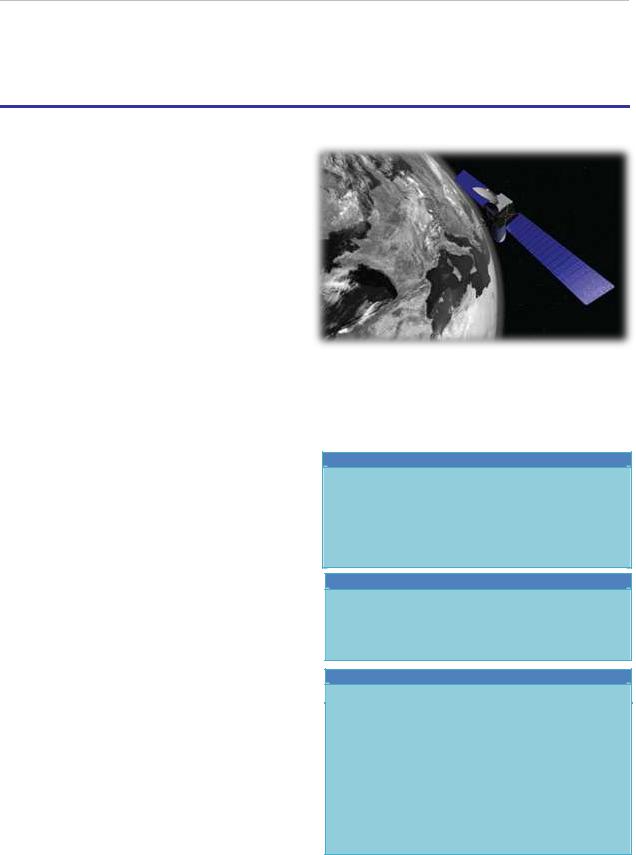
Comtech EF Data / Stampede
1 Overview - FX Series
1.1Stampede FX Series Product Line Update
Value Proposition
“Reduce OPEX, Improve User Experience”
Reduce OPEX by:
Shrinking the Data
Keeping the Pipe Full
Improve User Experience by:
Getting the Data there faster
Getting the Right Data there
The Challenges for ISPs with Satellite Links
Data consumed by individual users and enterprises is increasing exponentially. ISPs must cost-effectively keep up with the enormous demand for limited bandwidth - while conserving it.
Assuring Delivery of Web Applications for Bottom Line Results
Data center simplification and the growing migration to web-enabled applications are driving the need for a new class of multi-function optimization devices. The Stampede FX Series combines both one-sided application delivery and two-sided WAN optimization into a single platform. The FX Series delivers unprecedented application performance, optimization, transparency, availability and management for existing networks.
Productivity and Performance
The Stampede FX Series WAN optimization improves access to your applications by reducing the amount of data transferred on the link through use of various compression and caching schemes as well as accelerating reliable protocols.
As a two-sided FX Series implementation, the FX Series Remote resides at the remote site providing TurboStreaming, Dynamic Cache Differencing, Adaptive Compression, Persistent Connections, Dynamic Data De-duplication, and Header Compression/Packet Aggregation.
Typical Users
•Internet Service Providers (ISPs)
•Enterprise
•Offshore/Maritime
•Telecommunications Operators
•Satellite Operators
•Managed Service Providers
Common Applications
•High-speed content delivery
•HTTP and TCP optimization & acceleration
•Corporate networks
•Mobile Backhaul
Key Benefits
•Provides up to 80% bandwidth savings in both directions
•Provides up to N times efficiency when using the Multicator
•Enables measurable reduction in response time for users
•Delivers CAPEX for OPEX payback typically in 3-4 months
•Scales easily for small, medium and high volume networks
•Ensures the best traffic flow with Advanced Traffic Shaping
•Matches the modem link rates with ACM tracking
•Real time voice sessions with the use of Header Compresses/Packet Aggregation.
FX Series Administration Guide - Version 6.1.1 |
22 |
Chapter: Overview - FX Series |
|
Section: Stampede FX Series Product Line Update |
MN-FXSERIESADM6 Rev 5 |

Comtech EF Data / Stampede
1.2Technologies that Optimize Satellite Bandwidth Acceleration
Traffic Shaping with ACM Tracking
Traffic is classified and prioritized by protocol, source/destination subnets, source/destination ports, VLAN, MPLS labels/EXP and DSCP bits. Classified traffic is then shaped to the link rate based upon priority, CIR and MIR. Link rate is either configured at setup or optionally read from the modem in real time. Reading from the modem in real time allows the output rate to track the actual link rate for an ACM modem, which changes based upon changing link conditions. While it is possible to configure this with other modems, it is designed to work with the CDM-750 and CDM-625 modems. This feature is available as either stand-alone, or as part of the full WAN optimization product.
Transparent Assured Delivery
With flexible options for in-line or Cisco’s Web Cache Communication Protocol (WCCP), the FX Series devices deliver unprecedented transparent optimization. End-to-end assurance is maintained for all applications providing complete transparency and the ability for existing Quality of Service (QoS) and network visibility management programs to continue monitoring the health of your network.
Optimize VLAN Trunked Data
All appropriate Layer 5 and Layer 7 optimizations are available for tagged VLAN data, preserving or recreating the VLAN tags for optimized traffic. This includes HTTP caching as well as de-duplication. Caches are maintained by appliance and by VLAN. Appropriate traffic can be shared between VLANs on the same appliance. In addition, the FX-1010 will support up to 8 LAN ports, each of which is tagged and passed to the WAN trunk.
Multicator
The FX Series supports a reliable multicast. This is designed to work in a mesh network, but will also work in a hub/spoke network. In the mesh, any device can be a transmitter with the remaining devices being receivers. Multiple devices can be transmitters. The transmitter function is time shared, with a second device being given permission to transmit after the first is complete. This can work in a hub-spoke network where typically the ADC would be the transmitter, although this is not required. The process is to FTP a file from the client into the transmitter’s inbox, that file is transmitted reliably in a multicast to all of the receivers. Once transmitted, the receivers FTP the file to a specified server.
Redundancy and Fail Over
Redundancy is critical to 24/7 availability, and the FX appliance is designed to handle redundancy and fail over in two different ways; inline and routed. The inline configuration is used when operating in conjunction with a CEFD modem operating with 1:1 redundancy. WCCP (Web Caching Communication Protocol) is used in routed mode to allow N devices to serve the function of any M devices, resulting in M: N redundancy. The inline configuration has a primary and a redundant device in series, the redundant takes over whenever the primary fails.
Management
The FX platforms provide total insight through real-time information including over 100 real-time statistics providing extensive details on all inbound and outbound traffic. Historical data for days or months are easily viewed via online graphs, simplifying capacity planning, trending, network issues, and application troubleshooting. Management information can be obtained via an intuitive Web GUI or SNMP. The updating for the FX Series Remotes is automatic. The FX Series remotes poll the FX Series ADC for updates. When the ADC is updated; each remote will download the update and automatically update itself.
FX Series Administration Guide - Version 6.1.1 |
23 |
Chapter: Overview - FX Series |
|
Section: Technologies that Optimize Satellite Bandwidth Acceleration |
MN-FXSERIESADM6 Rev 5 |

Comtech EF Data / Stampede
Flexibility
The FX Series platforms provide a comprehensive range of flexible options for total transparent 24/7 operation within your existing or growing network infrastructure. No matter what your application acceleration or WAN optimization requirements are today or in the future, the FX Series platform solutions will handle all your business critical applications with ease. Whether your installation requires small, medium or large branches or the consolidation of multiple remote or enterprise data centers, we have the solution for your organization’s needs.
Compatible with Advanced VSAT Solutions
The Stampede FX Series products can be added to an Advanced VSAT Solutions network for WAN optimization and application acceleration. The results can be significant improvements in user experience and a reduction by 20-80% in required bandwidth for TCP traffic.
Solutions
Deploy the Stampede FX Series (ADC) as a single-sided solution to optimize traffic from your outbound channel. For a two-sided solution, add the FX Series Remote (REM) appliance and achieve the ultimate in application acceleration and WAN optimization.
Header Compression/Packet Aggregation
As real time traffic moves to IP, there is a proliferation of traffic with small payloads. In this case, the header bytes can be 2 to 4 times the number of payload bytes. For small voice packets, compression can result in reducing the required data rate to 30 – 50% of the original. The FX aggregates packets into an Ethernet frame and sends it to a peer, where the packets are restored. Header compression is integrated into the traffic shaping, and maximum latency per queue can be set. Header Compression is available as a standalone function with ACM QoS.
FX Series Administration Guide - Version 6.1.1 |
24 |
Chapter: Overview - FX Series |
|
Section: Technologies that Optimize Satellite Bandwidth Acceleration |
MN-FXSERIESADM6 Rev 5 |

Comtech EF Data / Stampede
1.3Single-Sided Solution
1.3.1 Load Balancing via WCCP
The Web Cache Communications Protocol (WCCP) allows satellite network service providers to transparently inject acceleration into their satellite network infrastructure by redirecting traffic flows in real-time to network devices such as the FX Series. WCCP has built-in load balancing, scaling, fault tolerance, and service-assurance (failsafe) mechanisms to ensure network devices can scale and have high-availability. For fault tolerance, if one of the FX Series appliances incurs a hardware failure, the WCCP-enabled router will stop sending traffic to that device and redirect traffic to the other FX Series appliances with zero down-time.
Load balancing via WCCP intelligently distributes the TCP and HTTP workload across multiple FX Series appliances. For flexible scalability, service providers can simply add an FX Series appliance to the cluster, and WCCP will split the traffic load among all the FX Series appliances. Up to thirty-two FX Series appliances can be set up within a cluster and dynamically load balanced.
WCCP enables network service providers to implement the FX Series into their network with greater deployment flexibility, without requiring the FX Series to be physically in-line. The FX Series can be deployed "virtually" in-line, hence, not all traffic is required to pass through the FX Series appliance. The network administrator programs the router to redirect traffic to the FX Service appliance in-bound and out-bound based on the router policies. This allows the administrators to make changes to their network environment by simply changing the router policies.
Stampede's FX Series (running WCCP) localizes content, and responds to content requests in order to reduce the amount of data going over the WAN. This improves application delivery response times, and allows the WAN link to support more traffic. Using WCCP, traffic is transparently redirected to the FX Series appliance for TCP and HTTP acceleration, compression, caching and other optimization services.
With WCCP configured, the router redirects traffic to the FX Series to perform the application acceleration and WAN optimization functions. When an end-user makes a request, the router intercepts the request, and redirects the request to the FX Series inside a generic routing encapsulation (GRE) frame to prevent any modifications to the original packet. The FX Series with WCCP can be used to transparently route traffic, so that you don't have to make changes to Web browsers, and configure the FX Series as a proxy server to offload servers, accelerate application delivery and optimize the network.
1.3.2 Source IP Preservation
Source IP Preservation is a technology that is used to support security policies that require a specific source IP address, or range of IP addresses. It is also used to prevent the FX Series appliance from being blacklisted.
For example, in the event where a situation is deemed inappropriate, such as a SPAM event, the sending device Source IP address will be blacklisted. To avoid this problem, the FX Series uses the end-user's Source IP address when making a request to a Web or application server. The FX Series configuration method makes implementing Source IP Preservation easy within a WCCP or inline environment. The FX Series is usually configured to use the IP address of the client when making requests to content servers, whereas, other FXs make requests to Web servers using their own IP address. IP addressing problems can occur when, for example, an end-user is involved with illegal online activity and the IP address of the FX is recorded in the Web server's logs. If the IP address of the FX is used to make the client request to the server, it will likely be placed on a blacklist, and therefore cause considerable network problems. By spoofing the IP address of the client, the FX Series is able to avoid this problem.
FX Series Administration Guide - Version 6.1.1 |
25 |
Chapter: Overview - FX Series |
|
Section: Single-Sided Solution |
MN-FXSERIESADM6 Rev 5 |

Comtech EF Data / Stampede
1.3.3 Connection Management
Connection management removes the burden of establishing and terminating TCP connections from the web servers, allowing the server to handle more traffic. Stampede manages network connections in several ways to optimize the flow of data and reduce the impact on the network, application servers and end-user devices. The FX Series appliance maintains a consistent pool of connections between itself and the servers. The servers are then offloaded from managing the connections, and are isolated from inadvertent session disconnects.
With Stampede's FX Series Remote appliances working with the FX Series head-end appliance, a persistent connection between the client and server is always maintained, even when the browser may close and reopen a session. These sessions are also multiplexed across multiple connections, improving throughput and response time. This persistent connection is extremely important for AJAX and Web 2.0 applications which constantly open and close sessions as they poll and access various Web services. Stampede eliminates this potentially network intrusive overhead.
1.3.4 QoS with ACM option
The Quality of Service Function with ACM option is intended to work with EF Data modems that support ACM. The FX Series ADC and Remote have the ability to read the current data rate from the modem, and will adjust the output data rate to match the modem data rate. The FX Series data rate is calculated based a per Ethernet frame basis.
The FX is also designed to work with the modem in a 1:1 Redundant with fail over mode and work with the modems when they are in a 1:1 redundant configuration.
Output Data Rate
All data rates are Ethernet frame rates. The total data rate is a parameter that can be set, or under the optional ACM mode, can be updated dynamically and continuously from the modem in the link.
Traffic Classification
Traffic can be classified on combinations of Protocol, VLAN, Source/Destination IP Port number, Source/Destination subnet, MPLS labels/EXP and DSCP bits. Classified traffic is directed into specified Queues. Queues are assigned priority.
Traffic shaping
Traffic is shaped using drain algorithms on the specified queues. Queues of equal priority are treated in a fair-weighted manner. Connections within a specified Queue are also treated in a fair-weighted manner.
The drain algorithms are strict priority or Min-Max. In Strict Priority, available bandwidth is allocated on the basis of priority.
Min-Max gives more control. Bandwidth is allocated up to a committed information rate based upon priority. Once the committed information rate is reached for all classes, excess bandwidth is allocated based on the same priority, up to a defined maximum for each Queue.
1.3.5 GZIP Compression
The most common use of compression in Web environments is accomplished by enabling GZIP functionality at the Web server. GZIP compression is handled on-the-fly from the servers to the clients. This reduces bandwidth consumption and improves application delivery and client response time. The FX Series uses GZIP compression to reduce the payload size to deliver more data across the satellite link, enabling more applications to be delivered and the ability to support more users. GZIP compression
FX Series Administration Guide - Version 6.1.1 |
26 |
Chapter: Overview - FX Series |
|
Section: Single-Sided Solution |
MN-FXSERIESADM6 Rev 5 |

Comtech EF Data / Stampede
removes non-essential information from data being moved from one location to another, and then reassembles the data to its original form after the transfer is complete.
Squeezing the data reduces network traffic and accelerates the delivery of time-sensitive information. GZIP compression uses standard techniques to compress data sent to browsers. While compression exists in many forms throughout Web deployments, the FX Series is able to more effectively apply compression resulting in better compression ratios. GZIP is not normally used for attachment compression or for inbound compression from the browser. In addition, GZIP cannot be used to compress HTTP headers or image data. In a single-sided mode, the FX Series appliance utilizes GZIP to compress information that can be processed by standard browsers.
Stampede utilizes various compression techniques to reduce the amount of data that must be sent across the network. In two-sided deployment, the FX Series bi-directional compression provides compression for:
•All HTTP Headers
•Application Cookies
•All Text and Data Objects
•JPEG files with Image Reduction, yielding very acceptable quality
•All attachments and file uploads and downloads
1.3.6Image Reduction and Smoothing
Image Reduction and Smoothing reduces the amount of data required to represent an image without significantly altering the visual perception of the image. This is accomplished in two ways. Smoothing reduces the high frequency components or the sharpness of an image. A moderate amount of smoothing can significantly reduce the amount of data. The quality factor of a JPEG image relates to the precision of the samples. Sample precision can be reduced without visible detection.
The goal of the JPEG quality and smoothing values is to reduce the amount of data while maintaining a usable image. Depending on the JPEG, the compression is often in the range 9:1. A number between 1 and 100 specifies the tradeoff between size of the jpeg data and quality of the original image. A higher number will retain a higher quality but will not conserve as much bandwidth. If no value is specified then the FX Series value is inherited from a higher level policy; a default value of 50 is used if no higher level policy is defined. Images that have been transformed are typically not significantly changed by running through the algorithm again. What this means is that if an image has been compressed with particular smoothing and quality factor, if the same factors are used again, the image is not significantly changed.
1.3.7 Static Caching
Caching brings information closer to the end-user by storing recently accessed data in local memory or on hard disk, reducing the time it takes to bring back needed information, Improving the users’ experience by speeding the page load times. While today's browsers maintain their own cache, they tend to be overly conservative. This means they will error on the side of requesting a new piece of data or object, usually when it really hasn't been changed. This not only impacts response time to the end-user, but also saturates bandwidth with unnecessary data transmissions.
The FX Series uses caching to maintain copies of routinely accessed data to eliminate unnecessary requests to Web and application servers, and from going over limited satellite links. By keeping local copies of frequently requested content, the FX Series allows organizations to significantly reduce their upstream bandwidth usage and cost, while improving performance. The FX Series acts as an intermediary from end-users requesting content (such as a file, web page, or other resource) from servers.
FX Series Administration Guide - Version 6.1.1 |
27 |
Chapter: Overview - FX Series |
|
Section: Single-Sided Solution |
MN-FXSERIESADM6 Rev 5 |

Comtech EF Data / Stampede
Some of the key benefits include:
•Reducing bandwidth consumption
•Keeping servers behind the FX Series anonymous for security purposes
•Delivering fast access to content
1.3.8TCP Optimization
Advanced protocol optimizations drive significant improvements in bandwidth efficiencies and time savings (reducing payload and latency). WAN optimization and application acceleration technologies are deployed to improve satellite network performance and increase the amount of applications and users that can be delivered over the satellite link. The FX Series manages all TCP sessions, and handles the establishing and tearing down of TCP connections locally (at LAN speeds) to avoid satellite network congestion problems. This helps to increase link utilization and improve the user experience. TCP termination offloads the responsibility from servers having to handle the overhead imposed by the volume of TCP connections from web applications.
Additionally, application level multiplexed TCP streams take advantage of all other TCP or protocol optimization done at the link level, and application-level handshakes are eliminated by consolidating transaction requests.
Benefits include:
•Increases server capacity
•Reduces the amount of traffic sent over satellite links
•Keeps the satellite links maximized for optimum utilization
•Dramatically reduces transaction TCP turns (requests and responses) that bottleneck satellite links
FX Series Administration Guide - Version 6.1.1 |
28 |
Chapter: Overview - FX Series |
|
Section: Single-Sided Solution |
MN-FXSERIESADM6 Rev 5 |

Comtech EF Data / Stampede
1.4Two-Sided Solution
1.4.1 Cache Differencing
Cache Differencing takes the concept of caching one step further and maintains identical copies of the browser's cache at the local device and on the FX Series appliance. The FX Series then uses intelligent differencing technology to understand what data has actually changed, and then transfers only the changed data. The local device functions normally, but with less data being transferred, you realize improved utilization of the satellite network, and increased end-user productivity.
Traditionally, pages can be marked as cacheable and will have expiration dates. When they expire they must be retrieved from the original server, resulting in additional traffic and data being transmitted across the satellite network. Within a two-sided environment, the FX Series Remote appliance caches all pages returned to the browser (even pages that are marked as non-cacheable) and performs validation when needed to ensure that no stale data is returned to the browser. When the browser asks for a page or an item that has expired or been marked as non-cacheable, the FX Series remote appliance sends a validation request to the FX Series appliance at the head-end. If the FX Series appliance is aware of the last page the client cache contains and can compute differences in the page, it sends just the differences to an expired page or non-cached page. If the differences are too big, or if the FX Series appliance no longer has retained the last version that the client has, then the entire page is returned and subsequently cached for future possible differencing. The client in turn reconstructs the requested page, caches it, and returns it to the browser. Checksums are calculated by the FX Series appliance at the head-end and verified at the FX Series remote appliance so that pages will never be delivered incorrectly. While this technique adds value on expired pages, it is extremely effective for dynamic page generation.
An important aspect of Stampede's Cache Differencing is the ability to perform differencing not only on HTML GET requests but also on POST requests. This is significant because a) responses to posts are always marked non-cacheable, and b) most applications that are based on SOAP and XML (including most AJAX applications) issue SOAP requests via the HTML POST command.
1.4.2 Multiplexing of Large Data Objects
The FX Series multiplexes large data objects using Comtech EF Data's patented TurboStreaming™ (multiplexed TCP sessions, patent # 7,543,072) that enables HTTP browser traffic to be intermixed across multiple "pipelines". All browser activity is optimized, including the network-intensive polling associated with Web 2.0 and AJAX applications. A key advantage of TurboStreaming is that communication resources can be shared across multiple applications, and all HTTP requests and responses from any application (including multiple browsers) are intermixed simultaneously across multiple concurrent sessions.
TurboStreaming serves as a platform for the consolidation and aggregation of all Web-based traffic from a given user. Multiple HTTP protocol streams are logically aggregated across a few TCP sessions. Individual objects or pieces of objects can be split into any size and then multiplexed with other object data and reconstructed as needed SNSPs that deliver mixed payloads consisting of business-critical applications and data, streaming media, and other network-intensive traffic. The end result is improved throughput and faster response time for the end-user.
TurboStreaming enables the browser to open multiple pipelines (10s or even 100s) that communicate with the FX Series remote appliances. All of this data, from all browsers and all browser windows, is intelligently multiplexed over multiple TCP sessions back to the head-end FX Series appliance. This fully utilizes all available bandwidth, and enables the browser to function at its full potential. This is only possible because of advanced, industry leading two-sided acceleration technology.
FX Series Administration Guide - Version 6.1.1 |
29 |
Chapter: Overview - FX Series |
|
Section: Two-Sided Solution |
MN-FXSERIESADM6 Rev 5 |

Comtech EF Data / Stampede
1.4.3 MicrosoftTM Update Caching
Intelligently caches Microsoft® updates on the client side saving significant bandwidth attributed to "Patch Tuesday". The FX Series caching methodology handles the rather complicated procedures employed by Microsoft and other AV vendors to request updates by requesting "partial objects". This reduces the amount of data sent over satellite links to reduce bandwidth consumption and provide faster response times for end-users.
The FX Series Remote can dramatically curb bandwidth consumption by caching software updates published frequently by Microsoft, Symantec, Adobe, Apple and many other leading software vendors. The delivery of these updates is performed when software that resides on client devices downloads the new content in the background by requesting "partial content" over HTTP. The complex nature of "partialcontent" HTTP requests thwarts the capabilities of most caching devices, however the FX Series Remote appliance caching engine can handle these requests. Once the content is cached by the FX Series Remote, subsequent retrievals by the updating agents that request "partial-content" will be satisfied by the FX Series Remote appliance, eliminating the need to repetitively transfer the same updates over satellite links.
1.4.4Network Protocol Optimization
The FX Series provides application-aware modules for HTTP, CIFS, MAPI, POP3, SMTP, and FTP that dramatically reduce costly handshakes and intelligently apply compression to lower bandwidth consumption and reduce latency.
Stampede specializes in optimizing protocols by consolidating multiple transactions into a single transaction, which eliminates round-trips, performing cache differencing on dynamically generated content, and bi-directional data compression. In addition, our patented technology (TurboStreaming) enables the transfer of previously compressed objects up to 5 times faster through intelligent multiplexing across multiple TCP sessions.
•TCP and HTTP applications have chatty protocols that put added delay in satellite networks, as do delay-sensitive such as Microsoft Exchange and CIFS.
•IT managers are placing thousands of applications on their satellite links. Many of these applications are mission-critical, and compete over a limited amount of bandwidth.
1.4.5Dynamic Data Deduplication
Dynamic Data Deduplication segments the incoming data stream, uniquely identifies the data segments, and then compares the segments replacing repetitive streams of payload data with signatures prior to transmission over the satellite links. This feature is not application protocol specific and can be applied to most TCP application traffic. The FX Series intelligently monitors the data stream and is able to distinguish protocol headers which change frequently from payload data which is often static. The FX Series extracts this payload data and segments it into blocks, storing each block into persistent memory known as a "byte cache". Blocks of data are replaced with a signature for that data. This generates significant data reduction.
1.4.6Header Compression/Packet Aggregation
As real time traffic moves to IP, there is a proliferation of traffic with small payloads. In this case, the header bytes can be 2 to 4 times the number of payload bytes. For small voice packets, compression can result in reducing the required data rate to 30 – 50% of the original. The FX aggregates packets into an Ethernet frame and sends it to a peer, where the packets are restored. Header compression is integrated into the traffic shaping, and maximum latency per queue can be set.
FX Series Administration Guide - Version 6.1.1 |
30 |
Chapter: Overview - FX Series |
|
Section: Two-Sided Solution |
MN-FXSERIESADM6 Rev 5 |
