Comtech EF Data CDM-760 User Manual
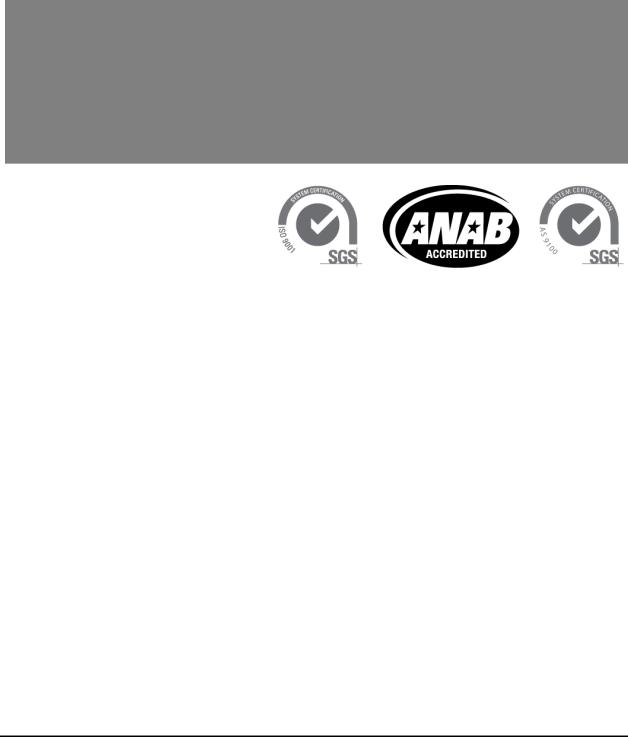
CDM-760
CDM-760 Advanced High-Speed Trunking Modem
Installation and Operation Manual
For Firmware Version 1.4.1 or Higher
IMPORTANT NOTE: The information contained in this document supersedes all previously published information regarding this product. Product specifications are subject to change without prior notice.
Part Number MN-CDM760 / CD-CDM760 |
Revision 2 |

CDM-760
CDM-760 Advanced High-Speed Trunking Modem
Installation and Operation Manual
For Firmware Version 1.4.1 or Higher
Part Number MN-CDM760 / CD-CDM760
Revision 2
Copyright © 2015 Comtech EF Data. All rights reserved. Printed in the USA.
Comtech EF Data, 2114 West 7th Street, Tempe, Arizona 85281 USA, 480.333.2200, FAX: 480.333.2161
BLANK PAGE
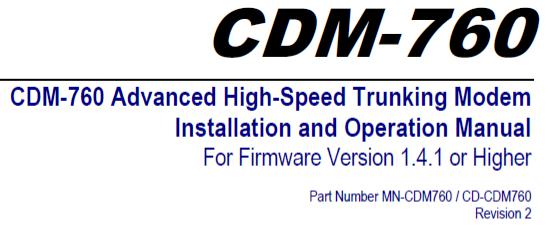
Errata A for MN-CDM760 Rev 2
Comtech EF Data Documentation Update
|
|
|
Subject: |
Update Sect. 4.1.1 IP Address acquisition note - Admin | Access page |
|
Errata Part Number: |
ER-CDM760-EA2 Rev - (Errata documents are not revised) |
|
PLM CO Number: |
C-0033071 |
|
Comments: |
In the Sect. 4.4.1 Prerequisites note, change the following: |
|
You have noted the CDM 760 Ethernet Management IP Address using either the CDM 760 Front Panel or the Serial Remote Control Interface. You may also use the HTTP Interface Admin | Access page to review and reconfigure this IP Address as needed.
CHANGE TO
You have noted the CDM 760 Ethernet Management IP Address using either the CDM 760 Front Panel or the Serial Remote Control Interface. (You may also use the HTTP Interface Admin | Access page to view the configured IP Address as needed.)
ER-CDM760-EA2 Rev - |
PLM C-0033071 |
BLANK PAGE
ER-CDM760-EA2 Rev - |
PLM C-0033071 |

|
|
TABLE OF CONTENTS |
|
TABLE0B |
OF CONTENTS ............................................................................................................ |
III |
|
FIGURES2B |
................................................................................................................... |
XIII |
|
TABLES |
................................................................................................................... |
XVI |
|
PREFACE |
.................................................................................................................. |
XVII |
|
About this Manual ............................................................................................................................................. |
xvii |
||
Conventions and References.............................................................................................................................. |
xvii |
||
Patents and Trademarks ....................................................................................................................................... |
xvii |
||
Warnings, Cautions and Notes.............................................................................................................................. |
xvii |
||
Recommended Standard Designations ................................................................................................................ |
xviii |
||
Safety and Compliance ...................................................................................................................................... |
xviii |
||
Electrical Safety and Compliance ......................................................................................................................... |
xviii |
||
Electrical Installation ............................................................................................................................................ |
xviii |
||
Operating Environment........................................................................................................................................ |
xviii |
||
European Union Radio Equipment and Telecommunications Terminal Equipment (R&TTE) Directive (1999/5/EC) |
|||
and EN 301 489-1 ................................................................................................................................................... |
xix |
||
European Union Electromagnetic Compatibility (EMC) Directive (2004/108/EC) ............................................. |
xix |
||
European Union Low Voltage Directive (LVD) (2006/95/EC) ............................................................................. |
xix |
||
European Union RoHS Directive (2002/95/EC)................................................................................................... |
xx |
||
European Union Telecommunications Terminal Equipment Directive (91/263/EEC) ........................................ |
xx |
||
CE Mark............................................................................................................................................................... |
|
xx |
|
Product Support .................................................................................................................................................. |
xx |
||
Comtech EF Data Headquarters ........................................................................................................................... |
xx |
||
Warranty Policy .................................................................................................................................................. |
xxi |
||
Limitations of Warranty ......................................................................................................................................... |
xxi |
||
Exclusive Remedies ............................................................................................................................................... |
xxii |
||
CHAPTER 1. |
INTRODUCTION ......................................................................................... |
1–1 |
|
1.1 |
Overview............................................................................................................................................... |
1–1 |
|
1.2 |
Features ................................................................................................................................................ |
1–3 |
|
1.2.1 |
Physical Description ................................................................................................................................. |
1–3 |
|
1.2.1.1 |
Standard Assemblies ....................................................................................................................... |
1–3 |
|
1.2.1.2 |
Optional Assemblies ........................................................................................................................ |
1–3 |
|
1.2.2 |
Dimensional Envelope.............................................................................................................................. |
1–4 |
|
1.2.3 |
Physical Features...................................................................................................................................... |
1–5 |
|
iii

Table of Contents |
Revision 2 |
||
CDM-760 Advanced High-Speed Trunking Modem |
MN-CDM760 / CD-CDM760 |
||
1.2.3.1 |
Front Panel Features ....................................................................................................................... |
1–5 |
|
1.2.3.2 |
Rear Panel Features......................................................................................................................... |
1–6 |
|
|
1.2.3.2.1 Rear Panel Standard Features.................................................................................................... |
1–6 |
|
|
1.2.3.2.2 Rear Panel Optional Features .................................................................................................... |
1–7 |
|
1.2.4 |
Verification............................................................................................................................................... |
1–8 |
|
1.2.5 |
On-site Firmware Updates ....................................................................................................................... |
1–8 |
|
1.2.6 |
On-site Operational Upgrades ................................................................................................................. |
1–8 |
|
1.2.7 Monitor and Control Interfaces ............................................................................................................... |
1–9 |
||
1.3 |
CDM-760 Specifications....................................................................................................................... |
1–10 |
|
1.3.1 |
System Specifications............................................................................................................................. |
1–10 |
|
1.3.2 |
Environmental and Physical ................................................................................................................... |
1–10 |
|
1.3.3 |
Base Unit Connectors............................................................................................................................. |
1–11 |
|
1.3.4 |
Test Functions ........................................................................................................................................ |
1–11 |
|
1.3.5 |
Modulator (Dual IF)................................................................................................................................ |
1–11 |
|
1.3.6 |
Demodulator (Dual IF)............................................................................................................................ |
1–12 |
|
1.3.6.1 |
Es/No Performance ....................................................................................................................... |
1–13 |
|
1.3.7 Adaptive Coding and Modulation (ACM) ............................................................................................... |
1–15 |
||
1.3.8 |
DoubleTalk® Carrier-in-Carrier® (CnC)..................................................................................................... |
1–15 |
|
1.3.9 |
Regulatory Compliance .......................................................................................................................... |
1–16 |
|
CHAPTER 2. |
INSTALLATION ........................................................................................... |
2–1 |
|
2.1 |
Unpack and Inspect the Equipment....................................................................................................... |
2–1 |
|
2.2 |
Install the Unit into a Rack Enclosure .................................................................................................... |
2–2 |
|
2.2.1 Install the Optional Rear Support Brackets Kit......................................................................................... |
2–4 |
||
2.2.2 Install the Optional Bearingless Rack Slide Set ........................................................................................ |
2–6 |
||
CHAPTER 3. |
REAR PANEL CONNECTIONS ....................................................................... |
3–1 |
|
3.1 |
Cabling Connection Types ..................................................................................................................... |
3–1 |
|
3.1.1 |
Coaxial Cable Connections ....................................................................................................................... |
3–1 |
|
3.1.1.1 |
Type ‘BNC’ ....................................................................................................................................... |
3–2 |
|
3.1.1.2 |
Type ‘TNC’ ....................................................................................................................................... |
3–2 |
|
3.1.1.3 |
Type ‘N’............................................................................................................................................ |
3–2 |
|
3.1.1.4 |
Type ‘F’ ............................................................................................................................................ |
3–2 |
|
3.1.1.5 Type ‘SMA’ (Subminiature Version ‘A’) ........................................................................................... |
3–2 |
||
3.1.2 |
D-Subminiature Cable Connections ......................................................................................................... |
3–3 |
|
3.1.3 RJ-45, RJ-48 Cable Connections ............................................................................................................... |
3–3 |
||
3.2 |
CDM-760 Cabling Connections .............................................................................................................. |
3–4 |
|
3.2.1 |
IF Connector Group.................................................................................................................................. |
3–5 |
|
3.2.1.1 |
Rx Connectors.................................................................................................................................. |
3–5 |
|
3.2.1.2 |
Tx Connectors.................................................................................................................................. |
3–5 |
|
3.2.1.3 J10 | TX MON Connector, Type ‘SMA’............................................................................................. |
3–5 |
||
3.2.2 |
Utility Connector Group ........................................................................................................................... |
3–6 |
|
3.2.2.1 J1 | ALARM Connector, DB-15M ..................................................................................................... |
3–6 |
||
3.2.2.2 J2 | REDUNDANCY Connector, DB-9F.............................................................................................. |
3–7 |
||
3.2.2.3 J3 | REMOTE Connector, DB-9M ..................................................................................................... |
3–7 |
||
3.2.2.4 J4 | MGMT Connector, RJ-45F......................................................................................................... |
3–8 |
||
iv

Table of Contents |
Revision 2 |
||
CDM-760 Advanced High-Speed Trunking Modem |
MN-CDM760 / CD-CDM760 |
||
3.2.2.5 |
J8 | EXT REF (External Reference) Connector, BNC......................................................................... |
3–8 |
|
3.2.3 Terrestrial Data Connector Group............................................................................................................ |
3–9 |
||
3.2.3.1 |
J5 | DATA, J6 | DATA Connections, RJ-45F ...................................................................................... |
3–9 |
|
3.2.3.2 |
J7 | OPTICAL Connection, 1000Base-SX Cage ............................................................................... |
3–10 |
|
|
3.2.3.2.1 Optional Optical Gigabit Ethernet Interface (P/N IC-0000058)................................................ |
3–10 |
|
3.2.3.3 |
Optional PIIC Data Interface Slots ................................................................................................. |
3–11 |
|
|
3.2.3.3.1 Install an Optional PIIC Data Module ....................................................................................... |
3–11 |
|
3.2.3.4 |
Optional High-Speed Packet Processor Connections .................................................................... |
3–12 |
|
3.3 |
Ground and Power Connections.......................................................................................................... |
3–13 |
|
3.3.1 |
Chassis Ground Interface ....................................................................................................................... |
3–13 |
|
3.3.2 115V/230V Alternating Current (AC) Power Interface (Standard)......................................................... |
3–14 |
||
3.3.2.1 |
AC Operation – Apply Power ......................................................................................................... |
3–14 |
|
3.3.2.2 |
AC Operation – Replace the Fuses ................................................................................................ |
3–15 |
|
3.3.3 48V Direct Current (DC) Power Interface (Optional).............................................................................. |
3–16 |
||
3.3.3.1 |
DC Operation – Apply Power......................................................................................................... |
3–16 |
|
3.3.3.2 |
DC Operation – Replace the Fuses ................................................................................................ |
3–17 |
|
CHAPTER 4. |
UPDATING FIRMWARE ............................................................................... |
4–1 |
|
4.1 |
Overview |
............................................................................................................................................... |
4–1 |
4.1.1 Important Considerations Before Proceeding ......................................................................................... |
4–1 |
||
4.1.2 About Firmware .............................................................................File Acquisition and Modem Update |
4–2 |
||
4.2 |
Get Started: .................................................................................Prepare for the Firmware Download |
4–3 |
|
4.3 |
Download ........................................................................................and Extract the Firmware Update |
4–7 |
|
4.4 |
Perform the ........................................................................................Ethernet FTP Upload Procedure |
4–9 |
|
4.4.1 |
Prerequisites ............................................................................................................................................ |
4–9 |
|
4.4.2 Use Windows ...................................Command-Line to Perform the Ethernet FTP Upload Procedure |
4–10 |
||
4.4.3 Use the ..............................................HTTP Interface to Perform the Ethernet FTP Upload Procedure |
4–12 |
||
4.5 |
Select the ..........................................................................Updated Firmware for Modem Operation |
4–13 |
|
4.6 |
Reboot the .............................................................................................................................Modem |
4–14 |
|
CHAPTER 5. FAST ACTIVATION PROCEDURE .................................................................. |
5–1 |
|
5.1 |
FAST Overview ...................................................................................................................................... |
5–1 |
5.2 |
About FAST Options .............................................................................................................................. |
5–2 |
5.3 |
FAST Activation Procedure .................................................................................................................... |
5–2 |
5.3.1 Fast Activation Using the CDM-760 Front Panel ...................................................................................... |
5–2 |
|
5.3.2 FAST Activation Using the CDM-760 HTTP (Web Server) Interface ......................................................... |
5–4 |
|
CHAPTER 6. FRONT PANEL OPERATION......................................................................... |
6–1 |
|
6.1 |
Overview............................................................................................................................................... |
6–1 |
6.1.1 |
LED Indicators........................................................................................................................................... |
6–2 |
v

Table of Contents |
|
|
Revision 2 |
||
CDM-760 Advanced High-Speed Trunking Modem |
MN-CDM760 / CD-CDM760 |
||||
6.1.2 |
Keypad |
...................................................................................................................................................... |
|
6–3 |
|
6.1.3 Vacuum Fluorescent Display (VFD) .......................................................................................................... |
6–3 |
||||
6.1.3.1 |
Opening Screen ............................................................................................................................... |
6–4 |
|||
6.1.3.2 |
Screen Saver .................................................................................................................................... |
6–4 |
|||
6.1.3.3 |
Cursor ...............................................................................................................................Behavior |
6–4 |
|||
6.2 |
CDM-760 Front .................................................................................................................Panel Menus |
6–5 |
|||
6.2.1 |
SELECT: ...............................................................................................................................(Main) Menu |
6–6 |
|||
6.2.2 |
SELECT: ..............................................................................................................................Configuration |
6–6 |
|||
6.2.2.1 |
(CONFIG:) ..........................................................................................................................NetSpec |
6–7 |
|||
|
6.2.2.1.1 ..............................................................................................(CONFIG: NetSpec) Network Spec |
6–7 |
|||
|
6.2.2.1.2 ..........................................................................................(CONFIG: NetSpec) Operating Mode |
6–7 |
|||
6.2.2.2 |
(CONFIG:) ....................................................................................................................................Tx |
6–8 |
|||
|
6.2.2.2.1 ...................................................................................................................... |
(CONFIG: Tx) Mod |
6–8 |
||
|
6.2.2.2.2 ...................................................................................................................... |
(CONFIG: Tx) Data |
6–9 |
||
|
6.2.2.2.3 ................................................................................................(CONFIG: Tx) Freq (Frequency) |
6–14 |
|||
|
6.2.2.2.4 .................................................................................................................. |
(CONFIG: Tx) Power |
6–14 |
||
|
6.2.2.2.5 ............................................................(CONFIG: Tx) ACM (Adaptive Coding and Modulation) |
6–18 |
|||
|
6.2.2.2.6 ............................................................................................................. |
(CONFIG: Tx) WANBuff |
6–21 |
||
6.2.2.3 |
(CONFIG:) ..................................................................................................................................Rx |
6–22 |
|||
|
6.2.2.3.1 .................................................................................................................... |
(CONFIG: Rx) Mod |
6–22 |
||
|
6.2.2.3.2 .................................................................................................................... |
(CONFIG: Rx) Data |
6–23 |
||
|
6.2.2.3.3 ................................................................................................(CONFIG: Rx) Freq (Frequency) |
6–24 |
|||
|
6.2.2.3.4 .................................................................................................................... |
(CONFIG: Rx) EsNo |
6–25 |
||
6.2.2.4 |
CONFIG: ................................................................................................Intf (Configure Interface) |
6–25 |
|||
|
6.2.2.4.1 ............................................................Single Stream Mode or MultiStream Mode Operation |
6–27 |
|||
|
6.2.2.4.2 ............................................................................................................ |
(CONFIG: INTF) (GBEIX) |
6–29 |
||
|
6.2.2.4.2.1 .....................................................................................MAC Learning Operational States |
6–30 |
|||
|
6.2.2.4.3 .......................................................................................................... |
(CONFIG: INTF) (Optical) |
6–32 |
||
|
6.2.2.4.4 ...................................................................................................CONFIG:) INTF (PIIC1 / PIIC2) |
6–32 |
|||
|
6.2.2.4.4.1 ............................................................................................ |
(CONFIG:) INTF (PIICX=G703) |
6–32 |
||
|
6.2.2.4.4.2 ................................................................................... |
(CONFIG:) INTF (PIICX=OC3/STM1) |
6–35 |
||
|
6.2.2.4.5 .............................................................................................. |
(CONFIG: INTF) PacketProcessor |
6–38 |
||
6.2.2.5 |
CONFIG: ..................................................................................................................................CnC |
6–38 |
|||
|
6.2.2.5.1 ................................................................................................................ |
(CONFIG: CnC) Mode |
6–38 |
||
|
6.2.2.5.2 ...................................................................................(CONFIG: CnC) Min / Max Search Delay |
6–39 |
|||
6.2.2.6 |
CONFIG: ...............................................................................................................................Comp |
6–39 |
|||
|
6.2.2.6.1 ................................................................................................. |
(CONFIG: Comp) Compression |
6–39 |
||
|
6.2.2.6.2 ............................................................................................. |
(CONFIG: Comp) Decompression |
6–40 |
||
6.2.2.7 |
CONFIG: ...........................................................................................................................Remote |
6–40 |
|||
|
6.2.2.7.1 .........................................................................................(CONFIG: Remote) Remote Control |
6–40 |
|||
|
6.2.2.7.2 ........................................................................................................ |
(CONFIG: Remote) InBand |
6–41 |
||
6.2.2.8 |
CONFIG: .....................................................................................................................................IP |
6–42 |
|||
|
6.2.2.8.1 ............................................................................................................ |
(CONFIG: IP) Addresses |
6–42 |
||
|
6.2.2.8.2 ................................................................................................................... |
(CONFIG: IP) SNMP |
6–43 |
||
6.2.2.9 |
(CONFIG:) .............................................................................................................................Mask |
6–45 |
|||
6.2.2.10 |
(CONFIG:) ................................................................................................................................Ref |
6–46 |
|||
|
6.2.2.10.1 ..........................................................................................(CONFIG: Ref) Modem Reference |
6–46 |
|||
|
6.2.2.10.2 ..................................................................................(CONFIG: Ref) Internal Ref Fine Adjust |
6–47 |
|||
6.2.2.11 CONFIG: .............................................................................................MEO (Medium Earth Orbit) |
6–47 |
||||
6.2.3 |
SELECT: .....................................................................................................................................Monitor |
6–47 |
|||
6.2.3.1 |
(Monitor:) ..................................................................................................................Live-Alarms |
6–47 |
|||
|
6.2.3.1.1 ..................................................................(Monitor: Live-Alarms) Unit, Transmit, or Receive |
6–48 |
|||
vi

Table of Contents |
|
Revision 2 |
||
CDM-760 Advanced High-Speed Trunking Modem |
MN-CDM760 / CD-CDM760 |
|||
6.2.3.2 |
(Monitor:) Stored-Events............................................................................................................... |
6–50 |
||
|
6.2.3.2.1 (Monitor: Stored-Events) Event ### ........................................................................................ |
6–50 |
||
|
6.2.3.2.2 (Monitor: Stored-Events) Clr (Clear Event Log Buffer)............................................................. |
6–50 |
||
6.2.3.3 |
(Monitor:) ACM (Adaptive Coding and Modulation Parameters) ................................................. |
6–50 |
||
6.2.3.4 |
(Monitor:) Rx-Params (Rx Parameters) ......................................................................................... |
6–51 |
||
6.2.3.5 |
(Monitor:) CnC (Carrier-in-Carrier Parameters) ............................................................................ |
6–51 |
||
6.2.3.6 |
(Monitor:) Stats (Statistics)............................................................................................................ |
6–52 |
||
|
6.2.3.6.1 |
(Monitor: Stats) IP .................................................................................................................... |
6–52 |
|
|
6.2.3.6.2 |
(Monitor: Stats) BasebandFraming .......................................................................................... |
6–53 |
|
|
6.2.3.6.3 |
(Monitor: Stats) Compression .................................................................................................. |
6–55 |
|
6.2.3.7 |
(Monitor:) Buffer ........................................................................................................................... |
6–56 |
||
6.2.3.8 |
(Monitor:) MEO (Medium Earth Orbit) ......................................................................................... |
6–57 |
||
6.2.4 |
SELECT: Test ........................................................................................................................................... |
6–58 |
||
6.2.4.1 |
(TEST:) Mode ................................................................................................................................. |
6–58 |
||
6.2.4.2 |
(TEST:) BERT................................................................................................................................... |
6–60 |
||
6.2.4.3 |
(TEST:) Comp ................................................................................................................................. |
6–60 |
||
6.2.5 |
SELECT: Store/Ld (Store/Load) ............................................................................................................... |
6–61 |
||
6.2.5.1 |
Store/Load Override...................................................................................................................... |
6–61 |
||
6.2.6 |
SELECT: Utility ........................................................................................................................................ |
6–62 |
||
6.2.6.1 |
(Utility:) Set-RTC ............................................................................................................................ |
6–62 |
||
6.2.6.2 |
(Utility:) Display-Brightness ........................................................................................................... |
6–62 |
||
6.2.6.3 |
(Utility:) CID ................................................................................................................................... |
6–62 |
||
6.2.6.4 |
(Utility:) LED................................................................................................................................... |
6–62 |
||
6.2.6.5 |
(Utility:) 1:1.................................................................................................................................... |
6–63 |
||
6.2.6.7 |
(Utility:) Circuit ID .......................................................................................................................... |
6–64 |
||
6.2.6.8 |
(Utility:) Firmware ......................................................................................................................... |
6–65 |
||
|
6.2.6.8.1 (Utility: Firmware Images) Info ................................................................................................ |
6–65 |
||
|
6.2.6.8.2 (Utility: Firmware Images) Select ............................................................................................. |
6–66 |
||
CHAPTER 7. |
ETHERNET-BASED REMOTE PRODUCT MANAGEMENT................................ |
7–1 |
|
7.1 |
Introduction .......................................................................................................................................... |
7–1 |
|
7.1.1 Ethernet Management Interface Protocols ............................................................................................. |
7–2 |
||
7.2 |
SNMP Interface ..................................................................................................................................... |
7–2 |
|
7.2.1 Management Information Base (MIB) Files ............................................................................................. |
7–3 |
||
7.2.2 |
SNMP Community Strings ........................................................................................................................ |
7–3 |
|
7.2.3 |
SNMP Traps.............................................................................................................................................. |
7–4 |
|
7.3 |
Telnet Interface..................................................................................................................................... |
7–5 |
|
7.3.1 Telnet Operation via HyperTerminal........................................................................................................ |
7–5 |
||
7.4 |
HTTP (Web Server) Interface ................................................................................................................. |
7–7 |
|
7.4.1 |
User Login ................................................................................................................................................ |
7–7 |
|
7.4.2 HTTP Interface – Operational Features.................................................................................................... |
7–8 |
||
7.4.2.1 |
Navigation ....................................................................................................................................... |
7–8 |
|
7.4.2.2 |
Page Sections................................................................................................................................... |
7–8 |
|
7.4.2.3 |
Action Buttons................................................................................................................................. |
7–8 |
|
7.4.2.4 |
Drop-down Lists............................................................................................................................... |
7–9 |
|
7.4.2.5 Text or Data Entry............................................................................................................................ |
7–9 |
||
7.4.3 HTTP Interface – Menu Tree .................................................................................................................. |
7–10 |
||
7.4.3.1 Conditional Access to High-Speed Packet Processor Pages .......................................................... |
7–11 |
||
vii

Table of Contents |
|
|
Revision 2 |
|
CDM-760 Advanced High-Speed Trunking Modem |
MN-CDM760 / CD-CDM760 |
|||
7.4.4 HTTP Interface Page Descriptions .......................................................................................................... |
|
7–12 |
||
7.4.4.1 |
Home Pages................................................................................................................................... |
|
7–12 |
|
7.4.4.1.1 |
Home | Home .......................................................................................................................... |
|
7–12 |
|
7.4.4.1.2 |
Home | Contact........................................................................................................................ |
|
7–13 |
|
7.4.4.2 |
Admin (Administration) Pages....................................................................................................... |
|
7–14 |
|
7.4.4.2.1 |
Admin | Access......................................................................................................................... |
|
7–14 |
|
7.4.4.2.2 |
Admin | SNMP ......................................................................................................................... |
|
7–16 |
|
7.4.4.2.3 |
Admin | Upgrade ..................................................................................................................... |
|
7–17 |
|
7.4.4.2.4 |
Admin | FAST ........................................................................................................................... |
|
7–18 |
|
7.4.4.3 |
Configuration Pages ...................................................................................................................... |
|
7–19 |
|
7.4.4.3.1 |
Configuration | Modem ........................................................................................................... |
|
7–19 |
|
7.4.4.3.2 Configuration | Interface Pages ............................................................................................... |
|
7–20 |
||
7.4.4.3.2.1 Configuration | Interface | Ethernet ................................................................................ |
|
7–21 |
||
7.4.4.3.2.2 Configuration | Interface | PIIC ........................................................................................ |
|
7–24 |
||
7.4.4.3.3 Configuration | ARP (Address Resolution Protocol) ................................................................ |
|
7–27 |
||
7.4.4.3.4 Configuration | Routing Pages ................................................................................................. |
|
7–29 |
||
7.4.4.3.4.1 Configuration | Routing | Routes ..................................................................................... |
|
7–29 |
||
7.4.4.3.4.2 Configuration | Routing | DHCP ....................................................................................... |
|
7–31 |
||
7.4.4.3.4.3 Configuration | Routing | DNS ......................................................................................... |
|
7–32 |
||
7.4.4.3.5 Configuration | WAN Pages ..................................................................................................... |
|
7–33 |
||
7.4.4.3.5.1 Configuration | WAN | QoS Page ..................................................................................... |
|
7–33 |
||
|
7.4.4.3.5.1.1 Configuration | WAN | QoS Page – Max/Priority, Min/Max Modes |
.........................7–34 |
||
|
7.4.4.3.5.1.2 Configuration | WAN | QoS Page – DiffServ Mode................................................... |
|
7–38 |
|
7.4.4.3.5.2 Configuration | WAN | Header Compression................................................................... |
|
7–40 |
||
7.4.4.3.5.3 Configuration | WAN | Encryption (FUTURE)................................................................... |
|
7–41 |
||
7.4.4.3.6 |
Configuration | Utilities ........................................................................................................... |
|
7–42 |
|
7.4.4.3.7 |
Configuration | Mask ............................................................................................................... |
|
7–43 |
|
7.4.4.3.8 |
Configuration | Test ................................................................................................................. |
|
7–45 |
|
7.4.4.3.9 Configuration | LNB (Low Noise Block Down Converter)......................................................... |
|
7–46 |
||
7.4.4.3.10 Configuration: CID (Carrier ID) ............................................................................................... |
|
7–47 |
||
7.4.4.3.11 Configuration: MEO (Mid-Earth Orbit)................................................................................... |
|
7–48 |
||
7.4.4.4 |
Status Pages .................................................................................................................................. |
|
7–49 |
|
7.4.4.4.1 |
Status | Status.......................................................................................................................... |
|
7–49 |
|
7.4.4.4.2 Status | Logs Pages .................................................................................................................. |
|
7–50 |
||
7.4.4.4.2.1 Status | Logs | Modem Log .............................................................................................. |
|
7–50 |
||
7.4.4.4.2.2 Status | Logs | PP Log ....................................................................................................... |
|
7–51 |
||
7.4.4.4.3 |
Status | Info ............................................................................................................................. |
|
7–52 |
|
7.4.4.4.4 |
Status | Firmware .................................................................................................................... |
|
7–53 |
|
7.4.4.4.5 |
Status | ACM ............................................................................................................................ |
|
7–54 |
|
7.4.4.4.6 Status | Traffic Statistics Pages ................................................................................................ |
|
7–55 |
||
7.4.4.4.6.1 Status | Traffic Statistics | Ethernet ................................................................................. |
|
7–55 |
||
7.4.4.4.6.2 Status | Traffic Statistics | MAC Table.............................................................................. |
|
7–58 |
||
7.4.4.4.6.3 Status | Traffic Statistics | Packet Flows .......................................................................... |
|
7–59 |
||
7.4.4.4.6.4 Status | Traffic Statistics | Router .................................................................................... |
|
7–60 |
||
7.4.4.4.6.5 Status | Traffic Statistics | MgmtSW (Managed Switch) .................................................. |
|
7–62 |
||
7.4.4.4.6.6 Status | Traffic Statistics | WAN ....................................................................................... |
|
7–63 |
||
7.4.4.4.6.7 Status | Traffic Statistics | Header Comp (Header Compression) .................................... |
|
7–64 |
||
7.4.4.4.6.8 Status | Traffic Statistics | Payld Comp (Payload Compression) ...................................... |
|
7–65 |
||
7.4.4.4.6.9 Status | Traffic Statistics | QoS......................................................................................... |
|
7–66 |
||
7.4.4.4.6.10 Status | Traffic Statistics | Clear Counters...................................................................... |
|
7–67 |
||
7.4.4.4.7 Status | BB Statistics ................................................................................................................ |
|
7–68 |
||
7.4.4.4.8 Status | Performance Pages..................................................................................................... |
|
7–69 |
||
7.4.4.4.8.1 Status | Performance | IQMon......................................................................................... |
|
7–69 |
||
viii

Table of Contents |
Revision 2 |
CDM-760 Advanced High-Speed Trunking Modem |
MN-CDM760 / CD-CDM760 |
7.4.4.4.8.2 Status | Performance | TxGraph ...................................................................................... |
7–70 |
7.4.4.4.8.3 Status | Performance | RxGraph ...................................................................................... |
7–73 |
7.4.4.4.8.4 Status | Performance | CPU Usage .................................................................................. |
7–76 |
CHAPTER 8. |
SERIAL - BASED REMOTE PRODUCT MANAGEMENT ..................................... |
8–1 |
||
8.1 |
Introduction .......................................................................................................................................... |
8–1 |
||
8.2 |
EIA-485 |
.................................................................................................................................................. |
8–2 |
|
8.3 |
EIA-232.................................................................................................................................................. |
|
8–2 |
|
8.4 |
Remote ...........................................................................................Commands and Queries Overview |
8–3 |
||
8.4.1 |
Basic ...........................................................................................................................................Protocol |
8–3 |
||
8.4.2 |
Packet .......................................................................................................................................Structure |
8–3 |
||
8.4.2.1 |
................................................................................................................................. |
Start of Packet |
8–4 |
|
8.4.2.2 |
................................................................................................................................. |
Target Address |
8–4 |
|
8.4.2.3 |
............................................................................................................................ |
Address Delimiter |
8–4 |
|
8.4.2.4 |
.............................................................................................................................. |
Instruction Code |
8–5 |
|
8.4.2.5 |
............................................................................................................... |
Instruction Code Qualifier |
8–5 |
|
|
8.4.2.5.1 .......................................................................Controller-to-Target Instruction Code Qualifiers |
8–5 |
||
|
8.4.2.5.2 .......................................................................Target-to-Controller Instruction Code Qualifiers |
8–5 |
||
8.4.2.6 |
......................................................................................................... |
Optional Message Arguments |
8–7 |
|
8.4.2.7 |
................................................................................................................................... |
End of Packet |
8–7 |
|
8.5 |
Remote ...........................................................................................................Commands and Queries |
8–8 |
||
8.5.1 |
Table ...........................................................................................................................................Indexes |
8–8 |
||
8.5.2 |
Tx Parameters ........................................................................................................................................ |
8–11 |
||
8.5.3 |
Rx Parameters ........................................................................................................................................ |
8–14 |
||
8.5.4 |
IP Packet .............................................................................................................................Parameters |
8–17 |
||
8.5.5 |
Unit Parameters ..................................................................................................................................... |
8–19 |
||
8.5.6 |
ACM ....................................................................................................................................Parameters |
8–26 |
||
8.5.7 |
AUPC ...................................................................................................................................Parameters |
8–27 |
||
8.5.8 |
PIIC Interface ......................................................................................................................Parameters |
8–28 |
||
8.5.9 |
Bulk Configuration ......................................................................................................................Strings |
8–31 |
||
8.5.10 |
ODU ................................................................................................................................Parameters |
8–33 |
||
8.5.11 |
Modem ..........................................................................................................................Information |
8–34 |
||
8.5.12 |
Modem ........................................................................................................Performance Indication |
8–38 |
||
8.5.13 |
Redundancy ..........................................................................................................................Control |
8–42 |
||
8.5.14 |
Carrier ............................................................................................................................................ID |
8–43 |
||
APPENDIX A. OBSOLETE FIRMWARE FTP UPDATE PROCEDURES ...................................... |
A–1 |
|
A.1 |
Overview............................................................................................................................................... |
A–1 |
A.2 |
FW Vers. 1.3.1 / 1.2.1 Ethernet FTP Upload Procedure.......................................................................... |
A–2 |
A.2.1 |
Prerequisites ........................................................................................................................................... |
A–2 |
A.2.2 |
Use Windows Command-Line to Perform the FW Ver. 1.3.1 or 1.2.1 Ethernet FTP Upload Procedure A–3 |
|
A.2.3 Select the Updated Firmware for Modem Operation............................................................................. |
A–5 |
|
A.2.4 |
Reboot the Modem................................................................................................................................. |
A–6 |
ix

Table of Contents |
|
Revision 2 |
|
CDM-760 Advanced High-Speed Trunking Modem |
MN-CDM760 / CD-CDM760 |
||
A.3 |
FW Ver. 1.1.1 Ethernet FTP Upload Procedure ...................................................................................... |
A–7 |
|
A.3.1 |
Prerequisites ........................................................................................................................................... |
A–7 |
|
A.3.2 |
Install and Configure the FileZilla FTP Utility on the User PC.................................................................. |
A–8 |
|
A.3.3 |
Performing the FileZilla-based FTP Update Procedure ......................................................................... |
A–10 |
|
APPENDIX B. |
ES/NO MEASUREMENT .............................................................................. |
B–1 |
|
APPENDIX C. OPTIONAL PIIC (PLUG-IN INTERFACE CARD) MODULES ............................... |
C–1 |
||
C.1 |
Overview |
............................................................................................................................................... |
C–1 |
C.1.1 |
PIIC Conditional Availability ..................................................................................................................... |
C–2 |
|
C.1.2 |
Typical ...............................................................................................................PIIC Module Installation |
C–2 |
|
C.2 |
Optional PIIC ...........................................................................................................................Modules |
C–3 |
|
C.2.1 |
G.703 E3/T3/STS ........................................................................-1 PIIC Module (CEFD P/N PL-0000795) |
C–3 |
|
C.2.1.1 G.703 ...........................................................E3/T3/STS-1 PIIC Module Summary of Specifications |
C–4 |
||
|
C.2.1.1.1 ................................................................................................................ |
General Specifications |
C–4 |
|
C.2.1.1.2 .............................................................................................................. |
Interface Specifications |
C–4 |
C.2.2 |
STM-1 Copper ..........................................................................PIIC Module Kit (CEFD P/N KT-0000255) |
C–5 |
|
C.2.2.1 STM ..................................................................-1 Copper PIIC Module Summary of Specifications |
C–6 |
||
C.2.3 |
OC-3 Single/Multi ........................................................Mode PIIC Module Kits (CEFD P/N KT-000025X) |
C–7 |
|
C.2.3.1 OC ..................................................-3 Single/Multi Mode PIIC Module Summary of Specifications |
C–8 |
||
APPENDIX D. .....................................................ETHERNET NETWORK CONFIGURATION |
D–1 |
||
D.1 |
Overview............................................................................................................................................... |
|
D–1 |
D.2 Ethernet Routers .............................................................................................................and Switches |
D–1 |
||
D.3 |
Ethernet Configuration ..........................................................................................................Examples |
D–2 |
|
D.3.1 |
Ethernet ...................................................................................................................Network Overview |
D–2 |
|
D.4 |
CDM-760 .................................................................................................................Ethernet Overview |
D–3 |
|
D.4.1 |
Ethernet .................................................................................................................................Interfaces |
D–3 |
|
D.4.2 |
Ethernet ..................................................................................................................................Overhead |
D–5 |
|
APPENDIX E. .........................................ETHERNET STATISTICS AND STATUS REPORTING |
E–1 |
||
E.1 |
Overview............................................................................................................................................... |
|
E–1 |
E.2 |
Data Flow ................................................................................................................................Diagram |
E–1 |
|
E.3 |
Statistics Items ...................................................................................................................................... |
E–3 |
|
E.3.1 |
Ethernet ............................................................................................................................Data Statistics |
E–3 |
|
E.3.2 |
Framing ..............................................................................................................and Baseband Statistics |
E–3 |
|
E.3.3 |
Status Items.............................................................................................................................................. |
E–4 |
|
E.3.4 |
BER Testing............................................................................................................................................... |
E–4 |
|
E.3.5 |
ACM Modulator .............................................................................................................................Status |
E–4 |
|
E.3.6 |
ACM Demodulator ........................................................................................................................Status |
E–4 |
|
E.3.7 |
CnC Status ................................................................................................................................................ |
E–4 |
|
x

Table of Contents |
Revision 2 |
CDM-760 Advanced High-Speed Trunking Modem |
MN-CDM760 / CD-CDM760 |
APPENDIX F. OPTIONAL HIGH-SPEED PACKET PROCESSOR............................................... |
F–1 |
||
F.1 |
High-Speed Packet Processor – Introduction......................................................................................... |
F–1 |
|
F.1.1 High-Speed Packet Processor – Operational Requirements .................................................................... |
F–1 |
||
F.1.1.1 |
Major Assemblies ............................................................................................................................ |
F–1 |
|
F.1.1.2 |
Limitations and Interoperability/Compatibility Considerations...................................................... |
F–2 |
|
F.1.2 High-Speed Packet Processor Field Upgrade ........................................................................................... |
F–2 |
||
F.1.2.1 |
Field Upgrade Overview .................................................................................................................. |
F–2 |
|
F.1.2.2 |
Requirements for Field Upgrade ..................................................................................................... |
F–2 |
|
F.1.2.3 |
Field Upgrade Procedure................................................................................................................. |
F–3 |
|
F.2 |
CDM-760 High-Speed Packet Processor Configuration and Operation................................................... |
F–9 |
|
F.2.1 |
CDM-760 Operational Overview .............................................................................................................. |
F–9 |
|
F.2.2 Use the CDM-760 Front Panel to Enable Packet Processor Operation.................................................. |
F–10 |
||
F.2.3 CDM-760 Configuration – HTTP (Web Server) Interface........................................................................ |
F–12 |
||
F.2.3.1 |
Conditional Access to High-Speed Packet Processor Pages .......................................................... |
F–13 |
|
F.3 |
High-Speed Packet Processor Features................................................................................................ |
F–15 |
|
F.3.1 |
Modes of Operation............................................................................................................................... |
F–15 |
|
F.3.1.1 |
Static Route Configuration ............................................................................................................ |
F–15 |
|
F.3.2 Quality of Service (QoS) ......................................................................................................................... |
F–18 |
||
F.3.3 |
Header Compression.............................................................................................................................. |
F–19 |
|
F.3.4 |
FAST Options .......................................................................................................................................... |
F–19 |
|
APPENDIX G. ADAPTIVE CODING AND MODULATION (ACM) OPTION |
.............................. G–1 |
||
G.1 |
|
Overview............................................................................................................................................... |
G–1 |
G.2 |
|
Background ........................................................................................................................................... |
G–2 |
G.2.1 ACM Operational Link Example............................................................................................................... |
G–4 |
||
G.3 |
|
ACM System Description ....................................................................................................................... |
G–6 |
G.4 |
|
CDM-760 ACM Scheme ......................................................................................................................... |
G–9 |
G.4.1 |
Target Es/No Margin ............................................................................................................................... |
G–9 |
|
G.4.2 Distortion Adaptation / Modulation Type Impairment......................................................................... |
G–10 |
||
G.4.3 |
Pilots...................................................................................................................................................... |
G–11 |
|
G.4.4 Long and Short Frames ......................................................................................................................... |
G–11 |
||
G.4.5 Monotonic vs. Non-monotonic Operation............................................................................................ |
G–11 |
||
G.4.6 |
ModCod Selection ................................................................................................................................. |
G–12 |
|
G.4.7 |
ACM Congestion Control....................................................................................................................... |
G–16 |
|
G.4.8 |
Notes and Recommendations............................................................................................................... |
G–17 |
|
G.5 |
CDM-760 ACM Configuration and Operation....................................................................................... |
G–19 |
|
G.5.1 |
CDM-760 Operational Overview ........................................................................................................... |
G–19 |
|
G.5.2 ACM Operation Using the CDM-760 Front Panel.................................................................................. |
G–20 |
||
|
G.5.2.1 Configure ACM Operation ............................................................................................................ |
G–20 |
|
|
G.5.2.2 Monitor ACM Performance and Operation.................................................................................. |
G–21 |
|
G.5.3 ACM Operation Using the CDM-760 HTTP (Web Server) Interface ...................................................... |
G–22 |
||
|
G.5.3.1 Access the CDM-760 HTTP Interface............................................................................................ |
G–23 |
|
|
G.5.3.2 HTTP Interface – ACM Pages ........................................................................................................ |
G–23 |
|
|
|
G.5.3.2.1 Configure ACM Operation ..................................................................................................... |
G–24 |
xi

Table of Contents |
|
Revision 2 |
|
CDM-760 Advanced High-Speed Trunking Modem |
MN-CDM760 / CD-CDM760 |
||
|
G.5.3.2.2 Monitor ACM Performance and Statistics .............................................................................. |
|
G–25 |
G.5.4 ACM Operation Using the CDM-760 Serial Remote Control Interface ................................................. |
|
G–29 |
|
|
G.5.4.1 CDM-760 Typical Serial Remote Control Overview ...................................................................... |
|
G–29 |
|
G.5.4.2 ACM Configuration and Operation Using Serial Remote Control Commands/Queries |
............... G–30 |
|
G.6 |
ACM Summary of Specifications.......................................................................................................... |
|
G–31 |
APPENDIX H. CARRIER ID (DVB-CID METACARRIER®)....................................................... |
H–1 |
|
H.1 |
Overview............................................................................................................................................... |
H–1 |
H.1.1 |
About MetaCarrier .................................................................................................................................. |
H–1 |
H.1.2 |
Functional Description ............................................................................................................................ |
H–2 |
H.2 |
CDM-760 Carrier ID Operation .............................................................................................................. |
H–3 |
H.2.1 |
CDM-760 Operational Overview ............................................................................................................. |
H–3 |
H.2.2 CDM-760 CID Configuration – Front Panel Operation ............................................................................ |
H–4 |
|
H.2.3 CDM-760 CID Configuration – HTTP (Web Server) Interface .................................................................. |
H–7 |
|
H.2.4 CDM-760 CID Configuration – Serial Remote Control........................................................................... |
H–10 |
|
APPENDIX J. |
DOUBLETALK CARRIER-IN-CARRIER (CNC) OPTION....................................... |
J–1 |
|
J.1 |
Overview................................................................................................................................................ |
J–1 |
|
J.1.1 What is DoubleTalk Carrier-in-Carrier? .................................................................................................... |
J–1 |
||
J.2 |
Application Requirements...................................................................................................................... |
J–2 |
|
J.3 |
Operational Details ................................................................................................................................ |
J–4 |
|
J.4 |
System Functionality and Operational Considerations ........................................................................... |
J–4 |
|
J.4.1 DoubleTalk Carrier-in-Carrier Cancellation Process................................................................................. |
J–7 |
||
J.4.2 |
Margin Requirements .............................................................................................................................. |
J–8 |
|
J.4.3 |
Carrier-in-Carrier Latency......................................................................................................................... |
J–8 |
|
J.4.4 Carrier-in-Carrier and Adaptive Coding and Modulation (ACM).............................................................. |
J–8 |
||
J.4.5 |
Carrier-in-Carrier Link Design................................................................................................................... |
J–9 |
|
J.4.6 Symmetric Data Rate Link ........................................................................................................................ |
J–9 |
||
J.4.6.1 |
Asymmetric Data Rate Link ........................................................................................................... |
J–11 |
|
J.4.6.2 |
Power Limited Links....................................................................................................................... |
J–12 |
|
J.4.7 Commissioning and Deploying Carrier-in-Carrier................................................................................... |
J–14 |
||
J.5 |
Operational References........................................................................................................................ |
J–15 |
|
J.5.1 Calculating a Carrier-in-Carrier Link Budget........................................................................................... |
J–15 |
||
J.5.2 Estimating / Calculating CnC Ratio ......................................................................................................... |
J–16 |
||
J.5.2.1 |
Estimating CnC Ratio from LST / EIRP............................................................................................ |
J–16 |
|
J.5.2.2 |
Calculating CnC Ratio from Carrier to Noise Ratio (C/N) on a Spectrum Analyzer........................ |
J–17 |
|
J.5.3 Calculating CnC Ratio and PSD Ratio from Satmaster............................................................................ |
J–18 |
||
J.6 |
DoubleTalk Carrier-in-Carrier Specifications......................................................................................... |
J–18 |
|
J.7 |
Carrier-in-Carrier Summary .................................................................................................................. |
J–18 |
|
J.8 |
Glossary ............................................................................................................................................... |
J–19 |
|
xii

Table of Contents |
Revision 2 |
CDM-760 Advanced High-Speed Trunking Modem |
MN-CDM760 / CD-CDM760 |
APPENDIX K. QUALITY OF SERVICE (QOS)........................................................................ |
K–1 |
||
K.1 |
Overview............................................................................................................................................... |
K–1 |
|
K.2 |
QoS Characteristics ............................................................................................................................... |
K–1 |
|
K.2.1 |
Traffic Filtering ......................................................................................................................................... |
K–1 |
|
K.2.2 |
Traffic Shaping.......................................................................................................................................... |
K–1 |
|
K.3 |
Traffic Shaping Functionality (QoS) ....................................................................................................... |
K–2 |
|
K.3.1 |
Classification ............................................................................................................................................ |
K–2 |
|
K.3.2 |
Prioritization............................................................................................................................................. |
K–3 |
|
K.3.3 |
Drain |
......................................................................................................................................................... |
K–3 |
K.3.3.1 |
Max/Priority Mode.......................................................................................................................... |
K–3 |
|
K.3.3.2 |
Min/Max Mode ............................................................................................................................... |
K–4 |
|
K.3.3.3 |
DiffServ Mode.................................................................................................................................. |
K–5 |
|
K.4 |
Weighting.............................................................................................................................................. |
K–5 |
|
K.4.1 |
Overview .................................................................................................................................................. |
K–5 |
|
K.4.2 |
Weights .................................................................................................................................................... |
K–5 |
|
K.4.2.1 |
Order of Scheduling......................................................................................................................... |
K–5 |
|
K.4.2.2 |
Weighted Scheduling....................................................................................................................... |
K–6 |
|
K.4.2.3 |
Operational Examples ..................................................................................................................... |
K–7 |
|
K.4.2.3.1 |
Example 1 |
...................................................................................................................................K–7 |
K.4.2.3.2 |
Example 2................................................................................................................................... |
K–9 |
K.4.2.3.3 |
Example 3................................................................................................................................. |
K–11 |
K.4.2.3.4 |
Example 4................................................................................................................................. |
K–13 |
|
FIGURES |
Figure 1-1. CDM-760 Advanced High-Speed Trunking Modem |
................................................................1–1 |
Figure 1-2. CDM-760 Dimensional Envelope ............................................................................................ |
1–4 |
Figure 1-3. CDM-760 Front Panel View..................................................................................................... |
1–5 |
Figure 1-4. CDM-760 Rear Panel View...................................................................................................... |
1–6 |
Figure 1-5. 70/140 MHz Input Level vs. Symbol Rate ............................................................................. |
1–12 |
Figure 1-6. L-Band Input Level vs. Symbol Rate...................................................................................... |
1–12 |
Figure 2-1. Unpack and Inspect the Shipment.......................................................................................... |
2–1 |
Figure 2-2. Install the Unit into a Rack Enclosure ..................................................................................... |
2–3 |
Figure 2-3. Install the Optional Rear Support Brackets Kit ....................................................................... |
2–4 |
Figure 2-4. Install the Optional Bearingless Rack Slide Set....................................................................... |
2–6 |
Figure 3-1. Coaxial Connector Examples................................................................................................... |
3–1 |
Figure 3-2. D-Subminiature Connector Examples..................................................................................... |
3–3 |
Figure 3-3. CDM-760 Cabling Connections ............................................................................................... |
3–4 |
Figure 3-4. Typical SFP Module Installation............................................................................................ |
3–10 |
Figure 3-5. PIIC Data Interface Slots ....................................................................................................... |
3–11 |
Figure 3-6 Install a PIIC Data Module...................................................................................................... |
3–11 |
Figure 3-7. Optional High-Speed Packet Processor ................................................................................ |
3–12 |
Figure 3-8. Chassis Ground Interface...................................................................................................... |
3–13 |
Figure 3-9. AC Power Interface ............................................................................................................... |
3–14 |
Figure 3-10. Apply AC Power to the unit ................................................................................................ |
3–14 |
xiii

Table of Contents |
Revision 2 |
CDM-760 Advanced High-Speed Trunking Modem |
MN-CDM760 / CD-CDM760 |
Figure 3-11. Replace the AC Fuses.......................................................................................................... |
3–15 |
Figure 3-12. DC Power Interface............................................................................................................. |
3–16 |
Figure 3-13. Apply DC Power to the unit ................................................................................................ |
3–16 |
Figure 3-14. Replace DC Fuses ................................................................................................................ |
3–17 |
Figure 4-1. HTTP Interface Admin | Upgrade Page................................................................................. |
4–12 |
Figure 6-1. CDM-760 Front Panel View..................................................................................................... |
6–1 |
Figure 6-2. MAC Learning Operations..................................................................................................... |
6–32 |
Figure 6-3. Loopback Test Modes ........................................................................................................... |
6–59 |
Figure 7-1. CDM-760 HTTP Interface Menu Tree (FW Ver. 1.4.1) .......................................................... |
7–10 |
Figure 7-2. CDM-760 Home Page............................................................................................................ |
7–12 |
Figure 7-3. Home | Contact Page............................................................................................................ |
7–13 |
Figure 7-4. Admin | Access Page............................................................................................................. |
7–14 |
Figure 7-5. Admin | SNMP Page ............................................................................................................. |
7–16 |
Figure 7-6. Admin | Upgrade Page ......................................................................................................... |
7–17 |
Figure 7-7. Admin | FAST Page ............................................................................................................... |
7–18 |
Figure 7-8. Configuration | Modem Page ............................................................................................... |
7–19 |
Figure 7-9. Configuration | Interface | Ethernet Page ........................................................................... |
7–21 |
Figure 7-10. Configuration | Interface | PIIC Page ................................................................................. |
7–24 |
Figure 7-11. Configuration | ARP Page ................................................................................................... |
7–27 |
Figure 7-12. Configuration | Routing | Routes Page .............................................................................. |
7–29 |
Figure 7-13. Configuration | Routing | DHCP Page ................................................................................ |
7–31 |
Figure 7-14. Configuration | Routing | DNS Page................................................................................... |
7–32 |
Figure 7-15. Configuration | WAN | QoS Page (Max/Priority, Min/Max Modes) .................................. |
7–34 |
Figure 7-16. Configuration | WAN | QoS Page (DiffServ Mode) ............................................................ |
7–38 |
Figure 7-17. Configuration | WAN | Header Compression Page............................................................ |
7–40 |
Figure 7-18. Configuration | WAN | Encryption Page (Not Available) ................................................... |
7–41 |
Figure 7-19. Configuration | Utilities Page ............................................................................................. |
7–42 |
Figure 7-20. Configuration | Mask Page ................................................................................................. |
7–43 |
Figure 7-21. Configuration | Test Page................................................................................................... |
7–45 |
Figure 7-22. Configuration | LNB Page ................................................................................................... |
7–46 |
Figure 7-23. Configuration | CID Page .................................................................................................... |
7–47 |
Figure 7-24. Configuration | MEO Page.................................................................................................. |
7–48 |
Figure 7-25. Status | Status Page............................................................................................................ |
7–49 |
Figure 7-26. Status | Logs | Modem Log Page........................................................................................ |
7–50 |
Figure 7-27. Status | Logs | PP Log Page ................................................................................................ |
7–51 |
Figure 7-28. Status | Info Page ............................................................................................................... |
7–52 |
Figure 7-29. Status | Firmware Info Page ............................................................................................... |
7–53 |
Figure 7-30. Status | ACM Status Page ................................................................................................... |
7–54 |
Figure 7-31. Status | Traffic Statistics | Ethernet Page (Packet Processor DISABLED or NOT INSTALLED) ....
........................................................................................................................................................ |
|
7–55 |
Figure 7-32. Status | Traffic Statistics | Ethernet Page (Packet Processor Installed/Enabled) .............. |
7–56 |
|
Figure 7-33. Status | Traffic Statistics | MAC Table Page ....................................................................... |
7–58 |
|
Figure 7-34. Status | Traffic Statistics | Packet Flows Page.................................................................... |
7–59 |
|
Figure 7-35. Status | Traffic Statistics | Router Page.............................................................................. |
7–60 |
|
Figure 7-36. |
Status | Traffic Statistics | MgmtSW Page ......................................................................... |
7–62 |
Figure 7-37. |
Status | Traffic Statistics | WAN Page ................................................................................ |
7–63 |
Figure 7-38. |
Status | Traffic Statistics | Header Comp Page .................................................................. |
7–64 |
Figure 7-39. |
Status | Traffic Statistics | Payld Comp Page ..................................................................... |
7–65 |
xiv

Table of Contents |
|
Revision 2 |
CDM-760 Advanced High-Speed Trunking Modem |
MN-CDM760 / CD-CDM760 |
|
Figure 7-40. Status | Traffic Statistics | QoS Page .................................................................................. |
|
7–66 |
Figure 7-41. Status | Traffic Statistics | Clear Counters Page................................................................. |
|
7–67 |
Figure 7-42. Status | BB Statistics Page .................................................................................................. |
|
7–68 |
Figure 7-43. Status | Performance | IQMon Page.................................................................................. |
|
7–69 |
Figure 7-44. Status | Performance | TxGraph Page................................................................................ |
|
7–70 |
Figure 7-45. Status | Performance | RxGraph Page ............................................................................... |
|
7–73 |
Figure 7-46. Status | Performance | CPU Usage Page............................................................................ |
|
7–76 |
Figure A-1. Filezilla FTP Utility Features (Version 3.5.3 shown)................................................................ |
|
A–8 |
Figure C-1. Optional High-Speed Packet Processor (No PIICs Allowed).................................................... |
|
C–2 |
Figure C-2. Typical PIIC Module Installation ............................................................................................. |
|
C–2 |
Figure C-3. G.703 E3/T3/STS-1 PIIC Module ............................................................................................. |
|
C–3 |
Figure C-4. G.703 E3/T3/STS-1 PIIC Module Block Diagram ..................................................................... |
|
C–3 |
Figure C-5. G.703 E3/T3/STS-1 PIIC Module Panel Connectors ................................................................ |
|
C–3 |
Figure C-6. STM-1 Copper PIIC Module Kit (CEFD P/N KT-0000255) ........................................................ |
|
C–5 |
Figure C-7. STM-1 Copper PIIC Module – SFP Installation........................................................................ |
|
C–5 |
Figure C-8. OC-3 Single Mode or Multi Mode PIIC Module Kit (CEFD P/N KT-000025X).......................... |
C–7 |
|
Figure C-9. OC-3 Single Mode or Multi Mode PIIC Module – SFP Installation.......................................... |
|
C–7 |
Figure D-1. Networking Loop with Switches............................................................................................. |
|
D–2 |
Figure D-2. CDM-760 Architecture – InBand “Disabled” .......................................................................... |
|
D–3 |
Figure D-3. CDM-760 Switching – InBand “Disabled”............................................................................... |
|
D–4 |
Figure D-4. CDM-760 Architecture – InBand “Enabled” ........................................................................... |
|
D–4 |
Figure D-5. Improper Use of External Switch with CDM-760 – InBand “Enabled”................................... |
|
D–5 |
Figure E-1. CDM-760 Data Flow Diagram ................................................................................................. |
|
E–2 |
Figure F-1. CDM-760 w/Optional High-Speed Packet Processor .............................................................. |
|
F–1 |
Figure F-2. CDM-760 Front Panel Features............................................................................................. |
|
F–10 |
Figure F-3. CDM-760 HTTP (Web Server) Interface (Home Page Shown) .............................................. |
|
F–12 |
Figure F-4. CDM-760 HTTP Interface Menu Tree – High-Speed Packet Processor Pages (FW Ver. 1.4.1) ..... |
||
........................................................................................................................................................ |
|
F–14 |
Figure F-5. Configuration | Routing | Routes Page ................................................................................ |
|
F–15 |
Figure F-6. Point-to-Point Network Example.......................................................................................... |
|
F–17 |
Figure G-1. Downlink Margin vs. Average Link Availability...................................................................... |
|
G–4 |
Figure G-2. User Throughput vs. Time and Fades.................................................................................... |
|
G–5 |
Figure G-3. ACM-over-Satellite – Generic Example ................................................................................. |
|
G–7 |
Figure G-4. Single Hop Latency .............................................................................................................. |
|
G–10 |
Figure G-5. DVB-S2 Spectral Efficiency vs. Es/No (Pilot On, 64K Block Size) ......................................... |
|
G–14 |
Figure G-6. DVB-S2-EB1 Spectral Efficiency vs. Es/No (Pilot On, 64K Block Size) .................................. |
|
G–14 |
Figure G-7. Spectral Efficiency vs. Modem Es/No @ QEF (Pruned ModCods)....................................... |
|
G–15 |
Figure G-16. CDM-760 – ACM Congestion Control................................................................................ |
|
G–16 |
Figure G-8. CDM-760 Front Panel View ................................................................................................. |
|
G–20 |
Figure G-9. CDM-760 HTTP Interface Home Page ................................................................................. |
|
G–23 |
Figure G-10. Configuration | Modem Page ........................................................................................... |
|
G–24 |
Figure G-11. Status | ACM Page ............................................................................................................ |
|
G–25 |
Figure G-12. Status | Status Page .......................................................................................................... |
|
G–26 |
Figure G-13. Status | Performance | TxGraph and RxGraph Pages Graphing....................................... |
|
G–26 |
Figure G-14. Configuration | Test Page ................................................................................................. |
|
G–27 |
Figure G-15. Status | Performance | IQMon Page ................................................................................ |
|
G–28 |
Figure H-1. CDM-760 Front Panel Features .............................................................................................. |
|
H–4 |
Figure H-2. CDM-760 HTTP Interface Menu Tree – Carrier ID Operation (FW Ver. 1.4.1) ....................... |
H–8 |
|
xv

Table of Contents |
Revision 2 |
|
CDM-760 Advanced High-Speed Trunking Modem |
MN-CDM760 / CD-CDM760 |
|
Figure H-3. Configuration | CID Page........................................................................................................ |
H–9 |
|
Figure J-1. Conceptual Block Diagram........................................................................................................ |
J–3 |
|
Figure J-2. Conventional FDMA Link .......................................................................................................... |
J–5 |
|
Figure J-3. |
Same Link Using CDM-760 and DoubleTalk Carrier-in-Carrier ................................................. |
J–5 |
Figure J-4. |
Duplex Link Optimization ......................................................................................................... |
J–6 |
Figure J-5. |
DoubleTalk Carrier-in-Carrier Signals ....................................................................................... |
J–7 |
Figure J-6. |
Carrier-in-Carrier Signal Processing Block Diagram.................................................................. |
J–8 |
|
TABLES |
Table 1-1. FAST and FAST-accessible Hardware Options.......................................................................... |
1–9 |
Table 3-1. CDM-760 Rear Panel Connectors............................................................................................. |
3–4 |
Table 6-1. LED Function ............................................................................................................................ |
6–2 |
Table 6-2. CDM-760 Front Panel Menus................................................................................................... |
6–5 |
Table 6-3. DVB-S2 Symbol Rate / Data Rate Range for Standard FECFrame .......................................... |
6–12 |
Table 6-4. DVB-S2-EB1/EB2 Symbol Rate / Data Rate Range for Standard FECFrame ........................... |
6–13 |
Table 6-5. Config: Intf Screen.................................................................................................................. |
6–26 |
Table B-1. DVBS2, Normal Block, Pilot ON, QEF (PER 10-7)....................................................................... |
B–3 |
Table B-2 DVB-S2-EB2/EB-1, Normal Block, Pilot ON, QEF (PER 10-7) ...................................................... |
B–4 |
Table G-1. ACM Example for Standard FECFrame (64,800 bits) .............................................................. |
G–2 |
Table G-2. ModCod Comparison: ACM vs. CCM ...................................................................................... |
G–3 |
Table G-3. Turning Margin into Additional Capacity................................................................................ |
G–5 |
Table G-4. Modulation Type Impairment .............................................................................................. |
G–11 |
Table G-5. DVB-S2 Symbol Rate and Data Rate by ModCod in ACM Mode .......................................... |
G–12 |
Table G-6. DVB-S2-EB1 Symbol Rate and Data Rate by ModCod in ACM Mode ................................... |
G–13 |
Table J-1. Spectral Efficiency using DoubleTalk Carrier-in-Carrier............................................................. |
J–6 |
Table K-1. Rule Preference and Classification........................................................................................... |
K–2 |
Table K-2. Rule Priorities........................................................................................................................... |
K–3 |
Table K-3. Example 1 – QoS Classification ................................................................................................ |
K–7 |
Table K-4. Example 1 – Ingress Traffic ...................................................................................................... |
K–7 |
Table K-5. Example 1 Solution – Calculated BW Allocation...................................................................... |
K–7 |
Table K-6. Example 2 – QoS Classification ................................................................................................ |
K–9 |
Table K-7. Example 2 Solution – Calculated BW Allocation...................................................................... |
K–9 |
Table K-8. Example 3 – QoS Classification .............................................................................................. |
K–11 |
Table K-9. Example 3 Solution – Calculated BW Allocation.................................................................... |
K–11 |
Table K-10. Example 4 – QoS Classification ............................................................................................ |
K–13 |
Table K-11. Example 4 Solution – Calculated BW Allocation.................................................................. |
K–13 |
xvi
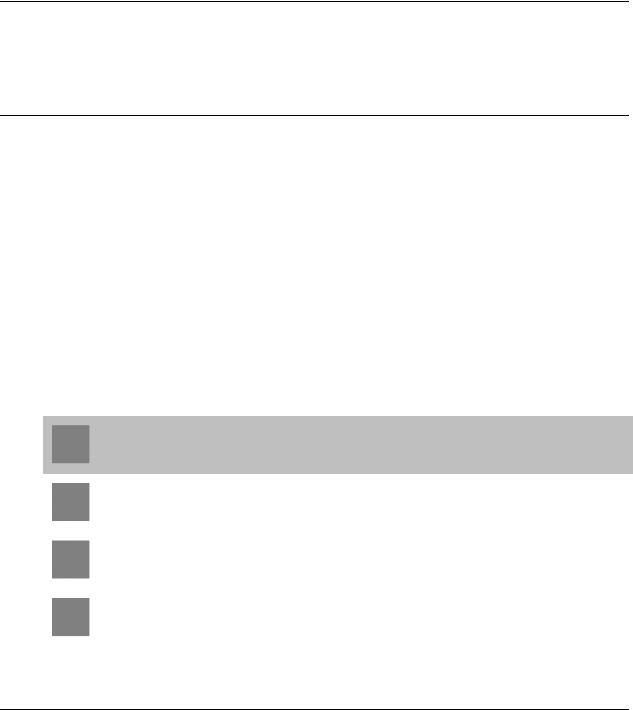
PREFACE
About this Manual
This manual gives installation and operation information for the Comtech EF Data CDM-760 Advanced High-Speed Trunking Modem. This document is intended for anyone who installs or operates the CDM-760.
Conventions and References
Patents and Trademarks
See all of Comtech EF Data's Patents and Patents Pending at http://patents.comtechefdata.com.
Comtech EF Data acknowledges that all trademarks are the property of the trademark owners.
•DoubleTalk® is licensed from "Raytheon Applied Signal Technology".
•DoubleTalk® is a registered trademark of "Raytheon Applied Signal Technology".
•Carrier-in-Carrier® is a registered trademark of Comtech EF Data.
Warnings, Cautions and Notes
A WARNING INFORMS YOU ABOUT APOSSIBLE HAZARD THAT MAY C AUSE DEATH OR SERIOUS INJURY.
A CAUTION informs you about a possible hazard that MAY C AUSE INJURY or PROPERTY DAMAGE.
A NOTE gives you important information about a task or the equipment.
A REFERENCE directs y ou to a dditional i nformation a bout a ta sk o equipment.
xvii

Preface |
Revision 2 |
CDM-760 Advanced High-Speed Trunking Modem |
MN-CDM760 |
Recommended Standard Designations
The Electronic Industries Association (EIA) designations supersede the Recommended Standard (RS) designations. References to the old designations may be shown when depicting actual text (e.g., RS-232) displayed on front panel menus, Web Server pages, serial remote interfaces, Telnet Command Line Interfaces (CLIs), or unit rear panels. All other references in the manual refer to EIA designations.
CAUTION – You should carefully review the following information.
Safety and Compliance
Electrical Safety and Compliance
The unit complies with the EN 60950 Safety of Information Technology Equipment (Including Electrical Business Machines) safety standard.
CAUTION – IF THE UNIT IS OPERATED IN A VEHICLE OR MOVABLE INSTALLATION,
MAKE SURE THE UNIT IS STABLE. OTHERWISE, EN 60950 SAFETY IS NOT GUARANTEED.
Electrical Installation
CAUTION – CONNECT THE UNIT TO A POWER SYSTEM THAT HAS SEPARATE GROUND, LINE AND NEUTRAL CONDUCTORS. DO NOT CONNECT THE UNIT WITHOUT A DIRECT CONNECTION TO GROUND.
Operating Environment
CAUTION – DO NOT OPERATE THE UNIT IN ANY OF THESE EXTREME OPERATING CONDITIONS:
•AMBIENT TEMPERATURES LESS THAN 0° C (32° F) OR MORE THAN 50° C (122° F).
•PRECIPITATION, CONDENSATION, OR HUMID ATMOSPHERES OF MORE THAN 95% RELATIVE HUMIDITY.
•UNPRESSURIZED ALTITUDES OF MORE THAN 2000 METRES (6561.7 FEET).
•EXCESSIVE DUST.
•FLAMMABLE GASES.
•CORROSIVE OR EXPLOSIVE ATMOSPHERES.
xviii
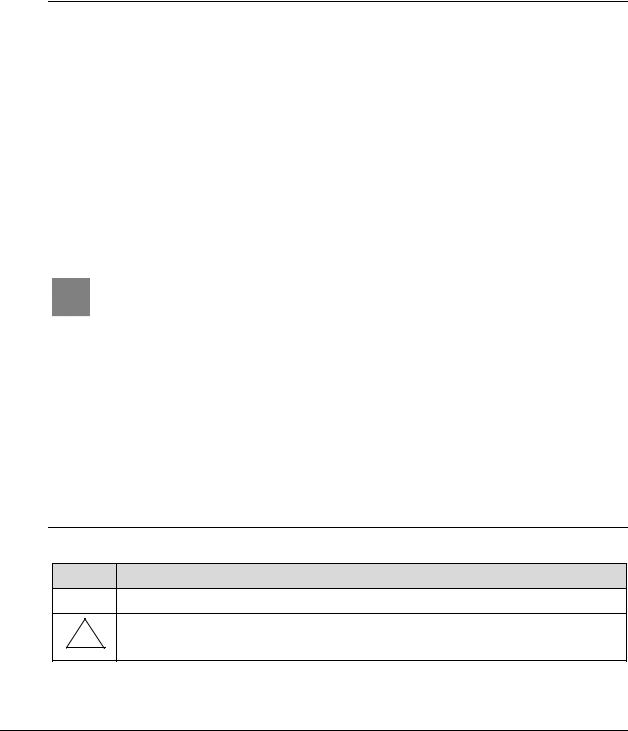
Preface |
Revision 2 |
CDM-760 Advanced High-Speed Trunking Modem |
MN-CDM760 |
European Union Radio Equipment and Telecommunications Terminal Equipment (R&TTE) Directive (1999/5/EC) and EN 301 489-1
Independent testing verifies that the unit complies with the European Union R&TTE Directive, its reference to EN 301 489-1 (Electromagnetic compatibility and Radio spectrum Matters [ERM]; ElectroMagnetic Compatibility [EMC] standard for radio equipment and services, Part 1: Common technical requirements), and the Declarations of Conformity for the applicable directives, standards, and practices that follow:
European Union Electromagnetic Compatibility (EMC) Directive (2004/108/EC)
•Emissions: EN 55022 Class B – Limits and Methods of Measurement of Radio Interference Characteristics of Information Technology Equipment.
•Immunity: EN 55024 – Information Technology Equipment: Immunity Characteristics, Limits, and Methods of Measurement.
•EN 61000-3-2 – Harmonic Currents Emission
•EN 61000-3-3 – Voltage Fluctuations and Flicker.
•Federal Communications Commission Federal Code of Regulation FCC Part 15, Subpart B.
CAUTION – TO ENSURE THAT THE UNIT COMPLIES WITH THESE STANDARDS, OBEY THESE INSTRUCTIONS:
•Use coaxial cable that is of good quality for connections to the L-Band Type ‘N’ Rx (receive) female connector.
•Use Type 'D' connectors that have back-shells with continuous metallic shielding.
Type ‘D’ cabling must have a continuous outer shield (either foil or braid, or both). The shield must be bonded to the back-shell.
•Operate the unit with its cover on at all times.
European Union Low Voltage Directive (LVD) (2006/95/EC)
Symbol Description
<HAR> Type of power cord required for use in the European Community.
!CAUTION: Double-pole/Neutral Fusing ACHTUNG: Zweipolige bzw. Neutralleiter-Sicherung
xix
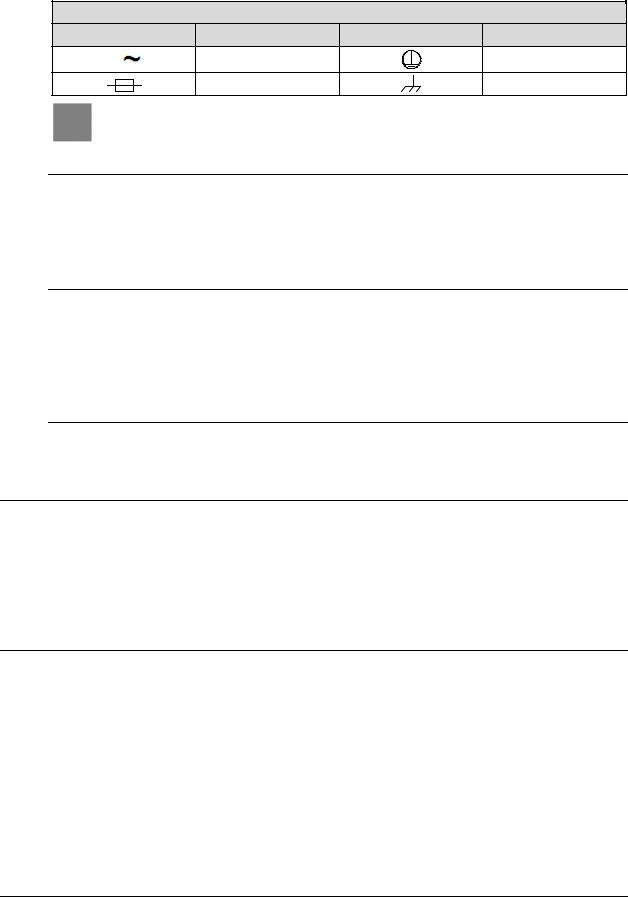
Preface |
|
|
Revision 2 |
CDM-760 Advanced High-Speed Trunking Modem |
|
MN-CDM760 |
|
|
International Symbols |
|
|
Symbol |
Definition |
Symbol |
Definition |
|
Alternating Current |
|
Protective Earth |
|
Fuse |
|
Chassis Ground |
For additional symbols, refer to Warnings, Cautions and Notes listed earlier in this Preface.
European Union RoHS Directive (2002/95/EC)
This unit satisfies (with exemptions) the requirements specified in the European Union Directive on the Restriction of Hazardous Substances in Electrical and Electronic Equipment (EU RoHS, Directive 2002/95/EC).
European Union Telecommunications Terminal Equipment Directive (91/263/EEC)
In accordance with the European Union Telecommunications Terminal Equipment Directive 91/263/EEC, the unit should not be directly connected to the Public Telecommunications Network.
CE Mark
Comtech EF Data declares that the unit meets the necessary requirements for the CE Mark.
Product Support
For all product support, please call:
+1.240.243.1880
+1.866.472.3963 (toll free USA)
Comtech EF Data Headquarters
http://www.comtechefdata.com
Comtech EF Data Corp.
2114 West 7th Street
Tempe, Arizona USA 85281
+1.480.333.2200
xx

Preface |
Revision 2 |
CDM-760 Advanced High-Speed Trunking Modem |
MN-CDM760 |
Warranty Policy
Comtech EF Data products are warranted against defects in material and workmanship for a specific period from the date of shipment, and this period varies by product. In most cases, the warranty period is two years. During the warranty period, Comtech EF Data will, at its option, repair or replace products that prove to be defective. Repairs are warranted for the remainder of the original warranty or a 90 day extended warranty, whichever is longer. Contact Comtech EF Data for the warranty period specific to the product purchased.
For equipment under warranty, the owner is responsible for freight to Comtech EF Data and all related customs, taxes, tariffs, insurance, etc. Comtech EF Data is responsible for the freight charges only for return of the equipment from the factory to the owner. Comtech EF Data will return the equipment by the same method (i.e., Air, Express, Surface) as the equipment was sent to Comtech EF Data.
All equipment returned for warranty repair must have a valid RMA number issued prior to return and be marked clearly on the return packaging. Comtech EF Data strongly recommends all equipment be returned in its original packaging.
Comtech EF Data Corporation’s obligations under this warranty are limited to repair or replacement of failed parts, and the return shipment to the buyer of the repaired or replaced parts.
Limitations of Warranty
The warranty does not apply to any part of a product that has been installed, altered, repaired, or misused in any way that, in the opinion of Comtech EF Data Corporation, would affect the reliability or detracts from the performance of any part of the product, or is damaged as the result of use in a way or with equipment that had not been previously approved by Comtech EF Data Corporation.
The warranty does not apply to any product or parts thereof where the serial number or the serial number of any of its parts has been altered, defaced, or removed.
The warranty does not cover damage or loss incurred in transportation of the product. The warranty does not cover replacement or repair necessitated by loss or damage from any cause beyond the control of Comtech EF Data Corporation, such as lightning or other natural and weather related events or wartime environments.
The warranty does not cover any labor involved in the removal and or reinstallation of warranted equipment or parts on site, or any labor required to diagnose the necessity for repair or replacement.
xxi

Preface |
Revision 2 |
CDM-760 Advanced High-Speed Trunking Modem |
MN-CDM760 |
The warranty excludes any responsibility by Comtech EF Data Corporation for incidental or consequential damages arising from the use of the equipment or products, or for any inability to use them either separate from or in combination with any other equipment or products.
A fixed charge established for each product will be imposed for all equipment returned for warranty repair where Comtech EF Data Corporation cannot identify the cause of the reported failure.
Exclusive Remedies
Comtech EF Data Corporation’s warranty, as stated is in lieu of all other warranties, expressed, implied, or statutory, including those of merchantability and fitness for a particular purpose. The buyer shall pass on to any purchaser, lessee, or other user of Comtech EF Data Corporation’s products, the aforementioned warranty, and shall indemnify and hold harmless Comtech EF Data Corporation from any claims or liability of such purchaser, lessee, or user based upon allegations that the buyer, its agents, or employees have made additional warranties or representations as to product preference or use.
The remedies provided herein are the buyer’s sole and exclusive remedies. Comtech EF Data shall not be liable for any direct, indirect, special, incidental, or consequential damages, whether based on contract, tort, or any other legal theory.
xxii

Chapter 1. INTRODUCTION
1.1Overview
Figure 1-1. CDM-760 Advanced High-Speed Trunking Modem
The CDM-760 Advanced High-Speed Trunking Modem (Figure 1-1) accommodates Internet Service Provider (ISP) and Telco backhaul links using advanced space segment saving capabilities while minimizing the need for unnecessary overhead. The CDM-760’s high-performance architecture allows efficient networking and transport over satellite links while supporting a wide range of applications and network topologies.
The CDM-760 offers an expansive, ultra wide range of symbol rates (100 ksps to 150 Msps) and data rates (100 kbps to 314 Mbps or, when run in a duplex setting, 628 Mbps or 300 Msps). Coupling these speeds with the native Super Jumbo Frame (SJF) Ethernet interface, the CDM-760 supports Ethernet frames from 64 bytes to >10,000 bytes, and processes Ethernet frames >600,000 packets/second, or >1.2 Million packets/second when run in a duplex setting.
DVB-S2 has been widely accepted as one of the most spectrally efficient standards-based waveforms. Expanding on the efficient DVB-S2 EN 302 307 standards, the CDM-760 furthers spectral efficiency with its DVB-S2-EB1 and DVB-S2-EB2 Efficiency Boost technology waveforms:
•DVB-S2-EB1 affords a 10% to 35% increase in efficiency over the DVB-S2 standard without an increase in power or occupied bandwidth. The CDM-760 accomplishes this task by virtually doubling the number of available ModCods and introducing three new spectral rolloff (ROF) figures (5%, 10%, and 15%).
•DVB-S2-EB2 further increases throughput for 16APSK and 32APSK constellations and adds 64APSK constellations to the modem.
1–1

Introduction |
Revision 2 |
CDM-760 Advanced High-Speed Trunking Modem |
MN-CDM760 |
Additionally:
•The CDM-760 implements Adaptive Coding and Modulation (ACM) operation. This allows link margin to be converted to user capacity during non-faded conditions by taking advantage of the actual signal-to-noise ratio rather than calculated worst case signal-to- noise.
•The CDM-760 uses Generic Stream Encapsulation (GSE), thereby increasing throughput by using minimal overhead. In G.703 synchronous mode, you can implement monitor and control over the satellite with no additional overhead. When using Ethernet bridge mode, less than 1% overhead is used for encapsulation.
•The CDM-760 offers Automatic Uplink Power Control (AUPC) to further improve link availability. AUPC is an algorithm that changes the TX power of either side of the link in order to compensate for fade conditions. AUPC communications between the modems is transparent to the user and uses less than 0.1% overhead in the satellite data link.
•Radio Frequency Interference (RFI) is the largest single issue that impacts Quality of Service for satellite operators. Comtech EF Data’s MetaCarrier® Carrier Identification (CID) technology is used to embed and detect carrier identification on video and data satellite carriers. This technology, which is a standard feature on the CDM-760, was adopted by the DVB organization and is now a DVB (DVB-CID) and ETSI (TS 103 129) standard to assist in the control of satellite interference.
•The CDM-760’s optional K4 GZIP lossless compression engine performs real-time compression of Ethernet traffic and is capable of running at the full rate of the modem. It offers 52% to 59% compression rates at random packet sizes using the Calgary Corpos bitstream. K4 GZIP can greatly increase the throughput of the satellite link, or reduce required bandwidth.
•The CDM-760 leverages Comtech EF Data’s DoubleTalk® Carrier-in-Carrier® “Adaptive Cancellation” technology. With the ability to overlay Tx and Rx carriers, Carrier-in-Carrier (CnC) allows you to establish an optimal balance between bandwidth and power, enabling the best possible use of the satellite resource and reducing operating expenses (OPEX).
•The optional High-Speed Packet Processor enables efficient IP networking and transport over satellite with a processing engine capable of handling >190,000 PPS simplex and >350,000 PPS duplex. The Packet Processor performs header compression and Quality of Service (QoS) ensuring the highest quality of service with minimal jitter and latency for realtime traffic, priority treatment of mission-critical applications and maximum bandwidth efficiency.
•The CDM-760 is software upgradeable to support other standards such as DVB-S2X (EN 302 207 Part 2), and future waveforms.
1–2
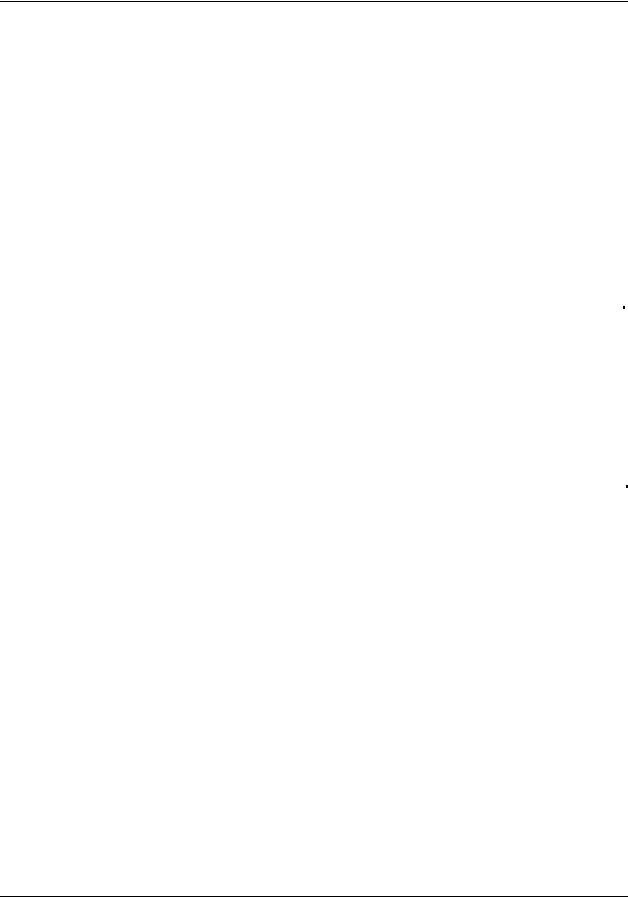
Introduction |
Revision 2 |
CDM-760 Advanced High-Speed Trunking Modem |
MN-CDM760 |
1.2Features
1.2.1 Physical Description
The CDM-760 Advanced High-Speed Trunking Modem is constructed as a 1RU-high rackmounting chassis. Handles at the front allow easy placement into and removal from a rack. The unit can be free-standing if desired.
Physically, the modem is modular in design and is comprised of four major card assemblies, with an internal expansion slot on the modem card that accepts other option cards such as Carrier-in- Carrier (CnC) and K4 GZip lossless compression. Two Plug-In Interface Card (PIIC) slots are provided on the modem rear panel to implement a variety of data interface options; this space is also available to accommodate the optional High-Speed Packet Processor card.
1.2.1.1 Standard Assemblies |
|
|
||
|
|
|
|
|
|
Assembly |
Description |
Where Installed |
|
|
PL-0000596 |
Chassis (AC) |
|
|
|
PL-0021161 |
Main Card Baseband Card (includes Ethernet Interfaces) |
|
|
|
PL-0021262 |
Modulator Encoder Card / RF Front End |
In chassis (top cover |
|
|
PL-0021263 |
Digital Demodulator / Decoder Card |
access) |
|
|
PL-0000626 |
PIIC Motherboard Assembly |
|
|
|
KT-0000150 |
AC Power Supply for modem (not BUC) |
|
|
1.2.1.2 |
Optional Assemblies |
|
|
||
|
|
|
|
|
|
|
|
Assembly |
Description |
Where Installed |
|
|
|
PL-0000572 |
Carrier-in-Carrier Card |
In chassis (top cover access), modem card plug-in |
|
|
|
|
|
In chassis (top cover access) – Kit replaces PIICs, PIIC |
|
|
|
KT-0020958 |
High-Speed Packet Processor |
motherboard, plug-in card; provided faceplate replaces |
|
|
|
|
|
PIIC Slots 1 and 2 chassis covers. |
|
|
|
PL-0000635 |
K4 GZip Lossless Compression Card |
In chassis (top cover access), modem card plug-in |
|
|
|
IC-0000058 |
SFP Optical Gigabit Ethernet Data Interface |
Rear Panel J7 | Optical port |
|
|
|
PL-0000795 |
G.703 ‘BNC’ E3/T3/STS-1 PIIC Module |
Real Panel PIIC Slots 1 and 2 |
|
|
|
KT-0000255 |
SFP STM-1 Copper ‘BNC’ PIIC Module |
Real Panel PIIC Slots 1 and 2 |
|
|
|
KT-0000256 |
SFP OC-3 Single Mode PIIC Module |
Real Panel PIIC Slots 1 and 2 |
|
|
|
KT-0000257 |
SFP OC-3 Multi Mode PIIC Module |
Real Panel PIIC Slots 1 and 2 |
|
|
|
KT-0000168 |
Rear-Mounting Support Bracket (4”) |
At rear sides of chassis, and |
rack rear mounting rails |
|
|
KT-0000195 |
Rear-Mounting Support Bracket (10”) |
At rear sides of chassis, and |
rack rear mounting rails |
|
|
FP/SL0006 |
Bearingless Side Railings |
On sides of chassis |
|
1–3

Introduction |
Revision 2 |
CDM-760 Advanced High-Speed Trunking Modem |
MN-CDM760 |
1.2.2 Dimensional Envelope
Figure 1-2. CDM-760 Dimensional Envelope
1–4
