Comtech EF Data CDM-570A User Manual
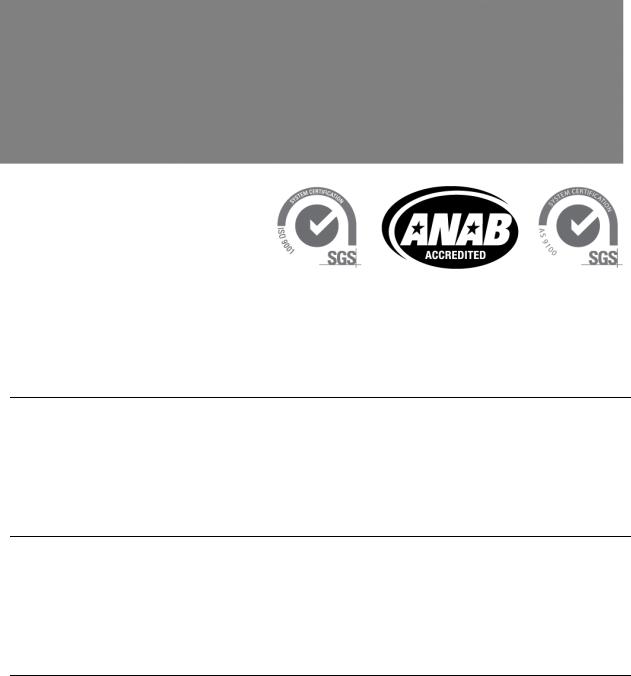
CDM-570A
70/140 MHz Satellite Modem
CDM-570AL
L-Band Satellite Modem
CDMR-570AL
Reduced Chassis Depth L-Band Satellite Modem
Satellite Modem with Optional High Performance Packet Processor Installation and Operation Manual
For Firmware Version 1.3.1 or higher
IMPORTANT NOTE: The i nformation c ontained i n thi s doc ument s upersedes a ll previously publ ished information regarding this product. Product specifications are subject to change without prior notice.
Part Number MN-CDM570A / CD-CDM570A Revision 2
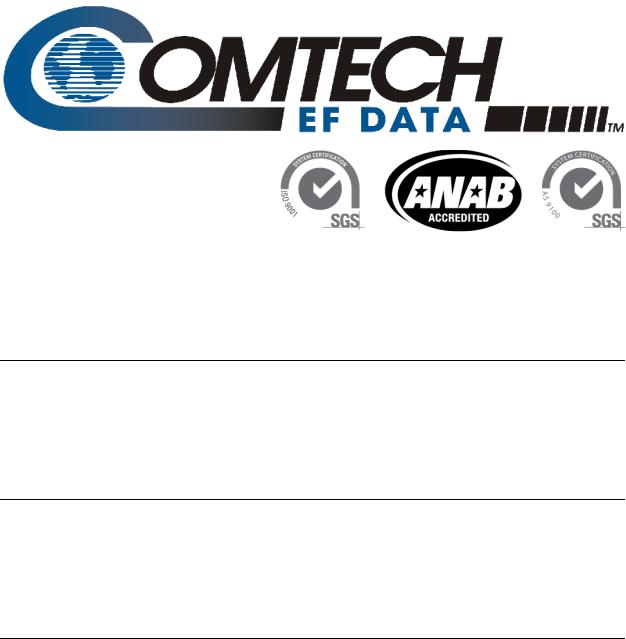
CDM-570A
70/140 MHz Satellite Modem
CDM-570AL
L-Band Satellite Modem
CDMR-570AL
Reduced Chassis Depth L-Band Satellite Modem
Satellite Modem with Optional High Performance Packet Processor Installation and Operation Manual
For Firmware Version 1.3.1 or higher
Part Number MN-CDM570A / CD-CDM570A Revision 2
Copyright © 2015 Comtech EF Data. All rights reserved. Printed in the USA.
Comtech EF Data, 2114 West 7th Street, Tempe, Arizona 85281 USA, 480.333.2200, FAX: 480.333.2161

BLANK PAGE
ii

|
TABLE OF CONTENTS |
|
TABLE OF CONTENTS ............................................................................................................ |
III |
|
TABLES ................................................................................................................................. |
XIX |
|
FIGURES................................................................................................................................. |
XX |
|
PREFACE............................................................................................................................. |
XXV |
|
About this Manual ......................................................................................................................... |
xxv |
|
Conventions and References .......................................................................................................... |
xxv |
|
Patents and Trademarks ............................................................................................................................................. |
xxv |
|
Warnings, Cautions, and Notes ................................................................................................................................. |
xxvi |
|
Recommended Standard Designations.................................................................................................................... |
xxvi |
|
Safety and Compliance.................................................................................................................. |
xxvi |
|
Electrical Safety and Compliance .............................................................................................................................. |
xxvi |
|
Electrical Installation.................................................................................................................................................. |
xxvii |
|
Fuses .................................................................................................................................................................... |
xxvii |
|
Grounding .................................................................................................................................................................. |
xxviii |
|
Operating Environment............................................................................................................................................ |
xxviii |
|
European Union Radio Equipment and Telecommunications Terminal Equipment (R&TTE) Directive |
|
|
(1999/5/EC) and EN 301 489-1.................................................................................................................................. |
xxix |
|
European Union Electromagnetic Compatibility (EMC) Directive (2004/108/EC).......................................... |
xxix |
|
European Union Low Voltage Directive (LVD) (2006/95/EC) ............................................................................. |
xxx |
|
European Union RoHS Directive (2002/95/EC).................................................................................................... |
xxx |
|
European Union Telecommunications Terminal Equipment Directive (91/263/EEC) .................................... |
xxx |
|
CE Mark ................................................................................................................................................................. |
xxx |
|
Product Support............................................................................................................................ |
xxxi |
|
Comtech EF Data Headquarters ..................................................................................................... |
xxxi |
|
Warranty Policy ............................................................................................................................ |
xxxi |
|
Limitations of Warranty............................................................................................................................................. |
xxxii |
|
Exclusive Remedies.................................................................................................................................................... |
xxxii |
|
CHAPTER 1. INTRODUCTION............................................................................................ |
1–1 |
|
1.1 |
Overview ............................................................................................................................ |
1–1 |
1.1.1 |
Modem Features Overview..................................................................................................................... |
1–1 |
1.1.2 |
Functional Description.............................................................................................................................. |
1–2 |
iii

CDM-570A/570AL Satellite Modem with Optional Packet Processor |
MN-CDM570A / CD-CDM570A |
||
Table of Contents |
Revision 2 |
||
1.2 |
Features ............................................................................................................................. |
1–4 |
|
1.2.1 |
|
Physical Description.................................................................................................................................. |
1–4 |
1.2.1.1 |
Standard Assemblies............................................................................................................................ |
1–4 |
|
1.2.1.2 |
Optional Assemblies ............................................................................................................................ |
1–4 |
|
1.2.2 |
|
Dimensional Envelope.............................................................................................................................. |
1–5 |
1.2.3 |
|
Physical Features....................................................................................................................................... |
1–6 |
1.2.3.1 |
Front Panel Features............................................................................................................................ |
1–6 |
|
1.2.3.2 |
Rear Panel Features ............................................................................................................................. |
1–7 |
|
|
1.2.3.2.1 Rear Panel Standard Features..................................................................................... |
1–7 |
|
|
1.2.3.2.2 Rear Panel Optional Features ..................................................................................... |
1–9 |
|
1.2.4 |
|
Standard Data Interfaces ......................................................................................................................... |
1–9 |
1.2.5 |
|
Verification............................................................................................................................................... |
1–10 |
1.2.6 |
|
AUPC......................................................................................................................................................... |
1–10 |
1.2.7 |
|
EDMAC ..................................................................................................................................................... |
1–10 |
1.2.8 |
|
Updating Modem Firmware.................................................................................................................. |
1–11 |
1.2.9 |
|
Fully Accessible System Topology (FAST)............................................................................................. |
1–11 |
1.2.10 |
Supporting Hardware and Software..................................................................................................... |
1–13 |
|
1.2.10.1 CDM-570AL/CDMR-570AL L-Band Redundancy ............................................................................ |
1–13 |
||
1.2.10.2 CDM-570A 70/140 MHz Redundancy ............................................................................................. |
1–13 |
||
1.2.10.3 Support Software ............................................................................................................................... |
1–13 |
||
1.3 |
Summary of Specifications ................................................................................................ |
1–14 |
|
1.3.1 |
|
Modulator................................................................................................................................................ |
1–14 |
1.3.2 |
|
Demodulator ........................................................................................................................................... |
1–17 |
1.3.2.1 |
BER Performance Specification ........................................................................................................ |
1–17 |
|
1.3.3 |
|
Standard AUPC (Automatic Uplink Power Control)............................................................................ |
1–19 |
1.3.4 |
|
DoubleTalk® Carrier- in-Carrier® (CnC)................................................................................................. |
1–19 |
1.3.5 |
|
Data and Miscellaneous Interfaces....................................................................................................... |
1–19 |
1.3.6 |
|
Data Rate Ranges.................................................................................................................................... |
1–20 |
1.3.7 |
|
Power ....................................................................................................................................................... |
1–21 |
1.3.8 |
|
Physical Properties.................................................................................................................................. |
1–22 |
1.3.9 |
|
Miscellaneous.......................................................................................................................................... |
1–22 |
1.3.10 |
Approvals ................................................................................................................................................. |
1–22 |
|
CHAPTER 2. INSTALLATION AND STARTUP................................................................... |
2–1 |
||
2.1 |
Unpack and Inspect the Shipment ....................................................................................... |
2–1 |
|
2.2 |
Install the Modem Into a Rack Enclosure ............................................................................. |
2–2 |
|
2.2.1 |
|
Install the Optional Rear Support Brackets Kit ...................................................................................... |
2–4 |
2.3 |
Configure the Modem ......................................................................................................... |
2–5 |
|
2.4 |
Verify Operation (IF Loopback Test)..................................................................................... |
2–5 |
|
2.5 |
Connect the External Cables................................................................................................ |
2–6 |
|
iv

CDM-570A/570AL Satellite Modem with Optional Packet Processor |
MN-CDM570A / CD-CDM570A |
|||
Table of Contents |
|
Revision 2 |
||
CHAPTER 3. REAR PANEL CONNECTORS AND PINOUTS ............................................ |
|
3–1 |
||
3.1 |
Overview – Cabling Connection Types ................................................................................. |
|
3–1 |
|
3.1.1 |
Coaxial Cable Connections....................................................................................................................... |
|
3–2 |
|
|
3.1.1.1 |
Type ‘BNC’............................................................................................................................................. |
|
3–3 |
|
3.1.1.2 |
Type ‘TNC’ ............................................................................................................................................. |
|
3–3 |
|
3.1.1.3 |
Type ‘N’.................................................................................................................................................. |
|
3–3 |
|
3.1.1.4 |
Type ‘F’................................................................................................................................................... |
|
3–3 |
|
3.1.1.5 Type ‘SMA’ (Subminiature Version ‘A’).............................................................................................. |
|
3–3 |
|
3.1.2 |
D-Subminiature Cable Connections........................................................................................................ |
|
3–4 |
|
3.1.3 |
RJ-XX Cable Connections.......................................................................................................................... |
|
3–4 |
|
3.2 |
Modem Cabling Connections............................................................................................... |
|
3–5 |
|
3.2.1 |
IF Connections Group............................................................................................................................... |
|
3–6 |
|
|
3.2.1.1 |
Rx IF Connectors................................................................................................................................... |
|
3–6 |
|
3.2.1.2 |
Tx IF Connectors ................................................................................................................................... |
|
3–6 |
3.2.2 |
Terrestrial Data Connections Group....................................................................................................... |
|
3–7 |
|
|
3.2.2.1 Data Interface Connector, DB-25F ..................................................................................................... |
|
3–7 |
|
|
3.2.2.2 10/100 Ethernet | Traffic 100 Port, RJ-45 (w/Optional Packet Processor only)........................... |
3–8 |
||
|
3.2.2.3 |
G.703 Connections............................................................................................................................... |
|
3–9 |
|
3.2.2.3.1 Unbal E1 Out/In G.703 Connectors (Tx/Rx), 75Ω BNC................................................ |
|
3–9 |
|
|
3.2.2.3.2 Balanced E1/T1 G.703 Connector, DB-15F ................................................................. |
|
3–9 |
|
|
3.2.2.3.3 G.703 RJ-48 Connection via Balanced E1/T1 Interface Connector........................... |
3–10 |
||
3.2.3 |
Utility Connections Group...................................................................................................................... |
|
3–11 |
|
|
3.2.3.1 10/100 Ethernet | M&C 100 Port, RJ-45 (Standard)...................................................................... |
|
3–11 |
|
|
3.2.3.2 Remote Control Connector, DB-9M................................................................................................. |
|
3–11 |
|
|
3.2.3.3 Alarms (Form-C Traffic Alarms) Connector, DB-15M..................................................................... |
|
3–11 |
|
|
3.2.3.4 1:1 Control Connector, DB-9F........................................................................................................... |
|
3–12 |
|
|
3.2.3.5 Ext Ref In/Out Connector, BNC......................................................................................................... |
|
3–13 |
|
|
3.2.3.6 Console Port, RJ-11 (w/Optional Packet Processor only) .............................................................. |
|
3–13 |
|
3.3 |
Modem Ground, Power, and Fuse Connections.................................................................. |
|
3–14 |
|
3.3.1 |
Chassis Ground Interface ....................................................................................................................... |
|
3–14 |
|
3.3.2 |
Standard Alternating Current (AC) Power and Fusing Interfaces...................................................... |
|
3–15 |
|
|
3.3.2.1 |
AC Operation – Standard or Available Accessories ....................................................................... |
|
3–15 |
|
3.3.2.2 AC Operation – Chassis Power and Fusing...................................................................................... |
|
3–16 |
|
|
3.3.2.2.1 AC Operation – Apply Power .................................................................................... |
|
3–17 |
|
|
3.3.2.2.2 AC Operation – Replace the Fuses............................................................................ |
|
3–17 |
|
3.3.3 |
Modem Optional -24V or -48V Direct Current (DC) Power Interfaces ............................................. |
|
3–18 |
|
|
3.3.3.1 Optional DC Operation – Available Accessories ............................................................................. |
|
3–18 |
|
|
3.3.3.2 Optional -24V or -48V DC Chassis Power and Fusing..................................................................... |
|
3–19 |
|
|
3.3.3.2.1 Optional DC Operation – Apply Power ..................................................................... |
|
3–19 |
|
|
3.3.3.2.2 Optional DC Operation – Replace the DC Power Fuses ............................................ |
|
3–20 |
|
|
3.3.3.3 CDMR-570AL Reduced Chassis Depth Modem -24 or -48V DC Power and Fuse ....................... |
3–21 |
||
|
3.3.3.3.1 CDMR-570AL – Apply DC Power ............................................................................... |
|
3–21 |
|
|
3.3.3.4 CDMR-570AL – Replace the DC Power Fuse................................................................................... |
|
3–22 |
|
v

CDM-570A/570AL Satellite Modem with Optional Packet Processor |
MN-CDM570A / CD-CDM570A |
||
Table of Contents |
Revision 2 |
||
CHAPTER 4. |
UPDATING FIRMWARE................................................................................ |
4–1 |
|
4.1 |
Overview ............................................................................................................................ |
4–1 |
|
4.1.1 |
About Firmware Files, Naming, Versions, and Archive Formats ......................................................... |
4–2 |
|
4.2 |
Ethernet FTP Upload Procedure........................................................................................... |
4–3 |
|
4.2.1 |
Getting Started: Prepare for the Firmware Download......................................................................... |
4–3 |
|
4.2.2 |
Download and Extract the Firmware Update........................................................................................ |
4–7 |
|
4.2.3 |
Perform the Ethernet FTP Upload Procedure ....................................................................................... |
4–9 |
|
CHAPTER 5. |
FAST ACTIVATION PROCEDURE................................................................ |
5–1 |
|
5.1 |
Overview ............................................................................................................................ |
5–1 |
|
5.2 |
FAST Activation Procedure .................................................................................................. |
5–2 |
|
5.2.1 |
FAST Activation via the Modem Front Panel......................................................................................... |
5–2 |
|
5.2.2 |
FAST Activation via the CDM-570A HTTP (Web Server) Interface ...................................................... |
5–4 |
|
CHAPTER 6. FRONT PANEL OPERATION........................................................................ |
6–1 |
||
6.1 |
Overview ............................................................................................................................ |
6–1 |
|
6.1.1 |
LED Indicators............................................................................................................................................ |
6–2 |
|
6.1.2 |
Keypad........................................................................................................................................................ |
6–3 |
|
6.1.3 |
Vacuum Fluorescent Display (VFD)......................................................................................................... |
6–3 |
|
6.1.3.1 |
Screen Saver.......................................................................................................................................... |
6–4 |
|
6.1.3.2 |
Opening Screen .................................................................................................................................... |
6–4 |
|
6.2 |
Compatible Mode Operation (CDM-570A/570AL vs. CDM-570/570L).................................... |
6–5 |
|
6.3 |
Front Panel Operation......................................................................................................... |
6–6 |
|
6.3.1 |
SELECT: (Main) Menu............................................................................................................................... |
6–7 |
|
6.3.2 |
(SELECT:) Config (Configuration) Menus ................................................................................................ |
6–8 |
|
6.3.2.1 CONFIG: Rem (Remote Control)......................................................................................................... |
6–9 |
||
|
6.3.2.1.1 (CONFIG: Remote Control) Serial................................................................................ |
6–9 |
|
|
6.3.2.1.2 (CONFIG:) Remote Control: Ethernet ....................................................................... |
6–10 |
|
6.3.2.2 |
CONFIG: All.......................................................................................................................................... |
6–13 |
|
6.3.2.3 |
CONFIG: Tx (Transmit) ....................................................................................................................... |
6–14 |
|
|
6.3.2.3.1 (CONFIG: Tx) FEC (FEC Encoder Type)....................................................................... |
6–15 |
|
|
6.3.2.3.2 (CONFIG: Tx) Mod (Modulation Type) ...................................................................... |
6–16 |
|
|
6.3.2.3.3 (CONFIG: Tx) Code (Code Rate) ................................................................................ |
6–16 |
|
|
6.3.2.3.4 (CONFIG: Tx) Data (Data Rate).................................................................................. |
6–16 |
|
|
6.3.2.3.5 (CONFIG: Tx) Frq (Frequency) ................................................................................... |
6–18 |
|
|
6.3.2.3.6 (CONFIG: Tx) On/Off ................................................................................................. |
6–18 |
|
|
6.3.2.3.7 (CONFIG: Tx) Pwr (Power)......................................................................................... |
6–19 |
|
|
6.3.2.3.8 (CONFIG: Tx) Scr (Scrambling)................................................................................... |
6–21 |
|
|
6.3.2.3.9 (CONFIG: Tx) Clk (Clock Source)................................................................................ |
6–22 |
|
|
6.3.2.3.10 (CONFIG: Tx) Inv (Inversion Functions)................................................................... |
6–22 |
|
|
6.3.2.3.11 (Config: Tx) α(Tx Alpha Filter Rolloff Factor).......................................................... |
6–23 |
|
vi

CDM-570A/570AL Satellite Modem with Optional Packet Processor |
MN-CDM570A / CD-CDM570A |
|||
Table of Contents |
|
|
Revision 2 |
|
6.3.2.4 |
CONFIG: Rx (Receive)......................................................................................................................... |
|
6–24 |
|
6.3.2.4.1 (CONFIG: Rx) FEC (FEC Decoder Type) ...................................................................... |
|
6–25 |
||
6.3.2.4.2 (CONFIG: Rx) Dem (Demodulation Type).................................................................. |
|
6–26 |
||
6.3.2.4.3 (CONFIG: Rx) Code (Code Rate) ................................................................................ |
|
6–26 |
||
6.3.2.4.4 (CONFIG: Rx) Data (Data Rate).................................................................................. |
|
6–26 |
||
6.3.2.4.5 (CONFIG: Rx) Frq (Frequency)................................................................................... |
|
6–27 |
||
6.3.2.4.6 (CONFIG: Rx) Acq (Acquisition Range) ...................................................................... |
|
6–27 |
||
6.3.2.4.7 (CONFIG: Rx) Descram (Descrambling)..................................................................... |
|
6–28 |
||
6.3.2.4.8 (CONFIG: Rx) Buf (Buffer).......................................................................................... |
|
6–28 |
||
6.3.2.4.9 (CONFIG: Rx) Inv (Inversion Functions)..................................................................... |
|
6–29 |
||
6.3.2.4.10 |
(CONFIG: Rx) Eb/N0.................................................................................................. |
|
6–30 |
|
6.3.2.4.11 (Config: Rx) α(Rx Alpha Filter Rolloff Factor)......................................................... |
|
6–30 |
||
6.3.2.5 CONFIG: CEx (G.703 Clock Extension).............................................................................................. |
|
6–30 |
||
6.3.2.6 CONFIG: Frame (Framing Mode)...................................................................................................... |
|
6–31 |
||
6.3.2.6.1 (CONFIG: Framing Mode) EDMAC or EDMAC-2........................................................ |
|
6–31 |
||
6.3.2.7 CONFIG: TI (Data Traffic Interface)................................................................................................... |
|
6–33 |
||
6.3.2.7.1 (CONFIG: TI) RS422 or V.35 or RS232 ....................................................................... |
|
6–33 |
||
6.3.2.7.2 |
(CONFIG: TI) IP .......................................................................................................... |
|
6–33 |
|
6.3.2.7.3 |
(CONFIG: TI) G.703.................................................................................................... |
|
6–33 |
|
6.3.2.7.4 |
(CONFIG: TI) IP-ACM ................................................................................................. |
|
6–34 |
|
6.3.2.8 |
CONFIG: Ref (Reference) ................................................................................................................... |
|
6–36 |
|
6.3.2.9 CONFIG: Msk (Alarm Masking) ......................................................................................................... |
|
6–37 |
||
6.3.2.9.1 (CONFIG: Alarm Mask) Transmit............................................................................... |
|
6–37 |
||
6.3.2.9.2 (CONFIG: Alarm Mask) Receive................................................................................. |
|
6–37 |
||
6.3.2.9.3 (CONFIG: Alarm Mask) Ref........................................................................................ |
|
6–38 |
||
6.3.2.9.4 (CONFIG: Alarm Mask) BUC (CDM/R-570AL L-Band Units ONLY) |
............................. 6–38 |
|||
6.3.2.9.5 (CONFIG: Alarm Mask) LNB (CDM/R-570AL L-Band Units ONLY) ............................. |
6–38 |
|||
6.3.2.10 CONFIG: CnC ................................................................................................ |
....................................... |
6–39 |
||
6.3.2.10.1 |
(CONFIG: CnC) Mode .............................................................................................. |
|
6–39 |
|
6.3.2.11 CONFIG: ODU (CDM/R-570AL L-Band Units ONLY)........................................................................ |
|
6–40 |
||
6.3.3 |
SELECT: Monitor...................................................................................................................................... |
|
6–41 |
|
6.3.3.1 |
MONITOR: Alarms.............................................................................................................................. |
|
6–41 |
|
6.3.3.1.1 (MONITOR: Live Alarms) Unit ................................................................................... |
|
6–42 |
||
6.3.3.1.2 (MONITOR: Live Alarms) Receive (Receive Traffic Status)........................................ |
|
6–42 |
||
6.3.3.1.3 (MONITOR: Live Alarms) Transmit (Transmit Traffic Status) |
.................................... |
6–42 |
||
6.3.3.2 |
MONITOR: Rx...................................................................................................................................... |
|
6–42 |
|
6.3.3.3 |
Monitor: ACM..................................................................................................................................... |
|
6–43 |
|
6.3.3.4 MONITOR: Event (Stored Events)..................................................................................................... |
|
6–43 |
||
6.3.3.4.1 (MONITOR: Stored Events) View .............................................................................. |
|
6–43 |
||
6.3.3.4.2 (MONITOR: Stored Events) Clear-All......................................................................... |
|
6–43 |
||
6.3.3.5 MONITOR: Stats (Link Statistics)....................................................................................................... |
|
6–44 |
||
6.3.3.5.1 (MONITOR: Link Statistics) View............................................................................... |
|
6–44 |
||
6.3.3.5.2 (MONITOR: Link Statistics) Clear-All ......................................................................... |
|
6–45 |
||
6.3.3.5.3 (MONITOR: Link Statistics) Config (Configure) ......................................................... |
|
6–45 |
||
6.3.3.6 |
MONITOR: AUPC ................................................................................................................................ |
|
6–46 |
|
6.3.3.7 |
MONITOR: CnC ................................................................................................................................... |
|
6–47 |
|
6.3.3.8 MONITOR: ODU (CDM/R-570AL L-Band Units ONLY).................................................................... |
|
6–47 |
||
vii

CDM-570A/570AL Satellite Modem with Optional Packet Processor |
MN-CDM570A / CD-CDM570A |
||||
Table of Contents |
|
Revision 2 |
|||
6.3.4 |
SELECT: TEST............................................................................................................................................ |
|
6–48 |
||
|
6.3.4.1 |
|
TEST: Mode ......................................................................................................................................... |
|
6–48 |
|
6.3.4.2 |
|
TEST: BERT........................................................................................................................................... |
|
6–50 |
6.3.5 |
SELECT: Info ............................................................................................................................................. |
|
6–51 |
||
|
6.3.5.1 |
|
INFO: All............................................................................................................................................... |
|
6–51 |
|
6.3.5.2 |
|
INFO: Tx (Transmit) ............................................................................................................................ |
|
6–51 |
|
6.3.5.3 |
|
INFO: Rx (Receive).............................................................................................................................. |
|
6–52 |
|
6.3.5.4 |
|
INFO: Buf (Buffer)............................................................................................................................... |
|
6–52 |
|
6.3.5.5 |
INFO: Frame (Framing and EDMAC) ................................................................................................ |
|
6–52 |
|
|
6.3.5.6 |
|
INFO: Intfc (Interface) ........................................................................................................................ |
|
6–53 |
|
6.3.5.7 |
INFO: Rem (Remote Control)............................................................................................................ |
|
6–53 |
|
|
6.3.5.8 |
INFO: Msk (Alarm Mask) ................................................................................................................... |
|
6–53 |
|
|
6.3.5.9 |
INFO: Ref (Frequency Reference)..................................................................................................... |
|
6–54 |
|
|
6.3.5.10 |
INFO: ID (Circuit ID) ............................................................................................................................ |
|
6–54 |
|
|
6.3.5.11 |
INFO: 1:1 (1:1 Redundancy) .............................................................................................................. |
|
6–54 |
|
6.3.6 |
SELECT: Save/Load.................................................................................................................................. |
|
6–54 |
||
|
6.3.6.1 |
|
(Save/Load Configuration:) Save ...................................................................................................... |
|
6–54 |
|
6.3.6.2 |
|
(Save/Load Configuration:) Load...................................................................................................... |
|
6–55 |
6.3.7 |
SELECT: Util (Utility) ................................................................................................................................ |
|
6–56 |
||
|
6.3.7.1 UTIL: Buf (Buffer Re-CENTER)............................................................................................................ |
|
6–56 |
||
|
6.3.7.2 UTIL: Clock (Set Real-time Clock)...................................................................................................... |
|
6–56 |
||
|
6.3.7.3 |
|
UTIL: Ref (Reference) ......................................................................................................................... |
|
6–56 |
|
6.3.7.3.1 (Internal Freq Ref:) Adjust ........................................................................................ |
|
6–56 |
||
|
6.3.7.3.2 (Internal Freq Ref:) Warm-up Delay ......................................................................... |
|
6–57 |
||
|
6.3.7.4 UTIL: ID (Circuit ID) ............................................................................................................................. |
|
6–58 |
||
|
6.3.7.4.1 UTIL: 1:1 (Manual 1:1 Switchover)............................................................................ |
|
6–58 |
||
|
6.3.7.5 UTIL: VFD (Video Fluorescent Display Brightness).......................................................................... |
|
6–59 |
||
|
6.3.7.6 |
|
UTIL: Firmware ................................................................................................................................... |
|
6–59 |
|
6.3.7.6.1 (UTIL: Firmware Images) Info.................................................................................... |
|
6–59 |
||
|
6.3.7.6.2 (UTIL: Firmware Images) Select ................................................................................ |
|
6–60 |
||
|
6.3.7.7 UTIL: FAST (FAST Code Options)....................................................................................................... |
|
6–61 |
||
|
6.3.7.7.1 (UTIL: FAST) Cnfg (FAST Configuration) .................................................................... |
|
6–61 |
||
|
6.3.7.7.2 (UTIL: FAST) View...................................................................................................... |
|
6–62 |
||
6.3.8 |
SELECT: ODU (CDM-570A 70/140 MHz Unit ONLY)............................................................................ |
|
6–63 |
||
CHAPTER 7. ETHERNET-BASED REMOTE PRODUCT MANAGEMENT |
.........................7–1 |
||||
7.1 |
Overview ............................................................................................................................ |
|
7–1 |
||
7.1.1 |
Ethernet Management Interface Protocols........................................................................................... |
|
7–2 |
||
7.2 |
SNMP Interface................................................................................................................... |
|
7–2 |
||
7.2.1 |
Management Information Base (MIB) Files........................................................................................... |
|
7–3 |
||
7.2.2 |
SNMP Community Strings........................................................................................................................ |
|
7–3 |
||
7.2.3 |
SNMP Traps ............................................................................................................................................... |
|
7–4 |
||
7.2.4 |
MIB-II.......................................................................................................................................................... |
|
7–5 |
||
7.2.5 |
Private MIB ................................................................................................................................................ |
|
7–6 |
||
7.3.1 |
Telnet Operation via HyperTerminal...................................................................................................... |
|
7–6 |
||
viii

CDM-570A/570AL Satellite Modem with Optional Packet Processor |
MN-CDM570A / CD-CDM570A |
||||
Table of Contents |
|
|
Revision 2 |
||
7.4 |
CDM-570A HTTP (Web Server) Interface .............................................................................. |
|
7–8 |
||
7.4.1 |
Operational Features................................................................................................................................ |
|
7–8 |
||
|
7.4.1.1 |
User Login.............................................................................................................................................. |
|
7–8 |
|
|
7.4.1.2 |
Navigation ............................................................................................................................................. |
|
7–9 |
|
|
7.4.1.3 |
Page Sections........................................................................................................................................ |
|
7–9 |
|
|
7.4.1.4 |
Action Buttons ...................................................................................................................................... |
|
7–9 |
|
|
7.4.1.5 |
Drop-down Lists.................................................................................................................................. |
|
7–10 |
|
|
7.4.1.6 Text or Data Entry............................................................................................................................... |
|
7–10 |
||
7.4.2 |
CDM-570A HTTP Interface – Menu Tree ............................................................................................. |
|
7–11 |
||
|
7.4.2.1 HTTP Interface – IMPORTANT Conditional Operating Notes........................................................ |
|
7–11 |
||
7.4.3 |
CDM-570A HTTP Interface Page Descriptions..................................................................................... |
|
7–13 |
||
|
7.4.3.1 |
Home Pages ........................................................................................................................................ |
|
7–13 |
|
|
7.4.3.1.1 |
Home | Home ........................................................................................................... |
|
7–13 |
|
|
7.4.3.1.2 |
Home | Contact / Home | Support......................................................................... |
|
7–13 |
|
|
7.4.3.2 |
Admin Pages ....................................................................................................................................... |
|
7–14 |
|
|
7.4.3.2.1 |
Admin | Access ......................................................................................................... |
|
7–14 |
|
|
7.4.3.2.2 |
Admin | SNMP .......................................................................................................... |
|
7–16 |
|
|
7.4.3.2.3 Admin | Working Mode............................................................................................ |
|
7–17 |
||
|
7.4.3.2.4 Admin | PaP Features ............................................................................................... |
|
7–19 |
||
|
7.4.3.2.5 |
Admin | Firmware..................................................................................................... |
|
7–20 |
|
|
7.4.3.2.5.1 Admin | Firmware | Modem ............................................................................. |
|
7–20 |
||
|
7.4.3.2.5.2 Admin | Firmware | Packet Processor............................................................... |
|
7–21 |
||
|
7.4.3.2.6 |
Admin | FAST ............................................................................................................ |
|
7–22 |
|
|
7.4.3.2.7 Admin | PaP Save...................................................................................................... |
|
7–24 |
||
|
7.4.3.2.8 |
Admin | Reboot ........................................................................................................ |
|
7–25 |
|
|
7.4.3.3 |
Configuration Pages........................................................................................................................... |
|
7–26 |
|
|
7.4.3.3.1 |
Configuration | Modem............................................................................................ |
|
7–26 |
|
|
7.4.3.3.2 |
Configuration | LAN.................................................................................................. |
|
7–29 |
|
|
7.4.3.3.3 |
Configuration | ARP .................................................................................................. |
|
7–32 |
|
|
7.4.3.3.4 Configuration | Routing Pages.................................................................................. |
|
7–34 |
||
|
7.4.3.3.6.2 Configuration | WAN | Compression ................................................................ |
|
7–47 |
||
|
7.4.3.3.6.3 Configuration | WAN | HDLC............................................................................. |
|
7–48 |
||
|
7.4.3.3.7 |
Configuration | Overhead......................................................................................... |
|
7–49 |
|
|
7.4.3.3.8 |
Configuration | Utilities ............................................................................................ |
|
7–51 |
|
|
7.4.3.3.9 Configuration | BUC (Block Up Converter) (CDM/R-570AL Only) |
............................ 7–54 |
|||
|
7.4.3.3.10 |
Configuration | LNB (Low Noise Block Down Converter) (CDM/R ....-570AL Only) 7–55 |
|||
|
7.4.3.4 |
Status Pages ........................................................................................................................................ |
|
7–56 |
|
|
7.4.3.4.1 Status | Modem Status............................................................................................. |
|
7–56 |
||
|
7.4.3.4.2 Status | System Logs | Modem ................................................................................ |
|
7–57 |
||
|
7.4.3.4.3 Status | Modem Info................................................................................................. |
|
7–59 |
||
|
7.4.3.4.4 Status | Traffic Statistics Pages................................................................................. |
|
7–60 |
||
|
7.4.3.4.4.1 Status | Traffic Statistics | Ethernet .................................................................. |
|
7–60 |
||
|
7.4.3.4.4.2 Status | Traffic Statistics | Router ..................................................................... |
|
7–62 |
||
|
7.4.3.4.4.3 Status | Traffic Statistics | WAN ........................................................................ |
|
7–64 |
||
|
7.4.3.4.4.4 Status | Traffic Statistics | Compression ........................................................... |
|
7–65 |
||
|
7.4.3.4.4.5 Status | Traffic Statistics | QoS (Quality of Service) .......................................... |
|
7–66 |
||
|
7.4.3.4.4.6 Status | Traffic Statistics | Clear Counter .......................................................... |
|
7–67 |
||
|
7.4.3.4.5 |
Status | Performance................................................................................................ |
|
7–67 |
|
ix

CDM-570A/570AL Satellite Modem with Optional Packet Processor |
MN-CDM570A / CD-CDM570A |
|||
Table of Contents |
|
Revision 2 |
||
|
7.4.3.4.6 Status | Graph pages ................................................................................................ |
|
7–68 |
|
|
7.4.3.4.6.1 Status | Graph | Constellation........................................................................... |
|
7–68 |
|
|
7.4.3.4.6.2 Status | Graph | Spectrum ................................................................................ |
|
7–69 |
|
7.4.3.5 ODU (Outdoor Unit) Pages Summary (CDM-570A Only) .............................................................. |
|
7–70 |
||
7.4.3.6 |
Redundancy Page............................................................................................................................... |
|
7–71 |
|
CHAPTER 8. SERIAL-BASED REMOTE PRODUCT MANAGEMENT ............................... |
8–1 |
|||
8.1 |
Overview ............................................................................................................................ |
|
8–1 |
|
8.1.1 |
|
EIA-485....................................................................................................................................................... |
|
8–1 |
8.1.2 |
|
EIA-232....................................................................................................................................................... |
|
8–2 |
8.2 Remote Commands and Queries – Overview ....................................................................... |
|
8–2 |
||
8.2.1 |
|
Basic Protocol ............................................................................................................................................ |
|
8–2 |
8.2.2 |
|
Packet Structure........................................................................................................................................ |
|
8–3 |
|
8.2.2.5.1 Controller-to-Target Instruction Code Qualifiers ....................................................... |
|
8–5 |
|
|
8.2.2.5.2 Target-to-Controller Instruction Code Qualifiers ....................................................... |
|
8–5 |
|
8.2.2.6 |
Optional Message Arguments ............................................................................................................ |
|
8–7 |
|
8.2.2.7 |
End of Packet ........................................................................................................................................ |
|
8–7 |
|
8.3 Remote Commands and Queries ......................................................................................... |
|
8–8 |
||
8.3.1 |
|
Notes and Indices...................................................................................................................................... |
|
8–8 |
8.3.2 |
|
Transmit (Tx) Parameter Commands and Queries ............................................................................. |
|
8–11 |
8.3.3 |
|
Receive (Rx) Parameter Commands and Queries............................................................................... |
|
8–18 |
8.3.4 |
|
Unit Parameter Commands and Queries............................................................................................. |
|
8–23 |
8.3.5 |
|
Bulk Configuration Commands and Queries ....................................................................................... |
|
8–35 |
8.3.6 |
|
Modem Information Commands and Queries.................................................................................... |
|
8–39 |
8.3.7 |
|
Modem Performance Information....................................................................................................... |
|
8–44 |
8.3.8 |
|
BUC (L-Band Block Up Converter) Commands and Queries (CDM/R-570AL ONLY)...................... |
8–52 |
|
8.3.9 |
|
LNB (L-Band Low-noise Block Down Converter) Commands and Queries (CDM/R-570AL ONLY) ....... |
||
|
|
................................................................................................................................................................... |
|
8–55 |
CHAPTER 9. OPTIONAL PACKET PROCESSOR – SERIAL/TELNET CLI OPERATION ...... |
||||
|
|
....................................................................................................................... |
|
9–1 |
9.1 |
Overview ............................................................................................................................ |
|
9–1 |
|
9.1.1 |
|
Access to the CLI........................................................................................................................................ |
|
9–1 |
9.1.1.1 Connect to the Serial CLI...................................................................................................................... |
|
9–2 |
||
9.1.1.2 Connect to the Telnet CLI.................................................................................................................... |
|
9–3 |
||
9.2 Command Line Interface (CLI).............................................................................................. |
|
9–5 |
||
9.2.1 |
|
CLI Menus – Common Navigation and Operation Features................................................................ |
|
9–5 |
9.3 |
CLI Operations .................................................................................................................... |
|
9–7 |
|
9.3.1 |
|
CLI Main Menu.......................................................................................................................................... |
|
9–7 |
9.3.2 |
|
Administration........................................................................................................................................... |
|
9–8 |
9.3.2.1 Administration > Name/Password Configuration.......................................................................... |
|
9–11 |
||
9.3.2.2 Administration > Access Lists............................................................................................................ |
|
9–12 |
||
x

CDM-570A/570AL Satellite Modem with Optional Packet Processor |
MN-CDM570A / CD-CDM570A |
||
Table of Contents |
|
Revision 2 |
|
9.3.2.3 Administration > Feature Configuration.......................................................................................... |
|
9–13 |
|
9.3.2.4 Administration > 3xDES Configuration ............................................................................................ |
|
9–16 |
|
9.3.2.5 Administration > SMTP Configuration............................................................................................. |
|
9–17 |
|
9.3.3 |
Interface Configuration .......................................................................................................................... |
|
9–18 |
9.3.3.1 Interface Configuration > Ethernet Interface.................................................................................. |
|
9–19 |
|
|
9.3.3.1.1 Interface Configuration > Ethernet Interface (Managed Switch Mode)................... |
9–19 |
|
|
9.3.3.1.1.1 Interface Configuration > Ethernet Interface > VLAN Table.............................. |
9–21 |
|
|
9.3.3.1.2 Ethernet Interface (Router Mode)............................................................................ |
|
9–22 |
9.3.3.2 Interface Configuration > Satellite/HDLC Interface........................................................................ |
|
9–24 |
|
9.3.3.3 Interface Configuration > Receive HDLC Channel Addresses........................................................ |
|
9–24 |
|
9.3.4 |
QoS (Quality of Service) Configuration................................................................................................. |
|
9–25 |
9.3.4.1 QoS Configuration > QoS Rules Configuration (Max/Pri Mode)................................................... |
|
9–26 |
|
9.3.4.2 QoS Configuration > QoS Rules Configuration (Min/Max Mode) ................................................ |
|
9–28 |
|
9.3.4.3 QoS Configuration > DiffServ Rules Configuration ......................................................................... |
|
9–28 |
|
9.3.5 |
Route Table Configuration..................................................................................................................... |
|
9–29 |
9.3.5.1 Route Table > Per Route Configuration........................................................................................... |
|
9–31 |
|
9.3.6 |
Protocol Configuration........................................................................................................................... |
|
9–32 |
9.3.6.1 Protocol Configuration > IGMP Information................................................................................... |
|
9–32 |
|
9.3.6.2 Protocol Configuration > ARP Table Utilities................................................................................... |
|
9–35 |
|
9.3.6.3 Protocol Configuration > Brouter Configuration ............................................................................ |
|
9–36 |
|
9.3.7 |
Vipersat Configuration ........................................................................................................................... |
|
9–38 |
9.3.8 |
Satellite Modem...................................................................................................................................... |
|
9–39 |
9.3.8.1 Satellite Modem > Configuration ..................................................................................................... |
|
9–40 |
|
|
9.3.8.1.1 Satellite Modem > Configuration > Tx Configuration ............................................... |
|
9–41 |
|
9.3.8.1.2 Satellite Modem > Configuration > Rx Configuration............................................... |
|
9–44 |
|
9.3.8.1.3 Satellite Modem > Configuration > Framing Mode Configuration ........................... |
9–46 |
|
|
9.3.8.1.4 Satellite Modem > Configuration > Data Interface Configuration............................ |
9–47 |
|
|
9.3.8.1.5 Satellite Modem > Configuration > Reference Configuration .................................. |
9–48 |
|
|
9.3.8.1.6 Satellite Modem > Configuration > Alarm Mask Configuration ............................... |
9–49 |
|
|
9.3.8.1.7 Satellite Modem > Configuration > Block Up Converter (BUC) Configuration ......... |
9–50 |
|
|
9.3.8.1.8 Satellite Modem > Configuration > Low Noise Block Converter (LNB) Configuration...... |
||
|
.................................................................................................................................. |
|
9–51 |
|
9.3.8.1.9 Satellite Modem > Configuration > CnC (DoubleTalk Carrier-in-Carrier) Configuration .. |
||
|
.................................................................................................................................. |
|
9–52 |
|
9.3.8.1.10 Satellite Modem > Configuration > BERT (Bit Error Rate Test) Configuration........ |
9–53 |
|
9.3.8.2 Satellite Modem > Monitor............................................................................................................... |
|
9–54 |
|
|
9.3.8.2.1 Satellite Modem > Monitor > Stored Events ............................................................ |
|
9–55 |
|
9.3.8.2.2 Satellite Modem > Monitor > Link Statistics............................................................. |
|
9–56 |
|
9.3.8.2.3 Satellite Modem > Monitor > Block Up Converter (BUC) Status .............................. |
9–57 |
|
|
9.3.8.2.4 Satellite Modem > Monitor > LNB Monitor .............................................................. |
|
9–57 |
|
9.3.8.2.5 Satellite Modem > Monitor > CnC Monitor .............................................................. |
|
9–57 |
9.3.8.3 Satellite Modem > Information ........................................................................................................ |
|
9–58 |
|
9.3.8.4 Satellite Modem > Utilities................................................................................................................ |
|
9–59 |
|
|
9.3.10.2.1 Operations and Maintenance > Statistics Menu> IP Routing Statistics.................. |
9–65 |
|
|
9.3.10.2.1.1 Operations and Maintenance > Statistics Menu> IP Routing Statistics > |
|
|
|
Filter/Drop Statistics ............................................................................................................... |
|
9–66 |
|
9.3.10.2.2 Operations and Maintenance > Statistics Menu> QoS Statistics............................ |
9–69 |
|
|
9.3.10.2.3 Operations and Maintenance > Statistics Menu> Ethernet Statistics .................... |
9–70 |
|
xi

CDM-570A/570AL Satellite Modem with Optional Packet Processor |
MN-CDM570A / CD-CDM570A |
|||
Table of Contents |
|
|
Revision 2 |
|
9.3.10.2.4 Operations and Maintenance > Statistics Menu> WAN Statistics.......................... |
9–71 |
|||
9.3.10.2.5 Operations and Maintenance > Statistics Menu> Compression Statistics ............. |
9–73 |
|||
9.3.10.2.6 Operations and Maintenance > Statistics Menu> CPU Statistics ........................... |
9–74 |
|||
9.3.10.2.7 Operations and Maintenance > Statistics Menu> VLAN Statistics ......................... |
9–74 |
|||
9.3.10.3 Operations and Maintenance > Event Log...................................................................................... |
|
9–75 |
||
9.3.10.4 Operations and Maintenance > Database Operations.................................................................. |
|
9–77 |
||
9.3.10.5 Operations and Maintenance > Diagnostics ................................................................................... |
|
9–78 |
||
CHAPTER 10. CDM-570A/570AL ODU (TRANSCEIVER, BUC, LNB) M&C OPERATIONS ... |
||||
|
................................................................................................................... |
|
|
10–1 |
10.1 Overview .......................................................................................................................... |
|
|
10–1 |
|
10.1.1 CDM-570A/570AL Front Panel Operation – Overview....................................................................... |
|
10–2 |
||
10.1.2 CDM-570A HTTP Interface – Overview ................................................................................................ |
|
10–2 |
||
10.1.3 CDM-570A/570AL Serial Remote Control – Overview....................................................................... |
|
10–3 |
||
10.2 Transceiver M&C via the CDM-570A (70/140 MHz) Satellite Modem .................................. |
|
10–5 |
||
10.2.1 Transceiver M&C via the CDM-570A Front Panel............................................................................... |
|
10–5 |
||
10.2.1.1 |
SELECT: (Main) Menu......................................................................................................................... |
|
10–6 |
|
10.2.1.2 |
(SELECT:) ODU..................................................................................................................................... |
|
|
10–6 |
10.2.1.2.1 (SELECT:) ODU – CSAT-5060 Transceiver Operation............................................... |
|
10–7 |
||
10.2.1.2.1.1 (ODU: Transceiver Control) Enable.................................................................. |
|
10–7 |
||
10.2.1.2.1.1.1 COMMON ‘ODU SELECT’ SUBMENU....................................................... |
|
10–10 |
||
|
10.2.1.2.1.1.1.1 |
(ODU SELECT:) Config....................................................................... |
|
10–10 |
|
10.2.1.2.1.1.1.2 (ODU SELECT:) Info (Information).................................................... |
|
10–14 |
|
|
10.2.1.2.1.1.1.3 |
(ODU SELECT:) Monitor.................................................................... |
|
10–15 |
|
10.2.1.2.1.1.1.4 |
(ODU SELECT:) Alarms...................................................................... |
|
10–16 |
10.2.1.2.2 (SELECT:) ODU – KST-2000A/B Transceiver Operation ......................................... |
|
10–18 |
||
10.2.1.2.2.1 (ODU: Transceiver Control) Enable................................................................ |
|
10–18 |
||
10.2.1.2.2.1.1 (KST SELECT:) Config (KST Configuration) ............................................... |
|
10–18 |
||
|
10.2.1.2.2.1.1.1 (KST SELECT: ► KST CONFIG:) Transmitter ..................................... |
|
10–18 |
|
|
10.2.1.2.2.1.1.2 (KST SELECT: ► KST CONFIG:) Receiver........................................... |
|
10–20 |
|
|
10.2.1.2.2.1.1.3 (KST SELECT: ► KST CONFIG:) Misc (Miscellaneous) ...................... |
10–21 |
||
10.2.1.2.2.1.2 (KST SELECT:) INFO (Information) ........................................................... |
|
10–22 |
||
10.2.1.2.2.1.3 (KST SELECT:) Status................................................................................ |
|
10–24 |
||
10.2.2 Transceiver M&C via the CDM-570A’s HTTP Interface ................................................................... |
|
10–25 |
||
10.2.2.1 ODU (Outdoor Unit) pages............................................................................................................. |
|
10–26 |
||
10.2.2.1.1 ODU | Enable ........................................................................................................ |
|
10–27 |
||
10.2.2.1.2 ODU | Config Pages .............................................................................................. |
|
10–28 |
||
10.2.2.1.2.1 ODU | Config (CSAT-5060)............................................................................. |
|
10–28 |
||
10.2.2.1.2.2 ODU | Config (KST-2000A/B) ......................................................................... |
|
10–30 |
||
10.2.2.1.3 ODU | Status Pages............................................................................................... |
|
10–32 |
||
10.2.2.1.3.1 ODU | Status (CSAT-5060) ............................................................................. |
|
10–32 |
||
10.2.2.1.3.2 ODU | Status (KST-2000A/B).......................................................................... |
|
10–33 |
||
10.2.2.1.4 ODU | Utilities Pages ............................................................................................ |
|
10–34 |
||
10.2.2.1.4.1 ODU | Utilities (CSAT-5060)........................................................................... |
|
10–34 |
||
10.2.2.1.4.2 ODU | Utilities (KST-2000A/B) ....................................................................... |
|
10–36 |
||
10.2.3 Transceiver M&C via CDM-570A Serial Remote Control ................................................................ |
|
10–37 |
||
xii

CDM-570A/570AL Satellite Modem with Optional Packet Processor |
MN-CDM570A / CD-CDM570A |
||||
Table of Contents |
|
|
Revision 2 |
||
10.2.3.1 CDM-570A Transceiver Remote Control Address Setup ............................................................ |
|
10–37 |
|||
10.2.3.2 CDM-570A Transceiver Serial Remote Control Commands / Queries...................................... |
10–38 |
||||
10.3 BUC and LNB M&C via the CDM/R-570AL (L-Band) Satellite Modem................................. |
|
10–39 |
|||
10.3.1 BUC and LNB M&C via the CDM/R-570AL Front Panel ................................................................... |
|
10–39 |
|||
10.3.1.1 |
SELECT: (Main) Menu...................................................................................................................... |
|
10–40 |
||
|
10.3.1.1.1 |
(SELECT:) Config (Configuration) ........................................................................... |
|
10–40 |
|
|
10.3.1.1.1.1 CONFIG: Msk (Alarm Masking) ...................................................................... |
|
10–40 |
||
|
10.3.1.1.1.2 (CONFIG: Alarm Mask) BUC ........................................................................... |
|
10–40 |
||
|
10.3.1.1.1.3 (CONFIG: Alarm Mask) LNB............................................................................ |
|
10–41 |
||
|
10.3.1.1.2 CONFIG: ODU (Outdoor Unit) ............................................................................... |
|
10–41 |
||
|
10.3.1.1.2.1 |
(CONFIG: ODU) BUC....................................................................................... |
|
10–41 |
|
|
10.3.1.1.2.1.1 (CONFIG: ODU) BUC: M&C-FSK............................................................... |
|
10–41 |
||
|
10.3.1.1.2.1.2 (CONFIG: ODU) BUC: DC-Power.............................................................. |
|
10–42 |
||
|
10.3.1.1.2.1.3 (CONFIG: ODU) BUC: 10MHz .................................................................. |
|
10–42 |
||
|
10.3.1.1.2.1.4 (CONFIG: ODU) BUC: Alarm .................................................................... |
|
10–42 |
||
|
10.3.1.1.2.1.5 (CONFIG: ODU) BUC: LO.......................................................................... |
|
10–43 |
||
|
10.3.1.1.2.1.6 (CONFIG: ODU) BUC: Mix........................................................................ |
|
10–43 |
||
|
10.3.1.1.2.2 |
(CONFIG: ODU) LNB ....................................................................................... |
|
10–43 |
|
|
10.3.1.1.2.2.1 (CONFIG: ODU) LNB: DC-Voltage ............................................................ |
|
10–43 |
||
|
10.3.1.1.2.2.2 (CONFIG: ODU) LNB: 10MHz................................................................... |
|
10–43 |
||
|
10.3.1.1.2.2.3 (CONFIG: ODU) LNB: Alarm..................................................................... |
|
10–44 |
||
|
10.3.1.1.2.2.4 (CONFIG: ODU) LNB: LO .......................................................................... |
|
10–44 |
||
|
10.3.1.1.2.2.5 (CONFIG: ODU) LNB: Mix ........................................................................ |
|
10–44 |
||
10.3.1.2 |
(SELECT:) Monitor............................................................................................................................ |
|
10–45 |
||
|
10.3.1.2.1 |
MONITOR: Alarms ................................................................................................. |
|
10–45 |
|
|
10.3.1.2.1.1 (MONITOR: Live Alarms) ODU........................................................................ |
|
10–45 |
||
|
10.3.1.2.2 |
MONITOR: ODU .................................................................................................... |
|
10–46 |
|
|
10.3.1.2.2.1 (MONITOR: Outdoor Unit Monitor) BUC ....................................................... |
|
10–46 |
||
|
10.3.1.2.2.2 (MONITOR: Outdoor Unit Monitor) LNB ....................................................... |
|
10–46 |
||
10.3.2 BUC and LNB M&C via the CDM-570A HTTP Interface ................................................................... |
|
10–47 |
|||
10.3.2.1 ODU (BUC, LNB) Pages.................................................................................................................... |
|
10–48 |
|||
|
10.3.2.1.1 Configuration | BUC (Block Up Converter) ........................................................... |
|
10–48 |
||
|
10.3.2.1.2 Configuration | LNB (Low-Noise Block Down Converter)..................................... |
|
10–49 |
||
10.3.3 CDM/R-570AL BUC and LNB M&C via Serial Remote Control Commands/Queries ................... |
10–50 |
||||
APPENDIX A. |
CABLE DRAWINGS .................................................................................... |
|
A–1 |
||
A.1 |
Overview |
|
|
A–1 |
|
A.1.1 |
EIA-530 to EIA-422/449 Data Cable....................................................................................................... |
|
A–2 |
||
A.1.2 |
EIA-530 to V.35 DCE Conversion Cable ................................................................................................. |
|
A–3 |
||
APPENDIX B. ................................FEC (FORWARD ERROR CORRECTION) OPTIONS |
|
B–1 |
|||
B.1 |
Overview ............................................................................................................................ |
|
|
B–1 |
|
B.2 |
Viterbi |
................................................................................................................................ |
|
|
B–2 |
xiii

CDM-570A/570AL Satellite Modem with Optional Packet Processor |
MN-CDM570A / CD-CDM570A |
|||||
Table of Contents |
|
|
|
Revision 2 |
||
B.3 |
Reed-Solomon Outer Codec ................................................................................................ |
|
B–3 |
|||
B.3.1 |
Closed Network Modes............................................................................................................................ |
|
B–3 |
|||
B.4 |
Trellis Coding Modulation (TCM) (FAST Option) ................................................................... |
|
B–4 |
|||
B.5 |
Turbo Product Codec (FAST Option)..................................................................................... |
|
B–5 |
|||
B.5.1 |
TPC Overview ............................................................................................................................................ |
|
B–5 |
|||
B.6 |
VersaFEC (Short-block LDPC)................................................................................................ |
|
B–7 |
|||
B.6.1 |
VersaFEC Extensions................................................................................................................................. |
|
B–8 |
|||
|
B.6.1.1 |
Extended CCM Codes........................................................................................................................... |
|
B–8 |
||
|
B.6.1.2 Ultra-Low-Latency (ULL) Codes........................................................................................................... |
|
B–9 |
|||
B.7 |
Uncoded Operation (No FEC)............................................................................................. |
|
B–10 |
|||
APPENDIX C. OFFSET QPSK OPERATION...................................................................... |
|
C–1 |
||||
APPENDIX D. |
OPTIONAL HIGH PERFORMANCE PACKET PROCESSOR |
....................D–1 |
||||
D.1 |
Overview |
........................................................................................................................... |
|
|
D–1 |
|
D.1.1 |
Operational Requirements ..................................................................................................................... |
|
D–2 |
|||
|
D.1.1.1 |
Major Assemblies................................................................................................................................ |
|
D–2 |
||
|
D.1.1.2 |
Interoperability Compatibility/Limitations....................................................................................... |
|
D–2 |
||
|
D.1.1.3 High Performance Packet Processor Field Upgrade Procedure..................................................... |
|
D–3 |
|||
|
D.1.1.3.1 |
Overview ..................................................................................................................... |
|
D–3 |
||
|
D.1.1.3.2 Requirements for Field Upgrade ................................................................................ |
|
D–3 |
|||
|
D.1.1.3.3 |
Field Upgrade Procedure ............................................................................................ |
|
D–4 |
||
D.1.2 |
High Performance Packet Processor Features ..................................................................................... |
|
D–9 |
|||
|
D.1.2.1 10/100 BaseT Ethernet Interface ...................................................................................................... |
|
D–9 |
|||
|
D.1.2.2 |
Network .........................................................................................................-Based Management |
|
D–10 |
||
|
D.1.2.2.1 ..........................................................Remote Software/Firmware Upgrade via FTP |
|
D–10 |
|||
|
D.1.2.2.2 ..............................................................Configuration Backup and Restore via FTP |
|
D–10 |
|||
|
D.1.2.2.3 ...........................................Event Logging to Capture All Packet Processor Activity |
|
D–11 |
|||
|
D.1.2.2.4 ..................................................................................Detailed Statistics of IP Traffic |
|
D–12 |
|||
|
D.1.2.3 Static ....................................................................................IP Routing for Unicast and Multicast |
|
D–12 |
|||
|
D.1.2.4 IGMP .............................................................................................................Support for Multicast |
|
D–12 |
|||
|
D.1.2.5 |
Managed ....................................................................................................................Switch Mode |
|
D–12 |
||
|
D.1.2.5.1 ...........................................................................Managed Switch Mode Operation |
|
D–12 |
|||
|
D.1.2.5.2 ........................................................................................ |
Combined Working Mode |
|
D–14 |
||
|
D.1.2.6 Adaptive .......................................................................................Coding and Modulation (ACM) |
|
D–14 |
|||
|
D.1.2.7 High .....................................................Performance Packet Processor Optional FAST Features |
|
D–15 |
|||
|
D.1.2.7.1 ...................................................CDM-570A/570AL-Packet Processor Demo Mode |
|
D–15 |
|||
|
D.1.2.7.2 ...........................................................................Header and Payload Compression |
|
D–16 |
|||
|
D.1.2.7.2.1 ..................................................................................... |
IP Header Compression |
|
D–16 |
||
|
D.1.2.7.2.2 ........................................................................................ |
Payload Compression |
|
D–17 |
||
|
D.1.2.7.2.3 ............................................................ALDC vs. LZS Compression Comparison |
|
D–17 |
|||
|
D.1.2.8 Advanced ..................................................................................................Quality of Service (QoS) |
|
D–18 |
|||
|
D.1.2.9 |
Vipersat ...................................................................................................................................../ VFS |
|
D–19 |
||
xiv

CDM-570A/570AL Satellite Modem with Optional Packet Processor |
MN-CDM570A / CD-CDM570A |
|||
Table of Contents |
|
Revision 2 |
||
|
D.1.2.10 3xDES Encryption with Ability to Change Keys (FUTURE)............................................................. |
D–19 |
||
D.1.3 |
CDM-570A/570AL-IP – Operation and Control.................................................................................. |
D–19 |
||
|
D.1.3.1 |
Front Panel Operation ...................................................................................................................... |
D–19 |
|
|
D.1.3.2 Ethernet-based Remote Product Management............................................................................ |
D–19 |
||
|
D.1.3.3 |
SNMP Interface.................................................................................................................................. |
D–20 |
|
|
D.1.3.4 |
Telnet Interface ................................................................................................................................. |
D–20 |
|
|
D.1.3.5 CDM-570A HTTP (Web Server) Interface ....................................................................................... |
D–21 |
||
D.1.4 |
High Performance Packet Processor Specifications – Supported RFCs (Requests for Comment) and |
|||
Protocols |
.................................................................................................................................................................. |
|
D–22 |
|
D.2 High Performance Packet Processor – Quick Start Guide .................................................... |
D–23 |
|||
D.2.1 |
Getting Started....................................................................................................................................... |
D–23 |
||
|
D.2.1.1 |
Equipment List................................................................................................................................... |
D–23 |
|
|
D.2.1.2 |
Equipment Setup............................................................................................................................... |
D–23 |
|
D.2.5 |
Configuring a Managed Switch Point-to-Point System ..................................................................... |
D–26 |
||
|
D.2.5.1 |
Configure User PCs............................................................................................................................ |
D–26 |
|
|
D.2.5.2 Configure CDM-IP 1, CDM-IP 2 – Set IP Address(es) ..................................................................... |
D–27 |
||
D.2.6 |
Configuring a Router Mode Point-to-Point System........................................................................... |
D–28 |
||
|
D.2.6.1 |
Configure User PCs............................................................................................................................ |
D–28 |
|
|
D.2.6.2 Set CDM-IP Modems to Router Mode Operation......................................................................... |
D–28 |
||
|
D.2.6.3 |
Set IP Address(es).............................................................................................................................. |
D–29 |
|
|
D.2.6.4 Set Route Table Entries..................................................................................................................... |
D–29 |
||
D.2.7 |
Troubleshooting High Performance Packet Processor Operation................................................... |
D–31 |
||
|
D.2.7.1 Managed Switch Mode Troubleshooting....................................................................................... |
D–31 |
||
|
D.2.7.2 |
Router Mode Troubleshooting........................................................................................................ |
D–33 |
|
D.3 High Performance Packet Processor – Typical Operational Setups ...................................... |
D–34 |
|||
|
D.3.1.1 High Performance Packet Processor Working Modes.................................................................. |
D–34 |
||
|
D.3.1.1.1 Working Modes – HDLC Encapsulation .................................................................... |
D–34 |
||
|
D.3.1.1.2 |
Managed Switch Mode............................................................................................. |
D–36 |
|
|
D.3.1.1.3 |
Router Modes........................................................................................................... |
D–37 |
|
|
D.3.1.1.3.1 Router Mode – Point-to-Point........................................................................... |
D–37 |
||
|
D.3.1.1.3.2 Router Mode – Point-to-MultiPoint .................................................................. |
D–38 |
||
|
D.3.1.1.3.3 Router Mode (Brouter Enabled) – Point-to-MultiPoint with VLAN Matching Filters |
|||
|
|
|
........................................................................................................................... |
D–40 |
|
|
D.3.1.1.3.3.1 Brouter Mode with VLAN Filtering Configuration...................................... |
D–41 |
|
APPENDIX E. AUPC (AUTOMATIC UPLINK POWER CONTROL) ................................... |
E–1 |
|||
E.1 |
Overview ............................................................................................................................ |
|
E–1 |
|
E.2 |
Setting AUPC Parameters .................................................................................................... |
E–1 |
||
E.2.1 |
Target-Eb/No............................................................................................................................................. |
E–2 |
||
E.2.2 |
Max-Range................................................................................................................................................. |
E–2 |
||
E.2.3 |
Alarm.......................................................................................................................................................... |
|
E–2 |
|
E.2.4 |
DemodUnlock............................................................................................................................................ |
E–3 |
||
E.3 |
Compensation Rate............................................................................................................. |
E–3 |
||
xv

CDM-570A/570AL Satellite Modem with Optional Packet Processor |
MN-CDM570A / CD-CDM570A |
||
Table of Contents |
Revision 2 |
||
E.4 |
Monitoring ......................................................................................................................... |
E–3 |
|
APPENDIX F. CLOCKING MODES .................................................................................... |
F–1 |
||
F.1 |
Overview ............................................................................................................................ |
F–1 |
|
F.2 |
Transmit Clocking ............................................................................................................... |
F–1 |
|
F.2.1 |
|
Internal Clock............................................................................................................................................. |
F–1 |
F.2.2 |
|
TX Terrestrial.............................................................................................................................................. |
F–2 |
F.2.3 |
|
RX Loop-Timed, RX=TX............................................................................................................................. |
F–2 |
F.2.4 |
|
RX Loop-Timed, RX<>TX (Asymmetric Loop Timing) ............................................................................ |
F–2 |
F.3 |
Receive Clocking ................................................................................................................. |
F–4 |
|
F.3.1 |
|
Buffer Disabled (RX Satellite)................................................................................................................... |
F–4 |
F.3.2 |
|
Buffer Enabled, TX=RX.............................................................................................................................. |
F–4 |
F.3.3 |
|
Buffer Enabled, RX<>TX............................................................................................................................ |
F–4 |
F.4 |
X.21 Notes .......................................................................................................................... |
F–6 |
|
F.5 |
G.703 Clock Extension ......................................................................................................... |
F–6 |
|
F.5.1 |
|
Clock Extension Mode 1........................................................................................................................... |
F–7 |
F.5.2 |
|
Clock Extension Mode 2........................................................................................................................... |
F–8 |
F.5.3 |
|
Clock Extension Mode 3........................................................................................................................... |
F–8 |
APPENDIX G. DOUBLETALK CARRIER-IN-CARRIER OPTION ...................................... |
G–1 |
||
G.1 |
Overview ........................................................................................................................... |
G–1 |
|
G.2 What is DoubleTalk Carrier-in-Carrier? ............................................................................... |
G–1 |
||
G.3 |
Application Requirements.................................................................................................. |
G–2 |
|
G.3.1 |
Operational Recommendations............................................................................................................. |
G–4 |
|
G.4 System Functionality and Operational Considerations......................................................... |
G–5 |
||
G.4.1 |
DoubleTalk Carrier-in-Carrier Cancellation Process............................................................................. |
G–7 |
|
G.4.2 |
Margin Requirements ............................................................................................................................. |
G–9 |
|
G.4.4 |
Carrier-in-Carrier and Adaptive Coding and Modulation.................................................................... |
G–9 |
|
G.4.5 |
Carrier-in-Carrier Link Design.................................................................................................................. |
G–9 |
|
G.4.5.1 Symmetric Data Rate Link ................................................................................................................ |
G–10 |
||
G.4.5.2 Asymmetric Data Rate Link.............................................................................................................. |
G–12 |
||
G.4.5.3 |
Power Limited Links .......................................................................................................................... |
G–13 |
|
G.4.5.4 Commission and Deploy Carrier-in-Carrier .................................................................................... |
G–14 |
||
G.4.6 |
Validate Carrier-in-Carrier Performance ............................................................................................. |
G–15 |
|
G.5 |
Operational References.................................................................................................... |
G–16 |
|
G.5.1 |
Calculate Carrier-in-Carrier Link Budget.............................................................................................. |
G–16 |
|
G.5.2 |
Estimate PSD Ratio................................................................................................................................. |
G–17 |
|
G.5.2.1 Estimate PSD Ratio from LST............................................................................................................ |
G–18 |
||
xvi

CDM-570A/570AL Satellite Modem with Optional Packet Processor |
MN-CDM570A / CD-CDM570A |
|||
Table of Contents |
|
Revision 2 |
||
G.5.2.2 Estimate PSD Ratio from Satmaster................................................................................................ |
G–18 |
|||
G.6 Carrier-in-Carrier Automatic Power Control (CnC-APC)...................................................... |
G–19 |
|||
G.6.1 |
Overview................................................................................................................................................. |
G–19 |
||
G.6.2 |
AUPC and Carrier-in-Carrier in the CDM-570A/AL............................................................................. |
G–20 |
||
G.6.3 |
The CnC Automatic Power Control Algorithm.................................................................................... |
G–20 |
||
G.6.4 |
CnC-APC Framing................................................................................................................................... |
G–22 |
||
G.6.5 |
Solving the Problem of Self-Locking..................................................................................................... |
G–23 |
||
G.6.6 |
CnC-APC Response Time....................................................................................................................... |
G–23 |
||
G.6.7 |
CnC-APC Setup ....................................................................................................................................... |
G–24 |
||
G.6.8 |
CnC-APC Redundancy Support Notes ................................................................................................. |
G–27 |
||
G.7 |
DoubleTalk Carrier-in-Carrier Specifications...................................................................... |
G–28 |
||
G.8 |
Carrier-in-Carrier Summary .............................................................................................. |
G–29 |
||
G.9 |
Glossary........................................................................................................................... |
|
G–29 |
|
APPENDIX H. |
EB/N0 MEASUREMENT ............................................................................... |
H–1 |
||
APPENDIX J. |
EDMAC CHANNEL...................................................................................... |
J–1 |
||
J.1 |
Theory of Operation............................................................................................................ |
J–1 |
||
J.1.1 |
|
EDMAC, EDMAC-2 ..................................................................................................................................... |
J–1 |
|
J.2 |
M&C Connection................................................................................................................. |
J–2 |
||
J.3 |
Setup Summary .................................................................................................................. |
J–3 |
||
APPENDIX K. |
GPS MODE ................................................................................................. |
K–1 |
||
K.1 |
Overview ............................................................................................................................ |
|
K–1 |
|
K.2 |
Hardware Setup.................................................................................................................. |
K–1 |
||
K.3 |
Remote Commands............................................................................................................. |
K–2 |
||
APPENDIX L. |
ADVANCED QUALITY OF SERVICE (QOS) OPTION |
................................ L–1 |
||
L.1 |
Overview ............................................................................................................................ |
|
L–1 |
|
L.1.1 |
|
Max/Pri (Maximum Bandwidth/Priority) QoS Mode ........................................................................... |
L–2 |
|
L.1.1.1 Max/Pri QoS Mode Example............................................................................................................... |
L–4 |
|||
L.1.2 |
|
Min/Max (Minimum/Maximum Bandwidth) QoS Mode .................................................................... |
L–5 |
|
L.1.2.1 Min/Max QoS Mode Example ............................................................................................................ |
L–6 |
|||
L.1.3 |
|
DiffServ QoS Mode ................................................................................................................................... |
L–8 |
|
L.1.3.1 DiffServ QoS Mode Example............................................................................................................... |
L–9 |
|||
L.1.4 |
|
VLAN – Priority/Max (VLAN-based Layer 2) QoS Mode..................................................................... |
L–11 |
|
xvii

CDM-570A/570AL Satellite Modem with Optional Packet Processor |
MN-CDM570A / CD-CDM570A |
|||
Table of Contents |
|
Revision 2 |
||
L.2 |
QoS with ACM (Adaptive Coding and Modulation)............................................................. |
|
L–12 |
|
L.2.1 |
|
Maximum Clipping.................................................................................................................................. |
|
L–12 |
L.2.2 |
|
Minimum Data Rate ............................................................................................................................... |
|
L–12 |
L.2.3 |
|
DiffServ w/ACM QoS Example............................................................................................................... |
|
L–12 |
L.3 |
Glossary of Terms ............................................................................................................. |
|
L–13 |
|
L.4 |
QoS List of Supported RFCs (Requests for Comment) ......................................................... |
|
L–15 |
|
APPENDIX M. TRANSMIT SPECTRUM FILTERING OPTIONS......................................... |
|
M–1 |
||
M.1 |
Overview .......................................................................................................................... |
|
M–1 |
|
M.2 |
Observations and Recommendations ................................................................................ |
|
M–1 |
|
APPENDIX N. 1:1 IP REDUNDANCY................................................................................. |
|
N–1 |
||
N.1 |
Overview ........................................................................................................................... |
|
N–1 |
|
N.2 |
Serial/Telnet CLI Operation Quick Reference ...................................................................... |
|
N–2 |
|
N.3 |
CRS-XXX 1:1 Redundancy Switch Functional Description ..................................................... |
|
N–4 |
|
N.3.1 |
CRS-180 70/140 MHz 1:1 Redundancy Switch..................................................................................... |
|
N–4 |
|
N.3.2 |
CRS-170A L-Band 1:1 Redundancy Switch............................................................................................ |
|
N–4 |
|
N.4 |
CDM-570A/570AL-IP 1:1 IP Data Switching Functional Description ...................................... |
|
N–6 |
|
N.5 |
CDM-570A/570AL-IP 1:1 IP Redundancy Configuration ....................................................... |
|
N–8 |
|
N.6 |
Cabling the CDM-570A-IP ................................................................................................. |
|
N–10 |
|
N.7 |
Cabling the CDM/R-570AL-IP............................................................................................ |
|
N–11 |
|
APPENDIX P. ADAPTIVE CODING AND MODULATION (ACM) OPTION |
........................ P–1 |
|||
P.1 |
Overview ............................................................................................................................ |
|
P–1 |
|
P.2 |
Background ........................................................................................................................ |
|
P–2 |
|
P.3 |
Requirements for ACM........................................................................................................ |
|
P–3 |
|
P.4 |
An Existing Satellite ACM Scheme........................................................................................ |
|
P–5 |
|
P.5 |
Disadvantages of DVB-S2 .................................................................................................... |
|
P–5 |
|
P.6 |
VersaFEC ACM .................................................................................................................... |
|
P–6 |
|
P.7 |
VersaFEC ACM Latency........................................................................................................ |
|
P–8 |
|
xviii

CDM-570A/570AL Satellite Modem with Optional Packet Processor |
MN-CDM570A / CD-CDM570A |
|||
Table of Contents |
|
Revision 2 |
||
P.8 |
Configuring VersaFEC ACM in the CDM-570A/570AL ............................................................ |
|
P–9 |
|
P.9 |
Monitoring ACM performance........................................................................................... |
|
P–10 |
|
P.10 |
Notes and Recommendations............................................................................................ |
|
P–11 |
|
P.11 |
VersaFEC ACM – Summary of Specifications....................................................................... |
|
P–13 |
|
APPENDIX Q. DEDICATED MANAGEMENT PORT FEATURE......................................... |
|
Q–1 |
||
Q.1 |
Overview ........................................................................................................................... |
|
Q–1 |
|
Q.2 |
Dedicated Management Port – Description......................................................................... |
|
Q–2 |
|
Q.2.1 |
Configure Dedicated Management Port............................................................................................... |
|
Q–2 |
|
Q.3 |
Working Mode = Managed Switch Mode ............................................................................ |
|
Q–4 |
|
Q.3.1 |
Managed Switch Mode – Local ONLY Mode ........................................................................................ |
|
Q–5 |
|
Q.3.2 |
Managed Switch Mode – Local & Remote Mode................................................................................ |
|
Q–6 |
|
Q.4 |
Working Mode = Router Mode (Point-to-Multipoint / Point-to-Point / Vipersat) |
................. Q–7 |
||
Q.4.1 |
Configure Router Mode .......................................................................................................................... |
|
Q–7 |
|
Q.5 |
Dedicated Management Port and 1:1 Redundancy Operation ........................................... |
|
Q–10 |
|
Q.5.1 |
1:1 Redundancy in Managed Switch Mode........................................................................................ |
|
Q–10 |
|
Q.5.2 |
1:1 Redundancy in Router Mode......................................................................................................... |
|
Q–11 |
|
|
TABLES |
Table 1-1. Standard vs. FAST and FAST-accessible Hardware Options................................................... |
1–12 |
Table 3-1. Rear Panel External Cabling Connections ............................................................................... |
3–5 |
Table 3-2. Data Interface Connector Pin Assignments ............................................................................ |
3–7 |
Table 3-3. Typical Ethernet Port Pin Assignments ................................................................................... |
3–8 |
Table 3-4. Balanced E1/T1 G.703 Connector Pin Assignments................................................................. |
3–9 |
Table 3-5. Remote Control Connector Pin Assignments........................................................................ |
3–11 |
Table 3-6. Alarms Connector Pin Assignments ...................................................................................... |
3–12 |
Table 3-7. 1:1 Control Connector Pin Assignments ............................................................................... |
3–12 |
Table 3-8. Console Port Async-Serial Connection Pin Assignments........................................................ |
3–13 |
Table B-1. Viterbi Decoding Summary ...................................................................................................... |
B–2 |
Table B-2. 8-PSK/TCM Coding Summary................................................................................................... |
B–4 |
Table B-3. The VersaFEC ModCod Set....................................................................................................... |
B–7 |
Table B-4. Extended CCM Codes............................................................................................................... |
B–8 |
Table B-5. ULL Codes................................................................................................................................. |
B–9 |
Table G-1. Spectral Efficiency using DoubleTalk Carrier-in-Carrier ......................................................... |
G–7 |
Table N-1. 802.1q to Layer 2 QoS Priority Conversion ........................................................................... |
L–11 |
Table P-1. The VersaFEC ModCod Set....................................................................................................... |
P–7 |
Table P-2. VersaFEC Implementation of ACM – 100 ksymbols/sec Example Case................................... |
P–8 |
xix

CDM-570A/570AL Satellite Modem with Optional Packet Processor |
MN-CDM570A / CD-CDM570A |
|
Table of Contents |
Revision 2 |
|
|
FIGURES |
|
Figure 1-1. CDM-570A and CDM-570AL Satellite Modems ...................................................................... |
|
1–1 |
Figure 1-2. Modem Dimensional Envelope (Shown w/Optional Packet Processor)................................. |
1–5 |
|
Figure 1-3. Modem Front Panel View (CDM-570A Shown) ...................................................................... |
|
1–6 |
Figure 1-4. Modem Rear Panel View (Shown w/Optional Packet Processor) .......................................... |
|
1–7 |
Figure 2-1. Unpack and Inspect the Shipment.......................................................................................... |
|
2–1 |
Figure 2-2. Install the Modem Into a Rack Enclosure ............................................................................... |
|
2–3 |
Figure 2-3. install the Optional Rear Support Brackets Kit ....................................................................... |
|
2–4 |
Figure 3-1. Coaxial Connector Examples................................................................................................... |
|
3–2 |
Figure 3-2. D-Subminiature Connector Examples..................................................................................... |
|
3–4 |
Figure 3-3. Modem Rear Panel (CDM-570AL-IP Shown)........................................................................... |
|
3–5 |
Figure 3-4. CN-0000268 DB-15M RJ-48F Adapter for Balanced E1/T1 G.703 Operation .................. |
3–10 |
|
Figure 3-5. Modem Chassis Ground Interface (CDM-570AL-IP Shown).................................................. |
|
3–14 |
Figure 3-6. Modem Standard AC Chassis (CDM-570AL-IP Shown) ......................................................... |
|
3–16 |
Figure 3-7. Apply AC Power to the Modem ............................................................................................ |
|
3–17 |
Figure 3-8. Replace the AC Chassis Fuses ............................................................................................... |
|
3–17 |
Figure 3-9. Modem Optional DC Chassis (CDM-570AL-IP shown) .......................................................... |
|
3–19 |
Figure 3-10. Apply Power to the Optional DC Chassis ............................................................................ |
|
3–19 |
Figure 3-11. Replace the Optional DC Chassis Fuses .............................................................................. |
|
3–20 |
Figure 3-12. CDMR-570AL Reduced Chassis Depth Modem -24 or -48V DC Power (CDMR-570AL-IP |
|
|
Shown) ............................................................................................................................................ |
|
3–21 |
Figure 3-13. Apply DC Power to the CDMR-570AL ................................................................................. |
|
3–21 |
Figure 3-14. Replace the CDMR-570AL DC Power Fuse.......................................................................... |
|
3–22 |
Figure 5-1. CDM-570A HTTP Interface – ‘Admin | FAST’ page ................................................................. |
|
5–4 |
Figure 6-1. Modem Front Panel Operation Features (CDM-570A shown) ............................................... |
|
6–1 |
Figure 6-2. CDM-570A/570AL Principle Menu Tree (FW Version 1.3.1)................................................... |
|
6–6 |
Figure 6-3. Loopback Test Modes ........................................................................................................... |
|
6–49 |
Figure 7-1. CDM-570A HTTP Interface Menu Tree (Base Modem / Packet Processor FW Ver. 1.3.1)... |
7–11 |
|
Figure 7-2. CDM-570A/570AL Satellite Modem Home pages ................................................................ |
|
7–13 |
Figure 7-3. Admin | Access Page............................................................................................................. |
|
7–14 |
Figure 7-4. Admin | SNMP Page ............................................................................................................. |
|
7–16 |
Figure 7-5. Admin | Working Mode Page ............................................................................................... |
|
7–17 |
Figure 7-6. Admin | PaP Features Page .................................................................................................. |
|
7–19 |
Figure 7-7. Admin | Firmware | Modem Page ....................................................................................... |
|
7–20 |
Figure 7-8. Admin | Firmware | Packet Processor Page......................................................................... |
|
7–21 |
Figure 7-9. Admin | FAST Page ............................................................................................................... |
|
7–22 |
Figure 7-10. Status | PaP Save Page ....................................................................................................... |
|
7–24 |
Figure 7-11. Status | Firmware Info | Reboot Page................................................................................ |
|
7–25 |
Figure 7-12. Configuration | Modem Page............................................................................................. |
|
7–26 |
Figure 7-13. Configuration | LAN Page ................................................................................................... |
|
7–29 |
Figure 7-14. Configuration | LAN | ARP Page ......................................................................................... |
|
7–32 |
Figure 7-15. Configuration | Routing | Routes Page .............................................................................. |
|
7–34 |
Figure 7-16. Configuration | Routing | IGMP Page................................................................................. |
|
7–36 |
Figure 7-17. Configuration | Routing | DHCP page ................................................................................ |
|
7–38 |
Figure 7-18. Configuration | Managed Switch page............................................................................... |
|
7–39 |
Figure 7-19. Configuration | WAN | QoS Pages ..................................................................................... |
|
7–40 |
xx

CDM-570A/570AL Satellite Modem with Optional Packet Processor |
MN-CDM570A / CD-CDM570A |
Table of Contents |
Revision 2 |
Figure 7-20. Configuration | WAN | QoS Pages (cont.).......................................................................... |
7–41 |
Figure 7-21. Configuration | WAN | QoS Pages (cont.).......................................................................... |
7–42 |
Figure 7-22. Configuration | WAN | Compression page ........................................................................ |
7–47 |
Figure 7-23. Configuration | WAN | HDLC Page..................................................................................... |
7–48 |
Figure 7-24. Configuration | Overhead Page.......................................................................................... |
7–49 |
Figure 7-25. Configuration | Utilities Page ............................................................................................. |
7–51 |
Figure 7-26. Configuration | BUC Page................................................................................................... |
7–54 |
Figure 7-27. Configuration | LNB Page ................................................................................................... |
7–55 |
Figure 7-28. Status | Modem Status Page .............................................................................................. |
7–56 |
Figure 7-29. Status | System Logs | Modem Page.................................................................................. |
7–57 |
Figure 7-30. Status | Modem Info Page.................................................................................................. |
7–59 |
Figure 7-31. Status | Traffic Statistics | Ethernet Page (upper section)................................................. |
7–60 |
Figure 7-32. Status | Traffic Statistics | Ethernet Page (lower section) ................................................. |
7–61 |
Figure 7-33. Status | Traffic Statistics | Router Page (upper section) .................................................... |
7–62 |
Figure 7-34. Status | Traffic Statistics | Router Page (lower section) .................................................... |
7–63 |
Figure 7-35. Status | Traffic Statistics | WAN Page ................................................................................ |
7–64 |
Figure 7-35. Status | Traffic Statistics | Compression Page ................................................................... |
7–65 |
Figure 7-36. Status | Traffic Statistics | QoS Pages ................................................................................ |
7–66 |
Figure 7-37. Status | Traffic Statistics | Clear Counter Page .................................................................. |
7–67 |
Figure 7-38. Status | Performance Page................................................................................................. |
7–67 |
Figure 7-39. Status | Graph | Constellation Page................................................................................... |
7–68 |
Figure 7-40. Status | Graphs | Spectrum Page ....................................................................................... |
7–69 |
Figure 7-41. ODU Page Examples (Enable, Config, Status, and Utilities)................................................ |
7–70 |
Figure 7-42. Redundancy Page ............................................................................................................... |
7–71 |
Figure 9-1. Login Using the Windows Telnet Client Program ................................................................... |
9–4 |
Figure 9-2. Main Menu ............................................................................................................................. |
9–7 |
Figure 9-3. Administration ........................................................................................................................ |
9–8 |
Figure 9-4. Name/Password Configuration ............................................................................................ |
9–11 |
Figure 9-5. Access Lists............................................................................................................................ |
9–12 |
Figure 9-6. Feature Configuration........................................................................................................... |
9–13 |
Figure 9-7. SMTP Configuration.............................................................................................................. |
9–17 |
Figure 9-8. Interface Configuration......................................................................................................... |
9–18 |
Figure 9-9. Ethernet Interface in Managed Switch Mode ...................................................................... |
9–19 |
Figure 9-10. VLAN Table.......................................................................................................................... |
9–21 |
Figure 9-11. Ethernet Interface in Router Mode .................................................................................... |
9–22 |
Figure 9-12. Satellite/HDLC Interface ..................................................................................................... |
9–24 |
Figure 9-13. Receive HDLC Channel Addresses....................................................................................... |
9–24 |
Figure 9-14. QoS Configuration............................................................................................................... |
9–25 |
Figure 9-15. QoS Rules Configuration (Max/Priority Mode)................................................................... |
9–26 |
Figure 9-16. QoS Rules Configuration (Min/Max Mode) ........................................................................ |
9–28 |
Figure 9-17. DiffServ Rules Configuration............................................................................................... |
9–28 |
Figure 9-18. Route Table Configuration.................................................................................................. |
9–29 |
Figure 9-19. Route Table Configuration | Per Route .............................................................................. |
9–31 |
Figure 9-20. Protocol Configuration........................................................................................................ |
9–32 |
Figure 9-21. IGMP Information ............................................................................................................... |
9–32 |
Figure 9-22. ARP Table Utilities............................................................................................................... |
9–35 |
Figure 9-23. Brouter Configuration......................................................................................................... |
9–36 |
Figure 9-24. Vipersat Configuration........................................................................................................ |
9–38 |
xxi

CDM-570A/570AL Satellite Modem with Optional Packet Processor |
MN-CDM570A / CD-CDM570A |
Table of Contents |
Revision 2 |
Figure 9-25. Modem Parameters............................................................................................................ |
9–39 |
Figure 9-26. Modem Configuration ........................................................................................................ |
9–40 |
Figure 9-27. Tx (Transmit Modem) Configuration .................................................................................. |
9–41 |
Figure 9-28. Rx (Receive Modem) Configuration.................................................................................... |
9–44 |
Figure 9-29. Framing Mode Configuration ............................................................................................. |
9–46 |
Figure 9-30. Data Interface Configuration .............................................................................................. |
9–47 |
Figure 9-31. Reference Configuration..................................................................................................... |
9–48 |
Figure 9-32. Alarm Mask Configuration.................................................................................................. |
9–49 |
Figure 9-33. Block Up Converter (BUC) Configuration............................................................................ |
9–50 |
Figure 9-34. Low Noise Block Converter (LNB) Configuration ................................................................ |
9–51 |
Figure 9-35. CnC (Carrier-in-Carrier) Configuration................................................................................ |
9–52 |
Figure 9-36. BERT (Bit Error Rate Test) Configuration ............................................................................ |
9–53 |
Figure 9-37. Monitor............................................................................................................................... |
9–54 |
Figure 9-38. Stored Events...................................................................................................................... |
9–55 |
Figure 9-39. Link Statistics ...................................................................................................................... |
9–56 |
Figure 9-40. Block Up Converter (BUC) Status........................................................................................ |
9–57 |
Figure 9-41. LNB Monitor (Per LNB)........................................................................................................ |
9–57 |
Figure 9-42. CnC Monitor........................................................................................................................ |
9–57 |
Figure 9-43. Information......................................................................................................................... |
9–58 |
Figure 9-44. Satellite Modem > Utilities ................................................................................................. |
9–59 |
Figure 9-45. 1:1 Redundancy Configuration ........................................................................................... |
9–60 |
Figure 9-46. Operations and Maintenance............................................................................................. |
9–61 |
Figure 9-47. Unit Information ................................................................................................................. |
9–63 |
Figure 9-48. Statistics Menu ................................................................................................................... |
9–64 |
Figure 9-49. IP Routing Statistics ............................................................................................................ |
9–65 |
Figure 9-50. Filter/Drop Statistics ........................................................................................................... |
9–66 |
Figure 9-51. QoS Statistics ...................................................................................................................... |
9–69 |
Figure 9-52. Ethernet Statistics............................................................................................................... |
9–70 |
Figure 9-53. WAN Statistics..................................................................................................................... |
9–71 |
Figure 9-54. Compression Statistics........................................................................................................ |
9–73 |
Figure 9-55. CPU Statistics ...................................................................................................................... |
9–74 |
Figure 9-56. VLAN Statistics .................................................................................................................... |
9–74 |
Figure 9-57. Event Log............................................................................................................................. |
9–75 |
Figure 9-58. Database Operations .......................................................................................................... |
9–77 |
Figure 9-59. Diagnostics.......................................................................................................................... |
9–78 |
Figure 10-1. CDM-570A/570AL Front Panel Features............................................................................. |
10–2 |
Figure 10-2. CDM-570A Menu Tree – ODU Operation (FW Ver. 1.3.1) .................................................. |
10–5 |
Figure 10-3. ODU: CSAT-5060 Transceiver Menu Tree (FW Ver. 1.3.1).................................................. |
10–7 |
Figure 10-4. ODU: KST-2000A/B Transceiver Menu Tree (FW Ver. 1.3.1) ............................................ |
10–18 |
Figure 10-5. CDM-570A HTTP Interface – ODU CSAT/KST Transceiver Menu Tree (FW Ver. 1.3.1) ....10–25 |
|
Figure 10-6. ODU | Config page (CSAT-5060) ....................................................................................... |
10–27 |
Figure 10-7. ODU | Config page (CSAT-5060) ....................................................................................... |
10–28 |
Figure 10-8. ODU | Config page (KST-2000A/B) ................................................................................... |
10–30 |
Figure 10-9. ODU | Status page (CSAT-5060) ....................................................................................... |
10–32 |
Figure 10-10. ODU | Status page (KST-2000A/B).................................................................................. |
10–33 |
Figure 10-11. ODU | Utilities page (CSAT-5060)................................................................................... |
10–34 |
Figure 10-12. ODU | Utilities page (KST-2000A/B) ............................................................................... |
10–36 |
Figure 10-13. CDM/R-570AL Menu Tree – ODU Operation (FW Ver. 1.3.1)......................................... |
10–39 |
xxii

CDM-570A/570AL Satellite Modem with Optional Packet Processor |
MN-CDM570A / CD-CDM570A |
|
Table of Contents |
|
Revision 2 |
Figure 10-14. CDM-570A HTTP Interface – ODU BUC/LNB Menu Tree (FW Ver. 1.3.1)....................... |
10–47 |
|
Figure 10-15. Configuration | BUC page............................................................................................... |
|
10–48 |
Figure 10-16. Configuration | LNB page ............................................................................................... |
|
10–49 |
Figure A-1. EIA-530 to EIA-422/449 DCE Conversion Cable (CEFD P/N CA/WR12753-1) ......................... |
A–2 |
|
Figure A-2. EIA-530 to V.35 DCE Conversion Cable (CEFD P/N CA/WR12685-1) |
...................................... |
A–3 |
Figure B-1. VersaFEC Codes versus Shannon Capacity ............................................................................. |
|
B–8 |
Figure B-2. Viterbi Decoding ................................................................................................................... |
|
B–12 |
Figure B-3. Viterbi with Concatenated RS 220, 200 Outer Code ............................................................ |
|
B–13 |
Figure B-4. 8-PSK/TCM Rate 2/3 Decoding with/without Concatenated RS 219, 201 Outer Code........ |
B–14 |
|
Figure B-5. 16-QAM Rates 3/4 and 7/8 with Concatenated RS 220,200 Outer Code............................. |
B–15 |
|
Figure B-6. Turbo Product Code Rate 5/16 BPSK.................................................................................... |
|
B–16 |
Figure B-7. Turbo Product Codec Rate 21/44 BPSK/QPSK/OQPSK ......................................................... |
|
B–17 |
Figure B-8. Turbo Product Codec Rate 3/4 QPSK/OQPSK, 8-PSK/8-QAM, and 16-QAM ........................ |
B–18 |
|
Figure B-9. Turbo Product Codec Rate 7/8 QPSK/OQPSK, 8-PSK/8-QAM, and 16-QAM ........................ |
B–19 |
|
Figure B-10. Turbo Product Codec Rate 0.95 QPSK/OQPSK and 8-PSK/Q-QAM .................................... |
|
B–20 |
Figure B-11. VersaFEC Codec Rate 0.488 BPSK....................................................................................... |
|
B–21 |
Figure B-12. VersaFEC Codec Rates 0.533, 0.631, 0.706, and 0.803 QPSK............................................. |
|
B–22 |
Figure B-13. VersaFEC Codec Rates 0.642, 0.711, and 0.780 8-QAM..................................................... |
|
B–23 |
Figure B-14. VersaFEC Codec Rates 0.731, 0.780, 0.829, and 0.853 16-QAM........................................ |
|
B–24 |
Figure D-1. CDM-570A/570AL-IP Telnet Interfaces (Serial Remote / CLI) .............................................. |
|
D–20 |
Figure D-2. CDM-570A HTTP (Web Server) Interface Home Page.......................................................... |
|
D–21 |
Figure D-3. Managed Switch Point-to-Point System Configuration ....................................................... |
|
D–26 |
Figure D-4. Router Mode Point-to-Point System Configuration............................................................. |
|
D–28 |
Figure D-5. Managed Switch Mode ........................................................................................................ |
|
D–36 |
Figure D-6. Router Point-to-Point Working Mode.................................................................................. |
|
D–37 |
Figure D-7. Router Point-to-MultiPoint Working Mode w/HDLC ........................................................... |
|
D–38 |
Figure D-8. Router Point-to-MultiPoint Mode with Streamline Encapsulation...................................... |
|
D–39 |
Figure D-9. Brouter Point-to-MultiPoint Working Mode w/VLAN Filtering............................................ |
|
D–42 |
Figure F-1. TX Clock Modes....................................................................................................................... |
|
F–3 |
Figure F-2. RX Clock Modes....................................................................................................................... |
|
F–5 |
Figure F-3. G.703 Clock Extension Mode 1 ............................................................................................... |
|
F–9 |
Figure F-4. G.703 Clock Extension Mode 2 ............................................................................................. |
|
F–10 |
Figure F-5. G.703 Clock Extension Mode 3 ............................................................................................. |
|
F–11 |
Figure G-1. Conceptual Block Diagram .................................................................................................... |
|
G–3 |
Figure G-2. Conventional FDMA Link ....................................................................................................... |
|
G–5 |
Figure G-3. Same Link Using CDM-570A with DoubleTalk Carrier-in-Carrier........................................... |
|
G–6 |
Figure G-4. Duplex Link Optimization ...................................................................................................... |
|
G–6 |
Figure G-5. DoubleTalk Carrier-in-Carrier Signals .................................................................................... |
|
G–8 |
Figure G-6. Carrier-in-Carrier Signal Processing Block Diagram .............................................................. |
|
G–8 |
Figure N-1. IEEE 802.1q VLAN priority .................................................................................................... |
|
L–11 |
Figure N-1.Serial/Telnet CLI Main Menu ................................................................................................. |
|
N–2 |
Figure N-2. CDM-570A/570AL-IP 1:1 IP Redundancy Example (Router Mode Shown, Modem ‘A’ Online) |
||
......................................................................................................................................................... |
|
N–6 |
Figure N-3. CDM-570A/570AL-IP 1:1 IP Redundancy Switchover Example (Router Mode Shown, Modem |
||
‘B’ Online)......................................................................................................................................... |
|
N–7 |
Figure N-4. CDM-570A-IP and CRS-180 Interconnect............................................................................ |
|
N–10 |
Figure N-5. CDM/R-570AL-IP and CRS-170A Interconnect .................................................................... |
|
N–11 |
Figure P-1. ACM-over-Satellite – Generic Example................................................................................... |
|
P–4 |
xxiii

CDM-570A/570AL Satellite Modem with Optional Packet Processor |
MN-CDM570A / CD-CDM570A |
Table of Contents |
Revision 2 |
Figure P-2. VersaFEC Codes vs. Constrained Capacity .............................................................................. |
P–7 |
Figure P-3. CDM-570A/570AL-IP ACM ModCod Switch Points.............................................................. |
P–10 |
Figure Q-1. CDM-570A/570AL Advanced Satellite Modem..................................................................... |
Q–1 |
Figure Q-2. CDM-570A/570AL Dedicated Management Port Operation ................................................ |
Q–2 |
Figure Q-3. CDM-570A/570AL Dedicated Management Port Configuration........................................... |
Q–3 |
Figure Q-4. CDM-570A/570AL Working Mode Configuration ................................................................. |
Q–4 |
Figure Q-5. CDM-570A/570AL Operation – Local ONLY Mode................................................................ |
Q–5 |
Figure Q-6. CDM-570A/570AL Operation – Local & Remote Mode ........................................................ |
Q–6 |
Figure Q-7. CDM-570A/570AL Router Mode IP Addresses...................................................................... |
Q–7 |
Figure Q-8. CDM-570A/570AL Router Mode – Assign IP Addresses........................................................ |
Q–8 |
Figure Q-9. CDM-570A/570AL Route Tables............................................................................................ |
Q–9 |
Figure Q-10. CDM-570A/570AL 1:1 Redundancy Operation ................................................................. |
Q–10 |
Figure Q-11. 1:1 Redundancy Configuration in Managed Switch Mode ............................................... |
Q–10 |
Figure Q-12. 1:1 Redundancy Configuration in Router Mode (Dedicated Management Port |
|
Disabled/Enabled).......................................................................................................................... |
Q–11 |
xxiv
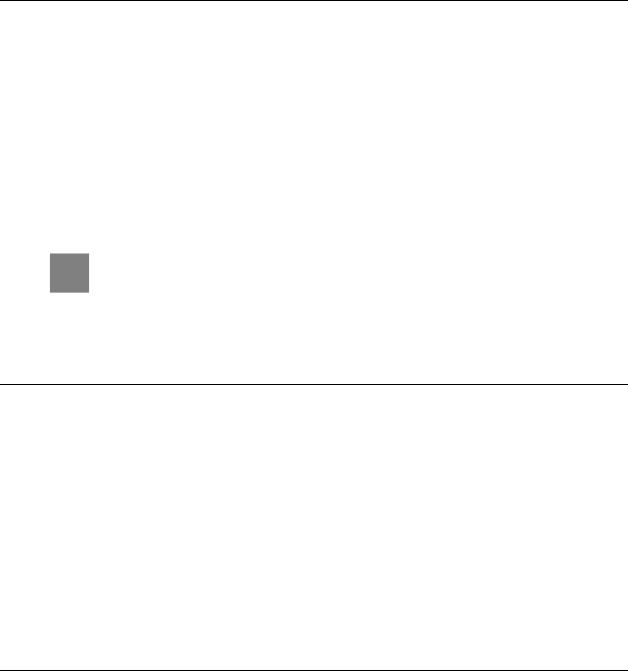
PREFACE
About this Manual
This manual provides installation and operation information for the Comtech EF Data CDM-570AL, CDMR-570AL, and CDM-570A Satellite Modems with or without the optional HighPerformance Packet Processor. These modems are essentially identical in their operation, with these differences:
•The L-Band unit, available in standard (CDM-570AL) and reduced chassis depth (CDMR-570AL) versions, includes support for externally connected Block Up Converters (BUCs) and Low-Noise Block Down Converters (LNBs).
•The CDM-570A 70/140MHz IF band unit includes support for externally connected Comtech EF Data Transceivers (CSAT-5060, KST-2000A/B);
Unless otherwise specified, these products are referred to collectively throughout this manual as “the modem”. When equipped with the optional High-Performance Packet Processor, the modem may also be referred to as the CDM-570A-IP or CDM-570AL-IP.
This is an informational document intended for the persons responsible for the operation and maintenance of the modem.
Conventions and References
Patents and Trademarks
See all of Comtech EF Data's Patents and Patents Pending at http://patents.comtechefdata.com. Comtech EF Data acknowledges that all trademarks are the property of the trademark owners.
•DoubleTalk® is licensed from “Raytheon Applied Signal Technology”.
•DoubleTalk® is a registered trademark of “Raytheon Applied Signal Technology”.
•Carrier-in-Carrier® is a registered trademark of Comtech EF Data.
xxv
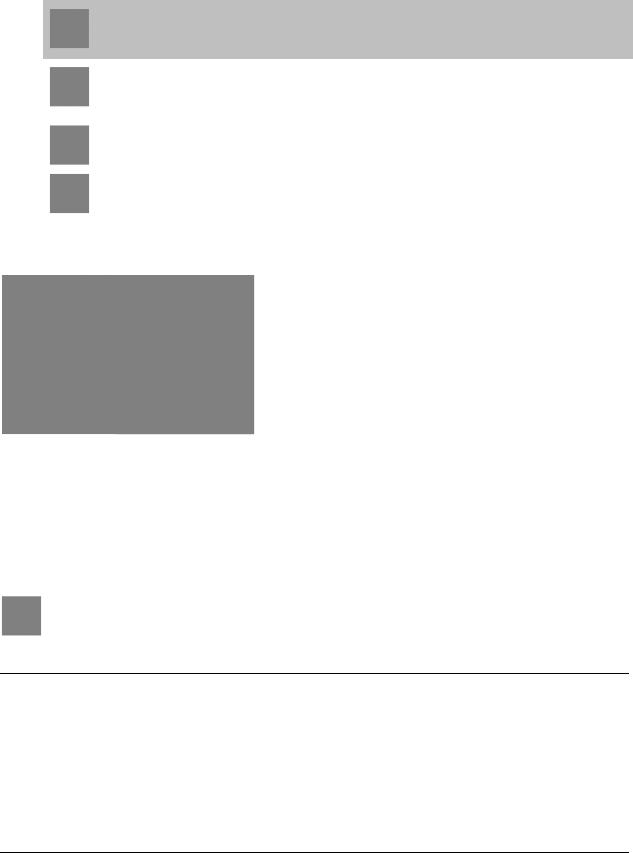
CDM-570A/570AL Satellite Modem with Optional Packet Processor |
MN-CDM570A |
Preface |
Revision 2 |
Warnings, Cautions, and Notes
A WARNING GIVES INFORMATION ABOUT A POSSIBLE HAZARD THAT MAY CAUSE DEATH OR SERIOUS INJURY.
A CAUTION gives information about a possible hazard that MAY CAUSE INJURY or PROPERTY DAMAGE.
A NOTE gives important information about a task or the equipment.
A REFERENCE directs you to additional information about a task or the equipment.
Examples of Multi-Hazard Notices
Recommended Standard Designations
The Electronic Industries Association (EIA) designations supersede the Recommended Standard (RS) designations. References to the old designations may be shown when depicting actual text (e.g., RS-232) displayed on Web Server pages, serial remote interfaces, Telnet Command Line Interfaces (CLIs), or unit rear panels. All other references in the manual refer to EIA designations.
CAUTION – You should carefully review the following information.
Safety and Compliance
Electrical Safety and Compliance
The unit complies with the EN 60950 Safety of Information Technology Equipment (Including Electrical Business Machines) safety standard.
xxvi

CDM-570A/570AL Satellite Modem with Optional Packet Processor |
MN-CDM570A |
Preface |
Revision 2 |
CAUTION – IF THE MODEM IS OPERATED IN A VEHICLE OR MOVABLE INSTALLATION, MAKE SURE THE UNIT IS STABLE. OTHERWISE, EN 60950 SAFETY IS NOT GUARANTEED.
Sect. 3.3 Ground and Power Connections
Electrical Installation
CAUTION – CONNECT THE MODEM TO A POWER SYSTEM THAT HAS SEPARATE GROUND, LINE AND NEUTRAL CONDUCTORS. DO NOT CONNECT THE UNIT WITHOUT A DIRECT CONNECTION TO GROUND.
The modem is rated for operation over the range 100 to 240 volts AC. It has a maximum power consumption of 250 Watts (when equipped with a 150W BUC power supply), and draws a maximum of 2.5 Amps.
The installation and connection to the line supply must be made in compliance to local or national wiring codes and regulations.
The unit is shipped with a line inlet cable suitable for use in the country of operation. If it is necessary to replace this cable, ensure the replacement has an equivalent specification. Examples of acceptable ratings for the cable include HAR, BASEC and HOXXX-X. Examples of acceptable connector ratings include VDE, NF-USE, UL, CSA, OVE, CEBEC, NEMKO, DEMKO, BS1636A, BSI, SETI, IMQ, KEMA-KEUR and SEV.
Fuses
CAUTION – FOR CONTINUED OPERATOR SAFETY, ALWAYS REPLACE THE FUSES WITH THE CORRECT TYPE AND RATING.
The 115/230 volt AC-powered modem is fitted with two 20mm T3.15A (P/N 3.15ASB-IEC) Slo-Blo fuses – one each for line and neutral connections. They are contained within a fuse holder that is press-fit into the body of the IEC power module.
Optional -48V DC Units: These units are fitted with two 20mm Slo-Blo fuses – one each for positive and negative connections. They are contained within a fuse holder that is press-fit into the body of the IEC power module.
•For 42 to 60 volt DC operation, use T5.0A fuses if the modem has no BUC power supply.
•For 42 to 60 volt DC operation, use T8.0A fuses if the modem is fitted with an internal BUC power supply.
Optional -24V DC Units: The 24 volt DC-powered modems are fitted with two 20mm Slo-Blo fuses – one each for positive and negative connections. They are contained within a fuse holder that is press-fit into the body of the IEC power module.
xxvii

CDM-570A/570AL Satellite Modem with Optional Packet Processor |
MN-CDM570A |
Preface |
Revision 2 |
•For 20 to 36 volt DC operation, use a T5.0A fuse if the modem has no BUC power supply.
•For 20 to 36 volt DC operation, use a T6.3A fuse if the modem is fitted with an internal BUC power supply.
CDMR-570AL Reduced Chassis Depth -48V or -24V DC L-Band units: This unit is fitted with one Type TR5 Slo-Blo fuse contained within a screw-in receptacle located to the left of the terminal block.
•For 42 to 60 volt DC operation, use TR5 6.3A fuses if the modem has no BUC power supply.
Grounding
CAUTION – CORRECT GROUNDING PROTECTION IS REQUIRED TO PREVENT PERSONAL
INJURY AND EQUIPMENT DAMAGE.
THIS MODEM IS DESIGNED FOR CONNECTION TO A POWER SYSTEM THAT HAS SEPARATE GROUND, LINE, AND NEUTRAL CONDUCTORS. THE EQUIPMENT IS NOT DESIGNED FOR CONNECTION TO A POWER SYSTEM THAT HAS NO DIRECT CONNECTION TO GROUND. IT IS THEREFORE IMPERATIVE DURING INSTALLATION, CONFIGURATION, AND OPERATION THAT YOU PROPERLY GROUND THE MODEM USING THE GROUND STUD PROVIDED ON THE MODEM REAR PANEL AND THAT THE MODEM IS ALWAYS CONNECTED TO THE PROTECTIVE EARTH.
•IN FINLAND: "LAITE ON LIITETTÄVÄ SUOJAMAADOITUSKOSKETTIMILLA VARUSTETTUUN PISTORASIAAN."
•IN NORWAY: “APPARATET MÅ TILKOPLES JORDET STIKKONTAKT.”
•IN SWEDEN: “APPARATEN SKALL ANSLUTAS TILL JORDAT UTTAG.”
Operating Environment
CAUTION – DO NOT OPERATE THE UNIT IN ANY OF THESE EXTREME OPERATING
CONDITIONS:
•AMBIENT TEMPERATURES LESS THAN 0°C (32°F) OR MORE THAN 50°C (122°F). (MAXIMUM STORAGE TEMPERATURE ALLOWED IS -25°C (-13°F) TO 85°C (185°F)).
•PRECIPITATION, CONDENSATION, OR HUMID ATMOSPHERES OF MORE THAN 95% RELATIVE HUMIDITY.
•UNPRESSURIZED ALTITUDES OF MORE THAN 2000 METRES (6561.7 FEET) ABOVE MEAN SEA LEVEL (AMSL).
xxviii
