Page 1

MANUALE
TECNICO
ENIT FR
TECHNICAL
MANUAL
Manuale programmazioni Planux
MANUEL
TECHNIQUE
TECHNISCHE
HANDLEIDING
DENL ES
TECHNISCHES
DATENBLATT
FT PLANUX 01
Planux programming manual
HOJA
TÉCNICA
PT
FICHA
TÉCNICA
Manuel des programmations Planux
Programmeerhandleiding Planux
Planux Programmierhandbuch
Manual de programación de Planux
Manual de programação Planux
Assistenza tecnica Italia 0346/750090
Commerciale Italia 0346/750091
Comelit Group S.p.A. - Via Don Arrigoni 5 - 24020 Rovetta S. Lorenzo BG Italy - tel. (+39) 0346 750 011 - fax (+39) 0346 71436
www.comelit.eu www.simplehome.eu info@comelit.it commerciale.italia@comelit.it export.department@comelit.it
Technical service abroad (+39) 0346750092
Export department (+39) 0346750093
Page 2

GROUP S.p.A.
SOMMARIO
DESCRIZIONE MONITOR Pag. 2
SETTAGGI E PROGRAMMAZIONE MONITOR
Utilizzo manualistica Pag. 3
ITALIANO
Impostazione lingua Pag. 3
Programmazione tasto e
Programmazione e disabilitazione tasto Autoaccensione
Programmazione tasto Privacy / Dottore
Rinomina voci (Menu Attuatori e Telecamere) Pag. 5
Visualizzare versione software Pag. 5
Entrare nel menu programmatore Pag. 6
Impostazione codici attuatori Pag. 6
Impostazione codici telecamere Pag. 7
Modifica lingua menu Pag. 7
Ripristino sistema Pag. 7
DESCRIZIONE MONITOR
Pag. 3
Pag. 4
Pag. 4
1 Tasto fonica: permette di attivare o disattivare la conversazione con il posto esterno. Il led
lampeggia ad indicare una chiamata ricevuta. Il led si accende ad indicare una conversazione in
corso.
2 Tasto serratura: permette l’apertura della serratura associata. Il led lampeggia ad indicare una
chiamata ricevuta.
3 Tasto menu: permette di accedere e uscire dal menu e di arretrare di un livello nel menu.
4 Tasto conferma: permette di confermare le scelte effettuate e di accedere al livello successivo nel
menu.
5 Tasti di navigazione: permettono di scorrere tra le varie voci e di modificare il valore della voce
selezionata.
6 Tasto chiamata a centralino (programmabile).
7 Tasto attuatore generico (programmabile).
8 Tasto autoaccensione (programmabile).
9 Tasto funzione Privacy / Dottore.
• La funzione Privacy permette l'esclusione della chiamata dal posto esterno e dal centralino.
• La funzione Dottore permette l’azionamento automatico dell’apriporta su chiamata da posto
esterno.
Il led rosso indica che la funzione scelta è attivata.
NOTA Se dopo la pressione del tasto questo lampeggia per 4 secondi significa funzione non
disponibile oppure impianto occupato.
FT PLANUX 01 2
Page 3
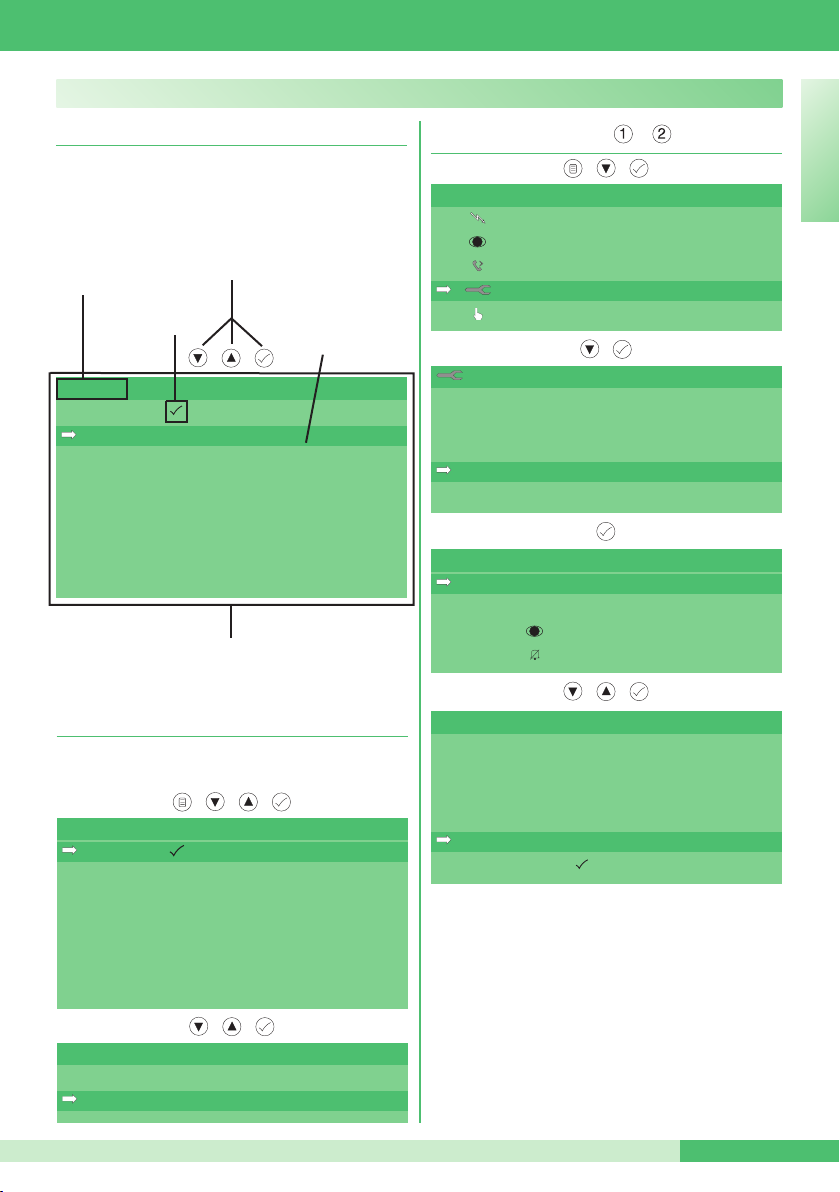
FT PLANUX 01
SETTAGGI E PROGRAMMAZIONI MONITOR
Utilizzo manualistica
All’interno del manuale verranno mostrati i vari
passaggi per utilizzare e programmare il monitor
Planux. Le varie schermate saranno strutturate
nel seguente modo:
ASTI DA PREMERE
MENU IN USO
VOCE ATTUALMENTE
T
ATTIVA
VOCE SELEZIONATA
LINGUE
ITALIANO
ENGLISH
FRANÇAIS
NEDERLANDS
DEUTSCH
PORTUGUÊS
ESPAÑOL
SCHERMATA VISUALIZZATA
ITALIANO
Programmazione tasto e
PLANUX
ATTUATORI
TELECAMERE
MANI LIBERE
IMPOSTAZIONI
BLOCCO TASTI
IMPOSTAZIONI
REGOLA IMMAGINE
REGOLA VOLUMI
IMPOSTA MELODIE
PROGRAMMAZIONE TASTI
INFORMAZIONI
PROGRAMMAZIONE TASTI
TASTO 1
TASTO 2
TASTO
TASTO
Impostazione lingua
Al primo accesso al menu, viene richiesto di
impostare la lingua di utilizzo.
LINGUE
ITALIANO
ENGLISH
FRANÇAIS
NEDERLANDS
DEUTSCH
PORTUGUÊS
ESPAÑOL
ITALIANO
NO
OK
TASTO 1
ATTUATORE 1
ATTUATORE 2
ATTUATORE 3
TELECAMERA 1
TELECAMERA 2
CENTRALINO
FT PLANUX 013
Page 4
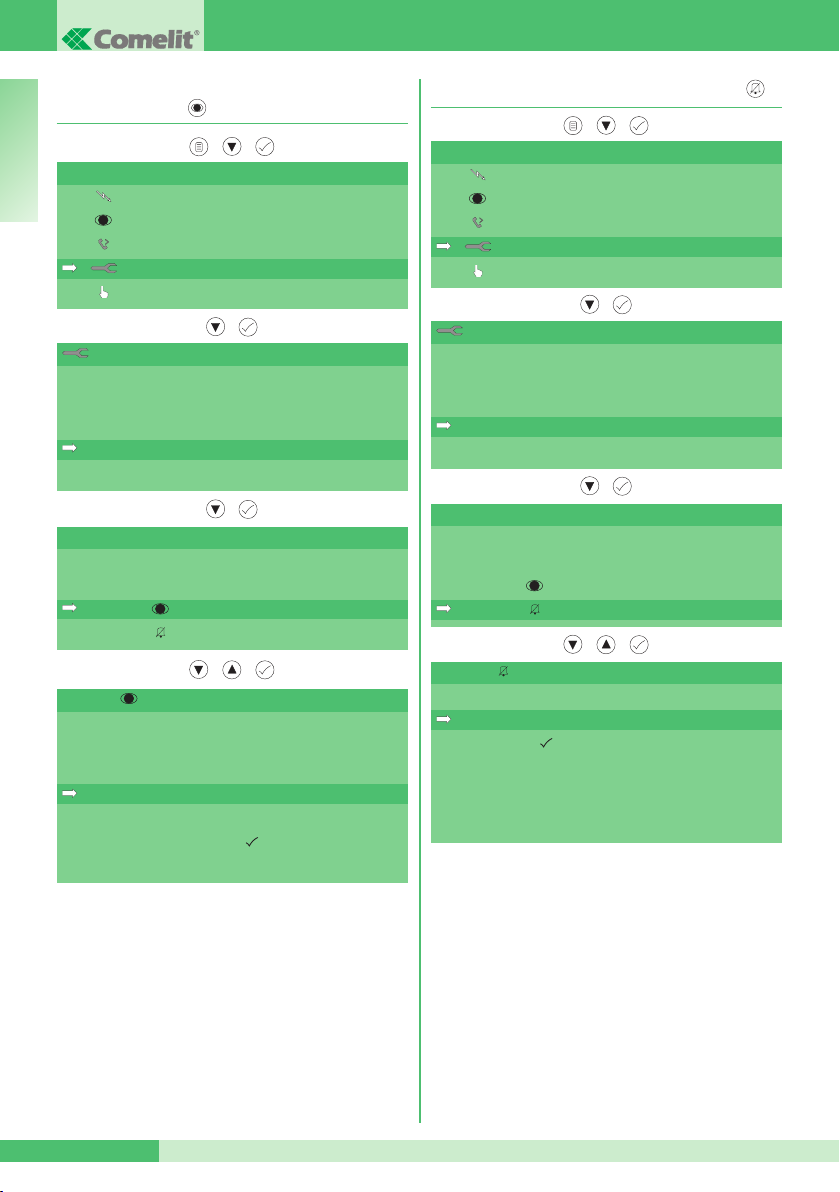
GROUP S.p.A.
Programmazione e disabilitazione tasto
autoaccensione
PLANUX
ITALIANO
ATTUATORI
TELECAMERE
MANI LIBERE
IMPOSTAZIONI
BLOCCO TASTI
IMPOSTAZIONI
REGOLA IMMAGINE
REGOLA VOLUMI
IMPOSTA MELODIE
PROGRAMMAZIONE TASTI
INFORMAZIONI
PROGRAMMAZIONE TASTI
TASTO 1
TASTO 2
TASTO
TASTO
Programmazione tasto Privacy / Dottore
PLANUX
ATTUATORI
TELECAMERE
MANI LIBERE
IMPOSTAZIONI
BLOCCO TASTI
IMPOSTAZIONI
REGOLA IMMAGINE
REGOLA VOLUMI
IMPOSTA MELODIE
PROGRAMMAZIONE TASTI
INFORMAZIONI
PROGRAMMAZIONE TASTI
TASTO 1
TASTO 2
TASTO
TASTO
TASTO
ATTUATORE 1
ATTUATORE 2
ATTUATORE 3
TELECAMERA 1
TELECAMERA 2
AUTOACCENSIONE
OFF (DISABILITA)
FT PLANUX 01 4
TASTO
DOTTORE
PRIVACY
PRIVACY + DOTTORE
Page 5
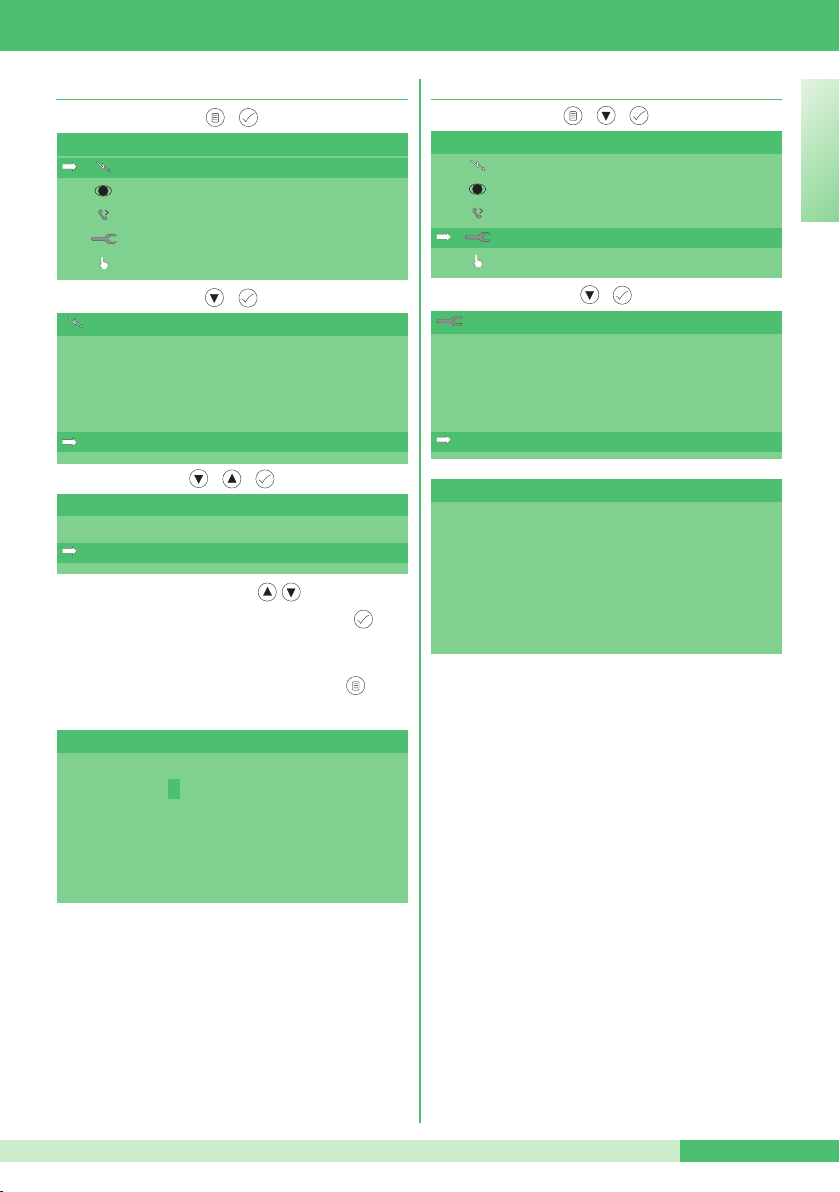
FT PLANUX 01
Rinomina Voci (Menu Attuatori e Telecamere)
PLANUX
ATTUATORI
TELECAMERE
MANI LIBERE
IMPOSTAZIONI
BLOCCO TASTI
ATTUATORI
ATTUATORE GENERICO
ATTUATORE 1
ATTUATORE 2
ATTUATORE 3
RINOMINA VOCI
RINOMINA VOCI
ATTUATORE 1
ATTUATORE 2
Premere i tasti navigazione per scorrere le
lettere dell’alfabeto; Premere il tasto per
confermare la lettera e passare automaticamente
a quella immediatamente a destra. Una volta
terminato l’inserimento, premere per
confermare.
RINOMINA VOCI
ATTUATORE 1
CANCELLO
Visualizzare versione software
ITALIANO
PLANUX
ATTUATORI
TELECAMERE
MANI LIBERE
IMPOSTAZIONI
BLOCCO TASTI
IMPOSTAZIONI
REGOLA IMMAGINE
REGOLA VOLUMI
IMPOSTA MELODIE
PROGRAMMAZIONE TASTI
INFORMAZIONI
INFORMAZIONI
VERS. SW: 2.1
VERS. EE: 2.2
IND. SIMPLEBUS: 1 P
FT PLANUX 015
Page 6
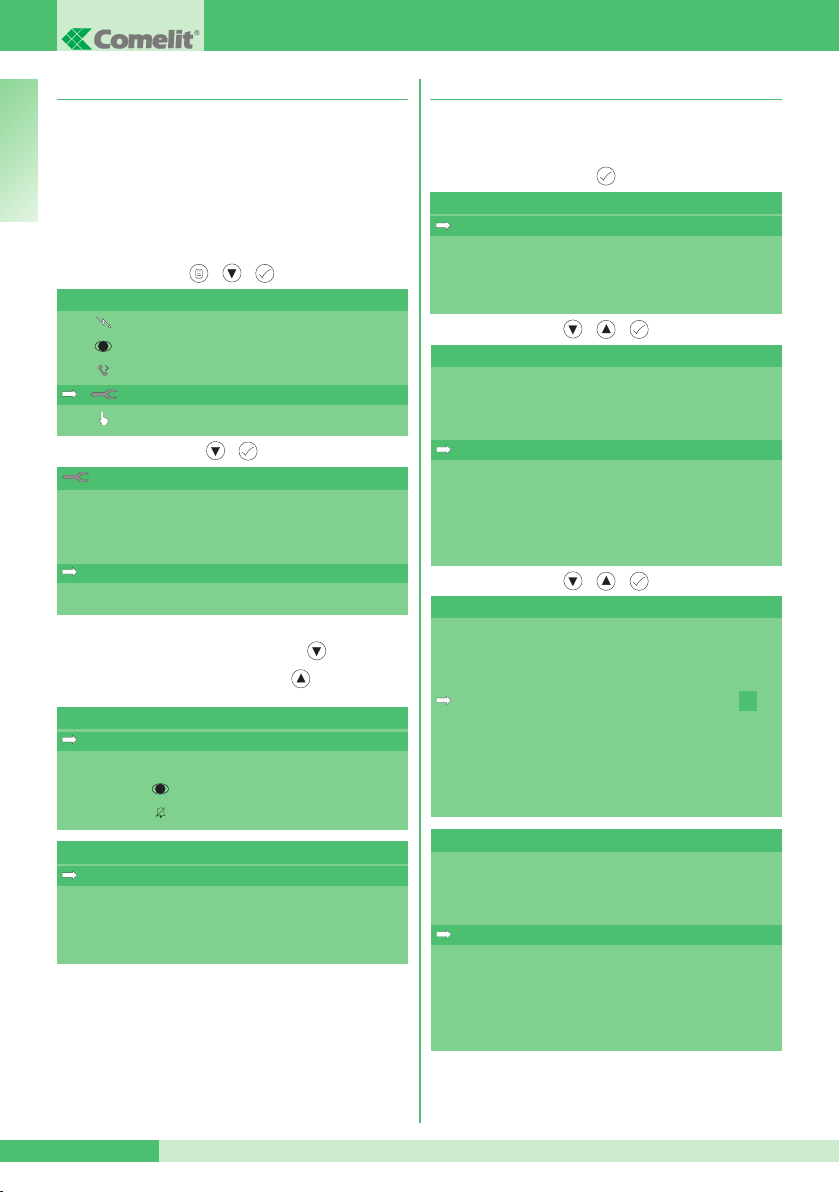
GROUP S.p.A.
Entrare nel menu programmatore
All’interno del menu programmatore è possibile
impostare i codici relativi agli attuatori (Art. 1256)
e alle telecamere, (Art. 1259C) cambiare la
lingua di tutti i menu, visualizzare la versione del
ITALIANO
software installato e ripristinare il monitor come
da fabbrica.
Per entrare nel menu seguire il seguente
procedimento:
PLANUX
ATTUATORI
TELECAMERE
MANI LIBERE
IMPOSTAZIONI
BLOCCO TASTI
IMPOSTAZIONI
REGOLA IMMAGINE
REGOLA VOLUMI
IMPOSTA MELODIE
PROGRAMMAZIONE TASTI
INFORMAZIONI
Una volta all’interno del menu Programmazione
Tasti premere il tasto navigazione per 3 volte
e di seguito il tasto navigazione per 3 volte
PROGRAMMAZIONE TASTI
TASTO 1
TASTO 2
TASTO
TASTO
PROGRAMMATORE
ATTUATORI
TELECAMERE
LINGUE
RIPRISTINO
Impostazione codici attuatori
Per maggiori informazioni su Art. 1256 vedi
FT/SB2/02 o MT/SBC/01.
Entrare nel menu Programmatore
PROGRAMMATORE
ATTUATORI
TELECAMERE
LINGUE
RIPRISTINO
ATTUATORI
ATTUATORE 1 1
ATTUATORE 2 2
ATTUATORE 3 3
PROG 3 _ _ _
PROG 4 _ _ _
PROG 5 _ _ _
PROG 6 _ _ _
PROG 7 _ _ _
ATTUATORI
ATTUATORE 1 1
ATTUATORE 2 2
ATTUATORE 3 3
PROG 3 4
PROG 4 _ _ _
PROG 5 _ _ _
PROG 6 _ _ _
PROG 7 _ _ _
ATTUATORI
ATTUATORE 1 1
ATTUATORE 2 2
ATTUATORE 3 3
ATTUATORE 4 4
PROG 4 _ _ _
PROG 5 _ _ _
PROG 6 _ _ _
PROG 7 _ _ _
FT PLANUX 01 6
Page 7
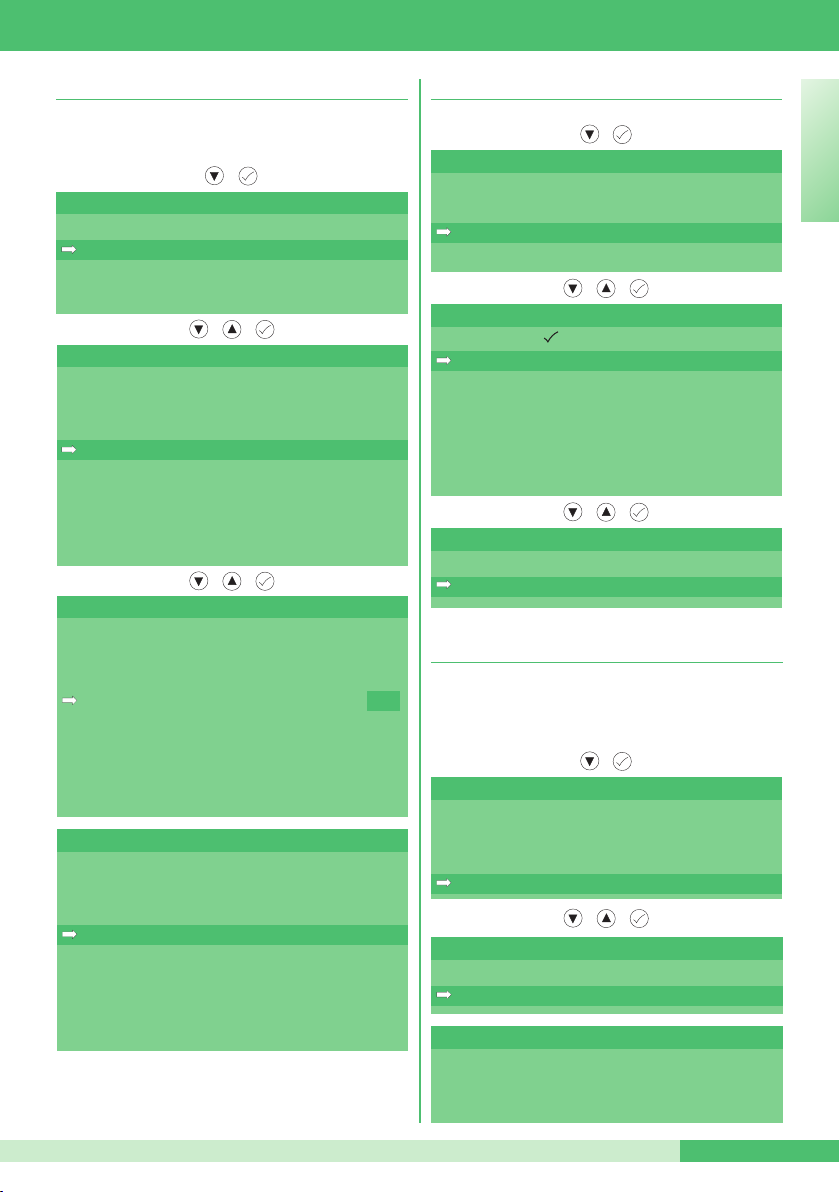
FT PLANUX 01
Impostazione codici telecamere
Per maggiori informazioni su Art. 1259C vedi
FT/SBC/05 o MT/SBC/01.
Entrare nel menu Programmatore:
PROGRAMMATORE
ATTUATORI
TELECAMERE
LINGUE
RIPRISTINO
TELECAMERE
TELECAMERA 1 220
TELECAMERA 2 221
TELECAMERA 3 222
PROG 3 _ _ _
PROG 4 _ _ _
PROG 5 _ _ _
PROG 6 _ _ _
PROG 7 _ _ _
TELECAMERE
TELECAMERA 1 220
TELECAMERA 2 221
TELECAMERA 3 222
PROG 3 223
PROG 4 _ _ _
PROG 5 _ _ _
PROG 6 _ _ _
PROG 7 _ _ _
TELECAMERE
TELECAMERA 1 220
TELECAMERA 2 221
TELECAMERA 3 222
TELECAMERA 4 223
PROG 4 _ _ _
PROG 5 _ _ _
PROG 6 _ _ _
PROG 7 _ _ _
Modifica lingua menu
Entrare nel menu Programmatore
PROGRAMMATORE
ATTUATORI
TELECAMERE
LINGUE
RIPRISTINO
LINGUE
ITALIANO
ENGLISH
FRANÇAIS
NEDERLANDS
DEUTSCH
PORTUGUÊS
ESPAÑOL
ITALIANO
NO
OK
Ripristino sistema
Questo procedimento riporterà il sistema allo
stato originale di fabbrica, cancellando tutti i
codici attuatori e telecamere impostati.
Entrare nel menu Programmatore
PROGRAMMATORE
ATTUATORI
TELECAMERE
LINGUE
RIPRISTINO
RIPRISTINO
ANNULLA
CONFERMA
RIPRISTINO
ITALIANO
RIPRISTINO
EFFETTUATO
FT PLANUX 017
Page 8
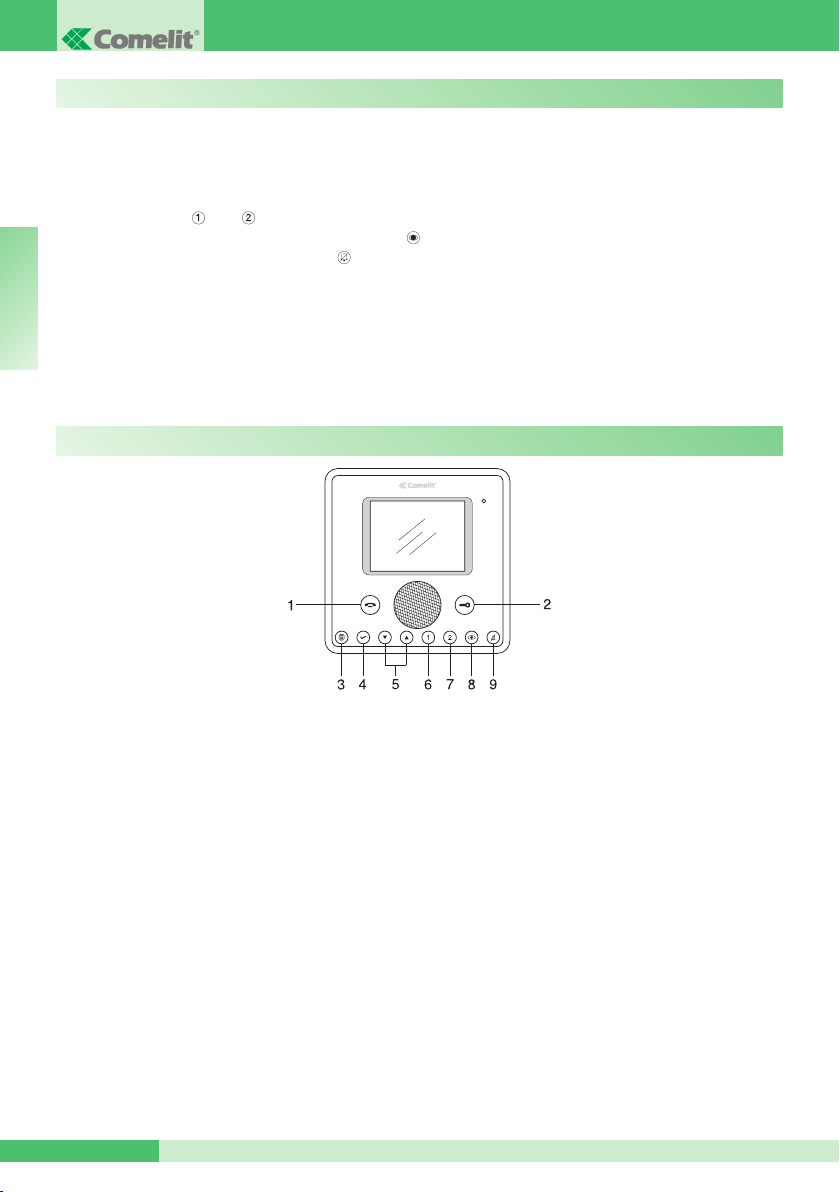
GROUP S.p.A.
TABLE OF CONTENTS
DESCRIPTION OF THE MONITOR Page 8
MONITOR SETTINGS AND PROGRAMMING
Using the manual Page 9
Setting the language Page 9
Programming key and
Programming and disabling the Self-ignition key
Programming the Privacy / Doctor key
Renaming headings (Actuator and Camera menus) Page 11
Displaying the software version Page 11
Entering the Programmer menu Page 12
ENGLISH
Setting actuator codes Page 12
Setting camera codes Page 13
Changing the menu language Page 13
Resetting the system Page 13
DESCRIPTION OF THE MONITOR
Page 9
Page 10
Page 10
1 Audio key. Activates or de-activates conversation with the external unit.The LED flashes to indicate
that a call has been received. The LED illuminates to indicate that a conversation is in progress.
2 Door lock key: Use this key to open the corresponding door lock. The LED flashes to indicate that
a call has been received.
3 Menu key: Use this key to access and exit the menu, and to go back one level in the menu.
4 Confirm key: Confirms the selection made and provides access to the next menu level.
5 Navigation keys: Use these keys to scroll through the headings and modify the value of the
selected heading.
6 Switchboard call key (programmable).
7 Generic actuator key (programmable).
8 Self-ignition key (programmable).
9 Privacy / Doctor function key.
• The Privacy function disables calls from the external unit and switchboard.
• The Doctor function enables automatic activation of the lock-release in response to a call from
the external unit.
The red LED indicates that the selected function is active.
NOTE If, after a key is pressed, it flashes for 4 seconds, this means the function is not available or the
system is busy.
FT PLANUX 01 8
Page 9
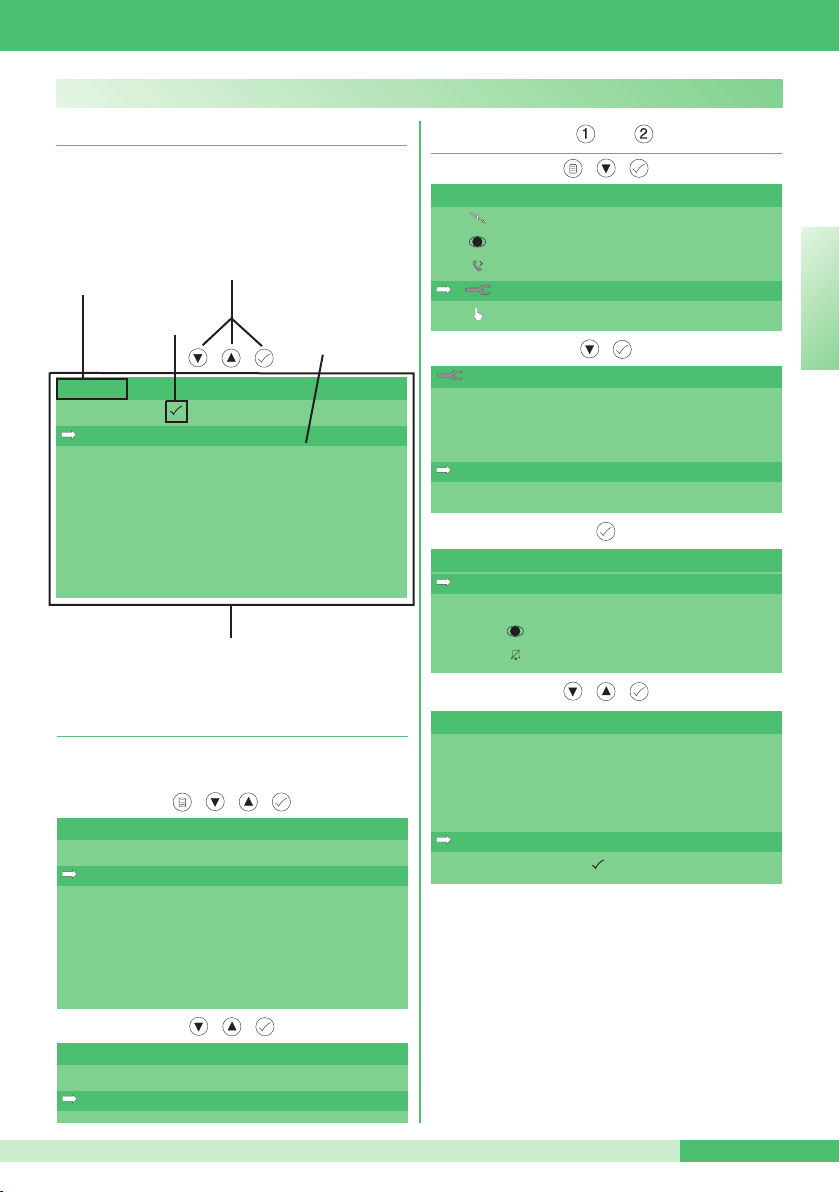
FT PLANUX 01
MONITOR SETTINGS AND PROGRAMMING
Using the manual
The manual describes the various sequences
used when operating and programming the
Planux monitor. The various screens are
structured as follows:
EYS TO BE PRESSED
MENU IN USE
OPTION CURRENTLY
K
ACTIVE
OPTION SELECTED
LINGUE
ITALIANO
ENGLISH
FRANÇAIS
NEDERLANDS
DEUTSCH
PORTUGUÊS
ESPAÑOL
SCREEN DISPLAYED
Programming key and
PLANUX
ACTUATORS
VIDEO CAMERAS
HANDS FREE
SETTINGS
KEYPAD LOCK
SETTINGS
ADJUST IMAGE
ADJUST VOLUME
SET MELODY
PROGRAM KEYS
INFORMATION
PROGRAM KEYS
KEY 1
KEY 2
KEY
KEY
ENGLISH
Setting the language
When you first access the menu, you will be
asked to set the language.
LINGUE
ITALIANO
ENGLISH
FRANÇAIS
NEDERLANDS
DEUTSCH
PORTUGUÊS
ESPAÑOL
ENGLISH
NO
OK
KEY 1
ACTUATOR 1
ACTUATOR 2
ACTUATOR 3
VIDEO CAMERA 1
VIDEO CAMERA 2
SWITCHBOARD
FT PLANUX 019
Page 10
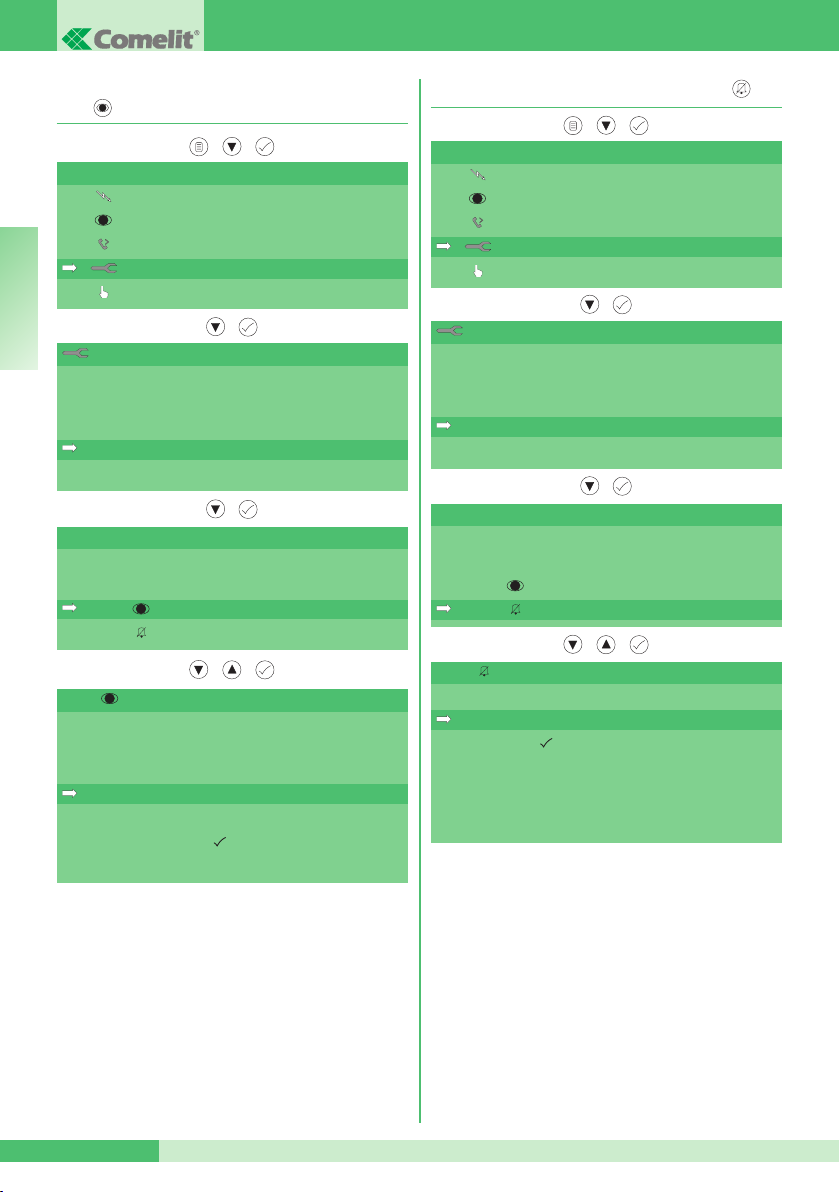
GROUP S.p.A.
Programming and disabling the Self-ignition
key
PLANUX
ACTUATORS
VIDEO CAMERAS
HANDS FREE
SETTINGS
KEYPAD LOCK
Programming the Privacy / Doctor key
PLANUX
ACTUATORS
VIDEO CAMERAS
HANDS FREE
SETTINGS
KEYPAD LOCK
ENGLISH
SETTINGS
ADJUST IMAGE
ADJUST VOLUME
SET MELODY
PROGRAM KEYS
INFORMATION
PROGRAM KEYS
KEY 1
KEY 2
KEY
KEY
KEY
ACTUATOR 1
ACTUATOR 2
ACTUATOR 3
VIDEO CAMERA 1
VIDEO CAMERA 2
SELF IGNITION
OFF (DISABILITA)
SETTINGS
ADJUST IMAGE
ADJUST VOLUME
SET MELODY
PROGRAM KEYS
INFORMATION
PROGRAM KEYS
KEY 1
KEY 2
KEY
KEY
KEY
DOCTOR
PRIVACY
PRIVACY + DOCTOR
FT PLANUX 01 10
Page 11
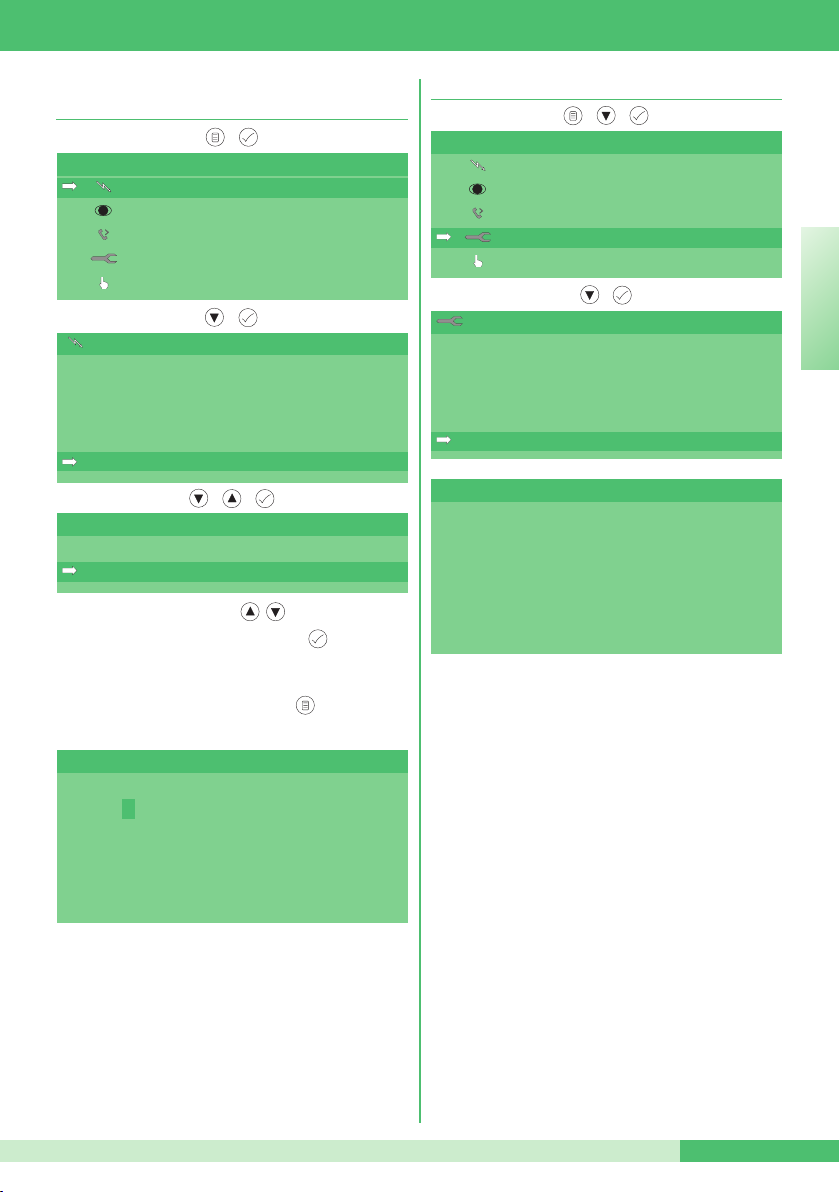
FT PLANUX 01
Renaming headings (Actuator and Camera
menus)
PLANUX
ACTUATORS
VIDEO CAMERAS
HANDS FREE
SETTINGS
KEYPAD LOCK
ACTUATORS
GENERIC ACTUATOR
ACTUATOR 1
ACTUATOR 2
ACTUATOR 3
RENAME HEADINGS
RENAME HEADINGS
ACTUATOR 1
ACTUATOR 2
Use the navigation keys to scroll through
the letters of the alphabet; press to confirm
the letter and move automatically to the one
immediately to its right. Once you have
completed this procedure, press to confirm.
Displaying the software version
PLANUX
ACTUATORS
VIDEO CAMERAS
HANDS FREE
SETTINGS
KEYPAD LOCK
SETTINGS
ADJUST IMAGE
ADJUST VOLUME
SET MELODY
PROGRAM KEYS
INFORMATION
INFORMATION
SW VER. : 2.1
EE VER. : 2.2
SIMPLEBUS ADD: 1 P
ENGLISH
RENAME HEADINGS
ACTUATOR 1
GATE
FT PLANUX 0111
Page 12
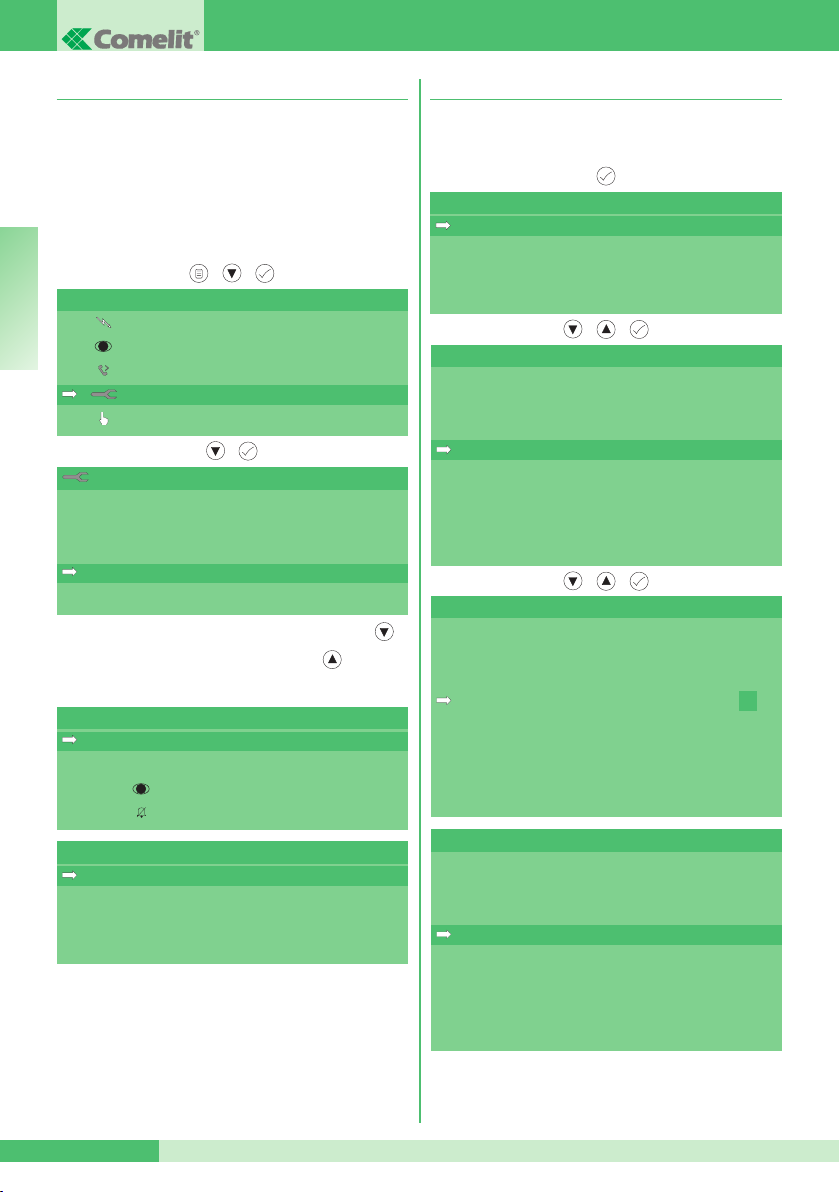
GROUP S.p.A.
Entering the Programmer menu
Inside the Programmer menu you can set the
codes for the actuators (Art. 1256) and cameras
(Art. 1259C), change the language of all the
menus, display the software version installed and
restore the monitor to its factory settings.
To enter the menu, proceed as follows:
PLANUX
ENGLISH
ACTUATORS
VIDEO CAMERAS
HANDS FREE
SETTINGS
KEYPAD LOCK
SETTINGS
ADJUST IMAGE
ADJUST VOLUME
SET MELODY
PROGRAM KEYS
INFORMATION
Once inside the Program Keys menu, press 3
times in succession, and then press 3 times.
PROGRAM KEYS
KEY 1
KEY 2
KEY
KEY
PROGRAMMER
ACTUATORS
VIDEO CAMERAS
LANGUAGES
RESET
Setting actuator codes
For further information about Art. 1256, see
FT/SB2/02 or MT/SBC/01.
Enter the Programmer menu
PROGRAMMER
ACTUATORS
VIDEO CAMERAS
LANGUAGES
RESET
ACTUATORS
ACTUATOR 1 1
ACTUATOR 2 2
ACTUATOR 3 3
PROG 3 _ _ _
PROG 4 _ _ _
PROG 5 _ _ _
PROG 6 _ _ _
PROG 7 _ _ _
ACTUATORS
ACTUATOR 1 1
ACTUATOR 2 2
ACTUATOR 3 3
PROG 3 4
PROG 4 _ _ _
PROG 5 _ _ _
PROG 6 _ _ _
PROG 7 _ _ _
ACTUATORS
ACTUATOR 1 1
ACTUATOR 2 2
ACTUATOR 3 3
ACTUATOR 4 4
PROG 4 _ _ _
PROG 5 _ _ _
PROG 6 _ _ _
PROG 7 _ _ _
FT PLANUX 01 12
Page 13
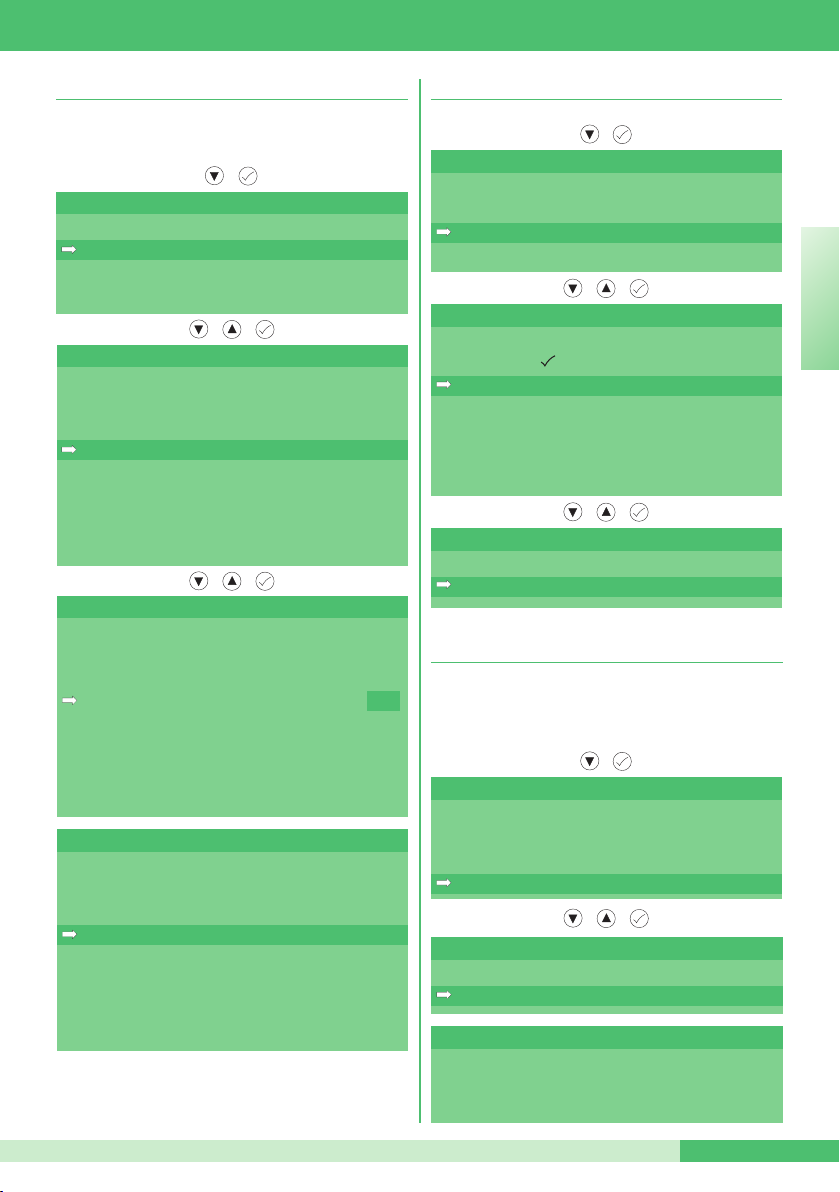
FT PLANUX 01
Setting camera codes
For further information about Art. 1259C, see
FT/SBC/05 or MT/SBC/01.
Enter the Programmer menu
PROGRAMMER
ACTUATORS
VIDEO CAMERAS
LANGUAGES
RESET
VIDEO CAMERAS
VIDEO CAMERA 1 220
VIDEO CAMERA 2 221
VIDEO CAMERA 3 222
PROG 3 _ _ _
PROG 4 _ _ _
PROG 5 _ _ _
PROG 6 _ _ _
PROG 7 _ _ _
VIDEO CAMERAS
VIDEO CAMERA 1 220
VIDEO CAMERA 2 221
VIDEO CAMERA 3 222
PROG 3 223
PROG 4 _ _ _
PROG 5 _ _ _
PROG 6 _ _ _
PROG 7 _ _ _
VIDEO CAMERAS
VIDEO CAMERA 1 220
VIDEO CAMERA 2 221
VIDEO CAMERA 3 222
VIDEO CAMERA 4 223
PROG 4 _ _ _
PROG 5 _ _ _
PROG 6 _ _ _
PROG 7 _ _ _
Changing the menu language
Enter the Programmer menu
PROGRAMMER
ACTUATORS
VIDEO CAMERAS
LANGUAGES
RESET
LANGUAGES
ITALIANO
ENGLISH
FRANÇAIS
NEDERLANDS
DEUTSCH
PORTUGUÊS
ESPAÑOL
FRANÇAIS
NO
OK
Resetting the system
This procedure will restore the system to its
original factory settings, and delete all the
actuator and camera codes set.
Enter the Programmer menu
PROGRAMMER
ACTUATORS
VIDEO CAMERAS
LANGUAGES
RESET
RESET
CANCEL
CONFIRM
RESET
ENGLISH
RESET
SUCCESFUL
FT PLANUX 0113
Page 14
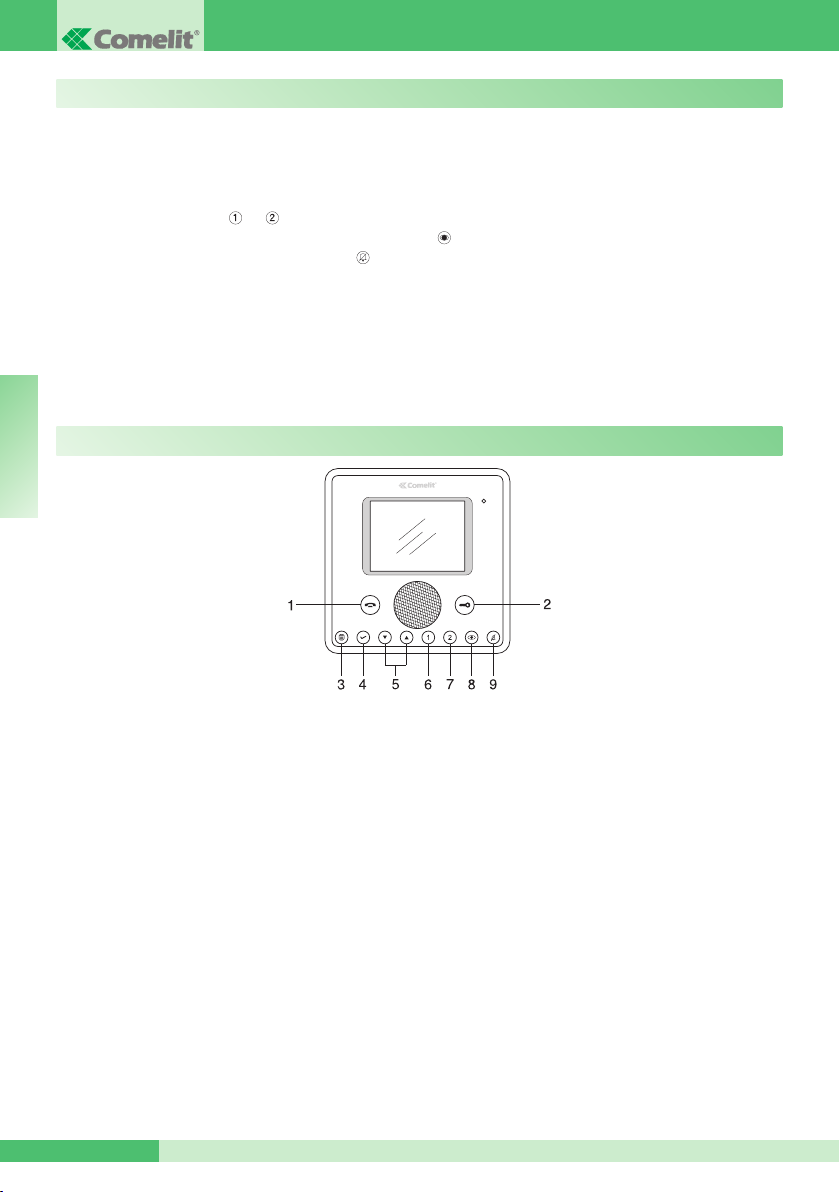
GROUP S.p.A.
SOMMAIRE
DESCRIPTION MONITEUR Page 14
RÉGLAGES ET PROGRAMMATION MONITEUR
Utilisation du manuel Page 15
Programmation de la langue Page 15
Programmation touche et
Programmation et invalidation touche auto-allumage
Programmation touche Privacy / Docteur
Renommer texte (Menu Actionneurs et Caméras) Page 17
Visualiser la version du logiciel Page 17
Entrer dans le menu Programmateur Page 18
Réglage codes actionneurs Page 18
Programmation codes caméras Page 19
Modification langue menu Page 19
Rétablissement système Page 19
DESCRIPTION MONITEUR
FRANÇAIS
Page 15
Page 16
Page 16
1 Touche phonie : elle permet d’activer ou de désactiver la conversation avec le poste extérieur. La
led clignote pour indiquer un appel reçu. La led s’allume pour indiquer une conversation en cours.
2 Touche gâche : elle permet l’ouverture de la gâche y étant associée. La led clignote pour indiquer
un appel reçu.
3 Touche menu : elle permet d’accéder et de quitter le menu ou de reculer d’un niveau dans le menu.
4 Touche confirmation : elle permet de confirmer les choix effectués et d’accéder au niveau suivant
dans le menu.
5 Touches de navigation : elles permettent de dérouler les différents textes et de modifier la valeur
du texte sélectionné.
6 Touche appel au standard (programmable).
7 Touche actionneur générique (programmable).
8 Touche auto-allumage (programmable).
9 Touche fonction Privacy / Docteur.
• La fonction Privacy permet d’exclure l’appel depuis le poste extérieur et depuis le standard.
• La fonction Docteur permet l’activation automatique de l’ouvre-porte sur appel depuis le poste
extérieur.
La led rouge indique que la fonction choisie est activée.
REMARQUE Si, après avoir appuyé sur la touche, cette dernière clignote pendant 4 secondes, cela
signifie fonction non disponible ou bien installation occupée.
FT PLANUX 01 14
Page 15

FT PLANUX 01
RÉGLAGES ET PROGRAMMATION MONITEUR
Utilisation du manuel
Les différents passages pour utiliser et
programmer le moniteur Planux sont illustrés
dans le manuel. Les différentes pages seront
structurées de la manière suivante :
OUCHES À APPUYER
MENU UTILISÉ
TEXTE ACTUELLEMENT
T
ACTIF
TEXTE SÉLECTIONNÉ
LINGUE
ITALIANO
ENGLISH
FRANÇAIS
NEDERLANDS
DEUTSCH
PORTUGUÊS
ESPAÑOL
PAGE VISUALISÉE
Programmation touche et
PLANUX
ACTIONNEURS
CAMÉRAS
MAINS LIBRES
RÉGLAGES
BLOCAGE CLAVIER
RÉGLAGES
RÉGLER IMAGE
RÉGLER VOLUMES
PROGRAMMER MÉLODIES
PROGRAMMATION TOUCHES
INFORMATIONS
PROGRAMMATION TOUCHES
TOUCHE 1
TOUCHE 2
TOUCHE
TOUCHE
FRANÇAIS
Programmation de la langue
Au premier accès au menu, choisir la langue que
l’on désire utiliser.
LINGUE
ITALIANO
ENGLISH
FRANÇAIS
NEDERLANDS
DEUTSCH
PORTUGUÊS
ESPAÑOL
FRANÇAIS
NO
OK
TOUCHE 1
ACTIONNEUR 1
ACTIONNEUR 2
ACTIONNEUR 3
CAMÉRA 1
CAMÉRA 2
STANDARD
FT PLANUX 0115
Page 16

GROUP S.p.A.
Programmation et invalidation touche autoallumage
PLANUX
ACTIONNEURS
CAMÉRAS
MAINS LIBRES
RÉGLAGES
BLOCAGE CLAVIER
RÉGLAGES
RÉGLER IMAGE
RÉGLER VOLUMES
PROGRAMMER MÉLODIES
PROGRAMMATION TOUCHES
INFORMATIONS
FRANÇAIS
PROGRAMMATION TOUCHES
TOUCHE 1
TOUCHE 2
TOUCHE
TOUCHE
Programmation touche Privacy / Docteur
PLANUX
ACTIONNEURS
CAMÉRAS
MAINS LIBRES
RÉGLAGES
BLOCAGE CLAVIER
RÉGLAGES
RÉGLER IMAGE
RÉGLER VOLUMES
PROGRAMMER MÉLODIES
PROGRAMMATION TOUCHES
INFORMATIONS
PROGRAMMATION TOUCHES
TOUCHE 1
TOUCHE 2
TOUCHE
TOUCHE
TOUCHE
ACTIONNEUR 1
ACTIONNEUR 2
ACTIONNEUR 3
CAMÉRA 1
CAMÉRA 2
AUTO-ALLUMAGE
OFF (DISABILITA)
FT PLANUX 01 16
TOUCHE
DOCTEUR
PRIVACY
PRIVACY + DOCTEUR
Page 17

FT PLANUX 01
Renommer texte (Menu Actionneurs et Caméras)
PLANUX
ACTIONNEURS
CAMÉRAS
MAINS LIBRES
RÉGLAGES
BLOCAGE CLAVIER
ACTIONNEURS
ACTIONNEUR GÉNÉRIQUE
ACTIONNEUR 1
ACTIONNEUR 2
ACTIONNEUR 3
RENOMMER TEXTE
RENOMMER TEXTE
ACTIONNEUR 1
ACTIONNEUR 2
Appuyer sur les touches de navigation
pour dérouler les lettres de l’alphabet ; appuyer
sur la touche pour confirmer la lettre et passer
automatiquement à celle immédiatement à
droite. Après avoir terminé l’insertion, appuyer
sur pour confirmer.
RENOMMER TEXTE
ACTIONNEUR 1
PORTAIL
Visualiser la version du logiciel
PLANUX
ACTIONNEURS
CAMÉRAS
MAINS LIBRES
RÉGLAGES
BLOCAGE CLAVIER
RÉGLAGES
RÉGLER IMAGE
RÉGLER VOLUMES
PROGRAMMER MÉLODIES
PROGRAMMATION TOUCHES
INFORMATIONS
INFORMATIONS
VERS. SW: 2.1
VERS. EE: 2.2
IND. SIMPLEBUS: 1 P
FRANÇAIS
FT PLANUX 0117
Page 18

GROUP S.p.A.
Entrer dans le menu Programmateur
À l’intérieur du menu de programmation, il est
possible d’introduire les codes relatifs aux
actionneurs (Art. 1256) et aux caméras, (Art.
1259C), de changer la langue de tous les menus,
de visualiser la version du logiciel installé et de
rétablir le moniteur comme programmé en usine.
Pour entrer dans le menu, suivre la procédure ciaprès :
PLANUX
ACTIONNEURS
CAMÉRAS
MAINS LIBRES
RÉGLAGES
BLOCAGE CLAVIER
RÉGLAGES
FRANÇAIS
RÉGLER IMAGE
RÉGLER VOLUMES
PROGRAMMER MÉLODIES
PROGRAMMATION TOUCHES
INFORMATIONS
Une fois à l’intérieur du menu Programmation
Touches, appuyer sur la touche navigation 3
fois et ensuite sur la touche navigation 3 fois
PROGRAMMATION TOUCHES
TOUCHE 1
TOUCHE 2
TOUCHE
TOUCHE
PROGRAMMATEUR
ACTIONNEURS
CAMÉRAS
LANGUES
RÉTABLISSEMENT
Réglage codes actionneurs
Pour plus d’informations sur l’Art. 1256 voir
FT/SB2/02 ou MT/SBC/01.
Entrer dans le menu Programmateur
PROGRAMMATEUR
ACTIONNEURS
CAMÉRAS
LANGUES
RÉTABLISSEMENT
ACTIONNEURS
ACTIONNEUR 1 1
ACTIONNEUR 2 2
ACTIONNEUR 3 3
PROG 3 _ _ _
PROG 4 _ _ _
PROG 5 _ _ _
PROG 6 _ _ _
PROG 7 _ _ _
ACTIONNEURS
ACTIONNEUR 1 1
ACTIONNEUR 2 2
ACTIONNEUR 3 3
PROG 3 4
PROG 4 _ _ _
PROG 5 _ _ _
PROG 6 _ _ _
PROG 7 _ _ _
ACTIONNEURS
ACTIONNEUR 1 1
ACTIONNEUR 2 2
ACTIONNEUR 3 3
ACTIONNEUR 4 4
PROG 4 _ _ _
PROG 5 _ _ _
PROG 6 _ _ _
PROG 7 _ _ _
FT PLANUX 01 18
Page 19

FT PLANUX 01
Programmation codes caméras
Pour plus d’informations sur l’Art. 1259C voir
FT/SBC/05 ou MT/SBC/01.
Entrer dans le menu Programmateur
PROGRAMMATEUR
ACTIONNEURS
CAMÉRAS
LANGUES
RÉTABLISSEMENT
CAMÉRAS
CAMÉRA 1 220
CAMÉRA 2 221
CAMÉRA 3 222
PROG 3 _ _ _
PROG 4 _ _ _
PROG 5 _ _ _
PROG 6 _ _ _
PROG 7 _ _ _
CAMÉRAS
CAMÉRA 1 220
CAMÉRA 2 221
CAMÉRA 3 222
PROG 3 223
PROG 4 _ _ _
PROG 5 _ _ _
PROG 6 _ _ _
PROG 7 _ _ _
CAMÉRAS
CAMÉRA 1 220
CAMÉRA 2 221
CAMÉRA 3 222
CAMÉRA 4 223
PROG 4 _ _ _
PROG 5 _ _ _
PROG 6 _ _ _
PROG 7 _ _ _
Modification langue menu
Entrer dans le menu Programmateur
PROGRAMMATEUR
ACTIONNEURS
CAMÉRAS
LANGUES
RÉTABLISSEMENT
LANGUES
ITALIANO
ENGLISH
FRANÇAIS
NEDERLANDS
DEUTSCH
PORTUGUÊS
ESPAÑOL
NEDERLANDS
NO
OK
Rétablissement système
Cette procédure remettra le système à l'état
d'origine (programmation d'usine), en effaçant
tous les codes actionneurs et caméras introduits.
Entrer dans le menu Programmateur
PROGRAMMATEUR
ACTIONNEURS
CAMÉRAS
LANGUES
RÉTABLISSEMENT
RÉTABLISSEMENT
ANNULER
CONFIRMER
RÉTABLISSEMENT
FRANÇAIS
RÉTABLISSEMENT
EFFECTUÉ
FT PLANUX 0119
Page 20

GROUP S.p.A.
INHOUD
BESCHRIJVING VAN DE MONITOR Blz. 20
INSTELLEN EN PROGRAMMERENVAN DE MONITOR
Gebruik van de handleiding Blz. 21
Instellen van de taal Blz. 21
Programmeren van de toets en
Programmeren en uitschakelen van de toets ‘beeldoproep’
Programmeren van de toets privacy/arts
Blz. 21
Blz. 22
Blz. 22
Naam wijzigen (Menu relais en camera’s) Blz. 23
Weergeven van de softwareversie Blz. 23
Openen van het programmeermenu Blz. 24
Instellen van de relaiscodes Blz. 24
Instellen van de cameracodes Blz. 25
Taal van het menu wijzigen Blz. 25
Systeemherstel Blz. 25
BESCHRIJVING VAN DE MONITOR
NEDERLANDS
1 Spreektoets: hiermee kan het gesprek met het entreepaneel worden in- of uitgeschakeld. De led
knippert om aan te geven dat een oproep is ontvangen. De led gaat branden om aan te geven dat
er een gesprek gaande is.
2 Deuropenertoets: hiermee kan het eraan gekoppelde slot worden geopend. De led knippert om
aan te geven dat een oproep is ontvangen.
3 Menutoets:hiermee kunt u het menu openen en afsluiten en één niveau achteruit gaan in het menu.
4 Bevestigingstoets: hiermee bevestigt u de gemaakte keuzes en gaat u naar het volgende niveau
in het menu.
5 Navigatietoetsen: hiermee kunt u door de verschillende menu-opties lopen en de waarde van de
gekozen menu-optie wijzigen.
6 Toets bellen naar portierscentrale (programmeerbaar).
7 Toets algemene relaissturing (programmeerbaar).
8 Toets beeldoproep (programmeerbaar).
9 Toets privacy-/artsfunctie.
• Met de privacyfuncie kan de oproep vanaf het entreepaneel en vanaf de centrale worden
uitgeschakeld.
• Met de artsfunctie kan de deuropener automatisch in werking treden bij een oproep vanaf het
entreepaneel.
De rode led geeft aan dat de gekozen functie geactiveerd is.
OPMERKING Als een toets na het indrukken 4 seconden knippert, betekent dit ‘functie niet gevonden’
of ‘systeem bezet’.
FT PLANUX 01 20
Page 21

FT PLANUX 01
INSTELLEN EN PROGRAMMERENVAN DE MONITOR
Gebruik van de handleiding
De handleiding beschrijft stapsgewijs hoe de
Planux-monitor moet worden gebruikt en
ge pr og r a m m e e r d . De v e r s c h i l l e n d e
beeldschermen hebben de volgende indeling:
N TE DRUKKEN TOETSEN
MENU IN GEBRUIK
I
ACTIEVE
MENU-OPTIE
G E S E L E C T E E R D E
MENU-OPTIE
LINGUE
ITALIANO
ENGLISH
FRANÇAIS
NEDERLANDS
DEUTSCH
PORTUGUÊS
ESPAÑOL
WEERGEGEVEN SCHERM
Programmeren van de toets en
PLANUX
RELAIS
CAMERA'S
HANDSFREE
INSTELLINGEN
TOETSENBORDVERGRENDELING
INSTELLINGEN
BEELD INSTELLEN
VOLUME INSTELLEN
TOON INSTELLEN
TOETSEN PROGRAMMEREN
INFORMATIE
NEDERLANDS
TOETSEN PROGRAMMEREN
TOETS 1
TOETS 2
TOETS
TOETS
Instellen van de taal
Als het menu voor het eerst geopend wordt,
wordt gevraagd om de taal in te stellen.
LINGUE
ITALIANO
ENGLISH
FRANÇAIS
NEDERLANDS
DEUTSCH
PORTUGUÊS
ESPAÑOL
NEDERLANDS
NO
OK
TOETS 1
RELAI 1
RELAI 2
RELAI 3
CAMERA 1
CAMERA 2
PORTIERSCENTRALE
FT PLANUX 0121
Page 22

GROUP S.p.A.
Programmeren en uitschakelen van de toets
‘beeldoproep’
PLANUX
RELAIS
CAMERA'S
HANDSFREE
INSTELLINGEN
TOETSENBORDVERGRENDELING
INSTELLINGEN
BEELD INSTELLEN
VOLUME INSTELLEN
TOON INSTELLEN
TOETSEN PROGRAMMEREN
INFORMATIE
TOETSEN PROGRAMMEREN
TOETS 1
TOETS 2
TOETS
TOETS
NEDERLANDS
TOETS
RELAI 1
RELAI 2
RELAI 3
CAMERA 1
CAMERA 2
BEELDOPROEP
OFF (DISABILITA)
Programmeren van de toets privacy/arts
PLANUX
RELAIS
CAMERA'S
HANDSFREE
INSTELLINGEN
TOETSENBORDVERGRENDELING
INSTELLINGEN
BEELD INSTELLEN
VOLUME INSTELLEN
TOON INSTELLEN
TOETSEN PROGRAMMEREN
INFORMATIE
TOETSEN PROGRAMMEREN
TOETS 1
TOETS 2
TOETS
TOETS
TOETS
DOKTER
PRIVACY
PRIVACY + DOKTER
FT PLANUX 01 22
Page 23

FT PLANUX 01
Naam wijzigen (Menu relais en camera’s) Weergeven van de softwareversie
PLANUX
RELAIS
CAMERA'S
HANDSFREE
INSTELLINGEN
TOETSENBORDVERGRENDELING
RELAIS
ALGEMENE RELAISSTURING
RELAI 1
RELAI 2
RELAI 3
NAAM WIJZIGEN
NAAM WIJZIGEN
RELAI 1
RELAI 2
Druk op de navigatietoetsen om door de
letters van het alfabet te lopen. Druk op de toets
om de letter te bevestigen en automatisch
naar de letter rechts ervan te gaan. Druk na de
invoer ter bevestiging op .
PLANUX
RELAIS
CAMERA'S
HANDSFREE
INSTELLINGEN
TOETSENBORDVERGRENDELING
INSTELLINGEN
BEELD INSTELLEN
VOLUME INSTELLEN
TOON INSTELLEN
TOETSEN PROGRAMMEREN
INFORMATIE
INFORMATIE
VERS. SW: 2.1
VERS. EE: 2.2
IND. SIMPLEBUS: 1 P
NEDERLANDS
NAAM WIJZIGEN
RELAI 1
POORT
FT PLANUX 0123
Page 24

GROUP S.p.A.
Openen van het programmeermenu
In het programmeermenu is het mogelijk om de
codes van de relais (art. 1256) en van de
camera’s (art. 1259C) in te stellen, de taal van
alle menu’s te wijzigen, de versie van de
geïnstalleerde software weer te geven en om de
monitor weer in de fabriekstoestand te zetten.
Ga als volgt te werk om het menu te openen:
PLANUX
RELAIS
CAMERA'S
HANDSFREE
INSTELLINGEN
TOETSENBORDVERGRENDELING
INSTELLINGEN
BEELD INSTELLEN
VOLUME INSTELLEN
TOON INSTELLEN
TOETSEN PROGRAMMEREN
INFORMATIE
Als u eenmaal in het menu ‘toetsen programmeren’
NEDERLANDS
bent, drukt u 3 maal op de navigatietoets en
daarna 3 maal op de navigatietoets
TOETSEN PROGRAMMEREN
TOETS 1
TOETS 2
TOETS
TOETS
PROGRAMMEERAPPARAAT
RELAIS
CAMERA’S
TALEN
RESET
Instellen van de relaiscodes
Voor meer informatie over art. 1256 zie
FT/SB2/02 of MT/SBC/01.
Open het programmeermenu
PROGRAMMEERAPPARAAT
RELAIS
CAMERA’S
TALEN
RESET
RELAIS
RELAI 1 1
RELAI 2 2
RELAI 3 3
PROG 3 _ _ _
PROG 4 _ _ _
PROG 5 _ _ _
PROG 6 _ _ _
PROG 7 _ _ _
RELAIS
RELAI 1 1
RELAI 2 2
RELAI 3 3
PROG 3 4
PROG 4 _ _ _
PROG 5 _ _ _
PROG 6 _ _ _
PROG 7 _ _ _
RELAIS
RELAI 1 1
RELAI 2 2
RELAI 3 3
RELAI 4 4
PROG 4 _ _ _
PROG 5 _ _ _
PROG 6 _ _ _
PROG 7 _ _ _
FT PLANUX 01 24
Page 25

FT PLANUX 01
Instellen van de cameracodes
Voor meer informatie over art. 1259C zie
FT/SBC/05 o MT/SBC/01.
Open het programmeermenu
PROGRAMMEERAPPARAAT
RELAIS
CAMERA’S
TALEN
RESET
CAMERA’S
CAMERA 1 220
CAMERA 2 221
CAMERA 3 222
PROG 3 _ _ _
PROG 4 _ _ _
PROG 5 _ _ _
PROG 6 _ _ _
PROG 7 _ _ _
CAMERA’S
CAMERA 1 220
CAMERA 2 221
CAMERA 3 222
PROG 3 223
PROG 4 _ _ _
PROG 5 _ _ _
PROG 6 _ _ _
PROG 7 _ _ _
CAMERA’S
CAMERA 1 220
CAMERA 2 221
CAMERA 3 222
CAMERA 4 223
PROG 4 _ _ _
PROG 5 _ _ _
PROG 6 _ _ _
PROG 7 _ _ _
Taal van het menu wijzigen
Open het programmeermenu
PROGRAMMEERAPPARAAT
RELAIS
CAMERA’S
TALEN
RESET
TALEN
ITALIANO
ENGLISH
FRANÇAIS
NEDERLANDS
DEUTSCH
PORTUGUÊS
ESPAÑOL
DEUTSCH
NO
OK
Systeemherstel
Dit procédé zet het systeem terug in de
fabriekstoestand door alle ingestelde codes van
de relais en de camera's te wissen.
Open het programmeermenu
PROGRAMMEERAPPARAAT
RELAIS
CAMERA’S
TALEN
RESET
RESET
ANNULEREN
BEVESTIGEN
RESET
NEDERLANDS
RESET
UITGEVOERD
FT PLANUX 0125
Page 26

GROUP S.p.A.
INHALT
BESCHREIBUNG DES MONITORS S. 26
EINSTELLUNG UND PROGRAMMIERUNG DES MONITORS
Benutzung der Anleitung S. 27
Sprachauswahl S. 27
Programmierung von Taste und
Programmierung und Deaktivierung der Taste Selbsteinschaltung
Programmierung der Taste Mithörsperre / Arztruf
S. 27
S. 28
S. 28
Umbenennen der Menüelemente (Menü Relais und Kameras) S. 29
Softwareversion anzeigen S. 29
Programmiergerät-Menü aufrufen S. 30
Relaiscodes einstellen S. 30
Kameracodes einstellen S. 31
Menüsprache ändern S. 31
Systemreset S. 31
BESCHREIBUNG DES MONITORS
1 Sprechtaste: Aktivierung bzw. Deaktivierung des Gesprächs mit der Außensprechstelle. Die LED
zeigt durch Blinken einen eingehenden Ruf an. Dauerleuchten der Anzeige-LED zeigt an, dass ein
Gespräch geführt wird.
2 Türöffnertaste: Öffnen der zugehörigen Tür. Die LED zeigt durch Blinken einen eingehenden Ruf
DEUTSCH
an.
3 Menütaste: Aufrufen und Beenden der Menüs und Zurückgehen um eine Menüebene.
4 Bestätigungstaste: Bestätigen der jeweiligen Auswahl und Weitergehen auf die nächste
Menüebene.
5 Navigationstasten: Durchtippen der einzelnen Menüeinträge und Ändern des Werts eines
Menüeintrags.
6 Taste Ruf an Pförtnerzentrale (programmierbar).
7 Taste allgemeine Relaissteuerung (programmierbar).
8 Taste Selbsteinschaltung (programmierbar).
9 Funktionstaste Rufabschaltung / Arztruf.
• Die Rufabschaltung ermöglicht die Stummschaltung des Rufs von Außensprechstelle und
Pförtnerzentrale.
• Der Arztruf ermöglicht die automatische Betätigung des Türöffners bei einem Ruf von der
Außensprechstelle.
Die rote LED zeigt an, dass die gewählte Funktion aktiviert ist.
HINWEIS Wenn die Taste nach dem Drücken 4 Sekunden lang blinkt, ist die Funktion nicht verfügbar
oder die Anlage ist besetzt.
FT PLANUX 01 26
Page 27

FT PLANUX 01
EINSTELLUNGEN UND PROGRAMMIERUNG DES MONITORS
Benutzung der Anleitung
Im Handbuch werden die einzelnen Schritte zu
Gebrauch und Programmierung des Planux
Monitors erläutert. Die Displayseiten sind
folgendermaßen aufgebaut:
AUFGERUFENE
ENÜSEITE
M
ERFÜGBARE TASTEN
V
AKTIVES
ELEMENT
G E W Ä H L T E R
MENÜEINTRAG
LINGUE
ITALIANO
ENGLISH
FRANÇAIS
NEDERLANDS
DEUTSCH
PORTUGUÊS
ESPAÑOL
ANGEZEIGTE MENÜSEITE
Sprachauswahl
Beim ersten Aufruf des Menüs wird der Benutzer
aufgefordert, die gewünschte Spracheeinzustellen.
LINGUE
ITALIANO
ENGLISH
FRANÇAIS
NEDERLANDS
DEUTSCH
PORTUGUÊS
ESPAÑOL
Programmierung vonTaste und
PLANUX
RELAIS
KAMERAS
FREISPRECHEN
EINSTELLUNGEN
TASTATURSPERRE
EINSTELLUNGEN
BILD EINSTELLEN
LAUTSTÄRKE EINSTELLEN
MELODIEN EINSTELLEN
TASTENPROGRAMMIERUNG
INFORMATIONEN
TASTENPROGRAMMIERUNG
TASTE 1
TASTE 2
TASTE
TASTE
DEUTSCH
TASTE 1
RELAIS 1
RELAIS 2
RELAIS 3
KAMERA 1
KAMERA 2
PORTIERZENTRALE RUF
DEUTSCH
NO
OK
FT PLANUX 0127
Page 28

GROUP S.p.A.
Programmierung und Deaktivierung der Taste
Selbsteinschaltung
Programmierung der Taste Rufabschaltung /
Arztruf
PLANUX
RELAIS
KAMERAS
FREISPRECHEN
EINSTELLUNGEN
TASTATURSPERRE
EINSTELLUNGEN
BILD EINSTELLEN
LAUTSTÄRKE EINSTELLEN
MELODIEN EINSTELLEN
TASTENPROGRAMMIERUNG
INFORMATIONEN
TASTENPROGRAMMIERUNG
TASTE 1
TASTE 2
TASTE
TASTE
TASTE
RELAIS 1
RELAIS 2
RELAIS 3
DEUTSCH
KAMERA 1
KAMERA 2
SELBSTEINSCHALTUNG
OFF (DISABILITA)
PLANUX
RELAIS
KAMERAS
FREISPRECHEN
EINSTELLUNGEN
TASTATURSPERRE
EINSTELLUNGEN
BILD EINSTELLEN
LAUTSTÄRKE EINSTELLEN
MELODIEN EINSTELLEN
TASTENPROGRAMMIERUNG
INFORMATIONEN
TASTENPROGRAMMIERUNG
TASTE 1
TASTE 2
TASTE
TASTE
TASTE
ARZTRUF
RUFABSCHALTUNG
RUFABSCHALTUNG + ARZTRUF
FT PLANUX 01 28
Page 29

FT PLANUX 01
Umbenennen der Menüelemente (Menü Relais
und Kameras)
PLANUX
RELAIS
KAMERAS
FREISPRECHEN
EINSTELLUNGEN
TASTATURSPERRE
RELAIS
ALLGEMEINE RELAIS STEUERUNG
RELAIS 1
RELAIS 2
RELAIS 3
MENÜELEMENTE UMBENENNEN
MENÜELEMENTE UMBENENNEN
RELAIS 1
RELAIS 2
Zum Durchtippen der Buchstaben des Alphabets
die Navigationstasten drücken. Taste
drücken, um den Buchstaben zu bestätigen und
zum Buchstaben rechts davon zu gehen. Nach
Abschluss der Eingabe zur Bestätigung
drücken.
Softwareversion anzeigen
PLANUX
RELAIS
KAMERAS
FREISPRECHEN
EINSTELLUNGEN
TASTATURSPERRE
EINSTELLUNGEN
BILD EINSTELLEN
LAUTSTÄRKE EINSTELLEN
MELODIEN EINSTELLEN
TASTENPROGRAMMIERUNG
INFORMATIONEN
INFORMATIONEN
VERS. SW: 2.1
VERS. EE: 2.2
IND. SIMPLEBUS: 1 P
DEUTSCH
MENÜELEMENTE UMBENENNEN
RELAIS 1
TOR
FT PLANUX 0129
Page 30

GROUP S.p.A.
Programmiergerät-Menü aufrufen
Im Menü ‘Programmierung’ kann der Benutzer
die Relaiscodes (Art. 1256) und Kameras (Art.
1259C) einstellen, die Sprache aller Menüs
ändern, die installierte Softwareversion anzeigen
lassen und den Monitor auf die werkseitige
Einstellung zurücksetzen.
Zum Aufrufen des Menüs wie folgt vorgehen:
PLANUX
RELAIS
KAMERAS
FREISPRECHEN
EINSTELLUNGEN
TASTATURSPERRE
EINSTELLUNGEN
BILD EINSTELLEN
LAUTSTÄRKE EINSTELLEN
MELODIEN EINSTELLEN
TASTENPROGRAMMIERUNG
INFORMATIONEN
Im Menü Tastenprogrammierung die
Navigationstaste 3 Mal drücken und sofort
danach die Navigationstaste ebenfalls 3 Mal
drücken.
TASTENPROGRAMMIERUNG
TASTE 1
DEUTSCH
TASTE 2
TASTE
TASTE
PROGRAMMIERER
RELAIS
KAMERAS
SPRACHE
RESET
Relaiscodes einstellen
Weitere Informationen zu Art. 1256 siehe
FT/SB2/02 oder MT/SBC/01.
Das Programmiergerät-Menü aufrufen.
PROGRAMMIERER
RELAIS
KAMERAS
SPRACHE
RESET
RELAIS
RELAIS 1 1
RELAIS 2 2
RELAIS 3 3
PROG 3 _ _ _
PROG 4 _ _ _
PROG 5 _ _ _
PROG 6 _ _ _
PROG 7 _ _ _
RELAIS
RELAIS 1 1
RELAIS 2 2
RELAIS 3 3
PROG 3 4
PROG 4 _ _ _
PROG 5 _ _ _
PROG 6 _ _ _
PROG 7 _ _ _
RELAIS
RELAIS 1 1
RELAIS 2 2
RELAIS 3 3
RELAIS 4 4
PROG 4 _ _ _
PROG 5 _ _ _
PROG 6 _ _ _
PROG 7 _ _ _
FT PLANUX 01 30
Page 31

FT PLANUX 01
Kameracodes einstellen
Weitere Informationen zu Art. 1259C siehe
FT/SBC/05 oder MT/SBC/01.
Das Programmiergerät-Menü aufrufen.
PROGRAMMIERER
RELAIS
KAMERAS
SPRACHE
RESET
KAMERAS
KAMERA 1 220
KAMERA 2 221
KAMERA 3 222
PROG 3 _ _ _
PROG 4 _ _ _
PROG 5 _ _ _
PROG 6 _ _ _
PROG 7 _ _ _
KAMERAS
KAMERA 1 220
KAMERA 2 221
KAMERA 3 222
PROG 3 223
PROG 4 _ _ _
PROG 5 _ _ _
PROG 6 _ _ _
PROG 7 _ _ _
KAMERAS
KAMERA 1 220
KAMERA 2 221
KAMERA 3 222
KAMERA 4 223
PROG 4 _ _ _
PROG 5 _ _ _
PROG 6 _ _ _
PROG 7 _ _ _
Menüsprache ändern
Das Programmiergerät-Menü aufrufen.
PROGRAMMIERER
RELAIS
KAMERAS
SPRACHE
RESET
SPRACHE
ITALIANO
ENGLISH
FRANÇAIS
NEDERLANDS
DEUTSCH
PORTUGUÊS
ESPAÑOL
PORTUGUÊS
NO
OK
Systemreset
Dieser Vorgang setzt das System auf die
werkseitige Standardeinstellung zurück und löscht
alle eingestellten Relais- und Kameracodes.
Das Programmiergerät-Menü aufrufen.
PROGRAMMIERER
RELAIS
KAMERAS
SPRACHE
RESET
RESET
ABBRECHEN
BESTÄTIGEN
RESET
DEUTSCH
RESET
DURCHGEFÜHRT
FT PLANUX 0131
Page 32

GROUP S.p.A.
ÍNDICE
DESCRIPCIÓN DEL MONITOR Pág. 32
CONFIGURACIONESY PROGRAMACIÓN DEL MONITOR
Uso del manual Pág. 33
Configuración del idioma Pág. 33
Programación de la tecla y
Programación e inhabilitación de la tecla de Autoencendido
Programación de la tecla Privacidad/Doctor
Pág. 33
Pág. 34
Pág. 34
Renombrar funciones (menú actuadores y telecámaras) Pág. 35
Visualizar la versión del software Pág. 35
Entrar en el menú del programador Pág. 36
Configuración de los códigos de los actuadores Pág. 36
Configuración de los códigos de las telecámaras Pág. 37
Modificación del idioma del menú Pág. 37
Restablecimiento del sistema Pág. 37
DESCRIPCIÓN DEL MONITOR
1 Tecla de la línea audio. Permite activar o desactivar la conversación con la unidad externa. El led
parpadea para indicar que se ha recibido una llamada. El led se enciende de manera fija para
indicar que hay una conversación en curso.
2 Tecla de la cerradura: Permite abrir la correspondiente cerradura. El led parpadea para indicar que
se ha recibido una llamada.
3 Tecla del menú: Permite entrar y salir del menú y retroceder un nivel en el menú.
4 Tecla de confirmación: Permite confirmar las elecciones efectuada o acceder al siguiente nivel del
menú.
5 Teclas de navegación: Permiten desplazar las diferentes funciones y modificar el valor de la
función elegida.
6 Tecla de llamada a la centralita (programable).
7 Tecla de un actuador genérico (programable).
ESPAÑOL
8 Tecla de autoencendido (programable).
9 Tecla para la función Privacidad/Doctor.
• La función Privacidad permite excluir la llamada desde la unidad externa o la centralita.
• La función Doctor permite accionar automáticamente el abrepuertas tras una llamada desde la
unidad externa.
El led rojo indica que la función elegida está activada.
NOTA Si, tras pulsar una tecla, ésta parpadea durante 4 segundos, significa que la función no se
encuentra disponible o que la instalación está ocupada.
FT PLANUX 01 32
Page 33

FT PLANUX 01
CONFIGURACIONES Y PROGRAMACIÓN DEL MONITOR
Uso del manual
En el interior del manual se ilustra cómo utilizar y
programar el monitor Planux. Las diferentes
pantallas están estructuradas de la siguiente
manera:
ECLAS POR PULSAR
MENÚ ACTIVO
FUNCIÓN ACTUALMENTE
T
ACTIVADA
FUNCIÓN
SELECCIONADA
LINGUE
ITALIANO
ENGLISH
FRANÇAIS
NEDERLANDS
DEUTSCH
PORTUGUÊS
ESPAÑOL
PANTALLA VISUALIZADA
Programación de la tecla y
PLANUX
ACTUADORES
TELECÁMARAS
MANOS LIBRES
CONFIGURACIONES
BLOQUEO DEL TECLADO
CONFIGURACIONES
REGULA LA IMAGEN
REGULA LOS VOLÚMENES
CONFIGURA LA MELODÍA
PROGRAMACIÓN DE LAS TECLAS
INFORMACIONES
PROGRAMACIÓN DE LAS TECLAS
TECLA 1
TECLA 2
TECLA
TECLA
Configuración del idioma
Cuando se accede al menú por primera vez, se
solicita que se elija el idioma.
LINGUE
ITALIANO
ENGLISH
FRANÇAIS
NEDERLANDS
DEUTSCH
PORTUGUÊS
ESPAÑOL
ESPAÑOL
NO
OK
TECLA 1
ACTUADOR 1
ACTUADOR 2
ACTUADOR 3
TELECÁMARA 1
TELECÁMARA 2
CENTRALITA
ESPAÑOL
FT PLANUX 0133
Page 34

GROUP S.p.A.
Programación e inhabilitación de la tecla de
Autoencendido
PLANUX
ACTUADORES
TELECÁMARAS
MANOS LIBRES
CONFIGURACIONES
BLOQUEO DEL TECLADO
CONFIGURACIONES
REGULA LA IMAGEN
REGULA LOS VOLÚMENES
CONFIGURA LA MELODÍA
PROGRAMACIÓN DE LAS TECLAS
INFORMACIONES
PROGRAMACIÓN DE LAS TECLAS
TECLA 1
TECLA 2
TECLA
TECLA
Programación de la tecla Privacidad/Doctor
PLANUX
ACTUADORES
TELECÁMARAS
MANOS LIBRES
CONFIGURACIONES
BLOQUEO DEL TECLADO
CONFIGURACIONES
REGULA LA IMAGEN
REGULA LOS VOLÚMENES
CONFIGURA LA MELODÍA
PROGRAMACIÓN DE LAS TECLAS
INFORMACIONES
PROGRAMACIÓN DE LAS TECLAS
TECLA 1
TECLA 2
TECLA
TECLA
TECLA
ACTUADOR 1
ACTUADOR 2
ACTUADOR 3
TELECÁMARA 1
TELECÁMARA 2
AUTOENCENDIDO
OFF (DISABILITA)
ESPAÑOL
FT PLANUX 01 34
TECLA
DOCTOR
PRIVACIDAD
PRIVACIDAD + DOCTOR
Page 35

FT PLANUX 01
Renombrar funciones (menú actuadores y
telecámaras)
PLANUX
ACTUADORES
TELECÁMARAS
MANOS LIBRES
CONFIGURACIONES
BLOQUEO DEL TECLADO
ACTUADORES
ACTUADOR GENÉRICO
ACTUADOR 1
ACTUADOR 2
ACTUADOR 3
RENOMBRAR FUNCIONES
RENOMBRAR FUNCIONES
ACTUADOR 1
ACTUADOR 2
Pulsar las teclas de navegación para
recorrer las letras del alfabeto; Pulsar la tecla
para confirmar la letra y pasar automáticamente
a la siguiente letra de la derecha. Una vez
finalizada la inserción, pulsar para confirmar.
Visualizar la versión del software
PLANUX
ACTUADORES
TELECÁMARAS
MANOS LIBRES
CONFIGURACIONES
BLOQUEO DEL TECLADO
CONFIGURACIONES
REGULA LA IMAGEN
REGULA LOS VOLÚMENES
CONFIGURA LA MELODÍA
PROGRAMACIÓN DE LAS TECLAS
INFORMACIONES
INFORMACIONES
VERS. SW: 2.1
VERS. EE: 2.2
IND. SIMPLEBUS: 1 P
RENOMBRAR FUNCIONES
ACTUADOR 1
PORTAL
ESPAÑOL
FT PLANUX 0135
Page 36

GROUP S.p.A.
Entrar en el menú del programador
En el menú del programador es posible
configurar los códigos correspondientes a los
actuadores (Art. 1256) y las telecámaras (Art.
1259C), cambiar el idioma de todos los menús,
visualizar la versión del software instalado y
restablecer los valores de fábrica del monitor.
Para entrar en el menú hay que ejecutar el
siguiente procedimiento:
PLANUX
ACTUADORES
TELECÁMARAS
MANOS LIBRES
CONFIGURACIONES
BLOQUEO DEL TECLADO
CONFIGURACIONES
REGULA LA IMAGEN
REGULA LOS VOLÚMENES
CONFIGURA LA MELODÍA
PROGRAMACIÓN DE LAS TECLAS
INFORMACIONES
Tras entrar en el menú Programación de las teclas,
pulsar la tecla de navegación 3 veces seguidas
y, luego, la tecla de navegación también 3 veces
seguidas
PROGRAMACIÓN DE LAS TECLAS
TECLA 1
TECLA 2
TECLA
TECLA
PROGRAMADOR
ACTUADORES
TELECÁMARAS
ESPAÑOL
IDIOMAS
RESTABLECIMIENTO
Configuración de los códigos de los actuadores
Para mayor información sobre el Art. 1256, véase
FT/SB2/02 o MT/SBC/01.
Entrar en el menú del programador
PROGRAMADOR
ACTUADORES
TELECÁMARAS
IDIOMAS
RESTABLECIMIENTO
ACTUADORES
ACTUADOR 1 1
ACTUADOR 2 2
ACTUADOR 3 3
PROG 3 _ _ _
PROG 4 _ _ _
PROG 5 _ _ _
PROG 6 _ _ _
PROG 7 _ _ _
ACTUADORES
ACTUADOR 1 1
ACTUADOR 2 2
ACTUADOR 3 3
PROG 3 4
PROG 4 _ _ _
PROG 5 _ _ _
PROG 6 _ _ _
PROG 7 _ _ _
ACTUADORES
ACTUADOR 1 1
ACTUADOR 2 2
ACTUADOR 3 3
ACTUADOR 4 4
PROG 4 _ _ _
PROG 5 _ _ _
PROG 6 _ _ _
PROG 7 _ _ _
FT PLANUX 01 36
Page 37

FT PLANUX 01
Configuración de los códigos delas telecámaras
Para mayor información sobre el Art. 1259C,
véase FT/SBC/05 o MT/SBC/01.
Entrar en el menú del programador
PROGRAMADOR
ACTUADORES
TELECÁMARAS
IDIOMAS
RESTABLECIMIENTO
TELECÁMARAS
TELECÁMARA 1 220
TELECÁMARA 2 221
TELECÁMARA 3 222
PROG 3 _ _ _
PROG 4 _ _ _
PROG 5 _ _ _
PROG 6 _ _ _
PROG 7 _ _ _
TELECÁMARAS
TELECÁMARA 1 220
TELECÁMARA 2 221
TELECÁMARA 3 222
PROG 3 223
PROG 4 _ _ _
PROG 5 _ _ _
PROG 6 _ _ _
PROG 7 _ _ _
TELECÁMARAS
TELECÁMARA 1 220
TELECÁMARA 2 221
TELECÁMARA 3 222
TELECÁMARA 4 223
PROG 4 _ _ _
PROG 5 _ _ _
PROG 6 _ _ _
PROG 7 _ _ _
Modificación del idioma del menú
Entrar en el menú del programador
PROGRAMADOR
ACTUADORES
TELECÁMARAS
IDIOMAS
RESTABLECIMIENTO
LINGUE
ITALIANO
ENGLISH
FRANÇAIS
NEDERLANDS
DEUTSCH
PORTUGUÊS
ESPAÑOL
PORTUGUÊS
NO
OK
Restablecimiento del sistema
Este procedimiento restablece la configuración de
fábrica del sistema y borra todos los códigos de los
actuadores y las telecámaras configurados.
Entrar en el menú del programador
PROGRAMADOR
ACTUADORES
TELECÁMARAS
IDIOMAS
RESTABLECIMIENTO
RESTABLECIMIENTO
CANCELAR
CONFIRMAR
RESTABLECIMIENTO
ESPAÑOL
RESTABLECIMIENTO
EFECTUADO
FT PLANUX 0137
Page 38

GROUP S.p.A.
ÍNDICE
DESCRIÇÃO DO MONITOR Página 38
PROGRAMAÇÃO DO MONITOR
Como utilizar o manual de instruções Página 39
Configuração do idioma Página 39
Programação da tecla e
Programação e desactivação da tecla Acendimento automático
Programação da tecla Privacidade/Médico
Página 39
Página 40
Página 40
Renomear itens (Menu Actuadores e Câmaras) Página 41
Visualizar versão software Página 41
Aceder ao menu programador Página 42
Configuração dos códigos dos actuadores Página 42
Configuração dos códigos das câmaras Página 43
Modificar o idioma do menu Página 43
Repor sistema Página 43
DESCRIÇÃO DO MONITOR
1 Tecla áudio: permite activar ou desactivar a comunicação com o posto externo. A luz indicadora
pisca perante uma chamada recebida. A luz indicadora acende-se perante uma comunicação em
curso.
2 Tecla fechadura: permite abrir a fechadura associada. A luz indicadora pisca perante uma
chamada recebida.
3 Tecla menu: permite aceder e sair do menu, e retroceder a partir de um nível no menu.
4 Tecla confirmar: permite confirmar as escolhas realizadas e aceder ao nível seguinte no menu.
5 Teclas de navegação: permitem percorrer os vários itens e modificar os valores do item
seleccionado.
6 Tecla chamada à central (programável).
7 Tecla actuador geral (programável).
8 Tecla acendimento automático (programável).
9 Tecla função Privacidade/Médico.
• A função Privacidade permite excluir as chamadas do posto externo e da central.
• A função Médico permite o accionamento automático da abertura da porta aquando de uma
chamada do posto externo.
A luz indicadora vermelha indica que a função escolhida se encontra activada.
NOTA Se após premir a tecla, a mesma piscar por 4 segundos, significa função não disponível ou
aparelho ocupado.
PORTUGUÊS
FT PLANUX 01 38
Page 39

PROGRAMAÇÃO DO MONITOR
FT PLANUX 01
Como utilizar o manual de instruções
No interior do manual de instruções são exibidas
várias informações sobre como utilizar e
programar o monitor Planux. Os vários ecrãs
encontram-se estruturados no seguinte modo:
ENU EM
M
TILIZAÇÃO
U
ITEM ACTUALMENTE
ECLAS A PREMIR
T
ACTIVADO
ITEM SELECCIONADO
LINGUE
ITALIANO
ENGLISH
FRANÇAIS
NEDERLANDS
DEUTSCH
PORTUGUÊS
ESPAÑOL
ECRÃ EXIBIDO
Programação da tecla e
PLANUX
ACTUADORES
CÂMARAS
MÃOS LIVRES
CONFIGURAR
BLOQUEIO TECLADO
CONFIGURAR
REGULAR IMAGEM
REGULAR VOLUME
CONFIG. MELODIAS
PROGRAMAR TECLAS
INFORMAÇÕES
PROGRAMAR TECLAS
TECLA 1
TECLA 2
TECLA
TECLA
Configuração do idioma
No primeiro acesso ao menu, é solicitada ao
utilizador a configuração do idioma de utilização.
LINGUE
ITALIANO
ENGLISH
FRANÇAIS
NEDERLANDS
DEUTSCH
PORTUGUÊS
ESPAÑOL
PORTUGUÊS
NO
OK
TECLA 1
ACTUADOR 1
ACTUADOR 2
ACTUADOR 3
CÂMARA 1
CÂMARA 2
CENTRAL
PORTUGUÊS
FT PLANUX 0139
Page 40

GROUP S.p.A.
Programação e desactivação da tecla
Acendimento automático
PLANUX
ACTUADORES
CÂMARAS
MÃOS LIVRES
CONFIGURAR
BLOQUEIO TECLADO
CONFIGURAR
REGULAR IMAGEM
REGULAR VOLUME
CONFIG. MELODIAS
PROGRAMAR TECLAS
INFORMAÇÕES
PROGRAMAR TECLAS
TECLA 1
TECLA 2
TECLA
TECLA
Programação da tecla Privacidade/Médico
PLANUX
ACTUADORES
CÂMARAS
MÃOS LIVRES
CONFIGURAR
BLOQUEIO TECLADO
CONFIGURAR
REGULAR IMAGEM
REGULAR VOLUME
CONFIG. MELODIAS
PROGRAMAR TECLAS
INFORMAÇÕES
PROGRAMAR TECLAS
TECLA 1
TECLA 2
TECLA
TECLA
TECLA
ACTUADOR 1
ACTUADOR 2
ACTUADOR 3
CÂMARA 1
CÂMARA 2
ACENDIMENTO AUTOMÁTICO
OFF (DISABILITA)
PORTUGUÊS
FT PLANUX 01 40
TECLA
MÉDICO
PRIVACIDADE
PRIVACIDADE + MÉDICO
Page 41

FT PLANUX 01
Renomear itens (Menu Actuadores e Câmaras) Visualizar versão software
PLANUX
ACTUADORES
CÂMARAS
MÃOS LIVRES
CONFIGURAR
BLOQUEIO TECLADO
ACTUADORES
ACTUADOR GERAL
ACTUADOR 1
ACTUADOR 2
ACTUADOR 3
RENOMEAR ITEM
RENOMEAR ITEM
ACTUADOR 1
ACTUADOR 2
Premir as teclas de navegação para
percorrer as letras do alfabeto; Premir a tecla
para confirmar a letra e passar automaticamente
à letra que se encontra à direita. No fim, premir
para confirmar.
PLANUX
ACTUADORES
CÂMARAS
MÃOS LIVRES
CONFIGURAR
BLOQUEIO TECLADO
CONFIGURAR
REGULAR IMAGEM
REGULAR VOLUME
CONFIG. MELODIAS
PROGRAMAR TECLAS
INFORMAÇÕES
INFORMAÇÕES
VERS. SW: 2.1
VERS. EE: 2.2
IND. SIMPLEBUS: 1 P
RENOMEAR ITEM
ACTUADOR 1
PORTA
PORTUGUÊS
FT PLANUX 0141
Page 42

GROUP S.p.A.
Aceder ao menu programador
No interior do menu programador é possível
configurar os respectivos códigos dos
actuadores (art. 1256) e das câmaras, (art.
1259C), alterar o idioma e todos os menus,
visualizar a versão do software instalado e repor
as definições de fábrica do monitor.
Para aceder ao menu, realizar o seguinte:
PLANUX
ACTUADORES
CÂMARAS
MÃOS LIVRES
CONFIGURAR
BLOQUEIO TECLADO
CONFIGURAR
REGULAR IMAGEM
REGULAR VOLUME
CONFIG. MELODIAS
PROGRAMAR TECLAS
INFORMAÇÕES
No interior do menu Programação Teclas, premir
a tecla de navegação 3 vezes, seguida da
tecla navegação 3 vezes
PROGRAMAR TECLAS
TECLA 1
TECLA 2
TECLA
TECLA
PROGRAMADOR
ACTUADORES
CÂMARAS
IDIOMAS
REPOSIÇÃO
Configuração dos códigos dos actuadores
Para mais informações sobre o art. 1256,
consultar FT/SB2/02 ou MT/SBC/01.
Aceder ao menu programador
PROGRAMADOR
ACTUADORES
CÂMARAS
IDIOMAS
REPOSIÇÃO
ACTUADORES
ACTUADOR 1 1
ACTUADOR 2 2
ACTUADOR 3 3
PROG 3 _ _ _
PROG 4 _ _ _
PROG 5 _ _ _
PROG 6 _ _ _
PROG 7 _ _ _
ACTUADORES
ACTUADOR 1 1
ACTUADOR 2 2
ACTUADOR 3 3
PROG 3 4
PROG 4 _ _ _
PROG 5 _ _ _
PROG 6 _ _ _
PROG 7 _ _ _
ACTUADORES
ACTUADOR 1 1
ACTUADOR 2 2
ACTUADOR 3 3
ACTUADOR 4 4
PROG 4 _ _ _
PROG 5 _ _ _
PROG 6 _ _ _
PROG 7 _ _ _
PORTUGUÊS
FT PLANUX 01 42
Page 43

FT PLANUX 01
Configuração dos códigos das câmaras
Para mais informações sobre o art. 1259C
consultar FT/SBC/05 ou MT/SBC/01.
Aceder ao menu programador
PROGRAMADOR
ACTUADORES
CÂMARAS
IDIOMAS
REPOSIÇÃO
CÂMARAS
CÂMARA 1 220
CÂMARA 2 221
CÂMARA 3 222
PROG 3 _ _ _
PROG 4 _ _ _
PROG 5 _ _ _
PROG 6 _ _ _
PROG 7 _ _ _
CÂMARAS
CÂMARA 1 220
CÂMARA 2 221
CÂMARA 3 222
PROG 3 223
PROG 4 _ _ _
PROG 5 _ _ _
PROG 6 _ _ _
PROG 7 _ _ _
CÂMARAS
CÂMARA 1 220
CÂMARA 2 221
CÂMARA 3 222
CÂMARA 4 223
PROG 4 _ _ _
PROG 5 _ _ _
PROG 6 _ _ _
PROG 7 _ _ _
Modificar o idioma do menu
Aceder ao menu programador
PROGRAMADOR
ACTUADORES
CÂMARAS
IDIOMAS
REPOSIÇÃO
IDIOMAS
ITALIANO
ENGLISH
FRANÇAIS
NEDERLANDS
DEUTSCH
PORTUGUÊS
ESPAÑOL
ITALIANO
NO
OK
Repor sistema
Este procedimento repõe as definições originais
de fábrica e cancela todos os códigos dos
actuadores e câmaras configurados.
Aceder ao menu programador
PROGRAMADOR
ACTUADORES
CÂMARAS
IDIOMAS
REPOSIÇÃO
REPOSIÇÃO
ANULAR
CONFIRMAR
REPOSIÇÃO
PORTUGUÊS
REPOSIÇÃO
REALIZADA
FT PLANUX 0143
Page 44

FT/PLANUX/01 – 3a edizione 11/2009 – cod. 2G40000311
Comelit Russia
[ RU ]
Partiyniy per., n.1, korp.58, stroenie 1,
6 floor, off. 21, 115093, Moscow
+7(495)644-20-97
www.comelit.ru - info@comelit.ru
Comelit Hellas
[ GR ]
9 Epiru str.
16452 Argyroupolis - Athens Greece
Tel. +30 210 9968605-6 Fax : +30 210 9945560
www.comelit.gr
telergo@otenet.gr
Comelit (Shanghai) Electronics Co.,Ltd
[ RC ]
5 Floor No. 4 Building No.30 Hongcao
Road
Hi-Tech Park Caohejing, Shanghai, China
Tel. +86-21-64519192/9737/3527
Fax. +86-21-64517710
www.comelit.com.cn
comelit@comelit.com.cn
Comelit Group Belgium
[ B ]
Z.3 Doornveld 170
1731 Zellik ( Asse)
Tel. +32 (0) 24115099 Fax +32 (0) 24115097
www.comelit.be - info@comelit.be
Assistenza tecnica Italia 0346/750090
Commerciale Italia 0346/750091
Comelit Piemonte
[ I ]
Str. Del Pascolo 6/E - 10156 Torino
Tel. e Fax +39 011 2979330
www.comelit.eu
infopiemonte@comelit.it
Comelit Group
[ SG ]
Singapore Representative Office
54 Genting Lane, Ruby Land Complex
Blk 2, #06-01 - Singapore 349562
Tel. +65-6748 8563 - Fax +65-6748
8584
office@comelit.sg
[ D ]
Comelit Group Germany GmbH
Brusseler Allee 23- 41812 Erkelenz
Tel. +49 (0) 243190151-23
+49 (0) 243190151-24
Fax +49 (0) 24319015125
www.comelit.de -info@comelit.de
Comelit Sud S.r.l.
[ I ]
Via Corso Claudio, 18
84083 Castel San Giorgio (Sa)
Tel. +39 081 516 2021
Fax +39 081 953 5951
www.comelit.eu- info@comelitsud.it
Technical service abroad (+39) 0346750092
Export department (+39) 0346750093
Comelit Group U.A.E.
[ UAE ]
Middle East Office
P.O.Box 54433 - Dubai U.A.E.
Tel. +971 4 299 7533 - Fax +971 4 299 7534
www.comelit.ae
info@comelit.ae
[ E ]
Comelit Espana S.L.
Josef Estivill 67/69 - 08027 Barcelona
Tel. +34 932 430 376 - Fax +34 934 084 683
www.comelit.es
info@comelit.es
Comelit Ireland
[ IRL ]
Suite 3 Herbert Hall
16 Herbert Street - Dublin 2
Tel. +353 (0) 1 619 0204
Fax. +353 (0) 1 619 0298
www.comelit.ie
info@comelit.ie
[ UK ]
Comelit Group UK Ltd
Unit 4 Mallow Park - Watchmead Welwyn
Garden City Herts - AL7 1GX
Tel: +44 (0)1707377203
Fax: +44 (0)1707377204
www.comelitgroup.co.uk
info@comelitgroup.co.uk
Comelit Immotec
[ F ]
15, Rue Jean Zay - 69800 SAINT PRIEST
Tél. +33 (0) 4 72 28 06 56 - Fax +33 (0) 4 72 28 83 29
www.comelit.fr - comelit.NH@wanadoo.fr
Comelit Nederland BV
[ NL ]
Aventurijn 220-3316 LB Dordrecht
Tel. +31 (0) 786511201 - Fax +31 (0) 786170955
www.comelit.nl - info@comelit.nl
Comelit Usa (Formerly Cyrex)
[ USA ]
250 W. Duarte Rd. Suite B
Monrovia, CA 91016
Tel. +1 626 930 0388 - Fax +1 626 930 0488
www.comelitusa.com
sales@comelitusa.com
