Comelit FT DIVA 01 User Manual [en, de, es, fr, it]
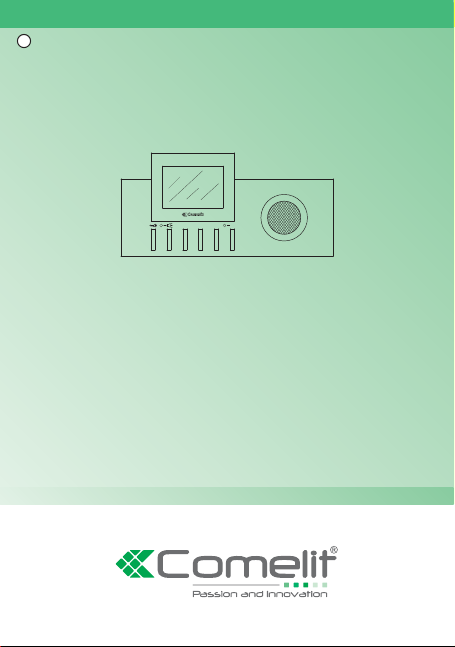
Videocitofono Viva-voce con display a colori serie Diva
Diva series hands-free video door entry system with colour display
Moniteur Vidéo mains-libres avec afficheur LCD couleur série Diva
DIVA serie hands-free video deurtelefonie systeem met kleuren display
Video-Gegensprechanlage Lautsprechanlage mit Farb-Display Serie Diva
Videoportero Manos libres con pantalla en color serie Diva
Vídeo porteiro Mãos livres com display a cores série Diva
1234
www.comelitgroup.com
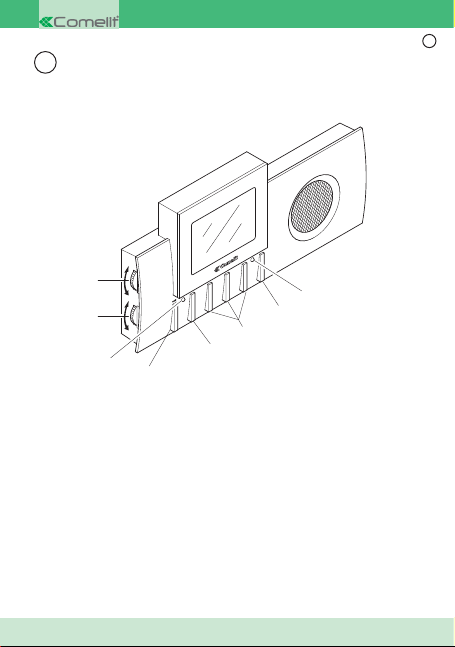
2
Complimenti,
Avete acquistato un prodotto Comelit. Sicuro, resistente e di
qualità. Realizzato a regola d’arte e conforme alle norme di
legge. Grazie per aver scelto Comelit!
1
2
3
4
5
6
7
8
+
+
-
Avvertenze
Seguire scrupolosamente le istruzioni fornite dal costruttore. Tutti gli apparecchi
costituenti l'impianto devono essere destinati esclusivamente all'uso per cui sono
stati concepiti. Effettuare l'installazione in conformità alle norme vigenti.
Tutti i prodotti sono conformi alle prescrizioni delle direttive 2006/95/CE (che s
ostituisce la direttiva 73/23/CEE e successivi emendamenti) e ciò è attestato
dalla presenza della marcatura CE sugli stessi.
Comelit Group S.p.A. declina ogni responsabilità per un utilizzo improprio degli
apparecchi, per modifiche effettuate da altri a qualunque titolo e scopo, per l’uso
di accessori e materiali non originali.
Attenzione! Al fine di ridurre il rischio di guasti e scosse elettriche:
• non aprire l’apparecchio o effettuare personalmente riparazioni. In caso di
necessità richiedere l’intervento di personale qualificato.
• non inserire oggetti né versare liquidi all’interno del dispositivo.
IT

3
Descrizione monitor e informazioni utente
1 Regolazione luminosità (ruotare per variare l’intensità).
2 Regolazione volume di chiamata (ruotare per variare l’intensità).
3 Pulsante apriporta (
A ).
4 Pulsante per attivare e disattivare la fonica dopo una chiamata (
B). Dopo
l’attivazione (led blu acceso) la conversazione è in modalità Parla/Ascolta
automatica**.
5 Pulsanti supplementari (1*) - (2) - (3) (per l’utilizzo contattare l’installatore di
fiducia).
6 Pulsante a più funzioni:
6A ATTIVAZIONE E DISATTIVAZIONE SERVIZIO PRIVACY: esclusione
chiamata dal posto esterno o dal centralino di portineria.
6B Modalità PARLA/ASCOLTA manuale: con monitor in fonica premere il
pulsante per parlare e rilasciarlo per ascoltare**.
Attenzione: Una volta attivata la modalità Parla/Ascolta manuale, questa si
mantiene fino alla chiamata successiva.
6C Pulsante supplementare disponibile su alcuni sistemi (per l’utilizzo
contattare l’installatore di fiducia).
7 Led blu di segnalazione fonica (l’accensione indica che la fonica è attivata).
8 Led rosso di segnalazione servizio privacy attivo, oppure, durante una
comunicazione segnala lo stato della conversazione**:
- spento: a questo Monitor si sente la fonica proveniente dal posto esterno o
da un altro apparecchio intercomunicante;
- acceso: la fonica proveniente da questo Monitor si sente presso il posto
esterno o presso un altro apparecchio intercomunicante.
* In sistemi digitali dedicato alla chiamata del centralino di portineria.
** Attenzione: se il led rosso lampeggia è necessario rimanere in ascolto e
aspettare che si spenga prima di parlare.
IT
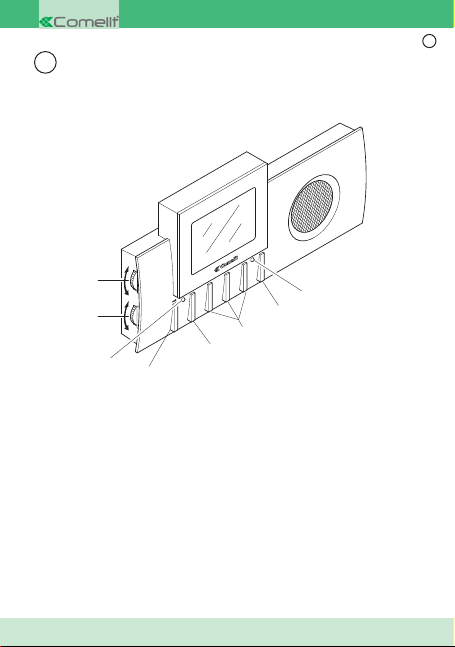
4
Congratulations,
You have purchased a quality state of the art Comelit
product. That complies with all EC legal regulations and
standards. Thank you for choosing Comelit!
Warning
Carefully read and follow the instructions given by the manufacturer. All the
equipment making up the installation must only be used for the purpose it was
built for. Install the equipment in compliance with the legislation in force.
All the
products comply with the requirements of the 2006/95/CE directives (which
replace directive 73/23/CEE and subsequent amendments), as certified by
the CE mark on the products.
Comelit Group S.p.A. Does not accept any responsibility for improper use of the
apparatus, for modifications made by others under any title or scope, and for the
use of accessories and materials which are not the original ones.
Caution! In order to reduce the risk of faults and electric shocks:
• do not open the apparatus or personally carry out repairs. When necessary,
seek the assistance of a qualified engineer.
• do not insert any objects or spill liquids inside the device.
EN
1
2
3
4
5
6
7
8
+
+
-

5
Description of the monitor and user information
1 Brightness adjustment (turn to vary the intensity).
2 Call volume adjustment (turn to vary the intensity).
3 Door-opening pushbutton (
A ).
4 Pushbutton to activate and de-activate the audio after a call (
B). After
activation (blue LED lit up) the conversation is in automatic Speak/Listen
mode**.
5 Additional pushbuttons (1*) - (2) - (3) (for their use, please contact your usual
installer).
6 Pushbuttons with several functions:
6A PRIVACY SERVICE ACTIVATION AND DE-ACTIVATION: exclusion of call
from external unit or from porter switchboard.
6B Manual SPEAK/LISTEN (simplex mode): When called, press the
pushbutton to speak and release it to listen**.
Attention: Once manual Speak/Listen mode has been activated, it will stay on
until next call is made.
6C FREE CONTACT (NO) available for some systems (for their use, please
contact your usual installer)
7 Blue LED for signalling audio (when lit it indicates that the audio is activated).
8 Red LED for indicating privacy service active, or, during a call, it indicates the
state of the conversation: During conversation when the led is**:
-off, at the Monitor the audio coming from the entrance panel
is heard;
-
on, the audio coming from this Monitor is heard at the entrance panel.
* In digital systems dedicated to the porter switchboard call.
** Attention: if the red LED flashes, it is necessary to keep listening and wait until
it turns off to speak.
EN
