Page 1
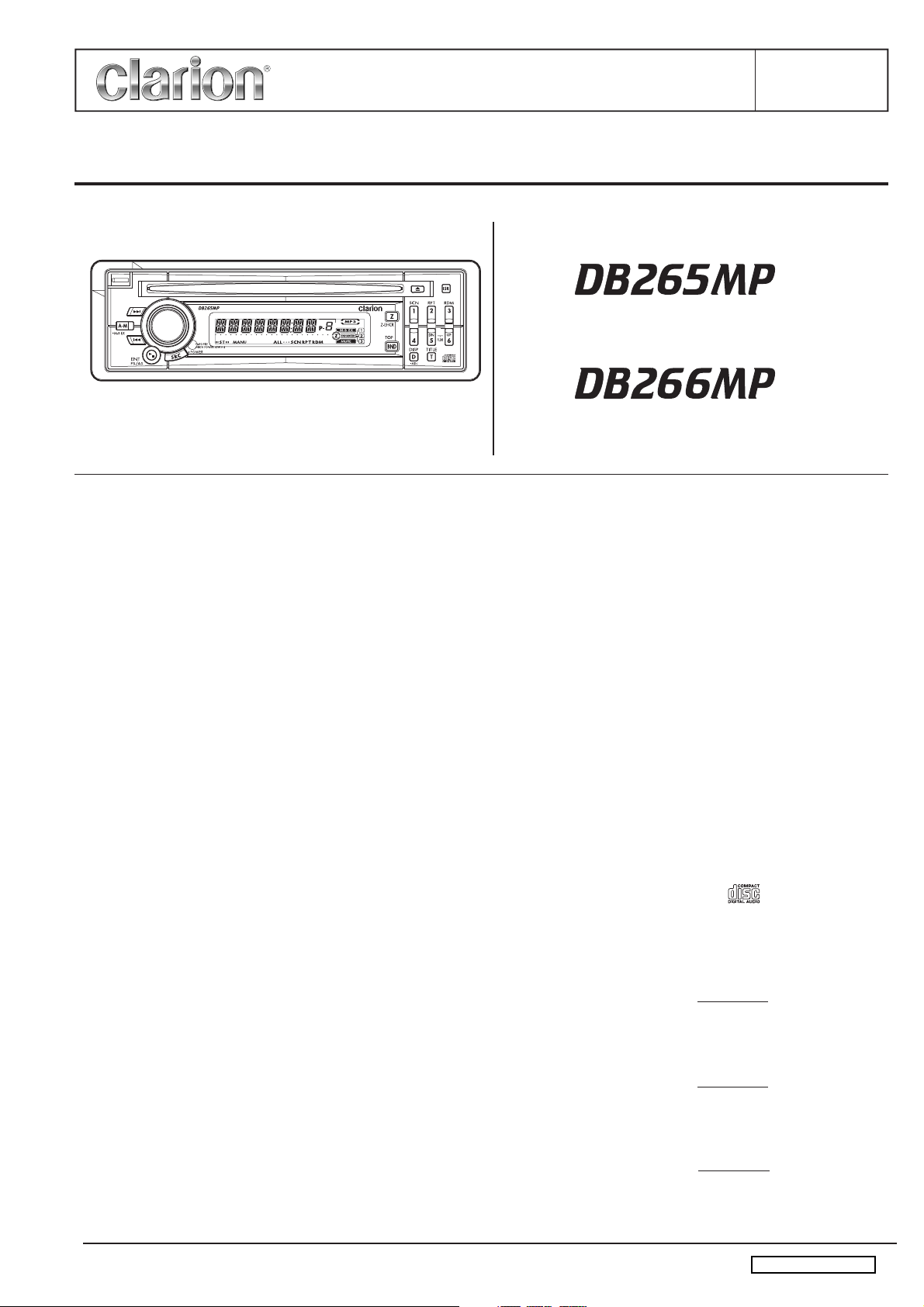
Xiamen Clarion Electrical Enterprise Co., Ltd
8/F., Xiamen Mail Processing Centre, No.275 Lujiang Road, Xiamen, China
Tel:+86-592-2389080 Fax:+86-592-2389089
Clarion Co., Ltd.
50 Kamitoda , Toda-shi, Saitama 335-8511 Japan
(DB265MP)
Published by Service Dept.
298-6313-00 DEC.2005P
Printed in P.R.C.
Service Manual
CD/MP3 Receiver
Model
(PE-2793B-A for U.S.A)
Model
(PE-2793K-A/B for Other Countries)
SPECIFICATIONS
FM tuner section
Frequency range: 87.9MHz to 107.9MHz
(PE-2793B-A)
87.0MHz to 108.0MHz
(PE-2793K-A/B)
Usable sensitivity: 11dBf
50dB quieting sensitivity: 17dBf
Alternate channel selectivity:
Stereo separation: 35dB(1k Hz)
Frequency response: 30Hz to 15kHz (+3/-3dB)
AM tuner section
Frequency range: 530kHz t o 1710kHz
Usable sensitivity: 25 uV
CD player section
System: Compact disc digital audio sys tem
Usable discs: Compact disc
Frequency response: 10Hz to 20kHz(+1/ -1dB
Signal to Noise Ratio: 100dB(1 kHz)
Dynamic range: 95dB(1kHz)
Harmonic distortion: 0.01%
MP3
Decode Format:
Sampling rate(kHz):
Bit-rate(kbps):
CD-ROM Format:
Folder Level Limit:
Folder Support:
File Support:
Folder Name:
File Name:
75dB
(
PE-2793B-A)
531kHz to 1629kHz
(PE-2793K-A/B)
)
MPEG 1, 2 and 2.5-layer 3
MPEG-1: 32, 44.1, 48
MPEG-2: 16, 22.05, 24
MPEG-2.5: 11.025, 12
8, 16, 24, 32, 40, 48, 56, 64, 80, 96, 112,
128, 144, 160, 192, 224, 256, 320, VBR
ISO9660 level 1, 2, Joliet or Romeo
No limitation
128
254
Maximum 16 characters
Maximun 28 characters
Audio section
Maximum power output: 45Wx4
Bass control action: +14 /-14dB (100Hz)
Treble control action: +14/- 14d B (
Line output level:
1.8V(with A/C 1kHz, 10kohm)
10kHz)
General
Power supply voltage: 14.4V DC(10.8 to 15.6V allowable),
negative ground
Current consumption: Less than 15A
Speaker impedance: 4ohm(4ohm to 8ohm allowable)
Weight: Source unit 1.1kg
Dimensions(mm): Source unit
178(W)x50(H )x152(D)mm
NOTE
* We cannot supply PWB with component parts in prin-
ciple. When a circuit on PWB has failure, please repair
it by component parts base. Parts which are not men-
tioned in service manual are not supplied.
* Specifications and design are subject to change without
notice for further improvement.
Use only compact discs bearing the
*
Some CDs recorded in CD-R/CD-RW mode may not be usable.
mark.
COMPONENTS
PE-2793B-A/PE-2793K-A/B
Source unit 1
1.
2.
Mounting bracket 300-4976-00 1
Mounting bracket
3.
4. Remote control unit RCB-176-200
(PE-2793K-A/B)
5. Battery(CR2025)
(PE-2793K-A/B)
DCP case(PE-2793K-A/B) 335-7542-00 1
6.
Escutcheon(OUT-ES) 370-6216-01
7.
8.
Extension lead 854-6349-59
Parts bag
9.
Removal key 331-2497-00
9-1.
9-2.
9-3.
par(PE-2793B-A)
Rubber
Screw(M5X8) 716-0496-51
300-8088-00 1
345-5900-00
1
1
1
1
1
2
1
1
-1-
DB265MP/DB266MP
Page 2
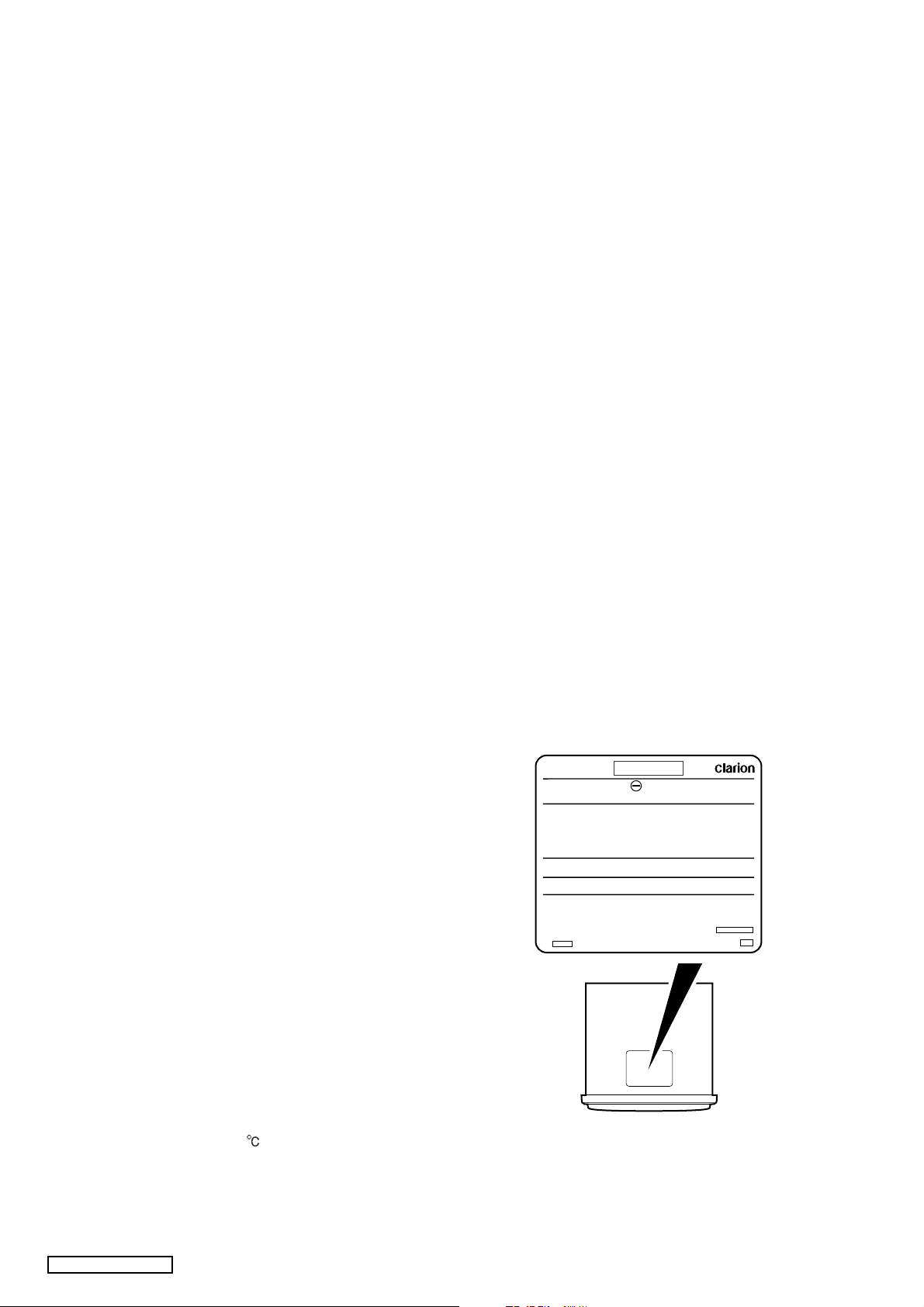
To engineers in charge of repair or
inspection of our products.
Before repair or inspection, make sure to follow the
instructions so that customers and Engineers in charge
of repair or inspection can avoid suffering any risk or
injury.
1. Use specified parts.
The system uses parts with special safety features against fire
and voltage. Use only parts with equivalent characteristics
when replacing them.
The use of unspecified parts shall be regarded as remodeling
for which we shall not be liable. The onus of product liability
(PL) shall not be our responsibility in cases where an accident
or failure is as a result of unspecified parts being used.
2. Place the parts and wiring back in their original positions after
replacement or re-wiring.
For proper circuit construction, use of insulation tubes, bond-
ing, gaps to PWB, etc, is involved. The wiring connection and
routing to the PWB are specially planned using clamps to keep
away from heated and high voltage parts. Ensure that they are
placed back in their original positions after repair or inspec-
tion.
If extended damage is caused due to negligence during re-
pair, the legal responsibility shall be with the repairing com-
pany.
3. Check for safety after repair.
Check that the screws, parts and wires are put back securely
in their original position after repair. Ensure for safety reasons
there is no possibility of secondary ploblems around the re-
paired spots.
If extended damage is caused due to negligence of repair, the
legal responsibility shall be with the repairing company.
4. Caution in removal and making wiring connection to the parts
for the automobile.
Disconnect the battery terminal after turning the ignition key
off. If wrong wiring connections are made with the battery con-
nected, a short circuit and/or fire may occur. If extensive dam-
age is caused due to negligence of repair, the legal responsi-
bility shall be with the repairing company.
5. Cautions in soldering
Please do not spread liquid flux in soldering.
Please do not wash the soldering point after soldering.
6. Cautions in soldering for chip capacitors
Please solder the chip capacitors after pre-heating for replace-
ment because they are very weak to heat.
Please do not heat the chip capacitors with a soldering iron
directly.
7. Cautions in handling for chip parts.
Do not reuse removed chips even when no abnormality is ob-
served in their appearance. Always replace them with new
ones. (The chip parts include resistors, capacitors, diodes, tran-
sistors, etc).
Please make an operation test after replacement.
8. Cautions in handling flexible PWB
Before working with a soldering iron, make sure that the iron
tip temperature is around 270
iron tip repeatedly(more than three times)to the same patterns.
Also take care not to apply the tip with force.
9. Turn the unit OFF during disassembly and parts replacement.
Recheck all work before you apply power to the unit.
. Take care not to apply the
10. Cautions in checking that the optical pickup lights up.
The laser is focused on the disc reflection surface through the
lens of the optical pickup. When checking that the laser opti-
cal diode lights up, keep your eyes more than 30cms away
from the lens. Prolonged viewing of the laser within 30cms
may damage your eyesight.
11. Cautions in handling the optical pickup
The laser diode of the optical pickup can be damaged by elec-
trostatic charge caused by your clothes and body. Make sure
to avoid electrostatic charges on your clothes or body, or dis-
charge static electricity before handling the optical pickup.
11-1. Laser diode
The laser diode terminals are shorted for transportation in or-
der to prevent electrostatic damage. After replacement, open
the shorted circuit. When removing the pickup from the mecha-
nism, short the terminals by soldering them to prevent this
damage.
11-2. Actuator
The actuator has a powerful magnetic circuit. If a magnetic
material is put close to it. Its characteristics will change. En-
sure that no foreign substances enter through the ventilation
slots in the cover.
11-3. Cleaning the lens
Dust on the optical lens affects performance.
To clean the lens, apply a small amount of isopropyl alcohol to
lens paper and wipe the lens gently.
CAUTION
Use of controls, adjustments, or performance of procedures other
than those specified herein, may result in hazardous radiation ex-
posure.
The compact disc player should not be adjusted or repaired by a-
nyone except properly qualified service personnel.
MODEL
AM 530 -1710kHz/ FM 87.9-107.9MHz
THIS DEVICE COMPLIES WITH PART 15 OF THE FCC RULES.
OPERATION IS SUBJECT TO THE FOLLOWING TWO CONDITIONS:
(1) THIS DEVICE MAY NOT CAUSE HARMFUL INTERFERENCE, AND
(2) THIS DEVICE MUST ACCEPT ANY INTERFERENCE RECEIVED,
INCLUDING INTERFERENCE THAT M AY CAUSE UNDESIRED
OPERATION.
THIS PRODUCTION COMPLIES WITH DHHS RULES 21 CFR
SUBCHAPTER J APPLICABLE AT DATE OF MANUFACTURE.
CLARION CO.,LTD.
50 KAMITODA,TODA-SHI,SAITAMA-KEN,JAPAN
MANUFACTURED:
SERIAL No.
PE-
12V GROUND
Bottom View of DB265MP
Clarion Co.,Ltd.
MADE IN
DB265MP/DB266MP
-2-
Page 3
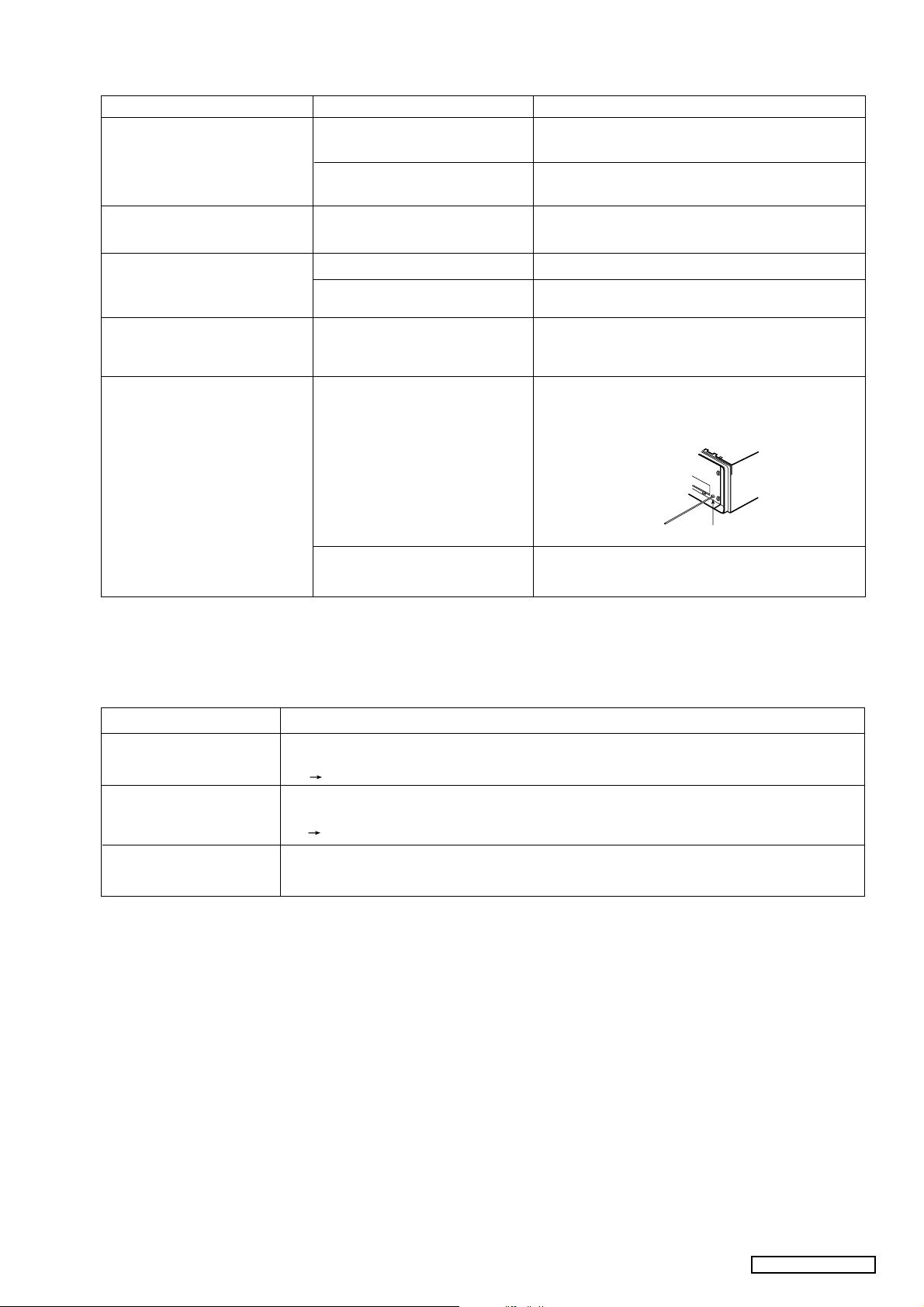
TROUBLESHOOTING
Power does not turn on.
(No sound is produced).
CauseProblem Measure
Fuse is blown. Replace with a fuse of the same amperage as the
old fuse.
Compact disc cannot be
loaded.
Sound skips or is noisy .
Sound is bad directly after
power is turned on.
Nothing happens when buttons
are pressed.
Display is not accurate.
Incorrect wiring
Another compact disc is already
loaded.
Compact disc is dirty .
Compact disc is heavily scratched
or warped.
Water droplets may form on the
internal lens when the car is
parked in a humid place.
The microprocessor has
malfunctioned due to noise, etc.
DCP or main unit connectors are
dirty .
Read the attached “Installation/Wire connection
Guide” once again and wire properly.
Eject the compact disc before loading the new
one.
Clean the compact disc with a soft cloth.
Replace with a compact disc with no scratches.
Let dry for about 1 hour with the power on.
Turn off the power, then press the
button and remove the DCP.
Press the reset button for about 2 seconds with a
thin rod.
Wipe the dirt off with a soft cloth moistened with
cleaning alcohol.
[RELEASE]
Reset button
ERROR DISPLAYS
To protect the system, this unit has been equipped with self diagnostic functions. If a fault arises, a warning is issued by
various error displays. Follow the corrective measures and remove the fault.
Error Display
ERROR 2
ERROR 3
ERROR 6
This error display indicates that a fault has arisen in the mechanism of the
source unit (for example, the disc cannot be ejected).
Check the source unit
This error display indicates that the pickup focus is off because of a scratched
disc or some other factor during source unit play .
Check the compact disc
This indicates that the CD’s TOC (table of contents) cannot be read, because
the selected disc is upside-down.
Corrective Measure
-3-
DB265MP/DB266MP
Page 4
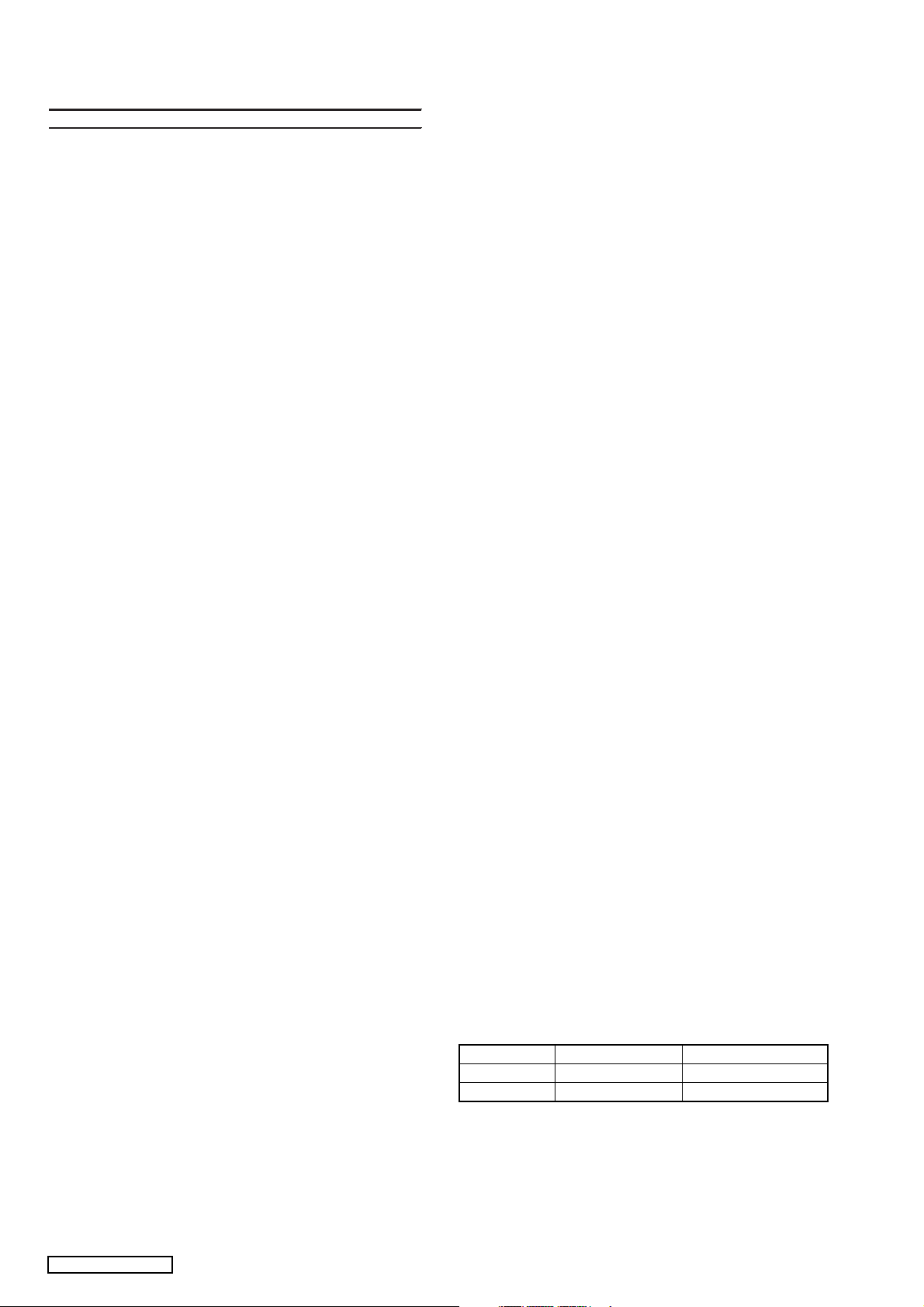
EXPLANATION OF IC
1.Terminal Description
pin 1
:
VOL_CLK
:O:
E-VOL Control Clock output
pin 56
:
TR-A
:IN:
GS-1 CD Eject Detection Input(L: Eject H: Disc-
pin 2
:
VOL_DATA
:O:
E-VOL Control Data output in)
pin 3
:NC:IN:
Connect to GND
pin 57
:
TR-B
:IN:
GS-1 CD Disc Detection Input(L: No Disc H: I-
pin 4
:
MUTE_DET:IN:While protecting circuit motion, it is at ‘L’ nserted)
pin 5
:
PHONE_INT:IN:Phone Detection Input (L: Phone H: Normal)
pin 58
:
CHU-SW
:IN:
GS-1 CD Disc Chucking Detection Input (L: C-
pin 6
:
A-ANT_ON
:O:
Auto Antenna Control Output (L:Off H: On) ompleted H: Uncompleted)
pin 7
:
EXT_AMP
:O:
External Amp Control Output (L:Off H: On)
pin 59
:
S-STOP
:IN:
GS-1 CD Pick-up Inner Limit Detection Input
pin 8
:NC:IN:
Connect to GND (L: limit H: Playable)
pin 9
:
VDD
:-:
5V Power supply
pin 60
:
LD_MUTE
:O:
GS-1 CD Loading Mute Control (L: Play H: Lo-
pin 10
:
X_OUT
:-:
Crystal 12MHz (Main system clock) ad/Eject)
pin 11
:
X_IN
:-:
Crystal 12MHz (Main system clock)
pin 61
:
LD_COUNT:O:GS1 CD Loading/Eject Control Output (L: Loa-
pin 12
:
VSS
:-:
GND ding H: Eject)
pin 13
:
XT_OUT
:-:
Open
pin 62
:NC:IN:
Connect to GND
pin 14
:
XT_IN
:-:
Connect to GND
pin 63
:
LCD SI
:IN:
LCD Data Input
pin 15
:
RESET
:IN:
System Reset Input (L: Reset H: Normal)
pin 64
:
LCD SO
:O:
LCD Data Output
pin 16
:NC:IN:
Connect to GND
pin 65
:
LCD SCK
:O:
LCD Clock Output
pin 17
:
B/U DET
:IN:
B/U Detection Input (L: Off H: On)
pin 66
:
LCD CE
:O:
LCD Chip Enable Output
pin 18
:
ACC DET
:IN:
ACC Detection Input (L: Off H: On)
pin 67
:
VOL-CW
:IN:
Rotary Volume Pulse Input
pin 19
:
REMOCON:IN:Remote control
pin 68
:
VOL-CCW
:IN:
Rotary Volume Pulse Input
pin 20
:
KEY_INT
:IN:
Key detection Input
pin 69
:NC:IN:
Connect to GND
pin 21
:
SBSY
:IN:
GS1 CD Sub-code block sync Detection Input
pin 70
:
CS1
:IN:
Destination Selection Input
pin 22
:
TBASE
:IN:
PLL Time Base Signal (8Hz) Input
pin 71
:
CS2
:IN:
Destination Selection Input
pin 23
:
AVDD
:-:
Analog Power Supply 5V
pin 72
:
VSS
:-:
GND for I/O Ports
pin 24
:
AVREF0
:-:
ADC Reference Voltage Input
pin 73
:NC:IN:
Connect to GND
pin 25
:
KEY A/D
:IN:
FUNC/EJECT/DCP detection Input
pin 74
:NC:IN:
Connect to GND
pin 26
:
TEST
:IN:
Test Mode Input (L: Test H: Normal)
pin 75
:NC:IN:
Connect to GND
pin 27
:NC:IN:
Connect to GND
pin 76
:
CD_CHK
:O:
H: CD Loading & Disc Chucking & Disc Acces-
pin 28
:NC:IN:
Connect to GND sing L: Other status
pin 29
:NC:IN:
Connect to GND
pin 77
:NC:IN:
Connect to GND
pin 30
:NC:IN:
Connect to GND
pin 78
:NC:IN:
Connect to GND
pin 31
:NC:IN:
Connect to GND
pin 79
:NC:IN:
Connect to GND
pin 32
:NC:IN:
Connect to GND
pin 80
:NC:IN:
Connect to GND
pin 33
:
AVSS
:-:
Analog GND
pin 81
:
VDD
:-:
5V Power Supply for I/O Ports
pin 34
:NC:IN:
Connect to GND
pin 82
:
PLL DI
:IN:
PLL Data Input
pin 35
:
P-CTRL
:O:
Power Regulator control
pin 83
:
PLL DO
:O:
PLL Control Data Output
0~1V=POWER OFF
pin 84
:
PLL CLK
:O:
PLL Control Clock Output
4~5V=PIN 5 of HA13166(SW5VOUT)=ACC 5v;
pin 85
:
PLL CE
:O:
PLL Chip Enable Output
PIN 10 of HA13166 (AUDIOOUT)=EVOL IC;
pin 86
:NC:IN:
Connect to GND
PIN 12 of HA13166 (CD OUT)=CD8V Power
pin 87
:NC:IN:
Connect to GND
Supply Control Output
pin 88
:NC:IN:
Connect to GND
pin 36
:
AVREF1 -:DAC Reference Voltage Input
pin 89
:NC:IN:
Connect to GND
pin 37
:
B/L + B
:O:
Illumination Control Output & POWER IC)
pin 90
:NC:IN:
Connect to GND
(L: Off H: On)
pin 91
:
SD/ST_IND:IN:AM/FM SD and Stereo Detection Signal Input
pin 38
:NC:IN:
Connect to GND (L: SD On/Stereo H: SD Off/Mono)
pin 39
:
MP3 SRMSTBY
:IN:
MP3 decoder Power On/Off Control
pin 92
:
SYS_MUTE
:O:
Audio Mute Control Output (L: Mute On H: Mu-
pin 40
:RX:IN:
Connect to GND te Off)
pin 41
:TX:IN:
Connect to GND
pin 93
:
STANDBY
:O:
Power Amp Control Output & ILL Control (L: S-
pin 42
:
MP3 STANDBY
:O:
MP3 decoder standby port
tandby H: Operation)
pin 43
:
MP3 REQ
:IN:
REQ from MP3 decoder
pin 94
:
TEST/VPP
:IN:
Connect to GND
pin 44
:
MP3 RESET:O:Reset MP3 decoder
pin 95
:
CD_5V_REM:O
:
CD5V Power Supply Control Output (L: On
pin 45
:
MP3 DATA/SDA
:
I/O
:
MP3 serial/I2C data H: Off)
pin 46
:NC:IN:
Connect to GND
pin 96
:NC:IN:
Connect to GND
pin 47
:
MP3 CLK/SCL:O:MP3 serial/I2 clock
pin 97
:NC:IN:
Connect to GND
pin 48
:
RST
:O:
GS-1 CD Servo Reset Output (L: Reset
pin 98
:NC:IN:
Connect to GND
H: Operation)
pin 99
:NC:IN:
Connect to GND
pin 49
:
CCE
:O:
GS-1 CD Servo Chip Enable output
pin100
:NC:IN:
Connect to GND
pin 50
:
BUCK
:O:
GS-1 CD Servo Control Clock Output (L: data
transmission/receiving H: No operation)
pin 51
:
BUS3
:
I/O
:
GS-1 CD Servo Data Communication Port
pin 52
:
BUS2
:
I/O
:
GS-1 CD Servo Data Communication Port
pin 53
:
BUS1
:
I/O
:
GS-1 CD Servo Data Communication Port
pin 54
:
BUS0
:
I/O
:
GS-1 CD Servo Data Communication Port
pin 55
:
Z-MUTE
:IN:
GS-1 CD DAC Zero data Detection Input
(H: Zero data)
052-3943-10 UPD784215AYGC-141-8EC-A Main System controller
Main section
DB265MP/DB266MP
:
TABLE 1.
CS1 (Pin 70) L H
CS2 (Pin 71) L L
-4-
The Destination Setting Terminal
U.S.A. Third Area
Page 5
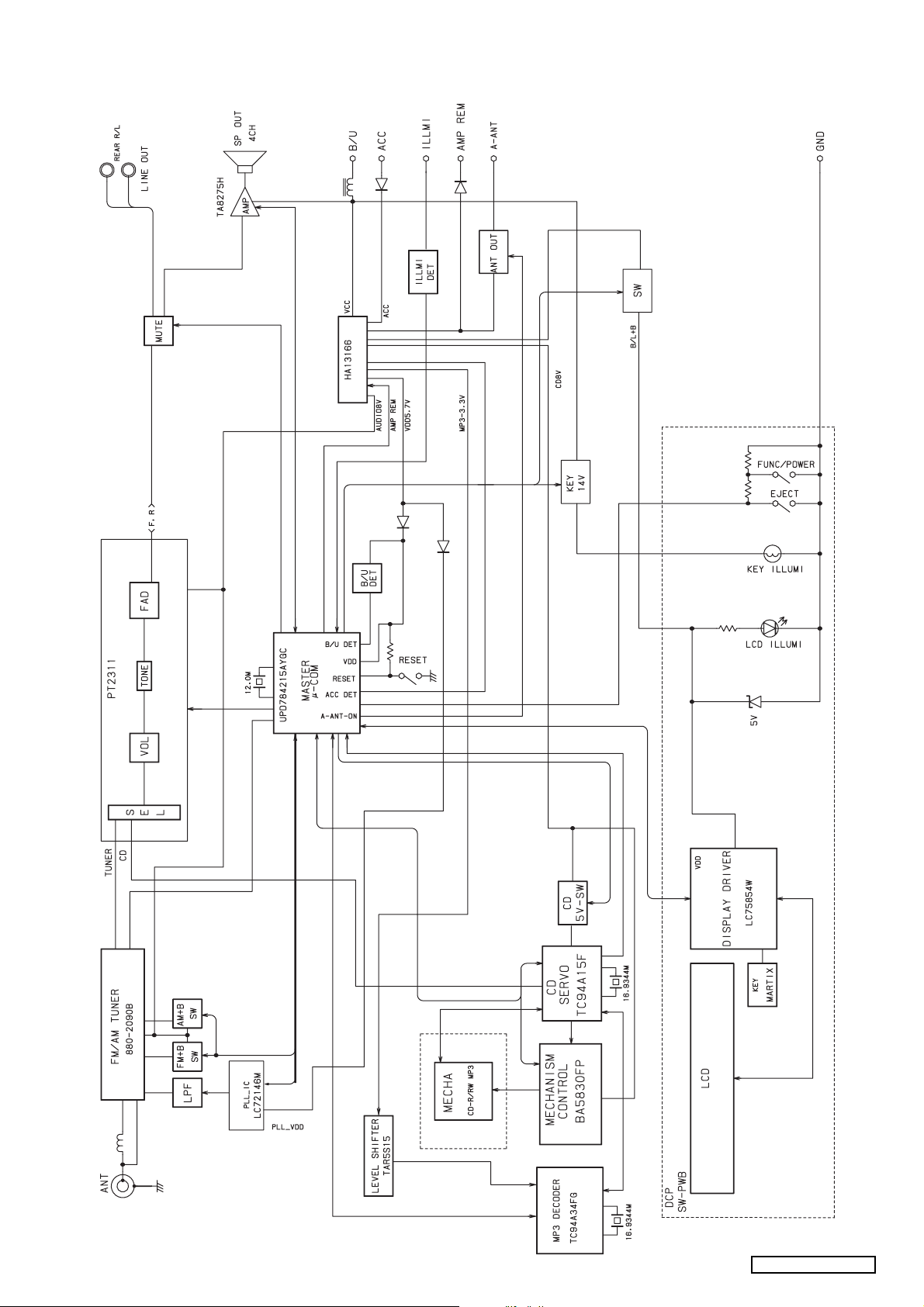
BLOCK DIAGRAM
Main section
IC6
IC8
POWER SUPPLY IC
IC5
IC3
IC4
-141-8EC-A
IC702
IC12
IC10
IC09
-5-
-002
IC11
DB265MP/DB266MP
Page 6
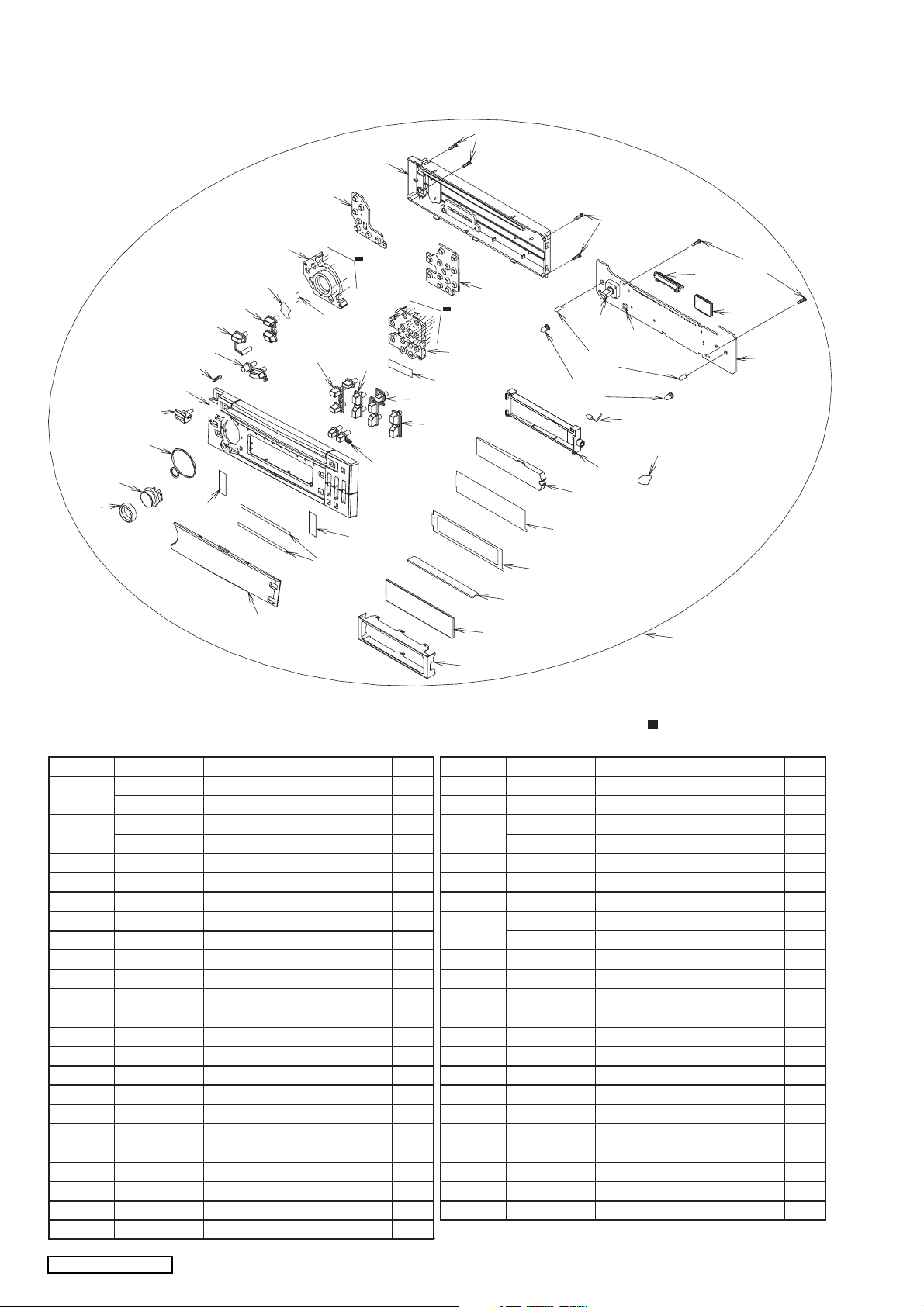
NO. PART NO. DESCRIPTION Q'TY NO. PART NO. DESCRIPTION Q'TY
1 DCP-570-600 DCP-ASSY(PE-2793B-A) 1 1-22
716-0872-62
SCREW(M1.7x6) 6
DCP-570-800 DCP-ASSY(PE-2793K-A/B) 1 1-23 076-0615-50 PLUG 1
1-1 373-1082-01 DIAL-CVR (PE-2793B-A) 1 1-24 051-6013-00
IC
1
373-1082-02 DIAL-CVR (PE-2793K-A/B) 1 051-6013-50
IC
1
1-2 345-5496-00 RUBBER RING 1 1-25 060-4017-90 IR-RECIEVER 1
1-3 380-5673-00 KNOB 1 1-26 016-9900-84 VR W/SHAFT 1
1-4 335-7644-00 KNOB RING 1 1-27 017-0444-00 PILOTLAMP(14V 50mA) 2
1-5 382-7558-00 BUTTON 1 1-28 345-5899-03 LAMP CAP 2
1-6 382-7550-00 BUTTON 1 345-5231-01 LAMP CAP 2
1-7 382-7555-00 BUTTON 1 1-29 ------------- SWITCH PWB 1
1-8 382-7565-00 BUTTON 1 1-30 001-7046-01 DIODE 1
1-9 382-7564-00 BUTTON 1 1-31 335-7657-00 LCD HOLDER 1
1-10 382-7563-00 BUTTON 1 1-32 335-7658-00 LCD ILLUMI 1
1-11 382-7567-01 BUTTON 1 1-33 347-7955-00 LCD FILM 1
1-12 382-7568-00
BUTTON
1 1-34 347-7956-00 BLACK FILM 1
1-13 335-7655-00 ILLUMI PLATE(L) 1 1-35 345-5920-00 RUBBER PART 1
1-14 335-7656-00 ILLUMI PLATE(R) 1 1-36 379-1352-41 INDICATOR(LCD) 1
1-15 345-5893-00 RUBBER KEY(L) 1 1-37 331-4112-00 LCD COVER 1
1-16 345-5894-00 RUBBER KEY(R) 1 1-38 347-7952-00 DOUBLE FAC 2
1-17 347-7410-00 DOUBLE FACE(DC) 2 1-39 347-7958-00 FILM 1
1-18 382-7562-00 BUTTON 1 1-40 347-7957-00 FILM 1
1-19 750-6817-00 SPRING 1 1-41 347-7953-00 FILM 1
1-20 370-6193-01 ESCUTCHEON 1 1-42 347-8007-00 FILM 1
1-21 335-6897-03 REAR-CVR 1
EXPLODED VIEW PARTS LIST
/
DCP section
1-15
1-22
1-21
1-22
1-2
1-3
1-18
1-4
1-19
1-20
1-5
1-8
1-38
1-9
1-39
1-1
1-13
1-7
A
1-40
1-17
A
A
A
A
1-10
B
B
B
B
1-11
B
B
B
B
B
B
B
B
1-12
1-14
1-42
1-16
1-26
1-25
1-27
1-28
1-30
1-23
1-22
1-24
1-29
1-41
1-6
1-31
1-32
1-38
1-33
1-34
1-35
1-36
1
1-37
Note)Several different parts of the same reference number are alternative parts.
One of those parts is used in the set.
: SANKOL application
Note) SANKOL uses CFD-409Z
DB265MP/DB266MP
-6-
Page 7

Main section
38
32
29
23
24
26
30
25
31
27
31
30
28
22
11
7
30
31
12
35
36
35
30
37
34
39
9
10
14
13
8
17
16
35
2
15
3
1
4
5
6
19
33
NO. PART NO. DESCRIPTION Q'TY NO. PART NO. DESCRIPTION Q'TY
331-4312-00
1
331-3935-00
2
3 092-4000-51 ANT-RECEPT 1
4 880-2090B TUNER 1
5 013-6103-00 TACT SWITCH 1
6 ------------ MAIN PWB 1
7 074-1217-50 OUTLET SOCKET(12P) 1
8 074-1214-00 OUTLET SOCKET(16P) 1
9 331-3561-03 CONNECTOR-HOLD 1
10 855-5426-53 RCA PIN CORD 1
11 074-1138-60 OUTLET SOCKET(15P) 1
12 074-1138-65 OUTLET SOCKET(10P) 1
13 347-7536-00 FILM 1
14 347-7535-00 FILM 1
15 051-3349-00 IC 1
16 051-2042-00 IC 1
17 009-9006-70 CHOKE 1
18 311-1859-02 LOWER CASE 1
19 346-0194-00 LEATHER SHEET 1
20 347-6880-01 INSULATOR 1
21 370-6027-02 ESCUTCHEON(I) 1
EARTH PLATE 1
IC HOLDER 1
20
18
22 780-2607-52 SCREW(M2.6x7) 2
23 335-5915-01 HOOK 1
24 382-4078-00 BUTTON (P-OUT) 1
25 750-3173-00 SPRING 2
26 750-3219-00 SPRING(F-HOOK) 1
27 331-2594-00 HOOK PLATE 1
28 716-0778-50 WAVE SCREW(M2x6) 2
29 341-1627-00 SHAFT 1
30 714-2603-89 MACHINE SCREW(M2.6x3) 4
31 347-7954-00 FILM 3
929-5003-80 CD-MECH-MODULE
32
286-6744-00 SETPLATE(PE-2793B-A)
33
286-6819-00 SETPLATE(PE-2793K-A)
286-6809-00 SETPLATE(PE-2794K-B)
310-1821-00 UPPER CASE
34
714-3006-85 MACHINE SCREW(M3x6)
35
714-2610-85 MACHINE SCREW(M2.6x10)
36
313-1849-01 HEAT SINK
37
816-4010-50 FLAT WIRE
38
345-3799-20 RUBBER PART
39
21
1
1
1
1
1
8
3
1
1
2
-7-
DB265MP/DB266MP
Page 8

CD mechanism section 929-5003-80
B1
71
59
D1
H1
46
H2
22
B2
29
H3
12
23
A1
73
34
63
1
72
48
H4
H5
A4
44
G6
68
A8
65
69
D1
H6
G13
59
A4
H7
52
H3
H1
70
I1
H2
31
D2
B1
22
A2
G2
26
46
H6
G13
60
29
5
G12
A1
3
H5
H4
A3
H6
H7
D2
21
62
A8
64
B2
A5
1
47
65
67
2
35
G6
61
4
9
A5
66
G3
25
K1
C3
K2
7
E2
G12
M1
36
A2
49
41
50
43
13
6
11
18
K1
K2
C3
G14
G14
K3
K4
17
G2
C2
E2
G5
16
C1
24
37
G4
H6
G5
A3
28
57
66
G1
G9
C5
49
G8
42
C1
8
20
G11
38
G4
M1
32
39
E1
14
G3
15
40
56
54
G9
K3
27
58
10
E1
G11
G8
C5
33
55
53
K4
51
30
74
G1
69
45
DB265MP/DB266MP
-8-
19
C2
Page 9

NO. PART NO. DESCRIPTION Q'TY NO. PART NO. DESCRIPTION Q'TY
1
----------- SENSOR PWB 1 38 621-1749-20 POWER GEAR B
1
2 966-1743-21 DRIVE-PLT-ASSY
1
39 621-1750-20 POWER GEAR C
1
3
SMA-182-100
SPINDLE MOTOR-ASSY
1
40 621-1751-20 POWER GEAR D
1
4
SMA-183-100
SLED MOTOR-ASSY
1
41 621-1752-20 DISC STOPPER
1
5 345-5476-20 CUSHION RUBBER
1
42 621-1753-20 CLAMPER RING
1
6 620-1023-23 CLAMPER PLATE
1
43 621-1754-20 GEAR BASE
1
7 620-1026-21 SPRING PLATE
1
44 622-1571-21 ROLLER SHAFT
1
8 620-1596-23 CLAMPER LINK
1
45 624-0020-00 LEAD SCREW
1
9 620-1598-22 UPPER CHASSIS
1
46 629-0086-20 DAMPER F
2
10 620-1752-20 SENSOR ARM
1
47 629-0087-20 DAMPER R
1
11 620-1753-20 ID-LOCK PLATE
1
48 716-1507-01 SCREW(M2x3)
1
12 620-1748-21 LOWER CHASSIS
1
49 716-1670-01 SCREW(M2x4)
4
13 621-0608-21 SECOND GEAR
1
50 716-1733-01 SCREW(M1.7x2.3)
2
14 621-0609-20 BASE GEAR
1
51 716-3469-01 SCREW(1.7x4)
2
15 621-0610-20 IDLE GEAR A
1
52 716-3473-01 SCREW(M2x3)
1
16 621-0611-20 IDLE GEAR B
1
53 716-3551-00 SCREW(M1.4x2.5)
2
17 621-0612-21 ROLLER GEAR A
1
54 750-3467-21 SHIFT SPRING
1
18 621-0620-20 THREAD GEAR A
1
55 750-3468-20 RACK SPRING
1
19 621-0621-20 THREAD GEAR B
1
56 750-3469-20 CLAMPER SPRING
1
20 621-0623-23 LS-HOLDER
1
57 750-3470-20 ID-LOCK SPRING
1
21 621-0624-22 GUIDE RAIL
1
58 750-3471-20 SENSOR SPRING
1
22 621-0711-20 LOADING ROLLER
2
59 750-3472-21 DR-SPRING F
2
23 621-0718-21 ROLLER GUIDE
1
60 750-3473-20 DR-SPRING RA
1
24 621-0719-20 ROLLER GEAR
1
61 750-3474-20 DR-SPRING RB
1
25 621-0720-20 ROLLER GEAR C
1
62 750-3475-21 DR-SPRING C
1
26 621-0721-20 ROLLER GEAR D
1
63 750-6797-20 ROLLER SPRING L
1
27 621-0728-20 STOPPER LINK
1
64 750-6798-20 ROLLER SPRING R
1
28 621-1719-20 IDLE CASE
1
65 714-2003-8B SCREW(M2x3)
2
29 621-1726-20 ROLLER SLEEVE
2
66 780-2025-00 SCREW(M2x2.5)
3
30 621-1729-20 SH-BASE
1
67 781-1730-00 SCREW(M1.7x3)
1
31 621-1742-20 UPPER GUIDE
1
68 803-4906-60 VINYL-COAT-WIRE(ORG)
1
32 621-1743-20 SHIFT LEVER
1
69 969-0071-30 PICKUP-ASSY
1
33 621-1744-20 RACK
1
70 816-2590-00 LEAD(GRN)
1
34 621-1745-20 LOCK ARM L
1
71 816-2591-00 LEAD(YEL)
1
35 621-1746-20 LOCK ARM R
1
72 816-2592-00 LEAD(BLUE)
1
36 621-1747-20 GEAR COVER
1
73 816-2593-00 LEAD(PUR)
1
37 621-1748-20 POWER GEAR A
1
74 966-1722-20 SH-RACK-ASSY
1
REF No.
PART No.
DESCRIPTION REF No. PART No. DESCRIPTION REF No. PART No. DESCRIPTION
ANT1 092-4000-51 ANT-RECEPT C29 187-1073-25 10V 100uF C107 166-4711-50 470pF
BL1
880-2090B
TUNER C30 187-4763-35 16V 47uF C108 178-4742-78 0.47uF
C1 166-2201-50 22pF CH C31 168-5622-55 5600uF C109 178-4742-78 0.47uF
C2 166-2201-50 22pF CH C32 166-1007-50 10pF C110 178-4742-78 0.47uF
C3 168-1022-55 1000uF C33 168-1032-55 0.01uF C111 178-4742-78 0.47uF
C4 168-4732-78 0.047uF C37 168-1042-78 0.1uF C113 187-1063-35 16V 10uF
C6 168-1032-55 0.01uF C38 187-1053-65 50V 1uF C114 178-2242-78 0.22uF
C9 187-4763-35 16V 47uF C45 187-4763-15 6.3V 47uF C115 168-1042-78 0.1uF
C11 168-1032-55 0.01uF C47 166-1011-50 100pF C116 187-1053-65 50V 1uF
C15 187-1053-65 50V 1uF C48 166-1011-50 100pF C117 172-2231-15 0.022uF
C19 168-1832-55 0.018uF C52 166-1501-50 15pF CH C118 042-1447-00 16V 2200uF
C20 168-2232-55 0.022uF C53 166-1801-50 18pF CH C119 168-1022-55 1000pF
C21 168-2232-55 0.022uF C54 168-4722-55 4700pF C124 168-1042-78 0.1uF
C22 166-1007-50 10pF C100 166-4711-50 470pF C125 168-1022-55 1000pF
C23 168-1522-55 1500uF C101 166-4711-50 470pF C500 187-1063-35 16V 10uF
C24 187-1073-25 10V uF C102 166-4711-50 470pF C504 187-1063-35 16V 10uF
C25 168-1042-78 0.1uF C103 166-4711-50 470pF C506 187-2253-65 50V 2.2uF
C26 168-1032-55 0.01uF C104 166-4711-50 470pF C507 166-1011-50 100pF
C27 168-6822-55 6800pF C105 166-4711-50 470pF C508 166-1011-50 100pF
C28 166-1011-50 100pF C106 166-4711-50 470pF C509 166-1011-50 100pF
ELECTRICAL PARTS LIST
Main PWB (B1) section
Note)Several different parts of the same reference number are alternative parts.
One of those parts is used in the set.
-9-
DB265MP/DB266MP
Page 10

DB265MP/DB266MP
REF No. PART No. DESCRIPTION REF No. PART No. DESCRIPTION REF No. PART No. DESCRIPTION
C510 166-1011-50 100pF C826 168-1032-55 0.01uF IC4 052-3943-10
UPD784215AYG
C511 168-1042-78 0.1uF C827 168-1042-78 0.1uF -141-8EC-A
C512 168-1042-78 0.1uF C828 168-1042-78 0.1uF IC5 051-5033-90 PT2311
C513 168-1042-78 0.1uF C829 168-6822-55 6800pF IC6 051-2042-00 TA8275H
C514 168-1042-78 0.1uF C830 168-1042-78 0.1uF IC8 051-3349-00 HA13166
C515 187-2253-65 50V 2.2uF C831 168-1532-55 0.015uF IC09 051-3350-90 TAR5S15
C516 187-2253-65 50V 2.2uF C832 166-4711-50 470pF IC10 051-6079-90 BA5830FP
C517 187-2253-65 50V 2.2uF C833 166-4701-50 47pF IC11 051-6711-10 TC94A34FG-002
C518 187-2253-65 50V 2.2uF C834 166-4711-50 470pF IC12 051-6399-00 TC94A15F
C519 187-2253-65 50V 2.2uF C835 168-1042-78 0.1uF J1 074-1217-50 12P
C520 168-2222-55 2200pF C836 168-4732-78 0.047uF J201 0 74-1214-00 16P
C521 168-2222-55 2200pF C837 168-1042-78 0.1uF J301 074-1138-60 10P
C522 166-1011-50 100pF C838 168-4732-78 0.047uF J303 074-1138-65 15P
C523 166-1011-50 100pF C839 168-1042-78 0.1uF L1 010-2003-04 30uH(Variable)
C524 187-2263-35 16V 22uF C840 168-1042-78 0.1uF L3 010-6026-50 220uH
C525 168-2722-55 2700pF C841 187-2263-35 16V 22uF L5 010-6025-00 10uH
C526 168-2722-55 2700pF C842 168-1042-78 0.1uF L100 009-9006-70 CHOKE
C527 168-1022-55 1000pF C843 168-1042-78 0.1uF L500 010-3105-62 1k ohm/10MHz
C528 178-4742-78 0.47uF C844 187-1073-35 16V 100uF L501 010-3105-62 1k ohm/10MHz
C529 178-4742-78 0.47uF C845 168-1042-78 0.1uF L502 010-3105-62 1k ohm/10MHz
C530 166-1007-50 10pF C846 168-1042-78 0.1uF L503 010-3105-62 1k ohm/10MHz
C600 042-1598-90 10V 470uF C847 168-1042-78 0.1uF L504 010-3105-62 1k ohm/10MHz
C601 168-1032-55 0.01uF C848 168-1042-78 0.1uF L600 010-2285-57 1k ohm/10MHz
C603 168-1032-55 0.01uF C849 168-1042-78 0.1uF L601 010-2285-57 1k ohm/10MHz
C604 166-2201-50 22uF CH C850 168-2222-55 2200pF L602 010-2285-57 1k ohm/10MHz
C605 168-1042-78 0.1uF C851 168-1042-78 0.1uF L603 010-2285-57 1k ohm/10MHz
C606 166-2201-50 22pF CH C852 168-1042-78 0.1uF L800 010-2285-57 1k ohm/10MHz
C608 178-2242-78 0.22uF C853 168-1042-78 0.1uF L801 010-2285-57 1k ohm/10MHz
C612 042-1598-90 10V 470uF C854 168-1042-78 0.1uF Q1 125-4011-90 KTD863YAT
C613 168-1042-78 0.1uF C855 168-2222-55 2200pF Q5 125-2041-93 RT1N241M
C614 168-1042-78 0.1uF C856 168-5622-55 5600pF Q6 125-0034-93 RT1P241M
C615 042-1598-90 10V 470uF C857 168-1042-78 0.1uF Q7 125-0034-93 RT1P241M
C616 168-1042-78 0.1uF C858 168-1022-55 1000pF Q500 125-4010-90 KTC3875GR
C617 168-1042-78 0.1uF C859 178-1052-78 1uF Q501 125-4010-90 KTC3875GR
C618 168-1042-78 0.1uF C860 166-1011-50 100pF Q502 125-0034-92 RT1P141M
C619 168-1042-78 0.1uF C861 166-1011-50 100pF Q600 125-3005-90 KTA1273
C620 042-1631-50 10V 100uF CCT1 050-0149-50
1/32w 1k ohm(x4)
Q601 125-4011-90 KTD863(AT)
C621 168-1042-78 0.1uF CCT2 050-0149-50
1/32w 1k ohm(x4)
Q602 125-0034-92 RT1P141M
C622 187-4763-15 6.3V 47uF CCT3 050-0149-50
1/32w 1k ohm(x4)
Q603 125-0034-92 RT1P141M
C623 187-1063-35 16V 10uF CCT4 050-0149-50
1/32w 1k ohm(x4)
Q604 125-0034-93 RT1P241M
C624 168-1032-55 0.01uF CCT5 050-0149-50
1/32w 1k ohm(x4)
Q605 125-0034-92 RT1P141M
C625 168-6812-55 680pF CCT6 050-0149-50
1/32w 1k ohm(x4)
Q606 125-2041-93 RT1N241M
C800 166-6801-50 68pF CCT7 050-0149-50
1/32w 1k ohm(x4)
Q607 125-4010-90 KTC3875S(RTK)
C801 178-1052-78 1uF CCT8 050-0149-50
1/32w 1k ohm(x4)
Q608 125-4010-90 KTC3875S(RTK)
C802 187-2273-15 6.3V 220uF CCT9 050-0149-50
1/32w 1k ohm(x4)
Q609 125-2041-93 RT1N241M
C803 168-1032-55 0.01uF CCT10 050-0149-50
1/32w 1k ohm(x4)
Q610 125-3005-90 KTA1273
C804 187-2273-15 6.3V 220uF CCT11 050-0149-50
1/32w 1k ohm(x4)
Q611 125-2041-92 RT1N141N
C805 178-1052-78 1uF CCT12 050-0149-50
1/32w 1k ohm(x4)
Q800 125-3011-90 KTA1663
C806 168-1042-78 0.1uF CCT13 050-0149-50
1/32w 1k ohm(x4)
Q801 125-8014-90 KTK5134S
C807 166-6811-50 680pF CCT14 050-0149-50
1/32w 1k ohm(x4)
Q802 125-0034-92 RT1P141M
C808 168-1042-78 0.1uF CCT15 050-0149-51
1/32w 47k ohm(x4)
Q803 125-2041-93 RT1N241
C809 168-1042-78 0.1uF D101 001-0466-91 S5688G Q804 125-3011-90 KTA1663
C810 168-1522-55 1500pF D102 001-0466-90 S5688B Q805 125-2041-93 RT1N241M
C811 168-1042-78 0.1uF D103 001-0592-61 IN5404 Q806 125-8014-90 KTK5134S
C812 178-1052-78 1uF D602 001-4907-90 PG05GBUSV Q807 125-2041-93 RT1N241M
C813 187-1073-15 6.3V 100uF D603 001-4301-38 HZU6.8B2 Q808 125-8014-90 KTK5134S
C814 168-1042-78 0.1uF D604 001-1310-00 KDS160 R1 119-3311-15 1/10W 330 ohm
C815 178-1052-78 1uF D605 001-4301-38 HZU6.8B2 R2 119-0000-05 1/10W 0 ohm JW
C816 168-1532-55 0.015uF D606 001-1310-00 KDS160 R3 119-8201-15 1/10W 82 ohm
C817 168-1042-78 0.1uF D607 001-1310-00 KDS160 R4 119-4721-15 1/10W 4.7k ohm
C818 168-4722-55 4700P D608 001-1310-00 KDS160 R5 119-2221-15 1/10W 2.2k ohm
C819 187-2273-15 6.3V 220uF D610 001-1310-00 KDS160 R7 119-1021-15 1/10W 1k ohm
C820 168-1042-78 0.1uF D611 001-4301-29 HZU5.1B2 R9 119-1021-15 1/10W 1k ohm
C821 168-3332-78 0.033uF D612 001-1310-00 KDS160 R10 119-0000-05 1/10W 0 ohm JW
C822 178-1052-78 1uF D613 001-0466-91 S5688G R16 119-4741-15 1/10W 470k ohm
C823 168-1042-78 0.1uF D614 001-0466-90 S5688B R17 119-1231-15 1/10W 12k ohm
C824 187-1073-15 6.3V 100uF D800 001-1313-00 KDS226 R21 119-1031-15 1/10W 10k ohm
C825 168-1042-78 0.1uF IC3 051-6201-90 LC72146M R24 119-1031-15 1/10W 10k ohm
-10-
Page 11

Switch PWB (B2) section
REF No. PART No. DESCRIPTION REF No. PART No. DESCRIPTION REF No. PART No. DESCRIPTION
R26 119-2221-15 1/10W 2.2k ohm R613 119-1021-15 1/10W 1k ohm R803 032-0162-50 1/10W 0.51ohm
R31 119-5631-15 1/10W 56k ohm R614 119-2241-15 1/10W 220k ohm R804 119-6821-15 1/10W 6.8k ohm
R35 119-1021-15 1/10W 1k ohm R615 119-1021-15 1/10W 1k ohm R805 119-4731-15 1/10W 47k ohm
R37 119-1031-15 1/10W 10k ohm R616 119-1021-15 1/10W 1k ohm R806 119-2731-15 1/10W 27k ohm
R38 119-1041-15 1/10W 100k ohm R617 119-2221-15 1/10W 2.2k ohm R807 119-2731-15 1/10W 27k ohm
R39 119-6821-15 1/10W 6.8k ohm R618 119-3321-15 1/10W 3.3k ohm R808 119-2231-15 1/10W 22k ohm
R100 119-1031-15 1/10W 10k ohm R620 119-1011-15 1/10W 100 ohm R809 119-4731-15 1/10W 47k ohm
R101 119-1021-15 1/10W 1k ohm R621 119-1021-15 1/10W 1k ohm R810 119-3341-15 1/10W 330k ohm
R102 116-2231-15 1/4W 22k ohm R622 119-1011-15 1/10W 100 ohm R811 119-4731-15 1/10W 47k ohm
R103 119-1021-15 1/10W 1k ohm R623 119-0000-05 1/10W 0 ohm JW R812 119-1531-15 1/10W 15k ohm
R104 119-1021-15 1/10W 1k ohm R624 119-1021-15 1/10W 1k ohm R813 119-8231-15 1/10W 82k ohm
R105 119-0000-05 1/10W 0 ohm JW R625 119-1021-15 1/10W 1k ohm R814 119-5621-15 1/10W 5.6k ohm
R106 119-1021-15 1/10W 1k ohm R626 119-1021-15 1/10W 1k ohm R815 119-2731-15 1/10W 27k ohm
R107 119-1031-15 1/10W 10k ohm R627 119-1021-15 1/10W 1k ohm R816 119-8231-15 1/10W 82k ohm
R108 119-1231-15 1/10W 12k ohm R628 119-1031-15 1/10W 10k ohm R817 119-2731-15 1/10W 27k ohm
R500 119-5611-15 1/10W 560 ohm R629 119-1021-15 1/10W 1k ohm R818 119-1831-15 1/10W 18k ohm
R501 119-3311-15 1/10W 330 ohm R630 119-1021-15 1/10W 1k ohm R819 119-1031-15 1/10W 10k ohm
R502 119-5621-15 1/10W 5.6k ohm R631 119-1021-15 1/10W 1k ohm R820 119-1001-15 1/10W 10 ohm
R503 119-3901-15 1/10W 39 ohm R632 119-1021-15 1/10W 1k ohm R822 119-2211-15 1/10W 220 ohm
R504 119-1031-15 1/10W 10kohm R633 119-1031-15 1/10W 10k ohm R823 119-6811-15 1/10W 680 ohm
R505 119-3901-15 1/10W 39 ohm R634 119-1031-15 1/10W 10k ohm R824 119-1051-15 1/10W 1M ohm
R506 119-3901-15 1/10W 39 ohm (PE-2793B-A) R825 119-6811-15 1/10W 680 ohm
R507 119-5621-15 1/10W 5.6k ohm R635 119-1031-15 1/10W 10k ohm R826 119-2221-15 1/10W 2.2k ohm
R508 119-1031-15 1/10W 10k ohm (PE-2793K-A/B) R827 119-1041-15 1/10W 100k ohm
R509 119-3901-15 1/10W 39 ohm R636 119-1031-15 1/10W 10k ohm R828 119-4731-15 1/10W 47k ohm
R510 119-5611-15 1/10W 560 ohm R637 119-1031-15 1/10W 10k ohm R829 119-2231-15 1/10W 22k ohm
R511 119-3311-15 1/10W 330 ohm R638 119-1031-15 1/10W 10k ohm R830 119-2221-15 1/10W 2.2k ohm
R512 119-5621-15 1/10W 5.6k ohm R639 119-1041-15 1/10W 100k ohm R831 119-2221-15 1/10W 2.2k ohm
R513 119-5621-15 1/10W 5.6k ohm R640 119-1041-15 1/10W 100k ohm R832 119-4721-15 1/10W 4.7k ohm
R514 119-4721-15 1/10W 4.7k ohm R641 119-4731-15 1/10W 47k ohm R833 119-4721-15 1/10W 4.7k ohm
R515 119-1031-15 1/10W 10k ohm R642 119-4731-15 1/10W 47k ohm R834 119-4721-15 1/10W 4.7k ohm
R516 119-1031-15 1/10W 10k ohm R644 119-1031-15 1/10W 10k ohm R835 119-2211-15 1/10W 220 ohm
R517 119-1831-15 1/10W 18k ohm R645 119-1001-15 1/10W 10 ohm R836 119-2211-15 1/10W 220 ohm
R518 119-1831-15 1/10W 18k ohm R646 116-1021-15 1/4W 1k ohm R837 119-3321-15 1/10W 3.3k ohm
R600 119-1541-15 1/10W 150k ohm R647 119-1041-15 1/10W 100k ohm R838 119-2221-15 1/10W 2.2k ohm
R601 119-1031-15 1/10W 10k ohm R648 119-5631-15 1/10W 56k ohm R839 119-3321-15 1/10W 3.3k ohm
R602 119-0000-05 1/10W 0 ohm JW R649 116-2231-15 1/4W 22k ohm S600 013-6103-00 TACT SWITCH
R603 119-1031-15 1/10W 10k ohm R650 119-5631-15 1/10W 56k ohm SUP1 060-0122-20 DSP-141N-S00B
R604 119-4731-15 1/10W 47k ohm R651 119-6831-15 1/10W 68k ohm X2 061-1066-00 7.2MHz
R605 119-1031-15 1/10W 10k ohm R652 119-4731-15 1/10W 47k ohm X3 060-1535-90 16.934MHz
R607 119-1021-15 1/10W 1k ohm R653 116-1221-15 1/4W 1.2k ohm X4 060-1535-90 16.934MHz
R609 119-1021-15 1/10W 1k ohm R654 119-1031-15 1/10W 10k ohm X5 061-1081-50 12.00MHz
R610 119-1021-15 1/10W 1k ohm R800 119-2211-15 1/10W 220 ohm PWB 039-2820-00 PWB(WITHOUT
R611 119-0000-05 1/10W 0 ohm JW R801 119-1001-15 1/10W 10 ohm COMPONENT)
R612 119-1021-15 1/10W 1k ohm R802 119-2231-15 1/10W 22k ohm
REF No. PART No. DESCRIPTION REF No. PART No. DESCRIPTION REF No. PART No. DESCRIPTION
C701 168-4732-78 25V 0.047uF D710 001-4301-29 HZU5.1B2
R702 119-4731-15 1/10W 47k ohm
C702 168-4732-78 25V 0.047uF D712 001-1310-00 KDS160
R703 119-6841-15 1/10W 680k ohm
C703 168-4732-78 25V 0.047uF IC702 051-6013-00 LC75854
R704 119-2231-15 1/10W 22k ohm
C704 168-1022-55 50V 1000pF IC702
051-6013-50 PT6554LQ
R712 119-4711-15 1/10W 470 ohm
C706 042-0423-97 16V 10uF IR701 060-4017-90 RS-171-T
R714 119-6811-15 1/10W 680 ohm
C707 042-0423-97 16V 10uF
J702 076-0615-50
12P
R715 119-8211-15 1/10W 820 ohm
CCT701 050-0149-52
1/32W 2.2k ohm (x4)
LCD702 379-1352-41
INDICATOR(LCD)
R717 119-1021-15 1/10W 1k ohm
D701 001-7046-01 DIODE
PL701 017-0444-00
PILOLAMP
R718 119-1011-15 1/10W 100 ohm
D702 001-4907-90
PG05GBUSU
(14V 50mA)
S719 016-9900-84 VR W/SHAFT
D707 001-4301-41 HZU7.5B2
PL702 017-0444-00 PILOLAMP
PWB 039-2821-00 PWB(WITHOUT
D709 001-4301-38 HZU6.8B2
(14V 50mA)
COMPONENT)
REF No.
PART No.
DESCRIPTION REF No. PART No. DESCRIPTION REF No. PART No. DESCRIPTION
D1 001-7058-90 AN1105W-RR Q1 060-4015-91 PS1192HB S2 013-7413-50 SPVG12
D2 001-7058-90 AN1105W-RR Q2 060-4015-91 PS1192HB PWB 039-2675-20 PWB(WITHOUT
J1 074-1138-60 10P S1 013-7414-50 SPVG22 COMPONENT)
CD mechanism section: 929-5003-80
SENSOR PWB (B3) section
-11-
DB265MP/DB266MP
Page 12

PRINTED WIRING BOARD 1/4
Switch PWB(B2) section
COMPONENT SIDE
S719
IR701
SOLDER SIDE
C707
D709
D712
R717
R718
R703
R704
PL702
J702
1
12
To J1 of Main PWB(B1) (page 15)
LCD702
D701
IC701
D710
R712
17
33
R715
R714
PL701
D707
D702
CCT701
IC702
1
R702
C704
C703
C702
C701
49
C706
Caution:
COMPONENT SIDE: Parts on the component side seen
from the component side are indicated.
DB265MP/DB266MP
Caution:
SOLDER SIDE: Parts on the solder side seen
from the solder side are indicated.
-12-
Page 13
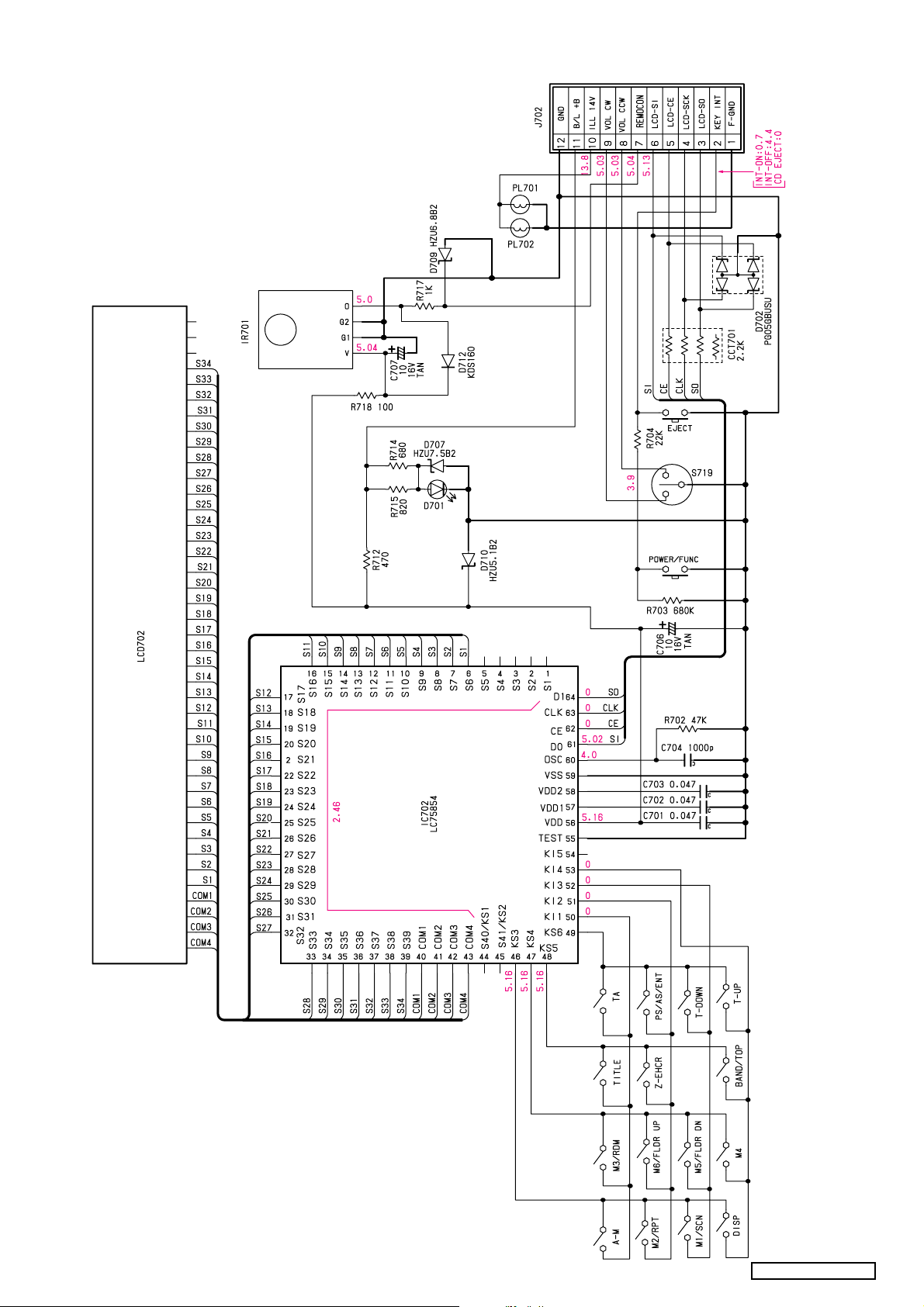
CIRCUIT DIAGRAM 1/6
Switch PWB(B2) section
To J1 of Main PWB(B1)(page 17)
x4
-13-
DB265MP/DB266MP
Page 14

PRINTED WIRING BOARD 2/4
SENSOR PWB(B3) section CD MECHANISM
SPINDLE MOTOR-ASSY
(SMA-182-100)
BLK
RED
ORG
GRN
SLED MOTOR-ASSY
(SMA-183-100)
GRNORG
BLK
SENSOR PWB(B3)-B
PUR
YEL
BLU
RED
BLU
PUR
YEL
FLAT WIRE
816-4010-50
To J303 of Main
PWB(B1) (page 16)
PICK UP-ASSY
(969-0071-30)
SENSOR PWB(B3)-A
CIRCUIT DIAGRAM 2/6
SENSOR PWB(B3) section CD MECHANISM
SENSOR PWB(B3)-A
To J301 of Main
PWB(B1) (page 15)
SENSOR PWB(B3)-B
To J301 of Main PWB(B1) (page 20)
connect with 816-4010-50 FLAT WIRE
DB265MP/DB266MP
M
M
SPINDLE
SLED
-14-
Page 15

PRINTED WIRING BOARD 3/4
Main PWB(B1) section 1/2
Port No.
P
O
N
M
L
K
J
I
H
G
F
E
D
C
B
A
NOTE
GND
ILLUMI
AMP REM
AUTO ANT
ACC
SP R/L
BACK UP
SP R/R
SP R/R
SP F/R
SP F/R
SP F/L
SP F/L
SP R/L
LINE COLOR
BLACK
ORANGE/WHITE
BLUE/WHITE
BLUE
RED
GREEN/BLACK
YELLOW
PURPLE/BLACK
PURPLE
GRAY/BLACK
GRAY
WHITE
WHITE/BLACK
GREEN
Main PWB(B1)
R-R
R-L
S-GND
ON M L K J I
P
G
H
PONMLKJI
G
H
ABCDEF
ABCDEF
16P OUTLET SOCKET
RCA PIN CORD
(855-5426-53)
BLACK
RED
WHITE
224
1
REAR/RIGHT
LINE OUT
REAR/LEFT
1
2
25
IC
Q
15
14
1
BLACK
YELLOW
FUSE(15A) 120-0150-00
PURPLE/BLACK
PURPLE
BLUE
ORANGE/WHITE
RED
GRAY/BLACK
GRAY
BLUE/WHITE
WHITE
WHITE/BLACK
GREEN/BLACK
GREEN
14
15
51
76
1
1
15
28
28
26
49
1
1
33
17
26
14
12
1
1
24
13
23
G
H
PONMLKJI
ABCDEF
Extension Lead
(854-6349-59)
-15-
FLAT WIRE
816-4010-50
To J1 of SENSOR PWB(B3)
CD MECHANISM(page 14)
1
10
1
To J702 of Switch
PWB(B2) (page 12)
12
51
76
DB265MP/DB266MP
Page 16

PRINTED WIRING BOARD 4/4
Main PWB(B1) section 2/2
15
14
1
2
224
125
I
PONMLKJ
ABCDEFGH
1
CD MECHANISM
PICK UP-ASSY
C
E
A
1
B
F
V
CC
VC
G
ND
LD
P
D
VR
F
CS-
T
R
F
K
CS+
T
+
R
K
-
15
23
(PE-2793K-A/B)
(PE-2793B-A)
12
1
SOLDER SIDE
Caution:
SOLDER SIDE: Parts on the solder side seen
from the solder side are indicated.
-16-
The parts of a dashed line express the parts on a component side.
DB265MP/DB266MP
Page 17

CIRCUIT DIAGRAM 3/6
Main PWB(B1) section 1/4
To 2/4(page 18)
To 3/4(page 19)
X4
X4
X4
X4
To 4/4(page 20)
To 3/4(page 19)
X4
X4
X4
X4
X4
To 3/4(page 19)
To 4/4(page 20)
X4
X4
X4
X4
X4
(PE-2793B-A)
(PE-2793K-A/B)
To 4/4(page 20)
To J702 of Switch
PWB(B2) (page 13)
-17-
To 3/4(page 19)
DB265MP/DB266MP
Page 18

CIRCUIT DIAGRAM 4/6
Main PWB(B1) section 2/4
To 3/4(page 19)
-18-
DB265MP/DB266MP
To 1/4(page 17)
To 3/4(page 19)
Page 19

CIRCUIT DIAGRAM 5/6
Main PWB(B1) section 3/4
To 1/4(page 17)
To 2/4
(page 18)
LINE OUT
To 4/4
(page 20)
To 1/4(page 17)
A
I
To 4/4
(page 20)
To 2/4(page 18)
-19-
DB265MP/DB266MP
BACK
UP
H
P
Page 20

CIRCUIT DIAGRAM 6/6
Main PWB(B1) section 4/4
To 1/4(page 17)
To J1 of SENSOR PWB(B3)
CD MECHANISM(page 14)
connect with 816-4010-50 FLAT WIRE
To PICK UP-ASSY
To 1/4(page 17)
To 3/4(page 19)
X4
To 3/4(page 19)
To 1/4(page 17)
-20-
DB265MP/DB266MP
