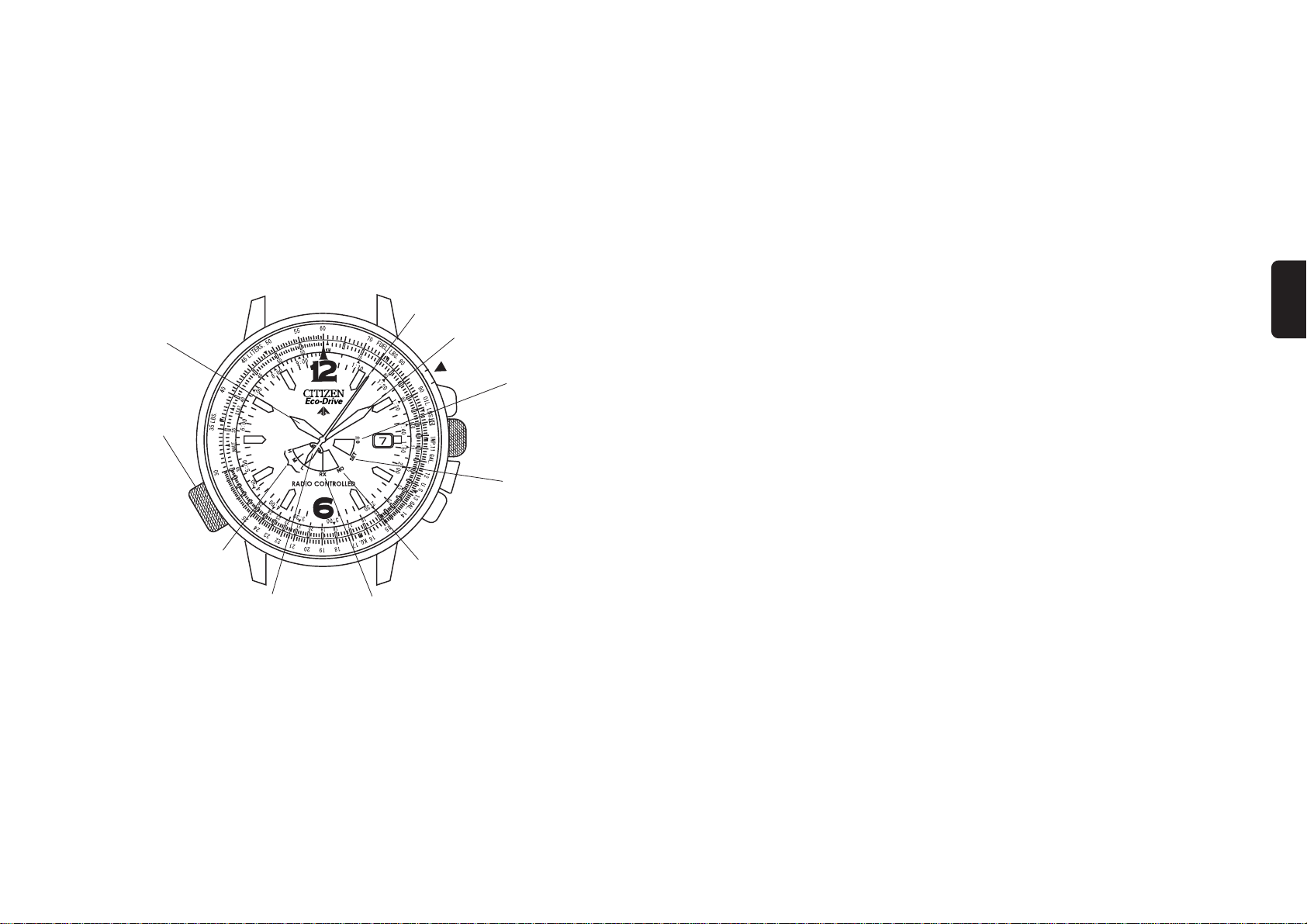
2
WThis watch is a radio wave watch that W
receives the standard time radio wave
transmitted in Germany.
This radio wave watch is equipped with a regular automatic reception
function that sets the time and date by automatically receiving radio
waves twice a day at 3:00 AM and 4:00 AM, and a free reception
function that allows the time to be set arbitrarily by receiving radio
waves. A time difference can also be set in 1 hour units based on
German standard time.
3
English
The design may differ according to the model.
Hour hand
Button (B)
Minute hand
H,M,L:
Reception level/
Reception result
Second hand
No: Reception result
SET:
Indicated when a
time difference has
been set
±0:
Indicated when
no time
difference has
been set
Button (A)
Crown
Shorter end of
second hand
RX:Reception standby
(start of radio wave reception)
Crown for turning
the outer scale
L
This watch indicates the reception level and reception result with the shorter end of the second hand.
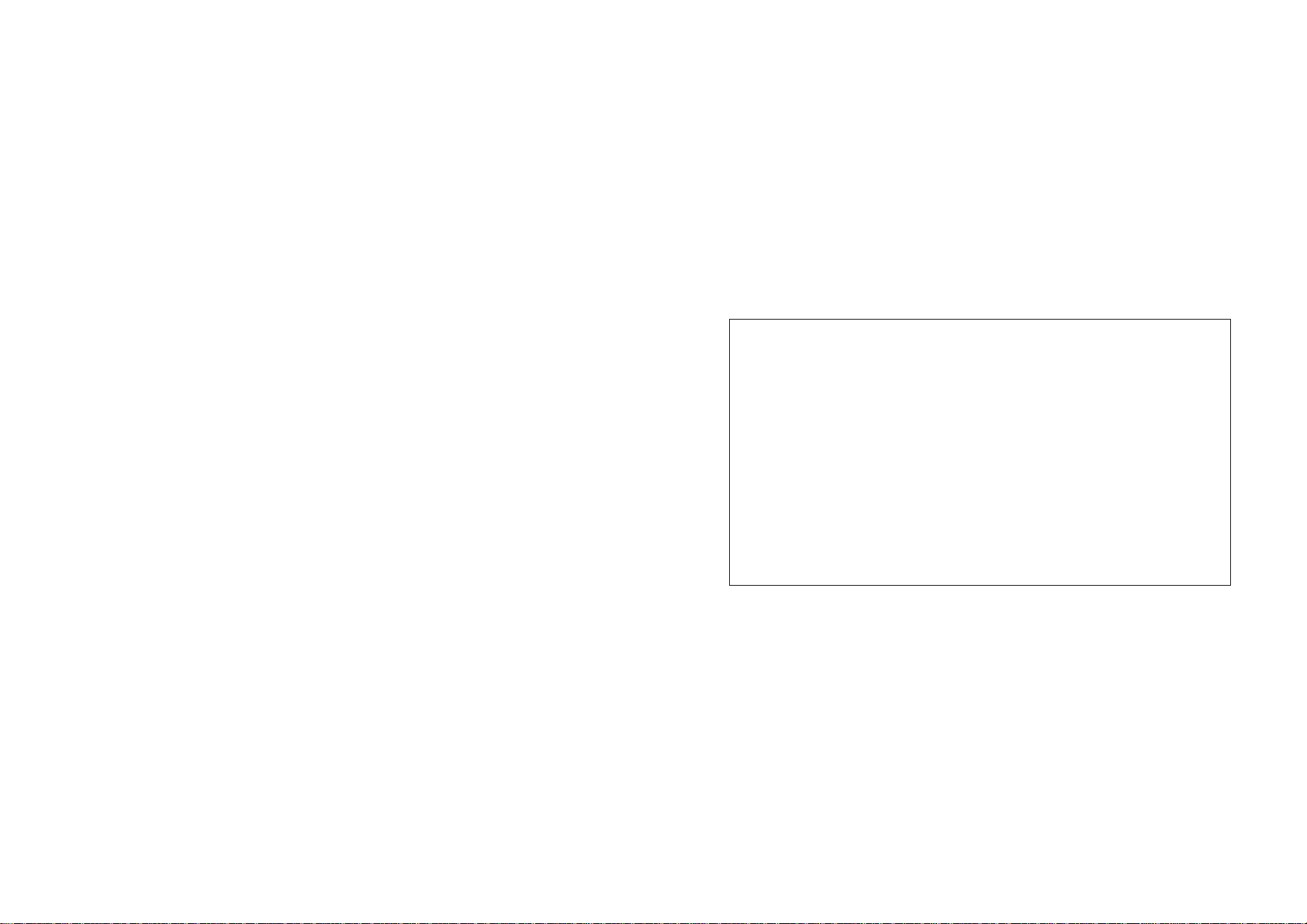
4 5
· This watch only receives the standard time radio wave transmitted in
Germany during radio wave reception. It is unable to receive radio
waves of countries other than Germany.
· When using the watch in a location that has a different time
difference than that of Germany, set the time difference by referring
to the section entitled, “5. Time Difference Correction Function”. If
the standard time radio wave transmitted in Germany is received after
setting the time difference by another method, the time will return to
German standard time.
WPlease use this watch afterW
charging sufficiently by
placing in light.
If the second hand of the watch is moving at two-second intervals
while the watch is in use, this indicates that the watch is insufficiently
charged. Use the watch after first recharging by placing the watch
under direct sunlight for about 8 hours. To ensure that this Eco-Drive
Radio Wave Watch is used comfortably without stopping, it is
recommended to try to keep the watch fully charged at all times.
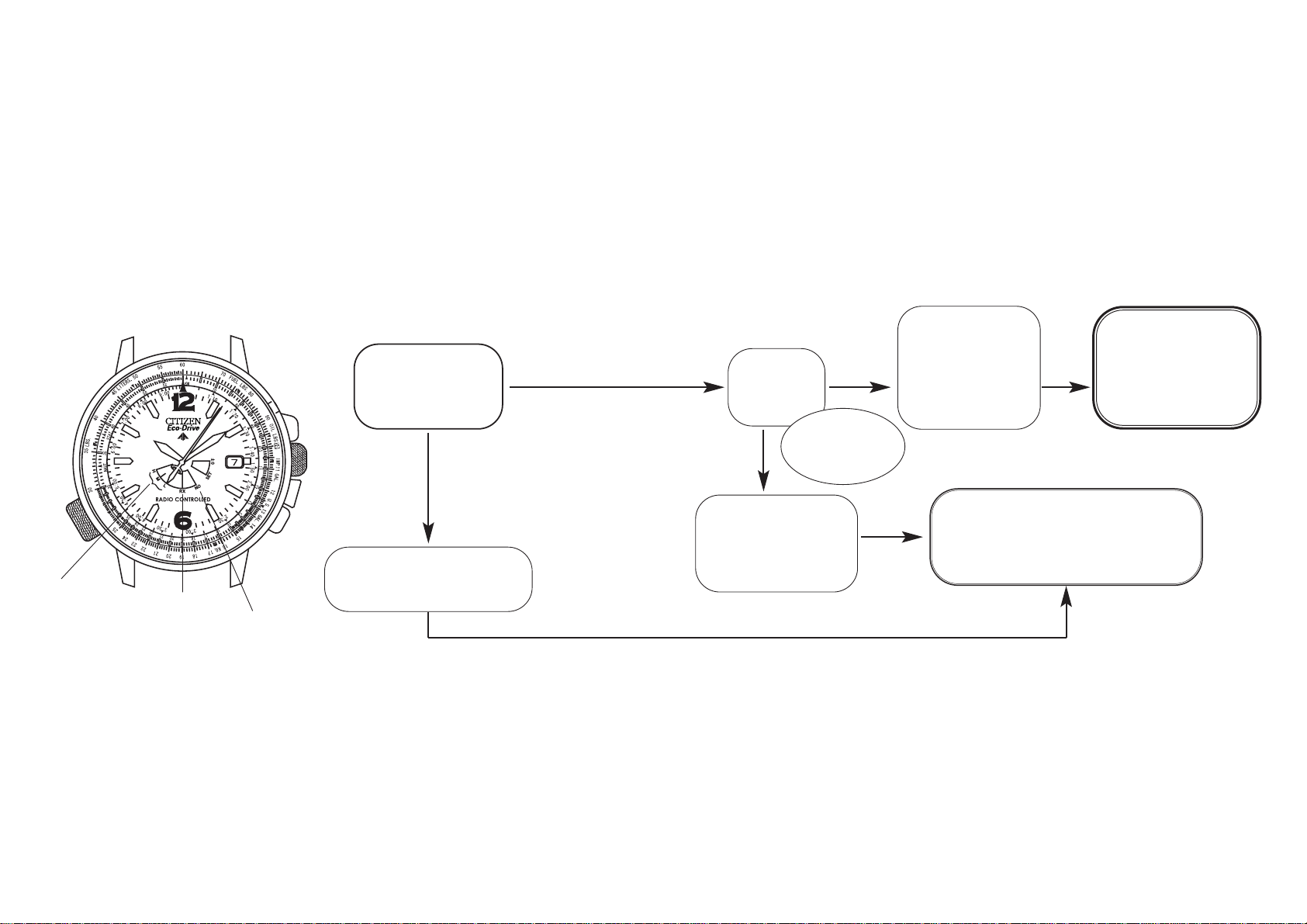
76
WPlease confirm the following before usingW
the watch.
Check the
movement of the
second hand.
Recharge the watch by
placing under direct sunlight
Check the
reception
result.
When the shorter end
of the second hand has
pointed to reception
result (NO)
When the shorter
end of the second
hand has pointed to
a reception result
(H, M, L)
Perform radio wave reception by
referring to “Free Reception”described
in the section on “Important Points
Regarding Radio Wave Reception”.
The standard time
radio wave has been
received properly.
The watch can now
be used.
RX:Reception
standby
H,M,L:
Reception level /
reception result
NO: Reception
result
Button (A)
Second hand
moving at 1second intervals
Second hand moving at
2-second intervals
Second hand moving at 1-second intervals
Press button (A)
(located at the 4:00
position) once.
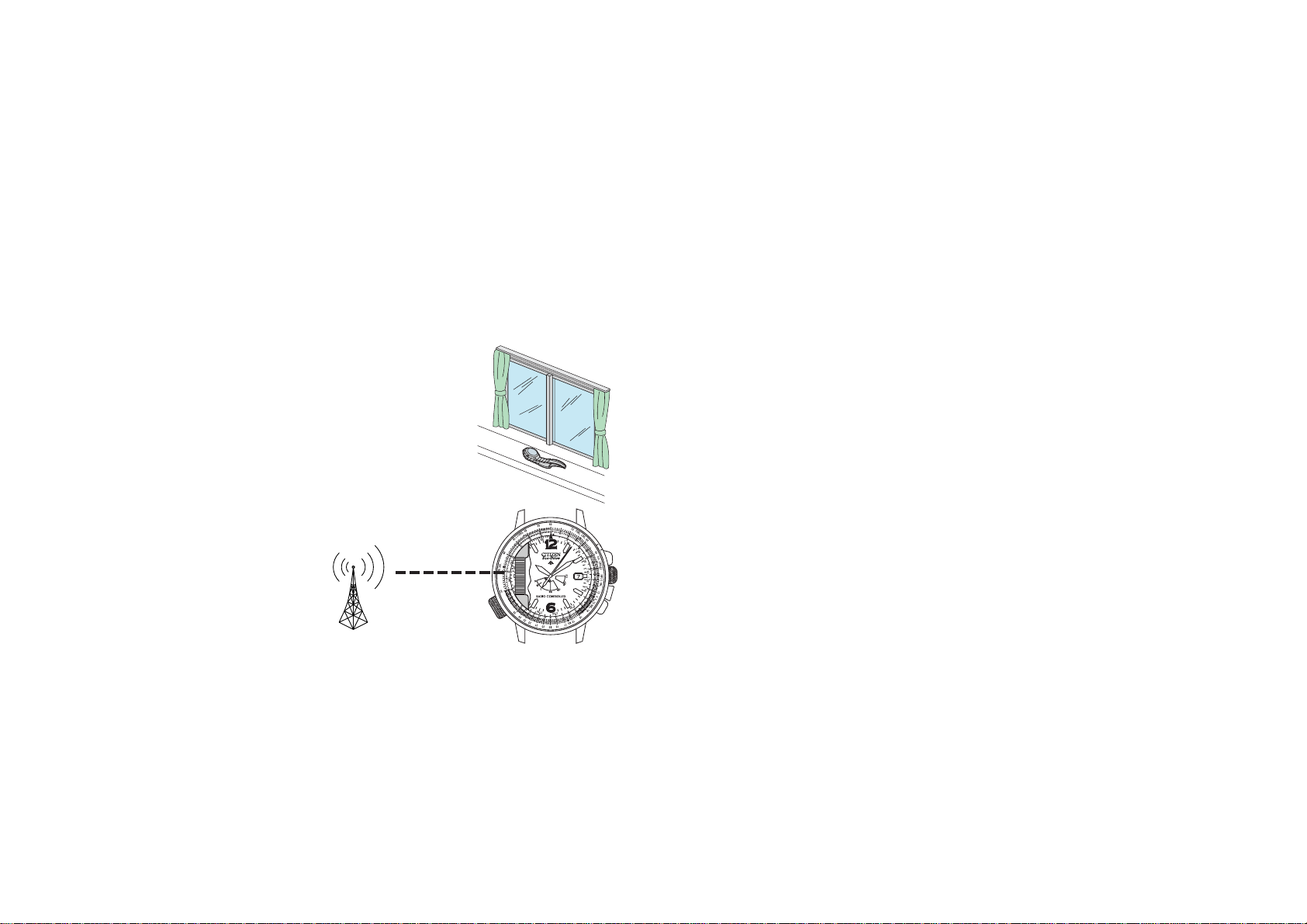
WImportant Points Regarding Radio Wave
ReceptionW
The two ways to receive radio waves that are ordinarily used
consist of Regular Automatic Reception and Free Reception.
When receiving radio waves, first remove the watch from your
wrist, face the 9:00 position on the watch towards the radio wave
transmitter station, and place the watch in a stable location that
facilitates reception of radio waves such as in front of a window.
Since the watch uses a directional antenna, moving the watch
while reception is in progress may prevent radio waves from
being properly received. When reception
is completed, the second hand returns to
one-second interval movement. Do not
move the watch until radio wave
reception is completed.
8 9
[Regular Automatic Reception]
The watch sets the time and date by automatically receiving radio waves at the
predetermined times of 3:00 AM and 4:00 AM each day.
<Confirmation of Reception>
Check the reception result to determine whether or not radio waves have been
received properly by pressing button (A) located at the 4:00 position once. If the
shorter end of the second hand points to H, M or L, this indicates that radio waves
have been received properly. The watch can now be used.
If the shorter end of the second hand points to NO at the 5:00 position, this means
that radio waves were unable to be received properly. If this happens, perform
radio wave reception using the Free Reception function.
[Free Reception]
The Free Reception function lets you receive radio waves at any time. Use this
function when the reception environment has changed or in other cases when radio
waves are unable to be received by Regular Automatic Reception.
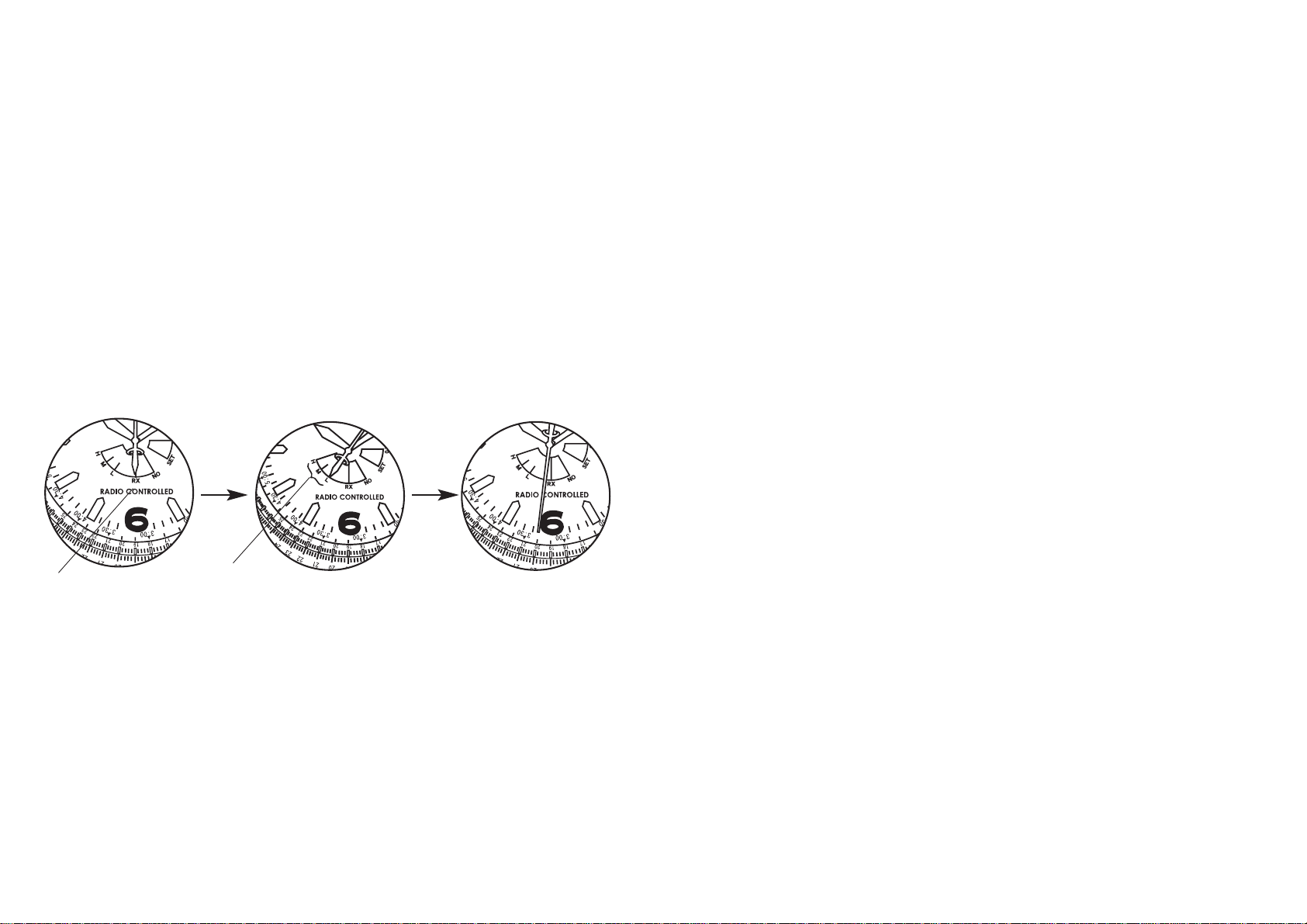
11
W
When Storing in a Dark Location for a Long
Period of TimeW
If the watch is stored in a location out of the light for a period of one week or more,
the Power Save Function of the watch is activated and the watch stops. Even
though the watch is in the Power Save mode, it still continues to perform Regular
Automatic Reception and the watch continues to keep the correct time internally.
However, the time may not be able to be corrected as a result of being unable to
receive radio waves depending on the manner in which the watch is stored. When
resuming use of the watch after storing for an extended period of time, cancel the
Power Save function by placing the watch in the light and then perform Free
Reception to correctly set the time and date.
* Refer to “7. A. Power Save Function” for information on the Power Save
function.
10
<Reception Procedure>
(1) Press button (A) located at the 4:00 position for about 2 seconds, and then release the
button after the shorter end of the second hand has moved to the RX (6:00) position.
(2) The shorter end of the second hand then moves to H, M or L indicating that reception is
in progress.
(3) When reception is completed, the shorter end of the second hand moves from H, M or L
and returns to one-second interval movement.
* Refer to “3. Receiving Radio Waves” for further details on the procedure for receiving
radio waves.
[Reception Standby] [Reception in Progress] [Reception Completed]
RX (Reception
Standby)
Reception
level
(H, M, L)
Second hand returns to onesecond interval movement

12
B. Correcting the Month and Year (No. of Years Since Leap Year)
C. Correcting the Hour Hand and Date
5. Time Difference Correction Function ..........................................................38
<Time Difference Setting Procedure>
<Setting the Time Difference in the Case>
<Confirmation of Time Difference Setting>
<Canceling Time Difference>
6. Solar-Powered Watch Handring Notes ........................................................45
<For Optimum Use of this Watch>
<Try to Keep the Watch Charged at all Times>
7. Unique Functions of Solar-Powered Watches .............................................46
A. Power Save Function
<Power Save>
<Canceling Power Save>
B. Insufficient Charge Warning Function
C. Overcharging Prevention Function
8. General Reference for Charging Times of Solar-Powered Watches .........52
CONTENTS
1. Features ...........................................................................................................15
2. Before Using ....................................................................................................16
A. Radio Wave Receiving Function
<For Good Reception>
<Locations where Reception may be Difficult>
3. Receiving Radio Waves ..................................................................................18
A. Reception Modes
B. Position of the Shorter End of the Second Hand during Reception
C. Confirmation of Reception Result
D. Reception Level and Reception Result
E. General Reference for Receiving Areas
4. Manually Setting the Time and Date ............................................................27
<Screw-Lock Type Crown>
A. Correcting the Second Hand and Minute Hand
13

15
1. Features
This watch is a radio wave watch that automatically corrects the time and date by
receiving a standard time radio wave (time information) transmitted in Germany. It
is also equipped with a time difference setting function that allows time differences
to be set in one hour units based on German standard time when the watch is used
in regions where the time difference differs from that of Germany. In addition, this
watch is also an Eco-Drive radio wave watch provided with a photoelectric power
generation function that converts light energy into electrical energy to drive the
watch. It is also equipped with a power save function that reduces power
consumption of the watch when the solar cell is not exposed to light.
14
9. Solar-Powered Watch Handling Precautions ..............................................54
10. Setting the Reference Position .......................................................................56
A. Checking the Reference Position
B. Setting the Reference Position
<Changing the Mode when Setting the Reference Position>
11. All-Reset ..........................................................................................................60
A. All-Reset Procedure
B. Setting the Reference Position after All-Reset
12. Troubleshooting...............................................................................................64
13. Using the Slide Rule .......................................................................................66
14. Precautions ......................................................................................................78
15. Specifications ..................................................................................................84
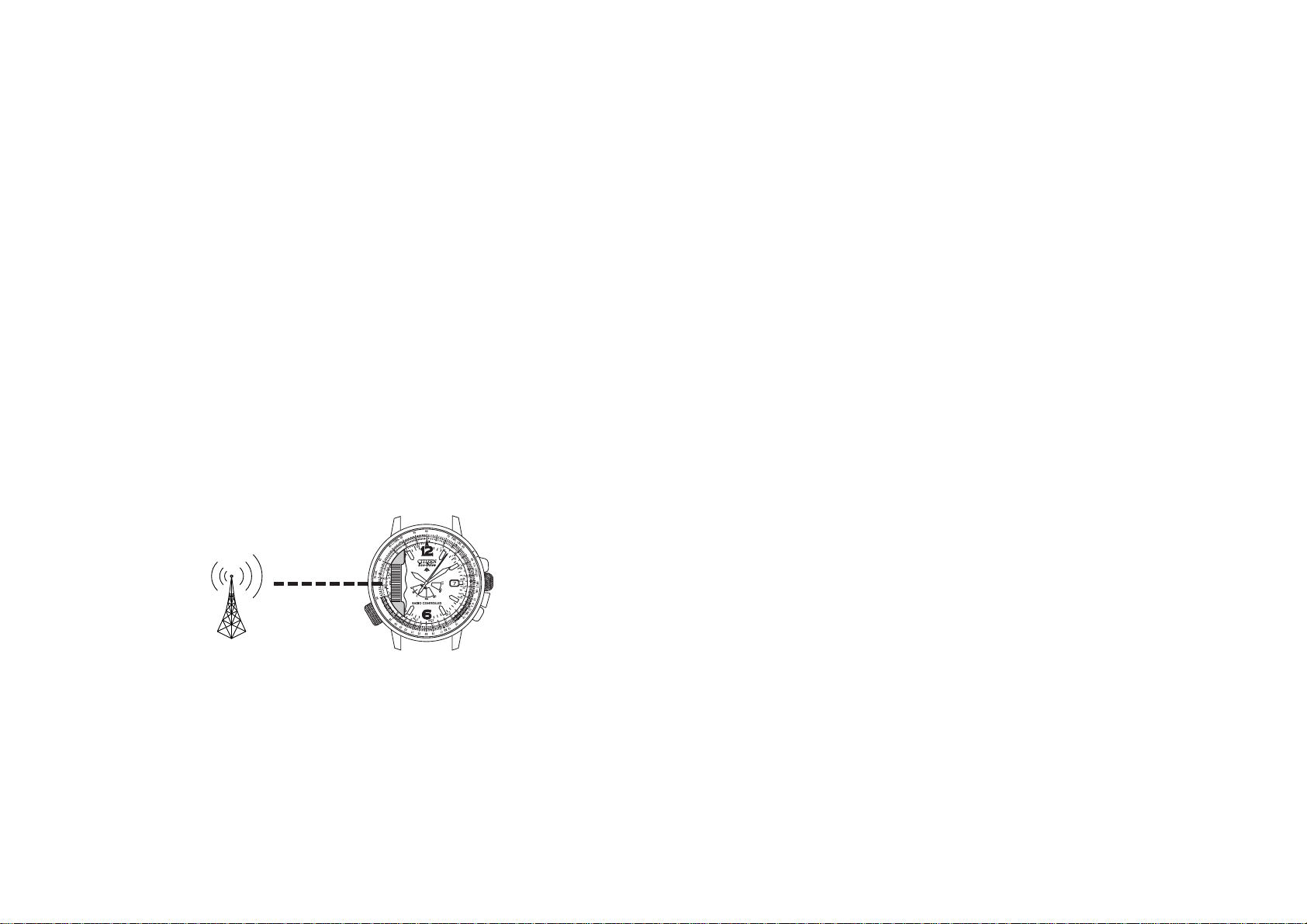
16 17
2. Before Using
A. Radio Wave Receiving Function
<For Good Reception>
This watch incorporates an antenna for receiving radio waves inside the watch case (at
the 9:00 position). For good reception, it is ideal to have the 9:00 position of the watch
facing in the direction of the radio wave transmitter station when receiving radio waves.
The reception level varies depending on the environment in which the watch is used.
Try receiving radio waves while changing the orientation or location of the watch while
referring to H, M or L that indicates the reception level of the watch. Find the location
and direction where radio waves are received easily as indicated by H or M being
indicated for the reception level.
• For stable reception, remove the watch from your wrist and place the watch in a stable
location that facilitates reception of radio waves such as in front of a window. Do not
move the watch during reception.
• Radio waves may be hard to receive due to blockage by metallic objects or the
environment. When inside a building and so on, reception should be performed as close
to a window as possible.
<Locations where Reception may be Difficult>
It may not be possible to properly receive radio waves at the following locations
susceptible to generation of radio wave noise or under the following environmental
conditions that cause difficulty in receiving radio waves.
(1) Locations subject to extremely high or low temperatures
(2) Inside a reinforced concrete building, between tall buildings or in valleys between
mountains or underground
(3) In a car, train or airplane
(4) Near high-tension wires (power lines), railroad overhead wires or airports
(communication facilities)
(5) Near a cellular telephone in use
(6) Near household electric appliances or OA equipment such as TV sets, refrigerators,
personal computers, fax machines, etc.

19
the direction of the radio wave transmitter station. The watch automatically receives
radio waves twice a day at 3:00 AM and 4:00 AM.
2. Free Reception
Reception begins when button (A) at the 4:00 position is pressed for about 2 seconds.
Remove the watch from your wrist and place it in a stable location where radio waves can
be received easily such as by a window with the 9:00 position of the watch facing in the
direction of the radio wave transmitter station. When reception is completed, the second
hand returns to one-second interval movement. Do not move the watch until reception is
completed.
<Reception Procedure>
(1) Press button (A) located at the 4:00 position for about 2 seconds and then release.
· Confirm that the shorter end of the second hand has moved to the RX: Reception
Standby position (6:00 position).
(2) Place the watch in a stable location where radio waves can be received easily such as by
a window with the 9:00 position of the watch facing in the direction of the radio wave
transmitter station.
(3) After that, the shorter end of the second hand moves from the RX position to H, M or L
indicating that reception is in progress.
18
3. Receiving Radio Waves
In addition to the most commonly used Regular Automatic Reception and Free Reception,
radio waves can also be received by using Recovery Automatic Reception by which radio
waves are received when the watch is charged until the second hand moves at one-second
intervals after having stopped due to being insufficiently charged. The time and date are
corrected automatically when radio waves have been properly received. When reception is
completed, each hand either moves forward or backward to indicate the received time.
[Data Received from German Standard Time Radio Waves]
· Time information: Hours, minutes, seconds, daylight savings time
· Date information: Month, day, year
A. Reception Modes
1. Regular Automatic Reception
The shorter end of the second hand moves to the RX: Reception Standby position and the
watch automatically begins to receive radio waves twice a day at 3:00 AM and 4:00 AM.
<Reception Procedure>
· Remove the watch from your wrist and place it in a stable location where radio waves
can be received easily such as by a window with the 9:00 position of the watch facing in
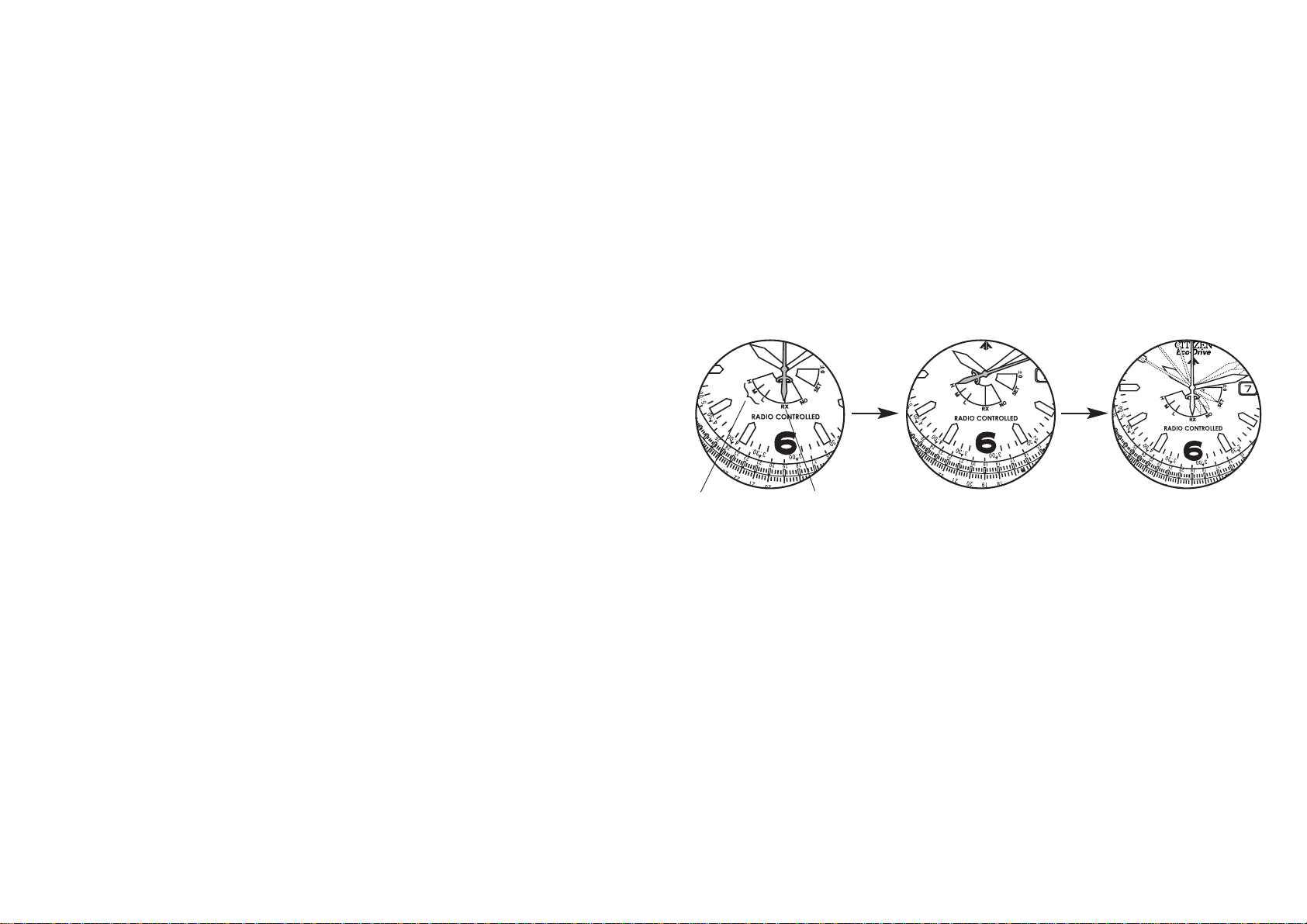
2120
(4) When reception is completed, the shorter end of the second hand moves from H, M or L
and returns to one-second interval movement.
· Do not move the watch until the second hand returns to one-second interval
movement.
3. Recovery Automatic Reception
When the watch has stopped as a result of being insufficiently charged, recharge the watch
by sufficiently exposing it to light until the second hand moves at one second intervals.
Radio waves are then received once automatically when the watch is sufficiently charged.
<Reception Procedure>
· Place the watch in a stable location where it is exposed to direct sunlight and where
radio waves can be received easily such as by a window with the 9:00 position of the
watch facing in the direction of the radio wave transmitter station. Reception of radio
waves begins automatically once the watch has been sufficiently charged.
Note: Before using the watch, check the reception result. If radio waves have not been
received properly, perform Free Reception to properly receive radio waves.
B. Position of the Shorter End of the Second Hand during Reception (Shorter End of Second Hand)
[Reception Standby] [Reception in Progress] [Completion of Reception]
Reception standby
· The shorter end of the
second hand moves to the
RX position and begins
preparation for receiving
radio waves.
· The minute hand stops at
the position corresponding
to the second hand.
· The shorter end of the second hand moves
the position corresponding to the
reception level and reception begins.
· During the time radio waves are being
received (while the shorter end of the
second hand is indicating the reception
level), the second hand and minute hand
may move to correct the time.
· When reception is
completed, each of the hands
and the date are corrected
automatically and the second
hand resumes one-second
interval movement.
Reception level

23
C. Confirmation of Reception Result
· When button (A) is pressed once following completion of reception, the shorter end
of the second hand rapidly moves to H, M, L or NO enabling you to confirm the
reception result.
Note: Free reception begins if button (A) is pressed continuously for 2 seconds or
more.
· The reception result is indicated for 10 seconds after which the watch automatically
returns to the current time. In addition, the watch can also be returned to the current
time by pressing button (A) while the reception result is indicated.
<Reception Result>
· When reception was successful: The time and date are corrected automatically based
on the reception result, and the shorter end of the second hand begins one-second
interval movement.
· When reception has failed: The watch returns to the time resulting from adding the
amount of time required for reception to the time and date display prior to reception,
and the second hand begins one-second interval movement.
22
<Time Required for Receiving Radio Waves>
It takes from about 2 to 13 minutes to receive radio waves. If reception has failed, it
may take as much as about 50 seconds for the watch to return to the normal display.
Note: The shorter end of the second hand moves from the RX (Reception Standby)
position to the Reception Level (H, M or L) position while reception is in
progress. When reception is completed, the second hand returns to one-second
interval movement. Do not move the watch until the second hand returns to onesecond interval movement.
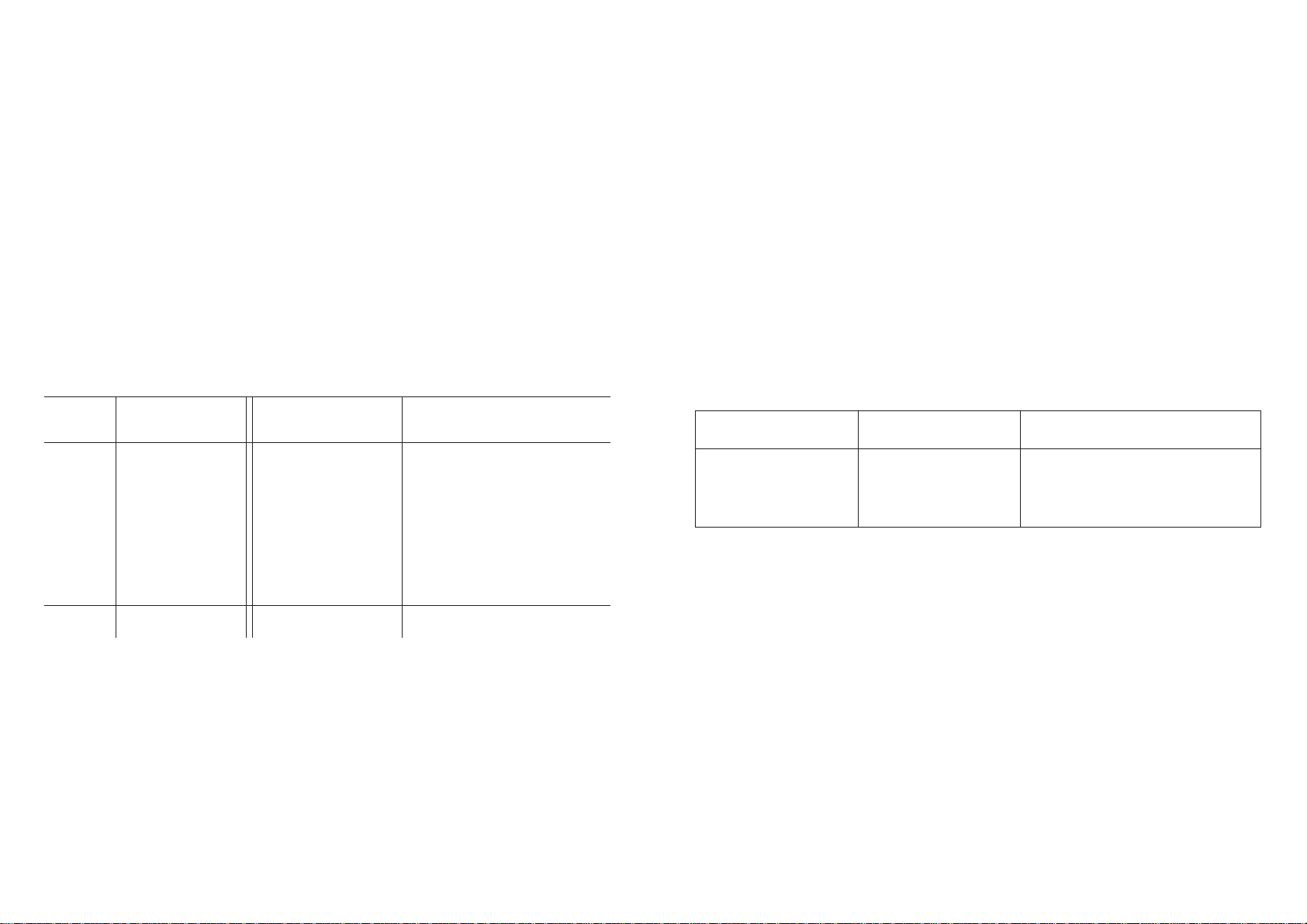
25
E. General Reference for Receiving Areas
The following provides a general reference for those areas where the watch is able to
receive standard time radio waves. However, these areas may vary depending on the
time, seasonal variations and weather (presence of lighting, etc.). Since this map only
provides a general reference of the standard receiving areas, it may not apply in some
particular locations even within the range shown on the map.
24
D. Reception Level and Reception Result
· During the standard time radio waves are being received, the shorter end of the
second hand waits at the reception level position corresponding to the reception state
to indicate the reception level. Following reception, the reception result can be
confirmed by pressing button (A) once.
Reception
level
Position of the
shorter end of the
second hand
Reception level during
reception
Reception result after reception
H
M
L
42 seconds position
39 seconds position
36 seconds position
When radio wave
reception level is high
When radio wave
reception level is
moderate
When radio wave
reception level is low
When radio waves were received
at a high reception level
When radio waves were received
at a moderate reception level
When radio waves were received
at a low reception level
25 seconds position
NO
---------- When reception has failed
Standard time radio wave
transmitter station
DCF77
Location of transmitter
station
Mainflingen, Germany
(25 km southeast of
Frankfurt)
General reference for areas where radio
waves can be received
Radius of about 900 km from radio
wave transmitter station (radio waves
may not be able to be received in the
vicinity of Lake Leman)
Although the standard time radio waves used by radio wave watches are transmitted
continuously 24 hours a day, transmission may be interrupted for reasons such as
maintenance and inspections. This watch will continue to keep the correct time at an
accuracy of within ±15 seconds per month even if it is unable to receive standard time
radio waves.
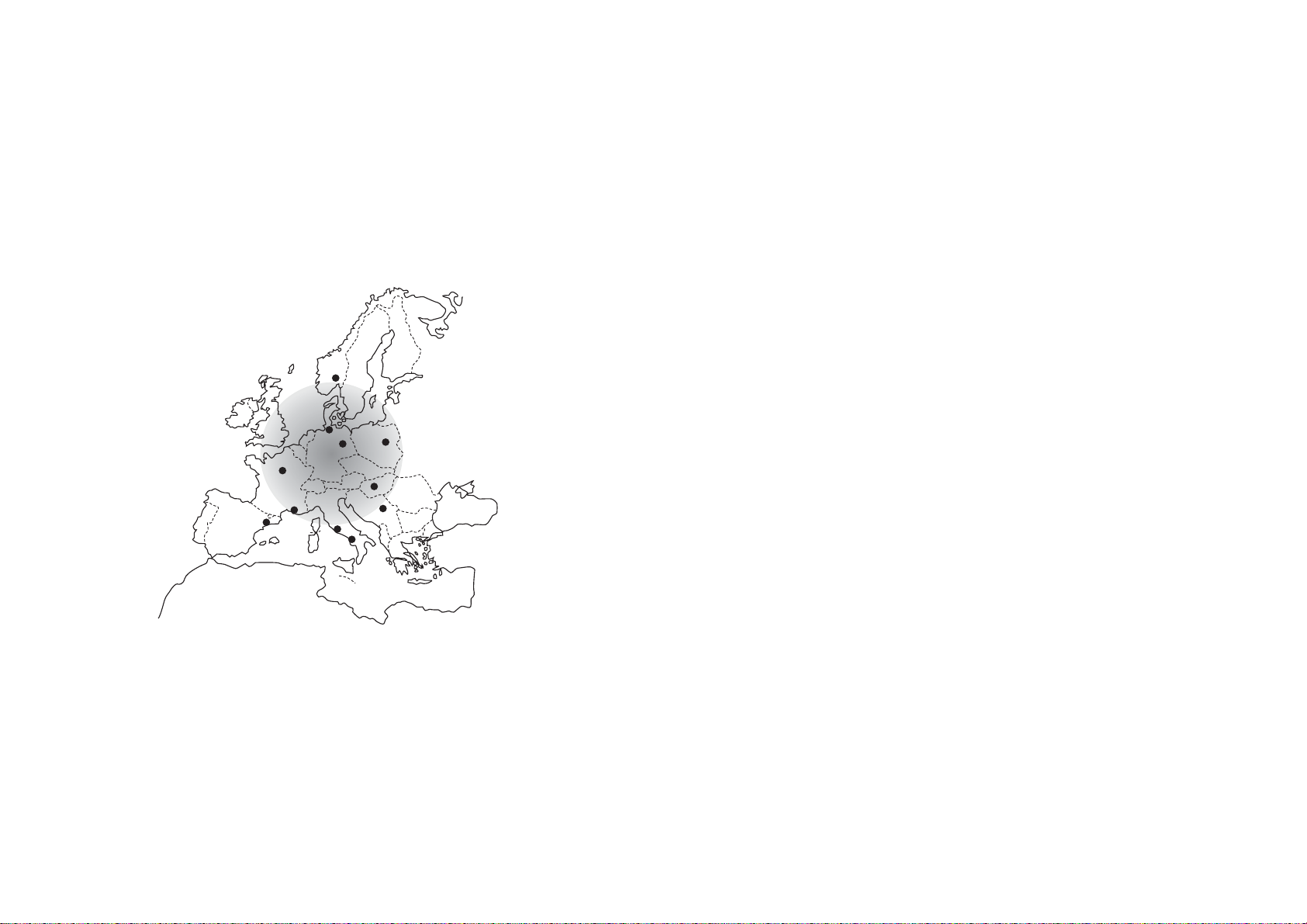
HambHamburg
Oslo
Warsaw
Beograd
Budapest
Naples
RomeRome
Barcelona
MarseillesMarseilles
Paris
Berlin
Hamburg
Oslo
Warsaw
Beograd
Budapest
Naples
Rome
Barcelona
Marseilles
Paris
Berlin
26 27
4. Manually Setting the Time and Date
This watch allows the time and date to be set manually when radio waves are unable to
be received.
<Screw-Lock Type Crown>
· If the crown of your watch is of the screw-look type, operate the crown after first
loosening the screw locking mechanism by turning the crown to the left. When
finished operating the crown, turn the crown to the right while pushing in after
having returned it to the normal position and tighten securely.
· After having manually corrected the time and date or after having corrected the time
difference, make sure to securely tighten the screw locking mechanism of the crown
after returning it to the normal position. Since the watch will continue to be in the
hour hand and date correction mode or time difference correction mode, etc. if the
screw locking crown is tightened immediately after completion of hand movement,
the hour hand will advance causing the set time and so forth to be incorrect.

28 29
The correction mode can be changed by operating the crown and buttons in the manner shown below.
A. Correcting the Second Hand and Minute Hand
<Correction Procedure>
(1) Pull the crown out to the second position.
· The second hand rapidly moves forward or backward to the 0 seconds position and
stops.
· If the second hand is not stopped at the 0 seconds position, set the reference position
by referring to “Setting the Reference Position”.
(2) Turn the crown to set the minute hand.
· When the crown is turned (one click) to the right, the second hand makes one
revolution while moving forward (in the clockwise direction), and the minute hand
advances by one minute.
· When the crown is turned (one click) to the left, the second hand makes one
revolution while moving backward (in the counter-clockwise direction), and the
minute hand moves back by one minute.
· Turning the crown continuously (by two clicks or more) causes the second hand and
minute hand to move continuously.
· Turn the crown to the left or right to interrupt continuous movement of the hands.
Date correction
(month/year:
elapsed years
from leap year)
Time correction
(minute hand
/second hand)
Hour hand /
date correction
Time difference
setting data reset
Crown
pulled out to
first position
Crown returned
to normal
position
Crown pulled
out to second
position
Crown
pushed in to
first position
Button (B)
Press button (B) once. The shorter end of the
second hand moves to SET (4:00)
or ±0 (3:00) position.
Button (A) pressed for 2 seconds
Returns automatically after 10 seconds or button (B) is pressed
(corrected time and date are set)
Returns
automatically
after 10 seconds
or button (B) is
pressed (time
difference
is set)
[Normal Display]
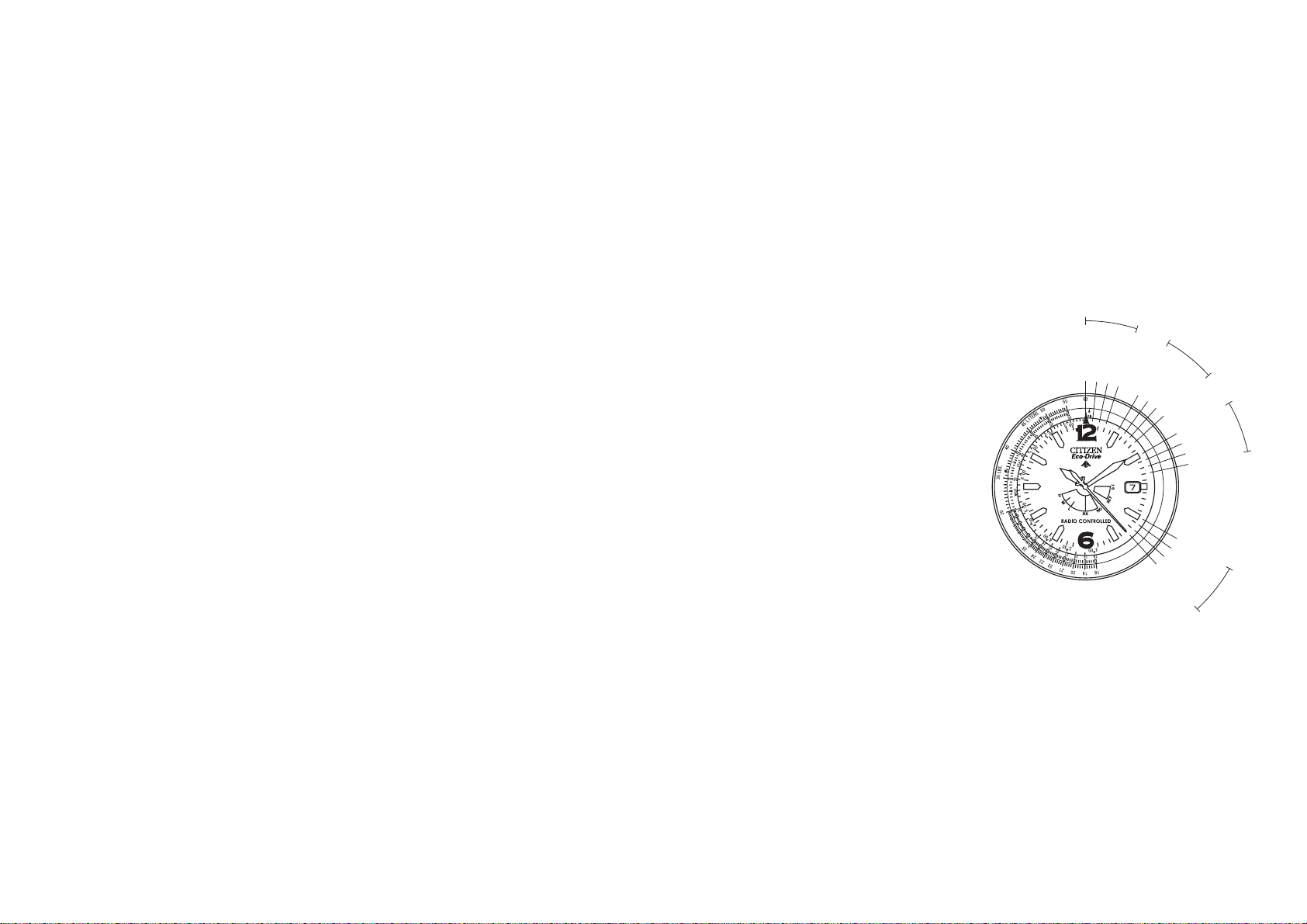
31
B. Correcting the Month and Year (No. of Years Since Leap Year)
<Reading the Month and Year>
· The month and year (number of elapsed
years from most recent leap year) are
indicated with the second hand.
· The second hand indicates January
when it points to the area between 1:00
and 2:00, February when it points to the
area between 2:00 and 3:00, March
when it points to the area between 3:00
and 4:00 and so forth until it points to
area between 12:00 and 1:00 to indicate
December. In addition, the first
graduation of each month zone
indicates a leap year, while the second
graduation indicates the second year
after that leap year.
30
Notes:
· The minute hand moves in coordination with the second hand. The second hand or
minute hand cannot be corrected independently.
· Since the hour hand also moves in coordination with the minute hand, the hour hand
can be set by continuously moving the second hand and minute hand. In addition,
the date changes in coordination with the hour hand.
· The watch automatically advances past non-existent days such as February 30 or
April 31. While the watch is advancing, the second hand and minute hand wait at
the 12:00 position, while the hour hand moves continuously to pass by the nonexistent date.
(3) Return the crown to the normal position in synchronization with a time service.
December
January
Leap year
1st year
2nd year
3rd year
Leap year
1st year
2nd year
3rd year
February
Leap year
1st year
2nd year
3rd year
April
Leap year
1st year
2nd year
3rd year
The illustration shows the
example of April in the
3rd year after the most
recent leap year.
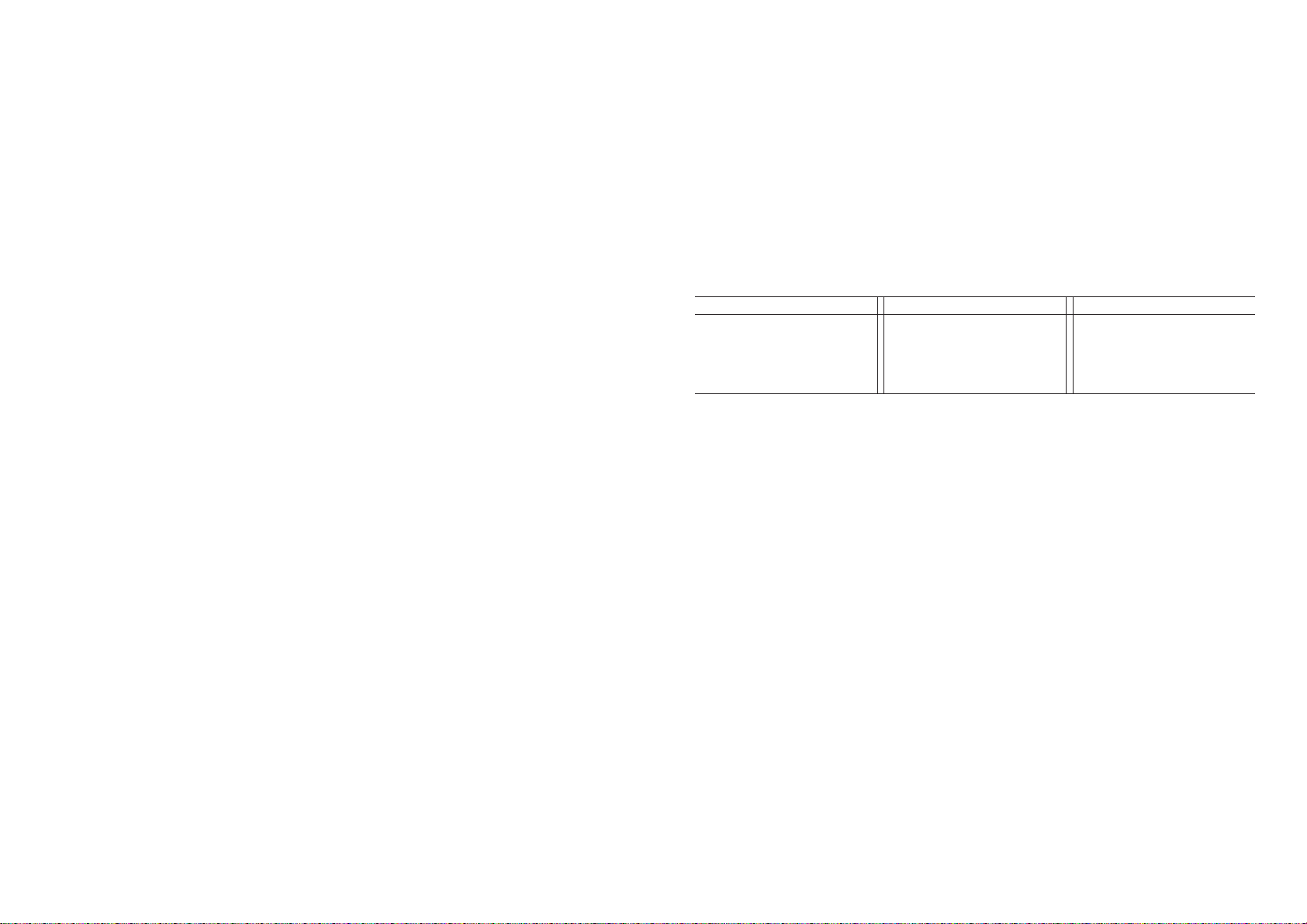
33
<Correction Procedure>
(1) Pull the crown out to the first position.
· The watch changes to the date correction mode, and the second hand moves to the
position of the year and month stored in memory and stops.
(2) Turn the crown to set the month and year.
· Turn the crown (one click) to the right to align the second hand at the position
corresponding to the month and year.
· When the crown is turned (one click) to the left, the second moves backwards.
· Turning the crown continuously (by two clicks or more) causes the second hand to
move continuously.
· Turn the crown to the left or right to interrupt continuous movement of the second
hand.
32
V Reading the Month
January: The January zone is between 1:00 and 2:00
February: The February zone is between 2:00 and 3:00
:
December: The December zone is between 12:00 and 1:00
V Reading the Year
Leap year: 1st graduation of each month zone indicates a leap year
1st year after leap year: 2nd graduation of each month zone indicates the second year
after a leap year
2nd year after leap year: 3rd graduation of each month zone indicates the third year
after a leap year
3rd year after leap year: 4th graduation of each month zone indicates the fourth year
after a leap year
<Quick Reference Chart for Number of Years Since Leap Year>
Year
2000
2001
2002
2003
Elapsed year
Leap year
1st year
2nd year
3rd year
Year
2004
2005
2006
2007
Elapsed year
Leap year
1st year
2nd year
3rd year
Year
2008
2009
2010
2011
Elapsed year
Leap year
1st year
2nd year
3rd year

35
C. Correcting the Hour Hand and Date
· Since the date changes in coordination with the hour hand, it cannot be corrected
independently. The date is changed by continuously advancing the hour hand.
· The hour hand and date can be corrected for 10 seconds after pressing button (B), or
for 10 seconds after the hour hand has stopped moving after correcting the hour
hand. The watch automatically returns to the normal display if the crown is not
operated for 10 seconds.
<Correction Procedure>
(1) Put the crown in the normal position.
(2) Press button (B) once.
· The shorter end of the second hand moves to the SET or ±0 position to indicate that
the watch has entered the time difference correction mode.
(3) When the crown is turned continuously (by two or more clicks), the hour hand
moves continuously.
· When the crown is turned continuously to the right, the hour hand moves
continuously in the forward (clockwise) direction.
34
Examples:
In the case of December in a leap year: Align the second hand at the 0 seconds position.
(The area between 12:00 and 1:00 is the December zone. The first graduation of a month
zone is a leap year.)
In the case of April in the third year after the most recent leap year: Align the second
hand at the 23 seconds position. (The area between 4:00 and 5:00 is the April zone. The
fourth graduation of a month zone is the third year after the most recent leap year.)
Note:
· If the second hand is attempted to be corrected by turning by two or more revolutions
from month and year when the crown is pulled out to the first position, the second hand
stops when it has made two revolutions, and automatically returns to previous indication
of the month and year.
(3) After correcting the month and year, return the crown to the normal position. The
second hand returns to the current time and begins to move.
<Setting to a Non-Existent Date>
If the month has been changed after setting the date causing the date to be set to a nonexistent date, the date is automatically changed to the first day of the following month
when the crown is returned to the normal position from the correction mode.

37
· The time difference setting data is reset and the shorter end of the second hand
returns to the ±0 position. However, the hour hand and date indicate the corrected
time and date.
Note: Once the time and date have been set (after the hour hand has finished moving or
the date has finished changing), always make sure to press button (A) for 2
seconds within 10 seconds. If the watch is left as is without pressing button (A),
the time difference will be set and the next time radio waves are received, the
time resulting from adding the amount time used to correct the time to the current
time will be displayed.
(6) Press button (B) once.
· The watch returns to the normal time display.
This completes the procedure for manually setting the time and date.
<Times when Calendar Changes During Normal Use>
· Month and year: Changes at 12:00:00 AM on the first day of the month
· Date: Changes between around 10:00 PM and 3:00 AM
36
· When the crown is turned continuously to the left, the hour hand moves
continuously in the backward (counter-clockwise) direction.
· When the hour hand makes two revolutions, the date changes by one day.
Continuously advance the hour hand until the correct date is displayed.
· Turn the crown to the left or right to interrupt continuous movement of the hour
hand.
· The date changes between about 10:00 PM and 3:00 AM.
· In the case the month is set to a month with less than 31 days, a non-existent date is
automatically passed by and the watch indicates the first day of the following month
even if the date is changed from the 30th to the 31st.
(4) Turn the crown to set the hour hand.
· When the crown is turned (one click) to the right, the hour hand advances by one
hour (clockwise direction).
· When the crown is turned (one click) to the left, the hour hand moves back by one
hour (counter-clockwise direction).
Note: When correcting the time, set the time while paying attention to AM and PM.
The time when the date changes is 12:00 AM.
(5) Press button (A) for 2 seconds.

39
· Although the hour hand moves continuously when the crown is rotated
continuously (by two clicks or more), move the hour hand one hour at a time to
ensure that the time difference is corrected reliably.
· Turn the crown one click to the left or right to stop continuous movement of the
hour hand.
(4) Once the time difference has been set, the shorter end of the second hand moves to
the SET position.
· The
shorter end of the second hand moves to the ±0 position if a time difference has
not been set.
(5) Press button (B) once after setting the time difference.
· This completes the procedure for setting a time difference. The second hand returns
to one-second interval movement.
Notes:
· Correct the time difference while being careful not to mistake AM, PM or the date.
· Time difference can be corrected for 10 seconds after pressing button (B) or for 10
seconds after the hour hand has stopped moving after correcting the time difference.
· The watch automatically returns to the normal display if the crown has not been
operated for 10 seconds after pressing button (B) or 10 seconds after correcting the
time difference.
38
5. Time Difference Correction Function
· This watch is equipped with a time difference correction function that lets you set a
time difference in one hour units with respect to the received German standard time.
· When radio waves are received after having set a time difference, the time is
displayed after correcting the set time difference.
· A time difference display monitor is provided that indicates whether or not a time
difference is set with the shorter end of the second hand.
<Time Difference Setting Procedure>
(1) Put the crown in the normal position.
(2) Press button (B) once.
· The shorter end of the second hand moves to the SET or ±0 position to indicate that
the watch has entered the time difference correction mode.
(3) Turn the crown to correct the time difference.
A When the crown is turned (one click) to the right, the hour hand moves forward
(clockwise) by one hour.
B When the crown is turned (one click) to the left, the hour hand moves backward
(counter-clockwise) by one hour.
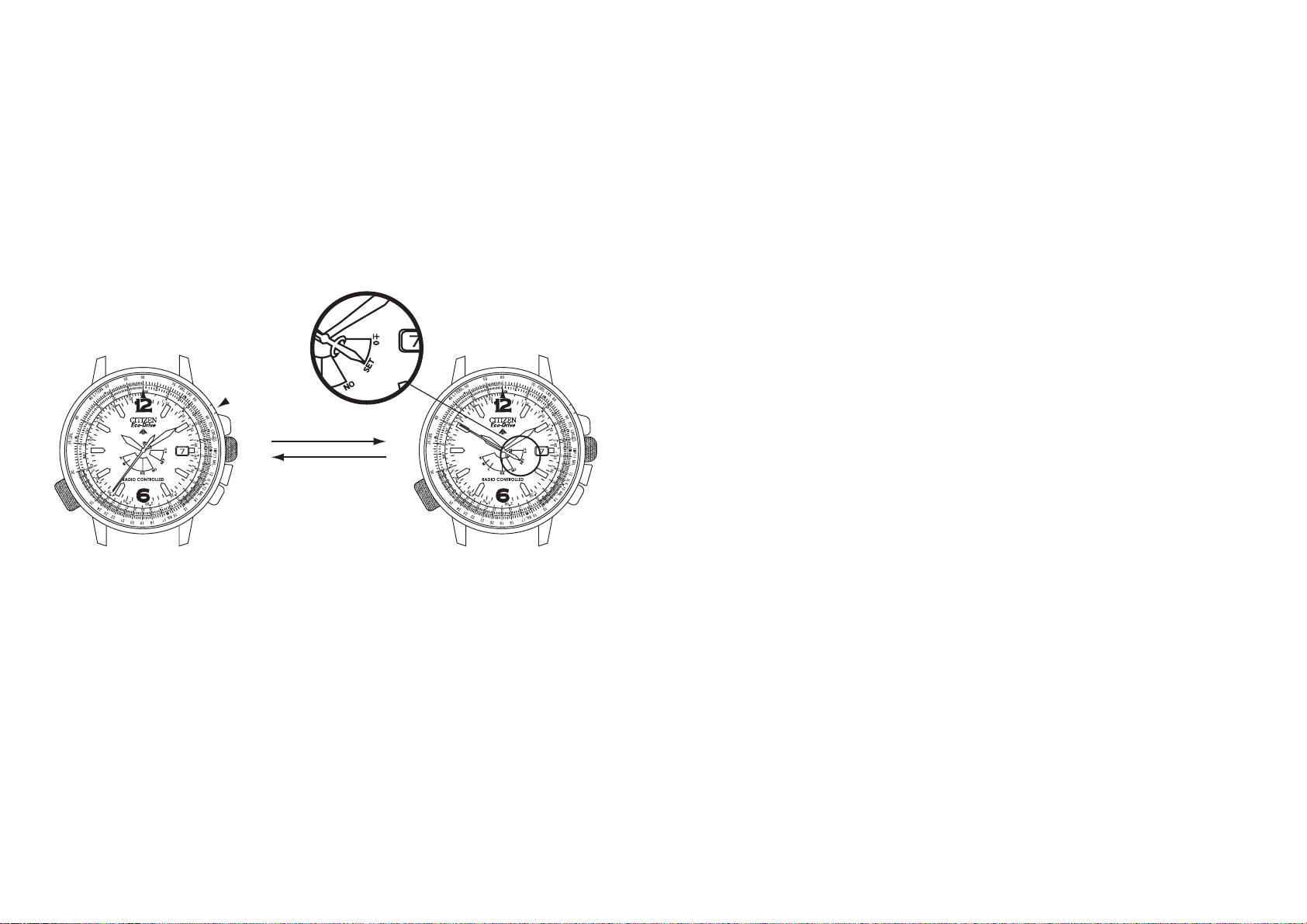
41
Example: Setting to London time when the time in Germany is 10:10 AM
The time difference between London and Germany is
-
1 hour. When the time in
Germany is 10:10 AM, the time in London is 9:10 AM.
<Setting the Time Difference in this Case>
(1) Put the crown in the normal position.
(2) Press button (B) once.
· The shorter end of the second hand moves to the ±0 position indicating that the
watch has entered the time difference correction mode.
(3) Turn the crown to the left to turn back the hour hand by one hour.
· Once a time difference has been set, the shorter end of the second hand moves to
the SET position.
(4) After setting the time difference, press button (B) once.
· This completes setting of the time difference. The second hand returns to onesecond interval movement.
40
[Normal Display] [Time Difference
Correction Mode]
Button (B)
Returns automatically
after 10 seconds or when
button (B) has been
pressed
Turn the crown to set
the time difference
Press button (B) once
1-second interval
movement
In the case of a screw lock fype crown, first loosen the screw, anl after you finish
operafing the crown, securely refighten the screw.

43
<Canceling Time Difference>
Cancel the time difference by moving the hour hand in the opposite direction of that
when the time difference was set.
· When the time difference has been set ahead (forward direction): Turn back the
hour hand by the number of hours it was advanced.
· When the time difference has been set back (reverse direction): Advance the hour
hand by the number of hours it was turned back.
(1) Put the crown in the normal position and press button (B) once.
· The shorter end of the second hand moves to the SET position and the watch enters
the time difference correction mode.
(2) Turn the crown to move the hour hand until the shorter end of the second hand
points to ±0.
· When the crown is turned (one click) to the right, the hour hand turns forward
(clockwise) by one hour, and when turned (one click) to the left, the hour hand
turns backward (counter-clockwise) by one hour.
· The date setting changes if the hour hand is moved in the same direction as when
the time difference was set. Always make sure to move the hour hand in the
opposite direction in which the time difference returns to zero.
42
<Confirmation of Time Difference Setting>
· When the crown is put in the normal position and button (B) is pressed once, the
shorter end of the second hand moves to the SET or ±0 position to indicate the time
difference setting status.
Note: If the crown is turned while the time difference setting status is displayed, the
hour hand will move and a time difference will be set that causes the time to
change.
· To return to the normal display, either press button (B) again or simply wait for 10
seconds.
· When the shorter end of the second hand points to SET: Time difference is set
· When the shorter end of the second hand points to ±0: Time difference is not
set.

45
6. Solar-Powered Watch Handring Notes
This watch uses a secondary battery (rechargeable battery) to store electrical energy. Once
fully charged, this watch will continue to keep the correct time for about 6 months during
normal use (when the Power Save function is not activated). Furthermore, the watch will keep
the correct time for about 2 years when the Power Save function is activated.
<For Optimum Use of this Watch>
In order to use this watch comfortably, try to keep the watch charged at all times. Charge the
watch by exposing the watch dial (containing the solar cell) to direct sunlight or light from a
fluorescent lamp. The watch will not be damaged no matter how much it is charged.
Expose the watch dial (containing the solar cell) toward the light when charging.
<Try to Keep the Watch Charged at all Times>
· If you wear long sleeves, the fabric may cover the watch and prevent it from being exposed
to light resulting in the watch becoming insufficiently charged. During the winter months in
particular, it is recommended to charge the watch by exposing the dial to direct sunlight
about once a month.
· When the watch is removed, try to place it in as bright a location as possible such as near a
window so that sunlight shines onto the watch dial. This will keep the watch charged
continuously and enable it to continue to run properly at all times.
44
(3) Either press button (B) again or simply wait for 10 seconds, after which time the
watch automatically returns to the normal display.
· The time difference setting is now canceled and the second hand returns to onesecond interval movement.
[Time Difference Correction Mode]
[Time Difference
Canceled]
[Time difference
is set]
Turn the crown to move the
hour hand until the shorter
end of the second hand
points to ±0
Second hand
returns to onesecond interval
movement
The Shorter end of
the second hand
moves to SET
Press button
(B) once
Press button
(B) once

4746
7. Unique Functions of Solar-Powered Watches
When the watch becomes insufficiently charged, the display changes as shown below.
[Normal Display] [Recovery Automatic Reception]
[Insufficient Charge Warning Display]
When reception is
successful *2
When sufficiently
charged by exposing
the dial (solar cell)
to light *1
If insufficiently
charged state
continues for 6 days
or more
Watch stops
due to being
insufficiently
charged
When the watch becomes insufficiently charged due
to not exposing the dial (solar cell) to light
* 1: If the watch has stopped as a result of being insufficiently charged, a minimum of 30 minutes
are required until recovery automatic reception even if the watch is exposed to light.
* 2: If recovery automatic reception has failed, the watch begins to run after returning to the time
and date when the watch stopped as a result of being insufficiently charged. In this case,
although the second hand moves at one second intervals, since the time is incorrect, first set the
time and date manually or by free reception before using the watch.
When watch becomes
sufficiently charged
2-second interval
movement

A. Power Save Function
<Power Save>
When the solar cell is not exposed to light and power is not generated continuously for
one week, each hand stops at the 12:00 position and the watch enters the Power Save
mode (to reduce power consumption).
· The date stops at a location between the previous day and the current day. After that,
the date is automatically corrected at 12:00 AM once a day.
· Regular automatic reception is still performed twice a day in the same manner as that
during normal display.
· The watch enters the power
save mode if it is not exposed
to light even while the
insufficient charge warning
feature is activated (twosecond interval movement).
49
<Canceling Power Save>
The power save function is canceled when power generation is resumed by exposing
the solar cell to light.
· When the power save function is canceled, each hand rapidly returns to the current
time (by moving in the clockwise or counter-clockwise direction) and the watch
begins one-second interval movement.
· Two-second interval movement begins if the watch is insufficiently charged. When
this happens, sufficiently charge the watch so that it returns to one-second interval
movement.
Notes:
· Although regular automatic reception is performed while the watch is in the Power
Save mode, radio waves may not be able to be received depending on the storage
environment. Check the reception result by pressing button (A) after the Power Save
function has been canceled. If the reception result is “No”, perform free reception
before using.
· The Power Save function cannot be canceled by operating the crown or buttons.
Cancel by exposing the watch to light.
48
The date stops at a
location between
the previous day
and current day

51
Notes:
· The time and date cannot be corrected manually during two-second interval
movement.
· Regular automatic reception and free reception are also not available.
C. Overcharging Prevention Function
When the secondary battery becomes fully charged by exposing the dial (solar cell) to
light, the overcharging prevention function is activated automatically to prevent the
battery from being charged further. This lets you expose the watch to light without
worrying about overcharging causing damage to the watch.
50
B. Insufficient Charge Warning Function (Second hand moves at two-
second intervals)
When the capacity of the secondary battery becomes low as a result of not exposing the
solar cell to light, the second hand changes from one-second interval movement to twosecond interval movement (insufficient charge warning function) to indicate that the
watch is insufficiently charged. Although the watch continues to run normally at this
time, after about 6 days have passed since the start of two-second interval movement,
the watch ends up stopping as a result of
being insufficiently charged. Promptly
recharge the watch by exposing to direct
sunlight so that the second hand returns to
one-second interval movement.
Two-second interval
movement
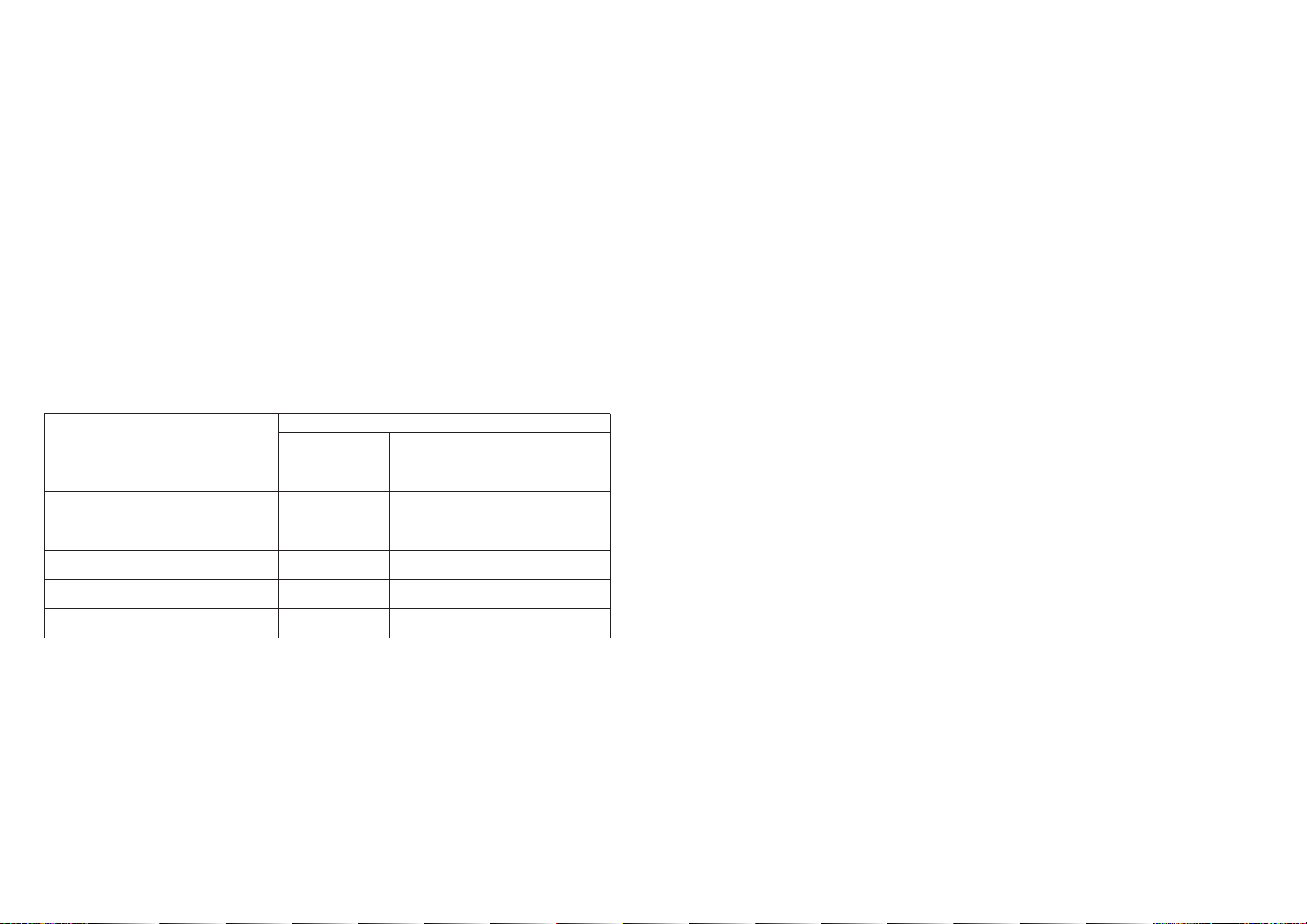
5352
8. General Reference for Charging Times of Solar-Powered Watches
The time required for recharging varies according to the model of the watch (color of the
dial, etc.). The following times are shown below only to serve as a reference.
· Recharging time refers to the amount of time the watch is continuously exposed to light.
Illuminance
(lx)
500
1,000
60-70 cm (24-28 in) under a
fluorescent lamp (30 W)
2 hours 130 hours ······
35 minutes 45 hours 150 hours
10 minutes 13 hours 45 hours
4 minutes 2 hours 10 hours
20 cm (8 in) under a fluorescent lamp (30 W)
Outdoors, cloudy
Outdoors, summer, under
direct sunlight
3,000
10,000
100,000
Environment
Interior lighting
Charging time
4 hours ······
Charging time from
the stopped state to
recovery automatic
reception
Charging time to
fully charge
······
Charging time for
1 day of operation
Charging time to fully charge: Time required for recharging the watch from the stopped
state when insufficiently charged to fully charged.
Charging time for 1 day of operation: Time required for recharging the watch to run for
1 day.
Note:
Once fully charged, the watch has a continuous operating time of about six months
without further charging. When the Power Save feature has been activated, the watch
will continue to keep the correct time for about two years. However, if the watch stops
running as a result of being insufficiently charged, a considerable amount of time is
required to charge so that it starts running again as is indicated in the table. It is
therefore recommended to charge the watch at least once a month by exposing to direct
sunlight.

55
CAUTION : Handling of Secondary Battery
• Never attempt to remove the secondary battery from the watch. If the secondary battery
must unavoidably be removed, store it out of the reach of small children to prevent
accidental swallowing.
• If the secondary battery should happen to be swallowed, consult a physician immediately
and seek medical attention.
CAUTION : Only Use the Specified Secondary Battery
• Never use an secondary battery other than the genuine secondary battery used in this
watch. Even if another type of secondary battery is installed in the watch, the watch
structure does not permit its operation. In cases in which a different secondary battery
such as a silver battery is forcibly installed in the watch and charged, overcharging may
occur that will eventually cause the secondary battery to rupture. This can result in the
risk of the watch being damaged or injury to the wearer. When the secondary battery is
replaced, always make sure to use the specified secondary battery.
Replacing the Secondary Battery
• Unlike ordinary silver batterys, the secondary battery used in this watch does not have to
be periodically replaced due to repeated charging and discharging.
54
9. Solar Powered Watch Handling Precautions
CAUTION : Charging Precautions
• Avoid charging the watch at high temperatures (about 60°C / 140°F or higher) since
allowing the watch to reach a high temperature during charging can cause
deformation or discoloration of the dial, solar cell and other external components as
well as a malfunction of mechanical components.
Examples: Charging by placing the watch too close to a light source that may
become hot such as an incandescent lamp or halogen lamp, or charging
by placing the watch on an automobile dashboard that can easily reach a
high temperature.
• When charging the watch with an incandescent lamp, halogen lamp or other light
source that may reach a high temperature, always make sure to place the watch at
least 50 cm (20 in) away from the light source to prevent the watch from reaching a
high temperature.

57
<Reference Position of Each Hand
and Date>
Second hand, minute hand, hour hand:
12:00 position (0:00:00)
Date: Between 31 and 1
• Set the reference position if any of
the hands or date do not indicate
the reference position.
B. Setting the Reference Position
(1) Press button (B) for at least 10 seconds with the crown in the normal position, and when
the second hand begins to move rapidly, release button (B).
· The hour hand moves to the reference position after the second hand and minute hand
have moved to the reference position.
(2) Pull out the crown to the first position and turn the crown to set the date between 31 and
1 and set the hour hand to 12:00.
56
10. Setting the Reference Position
Check the reference position if the watch does not indicate the correct time even after
having received radio waves. In the case the reference position (0 position/12:00 position),
which serves as the reference for all watch functions, has shifted, check the reference
position of each hand using the procedure described below.
Setting the Reference Position
A. Checking the Reference Position
(1) Press button (B) for at least 10 seconds with the crown in the normal position, and once
the second hand begins to move rapidly, release button (B).
· The hour hand moves to the reference position after the second hand and minute hand
have moved to the reference position.
· The hour hand continues to advance until the date is displayed between 31 and 1.
· Since the date changes in coordination with the hour hand, it displays a position
between the 31 and 1 and stops.
(2) When button (B) is pressed after reference position is indicated, the hands rapidly return
to the current time. Alternatively, the watch will automatically return to the current
time if the buttons or crown are not operated for 30 seconds or more.
Depress button (B) for
10 seconds or more
Indicates a position
between 31 and 1
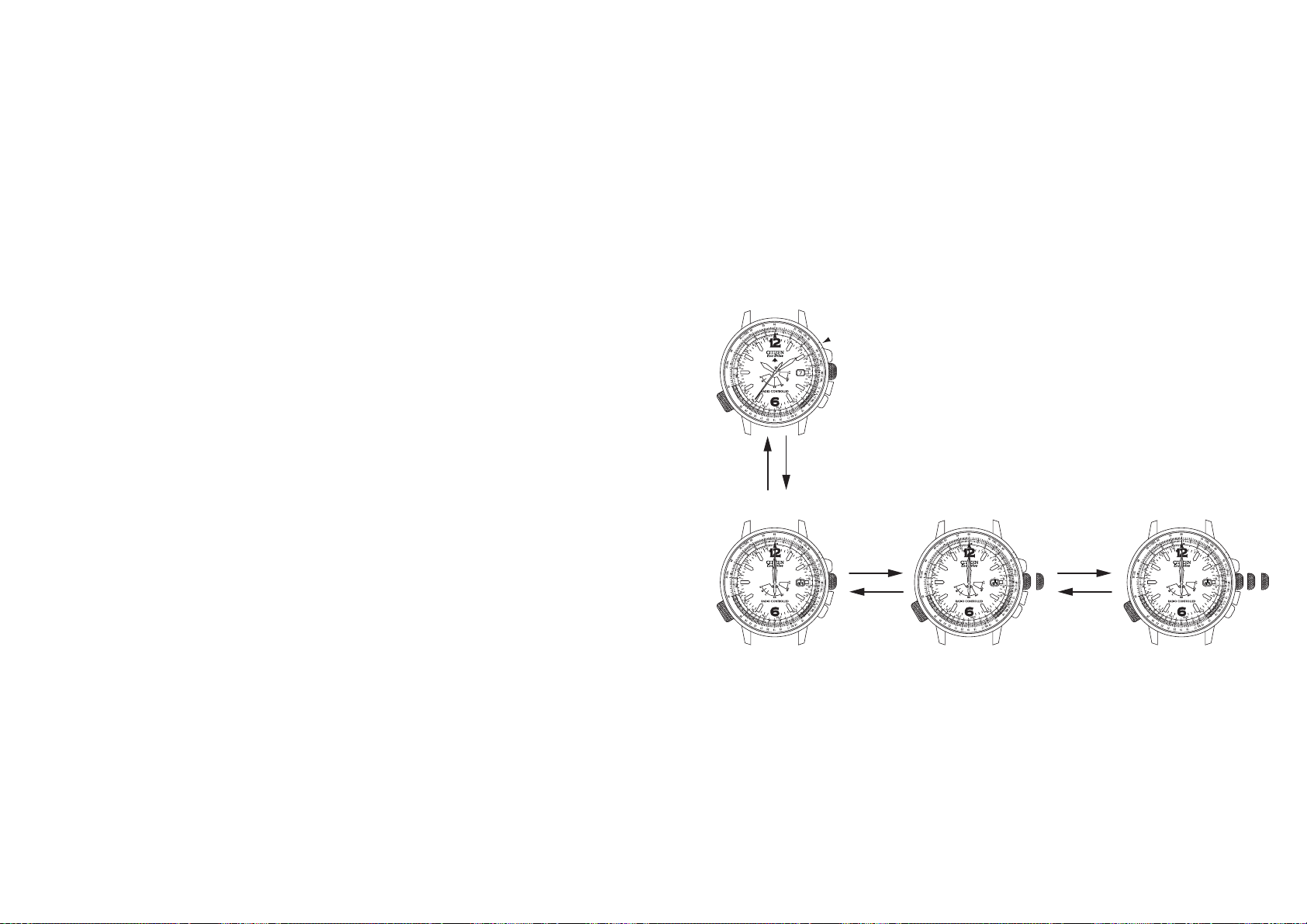
5958
· Turning the crown continuously (by two clicks or more) causes the hour hand to move
continuously. When the hour hand makes two revolutions, the date changes by one
day. Continuously advance the hour hand until the date is displayed between 31 and 1.
Turn the crown to the left or right to interrupt continuous movement of the hour hand.
· After the date displays between 31 and 1, slowly turn the crown until the hour hand
indicates 12:00.
(3) Pull out the crown to the second position and turn the crown to set the second hand and
minute hand to 00 minutes 00 seconds.
· Turning the crown (by one click) causes the second hand to advance by one second, and
the minute hand to advance in coordination with the second hand. Turn the crown to
the right or left to set the second hand and minute hand at 00 minutes 00 seconds.
· Turning the crown continuously (by two clicks or more) causes the second hand and
minute hand to move continuously. Turn the crown to the left or right to interrupt
continuous movement of the second hand and minute hand.
(4) Return the crown to the normal position and press button (B).
· Each hand and the date rapidly return to the current time.
* This completes setting of the reference position. After setting the reference position,
always make sure to perform free reception before using the watch.
<Changing the Mode when Setting the Reference Position>
[Normal Operation]
[Reference Position
Correction Mode]
(correction of hour hand and date)
[Reference Position
Confirmation Mode]
[Reference Position
Correction Mode]
(correction of second
and minute hands)
Button (B)
Press button
(B) or returns
automatically
after 30 second
Press button (B)
for 10 seconds or
more
Crown to first
position
Crown to second
position
Crown to
normal position
Crown to first
position
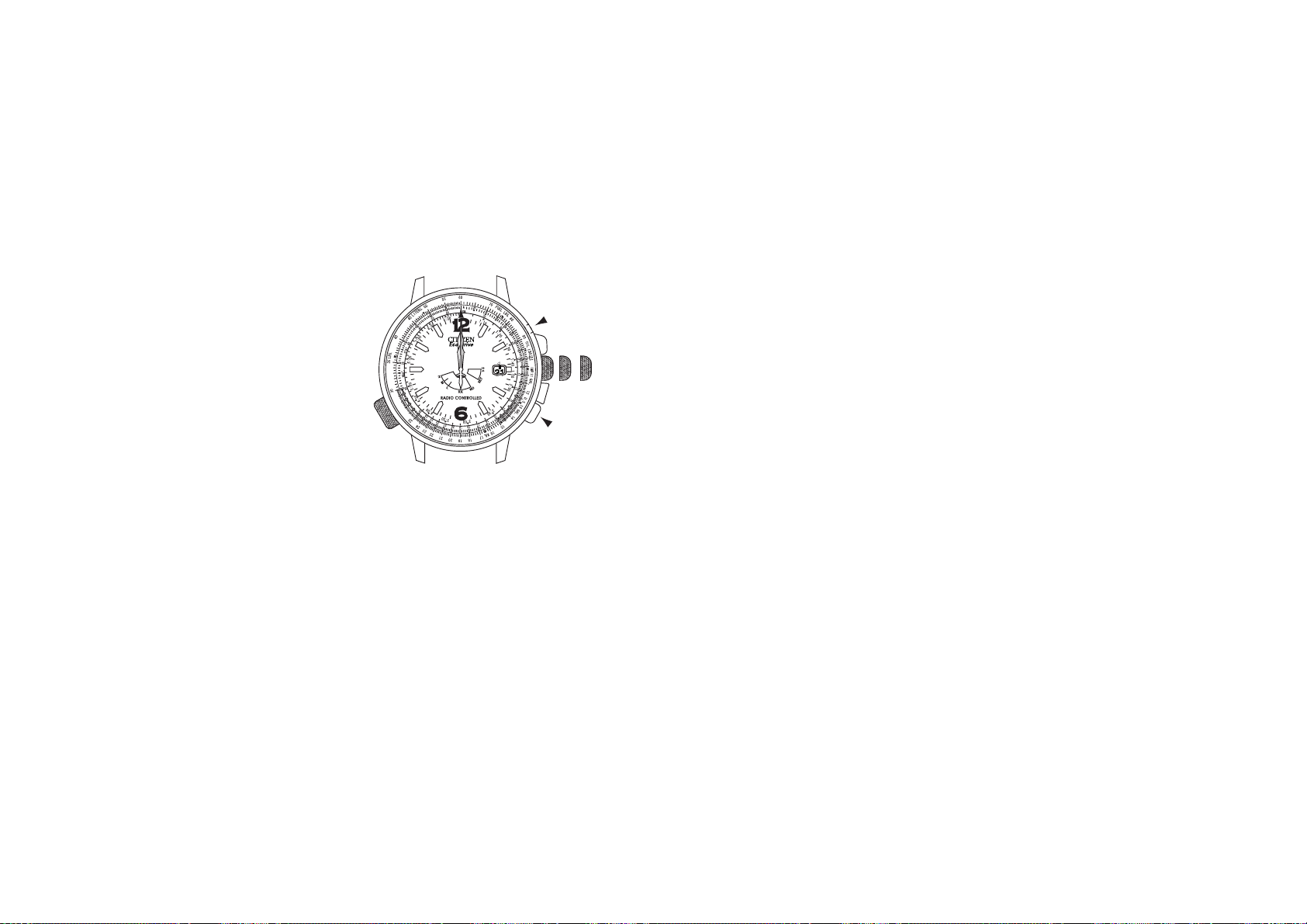
61
B. Setting the Reference Position after All-Reset
(1) Align the second hand and minute hand at 00 minutes 00 seconds.
· Turning the crown (by one click) causes the second hand to advance by one second,
and the minute hand to advance in coordination with the second hand. Turn the
crown to the right or left to set the second hand and minute hand at 00 minutes 00
seconds.
· Turning the crown continuously (by two clicks or more) causes the second hand
and minute hand to move continuously. Turn the crown to the left or right to
interrupt continuous movement of the second hand and minute hand.
(2) Push in the crown from the second position to the first position, set the date between
31 and 1 and set the hour hand to 12:00.
· Turning the crown continuously (by two clicks or more) causes the hour hand to
move continuously. When the hour hand makes two revolutions, the date changes
by one day. Continuously advance the hour hand until the date is displayed
between 31 and 1. Turn the crown to the left or right to interrupt continuous
movement of the hour hand.
· After displaying the date between 31 and 1, slowly turn the crown until the hour
hand indicates 12:00.
60
11. All-Reset
The watch display may become abnormal due to
the effects of static electricity or a strong shock. If
this happens, perform the all-reset procedure and
then set the reference position.
A. All-Reset Procedure
(1) Pull out the crown to the second position.
· The second hand rapidly moves to the reference
position stored in memory and stops.
(2) Press buttons (A) and (B) simultaneously.
This completes the all-reset procedure. Always make sure to set the reference
position according to “B. Setting the Reference Position after All-Reset” after
performing the all-reset procedure.
Note:
· Do not push in the crown to the normal position until the reference position has been set
after performing the all-reset procedure.
Button (B)
Button (A)

62 63
<Cautions Following All-Reset>
· After performing the all-reset procedure, the time will not be displayed correctly
due to the reference position having shifted unless the reference position is set with
the crown at both the first and second positions. Always make sure to set the
reference position.
· After performing the all-reset procedure, the time shown after setting the reference
position is 0:00 AM. When setting the time manually, set both the time and date
while paying attention to AM and PM so that the time is set correctly.
Note: If the crown is accidentally pushed in too far to the normal position when the
crown is pushed in from the second position to the first position, since this will
end setting of the reference position causing the hands to move normally, it will
not be possible to set the reference position for the hour hand and date. If the
crown has returned to the normal position, set the reference position by referring
to “10. B. Setting the Reference Position”. Alternatively, repeat the all-reset
procedure again.
(3) Return the crown to the normal position.
· When the reference position is set after performing the all-reset procedure, the
second hand begins one-second interval movement a few seconds after the crown is
returned to the normal position. Do not pull out the crown until the second hand
begins one-second interval movement.
(4) Perform free reception or set the time and date manually.
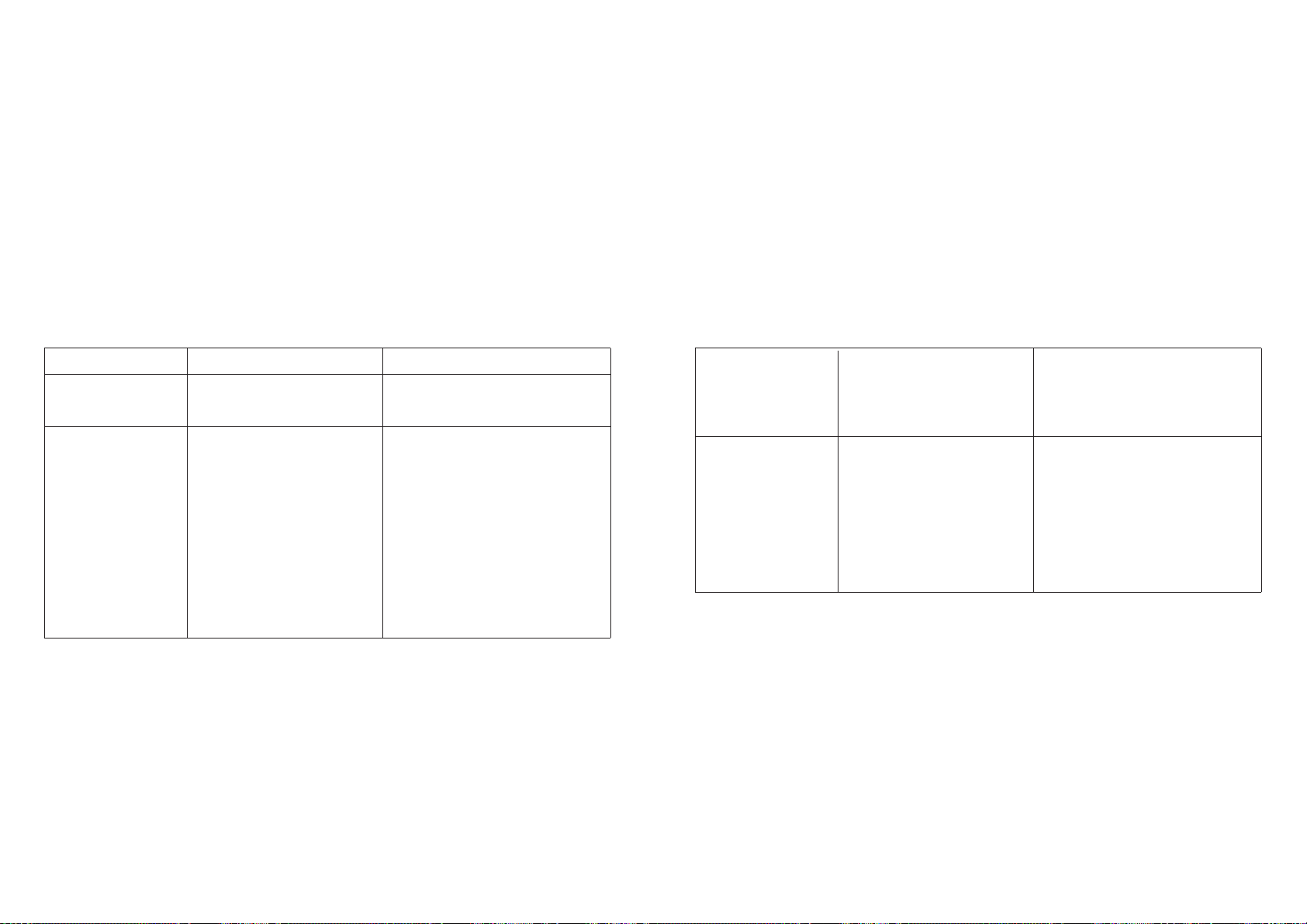
64 65
12. Troubleshooting
Radio Wave Reception Function: Try checking the following when you think a problem has
occurred.
Problem Check Items Corrective Actions
Watch does not begin
reception
· Does the shorter end of the
second hand move to “RX:
Reception standby”?
Continuously depress button (A) and
release when the shorter end of the
second hand points to the RX position.
Unable to receive
radio waves (even
within a receivable
area)
· Are there objects that block
radio waves or generate noise
nearby?
· Are radio waves attempted to
be received away from a window?
· Try receiving radio waves while
facing the 9:00 position of the
watch towards a window while
avoiding objects that block radio
waves or generate noise.
Try changing the direction, location
and angle of the watch several times
so that the shorter end of the second
hand points to a reception level to
find the location at which radio waves
are received easily. (Refer to the sections entitled, “ 2.A.For Good Reception” and “Locations where Reception may be Difficult” of this manual.
Unable to receive
radio waves even
though the shorter end
of the second hand
points to RX
· Does the shorter end of the
second hand still indicate a
reception level of H, M or L
during reception?
· Wait until reception is completed
(until the second returns to one-second interval movement)
Time does not match
time service even
though radio wave can
be received
· Has the reference position
been set correctly?
· Has a time difference been
set?
· Check the reference position. If the
reference position is not correct,
refer to the section entitled, “10.
Setting the Reference Position” of
this manual and reset the reference
position.
· Check whether or not a time difference has been set. Correctly reset
the time difference if only the hour
hand has shifted in one hour units.

67
A. Navigation Calculator
1. Calculation of time required
Question: How long does it take an airplane flying at 180 knots to fly a distance of
450 nautical miles?
Solution: Set the 18 mark on the outside scale to the SPEED INDEX (Y). At this
time, the point on the inside scale that is aligned with 45 on the outside
scale indicates (2:30), and the answer is 2 hours and 30 minutes.
66
13. Using the Slide Rule
Flying distance and other navigation
calculations as well as general
calculations can be performed using the
slide rule located around the outside of
the dial. This slide rule is not able to
display decimal places for calculation
results, and should only be used as a
general reference as an alternative to
more accurate calculations. Turning the
crown at the 8:00 position allows the
slide rule around the dial(Outside Scale)
to be rotated.
Inside scale
Outside scale
Crown for turning the outer scale
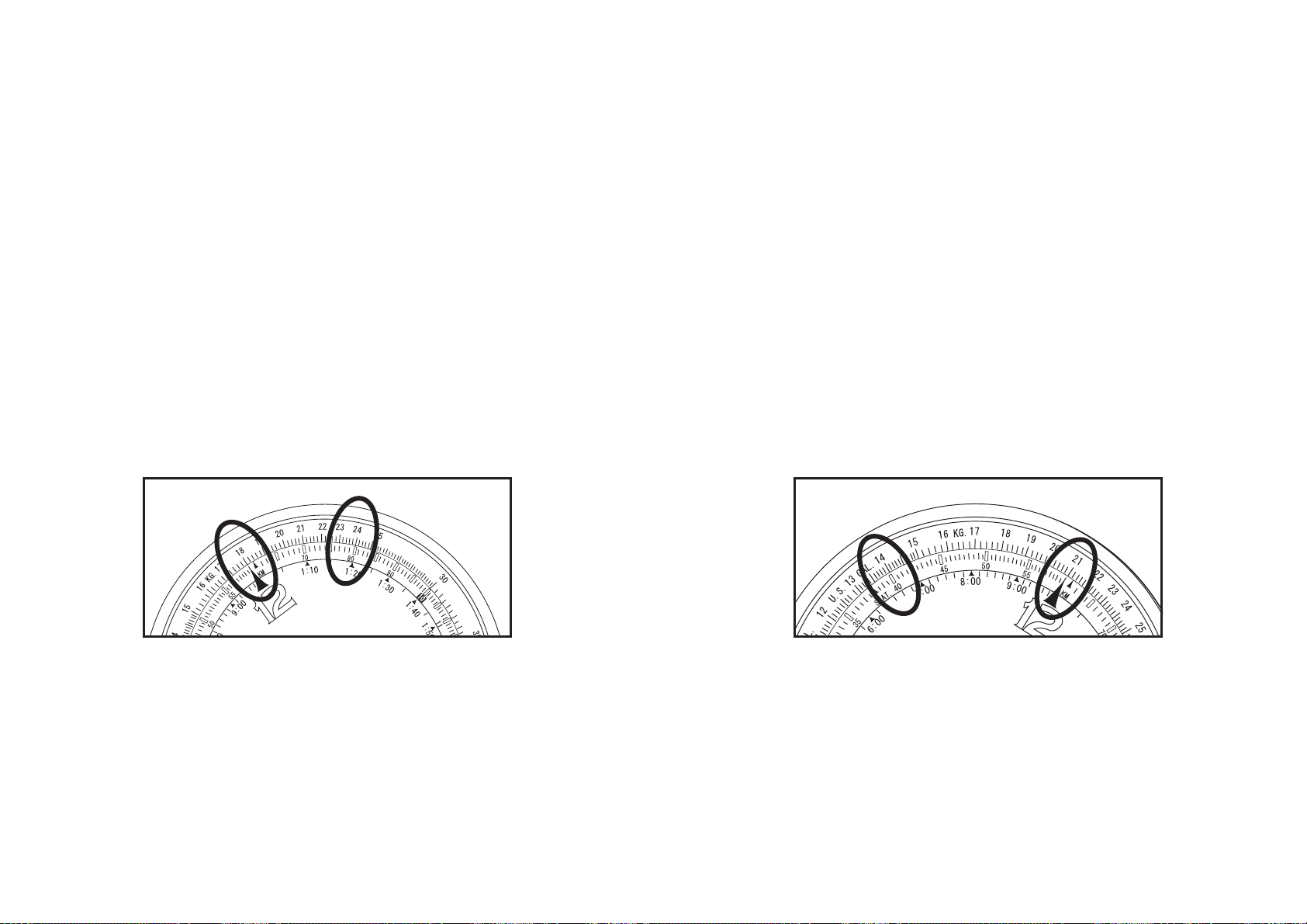
69
3. Flying distance calculation
Question: What is the flying distance traveled in 40 minutes at a speed of 210 knots?
Solution: Align the 21 on the outside scale with the SPEED INDEX (Y) of the inside
scale. The 40 of the inside scale is now pointing to 14, and the answer is 140
nautical miles.
68
2. Speed (Ground Speed) Calculation
Question: What is the speed (ground speed) of an airplane when it takes 1 hour and 20
minutes to fly a distance of 240 nautical miles?
Solution: Align the 24 on the outside scale with 1:20 (80) on the inside scale. At this
time, 18 is aligned with the SPEED INDEX (Y) on the inside scale, and the
answer is 180 Kt.
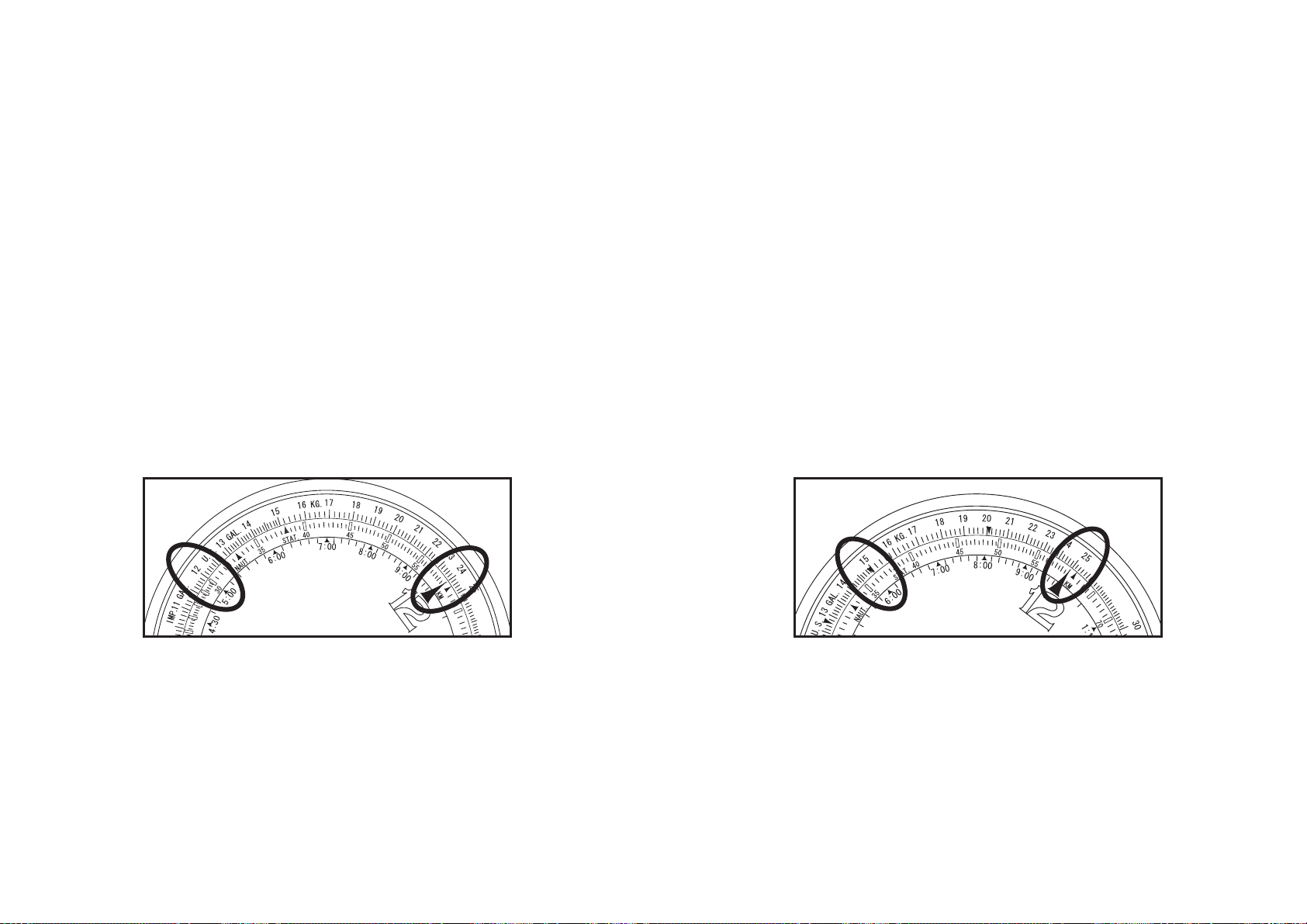
71
5. Fuel consumption calculation
Question: How much fuel is consumedin 6 hours at a fuel consumption rate of 250
gallons per hour?
Solution: Align the 25 of the outside scale with the inside scale’s SPEED INDEX (Y)
of the inside scale. The 6:00 is aligned with 15, and the answer is 1500
gallons.
70
4. Fuel consumption rate calculation
Question: If 120 gallons of fuel are consumed in 30 minutes’ flying time, what is the
fuel consumption rate?
Solution: Align the 12 of the outside scale with 30 of the inside scale. The SPEED
INDEX (Y) now points to 24, and the answer is 240 gallons per hour.

73
7. Conversion
Question: How do you convert 30 miles into nautical miles and kilometers?
Answer: Align the 30 on the outside scale with the STAT (Y) mark on the inside
scale. At this time, 26 nautical miles is aligned at the NAUT (Y) mark on the
inside scale, while the answer of 48.2 kilometers is aligned at the kilometers
on the inside scale.
72
6. Maximum flying hours
Question: With a fuel consumption rate of 220 gallons per hour and a fuel supply of
550 gallons, what is the maximum number of flying hours?
Solution: Align the 22 of the outside scale with the inside scale’s SPEED INDEX (Y)
of the inside scale. The 55 of the outside scale is now aligned with 2:30, and
the answer is 2 hours and 30 minutes.

75
2. Division
Question: 250/20
Solution: Align 25 on the outside scale with 20 on the inside scale. On the outside scale
read the 12.5 mark that is aligned with
X
10
on the inside scale. figure the
number of decimal places, and the answer is 12.5.
74
B. General calculation functions
1. Multiplication
Question: 20 M 15
Solution: Align 20 on the outside scale with
X
10
on the inside scale, and read the outside
scale at the 30 mark which is aligned with 15 of the inside scale. Figure the
number of decimal places, and the answer is 300. Remember: decimal places
cannot be read on this scale.

77
4. Determining Square Root
Question: What is the square root of 225?
Solution: Rotate the scales so that the value on the inside scale corresponding to 22.5
on the outside scale is equal to the value on the outside scale corresponding
to
X
10
on the inside scale, and read off the answer of 15 at that location.
76
3. Reading Ratios
Question: 30/20 = 60/x
Solution: Align 30 on the outside scale with 20 on the inside scale. At this time, the
answer of 40 can be read from the inside scale corresponding to 60 on the
outside scale. In addition, the ratio of the value on the outside scale to the
value on the inside scale is 30:20 at all positions on the scales.
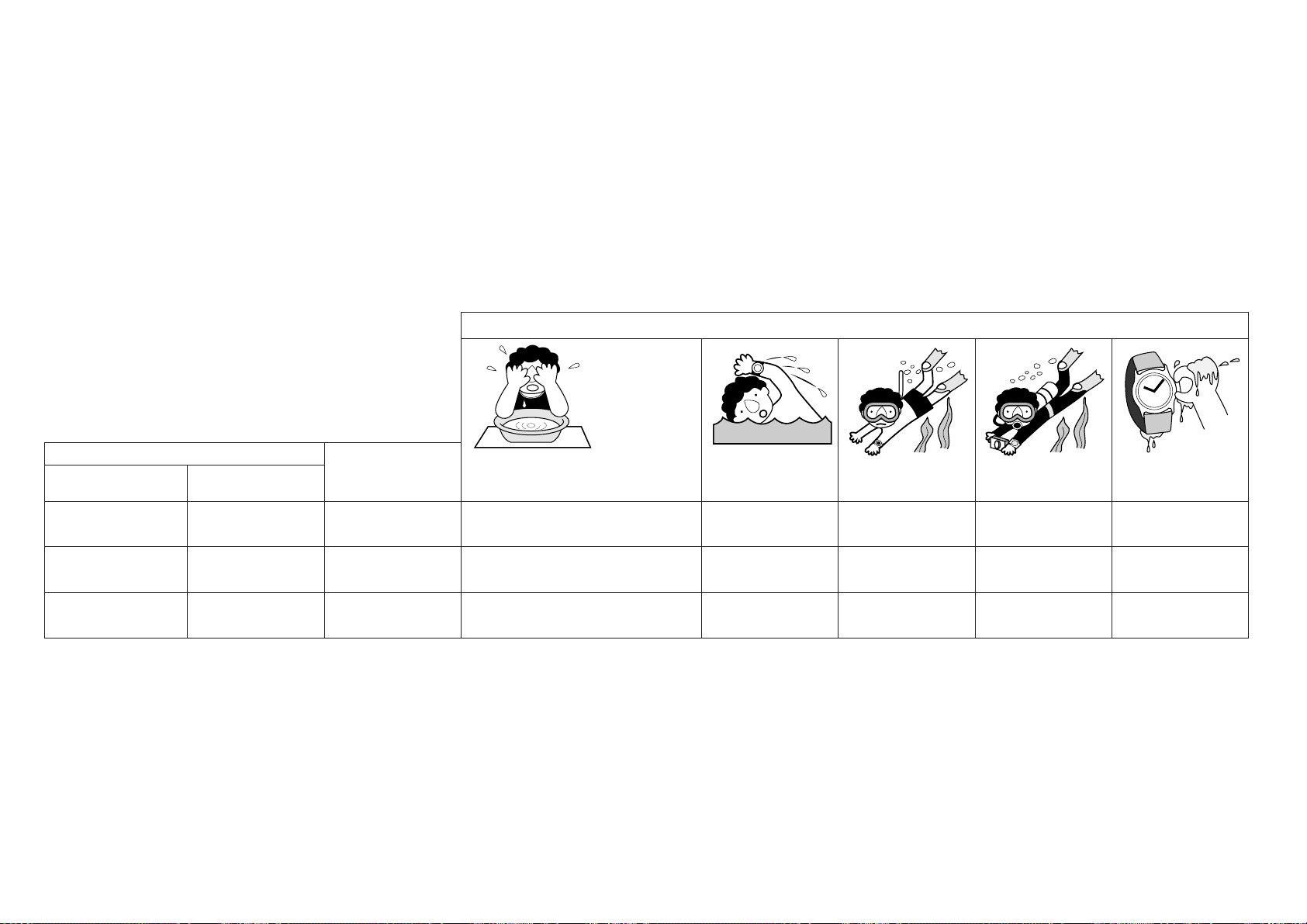
78 79
14. Precautions
CAUTION: Water-resistance performance
There are several types of water-resistant watches as shown
in the following table.
The unit "bar" is roughly equal to 1 atmosphere.
* WATER RESIST (ANT) xx bar may also be indicated as
W.R. xx bar.
Minor exposure to water
(washing face, rain, etc.)
Indication
WATER RESIST or
no indication
Dial
Case
(Case back)
Specifications
WR 50 or WATER
RESIST 50
WR 100/200 or
WATER RESIST
100/200
WATER
RESIST(ANT)
WATER RESIST(ANT)
5 bar or
WATER RESIST(ANT)
WATER RESIST(ANT)
10 bar/20 bar or
WATER RESIST(ANT)
Water-resistant to
3 atmospheres
Water-resistant to
5 atmospheres
Water-resistant to
10/20 atmospheres
OK
OK
OK
For correct use within the design limits of the watch, confirm the level of waterresistance of your watch, as indicated on the dial and case, and consult the table.
Examples of use
OK
OK
NO
Moderate exposure to
water (washing, kitchen
work, swimming, etc.)
OK
NO
NO
Marine sports (skin
diving)
NO
NO
NO
Scuba diving (with air
tank)
NO
NO
NO
Operation of the crown
or button with moisture
visible

80 81
• Water-resistance for daily use (to 3 atmospheres): This type of watch is water-resistant to
minor exposure to water. For example, you may wear the watch while washing your face;
however, it is not designed for use underwater.
• Upgraded water-resistance for daily use (to 5 atmospheres): This type of watch is waterresistant to moderate exposure to water. You may wear the watch while swimming;
however, it is not designed for use while skin diving.
• Upgraded water-resistance for daily use (to 10/20 atmospheres): This type of watch may
be used for skin diving; however, it is not designed for scuba or saturated diving using
helium gas.
CAUTION:
• Be sure to use the watch with the crown pressed in (normal position). If your watch has a
screw-type crown or button, be sure to tighten the crown completely.
• Do NOT operate the crown or button with wet fingers or when the watch is wet. Water
may enter the watch and compromise water-resistance.
• If the watch is used in seawater, rinse with fresh water afterward and wipe with a dry
cloth.
• If moisture has entered the watch, or if the inside of the crystal is fogged up and does not
become clear within a day, immediately take the watch to your dealer or Citizen Service
Center for repair. Leaving the watch in such a state will allow corrosion to form inside.
• If seawater enters the watch, place the watch in a box or plastic bag and immediately take
it in for repair. Otherwise, pressure inside the watch will increase, and parts (crystal,
crown, buttons, etc.) may come off.
CAUTION: Keep your watch clean.
• Leaving dust and dirt deposited between the case and crown may result in difficulty in
pulling the crown out. Rotate the crown while in its normal position from time to time to
loosen dust and dirt and then brush it off.
• Dust and dirt tend to be deposited in gaps in the back of the case or band. Deposited dust
and dirt may cause corrosion and soil your clothing. Clean the watch occasionally.
Cleaning the Watch
• Use a soft cloth to wipe off dirt, perspiration and water from the case and crystal.
• Use a soft, dry cloth to wipe off perspiration and dirt from the leather band.
• To clean a metal, plastic, or rubber watchband, wash away dirt with water. Use a soft
brush to remove dust and dirt jammed in the gaps in the metal band.
NOTE: Avoid using solvents (thinner, benzine, etc.), as they may damage the finish.

82 83
• Avoid using the watch in an environment where it may be exposed to chemicals or
corrosive gases.
If solvents, such as thinner and benzine, or substances containing such solvents come in
contact with the watch, discoloration, melting, cracking, etc. may result. If the watch
comes in contact with mercury used in thermometers, the case, band or other parts may
become discolored.
Periodical inspections
Your watch requires inspection once every two or three years for safety and long use.
To keep your watch water resistant, the packing needs to be replaced regularly.
Other parts are required to be inspected and replaced as necessary.
Ask for Citizen geuine parts during replacement.
CAUTION: Operating environment
• Use the watch within the operating temperature range specified in the instruction manual.
Using the watch where temperatures are outside the specified range may result in
deterioration of functions or even stoppage of the watch.
• Do NOT use the watch in places where it is exposed to high temperature, such as in a
sauna.
Doing so may result in a burn.
• Do NOT leave the watch in a place where it is exposed to high temperature, such as the
glove compartment or dash-board of a car.
Doing so may result in deterioration of the watch, such as deformation of plastic parts.
• Do NOT place the watch close to a magnet.
Timekeeping will become inaccurate if you place the watch close to magnetic health
equipment such as a magnetic necklace, a magnetic latch of a refrigerator door,handbag
clasp or the earphone of a mobile phone. If this has occurred, move the watch away from
the magnet and reset the time.
• Do NOT place the watch close to household appliances that generate static electricity.
Timekeeping may become inaccurate if the watch is exposed to strong static electricity,
such as is emitted from a TV screen.
• Do NOT subject the watch to a strong shock such as dropping it onto a hard floor.

8584
15. Specifications
1. Model: H461
2. Type: Analog solar-powered watch
3. Timekeeping accuracy: Within ±15 seconds per month on average (when worn at
normal temperatures of +5°C to +35°C /41°F to 95°F and
when not receiving radio waves)
4. Operating temperature range: -10°C to +60°C /14°F to 140°F
5. Display functions:
· Time: Hours, minutes, seconds (the hour hand advances every 2 minutes)
· Date
6. Additional functions:
· Radio wave receiving function (regular automatic reception, free reception,
recovery automatic reception)
· Reception status display function
· Reception result confirmation function
· Reception level display function
· Time difference setting function
· Solar power generation function
· Power save function
· Insufficient charge warning function
· Slide Rule function
7. Continuous operation times:
· Time until watch stops without charging after being fully charged:
: Approx. 2 years (when power save function is operating)
: Approx. 6 months (when power save function is not operating)
· Insufficient charge warning display to stopped: Approx. 6 days
8. Battery: Secondary battery (rechargeable battery), 1 pc.
* Specifications are subject to change without notice.
