Page 1
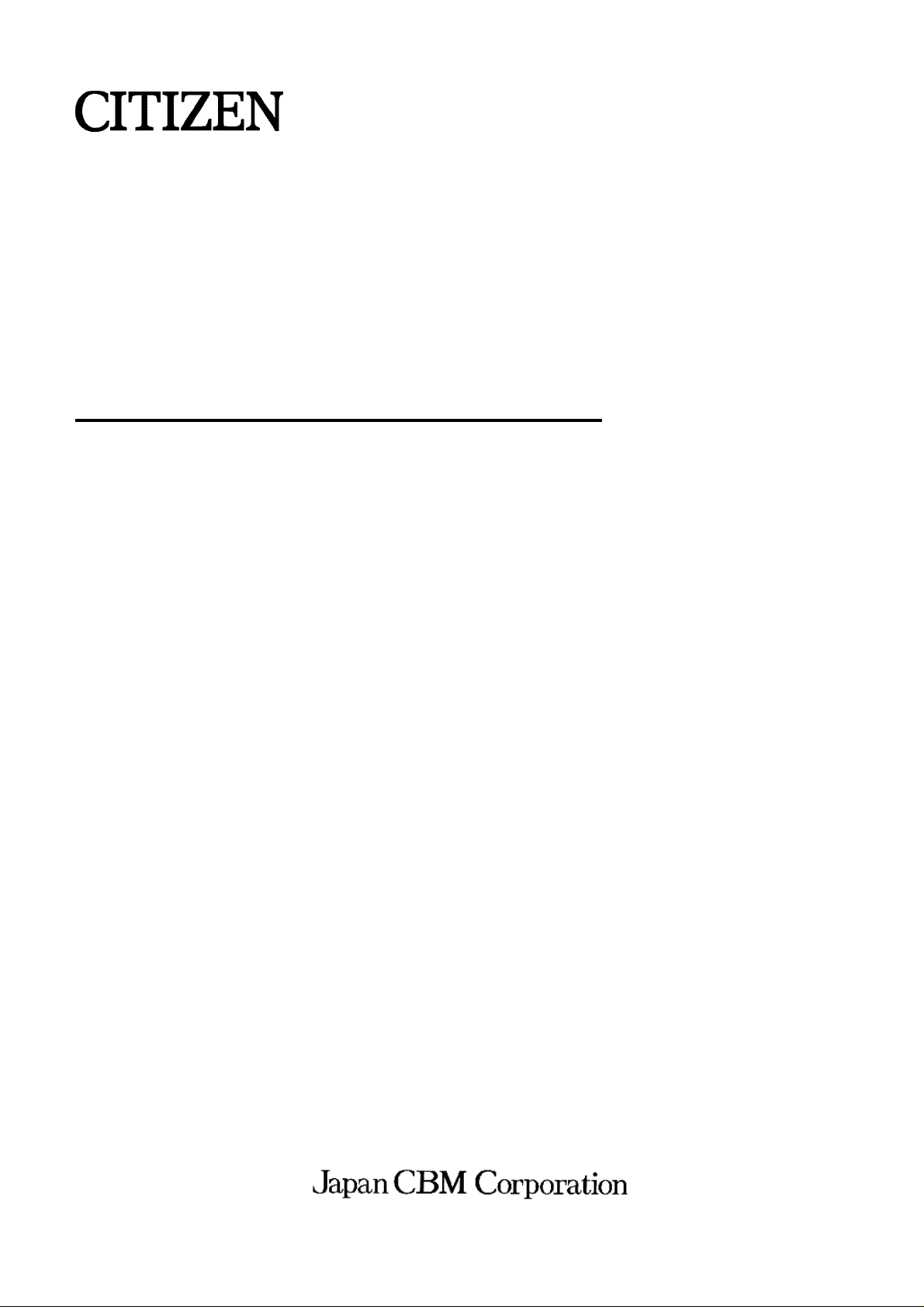
User’s Manual
THERMAL PRINTER MECHANICAL
CONTROL LSI
MODEL
Rev.1.01 Added notes Dec.14th,1998
CBM-202PC-04
Page 2

CBM-202PC-04 User’s Manual
<CAUTIONS>
1. Prior to using the printer, read this manual thoroughly for correct operation. After reading the manual, keep it
carefully at hand for your future reference.
2. The information herein is subject to change without prior notice due to technical improvements. Upon actual
use of the printer, inquire for the up-to-date specifications.
3. It is strictly prohibited to copy part or all of the information contained in this m anual without our prior
permission.
4. If you have any question about the information herein or notice any clerical erroror omission, please contact us.
5. We will not be responsible for the effects from the results of operating the printer, regardless of Section 4.
6. We cannot guarantee that the information herein does not infringe upon the industrial property, etc. of a third
party, except when there is a written agreement to that effect.
2 CITIZEN
Page 3

CBM-202PC-04 User’s Manual
CONTENTS
1. OUTLINE............................................................................................................................................................ 5
1.1 Applicable Printer ........................................................................................................................................ 5
2. MAINTENANCE AND SERVICE.................................................................................................................... 6
3. BASIC SPECIFICATIONS................................................................................................................................ 7
3.1 Shapes and Dimensions.................................................................................................................................. 7
3.2 Structure........................................................................................................................................................ 7
3.3 Data Transfer Method .................................................................................................................................... 7
3.4 Printing Function ........................................................................................................................................... 7
3.5 Operating Voltage and Power Consumption.................................................................................................... 7
3.6 Operating Frequency...................................................................................................................................... 7
4. HARDWARE SPECIFICATIONS.................................................................................................................... 8
4.1 Absolute Maximum Ratings...................................................................................................... ..................... 8
4.2 Electrical Characteristics................................................................................................................................ 8
4.3 Pin Layout and Functions............................................................................................................................... 9
4.4 Gate ArrayPin Layout and Functions ............................................................................................................13
4.5 Reset Circuit.................................................................................................................................................14
4.6 Oscillation Circuit.........................................................................................................................................15
4.7 Head-up Detection Circuit.............................................................................................................................16
4.8 Head Control Circuit.....................................................................................................................................17
4.9 PaperEnd Detection Circuit..........................................................................................................................18
4.10 Motor Control Circuit ...................................................................................................................................19
4.11 Auto CutterControl Circuit...........................................................................................................................20
4.12 Parallel Interface Circuit ...............................................................................................................................21
4.13 Serial Interface Circuit..................................................................................................................................23
4.14 Switch Circuit...............................................................................................................................................24
4.15 Error OutputCircuit......................................................................................................................................25
4.16 Function Selection Circuit .............................................................................................................................27
4.17 External RAMInterface................................................................................................................................30
3 CITIZEN
Page 4

CBM-202PC-04 User’s Manual
5. PRINTER MECHANISM CONTROL SYSTEM ......................................................................................... 33
5.1 Head Drive...................................................................................................................................................33
5.1.1 Head Dividing Method.....................................................................................................................33
5.1.2 Thermal Head Application Energy....................................................................................................34
5.2 Motor Drive..................................................................................................................................................34
5.3 Auto Loading................................................................................................................................................35
6. SELF-PRINTING.............................................................................................................................................36
7. OPERATION TIMING.................................................................................................................................... 37
8. SPECIFICATIONS OF PACKAGE................................................................................................................ 38
9. PRECAUTIONS FOR MOUNTING .............................................................................................................. 39
9.1 Precautions...................................................................................................................................................39
9.2 Reflow Mounting..........................................................................................................................................39
9.3 Recommended Conditions for Different Mounting Methods..........................................................................39
9.4 Clearing Method...........................................................................................................................................41
9.5 StorageMethod.............................................................................................................................................41
10. PRINT CONTROL FUNCTIONS................................................................................................................... 42
10.1 Command List..............................................................................................................................................42
10.2 Command Details............................................................................................................. ............................44
11. CHARACTER CODES TABLE...................................................................................................................... 86
11.1 International..................................................................................................................................................86
11.2 Domestic ......................................................................................................................................................87
11.3 International Character Codes Table..............................................................................................................88
4 CITIZEN
Page 5
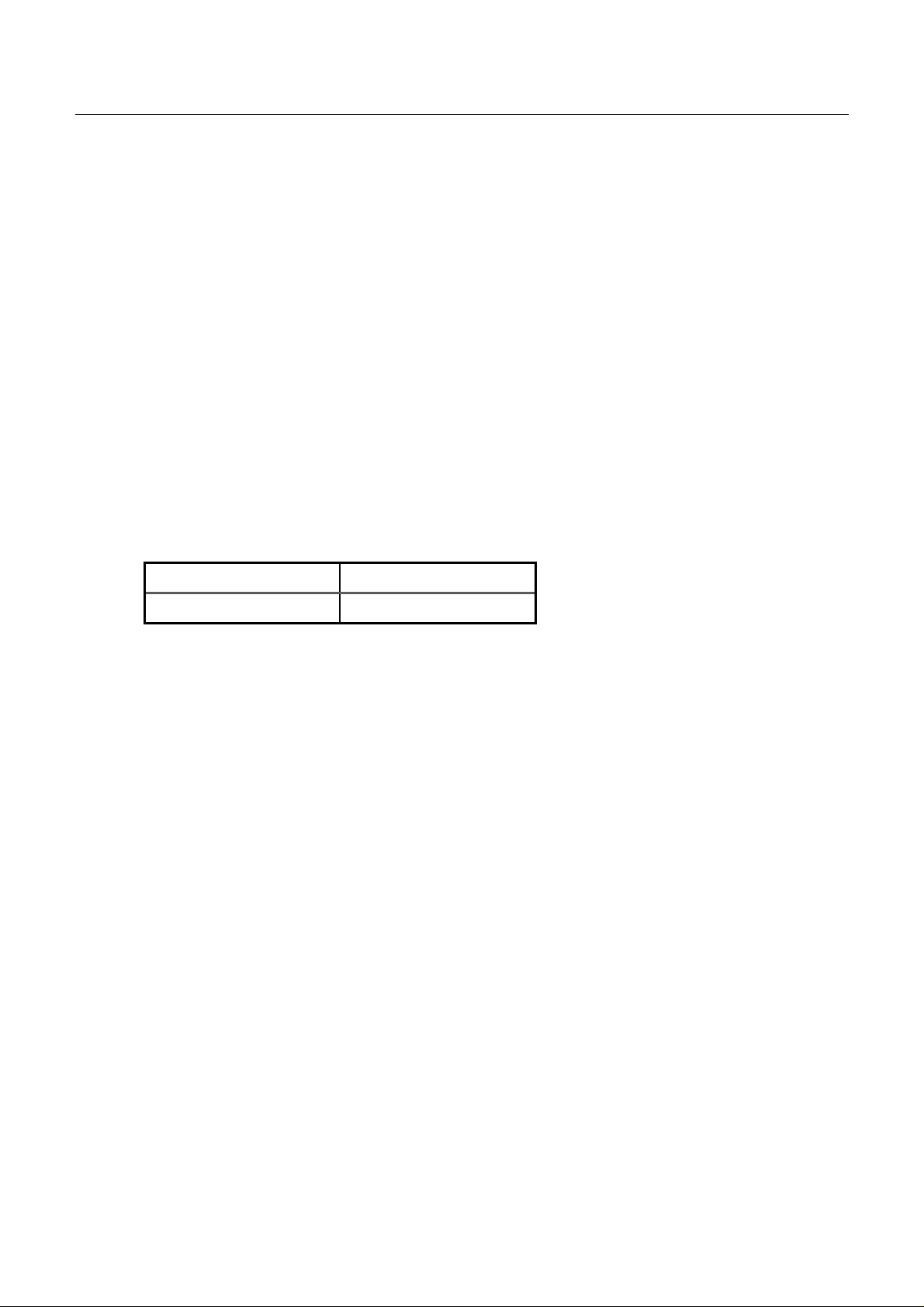
CBM-202PC-04 User’s Manual
1. OUTLINE
This LSI is designed to control the line thermal printer LT-286 by using our Gate Array. It has the following
features.
(1) Capable of providing high-quality printing by detecting a temperature and automatically correcting
printingdensity.
(2) Capable of providing high-quality printing by detecting a voltage and automatically correcting printing
density .
(3) Capable of selecting the parallel or serial interface.
(4) Capable of selecting printing density via a function selectionterminal.
(5) Capable of printing a bar code.
(6) Capable of printing double-width/height characters, bit images, and so onby various commands.
1.1 Applicable Printer
LSI Name Applicable Mechanism
CBM-202PC-04 LT-286
5 CITIZEN
Page 6
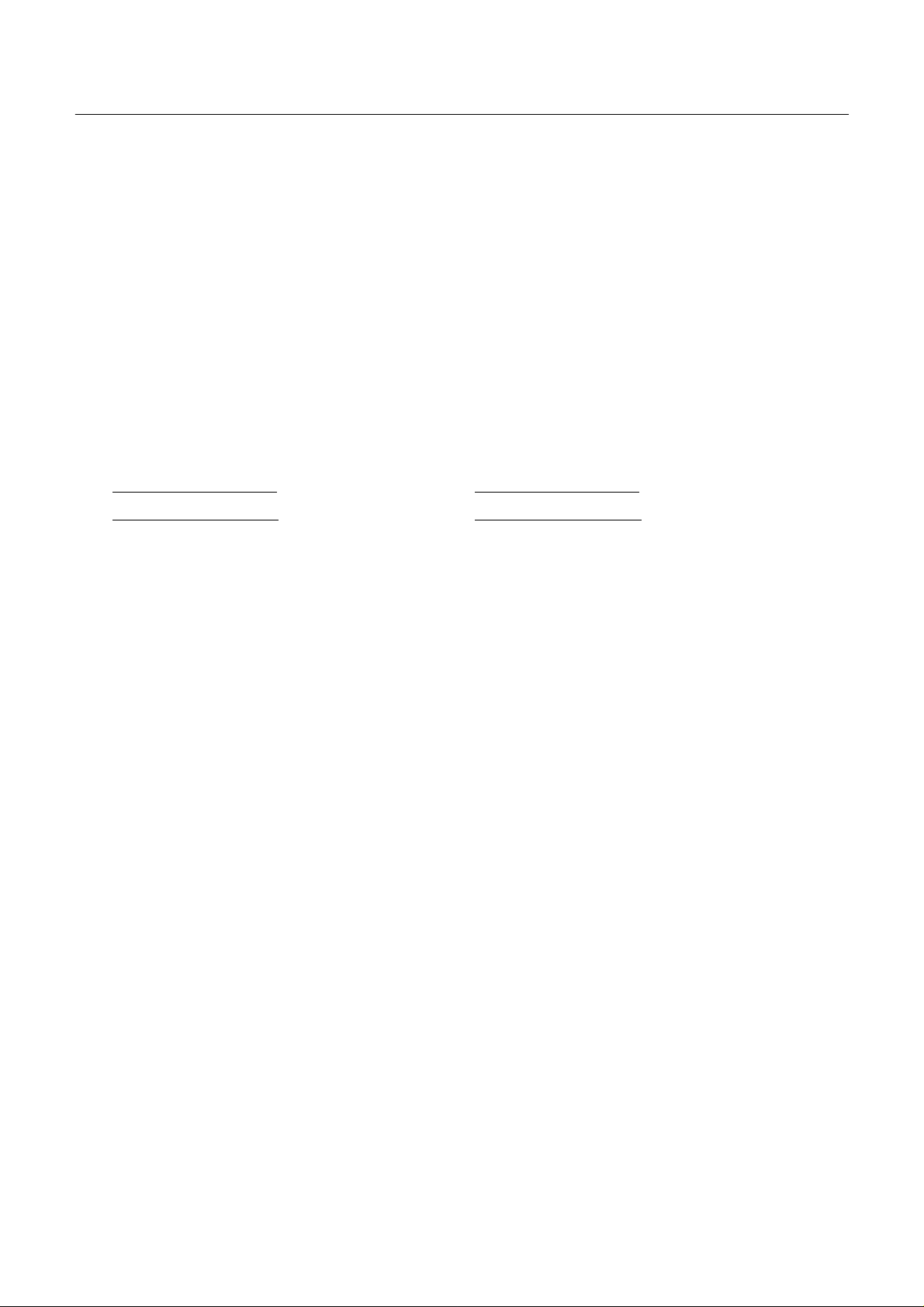
CBM-202PC-04 User’s Manual
2. MAINTENANCE AND SERVICE
For the informationonmaintenance and service, please contact our dealer or at the following address.
Northern America Other Areas
CBM America Corporation Japan CBM Corporation
Service Center Information Systems Division
365 VanNess Way CBM Bldg.,5-68-10 Nakano
Suit 510 Nakno-ku, Tokyo 164-0001
Torrance, CA 90501, U.S.A Japan
TEL +1-310-781-1460
FAX +1-310-781-9157 FAX +81-3-5345-7541
TEL +81-3-5345-7540
6 CITIZEN
Page 7

CBM-202PC-04 User’s Manual
3. BASIC SPECIFICATIONS
3.1 Shape and Dimensions (Refer to the “8. SPECIFICAT IONS OF PACKAGE”.)
100-pin flat package
3.2 Structure
C-MOS LSI
3.3 Data Transfer Method
Parallel transfer or serial transfer (Selectable)
(1) 8-bit parallel transfer (CENTRONICS based)
(2) Asynchronous serial transfer (Selectable)
1,200, 2,400, 4,800, 9,600, or 19,200 bps
Parity: Odd, Even, or None parity; 8 bits
3.4 Printing Function
(1) Printing columns and printing speed
Model Digits Total Dots Character Size (mm) PrintingSpeed(m/s)
LT-286
Note) The printing speed above applies when the thermal printer is driven in the following environment:
• Drive voltage(VH) = 7.2 V
• Thermal head temperature = 30°C or more
• Simultaneous power-on(print) dots = Within 64 dots
32 1.25×3.00(Font A)
42
384
0.88×3.00(Font B)
3.5 Operating Voltage and Power Consumption
• Voltage : 5V DC ±5%
• Current consumption : 80mA at maximum
3.6 Operating Frequency
50
• 16 MHz
7 CITIZEN
Page 8
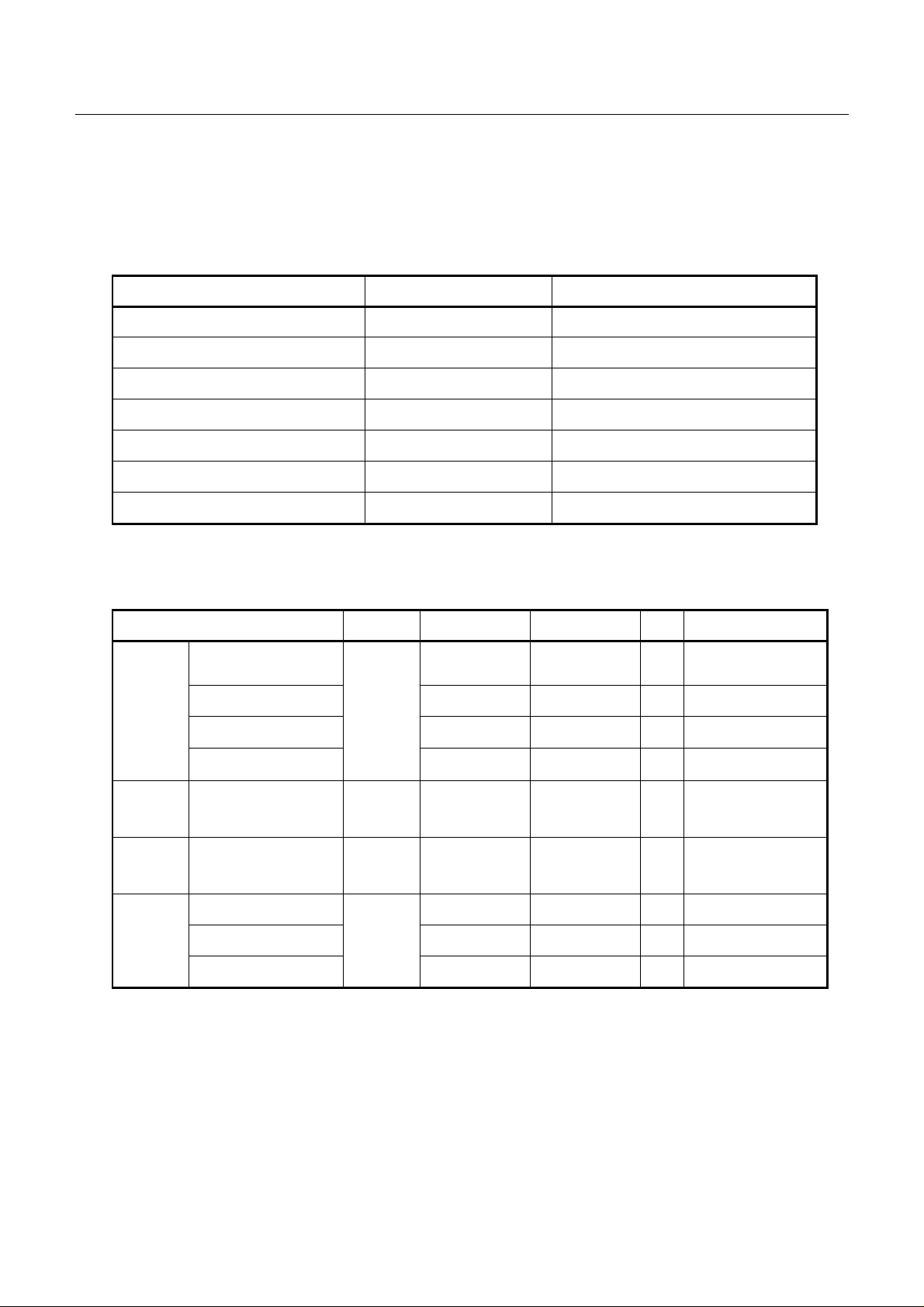
4. HARDWARE SPECIFICATIONS
4.1 Absolute Maximum Ratings
Item Sym bo l Rating
Supply voltage Vcc –0.3 ~ +7.0V
Input voltage Vi –0.3 ~ Vcc+0.3V
CBM-202PC-04 User’s Manual
Reference supply voltage V
Analog supply voltage AVcc –0.3 ~ +7V
Analog input voltage V
Operatingtemperature Topr –20 ~ +75°C
Storage temperature Tstg –55 ~ +125°C
4.2 Electrical Characteristics
Item Symbol MIN MAX Unit Condition
RES,STBY,NM1
MD0,MD1,MD2
Input
"HIGH"
Level
Input
"LOW"
level
Output
"HIGH"
level
Output
"LOW"
level
EXTAL
THEM 2.0 AVcc+0.3 V
Others
All input term inals V
All output terminals V
RESO – 0.4 V IOH= 2.6
LEDER,LEDPE – 1.0 V IOL=10
Others
REF
AN
–0.3 ~ AVcc+0.3V
–0.3 ~ AVcc+0.3V
Vcc–0.7 Vcc+0.3 V
V
IH
Vcc×0.7
Vcc+0.3 V
2.0 Vcc+0.3 V
IL
0H
V
0L
–0.3 0.5 V
3.5 – V IOH=–1
0.4 V IOL= 1.6
mA
mA
mA
mA
8 CITIZEN
Page 9
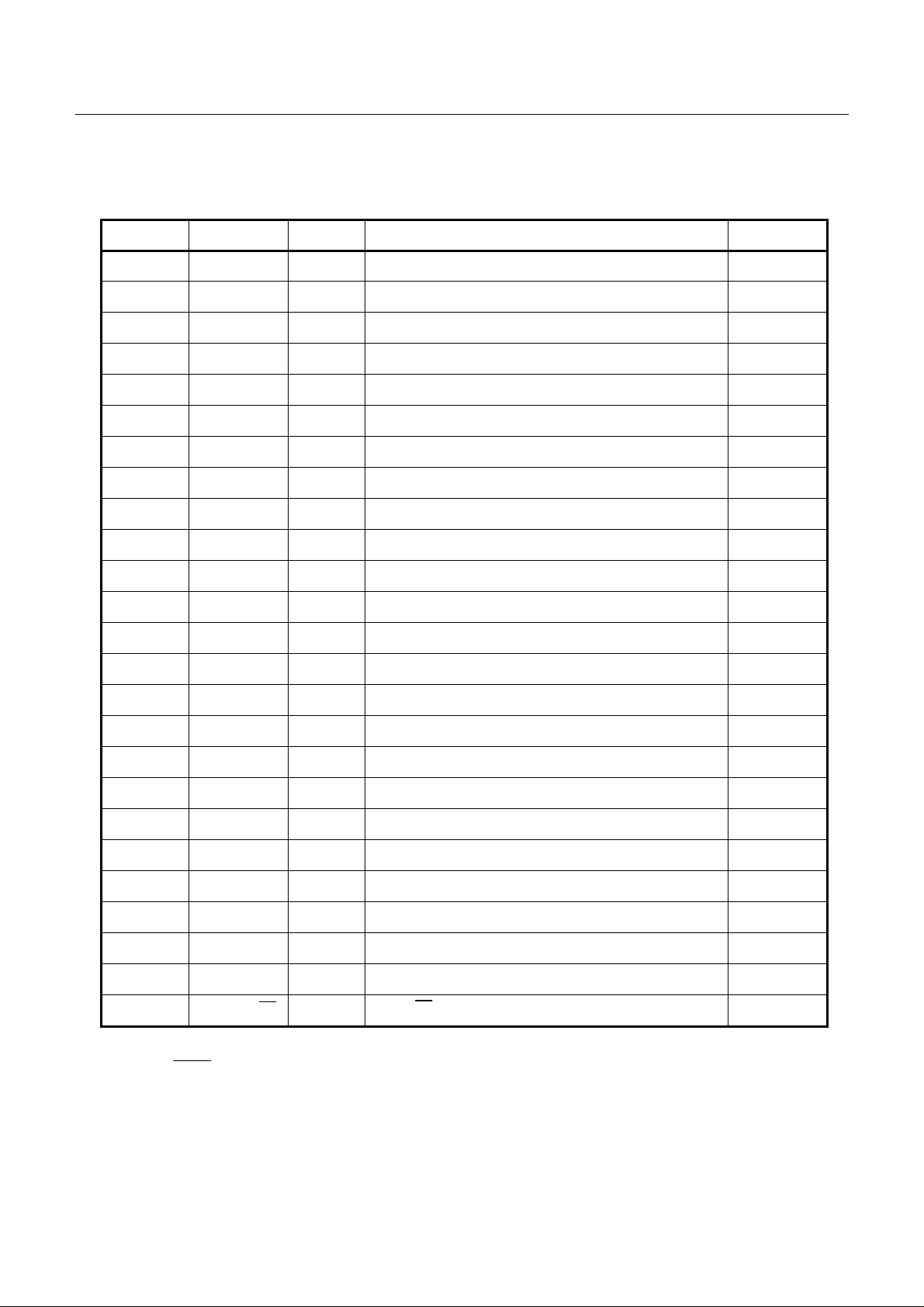
CBM-202PC-04 User’s Manual
4.3 Terminal Layout and Functions
PinNo. Signal I/O Function Logic
1 VCC – VCC –
2 LFSW Input LF switch input LOW
3 LEDER Output Error LED output LOW
4 LEDPE Output Paper end LED output LOW
5NC–NC –
6 LATCH Output Head latch signal LOW
7 P APER Input Paper end input NC HIGH
8 DRQ Input DMA request LOW
9NC–NC –
10 RES0 Output Watchdog output LOW
11 VSS – GND –
12 DTR Output Serial DTR (RS-232C) HIGH
13 TXD Output Serial TXD (RS-232C) HIGH
14 DI Input Print head output data HIGH
15 RXD Input Serial RXD (RS-232C) HIGH
16 CP Input Print head clock HIGH
17 NC – NC –
18 CTSW Input Cutter switch input LOW
19 NC – NC –
20 NC – NC –
21 NU – RESERVED –
22 VSS – GND –
23 MOTORA Output Motor A –
24 MOTORB Output Motor B –
25 MOTORA Output Motor A –
Note) For notation of the signals whose logic is "LOW"(Negative), a representatio nof
XXX(Upper line) will be omittedfor the subsequent notations.
9 CITIZEN
Page 10
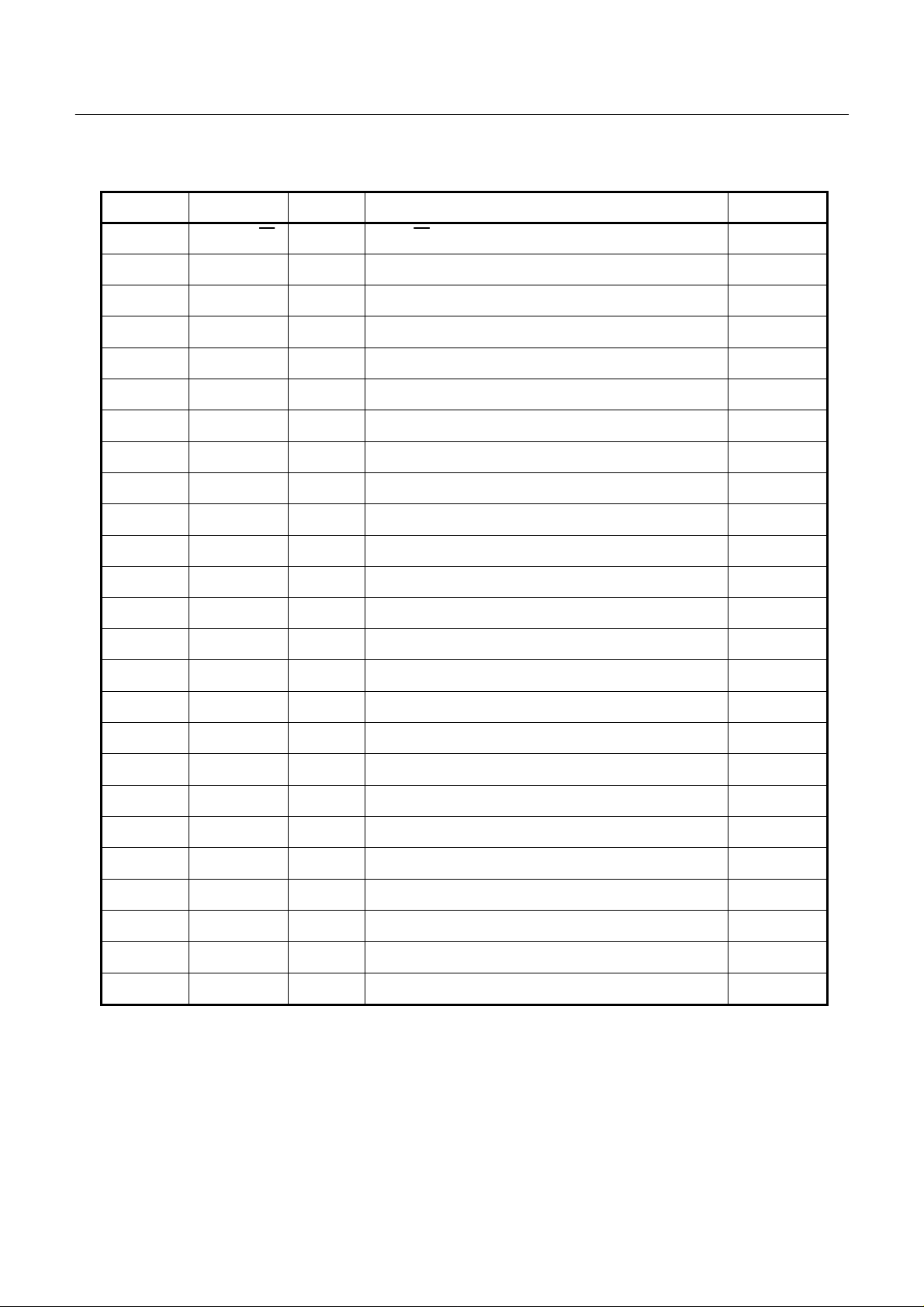
CBM-202PC-04 User’s Manual
Pin No. Signal I/O Function Logic
26 MOTORB Output Motor B –
27 D0 I/O D0 HIGH
28 D1 I/O D1 HIGH
29 D2 I/O D2 HIGH
30 D3 I/O D3 HIGH
31 D4 I/O D4 HIGH
32 D5 I/O D5 HIGH
33 D6 I/O D6 HIGH
34 D7 I/O D7 HIGH
35 VCC – VCC –
36 A0 Output A0 HIGH
37 A1 Output A1 HIGH
38 A2 Output A2 HIGH
39 A3 Output A3 HIGH
40 A4 Output A4 HIGH
41 A5 Output A5 HIGH
42 A6 Output A6 HIGH
43 A7 Output A7 HIGH
44 VSS – GND –
45 A8 Output A8 HIGH
46 A9 Output A9 HIGH
47 A10 Output A10 HIGH
48 A11 Output A11 HIGH
49 A12 Output A12 HIGH
50 A13 Output A13 HIGH
10 CITIZEN
Page 11
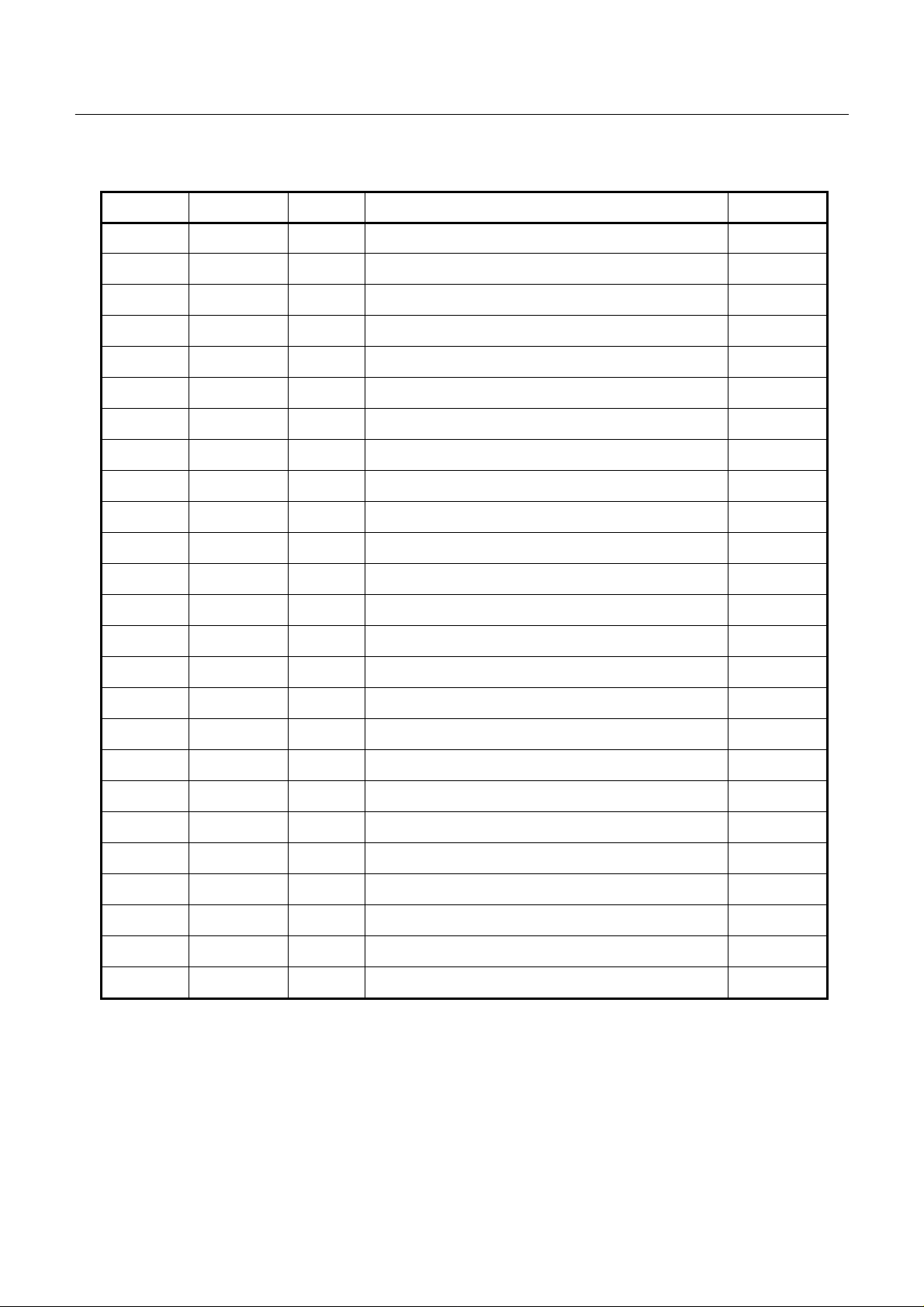
CBM-202PC-04 User’s Manual
PinNo. Signal I/O Function Logic
51 A14 Output A14 HIGH
52 A15 Output NC
53 A16 Output NC
54 A17 Output NC
55 A18 Output NC
56 A19 Output NC
57 VSS
–
GND
58 P60 Output NC
59 P61 Output NC
60 P62 Output NC
61
φ
62 STBY Input
Output Clock output HIGH
(PulluptoVCCat10kΩ)
–
–
–
–
–
–
–
–
–
LOW
63 RES Input Reset input LOW
64 NMI Input
65 VSS
66 EXTAL
–
–
(PulluptoVCCat10kΩ)
GND
EXTAL (16MHz)
LOW
–
–
67 XTAL
68 VCC
–
–
XTAL (16MHz)
VCC
69 P63 Output NC
–
–
–
70 RD Output RD LOW
71 HRW Output HRW LOW
72 P66 Output NC
73 MD0 Input
74 MD1 Input
75 MD2 Input
(PulluptoVCCat10kΩ)
(Pull down to GND at 10kΩ)
(PulluptoVCCat10kΩ)
–
HIGH
LOW
HIGH
11 CITIZEN
Page 12
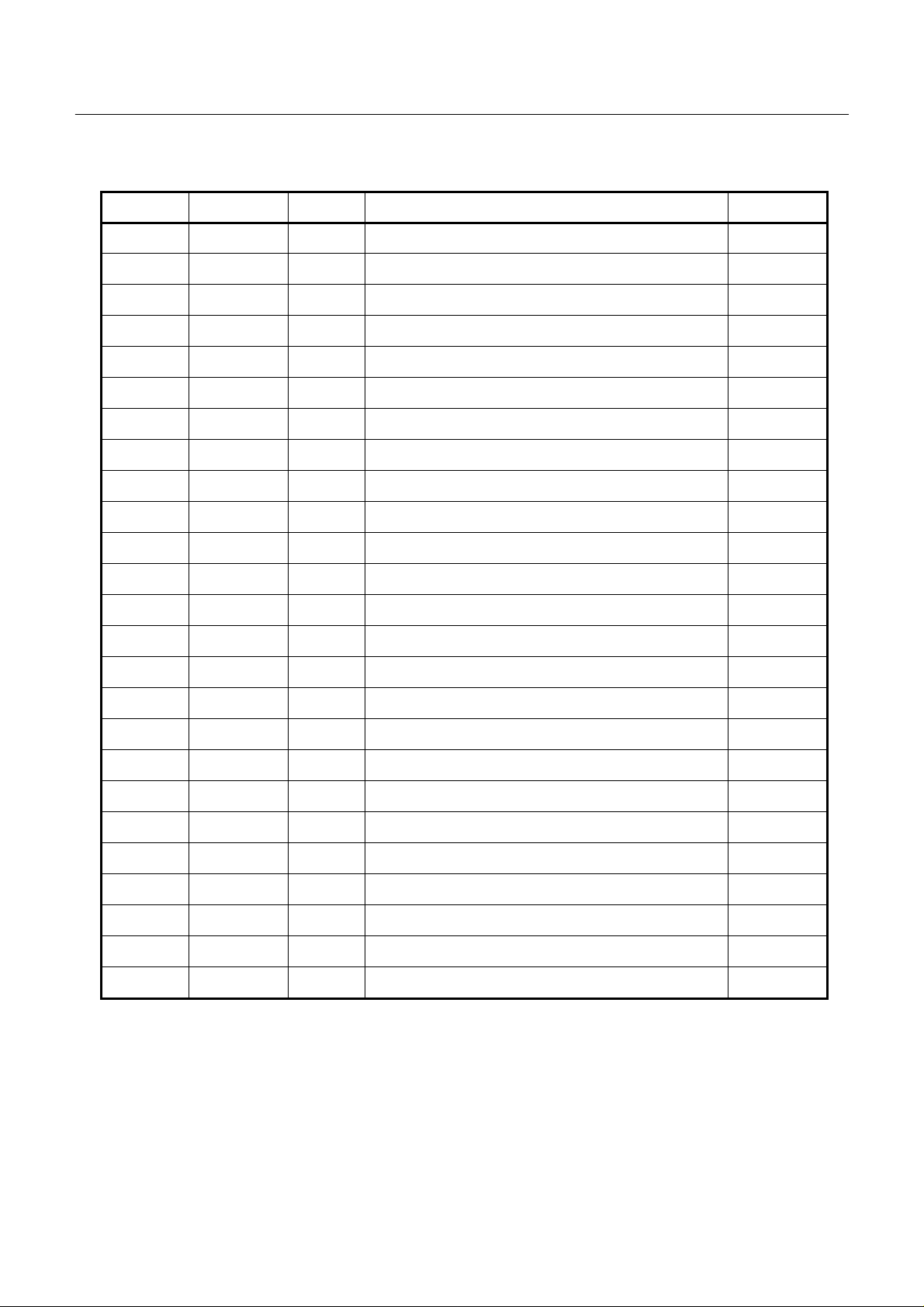
CBM-202PC-04 User’s Manual
PinNo. Signal I/O Function Logic
76 AVCC
77 VREF
–
–
VCC
VCC
78 THERM Input Head temperature detection terminal
79 NC Input
(Pull down to GND at 10kΩ)
80 DETECV Input Voltage detection terminal
81 NC Input
82 NC Input
83 NC Input
84 NC Input
85 NC Input
86 AVSS
–
(Pull down to GND at 10kΩ)
(Pull down to GND at 10kΩ)
(Pull down to GND at 10kΩ)
(Pull down to GND at 10kΩ)
(Pull down to GND at 10kΩ)
GND
–
–
–
–
–
–
–
–
–
–
–
87 STB Input Parallel data interrupt LOW
88 HEADUP Input Head up detection terminal LOW
89 CS2 Output Gate Array chip select LOW
90 CS1 Output RAM chip select LOW
91 CS0 Output Kanji ROM chip select LOW
92 VSS
–
GND
93 NC Output NC
–
–
94 STRB1 Outp ut Head strobe 1 HIGH
95 STRB2 Outp ut Head strobe 2 HIGH
96 STRB3 Outp ut Head strobe 3 HIGH
97 STRB4 Outp ut Head strobe 4 HIGH
98 STRB5 Outp ut Head strobe 5 HIGH
99 STRB6 Outp ut Head strobe 6 HIGH
100 DSR Input Serial DSR (RS-232C) HIGH
12 CITIZEN
Page 13
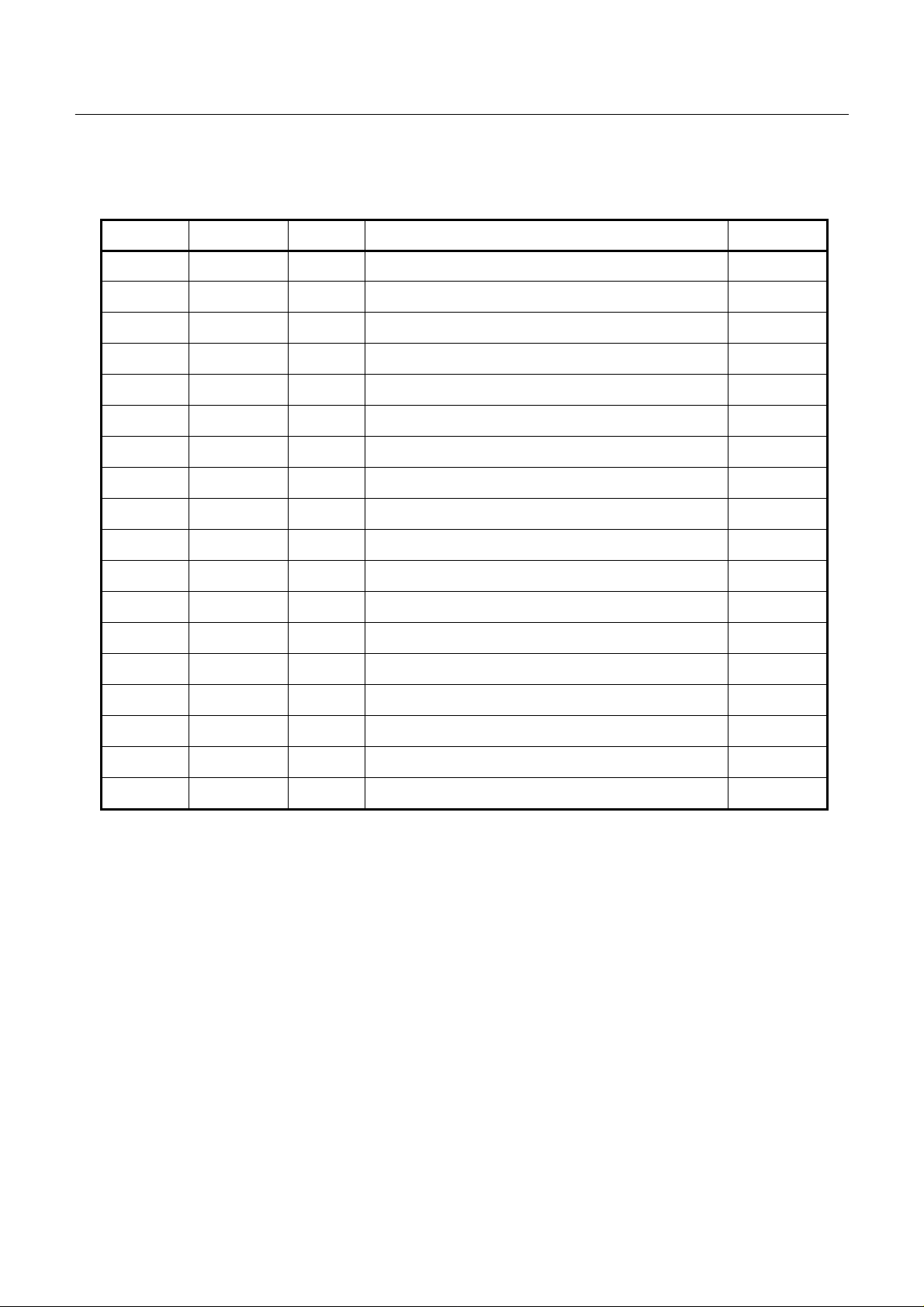
CBM-202PC-04 User’s Manual
4.4 Gate Array (CBM202LA) Terminal Layout and Functions
PinNo. Signal I/O Function Logic
44 D7 Input Parallel input data D7 HIGH
45 D6 Input Parallel input data D6 HIGH
46 D5 Input Parallel input data D5 HIGH
47 D4 Input Parallel input data D4 HIGH
48 D3 Input Parallel input data D3 HIGH
49 D2 Input Parallel input data D2 HIGH
50 D1 Input Parallel input data D1 HIGH
51 D0 Input Parallel input data D0 HIGH
52 STROBE Input Parallel STROBE LOW
55 BUSY Output Parallel BUSY HIGH
58 PAO7 Output NC
59 ACK Output Parallel ACK
–
–
61 PE Output Parallel paper end HIGH
62 FAULT Output Parallel FAULT LOW
63 CUTTERA Output Cutter A
64 CUTT ERB Output Cutter B
65 CUTT ERC Output Cutter C
67 CUTTERD Output Cutter D
–
–
–
–
13 CITIZEN
Page 14
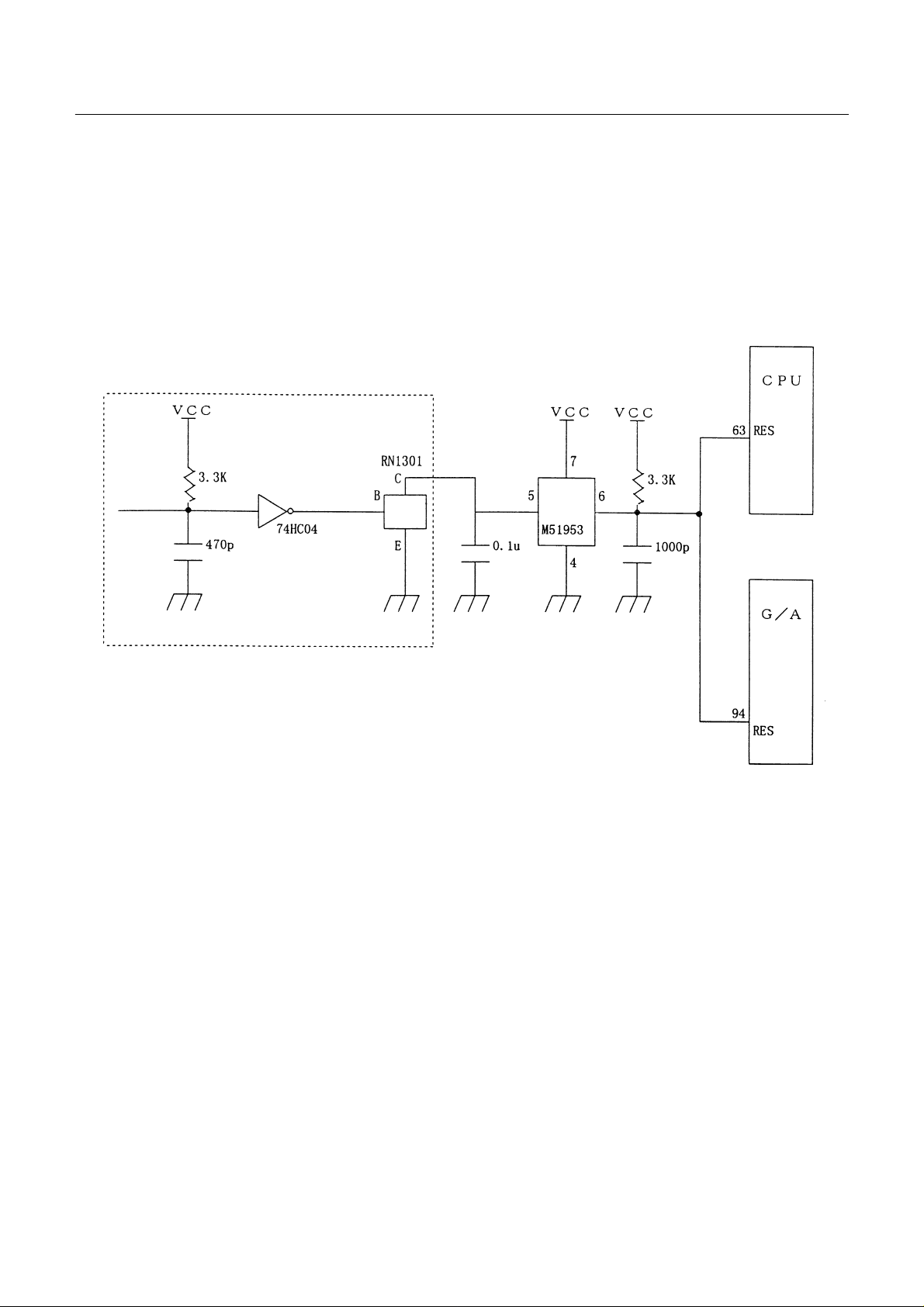
4.5 Reset Circuit
The reset state is effectuated by setting the RES terminal to "Low." To surely reset, it is necessary to set it
to "Low" at least for 20ms at power-on and for 625ns while operating.
If an external reset is notused, the parts enclosed by dotted lines are not required.
CBM-202PC-04 User’s Manual
14 CITIZEN
Page 15
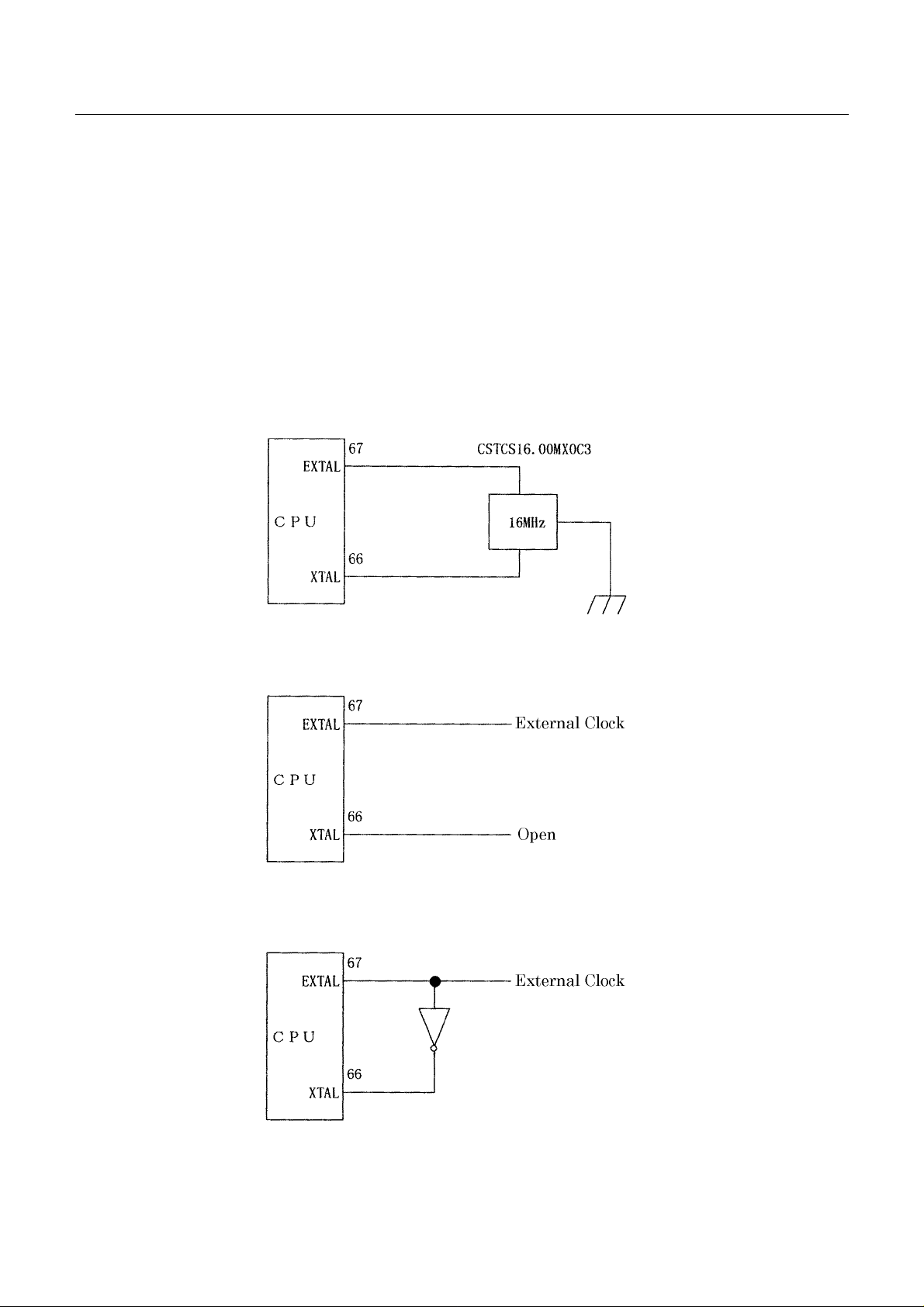
4.6 Oscillation Circuit
The oscillation circuit incorporates a clock oscillator which generates a system clock and an internal clock.
There are two methods to supply a clock; one is to connect a ceramic oscillator, and the other is to input an
external clock.
When using the ceramic oscillator, we recommend the CSTCS16.00MXOC3 (With capacitor) made by
MURATA. When inputting the external clock, you may either open the XTAL terminal or input an
antiphase clock to the XTAL terminal.
CBM-202PC-04 User’s Manual
15 CITIZEN
Page 16
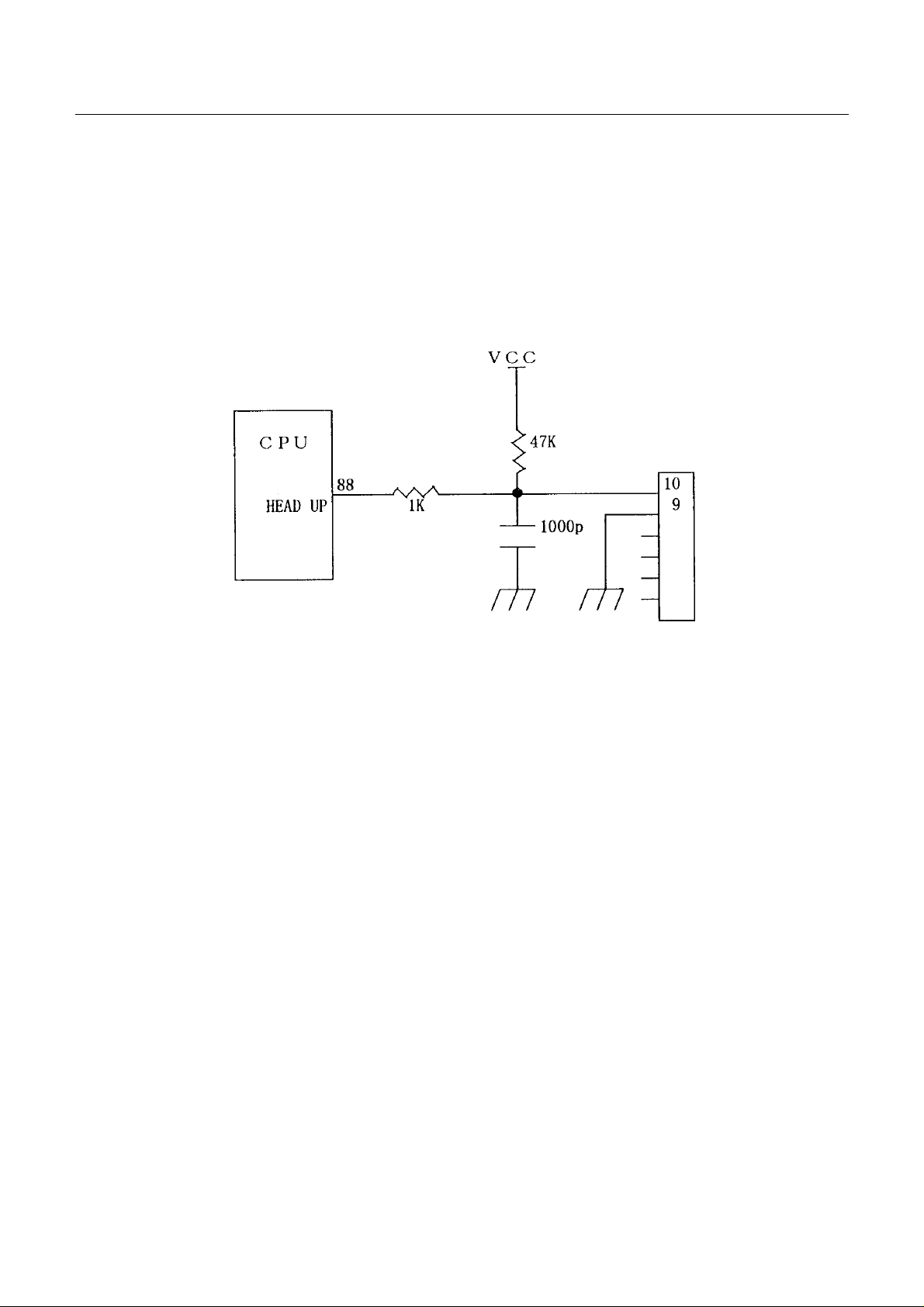
4.7 Head-up Detection Circuit
Print head up/down is detected by a head-up sensor built in the printer so that the printer will not be energized
on with the head up. The circuit is "opened" when the print head is up, and "closed" when down.
When the print head is up, HEADUP (Pin 88) of the CPU is turned to "High," and if the printer is printing, it
will immediately stop printing and output an error. It resumes printing when the print head is down.
CBM-202PC-04 User’s Manual
16 CITIZEN
Page 17
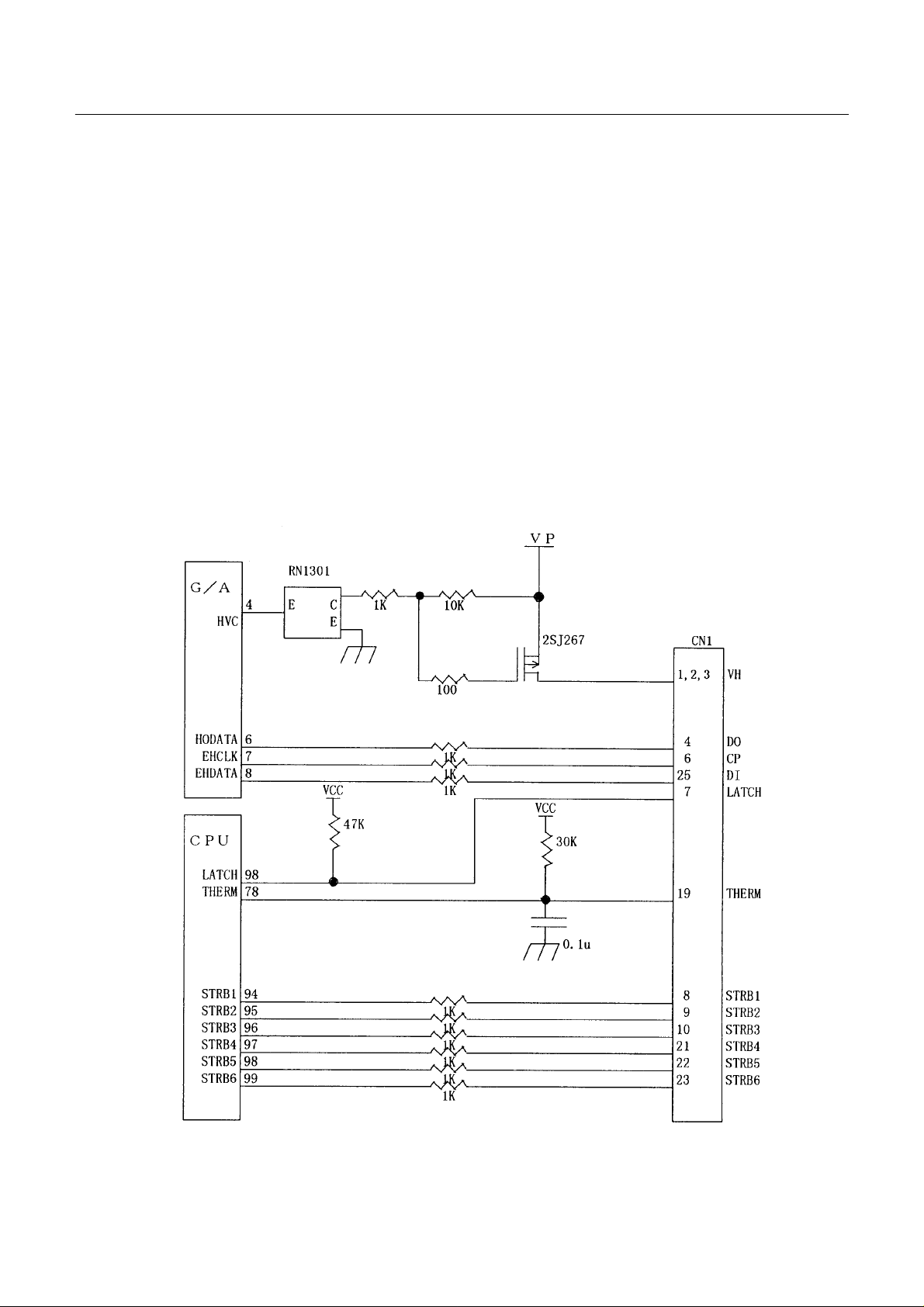
CBM-202PC-04 User’s Manual
4.8 Head Control Circuit
VP is controlled in order to prevent electrolytic corrosion of the printing head. HVC(Pin-4) of the Gate
Array is turned to "HIGH" when turning on VP , and turned to "LOW" when turning it off.
A temperature detection circuit is provided in order to prevent deterioration of the printing quality or breakage
of the printing head due to a temperature. This function detects a temperature by means of a thermistor
included in the printer and determines according to that temperature how much energy should be applied to
the printing head. If a temperature of the printing head exceeds 60•, it will stop printing to prevent breakage
of the printinghead.
As a protection when the CPU crashes, connect in such a manner that the Gate Array will be reset by an
output from the watchdog timer of the CPU. The CPU itself has been set so that it will be reset. So that
the head strobe will not be turned to ON at that time, be sure to insert one pull-up resistor into STRB1 through
STRB3, respectively.
17 CITIZEN
Page 18

4.9 PaperEnd Detection Circuit
A paper sensor built in the printer detects whether there is the printing paper, so that the printer will not be
turned on when it has no paper.
When the printer has no paper,PAPER (Pin7) of the CPU is turned to "HIGH." If printing is
under way, it will stop after printing that line, and output an error. When the paper is set,
printingis automatically resumed.
CBM-202PC-04 User’s Manual
18 CITIZEN
Page 19
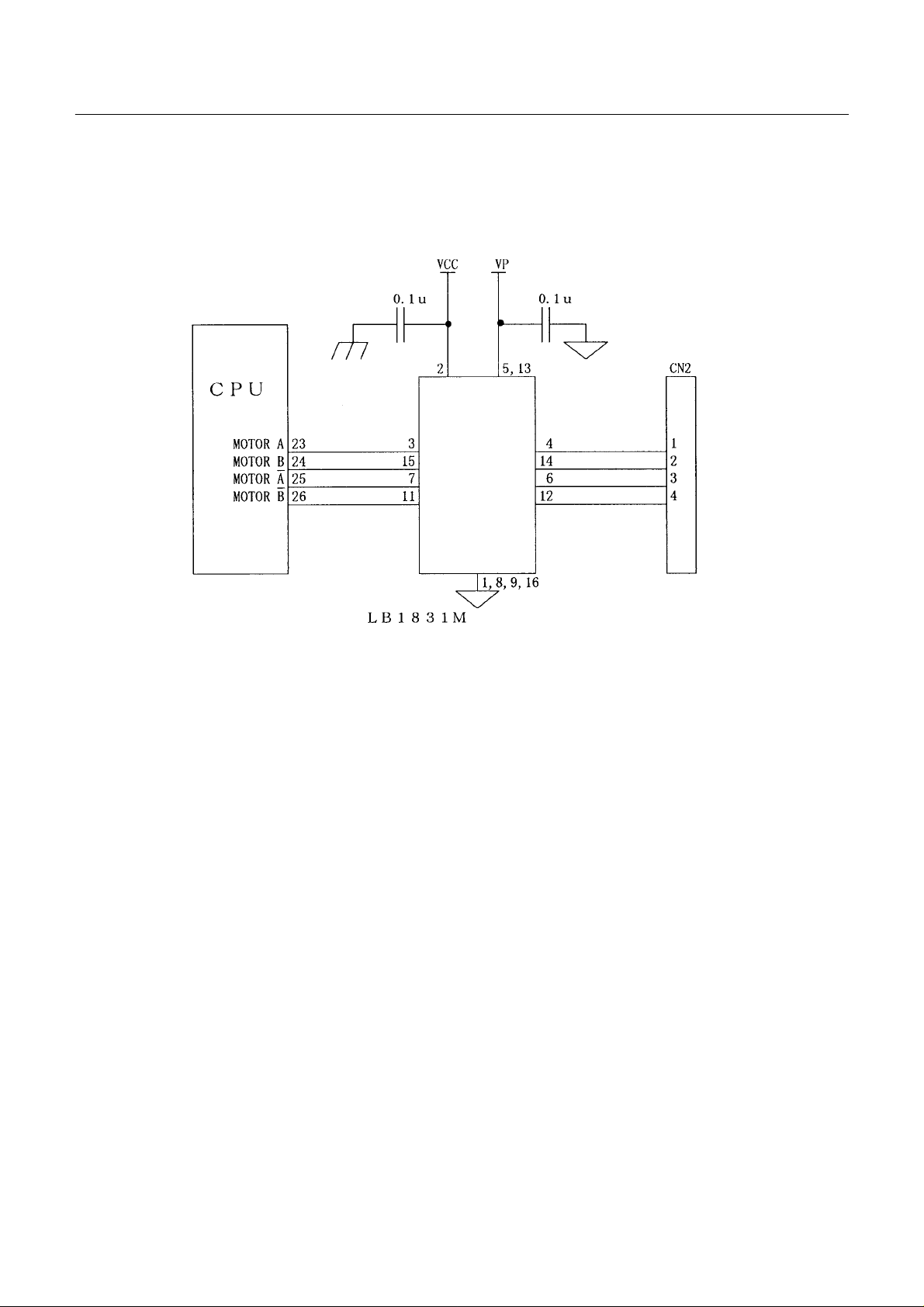
4.10 Motor Control Circuit
Avoidrunning the motor continuously for 15 minutes or more.
CBM-202PC-04 User’s Manual
19 CITIZEN
Page 20
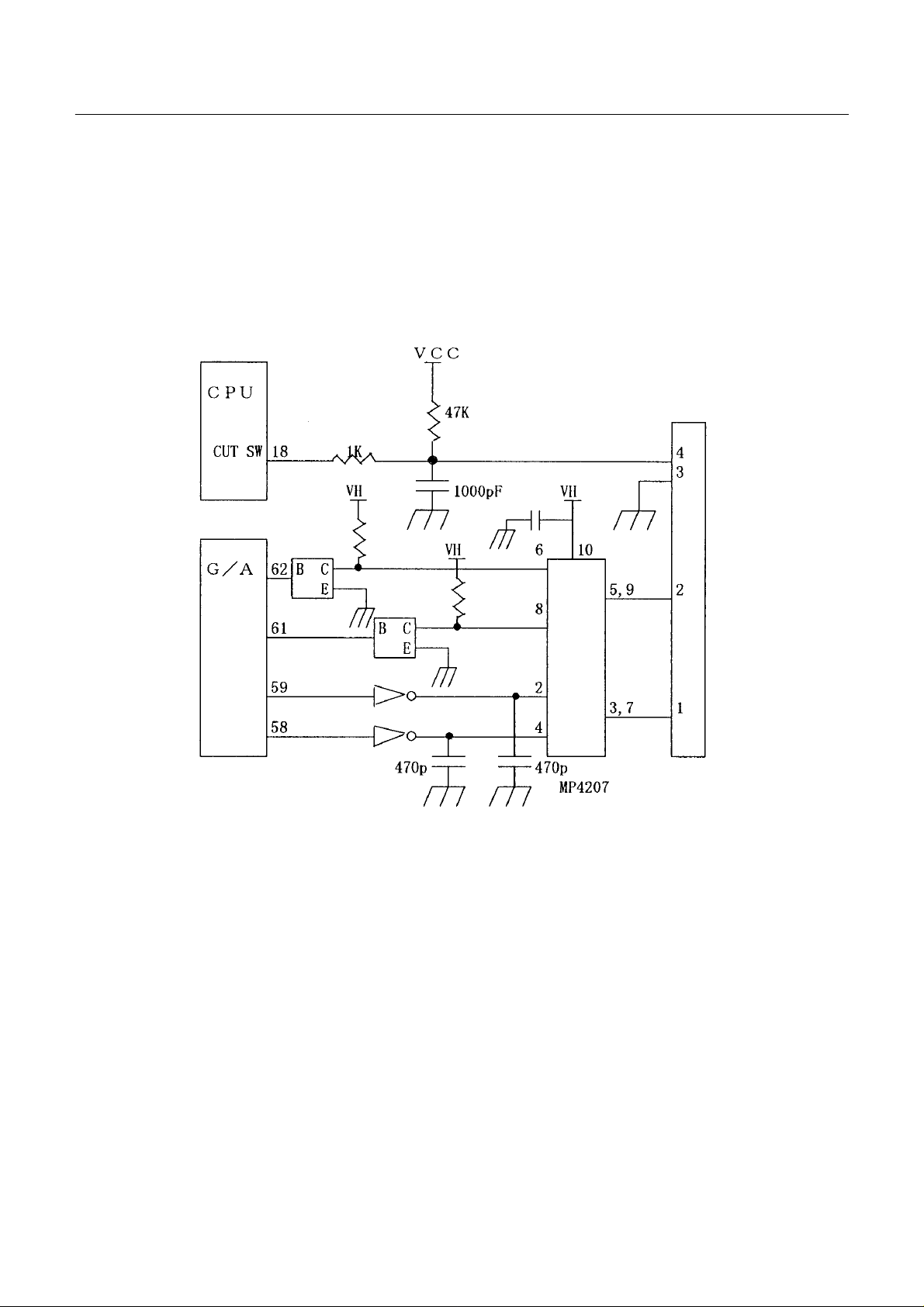
4.11 Auto Cutter Control Circuit
This CPU has a function to control the auto cutter, using the Pin 33 of the Gate Array.
When the auto cutter is not used, set the Pin 33 of the Gate Array to "HIGH." If se t to "LOW,"
the printer will not function properly, resulting in an alarm.
CBM-202PC-04 User’s Manual
20 CITIZEN
Page 21
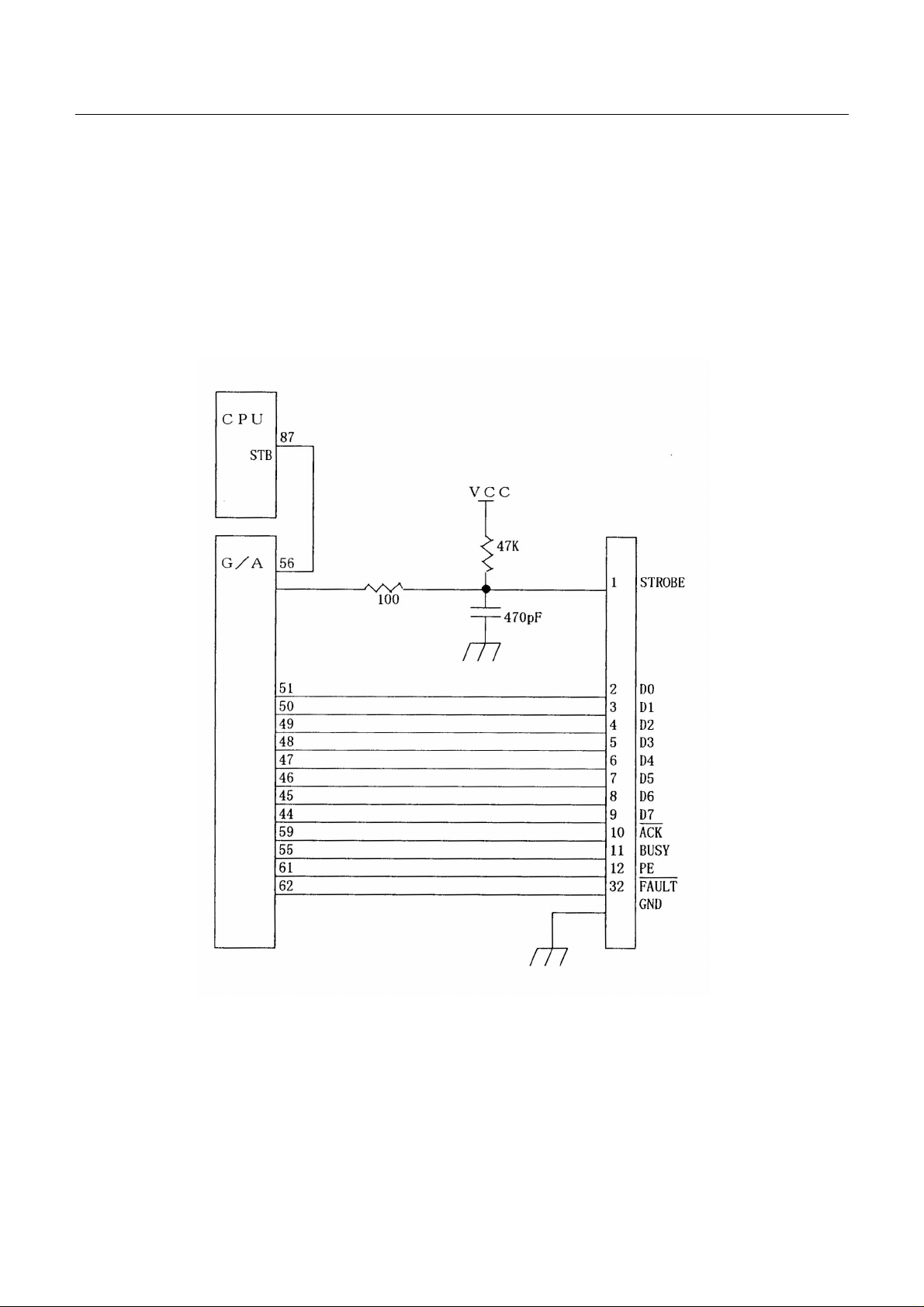
4.12 ParallelInterface Circuit
The Gate Array ports are mainly used to provide an 8-bit parallel interface.
When the parallel interface is not used, pull up STB(Pin 52) of the Gate Array with a 10kΩ resistor.
STB(Pin 87) of the CPU should be connected to INTR(Pin 56) of the Gate Array or pulled up with a 10kΩ
resistor.
1) Circuit
CBM-202PC-04 User’s Manual
21 CITIZEN
Page 22
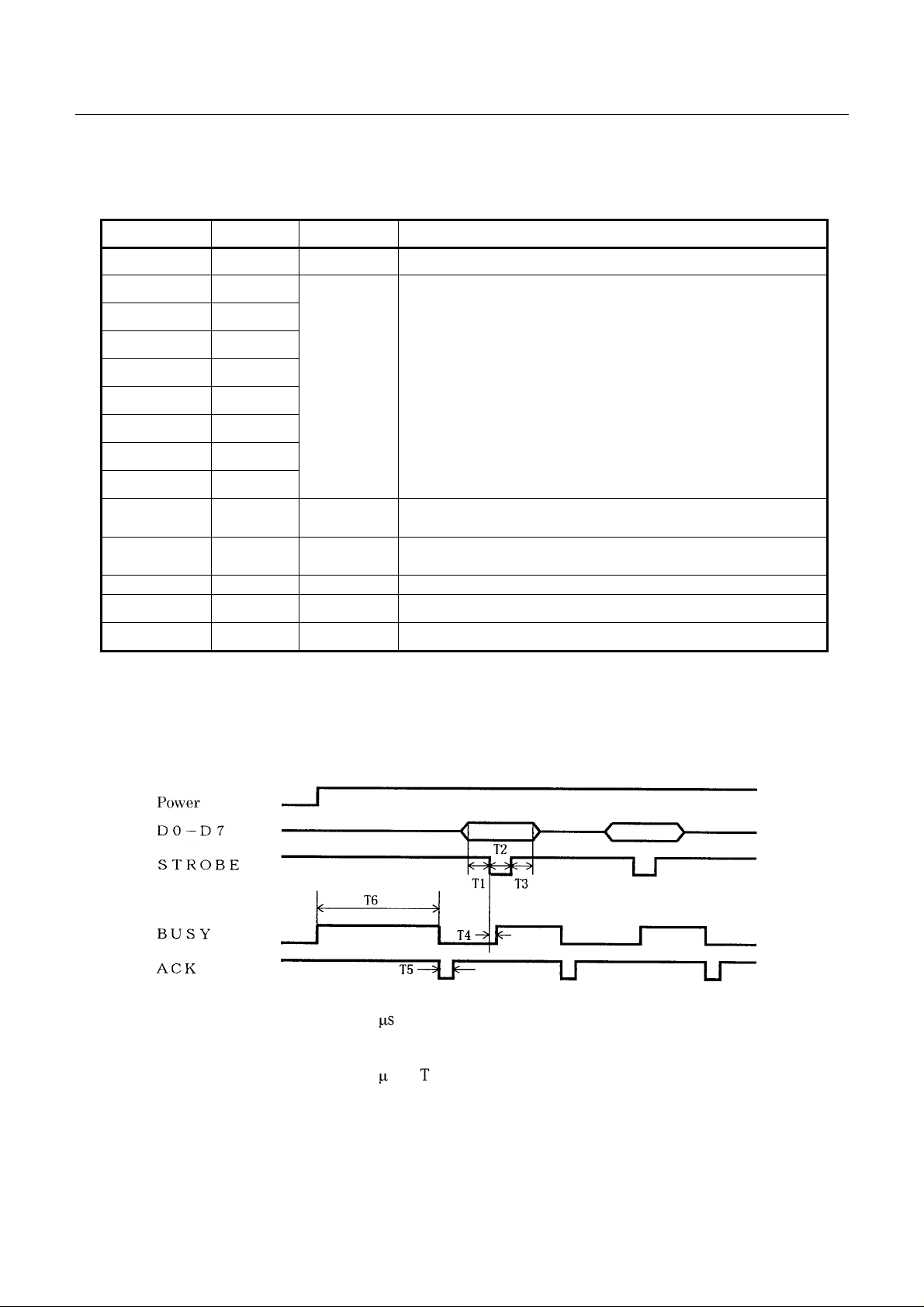
2) Gate Array Signals and Their Functions
Signal Pin No. I/O Functio n
STROBE 52 Input A signal to read in the data.(Negative logic)
D0 51
D1 50
D2 49
CBM-202PC-04 User’s Manual
D3 48
D4 47
D5 46
D6 45
D7 44
ACK 59 Output
BUSY 55 Output
PE 61 Output A signal to be output when the paper runs out. (Positive logic)
FAULT 62 Output A signal to indicate a printer error. (Negative logic)
GND
3) Timing chart
Input Input data (Positive logic)
A signal to indicate that the data has been read. (Negative
logic)
A signal to indicate that the data cannot be received. (Positive
logic) Send the data when at "LOW."
T1, T2, T3 : 0.5sMIN
T4 : 270 ns MAX
T5 : 2.3sTYP
T6 : 500 ms MIN
22 CITIZEN
Page 23
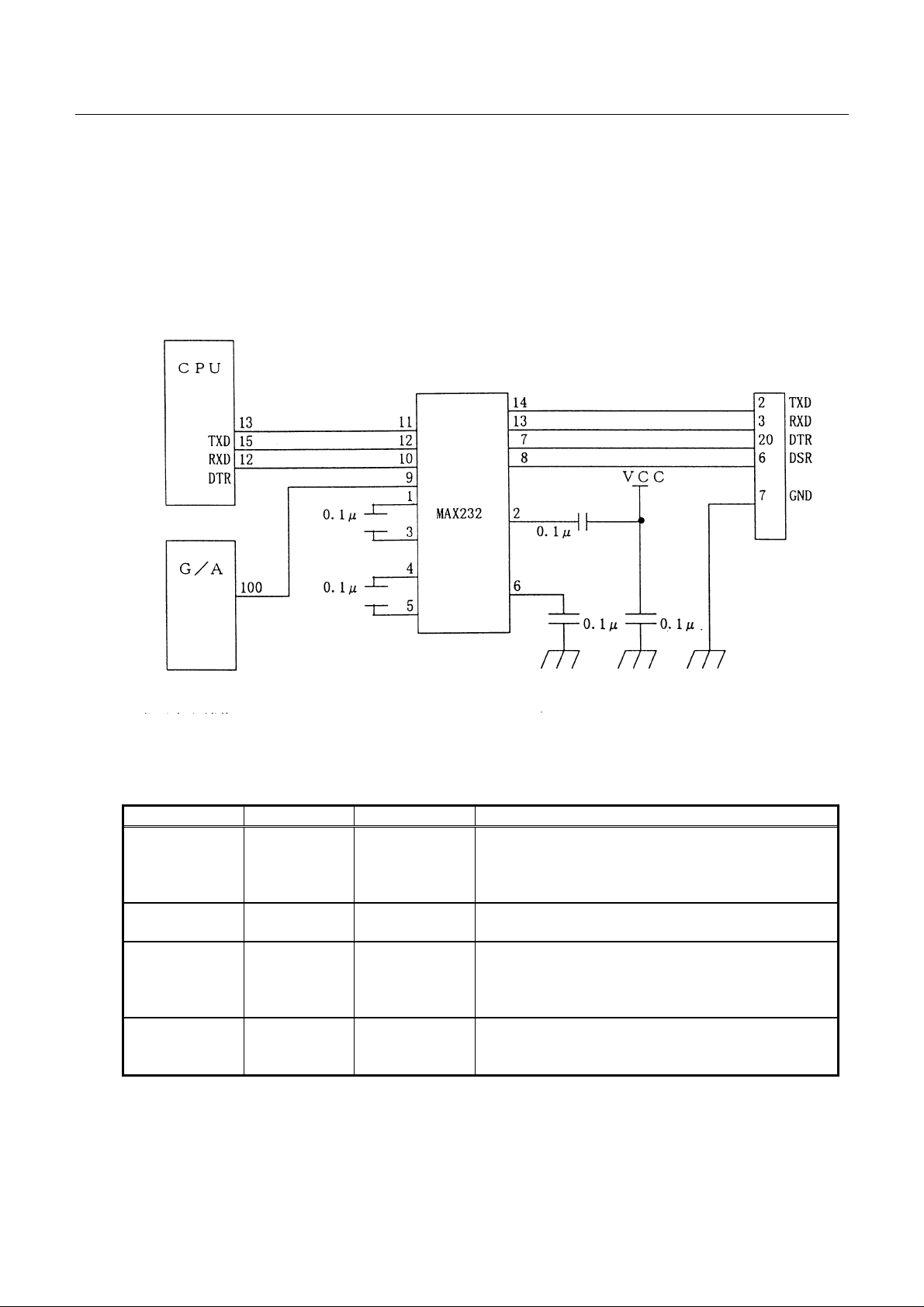
CBM-202PC-04 User’s Manual
4.13 Serial Interface Circuit
A serial interface is an asynchronous serial system. When the serial interface is not used, pull up RXD (Pin
15) and DSR (Pin 100) ofthe CPU with a 47kΩ resistor.
1) Circuit
2) Signal names and their functions
Signal Name Pin No. Input/Output Function
Transmits the status.
TXD 13 Output
RXD 15 Input
DSR 100 Input
DTR 12 Output
If data reception is disabled when XON/XOFF is
selected, XOFF(13H) will be transmitted, and if data
reception is enabled, XON(11H) will be transmitted.
Received data signal. If a framing error or parity
error occurs, the relevant data will be printed "?".
With DTR/DSR selected, if this signal is "LOW," the
data will be transmitted from the CPU. If "HIGH,"
the data will be transmitted after the signal is turned
to "LOW."
Transmit the data when this signal is "LOW." If
written when it is "HIGH," an overrun error will
result, ignoring the data.
23 CITIZEN
Page 24
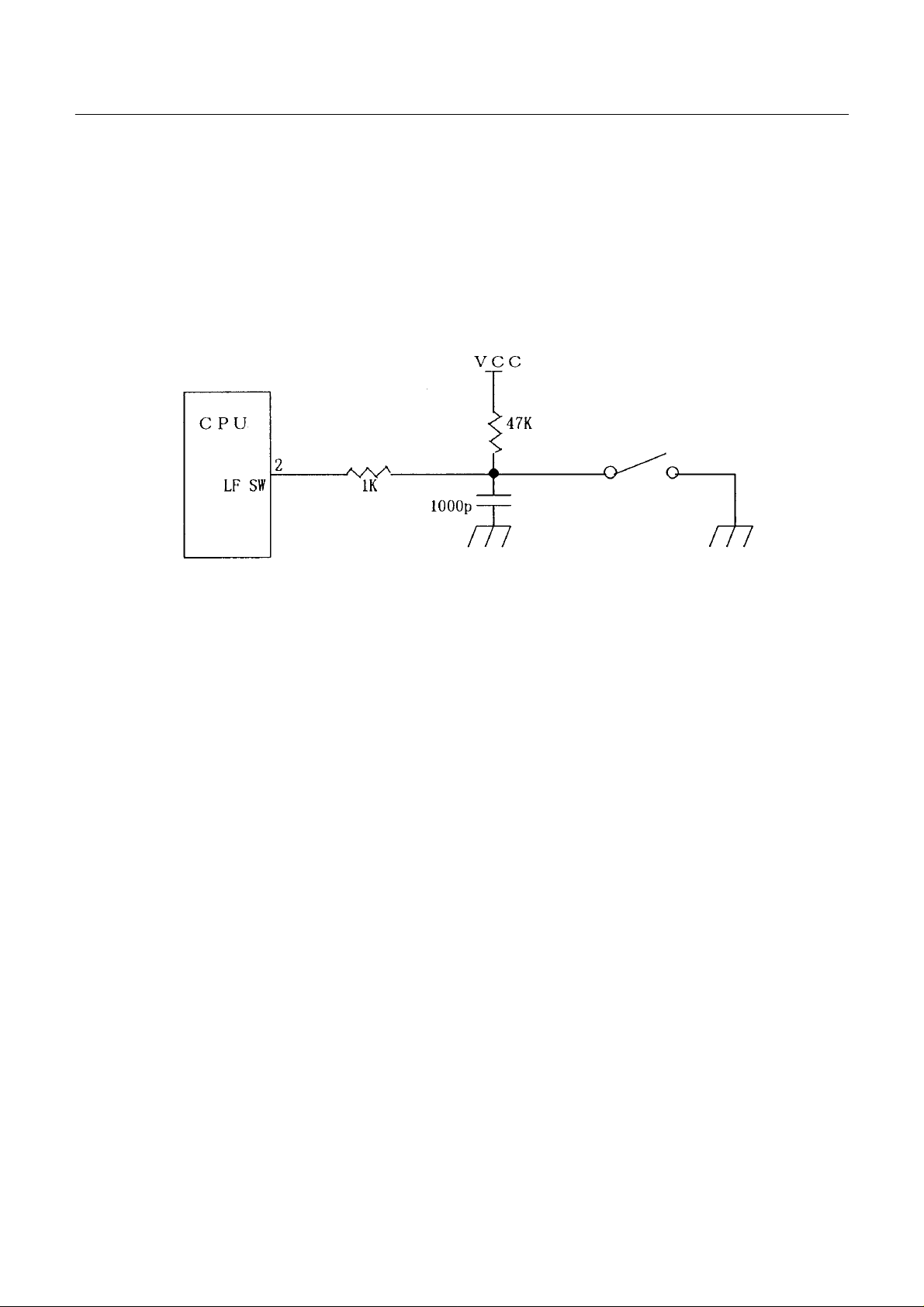
4.14 Switch Circuit
The printer has a switch input function for paper feed. Also provided is a function to perform self -printing,
using this switch. (Turn on the power while holding down this switch, or apply a reset with this switch held
down whenthe power has beenalready turned on. The printer automa ticallystarts self-printing and returns
to the normal waiting state after printing is completed.)
CBM-202PC-04 User’s Manual
24 CITIZEN
Page 25
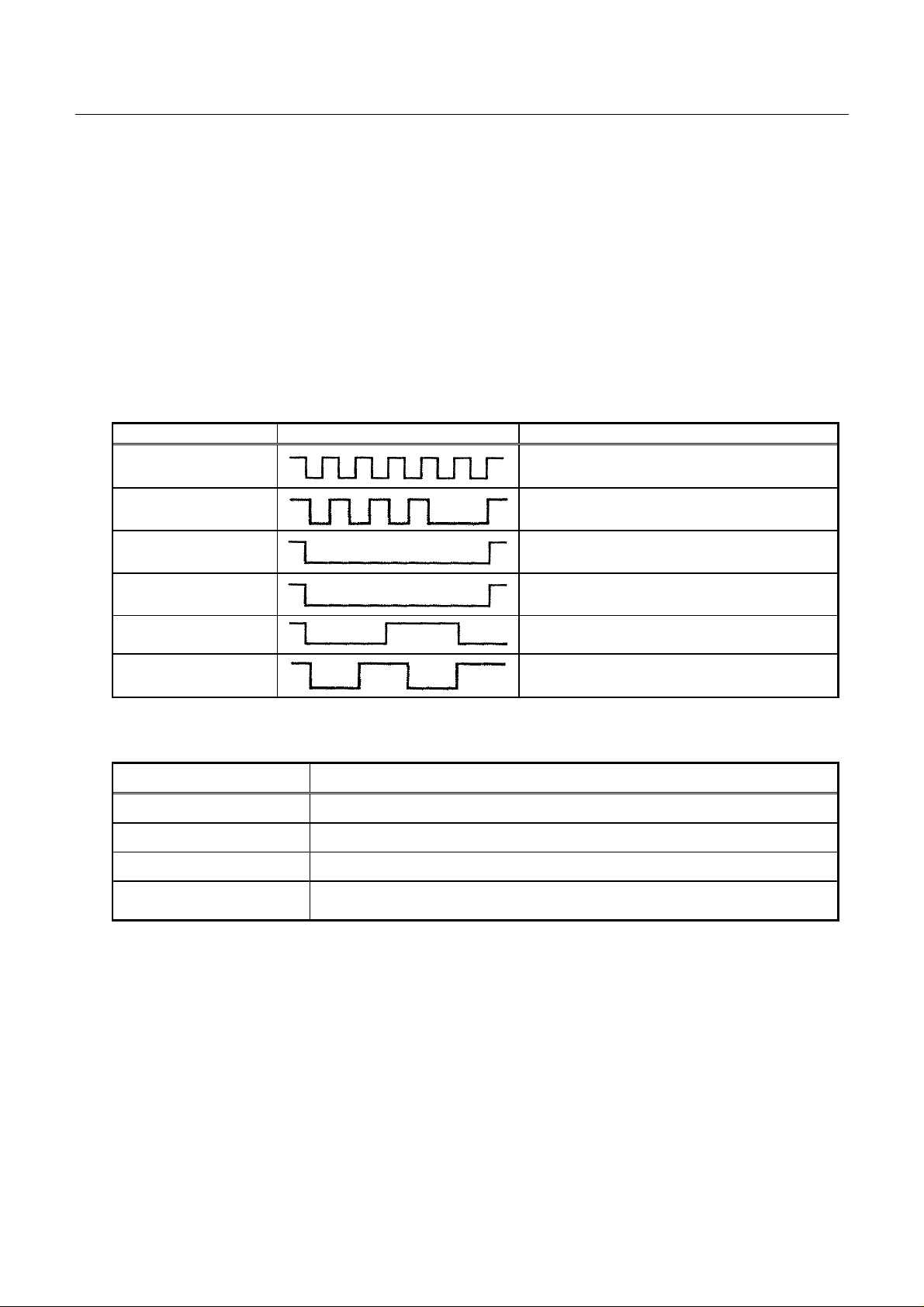
4.15 ErrorOutput Circuit
The printer has two kinds of error outputs. (Up to a current of 10mA is available in order to mainly indicate
with the LEDs. If this limit is exceeded, the CPU may be destroyed. Select the current control resistors,
LEDs, etc. carefully.)
LEDPE(Pin 4) of the CPU is a paper error exclusive output. "LOW" is output when the printing paper runs
out, and "HIGH" is output when new printing paper is set. LEDER(Pin 3) of the CPU outputs other errors
in the follow ing patterns.
1) Error output pattern
Error Display Pattern Description
Memory error
CBM-202PC-04 User’s Manual
Blinks at intervals of 200ms
Cutter lock
(Cutter error)
Head-up
VH voltageerror
Headtemperature
error
Macro execution wait
2) Error descriptions
Error Description
Head-up The head-up lever has been shifted up.
VH voltage error Whenthe VH voltage is beyondan allowable range (4.2 ~ 8.5V)
Headtemperatureerror When a headtemperatureis less than 0°C or 65°C or more
Cutter lock
(ASC-220-5V)
Note) The upper-limit voltage of 8.5V for the VH voltage error is a voltage assumed only immediately after
When t he cutter is locked due to an external factor (Paper jam, etc.) at cutter
drive time
Blinks at intervals of 150 ms(6 times) and 500
ms(1 time) as one cycle.
Illuminated until the error is reset.
Illuminated until the error is reset.
Blinks at intervals of 1 sec.
Blinks at intervals of 500ms
charging the battery when the battery power is used and cannot be normally used. A maximum
normal voltage is 7.2V.
25 CITIZEN
Page 26
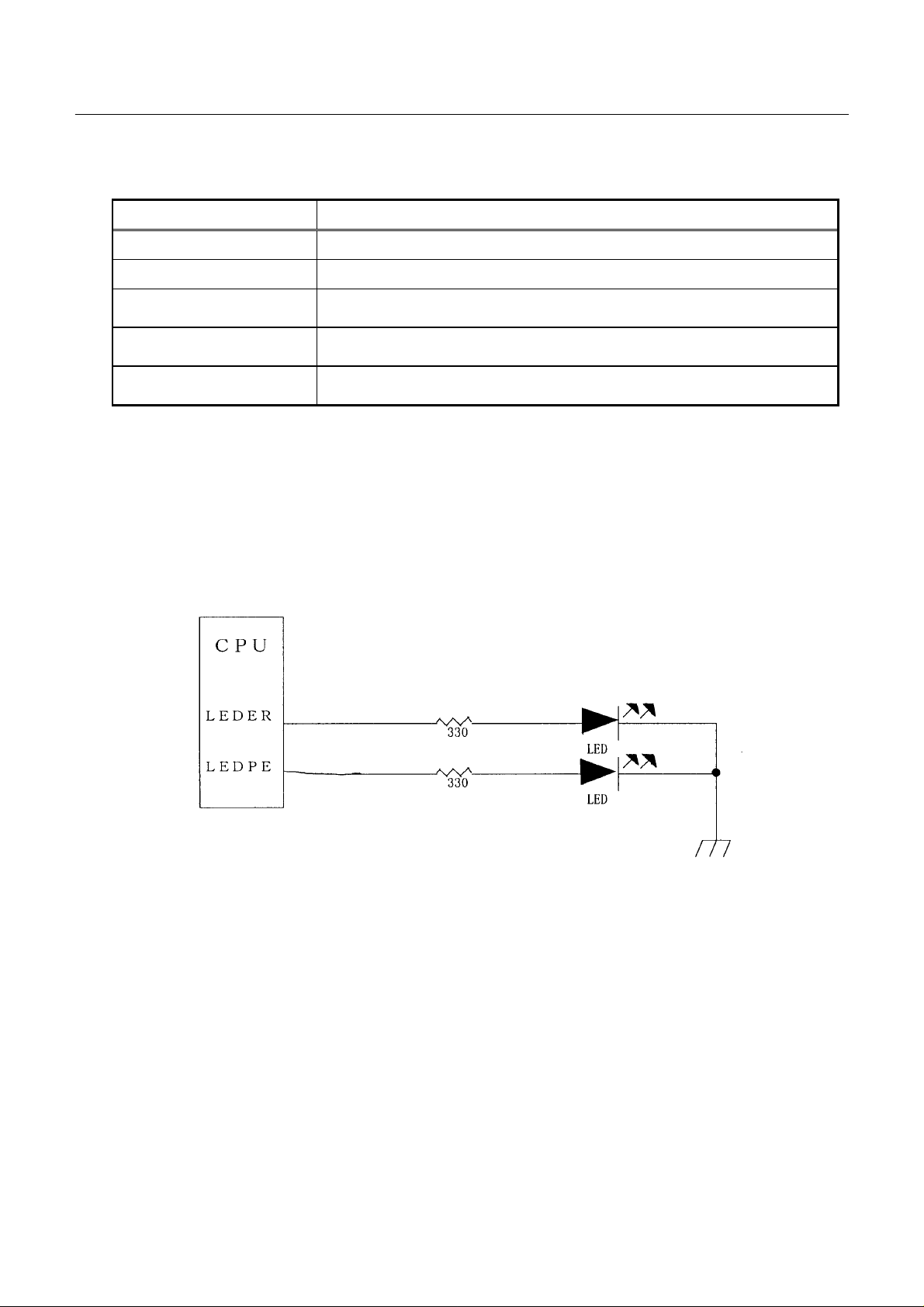
CBM-202PC-04 User’s Manual
3) Resetting methods
Error ResettingMethod
No-paper Set the paper. See Note 1.
Head-up Shift down the head-up lever.
VH voltageerror
Headtemperatureerror
Cutter lock(ACS-220-5v)
Set the VH voltage to within the allowable range(4.2 ~ 8.5 V) and turn on the
power again, or set the LFSW(Pin-2) of the CPU to Active. See Note 2.
At the lower limit(Less than 0°C), printing is enabled at 0°C or more.
At the upper limit(65°C or more), printing is enabled at 60°C or less.
Eliminate the paper jam and set LFSW(Pin-2) of the CPU to Active or turn
on the power again.
Note)
1. If auto loading has not been selected with the function selection J4(Jumper), set the paper manually.
If it has been selected, the auto loadingfunction will be enabledto facilitate pap e rreplac e ment.
2. The upper-limit voltage of 8.5V for the VH voltage error is a voltage assumed only immediately after
charging the battery when the battery power is used and cannot be normally used. A maximum
normal voltage is 7.2V.
26 CITIZEN
Page 27
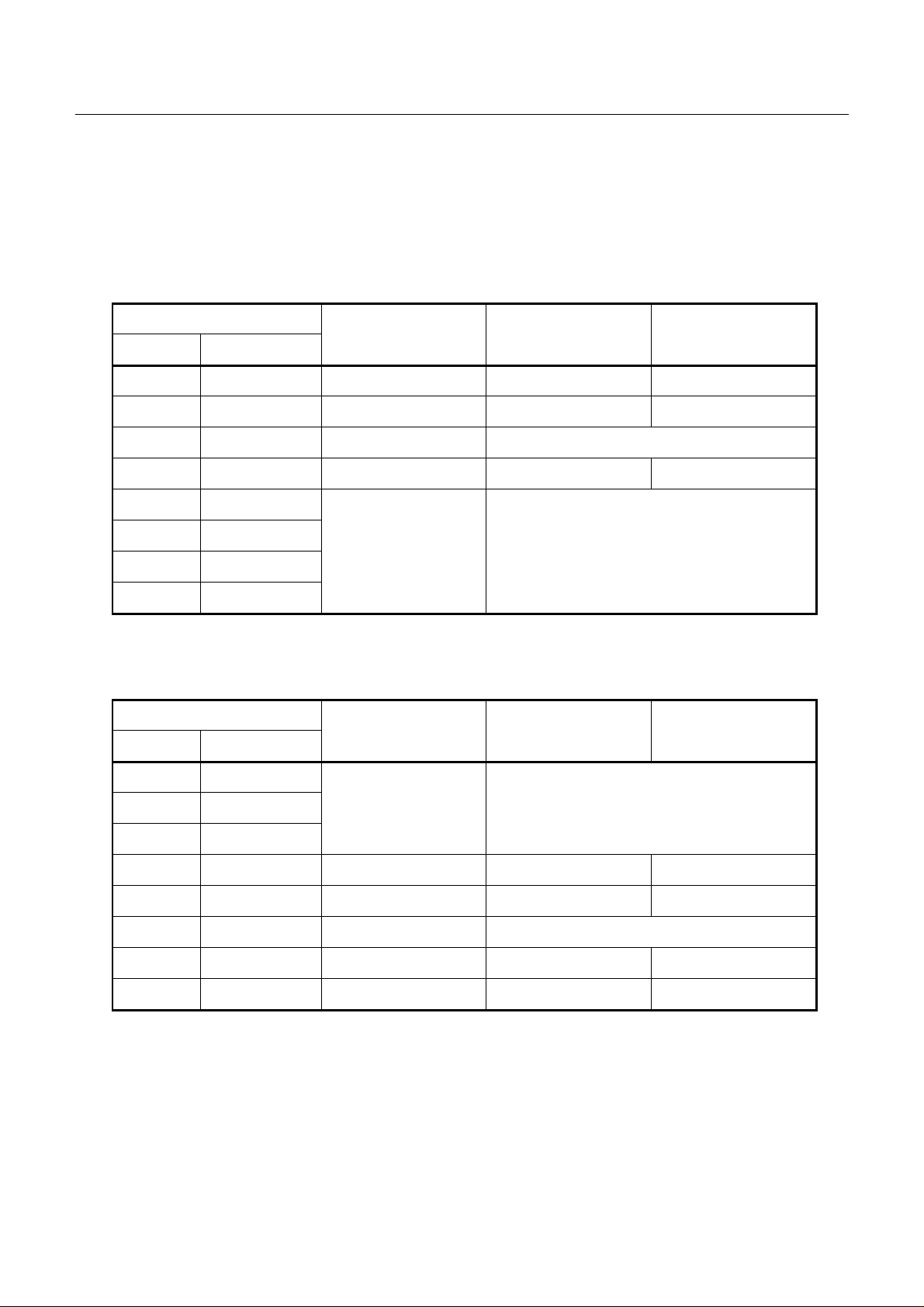
4.16 Function Selection Circuit
The input port of the Gate Array has function selecting terminals. When connecting the DIP switch, and so
on, connect them as they are. When fixing with a Jumper, and so on, only the terminals you want to set to
"LOW" should be connected to GND.
CBM-202PC-04 User’s Manual
Gate Array
Function “LOW” “HIGH”
Pin No. Signal
33 PAI0 Auto cutter Enabled Disabled
32 PAI1 CR change LF operation Ignored
31 PAI2 Printing density See Table (3)
30 PAI3 DTR/XON–XOFF XON–XOFF DTR/DSR
29 PAI4
28 PAI5
Interface See Table (1)
27 PAI6
26 PAI7
P AI3 is valid only when the serial interface is used.
Gate Array
Function “LOW” “HIGH”
Pin No. Signal
43 PBI0
42 PBI1
International
characters selection
See Table (2)
39 PBI2
38 PBI3 Auto loading Enabled Disabled
37 PBI4 Drive system Dynamic drive Fixed division
36 PBI5 Printingdensity See Table (3)
35 PBI6 Unused
34 PBI7 Unused
––
––
P AI6 is valid only when the serial interface is used.
27 CITIZEN
Page 28

(1) Interface
CBM-202PC-04 User’s Manual
Input
System
Parallel
Serial
Parity Baud Rate PAI7 PAI6 PAI5 PAI4
––
HIGH HIGH HIGH HIGH
1200 HIGH HIGH HIGH LOW
2400 HIGH HIGH LOW HIGH
None
4800 HIGH HIGH LOW LOW
9600 HIGH LOW HIGH HIGH
19200 HIGH LOW HIGH LOW
1200 HIGH LOW LOW HIGH
2400 HIGH LOW LOW LOW
Odd
4800 LOW HIGH HIGH HIGH
9600 LOW HIGH HIGH LOW
19200 LOW HIGH LOW HIGH
1200 LOW HIGH LOW LOW
2400 LOW LOW HIGH HIGH
Even
4800 LOW LOW HIGH LOW
9600 LOW LOW LOW HIGH
19200 LOW LOW LOW LOW
28 CITIZEN
Page 29

(2) International characters
International Characters PBI2 PBI1 PBI0
Japan (JIS) HIGH HIGH HIGH
Japan (Shift JIS) HIGH HIGH LOW
Sweden HIGH LOW HIGH
Denmark I HIGH LOW LOW
U.K. LOW HIGH HIGH
Germany LOW HIGH LOW
France LOW LOW HIGH
U.S.A. LOW LOW LOW
(3) Printing density
CBM-202PC-04 User’s Manual
PrintingDensity PAI2 PBI5
Light HIGH HIGH
Standa rd HIGH LOW
Slightlydark LOW HIGH
Dark LOW LOW
29 CITIZEN
Page 30

4.17 External RAM Interface
A 32 KB external SRAM is always required for printing. The printer does not function properly unless the
external RAM is connected.
1) Circuit
CBM-202PC-04 User’s Manual
30 CITIZEN
Page 31

CBM-202PC-04 User’s Manual
Bus Timing
2)
VCC= 5.0V±10%, AVCC= 5.0V±10%, VREF= 4.5V ~ AVCC, VSS=AVSS= 0V, φ = 2 ~ 16MHz,
–
TA=
20~75°C
Item Symbol MIN MAX
Clockcycle time t cyc 62.5 500
Clock pulse width "LOW" level time
Clock pulse width "HIGH" level time
Clock rise time
Clock fall time
Address delay time
Address hold time
Address strobe delay time
Write strobe delay time
Strobe delay time
Write data strobe pulse width 1
Write data strobe pulse width 2
Address setup time 1
Address setup time 2
Read data setup time
Readdatahold time
t
CL
t
CH
t
CR
t
CF
t
AD
t
AH
t
ASD
t
WSD
t
SD
t
WSW1
t
WSW2
t
AS1
t
AS2
t
RDS
t
RDH
20
20
10
35
65
10
40
20
–
–
–
–
–
10
10
30
–
–
–
–
30
30
30
–
–
–
–
–
0
–
Write data delay time
Write data setup tim e1
Write data setup tim e2
Write data hold time
Readdata accesstime 1
Readdata accesstime 2
t
WDD
t
WDS1
t
WDS2
t
WDH
t
ACC1
t
ACC2
–
35
5
20
–
–
60
–
–
–
55
115
Unit : ns
31 CITIZEN
Page 32

CBM-202PC-04 User’s Manual
32 CITIZEN
Page 33

CBM-202PC-04 User’s Manual
5. PRINTER MECHANISM CONTROL SYSTEM
5.1 Head Drive
5.1.1 ThermalHead Control System
The LT-286 is driven by this LSI has a 1-line printing head divided into 6 blocks of 64 dots each. With this
LSI, you can choose either a Fixed Division Number System which drives the printing head by always
dividing it into 6 blocks of 64 dots each ora Variable Division Number System which simultaneously drives it
by consolidatingseveral blocks according to the number of activate head dots. This selection is made with a
function selection terminal or command. For selecting withthe function selecting terminal, see "4.16 Function
SelectionCircuit. " For selectingwith the command, see "10.2 Co mmand Details."
(1) Fixed Division Number System
The blocks of the printing head to be simultaneously driven have been determined in advance. Printing is
performed, dividing into 6 blocks of 64 dots each from the left corner of the printing surface of the printing
paper. Since the printing head is always driven in the same order, this method can assure high-quality
printing. In the Fixed Division Number System, the blocks of the printing head driven in the 1st and 2nd
steps of the motor have been determined as shown in Fig. 5.1.
Fig. 5.1
1st Block;
64 Dots
2nd Block;
64 Dots
1st Step of Motor
3rd Block;
64 Dots
4th Block;
64 Dots
5th Block;
64 Dots
2nd Step of Motor
6th Block;
64 Dots
(2) Variable Division Number System
This method counts the number of printing dots for each block of each printing head in the printing dot line
and drives the blocks collectively in such a manner not to exceed the maximum number of driving dots(64
dots). Fig. 5.2 shows an example when the number of printing dots in every block of 1 to 6 is 64 dots or
less.
Fig. 5.2
1st Block;
64 Dots
2nd Block;
64 Dots
3rd Block;
64 Dots
1st Step of Motor
4th Block;
64 Dots
5th Block;
64 Dots
6th Block;
64 Dots
2nd Step of Motor
Different from the Fixed Division Number System, this method drives all the printing heads in the 1st
step of the motor and simply feeds the paper in the 2nd step of the motor.
33 CITIZEN
Page 34

CBM-202PC-04 User’s Manual
5.1.2 Thermal Head Application Energy
This LSI automatically controls the energy applied to the thermal head according t o a temperature and Vp
voltage. Wi ththe function selection terminal, print density can be set to the following4 kinds of ranks listed
in Fig. 5.3.
Fig. 5.3
Gate Array Pin-31 GateArrayPin-36 Print Density Level
LOW LOW Light 0 80 %
LOW HIGH Standard 1 100 %
HIGH LOW S lightly dark 2 120 %
HIGH HIGH Dark 3 150 %
Print Density
5.2 Motor Drive
There are the following features:
1) Prevents heat generation of the motor and restrains current consumption through PWM control.
Rate
2) Controls acceleration at start time.
3) Capable of providing fine control according to a voltage(VH) applied to the motor to realize optimum
paper feed.
Table 5.1 lists the maximum drive speeds at major voltages.
Table 5.1
VH Voltage Max. Drive Speed At Auto Loading
5 V 300 pps 75 pps
6 V 490 pps 122 pps
7.2 V 800 pps 200 pps
Notes)
• The maximum drive speed may slightly differ depending on the actual processing time or voltage
detection accuracy.
• If the head drive time becomes longer tha n the 1-step time of the motor during printing, the motor
will be driven after the head. During printing, therefore, the drive speed will be slowed down due to
the head divided driving method.
• The drive speed at auto loading time is 1/4 of the m aximum drive speed at each VH voltage.
34 CITIZEN
Page 35

5.3 Auto Loading
Autoloadingis a functionto facilitate replacement of the printing paper.
It is enabled by setting the function selection terminal(Gate Array Pin 38) to "LOW."
Functioning:
1) Make the PE sensor detect PE once.
2) Insert the printing paper into the printing paper insertion slot until the PE sensor detects the paper
again. When this is done, the paper should be inserted at a right angle to the insertion slot; insert it
until it comes to the end.
3) When this is done, if the head-up lever is shifted down, auto loading will be performed. If the
head-uplever is shiftedup, shift it down. Then, autoloading will be performed.
4) See Table 5.1 for the drivespeed.
CBM-202PC-04 User’s Manual
35 CITIZEN
Page 36

CBM-202PC-04 User’s Manual
6. SELF-PRINTING
This LSI displays the setting of the function selection terminal and has a test print function to print Kanji when
printing the half-size characters or using the specified Kanji ROM(CBM-202KG-01).
Theprocedureisasfollows:
1) Turn on the power, setting LFSW(Pin 2) of the CPU to "LOW." Turn on both Vcc and VH almost
simultaneously, or turn on Vcc, followed by VH(Within 500ms after Vcc).
Fig. 6.1 shows a print sample(A print differs from actual dimensions).
Fig. 6.1
36 CITIZEN
Page 37

7. OPERATION TIMINGS
The followingshows operation timings after resetting this CPU.
CBM-202PC-04 User’s Manual
37 CITIZEN
Page 38

8. SPECIFICATIONS OF PACKAGE
CBM-202PC-04 User’s Manual
38 CITIZEN
Page 39

9. PRECAUTIONS FOR MOUNTING
9.1 Precautions
If a relative humidity drops, the LSI will be electrified with static electricity more easily. The surface
mounting package must be stored in a dry atmosphere to prevent humidity absorption, but while it is being
stored, it will not be electrified because it will not have friction, etc. When handling or mounting it onto the
PCB where friction or electric discharge may be expected, the relative humidity is desired to be 45~75%
from a viewpoint of prevention of electrification.
9.2 Reflow Mounting
Using the screen printing method, etc., apply a constant amount of solder paste to the pattern on the PCB,
whichwas formed intothe specifiedshaperequired for solderingthelead pinstoa package mounting section,
and mount the package onto it. It will be temporarily fixed by the surface tension of the solder paste.
Then, if the solder is melted(reflow) again, the leads of the package and the pattern of the PCB will be
matched by a self-alignment effect through the surface tension of the molten solder.
Although the lead joint pattern design values of the PCB depend on the solder paste material used, reflow
condition, etc., they should be preferably 1.1~1.3 times larger than a soldered lead pin width.
CBM-202PC-04 User’s Manual
9.3 Recommended Conditions for Different Mounting Methods
The most common mounting methods employed for the surface mounting devices are the infrared reflow
method, vapor phase reflow method, and flow solder method. As all of those mounting methods must heat
the entire package and apply a strong thermal stress, they require you tomanage not only a temperature at the
solder joints,but that on the package surface, froma viewpoint of maintenance of reliability. Therefore, the
recommended mounting conditions are given in terms of the package surface temperature for the reflow
method, and in terms of solder temperature and immersion time for the flow solder method.
The following describes the concepts of the recommended conditions, using Fig. 9.1.
Fig. 9.1
39 CITIZEN
Page 40

CBM-202PC-04 User’s Manual
1) Temperature gradient 1
If a temperature rises abruptly, each joint of the surface mounting device to the package will have
different t emperature. As a result, t he package may warp due to a difference in the thermal expansion
factor of the material, thus damaging the chip. Therefore, it is necessary to heed the upper limit of an
ascendingrate. The lower limit depends on the activity rate of the reflow unit.
2) Preheating
The temperature of the parts and PCB is adjusted under the melting temperature of the solder to stabilize
soldering and ease a thermal shock. Generally, set to near the rated temperature of the surface
mounting device.
3) Temperature gradient 2
The upper limit of the ascending temperature is the same as in 1). The lower limit is determined by
necessityto contain the peak temperature and time m e ntionedin 4) within the specifiedranges.
4) Peak tempe rature and time
In order to minimize damages on the package, the peak temperature and time must be most heeded.
Since the peak time has a direct effect on a drop of package strength and a steam pressure in the package,
it is desired to be kept as low as possible. The peak time is required to be minimized because the steam
pressure increases along with a lapse of time. The conditions mentioned here are provided at a
coincident point of the above-mentioned allowable range and a solderable range. As they are
represented by upper-limit values, not average values, care should be taken not to exceed the upper-limit
values when setting the conditions. Fig. 6.2 and Fig. 6.3 shows the recommended conditions for the
different m ounting methods.
Fig. 9.2 Infrared Reflow and Air Reflow Recommended Conditions
40 CITIZEN
Page 41

Fig. 9.3 Vapor Phase Reflow Recommended Conditions
CBM-202PC-04 User’s Manual
6.4 Cleaning Method
After soldering, eliminate/clean remaining flux off the PCB because it affects reliability of the parts and PCB
wiring, as a rule.
As an example, ultrasonic cleaning is employed under the following conditions. In order to prevent
destruction of the device, pay attention to an applied frequency, electric power(particularly peak power), time
and resonance of the device.
• Frequency ----- 28~29kHz (The device should not resonate)
• Ultrasonic output ----- 15W/each time
• Time ----- 30sec or less
• Others ----- The deviceandPCB should not directly touch a vibration source.
6.5 Storage Method
The epoxy resin used for the plastic package cannot resist absorbing moisture when it is stored in a
high-humidity place. If more moisture is absorbed, it will be abruptly vaporized at the time of soldering
and cause exfoliation of the resin/lead frame interface, resulting in the cracks of the package in the worst case.
As it is important to store in a dry atmosphere(preferably normal temperature and humidity; 5~35°C and
45~75 % RH as guides), the package is packed damp-proof. After unpacking it, store it under a prescribed
environment in order to minimize moisture absorption, and perform reflow mounting as quickly as possible.
When you re-store it in damp-proof packing, put moisture-free silica gel in it and seal again. When you
want to eliminate moisture absorbed during transportation, storage, or handling, it is recommended to dry(At
125°C) for 16~24 hours.
The external terminals should be stored unprocessed. This is to avoid a soldering failure due to occurrence
of rust at the time of mounting.
41 CITIZEN
Page 42

CBM-202PC-04 User’s Manual
10. PRINT CONTROL FUNCTIONS
10.1 Commands List
Control Code Function Code Page
1 HT Horizontal tab command 09H
2 LF Printing and paper feed 0DH
3 CR Print command 0DH
4 ESC SP Setting th e right space amount of the character 1BH 20H n
5 ESC ! Collective specifying printing mode 1BH21H n
6 ESC % Specifying/canceling download character set 1BH 25Hn
7 ESC & Defining download characters 1BH 26H 5 n m[a p1 p2 ... psxa]m-n+1
8 ESC * Specifying the bit image mode 1BH 2AH mn1n2[d]k
9 ESC – Specifying/canceling underline 1BH 2DH n
10 ESC 2 Specifying 1/6-inch line feed rate 1BH 32H
11 ESC 3 Setting line feed rate of minimum pitch 1BH 33H n
12 ESC = Data input control 1BH 3DH n
13 ESC @ Initializing the Printer 1BH 40H
14 ESC D Setting horizontal tab position 1BH 44H [n]k00H
15 ESC E Specifying/canceling highligh ting 1BH 45H n
16 ESC G Specifying/canceling double printing 1BH 47H n
17 ESC J Printing and feeding paper n/203 inch 1BH 4AH n
18 ESC R Selecting the international character set 1BH 52H n
19 ESC V
20 ESC a Aligningthe characters 1BH 61H n
21 ESC c3 NOP
22 ESC c4 NOP
23 ESC c5 Enabling/disabling the panel switches 1BH 63H 35H n
24 ESC d Printing and feeding the paper by n lines 1BH 64H n
25 ESC i Activating auto cutter (Full cut) 1BH 69H
26 ESC m Activating auto cutter (Partial cut) 1BH 6DH
27 ESC p NOP
28 ESC t Selecting the character code table 1BH 74H n
29 ESC u NOP
30 ESC v Transmitting the printer status (Serial type) 1BH 76H n
31 ESC { Specifying/canceling the inverted characters 1BH 7BH n
32 ESC $ Specifying the absolute positions 1BH 24H n1 n2
33 ESC ¥ Specifying the relative positions 1BH5C n1 n2
34 GS k Printing the bar code 1DH 6BH n [“d”]k00H
35 GS w
36 GS h Selecting the height of the bar code 1DH 68H n
37 GS H Selecting of print position ofHRI code 1DH 48H n
38 GS f Selecting the font of HRI code 1DH66H n
39 GS * Defining the download bit image 1DH2An1n2[d]n1xn2x8
40 GS / Printing the download bit image 1DH 2FH m
Specifying/Canceling90°-right- turned Characters
Selecting the horizontal size (scale factor) of bar
code 1DH 77H n
1BH 56H n
45
45
46
46
47
49
50
52
54
54
55
56
57
58
59
60
60
61
62
63
64
64
65
66
67
68
69
70
71
72
76
77
78
79
80
82
42 CITIZEN
Page 43

CBM-202PC-04 User’s Manual
41 GS : Starting/ending macro definition 1DH 3AH
42 GS ^ Executing the macro 1DH5E n1n2 n3
43 DC2 A Selecting the Print drive system 12H 41H n 85
83
84
Notes: 1. In the table n, n1, n2, n3, m, a, s, p, and d denote the parameters for each command.
2. In the table, [ ]kdenotes a repeat count of k-times.
3. In the table, ’ ’ denotes an ASCII character.
43 CITIZEN
Page 44
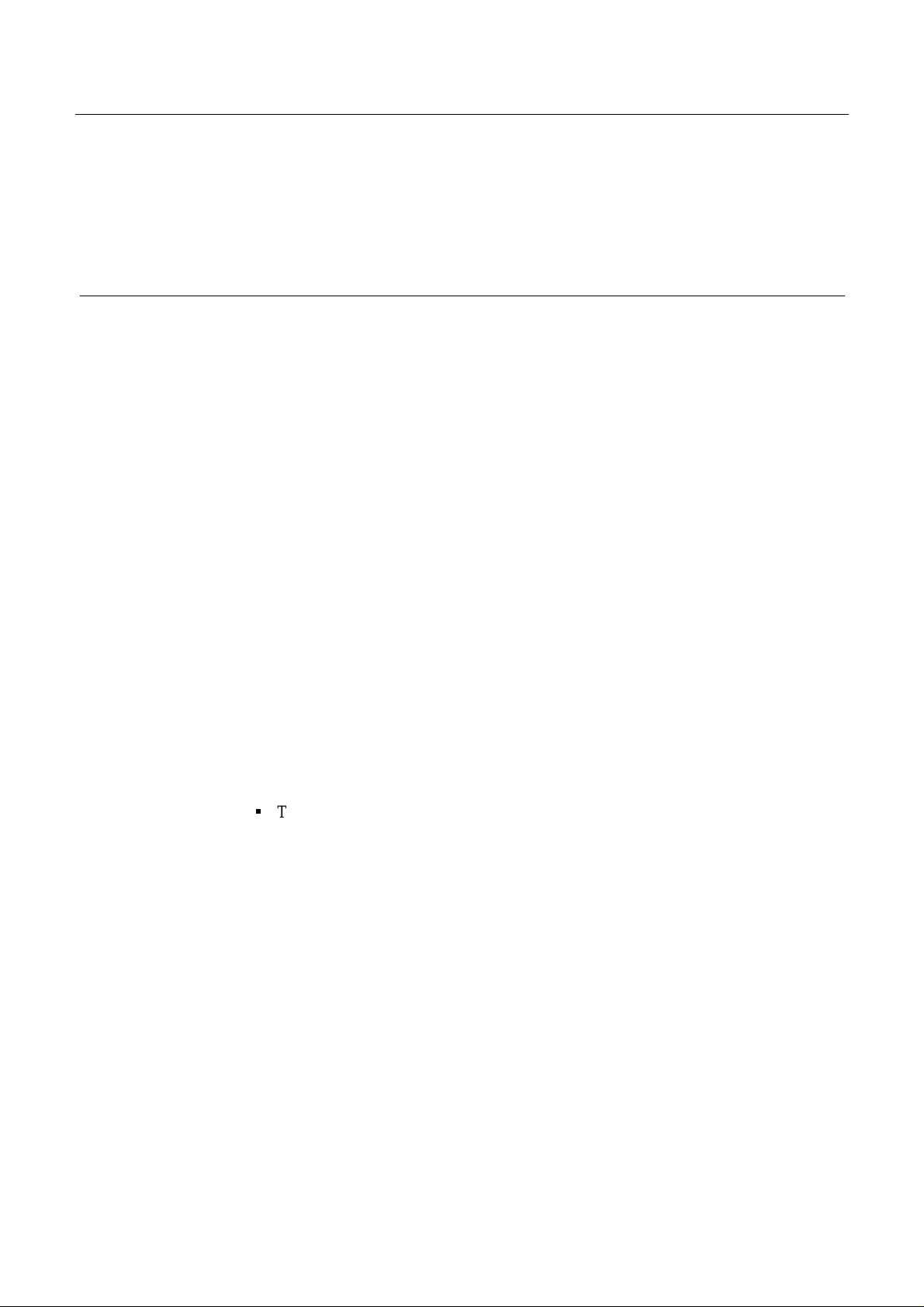
CBM-202PC-04 User’s Manual
10.2 Command Details
10.2.1 Description of Items
XXXX ALL
[Function] Com m and Function
[Code] A sequence of code constituting a command is represented in hexadecimal number for <
>H, binary number for < >B, and decimal number for < >, respectively; [ ]k
represents a repeat count of k-times.
[Range] Describes an argument value(Setting range) for the command.
[Outline] Describes a command outline.
[Caution] Describes a caution as required.
[Default] Describes an initial value for the commandwhen accompanied by an argu ment.
[See Also] Describes the associated commands for use.
[Sample Program] Describes a coding example in the Q-BASIC sample program.
This example is only for your reference and differs depending on the language used,
version, and so on. Fordetails, see themanual for the language used.
44 CITIZEN
Page 45

10.2.2 Details
HT
[Function] Horizontal Tab Command
[Code] <09>H
[Outline] Shifts the printing position to the next horizontal tab position.
• Ignored when the next horizontal tab position has not been set.
[Caution] • The horizontal tab position is set by ESC D.
• Initial setting of the horizontal tab position is each 8 characters in 9th, 17th, 25th,
column s.
[SeeAlso] ESC D
[Sample Program]
LPRINT "0123456789012345678901" ;
LPRINT CHR$ (&HA) ;
LPRINT CHR$ (&H9) + "AAA" ;
LPRINT CHR$ (&H9) + "BBB" ;
LPRINT CHR$ (&HA);
LPRINT CHR$ (&H1B) + "D" ;
LPRINT CHR$ (3) + CHR$ (7) + CHR$ (14) + CHR$ (0) ;
LPRINT CHR$ (&H9) + "AAA" ;
LPRINT CHR$ (&H9) + "BBB" ;
LPRINT CHR$ (&H9) + "CCC" + CHR$ (&HA) ;
[PrintResults]
CBM-202PC-04 User’s Manual
LF
[Function] Printing and Paper Feed
[Code] <0A>H
[Outline] Prints data inside the input buffer and feeds lines based on the line feed amount having
been set.
• The head of the line becomes the next print starting position.
[SeeAlso] ESC 2, ESC 3
[Sample Program] [Print Results]
LPRINT "AAA" + CHR$ (&HA) ;
LPRINT "BBB" + CHR$ (&HA) ;
LPRINT CHR$ (&HA) ;
LPRINT "CCC" + CHR$ (&HA) ;
45 CITIZEN
Page 46

CBM-202PC-04 User’s Manual
CR
[Function] Print Command
[Code] <0D>H
[Outline] 1) When the func tion selecting terminal(Gate Array Pin 32) is HIGH.
This command is ignored.
2) When the functionselectingterminal(Gate Array Pin 32) is LOW.
Withdata heldinside the internalprint buffer, printing and line feed are performed.
Without data inside the internal print buffer, however, no printing is perfor med.
[SeeAlso] LF
[Sample Program] [Print Results]
LPRINT "AAA" + CHR$ (&HD) ;
LPRINT "BBB" + CHR$ (&HD) ;
LPRINT CHR$ (&HD) ;
LPRINT "CCC" + CHR$ (&HD) ;
ESC SP n
[Function] Se tting the right space amount of the character
[Code] <1B>H<20>H<n>
[Range] { 0 ≤ n ≤ 20 } Data is described in Hex code.
[Outline] The rightward space amount is set in dot unit (1/20 3inch unit).
In the initial value, it is n=0.
[Caution] The rightward space amount in double wide mode is made double of the set volume.
[Default] n = 0
[Sample Program]
LPRINT CHR$ (&H1B) + " " + CHR$ (0) ;
LPRINT "AAAAA" + CHR$ (&HA) ;
LPRINT CHR$ (&H1B) + " " + CHR$ (1) ;
LPRINT "AAAAA" + CHR$ (&HA) ;
LPRINT CHR$ (&H1B) + " " + CHR$ (12) ;
LPRINT "AAAAA" + CHR$ (&HA) ;
[PrintResults]
46 CITIZEN
Page 47

ESC ! n
[Function ] Collective SpecifyingPrintingMode
[Code] <1B>H<21>H<n>
[Range] { 0 ≤ n ≤ FF } Data is described in Hex code.
[Outline] Printing modeis assigned. Each n bit indicates the following:
Bit Function 0 1
0 Character Font Font A Font B
1 Undefined
2 Undefined
3 High-lighting Canceled Specified
4 Double height Canceled Specified
5 Double width Canceled Specified
6 Undefined
7 Underline Canceled Specified
CBM-202PC-04 User’s Manual
Value
[Caution] • With double height and double width being specified simultaneously, double wide and
double high characters are consisted.
• An underline is attached to the full character width, which, however, is not attached to
the part having been skipped by the horizontal tab. Neither is it attached to 90°
-right-turned characters.
• The underline width is as having been specified by <ESC - >. (The default setting is 1
dot width. )
• Specification with this command is invalid to Kanji, except specification and
cancellation of highlighting
• In case that double height character and normal character exist in same one line, the
layout of underline is consistent one.
[Default] n = 0
[See Also] ESC E, ESC –
47 CITIZEN
Page 48

[Sample Program]
[PrintResults]
CBM-202PC-04 User’s Manual
LPRINT CHR$ (&H1B) + " ! " + CHR$ (&H00) + "H" ;
LPRINT CHR$ (&H1B) + " ! " + CHR$ (&H01) + "H";
LPRINT CHR$ (&H1B) + " ! " + CHR$ (&H08) + "H";
LPRINT CHR$ (&H1B) + " ! " + CHR$ (&H10) + "H";
LPRINT CHR$ (&H1B) + " ! " + CHR$ (&H20) + "H";
LPRINT CHR$ (&H1B) + " ! " + CHR$ (&H80) + "H";
LPRINT CHR$ (&H1B) + " ! " + CHR$ (&HB9) + "H";
LPRINT CHR$ (&HA) ;
48 CITIZEN
Page 49

CBM-202PC-04 User’s Manual
ESC % n
[Function] Specifying/Canceling Download Character Set
[Code] <1B>H<25>H<n>
[Range] { 0 ≤ n ≤ FF } Data is described in Hex code.
[Outline] Specifying/canceling download characters. Further, only the lowest bit (n0) is valid for n.
The lowest bit (n0) indicates the following.
n0 Function
0 Canceling download character set
1 Specifying download character set
[Caution] Download characters and download bitimages can not be defined simultaneously.
[Default] n = 0
[SeeAlso] ESC &
[Sample Program]
GOSUB SETCHR DATA 6
LPRINT CHR$ (&H1B) + "%" + CHR$ (0) ; DATA &HFF, &H80, &H00
LPRINT "@A" + CHR$ (&HA) ; DATA &H80, &H80, &H00
LPRINT CHR$ (&H1B) + "%" + CHR$ (1) ; DATA &H80, &H80, &H00
LPRINT "@A" + CHR$ (&HA) ; DATA &H80, &H80, &H00
END DATA &HFF, &HFF, &HFF
SETCHR : DATA &HFF, &HFF, &HFF
LPRINT CHR$ (&H1B) + "&" ; DATA 12
LPRINT CHR$ (3) + "@" + "A" ; DATA &HFF, &HFF, &HFF
FOR J=1 TO 2 DATA &H80, &H07, &HF9
READ REP DATA &H80, &HFF, &HF9
LPRINT CHR$ (REP) ; DATA &H87, &HFE, &H01
FOR I=1 TO REP•3 DATA &H9F, &H06, &H01
READD DATA &HF8, &H06, &H01
LPRINTCHR$ (D) ; DATA &HF8, &H06, &H01
NEXT I DATA &H9F, &H06, &H01
NEXT J DATA &H87, &HFE, &H01
RETURN DATA &H80, &HFF, &HF9
DATA &H80, &H07, &HF9
DATA &HFF, &HFF, &HFF
[PrintResults]
49 CITIZEN
Page 50

ESC & s n m[a[p]s × a]m–n+1
[Function] Defining Download Character
[Code] <1B>H<26>H<s><n><m>[<a><p1><p2>···<ps×a>]m-n+1
[Range] {s = 03}
{20 (Hex) ≤ n ≤ m ≤ 7E (Hex)}
{0 ≤ a ≤ 0C(Hex)} (Font A)
{0 ≤ a ≤ 0A(Hex)} (Font B)
[Outline] Defines the font of download characters of alphanumeric characters.
• "s" indicates the number of bytes in vertical direction.
• "n" indicates the start character code and m the end character code. To define only one
character, set n=m.
• Character codes definable includes 95 ASCII codes in total between <20>H ~ <7E>H.
• "a" indicates the number of dots in horizontal direction for definition.
• "p" is the data to be defined, which indicate a pattern equal to "a" dot in horizontal
directionfrom the left end. The rest of the pattern on the right side is filled with space.
The rest of data to be defined is s x a.
CBM-202PC-04 User’s Manual
• Download characters thus defined remain valid until redefinition, ESC @ execution,
GS * execution, or power OFF is practiced.
[Caution] Download characters and download bitimages can not be defined simultaneously.
Running this command clears the definition of the download bit image.
[Default] Same as the internal character set
50 CITIZEN
Page 51

[Example]
CBM-202PC-04 User’s Manual
Create each data bit by setting "1" for a printed dot and "0" for an unprinted dot.
[Sample Program] [Print Results]
SeeSample ProgramandPrint Results for ESC % onPage49.
51 CITIZEN
Page 52

CBM-202PC-04 User’s Manual
ESC*mn1n2[d]k
[Function] Specifying the Bit Image Mode
[Code] <1B>H<2A>H<m><n1><n2> [ <d> ] k
[Range] {m= 0, 1, 32, 33 bit imagemode (See the table below.)}
{0 ≤ n1 ≤ FF(Hex)}
{0 ≤ n2 ≤ 03(Hex)}
{0 ≤ d ≤ FF(Hex)}
{k = n1 + FF(Hex) × n2 (m = 0, 1)
{k=(n1+FF(Hex)× n2) × 3} (m = 32, 33)
[Outline] According to the number of dots specifiedin n1, n2,specify the bit image of mode n.
• The No. of dots printed is divided by 256, whose quotient is taken as n2 and residualas
n1.
• The total no. of dots printed in the bit image is equal to n1 + (256 x n2).
• When bit image data have been input in excess of dot position of one line(448 dots) ,
theexcessdata arediscarded.
• d is bit imag edata, th ebitssubject to printingare taken as "1" and those not as"0".
• The bit imagemodes specified by m are shown as follows:
m(Hex) Mode
0 8-dot single density 8 67 DPI 101 DPI 192
1 8-dot double density 8 67 DPI 203 DPI 384
32 24-dot single density 24 203 DPI 101 DPI 192
33 24-dot double density 24 203 DPI 203 DPI 384
[Caution] • When the values set in m (Bit image mode) are out of the above range, the data
followingafter n1 is processed as normal printingdata.
• After completion of bit image printing, printer returns to normal data processing
mode.
Vertical Direction Horizontal Direction
No. of Dots Dot Density Dot Density Max. No. of Dots
52 CITIZEN
Page 53

[Example]
[Sample Program]
[PrintResults]
CBM-202PC-04 User’s Manual
LPRINT CHR$ (&H1B) + "*" ;
LPRINT CHR$ (0) + CHR$ (20) + CHR$ (0) ; IMG1 :
GOSUB IMG1 LPRINT CHR$ (&HFF) ;
LPRINT CHR$ (&HA) ; FOR I=1 TO 18
LPRINT CHR$ (&H1B) + "*" ; LPRINT CHR$ (&H85) ;
LPRINT CHR$ (1) + CHR$ (20) + CHR$ (0) ; NEXT I
GOSUB IMG1 LPRINT CHR$ (&HFF) ;
LPRINT CHR$ (&HA) ; RETURN
LPRINT CHR$ (&H1B) + "*" ; I MG2 ;
LPRINT CHR$ (32) + CHR$ (20) + CHR$ (0) ; LPRINT CHR$ (&HFF) ;
GOSUB IMG2 LPRINT CHR$ (&HFF) ;
LPRINT CHR$ (&HA) ; LPRINT CHR$ (&HFF) ;
LPRINT CHR$ (&H1B) + "*" ; FOR I=1 TO 18
LPRINT CHR$ (33) + CHR$ (20) + CHR$ (0) ; LPRINT CHR$ (&H80) ;
GOSUB IMG2 LPRINT CHR$ (&H00) ;
LPRINT CHR& (&HA) ; LPRINT CHR$ (&H05) ;
END NEXT I
LPRINT CHR$ (&HFF) ;
LPRINT CHR$ (&HFF) ;
LPRINT CHR$ (&HFF) ;
RETURN
53 CITIZEN
Page 54

CBM-202PC-04 User’s Manual
ESC – n
[Function] Specifying/ Canceling Underline
[Code] <1B>H<2D>H<n>
[Range] {0 ≤ n ≤ 02} Data is describedinHex cod e.
[Outline] Specifying /cancelingan underline.
• Types of underlines by n value are shown below:
n (Hex) T ype
0 Canceling an underline.
1 Specifying an underline for 1-dot width.
2 Specifying an underline for 2-dots width.
[Caution] • An underline is attached to the full character width. It is, however, not attached to the
part having been skippedby horizontal tab command.
• An underline is not attachedto a 90° - right-turned characters.
• Specification/cancellation with this command is invalid to Kanji.
[See Also] ESC !, FS –
[Sample Program]
LPRINT CHR$ (&H1B) + "–" + CHR$ (0) ;
LPRINT "AAAAA" ;
LPRINT CHR$ (&H1B) + "–" + CHR$ (1) ;
LPRINT "AAAAA" + CHR$ (&HA) ;
[PrintResults]
ESC 2
[Function] Sp ecifying1/6 inch line feedrate
[Code] <1B>H<32>H
[Outline] The line feed rate per line is specifie d by 1/6 inch.
[Sample Program] [Print Results]
LPRINT "AAAAA" + CHR$ (&HA) ;
LPRINT CHR$ (&H1B) + "3" + CHR$ (0) ;
LPRINT "AAAAA" + CHR$ (&HA) ;
LPRINT CHR$ (&H1B) + "3" + CHR$ (50) ;
LPRINT "AAAAA" + CHR$ (&HA) ;
LPRINT CHR$ (&H1B) + "2" ;
LPRINT "AAAAA" + CHR$ (&HA) ;
LPRINT "AAAAA" ;
LPRINT CHR$ (&H1B) + "J" + CHR$ (100) ;
LPRINT "AAAAA" + CHR$ (&HA) ;
LPRINT "AAAAA" + CHR$ (&HA) ;
54 CITIZEN
Page 55

CBM-202PC-04 User’s Manual
ESC 3 n
[Function] Setting line feedrate of minimum pitch
[Code] <1B>H<33>H<n>
[Range] {0 ≤ n ≤ FF} Data is described in Hex code.
[Outline] The line feed rate per line is specifie dby n/360 inch.
Since an actual mechanical pitch is 1/203 inch, it is internally converted approximate to
the value specifiedwiththis command.
[Default] The initial value is n = 60 (1/6 inch) (18H), being 4.23 mm line feed rate.
[Sample Program] [Print Results]
SeeSample ProgramandPrint Results for ESC 2 onPage 54.
55 CITIZEN
Page 56

ESC = n
[Function] Data Input Control
[Code] <1B>H<3D>H<n>
[Range] {0 ≤ n ≤ FF} Data is described in Hex code.
[Outline] Selecting equipment in which data input from the host is effective.
• Each bit of n indicates as follows:
Value
Bit Equipment 0 1
0 Printer Invalid Valid
1 Not defined
2 Not defined
3 Not defined
4 Not defined
5 Not defined
6 Not defined
7 Not defined
• When the printer has not beenselected, this printer abandonsall the received data until
it is selectedby this command.
CBM-202PC-04 User’s Manual
[Caution] • Even when the printer has not been selected, it can b ecome BUSY state through
printer operation.
• When the printer is deselected, this printer discards all the data until it is selected with
this command.
[Default] • The initial value of n is "1".
[Sample Program]
LPRINT "AAAAA" ;
LPRINT CHR$ (&H1B) + "=" + CHR$ (0) ;
LPRINT "aaaaa" + CHR$ (&HA) ;
LPRINT CHR$ (&H1B) + "=" + CHR$ (1) ;
LPRINT "AAAAA" + CHR$ (&HA) ;
[PrintResults]
56 CITIZEN
Page 57

CBM-202PC-04 User’s Manual
ESC @
[Function] Initializing the Printer
[Code] <1B>H<40>H
[Range] Clears data stored in the print buffer and brings various settings to the initial state
(Default state).
[Caution] • Data inside the internal input buffer are not cleared.
• Dip switches setting are red once again.
[Sample Program] [Print Results]
LPRINT CHR$ (&H1B) + " ! " + CHR$ (&H30) ;
LPRINT CHR$ (&H1B) + "V" + CHR$ (1) ;
LPRINT "AAA" + CHR$ (&HA) ;
LPRINT CHR$ (&H1B) + "@" ;
LPRINT "AAA" + CHR$ (&HA) ;
57 CITIZEN
Page 58

ESC D [ n ] k NUL
[Function] Setting Horizontal Tab Position
[Code] <1B>H<44>H [ <n> ] k<00>H
[Range] {0 ≤ n ≤ FFH} Data is described in Hex code.
{0 ≤ k ≤ 20H} Data is described in Hex code.
[Outline] Specifyinga horizontal tab position.
• "n" indicates the no. of columns from the beginning to the horizontal tab position. At
this time, n= set position•1 is to b e specified. For example, to set the position at 9th
column, n=8 is to be specified.
• k denotes the number of horizontal tab positions you want to set.
• The tab position is set at position where it is "character width x n" from the line
beginning. The character width, at this time, includes the rightward space amount.
In double wide characters, itis made double of the ordinary case.
• Tab positions can be specified are maximum32. Specifying exceeding this is ignored.
• <n> k, which denotes a setting position, is input in the increasing order and ends at
<00> H.
• ESC D NUL clears all the set tab positions. Following clearing, horizontal tab
command is ignored.
CBM-202PC-04 User’s Manual
[Caution] When the data, <n> k, is equal t o or smaller than its preceding data, <n> k-1, it is
assumed that tab setting is finished. If this is the case, the next data onward will be
processed as normal data.
When the data, <n> k, exceeds a 1-line print area, set the horizontal tab position,
assuming "Set column position = Maximum print column + 1."
The horizontal tab position does not change even if the character width is altered after
setting the horizontal tab position.
th
[Default] • Initial value is specified for each eight characters(9
.17th.25thcolumn)ofANK
characters.
[SeeAlso] HT
[Sample Program] [Print Results]
SeeSample ProgramandPrint Results for HT onPage45.
58 CITIZEN
Page 59

ESC E n
[Function] Specifying/canceling highlighting
[Code] <1B>H<45>H<n>
[Range] {0 ≤ n ≤ FF} Data is described in Hex code.
[Outline] Specifying /c an c eling the highlightingcharacters.
• "n" is valid only for the lowest bit (n0).
• Control by the lowest bit (n0) is shown as follows:
n0 T ype
0 Canceling highlighting.
1 Specifying highlighting.
• This is effective to all characters.
CBM-202PC-04 User’s Manual
• Dot configuration of a highlighted character includes one extra dot added at its side.
[Caution] • The print result of Double printingand highlight character printing is completely same.
[SeeAlso] ESC !
[Example]
[Sample Program]
LPRINT CHR$ (&H1B) + "E" + CHR$ (0) ;
LPRINT "AAA BBB" + CHR$ (&HA) ;
LPRINT CHR$ (&H1B) + "E" + CHR$ (1) ;
LPRINT "AAA BBB" + CHR$ (&HA) ;
[PrintResults]
59 CITIZEN
Page 60

CBM-202PC-04 User’s Manual
ESC G n
[Function] Specifying/canceling Double Printing
[Code] <1B>H<47>H<n>
[Range] {0 ≤ n ≤ FF} Data is described in Hex code.
[Outline] Specifying/c anc eling the double printing.
• "n" is valid only for the lowest bit (n0).
• Control by n is shown as follows.
n0 Type
0 Canceling double printing.
1 Specifying double printing.
• This is effective to all characters.
[Caution] • The print result of Double printingand highlight character printing is completely same.
[SeeAlso] ESC E
[Sample Program]
LPRINT CHR$ (&H1B) + "G" + CHR$ (0) ;
LPRINT "AAA BBB" + CHR$ (&HA) ;
LPRINT CHR$ (&H1B) + "G" + CHR$ (1) ;
LPRINT "AAA BBB" + CHR$ (&HA) ;
[PrintResults]
ESC J n
[Function] Printing and feeding paper n/203 inch
[Code] <1B>H<4A>H<n>
[Range] {0 ≤ n ≤ FF} Data is described in Hex code.
[Outline] Prints data inside the print buffer and feeds paper by n/360 inch. Since an actual
mechanical pitch is 1/203 inch, it is internally converted approximate to the value
specifiedwiththis command.
• Specified volume does not remain.
• The beginningof the line is to be considered as the next printingstart position.
• Initial value is not defined.
[Sample Program] [Print Results]
SeeSample ProgramandPrint Results for ESC 2 onPage 54.
60 CITIZEN
Page 61

CBM-202PC-04 User’s Manual
ESC R n
[Function] Sele c ting the International Character Set
[Code] <1B>H<52>H<n>
[Range] {0 ≤ n ≤ 0A) Data is described in Hex code.
[Outline] Dependingon the value of n, following character sets are specified.
n(Hex) Character Set
0 U.S.A.
1France
2Germany
3 U.K.
4Denmark•
5Sweden
6 Italy
7Spain
8 Japan
9Norway
ADenmark•
[Default] • The initial value of n indicates the character set specified by the function selecting
terminal(Gate Array Pin 39,42,43).
[See Also] Character Code Table (International Character Set)
[Sample Program]
FOR I=0 TO 10
LPRINT CHR$ (&H1B) + "R" + CHR$ (I) ;
LPRINT " #$@[¥]^" ;
LPRINT CHR$ (&H60) + "{¥}
LPRINT "n=" + STR$ (I) ;
LPRINT CHR$ (&HA) ;
NEXT I
•
";
[PrintResults]
61 CITIZEN
Page 62

ESC V n
[Function] Specifying/Canceling 90°-right- turned Characters
[Code] <1B>H<56>H<n>
[Range] {0 ≤ n ≤ 1} Data is described in Hex code.
[Outline] Specifying/c anc eling characters 90°-right- turned character.
• "n" means the followings.
n (Hex) Conditio n
0
1
[Caution] • No underlines are attached to 90°-right- turned characters .
Canceling
Specifying
90°-right- turned Characters
90°-right- turned Characters
CBM-202PC-04 User’s Manual
[Default] • The initial value of n is "0".
[Sample Program] [Print Results]
LPRINT CHR$ (&H1B) + "V" + CHR$ (0) ;
LPRINT "AAAAA" ;
LPRINT CHR$ (&H1B) + "V" + CHR$ (1) ;
LPRINT "AAAAA" + CHR$ (&HA) ;
62 CITIZEN
Page 63

CBM-202PC-04 User’s Manual
ESC a n
[Function] Aligningthecharacters
[Code] <1B>H<61>H<n>
[Range] {0 ≤ n ≤ 2} Data is described in Hex code.
[Outline] All the printed data withinone line are aligned in the specified position.
• Depending on n value, positional alignment is carriedoutas in the table below:
n (Hex) Position
0 Left end alignment
1Centering
2 Right end alignment
[Caution] • This is valid only when n is inputted at the beginning of line.
• The initial value of n is "0".
[Sample Program]
LPRINT CHR$ (&H1B) + "a" + CHR$ (0) ;
LPRINT "AAAAA" + CHR$ (&HA) ;
LPRINT CHR$ (&H1B) + "a" + CHR$ (1) ;
LPRINT "AAAAA" + CHR$ (&HA) ;
LPRINT CHR$ (&H1B) + "a" + CHR$ (2) ;
LPRINT "AAAAA" + CHR$ (&HA) ;
[PrintResults]
63 CITIZEN
Page 64

CBM-202PC-04 User’s Manual
ESC c5 n
[Function] Enabling/Disabling the Panel Switches
[Code] <1B>H<63>H<35>H<n>
[Range] {0 ≤ n ≤ FF} Data is described in Hex code.
[Outline] Selecting the LF switch valid/invalid by LFSW(Pin 2).
• "n" is valid only in the lowest bit (n0).
• "n" bit means the followings.
n0 Conditio n
0 LF SW valid.
1 LF SW invalid.
[Caution] Whenthe panel switch is disabled withthis command, the LF switchis disabled.
Therefore, the paper cannot be fed by operating the LF switch.
[Default] • The initial value of n is "0".
[Sample Program]
LPRINTCHR$(&H1B)+"c5"+CHR$(0);············WhenenablingtheLFswitch
LPRINTCHR$(&H1B)+"c5"+CHR$(1);············Whendisabling the LF switch
ESC d n
[Function] Printing and Feeding the paper by n lines
[Code] <1B>H<64>H<n>
[Range] * {0 ≤ n ≤ FF} Data is described in Hex code.
[Outline] Prints data inside the buffer and feeds paper by n lines.
• Specified line does not remain.
• The beginningof the line is to be considered as the next printingstart position.
[Default] • The initial value is not defined.
[Sample Program]
LPRINT "AAAAA"
LPRINT CHR$ (&H1B) + "d" + CHR$ (2) ;
LPRINT "AAAAA" + CHR$ (&HA) ;
[PrintResults]
64 CITIZEN
Page 65

ESC i (When Using Auto Paper Cutter)
[Function] Full Cut
[Code] <1B>H<69>H
[Outline] Activating auto cutter unit (Full cut)
[Caution] • This is valid only when n is inputted at the beginning of line.
• Prior to cutting the paper, feed the paper from the printing position to beyond the
paper cutting position of the cutter. Otherwise, the character just after print will remain
on this side of the cutter.
[Sample Program]
LPRINT "AAAAA" ;
LPRINT CHR$ (&H1B) + "J" ;
LPRINT CHR$ (150) ;
LPRINT CHR$ (&H1B) + "i" ;
LPRINT "AAAAA" ;
LPRINT CHR$ (&H1B) + "J" ;
LPRINT CHR$ (150) ;
LPRINT CHR$ (&H1B) + "i" ;
[PrintResults]
CBM-202PC-04 User’s Manual
65 CITIZEN
Page 66

ESC m (When Using Auto Paper Cutter)
[Function] Partial Cut
[Code] <1B>H<6D>H
[Outline] Activating auto cutter unit (Partial cut)
[Caution] • This is valid only when n is inputted at the beginning of line.
• Prior to cutting the paper, feed the paper from the printing position to beyond the
paper cutting position of the cutter. Otherwise, the character just after print will remain
on this side of the cutter.
[Sample Program]
LPRINT "AAAAA" ;
LPRINT CHR$ (&H1B) + "J" ;
LPRINT CHR$ (150) ;
LPRINT CHR$ (&H1B) + "m" ;
LPRINT "AAAAA" ;
LPRINT CHR$ (&H1B) + "J" ;
LPRINT CHR$ (150) ;
LPRINT CHR$ (&H1B) + "m" ;
[PrintResults]
CBM-202PC-04 User’s Manual
66 CITIZEN
Page 67

CBM-202PC-04 User’s Manual
ESC t n
[Function] Selecting the Character Code Table
[Code] <1B>H<74>H<n>
[Range] {0 ≤ n ≤ 1} Data is described in Hex code.
[Outline] Selecting Page n on the character code table:
The character code table is selected depending on the value of n.
"n" means the followings.
n (Hex) Condition
0 Page0(IBMCharacter #2)
1 Page 1(Domestic Character)
[Default] The initial value of n is subject to the character set for the country specified by the
functionselecting terminal (Gate Array Pin 39,42,43).
• When Japan is selected: Domestic characters
• When non-Japan is selected: IBM characters #2
[See Also] Character Code Table
[Sample Program]
LPRINT CHR$ (&H1B) + "t" + CHR$ (0) ;
LPRINT"n=0 ";
FOR C=&HB1 TO &HB5
LPRINT CHR$ (C) ;
NEXT C
LPRINT CHR$ (&HA) ;
LPRINT CHR$ (&H1B) + "t" + CHR$ (1) ;
LPRINT"n=1 ";
FOR C=&HB1 TO &HB5
LPRINT CHR$ (C) ;
NEXT C
LPRINT CHR$ (&HA) ;
[PrintResults]
67 CITIZEN
Page 68

CBM-202PC-04 User’s Manual
ESC v (Serial Interface Only)
[Function] Transmitting the printer status(Serial type)
[Code] <1B>H<76>H
[Outline] Current printer status is transmitted..
[Caution] • Status sent out consists of 1 byte whosecontent is as inthe table below.
• In DTR/DSR control, after receptible state of the host (DSR sign al being in SPACE
state) is confirmed, only 1 byte is transmitted.
InXON/XOFF control, DSR signal state not being confirmed, only 1 byteis transmitted.
• In DTR/DSR control, when the host is in unreceptible state(DSR signal being in
MARK state), it waits until receptible state is created.
• In paper end (paper near end) status, this command may be unreceptible state due to
BUSY state.
Remarks. This command is valid only for serial interface model.
Value
Bit Function 0 1
0 Not defined
1 Not defined
2 Paper end With paper Without paper
3 Not defined
4 Not used Fixed to 0 –
5 Not defined
6 Not defined
7 Not defined
[Sample Program]
OPEN "COM1:N81NN" AS #1 ;
PRINT #1, CHR$ (&H1B) + "v" ;
A$ = INPUT$ (1, #1) ;
CLOSE #1
68 CITIZEN
Page 69

ESC { n
[Function] Specifying/Canceling the Inverted Characters
[Code] <1B>H<7B>H<n>
[Range] {0 ≤ n ≤ FF} Data is described in Hex code.
[Outline] Specifying/c anc eling inverted characters.
• "n" is valid only for the lowest bit (n0).
• Bit n (n0) means the followings.
n0 Condition
0 Canceling inverted characters.
1 Specifying inverted characters.
[Caution] • Inverted printingmeans printing the line at 180 °turned.
• This is valid only when this is specified at the beginning of a line.
[Default] • The initial value of n is "0".
[Sample Program]
LPRINT CHR$ (&H1B) + "{" + CHR$ (0) ;
LPRINT "AAAAA" + CHR$ (&HA) ;
LPRINT "BBBBB" + CHR$ (&HA) ;
LPRINT CHR$ (&H1B) + "{" + CHR$ (1) ;
LPRINT "AAAAA" + CHR$ (&HA) ;
LPRINT "BBBBB" + CHR$ (&HA) ;
[PrintResults]
CBM-202PC-04 User’s Manual
69 CITIZEN
Page 70

CBM-202PC-04 User’s Manual
ESC $ n1 n2
[Function] Specifyingthe Absolute Positions
[Code] <1B>H<24>H<n1><n2>
[Range] {0 ≤ n1 ≤ FF}
{0 ≤ n2 ≤ 1} Data is described in Hex code.
[Outline] The printing start position is specified in the number of dots (1/203 inch unit) from the
beginning of line.
• The number of dots is divided by 256, whose quotient is taken as n2 and the residual
as n1.
• Therefore, the printing start position is equal to n1 + n2 x 256 from the beginning of
line..
[Caution] • Specifying beyond the end of line is ignored.
[Default] • The initial value is not specified.
[SeeAlso] ESC ¥
[Sample Program]
LPRINT CHR$ (&H1B) + "$" ;
LPRINT CHR$ (0) + CHR$ (0) + "A" ;
LPRINT CHR$ (&H1B) + "$" ;
LPRINT CHR$ (50) + CHR$ (0) + "B" ;
LPRINT CHR$ (&H1B) + "$" ;
LPRINT CHR$ (0) + CHR$ (1) + "C" ;
LPRINT CHR$ (&HA) ;
LPRINT CHR$ (&H1B) + "$" ;
LPRINT CHR$ (100) + CHR$ (0) + "A";
LPRINT CHR$ (&H1B) + "¥" ;
LPRINT CHR$ (&HC2) + CHR$ (&HFF) + "B" ;
LPRINT CHR$ (&HA) ;
[PrintResults]
70 CITIZEN
Page 71

CBM-202PC-04 User’s Manual
ESC ¥ n1 n2
[Function] Specifying the Relative Positions
[Code] <1B>H<5C>H<n1>< n2>
[Range] {0 ≤ n1 ≤ FF}
{0 ≤ n2 ≤ FF} Data is described in Hex code.
[Outline] The printing start position is specified in the number of dots(1/203 inch unit) from the
current position.
• Rightward direction is taken as plus and leftward direction asminus.
• To specify N dot inminus (left) direction, use a complement of N for assignment.
• N dots = 65536 – N
• The number of dots is divided by 256, whose quotient is taken as n2 and the residual
as n1.
[Caution] • Specifying exceeding the topof line or the end of line is ignored.
[Default] • The initial value is not specified .
[SeeAlso] ESC $
[Sample Program] [Print Results]
SeeSample ProgramandPrint Results for ESC $ onPage 70.
71 CITIZEN
Page 72

CBM-202PC-04 User’s Manual
GSkn[d]kNUL
[Function] Printing the Bar Code
[Code] <1D>H<6B>H<n> [ < d> ] k <00>H
[Range] {0 ≤ n ≤ 7} Data are described in Hex code.
[Outline] Specifyinga type of bar code and printing bar codes.
• The beginningof line is considered as the next printing start position.
• Depending on the value of n, the following bar cod e can be selected.
d indicates a character code to be printed and k indicates the number of character to be
printed.
n (Hex) Bar Code System Maximum Columns
0 UPC-A --1 UPC-E --2 J AN13 (EAN) --3 JAN 8 (EAN) --4CODE39 13
5ITF 22
6 CODABAR (NW-7) 17
7 CODE 128 15
[Caution] • When data being heldinthe printbuffer, thiscommand is ignored.
• Regardless of the specified feed pitch, this command feeds the paper to be required to
print a bar code.
• If the character code d cannot be printed in the respective bar code system, the bar
code so far willbe printed, processing thesubsequent data as normaldata.
• When a bar code whose number of characters to be printed is fixed has been selected,
the number of characters k have to be always made equal to the number of characters
to be printed. (The bar code is not printed when not matching.)
• When the horizontal direction exceeds one line length, the excess part is not printed.
[Default] • The initial value is not specified .
[Description of Bar Codes] <For print examples, see Page 75.>
UPC-A This bar code, consisting of numerals only, has a fixed length of 12 columns; a 11 columns
number entered from the host or application software plus a check column(12th column)
automatically calculated inside the printer. If the 12th-column numeral is sent from the
host, the entire bar code will be printed as it is.
72 CITIZEN
Page 73

CBM-202PC-04 User’s Manual
UPC-E This bar code, consisting of numerals only, has a fixed length of 8 columns; the first number
system character is "0" stationary. A 12 columns numeral entered from the host or
application software is compressed to 8 columns with a check column and printed. The
12th-column check column is automatically calculated inside the printer and sent from the
host, the entire bar code will be printed, compressed to 8 columns.
JAN-13(EAN) This bar code, consisting of numerals only, has a fixed length of 13 columns; a 12 columns
number entered from the host or application software plus a check column(13th column)
automatically calculated inside the printer. If the 13th-column numeral is sent from the
host, the entire bar code will be printed as it is.
JAN-8(EAN) This bar code, consisting of numerals only, has a fixed length of 8 columns; a 7-columns
number entered from the host or application software plus a check column(8th column)
automatically calculated inside the printer. If the 8th-column numeral is sent from the host,
the entire bar code will be printed as it is.
CODE39 This bar code, consisting of uppercase alphabets and numerals, has a variable length of
column. A start/stop code "*" is automatically added by the printer. Available characters
include a space and "$, %, *, +, –, · , /, 0, 1, 2, 3, 4, 5, 6, 7, 8, 9," and uppercase alphabets.
ITF This bar code, consisting of numerals only, has a variable length of even columns. If an
odd-column code is transferred, nothing will be printed.
CODABAR (NW-7)
This bar code, consisting of alphanumerals, has a variable length of column. Available
charactersinclude"0,1,2,3,4,5,6,7,8,9,A,B,D,D,$,+,–,.,/,:." Astart/stopcodeis
required; any one of A, B, C, and D is used.
CODE128 • This bar code consists of all of 128 ASCII code characters and has a variable length of column.
This printer supports the code subsets A, B, and C. By prefixing a transfer code with any
one character of A, B, and C, you can select the code subset to start from. If not p r efixed
with A, B, or C, the code subset B will be selected.
• The code subset A is the bar code consisting of standard uppercase alphabets, numerals,
symbols, and special codes.
• The code subset B is the bar code consisting of standard uppercase/lowercase alphabets,
numerals, symbols, control codes, and special codes.
• The code subset C is the bar code consisting of special characters and 100 kinds of
numbers ranging from 00 to 99.
73 CITIZEN
Page 74

CBM-202PC-04 User’s Manual
• The check column automatically calculated inside the print er is added to the end of the
entered digits to be printed.
• Processingof the special characters
The characters above the ASCII code number 96 are considered special characters. The
following lists the converted characters for entering these characters.
ASCII Code Converted Character Subset Code Subset Code B Subset Code C
96 80h FNC 3 FNC 3 -N/A97 81h FNC 2 FNC 2 -N/A98 82h SHIFT SHIFT -N/A-
99 83h CODE C CODE C -N/A100 84h CODE B FNC 4 CODE B
101 85h FNC 4 CODE A CODE A
102 86h FNC 1 FNC 1 FNC 1
The following exemplifies a selection of the code subset as a method to utilize the special
characters.
<Selection of Code Subset>
• Initial selection: Enter any one character of A, B, and C.
• Conversion on the way: Enter any one character of 82h through 85h
[Sample Program]
[PrintResults]
Example) When initially testing with the code subset B, and then, printing the bar code,
"123," withthe code subset A
• Input code : B TEST <85> 123
• Bar code data : <CODE B>TEST<CODE A>123
LPRINT CHR$ (&H1D) + "H" + CHR$ (2) ;
LPRINT CHR$ (&H1D) + "k" ;
LPRINT CHR$ (4) ;
LPRINT "123" + CHR$ (0) ;
74 CITIZEN
Page 75

CBM-202PC-04 User’s Manual
[Description of Bar Codes]
UPC-A, UPC-E, JAN-13 (EAN), JAN-8 (EAN), CODE39, ITF, CODABAR, CODE128
Type PrintSample Outline of Symbol Max. Columns
12-columns fixed-length bar code
UPC-A
UPC-E
JAN-13
JAN-8
CODE39
ITF
consisting of numerals only •
8-columns fixed-length bar code consisting
of numerals only. Abbreviated version of
UPC-A
13-columns fixed-length bar code
consisting of numerals only •
8-columns fixed-length bar code consisting
of numerals only
V ariable-length bar code consisting of
alphabets and numerals. The start/stop
code "*" is automatically added.
Even-column variable-length bar code
consisting of numerals only 22
•
•
13
CODABAR
(NE-7)
CODE128
Variable-length bar code consisting of
alphanumerals. AnyoneofA,B,C,and
D is required as the start/stop code.
Variable -lengthbar code consistingof all
128 ASCII code characters.
17
15
Printing is done depending on bar code specification type, number of print columns, bar
code height, width(Magnification), visible code presence, and bar code data specification.
75 CITIZEN
Page 76

GS w n
[Function] Selecting the width of the Bar Code
[Code] <1D>H <77>H<n>
[Range] {2 ≤ n ≤ 4} Data is described in Hex code.
[Outline] Selecting bar code width.
n denotes the number of dots in fine element width.
[Default] • The initial value of this width is "3".
[Sample Program]
LPRINT CHR$ (&H1D) + "h" + CHR$ (30) ;
LPRINT CHR$ (&H1D) + "w" + CHR$ (2) ;
GOSUB BC
LPRINT CHR$ (&H1D) + "h" + CHR$ (50) ;
LPRINT CHR$ (&H1D) + "w" + CHR$ (3) ;
GOSUB BC
LPRINT CHR$ (&H1D) + "h" + CHR$ (80) ;
LPRINT CHR$ (&H1D) + "w" + CHR$ (4) ;
GOSUB BC
END
BC :
LPRINT CHR$ (&H1D) + "k" ;
LPRINT CHR$ (4) ;
LPRINT "12" + CHR$ (0) ;
RETURN
[PrintResults]
CBM-202PC-04 User’s Manual
76 CITIZEN
Page 77

GS h n
[Function] Selecting the Height of the Bar Code
[Code] <1D>H<68>H<n>
[Range] {1 ≤ n ≤ FF} Data is described in Hex code.
[Outline] Selecting bar code height.
n denotes the number of dots in the vertical direction.
[Default] • The initial value of n is "162".
[Sample Program] [Print Results]
CBM-202PC-04 User’s Manual
See Sample Program and Print Results for GS w on page 76.
77 CITIZEN
Page 78

CBM-202PC-04 User’s Manual
GS H n
[Function ] Selecting the PrintingPositionof HRI Code
[Code] <1D>H<48>H<n>
[Range] {0 ≤ n ≤ 3} Data is described in Hex code.
[Outline] Selecting printing position of HRI codes in printing bar codes.
• "n" means the followings.
n (Hex) Printing Position
0 No printing
1 Above the bar code
2 Below the bar code
3 Both above and below the bar code
The HRI code refers to the bar code-turned characters so that you can read them.
[Caution] The HRI code is printed in the font selected with GS f. Specify before the GS k command.
[Default] • The initial value of n is "0".
[SeeAlso] GS f
[Sample Program] [Print Results]
LPRINT CHR$ (&H1B) + "3" + CHR$ (5) ;
LPRINT CHR$ (&H1D) + "h" + CHR$ (50) ;
LPRINT CHR$ (&H1D) + "H" + CHR$ (0) ;
GOSUB BC
LPRINT CHR$ (&H1D) + "H" + CHR$ (1) ;
GOSUB BC
LPRINT CHR$ (&H1D) + "H" + CHR$ (2) ;
GOSUB BC
LPRINT CHR$ (&H1D) + "H" + CHR$ (3) ;
GOSUB BC
END
BC :
LPRINT CHR$ (&H1D) + "k" ;
LPRINT CHR$ (4) ;
LPRINT "12" + CHR$ (0) ;
LPRINT CHR$ (&HA) ;
RETURN
78 CITIZEN
Page 79

GS f n
[Function] Selecting the font of HRI code
[Code] <1D>H<66>H<n>
[Range] n = 0, 1
[Outline] Selecting the font of HRI code in printing bar code.
The type of font can be printedby selecting n is as follows.
n Font
0 Font A
1 Font B
The HRI code refers to the bar code-turned characters so that you can read them.
[Caution] The HRI code is printed at the position specified with GS h.
[Default] The initial value of n is “0”.
[SeeAlso] GS H
[Sample Program]
LPRINT CHR$ (&H1D) + "h" + CHR$ (50) ;
LPRINT CHR$ (&H1D) + "H" + CHR$ (2) ;
LPRINT CHR$ (&H1D) + "f" + CHR$ (0) ;
GOSUB BC
LPRINT CHR$ (&H1D) + "f" + CHR$ (1) ;
GOSUB BC
END
BC :
LPRINT CHR$ (&H1D) + "k" ;
LPRINT CHR$ (4) ;
LPRINT "123" + CHR$ (0) ;
LPRINT CHR$ (&HA) ;
RETURN
[PrintResults]
CBM-202PC-04 User’s Manual
79 CITIZEN
Page 80

CBM-202PC-04 User’s Manual
GS*n1n2[d]n1× n2 × 8
[Function] Defining the Download Bit Image
[Code] <1D>H<2A>H<n1><n2> [ < d > ] n1 × n2 × 8
[Range] {1 ≤ n1 ≤ FF}
{1 ≤ n2 ≤ 30}
{n1 × n2 ≤ 51F} Data is described in Hex code.
[Outline] Defines downloading bit imagesof the number of dots specifiedby n1/n2.
• Thenumbersofdotsaren1x8inhorizontal direction and n2x8in vertical direction.
• d indicates bit imagedata.
• The download bit image thus defined remains effective until redefinition, ESC @
execution, ESC &, or power OFF takes place.
[Caution] • A download character and a download bit image can not be defined simultaneously.
With this command executed, defined content of a download character is cleared.
• Relations between the bit imagedataandthe dotdefined areshownbelow:
• If a download bit image is defined with this command while it is being printed (GS /),
printing operationmay become unstable (fluctuating print pitch).
[SeeAlso] GS /
80 CITIZEN
Page 81

[Sample Program] [Print Results]
GOSUB IMG
LPRINT CHR$ (&H1D) + "/" + CHR$ (0) ;
LPRINT CHR$ (&H1D) + "/" + CHR$ (1) ;
LPRINT CHR$ (&H1D) + "/" + CHR$ (2) ;
LPRINT CHR$ (&H1D) + "/" + CHR$ (3) ;
END
IMG :
n1=10:n2=5
LPRINT CHR$ (&H1D) + "*" ;
LPRINT CHR$ (n1) + CHR$ (n2) ;
FOR J=1 TO n1 * 8
FOR I=1 TO n2
LPRINT CHR$ (J) ;
NEXT I
NEXT J
RETURN
CBM-202PC-04 User’s Manual
81 CITIZEN
Page 82

CBM-202PC-04 User’s Manual
GS / m
[Function] Printing the Download, Bit Image
[Code] <1D>H<2F>H<m>
[Range] {0 ≤ m ≤ 03} Data is described in Hex code.
[Outline] Prints downlo adbit image in a mode specified by m.
• Modes can be selected by m are shown below.
m Mode Name Dot Density in
Vertical Direction
0 Normal mode 203 DPI 203 DPI
1 Double wide mode 203 DPI 101 DPI
2 Double height mode 101 DPI 203 DPI
3 Double wide/double height m ode 101 DPI 101 DPI
Horizontal Direction
Dot Density in
[Caution] • When data exist insidethe print buffer, this command isignored.
• When a download bit imagehas not been defined, this comm and is ignored.
• A portion of a download bit image exceeding one line length is not printed.
• A downloadcharacter and a downloadbit image cannot be defined simultaneously.
• If a download bit image data is defined while it is being printed with this command,
printingoperationmay become unstable (fluctuatingprint pitch).
[Default] • The initial value is not specified .
[SeeAlso] GS *
[Sample Program] [Print Results]
SeeSample ProgramandPrint Results for GS * on Page80.
82 CITIZEN
Page 83

CBM-202PC-04 User’s Manual
GS :
[Function] Starting/ Ending Macro Definition
[Code] <1D>H<3A>H
[Outline] Specifyingstarting / ending macro definition.
Means termination when received while defining a macro.
[Caution] Maximum content available for macro definition is 2048 bytes. A portion exceeding 2048
bytes is not defined.
• Even with ESC @ (Initialization of the printer) having been executed, defined content
is not cleared. Therefore, it is possible to include ESC @ into the content of macro
definition.
• Normal printingoperation is carried outevenwhile in macro definition
[Default] • Initially, Macro is not specified.
[SeeAlso] GS ^
[Sample Program] [Print Results]
LPRINT CHR$ (&H1D) + " : " ;
LPRINT"+–––+"+CHR$(&HA);
LPRINT "| |" + CHR$ (&HA) ;
LPRINT"+–––+"+CHR$(&HA);
LPRINT CHR$ (&H1D) + " : " ;
LPRINT CHR$ (&H1D) + " ^ " ;
LPRINT CHR$ (2) + CHR$ (10) ;
LPRINT CHR$ (0) ;
83 CITIZEN
Page 84

GS^n1n2n3
[Function] Executing the Macro
[Code] <1D>H<5E>H<n1><n2><n3>
[Range] {0 ≤ n1 ≤ FF}
{0 ≤ n2 ≤ FF}
{0 ≤ 3 ≤ 1} Data is described in Hex code.
[Outline] Executing contents defined in macro.
• "n1 ~ n3" indicate as follows:
n1 : The number of times of macro execution
n2 : Waiting time on macroexecution
Waiting time of n2 ×100ms is given for every execution.
n3 : Macro execution mode
n3 Mode
0 Continuous execution
1 Execution by LFSW(Pin 2)
CBM-202PC-04 User’s Manual
Continuous execution: The Macro is executed n1 times continuously at the time intervals
specified by n2.
Executionby LFSW: After waiting for lapse of time specified by n2, the Alarm LED
flickers and the LF switch is waited to be pressed. When it is
pressed, the macro is executed once.
This action is repeated n1 times.
[Caution] • When this command is received while in macro definition, s uspension of macr o
definition is indicated. At this tim e , the defined content is cleared.
• No execution takes place when macro is held undefined or n1=0.
• While in macroexecutionwithn3=1, paper feedwiththeLFSW (Pin 2) is not available.
[Default] • Initially, this comm an dis not specified .
[SeeAlso] GS :
[Sample Program] [Print Results]
See Sample Program and Print Results for GS : on Page 83.
84 CITIZEN
Page 85

CBM-202PC-04 User’s Manual
DC2 A n
[Function] Selecting the Print drive system
[Code] <12>H<41>H<n>
[Range] {0 ≤ n ≤ FF}
[Outline] Selecting the Fixeddivision system or the Variable division system.
• "n" is valid only for the lowest bit (n0).
n0 Print Drive System
0 Fixed Division Number System
1 Variable DivisionNum ber System
[Default] The initial value of n is specifiedby the function selecting terminal (Gate Array Pin37).
85 CITIZEN
Page 86
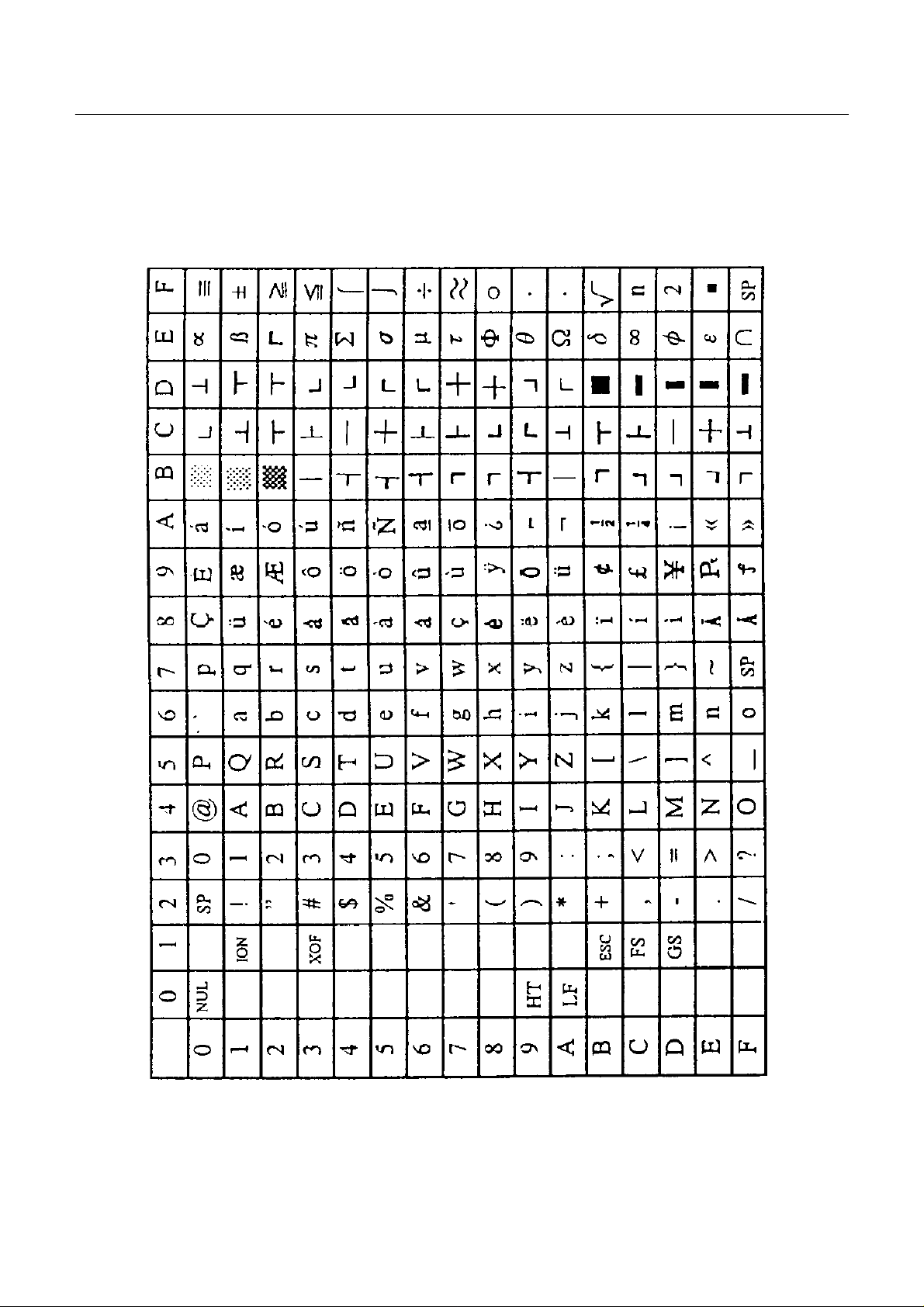
11. CHARACTER CODE TABLE
11.1 International
CBM-202PC-04 User’s Manual
86 CITIZEN
Page 87

11.2 Domestic
CBM-202PC-04 User’s Manual
87 CITIZEN
Page 88

11.3 International CharacterSet
Country
CBM-202PC-04 User’s Manual
88 CITIZEN
