Page 1
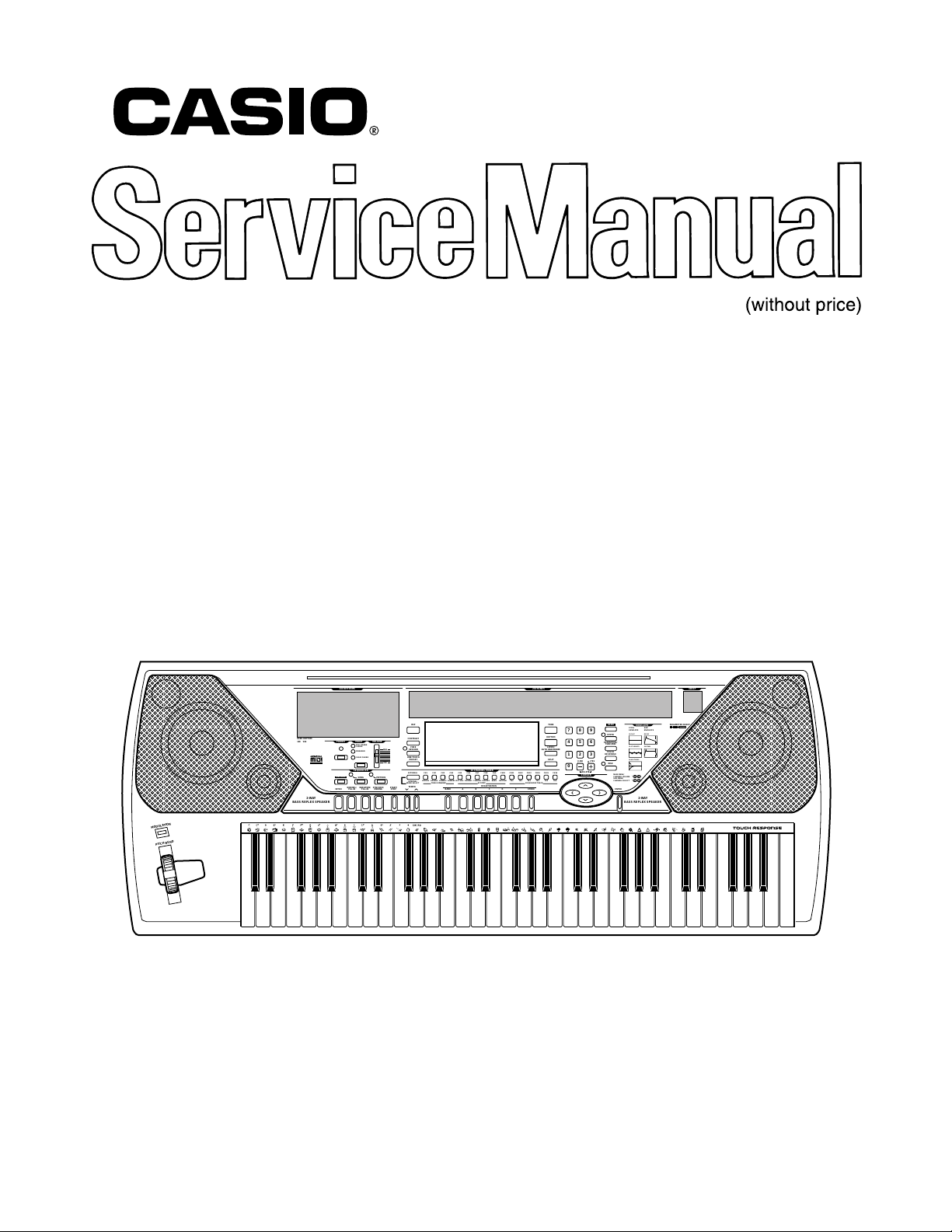
CTK-811EX
,,,,,,,,,,,,,,,,,,,,,,,,,,,,,,,
,,,,,,,,,,,,,,,,,,,,,,,,,,,,,,,
,,,,,,,,,,,,,,,,,,,,,,,,,,,,,,,
,,,,,,,,,,,,,,,,,,,,,,,,,,,,,,,
,,,,,,,,,,,,,,,,,,,,,,,,,,,,,,,
,,,,,,,,,,,,,,,,,,,,,,,,,,,,,,,
,,,,,,,,,,,,,,,,,,,,,,,,,,,,,,,
,,,,,,,,,,,,,,,,,,,,,,,,,,,,,,,
,,,,,,,,,,,,,,,,,,,,,,,,,,,,,,,
,,,,,,,,,,,,,,,,,,,,,,,,,,,,,,,
,,,,,,,,,,,,,,,,,,,,,,,,,,,,,,,
,,,,,,,,,,,,,,,,,,,,,,,,,,,,,,,
,,,,,,,,,,,,,,,,,,,,,,,,,,,,,,,
,,,,,,,,,,,,,,,,,,,,,,,,,,,,,,,
,,,,,,,,,,,,,,,,,,,,,,,,,,,,,,,
,,,,,,,,,,,,,,,,,,,,,,,,,,,,,,,
,,,,,,,,,,,,,,,,,,,,,,,,,,,,,,,
,,,,,,,,,,,,,,,,,,,,,,,,,,,,,,,
,,,,,,,,,,,,,,,,,,,,,,,,,,,,,,,
,,,,,,,,,,,,,,,,,,,,,,,,,,,,,,,
,,,,,,,,,,,,,,,,,,,,,,,,,,,,,,,
,,,,,,,,,,,,,,,,,,,,,,,,,,,,,,,
,,,,,,,,,,,,,,,,,,,,,,,,,,,,,,,
,,,,,,,,,,,,,,,,,,,,,,,,,,,,,,,
,,,,,,,,,,,,,,,,,,,,,,,,,,,,,,,
INDEX
JUL.1998
MODULATION
PITCH BEND
110 RHYTHMS
DSP
USER RHYTHM
100
‘
109
2-WAY
BASS REFLEX SPEAKER
POWER MODE
RECORD
NORMAL/
INTRO
FILL-IN
SEQUENCER
FULL RANGE
CHORD
FINGERED
CASIO CHORD
SONG
VARIATION/
FILL-IN
CONTRAST
VOLUME
FREE
MAX
SESSION
ONE TOUCH
PRESET
MIN
EXTERNAL CH1
CH2
CH3
CH4
PATTERN
INTERNAL
MIXER SELECT TONE EXPANDER ACCOMP SEQUENCER TRACK
TEMPO
SYNCHRO/
START/
ENDING
STOP
CH5
UPPER1
UPPER2
LOWER1
LOWER2
ACC VOL.
BANK A B C D E STORE
CH6
CHORD1
16 CHANNEL MIXER
CH7
CHORD2
CH8
CHORD3
REGISTRATION
CH9
CH10
BASS
RHYTHN
GM SOUND KEYBOARD
232 TONES
TONE
RHYTHM
LAYER/
AUTO HARMONIZE
SPLIT
CH11
CH12
CH13
CH14
CH15
CH16
TR6
TR1
TR2
TR3
TR4
TR5
DEMO
ENVELOPE
PITCH
7
8
4
5
1
2
/NO /YES
0
DELETE
CURSOR
ENVELOPE
9
00 FLAT
SYNTH
TRANSPOSE/
6
TUNE/MIDI
01-17 VIBRATO
TOUCH
RESPONSE
3
18-45 OTHERS
DISK
MAIN MENU/
:
CHANNEL VOLUME
SUB MENU/
:
CHANNEL SELECT
ENTER
2-WAY
BASS REFLEX SPEAKER
10DSP
PARAMETER RESET
ENTER
AMP
ENVELOPE
DECAY
SUSTAIN
CTK-811
Page 2

CONTENTS
Safety Notice ----------------------------------------------------------------------------------------------- 2
Specifications ---------------------------------------------------------------------------------------------- 3
Important Operation ------------------------------------------------------------------------------------- 5
Block Diagram --------------------------------------------------------------------------------------------- 6
Circuit Description --------------------------------------------------------------------------------------- 7
Diagnostic Program------------------------------------------------------------------------------------ 22
Major Waveformes-------------------------------------------------------------------------------------- 28
Printed Circuit Board ---------------------------------------------------------------------------------- 29
Exploded View ------------------------------------------------------------------------------------------- 31
Parts List--------------------------------------------------------------------------------------------------- 32
Schematic Diagrams----------------------------------------------------------------------------------- 35
— 1 —
Page 3
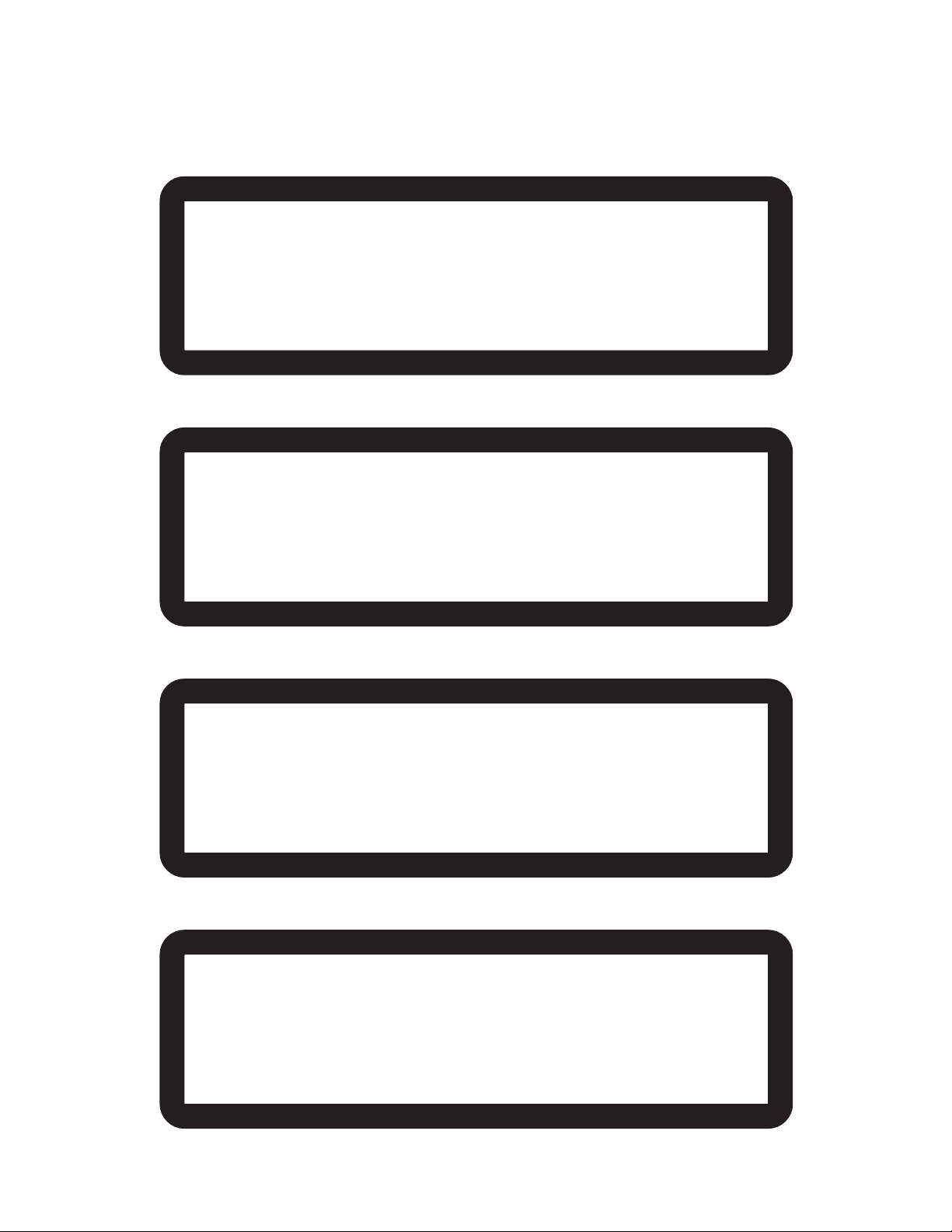
DENMARK:
SAFETY NOTICE
CAUTION!
Danger of explosion if battery is incorrectly replaced. Replace
only with the same or equivalent type.
ADVARSE!
Lithiumbatteri. Eksplosionsfare ved fejlagtig handtering.
Udskiftning ma kun ske med batteri af samme fabrikat og type.
Lever det brugte batteri tilbage tili leverandoren.
FINLAND:
SWEDEN:
VAROITUS
Paristo voiäjähtää, jos se on virheellisesti asennettu. Vaihda
paristo ainoastaan valmistajan suosittelemaan tyyppiin. Hävitä
käytetty paristo valmistajan ohjeiden mukaisesti.
VARNING
Felaktigt batteribyte kan medf fara för explosion. Använd därför endast samma typ eller likvärdig typ enligt apparattillverkarens rekommendation.
Kassera förbrukade batterier enligt tillverkarens anvisning.
— 2 —
Page 4

SPECIFICATIONS
GENERAL
Keyboard: 61 standard-size keys, 5 octaves (with touch response on/off; ExLight/
Light/Normal/Heavy touch)
Tones: 232 (128 General MIDI, 64 variation, 8 drum, 32 user); with layer and
split
Rhythm instrument tones: 53
Polyphony: 32 notes maximum (16 for certain tones)
Digital effects: 10 (REVERB 1, 2, 3; CHORUS; TREMOLO; PHASE SHIFTER; OR-
GAN SPEAKER; ENHANCER; FLANGER; EQ LOUDNESS)
Auto accompaniment
Rhythm patterns: 110 (100 + 10 user rhythms)
Tempo: Variable (226 steps, = 30 to 255)
Chords: 3 fingering methods (CASIO CHORD, FINGERED, FULL RANGE
CHORD)
Rhythm controller: Start/Stop, Intro, Normal/Normal Fill-In, Variation/Variation Fill-In,
Synchro/Ending
Accomp volume: 0 to 127 (128 steps)
One touch presets: Recalls settings for tone, tempo, layer, and Auto Harmonize in accor-
dance with rhythm.
Auto harmonize: Automatic addition of notes that harmonize with melody note in ac-
cordance with specified Auto Accompaniment chords.
Free session
Number of patterns: 100 (Auto Accompaniment function based on preset chord progres-
sions.)
Song sequencer
Songs: 2
Recording tracks: 6 (2 through 6 are melody tracks)
Recording method: Real-time
Memory capacity
(total for two songs): Approximately 4,900 notes
Punch in: Supported
Pattern sequencer
Number of patterns: 10 (Rhythm numbers 100 to 109)
Memory capacity: Approximately 7,000 notes
Elements: Intro, Normal, Variation, Normal Fill-In, Variation Fill-In, Ending
Parts: Chord 1, 2, 3; Bass; Rhythm
Recording method: Real-time
Registration memory
Number of setups: 20 (5 setups × 4 banks)
Memory contents: Tone, Rhythm, Tempo, Split on/off, Split point, Layer on/off, Auto Har-
monize on/off, Mixer settings, Keyboard channel on/off, DSP (digital
effect) on/off, DSP (digital effect) settings, Accompaniment mode,
Touch Response settings, Assignable jack setting, Transpose, Tun-
ing, Pitch Bend range, Sound range shift on/off
Demo tunes: 2
Synthesizer
Parameters: PCM set, amp envelope set, attack rate, release rate, pitch envelope
set, pitch, level, touch sensitivity , pan, filter sensitivity , filter level, trans-
pose
Mixer
Channels: 16
Modes: Internal, External, External/Solo, External/Play
Parameters: Program change number, volume, expression, pan, coarse tuning,
fine tuning, Effect Send
MIDI: 16-channel multi-timbre receive, General MIDI Level 1
— 3 —
Page 5

Other functions
Pitch bend range: Adjustable (12 semitones upwards and downwards)
Modulation: Equipped
Transpose: 25 steps (–12 semitones to +12 semitones)
Tuning: Adjustable (A4 = approximately 440Hz ± 50 cents)
Terminals
MIDI terminal: IN, OUT
Sustain/Assignable jack: Standard jack (sustain, sostenuto, soft, rhythm start/stop)
Headphones/Output: Stereo standard jack
Output Impedance: 250 Ω
Output Voltage: 5 V (RMS) MAX
12 V DC
Floppy disk drive
Type: 3.5" FDD
Formats: 2DD (720KB MS-DOS format)
2HD (1.44MB MS-DOS format)
Functions: Save and load of user tones, user rhythms, sequencer, and registration
data; playback of SMF; disk formatting; file delete; accompaniment pat-
tern style conversion
Power supply: Dual power supply system
Batteries Six D-size batteries
Battery life Approximately 3 hours continuous operation on alkaline batteries
AC adapter: AD-12
Auto power off: Turns power off approximately six minutes after last key operation. En-
abled under battery power only, can be disabled manually.
Speaker output: 5 W + 5 W
Power consumption: 12 V 18 W
Dimensions: 109.2 × 42.7 × 15.7 cm (43 1/16 × 16 13/16 × 6 3/16 inch)
Weight (without batteries): Approximately 9.2 kg (20.3 lbs)
Standard accessories: Music Stand; Pattern Conversion Disk; Data Disk; Disk User’s Guide;
Keyboard User’s Guide
ELECTRICAL
Current drain with 12 V DC:
No sound output 440 mA ± 20 %
Maximum volume 2000 mA ± 20 %
with 10 keys from C3 to E4 pressed in whistle tone
Volume: MAX., Velocity: MAX.
DSP0: Reverb1, FDD: Replay
Phone output level (Vrms with 8 Ω load each channel):
with tone Synth-Bass 4 tone L-ch (Key C4) 100 mV ± 20 %
Volume: MAX., Velocity: MAX. R-ch (Key F3) 92 mV ± 20 %
DSP0: Reverb1
Speaker output level (Vrms with 8 Ω load each channel):
with tone Synth-Bass 4 tone L-ch (Key D3) 7.1 mV ± 20 %
Volume: MAX., Velocity: MAX. R-ch (Key F3) 6.2 mV ± 20 %
DSP0: Reverb1
Output level (Vrms with 47 kΩ load each channel):
with tone Synth-Bass 4 tone L-ch (Key C4) 3200 mV ± 20 %
Volume: MAX., Velocity: MAX. R-ch (Key F3) 3100 mV ± 20 %
DSP0: Reverb1
Minimum operating voltage: 6.1 V
— 4 —
Page 6

IMPORTANT OPERATION
Full Initialization
Use this procedure to return all keyboard settings to what they were when you purchased it. Note that this
procedure clears all data from memory.
• While holding down the ENTER button, turn on keyboard power.
Res
• Press YES to initialize the keyboard or NO to turn on power without changing any settings.
Parameter Initialization
Use this procedure to return all keyboard settings to what they were when you purchased it. Note that this
procedure does not affect user tones, user rhythms, registration memory contents, and display contrast
settings.
• While keyboard power is on, press the [+], [–], and ENTER buttons at the same time.
Adjusting Display Contrast
• Display contrast can be adjust to one of 100 levels for easy viewing.
• Adjusting display contrast helps to make figures easier to read from any viewing angle.
• Within five seconds after pressing the CONTRAST button, press [+] to increase the contrast value (making the display darker) or [–] to decrease it (making the display lighter).
• After you release CONTRAST, the message “Contrast” remains on the display for a few moments, during
which you can change the contrast setting further using [+] and [–] or by inputting a contrast value with the
number keys.
The contrast can be set to a value from 0 to 99. The initial default setting is 50.
et?
GM (General MIDI):
General MIDI standardizes MIDI data to play music with same nuance between different MIDI instruments.
Among GM conformed MIDI instruments, or commercially available musical data, music can be played with
similar tones.
SMF (Standard MIDI File):
SMF is a standard file format for MIDI instruments and computer music software. SMF formatted data can
be played and transported easily among SMF complied instruments or musical data of different manufacturers.
— 5 —
Page 7
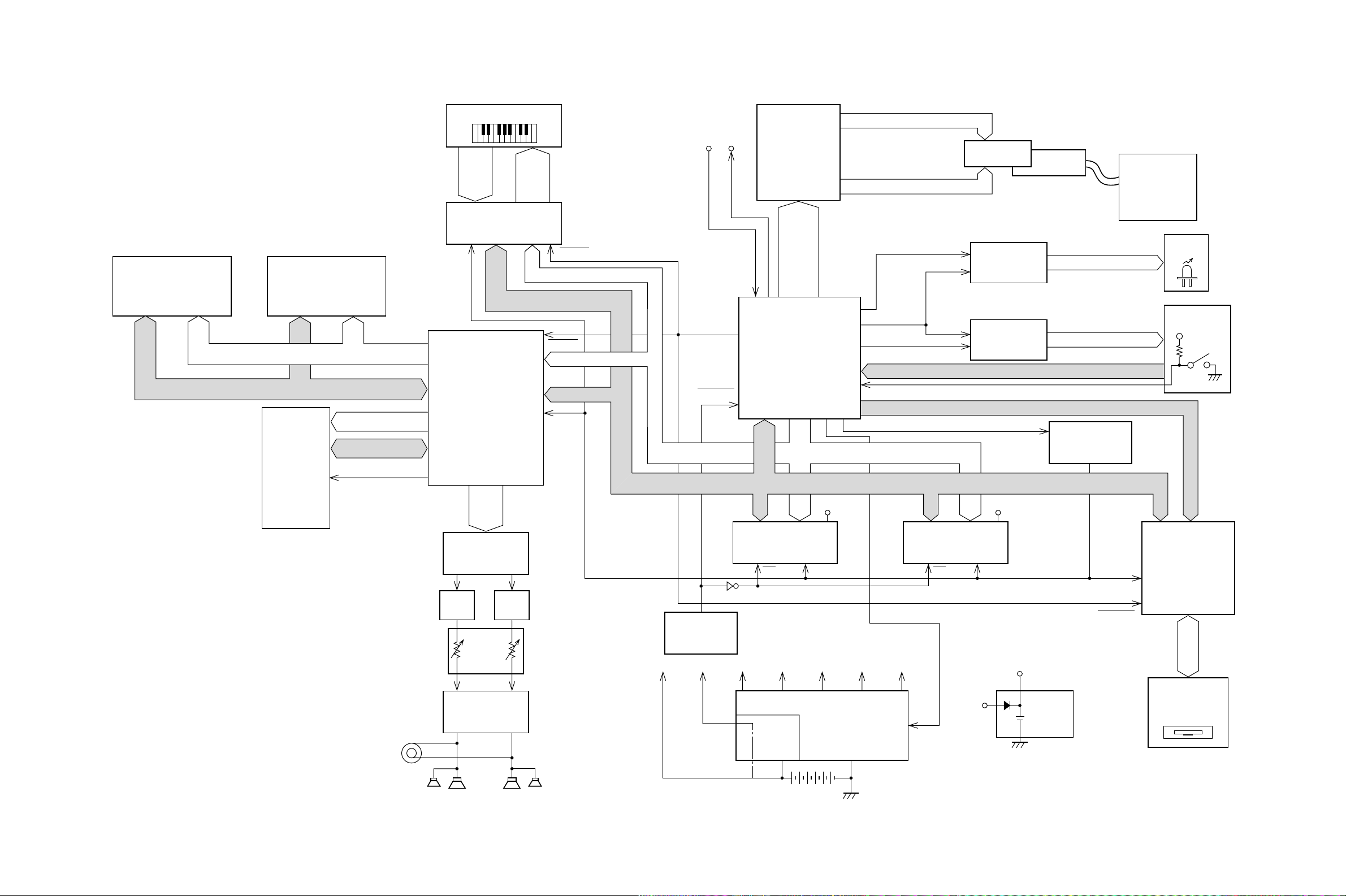
BLOCK DIAGRAM
ROM1
MSM27C802CZ-465
LSI2 (8Mbit)
MSM23C3210MC
-12CA89
LSI3 (32Mbit)
RA0 ~ RA20
RD0 ~ RD15
Working
RAM
TC55257
GFL-70L
LSI5
(256Kbit)
ROM2
EA0 ~ EA14
ED0 ~ ED8
ECEB, EOEB
EWEB
Key Board
SI0 ~
SI7
FI0 ~
FI7
KC0
~
KC7
Key Controller
TC190C020AF-001
LSI10
RD, HWR,
LWR
DSP
HG51B155FD
LSI4
WOK1
SOLP
BOK
D/A Converter
µPD6376GS
LSI1
RESB
A1 ~ A4
D0 ~ D15
RESB
A0 ~ A3
D8 ~ D15 RESET
RD,
HWR
IN
MIDI
LCD Driver
OUT
SED1278F2A
PBO
HD6473042F16-465
D0
~
D7
RAM1
TC551001BFL-70L
LSI7 (1Mbit)
S1
SEG1 ~ SEG40
LSI501
COM1 ~ COM16
DB4
~DB7
CONT,
LEDCK, LEDCL
LRS,
LR/W
LE
CPU
LSDT
SWCK
LSI9
NMI
1RD, 1HWR, 1LWR
A0 ~ A15
D0 ~ D15
D8
VBR VBR
~
D15
RAM2
TC551001BFL-70L
LSI8 (1Mbit)
LWR, RD S1 HWR, RD
LCD
Back Light
S-Register
TC74HC164
LEDA ~ LEDF
IC301
S-Register
TC74HC164
KC0 ~ KC8
IC302
KI0 ~ KI7
TEND, DREQ, CS2, CS3, B1-5
Chip Selector
TC74HC08
IC4
LWR
HWR
RD
RD, HWR,
Back Light Driver
NT-07
Q501, Q502
LEDs
Buttons
VDD
D8
~
D15
FDD Controller
HD63266F
Out put
LPF
(L)
LPF
(R)
Main
Volume
Power Amp.
LA4620
IC201
(L) (R)
Speakers
Reset IC
RN5VD40A
— 6 —
IC3
IC1
Power Supply Circuit
Q205,
Q206
IC204, Q203
Q204, Q208, Q210
LSI6
RESET
AVDDDVDDFVDDCVDDVCCVDDVC
VDD
VBR
Back up
Power
3.5" FDD Unit
DF354HO64A
CR2032
APO
Page 8
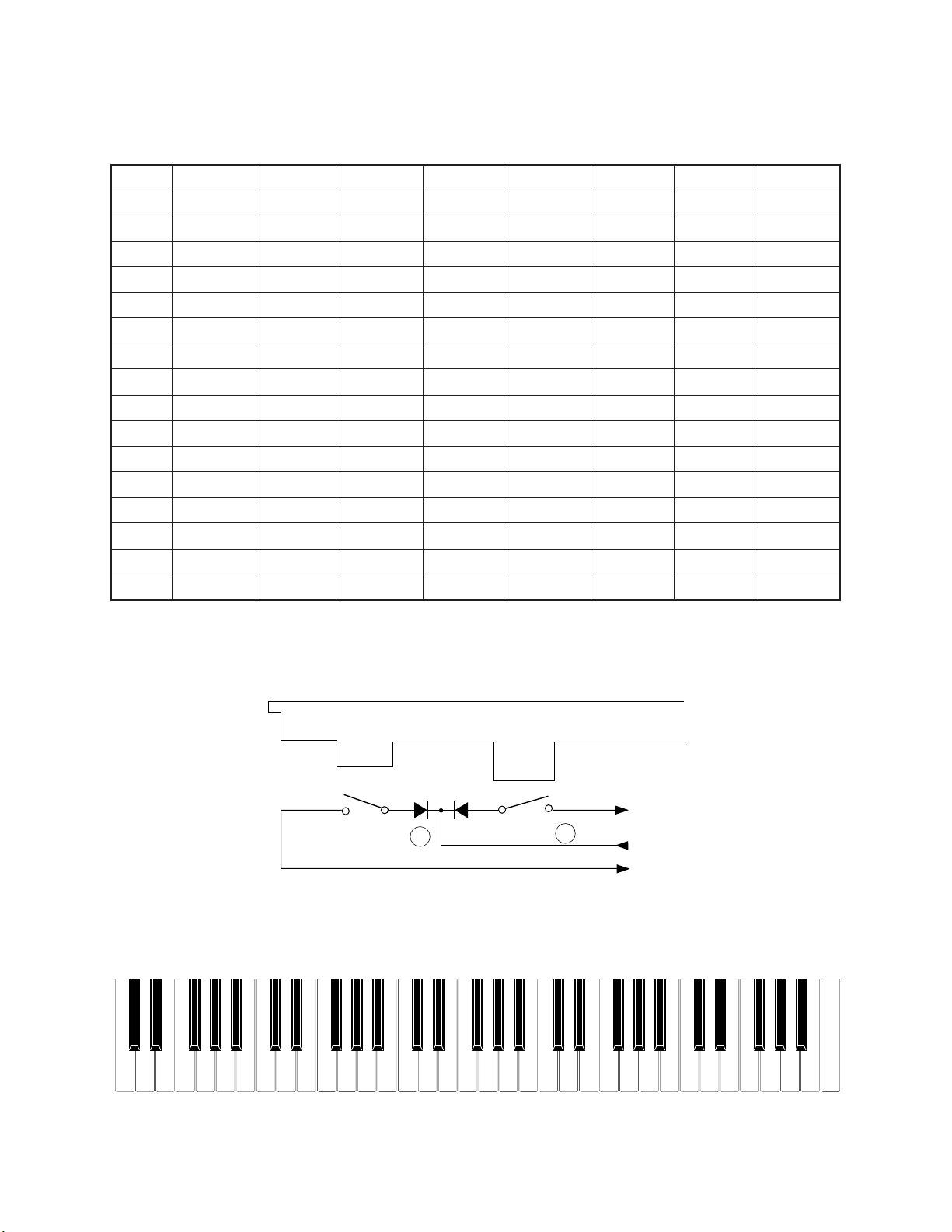
CIRCUIT DESCRIPTION
KEY MATRIX
KC0 KC1 KC2 KC3 KC4 KC5 KC6 KC7
FI0 C2 1 C#2 1 D2 1 D#2 1 E2 1 F2 1 F#2 1 G2 1
SI0 C2 2 C#2 2 D2 2 D#2 2 E2 2 F2 2 F#2 2 G2 2
FI1 G#2 1 A2 1 A#2 1 B2 1 C3 1 C#3 1 D3 1 D#3 1
SI1 G#2 2 A2 2 A#2 2 B2 2 C3 2 C#3 2 D3 2 D#3 2
FI2 E3 1 F3 1 F#3 1 G3 1 G#3 1 A3 1 A#3 1 B3 1
SI2 E3 2 F3 2 F#3 2 G3 2 G#3 2 A3 2 A#3 2 B3 2
FI3 C4 1 C#4 1 D4 1 D#4 1 E4 1 F4 1 F#4 1 G4 1
SI3 C4 2 C#4 2 D4 2 D#4 2 E4 2 F4 2 F#4 2 G4 2
FI4 G#4 1 A4 1 A#4 1 B4 1 C5 1 C#5 1 D5 1 D#5 1
SI4 G#4 2 A4 2 A#4 2 B4 2 C5 2 C#5 2 D5 2 D#5 2
FI5 E5 1 F5 1 F#5 1 G5 1 G#5 1 A5 1 A#5 1 B5 1
SI5 E5 2 F5 2 F#5 2 G5 2 G#5 2 A5 2 A#5 2 B5 2
FI6 C6 1 C#6 1 D6 1 D#6 1 E6 1 F6 1 F#6 1 G6 1
SI6 C6 2 C#6 2 D6 2 D#6 2 E6 2 F6 2 F#6 2 G6 2
FI7 G#6 1 A6 1 A#6 1 B6 1 C7 1
SI7 G#6 2 A6 2 A#6 2 B6 2 C7 2
Note: Each key has two contacts, the first conatct 1 and second contact 2.
Key
Second contact 2
First contact 1
NOMENCLATURE OF KEYS
C#2
C2 D2E2F2G2A2 B2 C3 D3
F#2D#2
C#3A#2G#2
F#3 G#3
D#3
E3
F3 G3 A3 B3 C4 D4 E4 F4 G4 A4 B4 C5 D5 E5 F5 G5 A5 B5
A#3 C#4 D#4
F#4 G#4
A#4
C#5
D#5
F#5 G#5
FI
KC
SI
A#5
G#6F#6D#6
C#6
C6
A#6
B6A6G6F6E6D6
C7
— 7 —
Page 9
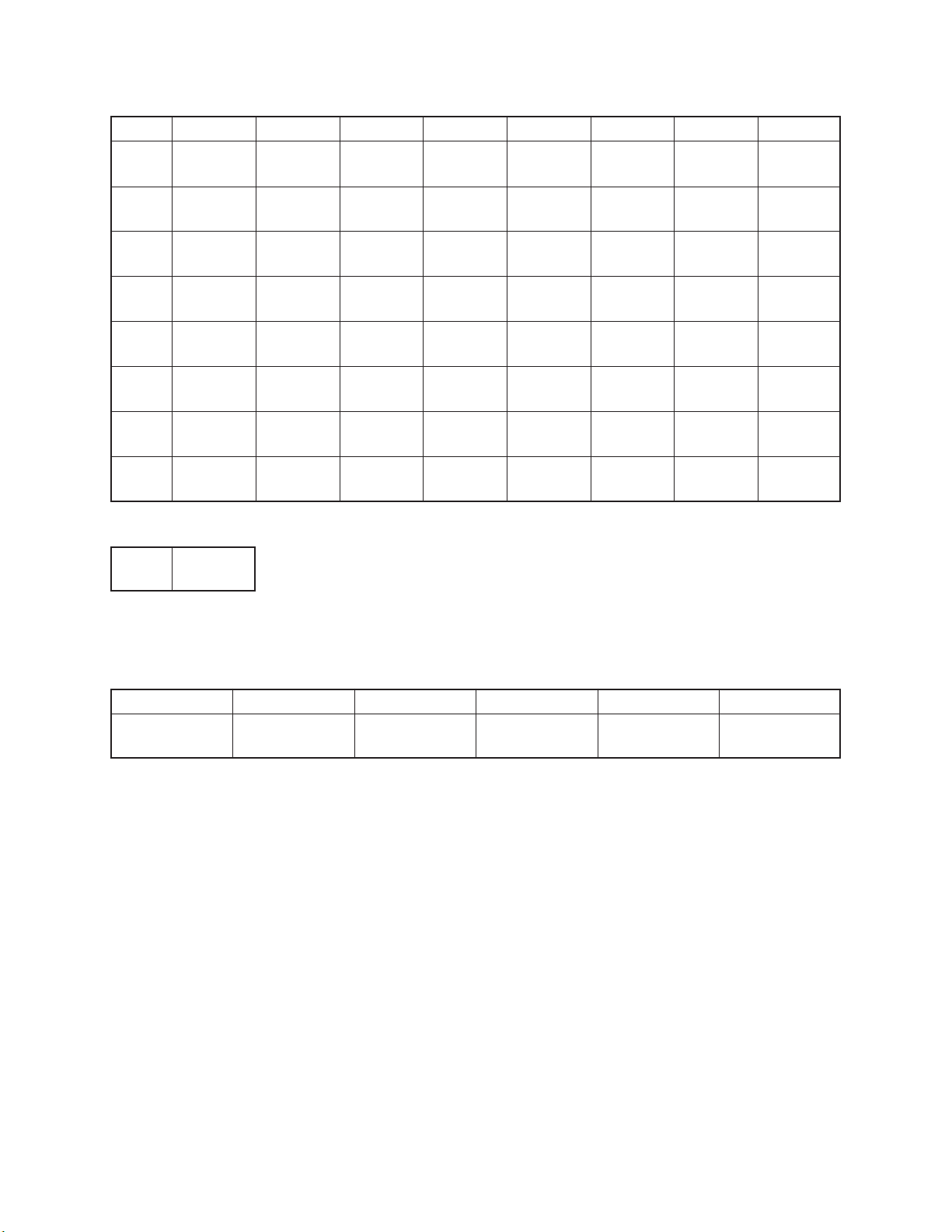
BUTTON MATRIX
KI0 KI1 KI2 KI3 KI4 KI5 KI6 KI7
KC0 MODE INTRO CH8 A CH16 SPLIT
KC1 RECORD CH1 CH9 B E 2
KC2 SONG CH2 CH10 C H RHYTHM 5
KC3 PATTERN CH3 CH11 D ENTER TONE 8
KC4 DSP CH4 CH12 E DISK 0
KC5 CH5 CH13 STORE 1 3
KC6 CH6 CH14 G 4 6
KC7 BANK CH7 CH15 F SYNTH 7 9
DMSW DEMO
CON-
TRAST
FREE
SESSION
ONE TOUCH
PRESET
NORMAL/
FILL-IN
V ARIATION/
FILL-IN
SYNCHRO/
ENDING
ST AR T/
STOP
TEMPO
G
TEMPO
H
MIXER
SELECT
LA YER/
AUTO HARMO
TOUCH
RESPONSE
TRANS-
POSE
H/NO
—
G/YES
+
LED MATRIX
LED-A
FULL RANGE
CHORD
LED-B
FINGERD
LED-C
CASIO CHORD
LED-D
FREE
SESSION
LED-E
SYNTH
LED-F
DISK
— 8 —
Page 10
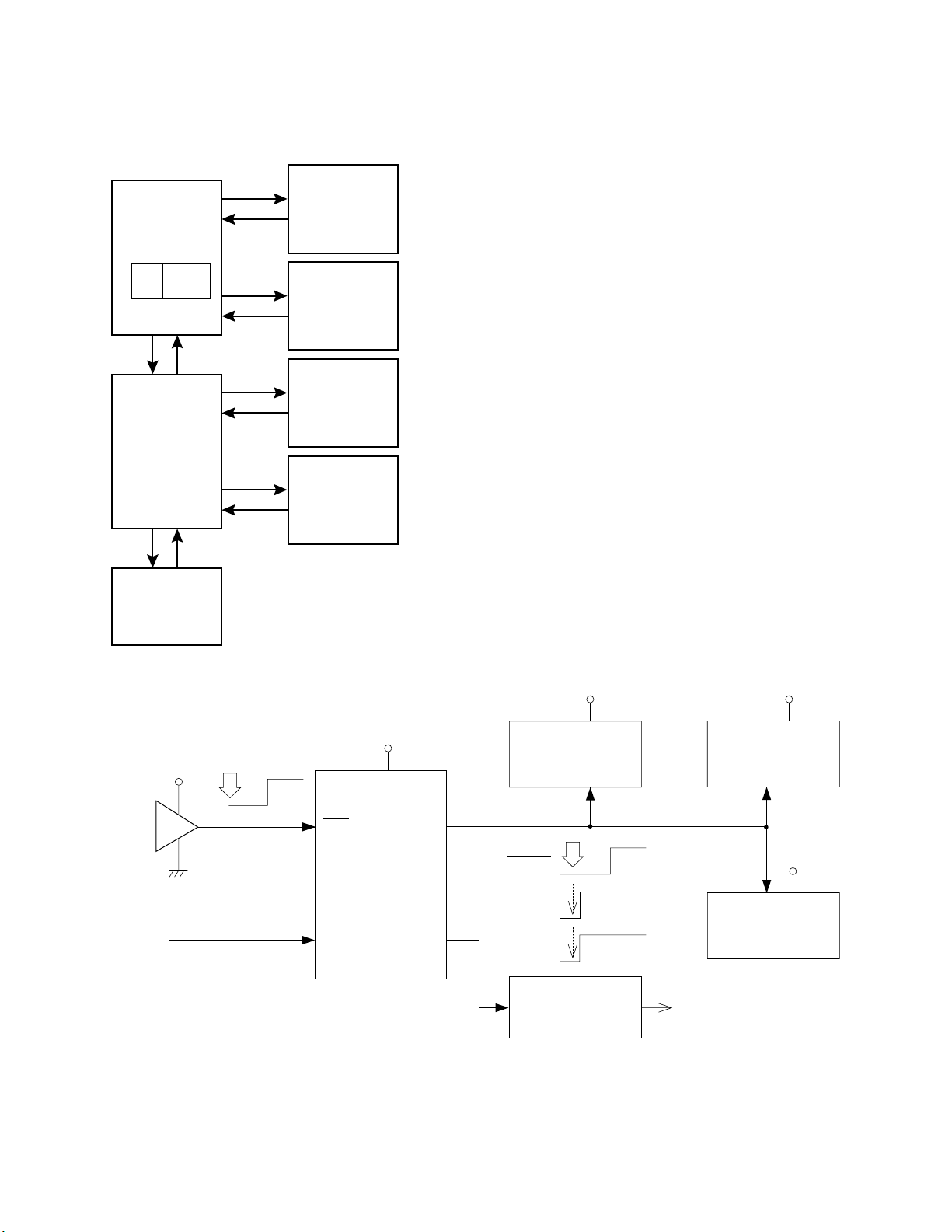
MEMORY DEVICES
Each memory device has the following data.
CPU
Internal Memory
3
ROM
512 kbit
4
RAM
16 kbit
LSI9
DSP
LSI4
Working RAM
7
256 kbit
LSI5
RAM1
1
1 Mbit
LSI7
RAM2
2
1 Mbit
LSI8
ROM1
5
8 Mbit
LSI2
ROM2
6
32 Mbit
LSI3
1 RAM1 :
S-RAM for operation program, Register, Pattern, Song
and SMF data from FDD. (Lower part of data bus)
2 RAM2 :
S-RAM for operation program, Register, Pattern, Song
and SMF data from FDD. (Upper part of data bus)
3 Internal ROM of CPU :
Main program data for system operation
4 Internal RAM of CPU :
Work area for system operation
5 ROM1 :
Demo, Accompaniment data, Song, Pattern, Synth, Disk
mode
6 ROM2 :
Sound Waveforms/Tone data Digital sound effect
7 Working RAM :
Work area for DSP
RESET CIRCUIT
VDD
From power switch
Battery set
RESET
PWSW
VDD
RES
CPU
HD6473042F16-465
LSI9
NMI
PB0
PA7
RESET
APO
FDD Controller
HD63266F
LSI6
RESET
PW/SW ON
RESET
APO
DVDD
(5V)
Power Supply
Circuit
DVDD
HG51B155FD
Key Controller
TC190C020AF-001
DVDD
DVDD
DSP
LSI4
RESB
DVDD
RESB
LSI10
Initial reset
When batteries are set or an AC adapter is connected, the reset IC provides a low pulse to the CPU.
When the power switch is pressed, the CPU receives a low pulse of POWER signal. The CPU first raises
APO signal to +5 V to generate DVDD voltage, then raises RESET signal to +5 V. During this period the
DSP, the key controller and FDD controller LSIs initialize their internal circuits.
— 9 —
Page 11
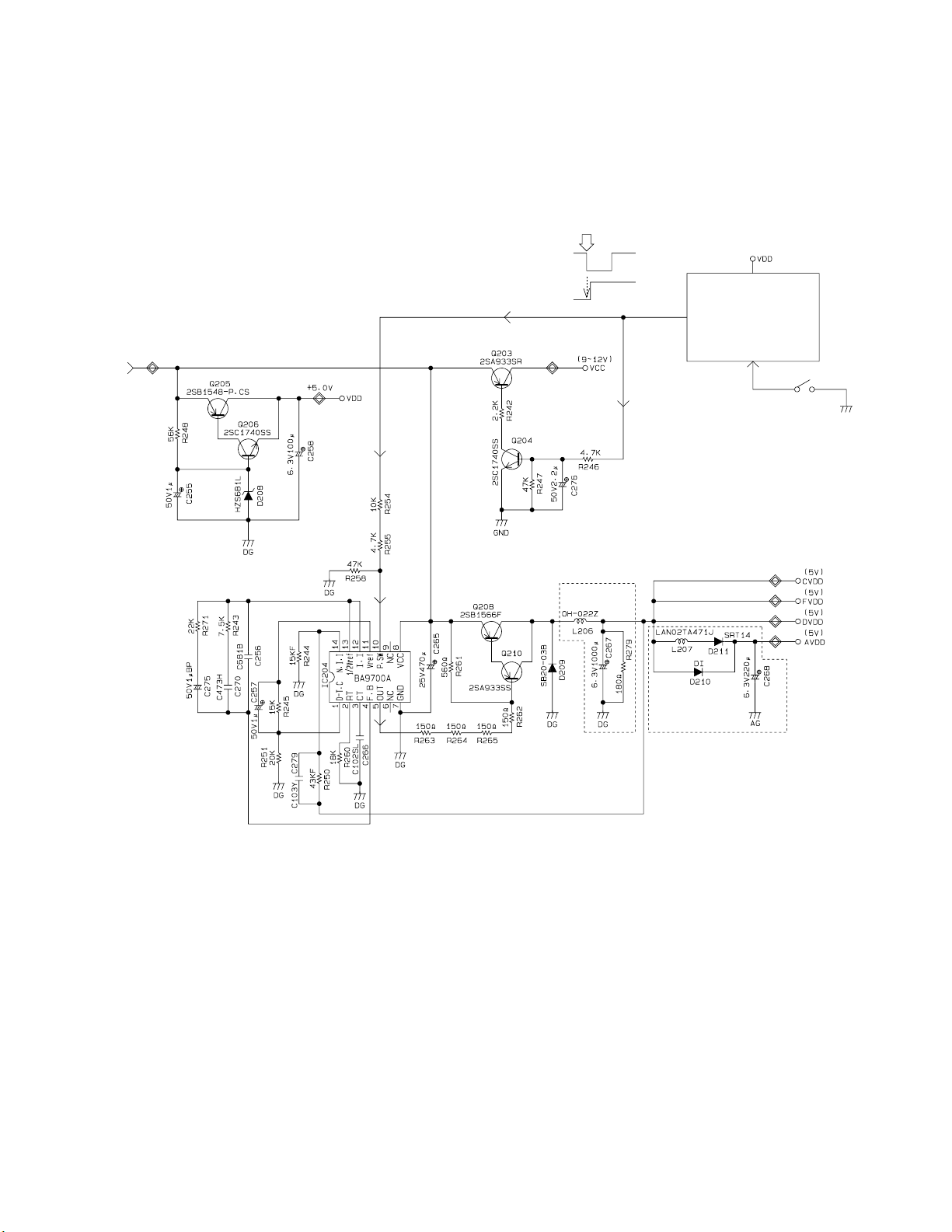
POWER SUPPLY CIRCUIT
The power supply circuit provides various voltages as shown below.
The voltage VDD (+5 V) is provided as long as batteries or AC adaptor is set.
Other voltages are controlled by APO (Auto Power Off) signal from CPU.
PW/ON
NMI
From
Batteries or
AC Adaptor
+9V ~ +12 V
Switching
Transistors
APO
(To back light)
LC Filter
HD6473042F16-465
APO
PA7
LC Filter
CPU
LSI9
NMI
PW/SW
(To LCD)
(To FDD)
(To digital)
(To analog)
Regulator IC
The regulator IC BA9700A generates square waveform from pin 5 as PWM (Pulse Wide Modulation).
The LC filter makes stable output voltage (+5 V) for each circuit as shown above.
— 10 —
Page 12
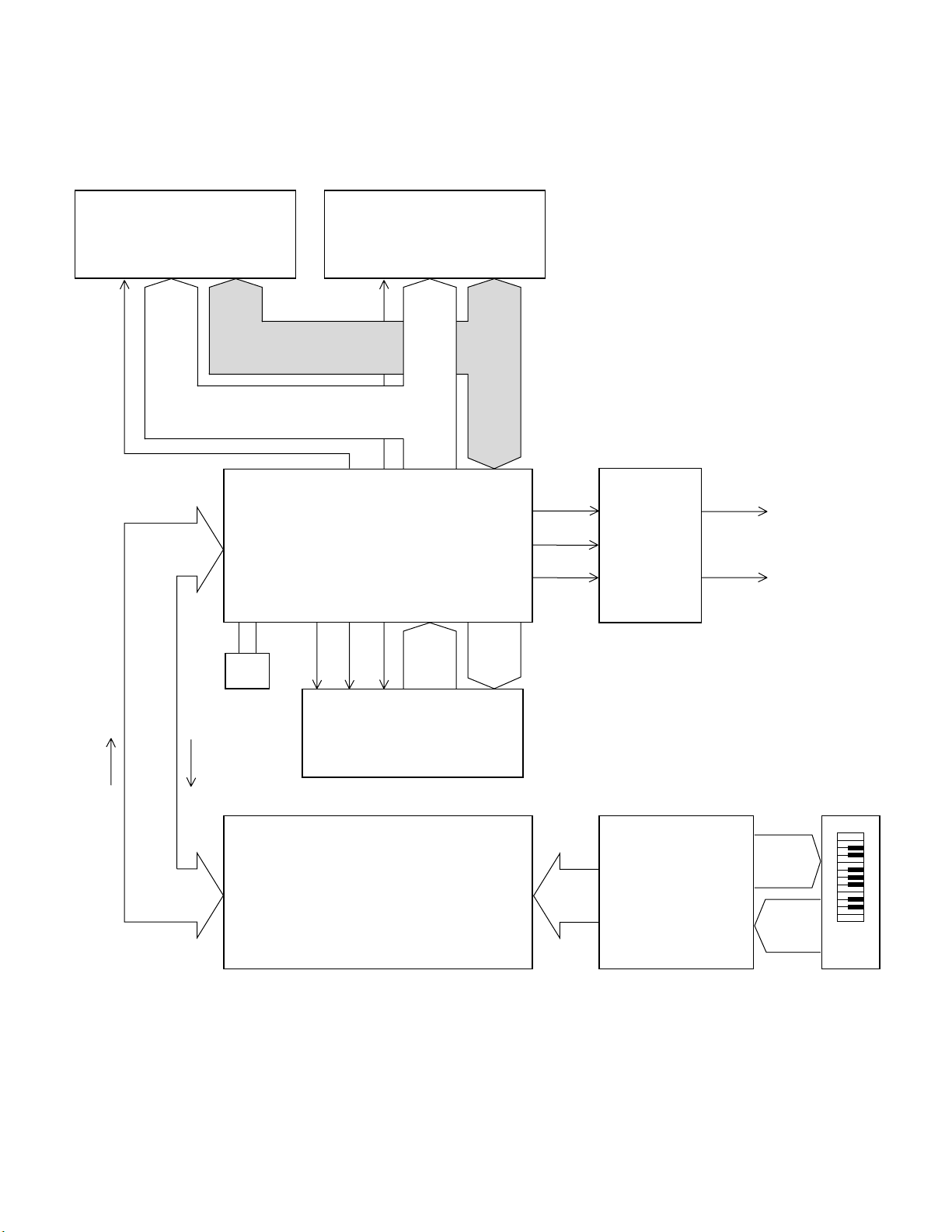
DSP and DAC CIRCUIT
The DSP (Digital Signal Processor) and DAC (Digital Analog Converter) consists of the following circuits.
ROM1
MSM27CB02CZ-465
MX23C3210MC-12CA89
LSI2 (8Mbit)
CE A0 ~ A18 Q0 ~ Q15 CE A0 ~ A20 Q0 ~ Q15
RA23
RA0 ~
RA22
RA18
ROM2
LSI3 (32Mbit)
RA0 ~
RA20
RD0 ~ RD15
RA0 ~ RA20
DSP
HG51B155FD
LSI4
ED0 ~
ED15
D0 ~ D15
LSI5
key
data
D8 ~
D15
PG
24.576 MHz
Control
data
WE
OE
CS
Working RAM (256K-bit)
TC55257DFL-70L
EA0 ~
EA14
A0 ~ A14
SOLP: Sound data
BOK: Bit clock
WOK1: Word clock
DAC
SOLP
BOK
WOK1
SI
CLK
LRCK
UPD6376GS
ROUT
LOUT
CPU
HD6473042F16-465
LSI9
— 11 —
D0 ~
D15
key
data
Key Controller
TC190C020AF-001
LSI10
KC0 ~
KC7
SI0 ~ SI7
FI0 ~ FI7
Key
board
Page 13
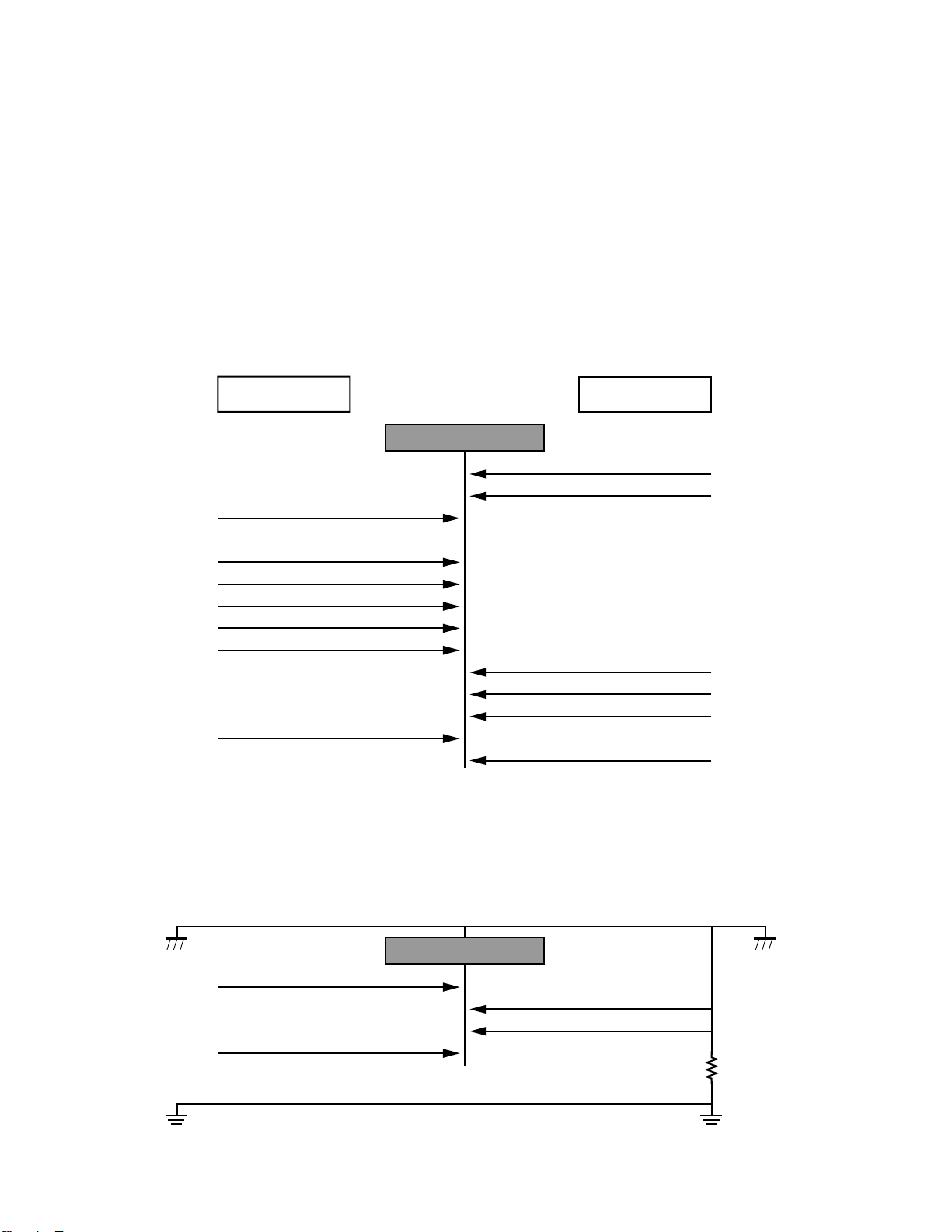
FDD UNIT (DF354H064A)
FDD Specifications:
1 Memory Capacity (under un-format) : 1.6 MByte
2 Density of track : 5.33 track/mm (135 TPI)
3 Number of track : 77 track/side
4 Number of head : 2
5 Rate of data transfer : 500 kbps
6 Access time (between two tracks) : 3 m seconds
7 Compensation of writing data : 125 n second (all tracks)
8 Rotation speed : 360 Min-1 (rpm) ± 1.5 %
FDD Interface:
Host system Drive
CN2 connector
Drive Select 1 12
Density Select4
Index8
Motor ON 16
Direction 18
Step 20
Write Data 22
Write Gate 24
Side 1 Select 32
DC.GND
+5 V
N.C 4
System Frame GND.
Track 0026
Write Protect28
Read Data30
Disk Change34
GND Pin Numbers of CN2:
1, 5, 7, 9, 11, 13, 15, 17, 19, 21, 23, 25, 27, 29, 31, 33
Non connected Pin Numbers of CN2:
2, 6, 10, 14 (Pin #3 is removed to prevent erroneous insertion)
CN1 connector
1
+5 V Return2
+5 V Return3
0 Ω
Signal GND
— 12 —
Drive Frame GND.
Page 14
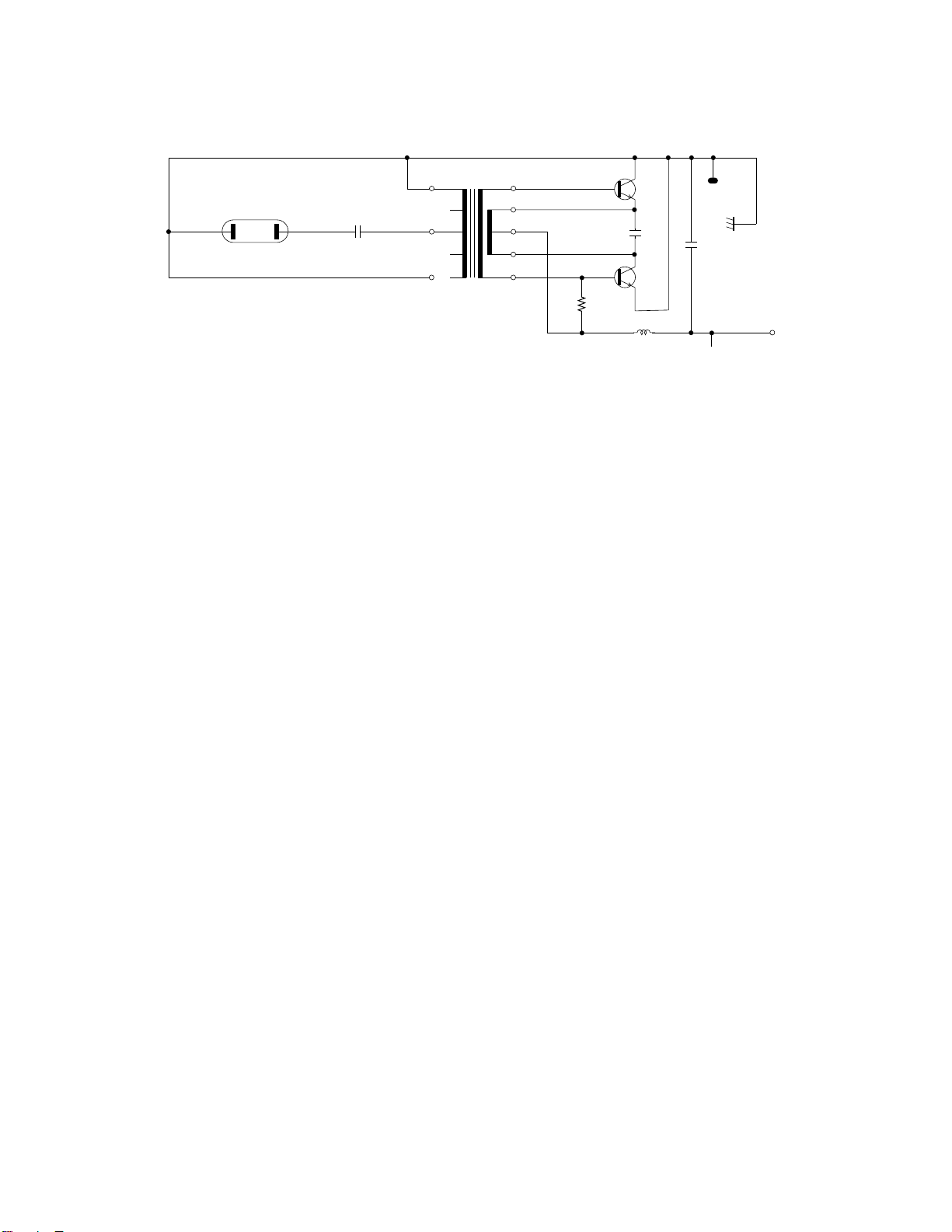
LCD BACKLIGHT
Q501
23 32
NT-07
10 1
11
HMBV26BG1W63N/AZG
DE0405-979SL180J2K
2
2
C502
CFL1
9
8
7
5
(Bottom View)
T501
2
3
4
5
R501
12
1
C501
1
Q502
4.7K
LHL08TB101K
2SD965R 2SD965R
C104M
12
L501
When voltage CVDD is supplied, transistors Q501 and Q502 start oscillation.
From the oscillation voltage, transformer T501 generates about 600 V which is necessary for lighting the
backlight.
C516
1
CP14
DG
C104FA
12
CVDD
— 13 —
Page 15

CPU (LSI9: HD6473042F16-465)
The 16 bit CPU contains a 512K-bit ROM, a 16K-bit RAM, eleven 8-bit I/O ports, an A/D converter and serial
interfaces. The CPU accesses to the RAM1, RAM2, DSP, Key controller, FDD controller and LCD driver
LSI. The CPU also controls buttons, LEDs, bender input and MIDI input/output.
Pin No. Terminal In/Out Function
1 VCC In VCC (5 V) source.
2 ~ 5 PB0 ~ PB3 Out Data bus for LCD driver.
6 PB4 Out Chip enable signal for LCD driver.
7 PB5 Out Read/write signal for LCD driver.
8 DREQ0 — DMA (Direct Memory Access) request.
9 PB7 Out Register selection signal for LCD driver.
10 RES0 In Not used.
11 VSS In Ground terminal (0 V).
12 TXD0 Out MIDI signal output.
13, 15 ~ 17 P91, P93~P95 In Key input signal from buttons.
14 RXD0 In MIDI signal input.
18 ~ 21
23 ~ 34
D0 ~ D15 In/Out Data bus.
22 VSS In Ground terminal (0 V).
35 VCC In Vcc (5 V) source.
36 ~ 43,
45 ~ 56
A0 ~ A19 Out Address bus.
44, 57 VSS In Ground terminal (0 V).
55, 59, 60 P52, P61, P62 In Key input signal from buttons.
58 WAIT — Not used.
61 CLKOUT Out Clock signal (16 MHz).
62 STBY — Not used.
63 RES In Reset signal at VDD (5 V) supplied.
64 NMI In Power ON signal input.
65 VSS In Ground terminal (0 V).
66, 67 EXTAL, XTAL In Clock (16 MHz) input.
68 VCC In Vcc (5 V) source.
69 AS — Not used.
70 RD Out Read signal.
71 HWR Out Write signal for upper data bus.
72 LWR Out Write signal for lower data bus.
73 ~ 75 MD0 ~ MD2 In Mode selection terminals.
76, 77 AVCC, VREF In Power source and reference voltage for internal A/D, D/A.
78 AN0 In Battery voltage detection (Not used).
79 AN1 In Pitch bender voltage detection.
— 14 —
Page 16

Pin No. Terminal In/Out Function
80 P72 In AC adaptor detection terminal.
81 P73 In Modulation signal input.
82 P74 In Pedal signal input.
83 P75 In FD sheet type (2HD, 2DD) signal input.
84 P76 In Key input signal from buttons.
85 DA1 Out LCD contrast control voltage output.
86 AVSS In Ground terminal (0 V).
87 PB0 Out Reset signal for DSP, Key controller, FDD controller.
88 CS3 Out Chip select signal for FDD.
89 CS2 Out Acknowledge signal FDD DMA function.
90 CS1 Out Chip select signal for Key controller.
91 CS0 Out Chip select signal for DSP.
92 VSS In Ground terminal (0 V).
93 TEND Out End signal for data transfer of FDD.
94 PA1 Out Change signal for data transfer speed of FDD.
95 PA2 Out Key input signal for DEMO button.
96 PA3 Out Clock signal for shift register of KC signal.
97 PA4 Out Clear signal for shift register of LED.
98 PA5 Out Control signal for KC signal and LED.
99 PA6 Out Clock signal for shift register of LED.
100 PA7 Out APO (Auto Power Off) signal.
— 15 —
Page 17

DIGITAL SIGNAL PROCESSOR (LSI4:HG51A115A01FD)
Upon receipt of note numbers and their velocities, the DSP (Digital Signal Processor) reads sound and
velocity data from the sound source ROM in accordance with the selected tone; the DSP can read rhythm
data simultaneously when a rythm pattern is selected. Then it provides 16-bit serial signals containing data
of the melody , chord, bass, and percussion to the DAC. The DSP also adds the selected effect to the sound
data using a 256k-bit RAM.
The following table shows the pin functions of the DSP.
Pin No. Terminal In/Out Function
1 ~ 8 CD0 ~ CD7 In/Out Data bus
9, 10 Not used.
11 GND7 In Ground (0 V) source
12 CK16 Out 24.576 MHz clock output
13 VCC6 In +5 V source
14 CK0 In Clock input. Connected to terminal CK16.
15 TCKB Not used.
16 VCC1 In +5 V source
17 GND1 In Ground (0 V) source
18, 19 XT0, XT1 In/Out
24.576 MHz clock input/output. Connected to a crystal oscillator.
20 SGL In System control terminal. Single chip system: Open
21 CCSB In Chip select signal input
22 ~ 25 CA0 ~ CA3 In Address bus
26 CE0 In Not used. Connected to ground.
27 CWRB In Write enable signal
28 CRDB In Read enable signal
29 ~ 32 Not used.
33 RESB In Reset signal input
34 TESB In Not used. Connected to +5 V
35 ~ 39 Not used.
40 ~ 49
52 ~ 57
RD0 ~ RD15 In Data bus for the ROM1 and ROM2
58 RA23 Out Chip select signal for the ROM1
59 RA22 Out Chip select signal for the ROM2
60 RA21 Out Not used.
61 ~ 73
75 ~ 82
RA0 ~ RA20 Out Address bus for the ROM1 and ROM2
74 GND5 In Ground (0 V) source
83 WOK2 Out Word clock output. Not used.
84 VCC3 In +5 V source
85 GND3 In Ground (0 V) source
86 WOK1 Out Word clock for the DAC
87 SOLM Out Serial data output. Not used.
88 SOLP Out Serial data output for the DAC
89 BOK Out Bit clock output for the DAC
— 16 —
Page 18

Pin No. Terminal In/Out Function
90 ~ 92 Not used.
93 VCC In +5 V source
94, 95
97 ~ 105
107, 109
EA0 ~ EA14 Out Address bus for the working RAM
110, 112
96 EWEB Out Write enable signal output for the working RAM
106 EOEB Out Read enable signal output for the working RAM
108 VCC7 In +5 V source
111 ECEB Out Chip select signal output for the working RAM
113 ~ 117 Not used.
118 VCC4 In +5 V source
119 GND4 In Ground (0 V) source
120 ~ 122 Not used.
123 ~ 130 ED0 ~ ED7 In/Out Data bus for the working RAM
131 GND5 In Ground (0 V) source
132 ~ 134 Not used. Connected to ground.
135, 136 Not used.
FDD CONTROLLER (LSI6:HD63266F)
The FDD (Floppy Disk Drive) controller can control the FDD unit.
The controller contains not only analog VFO (Variable Frequency Oscillator) circuit but also driver/receiver,
input/output port and oscillation circuit internally.
Pin No. Terminal In/Out Function
1 8/ - 5 In Change of data transfer speed.
2 XTALSEL — Not used. Connected to ground (0 V).
3 RESET In Reset signal input.
4 E, -RD In Read signal.
5 R/-W, -WR In Write signal.
6 CS In Chip select signal.
7 DACK In Acknowledge signal of DMA (Direct Memory Access).
8, 9 RS0, RS1 In Register selection for read/write.
10, 11 VSS1, VSS2 In Ground terminal (0 V).
12 ~ 19 D0 ~ D7 In/Out Data bus.
20 DREQ In Request signalof DMA.
21 IRQ — Not used.
22 DEND In End signal for data transfer.
23 VSS3 In Ground terminal (0 V).
24 1/2 EX1 — Not used.
25 VCC1 In DVDD (5 V) source.
26, 27, 28
NUM1, NUM2
IFS
—
Not used. Connected to ground (0 V).
29 SFORM In Selection signal for formatting.
— 17 —
Page 19

Pin No. Terminal In/Out Function
30 INP In Disk detection signal.
31 READY In Ready signal from FDD. (Connected to ground (0V).)
32 WPRT In Write protect signal from FDD.
33 TRKO In Track0 signal from FDD.
34 INDEX In Index signal from FDD.
35 RDATA In Read data signal from FDD.
36, 37, 38
39
XTAL2, EXTAL2
NC, XTAL1
—
Not used.
40 EXTAL1 In Clock signal input from CPU (16 MHz).
41, 42 VSS4, VSS5 In Ground terminal (0 V).
43 NC — Not used.
44 ~ 46
VCC2, VCC3,
VCC4
In
DVDD (5 V) source.
47 WGATE Out Write gate signal to FDD.
48 WDATA Out Write data signal to FDD.
49 VSS6 In Ground terminal (0 V).
50 STEP Out Step signal for FDD head.
51 HDIR Out Head direction signal for FDD.
52 HLOAD Out Not used.
53 HSEL Out Head selection signal for FDD.
54 VSS7 In Ground terminal (0 V).
55 DS0 Out Drive selection signal.
56, 57, 58
DS1, DS2, DS3
— Not used.
59 VSS8 In Ground terminal (0 V).
60 MON0 Out Motor ON signal for FDD.
61, 62, 63
MON1, MON2,
MON3
—
Not used.
64 VSS9 In Ground terminal (0 V).
— 18 —
Page 20

KEY TOUCH LSI (LSI10: TC190C020AF-001)
By counting the time between first-key input signal FI and second-key SI from the keyboard unit, the key
touch LSI detects key velocity of 256-step. Then the LSI sends the CPU the note number and its velocity
data.
Pin No. Terminal In/Out Function
1 WRB In Write signal from CPU.
2 ~ 11, 13,
14, 16 ~ 19
D0 ~ D15 In/Out Data bus.
12 VSS In Ground terminal (0 V).
15 VDD In VDD (5 V) source.
20 ~ 23 CA0 ~ CA3 In Address bus.
24 VSS In Ground terminal (0 V).
25 ~ 32, FI0 ~ FI4,
34, 35 SI0 ~ SI4
In Key input signal.
33 VDD In VDD (5 V) source.
36 ~ 38,
40 ~ 44
KC0 ~ KC7 Out Key scan signal.
39 VSS In Ground terminal (0 V).
45 VDD In VDD (5 V) source.
46 ~ 51
FI5 ~ FI7
SI5 ~ SI7
In Key input signal.
52 VSS In Ground terminal (0 V).
53 ~ 58,
60 ~ 62
FI8 ~ FI10
SI8 ~ SI10 In Key input signal (Not used).
KI0 ~ KI2
59 VDD In VDD (5 V) source.
63, 64
MODE0, MODE1
— Not used.
65 VSS In Ground terminal (0 V).
66 KCKI In Clock signal for key common/input.
67 ~ 72,
74 ~ 77
— Not used.
73 VDD In VDD (5 V) source.
78 RESB In Reset signal from CPU.
79 CSB In Chip selection signal.
80 RDB In Read signal from CPU.
— 19 —
Page 21

LCD DRIVER (LSI501: SED1278F2A)
The LCD driver can drive a dot matrix LCD having 40 segment and 16 common lines. The LSI contains 240
graphic symbols in the built-in character generator ROM, and stores 80 characters in the built-in display
data RAM. In accordance with command from the CPU, the LSI is capable of displaying up to 16 characters
simultaneously. The following table shows the pin functions of LSI 501.
Pin No. Terminal In/Out Function
1 ~ 22,
63 ~ 80
SEG1 ~ SEG40
Out Segment signal output
23 VSS — GND (0 V) source
24, 25 OSC1, OSC2 In/Out
Terminals for the built-in clock pulse generator. The external resistor connected determines the oscillation frequency.
LCD drive voltage input.
26 ~ 30 V1 ~ V5 In Those voltages are used for generating the stepped pulse of the
LCD drive signals.
31, 32 LP, XSCL — Not used
33 VDD In LVDD (+5 V) source
34, 35 FR, DO — Not used
36 RS In Data/command determination terminal.High: data, Low: command
37 R/W In Read/write terminal. High: read, Low: write
Chip enable signal.
38 E In High: enable, the writing is done at fall edge.
Low: disenable
39 ~ 42 DB0 ~ DB3 — Not used. Connected to GND (0 V)
43 ~ 46 DB4 ~ DB7 In/Out Data bus
47 ~ 62
COM1 ~ COM16
Out Common signal/output
REGULATOR IC (IC204: BA9700A)
The regulator IC controls the output voltage by PWM (Pulse Wide Modulation) with outer switching transistors and LC filters (integration circuit).
NON
INVERT
Error
Amp
D-TIME
CONT
INP
14
+–
1
1/2Vret
Triangle
Oscillator
INVERT
INP
13
2
RT CT FEED
12
30k
30k
PWM
Comparator
3
Vret
11
4
BACK
POWER
SW
10
Vret
5
OUT NC GND
NC VCC
9
Voltage
Regulator
6
8
7
— 20 —
Page 22

DAC (LSI1: UPD6376GS)
UPD6376GS is a two-channel 16-bit Digital to Analog Convertor consisting of resistor string, output amplifier and zero offset circuit.
The DAC receives 16-bit serial data output from the DSP. The data contains digital sound data of the
melody, chord, bass, and percussion for the right and left channels. The DAC converts the data into analog
waveforms by each channel and output them separately.
Pin No. Terminal In/Out Function
1 SEL In Mode selection terminal. Connected to ground.
2 D.GND In Ground (0 V) source for internal digital circuit
3 NC Not used.
4 DVDD In +5 V source for internal digital circuit
5 A.GND In Ground (0 V) source for internal analog circuit
6 R.OUT Out Sound waveform output
7 A.VDD In +5 V source for internal analog circuit
8 A.VDD In +5 V source for internal analog circuit
9 R.REF In Reference voltage terminal. Connected to a capacitor.
10 L.REF In Reference voltage terminal. Connected to a capacitor.
11 L.OUT Out Left channel sound waveform output
12 A.GND In Ground (0 V) source for internal analog circuit
13 LRCK In Word clock (L/R separation signal) input.
14 LRSEL In Not used. Connected to ground.
15 SI In Sound data input
16 CLK In Bit clock input
POWER AMPLIFIER (IC301: LA4620)
The power amplifier is a two-channel amplifier with standby switch.
IN11+
IN11–
IN12–
PriGND
IN21+
IN21–
IN22–
+
3
5
4
6
9
7
8
Input
Amp.
–
–
Input
Amp.
+
Terminal
Protection
Circuit
+
Input
Amp.
–
–
Input
Amp.
+
Pre-drive
Amp.
Pre-drive
Amp.
Pre-drive
Amp.
Pre-drive
Amp.
RL Short
Protector
Ripple
Filter
RL Short
Protector
16 2 10 11 13
NC DC MUTE ADJ
Power
Amp.
Power
Amp.
Power
Amp.
Power
Amp.
VCC2
Pop Noise
Prevention
Circuit
19
20
21
22
23
18
17
15
14
12
1
Boot11
OUT11
PoGND1
OUT12
Boot12
VCC1
Boot21
OUT21
PoGND2
OUT22
Boot22
— 21 —
Page 23

DIAGNOSTIC PROGRAM
■ To enter diagnostic mode
1. While pressing down “0” and “ACCOMP CHORD MODE” buttons, press “POWER” button for turning
on.
2. The instrument is set in diagnostic mode and display indicates “Test”.
■ Button check
1. Press “0” button.
2. Display indicates “Console”.
3. Press buttons in the following order
) MODE button
1 RECORD button
2 SONG button
3 PATTERN button
4 INTRO button
5 NORMAL/FILL-IN
button
6 VARIATION/FILL-IN
button
7 SYNCHRO/ENDING
button
8 START/STOP button
9 TEMPO button down
0 TEMPO button up
A BANK button
B REGISTRATION
buttons A
C REGISTRA TION
buttons B
D REGISTRATION
buttons C
POWER MODE
RECORD
1 2 3
NORMAL/
INTRO
FILL-IN
4
5 6 7 8 9 0 A B C D E F G s
FULL RANGE
CHORD
FINGERED
CASIO CHORD
)
SEQUENCER
SONG
VARIATION/
FILL-IN
VOLUME
PATTERN
SYNCHRO/
ENDING
MAX
MIN
E REGISTRATION
buttons D
F REGISTRATION
buttons E
G STORE button
H DSP (digital effect)
button
I CONTRAST button
J FREE SESSION
button
K ONE TOUCH
PRESET button
L MIXER SELECT
button
M CHANNEL button
CH1
N CH2
O CH3
P CH4
Q CH5
DSP
R CH6
S CH7
T CH8
U CH9
V CH10
W CH11
X CH12
Y CH13
Z CH14
[ CH15
\ CH16
] SPLIT button
_ LAYER/AUTO
HARMONIZE button
a RHYTHM button
b TONE button
c Number key 7
d Number key 4
e Number key 1
f Number key 0
H
CONTRAST
I
FREE
SESSION
J
ONE TOUCH
PRESET
K
EXTERNAL CH1
L M N O P Q R S T U V W X Y Z [ \
INTERNAL
MIXER SELECT TONE EXPANDER ACCOMP SEQUENCER TRACK
TEMPO
START/
STOP
UPPER1
CH2
CH3
CH4
UPPER2
LOWER1
LOWER2
BANK A B C D E STORE
CH5
ACC VOL.
16 CHANNEL MIXER
CH6
CHORD1
CHORD2
CH7
CH8
CHORD3
REGISTRATION
CH9
CH10
BASS
RHYTHN
g Number key –
h Number key 2
i Number key 5
j Number key 8
k Number key 9
l Number key 6
m Number key 3
n Number key +
o Cursor key Up
p Cursor key Left
q Cursor key Down
r Cursor key Right
s ENTER button
t DISK button
u TOUCH RESPONSE
button
v TRANSPOSE/
TUNING/MIDI button
w SYNTH button
x DEMO button
TONE
b
RHYTHM
a
LAYER/
AUTO HARMONIZE
_
SPLIT
]
CH11
CH12
CH13
CH14
CH15
TR1
TR2
TR3
TR4
TR5
CH16
TR6
7
8
c j k
4
5
d i l
1
2
e h m
/NO /YES
0
f g n
DELETE
CURSOR
o
p r
DEMO
x
9
SYNTH
w
TRANSPOSE/
6
TUNE/MIDI
v
TOUCH
RESPONSE
3
u
DISK
t
ENTER
q
Display shows the button number to be pressed. When the pressed button functions properly, the instrument emits a verification signal and indicates next button number.
If the button malfunctions, an error alarm sounds and display indicates “Cons ER”.
When wrong button is pressed, the alarm sound is also emitted. In that case, re-press the correct button.
— 22 —
Page 24

■ Bender check
1. While pitch bender is left untouched, press “–” button.
2. Display indicates “Bender”.
3. If the bender’s center point is adjusted correctly, the instrument emits verification sound. If the center
point is improper, an error alarm sounds and display indicates “Bend ER” and the instrument exits
from the diagnostic program.
4. Rotate the bender all the way to the upper position.
When the program detects upper most position, it emits verification sound. If wrong direction (toward
lower position ) of bender rotation is detected, the instrument exits from the diagnostic program after
emitting an alarm sound and displaying “Bend ER”.
5. Reset the bender on the center position.
A verification tone sounds.
6. Rotate the bender all the way to the lower position.
When the program detects lower most position, it emits verification sound.
If wrong direction (toward upper position) is detected, the instrument exits from the diagnostic program after emitting an alarm sound and displaying “Bender ER”.
7. Reset the bender on the center position.
The instrument exits from diagnostic program after emitting a verification sound and displaying “Bend
OK”. (During and after the check, display indicates bender values until another button is pressed.)
■ AC adaptor detection check.
1. Press “+” button.
2. When the instrument detects that an AC adaptor is plugged in, it indicates “Jack OK” on the display.
If it judges that no AC adaptor is inserted (powered by batteries), it indicates “Jack ER” on the display.
■ Keyboard, Sustain pedal, and Modulation switch check
1. Press “1” button.
2. Display indicates “TouchSus”.
In accordance with key , sustain pedal, or module switch depressions, display indicates velocity value
(hexadecimal values 01 to 7F), “SUS”, or “Mod”.
■ ROM check
1. Press “2” button.
2. The diagnostic program counts check sums of 8Mbit and 16Mbit ROMs.
3. In accordance with ROMs functions, display indicates;
“ROM OKOK” --------------Both ROMs function normally
“ROM OKER” -------------- 8Mbit ROM OK, 16Mbit ROM NG
“ROM EROK” -------------- 8Mbit ROM NG, 16Mbit ROM OK
“ROM ERER” --------------Both ROMs are NG
— 23 —
Page 25

■ RAM check
1. Press “3” button.
2. The program executes write/read test in all the RAM area.
3. When the RAM is proper, display indicates “RAM OK”.
If the RAM malfunctions, “RAM NG” is shown on the display.
4. When the RAM check is executed, other tests become unavailable.
5. Pressing any key performs “Bender reset” transaction described below.
■ Small sound output
1. Press “4” button.
2. The instrument emits a sound in small volume and indicates “MIN” on the display.
■ Medium sound output
1. Press “5” button.
2. The instrument emits a medium volume sound and indicates “MID” on the display.
■ Large sound output
1. Press “6” button.
2. The instrument emits a large volume sound and indicates “MAX” on the display.
■ Large sound left channel output
1. Press “7” button.
2. The instrument emits a large volume sound from the left speaker and indicates “L” on the display.
■ Large sound right channel output
1. Press “8” button.
2. The instrument emits a large volume sound from the right channel and indicates “R” on the display.
■ MIDI IN/OUT test
1. Connect MIDI IN and MIDI OUT terminals with a MIDI cable.
2. Press “9” button.
3. When the MIDI circuit is normal, display indicates “MIDI OK” whereas “MIDI ER” will be shown if the
MIDI circuit is abnormal.
— 24 —
Page 26

■ LCD test
1. Press “CURSOR ←” button.
2. Display indicates “LCD OK”.
3. Each pressing of “CURSOR ←” button, displays following patterns in the following order with verification sound.
a. Checker on 8 character block : pattern A
b. Checker on 8 character block : pattern B
c. Checker on pixel block : pattern A
d. Checker on pixel block : pattern B
e. All dots indication
f. Displays each pixel (or dot) block in turn + all dots indication
g. Displays each dot in turn + all dots indication
■ LED test
1. Press “CURSOR →” button.
2. Display indicates “LED Test” and LEDs illuminate in the following order with verification sound.
a. FULL RANGE CHORD
b. FINGERED
c. CASIO CHORD
d. SONG
e. PATTERN
f. FREE SESSION
g. SYNTH
h. DISK
■ FDD test
1. Press “DISK” button.
2. Display indicates “Disk0-9E” (which means numeral key 0 to 9 and ENTER button.)
This test executes floppy disk’s write/read test and entering a number selects sectors to be tested.
Larger the number, narrower the check area namely, entering 0 checks all the sectors of the disk.
3. Press “ENTER” button to clean the FDD with cleaning disk. Wet type cleaning disk is recommended.
■ To exit from the diagnostic program
Pressing “CURSOR ↓” button sets the instrument in Reset power off state.
If you wish to use the instrument continually after this diagnostic program, perform “System reset” de-
scribed below.
— 25 —
Page 27

<Other utilities>
■ Bender reset
Sets bender’s center point in initial value.
1. While pressing down “ENTER” and “ACCOMP CHORD MODE” buttons, turn the power on.
2. Display shows “BndReset” indicating that pitch bender’s center point is initialized.
3. Perform the “System reset” described below.
■ System reset
1. While pressing down “ENTER” button, turn power on.
2. Display indicates “Reset?”.
3. Pressing “+” button initializes the instrument.
Pressing “–” button invalidates system reset.
4. The instrument turns on automatically.
■ Touch off max
1. While pressing down “RHYTHM” and “ACCOMP CHORD MODE” buttons, turn the power on.
2. Display indicates “TouchMax”.
3. The instrument is set in touch off max mode.
In this state, sound volume in touch response off mode becomes maximum.
— 26 —
Page 28

FDD ERROR MESSAGE
Error Message Reason of Error
Rea
For
Dis
Dis
dO n l
mat
kR/W
kFu ll
Mem
Not
No
SSM F0
Disk
y
Full
The file being written to is read-only.
The disk format is not one supported by this keyboard.
Error occurred during reading from the disk.
Disk is full.
Not enough memory to perform the process.
No memory is available to load data.
An attempt was made to play data that is not SMF
FORMAT 0.
An attempt was made to access a disk while no disk
is loaded in the drive.
No
Pro
Con
Wro
File
te c t
vert
n
g
Dat
There is no file that corresponds to the file that was
specified.
A save or delete operation was attempted with a
disk that is write protected.
The attempted file conversion was not successful.
Something is wrong with the data you are trying to
load.
— 27 —
Page 29

1
MAJOR WAVEFORMES
3
2
5
6
1 Clock signal for CPU
Check point CP1
2 Clock signal for DSP
Check point CP2
5 NMI signal
LSI9 pin 64
6 Reset signal RESB
LSI9 pin 87
4
3 Voltage VDD
IC3 pin 2
4 Reset signal RES
IC3 pin 1
7
8
7 Sound signal L-OUT
JC connector pin 10
8 Sound signal L-VOL0OUT
JG connector pin 5
Tone: Clarinet, Volume: Max.
Touch speed: Max., Key: A4
9
0
9 Key common signal KC0
JB connector pin 1
0 Key common signal KC1
JB connector pin 2
A
B
A Read signal for RAM1
LSI7 pin 24
B Write signal for RAM1
LSI7 pin 29
— 28 —
Page 30

Main PCB JCM465-MA1M
PRINTED CIRCUIT BOARD
3
Top View
6 5
4
1
12
11
Bottom View
— 29 —
29 10
Page 31

Sub PCB JCM465-MA2M
7
Top View
— 30 —
8
Page 32

1
43
42
46
44
26
25
45
48
48
47
47
3
4
7
24
23
32
29
38
37
36
35
30
31
34
40
39
41
40
33
22
11
12
14
13
15
16
17
19
20
27
21
22
28
23
18
8
9
10
5
6
2
R-1
R-3
BT1
R-4
R-2
EXPLODED VIEW
— 31 —
Page 33

PARTS LIST
Item Code No. Parts Name Specification Q R
MA1M PCB
1 6926 8930 PCB/ASSY (MA1M) M240837*1 1 A
LSI1 2114 4221 LSI UPD6376GS-E1 1 A
LSI2 2012 6135 LSI MX23C8100MC-12CA99 1 A
(LSI2) (2012 6062) (LSI) (MSM27C802CZ-465) (1) (A)
LSI3 2012 6064 LSI MX23C3210MC-12CA89 1 A
LSI4 2011 7434 LSI HG51B155FD 1 A
LSI5 2012 5572 LSI TC55257DFL-70L(EL) 1 A
LSI6 2010 9990 LSI HD63266F 1 A
LSI7/LSI8 2012 5947 LSI TC551001BFL-70L(EL) 2 A
LSI9 2012 6132 LSI HD6433042SB51F 1 A
(LSI9) (2012 6060) (LSI) (HD6473042F16-465) (1) (A)
LSI10 2012 5987 LSI TC190C020AF-001 1 A
IC1 2105 1561 IC/CMOS TC7S04F(TE85R) 1 B
IC2 2105 6355 IC/CMOS TC7S00F(TE85R) 1 B
IC3 2012 1883 IC/MOS RN5VD40AA-TR 1 B
IC4 2105 4935 IC/CMOS TC74VHC08F(TP1) 1 B
Q1,Q3,Q4 2252 1169 TRANSISTOR/CHIP 2SC4081-T106S 1 B
Q2 2250 1169 TRANSISTOR/CHIP 2SA1576A-T106S 1 B
D1,D3,D4 2390 1820 DIODE/CHIP 1SS355TE-17 3 C
D2 2360 3057 DIODE/ZENER/CHIP UDZTE-173.3B 1 C
X1 2590 2748 OSCILLATOR/CERAMIC CSA16.00-MXZ243 1 C
X2 2590 2107 OSCILLATOR/CRYSTAL HC-49S24A 1 C
BT1 3815 0707 BATTERY/LITHIUM CR2032-1HM 1 A
MA2M PCB
2 6926 8990 PCB/ASSY (MA2M) M140750*1 1 B
IC201 2114 1883 IC/MONOLITHIC LA4620 1 B
IC204 2113 0084 IC/MONOLITHIC BA9700A 1 B
IC202,205 2114 1799 IC/MONOLITHIC M5218APR 2 B
IC203 2114 1421 IC/PHOTO COUPLER PC900V 1 B
Q205 2251 0672 TRANSISTOR 2SB1548-P.CS 1 B
Q204,206,209 2252 0154 TRANSISTOR 2SC1740SS-TP-T 3 B
Q208 2252 1253 TRANSISTOR 2SB1566F 1 B
Q203,210 2250 0133 TRANSISTOR 2SA933SS-TP-T 2 B
D201,204~207, 2390 1344 DIODE 1SS133T-77-T 6 C
210
D208 2360 1085 DIODE/ZENER HZS6B1LTD-T 1 C
D202,203,209 2390 1463 DIODE/SHOTTKY SB20-03B 3 C
J201 3501 5012 JACK/DC HEC2305-01-920 1 C
J202 3612 0665 JACK YKB21-5006 1 C
J203 3612 0789 JACK YKB21-5010 1 C
J204 3501 4816 JACK/DIN YKF51-5051 1 C
L201,203,204, 3841 2154 COIL/COMMON MODE SH-432 4 C
208
L202,205 3841 2175 COIL/COMMON MODE SH-S132 2 C
L206 3841 2177 COIL OH-022Z 1 C
BL ass'y
3 6926 9030 BL/ASSY M240682*2 1 A
4 6926 9050 PCB/ASSY (LD1M) M240838*1 1 A
5 3122 3558 CFL HMBV26BG1W63N/AZG 1 A
6 5861 3522 HOLDER/CFL HRB-0256 2 C
7 6925 9490 PLATE/BL M340602-1 1 C
LSI501 2012 6018 LSI SED1278F2A 1 A
Q501/502 2253 0710 TRANSISTOR 2SD965-R(TA) 2 B
Q503 2250 0133 TRANSISTOR 2SA933SS-TP-T 1 B
Notes: Q – Quantity per unit
R – Rank
— 32 —
Page 34

Item Code No. Part Name Specification Q R
Q504 2252 0154 TRANSISTOR 2SC1740SS-TP-T 1 B
D501 2360 3056 DIODE/ZENER HZS6A2LTD-T 1 C
D502 2390 1344 DIODE 1SS133T-77-T 1 C
L501 3841 1197 COIL LHL08TB101K 1 C
T501 3012 1470 INVERTER TRANS NT-07 1 B
CN1 ~ CN3 PCBs
8 6926 9070 PCB/ASSY (CN1M) M140751*1 1 B
9 6926 9080 PCB/ASSY (CN2M) M340815*1 1 B
10 6926 9090 PCB/ASSY (CN3M) M340816*1 1 B
IC301,302 2105 1239 IC/CMOS TC74HC164AP 2 A
LED301 2370 1383 LED TLR124(TPJ56,KT) 1 C
LED302~309 2370 1403 LED TLG124A(TPJ56) 8 C
VR301 2765 2178 VOLUME/SLIDE EWASC2C95B23 1 B
Keyboard
11 6922 2720 KEY SET/LT WHITE M312118*1 4 A
12 6922 2730 KEY SET/LT WHITE M312118*2 1 A
13 6906 8482 KEY SET/LS BLACK M140369B-3 2 A
14 6906 8592 KEY SET/LS BLACK M140369B-4 1 A
15 6926 2500 RUBBER/KEY M240699-2 4 B
16 6926 2510 RUBBER/KEY M240700-2 1 B
17 6926 9130 PCB/ASSY (KY1M) M140687*2 1 B
18 6926 9140 PCB/ASSY (KY2M) M140688*2 1 B
Bender
19 2765 1141 VOLUME RK1631110-50KB 1 B
20 6926 9450 KNOB/BENDER M340796-1 1 B
21 6926 9460 SPRING/BENDER M440654-1 1 C
Panel
22 3831 1081 SPEAKER S12J85A 2 B
23 3831 1082 SPEAKER S05JH39A 2 B
24 3335 6728 LCD LD-B10294E 1 A
25 3502 2446 CONNECTOR/24P RA-34P-900-M465 1 X
26 3502 2447 CONNECTOR/2P AMP-2P-720-M465 1 X
27 6926 2540 CONNECTOR/FOR LCD M440459-2 2 C
28 6921 5030 KNOB/SLIDE M311859-1 2 B
29 6926 9280 RUBBER/BUTTON M240800-1 1 B
30 6926 9290 RUBBER/BUTTON M240801-1 1 B
31 6926 9300 RUBBER/BUTTON M240802-1 1 B
32 6926 9310 RUBBER/BUTTON M240803-1 1 B
33 6926 9320 RUBBER/BUTTON M240804-1 1 B
34 6926 9330 RUBBER/BUTTON M240805-1 2 B
35 6926 9340 RUBBER/BUTTON M140720-1 1 B
36 6926 9350 RUBBER/BUTTON M240807-1 1 B
37 6926 9360 RUBBER/BUTTON M240808-1 1 B
38 6926 9370 RUBBER/BUTTON M340788-1 1 B
39 6925 9380 RUBBER/BUTTON M240641-1 1 B
40 6925 9410 RUBBER/BUTTON M240640-1 1 B
41 6926 9240 PLATE/DISPLAY M240813-1 1 C
42 6918 1630 COVER/BATTERY M311164*1 1 B
43 3502 2318 CONNECTOR/LITHIUM BATT. MLES-A60-T 1 C
44 1015 1399 FDD UNIT DF354H064A 1 A
45 6926 9400 PLATE/FDD M340792-1 1 X
46 6926 9410 PLATE/FDD M340793-1 1 X
47 6926 9420 RUBBER/DAMPER M440598-2 4 X
48 6926 9431 SPACER M440597A-1 4 X
Notes: Q – Quantity per unit
R – Rank
— 33 —
Page 35

Item Code No. Part Name Specification Q R
Accessory
6926 9540 STAND/MUSIC M140744-1 1 C
6926 9210 DISK/FLOPPY 811FD-PRG 1 X
6926 9220 DISK/FLOPPY (Others) 811FD-SMP-1 1 X
6926 9230 DISK/FLOPPY (USA,CANADA only) 811FD-SMP-2 1 X
Notes: Q – Quantity per unit
R – Rank
— 34 —
Page 36

MainPCB JCM465-MA1M
SCHEMATIC DIAGRAMS
10
9
D/A Converter
ROM1
ROM2
Working
RAM
DSP
Key Controller
2
4
3
To FDD Unit
FDD Controller
RAM1
Backup
Power
12
11
RAM2
Reset IC
1
5
6
CPU
— 35 —
Page 37

SubPCB JCM465-MA2M
Power Amp.
7
LPF (R)
LPF (L)
8
Power Supply
— 36 —
Regulator IC
Page 38
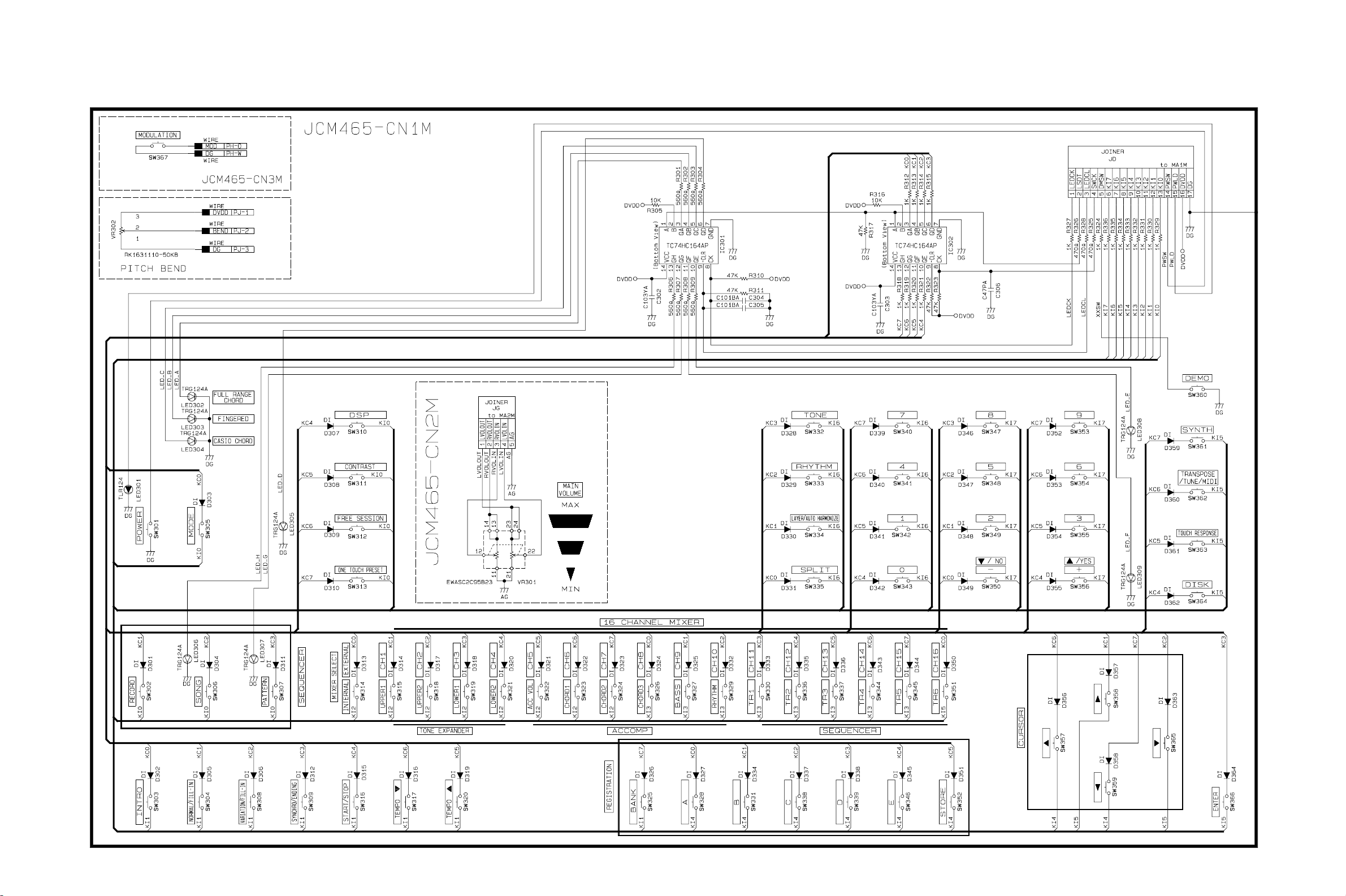
Console PCBs JCM465-CN1M/CN2M/CN3M
S-Register
S-Register
— 37 —
Page 39

LCD Driver PCB JCM465-LCD1M
Voltage
Regulator
CAUTION
High Voltage
LCD Driver
Back Light Circuit
— 38 —
Page 40

Keyboard PCBs JCM618T-KY1M/KY2M
— 39 —
Page 41

CASIO TECHNO CO.,LTD.
Overseas Service Division
8-11-10, Nishi-Shinjuku
Shinjuku-ku, Tokyo 160-0023, Japan
