Carrier TP-NAC01, TP-NHP01, TP-NRH01-A Owner's Manual

TP---NRH, TP---NHP, TP---NAC
Edger
Non---Programmable Thermostat
Owner’s Manual

YOU WILL LOVE THIS THERMOSTAT.
You have the Edger thermostat. This unique device’s state-of-the-art technology makes it easier than ever for you to keep your home comfortable. And with an ultra-thin profile and a selection of attractive faceplates, it is easily the most decorator-friendly thermostat available. Designed to be as smart - and smart-looking - as any of the other electronics in your home, your new Edge thermostat offers three different “Touch ’N’ Go” comfort settings to fit your lifestyle - not anybody else’s. Let this manual show you how easy it is to enjoy the newest experience in home comfort.
Designed and Assembled
in the USA.
1

TABLE OF CONTENTS |
|
BUTTON IDENTIFICATION . . . . . . . . . . . . . . . . . . . . . . . . . . . . . . . . . . . . . . . |
6 |
ON-SCREEN INDICATORS . . . . . . . . . . . . . . . . . . . . . . . . . . . . . . . . . . . . . . . . |
. 8 |
QUICK START |
|
Setting or changing the temperatures for heating and cooling . . . . . . . . . . . . . . |
10 |
Understanding Touch ’N’ Go . . . . . . . . . . . . . . . . . . . . . . . . . . . . . . . . . . . . . . |
11 |
OPERATING THE THERMOSTAT |
|
Using the Touch ’N’ Go feature . . . . . . . . . . . . . . . . . . . . . . . . . . . . . . . . . . . . |
12 |
Setting the home temperature . . . . . . . . . . . . . . . . . . . . . . . . . . . . . . . . . . . . . . |
14 |
Setting the away temperature . . . . . . . . . . . . . . . . . . . . . . . . . . . . . . . . . . . . . . |
16 |
Setting the sleep temperature . . . . . . . . . . . . . . . . . . . . . . . . . . . . . . . . . . . . . |
18 |
Using the fan . . . . . . . . . . . . . . . . . . . . . . . . . . . . . . . . . . . . . . . . . . . . . . . . . . |
20 |
Changing the humidity level . . . . . . . . . . . . . . . . . . . . . . . . . . . . . . . . . . . . . . |
21 |
2

TABLE OF CONTENTS |
|
Using normal humidify . . . . . . . . . . . . . . . . . . . . . . . . . . . . . . . . . . . . . . . . . . |
21 |
Using auto humidify . . . . . . . . . . . . . . . . . . . . . . . . . . . . . . . . . . . . . . . . . . . . . |
22 |
How to turn off the humidify or dehumidify feature . . . . . . . . . . . . . . . . . . . . |
24 |
Using emergency heat (heat pump systems only) . . . . . . . . . . . . . . . . . . . . . . |
25 |
Using the thermostat to turn the heating and cooling system off . . . . . . . . . . . |
26 |
ADVANCED OPTIONS |
|
Advanced options display codes chart . . . . . . . . . . . . . . . . . . . . . . . . . . . . . . . |
27 |
Clearing the reset reminders . . . . . . . . . . . . . . . . . . . . . . . . . . . . . . . . . . . . . . . |
28 |
Changing from Fahrenheit to Celsius . . . . . . . . . . . . . . . . . . . . . . . . . . . . . . . . |
30 |
Adjusting or turning off the continuous backlighting . . . . . . . . . . . . . . . . . . . |
31 |
Keypad lockout . . . . . . . . . . . . . . . . . . . . . . . . . . . . . . . . . . . . . . . . . . . . . . . . |
32 |
Unlocking the keypad . . . . . . . . . . . . . . . . . . . . . . . . . . . . . . . . . . . . . . . . . . . |
33 |
3

TABLE OF CONTENTS |
|
SPECIAL FEATURES |
|
Hybrid Heat (heat pump systems only) . . . . . . . . . . . . . . . . . . . . . . . . . . . . . . . |
34 |
Service reminders . . . . . . . . . . . . . . . . . . . . . . . . . . . . . . . . . . . . . . . . . . . . . . |
34 |
Outdoor temperature display . . . . . . . . . . . . . . . . . . . . . . . . . . . . . . . . . . . . . . . |
35 |
Auto changeover . . . . . . . . . . . . . . . . . . . . . . . . . . . . . . . . . . . . . . . . . . . . . . . |
35 |
WHAT IF . . . |
|
“Aux heat on” is displayed (heat pump systems only) . . . . . . . . . . . . . . . . . . |
36 |
“Em heat” is displayed (heat pump systems only) . . . . . . . . . . . . . . . . . . . . . . |
36 |
There is a power outage . . . . . . . . . . . . . . . . . . . . . . . . . . . . . . . . . . . . . . . . . . |
36 |
You get a service reminder message . . . . . . . . . . . . . . . . . . . . . . . . . . . . . . . . . |
37 |
You get a system error message . . . . . . . . . . . . . . . . . . . . . . . . . . . . . . . . . . . . |
37 |
4

TABLE OF CONTENTS
COMMON TERMS AND WHERE TO FIND THEM
Auto changeover . . . . . . . . . . . . . . . . . . . . . . . . . . . . . . . . . . . . . . . . . . . . . . . . 38 Auxiliary heat (heat pump systems only) . . . . . . . . . . . . . . . . . . . . . . . . . . . . 38 Backlighting . . . . . . . . . . . . . . . . . . . . . . . . . . . . . . . . . . . . . . . . . . . . . . . . . . . 38 Dehumidify . . . . . . . . . . . . . . . . . . . . . . . . . . . . . . . . . . . . . . . . . . . . . . . . . . . . 38 Emergency heat (heat pump systems only) . . . . . . . . . . . . . . . . . . . . . . . . . . . 39 Hybrid heat . . . . . . . . . . . . . . . . . . . . . . . . . . . . . . . . . . . . . . . . . . . . . . . . . . . . 39 Humidify . . . . . . . . . . . . . . . . . . . . . . . . . . . . . . . . . . . . . . . . . . . . . . . . . . . . . . 39 Mode . . . . . . . . . . . . . . . . . . . . . . . . . . . . . . . . . . . . . . . . . . . . . . . . . . . . . . . . . 40 Service reminders . . . . . . . . . . . . . . . . . . . . . . . . . . . . . . . . . . . . . . . . . . . . . . . 40
WARRANTY . . . . . . . . . . . . . . . . . . . . . . . . . . . . . . . . . . . . . . . . . . . . . . . . . . . . 41
5

BUTTON IDENTIFICATION
b 
 mode
mode
a 
 fan
fan
off Em heat
aux |
|
cool |
|
||
heat |
|
on2 |
on2 |
|
setat |
fan |
|
|
check UV light check filter |
||
auto |
check hum pad |
|
fan |
|
|
on |
|
|
home away sleep
features done
i |
h |
g |
f |
e |
6
c
d

BUTTON IDENTIFICATION
a. FAN |
Selects whether the fan operates continuously (on) or only when |
|
needed for heating or cooling (auto) |
b. MODE |
Selects whether thermostat is set for heating, cooling, emergency |
|
heat, auto (heat and cool as needed), or off |
c. UP |
Increases the temperature or adjusts the screen selection up when |
|
setting advanced features |
d. DOWN |
Decreases the temperature or adjusts the screen selection down |
|
when setting advanced programming features |
e. SLEEP |
Activates heating and cooling settings for the sleep program |
|
period |
f.DONE Saves settings
g.AWAY Activates heating and cooling settings for the away program
period
h.FEATURES Provides access to advanced options
i.HOME Activates heating and cooling settings for the home program
period
7
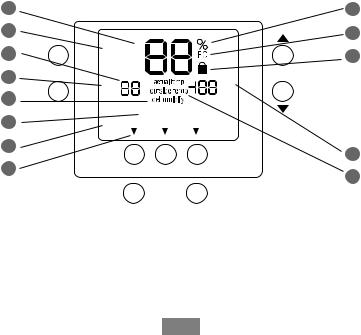
ON-SCREEN INDICATORS
8 |
|
|
|
7 |
off |
|
|
|
|
||
6 |
Em |
|
|
mode |
heat |
|
|
|
|
||
5 |
aux |
cool |
|
4 |
heat |
on 2 |
|
on 2 |
set at |
||
fan |
fan |
||
check UV light check filter |
|||
3 |
auto |
check hum pad |
|
fan |
|
on
2 |
|
home away |
sleep |
1 |
|
features |
done |
8
9 10 11
12 13

ON-SCREEN INDICATORS
1.Programming option; indicates which settings are being adjusted
2.Fan mode - on or auto
3.Filter, UV lamp, humidifier pad reminders
4.Indicates whether setting humidify or dehumidify preferences
5.System is in auxiliary (supplemental) mode
6.Heating set point
7.Current system mode - heating, cooling, emergency heat, heat/cool (auto), off
8.Current temperature
9.Indicates humidify or dehumidify settings
10.Fahrenheit or Celsius
11.Keypad is locked (no padlock means unlocked)
12.Selected cooling set point; cooling on
13.Outdoor temperature; also displays other information during programming
9

QUICK START
Setting or changing the temperatures for heating and cooling
Your thermostat is installed with pre-set heating and cooling temperature settings. You can use these or change them so your home is as warm or as cool as you would like it to be. These steps will hold the temperature where you set it until you make another change.
1. Open the door. You will see the word heat or cool on the
screen next to the pre-set temperature, depending on the mode your system is in. (If the thermostat is in “auto”
mode, you will see both the heating and cooling set
points. If it’s the first time you’ve used the thermostat, the mode will say heat.).
2. To change the displayed temperature, press the up or down button located on the right side until you reach the desired setting.
3.To change the other temperature setting, press the mode button on the left. The screen will display the word cool or heat and the pre-set temperature.
4.Press the up or down button to change the displayed setting. Stop on the desired setting.
5.Close the door.
10

QUICK START
Understanding Touch ’N’ Go
The unique Touch ’N’ Go feature on your thermostat is a revolutionary tool that lets you use a simpler programming option - literally, touch and go - to help you get the maximum comfort control from the entire comfort system.
With the touch of one Touch ’N’ Go button - home, away or sleep - you can tell your thermostat where you’ll be. It’s the
ideal solution for somebody who prefers different comfort settings for different times of the day.
The three Touch ’N’ Go buttons are preset at the factory for typical heating and cooling temperature settings. You can change these temperature settings easily.
11

OPERATING THE THERMOSTAT
Using the Touch ’N’ Go feature
The Touch ’N’ Go feature on your thermostat involves the home, away and sleep buttons immediately under the display. You can either accept the preset temperature settings for when you are home, away or asleep, or set your own Touch ’N’ Go heating and cooling temperature settings. And, because these buttons and their comfort settings aren’t linked to specific times of the day, you are free to use any button and its settings whenever it suits your lifestyle needs. Just touch the button you want to use when you are away from home, return, or go to sleep. It’s easier than manually re-setting the temperature several times a day.
Here are the temperature settings that are pre-set for your home, away and sleep buttons.
Touch ’N’ Go Option |
Heat |
Cool |
|
|
|
Home |
68 |
74 |
|
|
|
Away |
60 |
85 |
|
|
|
Sleep |
66 |
78 |
|
|
|
12

OPERATING THE THERMOSTAT
Use this blank grid to determine how warm or cool you want your home to be when you’re home, away or asleep.
Touch ’N’ Go Option |
Heat |
Cool |
|
|
|
Home |
|
|
|
|
|
Away |
|
|
|
|
|
Sleep |
|
|
|
|
|
13
