Carrier 50CE Series, 50CE024, 50CE030, 50CE036, 50CE042 Owner's Information Manual
...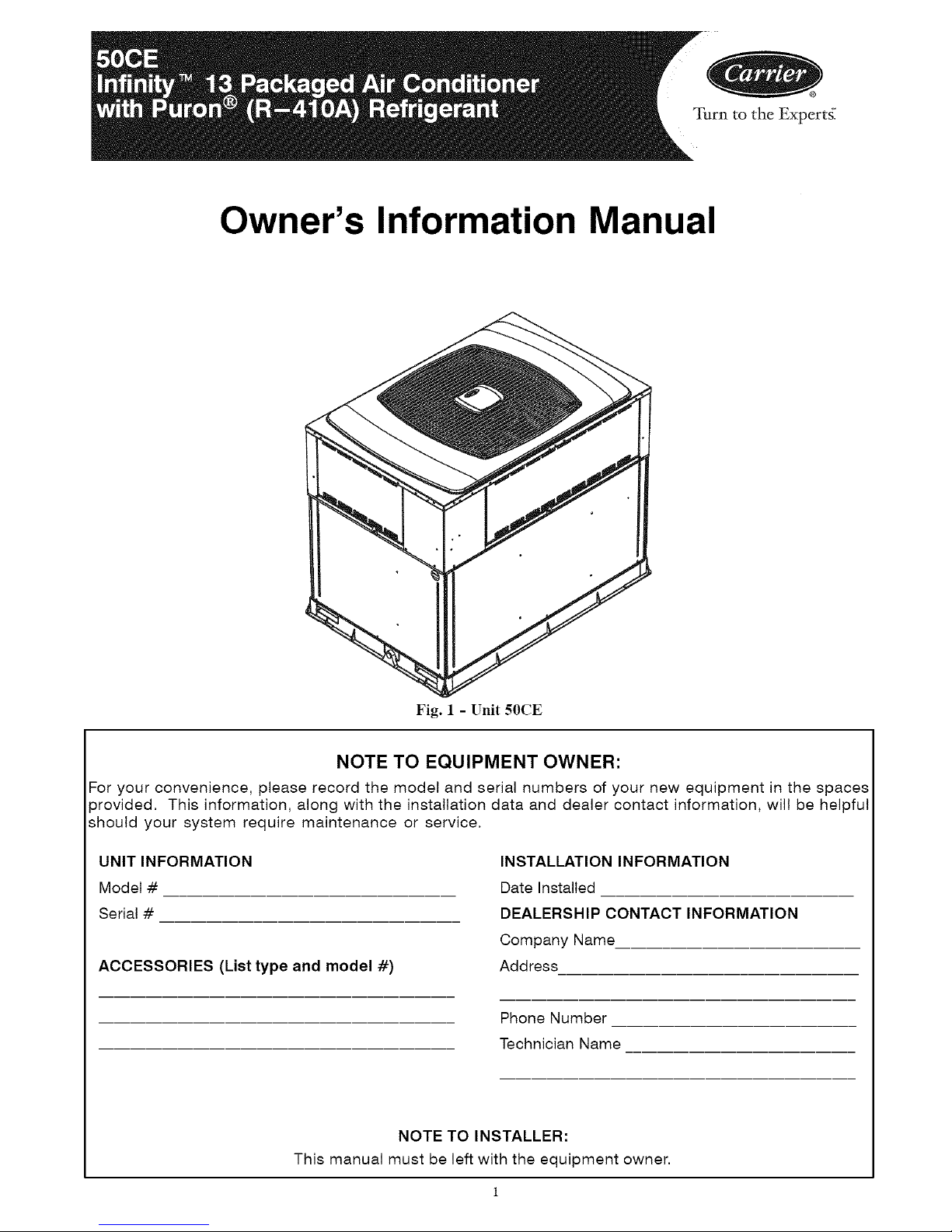
to the Expertf
Owner's Information Manual
Fig. 1 - Unit 50CE
NOTE TO EQUIPMENT OWNER:
For your convenience, please record the model and serial numbers of your new equipment in the spaces
provided. This information, along with the installation data and dealer contact information, will be helpful
should your system require maintenance or service.
UNIT INFORMATION
Model #
Serial #
ACCESSORIES (List type and model #)
INSTALLATION INFORMATION
Date Installed
DEALERSHIP CONTACT INFORMATION
Company Name
Address
Phone Number
Technician Name
NOTE TO INSTALLER:
This manual must be left with the equipment owner.
i
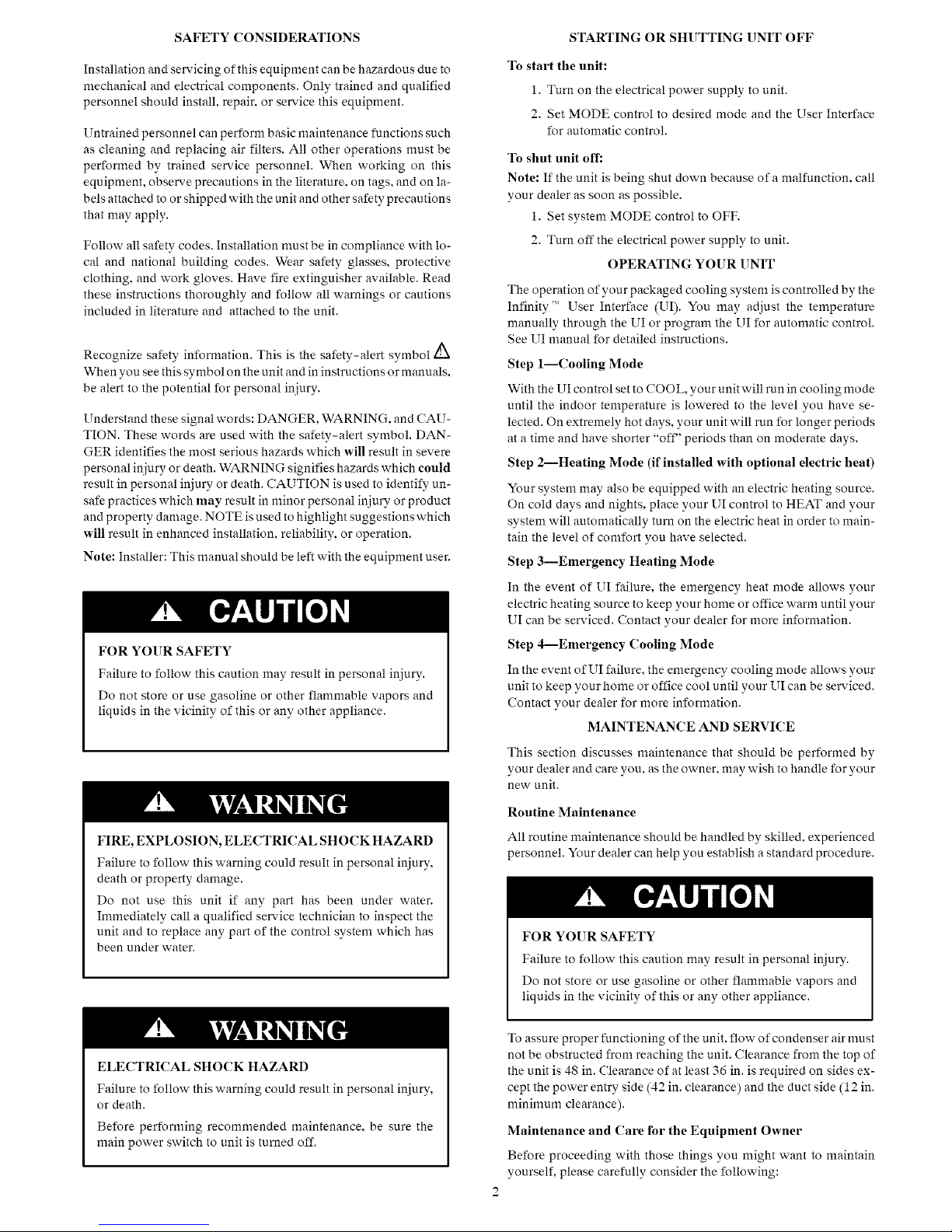
SAFETY CONSIDERATIONS
Installation and servicing of this equipment can be hazardous due to
mechanical and electrical components. Only trained and qualified
personnel should install, repair, or service this equipment.
Untrained personnel can perform basic maintenance functions such
as cleaning and replacing air filters. All other operations must be
performed by trained service personnel. When working on this
equipnmnt, observe precautions in the literature, on tags. and on la-
bels attached to or shipped with the unit and other safety precautions
that may apply.
Follow all safety codes. Installation nmst be in compliance with lo-
cal and national building codes. Wear safety glasses, protective
clothing, and work gloves. Have fire extinguisher available. Read
these instructions thoroughly and follow all warnings or cautions
included in literature and attached to the unit.
Recognize safety information. This is the safety-alert symbol/_
When you see this symbol on the unit and in instructions or manuals.
be alert to the potential for personal injury.
Understand these signal words: DANGER, WARNING, and CAU-
TION. These words are used with the safety-alert symbol. DAN-
GER identifies the most serious hazards which will result in severe
personal injury or death. WARNING signifies hazards which could
result in personal injury or death. CAUTION is used to identify un-
safe practices which may result in minor personal injury or product
and property damage. NOTE is used to highlight suggestions which
will result in enhanced installation, reliability, or operation.
Note: Installer: This manual should be left with the equipment user.
FOR YOUR SAFETY
Failure to follow this caution may result in personal injury.
Do not store or use gasoline or other flammable vapors and
liquids in the vicinity of this or any other appliance.
FIRE, EXPLOSION, ELECTRICAL SHOCK HAZARD
Failure to follow this warning could result in personal injury,
death or property damage.
Do not use this unit if any part has been under water.
Imnmdiately call a qualified service technician to inspect the
unit and to replace any part of the control system which has
been under water.
ELECTRICAL SHOCK HAZARD
Failure to follow this warning could result in personal injury,
or death.
Before performing recommended maintenance, be sure the
main power switch to unit is turned off.
STARTING OR SHUTTING UNIT OFF
To start the unit:
1. Turn on the electrical power supply to unit.
2. Set MODE control to desired mode and the User Interface
for automatic control.
To shut unit off:
Note: If the unit is being shut down because of a malfunction, call
your dealer as soon as possible.
1. Set system MODE control to OFF.
2. Turn off the electrical power supply to unit.
OPERATING YOUR UNIT
The operation of your packaged cooling system is controlled by the
Infinity" User Interface (UI). You may adjust the temperature
manually through the UI or program the UI for automatic control.
See UI manual for detailed instructions.
Step 1--Cooling Mode
With the UI control set to COOL, your unit will run in cooling mode
until the indoor temperature is lowered to the level you have se-
lected. On extremely hot days, your unit will run for longer periods
at a time and have shorter "off" periods than on moderate days.
Step 2--Heating Mode (if installed with optional electric heat)
Your system may also be equipped with an electric heating source.
On cold days and nights, place your UI control to HEAT and your
system will automatically turn on the electric heat in order to main-
tain the level of comfort you have selected.
Step 3--Emergency Heating Mode
In the event of 1_7Ifailure, the emergency heat mode allows your
electric heating source to keep your home or office wann until your
1-7Ican be serviced. Contact your dealer for more information.
Step 4_Emergency Cooling Mode
In the event of 1-7Ifailure, the emergency cooling mode allows your
unit to keep your home or office cool until your UI can be serviced.
Contact your dealer for more information.
MAINTENANCE AND SERVICE
This section discusses maintenance that should be performed by
your dealer and care you. as the owner, may wish to handle for your
new unit.
Routine Maintenance
All routine maintenance should be handled by skilled, experienced
personnel. Your dealer can help you establish a standard procedure.
FOR YOUR SAFETY
Failure to follow this caution may result in personal injury.
Do not store or use gasoline or other flammable vapors and
liquids in the vicinity of this or any other appliance.
To assure proper functioning of the unit. flow of condenser air nmst
not be obstructed from reaching the unit. Clearance from the top of
the unit is 48 in. Clearance of at least 36 in. is required on sides ex-
cept the power entry side (42 in. clearance) and the duct side (12 in.
minimum clearance).
Maintenance and Care for the Equipnmnt Owner
Before proceeding with those things yon might want to maintain
yourself, please carefully consider the following:
