
Service Manual
Finisher, Sorter, DeliveryTray
Finisher-U1
Sep 14 2005

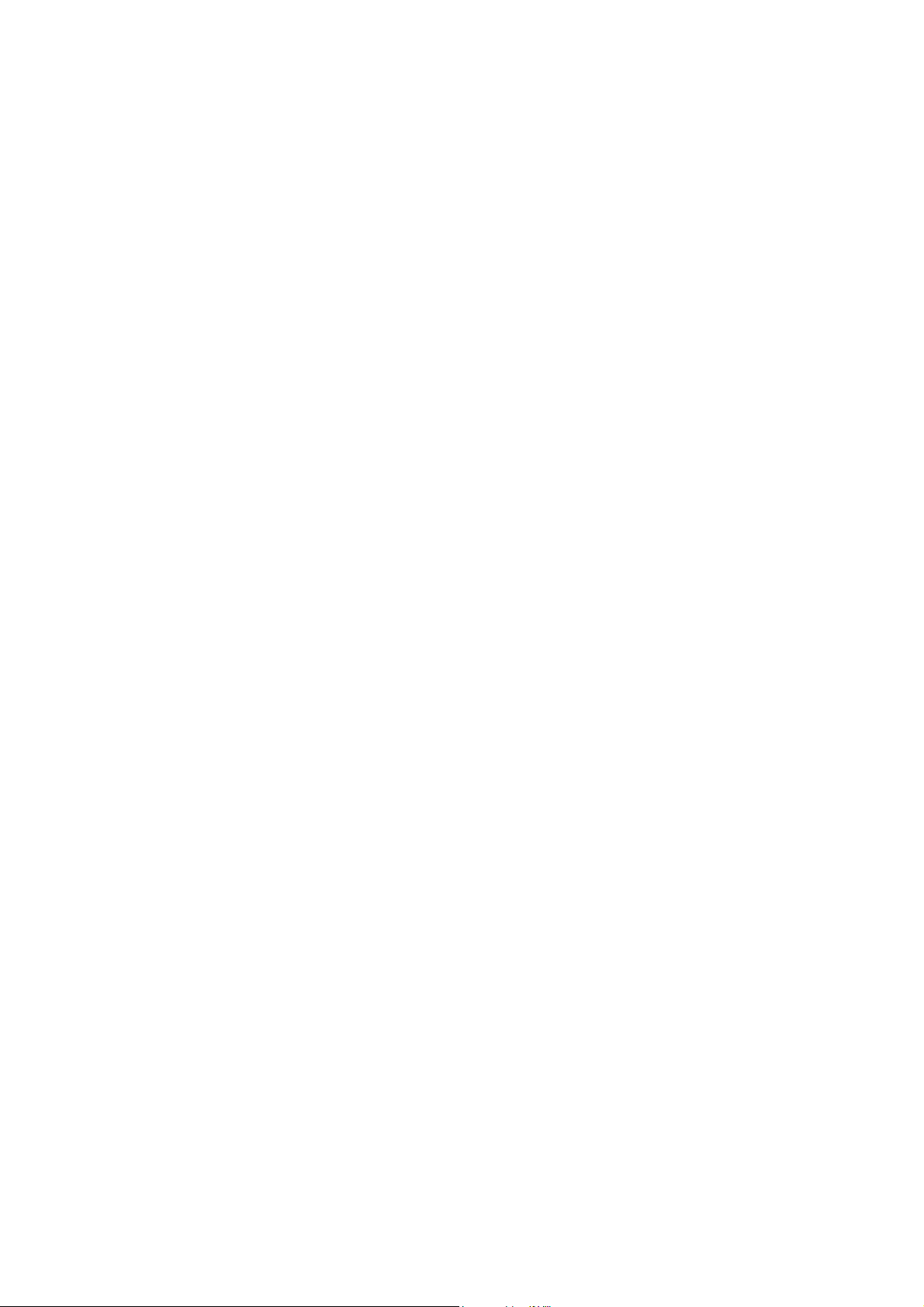
Application
This manual has been issued by Canon Inc. for qualified persons to learn technical theory, installation, maintenance, and repair
of products. This manual covers all localities where the products are sold. For this reason, there may be information in this
manual that does not apply to your locality.
Corrections
This manual may contain technical inaccuracies or typographical errors due to improvements or changes in products. When
changes occur in applicable products or in the contents of this manual, Canon will release technical information as the need
arises. In the event of major changes in the contents of this manual over a long or short period, Canon will issue a new edition
of this manual.
The following paragraph does not apply to any countries where such provisions are inconsistent with local law.
Trademarks
The product names and company names used in this manual are the registered trademarks of the individual companies.
Copyright
This manual is copyrighted with all rights reserved. Under the copyright laws, this manual may not be copied, reproduced or
translated into another language, in whole or in part, without the written consent of Canon Inc.
COPYRIGHT © 2001 CANON INC.
Printed in Japan
Caution
Use of this manual should be strictly supervised to avoid disclosure of confidential information.
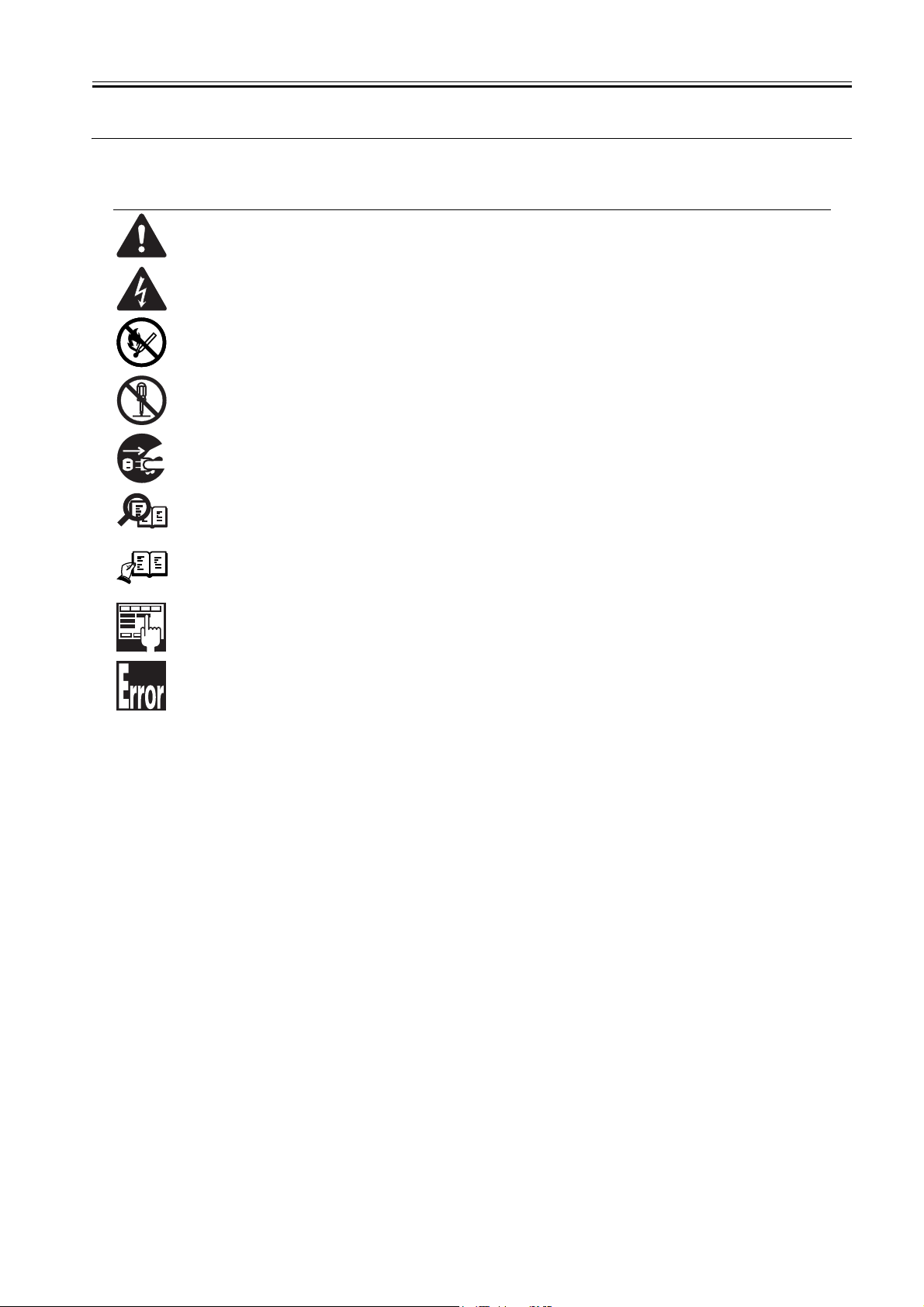
Symbols Used
This documentation uses the following symbols to indicate special information:
Symbol Description
Indicates an item of a non-specific nature, possibly classified as Note, Caution, or Warning.
Indicates an item requiring care to avoid electric shocks.
Indicates an item requiring care to avoid combustion (fire).
Indicates an item prohibiting disassembly to avoid electric shocks or problems.
Indicates an item requiring disconnection of the power plug from the electric outlet.
Indicates an item intended to provide notes assisting the understanding of the topic in question.
Memo
Introduction
REF.
Indicates an item of reference assisting the understanding of the topic in question.
Provides a description of a service mode.
Provides a description of the nature of an error indication.

Introduction
The following rules apply throughout this Service Manual:
1. Each chapter contains sections explaining the purpose of specific functions and the relationship between electrical and mechanical systems with reference to the timing of operation.
In the diagrams, represents the path of mechanical drive; where a signal name accompanies the symbol , the arrow indicates the
direction of the electric signal.
The expression "turn on the power" means flipping on the power switch, closing the front door, and closing the delivery unit door, which results in
supplying the machine with power.
2. In the digital circuits, '1'is used to indicate that the voltage level of a given signal is "High", while '0' is used to indicate "Low".(The voltage value, however, differs from circuit to circuit.) In addition, the asterisk (*) as in "DRMD*" indicates that the DRMD signal goes on when '0'.
In practically all cases, the internal mechanisms of a microprocessor cannot be checked in the field. Therefore, the operations of the microprocessors
used in the machines are not discussed: they are explained in terms of from sensors to the input of the DC controller PCB and from the output of the
DC controller PCB to the loads.
The descriptions in this Service Manual are subject to change without notice for product improvement or other purposes, and major changes will be communicated in the form of Service Information bulletins.
All service persons are expected to have a good understanding of the contents of this Service Manual and all relevant Service Information bulletins and be
able to identify and isolate faults in the machine."


Contents
Contents
Chapter 1 Specifications
1.1 Product Specifications ................................................................................................................................... 1- 1
1.1.1 Specifications ........................................................................................................................................... 1- 1
1.2 Names of Parts ............................................................................................................................................... 1- 2
1.2.1 External View............................................................................................................................................ 1- 2
1.2.2 Cross-sectional View............................................................................................................................... 1- 3
Chapter 2 Functions
2.1 Basic Construction.......................................................................................................................................... 2- 1
2.1.1 Overview ................................................................................................................................................... 2- 1
2.1.2 Outline of Electric Circuits ...................................................................................................................... 2- 1
2.2 Basic Operation............................................................................................................................................... 2- 1
2.2.1 Basic Operation........................................................................................................................................ 2- 1
2.3 Feed Drive System......................................................................................................................................... 2- 3
2.3.1 Overview ................................................................................................................................................... 2- 3
2.3.2 Feed Roller Control ................................................................................................................................. 2- 4
2.3.3 Offset Roller Control................................................................................................................................2- 4
2.3.4 Feed Motor Control.................................................................................................................................. 2- 6
2.3.5 Offset Motor Control................................................................................................................................2- 6
2.4 Staple Operation ............................................................................................................................................. 2- 7
2.4.1 Functional Configuration......................................................................................................................... 2- 7
2.4.2 Staple Motor Control ............................................................................................................................... 2- 7
2.5 Stack Tray Operation ..................................................................................................................................... 2- 7
2.5.1 Overview ................................................................................................................................................... 2- 7
2.5.2 Stack Ejection........................................................................................................................................... 2- 8
2.5.3 Stack Slide Motor Control....................................................................................................................... 2- 9
2.5.4 Stack Tray Shift Motor Control .............................................................................................................. 2- 9
2.6 Detecting Jams ............................................................................................................................................. 2- 10
2.6.1 Overview ................................................................................................................................................. 2- 10
2.7 Power Supply ................................................................................................................................................ 2- 10
2.7.1 Overview ................................................................................................................................................. 2- 10
2.7.2 Protection Function................................................................................................................................2- 11
Chapter 3 Parts Replacement Procedure
3.1 Removing from the Host Machine................................................................................................................ 3- 1
3.1.1 Finisher Assembly.................................................................................................................................... 3- 1
3.1.1.1 Detaching the Rear Cover............................................................................................................... 3- 1
3.1.1.2 Detaching the Lower-right Cover ................................................................................................... 3- 1
3.1.1.3 Upper-right Cover ............................................................................................................................. 3- 1
3.1.1.4 Removing the Shift Tray ................................................................................................................. 3- 1
3.1.1.5 Removing the Finisher ..................................................................................................................... 3- 1

Contents
3.1.2 Shift Tray....................................................................................................................................................3- 2
3.1.2.1 Removing the Rear Cover ...............................................................................................................3- 2
3.1.2.2 Removing the Lower-right Cover....................................................................................................3- 2
3.1.2.3 Removing the Upper-right Cover....................................................................................................3- 2
3.1.2.4 Removing the Shift Tray ..................................................................................................................3- 2
3.1.2.5 Removing the Finisher .....................................................................................................................3- 2
3.2 External Covers...............................................................................................................................................3- 3
3.2.1 External Covers ........................................................................................................................................3- 3
3.2.1.1 Removing the Inner Cover of the Finisher ....................................................................................3- 3
3.2.2 Finisher Front Cover ................................................................................................................................3- 3
3.2.2.1 Front Cover of Finisher ....................................................................................................................3- 3
3.2.3 Top Harness Cover ..................................................................................................................................3- 3
3.2.3.1 Removing the Top Cover.................................................................................................................3- 3
3.3 Drive System....................................................................................................................................................3- 3
3.3.1 Feed Motor ................................................................................................................................................3- 3
3.3.1.1 Removing the Top Cover.................................................................................................................3- 3
3.3.1.2 Removing the Inner Cover of the Finisher ....................................................................................3- 4
3.3.1.3 Removing the Finisher Controller PCB..........................................................................................3- 4
3.3.1.4 Removing the Inret Guide................................................................................................................3- 4
3.3.1.5 Removing the Front Cover Safety Switch .....................................................................................3- 4
3.3.1.6 Removing the Drive Unit ..................................................................................................................3- 4
3.3.1.7 Removing the Process Tray Unit....................................................................................................3- 5
3.3.1.8 Removing the Feed Motor ...............................................................................................................3- 5
3.3.2 Stapler ........................................................................................................................................................3- 5
3.3.2.1 Removing the Inner Cover of the Finisher ....................................................................................3- 5
3.3.2.2 Removing the Stapler.......................................................................................................................3- 5
3.3.3 Offset Motor...............................................................................................................................................3- 5
3.3.3.1 Removing the Top Cover.................................................................................................................3- 5
3.3.3.2 Removing the Offset Motor..............................................................................................................3- 6
3.3.4 Stack Slide Motor......................................................................................................................................3- 6
3.3.4.1 Removing the Top Cover.................................................................................................................3- 6
3.3.4.2 Removing the Inner Cover of the Finisher ....................................................................................3- 6
3.3.4.3 Removing the Finisher Controller PCB..........................................................................................3- 6
3.3.4.4 Removing the Inlet Guide ................................................................................................................3- 7
3.3.4.5 Removing the Front Cover Safety Switch .....................................................................................3- 7
3.3.4.6 Removing the Drive Unit ..................................................................................................................3- 7
3.3.4.7 Removing the Process Tray Unit....................................................................................................3- 7
3.3.4.8 Removing the Stack Slide Motor ....................................................................................................3- 8
3.4 Document Feeding System ...........................................................................................................................3- 8
3.4.1 Feed Roller (Upper Guide)......................................................................................................................3- 8
3.4.1.1 Removing the Top Cover.................................................................................................................3- 8
3.4.1.2 Removing the Inner Cover of the Finisher ....................................................................................3- 8
3.4.1.3 Removing the Finisher Controller PCB..........................................................................................3- 8
3.4.1.4 Removing the Feed Roller Holder ..................................................................................................3- 8
3.4.1.5 Removing the Feed Roller...............................................................................................................3- 9
3.4.2 Stack Tray Assembly ...............................................................................................................................3- 9
3.4.2.1 Removing the Stack Tray Harness ................................................................................................3- 9
3.4.2.2 Removing the Tray Guide Top Cover ............................................................................................3- 9
3.4.2.3 Removing the Stack Tray Assembly ..............................................................................................3- 9

Contents
3.4.3 Offset Roller .............................................................................................................................................. 3- 9
3.4.3.1 Removing the Offset Roller ............................................................................................................. 3- 9
3.5 Electrical System ............................................................................................................................................ 3- 9
3.5.1 Stack Tray Paper Surface Sensor ......................................................................................................... 3- 9
3.5.1.1 Removing the Top Cover................................................................................................................. 3- 9
3.5.1.2 Removing the Inner Cover of the Finisher.................................................................................. 3- 10
3.5.1.3 Removing the Finisher Controller PCB ....................................................................................... 3- 10
3.5.1.4 Removing the Inlet Guide.............................................................................................................. 3- 10
3.5.1.5 Removing the Front Cover Safety Switch ................................................................................... 3- 10
3.5.1.6 Removing the Drive Unit................................................................................................................ 3- 11
3.5.1.7 Removing the Process Tray Unit ................................................................................................. 3- 11
3.5.1.8 Removing the Stapler..................................................................................................................... 3- 11
3.5.1.9 Removing the Stack Tray Paper Surface Sensor...................................................................... 3- 11
3.5.2 Stack Tray Lower Limit Sensor ............................................................................................................ 3- 11
3.5.2.1 Removing the Rear Cover............................................................................................................. 3- 11
3.5.2.2 Removing the Lower-right Cover ................................................................................................. 3- 12
3.5.2.3 Removing the Upper-right Cover ................................................................................................. 3- 12
3.5.2.4 Removing the Shift Tray ................................................................................................................ 3- 12
3.5.2.5 Removing the Stack Tray Lower Limit Sensor........................................................................... 3- 12
3.5.3 Process Tray Paper Sensor ................................................................................................................. 3- 12
3.5.3.1 Removing the Top Cover............................................................................................................... 3- 12
3.5.3.2 Removing the Inner Cover of the Finisher.................................................................................. 3- 13
3.5.3.3 Removing the Finisher Controller PCB ....................................................................................... 3- 13
3.5.3.4 Removing the Inlet Guide.............................................................................................................. 3- 13
3.5.3.5 Removing the Front Cover Safety Switch ................................................................................... 3- 13
3.5.3.6 Removing the Drive Unit................................................................................................................ 3- 14
3.5.3.7 Removing the Process Tray Unit ................................................................................................. 3- 14
3.5.3.8 Removing the Process Tray Paper Sensor ................................................................................ 3- 14
3.5.4 Finisher Controller PCB......................................................................................................................... 3- 14
3.5.4.1 Finisher Controller PCB ................................................................................................................. 3- 14
3.5.5 Front Cover Safety Switch .................................................................................................................... 3- 15
3.5.5.1 Removing the Top Cover............................................................................................................... 3- 15
3.5.5.2 Removing the Inlet Guide.............................................................................................................. 3- 15
3.5.5.3 Removing the Front Cover Safety Switch ................................................................................... 3- 15
3.5.6 Inlet Sensor ............................................................................................................................................. 3- 15
3.5.6.1 Removing the Top Cover............................................................................................................... 3- 15
3.5.6.2 Removing the Inlet Sensor............................................................................................................ 3- 16
3.5.7 Stack Slide HP Sensor .......................................................................................................................... 3- 16
3.5.7.1 Removing the Top Cover............................................................................................................... 3- 16
3.5.7.2 Removing the Inner Cover of the Finisher.................................................................................. 3- 16
3.5.7.3 Removing the Finisher Controller PCB ....................................................................................... 3- 16
3.5.7.4 Removing the Inlet Guide.............................................................................................................. 3- 17
3.5.7.5 Removing the Front Cover Safety Switch ................................................................................... 3- 17
3.5.7.6 Removing the Drive Unit................................................................................................................ 3- 17
3.5.7.7 Removing the Process Tray Unit ................................................................................................. 3- 17
3.5.7.8 Stack Slide HP Sensor................................................................................................................... 3- 18
3.5.8 Offset HP Sensor ................................................................................................................................... 3- 18
3.5.8.1 Removing the Top Cover............................................................................................................... 3- 18
3.5.8.2 Removing the Inner Cover of the Finisher.................................................................................. 3- 18

Contents
3.5.8.3 Removing the Finisher Controller PCB........................................................................................3- 18
3.5.8.4 Removing the Offset HP Sensor ..................................................................................................3- 19
3.5.9 Tray Clock Sensor .................................................................................................................................. 3- 19
3.5.9.1 Removing the Stack Tray Harness ..............................................................................................3- 19
3.5.9.2 Removing the Tray Guide Top Cover ..........................................................................................3- 19
3.5.9.3 Removing the Stack Tray Assembly ............................................................................................3- 19
3.5.9.4 Removing the Tray Clock Sensor.................................................................................................3- 19
3.5.10 Offset Solenoid......................................................................................................................................3- 20
3.5.10.1 Removing the Top Cover.............................................................................................................3- 20
3.5.10.2 Removing the Offset Solenoid ....................................................................................................3- 20
3.5.11 Paper Holder Solenoid.........................................................................................................................3- 20
3.5.11.1 Removing the Top Cover.............................................................................................................3- 20
3.5.11.2 Removing the Inner Cover of the Finisher ................................................................................3- 20
3.5.11.3 Removing the Finisher Controller PCB......................................................................................3- 20
3.5.11.4 Removing the Inlet Guide ............................................................................................................3- 21
3.5.11.5 Removing the Front Cover Safety Switch .................................................................................3- 21
3.5.11.6 Removing the Stapler...................................................................................................................3- 21
3.5.11.7 Removing the Paper Holder Solenoid .......................................................................................3- 21
Chapter 4 Maintenance
4.1 User Maintenance...........................................................................................................................................4- 1
4.1.1 Cleaning the Offset Roller.......................................................................................................................4- 1
4.2 Maintenance and Inspection .........................................................................................................................4- 1
4.2.1 Periodically Replaced Parts ....................................................................................................................4- 1
4.2.1.1 Periodically Replaced Parts ............................................................................................................4- 1
4.2.2 Durables.....................................................................................................................................................4- 1
4.2.2.1 Durables .............................................................................................................................................4- 1
4.2.3 Periodical Servicing..................................................................................................................................4- 1
4.2.3.1 Periodical Servicing ..........................................................................................................................4- 1
4.3 Outline of Electrical Components .................................................................................................................4- 2
4.3.1 Outline of Electrical Components ..........................................................................................................4- 2
4.4 Variable Resistors (VR), Light-Emitting Diodes (LED), and Check Pins by PCB .................................4- 3
4.4.1 Light-Emitting Diodes and Check Pins by PCB...................................................................................4- 3
4.4.2 Finisher Controller PCB ..........................................................................................................................4- 3
4.4.3 Functions of the DIP Switch ...................................................................................................................4- 4
4.5 Upgrading.........................................................................................................................................................4- 5
4.5.1 Upgrading(Finisher Unit).........................................................................................................................4- 5
Chapter 5 Error Code
5.1 Service Error Code .........................................................................................................................................5- 1
5.1.1 Service Error Code ..................................................................................................................................5- 1
5.2 Alam Code........................................................................................................................................................5- 4
5.2.1 Alam Code.................................................................................................................................................5- 4
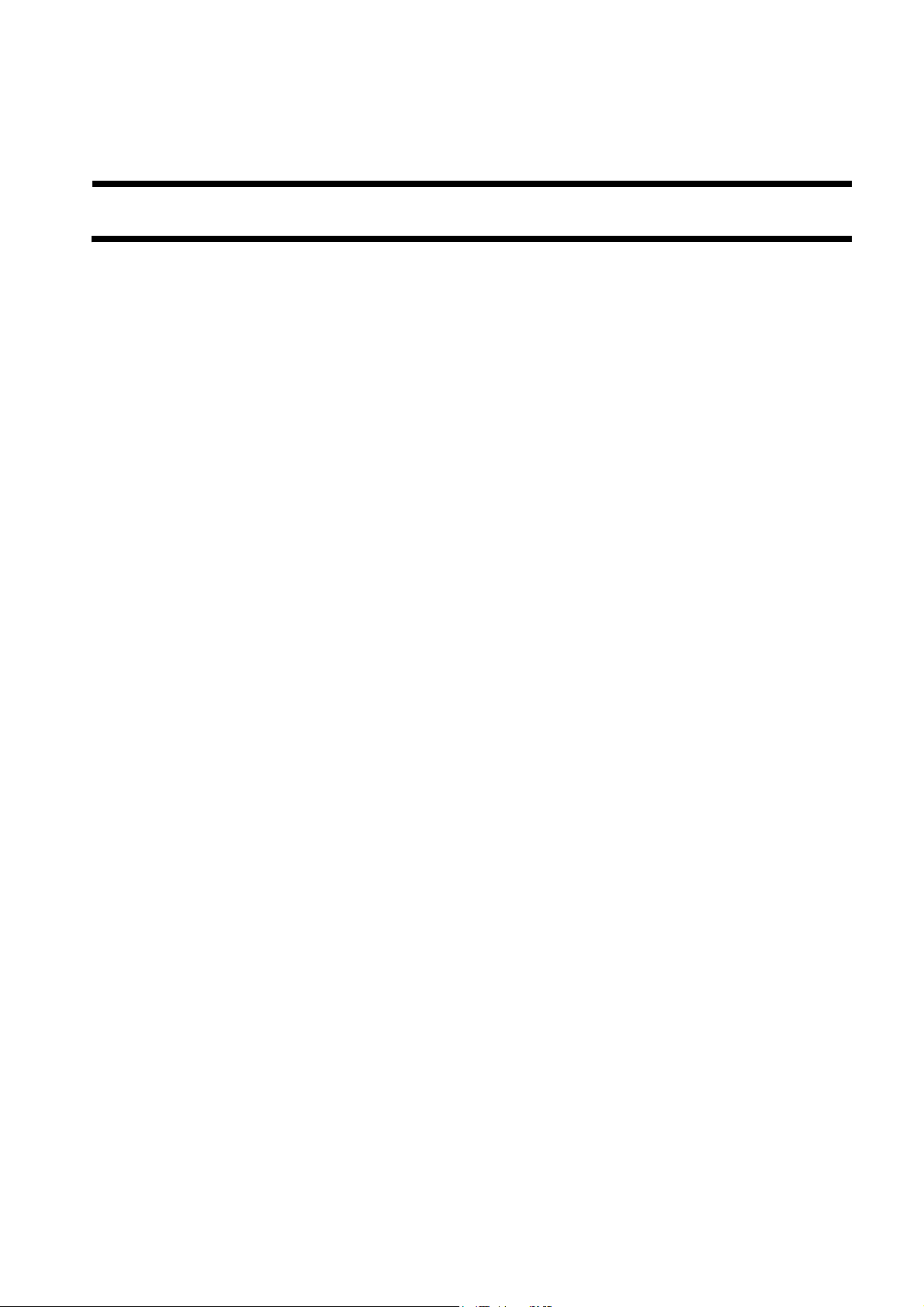
Chapter 1 Specifications
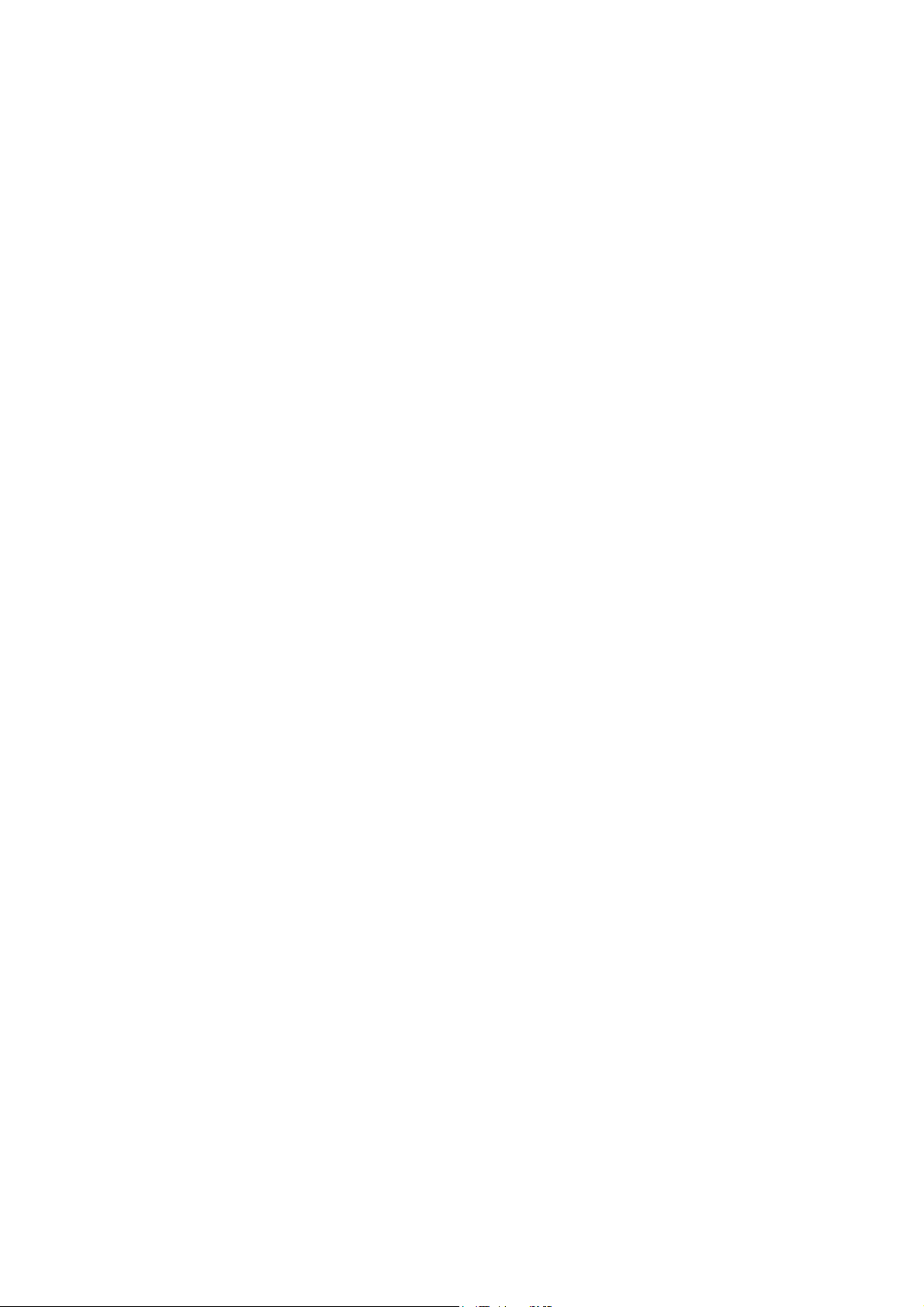

Contents
Contents
1.1 Product Specifications........................................................................................................................................ 1-1
1.1.1 Specifications .............................................................................................................................................. 1-1
1.2 Names of Parts.................................................................................................................................................... 1-2
1.2.1 External View.............................................................................................................................................. 1-2
1.2.2 Cross-sectional View................................................................................................................................... 1-3

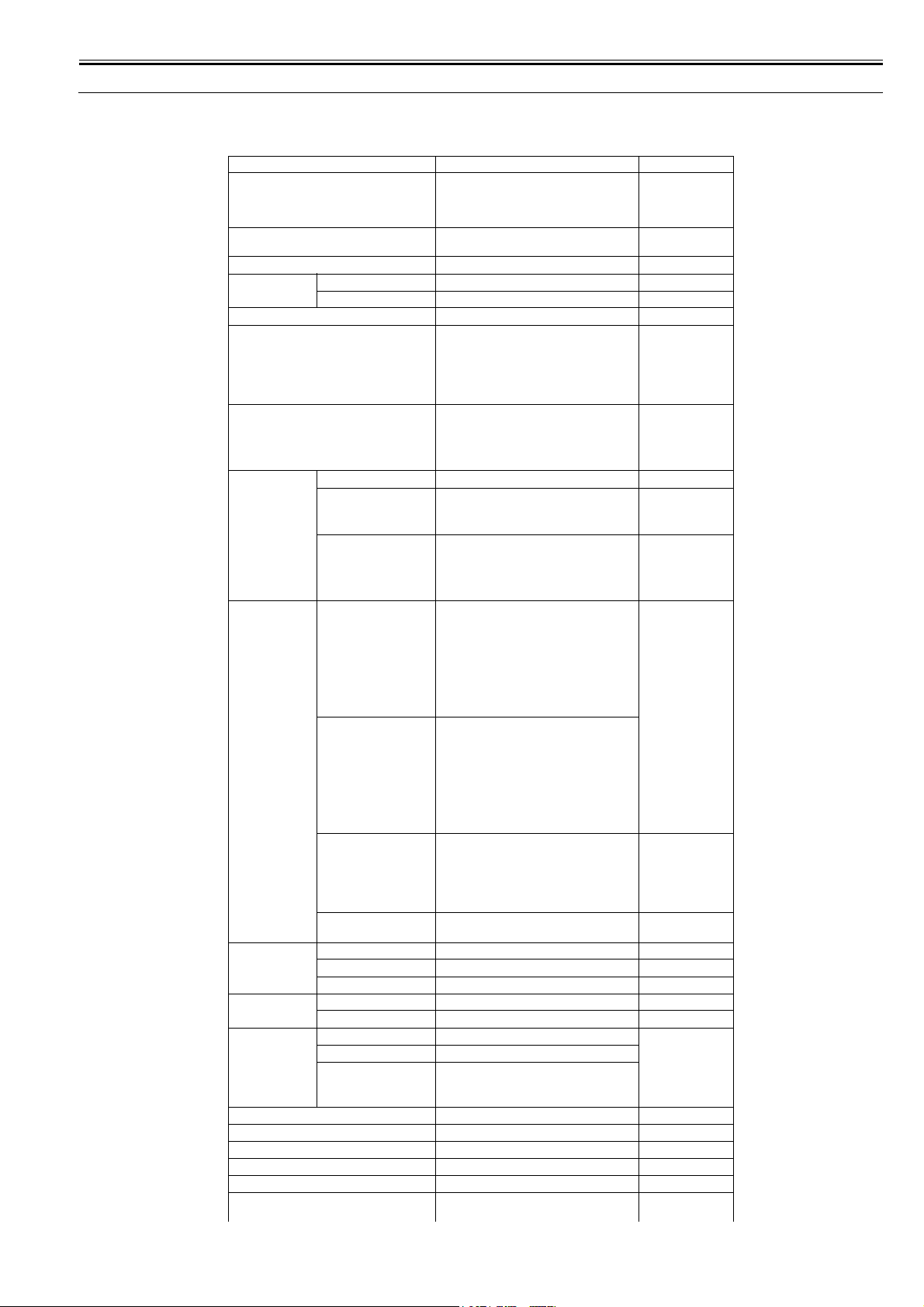
1.1 Product Specifications
Chapter 1
1.1.1 Specifications
T-1-1
Item Description Remarks
Stack tray 1-stage tray (w/ extension tray for large-size
Stacking method Stack tray lowering mechanism (1-bin self-
Delivery method Face-down
Loadable paper
size
Stack paper size 64g/ to 200g/m2
Paper sizes A3, B4, A4R, B5, B5R, A5R, postcard,
Media types Plain paper, recycled paper, colored paper,
Modes Staple loading A3,A4,A4R,B4,B5,LDR,LGL,LTR,LTRR
Number of
loadable sheets
Alignment range Staple loading Paper width: 210.0 mm to 297.0 mm
Paper detection Intermediate process tray Attached
Number of mixed
sheets
Operation panel Not provided
Display panel Not provided
Installation type Built-in
Dimensions 460mm(W)x520mm(D)x300mm(H)
Weight 12kg
Power supply Power (24 V/13 V) is supplied from host
Longitudinal 139.7mm to 457mm
Lateral 98.4mm to 320mm
Non-staple loading A3, A4, A4R, A5, A5R, B4, B5, B5R, LDR,
Stack offset loading A3,A4,A4R,B4,B5,LDR,LGL,LTR,LTRR - Shift amount
Option tray Non-sort, Sort
Standard tray Non-sort, Sort
Optional tray Upper tray
When optional trays are
attached
Non-staple loading Paper width: 210.0 mm to 297.0 mm
Stack offset loading Paper width: 210.0 mm to 297.0 mm
Stack tray Attached
Mixed-size Height: Max. 50 mm 20 mm when the
Mixed-staple Height: Max. 50 mm (Max. 30 booklets)
Mixed-mode Height: Max. 50 mm (Max. 30 booklets)
paper)
running)
double postal card, 4-leaf postcard, custom
size (182 x 140 mm to 292 x 432 mm),
envelopes (Env. #4, COM10, Monarch, DL,
ISO-B5, ISO-C5)
64 g/m2 to 128 g/m2
punched paper, thick paper, secondary
drawing copy, transparency, label sheet,
postcard, double postal card, 4-leaf postcard,
envelope
LGL, LTR, LTRR, postcard, envelope
A4/B5/A5/LTR/STMT/STMTR: 770 sheets
(80 g/m2) or 26 mm
A3/B4/A4R/B5R/LDR/LGL/LTRR: 150
sheets (80 g/m2) or 20 mm
Staple Mode
A4/B5/LTR: 30 sheets or 100 mm
A3/B4/A4R/B5R/LDR/LGL/LTR-R: 30
sheets or 50 mm
A4/B5/A5/LTR/STMT/STMTR: 200 sheets
(80 g/m2) or 26 mm
A3/B4/A4R/B5R/LDR/LGL/LTRR: 150
sheets (80 g/m2) or 20 mm
Staple Mode
A4/B5/LTR: 30 sheets or 26 mm
A3/B4/A4R/LDR/LGL/LTR-R: 30 sheets or
20 mm
Small size: 26 mm in height
Large size: 13 mm in height
Lower tray
Small size: 26 mm in height
Large size: 13 mm in height
A4, B5: 50 sheets (64-80 g/m2)
A3, B4, A4R: 30 sheets 64-80 g/m2)
machine.
Two-bin
configuration can be
used by attaching an
option.
43.5 to 87 mm
- Shift range
210 mm to 297
mm
Based on 80 g/m2
paper
additional tray C1
for finisher is
installed
(loadability is not
assured).
0010-1686
1-1
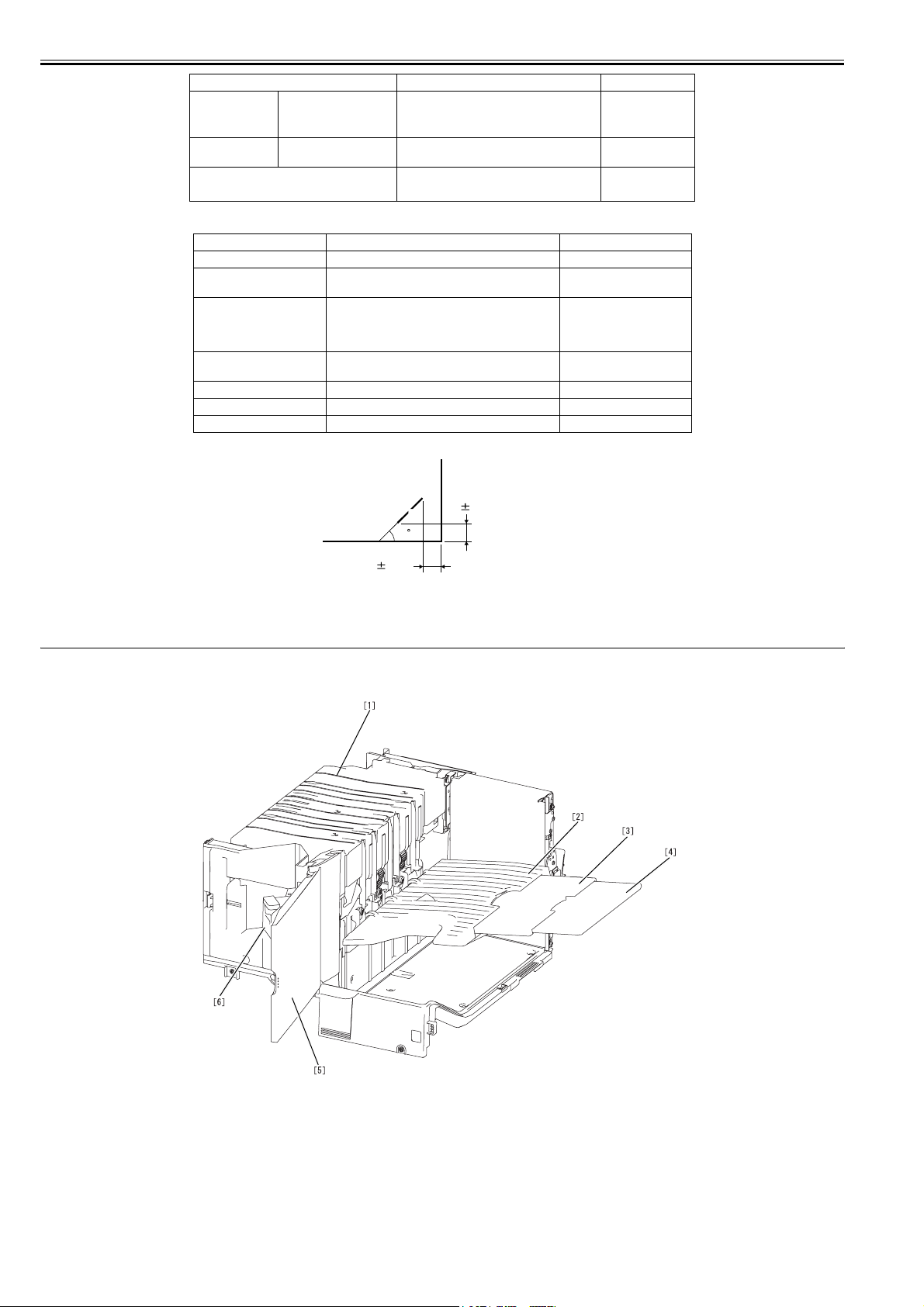
Chapter 1
Maximum power
consumption
Item Description Remarks
Power supply from host
machine
Approx. 45 W or less
Operating noise Host machine + DF +
Option Additional tray C1 for finisher
Stapling method Stapling by rotary cam
Sizes of paper that can be
stapled
Number of sheets that can be
stapled
Staple loading method Replacement of dedicated staple sheet cartridge
No staple detection Detected
Manual stapling Disabled
Standby function Provided
-Stapling position (front 1-point)
Finisher
Item Description Remarks
1-point stapling A3,A4,A4R,B4,B5,LDR,LG
50 sheets of small-size paper, 30 sheets of large-size
paper
(Max.) 2 sheets of 128 g/m2 paper + 40 sheets of 80
g/m2 paper (small-size)
(5000 staples)
A3 , B4 , A4 , A4R , B5 , LDR , LGL , LTR , LTR-R
Host machine noise + 3 dB (full system)
T-1-2
L,LTR,LTRR
Paper thickness: 5.5 mm or
less
5.0 2mm
45
5.0 2mm
F-1-1
1.2 Names of Parts
1.2.1 External View
[1] Top cover
[2] Stack tray
[3] Stack extension tray 1
[4] Stack extension tray 2
[5] Finisher front cover
[6] Staple
0010-1687
F-1-2
1-2

Chapter 1
1.2.2 Cross-sectional View
[1] Top cover
[2] Offset roller
[3] Tray paper holder
[4] Stack tray paper presence sensor
[5] Stack tray
[6] Paper holder
[7] Feed roller
0010-1688
[1]
[7]
[6]
[2]
[3]
[4]
[5]
F-1-3
1-3

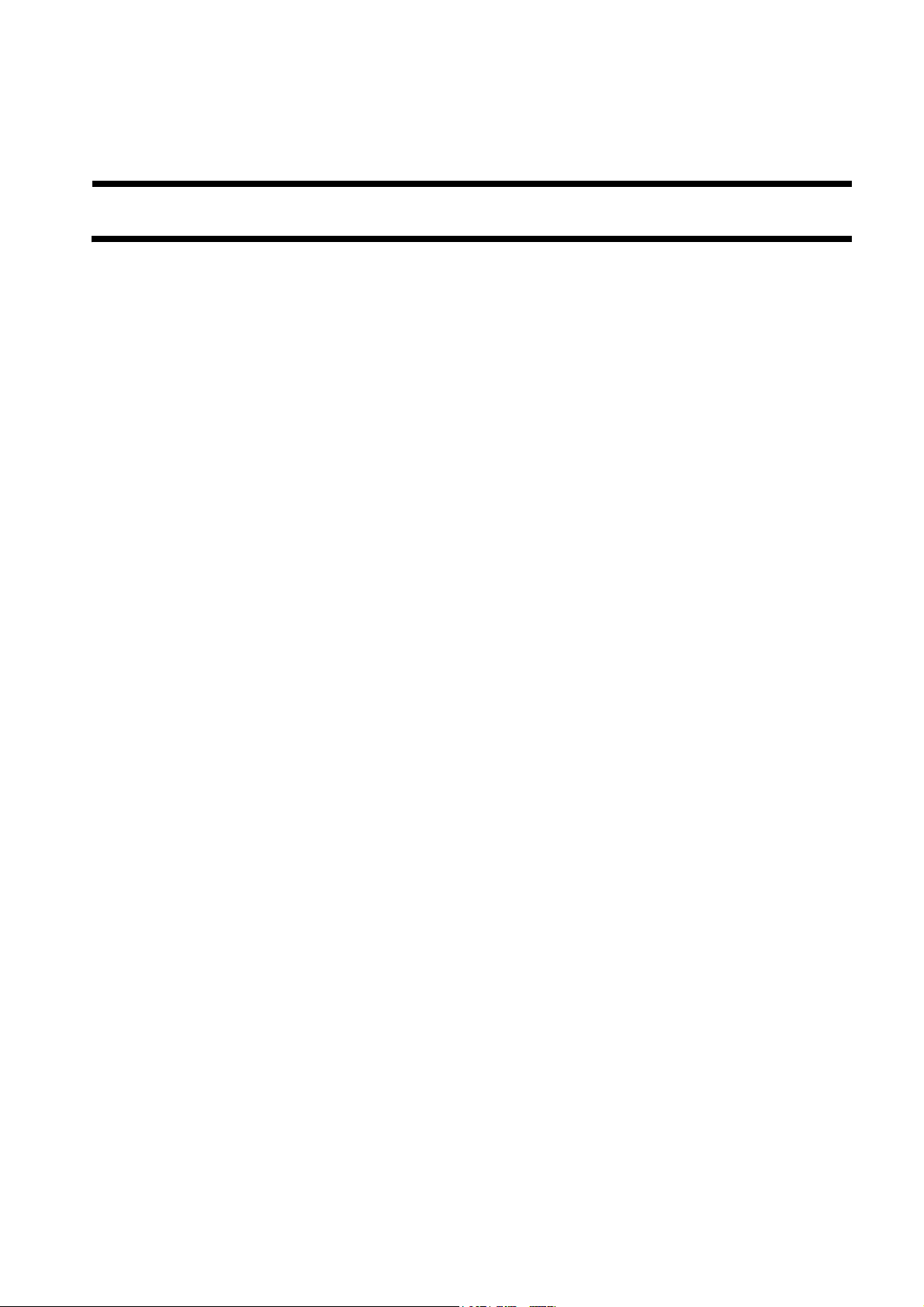
Chapter 2 Functions


Contents
Contents
2.1 Basic Construction ............................................................................................................................................. 2-1
2.1.1 Overview ..................................................................................................................................................... 2-1
2.1.2 Outline of Electric Circuits.......................................................................................................................... 2-1
2.2 Basic Operation .................................................................................................................................................. 2-1
2.2.1 Basic Operation ........................................................................................................................................... 2-1
2.3 Feed Drive System ............................................................................................................................................. 2-3
2.3.1 Overview ..................................................................................................................................................... 2-3
2.3.2 Feed Roller Control ..................................................................................................................................... 2-4
2.3.3 Offset Roller Control................................................................................................................................... 2-4
2.3.4 Feed Motor Control ..................................................................................................................................... 2-6
2.3.5 Offset Motor Control................................................................................................................................... 2-6
2.4 Staple Operation ................................................................................................................................................. 2-7
2.4.1 Functional Configuration ............................................................................................................................ 2-7
2.4.2 Staple Motor Control................................................................................................................................... 2-7
2.5 Stack Tray Operation.......................................................................................................................................... 2-7
2.5.1 Overview ..................................................................................................................................................... 2-7
2.5.2 Stack Ejection.............................................................................................................................................. 2-8
2.5.3 Stack Slide Motor Control........................................................................................................................... 2-9
2.5.4 Stack Tray Shift Motor Control................................................................................................................... 2-9
2.6 Detecting Jams ................................................................................................................................................. 2-10
2.6.1 Overview ................................................................................................................................................... 2-10
2.7 Power Supply ................................................................................................................................................... 2-10
2.7.1 Overview ................................................................................................................................................... 2-10
2.7.2 Protection Function ................................................................................................................................... 2-11

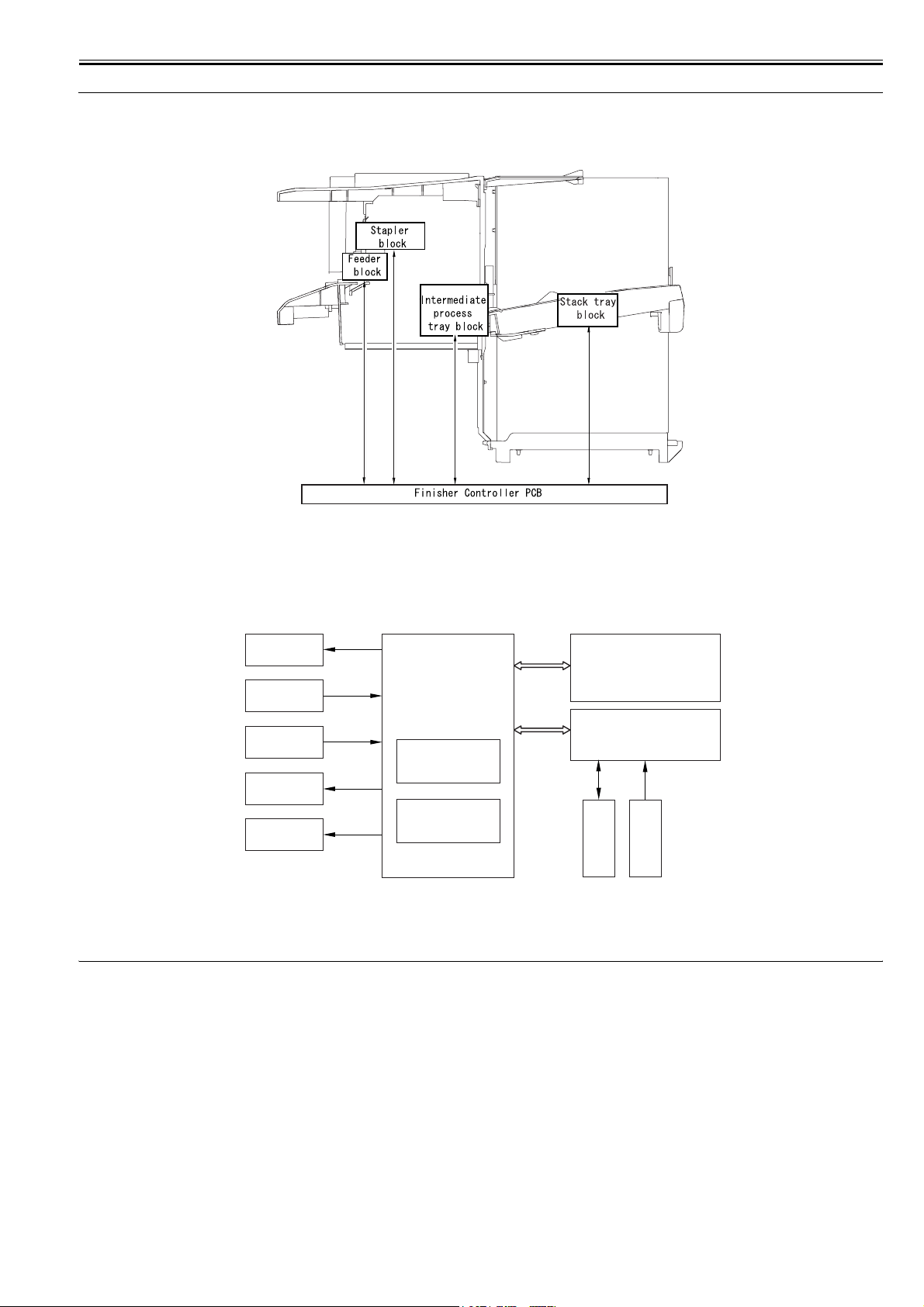
2.1 Basic Construction
Chapter 2
2.1.1 Overview
The finisher consists of four blocks: a stack tray, stapler, intermediate process tray, and feeder blocks.
The following illustration shows locations of these four blocks and the finisher controller PCB.
F-2-1
2.1.2 Outline of Electric Circuits
The operation sequence of the finisher is controlled by the finisher controller PCB.
The finisher controller PCB incorporates a 16-bit CPU to perform sequence control (and serial communication with the host machine).
The CPU on the finisher controller PCB incorporates a ROM that stores an operation sequence program.
The finisher controller PCB drives motors in response to the commands sent from the host machine via a serial communication line.
The finisher controller PCB also sends information about various sensors and switches to the host machine via the serial communication line.
0010-1689
0010-1690
Motor
Finisher controller
Sensor
PCB
Switch
CPU
Solenoid
Motor driver
Clutch*1
*1: Only when option tray is installed
F-2-2
2.2 Basic Operation
2.2.1 Basic Operation
1) The offset roller [1] rises.
2) Paper is fed only with the feed roller [2]. (The offset roller and feed roller are driven together.)
Host machine
(DC controller PCB
with CPU)
Option tray PCB*1
Motor*1
Sensor*1
0010-1691
2-1
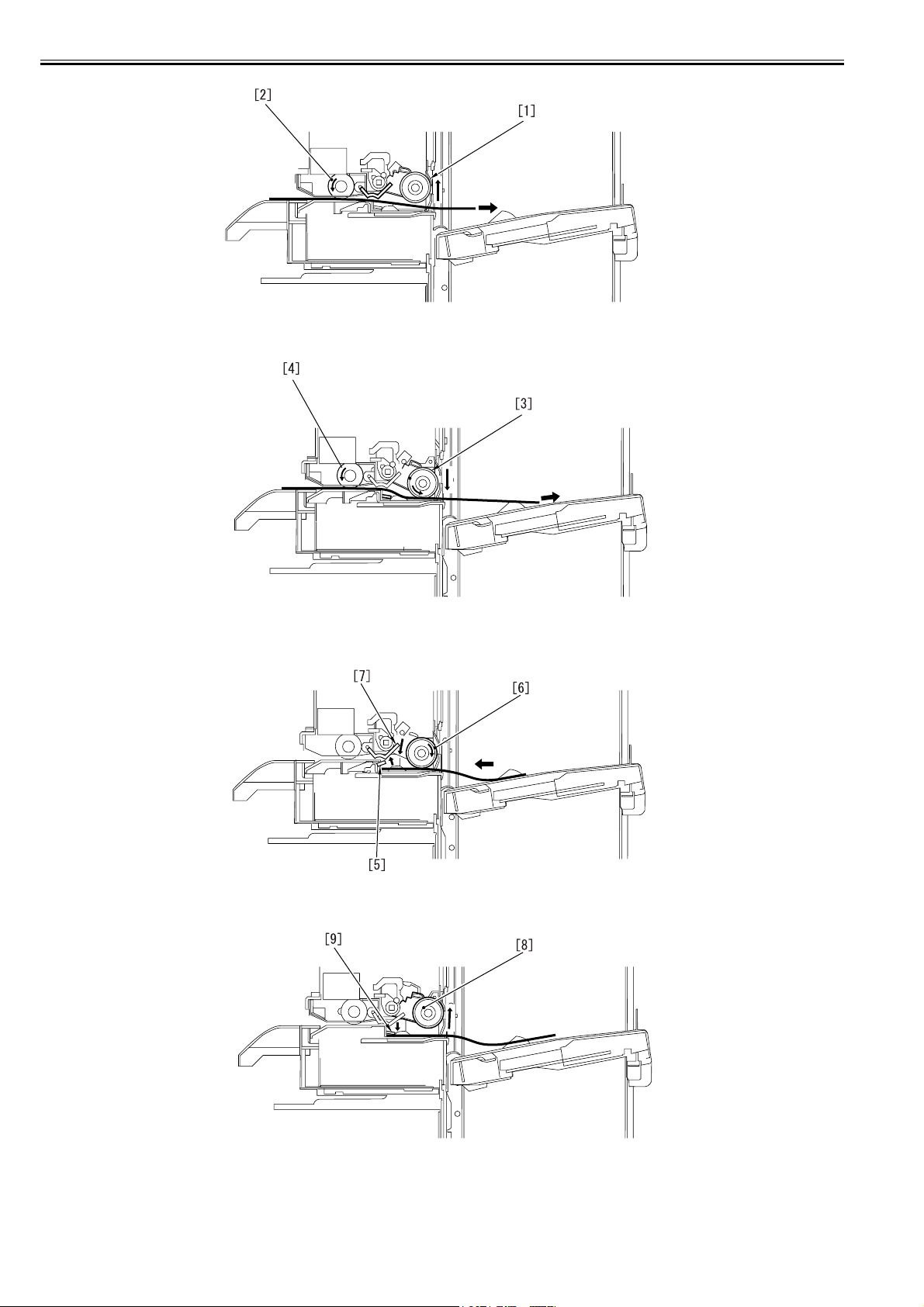
Chapter 2
F-2-3
3) The offset roller [3] lowers to feed paper together with the feed roller [4].
4) After passing through the feed roller [4], paper is fed only with the offset roller [3] and then it stops on the process tray.
F-2-4
5) Open the claw [5].
6) The offset roller [6] turns reversely to push the paper against the restriction plate.
7) The paper holder [7] prevents the paper from being curled in conjunction with the descending offset roller.
F-2-5
8) While pressing the paper with the offset roller [8] to cause offset, align the paper to the front paper alignment plate.
9) Raise the offset roller [8], and then close the claw [9].
F-2-6
10) Steps 2 to 9 are repeated to put the succeeding sheet in the process tray.
11) After completion of alignment or stapling, the Claw [10] catches hold of the paper stack.
2-2
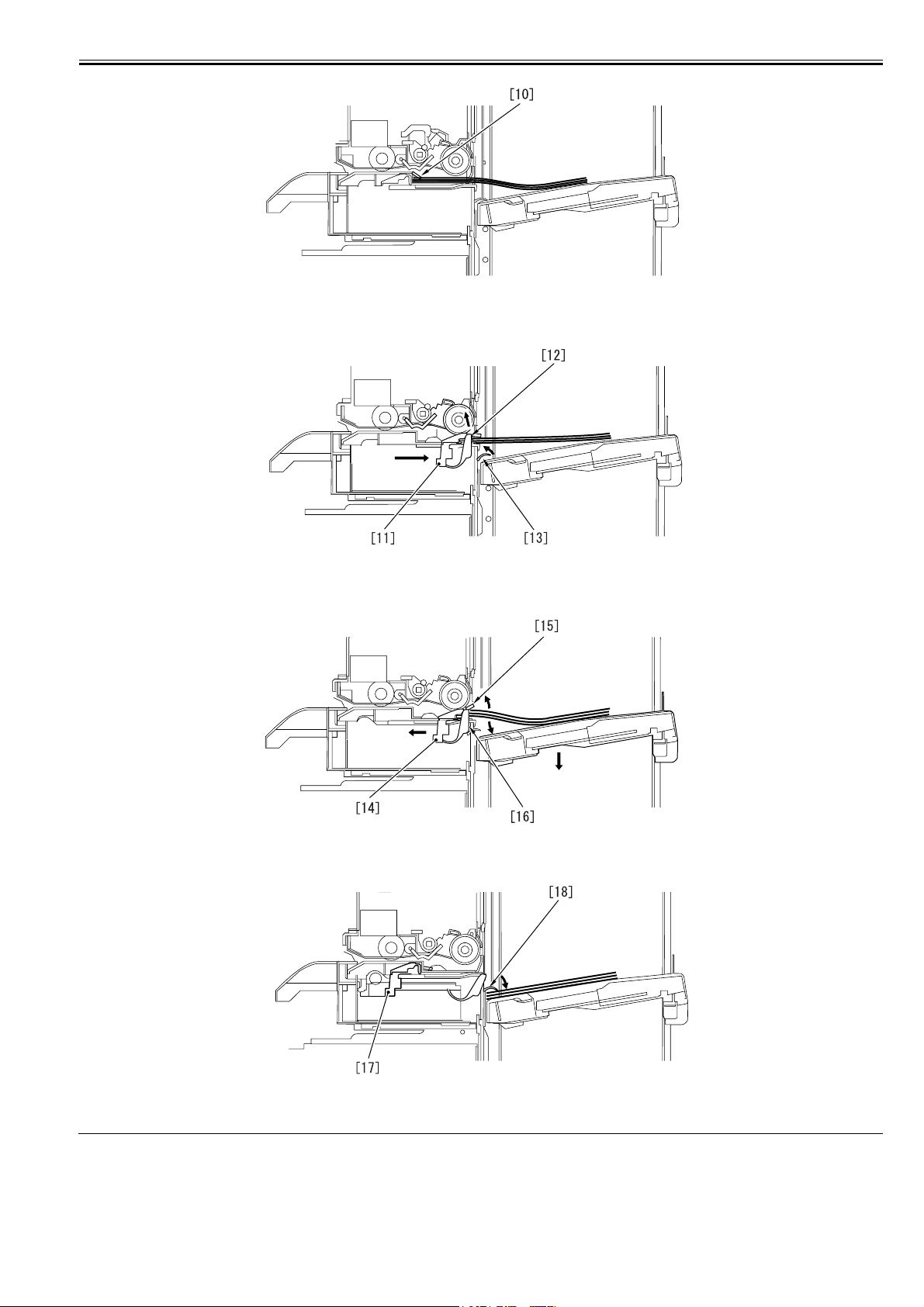
F-2-7
12) With the paper stack held by the paper holder, the stack slider [11] moves toward the stack tray and stops.
13) The return wall [12] is pressed by the stack slider, being raised on the process tray.
14) The tray paper holder [13] moves away from the stack tray.
Chapter 2
F-2-8
15) The stack slider [14] moves in the opposite direction from the stack tray.
16) The lever of the Claw [15] is engaged with the groove in the tray and the paper holder opens while moving.
17) The stack stops at the return wall [16], falling into the stack stay.
F-2-9
18) The slider [17] moves to the original position.
19) The tray paper holder [18] catches hold of the sheets dropped in the stack tray.
F-2-10
2.3 Feed Drive System
2.3.1 Overview
Sheets of paper fed from the host machine are put in the process tray.
The sheets are aligned and stapled in the process tray and then ejected to the stack tray.
The following illustration shows major components of the feed system.
0010-1692
2-3
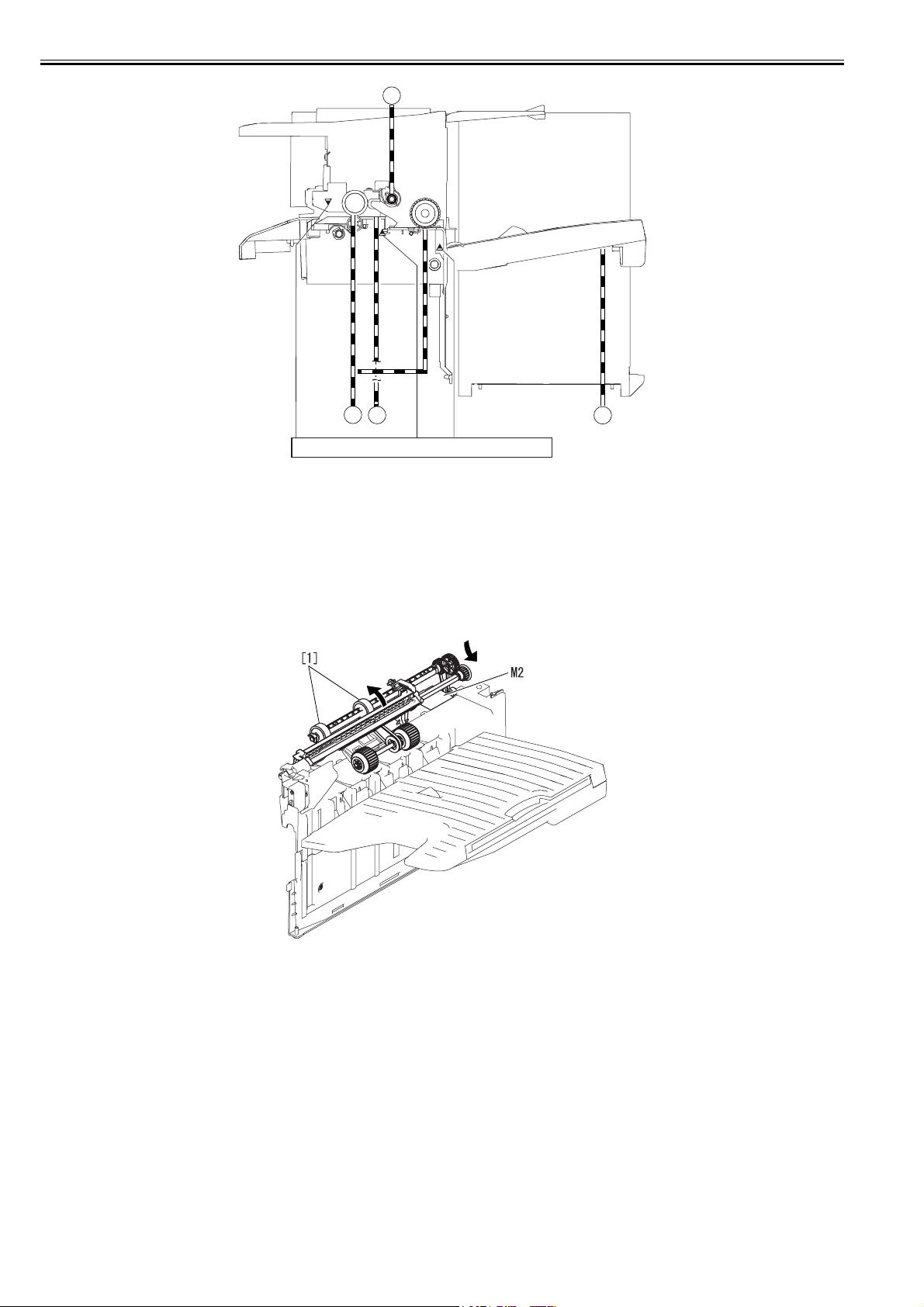
Chapter 2
M4
M2
M3
[4]
[2]
[3]
[1]
M1
F-2-11
M1: Stach tray shift motor
M2: Feed motor
M3: Stack slide motor
M4: Offset motor
[1]: Finisher controller PCB
[2]: Paper surface sensor signal
[3]: Process tray papepr presence sensor signal
[4]: Inlet sensor signal
2.3.2 Feed Roller Control
The feed roller is driven by the feed motor (M2). when the motor turns in the normal direction,the feed roller[1] is driven to eject paper foward the stack tray.
0010-1693
F-2-12
2.3.3 Offset Roller Control
a. Paper feed
The offset roller [1] is driven by the feed motor (M2). When prescribed time lapses after paper is fed by the feed roller [2], the offset solenoid [3] is turned off to
bring the offset roller [1] into contact with the paper, feeding the paper toward the track tray along with the feed roller [2]. When the trailing edge of the paper leaves
the feed roller, the paper is then fed only by the offset roller [1].
0010-1694
2-4
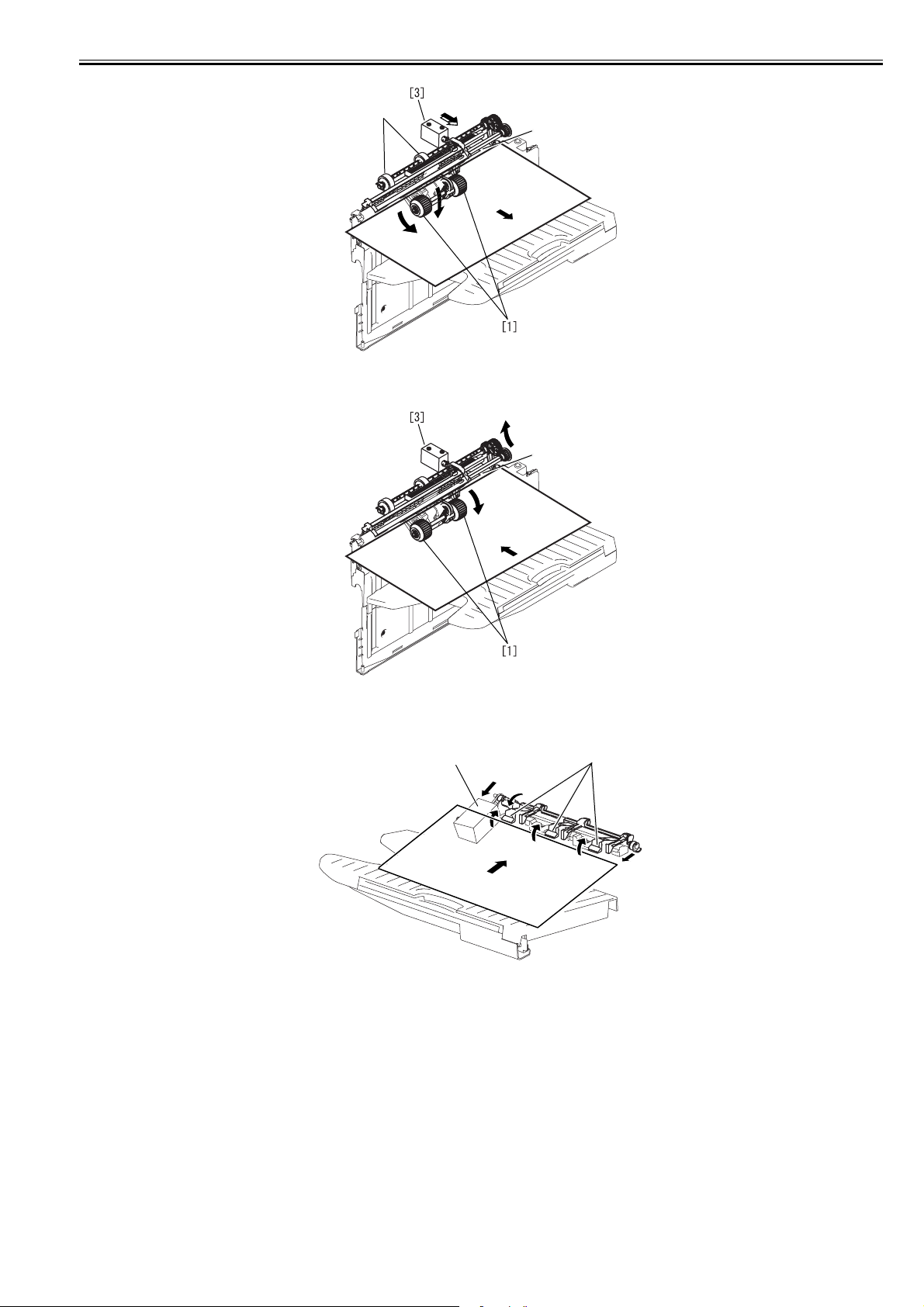
Chapter 2
M2
F-2-13
a.Paper Feed 1
When prescribed time lapses, the feed motor (M2) turns in the reverse direction to drive the offset roller [1] to pull the paper back to the processing tray.
M2
F-2-14
b. Alignment/Offsetting
This machine opens the claw [2] by turning on the claw open/close solenoid [1] before pulling the paper back to the processing tray. Then, the machine pulls back
the paper to press the paper against the trailing edge stopper for longitudinal alignment.
[1]
F-2-15
After completion of feed-directional alignment, the offset roller [1] is brought into contact with the upper surface of the paper. Then, the offset roller is driven by
the offset motor (M4) to move the paper toward the rear of the machine, thus aligning the paper in the across-the-width direction.
[2]
2-5
