Canon IR 045N, IR 025N BROCHURE
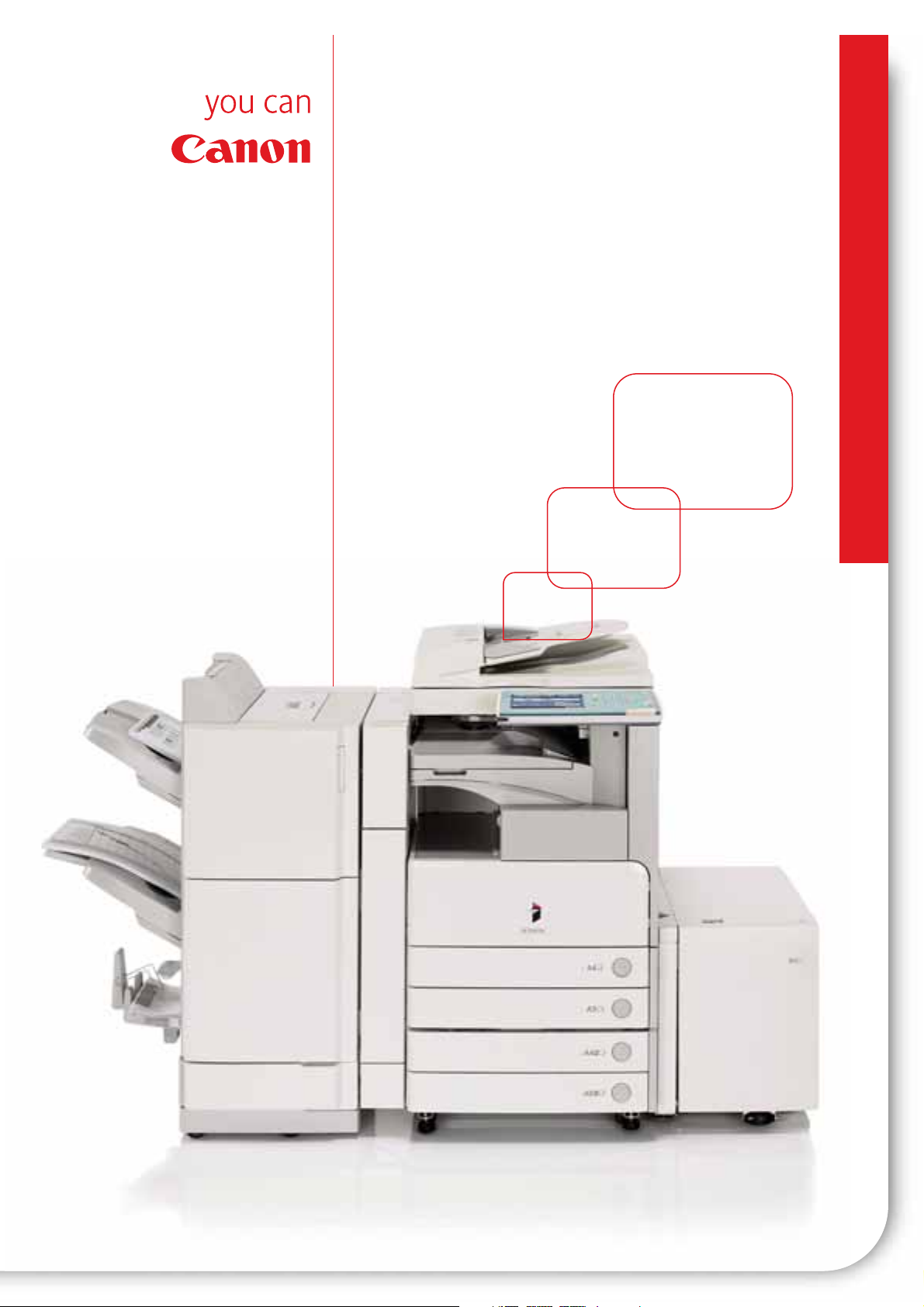
Productive, cost-effective
document communication
for the office
iR3025/N
iR3035/N
iR3045/N
Multifunctional Printer
iR3025/N / iR3035/N / iR3045/N
Quality printing
Multifunctional
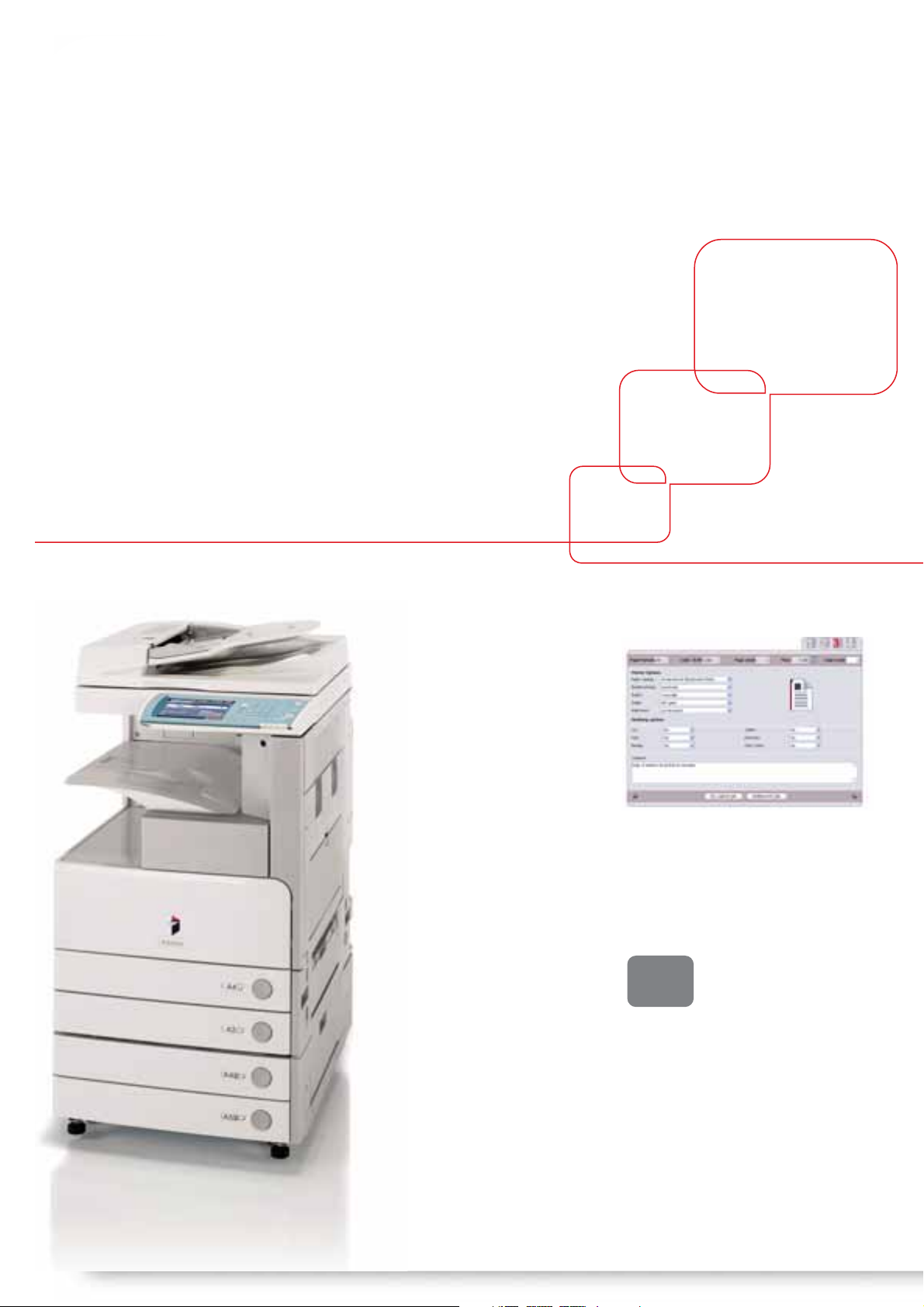
Make productive multifunctional
printing a reality in your office
Secure
information.
Powerful document
communication.
Canon makes document creation, printing and
information sharing easy and cost effective.
The iR3025/N, iR3035/N and iR3045/N are a range
of powerful black and white multifunctional printers
that set the highest standards in affordable office
productivity. Each device incorporates intelligent
technology and is compatible with powerful software
to provide simplicity of operation and exceptional
levels of management control.
uniFLOW provides an ongoing and detailed
insight into who is printing what, where,
and how much it’s costing you. It also allows
you to automatically redirect prints to the
most cost-efficient device on the network or to
control the output levels of each department.
This makes budgeting easier
and helps you to realise a clear
return on your investment.
Confident
control
uniFLOW software
High productivity
As a single device that handles the work
of many, the iR3025/N, iR3035/N and
iR3045/N save valuable space taken up
by separate faxes, printers, scanners and
copiers – and all the time your staff spend
rushing between them. Now everyone can
create, share and distribute documents with
ease and with a professional finish – without
the hassle and expense of outsourcing.
Cost effective, controllable printing
The iR3025/N, iR3035/N and iR3045/N
allow you to produce all your document
communication using both sides of a sheet
of paper which is more cost-effective and
adds a professional touch to all your
documents. Incorporating Canon’s optional
uniFLOW software takes printing knowledge
and cost management to a different level.
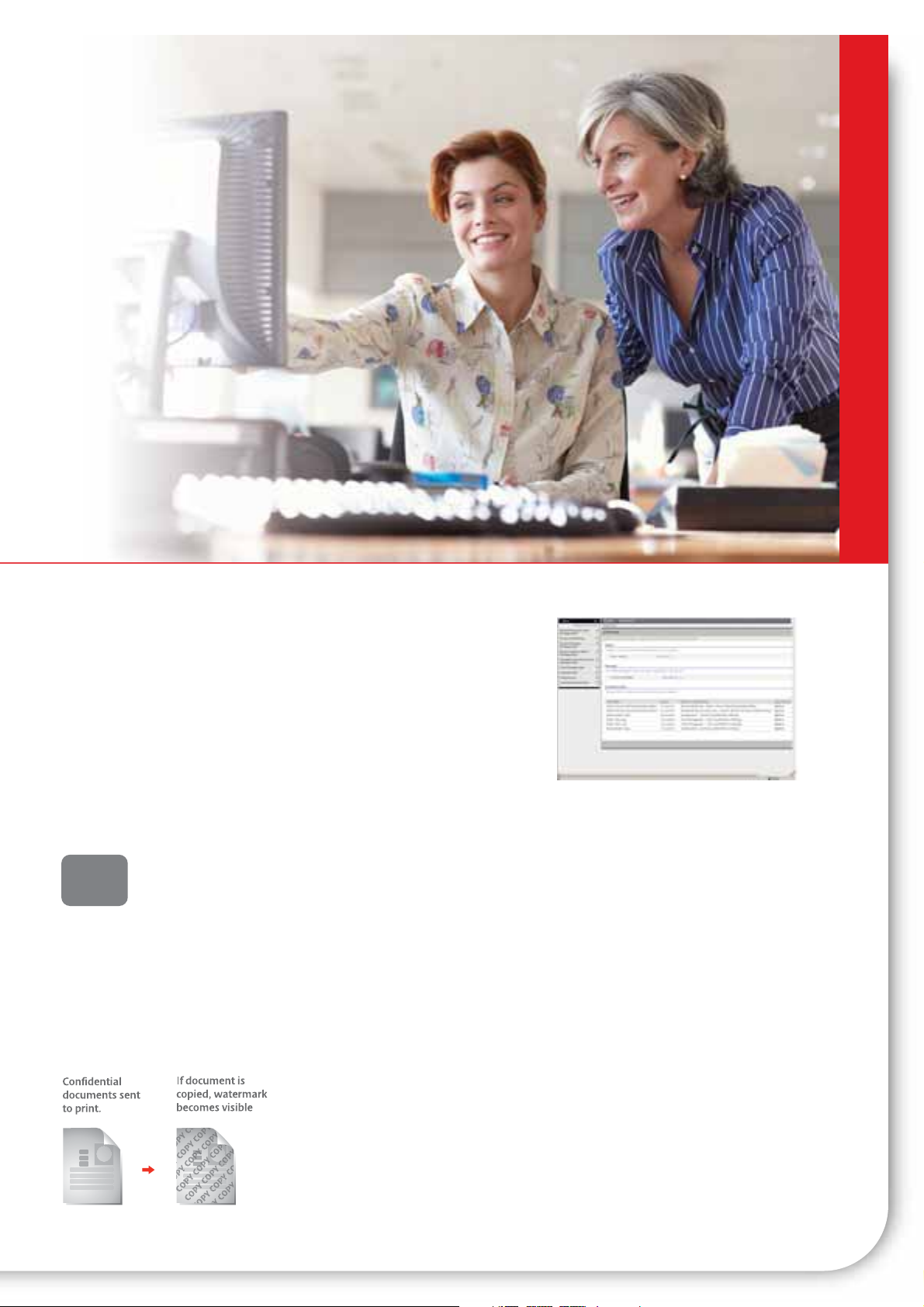
Safe and secure information
Canon ensures your business information
is safe and secure. Access to the iR3025/N,
iR3035/N and iR3045/N is controllable via
passwords, your company’s network log-in
procedure, or even fingerprints*. Documents
can be held in secure mailboxes, until the
relevant user is ready to print them at the
device. Documents can also be encrypted
before sending to others. For highly sensitive
material, a watermark can be embedded into
a printed document, becoming prominent
when someone attempts to make a copy.
To minimise the threat of
external hacking, network
authentification tools ensure
that only authorised PCs or
Macs can communicate with the iR3025/N,
iR3035/N and iR3045/N. Furthermore,
device hard disks can be erased or encrypted,
and “job logs” concealed.
Easy for IT
The Canon iR3025/N, iR3035/N and
iR3045/N come “network-ready”, so
installing on your network is a simple task.
Alternatively the iR3025, iR3035 and iR3045
can be upgraded at a later date if required.
iW Management Console (iWMC) is a
web-based utility that facilitates centralised
management of networked devices – ideal
for busy IT departments. This standard
feature enables remote management of
device settings, discovery of new devices
using automated tasks, and device error
notifications via email. Emails can
indicate low toner, paper jams, and device
maintenance problems so they can be
dealt with easily and quickly, ensuring
minimal downtime. iWMC also allows
administrators to replicate settings and
address books across multiple devices.
The iR3025/N, iR3035/N and iR3045/N also
employs an identical user interface to Canon’s
Office Colour devices making multiple device
deployments throughout your company
simple, and enabling users to effortlessly
switch between one device and another.
Using Canon’s optional e-Maintenance
system, device problems can be automatically
reported, so there’s no need to worry about
constant monitoring.
iWMC Main portal
Real
security
* with uniFLOW software
iR3025/N / iR3035/N / iR3045/N
