Canon iPF9000 Service Manual. Parts Catalog

Service Manual
iPF9000 series
Aug 8 2007
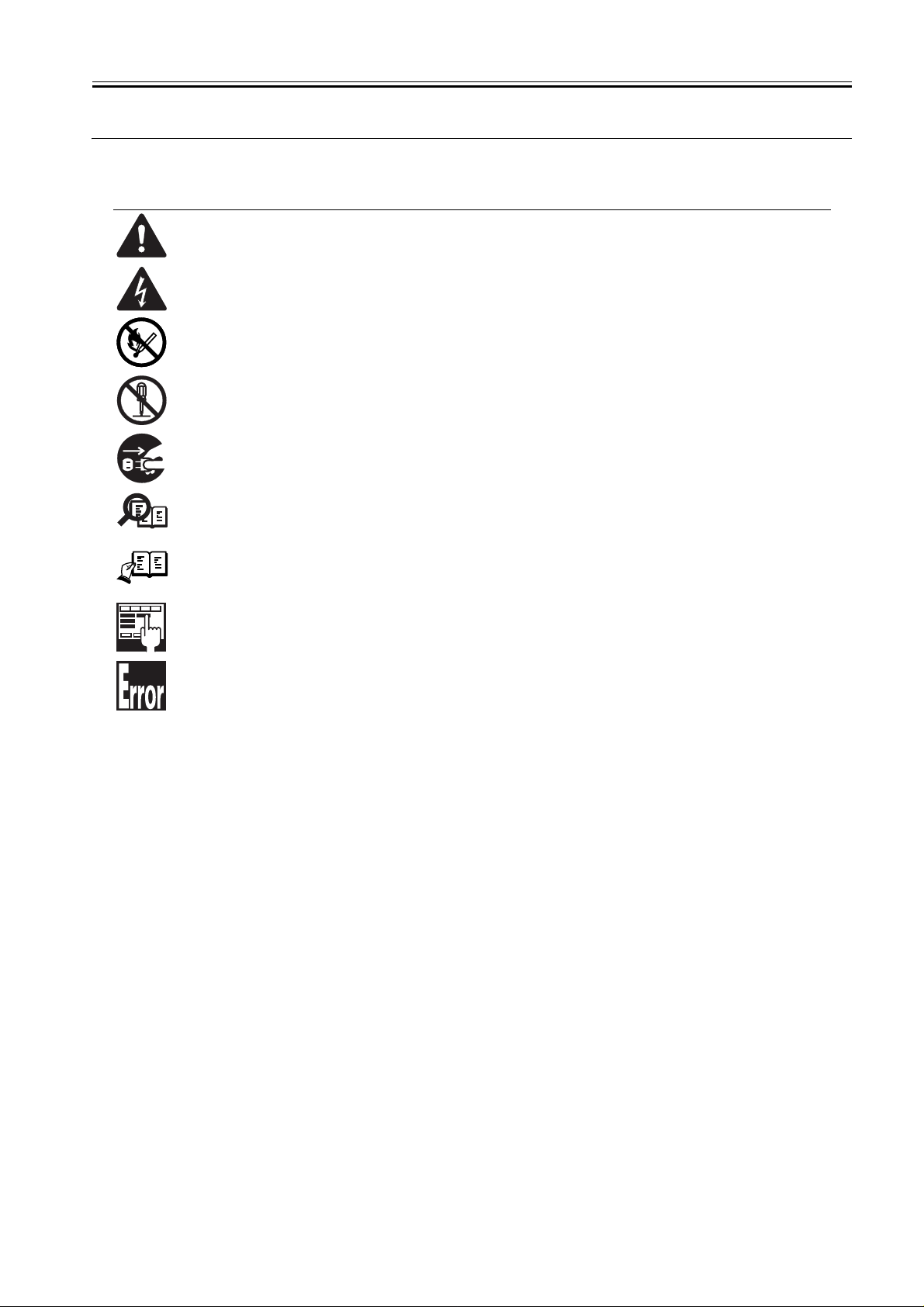
Symbols Used
This documentation uses the following symbols to indicate special information:
Symbol Description
Indicates an item of a non-specific nature, possibly classified as Note, Caution, or Warning.
Indicates an item requiring care to avoid electric shocks.
Indicates an item requiring care to avoid combustion (fire).
Indicates an item prohibiting disassembly to avoid electric shocks or problems.
Indicates an item requiring disconnection of the power plug from the electric outlet.
Indicates an item intended to provide notes assisting the understanding of the topic in question.
Memo
Introduction
REF.
Indicates an item of reference assisting the understanding of the topic in question.
Provides a description of a service mode.
Provides a description of the nature of an error indication.

Introduction
The following rules apply throughout this Service Manual:
1. Each chapter contains sections explaining the purpose of specific functions and the relationship between electrical and mechanical systems with reference to the timing of operation.
In the diagrams, represents the path of mechanical drive; where a signal name accompanies the symbol , the arrow indicates the
direction of the electric signal.
The expression "turn on the power" means flipping on the power switch, closing the front door, and closing the delivery unit door, which results in
supplying the machine with power.
2. In the digital circuits, '1'is used to indicate that the voltage level of a given signal is "High", while '0' is used to indicate "Low".(The voltage value, however, differs from circuit to circuit.) In addition, the asterisk (*) as in "DRMD*" indicates that the DRMD signal goes on when '0'.
In practically all cases, the internal mechanisms of a microprocessor cannot be checked in the fi eld. Ther efore, the operations of the microprocessors
used in the machines are not discussed: they are explained in terms of fro m sensors to the input of the DC controller PCB and from the output of the
DC controller PCB to the loads.
The descriptions in this Service Manual are subject to change without notice for product improvement or other purposes, and major changes will be communicated in the form of Service Information bulletins.
All service persons are expected to have a good understanding of the contents of this Service Manual and all relevant Service Information bulletins and be
able to identify and isolate faults in the machine."

Contents
Contents
Chapter 1 PRODUCT DESCRIPTION
1.1 Product Overview .......................................................................................................................................1- 1
1.1.1 Product Overview................................................................................................... ... ..............................................1- 1
1.2 Features .....................................................................................................................................................1- 3
1.2.1 Features ..................................................................................................................................................................1- 3
1.2.2 Features ..................................................................................................................................................................1- 3
1.2.3 Features ..................................................................................................................................................................1- 3
1.2.4 Printhead.................................................................................................................................................................1- 3
1.2.5 Ink tank.................................................................................................................................................. ... ...............1- 4
1.2.6 Ink tank.................................................................................................................................................. ... ...............1- 5
1.2.7 Cutter unit........................................................................................................................................... .....................1- 6
1.2.8 Roll holder ..................................................................................................................................................... ..........1- 6
1.2.9 Stand.......................................................................................................................................................................1- 6
1.2.10 Media take-up unit.................................................................................................................................................1- 7
1.2.11 Hard disk drive................................... .. ................................................... ... ....................................... .....................1- 8
1.2.12 Hard disk drive................................... .. ................................................... ... ....................................... .....................1- 8
1.2.13 Consumables.........................................................................................................................................................1- 8
1.2.14 Consumables.......................................................................................................................................................1- 10
1.3 Product Specifications..............................................................................................................................1- 11
1.3.1 General Specifications...........................................................................................................................................1- 11
1.3.2 Product Specifications...........................................................................................................................................1- 12
1.3.3 Product Specifications...........................................................................................................................................1- 13
1.4 Detailed Specifications .............................................................................................................................1- 14
1.4.1 Printing mode ........................................................................................................................................................1- 14
1.4.2 Print Speed and Direction......................................................................................................................................1- 15
1.4.3 Print Speed and Direction......................................................................................................................................1- 22
1.4.4 Interface Specifications .........................................................................................................................................1- 28
1.5 Names and Functions of Components .....................................................................................................1- 29
1.5.1 Front......................................................................................................................................................................1- 29
1.5.2 Rear.......................................................................................................................................................................1- 30
1.5.3 Top Cover (Inside).................................................................................................................................................1- 31
1.5.4 Carriage.................................................................................................................................................................1- 32
1.5.5 Ink Tank Cover (Inside).........................................................................................................................................1- 32
1.5.6 Ink Tank Cover (Inside).........................................................................................................................................1- 33
1.6 Basic Operation........................................................................................................................................1- 34
1.6.1 Operation Panel.....................................................................................................................................................1- 34
1.6.2 Main Menu.............................................................................................................................................................1- 35
1.6.3 Main Menu.............................................................................................................................................................1- 50
1.6.4 Basket Unit............................................................................................................................................................1- 71
1.7 Safety and Precautions ............................................................................................................................1- 77
1.7.1 Safety Precautions ................................................................................................................................................1- 77
1.7.1.1 Moving Parts..........................................................................................................................................................................1- 77
1.7.1.2 Adhesion of Ink ...................................................................................................................................................................... 1- 78
1.7.1.3 Electrical Parts.......................................................................................................................................................................1- 80
1.7.2 Other Precautions..................................................................................................................................................1- 81
1.7.2.1 Printhead................................................................................................................................................................................ 1- 81
1.7.2.2 Ink tank .................................................................................................................................................................................. 1- 82
1.7.2.3 Handling the Printer ............................................................................................................................................................... 1- 83
1.7.3 Precautions When Servicing Printer......................................................................................................................1- 85
1.7.3.1 Notes on the Data Stored in the Printer.................................................................................................................................1- 85
1.7.3.2 Confirming the Firmware Version .......................................................................................................................................... 1- 85
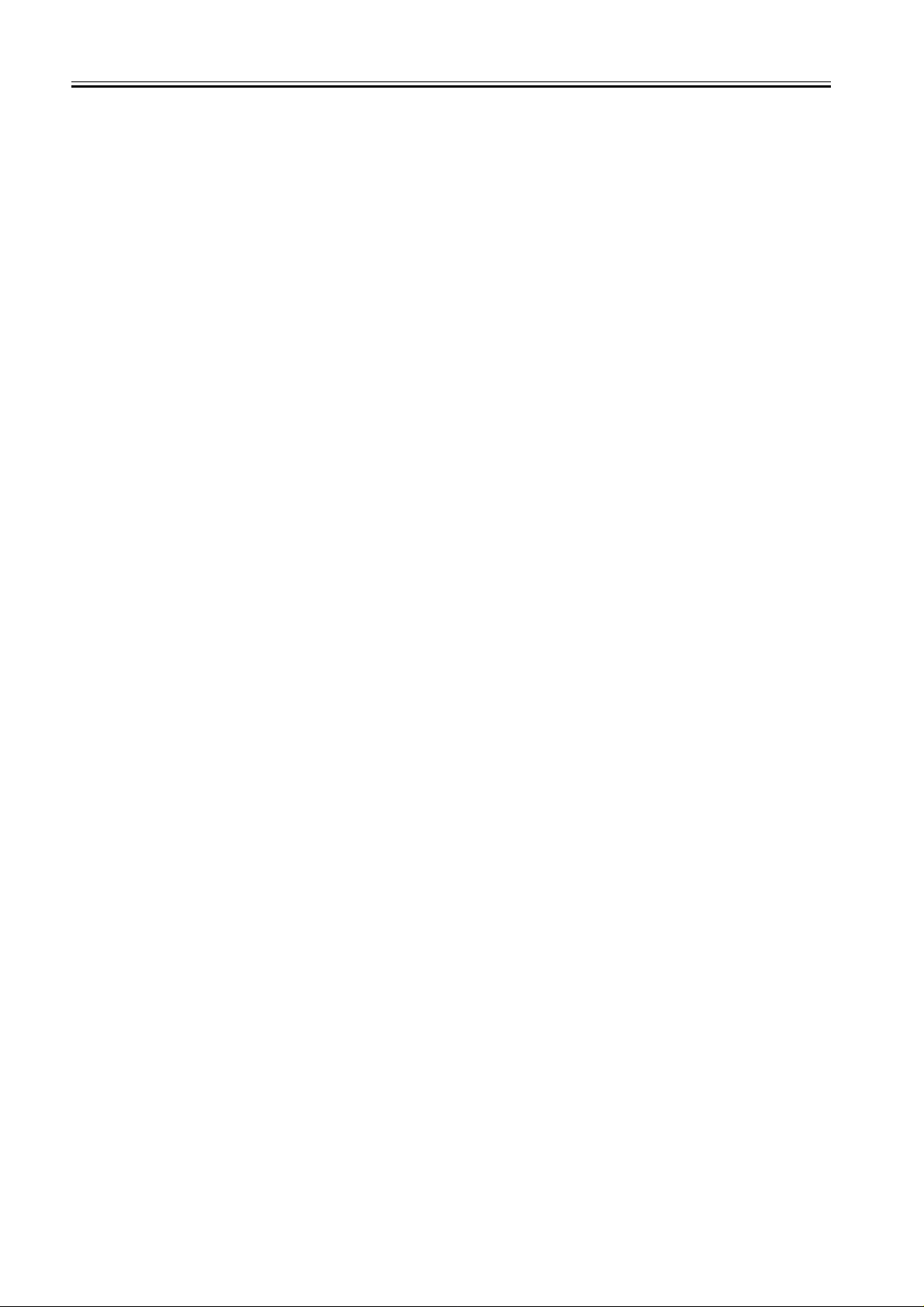
Contents
1.7.3.3 Precautions against Static Electricity.....................................................................................................................................1- 85
1.7.3.4 Precautions for Disassembly/Reassembly............................................................................................................................. 1- 85
1.7.3.5 Self-diagnostic Feature..........................................................................................................................................................1- 85
1.7.3.6 Disposing of the Lithium Battery ............................................................................................................................................ 1- 85
Chapter 2 TECHNICAL REFERENCE
2.1 Basic Operation Outline .............................................................................................................................2- 1
2.1.1 Printer Diagram........................................................................................................................................................2- 1
2.1.2 Printer Diagram........................................................................................................................................................2- 1
2.1.3 Print Signal Sequence .............................................................................................................................................2- 3
2.1.4 Print Signal Sequence .............................................................................................................................................2- 4
2.1.5 Print Driving .............................................................................................................................................................2- 5
2.1.6 Print Driving .............................................................................................................................................................2- 7
2.1.7 Print Driving .............................................................................................................................................................2- 9
2.2 Firmware ..................................................................................................................................................2- 11
2.2.1 Operation Sequence at Power-on..........................................................................................................................2- 11
2.2.2 Operation Sequence at Power-off..........................................................................................................................2- 12
2.2.3 Print Control...........................................................................................................................................................2- 13
2.2.4 Print Control...........................................................................................................................................................2- 13
2.2.5 Print Control...........................................................................................................................................................2- 21
2.2.6 Print Position Adjustment Function........................................................................................................................2- 28
2.2.7 Head Management ................................................................................................................................................2- 28
2.2.8 Printhead Overheating Protection Control .............................................................................................................2- 28
2.2.9 Pause between Pages...........................................................................................................................................2- 28
2.2.10 White Raster Skip ................................................................................................................................................2- 28
2.2.11 Sleep mode..........................................................................................................................................................2- 28
2.2.12 Hard disk drive...................................................................... ... ............................................................................2- 28
2.3 Printer Mechanical System.. .... ... ... ... .... ... ... ... .... ... ... ... ... .... ... .......................................... ... ... ....................2- 30
2.3.1 Outline....................................................................................................................................................................2- 30
2.3.1.1 Outline.................................................................................................................................................................................... 2- 30
2.3.2 Ink Passage...........................................................................................................................................................2- 31
2.3.2.1 Ink Passage ........................................................................................................................................................................... 2- 31
2.3.2.2 Ink Tank Unit.......................................................................................................................................................................... 2- 32
2.3.2.3 Carriage Unit..........................................................................................................................................................................2- 34
2.3.2.4 Printhead................................................................................................................................................................................ 2- 37
2.3.2.5 Purge Unit..............................................................................................................................................................................2- 38
2.3.2.6 Maintenance Cartridge........................................................................................................................................................... 2- 43
2.3.2.7 Air Flow..................................................................................................................................................................................2- 44
2.3.3 Paper Path.............................................................................................................................................................2- 45
2.3.3.1 Outline.................................................................................................................................................................................... 2- 45
2.3.3.2 Paper Path.............................................................................................................................................................................2- 46
2.3.3.3 Cutter Unit..............................................................................................................................................................................2- 46
2.4 Printer Electrical System ............................... .... ... ... ... ... ....................................... ... .... ... ... .......................2- 47
2.4.1 Outline....................................................................................................................................................................2- 47
2.4.1.1 Overview................................................................................................................................................................................2- 47
2.4.1.2 Overview................................................................................................................................................................................2- 47
2.4.2 Main Controller.......................................................................................................................................................2- 50
2.4.2.1 Main controller PCB components .......................................................................................................................................... 2- 50
2.4.2.2 Main controller PCB components .......................................................................................................................................... 2- 52
2.4.3 Carriage Relay PCB.................................. .. ...........................................................................................................2- 54
2.4.3.1 Carriage relay PCB components ........................................................................................................................................... 2- 54
2.4.4 Head Relay PCB....................................................................................................................................................2- 54
2.4.4.1 Head relay PCB components................................................................................................................................................. 2- 54
2.4.4.2 Head relay PCB components................................................................................................................................................. 2- 55
2.4.5 Motor Driver...........................................................................................................................................................2- 56
2.4.5.1 Media take-up PCB components ........................................................................................................................................... 2- 56
2.4.6 Maintenance Cartridge Relay PCB........................................................................................................................2- 56

Contents
2.4.6.1 Maintenance cartridge relay PCB components...................................................................................................................... 2- 56
2.4.7 Power Supply ......................................................... ... .................................................. ... .......................................2- 56
2.4.7.1 Power supply block diagram..................................................................................................................................................2- 56
2.5 Detection Functions with Sensors ... ... ... ... .... ... ... ... ... .... ... ... ... .... .......................................... ... ... ...............2- 57
2.5.1 Sensors for covers.................................................. ...............................................................................................2- 57
2.5.2 Ink passage system...............................................................................................................................................2- 58
2.5.3 Carriage system ....................................................................................................................................................2- 60
2.5.4 Paper path system.................................................................................................................................................2- 62
2.5.5 Paper path system.................................................................................................................................................2- 62
2.5.6 Media take-up Unit ................................................................................................................................................2- 63
2.5.7 Others....................................................................................................................................................................2- 63
Chapter 3 INSTALLATION
3.1 Installation ..................................................................................................................................................3- 1
3.1.1 Making Pre-Checks......................................................................................................................... ... .....................3- 1
3.1.1.1 Making Pre-Checks...................... ............................................................................................................................................ 3- 1
3.1.1.2 Making Pre-Checks...................... ............................................................................................................................................ 3- 2
3.1.1.3 Making Pre-Checks...................... ............................................................................................................................................ 3- 3
3.1.2 Unpacking and Installation .............................................................................................................. ... .....................3- 4
3.1.2.1 Checking the Contents............................................................................................................................................................. 3- 4
3.1.2.2 Checking the Contents............................................................................................................................................................. 3- 7
3.1.2.3 Assembling the Stand............................................................................................................................................................3- 10
3.1.2.4 Installing the Printer ............................................................................................................................................................... 3- 13
3.1.2.5 Installing the Media Take-up Unit .......................................................................................................................................... 3- 19
3.1.2.6 Installing the Basket............................................................................................................................................................... 3- 23
3.1.2.7 Removing Protection Materials..............................................................................................................................................3- 27
3.1.3 Checking the Images/Operations ..........................................................................................................................3- 29
3.1.3.1 Checking the Image and Operation ....................................................................................................................................... 3- 29
3.2 Transporting the Printer............................................................................................................................3- 30
3.2.1 Transporting the Printer.........................................................................................................................................3- 30
3.2.1.1 Transporting the Printer ......................................................................................................................................................... 3- 30
3.2.1.2 Transporting the Printer ......................................................................................................................................................... 3- 43
3.2.2 Reinstalling the Printer ..........................................................................................................................................3- 56
3.2.2.1 Reinstalling the Printer........................................................................................................................................................... 3- 56
Chapter 4 DISASSEMBLY/REASSEMBLY
4.1 Service Parts ..............................................................................................................................................4- 1
4.1.1 Service parts...................................................................................................................... ... ...................................4- 1
4.2 Disassembly/Reassembly...........................................................................................................................4- 2
4.2.1 Diassembly/Reassembly.......................................................................................................................... .. ... ..........4- 2
4.3 Points to Note on Disassembly and Reassembly.......................................................................................4- 5
4.3.1 Note on locations prohibited from disassembly............................................................................................. ... .......4- 5
4.3.2 Moving the carriage manually .................................................................................................................................4- 5
4.3.3 Units requiring draining of ink..................................................................................................................................4- 5
4.3.4 External Covers................................................................................................................................................... ....4- 6
4.3.5 Drive Unit.................................... ................................................... .. ......................................................................4- 13
4.3.6 Carriage Unit ............................................................................................................. .. ..........................................4- 14
4.3.7 Ink Tube Unit.........................................................................................................................................................4- 18
4.3.8 Feeder Unit............................................................................................................................................................4- 20
4.3.9 Purge Unit..............................................................................................................................................................4- 21
4.3.10 Ink Tank Unit........................................................................................................................................................4- 22
4.3.11 Linear Encoder ............................................................................................................. ... ....................................4- 25
4.3.12 Head Management Sensor .................................................................................................................................4- 26
4.3.13 PCBs....................................................................................................................................................................4- 27
4.3.14 Opening the cap and moving the wiper unit ........................................................................................................4- 28

Contents
4.3.15 Opening and closing ink supply valves................................................................................................................4- 29
4.3.16 Draining the ink....................................................................................................................................................4- 30
4.4 Applying the Grease.................................................................................................................................4- 31
4.4.1 Applying the Grease ..............................................................................................................................................4- 31
4.5 Adjustment and Setup Items ....................................................................................................................4- 34
4.5.1 Adjustment Item List ........................................................................................... ... ................................................4- 34
4.5.2 Action to take after replacing the Carriage Unit or Multi Sensor............................................................................4- 34
4.5.3 Action to take after replacing the Feed Roller Encoder or Feed Roller.............................................. ... ... ..............4- 34
4.5.4 Action to take after replacing the Head Management Sensor ...............................................................................4- 34
Chapter 5 MAINTENANCE
5.1 Periodic Replacement Parts.................... ... ................................................................................................5- 1
5.1.1 Periodic Replacement Parts ....................................................................................................................................5- 1
5.2 Consumable Parts......................................................................................................................................5- 1
5.2.1 Consumable Parts ...................................................................................................................................................5- 1
5.2.2 Consumable Parts ...................................................................................................................................................5- 2
5.2.3 Consumable Parts ...................................................................................................................................................5- 3
5.3 Periodic Maintenance.............. ... ... ... .... ... ...................................................................................................5- 4
5.3.1 Periodic Maintenance .................................................................................................................................... ..........5- 4
Chapter 6 TROUBLESHOOTING
6.1 Troubleshooting..........................................................................................................................................6- 1
6.1.1 Outline.................................................................................................................................................................... ..6- 1
6.1.1.1 Outline of Troubleshooting.......................................................................................................................................................6- 1
6.1.2 Troubleshooting When Warnings Occur..................................................................................................................6- 1
6.1.2.1 Ink Level: Check ...................................................................................................................................................................... 6- 1
6.1.2.2 Check maint cartridge capacity................................................................................................................................................ 6- 1
6.1.2.3 Ink tank is empty. Replace the ink tank. .................................................................................................................................. 6- 1
6.1.2.4 No ink tank loaded. Check ink tank.......................................................................................................................................... 6- 1
6.1.2.5 Close Ink Tank Cover .............................................................................................................................................................. 6- 2
6.1.2.6 End of paper feed. Cannot feed paper more. ......................................................................................................................... 6- 2
6.1.2.7 Paper Type Wrong...................................................................................................................................................................6- 2
6.1.2.8 GARO W12xx .......................................................................................................................................................................... 6- 2
6.1.2.9 Check printed document..........................................................................................................................................................6- 2
6.1.2.10 Prepare for parts replacement. Call for service...................................................................................................................... 6- 3
6.1.2.11 Parts replacement time has passed. Call for service.............................................................................................................6- 3
6.1.3 Troubleshooting When Errors Occur .......................................................................................................................6- 3
6.1.3.1 03870001-2015 Cutter error .................................................................................................................................................... 6- 3
6.1.3.2 03010000-200C/03010000-200E/03010000-200F/03010000-2017/03010000-2018/03016000-2010 multi sensor...............6- 3
6.1.3.3 03031000-2E0F Upper cover sensor error .............................................................................................................................. 6- 4
6.1.3.4 03031101-2E10 Ink tank cover switch error ............................................................................................................................ 6- 4
6.1.3.5 03031000-2E11 Carriage cover sensor error .......................................................................................................................... 6- 4
6.1.3.6 03031000-2E12 Defective paper release lever ....................................................................................................................... 6- 4
6.1.3.7 03010000-2016/03010000-2E27 Paper feed error..................................................................................................................6- 5
6.1.3.8 03010000-200D Cut media end error ...................................................................................................................................... 6- 5
6.1.3.9 03010000-2E1F/03060000-2E14/03060A00-2E00/03061000-2E15/03063000-2E08/03860002-2E02/03860002-2E0A/
03860002-2E0C Path mismatch error............................................................................................................................................ 6- 5
6.1.3.10 03862000-2E09 Insufficient roll media error..........................................................................................................................6- 5
6.1.3.11 03890000-2920 Media take-up motor error ........................................................................................................................... 6- 6
6.1.3.12 03890000-2921 Media take-up paper detection sensor error................................................................................................ 6- 6
6.1.3.13 03060A00-2E1B Roll media end error...................................................................................................................................6- 6
6.1.3.14 03861001-2405/03861001-2406 Borderless printing error....................................................................................................6- 6
6.1.3.15 03810104-2500/03810101-2501/03810102-2502/03810103-2503/03810112-2504/03810113-2505/03810106-2506/
03810105-2508/03810115-2509/03810107-250A/03810109-250B/03810108-250C No ink error ................................................ 6- 6
6.1.3.16 03830104-2520/03830101-2521/03830102-2522/03830103-2523/03830112-2524/03830113-2525/03830106-2526/
03830105-2528/03830115-2529/03830107-252A/03830109-252B/03830108-252C Ink tank is not installed. ( This error occurs
when the ink tank is replaced.)....................................................................................................................................................... 6- 7

Contents
6.1.3.17 03800204-2540/03830201-2541/03830202-2542/03830203-2543/03830212-2544/03830213-2545/03830206-2546/
03830205-2548/03830215-2549/03830207-254A/03830209-254B/03830208-254C Invalid ink tank ID.......................................6- 7
6.1.3.18 03830304-2560/03830301-2561/03830302-2562/03830303-2563/03830312-2564/03830313-2565/03830306-2566/
03830305-2568/03830305-2568/03830315-2569/03830307-256A/03830309-256B/03830308-256C Ink tank EEPROM error...6- 7
6.1.3.19 03810204-2570/03810201-2571/03810202-2572/03810203-2573/03810212-2574/03810213-2575/03810206-2576/
03810205-2578/03810215-2579/03810207-257A/03810209-257B/03810208-257C Ink low error (occurs when replacing the
printhead).......................................................................................................................................................................................6- 7
6.1.3.20 03810204-2580/03810201-2581/03810202-2582/03810203-2583/03810212-2584/03810213-2585/03810206-2586/
03810205-2588/03810215-2589/03810207-258A/03810209-258B/03810208-258C Ink low error (occures when cleaning B is
executed)........................................................................................................................................................................................ 6- 8
6.1.3.21 03810204-2590/03810201-2591/03810202-2592/03810203-2593/03810212-2594/03810213-2595/03810206-2596/
03810205-2598/03810215-2599/03810207-259A/03810209-259B/03810208-259C Ink low error (occures when printing)......... 6- 8
6.1.3.22 03800301-2801/03800201-2802/03800401-2803/03800201-2812/03800302-2809/03800202-280A/03800402-280B/
03800202-2813 Printhead error..................................................................................................................................................... 6- 8
6.1.3.23 03800101-2800/03800102-2808/03800201-2804/03800202-2807 Printhead installing error ............................................... 6- 8
6.1.3.24 03800501-280D/03800502-280E Defective printhead nozzle .............................................................................................. 6- 9
6.1.3.25 03841201-2816/03841201-2817/03841101-2818/03841001-2819/03841001-281B Maintenance cartridge error................ 6- 9
6.1.3.26 03010000-2820/03010000-2821/03010000-2822/03010000-2823/03130031-2F32/03010000-2F33/ Adjustment error...... 6- 9
6.1.3.27 03130031-260E Gap detection error...................................................................................................................................... 6- 9
6.1.3.28 03130031-260F Gap adjustment error.................................................................................................................................6- 10
6.1.3.29 03130031-2618 VH voltage abnormality error .....................................................................................................................6- 10
6.1.3.30 03800500-2F2F/03800500-2F30 Head management sensor error..................................................................................... 6- 10
6.1.3.31 03130031-2F16 Mist fan error.............................................................................................................................................. 6- 10
6.1.3.32 03130031-2F17 Suction fan error ........................................................................................................................................ 6- 10
6.1.3.33 03030000-2E21 IEEE1394 Error ......................................................................................................................................... 6- 11
6.1.3.34 03130031-2F25 Carriage home position error..................................................................................................................... 6- 11
6.1.3.35 03130031-2F26/03130031-2F27 Carriage motor error........................................................................................................ 6- 11
6.1.3.36 03130031-2F1F/03130031-2F20 Defective sensor in purge unit......................................................................................... 6- 11
6.1.3.37 03130031-2F22/03130031-2F23/03130031-2F2D Purge motor driving error ..................................................................... 6- 12
6.1.3.38 03130031-2F2A Feed roller home position error ................................................................................................................. 6- 12
6.1.3.39 03130031-2F3A valve open/close error ..............................................................................................................................6- 12
6.1.3.40 03130031-2F2E Roll media feeding error............................................................................................................................ 6- 12
6.1.3.41 03130031-2F28 Lift motor time out error ............................................................................................................................. 6- 12
6.1.3.42 031A1002-2905/031A1002-2906 Hard disk preservation error ........................................................................................... 6- 13
6.1.3.43 031A1001-2908/031A1006-2909 Hard disk error ................................................................................................................6- 13
6.1.3.44 03130031-2F13 A/D Converter external trigger output stopped ..........................................................................................6- 13
6.1.3.45 03130031-2F14 ASIC Register cannot be written................................................................................................................ 6- 13
6.1.3.46 03900001-4042/03900001-4049 Firmware error .................................................................................................................6- 13
6.1.3.47 E194-4034 Sensor calibration error ..................................................................................................................................... 6- 13
6.1.4 Troubleshooting When Service Call Errors Occur.................................................................................................6- 14
6.1.4.1 E141-4046 Recovery system's count error............................................................................................................................6- 14
6.1.4.2 E144-4047 Supply system's count error ................................................................................................................................ 6- 14
6.1.4.3 E146-4001 Waste ink count full ............................................................................................................................................. 6- 14
6.1.4.4 E161-403E/E161-403F Abnormally high head temperature..................................................................................................6- 14
6.1.4.5 E194-404A Non-discharge detection count error................................................................................................................... 6- 14
6.1.4.6 E196-4040/E196-4041/E196-4042/E196-4043/E196-4044/E196-4045 Main controller PCB error....................................... 6- 15
6.1.4.7 E198-401C/E198-401D/E198-401E RTC error...................................................................................................................... 6- 15
6.1.4.8 E602-401A HDD failure ......................................................................................................................................................... 6- 15
6.1.4.9 E602-401B HDD connection error ......................................................................................................................................... 6- 15
6.2 Location of Connectors and Pin Arrangement..........................................................................................6- 15
6.2.1 Main controller PCB...............................................................................................................................................6- 15
6.2.2 Main controller PCB...............................................................................................................................................6- 27
6.2.3 Carriage relay PCB.............................................................................................. ... ...............................................6- 37
6.2.4 Head relay PCB.....................................................................................................................................................6- 46
6.2.5 Head relay PCB.....................................................................................................................................................6- 54
6.3 Version Up................................................................................................................................................6- 62
6.3.1 Firmware Update Tool...........................................................................................................................................6- 62
6.4 Service Tools............................................................................................................................................6- 63
6.4.1 Tool List.......................................................... .................................................. .....................................................6- 63

Contents
Chapter 7 SERVICE MODE
7.1 Service Mode .............................................................................................................................................7- 1
7.1.1 Service Mode Operation............................................................................................................... ...........................7- 1
7.1.2 Map of the Service Mode................................................................................................................................. ... .....7- 2
7.1.3 Map of the Service Mode................................................................................................................................. ... .....7- 9
7.1.4 Map of the Service Mode.......................................................................................................................................7- 16
7.1.5 Details of Service Mode.................................................. ... ....................................................................................7- 23
7.1.6 Details of Service Mode.................................................. ... ....................................................................................7- 32
7.1.7 Details of Service Mode.................................................. ... ....................................................................................7- 41
7.1.8 Sample Printout .....................................................................................................................................................7- 50
7.1.9 Sample Printout .....................................................................................................................................................7- 54
7.2 Special Mode............................................................................................................................................7- 58
7.2.1 Special Modes for Servicing ..................................................................................................................................7- 58
Chapter 8 ERROR CODE
8.1 Outline........................................................................................................................................................8- 1
8.1.1 Outline.................................................................................................................................................................... ..8- 1
8.2 Warning Table............................................................................................................................................8- 1
8.2.1 Warnings..................................................................................................................................................................8- 1
8.3 Error Table .................................................................................................................................................8- 3
8.3.1 Errors.......................................................................................................................................................................8- 3
8.4 Sevice Call Table .......................................................................................................................................8- 6
8.4.1 Service call errors...................................................................................................................... ... ...........................8- 6
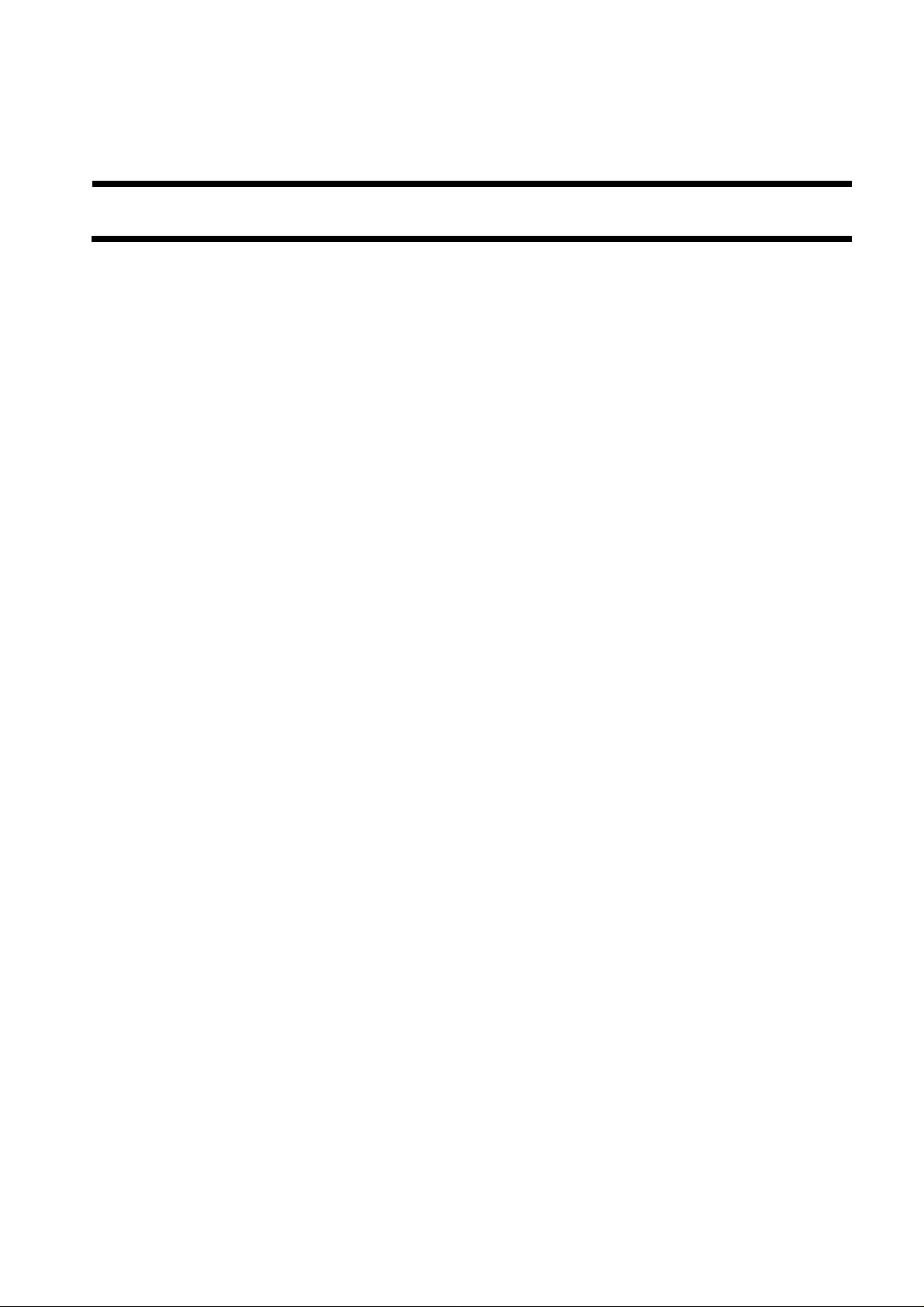
Chapter 1 PRODUCT DESCRIPTION

Contents
Contents
1.1 Product Overview .......................................................................................................................................................... 1-1
1.1.1 Product Overview ........................................................................................................................................................................ 1-1
1.2 Features..........................................................................................................................................................................1-3
1.2.1 Features........................................................................................................................................................................................ 1-3
1.2.2 Features........................................................................................................................................................................................ 1-3
1.2.3 Features........................................................................................................................................................................................ 1-3
1.2.4 Printhead ...................................................................................................................................................................................... 1-3
1.2.5 Ink tank ........................................................................................................................................................................................ 1-4
1.2.6 Ink tank ........................................................................................................................................................................................ 1-5
1.2.7 Cutter unit .................................................................................................................................................................................... 1-6
1.2.8 Roll holder ................................................................................................................................................................................... 1-6
1.2.9 Stand ............................................................................................................................................................................................ 1-6
1.2.10 Media take-up unit ..................................................................................................................................................................... 1-7
1.2.11 Hard disk drive........................................................................................................................................................................... 1-8
1.2.12 Hard disk drive........................................................................................................................................................................... 1-8
1.2.13 Consumables.............................................................................................................................................................................. 1-8
1.2.14 Consumables............................................................................................................................................................................ 1-10
1.3 Product Specifications..................................................................................................................................................1-11
1.3.1 General Specifications ............................................................................................................................................................... 1-11
1.3.2 Product Specifications ............................................................................................................................................................... 1-12
1.3.3 Product Specifications ............................................................................................................................................................... 1-13
1.4 Detailed Specifications ................................................................................................................................................1-14
1.4.1 Printing mode............................................................................................................................................................................. 1-14
1.4.2 Print Speed and Direction .......................................................................................................................................................... 1-15
1.4.3 Print Speed and Direction .......................................................................................................................................................... 1-22
1.4.4 Interface Specifications.............................................................................................................................................................. 1-28
1.5 Names and Functions of Components ......................................................................................................................... 1-29
1.5.1 Front........................................................................................................................................................................................... 1-29
1.5.2 Rear............................................................................................................................................................................................ 1-30
1.5.3 Top Cover (Inside)..................................................................................................................................................................... 1-31
1.5.4 Carriage...................................................................................................................................................................................... 1-32
1.5.5 Ink Tank Cover (Inside)............................................................................................................................................................. 1-32
1.5.6 Ink Tank Cover (Inside)............................................................................................................................................................. 1-33
1.6 Basic Operation............................................................................................................................................................ 1-34
1.6.1 Operation Panel.......................................................................................................................................................................... 1-34
1.6.2 Main Menu................................................................................................................................................................................. 1-35
1.6.3 Main Menu................................................................................................................................................................................. 1-50
1.6.4 Basket Unit................................................................................................................................................................................. 1-71
1.7 Safety and Precautions.................................................................................................................................................1-77
1.7.1 Safety Precautions...................................................................................................................................................................... 1-77
1.7.1.1 Moving Parts .................................................................................................................................................................................................1-77
1.7.1.2 Adhesion of Ink.............................................................................................................................................................................................1-78
1.7.1.3 Electrical Parts ..............................................................................................................................................................................................1-80
1.7.2 Other Precautions....................................................................................................................................................................... 1-81
1.7.2.1 Printhead .......................................................................................................................................................................................................1-81
1.7.2.2 Ink tank..........................................................................................................................................................................................................1-82
1.7.2.3 Handling the Printer ......................................................................................................................................................................................1-83
1.7.3 Precautions When Servicing Printer .................. ....................................................... ................................................................. 1-85
1.7.3.1 Notes on the Data Stored in the Printer.........................................................................................................................................................1-85
1.7.3.2 Confirming the Firmware Version................................................................................................................................................................1-85
1.7.3.3 Precautions against Static Electricity ............................................................................................................................................................1-85

Contents
1.7.3.4 Precautions for Disassembly/Reassembly ....................................................................................................................................................1-85
1.7.3.5 Self-diagnostic Feature .................................................................................................................................................................................1-85
1.7.3.6 Disposing of the Lithium Battery ........................................ ... ...................................... ................................................................................1-85
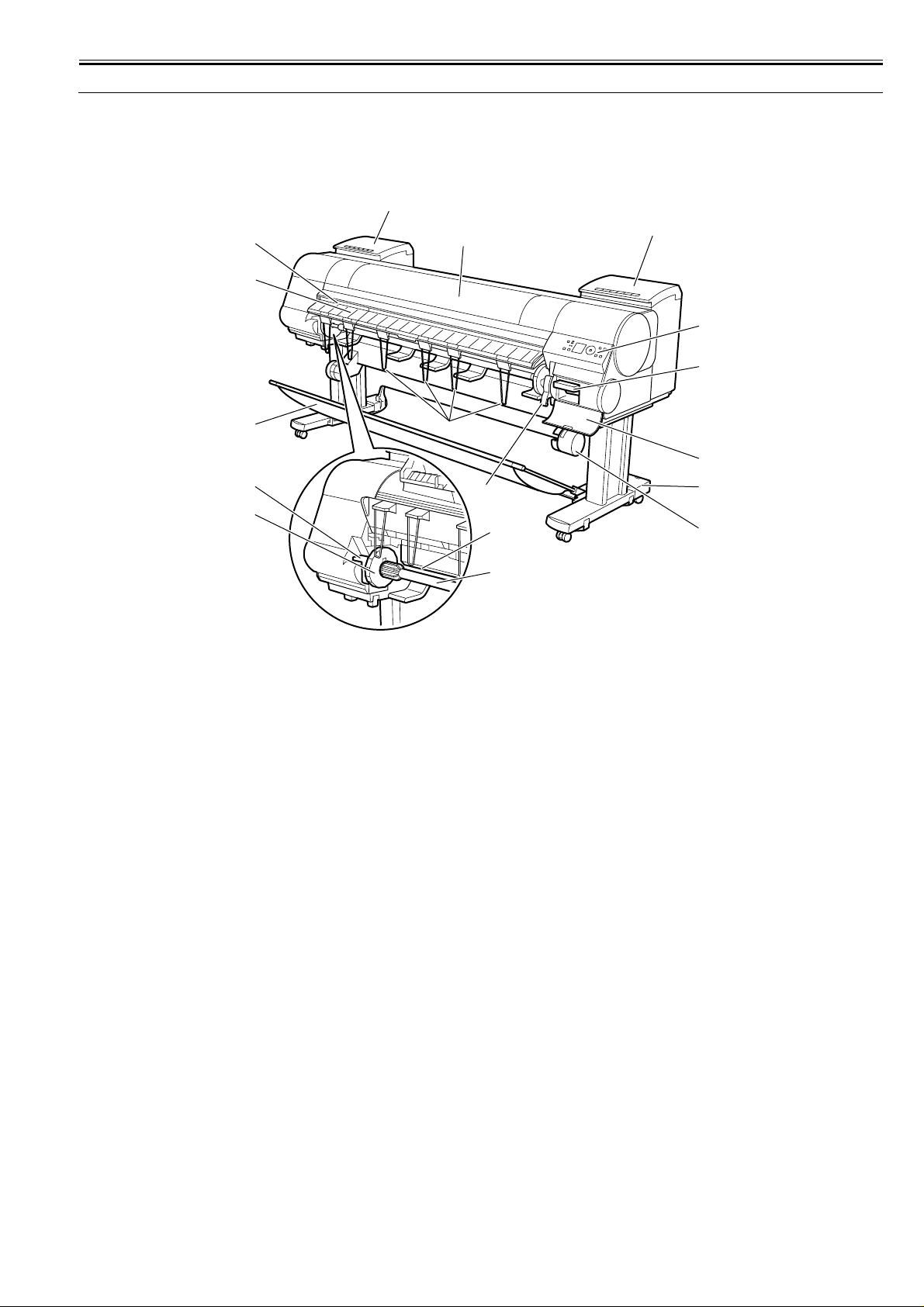
1.1 Product Overview
Chapter 1
1.1.1 Product Overview
iPF9000 / iPF9000S / iPF9100
This printer is a large-format printer that prints in a maximum width of 60 inches with high-speed photographic picture quality.
This printer is a stand-mounted type printer and is capable of output to either roll media or cut sheet.
[2]
[3]
[4]
[5]
[6]
[7]
[1]
[10]
[11]
[9]
[2]
0012-6197
[16]
[15]
[14]
[13]
[12]
F-1-1
[8]
1-1
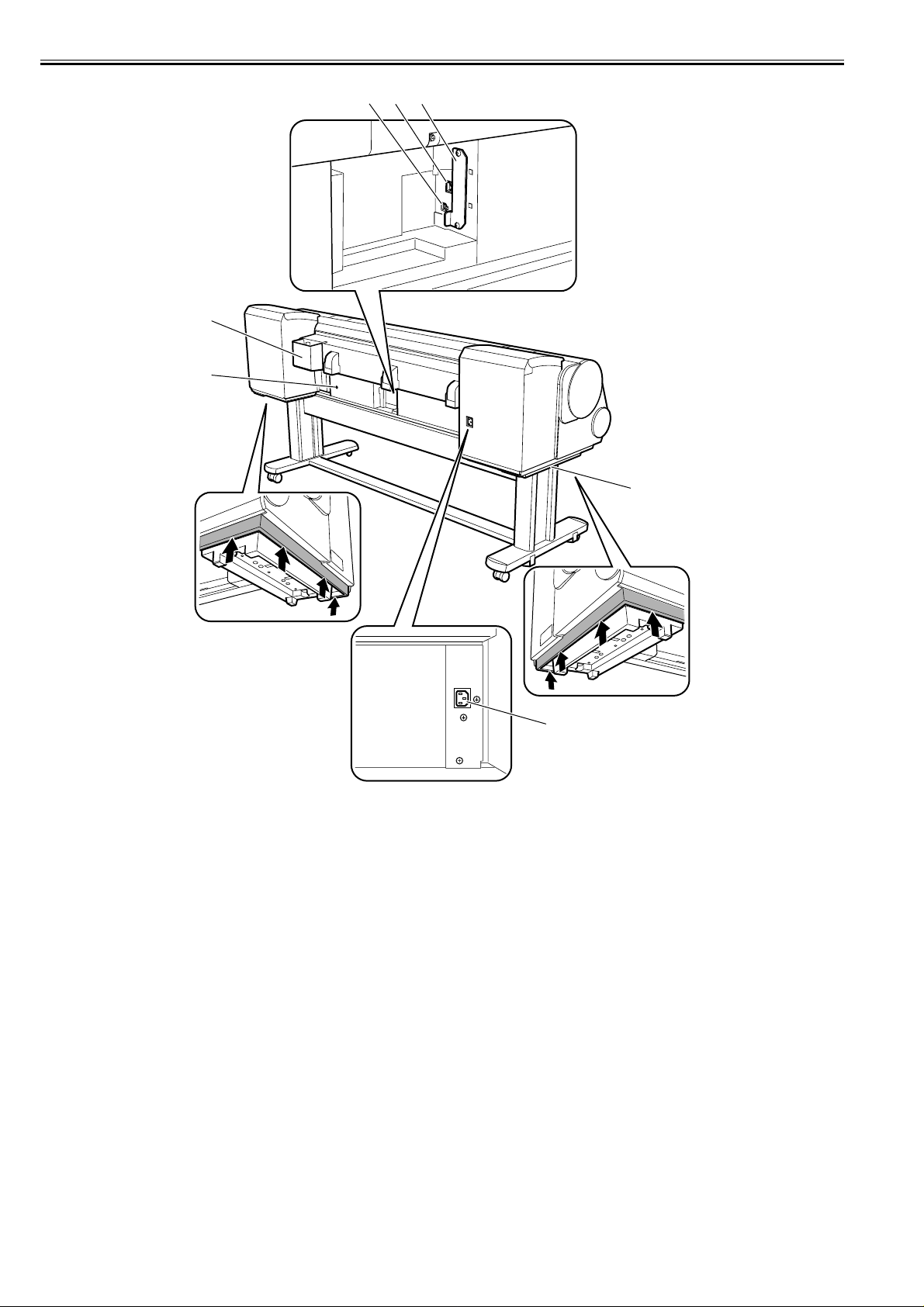
Chapter 1
[4]
[5]
[3]
[2]
[1]
[7]
[6]
F-1-2
T-1-1
[1] Upper Cover [13] Stand
[2] Ink Tank Cover [14] Maintenance Cartridge Cover
[3] Ejection Slot [15] Maintenance Cartridge
[4] Ejection Guide [16] Operation Panel
[5] Output Stacker [17] Expansion Board Slot
[6] Roll Holder Slot [18] Ethernet Port
[7] Holder Stopper [19] USB Port
[8] Roll Holder [20] Accessory Pocket
[9] Paper Feed Slot [21] Media Take-up Unit Power Inlet
[10] Ejection Support [22] Power Supply Connector
[11] Release Lever [23] Carrying Handles
[12] Media Take-up Unit
1-2

1.2 Features
Chapter 1
1.2.1 Features
iPF9000
- Media pass in widths up to 60 inches (1524 mm).
- Large ink tanks save the need for their replacement.
- Uninterrupted printing from subtanks.
- Two kinds of BK inks loaded concurrently to eliminate the need for their replacement.
- Hard disk drive mounted for greater ease of job management and for driving on night time.
- Media take-up unit supported as a standard feature.
- Basket (option) can be mounted concurrently with a media take-up unit.
- Durability will be added by maintenance kit.
- Large LCD panel displays more information and makes operations easier.
- High resolutions of 2400 x 1200 dpi maximum, coupled with the exceptionally light-fast, water-proof and ozone-proof 12-color pigment inks of MBK, BK,
PC, C, PM, M, Y, R, G, B, GY, and PGY, deliver high-quality photographic picture quality.
- USB2.0 high-speed interface and 10Base-T/100Base-TX in standard support of a TCP/IP network, plus optional support of IEEE1394.
- Barcodes printed on roll media make remaining roll media management possible.
- Borderless four-side printing support (roll media) removes laborious cutting work, easing the job of creating posters to a significant degree.
- High-speed printing with a 1-inch head for each color (1,280 nozzles), under bidirectional print control.
- Ink supply through tubing to a completely independent printhead and large-capacity ink tanks.
1.2.2 Features
iPF9100
- Media pass in widths up to 60 inches (1524 mm).
- Large ink tanks save the need for their replacement.
- Uninterrupted printing from subtanks.
- Two kinds of BK inks loaded concurrently to eliminate the need for their replacement.
- Hard disk drive mounted for greater ease of job management and for driving on night time.
- Media take-up unit supported as a standard feature.
- Basket (option) can be mounted concurrently with a media take-up unit.
- Durability will be added by maintenance kit.
- Large LCD panel displays more information and makes operations easier.
- High resolutions of 2400 x 1200 dpi maximum, coupled with the exceptionally light-fast, water-proof and ozone-proof 12-color pigment inks of MBK, BK, PC,
C, PM, M, Y, R, G, B, GY, and PGY, deliver high-quality photographic picture quality.
- USB2.0 high-speed interface and 10Base-T/100Base-TX in standard support of a TCP/IP network, plus optional support of IEEE1394.
- Barcodes printed on roll media make remaining roll media management possible.
- Borderless four-side printing support (roll media) removes laborious cutting work, easing the job of creating posters to a significant degree.
- High-speed printing with a 1-inch head for each color (1,280 nozzles), under bidirectional print control.
- Ink supply through tubing to a completely independent printhead and large-capacity ink tanks.
Functional enhancements new to this model include:
- Higher image quality
Use of abrasion-resistant inks (MBK, BK, PGY, GY) offers enhanced image durability.
0012-6215
0017-8108
The color calibration feature adds to the faithfulness of color reproduction.
1.2.3 Features
iPF9000S
- Media pass in widths up to 60 inches (1524 mm).
- Large ink tanks save the need for their replacement.
- Uninterrupted printing from subtanks.
- Two kinds of BK inks loaded concurrently to eliminate the need for their replacement.
- Hard disk drive mounted for greater ease of job management and for driving on night time.
- Media take-up unit supported as a standard feature.
- Basket (option) can be mounted concurrently with a media take-up unit.
- Durability will be added by maintenance kit.
- Large LCD panel displays more information and makes operations easier.
- High resolutions of 2400 x 1200 dpi maximu m, coupled with the exceptionally light-fast, water-proof and ozone-proof 8-color pigment inks of MBK, BK, PC,
C, PM, M, Y and GY, deliver high-quality photographic picture quality.
- USB2.0 high-speed interface and 10Base-T/100Base-TX in standard support of a TCP/IP network, plus optional support of IEEE1394.
- Barcodes printed on roll media make remaining roll media management possible.
- Borderless four-side printing support (roll media) removes laborious cutting work, easing the job of creating posters to a significant degree.
- High-speed printing with a 1-inch head for each color (1,280 nozzles), under bidirectional print control.
- Ink supply through tubing to a completely independent printhead and large-capacity ink tanks.
Functional enhancements new to this model include:
- Higher image quality
The color calibration feature adds to the faithfulness of color reprod uction.
- High printing productivity
The 8-color pigment inks system offers enhanced printing productivity.
1.2.4 Printhead
iPF9000 / iPF9000S / iPF9100
0017-8109
0013-2742
The printhead that mounts on the carriage is an integrated six-color disposable printhead.
It has 2,560 nozzles for each color, comprising two trays of 1,280 nozzles each arranged in a zigzag pattern.
If print quality remains unimproved even after a specified cleaning operation, replace the printhead. Replacement about one year after the date of initial unpacking
is also recommended.
1-3
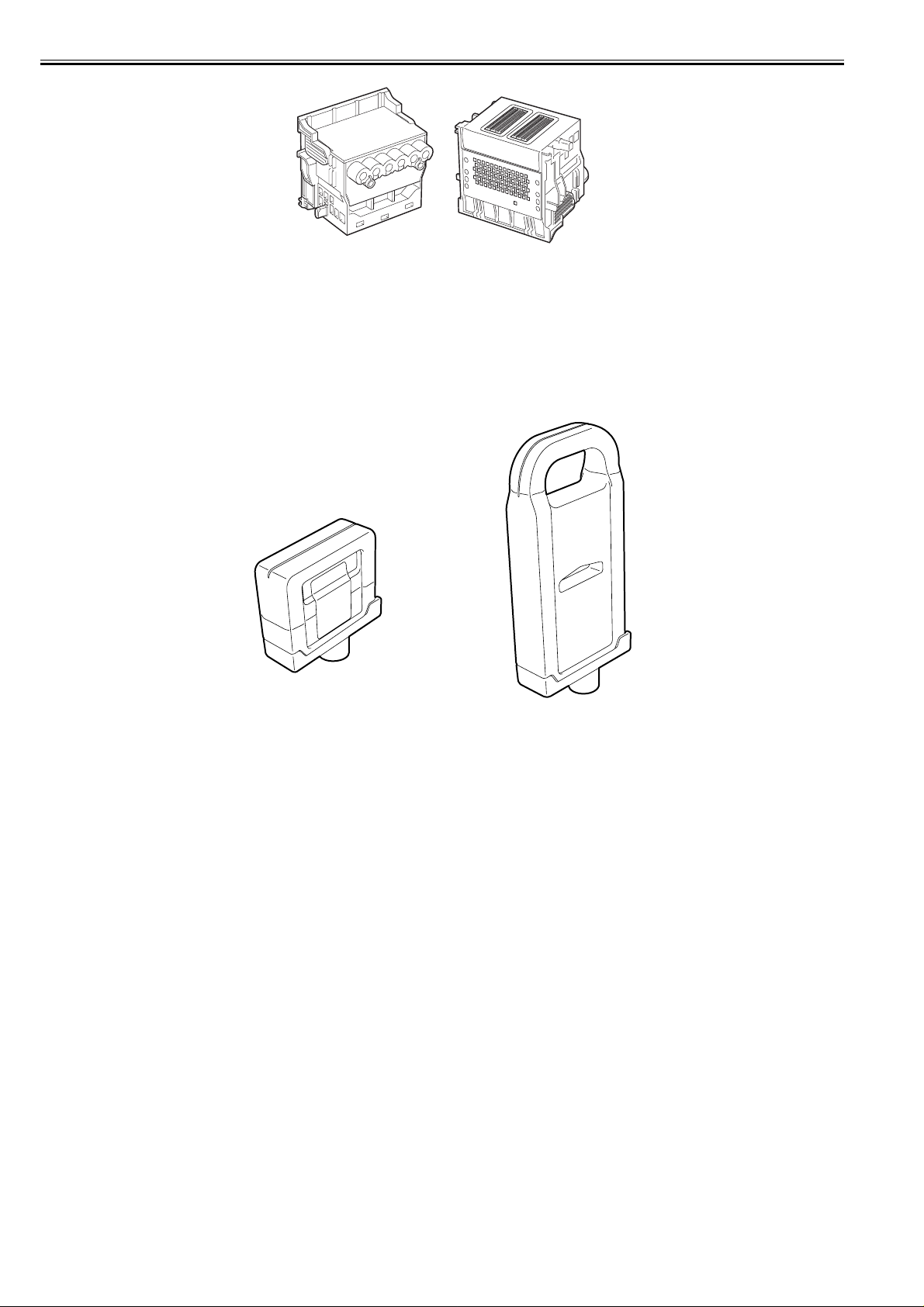
Chapter 1
F-1-3
1.2.5 Ink tank
iPF9000 / iPF9100
Ink tanks are disposable.
The ink tanks come with 12 colors: mat black (MBK), black (BK), photocyan (PC), cyan (C), photomagenta (PM), magenta (M), yellow (Y), red (R), blue (B),
green (G), gray (GY) and photogray (PGY). Each of these inks are pigment ink.
The tanks are also available in two capacities: 330 mL and 700 mL.
Each tank is furnished with a notch for preventing incorrect installation, which will allow the tank to be installed only at the position marked in the right color.
An ink tank should be replaced when an ink tank replacement prompt message appears or when six months expire after the date of initial unpacking, whichever
occurs earlier.
F-1-4
0012-6218
1-4
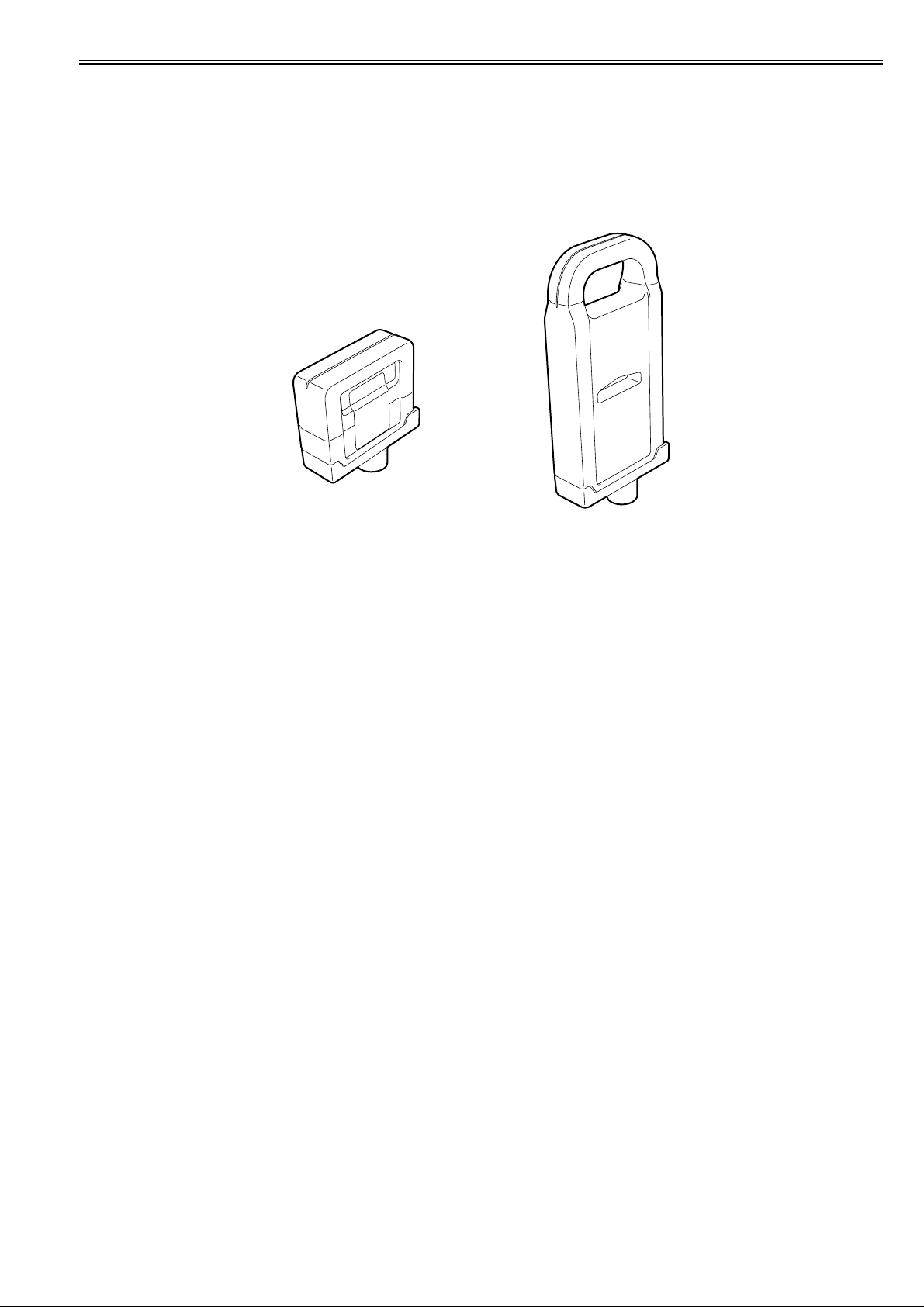
Chapter 1
1.2.6 Ink tank
iPF9000S
0017-8112
Ink tanks are disposable.
The ink tanks come with 8 colors: mat black (MBK), black (BK), photocyan (PC), cyan (C), photomagenta (PM), magenta (M), yellow (Y) and gray (GY). Each
of these inks are pigment ink.
The tanks are also available in two capacities: 330 mL and 700 mL.
Each tank is furnished with a notch for preventing incorrect installation, which will allow the tank to be installed only at the position marked in the right color.
An ink tank should be replaced when an ink tank replacement prompt message appears or when six months expire after the date of initial unpacking, whichever
occurs earlier.
F-1-5
1-5

Chapter 1
1.2.7 Cutter unit
iPF9000 / iPF9000S / iPF9100
0013-6369
The cutter unit that mounts on the carriage unit is disposable.
Replace the cutter unit when it gets dull.
F-1-6
1.2.8 Roll holder
iPF9000 / iPF9000S / iPF9100
The printer comes with a roll holder for paper tubes having an inside diameter of 2 inches as standard. It supports an optional roller holder for paper tubes having
an inside diameter of 3 inches.
0013-6371
Both roll holders clamp the paper tubes of roll media with an outside diameter of 150 mm or less from inside.
F-1-7
1.2.9 Stand
iPF9000 / iPF9000S / iPF9100
It is a stand that puts the printer. Equipped with casters so that the printer can be easily moved.
[1]
0017-8300
1-6
[2]
O N
F-1-8
T-1-2
[1] Stand [2] Stopper

Chapter 1
1.2.10 Media take-up unit
iPF9000 / iPF9000S / iPF9100
0013-9216
Media take-up unit
The media take-up unit takes up roll media, ranging in width from 17 to 60 inches, on a 2 or 3-inch paper tube in roll form after they are printed by the host computer.
Taking up begins automatically when a sensor attached to the bottom of the stand detects a roll delivered after printing falling down due to the weight of a weight
roller.
Rolls may also be manually taken up by using a button on the media take-up unit.
The media take-up unit has an overload protection feature to prevent accidents while taking up rolls. (The feature will shut down the motor automatically when an
overload occurs while taking up a roll.)
Additional features of the media take-up unit include:
- An adapter may be installed to support a 3-inch paper tube.
- Rolls can be rewound by feeding them backward to visually check images.
- Weight rollers varying in length to suit specific roll widths ensure added takeup efficiency.
- The printer detects errors in the media take-up unit by itself.
- Linked with the printer's sleep mode.
[1]
[4]
[5]
[2]
[5]
[3]
F-1-9
T-1-3
[1] Left media take-up unit [4] Media take-up unit
[2] Rewind spool [5] 3-inch adapter
[3] Media take-up sensor
Weight
This weight consists of weight roll(7 pcs.)[1], weight flange(2 sets)[2] and weight joint[3].
[2]
[1]
[2]
[1]
[3]
[1]
[2]
F-1-10
[2]
1-7
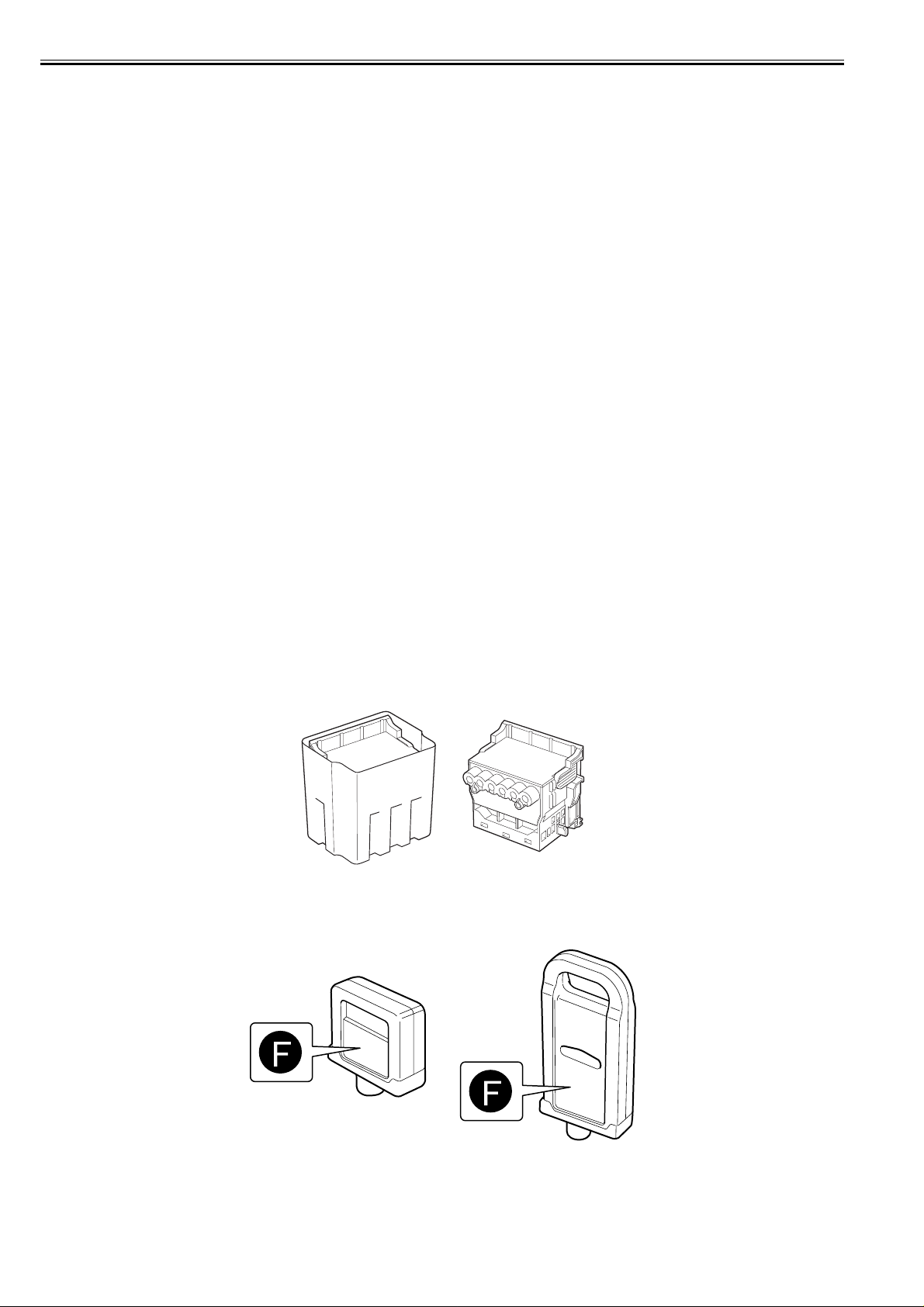
Chapter 1
1.2.11 Hard disk drive
iPF9000
0012-6687
Each print job received from the host computer is saved to the 40GB hard disk drive(parallel ATA connection) attache d to t he pr inter, so the printer can print the
job repeatedly as needed, without having to wait for its retransmission from the host computer.
Saving print jobs will offer the following benefits:
- Eased computer workload
A print job may be automatically preserved to the hard disk when printing or may be preserved to the hard disk without printing. A print job preserve d can be
printed in as many copies as needed without having to use the host computer.
- Reprinting after error occurrence
If the printer encounters errors, such as paper out, while printing a print job, it can resume the print operation as soon as the errors are cleared, without needing its
retransmission from the host computer.
- Higher print work eff iciency
Print jobs can be printed selectively or in a specified number of copies without using a host computer. Multiple print jobs can be printed batched. Unattended print
operations in the nighttime are also possible.
1.2.12 Hard disk drive
iPF9000S / iPF9100
Each print job received from the host computer is saved to the 80GB hard disk drive(serial ATA connection) attached to the printer, so the printer can print the job
repeatedly as needed, without having to wait for its retransmission from the host computer.
Saving print jobs will offer the following benefits:
- Eased computer workload
A print job may be automatically preserved to the hard disk when printing or may be preserved to the hard disk without printing. A print job preserve d can be
0017-8472
printed in as many copies as needed without having to use the host computer.
- Reprinting after error occurrence
If the printer encounters errors, such as paper out, while printing a print job, it can resume the print operation as soon as the errors are cleared, without needing its
retransmission from the host computer.
- Higher print work eff iciency
Print jobs can be printed selectively or in a specified number of copies without using a host computer. Multiple print jobs can be printed batched. Unattended print
operations in the nighttime are also possible.
1.2.13 Consumables
iPF9000 / iPF9100
Printhead
The expendable printhead is the same as the one that comes with the printer.
F-1-11
Ink tanks
Expendable ink tanks contain 12 colors: mat black, black, photocyan, cyan, photomagenta, magenta, yellow, red, blue, green, gray and photogray. Each tank is
available in two capacities: 330 mL and 700 mL.
0012-6222
Usable for six months after unpacking.
F-1-12
Maintenance cartridge
The expendable maintenance cartridge is the same as the one that comes with the printer.
1-8
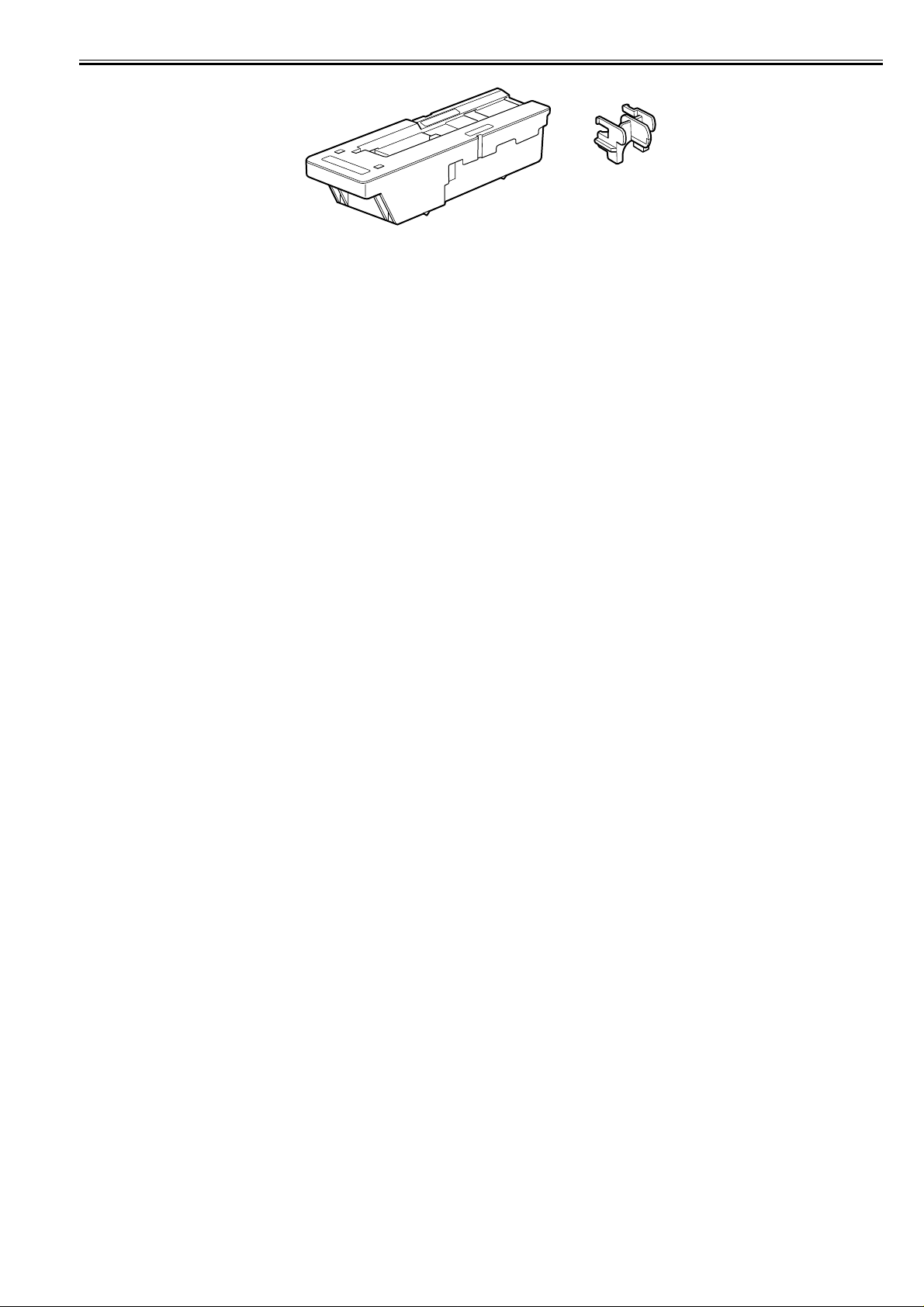
F-1-13
Chapter 1
1-9
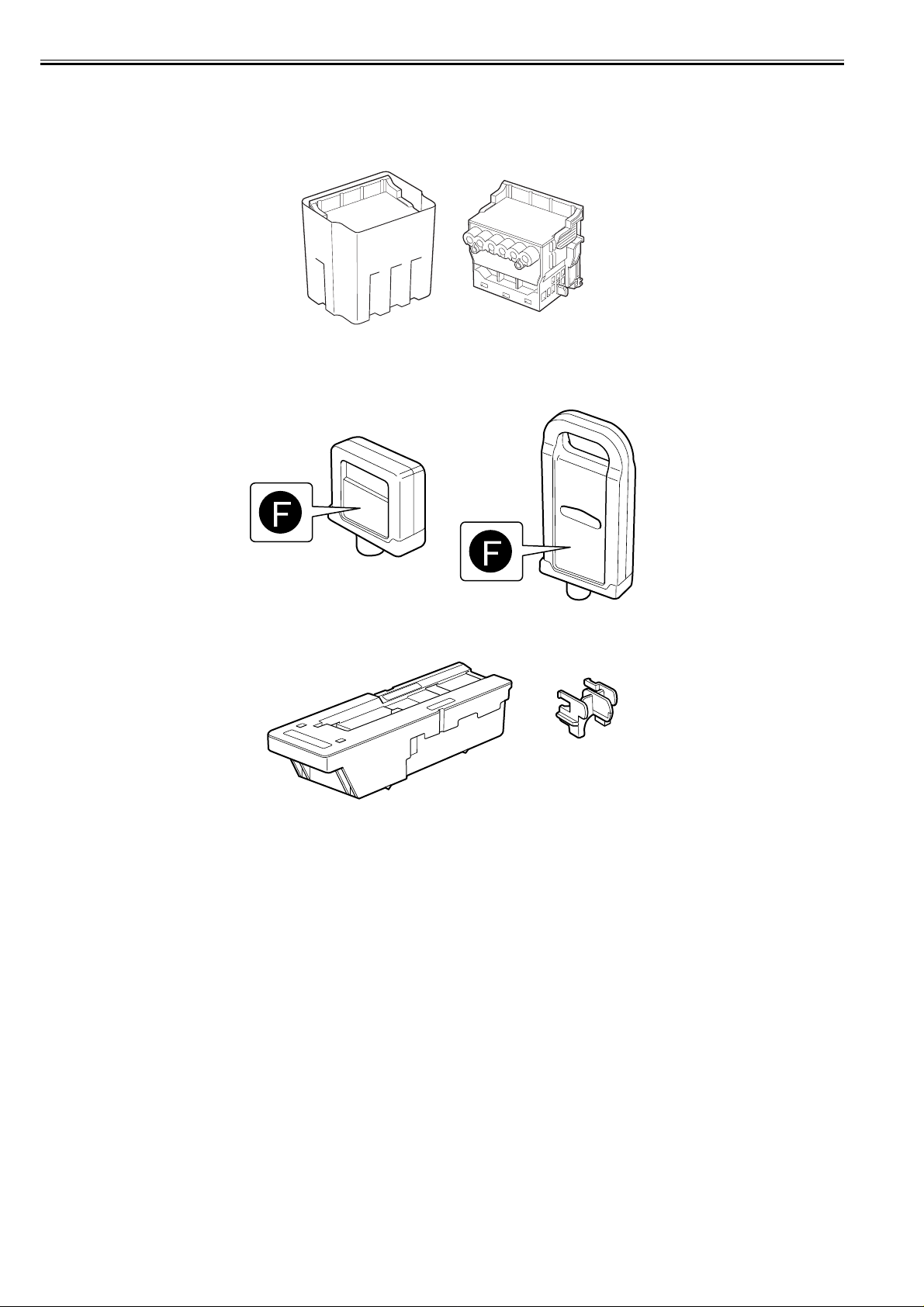
Chapter 1
1.2.14 Consumables
iPF9000S
0017-8858
Printhead
The expendable printhead is the same as the one that comes with the printer.
F-1-14
Ink tanks
Expendable ink tanks contain 8 colors: mat black, black, photoc yan, cyan, photomagenta, magenta, yellow and gray. Each tank is available in two capacities: 330
mL and 700 mL.
Usable for six months after unpacking.
F-1-15
Maintenance cartridge
The expendable maintenance cartridge is the same as the one that comes with the printer.
F-1-16
1-10

1.3 Product Specifications
Chapter 1
1.3.1 General Specifications
iPF9000
Type Bubblejet printer (stand model)
Feeding system Roll media: Manual (front loading)
Feeding capacity Roll media: 1 roll (up to 150 mm outside diameter)
Delivery method Forward delivery, face up
Sheet delivery capability 1 (loaded in a basket)
Cutter Automatic cross-cutter (round blade)
Type of media Plain Paper,Plain Paper(High Quality),Plain Paper(High Grade),
Supported thickness 0.07 mm to 0.8 mm
Media size (Roll media) Width: 203.2 mm (8") to 1524 mm (60")
Media size (Cut sheet) Width: 203.2 mm (8") to 1524 mm (60")
Cut media: Paper tray (front loading)
Standard roll holder: Paper tube, 50.8 mm (2") inside diameter
Cut media: 1
Recycled Coated Paper, Coated Paper ,Heavyweigh t Coated Paper ,Extra
Heavyweight Coated Paper, Premium Matte Paper,Glossy Photo
Paper,Semi-Glossy Photo Paper,Heavyweight Glossy Photo
Paper,Heavyweight SemiGlos Photo Paper,Synthetic Paper,Adhesive
Synthetic Paper,Backlit Film,Backprint Film,Flame-Resistant
Cloth,Fabric Banner,Thin Fabric Banner,Proofing Paper,Fine Art
Photo,Fine Art Heavyweight Photo,Fine Art Textured,Fine Art
Watercolor,Fine Art Block Print,Canvas Matte,Canvas SemiGlossy,Japanese Paper Washi, Colored Coated Paper, CAD Tracing
Paper,CAD Translucent Matte Film,CAD Clear Film
Length: 203.2 mm (8") to 1524 mm (60")
*Outer diameter of roll :150mm or less
Length: 203.2 mm (8") to 1600 mm (63")
0012-6224
Printable area (Roll media) Internal area, excluding a 5-mm top, bottom and left and right margins.
Printable area (Cut sheet) Internal area, excluding a 5-mmn top margin, a 23-mm bottom margin
Printing recommendation area
(Roll media)
Printing recommendation area
(Cut sheet)
Margins (Roll media) Roll media: 5 mm for top, bottom and left and right margins
Margins (Cut sheet) 20 mm top margin, 23- mm bottom margin and 5- mm left an d right
Emulation None
Interface USB 2.0
Printhead/Ink Tank type Independent printhead/ink tanks
Printhead PF-02
Ink tank PFI-301 MBK/BK/PC/C/PM/M/Y/R/G/B/GY/PGY
Detection functions (Cover
system)
Detection functions (Ink passage
system)
Detection functions (Carriage
system)
Detection functions (Paper path
system)
* The printable area may vary with each type of paper media used.
and 3-mm left and right margins.
* The printable area may vary with each type of paper media used.
Internal area, excluding a 20 mm top margin, a 23-mm bottom margin
and 5-mm left and right margins.
Internal area, excluding a 20 mm top margin, a 23-mm bottom margin
and 5-mm left and right margins.
Borderless roll media: 0 mm for top, bottom and left and right margins
margins
Network (10BASE-T/100BASE-TX)
IEEE1394 (optional)
Structure: Integrated six-color assembly
Number of nozzles: 2,560 for ach color
PFI-701 MBK/BK/PC/C/PM/M/Y/R/G/B/GY/PGY
Ink type: Pigment ink
Ink tank capacity: PFI-301 330 mL, PFI-701 700 mL
Cover open/closed detection: Yes
Left and right ink tank cover open/closed detection: Yes
Ink tank presence/absence detection: Yes
Remaining ink level detection: Yes
Maintenance cartridge presence/absence detection: Yes
Used ink tank full detection: Yes
Printhead presence/absence detection: Yes
Carriage position detection: Yes
Carriage home position detection: Yes
Carriage cover open/closed detection: Yes
Carriage temperature detection: Yes
Printhead height detection: Yes
Non-discharging nozzle detection: Yes
Non-discharging nozzle backup feature: Yes
Paper presence/absence detection: Yes
Paper width detection: Yes
Skew detection: Yes
Paper release lever position detection: Yes
Remaining roll media detection: Yes
Feed roller rotation detection: Yes
1-11
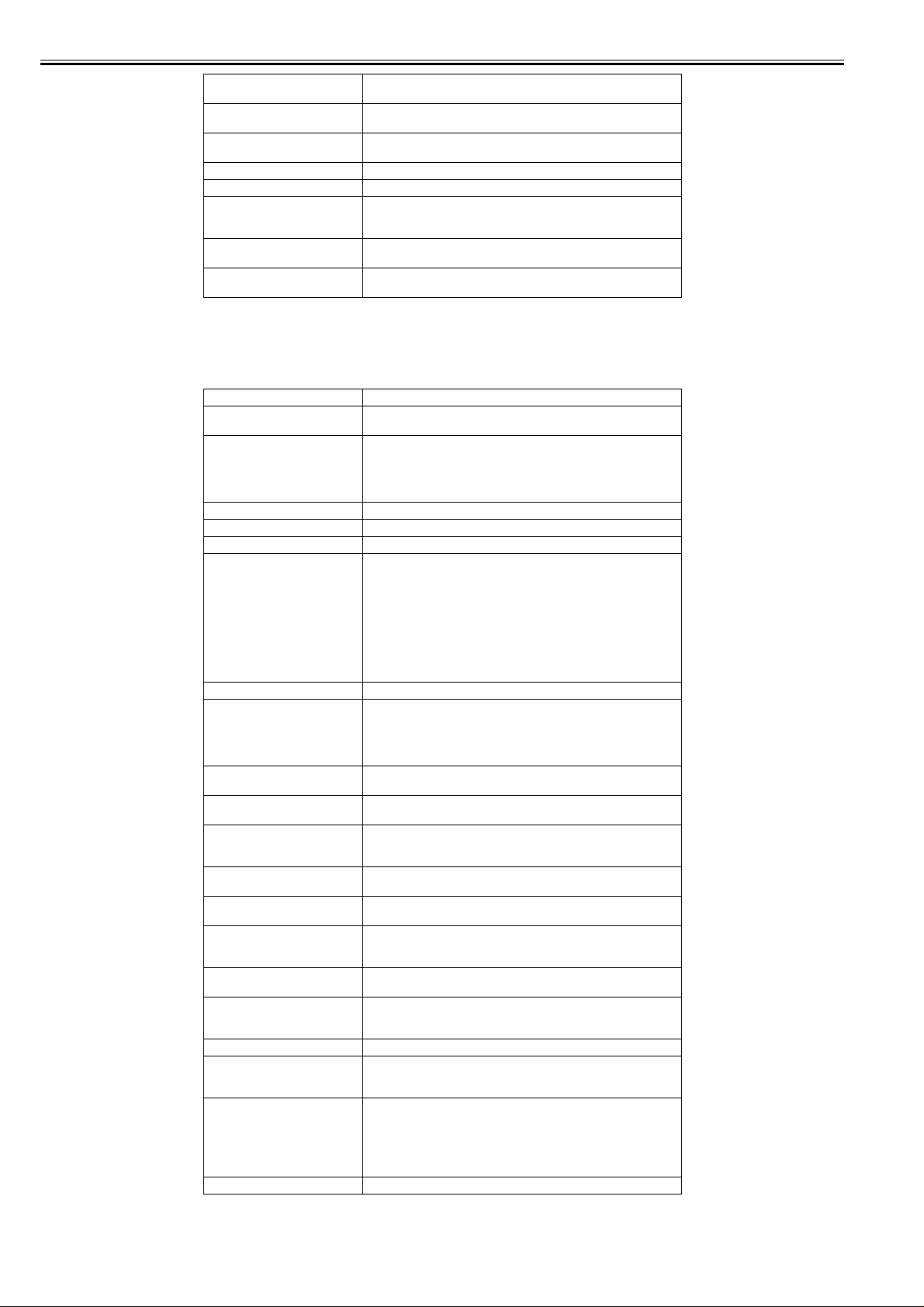
Chapter 1
Operating noise Operating: Approx. 52dB (A) or less
Operating environment Operating temperature: 5oC to 35oC
Print quality guaranteed
environment
Power supply AC100 to 240V, 1.6A, 50/60Hz
Power consumption (Maximum) Maximum: 190W
Power consumption Sleep mode: 6W or less (with IEEE1394 installed, 9W or less)
Printer unit dimensions
(WxDxH)
Weight Printer alone: Approx. 130kg
1.3.2 Product Specifications
iPF9100
Type Bubble jet large-sized paper printer (stand model)
Feeding system Roll media: Manual (front loading)
Feeding capacity - Roll media
Delivery method Forward delivery, face up
Sheet delivery capability 1 sheet (using the outout stacker of the stand)
Cutter Automatic cross-cutter (round blade)
Type of media Plain Paper, Plain Paper (High Quality), Plain Paper (High Grade),
Supported thickness 0.07mm to 0.8mm
Media size (Roll media) Width: 254mm (10") to 1524mm (60")
Media size (Cut sheet) Width: 203mm (8") to 1524mm (60")
Printable area (Roll media) Internal area, excluding a 5-mm top, bottom and left and right margins.
Printable area (Cut sheet) Internal area, excluding a 5-mm top margin, a 23-mm bottom margin and
Printing recommendation area
(Roll media)
Printing recommendation area
(Cut sheet)
Borderless printing * Roll media only
Memory 640MB
Firmware Flash ROM (update from USB or Ethernet, IEEE1394)
Emulation None
Interface USB 2.0 Hi-Speed
Operation panel LCD (160 X 128 dots), 12 keys, 5 LEDs
Printhead/Ink Tank type Printhead and separate ink tanks
Idle: Approx. 35dB (A) or less
Relative humidity: 10% to 90%RH
Guaranteed print quality temperature: 15oC to 30oC
Relative humidity: 10% to 80%RH
Powered off: 1W or less
2299mm x 766mm x 1144mm
Stand installed: Approx. 165kg
Cut sheet: Paper tray (front loading)
One roll at the back/Outer diameter of roll: 150 mm or less/Inner
diameter of paper tube: 3 inches(standard roll holder )
- Cut sheet
1 sheet
Coated Paper, Heavyweight Coated Paper, Premium Matte Paper,
Glossy Photo Paper, Semi-Glossy Photo Paper, Backlit Film, Backprint
Film, Flame-Resistant Cloth, Fine Art Photo, Fine Art Heavyweight
Photo, Fine Art Textured, Canvas Matte, Premium Coated Paper,
Graphic Canvas, Durable Backlit Film, Durable Banner, Matt Coated
Paper, Extra Matt Coated Pa per, Opaque Pap er, Hi Res Graphi c Paper,
Prem Art Paper Embossed, Prem Art Paper Smooth, Hi Res Barrier
Paper, Scrim Banner, Uni Opaque Backlit Film, Roll-Up Film , Water
Res Art Canvas, Adhesive Matt Vinyl Stretch
Length: 203mm (8") to 18m (709")
* Outer diameter of roll :150mm or less
* The maximum amount of length may vary by the using operating
system or the applications.
Length: 203mm (8") to 1600mm (63")
* The printable area may vary with each type of paper media used.
5-mm left and right margins.
* The printable area may vary with each type of paper media used.
Internal area, excluding a 20-mm top margin, a 5-mm bottom margin and
5-mm left and right margins.
Internal area, excluding a 20-mm top margin, a 23-mm bottom margin
and 5-mm left and right margins.
width: 254mm(10"), 355.6mm(14"), 406.4mm(16"), 515mm , 594mm,
609.6mm(24"), 841mm, 914.4mm(36"), 1030mm, 1066.8mm(42")
Increase of memory: none
- Printer description language
GARO (Graphic Arts language with Raster Operation)
Network (10BASE-T/100BASE-TX)
IEEE1394 (option)
- Panel language
English
- Message language
English, German, French, Italian, Spanish, Chinese, Korean, Russianand
and Japanese
0017-8307
1-12
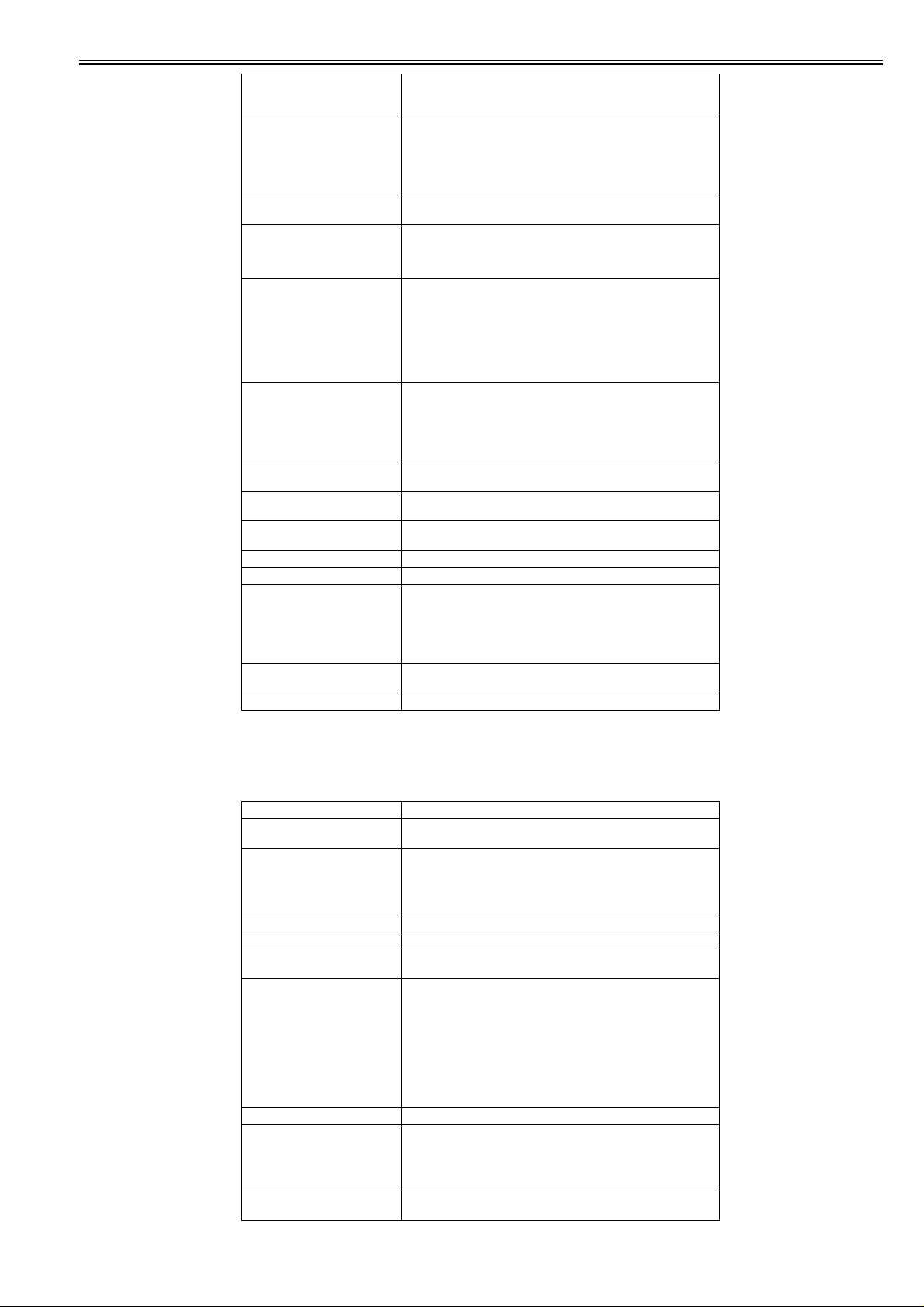
Chapter 1
Printhead PF-03
Ink tank PFI-301 C/M/Y/PC/PM/R/G/B
Detection functions (Cover
system)
Detection functions (Ink passage
system)
Detection functions (Carriage
system)
Detection functions (Paper path
system)
Operating noise Operating: Approx. 51dB (A) or less
Operating environment Temperature: 15 to 35 degrees centigrade
Print quality guaranteed
environment
Power supply 100-240 VAC (50/60 Hz)
Power consumption (Maximum) During printing: Max. 190 W
Power consumption In power save (sleep) mode:
Printer unit dimensions
(WxDxH)
Weight Approx. 163 kg (with stand)
Structure: Integrated six-color assembly
Number of nozzles: 2,560 for each color
PFI-701 C/M/Y/PC/PM/R/G/B
PFI-302 BK/MBK/GY/PGY
PFI-702 BK/MBK/GY/PGY
Ink type: Pigment ink
Ink tank capacity: PFI-301/302 330 ml, PFI-701/702 700 ml
Cover open/closed detection: Yes
Left and right ink tank cover open/closed detection: Yes
Ink tank presence/absence detection: Yes
Remaining ink level detection: Yes
Maintenance cartridge presence/absence detection: Yes
Used ink tank full detection: Yes
Printhead presence/absence detection: Yes
Carriage position detection: Yes
Carriage home position detection: Yes
Carriage cover open/closed detection: Yes
Carriage temperature detection: Yes
Printhead height detection: Yes
Non-discharging nozzle detection: Yes
Non-discharging nozzle backup feature: Yes
Paper presence/absence detection: Yes
Paper width detection: Yes
Skew detection: Yes
Paper release lever position detection: Yes
Remaining roll media detection: Yes
Feed roller rotation detection: Yes
Standby: Approx. 35dB (A) or less
Humidity: 10% to 90%RH
Temperature: 15 to 30 degrees centigrade
Humidity: 10% to 80%RH
100-120 VAC : 5W or less (When IEEE1394 board installed, 1 0W or
less)
220-240 VAC : 6W or less (When IEEE1394 board installed, 1 1W or
less)
During standby: 1 W or less
2299mm x 766mm x 1144mm (with stand)
1.3.3 Product Specifications
iPF9000S
Type Bubble jet large-sized paper printer (stand model)
Feeding system Roll media: Manual (front loading)
Feeding capacity - Roll media
Delivery method Forward delivery, face up
Sheet delivery capability 1 sheet (using the outout stacker of the stand)
Cutter Automatic cross-cutter (round blade)
Type of media Plain Paper, Plain Paper (High Quality), Plain Paper (High Grade),
Supported thickness 0.07mm to 0.8mm
Media size (Roll media) Width: 254mm (10") to 1524mm (60")
Media size (Cut sheet) Width: 203mm (8") to 1524mm (60")
Cut sheet: Paper tray (front loading)
One roll at the back/Outer diameter of roll: 150 mm or less/Inner
diameter of paper tube: 3 inches(standard roll holder )
- Cut sheet
1 sheet
Coated Paper, Heavyweight Coated Paper, Premium Matte Paper,
Glossy Photo Paper, Semi-Glossy Photo Paper, Backlit Film, Backpri nt
Film, Flame-Resistant Cloth, Fine Art Photo, Fine Art Heavyweight
Photo, Fine Art Textured, Canvas Matte, Premium Coated Paper,
Graphic Canvas, Durable Backlit Film, Durable Banner, Matt Coated
Paper, Extra Matt Coated Pa per, Opaque Pap er, Hi Res Graphic P aper,
Prem Art Paper Embossed, Prem Art Paper Smooth, Hi Res Barrier
Paper, Scrim Banner, Uni Opaque Backlit Film, Roll-Up Film , Water
Res Art Canvas, Adhesive Matt Vinyl Stretch
Length: 203mm (8") to 18m (709")
* Outer diameter of roll :150mm or less
* The maximum amount of length may vary by the using operating
system or the applications.
Length: 203mm (8") to 1600mm (63")
0017-8309
1-13
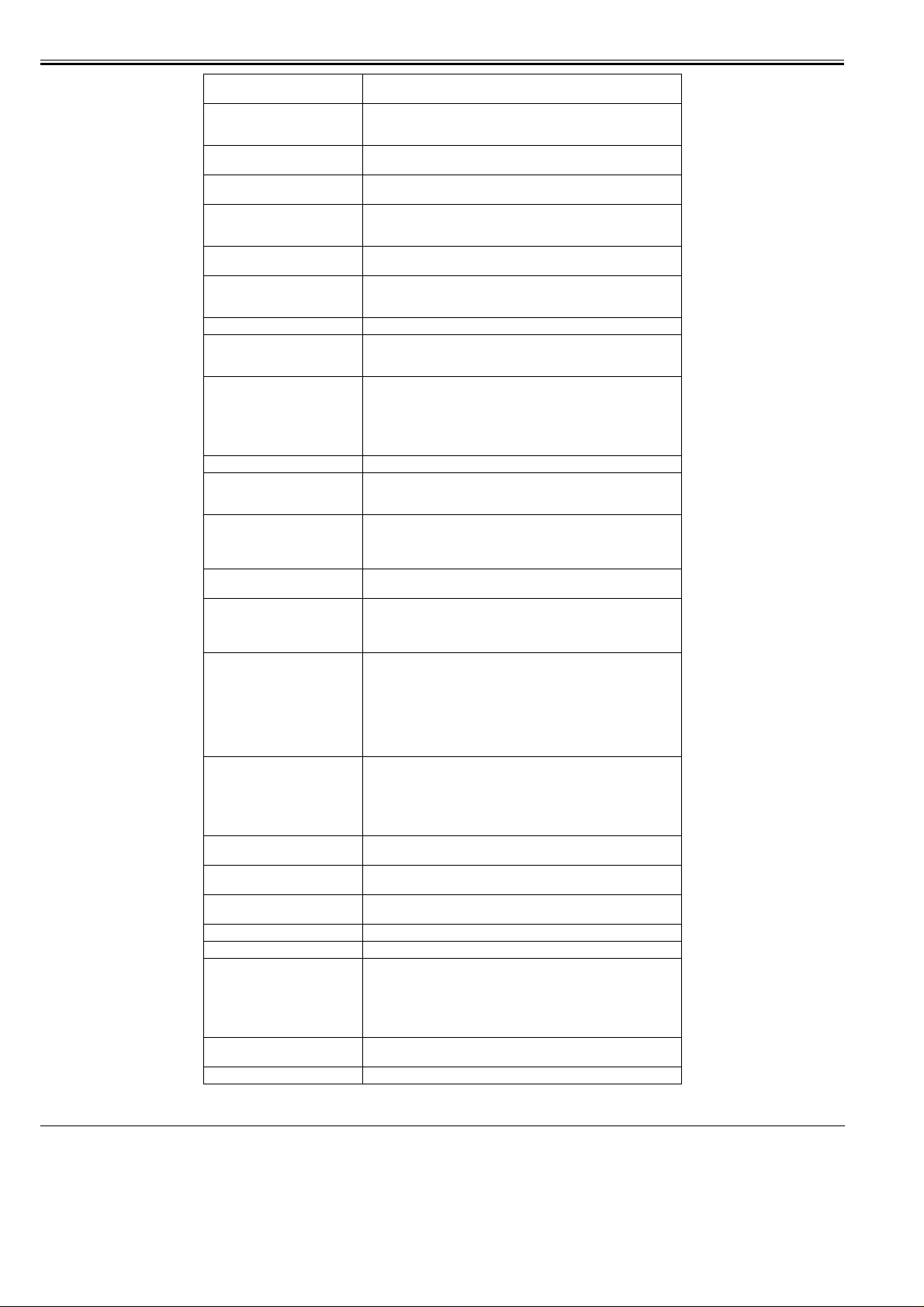
Chapter 1
Printable area (Roll media) Internal area, excluding a 5-mm top, bottom and left and right margins.
Printable area (Cut sheet) Internal area, excluding a 5-mm top margin, a 23-mm bottom margin and
Printing recommendation area
(Roll media)
Printing recommendation area
(Cut sheet)
Borderless printing * Roll media only
Memory 640MB
Firmware Flash ROM (update from USB or Ethernet, IEEE1394)
Emulation None
Interface USB 2.0 Hi-Speed
Operation panel LCD (160 X 128 dots), 12 keys, 5 LEDs
Printhead/Ink Tank type Printhead and separate ink tanks
Printhead PF-03
Ink tank PFI-301 BK/MBK/C/M/Y/PC/PM/GY
Detection functions (Cover
system)
Detection functions (Ink passage
system)
Detection functions (Carriage
system)
Detection functions (Paper path
system)
Operating noise Operating: Approx. 51dB (A) or less
Operating environment Temperature: 15 to 35 degrees centigrade
Print quality guaranteed
environment
Power supply 100-240 VAC (50/60 Hz)
Power consumption (Maximum) During printing: Max. 190 W
Power consumption In power save (sleep) mode:
Printer unit dimensions
(WxDxH)
Weight Approx. 157 kg (with stand)
* The printable area may vary with each type of paper media used.
5-mm left and right margins.
* The printable area may vary with each type of paper media used.
Internal area, excluding a 20-mm top margin, a 5-mm bottom margin and
5-mm left and right margins.
Internal area, excluding a 20-mm top margin, a 23-mm bottom margin
and 5-mm left and right margins.
width: 254mm(10"), 355.6mm(14"), 406.4mm(16"), 515mm , 594mm,
609.6mm(24"), 841mm, 914.4mm(36"), 1030mm, 1066.8mm(42")
Increase of memory: none
- Printer description language
GARO (Graphic Arts language with Raster Operation)
Network (10BASE-T/100BASE-TX)
IEEE1394 (option)
- Panel language
English
- Message language
English, German, French, Italian, Spanish, Chinese, Korean, Russianand
and Japanese
Structure: Integrated six-color assembly
Number of nozzles: 2,560 for each color
PFI-701 BK/MBK/C/M/Y/PC/PM/GY
Ink type: Pigment ink
Ink tank capacity: PFI-301 330 ml, PFI-701 700 ml
Cover open/closed detection: Yes
Left and right ink tank cover open/closed detection: Yes
Ink tank presence/absence detection: Yes
Remaining ink level detection: Yes
Maintenance cartridge presence/absence detection: Yes
Used ink tank full detection: Yes
Printhead presence/absence detection: Yes
Carriage position detection: Yes
Carriage home position detection: Yes
Carriage cover open/closed detection: Yes
Carriage temperature detection: Yes
Printhead height detection: Yes
Non-discharging nozzle detection: Yes
Non-discharging nozzle backup feature: Yes
Paper presence/absence detection: Yes
Paper width detection: Yes
Skew detection: Yes
Paper release lever position detection: Yes
Remaining roll media detection: Yes
Feed roller rotation detection: Yes
Standby: Approx. 35dB (A) or less
Humidity: 10% to 90%RH
Temperature: 15 to 30 degrees centigrade
Humidity: 10% to 80%RH
100-120 VAC : 5W or less (When IEEE1394 board installed, 10W or
less)
220-240 VAC : 6W or less (When IEEE1394 board installed, 11W or
less)
During standby: 1 W or less
2299mm x 766mm x 1144mm (with stand)
1.4 Detailed Specifications
1.4.1 Printing mode
iPF9000
1-14
0012-6230
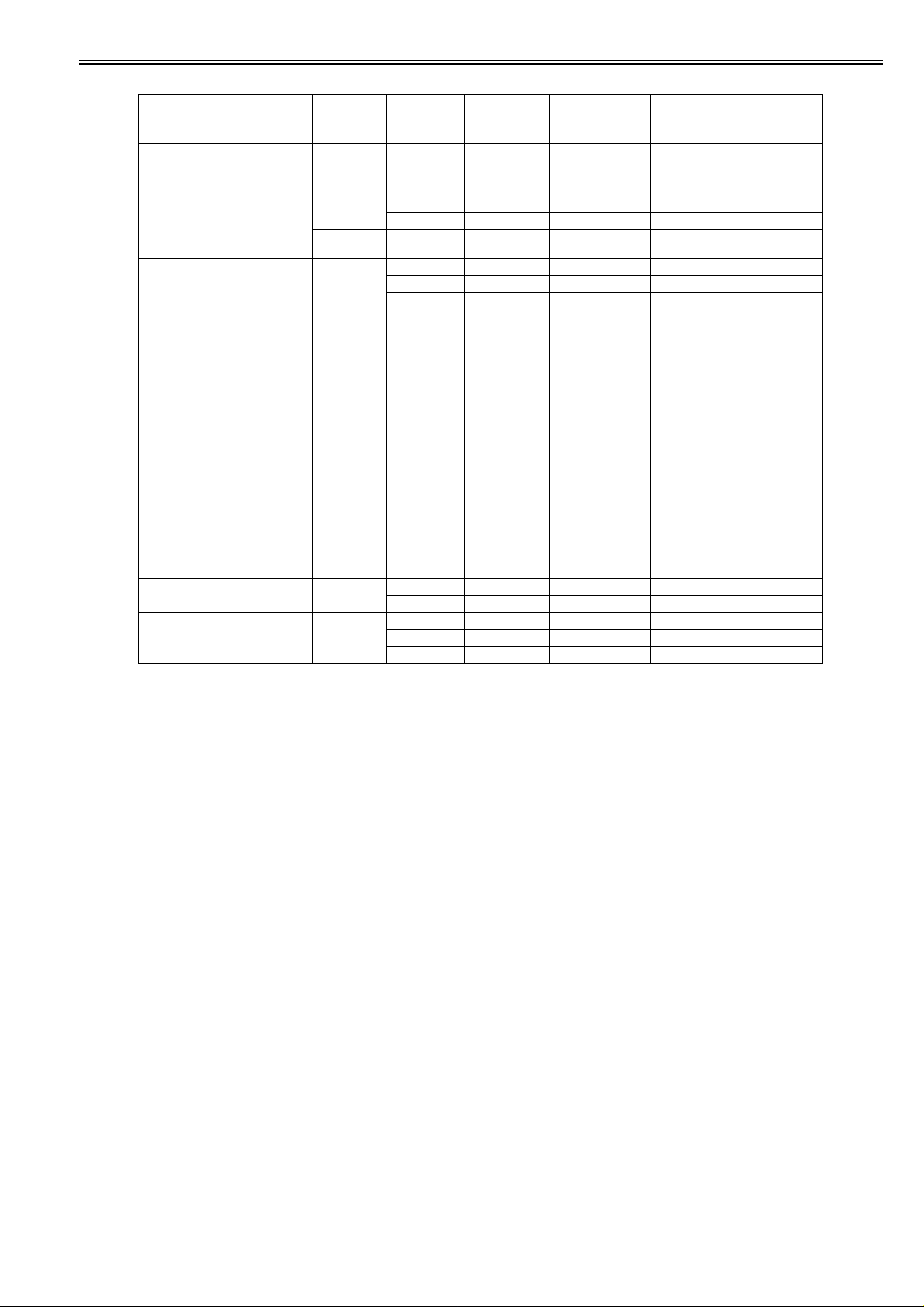
T-1-4
Media Type Print
Plain Paper
Plain Paper(High Quality)
Plain Paper(High Grade)
Recycled Coated Paper
Coated Paper
Heavyweight Coated Paper
Extra Heavyweight Coated Paper
Premium Matte Paper
Glossy Photo Paper
Semi-Glossy Photo Paper
Heavyweight Glossy Photo Paper
Heavyweight SemiGlos Photo Paper
Synthetic Paper
Adhesive Synthetic Paper
Backlit Film
Backprint Film
Flame-Resistant Cloth
Fabric Banner
Thin Fabric Banner
Proofing Paper
Fine Art Photo
Fine Art Heavyweight Photo
Fine Art Textured
Fine Art Watercolor
Fine Art Block Print
Canvas Matte
Canvas Semi-Glossy
Japanese Paper Washi
Colored Coated Paper Image standard 300 1200x1200 4 Bi-directional
CAD Tracing Paper
CAD Translucent Matte Film
CAD Clear Film
Priority
Image draft 300 1200x1200 2 Bi-directional
Line drawing
/Text
Office
document
Image standard 300 1200x1200 4 Bi-directional
Image standard 600 1200x1200 6 Bi-directional
Line drawing
/Text
Print Quality Processing
standard 300 1200x1200 4 Bi-directional
High 600 2400x1200 8 Bi-directional
draft 600 1200x1200 2 Bi-directional
standard 600 1200x1200 4 Bi-directional
standard 600 1200x1200 4 Bi-directional
High 600 2400x1200 8 Bi-directional
Highest 600 2400x1200 12 Bi-directional
High 600 2400x1200 8 Bi-directional
Highest 600 2400x1200 16 Bi-directional
High 600 2400x1200 8 Bi-directional
draft 600 1200x1200 2 Bi-directional
standard 600 1200x1200 4 Bi-directional
High 600 2400x1200 8 Bi-directional
resolution
(dpi)
Print resolution
(dpi)
Print
pass
Printing direction
(*1)
Chapter 1
*1 Uni-directional can be selected optionally from the printer driver.
1.4.2 Print Speed and Direction
iPF9000S
0017-8148
1-15

Chapter 1
Plain Paper/
Recycled Paper
T-1-5
Media Type Print Priority
Plain Paper/Recycled Paper Office Document Standard 4 Bi-directional 1200x1200 MBK
Line Document/
Text
Image Draft 2 Bi-directional 1200x1200 MBK
Plain Paper (High Quality) Office Document Standard 4 Bi-directional 1200x1200 MBK
Line Document/
Text
Image Draft 2 Bi-directional 1200x1200 MBK
Plain Paper (High Grade) Office Document Standard 4 Bi-directional 1200x1200 MBK
Line Document/
Text
Image Draft 2 Bi-directional 1200x1200 MBK
Economy Bond Paper Office Document Standard 4 Bi-directional 1200x1200 MBK
Line Document/
Text
Image Draft 2 Bi-directional 1200x1200 MBK
Universal Bond Paper Office Document Standard 4 Bi-directional 1200x1200 MBK
Line Document/
Text
Image Draft 2 Bi-directional 1200x1200 MBK
Standard Paper 1569B 80g Office Document Standard 4 Bi-directional 1200x1200 MBK
Line Document/
Text
Image Draft 2 Bi-directional 1200x1200 MBK
Standard Paper 1570B 90g Office Document Standard 4 Bi-directional 1200x1200 MBK
Line Document/
Text
Image Draft 2 Bi-directional 1200x1200 MBK
Print
Quality
Draft 2 Bi-directional 1200x1200 MBK
Standard 4 Bi-directional 1200x1200 MBK
Standard 4 Bi-directional 1200x1200 MBK
High 8 Bi-directional 2400x1200 MBK
Draft 2 Bi-directional 1200x1200 MBK
Standard 4 Bi-directional 1200x1200 MBK
Standard 4 Bi-directional 1200x1200 MBK
High 8 Bi-directional 2400x1200 MBK
Draft 2 Bi-directional 1200x1200 MBK
Standard 4 Bi-directional 1200x1200 MBK
Standard 4 Bi-directional 1200x1200 MBK
High 8 Bi-directional 2400x1200 MBK
Draft 2 Bi-directional 1200x1200 MBK
Standard 4 Bi-directional 1200x1200 MBK
Standard 4 Bi-directional 1200x1200 MBK
High 8 Bi-directional 2400x1200 MBK
Draft 2 Bi-directional 1200x1200 MBK
Standard 4 Bi-directional 1200x1200 MBK
Standard 4 Bi-directional 1200x1200 MBK
High 8 Bi-directional 2400x1200 MBK
Draft 2 Bi-directional 1200x1200 MBK
Standard 4 Bi-directional 1200x1200 MBK
Standard 4 Bi-directional 1200x1200 MBK
High 8 Bi-directional 2400x1200 MBK
Draft 2 Bi-directional 1200x1200 MBK
Standard 4 Bi-directional 1200x1200 MBK
Standard 4 Bi-directional 1200x1200 MBK
High 8 Bi-directional 2400x1200 MBK
Print-
Pass
Printing Direction
Print
Resolution
(dpi)
Used BK
ink
1-16
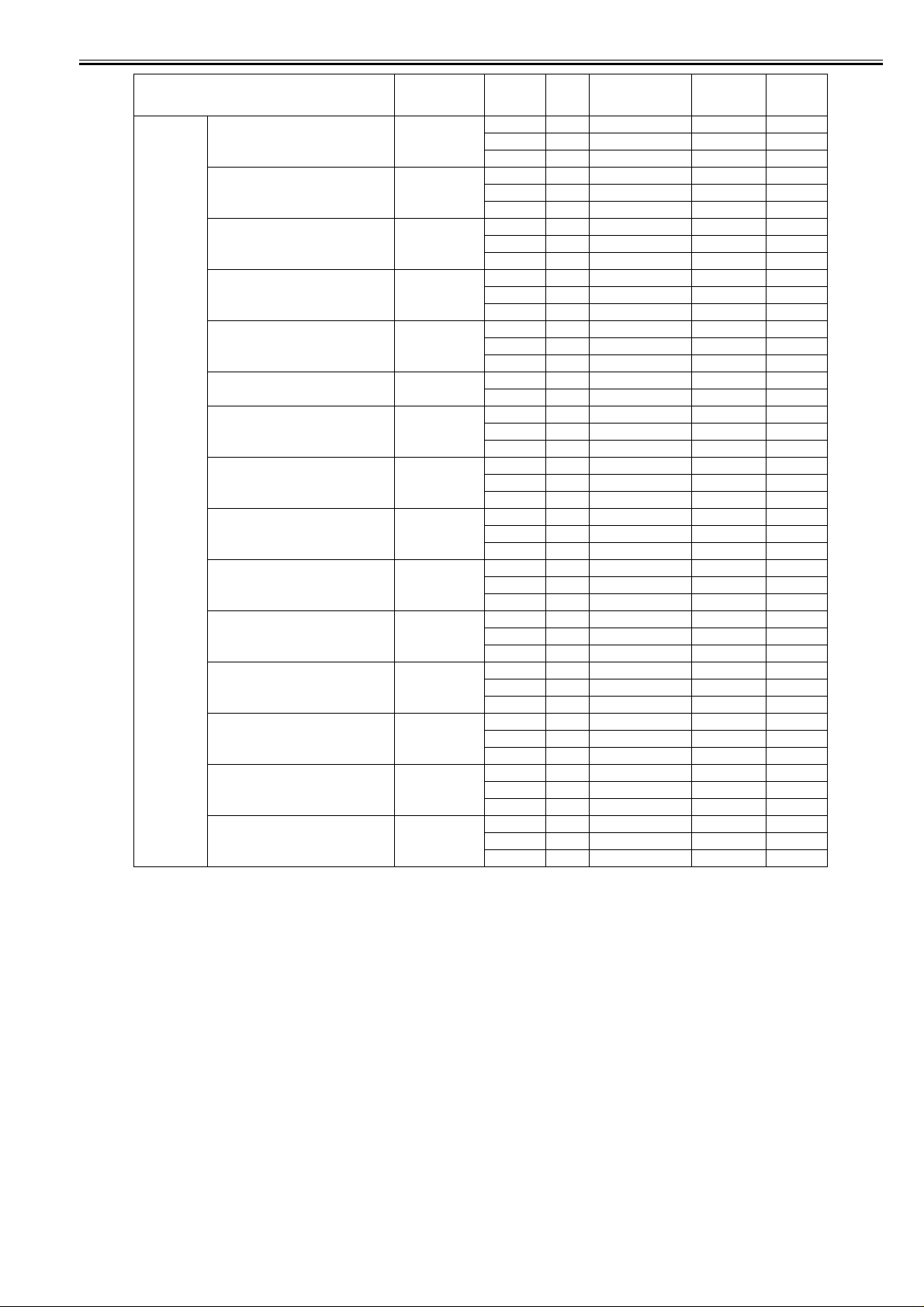
Chapter 1
Media Type Print Priority
Coated Paper Coated Paper Image Standard 4 Bi-directional 1200x1200 MBK
Heavyweight Coated Paper Image Standard 4 Bi-directional 1200x1200 MBK
Premium Matte Paper Image Standard 6 Bi-directional 1200x1200 MBK
Extra Heavyweight Coated Paper Image Standard 4 Bi-directional 1200x1200 MBK
Recycled Coated Paper Image Standard 4 Bi-directional 1200x1200 MBK
Colored Coated Paper Image Standard 4 Bi-directional 1200x1200 MBK
Premium Coated Paper Image Standard 4 Bi-directional 1200x1200 MBK
LightWeight Coated Paper J80270 90g Image Standard 4 Bi-directional 1200x1200 MBK
High Resolution Barrier Paper 180g Image Standard 4 Bi-directional 1200x1200 MBK
Matt Coated Paper 9171 120g Image Standard 4 Bi-directional 1200x1200 MBK
Extra Matt Coated Paper 7215 180g Image Standard 4 Bi-directional 1200x1200 MBK
Opaque Paper White 120g Image Standard 4 Bi-directional 1200x1200 MBK
Matt Coated Paper 140g Image Standard 4 Bi-directional 1200x1200 MBK
Photo Realistic Paper 210g Image Standard 4 Bi-directional 1200x1200 MBK
LightWeight Coated Paper J80270 90g Image Standard 4 Bi-directional 1200x1200 MBK
Print
Quality
High 8 Bi-directional 2400x1200 MBK
Highest 12 Bi-directional 2400x1200 MBK
High 8 Bi-directional 2400x1200 MBK
Highest 12 Bi-directional 2400x1200 MBK
High 8 Bi-directional 2400x1200 MBK
Highest 16 Bi-directional 2400x1200 MBK
High 8 Bi-directional 2400x1200 MBK
Highest 12 Bi-directional 2400x1200 MBK
High 8 Bi-directional 2400x1200 MBK
Highest 12 Bi-directional 2400x1200 MBK
High 8 Bi-directional 2400x1200 MBK
High 8 Bi-directional 2400x1200 MBK
Highest 12 Bi-directional 2400x1200 MBK
High 8 Bi-directional 2400x1200 MBK
Highest 12 Bi-directional 2400x1200 MBK
High 8 Bi-directional 2400x1200 MBK
Highest 12 Bi-directional 2400x1200 MBK
High 8 Bi-directional 2400x1200 MBK
Highest 12 Bi-directional 2400x1200 MBK
High 8 Bi-directional 2400x1200 MBK
Highest 12 Bi-directional 2400x1200 MBK
High 8 Bi-directional 2400x1200 MBK
Highest 12 Bi-directional 2400x1200 MBK
High 8 Bi-directional 2400x1200 MBK
Highest 12 Bi-directional 2400x1200 MBK
High 8 Bi-directional 2400x1200 MBK
Highest 12 Bi-directional 2400x1200 MBK
High 8 Bi-directional 2400x1200 MBK
Highest 12 Bi-directional 2400x1200 MBK
Print-
Pass
Printing Direction
Print
Resolution
(dpi)
Used BK
ink
1-17
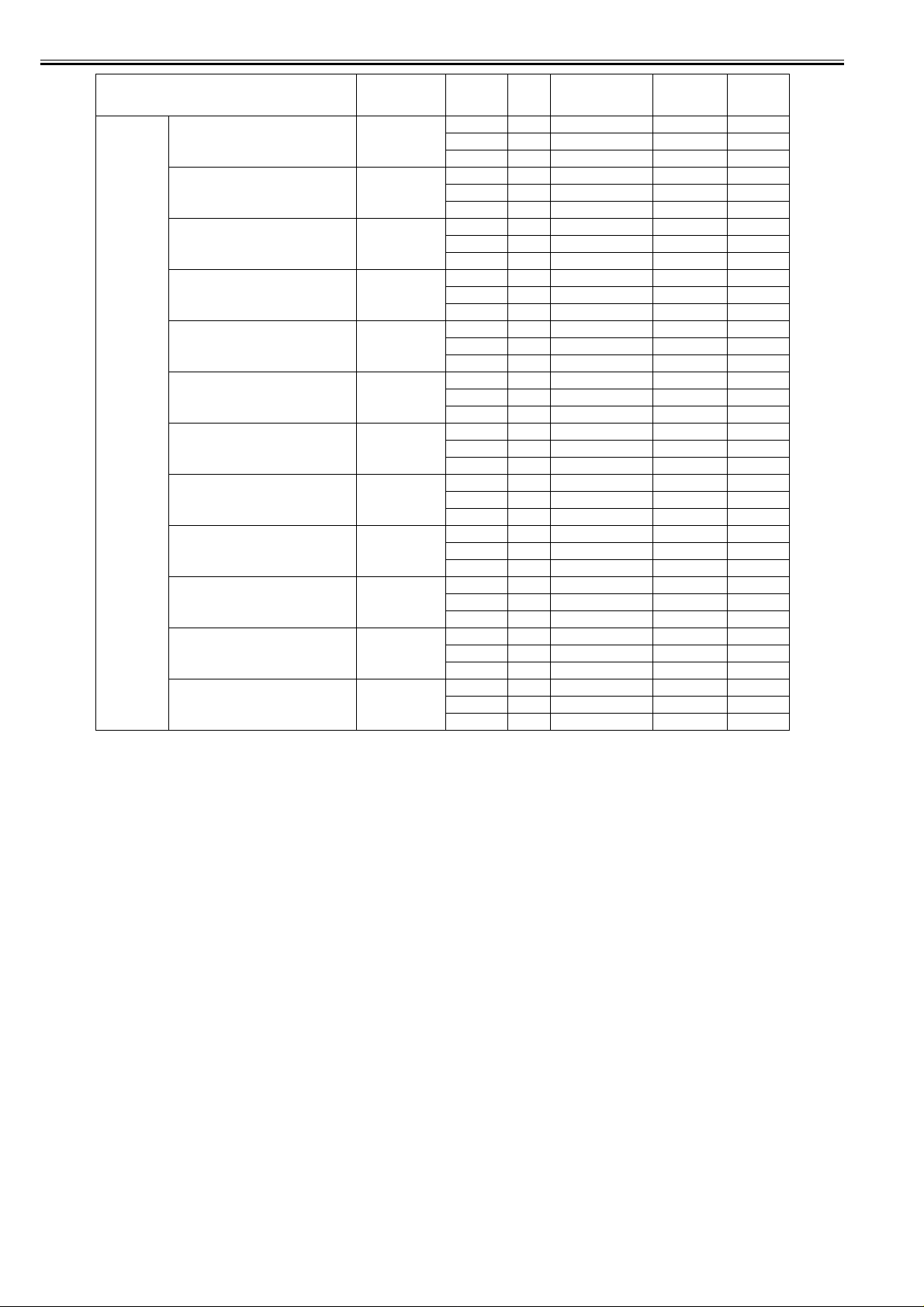
Chapter 1
Media Type Print Priority
Photo Paper Glossy Photo Paper Image Standard 6 Bi-directional 1200x1200 PBK
Semi-Glossy Photo Paper Image Standard 6 Bi-directional 1200x1200 PBK
Heavyweight Glossy Photo Paper 2 Image Standard 6 Bi-directional 1200x1200 PBK
Heavywght SemiGlos Photo Paper 2 Image Standard 6 B i-directional 1200x1200 PBK
Poster Semi-Glossy Photo Paper Image Standard 6 Bi-directional 1200x1200 PBK
Premium RC Photo Luster , 10 mil Image Standard 6 Bi-directional 1200x1200 PBK
Instant Dry Papers Glossy 200g Image Standard 6 Bi-directional 1200x1200 PBK
Instant Dry Papers Satin 200g Image Standard 6 Bi-directional 1200x1200 PBK
Photo Paper High Glossy 250g Image Standard 6 Bi-directional 1200x1200 PBK
Photo Paper Semi Matt 250g Image Standard 6 Bi-directional 1200x12 00 PBK
Photo Paper Satin 240g Image Standard 6 Bi-directional 1200x1200 PBK
Photo Paper Pearl 260g Image Standard 6 Bi-directional 1200x1200 PBK
Print
Quality
High 8 Bi-directional 2400x1200 PBK
Highest 16 Bi-directional 2400x1200 PBK
High 8 Bi-directional 2400x1200 PBK
Highest 16 Bi-directional 2400x1200 PBK
High 8 Bi-directional 2400x1200 PBK
Highest 16 Bi-directional 2400x1200 PBK
High 8 Bi-directional 2400x1200 PBK
Highest 16 Bi-directional 2400x1200 PBK
High 8 Bi-directional 2400x1200 PBK
Highest 16 Bi-directional 2400x1200 PBK
High 8 Bi-directional 2400x1200 PBK
Highest 16 Bi-directional 2400x1200 PBK
High 8 Bi-directional 2400x1200 PBK
Highest 16 Bi-directional 2400x1200 PBK
High 8 Bi-directional 2400x1200 PBK
Highest 16 Bi-directional 2400x1200 PBK
High 8 Bi-directional 2400x1200 PBK
Highest 16 Bi-directional 2400x1200 PBK
High 8 Bi-directional 2400x1200 PBK
Highest 16 Bi-directional 2400x1200 PBK
High 8 Bi-directional 2400x1200 PBK
Highest 16 Bi-directional 2400x1200 PBK
High 8 Bi-directional 2400x1200 PBK
Highest 16 Bi-directional 2400x1200 PBK
Print-
Pass
Printing Direction
Print
Resolution
(dpi)
Used BK
ink
1-18
