Canon iPF815 MFP, iPF6300, iPF6350, iPF710 MFP, iPF750 MFP Owner's Manual
...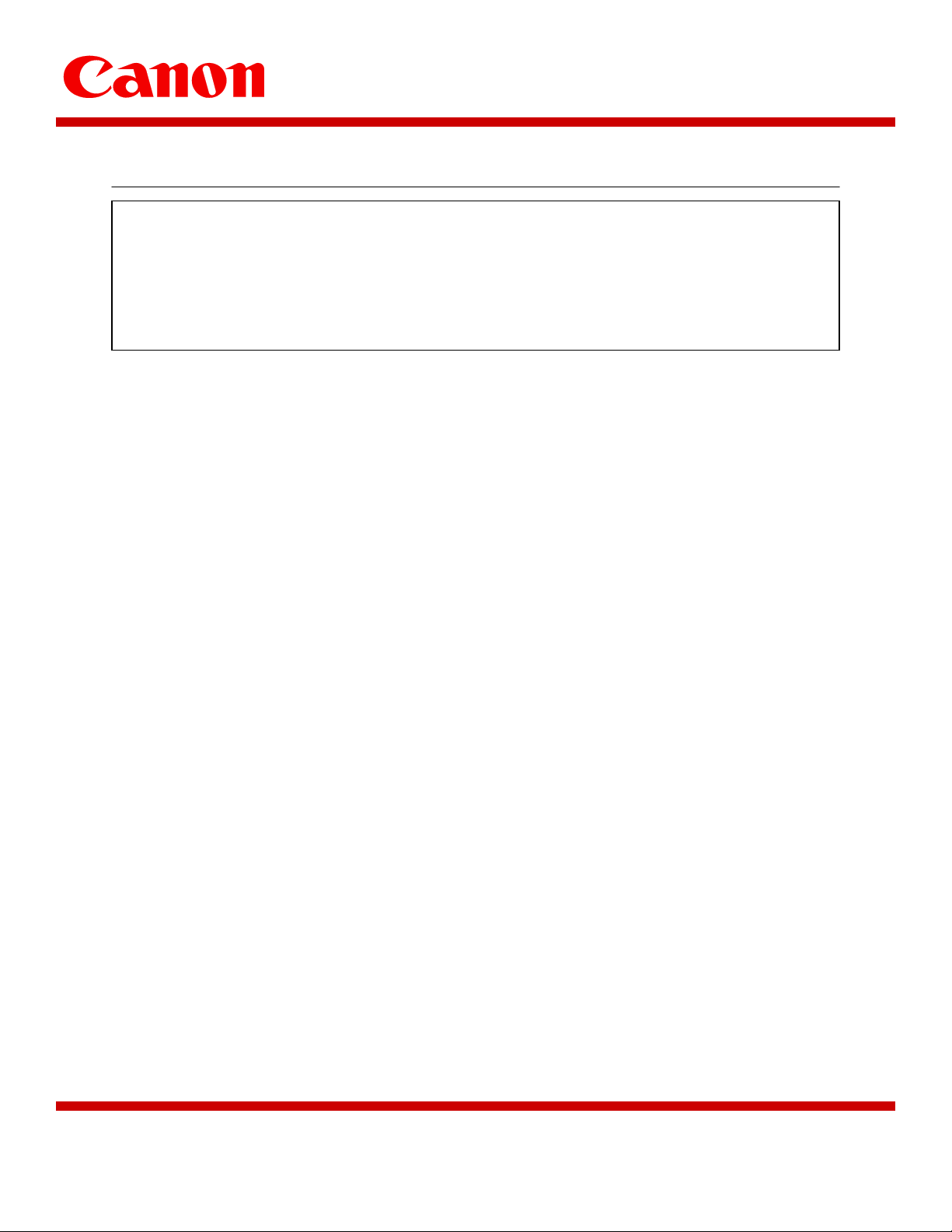
LFP Technical Information Sheet
Mac OS X 10.7 Software Compatibility Information
Model: W8400, W8400Dye, W6400, iPF500, iPF600, iPF700, iPF5000, iPF8000, iPF9000, iPF510,
iPF605, iPF710, iPF720, iPF810, iPF820, iPF815, iPF825, iPF6000S, iPF8000S, iPF9000S, iPF5100,
iPF6100, iPF6200, iPF8100, iPF9100, iPF650, iPF655, iPF750, iPF755, iPF6300, iPF6350, iPF8300,
iPF6300S, iPF8300S
Note: This document is intended to inform end users of the release of date of updated drivers software
Apple has released Mac OS X 10.7. Consequently Canon is releasing updated software to increase
compatibility with Mac OS X 10.7 for iPF series, as well as W series of imagePROGRAF large format printers.
Current versions of imagePROGRAF software for Mac OS X will work with Mac OS X 10.7 with some
limitations. Canon has tested Mac OS X 10.7 with the current versions of Mac OS X printer driver software
and Canon’s finding of the compatibility with the Mac OS X 10.7 and its limitations are listed below.
Although the current versions of the software for Mac OS X are generally functional, with some limitations
(including those summarized below), their operation is not complete or supported by Canon when used
with Mac OS X 10.7. In order to take fuller advantage of and to be compatible with Mac OS X 10.7, Canon
strongly recommends all users of imagePROGRAF with Mac OS X 10.7 upgrade their software to the Mac OS
X 10.7 compatible versions upon release. The new Mac OS X 10.7 compatible versions of the software will
also be backward compatible with Windows Mac OS X down to Mac OS X 10.3.9.
Mac OS X 10.7 Software Compatibility Information
8/25/2011
Canon USA, Inc., Large Format Products Division, Product Planning
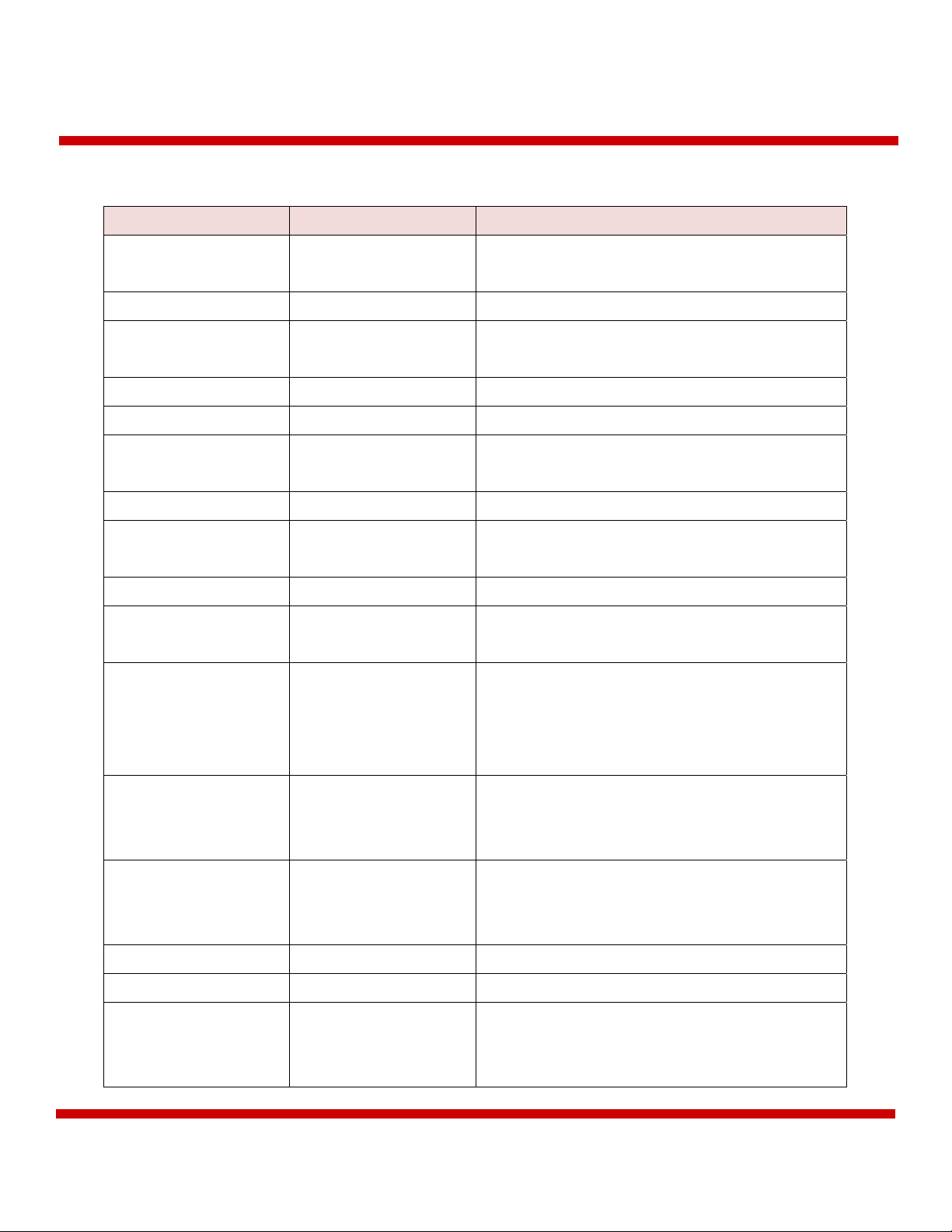
LFP Technical Information Sheet
Mac OS X 10.7 Compatibility with Current Versions of the Mac OS X Driver Software
Software Compatibility Details
Printer Driver Partially operable with
some limitation
Printer Setup Operable
Print Monitor Operable with a minor
issue
Preview/Free Layout Operable
Extra Kit Operable
Color imageRUNNER
Operable
Enlargement Copy
Light Source Check Tool Operable
Light Source Measure
Operable
Tool
Print Plug-in for DPP Operable
Print Plug-in for
Photoshop
Media Configuration
Operable with some
issues due to Photoshop
Operable
Some applications cannot print through the printer
driver. See below for details.
Print Monitor operation itself is not affected, though
the progress screen at startup is not displayed
Print Plug-in operation itself is not affected, but
workaround is required (see below for details)
Tool (for iPF500, iPF600,
iPF700, iPF5000, iPF8000,
iPF9000, W6400, W8400)
Media Configuration
Tool (for models other
Operable with some
issues
than above models)
Firmware Update Tool Operable with a minor
issue
Integrated Installer Operable
ICC Profile Installer Operable
User Manual Installer Operable with a minor
issue
Media Configuration Tool itself is not affected, but
some files such as ICC profiles and Paper Guide are
not copied during installation
Firmware Update Tool itself operates normally,
although Exit menu appears twice in the dropdown
menu. Either selection will exit the program.
A printer driver must be installed prior to installing
the manual. Otherwise, some files are not copied
successfully.
Page
Mac OS X 10.7 Software Compatibility Information
8/25/2011
Canon USA, Inc., Large Format Products Division, Product Planning
2
