Canon Elura 40MC User Manual
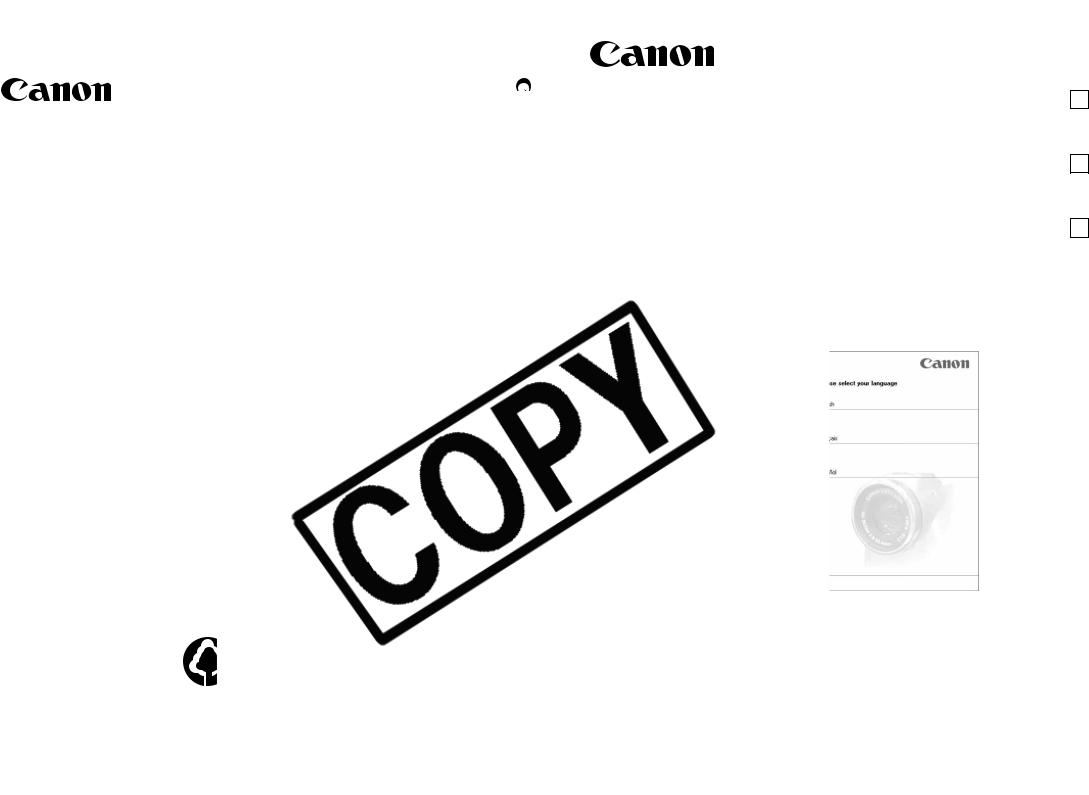
|
|
|
|
|
PUB. DIM-432 |
|||
|
|
|
|
DIGITAL VIDEO SOLUTION DISK |
Version 2 |
|
|
|
|
|
|
|
|
|
|
||
|
|
|
|
|
E |
|
||
|
|
|
|
|
|
|
|
|
CANON INC. |
|
|
|
|
|
|||
|
|
|
|
|
||||
U.S.A. |
|
|
Canon U.S.A., Inc. |
|
|
|
|
|
|
|
|
|
|
|
|||
|
|
|
|
|||||
|
|
|
|
|
|
|||
|
|
|
|
Canon Customer Care |
|
|
|
|
|
|
|
|
Tel (US): 1-800-828- |
|
|
|
|
|
|
|
|
|
|
|
|
|
|
|
|
|
(Mon.-Fri., 9 AM to 8 |
|
|
|
|
CANADA |
|
Canon Canada Inc. |
|
|
|
|
||
|
|
|
|
|
||||
|
|
|
|
|||||
|
|
|
|
|
||||
|
|
|
|
Tel (Canada): 1-800- |
|
|
|
|
|
|
|
|
software |
|
|
|
|
ASIA |
|
Canon Hong Kong Co |
|
|
|
|
||
|
|
|
|
|
||||
|
|
|
|
9/F, The Hong Kong |
|
|
|
|
|
|
|
|
Central, Hong Kong |
|
|
|
|
|
|
|
|
Phone: 852-2739-0802 |
|
|
|
|
|
|
|
|
Fax: 852-2369-7701 |
|
|
|
|
Printed on
Document réalisé avec du papier recyclé à 100%.
El papel aqui utilizado es 100% reciclado.
|
|
PRINTED IN JAPAN |
PUB. DIM-432 |
©CANON INC. 2002 |
IMPRIME AU JAPON |
|
DY8-9120-323-000 |
IMPRESO EN JAPÓN |
.PUB 432-DIM
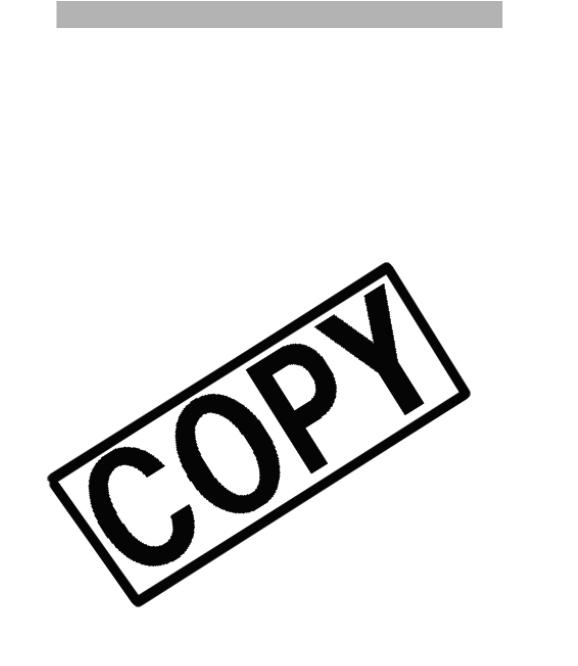
READ CAREFULLY BEFORE USING
Canon Software License Agreement
ALLEGING THAT THE SOFTWARE OR THE USE THEREOF INFRINGES ANY INTELLECTUAL PROPERTY OF SUCH THIRD PARTY.
2
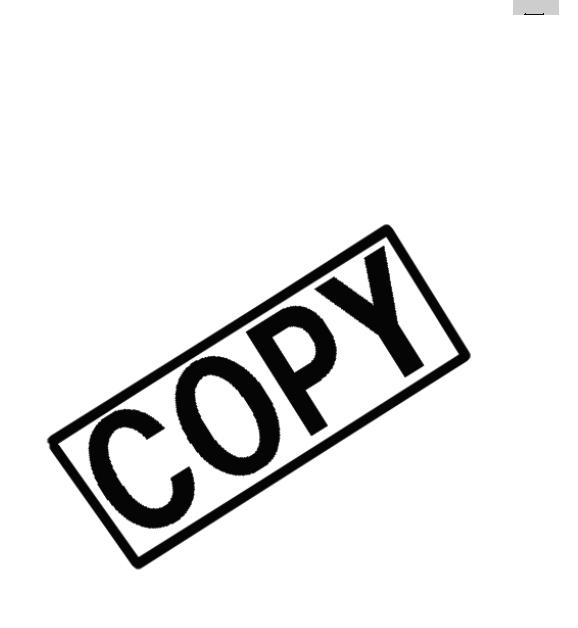
SOME STATES, PROVINCES OR LEGAL JURISDICTIONS DO NOT ALLOW THE EXCLUSION OF IMPLIED
3
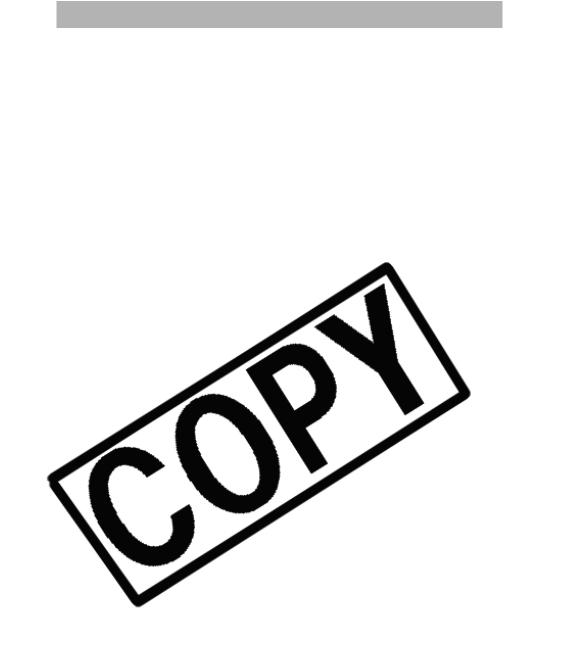
Contents
READ CAREFULLY BEFORE USING ........................................................................... |
2 |
4

Using a PC Card Reader/Writer ............................................................................. |
63 |
5
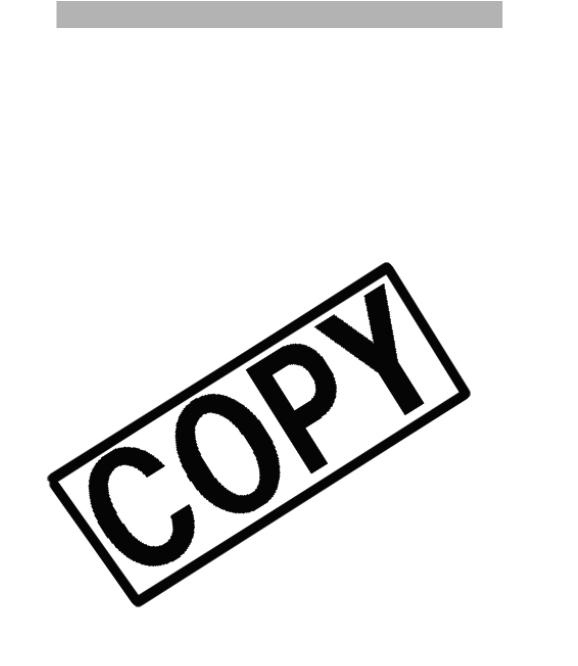
Read This First
You can connect a camcorder with a USB terminal to the PC using a USB cable
a music CD player.
6

Checking Supplied Accessories
7
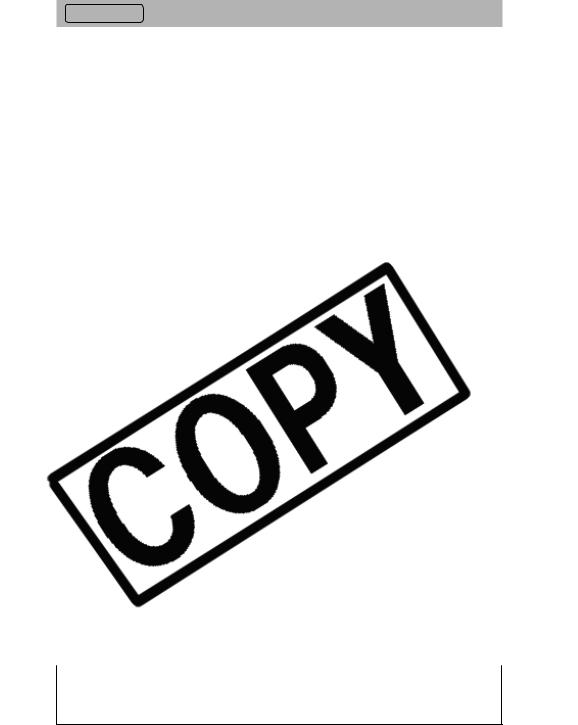
Windows System Requirements
Please install the software on a computer meeting the following minimum
excluding USB mice or keyboards, at the same time. If this occurs, disconnect the other devices from the computer and try reconnecting the camcorder.
•Do not connect two or more camcorders to the same computer via the USB interface. The connections may not operate correctly.
8

What Can Be Accomplished with the Software
This topic introduces the main features of the software programs contained
•If the installer panel does not appear automatically, open the [Readme] and [English] folders on the CD-ROM and double-click the [ZOOMBROWSER EX GUIDE.PDF] file.
9
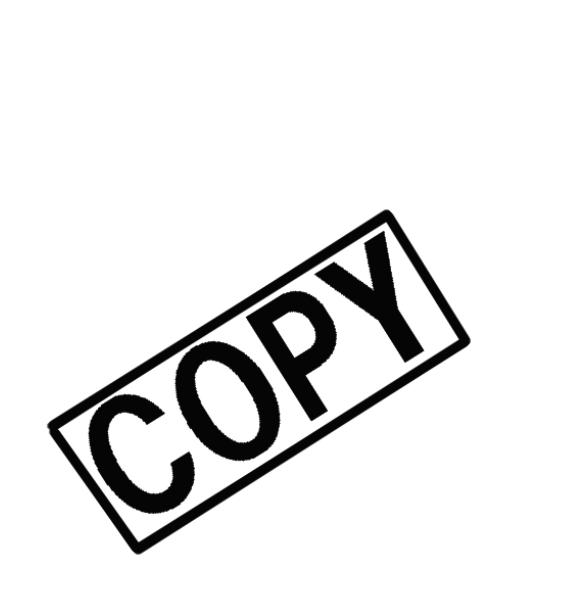
What Can Be Accomplished with the Software
How to install Adobe Acrobat Reader
10
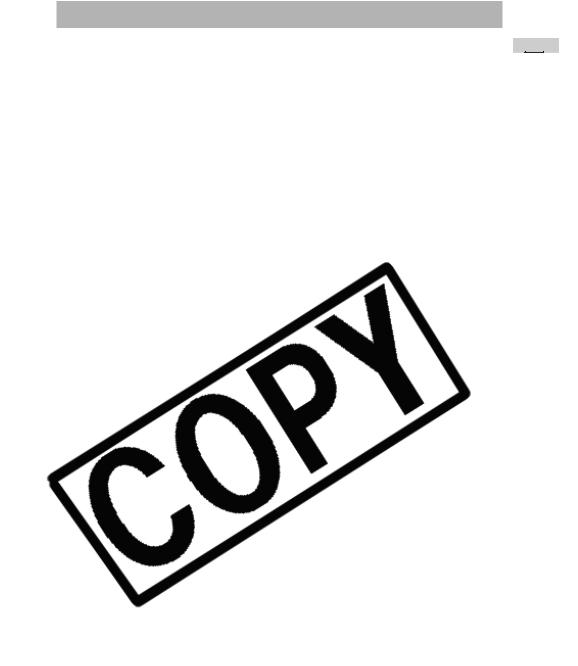
Installing the Software
[Next] button.
• Normally, select (C:\Program Files\Canon).
11

Installing the Software
6. Confirm the program selection and click the [Next] button.
12

Installing from the ArcSoft Camera Suite CD-ROM
13

Installing/Uninstalling the USB TWAIN Driver/USB WIA Driver
The installation procedures vary depending on the computer. Check your OS
14

Windows 98
Windows 98 |
15 |
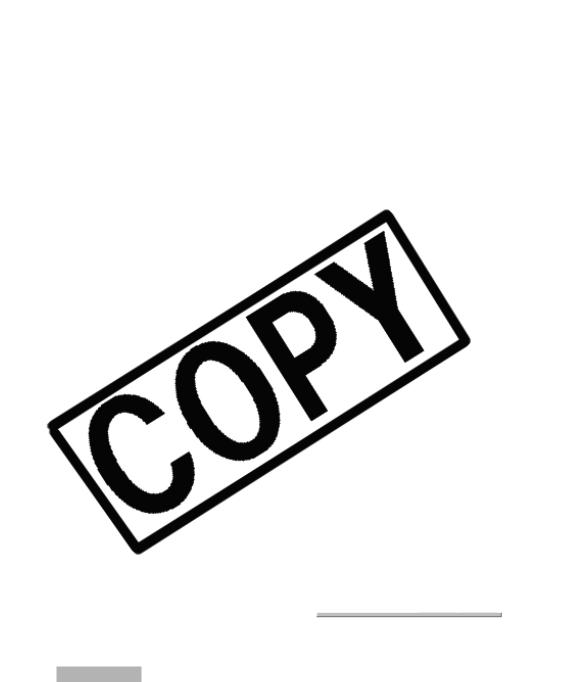
Installing/Uninstalling the USB TWAIN Driver/USB WIA Driver
• Select the name of your camcorder model and click the [Remove] button.
16 Windows 98
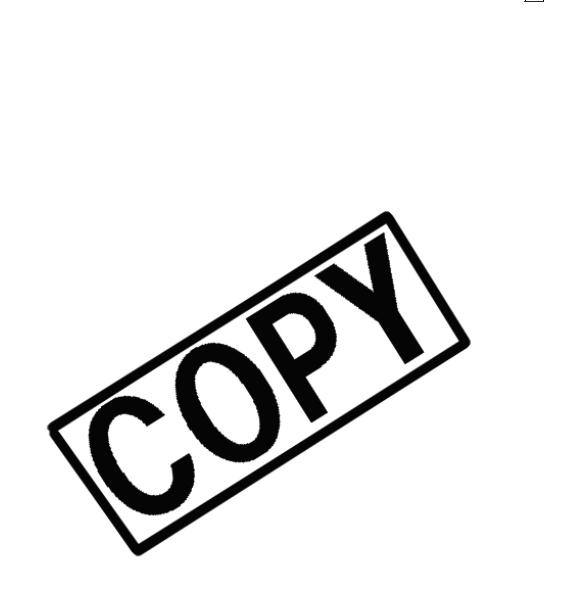
|
|
|
|
|
|
|
|
|
|
|
|
|
|
|
|
|
|
|
|
|
|
|
|
|
|
|
|
|
|
|
|
|
17 |
|
|
|
|
|
|
|
|
|
||
|
|
|
|
|
|
|
||
|
|
|
|
|
|
|
||
|
|
|
|
Windows 98 |
|
|
||

Installing/Uninstalling the USB TWAIN Driver/USB WIA Driver
18 Windows 98

|
|
|
|
|
|
|
|
|
|
|
|
|
|
|
|
|
|
|
|
|
19 |
|
|
|
|
|
|
||
|
|
|
|
||
|
Windows 98 |
|
|
||

Installing/Uninstalling the USB TWAIN Driver/USB WIA Driver
Windows Me
20 Windows Me

7. Delete the camcorder icon from the [Scanners and Cameras]
3. Click the [Device Manager] tab.
Windows Me 21
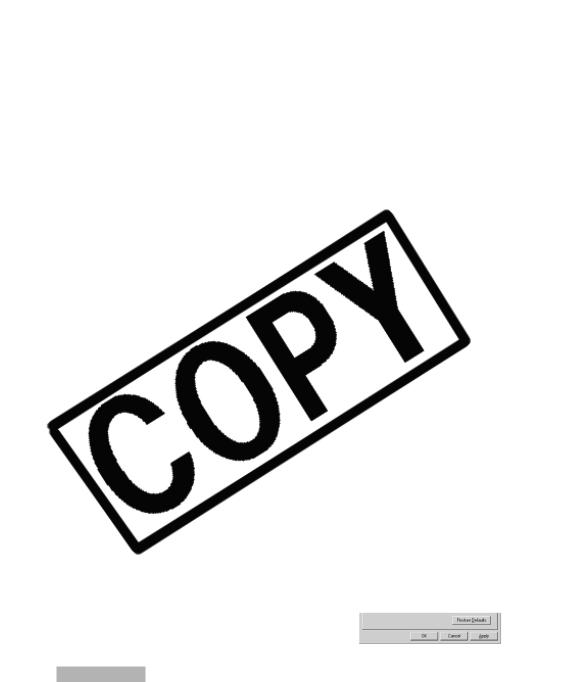
Installing/Uninstalling the USB TWAIN Driver/USB WIA Driver
22 Windows Me
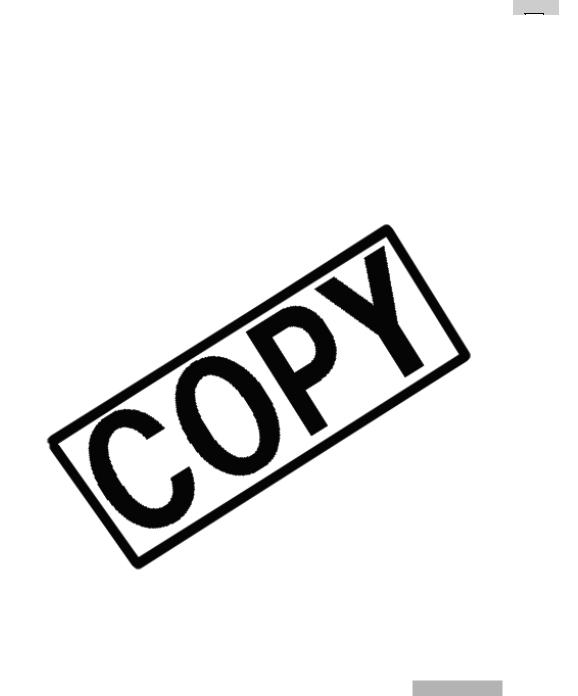
Windows Me 23
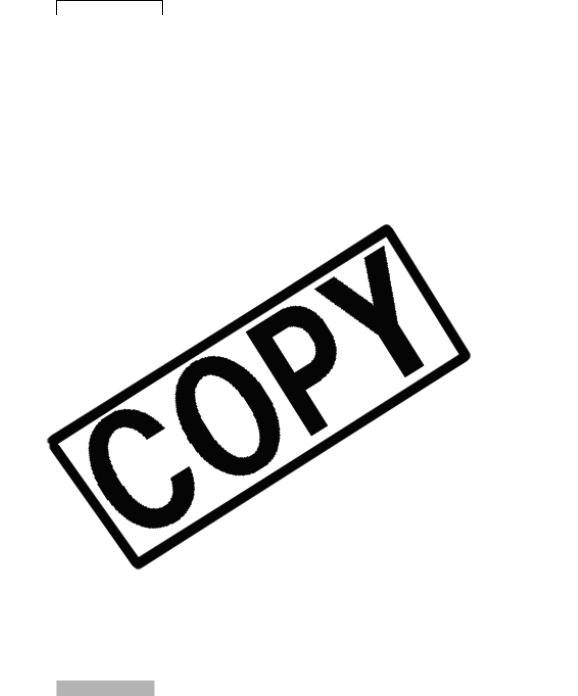
Installing/Uninstalling the USB TWAIN Driver/USB WIA Driver
Windows 2000
Double-click the [Scanners and Cameras] icon.
•If you cannot find the [Scanners and Cameras] icon, use the procedures on page 25 to uninstall the driver.
24 Windows 2000

[Control Panel].
2. Double-click the [System] icon.
Windows 2000 |
25 |

Installing/Uninstalling the USB TWAIN Driver/USB WIA Driver
26 Windows 2000

|
|
|
|
|
|
|
|
|
|
|
|
|
|
|
|
|
|
|
|
|
|
|
|
|
|
|
|
|
|
|
|
|
|
|
|
|
|
|
|
|
27 |
|
|
|
|
|
|
|
|
|
|
|
||
|
|
|
|
|
|
|
|
|
||
|
|
|
|
|
|
|
|
|
||
|
|
|
|
|
|
|
|
|
||
|
|
|
|
|
|
|
|
|
||
|
|
|
|
|
|
Windows 2000 |
|
|
||

Installing/Uninstalling the USB TWAIN Driver/USB WIA Driver
28 Windows 2000

Windows XP
Windows XP |
29 |
