BTC DSC3312X User Manual
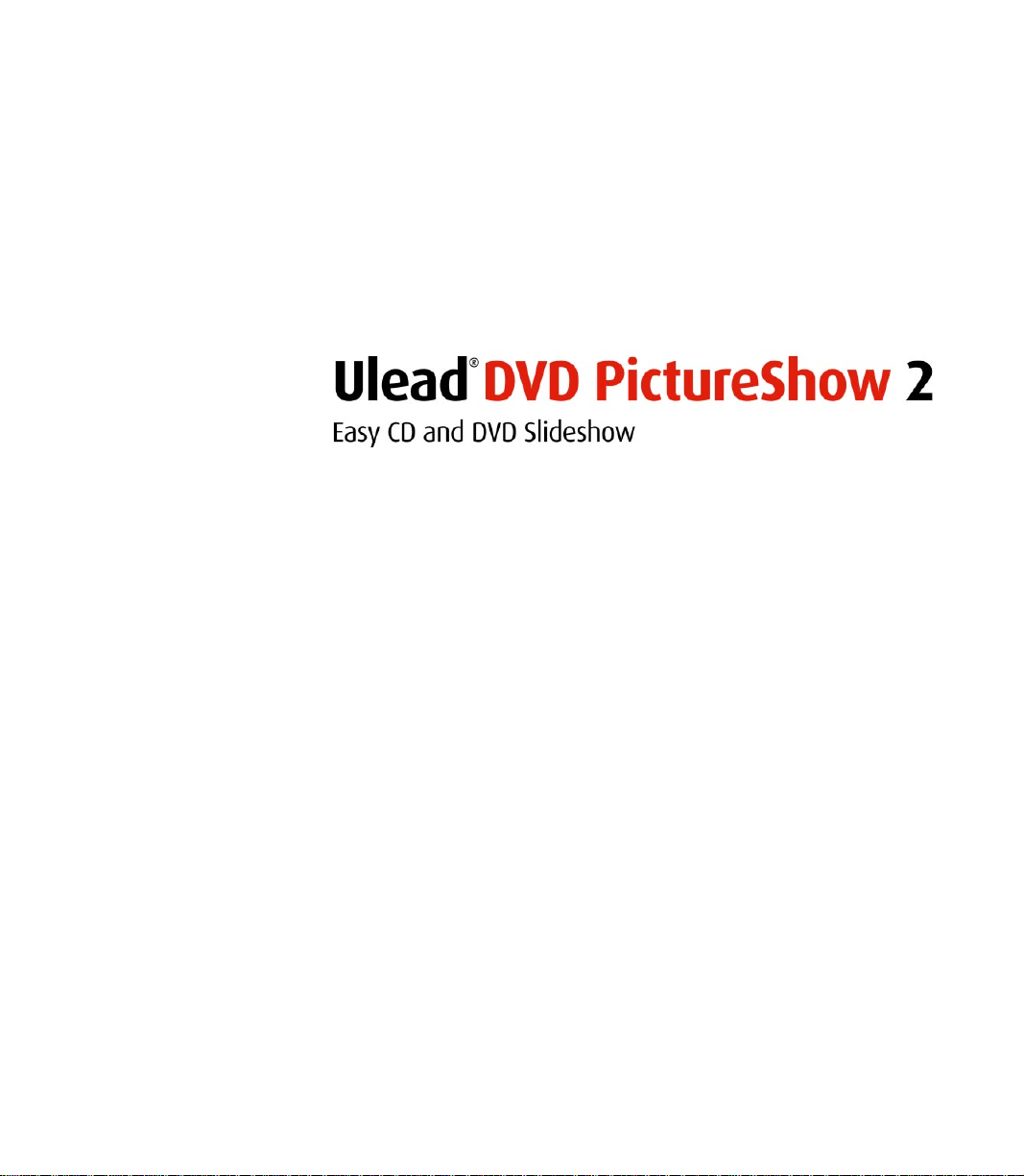
User Guide
Ulead Systems, Inc.
October 2002

First English edition for Ulead DVD PictureShow version 2.0, October 2002.
© 1992-2002 Ulead Systems, Inc.
All rights reserved. No part of this publication may be reproduced or transmitted in any form or by any
means, electronic or mechanical, including photocopying, recording or storing in a retrieval system, or
translated into any language in any form without the express written permission of Ulead Systems, Inc.
Software license
The software described in this document is furnished under a License Agreement which is included with
the product. This Agreement specifies the permitted and prohibited uses of the product.
Licenses and trademarks
ICI Library © 1991–1992 C-Cube Microsystems.
Ulead Systems, Inc., Ulead, the Ulead logo are trademarks of Ulead Systems, Inc. All other product
names and any registered and unregistered trademarks mentioned in this manual are used for
identification purposes only and remain the exclusive property of their respective owners.
Sample files
Files provided as samples on the program CD can be used for personal demonstrations, productions and
presentations. No rights are granted for commercial reproduction or redistribution of any sample files.
Headquarters:
Ulead Systems, Inc.
http://www.ulead.com.tw
E-mail: info@ulead.com.tw
Japan:
Ulead Systems, Inc.
http://www.ulead.co.jp
E-mail: info@ulead.co.jp
Europe:
Ulead Systems GmbH
http://www.ulead.de
http://www.ulead.co.uk
http://www.ulead.co.uk/fr
E-mail: info@ulead.de
2
North & South America:
Ulead Systems, Inc.
http://www.ulead.com
E-mail: info@ulead.com
Asia-Pacific:
Ulead Systems, Inc.
http://www.asiapac.ulead.com
E-mail: info@asiapac.ulead.com
China:
Ulead Systems, Inc.
http://www.ulead.com.cn
E-mail: info@ulead.com.cn
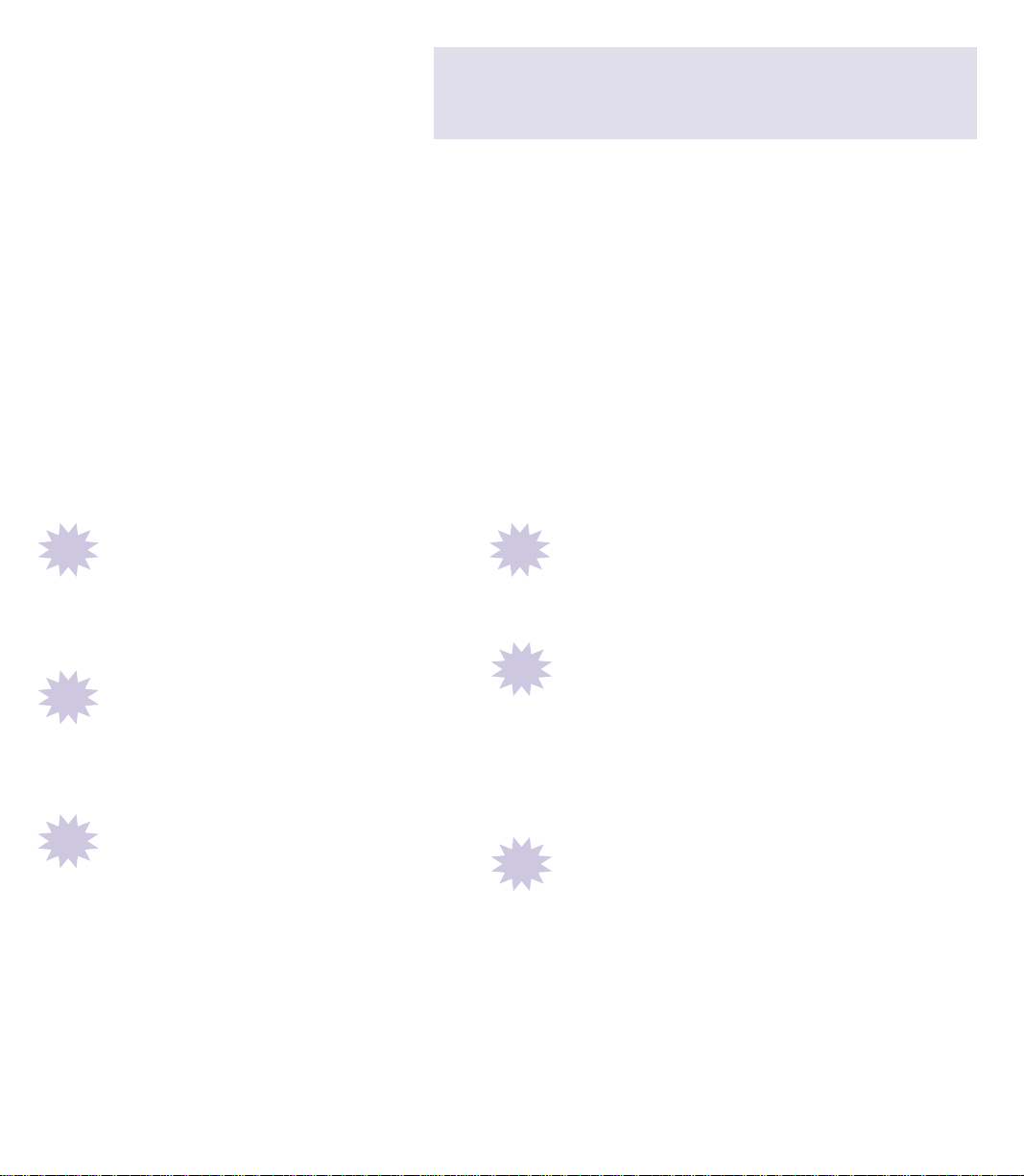
Welcome to
Ulead® DVD PictureShow
Easily create photo slideshows, complete with selection menus and background music, with Ulead
DVD PictureShow. Using a wizard-type workflow, DVD PictureShow guides you step by step
through the production process from start to finish. You can also include multimedia slideshows by
importing video files or Ulead Photo Explorer slideshow files. Create multiple slideshows for output
on a single disc, and burn slideshow discs in DVD, SVCD, or VCD format that can play on the
computer as well as standalone DVD/SVCD/VCD players.
What's new in this version
Take advantage of Ulead DVD PictureShow's new features to produce more exciting slideshows.
Here are some of the best new features you will find in DVD PictureShow:
Add video as slideshows
#1
Include video files as multimedia slideshows
(including MPEG-1, MPEG-2, AVI, and
QuickTime movie files).
Add transition effects
#2
Apply cool transition effects to your photo
slideshows. There are a wide selection of
transition effects to choose from.
Acquire photos
#3
Get photos straight from a digital camera or
scanner and add them to your photo
slideshows. Ulead DVD PictureShow allows
transfer of photos from TWAIN or WIA
imaging devices.
Add text on photos
#4
Add text with drop-down shadow on
individual photos.
#5
Add sound annotation and multiple
background music
Add narration or a sound file to individual
photos. In a photo slideshow, you can also
add single or multiple background music
with audio fade out effects.
Print CD index pages and CD labels
#6
Print index pages that visually show
slideshow contents. Create your own
custom-designed CD labels for your
slideshow disc.
3

Preparation
Before you start creating slideshows, have the photos and other media files ready, and plan ahead
what output format to use for burning the final slideshow disc. Also familiarize yourself first with the
Ulead DVD PictureShow program interface.
About file format types
Ulead DVD PictureShow supports a number of image formats that can be used to create photo
slideshows. Popular video and audio file formats can also be added to a slideshow project in DVD
PictureShow.
Image formats
• BMP, GIF, IFF, IMG, JP2 (JPEG 2000
with Exif), JPC (JPEG 2000), JPG,
PNG, PSD, TIF
Video formats
• Animation and video:
AVI, FLC, FLI, FLX, GIF, MOV, QT,
MPG, QVT, WAV, AVA, MID, MP3
Audio formats
• WAV, MP3, MPA
Proprietary format
• Slideshow:
DPS (Ulead DVD PictureShow
project), UPS (Ulead DVD
PictureShow 1.0 project),
UES (Ulead Photo Explorer slideshow)
Selecting an output format
Ulead DVD PictureShow lets you create slideshows in three types of output formats: DVD, SVCD
or VCD.
In selecting a format, things to consider are:
1. The available burning hardware To output a DVD slideshow, you must have a DVD burner and DVD
recordable discs (DVD-R/RWs or DVD+R/RWs). For a VCD or SVCD slideshow, you will need a CD
burner and CD-R/RWs.
4

Ulead DVD PictureShow User Guide
2. The content and resolution of the slideshow In choosing an output format, take into consideration how
complex your slideshow will be composed and what your desired resolution is for the slideshow.
• If the slideshow is added with music, video or transition effects, the maximum number of images will
depend on the available disc space.
• Slideshows that are created for VCD can have varying resolutions, depending on their content:
• Imported video files and Ulead Photo Explorer slideshows that have transition effects will be
rendered as video in standard MPEG-1 resolution.
• The resolution of a photo slideshow depends on whether or not transition effects are applied.
Without transition effects, a photo slideshow will be created in high resolution still image format.
If with transition effects, the slideshow will be rendered as video in standard MPEG-1 resolution.
DVD (with photos only) DVD (photos only and
with transition effects)
Resolution (NTSC/PAL) 720 x 480 720 x 480
720 x 576 720 x 576
Video compression MPEG-2 MPEG-2
Audio compression MPEG-1 MPEG-1
Total photos depends on available disc space depends on available disc space
Min/74 min CD 15 - 20 min.
Min/120 min DVD 90 - 120 min.
SVCD (with photos only) SVCD (with transition effects)
Resolution (NTSC/PAL) 480 x 480 480 x 480
480 x 576 480 x 576
Video compression MPEG-2 MPEG-2
Audio compression MPEG-1 MPEG-1
Total photos 1,900 (if without music in depends on available disc space
slideshows and menus)
Min/74 minCD 35 - 60 min.
5

Ulead DVD PictureShow User Guide
VCD (with photos only) VCD (with transition effects)
Resolution (NTSC/PAL) 704 x 480 352 x 240
704 x 576 352 x 288
Video compression MPEG-1 MPEG-1
Audio compression MPEG-1 MPEG-1
Total photos 1,900 (if without music in depends on available disc space
slideshows and menus)
Min/74 minCD If you select VCD player compliant in 74 min.
Preferences, then the disc capacity will
be reduced if music is added from 430
minutes of playback time to 70 minutes.
Example of a VCD project containing multiple slideshows with different
rendered resolutions:
Photos with transition effect
(352 x 240)
Photos only
(704 x 480)
Photo Explorer slideshow
with transition effect
(352 x 240)
Video
(352 x 240)
3. Intended playback device If the slideshow will be played on a VCD player, create your slideshows using the
VCD 2.0 format. If your VCD player does not support variable-bit-rate decoding, go to Preferences and
select VCD player compliant. This allows you to play your VCD on most VCD players.
DVD and SVCD slideshows will not play on VCD players. However, SVCD/VCD slideshows can be played
on some DVD players that support the SVCD/VCD format and play CD-R/RWs.
6
