BTC CD-RW 4816UI User Manual

CD-RW 4816UI
USB 2.0 External Drive
User’s Manual
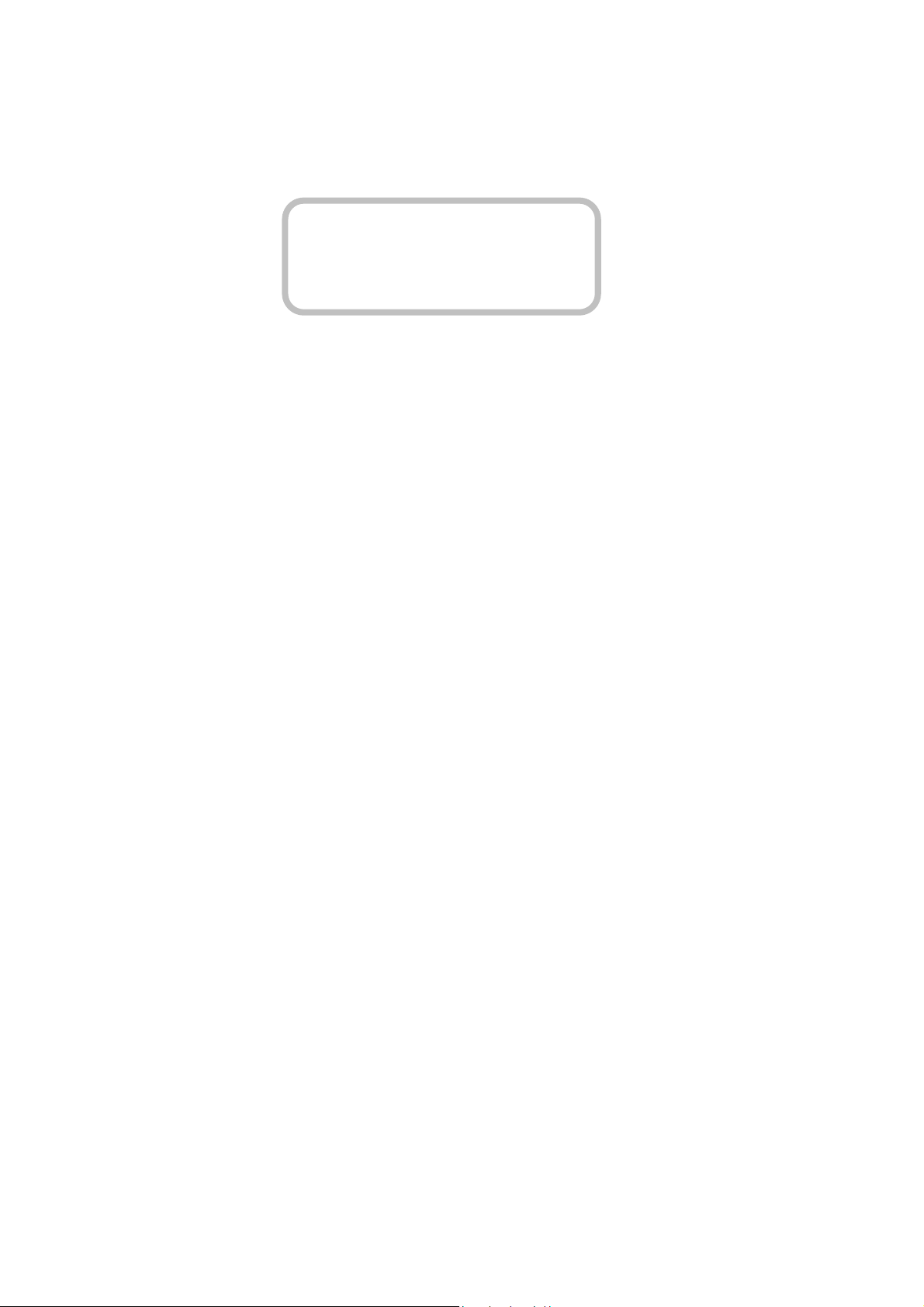
DANGER INVISIBLE LASER RADIATION WHEN OPEN AVOID DIRECT EXPOSURE TO BEAM
VORSICHT INSICHTBARE LASERSTRAHLUNG WENN ABDECKUNG GEÖFFNET NICHT DEM STRAHL AUSSETSEN
ATTENTION RADIATION DU FAISCEAU LASER INVISIBLE EN CAS D’OUVERTURE. EVITER TOUTE EXPOSITION
AUX RAYONS.
CLASS 1 LASER PRODUCT
APPAREIL A LASER DE CLASSE 1
LASER KLASSE 1
LUOKAN 1 LASERLAITE
PRODUIT LASER
CATEGORIE 1
Copyright Statement
It is a criminal offence, under applicable copyright laws, to make unauthorised copies of
copyright-protected material, including computer programs, films, broadcasts and sound
recordings. This equipment should not be used for such purposes.
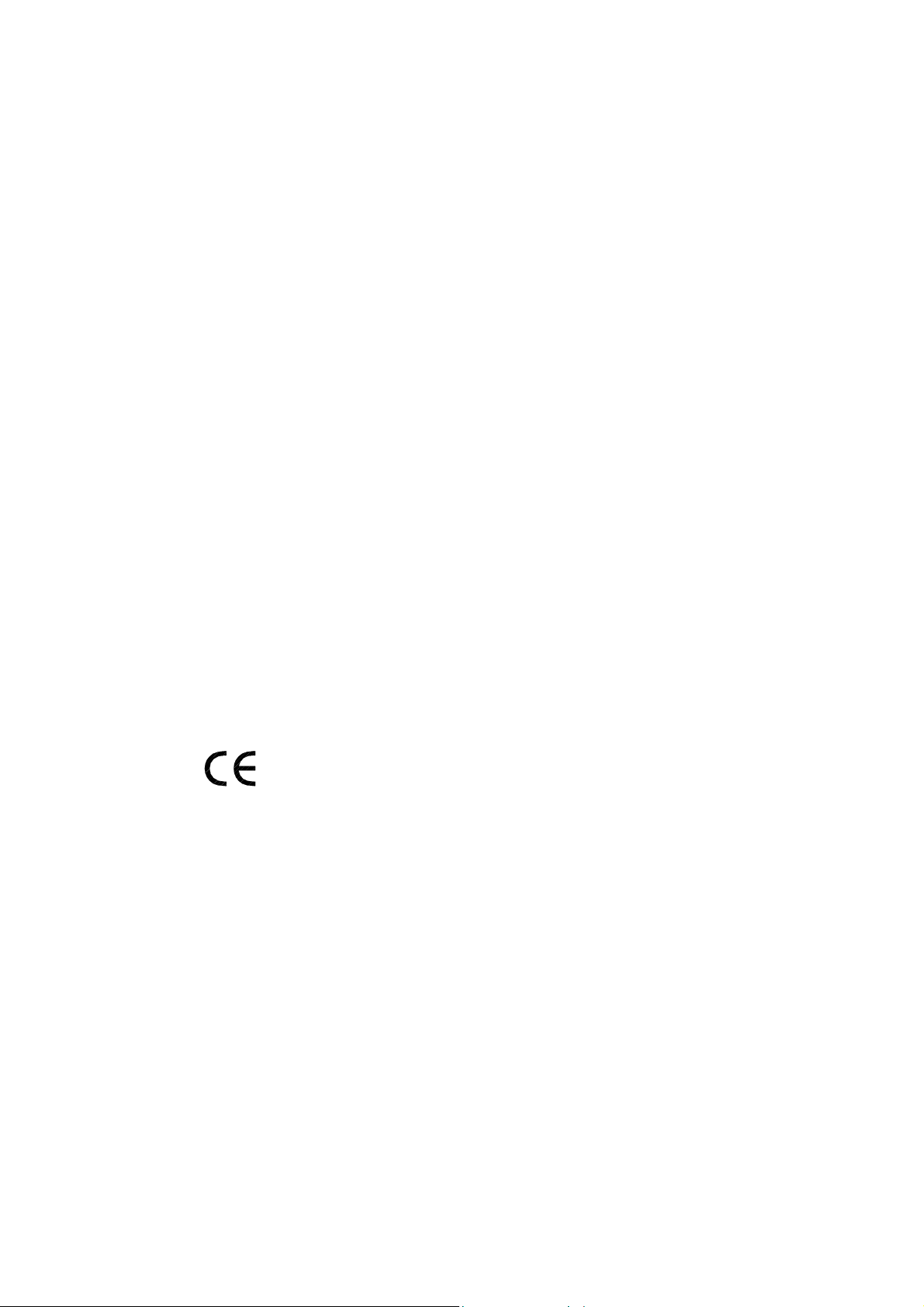
FCC Compliance Statement
This device complies with Part 15 of the FCC Rules. Operation is subject to the following
two conditions:
1. this device may not cause harmful interference, and
2. this device must accept any interference received, including interference that may
cause undesired operation.
FCC Warning Statement
This equipment has been tested and found to comply with the limits for a Class B digital
device, pursuant to Part 15 of the FCC Rules. These limits are designed to provide
reasonable protection against harmful interference in a residential installation. This
equipment generates, uses and can emit radio frequency energy and, if not installed or used
in accordance with the instructions, may cause interference to radio communications.
However, television reception interference can be determined by turning the equipment off
and on. The user is encouraged to correct the interference by one or more of the following
measures:
• Reorient or relocate the receiving antenna
• Increase the separation between the equipment and the receiver
• Connect the equipment into an outlet different from that to which the receiver is
connected
• Consult the dealer or an experienced radio/TV technician for help.
CAUTION
Changes or modifications not expressly approved by the party responsible for compliance
could void the user’s authority to operate the equipment.
FOR EUROPE
“The drive is in conformity with the EMC directive and low-voltage directive.”
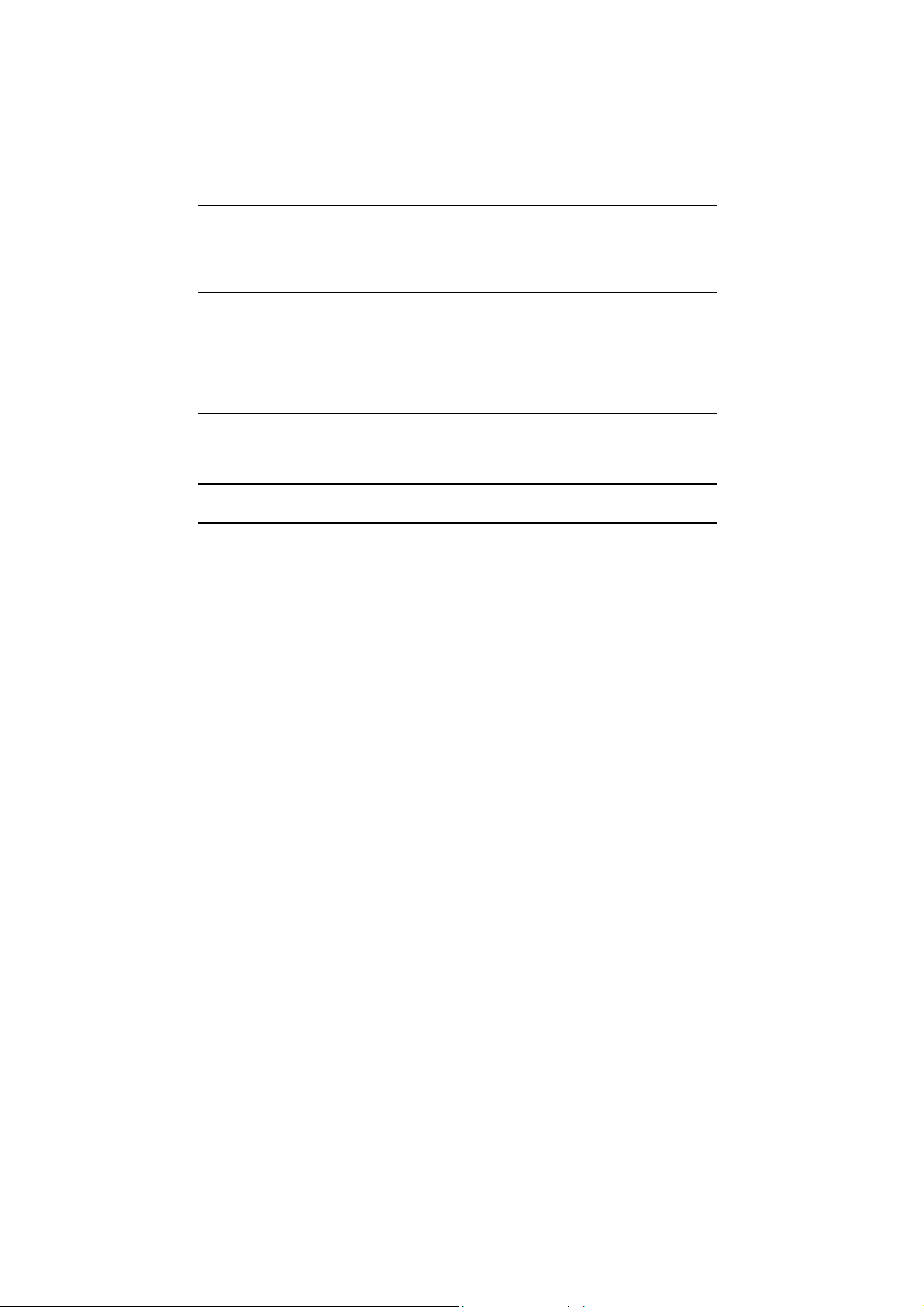
Table of Contents
INTRODUCTION 1
ABOUT USB 1
SYSTEM REQUIREMENTS 2
PACKAGE CONTENTS 2
INSTALLATION 3
HARDWARE INSTALLATION 3
DRIVER INSTALLATION 4
Windows Environment 4
SOFTWARE INSTALLATION 4
Windows Environment 4
CONNECTION & OPERATION 5
FRONT PANEL 5
REAR VIEW 6
TECHNICAL DATA 7
TROUBLESHOOTING 9

USB 2.0 External Drive CD-RW 4816UI
INTRODUCTION
Thank you for the purchase of 4816UI, a high-performance external CDReWritable drive of USB 2.0 interface. It supports maximum 48x-speed
writing ability on CD-R discs, 16x-speed on CD-RW discs and 48xspeed reading performance. The drive backs up all writing modes and
different CD formats and it automatically recognizes the media placed in
the drive, whether a CD, a CD-R or a CD-RW. With the bundled CD-RW
mastering software, 4816UI is an ideal model for creating customized
audio and data CDs, and for archiving or distributing big files to achieve
data interchange and backup. Here are some important features of this
external CD-ReWritable drive:
♦ 8X, 16X, 20X, 24X, 32X, 40X and 48X writing speed on CD-R
media
♦ 4X, 8X, 10X, 12X and 16X writing speed on CD-RW media
♦ Adopts Buffer Underrun Prevention technology
♦ Supports MultiRead function
♦ Supports writing modes of TAO, DAO, SAO and packet writing
♦ Large internal buffer: 2MB
♦ Low power consumption
♦ USB 2.0 interface, easy to connect USB 2.0 port in PC
About USB
USB (Universal Serial Bus), a means of attaching devices to your
computer, is basically a standardized intelligent serial connection which
provides an expandable, hot-pluggable*
USB range from simple items like mice and keyboards to more
complicated devices like printers, MP3 players, and storage devices.
One other benefit of USB is plug and play. That is, when you plug the
1
interface. Devices suitable for
1
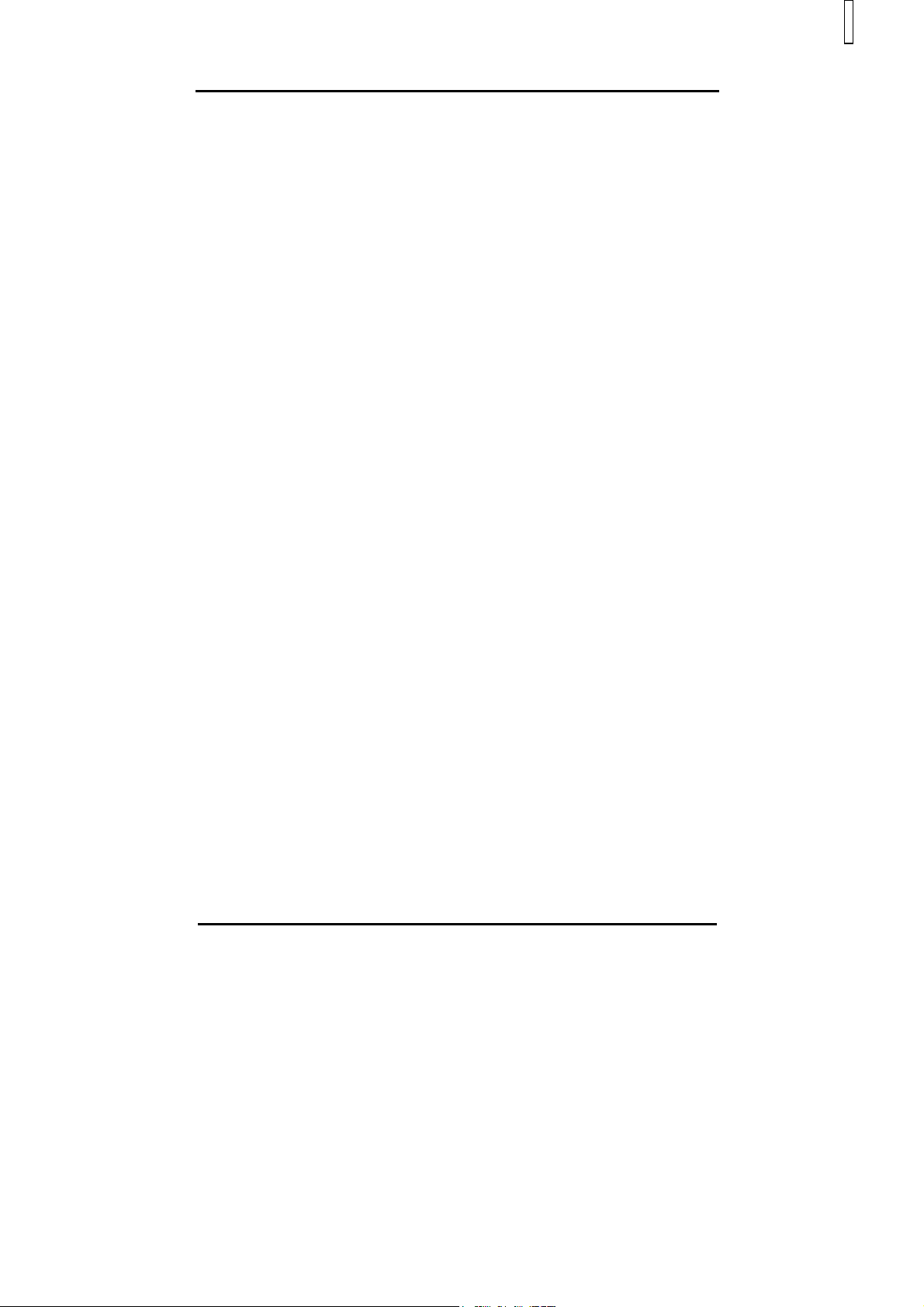
USB 2.0 External Drive CD-RW 4816UI
USB device in, it is automatically detected, drivers installed and then
ready for operation
USB 2.0 supports data transfer at up to 480Mbps for high-speed
2
devices. It is backward compatible with USB1.1*
software and
peripherals. If your computer doesn’t have a built-in USB 2.0 port, you
need to install a USB 2.0 PCI host card in your pc for the CD-RW drive
to run at USB 2.O speed. Otherwise, this CD-RW drive will run at
standard USB speed.
1
You can connect and disconnect devices while the computer is
*
running.
2
*
USB 1.1 can transfer data at rates up to 12Mb/s.
System Requirements
For IBM compatible PCs, the system requirements recommended are
as follows:
♦ Pentium II 300MHz above with at least 64MB of memory
♦ Sufficient hard disk space (minimum 200MB, 1GB or more is
recommended.)
♦ Operating system: Microsoft Windows 98SE/ME/2000/XP
♦ USB 2.0 PCI host card
Package Contents
♦ USB 2.0 external CD-ReWritable drive
♦ Power adapter
♦ AC power cable
♦ Audio cable
♦ USB 2.0 cable
♦ Application software disc
2
