Brother PT-P900, PT-P900W, PT-P950NW, PT-P910BT Software Developer's Manual Raster Command Reference
Page 1

Software Developer's Manual
Raster Command Reference
PT-P900/P900W/P950NW/P910BT
Version 1.01
Page 2

The Brother logo is a registered trademark of Brother Industries, Ltd.
Brother is a registered trademark of Brother Industries, Ltd.
© 2020 Brother Industries, Ltd. All rights reserved.
Microsoft and Windows are registered trademarks of Microsoft Corporation in the United States and other
countries.
Each owner whose software title is mentioned in this document has a Software License Agreement specific to
its proprietary programs.
Any trade names and product names of companies appearing on Brother products, related documents and
any other materials are all trademarks or registered trademarks of those respective companies.
Page 3
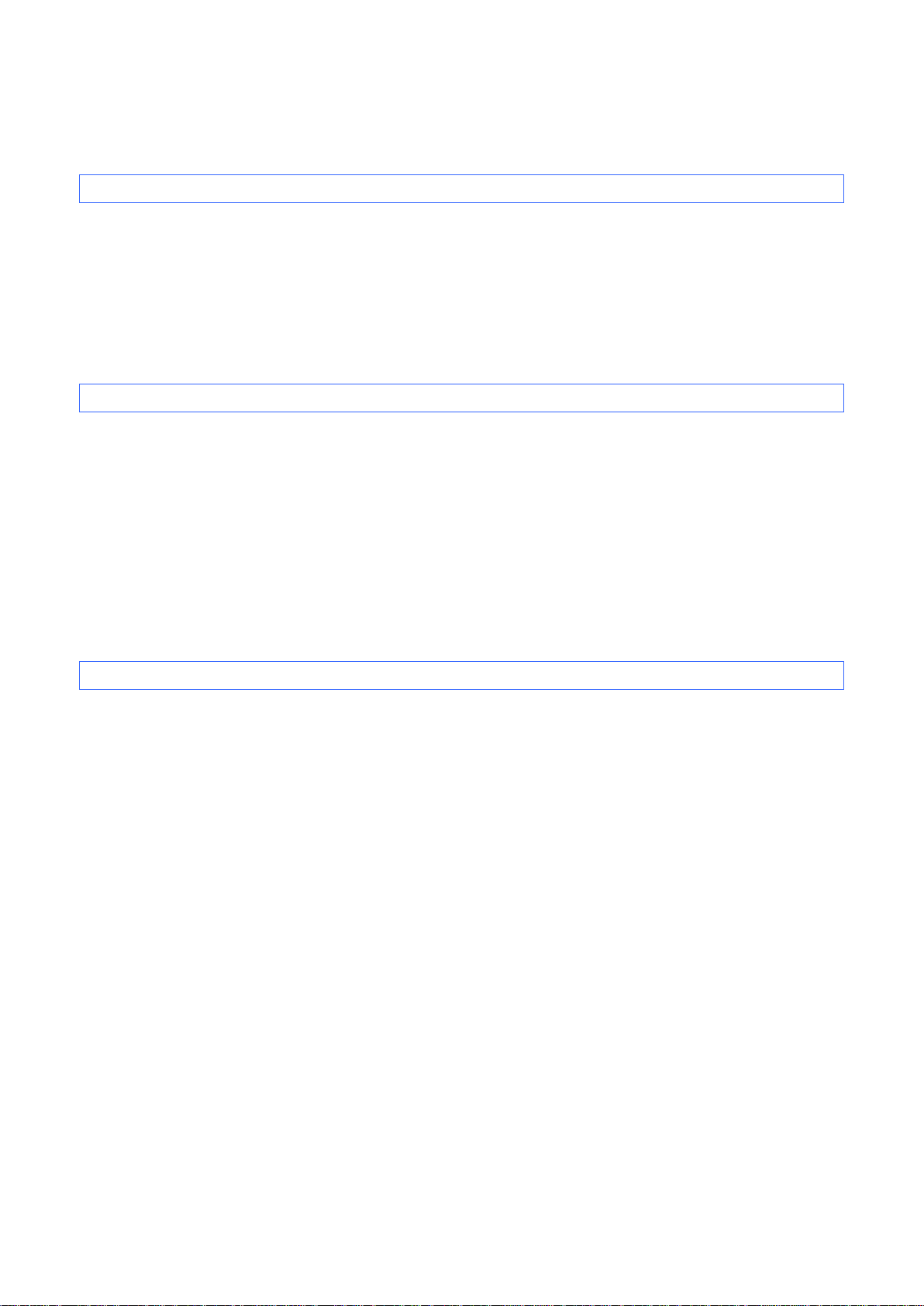
IMPORTANT - PLEASE READ CAREFULLY
Note
This documentation (“Documentation”) provides information that will assist you in controlling your Printer PT-
XXXX (where “XXXX” is the model name).
You may use the Documentation only if you first agree to the following conditions.
If you do not agree to the following conditions, you may not use the Documentation.
Condition of Use
You may use and reproduce the Documentation to the extent necessary for your own use of your Printer Model
(“Purpose”). Unless expressly permitted in the Documentation, you may not;
(i) copy or reproduce the Documentation for any purpose other than the Purpose,
(ii) modify, translate or adapt the Documentation, and/or redistribute it to any third party,
(iii) rent or lease the Documentation to any third party, or,
(iv) remove or alter any copyright notices or proprietary rights legends included within the Documentation.
No Warranty
a. Any updates, upgrades or alteration of the Documentation or Printer Model will be performed at the sole
discretion of Brother. Brother may not respond to any request or inquiry about the Documentation.
b. THIS DOCUMENTATION IS PROVIDED TO YOU "AS IS" WITHOUT WARRANTY OF ANY KIND,
WHETHER EXPRESS OR IMPLIED, INCLUDING, BUT NOT LIMITED TO, THE IMPLIED WARRANTY
OF FITNESS FOR A PARTICULAR PURPOSE. BROTHER DOES NOT REPRESENT OR WARRANT
THAT THIS DOCUMENTATION IS FREE FROM ERRORS OR DEFECTS.
c. IN NO EVENT SHALL BROTHER BE LIABLE FOR ANY DIRECT, INDIRECT, PUNITIVE, INCIDENTAL,
SPECIAL OR CONSEQUENTIAL DAMAGES OR ANY DAMAGES WHATSOEVER, ARISING OUT OF
THE USE, INABILITY TO USE, OR THE RESULTS OF USE OF THE DOCUMENTATION OR ANY
SOFTWARE PROGRAM OR APPLICATION YOU DEVELOPED IN ACCORDANCE WITH THE
DOCUMENTATION.
Page 4

Raster Command Reference
- i -
Contents
Introduction ······························································································ 1
About Raster Commands ············································································ 2
1. Printing Using Raster Commands ····························································· 3
2. Print Data ······························································································ 5
2.1 Print data overview ························································································ 5
2.2 Sample (analyzing the print data of the test page) ················································ 7
2.2.1 Preparation ....................................................................................................... 7
2.2.2 Checking the print data ................................................................ ...................... 7
2.2.3 Explanation of print data for the test page ........................................................ 10
2.3 Page data details ························································································· 12
2.3.1 Resolution ....................................................................................................... 12
2.3.2 Page size ........................................................................................................ 13
2.3.3 Feed amount ................................................................................................... 17
2.3.4 Maximum and minimum lengths ...................................................................... 18
2.3.5 Raster line ....................................................................................................... 19
3. Print Command List ·············································································· 22
4. Printing Command Details ····································································· 23
NULL Invalidate ................................................................................................ 23
ESC @ Initialize .................................................................................................. 23
ESC i S Status information request ...................................................................... 23
ESC i a Switch dynamic command mode ............................................................. 32
ESC i z Print information command ..................................................................... 33
ESC i M Various mode settings ............................................................................. 35
ESC i K Advanced mode settings ......................................................................... 36
ESC i d Specify margin amount (feed amount) ..................................................... 37
ESC i A Specify the page number in “cut each * labels” ........................................ 37
M Select compression mode ....................................................................... 38
G Raster graphics transfer .......................................................................... 40
Z Zero raster graphics ................................................................................ 40
FF Print command ....................................................................................... 40
Control-Z Print command with feeding .................................................................... 41
ESC i ! Specify automatic status notification mode .............................................. 41
5. Flow Charts ························································································· 42
5.1 Concurrent printing normal flow for USB connection ············································ 43
5.2 Concurrent printing error flow for USB connection (when feeding at the end of the page)44
5.3 Concurrent printing error flow for USB connection (with a concurrent printing error such
as end of tape) ·································································································· 45
5.4 Buffered printing normal flow for USB/Bluetooth connection ·································· 46
5.5 Buffered printing error flow for USB/Bluetooth connection ····································· 47
5.6 Normal Flow for Network (Standard TCP/IP port) Connection ································ 48
Appendix A: USB Specifications ································································ 49
Appendix B: Introducing the Brother Developer Center ································· 50
Page 5

Raster Command Reference
- 1 Introduction
Introduction
This material provides the necessary information for directly controlling the Brother printer PT-XXXX (where
“XXXX” is the model name).
This information is provided assuming that the user has full understanding of the operating system being used
and basic mastery of USB in a developer's environment.
Details concerning the USB interface are not described in this material. If a USB interface is being used, refer
to “Appendix A: USB Specifications” to prepare the interface.
Read the model names that appear in the screens in this manual as the name of your printer.
Page 6

Raster Command Reference
- 2 -
About Raster Commands
About Raster Commands
Using raster commands an PT-XXXX printer (where “XXXX” is the model name) can be used to print without
using our printer driver.
This operation is useful in the following situations.
⚫ When printing from an operating system other than Windows
(Example: When printing from a Linux computer or mobile terminal)
⚫ When adding print functions to an existing system
In addition, printing can be performed with advanced settings.
In this material, “raster” refers to binary bitmap data (collection of dots).
Refer to this material to print by sending initialization commands and control codes together with raster data
to the PT-XXXX printer (hereafter, referred to as “printer”).
This manual describes the procedure for adding these codes and sending the data.
Page 7
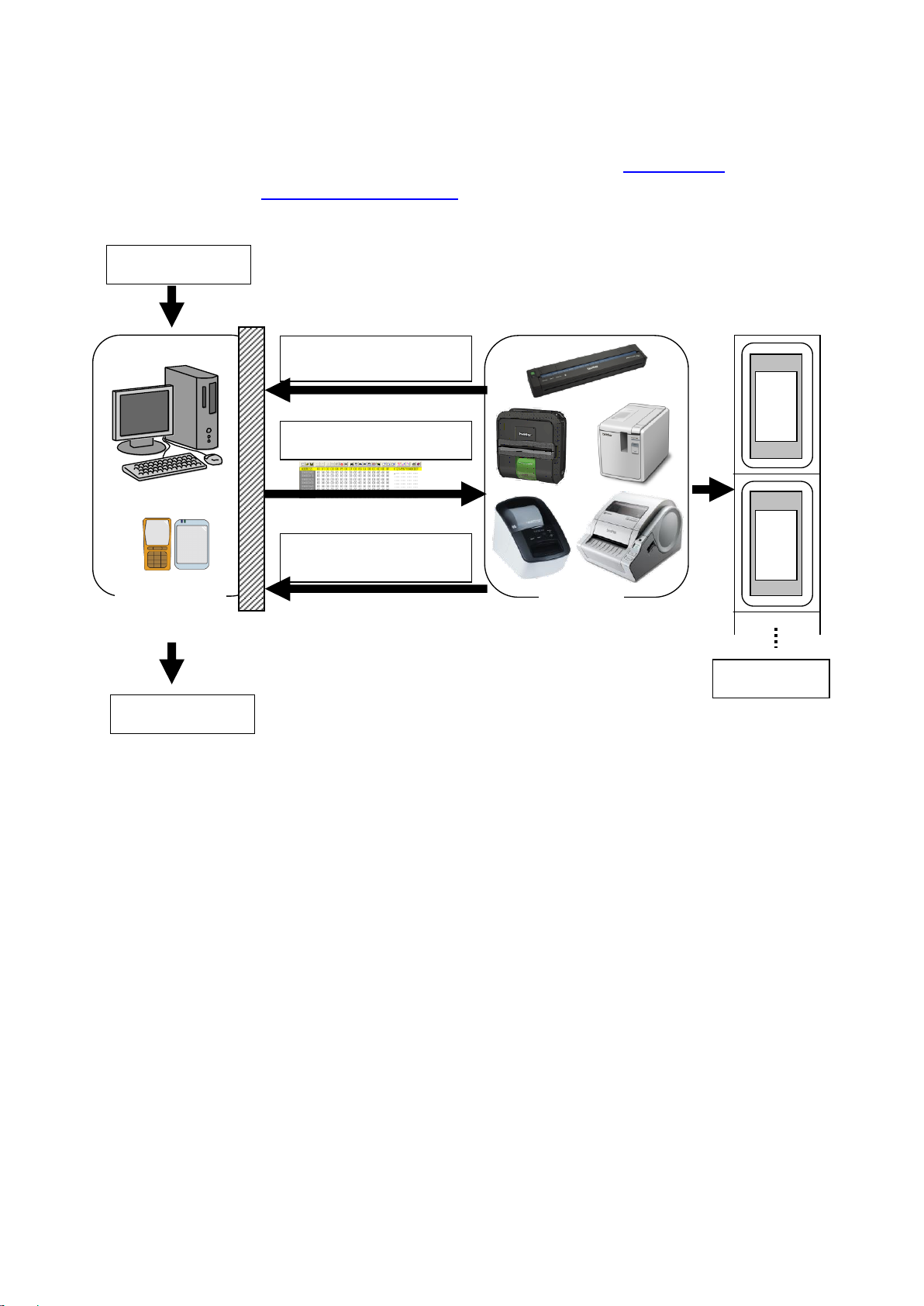
Raster Command Reference
- 3 -
1. Printing Using Raster Commands
1. Printing Using Raster Commands
The printing procedure is described below. For detailed flow charts, refer to “5. Flow Charts”. For details on
each command, refer to “4. Printing Command Details”.
(2) Send the status
(Confirm the printer status.)
(1) Open the port
(5) Send the status
(Confirm that printing is completed.)
(6) Close the port
Port
(4) Print
At your side
(3) Send the print data
Your printer
Computer, mobile
terminal, etc.
Page 8
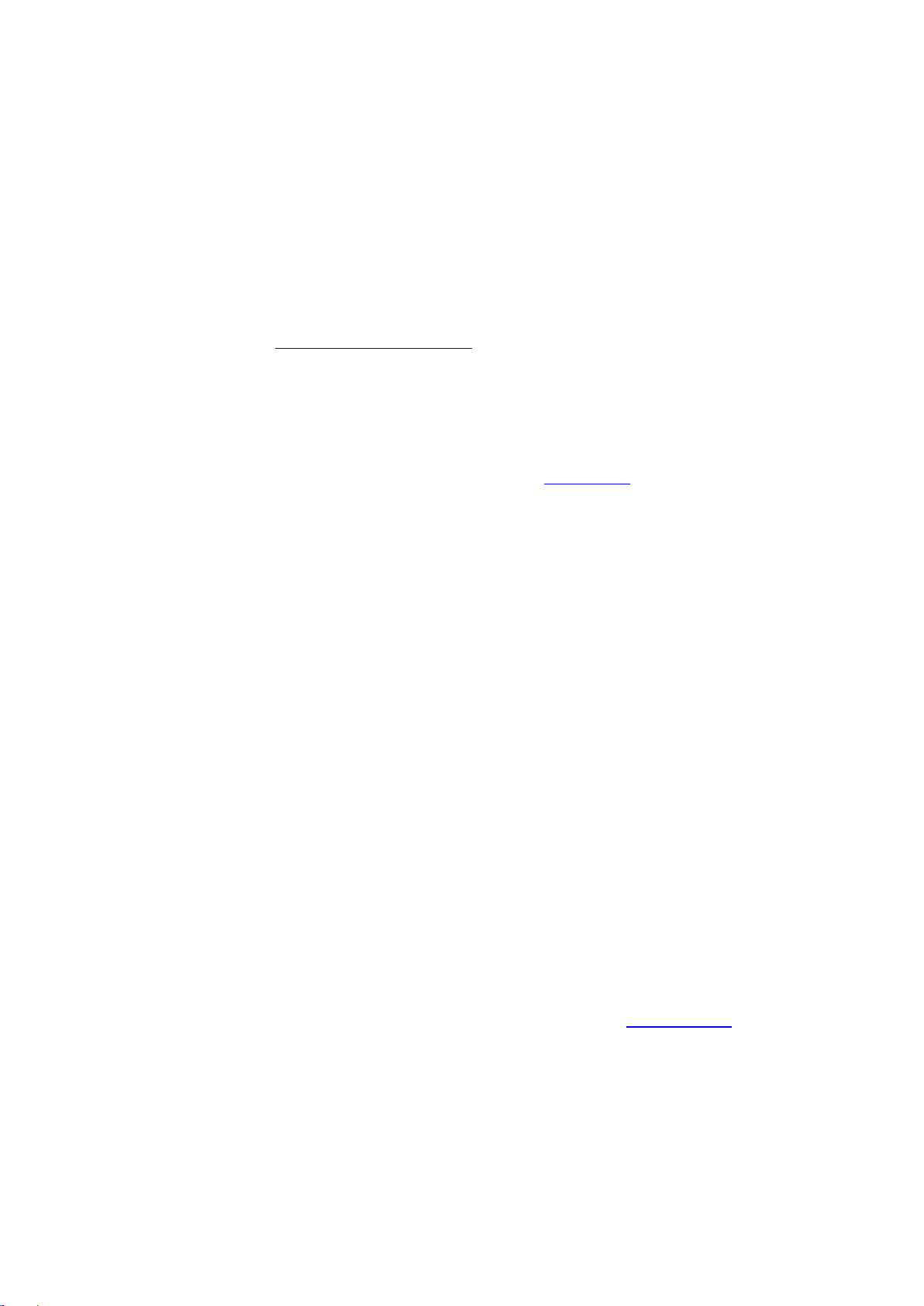
Raster Command Reference
- 4 -
1. Printing Using Raster Commands
(1) Open the USB/network/Bluetooth port
Open the USB/network/Bluetooth port in the operating environment. The procedure for opening the
USB/network/Bluetooth port is not described in this material.
(2) Confirm the printer status sent from the printer
The “status information request” command is sent to the printer, the status information received from the
printer is analyzed, and then the status of the printer is determined.
For details on the “status information request” command and on the definitions of “status”, refer to “Status
information request” in “4. Printing Command Details”.
(3) Send the print data
If the status analysis confirms that media compatible with the print data is loaded into the printer and that
no error has occurred, the print data is sent.
The structure of the print data is explained in the next section, “2. Print Data”.
Note:
No command can be sent to the printer after the print data is transmitted and until the completion
of printing is confirmed.
Even the “status information request” command cannot be sent during printing.
(4) Print the data
(5) Confirm that printing is completed
When printing is completed, the status is received from the printer.
If this status is analyzed to confirm that printing is completed, printing one page is considered finished.
If the print job has multiple pages, (2) through (4) are repeated.
(6) Close the USB/network/Bluetooth port
After all printing is finished, close the USB/network/Bluetooth port.
Note:
In order to print at high speed when a USB port is used to send uncompressed raster data, the
Brother PT-XXXX starts printing when it starts to receive print data, instead of waiting for a print
command (concurrent printing).
For the processing flow, for example when managing errors, refer to “5. Flow Charts”.
Page 9

Raster Command Reference
- 5 -
2. Print Data
2. Print Data
2.1 Print data overview
The print data is constructed of the following: (1) Initialization commands, (2) Control codes, (3) Raster data,
and (4) Print commands. If the print job consists of multiple pages, (2) through (4) are repeated.
(1) Initialization commands
Specified only once at the beginning of the job.
Sequence
Command Name
Description/Example
1
Invalidate
Sends a 200-byte invalidate command, and then resets the
printer to the receiving state.
2
Initialize
Initializes for printing.
1Bh, 40h (Fixed)
(2) Control codes
Added at the beginning of each page and sent for each page.
Sequence
Command Name
Description/Example
1
Switch dynamic
command mode
Switches the printer to raster mode.
1Bh, 69h, 61h, 01h
2
Specify automatic
status notification
mode
(PT-P910BT only)
Dynamically switches whether an automatic status notification is
given during printing.
1Bh, 69h, 21h, 00h
3
Print information
command
Sets the print information for the printer.
When printing 100 mm on 24-mm-wide tape with the 180 dpi
model:
1Bh, 69h, 7Ah, 84h, 00h, 18h, 00h, 9Ch, 02h, 00h, 00h, 00h, 00h
4
Various mode
settings
When auto cut is enabled:
1Bh, 69h, 4Dh, 40h
5
Specify the page
number in “cut
each * labels”
When an auto cut setting is effective, specify the number of
sheets for auto cut.
For auto cut every single sheet,
1Bh, 69h, 41h, 01h
6
Advanced mode
settings
When half cut is enabled, and chain printing is disabled:
1Bh, 69h, 4Bh, 0Ch
7
Specify margin
amount
Specifies the amount of the margins.
For 1 mm margins on the 360 dpi model:
1Bh, 69h, 64h, 0Eh, 00h
8
Select compression
mode
Selects the compression mode for raster graphics.
To send the data compressed to TIFF format:
4Dh, 02h
Page 10
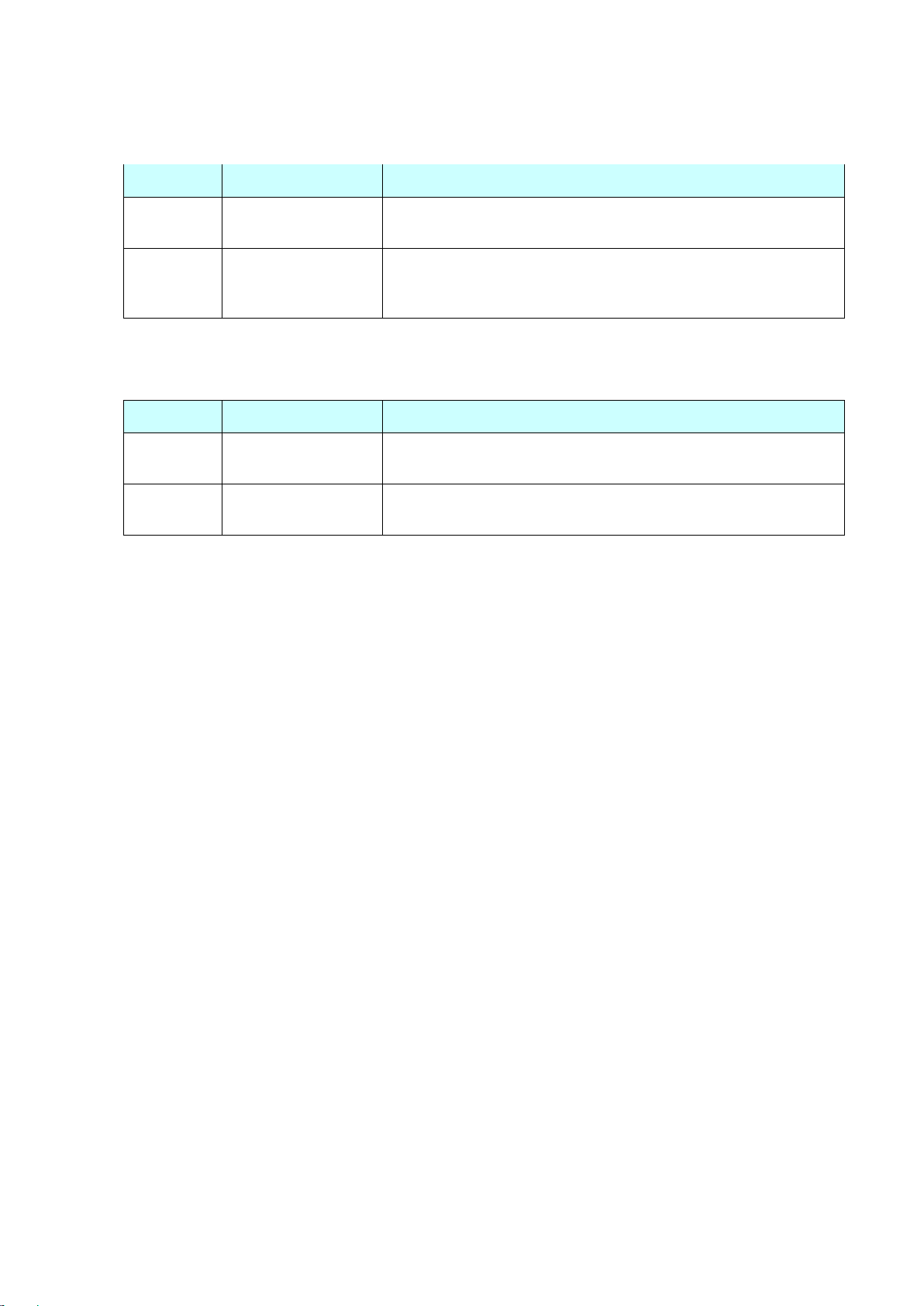
Raster Command Reference
- 6 -
2. Print Data
(3) Raster data
Repeated for each page in the print job.
Sequence
Command Name
Description/Example
-
Raster graphics
transfer
Sends a raster line that contains data with pixels set to “ON”.
-
Zero raster graphics
Sends a raster line with all pixels set to “0”. (Valid only when
TIFF is selected as the compression mode)
5Ah (Fixed)
(4) Print commands
Specified at the end of the page.
Sequence
Command Name
Description/Example
-
Print command
Specifies at the end of a page that is not the last page.
0Ch(Fixed)
-
Print command with
feeding
Specifies at the end of the last page.
1Ah (Fixed)
Page 11
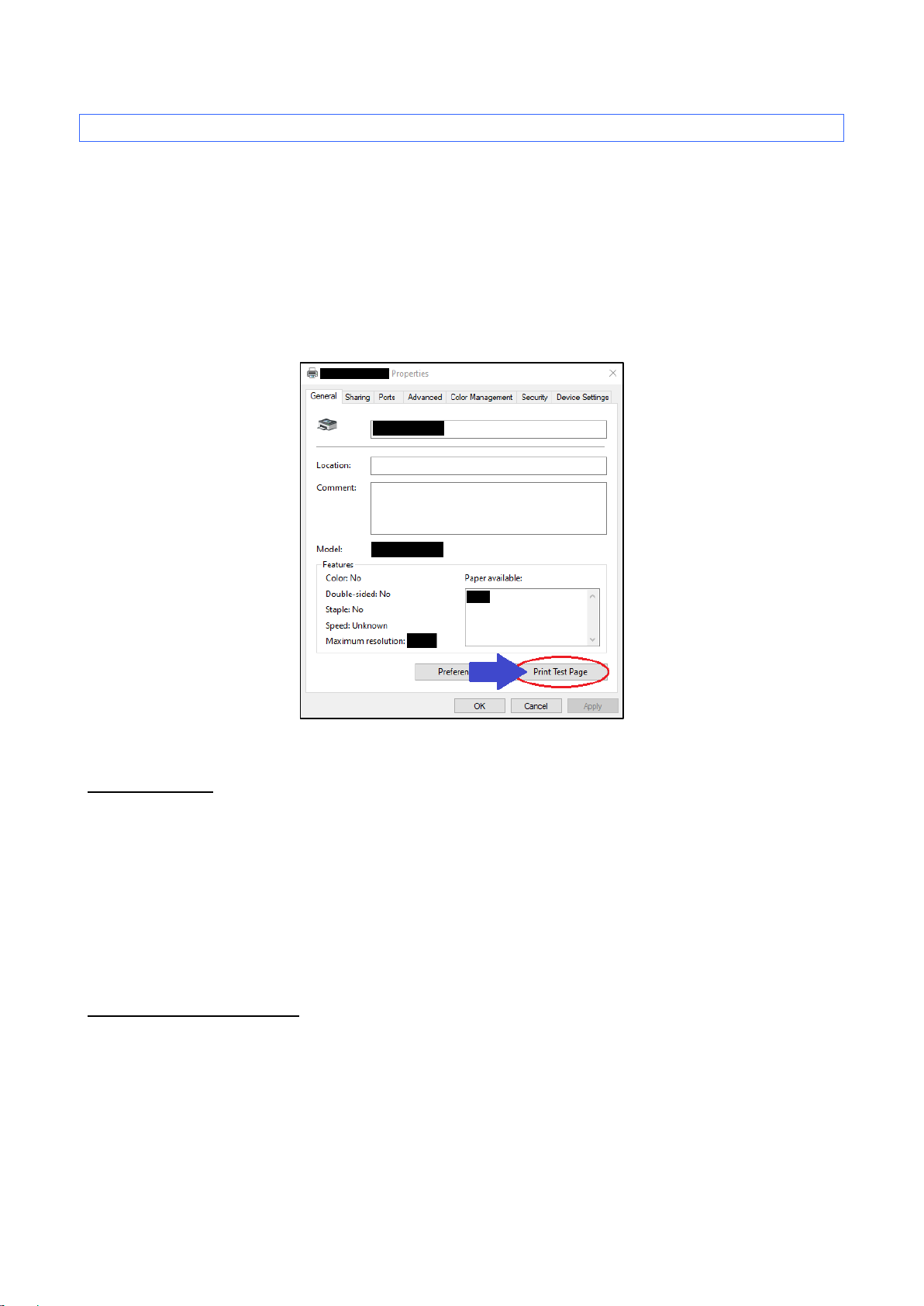
Raster Command Reference
- 7 -
2. Print Data
2.2 Sample (analyzing the print data of the test page)
The print data created by the printer driver is described here.
As an example, we will check the print data created when the [Print Test Page] button in the printer Properties
dialog box is clicked to print the test page.
Since the print data differs depending on the print settings of the printer, refer to this procedure and try creating
print data with various print settings.
Furthermore, this procedure is for the Windows® 10 operating environment. A similar procedure can be
performed if you are using a different operating system.
Print Properties
2.2.1 Preparation
Install the two listed below.
・ Printer driver of the Brother PT-XXXX
・ Binary file editor
The data that we will analyze in this sample is a binary file.
Therefore, use a binary file editor to display and check the contents of the binary file.
2.2.2 Checking the print data
The procedure for checking the print data is provided below.
Step 1: Change the port of the printer to “FILE:”.
Step 2: Print the desired item (in this case, the test page), and then specify the file name.
Step 3: Open the created file in the binary file editor to check it.
Page 12

Raster Command Reference
- 8 -
2. Print Data
Step 1: Change the port of the printer to “FILE:”.
Open the Printers and Faxes folder, and then right-click the printer to display the Properties dialog box.
In the Properties dialog box, click the [Ports] tab, select the “FILE:” check box, and then click the [Apply]
button.
[Ports] tab of the printer Properties dialog box
Step 2: Print the item (in this case, the test page), and then specify the file name.
Print the test page with “36mm” selected as the paper size in the print settings.
Page 13

Raster Command Reference
- 9 -
2. Print Data
When the test page is printed with the printer, a dialog box appears so that the file name can be specified.
(Refer to the illustration below.)
After a file name is typed in and the [OK] button is clicked, the printer driver creates the print data and
saves it in a file with the specified name.
Save Print Output As
Step 3: Open the print data in the binary file editor.
Open the saved file in the binary file editor. The rows of numbers that appear are the print data. (Refer
to the illustration below.)
The print data is constructed of the following: (1) Initialization commands, (2) Control codes, (3) Raster
data and (4) Print commands, which were described in “2.1 Print data overview”. For details on the print
data, refer to “2.2.3 Explanation of print data for the test page”.
Print data
Page 14
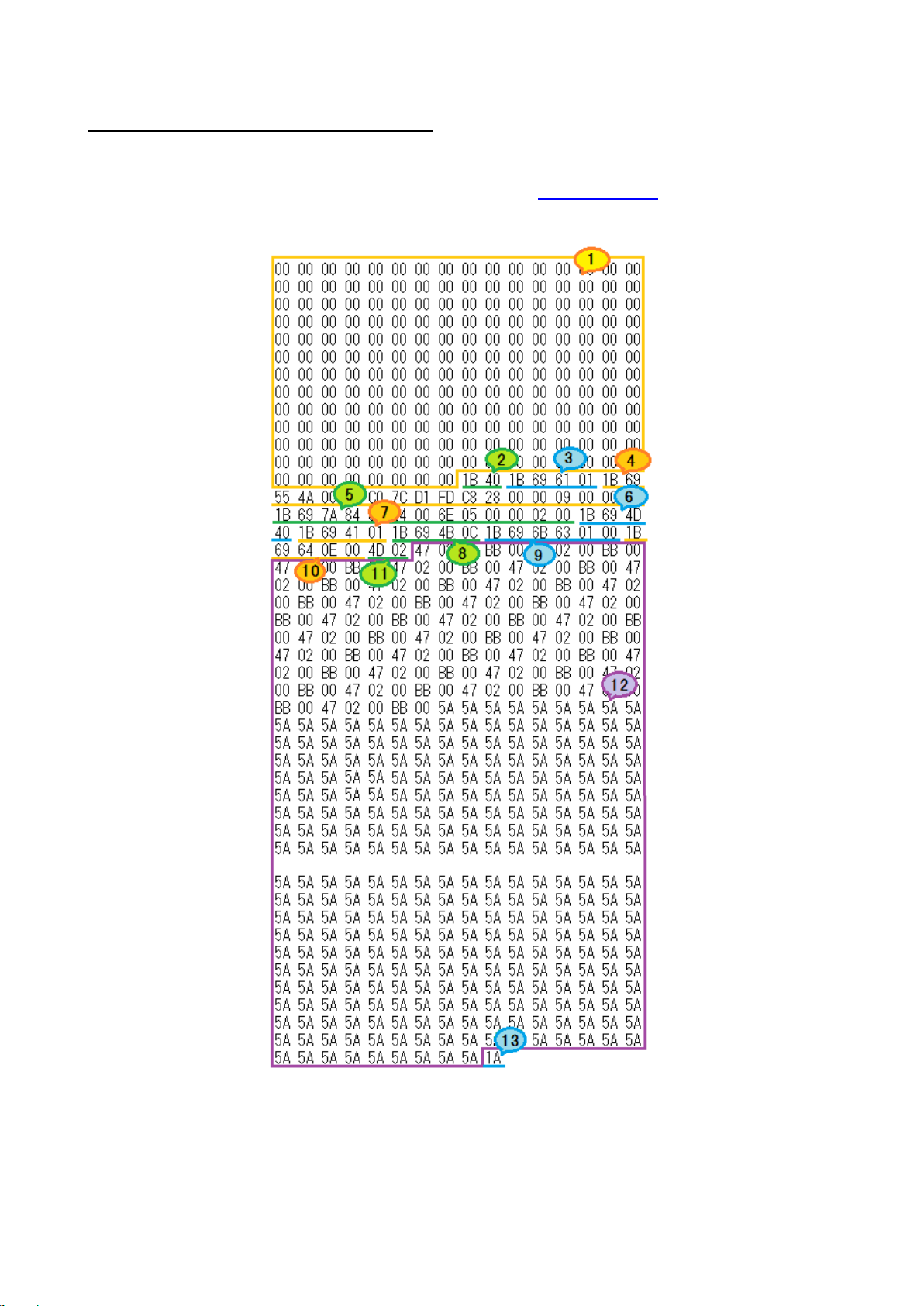
Raster Command Reference
- 10 -
2. Print Data
2.2.3 Explanation of print data for the test page
The print data for the test page outputted in the previous section is described below.
The following illustration shows the print data created in section “2.2.1 Preparation” opened in the binary file
editor.
Print data
Page 15

Raster Command Reference
- 11 -
2. Print Data
Descriptions for the numbers in the print data on the previous page are provided in the following table.
For details on each command, refer to “4. Printing Command Details”.
No.
Command Name
Description
1
Invalidate
A 200-byte invalidate command is sent.
2
Initialize
The “initialize” command is sent.
3
Switch dynamic
command mode
The printer is switched to raster mode.
Send this command before sending raster data to the printer.
4
Job ID setting
commands
Internal specification commands
Since this is a command for outputting with the commercial
version driver, it is unnecessary for the user to send this
command.
5
Print information
command
Media size information for the print data is sent.
This is the command for “36 mm” tape.
6
Various mode settings
(1Bh+69h+4Dh+40h)
This is a command for specifying a mode.
Here, automatically cutting is specified.
7
Specify the page
number in “cut each *
labels”
The number of pages printed before automatically cutting is
specified.
8
Advanced mode
settings
This is the command for specifying settings for the advanced
mode.
In this case, “no chain printing” is enabled, and “half cut” is
enabled.
9
Specify number of
copies
Internal specification commands
Since this is a command for outputting with the commercial
version driver, it is unnecessary for the user to send this
command.
10
Specify margin amount
Specifies the amount of the margins.
This is the command for “14 dots”.
11
Select compression
mode
TIFF compression mode is selected.
12
Raster data
Raster data continues.
13
Print command with
feeding
Since it is the last page, the print command with feeding is sent
at the end of the page.
Page 16

Raster Command Reference
- 12 -
2. Print Data
2.3 Page data details
2.3.1 Resolution
PT-P900/P900W/P950NW
Resolution
Height-to-Width Proportion
360 dpi high, 360 dpi wide
1:1
360 dpi high, 720 dpi wide
1:2
PT-P910BT
Resolution
Height-to-Width Proportion
360 dpi high, 360 dpi wide
1:1
Page 17

Raster Command Reference
- 13 -
2. Print Data
2.3.2 Page size
(a) Continuous length tape
Feeding direction
6
5
Landscape
3
1 4 2
Print area
Number 1 Width 2 Length
3 Print area width (maximum printing width) 4 Print area length
5 Width offset 6 Length offset
TZe tape
ID
Tape Size
Designation
1 2 3 4 5
6
263
3.5 mm
3.5 mm
0.13"
3.38 mm
48 dots
→2.3.4
3.38 mm
48 dots
→2.3.4
0.00 mm
0 dots
→2.3.3
257
6 mm
6 mm
0.23"
6.00 mm
84 dots
→2.3.4
4.52 mm
64 dots
→2.3.4
0.74 mm
10 dots
→2.3.3
258
9 mm
9 mm
0.35”
9.00mm
128 dots
→2.3.4
7.48 mm
106 dots
→2.3.4
0.76 mm
11 dots
→2.3.3
259
12 mm
12 mm
0.47”
12.0 mm
170 dots
→2.3.4
10.58 mm
150 dots
→2.3.4
0.71 mm
10 dots
→2.3.3
260
18 mm
18 mm
0.70”
18.01 mm
256 dots
→2.3.4
16.51 mm
234 dots
→2.3.4
0.75 mm
11 dots
→2.3.3
261
24 mm
24 mm
0.94”
24.00 mm
340 dots
→2.3.4
22.58 mm
320 dots
→2.3.4
0.71 mm
10 dots
→2.3.3
262
36 mm
36 mm
1.4”
36.09 mm
512 dots
→2.3.4
32.03 mm
454 dots
→2.3.4
2.03 mm
29 dots
→2.3.3
Page 18

Raster Command Reference
- 14 -
2. Print Data
Heat-Shrink Tube
ID
Tape Size
Designation
1 2 3 4 5
6
415
6 mm
HS 5.8mm
HS 0.23"
5.60 mm
80 dots
→2.3.4
3.95 mm
56 dots
→2.3.4
0.85 mm
12 dots
→2.3.3
416
9 mm
HS 8.8mm
HS 0.34”
8.70 mm
124 dots
→2.3.4
6.77 mm
96 dots
→2.3.4
1.00 mm
14 dots
→2.3.3
417
12 mm
HS 11.7mm
HS 0.46”
11.6 mm
164 dots
→2.3.4
9.31 mm
132 dots
→2.3.4
1.10 mm
16 dots
→2.3.3
418
18 mm
HS 17.7mm
HS 0.69”
17.8 mm
252 dots
→2.3.4
14.96 mm
212 dots
→2.3.4
1.40 mm
20 dots
→2.3.3
419
24 mm
HS 23.6mm
HS 0.93”
23.7 mm
336 dots
→2.3.4
18.06 mm
256 dots
→2.3.4
2.80 mm
40 dots
→2.3.3
Page 19

Raster Command Reference
- 15 -
2. Print Data
(b) Split size
Number 1 Width 2 Length
3 Print area width (maximum printing width) 4 Print area length
5 Width offset 6 Length offset
7 Overall width 8 Width of overall print area
TZe tape
ID
Tape
Size
Designation
1 3 5
7
[3] x Split number + [5] x 2
8
[3] x Split
number
279 12 mm
12 mm x 2
0.47” x 2
12.00 mm
170 dots
11.99 mm
170 dots
0.00 mm
0 dots
12.00 mm x 2 + 0.00 mm x 2
170 dots x 2 + 0 dots x 2
12.00 mm x 2
170 dots x 2
285
12 mm
12 mm x 3
0.47” x 3
12.00 mm
170 dots
11.99 mm
170 dots
0.00 mm
0 dots
12.00 mm x 3 + 0.00 mm x 2
170 dots x 3 + 0 dots x 2
12.00 mm x 3
70 dots x 3
291
12 mm
12 mm x 4
0.47” x 4
12.00 mm
170 dots
11.99 mm
170 dots
0.00 mm
0 dots
12.00 mm x 4 + 0.00 mm x 2
170 dots x 4 + 0 dots x 2
12.00 mm x 4
70 dots x 4
280 18 mm
18 mm x 2
0.70” x 2
18.01 mm
256 dots
17.92 mm
254 dots
0.04 mm
1 dots
18.01 mm x 2 + 0.04 mm x 2
254 dots x 2 + 1 dots x 2
18.01 mm x 2
254 dots x 2
286 18 mm
18 mm x 3
0.70” x 3
18.01 mm
256 dots
17.92 mm
254 dots
0.04 mm
1 dots
18.01 mm x 3 + 0.04 mm x 2
254 dots x 3 + 1 dots x 2
18.01 mm x 3
254 dots x 3
292
18 mm
18 mm x 4
0.70” x 4
18.01 mm
256 dots
17.92 mm
254 dots
0.04 mm
1 dots
18.01 mm x 4 + 0.04 mm x 2
254 dots x 4 + 1 dots x 2
18.01 mm x 4
254 dots x 4
281 24 mm
24 mm x 2
0.94” x 2
24.00 mm
340 dots
23.99 mm
340 dots
0.01 mm
0 dots
24.00 mm x 2 + 0.01 mm x 2
340 dots x 2 + 0 dots x 2
24.00 mm x 2
340 dots x 2
287 24 mm
24 mm x 3
0.94” x 3
24.00 mm
340 dots
23.99 mm
340 dots
0.01 mm
0 dots
24.00 mm x 3 + 0.01 mm x 2
340 dots x 3 + 0 dots x 2
24.00 mm x 3
340 dots x 3
293
24 mm
24 mm x 4
0.94” x 4
24.00 mm
340 dots
23.99 mm
340 dots
0.01 mm
0 dots
24.00 mm x 4 + 0.01 mm x 2
340 dots x 4 + 0 dots x 2
24.00 mm x 4
340 dots x 4
Page 20

Raster Command Reference
- 16 -
2. Print Data
ID
Tape
Size
Designation
1 3 5
7
[3] x Split number + [5] x 2
8
[3] x Split
number
282
36 mm
36 mm x 2
1.4” x 2
36.09 mm
512 dots
32.03 mm
454 dots
2.03 mm
29 dots
32.03 mm x 2 + 2.03 mm x 2
454 dots x 2 + 29 dots x 2
32.03 mm x 2
454 dots x 2
288
36 mm
36 mm x 3
1.4” x 3
36.09 mm
512 dots
32.03 mm
454 dots
2.03 mm
29 dots
32.03 mm x 3 + 2.03 mm x 2
454 dots x 3 + 29 dots x 2
32.03 mm x 3
454 dots x 3
294
36 mm
36 mm x 4
1.4” x 4
36.09 mm
512 dots
32.03 mm
454 dots
2.03 mm
29 dots
32.03 mm x 4 + 2.03 mm x 2
454 dots x 4 + 29 dots x 2
32.03 mm x 4
454 dots x 4
Page 21

Raster Command Reference
- 17 -
2. Print Data
2.3.3 Feed amount
The feed amount (left and right margins) is defined below.
360dpi x 360dpi
Type
Minimum margin
setting
Maximum margin
setting
Minimum margin
setting with no
precut
(Unrelated to
driver)
Normal
1 mm
0.04"
14 dots
127 mm
5.00"
1800 dots
27 mm
1.06”
382 dots
360dpi x 720dpi
Type
Minimum margin
setting
Maximum margin
setting
Minimum margin
setting with no
precut
(Unrelated to
driver)
High resolution
1 mm
0.04"
28 dots
127 mm
5.00"
3600 dots
27 mm
1.06”
764 dots
Page 22

Raster Command Reference
- 18 -
2. Print Data
2.3.4 Maximum and minimum lengths
The maximum and minimum lengths are defined below.
TZe tape
360dpi x 360dpi
Type
Minimum length
Maximum length
Normal
4 mm
0.16”
57 dots
1000 mm
39.37”
14173 dots
360dpi x 720dpi
Type
Minimum length
Maximum length
High resolution
4 mm
0.16”
114 dots
1000 mm
39.37”
28346 dots
Heat-Shrink Tube (not supported for PT-P910BT)
Type
Minimum length
Maximum length
Normal
4.2 mm
0.16”
60 dots
500 mm
19.69”
7087 dots
* The minimum length with the driver is based on the machine specifications (due to the machine cutter
position), and the minimum length of tape that can be fed out is 27 mm.
For example, even when the minimum print data of 4.2 mm is created, the print result will be the 27 mm
of tape shown below, since the minimum length of tape that can be fed out is 27 mm.
In other words, the print data will be on 27 mm of tape when the print data length is 27 mm or less.
Page 23

Raster Command Reference
- 19 -
2. Print Data
2.3.5 Raster line
As shown below, the parts with data to be printed are converted with “raster graphics transfer”, and the
parts with no data are converted with “zero raster graphics”. On the actual tape, margins (feed) are
added specified with “various mode settings” at the beginning and the end.
Feeding direction
Print area
Rasterized
Feeding direction
Print area
Print head
Expansion direction
RasterLine 3
RasterLine 2
RasterLine 1
Zero Raster 1
Zero Raster 1
RasterLine 4
The following shows the relationship between the raster graphics parameters and the pixels.
MSB LSB
1stB
MSB LSB
MSB LSB
MSB LSB
2ndB
3rdB
4thB ...
Page 24

Raster Command Reference
- 20 -
2. Print Data
Total number of pins: 560pin
0 pin
First byte
Left and right margins
Last byte
Raster line
Feeding direction
Print area
Pins on print head
Number of
print area
pins
Number of pins
for right margin
Total number
of pins
Number of pins
for left margin
TZe tape:
Tape Type
Number of pins
for left margin
Number of print area
pins
Number of pins
for right
margin
Number of bytes for raster
graphics transfer
3.5 mm
248
48
264
70
6 mm
240
64
256
70
9 mm
219
106
235
70
12 mm
197
150
213
70
18 mm
155
234
171
70
24 mm
112
320
128
70
36 mm
45
454
61
70
Page 25

Raster Command Reference
- 21 -
2. Print Data
Heat-Shrink Tube:
Tape Type
Number of pins
for left margin
Number of print area
pins
Number of pins
for right margin
Number of bytes for raster
graphics transfer
6 mm
244
56
260
70
9 mm
224
96
240
70
12 mm
206
132
222
70
18 mm
166
212
182
70
24 mm
144
256
160
70
Page 26

Raster Command Reference
- 22 -
3. Print Command List
3. Print Command List
ASCII Code
Binary Code
Description
NULL
00
Invalidate
ESC @
1B 40
Initialize
ESC i S
1B 69 53
Status information request
ESC i a
1B 69 61
Switch dynamic command mode
ESC i z
1B 69 7A
Print information command
ESC i M
1B 69 4D
Various mode settings
ESC i A
1B 69 41
Specify the page number in “cut each * labels”
ESC i K
1B 69 4B
Advanced mode settings
ESC i d
1B 69 64
Specify margin amount (feed amount)
M
4D
Select compression mode
G
67
Raster graphics transfer
Z
5A
Zero raster graphics
FF
0C
Print command
Control-Z
1A
Print command with feeding
ESC i !
1B 69 21
Switch automatic status notification mode
Page 27

Raster Command Reference
- 23 -
4. Printing Command Details
4. Printing Command Details
NULL Invalidate
ASCII: NULL
Hexadecimal: 00
Description
⚫ Skipped
⚫ If data transmission is to be stopped midway, send the “initialize” command after sending the “invalidate”
command for the appropriate number of bytes to return to the receiving state, where the print buffer is
cleared.
ESC @ Initialize
ASCII: ESC @
Hexadecimal: 1B 40
Description
⚫ Initializes mode settings.
⚫ Also used to cancel printing.
ESC i S Status information request
ASCII: ESC i S
Hexadecimal: 1B 69 53
Description
⚫ Send a request to the printer for status information. For details on the status, refer to the previous section.
⚫ The size is fixed at 32 bytes.
Note
Before sending print data to the printer, this command should be sent once. Since error information
is automatically sent by the printer during printing, do not send this command while printing.
For details on transmission of the status, refer to “5. Flow Charts”.
Page 28

Raster Command Reference
- 24 -
4. Printing Command Details
Number
Offset
Size
Name
Value/Reference
1 0 1
Print head mark
Fixed at 80h
2 1 1
Size
Fixed at 20h
3 2 1
Brother code
Fixed at “B” (42h)
4 3 1
Series code
Fixed at “0” (30h)
5 4 1
Model code
PT-P900: Fixed at “q” (71h)
PT-P900W: Fixed at “o” (69h)
PT-P950NW: Fixed at “p” (70h)
PT-P910BT: Fixed at “x” (78h)
6 5 1
Country code
Fixed at “0” (30h)
7 6 1
Battery Level
Refer to table (10) below.
8 7 1
Extended error
Refer to table (11) below.
9 8 1
Error information 1
Refer to table (1) below.
10
9
1
Error information 2
Refer to table (2) below.
11
10
1
Media width
Refer to table (3) below.
12
11
1
Media type
Refer to table (4) below.
13
12
1
Number of colors
Fixed at 00h
14
13
1
Fonts
Fixed at 00h
15
14
1
Japanese fonts
Fixed at 00h
16
15
1
Mode
Value specified where the “various
mode settings” command
00h if not specified
17
16
1
Density
Fixed at 00h
18
17
1
Media length
Refer to table (3) below.
19
18
1
Status type
Refer to table (5) below.
20
19
1
Phase type
Refer to table (6) below.
21
20
1
Phase number (higher order bytes)
22
21
1
Phase number (lower order bytes)
23
22
1
Notification number
Refer to table (7) below.
24
23
1
Expansion area (number of bytes)
Fixed at 00h
25
24
1
Tape color information
Refer to table (8) below.
26
25
1
Text color information
Refer to table (9) below.
27
26
1
Reserved
Fixed at 00h
31~32
30~31
1
Reserved
Fixed at 00h
Page 29

Raster Command Reference
- 25 -
4. Printing Command Details
(1) Error information 1
Flag
Mask
Definition
PT-P900
PT-P900W
PT-P950NW
(○:Supported,
-:Not supported)
PT-P910BT
(○:Supported,
-:Not supported)
Bit 0
01h
“No media” error
○
○
Bit 1
02h
“End of media” error
○
-
Bit 2
04h
Cutter jam ○ ○
Bit 3
08h
Weak batteries ○ ○
Bit 4
10h
Printer in use - -
Bit 5
20h
(Not used) ○ ○
Bit 6
40h
High-voltage adapter
○
-
Bit 7
80h
(Not used) ○ ○
(2) Error information 2
Flag
Mask
Definition
PT-P900
PT-P900W
PT-P950NW
(○:Supported,
-:Not supported)
PT-P910BT
(○:Supported,
-:Not supported)
Bit 0
01h
“Replace media” error
(with a serial connecting)
Wrong media
○
○
Bit 1
02h
“Expansion buffer full” error
○
-
Bit 2
04h
Communication error
○
○
Bit 3
08h
“Communication buffer full”
error
○
○
Bit 4
10h
“Cover open” error
○
-
Bit 5
20h
Overheating error
○
○
Bit 6
40h
“Black marking not detected”
error
○
-
Bit 7
80h
System error ○ ○
Page 30

Raster Command Reference
- 26 -
4. Printing Command Details
(3) Media width and length
The media width and length is described in millimeters. 0~255 (0 to FFh)
(a) TZe tape
* Media Width: The tape width is indicated in millimeters.
* Media Length: Fixed at 00h
Media
Media Width
Media Length
PT-P900
PT-P900W
PT-P950NW
(○:Supported,
-:Not supported)
PT-P910BT
(○:Supported,
-:Not supported)
No tape
00h
00h ○ ○
3.5 mm
04h
00h ○ ○
6 mm
06h
00h ○ ○
9 mm
09h
00h ○ ○
12 mm
0Ch
00h ○ ○
18 mm
12h
00h ○ ○
24 mm
18h
00h ○ ○
36 mm
24h
00h ○ ○
HS 5.8 mm
06h
00h ○ -
HS 8.8 mm
09h
00h ○ -
HS 11.7 mm
0Ch
00h ○ -
HS 17.7 mm
12h
00h ○ -
HS 23.6 mm
18h
00h ○ -
FLe 21 mm x 45 mm
15h
2Dh ○ -
Page 31

Raster Command Reference
- 27 -
4. Printing Command Details
(4) Media type
Media Type
Value
PT-P900
PT-P900W
PT-P950NW
(○:Supported,
-:Not supported)
PT-P910BT
(○:Supported,
-:Not supported)
No media
00h ○ ○
Laminated tape
01h ○ ○
Non-laminated tape
03h ○ ○
Fabric Tape
04h ○ ○
Heat-Shrink Tube
11h ○ -
Fle tape
13h ○ -
Flexible ID tape
14h ○ ○
Satin tape
15h ○ ○
Incompatible tape
FFh ○ ○
(5) Status type
Status Type
Value
Reply to status request
00h
Printing completed
01h
Error occurred
02h
Exit IF mode
03h (not used)
Turned off
04h
Notification
05h
Phase change
06h
(Not used)
07h to 20h
(Reserved)
21h to FFh
If an error occurred during printing, the printer returns the error status.
Page 32

Raster Command Reference
- 28 -
4. Printing Command Details
(6) Phase type and phase number
If the phase number is not used, both are fixed at 00h.
Phase State
Phase Type
Editing state (reception possible)
00h
Printing state
01h
Editing state
Phase
Value (Dec.)
Higher Order Bytes
Lower Order Bytes
Editing state (reception
possible)
0
00h
00h
Feed
1
00h
01h
Printing state
Phase
Value (Dec.)
Higher Order Bytes
Lower Order Bytes
Printing
0
00h
00h
(Not used)
10
00h
0Ah
Cover open while
receiving
20
00h
14h
(Not used)
25
00h
19h
(7) Notification number
Notification
Value
Not available
00h
Cover open
01h
Cover closed
02h
Cooling (started)
03h
Cooling (finished)
04h
Page 33

Raster Command Reference
- 29 -
4. Printing Command Details
(8) Tape color information
Tape color
Tape color ID
Notes
White
01h
Other
02h Clear
03h Red
04h Blue
05h Yellow
06h Green
07h
Black
08h
Clear(White text)
09h
Matte White
20h
Matte Clear
21h
Matte Silver
22h
Satin Gold
23h
Satin Silver
24h
Blue(D)
30h
TZe-535(12 mm)
TZe-545(18 mm)
TZe-555(24 mm)
Red(D)
31h
TZe-435(12 mm)
Fluorescent Orange
40h
Fluorescent Yellow
41h
Berry Pink(S)
50h
TZe-MQP35
Light Gray(S)
51h
TZe-MQL35
Lime Green(S)
52h
TZe-MQG35
Yellow(F)
60h Pink(F)
61h Blue(F)
62h
White(Heat-shrink Tube)
70h
White(Flex. ID)
90h
Yellow(Flex. ID)
91h
Cleaning
F0h
Stencil
F1h
Incompatible
FFh
Page 34

Raster Command Reference
- 30 -
4. Printing Command Details
(9) Text color information
Text color
Text color ID
White
01h
Red
04h
Blue
05h
Black
08h
Gold
0Ah
Blue(F)
62h
Cleaning
F0h
Stencil
F1h
Other
02h
Incompatible
FFh
(10) Battery Level
PT-P900/P900W/P950NW
Battery Level
Value
Full
00 h
Half
01 h
Low
02 h
Need to be Charged
03 h
Using AC adapter
04 h
Unknown
FF h
PT-P910BT
AC Adapter
Battery Level
Value
AC Adapter
not connected
Full
20 h
Half
22 h
Low
23 h
Need to be Charged
24 h
AC Adapter
connected
Full
30 h
Half
32 h
Low
33 h
Need to be Charged
34 h
Battery not installed
37 h
Page 35

Raster Command Reference
- 31 -
4. Printing Command Details
(11) Extended error
Error Type
Value
PT-P900
PT-P900W
PT-P950NW
(○:Supported,
-:Not supported)
PT-P910BT
(○:Supported,
-:Not supported)
Fle tape end
10h ○ -
High-resolution/draft printing error
1Dh ○ -
Adapter pull/insert error
1Eh ○ -
Incompatible media error
21h ○ ○
Page 36

Raster Command Reference
- 32 -
4. Printing Command Details
ESC i a Switch dynamic command mode
ASCII: ESC i a {n1}
Hexadecimal: 1B 69 61 {n1}
Parameters
Definitions of {n}:
PT-P900/P900W/P950NW
0: ESC/P mode (default)
1: Raster mode (Be sure to switch to this mode.)
3: P-touch Template mode
PT-P910BT
1: Raster mode (default)
Description
⚫ Dynamically switches between the printer's command modes. A printer that receives this command
operates in the specified command mode until the printer is turned off.
⚫ The printer must be switched to raster mode before raster data is sent to it. Therefore, send this command
to switch the printer to raster mode.
Page 37

Raster Command Reference
- 33 -
4. Printing Command Details
ESC i z Print information command
ASCII: ESC i z {n1} {n2} {n3} {n4} {n5} {n6} {n7} {n8} {n9} {n10}
Hexadecimal: 1B 69 7A {n1} {n2} {n3} {n4} {n5} {n6} {n7} {n8} {n9} {n10}
Description
⚫ Specifies the print information.
⚫ Definitions of {n1} through {n10}
{n1}:
Valid flag; Specifies which values are valid
#define PI_KIND 0x02 // Media type
#define PI_WIDTH 0x04 // Media width
#define PI_LENGTH 0x08 // Media length
#define PI_QUALITY 0x40 // Priority given to print quality (Not used)
#define PI_RECOVER 0x80 // Printer recovery always on
If flag 0x80 is specified…
⚫ PT-P9100/900W/950NW:
Both “Printer recovery” and “bi-directional communication” will be activated.
The printer will send status notification when printing.
⚫ PT-P910BT:
“bi-directional communication” will not be activated.
Please use “Switch automatic status notification mode” command to enable
bi-directional communication with the printer when printing.
{n2}:
Media type
Laminated/Non-laminated tape: 00h
Heat-Shrink Tube:11h
Fle tape:13h
Incompatible tape:FFh
Note:
⚫ PT-P9100/900W/950NW:
High-resolution printing and draft printing are supported for Laminated tape only.
Please set to 09h when printing.
⚫ PT-P910BT:
High-resolution printing and draft printing are not supported.
{n3}:
{n3}: Media width (mm)
{n4}: Media length (mm)
For the media of width 24 mm, specify as n3 = 18h and n4 = 00h.
n4 is normally 00h, regardless of the paper length.
{n4}:
Page 38

Raster Command Reference
- 34 -
4. Printing Command Details
{n5-n8}:
Raster number = n8*256*256*256 + n7*256*256 + n6*256 + n5
If the media is not correctly loaded into the printer when the valid flag for PI_KIND,
PI_WIDTH and PI_LENGTH are set to “ON”, an error status is returned (Bit 0 of “(2) Error
information 2” is set to “ON”.)
{n9}:
Starting page: 0
Other pages: 1
Last page: 2
The output will be 2 regardless of starting/last page for the job consists of single page.
{n10}:
Fixed at 0
Page 39

Raster Command Reference
- 35 -
4. Printing Command Details
ESC i M Various mode settings
ASCII: ESC i M {n1}
Hexadecimal: 1B 69 4D {n1}
Parameters
Definitions of {n1}
The meaning of each bit in a 1-byte parameter is described below.
Bit 0 (Masked Bit = 0x01): (reserved)
Bit 1 (Masked Bit = 0x02): (reserved)
Bit 2 (Masked Bit = 0x04): (not used)
Bit 3 (Masked Bit = 0x08): (not used)
Bit 4 (Masked Bit = 0x10): (not used)
Bit 5 (Masked Bit = 0x20): (not used)
Bit 6 (Masked Bit = 0x40): Auto cut
Bit 7 (Masked Bit = 0x80): Mirror printing
⚫ Auto cut
1: Automatically cuts
0: Does not automatically cut
⚫ Mirror printing
1: Mirror printing
0: No mirror printing
Page 40

Raster Command Reference
- 36 -
4. Printing Command Details
ESC i K Advanced mode settings
ASCII: ESC i K {n1}
Hexadecimal: 1B 69 4B {n1}
Parameters
Definitions of {n1}
The meaning of each bit in a 1-byte parameter is described below.
0bit: Draft printing
1: Draft printing
0: Normal printing
For PT-P910BT, please set this value as 0 (Draft printing is not supported).
1bit: Not used
2bit:Half cut
1: Half cut on
0: Half cut off
3bit:No chain printing
When printing multiple copies, the labels are fed after the last one is printed.
1: No chain printing(Feeding and cutting are performed after the last one is printed.)
0: Chain printing(Feeding and cutting are not performed after the last one is printed.)
4bit:Special tape (no cutting)
Labels are not cut when special tape is installed.
1: Special tape (no cutting) ON
0: Special tape (no cutting) OFF
5bit: Not used
6bit:High-resolution printing
1: High-resolution printing
0: Normal printing
For PT-P910BT, please set this value as 0 (High-resolution printing is not supported).
7bit:No buffer clearing when printing (Not used for PT-P910BT)
The expansion buffer of the machine is not cleared with the “no buffer clearing when printing”
command.
If this command is sent when the data of the first label is printed (it is specified between the “initialize”
command and the print data), printing is possible only if a print command is sent with the second or
later label.
1:No buffer clearing when printing ON
0:No buffer clearing when printing OFF
Page 41

Raster Command Reference
- 37 -
4. Printing Command Details
ESC i d Specify margin amount (feed amount)
ASCII: ESC i d {n1} {n2}
Hexadecimal: 1B 69 64 {n1} {n2}
Description
⚫ Specifies the amount of the margins.
⚫ Margin amount (dots)=n1+n2*256
(a) Continuous length tape
Print area
Margin amount
Tape
Paper
Cut line
ESC i A Specify the page number in “cut each * labels”
ASCII: ESC i A {n}
Hexadecimal: 1B 69 41 {n}
Parameters
Definitions of {n}
Page number = n1 (1 - 255)
Default is 1 (cut each label).
If 00h is set, label will not be cut.
Description
⚫ When “auto cut” is specified, you can specify page number (1 - 255) in “cut each * labels”.
Page 42

Raster Command Reference
- 38 -
4. Printing Command Details
M Select compression mode
ASCII: M {n}
Hexadecimal: 4D {n}
Parameters
Definitions of {n}
0
No-compression mode (Enabled)
1
Reserved (Disabled)
2
TIFF (Enabled)
Description
⚫ Selects the compression mode. Data compression is available only for data in raster graphic transfer.
[TIFF(Pack Bits)]
⚫ 1-byte units
⚫ If the same data is repeated, the number of data units and that 1 byte of data are specified.
If different data is in a series, the number of data items and all of the different data are specified.
⚫ If the same data is repeated, the number of data units is specified as the actual number minus 1, expressed
as a negative number.
If different data is in a series, the number of data units is specified as the number of bytes minus 1,
expressed as a positive number.
⚫ If the above process results in more than 70 bytes of compressed data, the data is treated as being all
different. As a result, the data will be 71 bytes, including the 1 byte that specifies the data length.
Example
1 raster of raster graphics transfer:
Without compression:
00 00 00 00 00 00 00 00 00 00 00 00 00 00 00
00 00 00 00 00 22 22 23 BA BF A2 22 2B……
With compression:
ED 00 FF 22 05 23 BA BF A2 22 2B …
a b c
a.
Since “00h” is repeated for 20 bytes, 20d -> 19d -> 13h changed into a negative number is EDh.
Therefore: ED 00
b.
Since “22h” is repeated for 2 bytes, 2d -> 1d -> 1h changed into a negative number is FFh.
Therefore: FF 22
c.
The following 6 bytes remain unchanged. 6d -> 5d -> 5h
Therefore: 05 23 BA BF A2 22 2B
Continue for the remaining number of bytes for the uncompressed data. Even if 00h continues until the
end, it cannot be omitted.
Page 43

Raster Command Reference
- 39 -
4. Printing Command Details
Explanation of “TIFF compression mode”
With compression, the data for the “raster graphics transfer” command is based on 70 bytes of the total number
of pins (560). As shown below, with no compression, the sum of the number of offset pins and the number of
pins within the print area is the byte data. However, with compression, the number of unused pins is also added
to the data. In other words, with compression, this becomes 70 bytes when it is expanded by the printer,
regardless of the tape width.
0 pin
Last byte
First byte
Tape margin
Raster line with
compression
Feeding direction
Print area
Pins on print head
Number of
print area
pins
Number
of offset
pins
Total
number
of pins
Number
of unused
pins
Raster line with
no compression
Page 44

Raster Command Reference
- 40 -
4. Printing Command Details
G Raster graphics transfer
ASCII: G {n1} {n2} {d1} ... {dk}
Hexadecimal: 47 {n1} {n2} {d1} ... {dk}
Description
⚫ Transfers the specified number of bytes (k) of data.
⚫ The data is expanded by overwriting from the position where the margin was added.
⚫ If the expanded data does not reach the end of the expansion buffer, the remainder is filled with 0 data.
⚫ If the expanded data exceeds the end of the expansion buffer, the excess is cut off.
Parameters
{n1}{n2} Specified number of bytes k = n1 + n2*256
0000h ≦ Specified number of bytes k ≦ First positive number that exceeds the value
of the number of print head pins divided by 8 (Gauss number)
{k} Number of bytes of raster data (d1 to dk)
However, use the following value if no compression is specified as the compression mode.
k=70
{d1~dk} Raster data.
Z Zero raster graphics
ASCII: Z
Hexadecimal: 5A
Description
⚫ Fills raster line with 0 data.
FF Print command
ASCII: FF
Hexadecimal: 0C
Description
⚫ Used as a print command at the end of pages other than the last page when multiple pages are printed.
Page 45

Raster Command Reference
- 41 -
4. Printing Command Details
Control-Z Print command with feeding
ASCII: Control-Z
Hexadecimal: 1A
Description
⚫ Used as a print command at the end of the last page.
ESC i ! Specify automatic status notification mode
ASCII: ESC i ! {n1}
Hexadecimal: 1B 69 21 {n1}
Parameters
Definitions of {n1}
0: Notify.
1: Do not notify. (default)
Description
⚫ Dynamically switches whether the automatic status notification is given during printing. A printer that
receives this command operates in the specified command mode until the printer is turned off.
⚫ Use this command when building a system where the status is not obtained.
Page 46

Raster Command Reference
- 42 -
5. Flow Charts
5. Flow Charts
Normally, printing is performed as buffered printing.
However, if the printer is connected via USB and uncompressed data is received, concurrent printing is
performed.
Note:
Concurrent printing:Printing starts immediately after the printer receives print data.
Buffered printing:Printing starts after one page of print data is received.
Page 47

Raster Command Reference
- 43 -
5. Flow Charts
5.1 Concurrent printing normal flow for USB connection
Computer (host)
Printer
Status information request
Status (response to status information request)
Printing
Display ing printing
Printing of the 1st
page is actually not
finished, but the
“Printing
completed” status
and “Waiting to
receive” phase are
sent.
Sending control codes
Sending raster data
Initialize
The printer is
initialized.
Status
(Phase change:
“Printing”)
Sending a print command (print command with feeding (1A)
for the last page or print command (0C) for other pages)
Phase change
“Printing” received.
“Printing completed”
received.
Sending raster data
Sending raster data
Sending raster data
Status (“Printing completed”)
Status (Phase change:
“Waiting to receive”)
Sending control code/raster data
Sending raster data
Sending raster data
Finishing process for
printing page 1
Sending data for page 2
Printing 1st page
Printing 2nd page
Sending raster data
READ
The status of the
printer (media, etc.)
is checked and a
response is sent.
If there are no
problems with the
printer status (media,
etc.), the data is
transmitted. If there
is a problem, an error
appears.
Displaying sending
READ
Data received.
Beginning printing
without waiting for
a print command
Status
(Phase change:
“Printing”)
Invalidate
The printer is
reset.
Page 48

Raster Command Reference
- 44 -
5. Flow Charts
5.2 Concurrent printing error flow for USB connection (when feeding at the end of the page)
Computer (host)
Status information request
Status (response to status information request)
The status of the
printer (media, etc.)
is checked and a
response is sent.
Data received.
Beginning printing
without waiting for a
print command
Printing
Displaying printing
Displaying sending
Sending control codes
Sending raster data
Initialize
The printer is
initialized.
Status
(Phase change:
“Printing”)
Sending a print command (print command with feeding (1A)
for the last page or print command (0C) for other page)
“Printing completed”
received.
Sending raster data
Status (Phase change: “Waiting to receive”)
Sending control code/raster data
Status
(“Error occurred”)
Sending raster data
Sending raster data
Sending a print command (print command with feeding (1A)
for the last page or print command (0C) for other pages)
“Error Occured” received.
Initialize
If there are no
problems with the
printer status (media,
etc.), the data is
transmitted. If there is
a problem, an error
appears.
Printing of the 1st
page is actually not
finished, but the
“Printing completed”
status and “Waiting
to receive” phase are
sent.
An error appears.
When restarted, data is
resent starting with the
1st page since “Printing”
for the 2nd page is not
received.
If an error occurs, all
data read from the
computer is cleared.
Reprinting 1st page
READ
READ
READ
Printer
Phase change
“Printing” received.
Status (“Printing completed”)
Finishing process
for printing page 1
Sending data for page 2
Error occurred
Resending process
for data of 1st page
Displaying printing
Displaying printing
Invalidate
The printer is
reset.
Page 49

Raster Command Reference
- 45 -
5. Flow Charts
5.3 Concurrent printing error flow for USB connection (with a concurrent printing error such as end
of tape)
Computer (host)
If there are no
problems with the
printer status (media,
etc.), the data is
transmitted. If there is
a problem, an error
appears.
The status of the printer
(media, etc.) is checked
and a response is sent.
Data received.
Beginning printing
without waiting for a
print command
Printing
Printing of the 1st page
is actually not finished,
but the “Printing
completed” status and
“Waiting to receive”
phase are sent.
Finishing process for
printing page 1
Sending data for page 2
The printer is initialized.
Sending a print command (print command with feeding (1A)
for the last page or print command (0C) for other pages)
If an error occurs, all
data read from the
computer is cleared.
Displaying printing
Sending a print command (print command with feeding (1A)
for the last page or print command (0C) for other pages)
Reprinting 2nd page
An error appears.
When restarted, data is resent
starting with the 2nd page
since “Printing” for the 2nd
page is received.
READ
READ
Any jobs with errors
remaining in the printer
are cleared.
Status information request
Status (response to status information request)
Sending control codes
Sending raster data
Initialize
Status
(Phase change :
“Printing”)
Sending raster data
Status (“Printing completed”)
Status (Phase change: “Waiting to receive”)
Sending control code/raster data
Sending raster data
Sending raster data
Status
(Phase change :
“Printing”)
Phase change
“Printing” received.
“Printing completed” received.
Phase change
“Waiting to receive” received.
Initialize
Status
(“Error Occurred”)
Phase change
“Printing” received.
“Error Occured” received.
Printer
Printing 1st page
Printing 2nd page
Error occurred
Resending process for
data of 2nd page
READ
Displaying sending
Displaying printing
Invalidate
Page 50

Raster Command Reference
- 46 -
5. Flow Charts
5.4 Buffered printing normal flow for USB/Bluetooth connection
If there are no
problems with the
printer status (media,
etc.), the data is
transmitted. If there is
a problem, an error
appears.
Data received.
Printing
Displaying printing
Displaying sending
Finishing process for
printing 1st page
Sending data for
2nd page
The printer is
initialized.
Phase change
“Printing” received.
“Printing completed”
received.
Phase change
“Waiting to receive” received.
Printing 1st page
Printing 2nd page
Status information request
Status (response to status information request)
Sending control codes
Sending raster data
Initialize
Sending raster data
Sending raster data
Sending raster data
Sending a print command (print command with feeding (1A)
for the last page or print command (0C) for other page)
Status
(“Printing completed”)
Status
(Phase change: “Waiting to receive”)
Sending control codes
Sending raster data
Printer
Computer (host)
The status of the
printer (media, etc.)
is checked and a
response is sent.
Sending raster data
READ
READ
Status
(Phase change: “Printing”)
Invalidate
The printer is
reset.
Page 51

Raster Command Reference
- 47 -
5. Flow Charts
5.5 Buffered printing error flow for USB/Bluetooth connection
Computer (host)
Status information request
Data received.
Printing
Displaying printing
Displaying sending
Sending control codes
Sending raster data
Initialize
The printer is
Initialized.
Sending a print command (print command with feeding (1A)
for the last page or print command (0C) for other page)
Phase change
“Printing” received.
Status (“Error Occurred”)
READ
Printer
If there are no
problems with the
printer status
(media, etc.), the
data is transmitted.
If there is a problem,
an error appears.
READ
Status (response to status information
request) or an error is displayed
Status
(Phase change: “Printing”)
Error occurred
The status of the
printer (media, etc.)
is checked and a
response is sent.
Invalidate
The printer is reset.
Page 52

Raster Command Reference
- 48 -
5. Flow Charts
5.6 Normal Flow for Network (Standard TCP/IP port) Connection
*With a network connection, print data from the operating system’s port monitor is simply sent as is.
When it prints 2 pages data
BUSY
BUSY
BUSY
BUSY
Computer
Printer
Divide print data
into particular size,
and send it.
Receive data
Printing 1st page
End process for
printing 1st
Sending data for
2nd page
Sending raster data
Sending raster data
Printing 2nd page
As one page data
receives in the
printer buffer, start
printing
As 2nd page data
receives in the
printer buffer, start
printing.
At host side, as sending
print data has completed,
the print job data is
erased.
The print job is treated to
be completion at printer
side
Printer buffer is
full
Sending raster data
Sending raster data
Sending raster data
Sending raster data
Sending raster data
Sending raster data
Sending raster data
Sending raster data
Sending raster data
Sending raster data
Sending raster data
Sending raster data
Sending raster data
Sending raster data
Page 53

Raster Command Reference
- 49 Appendix A: USB Specifications
Appendix A: USB Specifications
USB specifications 1.1
Item
Description
Vendor ID
0x04F9
Product ID
PT-P900W 0x2085
PT-P950NW 0x2086
PT-P900 0x2083
PT-P910BT 0x20c7
Class
Printer
Character string for
manufacturer
Character string descriptor: 0x01
0x0409: “Brother”
Character string for
serial number
Character string descriptor: 0x03
0x0409: “000” + Last nine digits of the printer’s serial number
Device speed
Full speed
Number of interfaces
1 (No alternate interfaces)
With the printer class
Power supply
Self-powered (As a printer class, Bus power is also set to “ON”.)
End point 1
In bulk (Sends the status from the printer to the computer.)
Maximum packet size: 64 bytes
End point 2
Out bulk (Sends print commands and data from the computer to the printer.)
Maximum packet size: 64 bytes
Page 54

Raster Command Reference
- 50 -
Appendix B: Introducing the Brother Developer Center
Appendix B: Introducing the Brother Developer Center
Useful information for developers, such as applications, tools, SDKs as well as FAQs, are provided in the
Brother Developer Center.
http://www.brother.com/product/dev/index.htm
Page 55

