Page 1
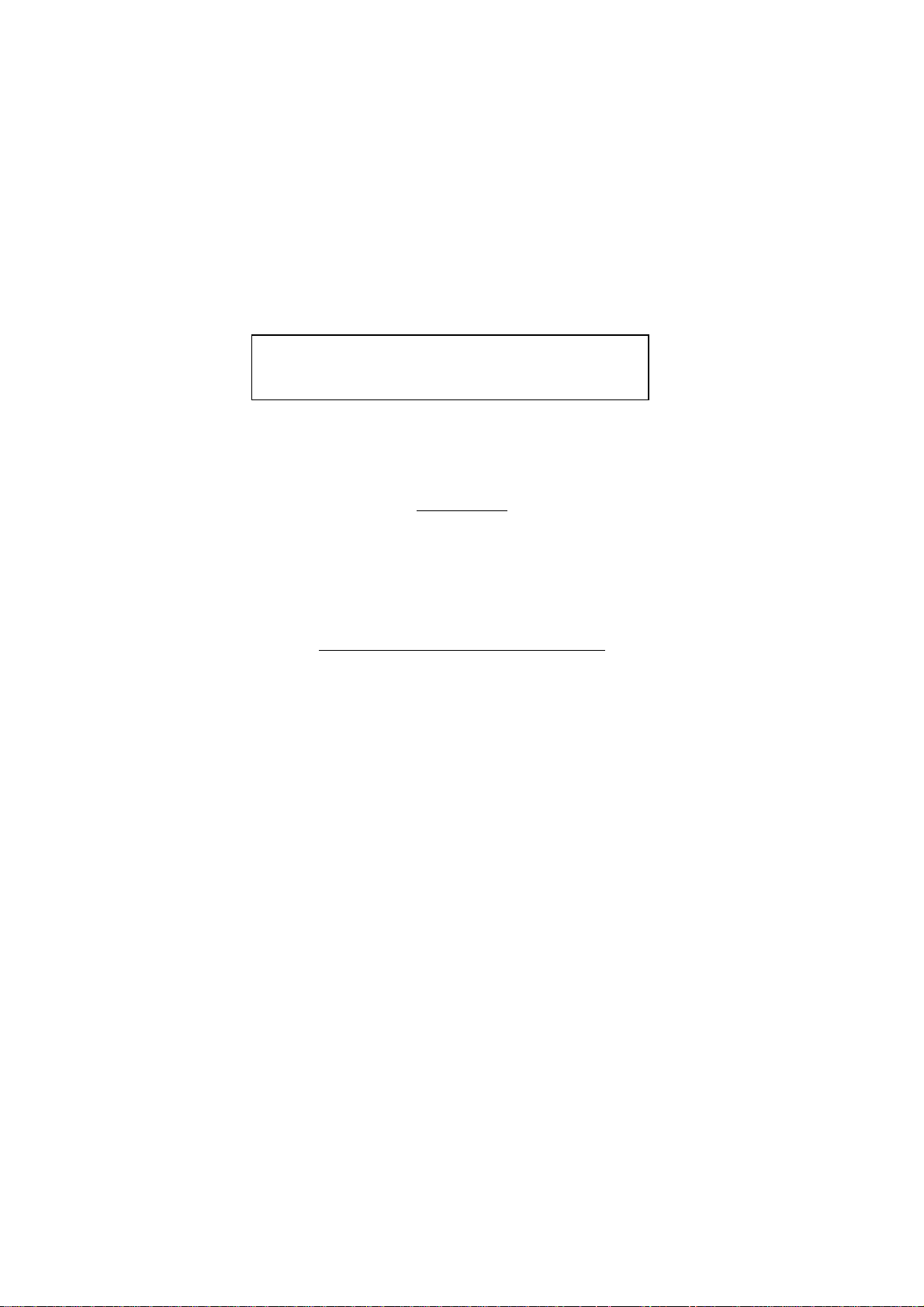
©Copyright 2011 BROTHER INDUSTRIES, LTD.
ESC/P Command Reference
Version 1.03
Model Name: PT-9800PCN/PT-9700PC
Created by: Brother Industries, Ltd.
1
Page 2
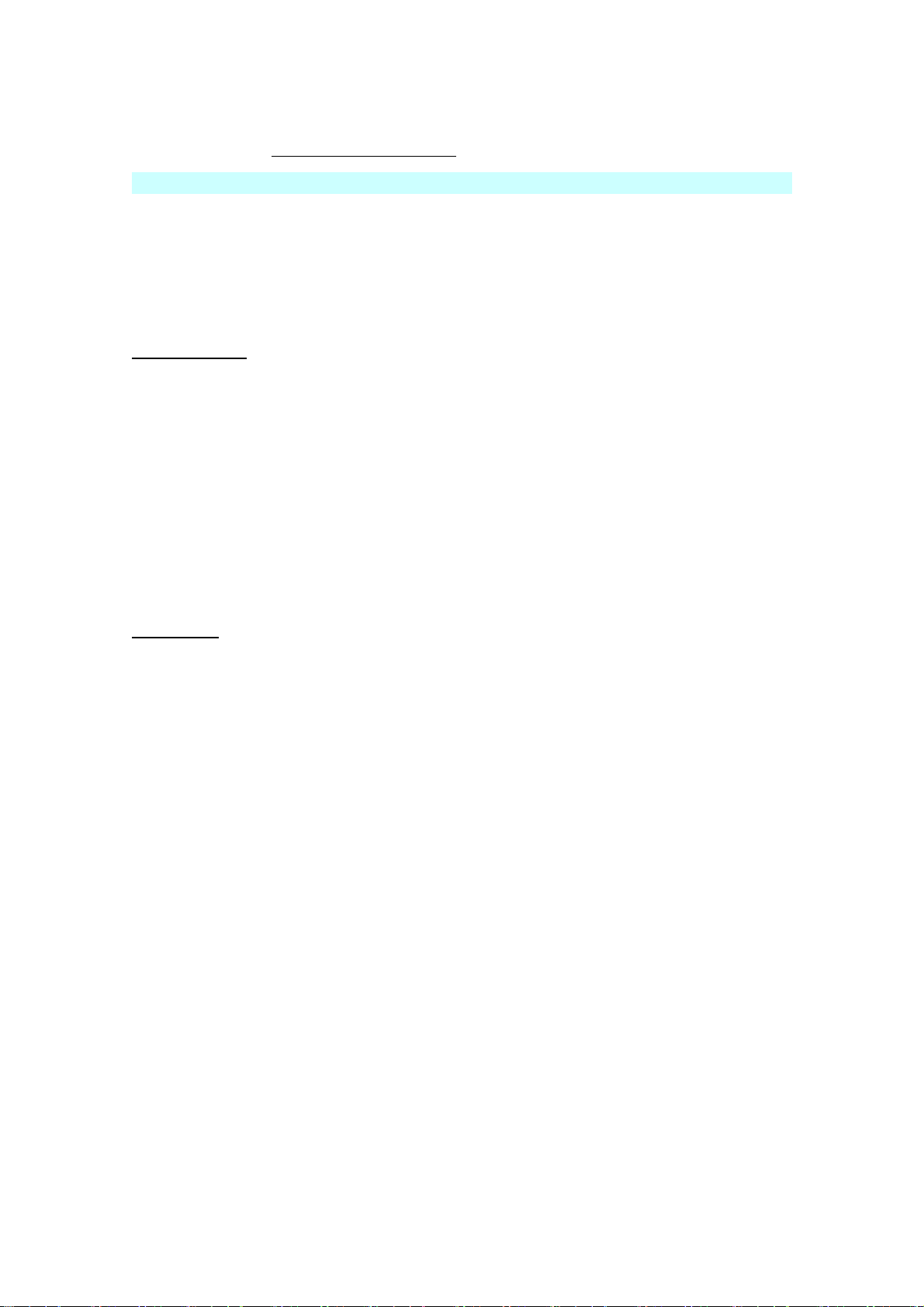
Machine Model: PT-9800PCN/PT-9700PC
IMPORTANT - PLEASE READ CAREFULLY
This documentation (“Documentation”) gives you information that will assist you in controlling
your Machine Model.
You may use the Documentation only if you first agree to the following conditions.
If you do not agree to the following conditions, you may not use the Documentation.
Condition of Use
You may use and reproduce the Documentation to the extent necessary for your own use of
your Machine Model (“Purpose”). Unless expressly permitted in the Documentation, you may
not;
(i) copy or reproduce the Documentation for any purpose other than the Purpose,
(ii) modify, translate or adapt the Documentation, and/or redistribution to any third party,
(iii) rent or lease the Documentation to any third party, or,
(iv) remove or alter any copyright notices or proprietary rights legends included within the
Documentation.
No Warranty
a. Any updates, upgrades or alteration of the Documentation or Machine Model will be
performed at the sole discretion of Brother. Brother may not respond to any request or
inquiry about the Documentation.
b. THIS DOCUMENTATION IS PROVIDED TO YOU "AS IS" WITHOUT WARRANTY OF ANY
KIND, WHETHER EXPRESS OR IMPLIED, INCLUDING, BUT NOT LIMITED TO, THE
IMPLIED WARRANTY OF FITNESS FOR A PARTICULAR PURPOSE. BROTHER DOES
NOT REPRESENT OR WARRANT THAT THIS DOCUMENTATION IS FREE FROM
ERRORS OR DEFECTS.
c. IN NO EVENT SHALL BROTHER BE LIABLE FOR ANY DIRECT, INDIRECT, PUNITIVE,
INCIDENTAL, SPECIAL, CONSEQUENTIAL DAMAGES OR ANY DAMAGES
WHATSOEVER, ARISING OUT OF THE USE, INABILITY TO USE, OR THE RESULTS OF
USE OF THE DOCUMENTATION OR ANY SOFTWARE PROGRAM OR APPLICATION
YOU DEVELOPED IN ACCORDANCE WITH THE DOCUMENTATION.
2
Page 3

[Contents]
Control code list.................................................................................................................... 6
Print area ..............................................................................................................................9
Characters ..........................................................................................................................10
Print position....................................................................................................................... 11
Line feed amount ................................................................................................................ 12
Document creation flow ......................................................................................................13
Control command details ....................................................................................................15
Character/style selection commands ..............................................................................15
ESC R Select international character set .........................................................15
ESC k Select font (Over sea model only) ........................................................17
ESC t Select character code table.................................................................. 17
Text printing commands ..................................................................................................18
ESC 4 Apply italic style....................................................................................18
ESC 5 Cancel italic style.................................................................................. 18
ESC E Apply bold style ....................................................................................18
ESC F Cancel bold style.................................................................................. 19
ESC G Apply double-strike printing ..................................................................19
ESC H Cancel double-strike printing................................................................ 19
ESC W Specify double-width characters........................................................... 20
SI Specify compressed characters............................................................20
ESC SI Specify compressed characters............................................................20
DC2 Cancel compressed characters ............................................................ 21
ESC - Apply/cancel underlining ......................................................................21
ESC ! Global formatting .................................................................................. 22
ESC X Specify character size ..........................................................................23
ESC i f Apply/cancel a frame (global)...............................................................23
CAN Clear text.............................................................................................. 24
DEL Delete one character ............................................................................25
ESC CR Not available.........................................................................................25
Line feed commands.......................................................................................................26
ESC 0 Specify line feed of 1/8 inch..................................................................26
ESC 2 Specify line feed of 1/6 inch..................................................................26
ESC 3 Specify line feed of n/180 inch..............................................................26
ESC A Specify line feed of n/60 inch................................................................ 27
Horizontal movement commands....................................................................................28
3
Page 4

CR Carriage return .....................................................................................28
ESC $ Specify absolute horizontal position .....................................................28
ESC \ Specify relative horizontal position .......................................................29
ESC a Specify alignment .................................................................................29
Vertical movement commands ........................................................................................30
LF Line feed...............................................................................................30
FF Page feed .............................................................................................30
ESC J Forward paper feed ..............................................................................30
Paper formatting.............................................................................................................. 31
ESC i l Specify label length ..............................................................................31
ESC i m Specify margin width ............................................................................31
Printer control commands ...............................................................................................32
ESC @ Initialize ................................................................................................32
Graphics commands .......................................................................................................33
ESC * Select bit image....................................................................................33
ESC K 8-dot single-density bit image............................................................... 38
ESC L 8-dot double-density bit image .............................................................39
ESC Y 8-dot double-speed double-density bit image....................................... 40
ESC Z 8-dot quadruple-density bit image ........................................................40
Kanji commands..............................................................................................................41
FS & Specify kanji mode (Chinese model only) .......................................... 41
FS . Cancel kanji mode (Chinese model only) .............................................41
FS Y Specify kanji size ................................................................................41
FS - Apply kanji underlining .........................................................................42
FS SI Specify half-width characters................................................................43
FS DC2 Cancel half-width characters ................................................................43
FS k Select font (Over sea model only) ........................................................43
Advanced commands...................................................................................................... 44
ESC i B Bar code ...............................................................................................44
ESC i Q 2D bar code (QR Code) ....................................................................... 48
ESC i P Specify QR Code version .....................................................................52
ESC i V 2D bar code (PDF417) .........................................................................53
ESC i D 2D bar code (DataMatrix) .....................................................................57
ESC i M 2D bar code (MaxiCode) ......................................................................60
ESC i F Print transferred data............................................................................ 62
ESC i a Switch command mode ........................................................................66
ESC i S Request printer status ..........................................................................67
4
Page 5

ESC i L Apply/cancel rotated printing ................................................................70
ESC i C Specify cut setting ................................................................................70
ESC i U B Specify baud rate .............................................................................71
ESC i U b Specify bit length .................................................................................. 71
ESC i U P Specify parity setting ........................................................................72
ESC i U C Specify busy control......................................................................... 72
Character code ...................................................................................................................73
Standard character code table for ESC/P codes (Over sea modl only)............ 73
Eastern European character code table (Windows 1250) (Over sea modl only) .... 74
Western European character code table (Windows 1252) (Over sea modl only) ... 75
Appendix CG list (Chinese modl only) ................................................................ 76
Chinese character catalog (based on GB2312).................................................... 78
BROTHER PT-9800PCN/9700PC ESC/P specifications ....................................................84
5
Page 6
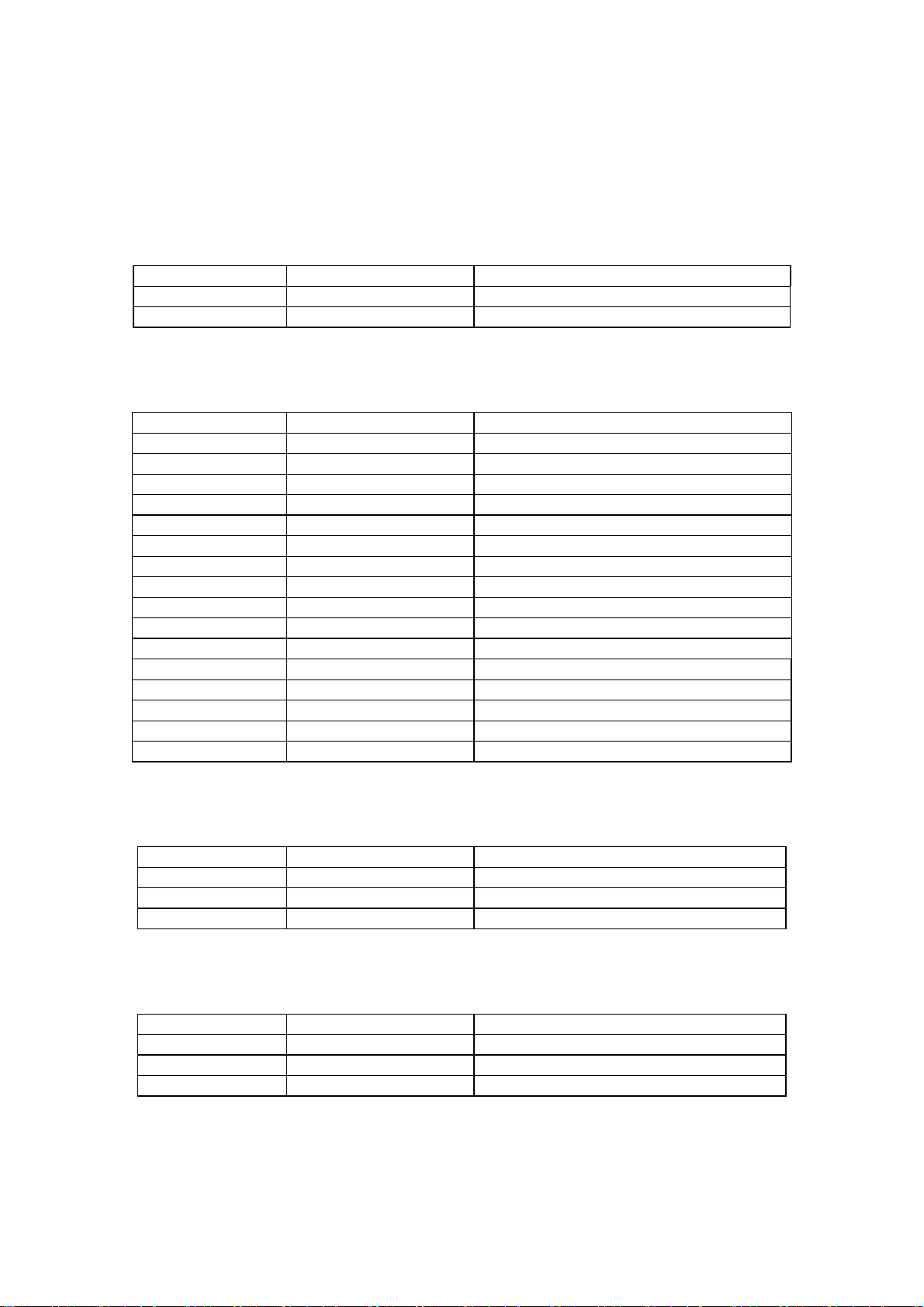
Control code list
Character/style selection
ESC R 1B 52 Select international character set
ESC k 1B 6B Select font
ESC t 1B 74 Select character code table
Text printing
ESC 4 1B 34 Apply italic style
ESC 5 1B 35 Cancel italic style
ESC E 1B 45 Apply bold style
ESC F 1B 46 Cancel bold style
ESC G 1B 47 Apply double-strike printing
ESC H 1B 48 Cancel double-strike printing
ESC W 1B 57 Specify double-width characters
SI 0F Specify compressed characters
ESC SI 1B 0F Specify compressed characters
DC2 12 Cancel compressed characters
ESC - 1B 2D Apply/cancel underlining
ESC ! 1B 21 Global formatting
ESC X 1B 58 Specify character size
ESC i f 1B 69 66 Apply/cancel a frame (global)
CAN 18 Clear text
DEL 7F Delete one character
ESC CR 1B 0D Not available
Line feeds
ESC 0 1B 30 Specify line feed of 1/8 inch
ESC 2 1B 32 Specify line feed of 1/6 inch
ESC 3 1B 33 Specify minimum line feed
ESC A 1B 41 Specify line feed of n/60 inch
Horizontal movement
CR 0D Carriage return
ESC $ 1B 24 Specify absolute horizontal position
ESC \ 1B 5C Specify relative horizontal position
ESC a 1B 61 Specify alignment
6
Page 7
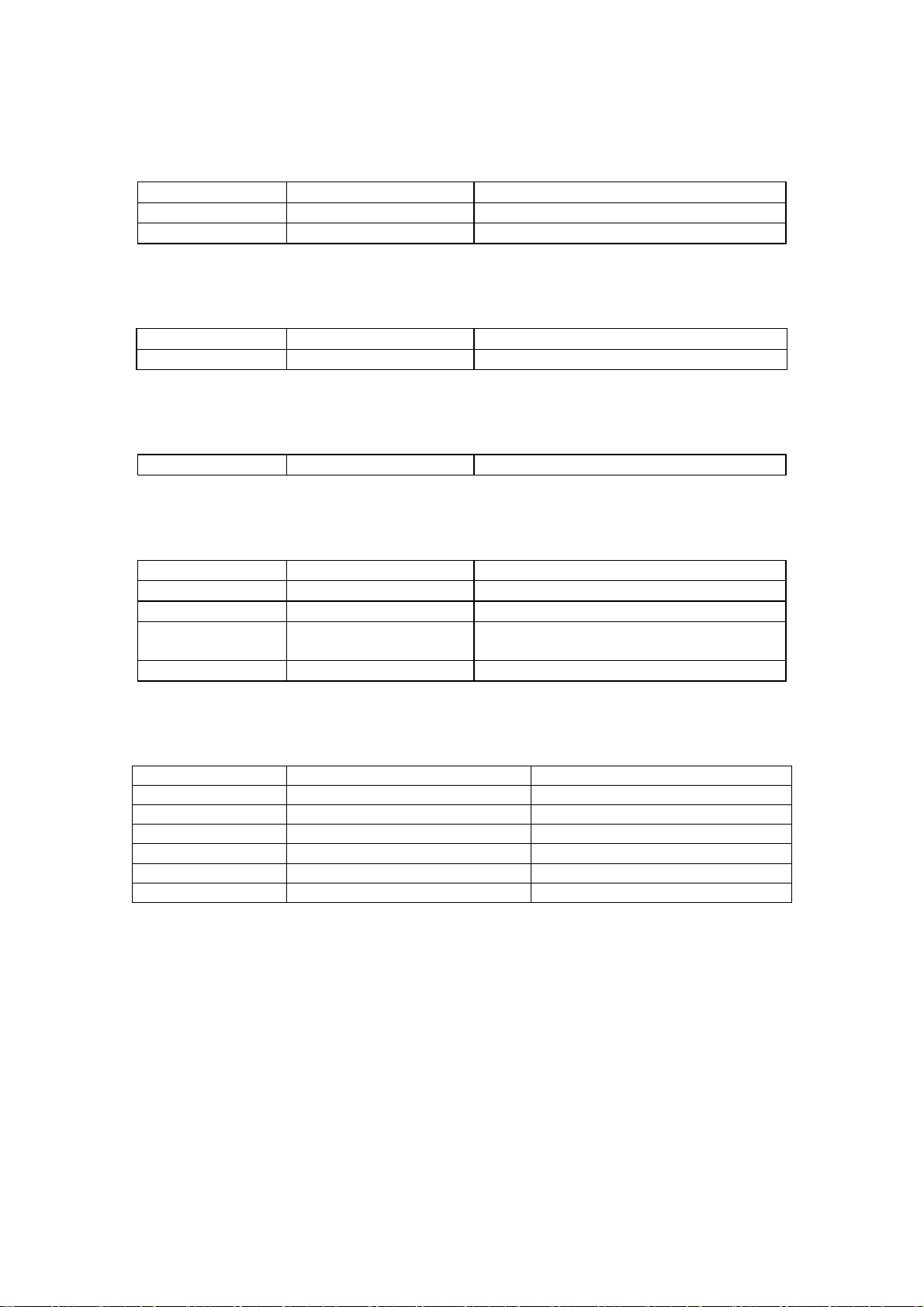
Vertical movement
LF 0A Line feed
FF 0C Page feed
ESC J 1B 4A Forward paper feed
Paper formatting
ESC i l 1B 69 6C Specify label length
ESC i m 1B 69 6D Specify margin width
Printer control
ESC @ 1B 40 Initialize
Graphics commands
ESC * 1B 2A Select bit image
ESC K 1B 4B 8-dot single-density bit image
ESC L 1B 4C 8-dot double-density bit image
ESC Y 1B 59 8-dot double-speed double-density bit
image
ESC Z 1B 5A 8-dot quadruple-density bit image
Kanji commands
FS & 1C 26 Specify kanji mode
FS . 1C 2E Cancel kanji size
FS Y 1C 59 Specify kanji size
FS - 1C 2D Apply kanji underlining
FS S 1C 0F Specify half-width characters
FS DC2 1C 12 Cancel half-width characters
FS k 1C 6B Select font
7
Page 8
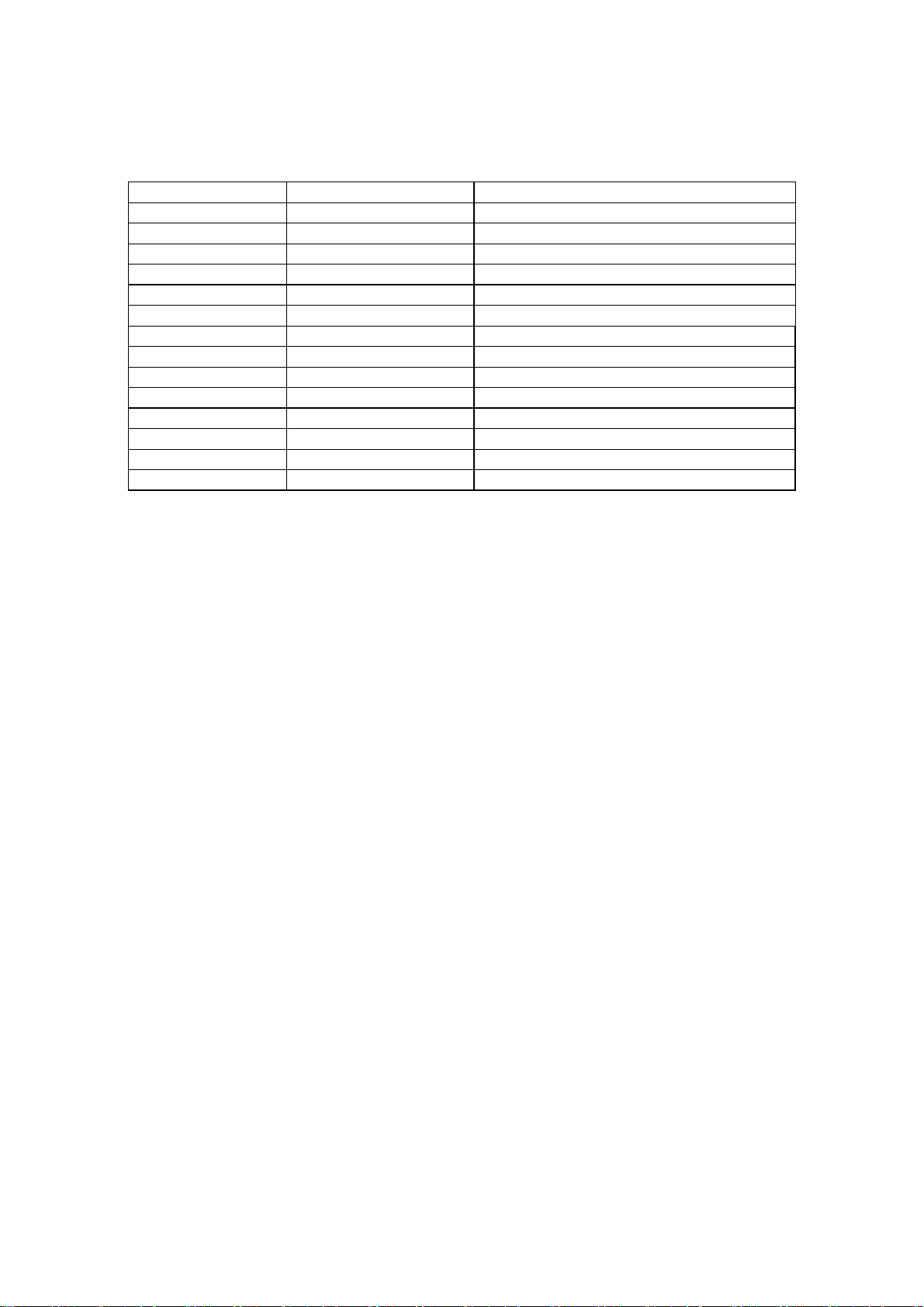
Advanced commands
ESC i B 1B 69 42 Bar code
ESC i Q 1B 69 51 2D bar code (QR Code)
ESC i P 1B 69 50 Specify QR Code version
ESC i V 1B 69 56 2D bar code (PDF417)
ESC i D 1B 69 44 2D bar code (DataMatrix)
ESC i M 1B 69 4D 2D bar code (MaxiCode)
ESC i F 1B 69 46 Print transferred data
ESC i a 1B 69 61 Switch command mode
ESC i S 1B 69 53 Request printer status
ESC i L 1B 69 4C Apply/cancel rotated printing
ESC i C 1B 69 43 Specify cut setting
ESC i U B 1B 69 55 42 Specify baud rate
ESC i U b 1B 69 55 62 Specify bit length
ESC i U P 1B 69 55 50 Specify parity setting
ESC i U C 1B 69 55 43 Specify busy control
8
Page 9
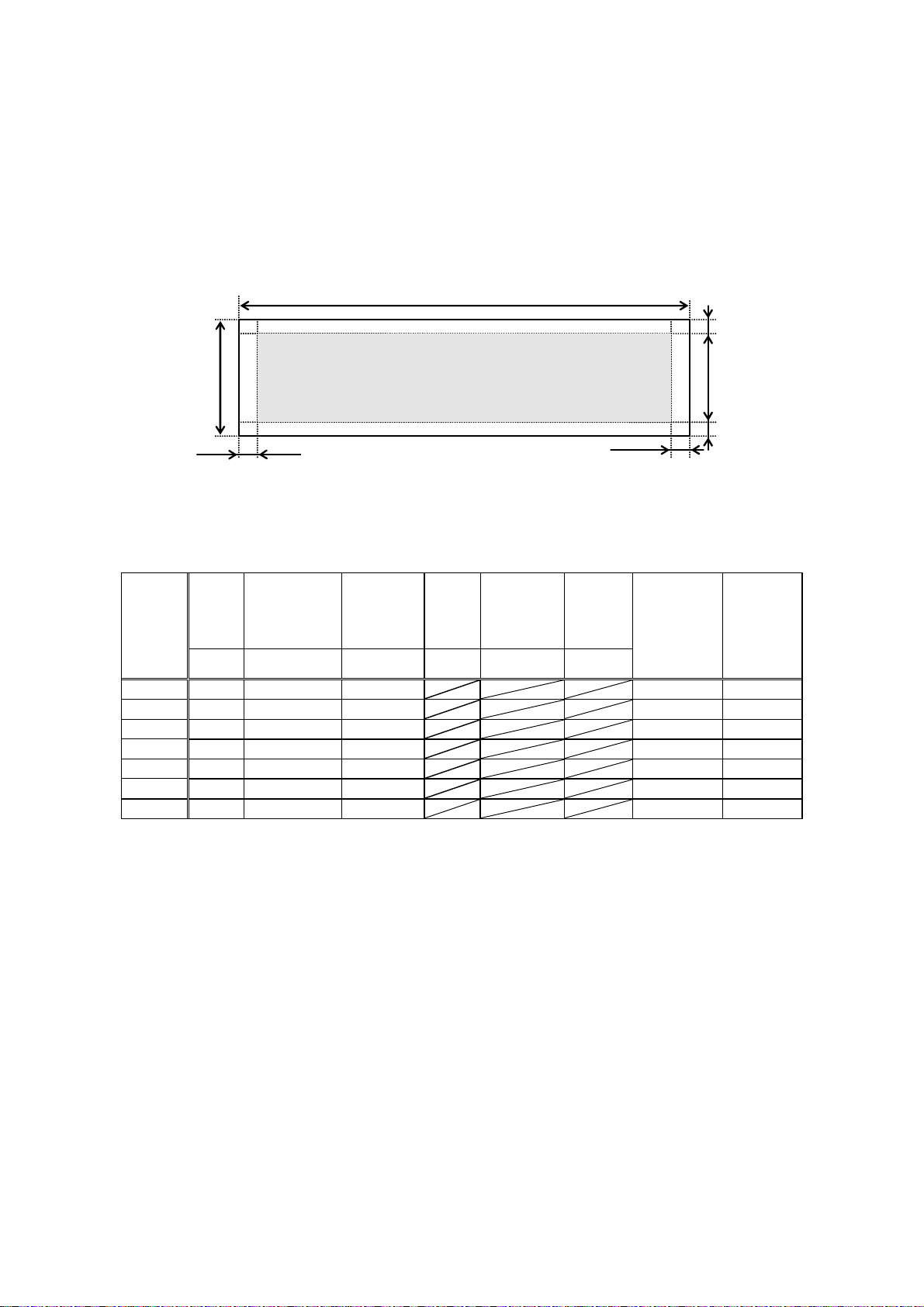
g
)
Print area
The print area for each tape width is listed below.
Length (④) (label length)
Width (①)
(tape width)
②
Printable area
⑤
Top margin
(③)
Bottom
mar
in (③
Left margin (⑥)
Right margin (⑥)
Type
Width
(mm)
Printable
area
(vertical)
(mm/dots)
Top/bottom
margins
(mm)
Length
(mm)
Printable
area
(horizontal)
mm/dots
Left/right
margins
(mm)
Dot position
*1
① ② ③ ④ ⑤ ⑥
36 36 27.1/384 4.45
24 24 22.6/320 0.71
18 18 16.5/234 0.75
12 12 10.6/150 0.71
9 9 7.5/106 0.76
6 6 4.5/64 0.74
3.5 6 4.5/64 0.74
*1
The dot position for the lowest dot is specified as 1. (1 through 384)
1 ~ 384 16
33 ~ 352 13
76 ~ 309 9
118 ~ 267 6
140 ~ 245 4
161 ~ 224 2
161 ~ 224 2
・ The maximum length (④) is 1 m, and the minimum left and right margins (⑥) are 1
Max. no.
of printed
lines
mm.
9
Page 10

Characters
<Overseas>
This system uses single-byte character codes and is installed with two bitmap fonts (Letter
Gothic and Helsinki).
Each font has six sizes: 21 dots, 28 dots, 44 dots, 56 dots, 88 dots and 120 dots.
<Chinese>
The single-byte character codes are installed with one bitmap fonts (Helsinki).
Each font has six sizes: 24 dots, 32 dots, 48 dots, 64 dots.
The double-byte character codes are available GB 2312, one bitmap fonts (boldface).
Each font has six sizes: 24 by 24 dots, 32 by 32 dots, 48 by 48 dots, 64 by 64 dots.
Character size
<Overseas>
Each font is available in full size, compressed (half width) and double width.
Full
size
Half
width
Double width
Line-drawing characters (┘└ ┤─ ├ │ ┼ ┬ ┐┌) and shaded characters appear with the width
of the Letter Gothic font, regardless of the specified font setting.
10
Page 11
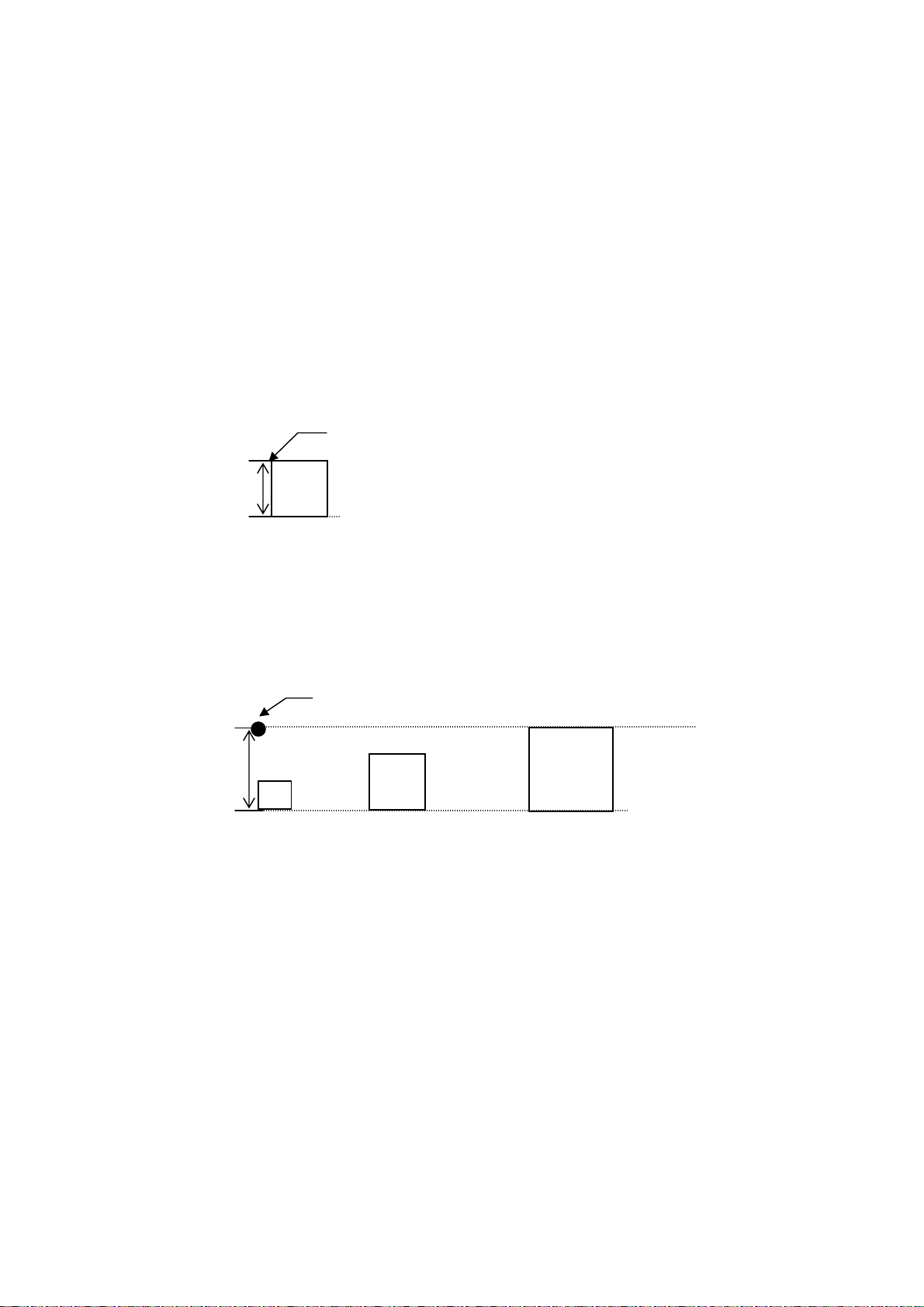
A
A
A
Print position
The print position is the standard position for printing characters, bitmaps and bar codes.
With the print position, there is a horizontal print position, which is the reference point for
vertical position movement.
Each character is arranged so that their top edge aligns with the print position.
The baseline of each character is the bottom edge of the character, regardless of size, font,
etc.
All characters on the same line are printed so that the baseline position is the same for
each character.
Print position
Baseline position
If the text consists of characters with different heights, the characters are aligned on the
baseline of the tallest character in the line of text.
In addition, underlines are printed 4 dots below the baseline position.
Bitmaps, bar codes and transferred images
These types of image data are treated in the same way as characters and are printed so
that the bottom edge of the image aligns with the baseline.
Same line
Print position
A
Baseline position
・Horizontal movement to the right between characters or images is regarded as being on
the same line; however, movement to the left is regarded as being on different lines if text
wrapping occurs.
11
Page 12
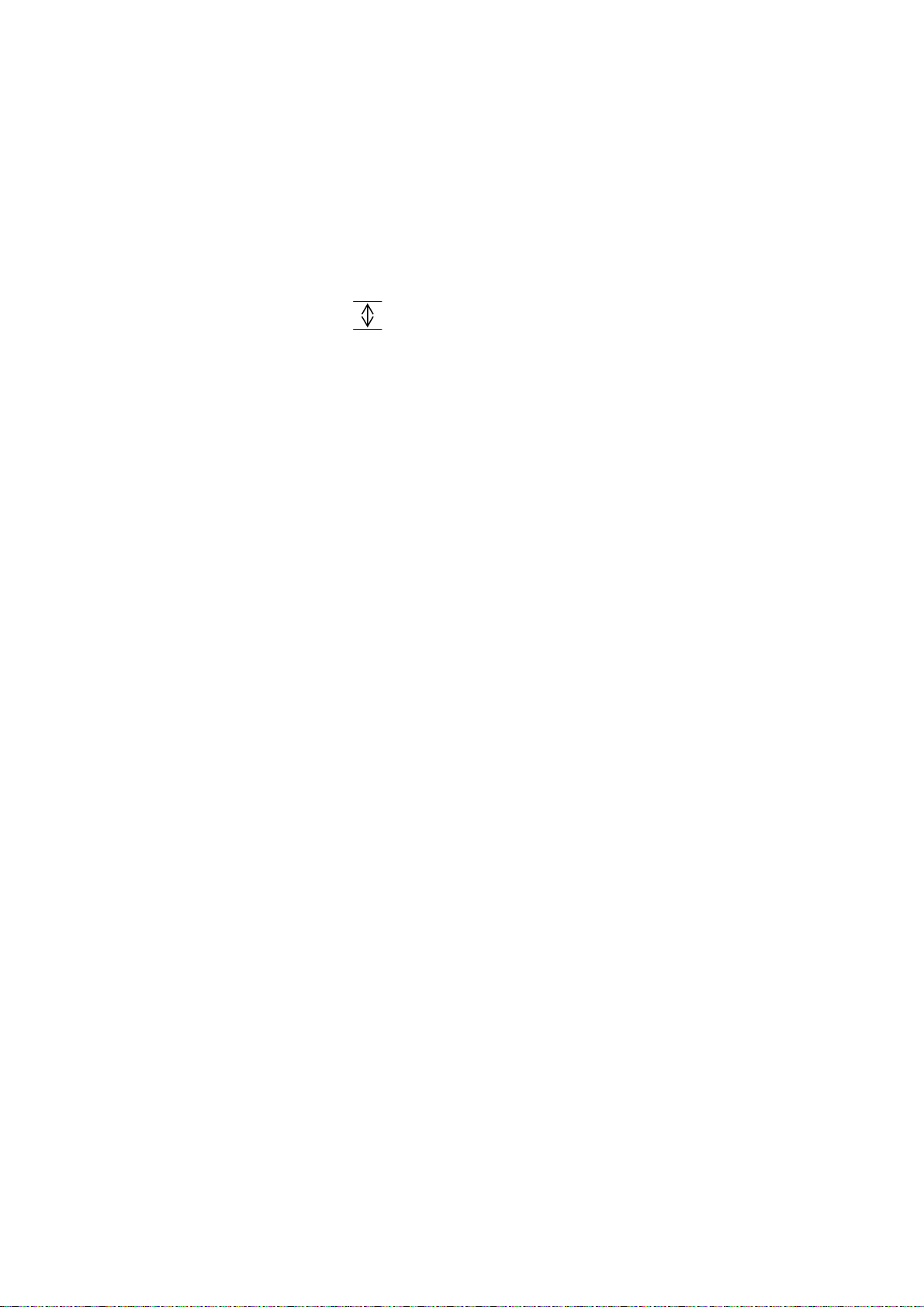
Line feed amount
The line feed amount is the amount of vertical movement from the print position of one line
to the print of the next line.
HHHHHHHHHHHHH
HHHHHHHHHHHHH
HHHHHHHHHHHHH
The line feed amount is specified using ESC 0, ESC 2, ESC A and ESC 3.
Line feed amount
12
Page 13
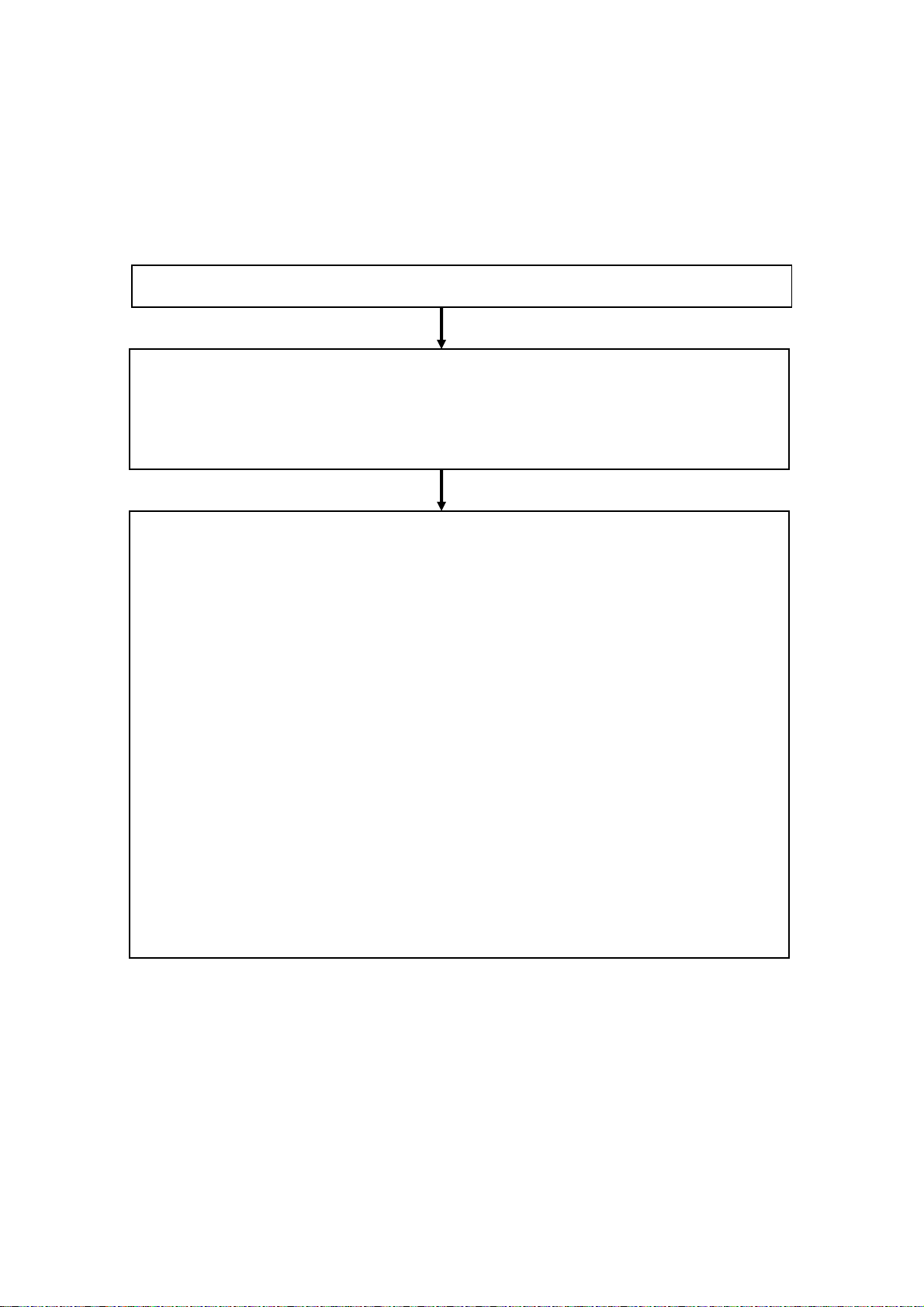
Document creation flow
The flow for creating documents is shown below.
A Switch command mode (ESC i a) and Initialize (ESC @)
B Format settings
1. Apply/cancel rotated printing (ESC i L)
2. Specify line feed amount (ESC 0, ESC 2, ESC 3 and ESC A)
C Print operations
1. Specify print position
Specify vertical position (ESC J)
Specify horizontal position (ESC $, ESC \ and ESC a)
2. Transfer print data (one line)
If necessary, transfer text processing codes (see D), bit images, bar codes
and downloaded data (see E).
3. End of line and feed paper (CR and LF)
4. Repeat 1 through 3 described above.
5. End of page, Specify cut setting (ESC i C) and Page feed (FF)
6. Repeat 1 through 6 described above.
7. End of document
13
Page 14
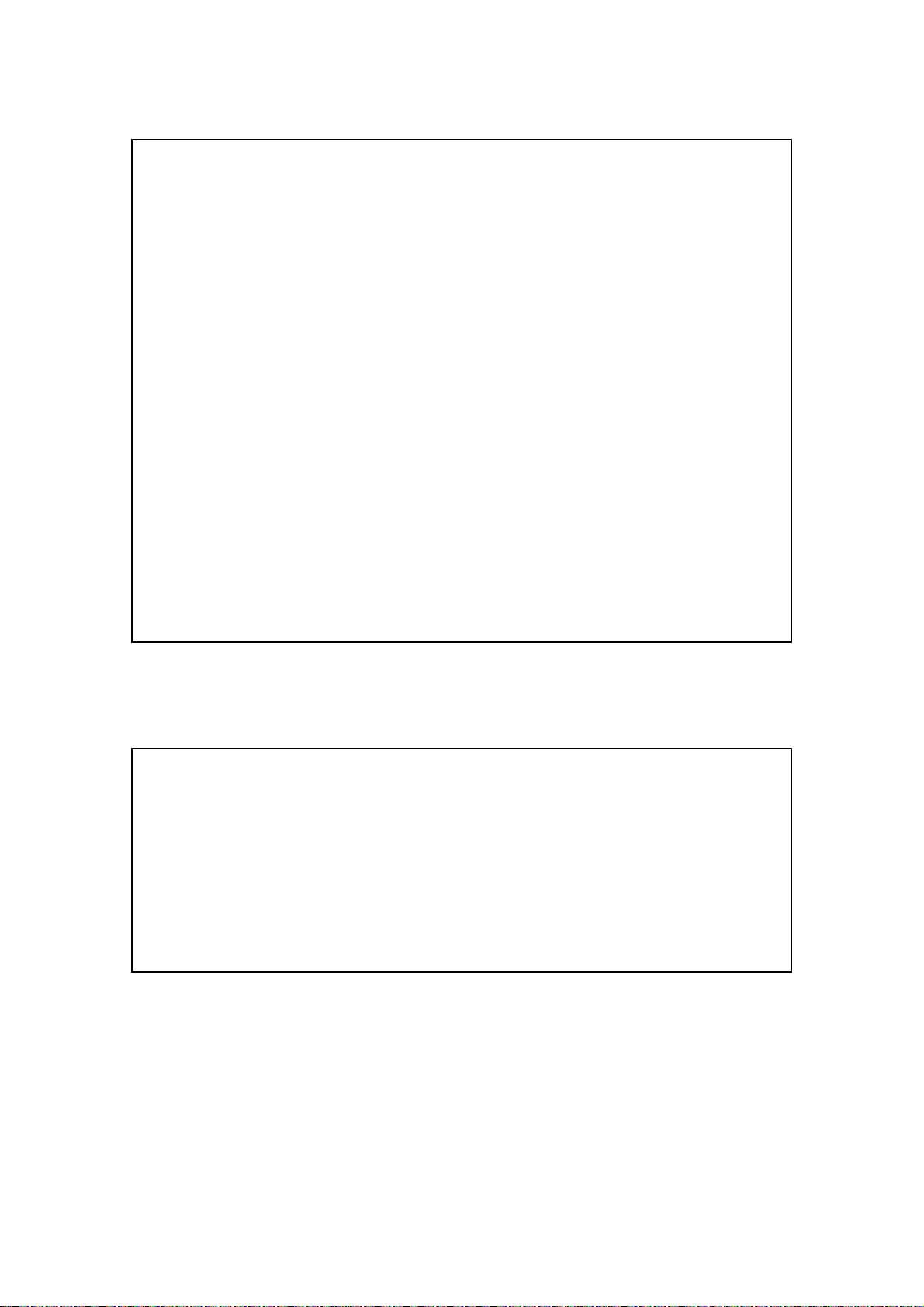
D Text operations
1. Select character set
Select font (ESC k)
Select character code (ESC t)
Select international character set (ESC R)
Specify character size (ESC X)
2. Character style (ESC 4, ESC 5, ESC E, ESC F, ESC G, ESC H, ESC W, SI,
ESC SI, DC2, ESC – and ESC !)
3. Character code
4. ANK mode/Kanji mode select.(FS &、FS.)
5. Specify Character code for Kanji code
Character size (FS Y)
6. Decorating for Kanji. (FS -, FS !, FS SI, FS DC2.)
7. Kanji Code
*Repeat steps 1 through 7, as necessary.
The steps 4 through 7 are Chinese model only.
E Bit image (ESC *, ESC K, ESC L, ESC Y and ESC Z)
Bar code (ESC i B)
2D bar code (ESC i Q, ESC i V and ESC i D)
Downloaded data (ESC i F)
With transferred data, the image data must first be transferred and saved on
the main unit.
14
Page 15
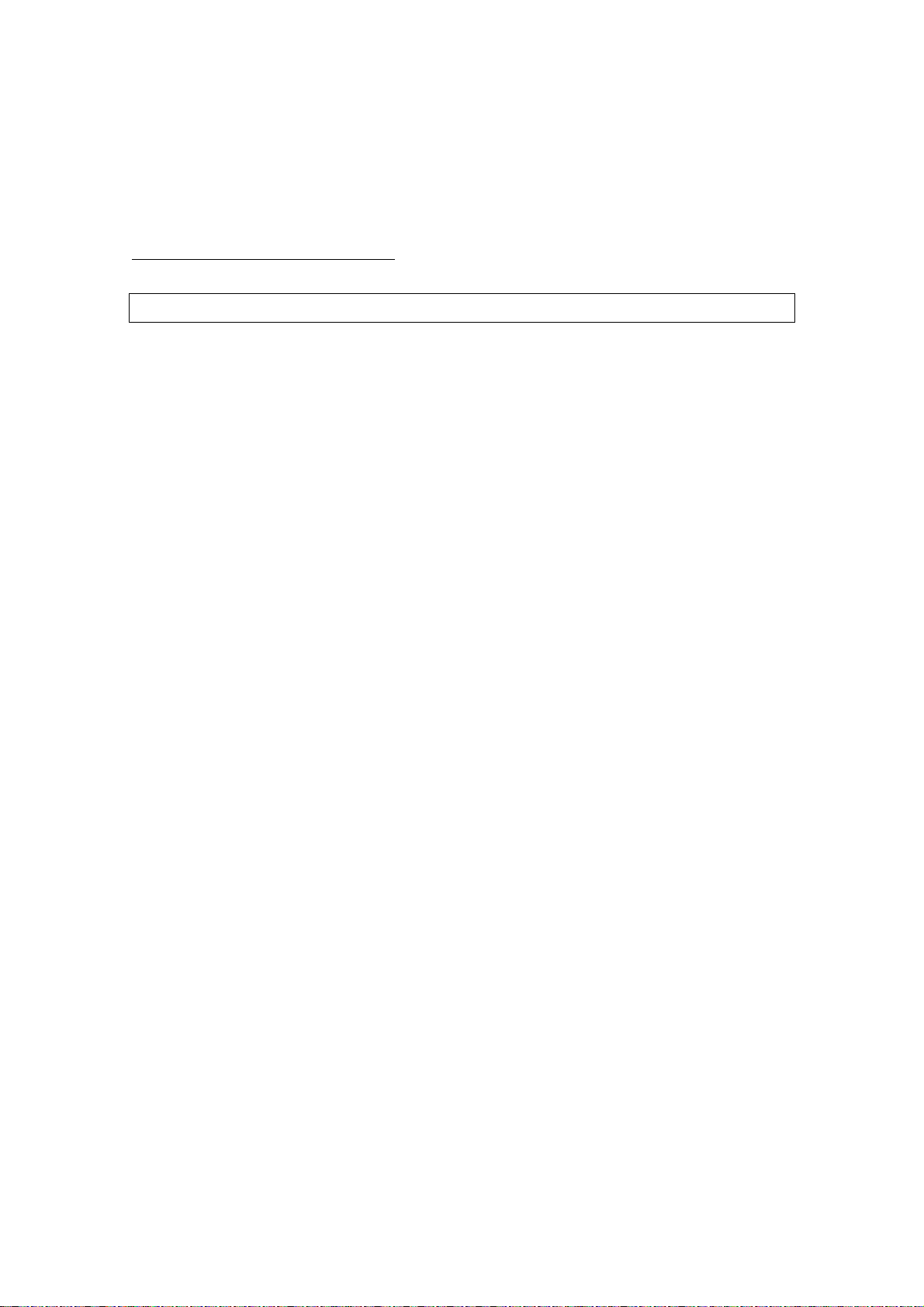
Control command details
Character/style selection commands
ESC R Select international character set
[ASCII] ESC R n
[Decimal] 27 82 n
[Hexadecimal] 1B 52 n
[Parameters] 0≤n≤13, 64
[Description]
・Selects the character set for the country, and switches some character codes in the code
table according to the value of n.
n=0: USA
n=1: France
n=2: Germany
n=3: UK
n=4: Denmark
n=5: Sweden
n=6: Italy
n=7: Spain
n=8: Japan
n=9: Norway
n=10: Denmark II
n=11: Spain II
n=12: Latin America
n=13: South Korea
n=64: Legal
・The following 12 codes are changed.
23h, 24h, 40h, 5Bh, 5Ch, 5Dh,
5Eh, 60h, 7Bh, 7Ch, 7Dh, 7Eh
・The default setting is n=0
・When using the standard character code table, printing is performed according to the
specified international character set.
15
Page 16
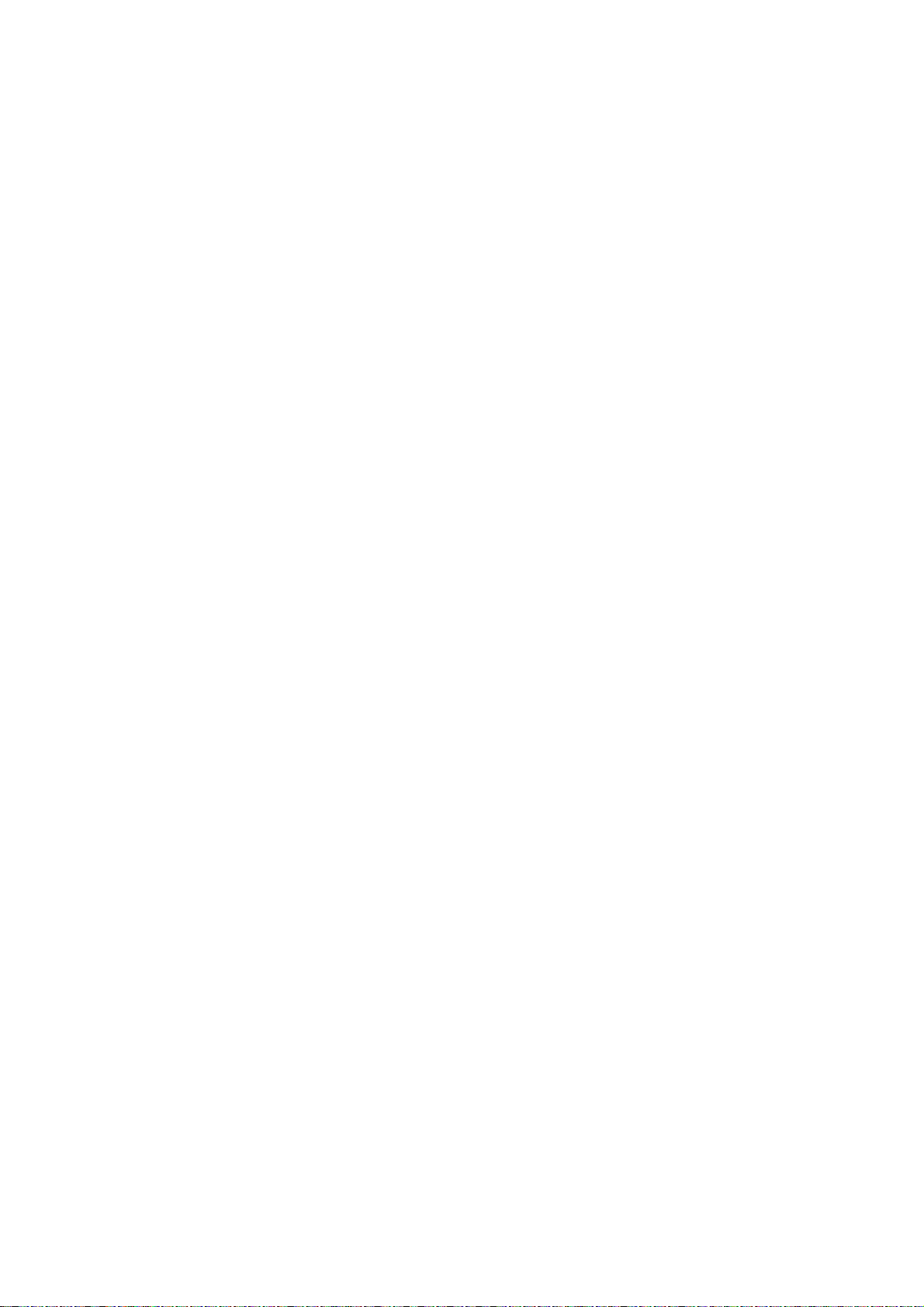
[Example]
Code
5Ch ESC R 08h 5Ch FF
Print result
\¥
16
Page 17
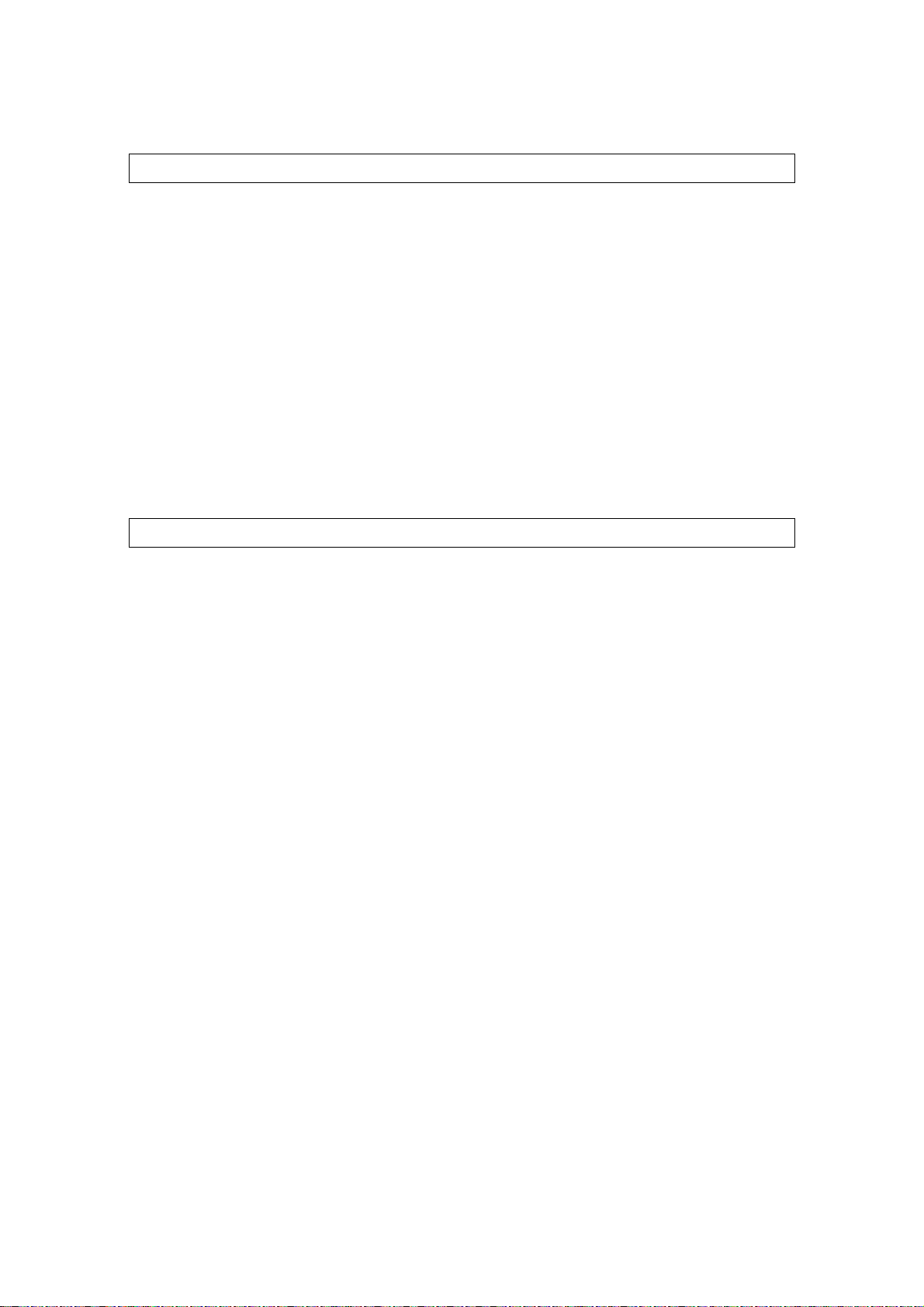
ESC k Select font (Over sea model only)
[ASCII] ESC k n
[Decimal] 27 107 n
[Hexadecimal] 1B 6B n
[Parameters] 0≤n≤1
[Description]
・Selects the font.
Bitmap fonts
n=0 Helsinki
n=1 Letter Gothic
・The default value is n=0 (Helsinki).
ESC t Select character code table
[ASCII] ESC t n
[Decimal] 27 116 n
[Hexadecimal] 1B 74 n
[Parameters] n=0, 1, 2
[Description]
・From the three built-in character code tables, select the character code table to be used.
・n=0: Standard character code table
・n=1: Eastern European character code table
・n=2: Western European character code table
・n=3: (Spare)
・The default setting is n=0.
17
Page 18
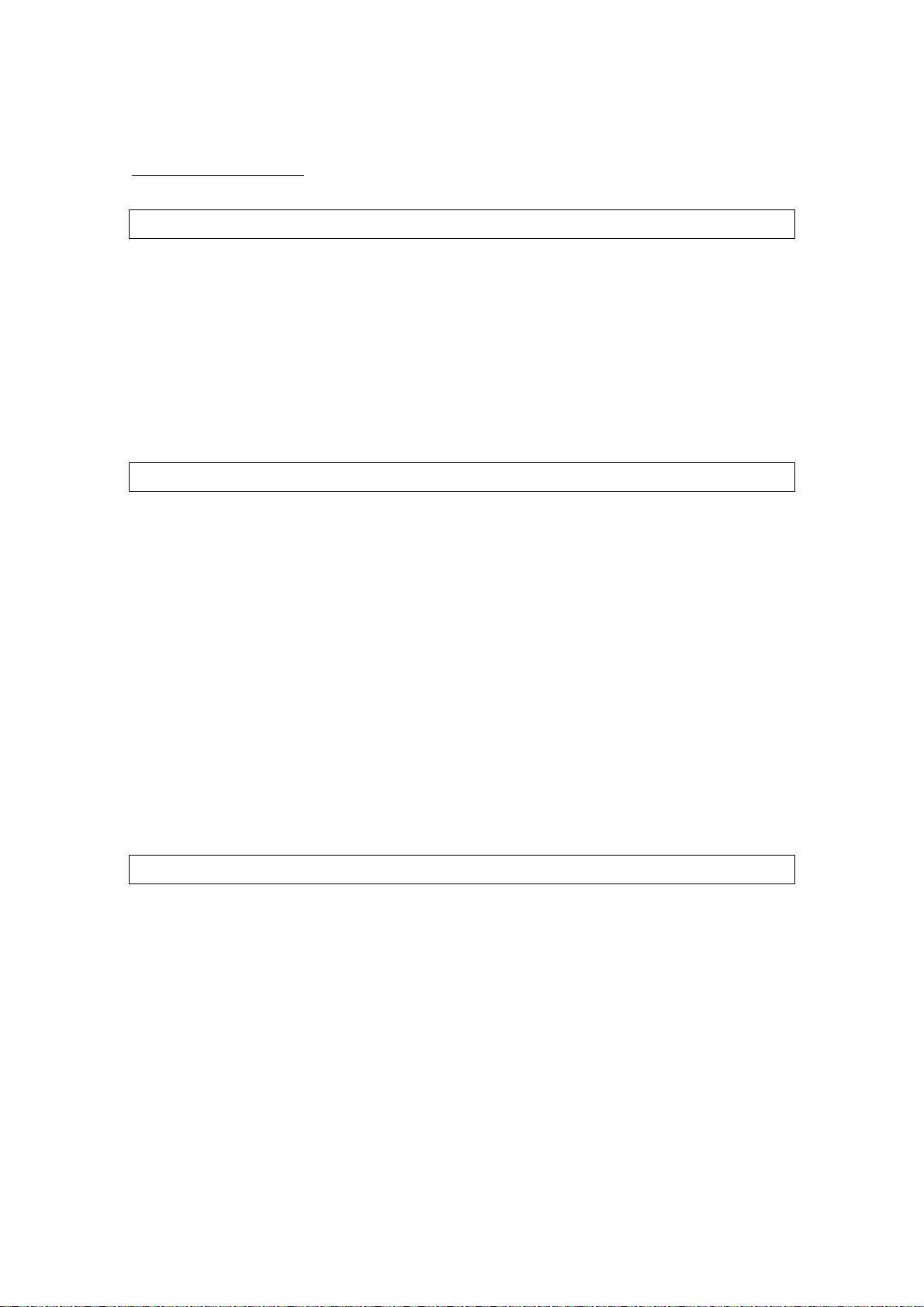
Text printing commands
ESC 4 Apply italic style
[ASCII] ESC 4
[Decimal] 27 52
[Hexadecimal] 1B 34
[Parameters] None
[Description]
・Applies the italic style to the following text.
ESC 5 Cancel italic style
[ASCII] ESC 5
[Decimal] 27 53
[Hexadecimal] 1B 35
[Parameters] None
[Description]
・Cancels the italic style.
[Example]
Code
ABC ESC 4 DEF ESC 5 GHI FF
Print result
ABCDEFGHI
ESC E Apply bold style
[ASCII] ESC E
[Decimal] 27 69
[Hexadecimal] 1B 45
[Parameters] None
[Description]
・Prints the following text in bold.
18
Page 19
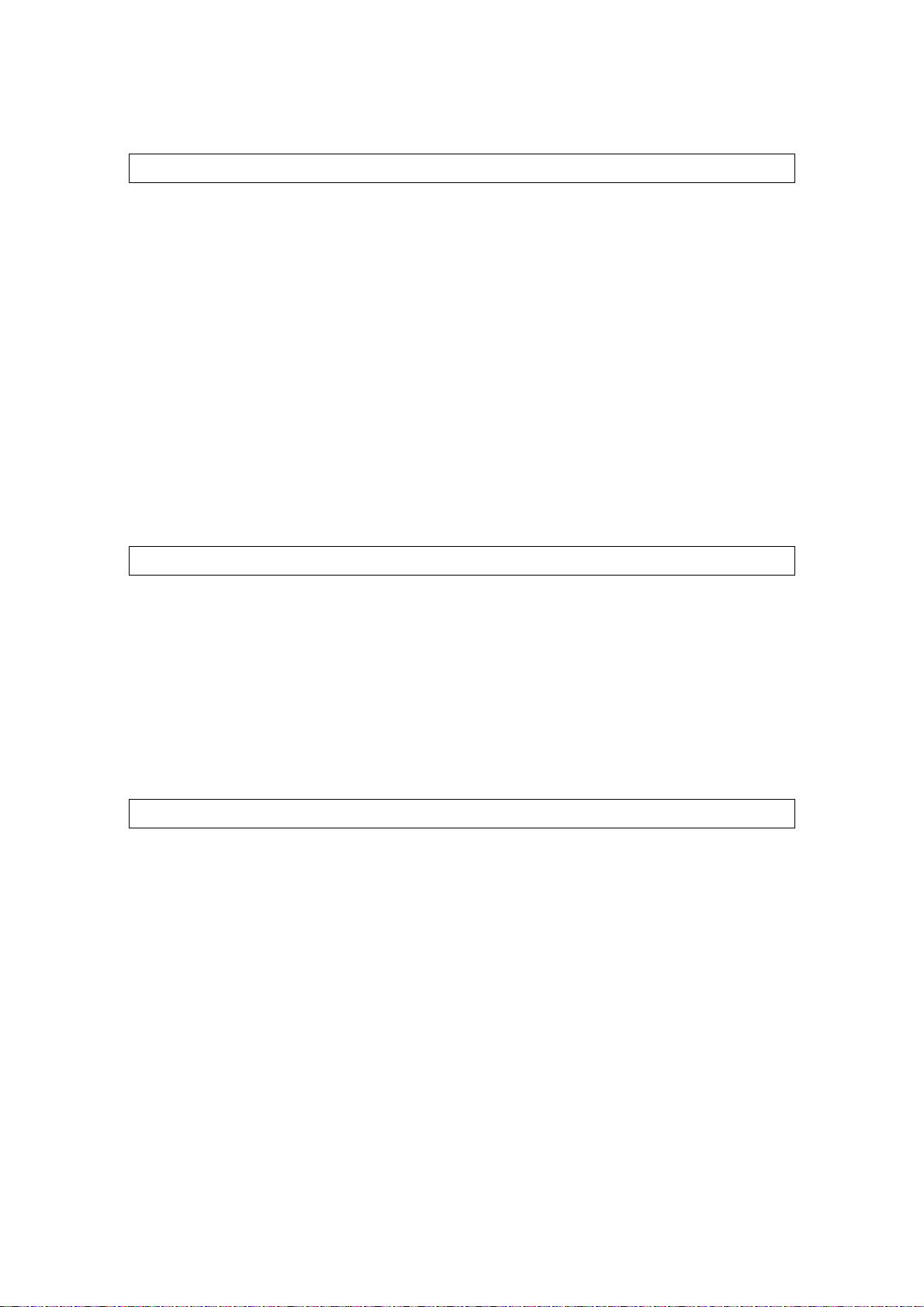
ESC F Cancel bold style
[ASCII] ESC F
[Decimal] 27 70
[Hexadecimal] 1B 46
[Parameters] None
[Description]
・Cancels the bold style.
[Example]
Code
ABC ESC E DEF ESC F GHI FF
Print result
ABCDEFGHI
ESC G Apply double-strike printing
[ASCII] ESC G
[Decimal] 27 71
[Hexadecimal] 1B 47
[Parameters] None
[Description]
・Prints the following text in bold.
ESC H Cancel double-strike printing
[ASCII] ESC H
[Decimal] 27 72
[Hexadecimal] 1B 48
[Parameters] None
[Description]
・Cancels the bold style.
[Example]
Code
ABC ESC E DEF ESC F GHI FF
Print result
ABCDEFGHI
19
Page 20
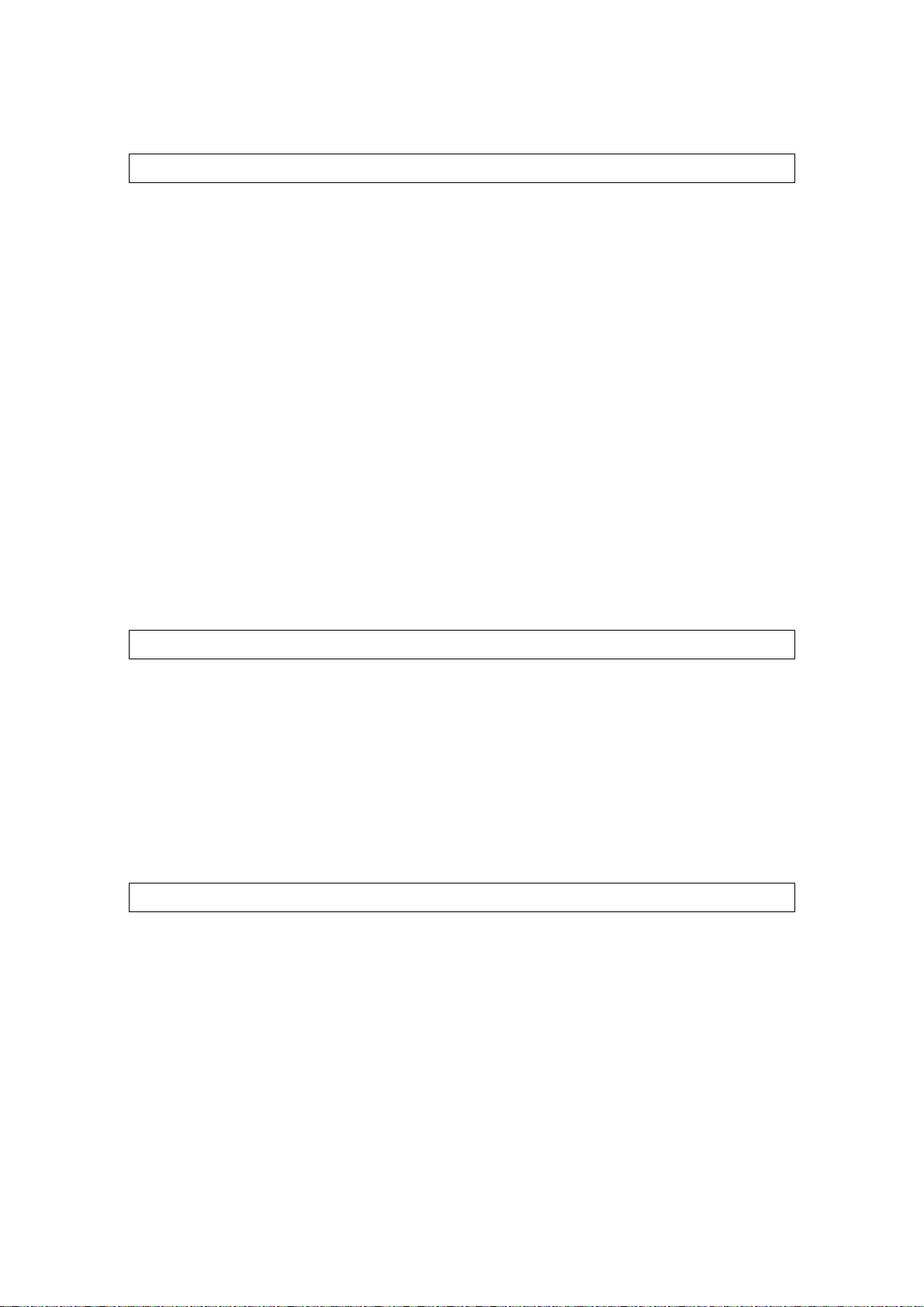
ESC W Specify double-width characters
[ASCII] ESC W n
[Decimal] 27 87 n
[Hexadecimal] 1B 57 n
[Parameters] n=0 and 1 or 48 and 49
[Description]
・Specifies double-width characters.
・If n=1 or 49 (“1”), double-width characters are specified.
・If n=0 or 48 (“0”), double-width characters are cancelled.
[Example]
Code
ABC ESC W 1 ABC ESC W 0 ABC FF
Print result
ABC
SI Specify compressed characters
[ASCII] SI
[Decimal] 15
[Hexadecimal] 0F
[Parameters] None
[Description]
・Prints the following text in half-width characters.
ESC SI Specify compressed characters
[ASCII] ESC SI
[Decimal] 27 15
[Hexadecimal] 1B 0F
ABC
ABC
[Parameters] None
[Description]
・Same as SI
20
Page 21
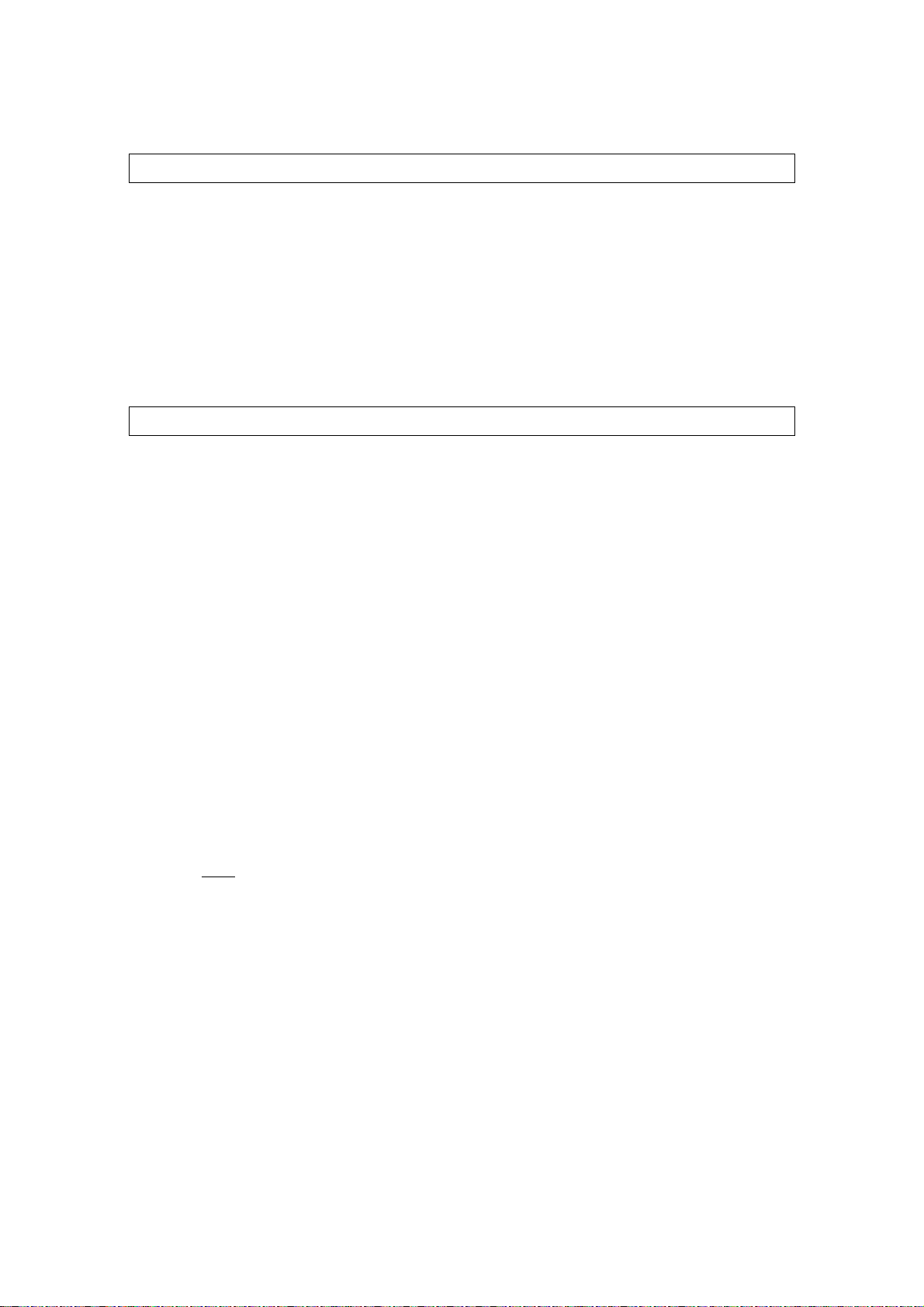
DC2 Cancel compressed characters
[ASCII] DC2
[Decimal] 18
[Hexadecimal] 12
[Parameters] None
[Description]
・Cancels compressed characters specified with SI.
ESC - Apply/cancel underlining
[ASCII] ESC - n
[Decimal] 27 45 n
[Hexadecimal] 1B 2D n
[Parameters] n=0 and 1 or 48 and 49
[Description]
Applies or cancels underlining.
・If n=1, underlining is applied.
・If n=0, underlining is cancelled.
・The underlining specified by this code is a continuous line.
・Spaces between characters and words are also underlined.
[Example]
Code
ABC ESC - 1 ABC ESC - 0 ABC FF
Print result
ABCABC
ABC
21
Page 22
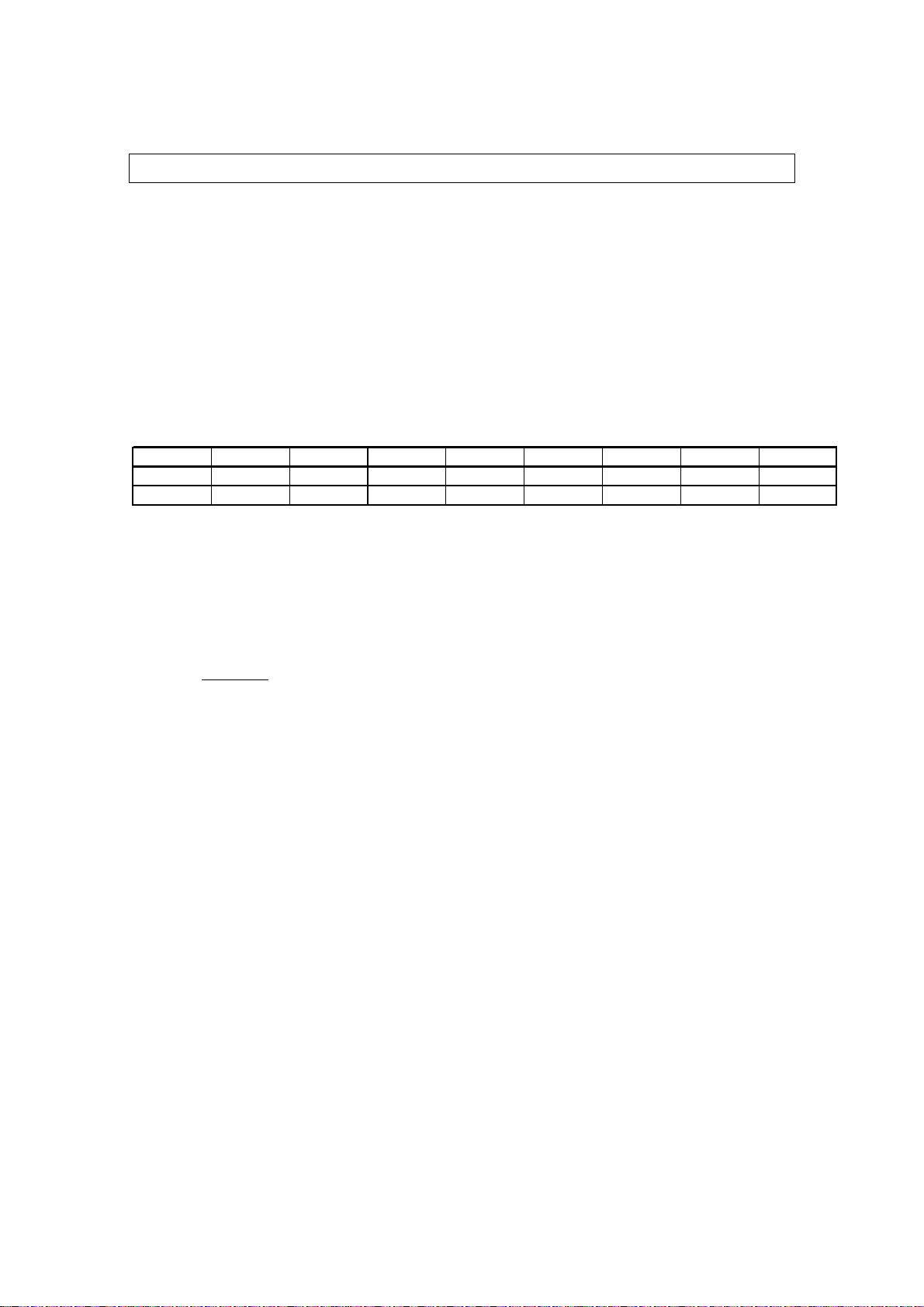
ESC ! Global formatting
[ASCII] ESC ! n
[Decimal] 27 33 n
[Hexadecimal] 1B 21 n
[Parameters] 0≤n≤255
[Description]
・Specifies a combination of the various print modes.
・Specifies modes according to the bit value of n.
・A combination of multiple print modes can be specified at one time.
Bit76543210
1
0
Underline Italics Not used Bold Bold Not used Not used Not used
Cancel Cancel Not used Cancel Cancel Not used Not used Not used
[Example] To apply underlining and the italic style at one time
Code
ABC ESC ! C0h ABC ESC ! 00h ABC FF
Print result
ABC
ABC
ABC
22
Page 23
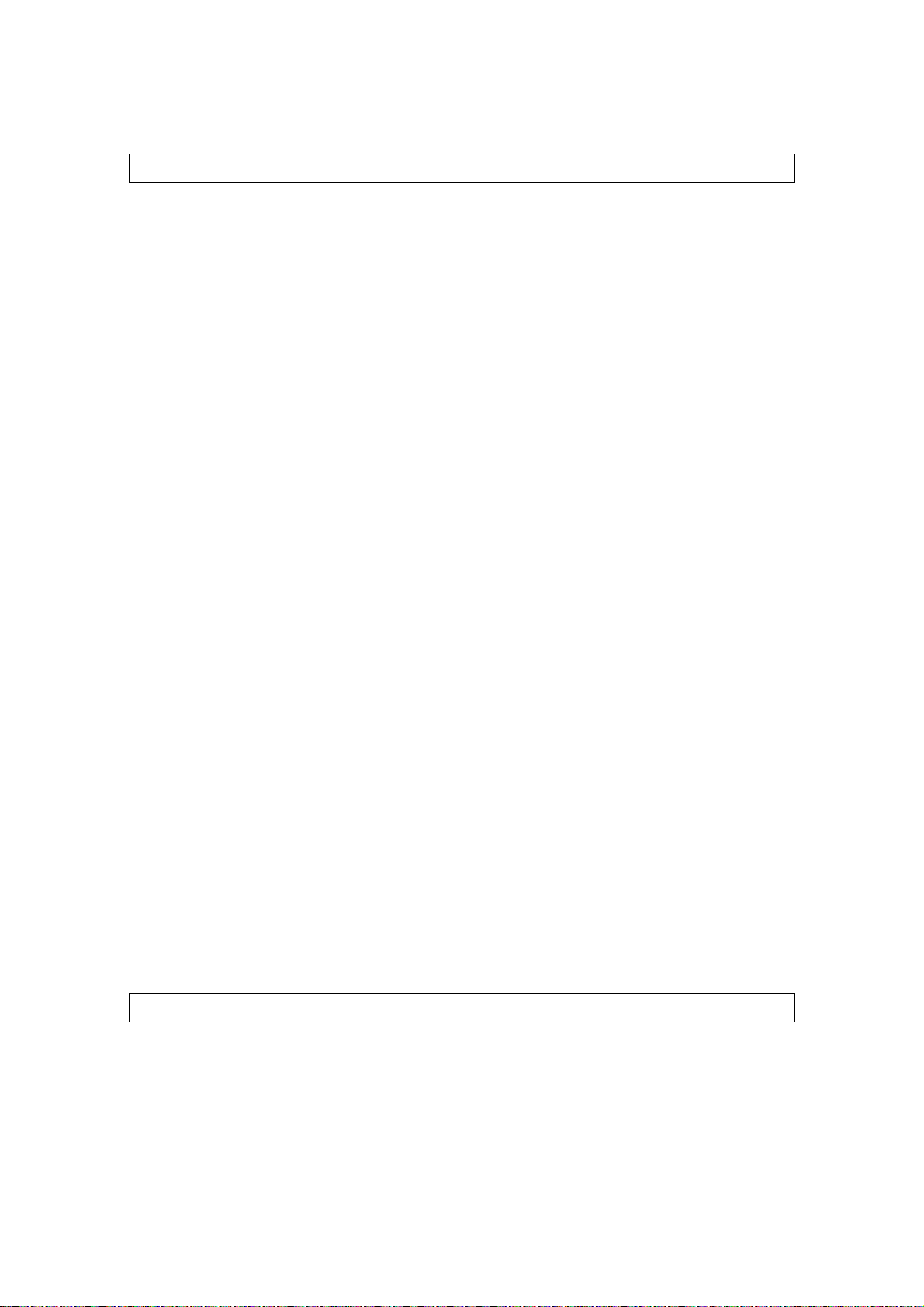
ESC X Specify character size
[ASCII] ESC X n
[Decimal] 27 88 n
[Hexadecimal] 1B 58 n
[Parameters] 0≤n≤6 or 30h≤n≤36h
[Description]
・Specifies the character size.
<Over Sea>
・The character size can be set to AUTO or a fixed size (six sizes).
If n=0 (or 30h), the AUTO size is applied.
If n=1 (or 31h), the 4-point size is applied. (21 dots)
If n=2 (or 32h), the 6-point size is applied. (28 dots)
If n=3 (or 33h), the 9-point size is applied. (44 dots)
If n=4 (or 34h), the 12-point size is applied. (56 dots)
If n=5 (or 35h), the 18-point size is applied. (88 dots)
If n=6 (or 36h), the 24-point size is applied. (120 dots)
・Same as FS Y
<China>
If n=0 (or 30h), the AUTO size is applied.
If n=1 (or 31h), the 5-point size is applied. (24 dots)
If n=2 (or 32h), the 6-point size is applied. (32 dots)
If n=3 (or 33h), the 10-point size is applied. (48 dots)
If n=4 (or 34h), the 13-point size is applied. (64 dots)
If n=5 (or 35h), the 19-point size is applied. (48 dots × 2)
If n=6 (or 36h), the 26-point size is applied. (64 dots× 2)
・Same as FS Y
ESC i f Apply/cancel a frame (global)
[ASCII] ESC i f
[Decimal] 27 105 102
[Hexadecimal] 1B 69 66
[Parameters] 0≤n≤1 or 30h≤n≤31h
[Description]
23
Page 24
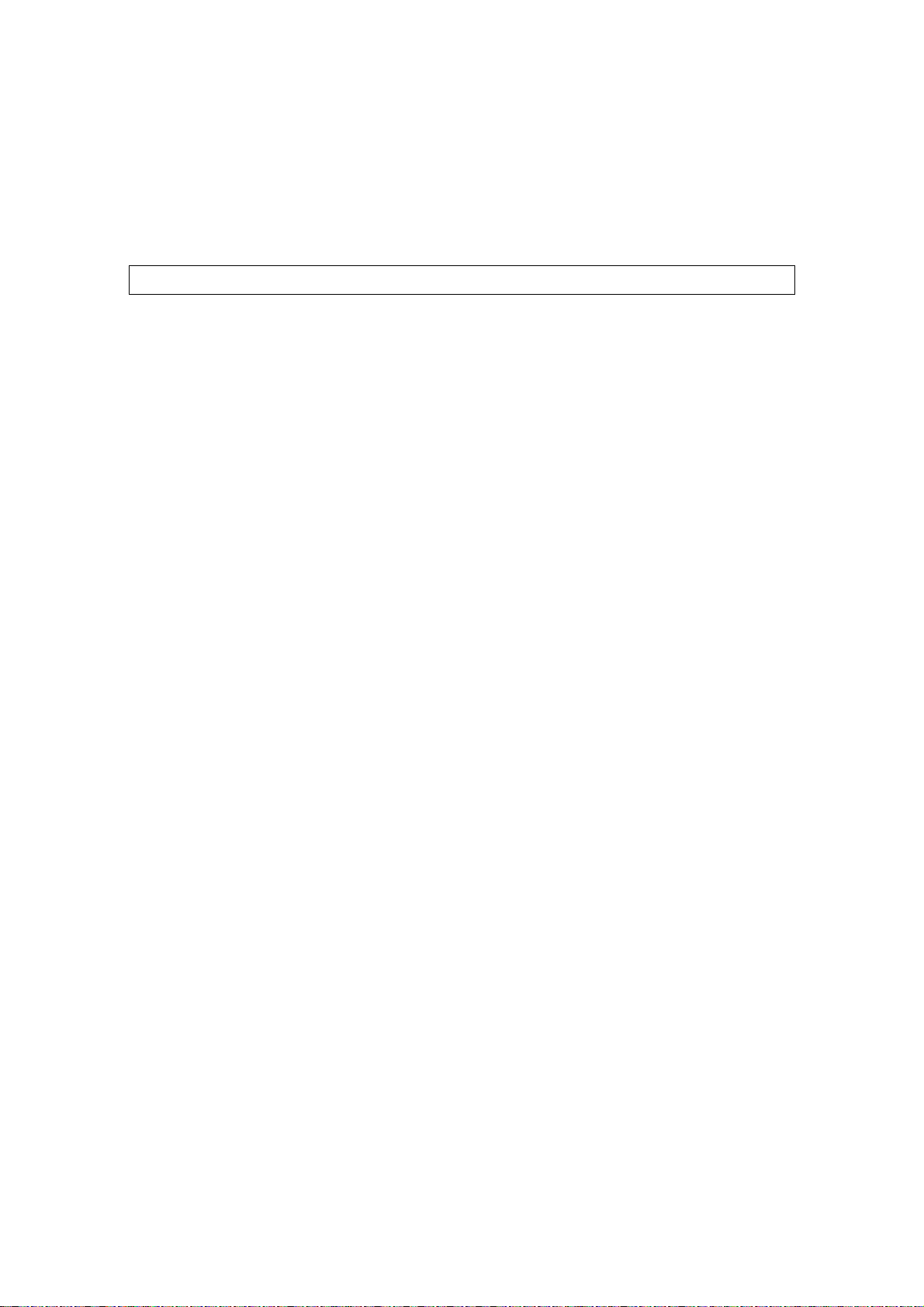
・Applies a frame around the entire text.
If n=0 (or 30h), the frame is cancelled.
If n=1 (or 31h), a frame is applied.
CAN Clear text
[ASCII] CAN
[Decimal] 24
[Hexadecimal] 18
[Parameters] None
[Description]
・Clears all text, image data and bar codes that were received.
24
Page 25
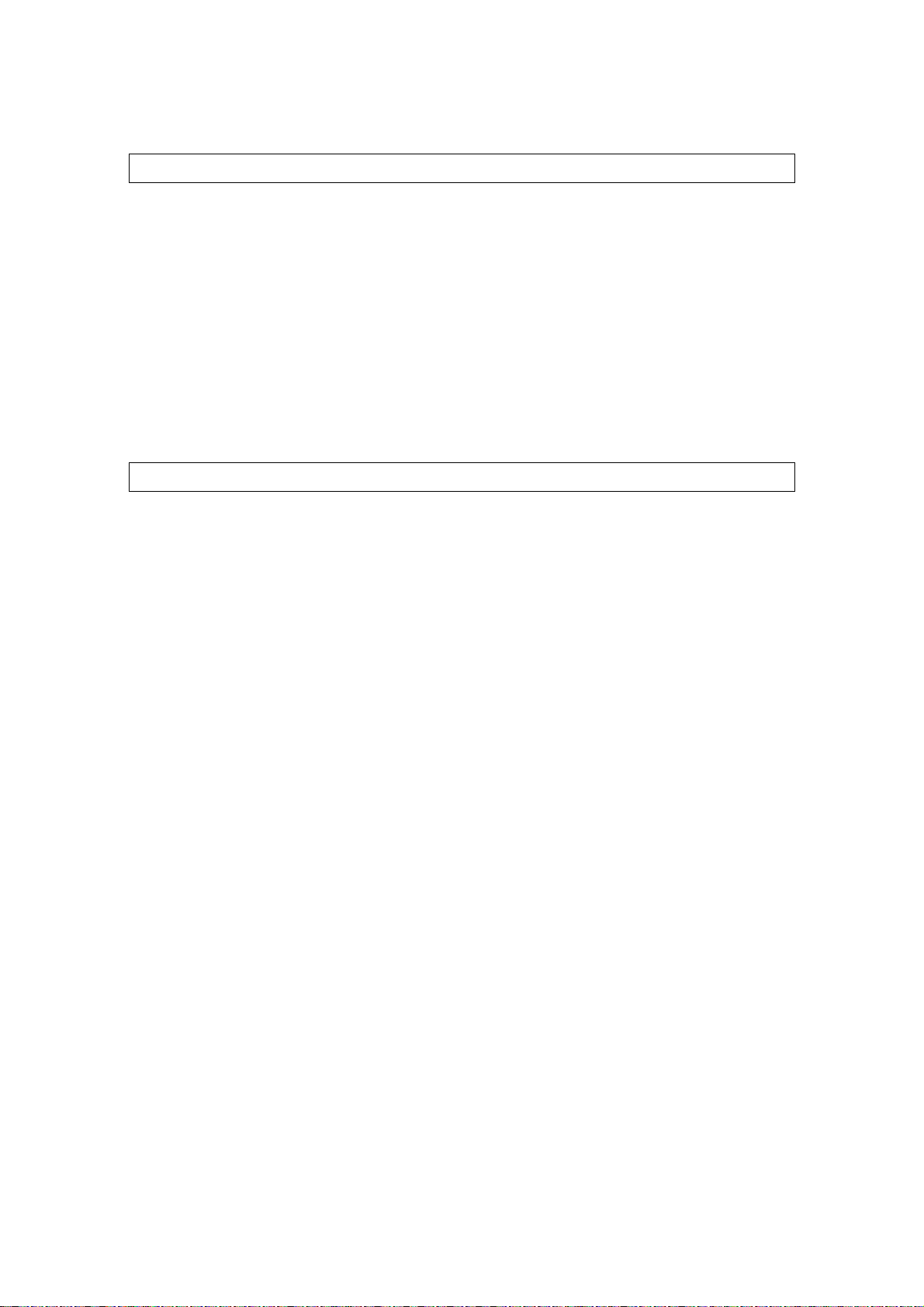
DEL Delete one character
[ASCII] DEL
[Decimal] 127
[Hexadecimal] 7F
[Parameters] None
[Description]
・The immediately preceding character within the same line is deleted.
・If the immediately preceding data is a bar code, the bar code is deleted.
・Image data is not deleted.
ESC CR Not available
[ASCII] ESC CR n
[Decimal] 27 13 n
[Hexadecimal] 1B 0D n
[Parameters] 0≤n≤255
[Description]
・Does nothing.
25
Page 26
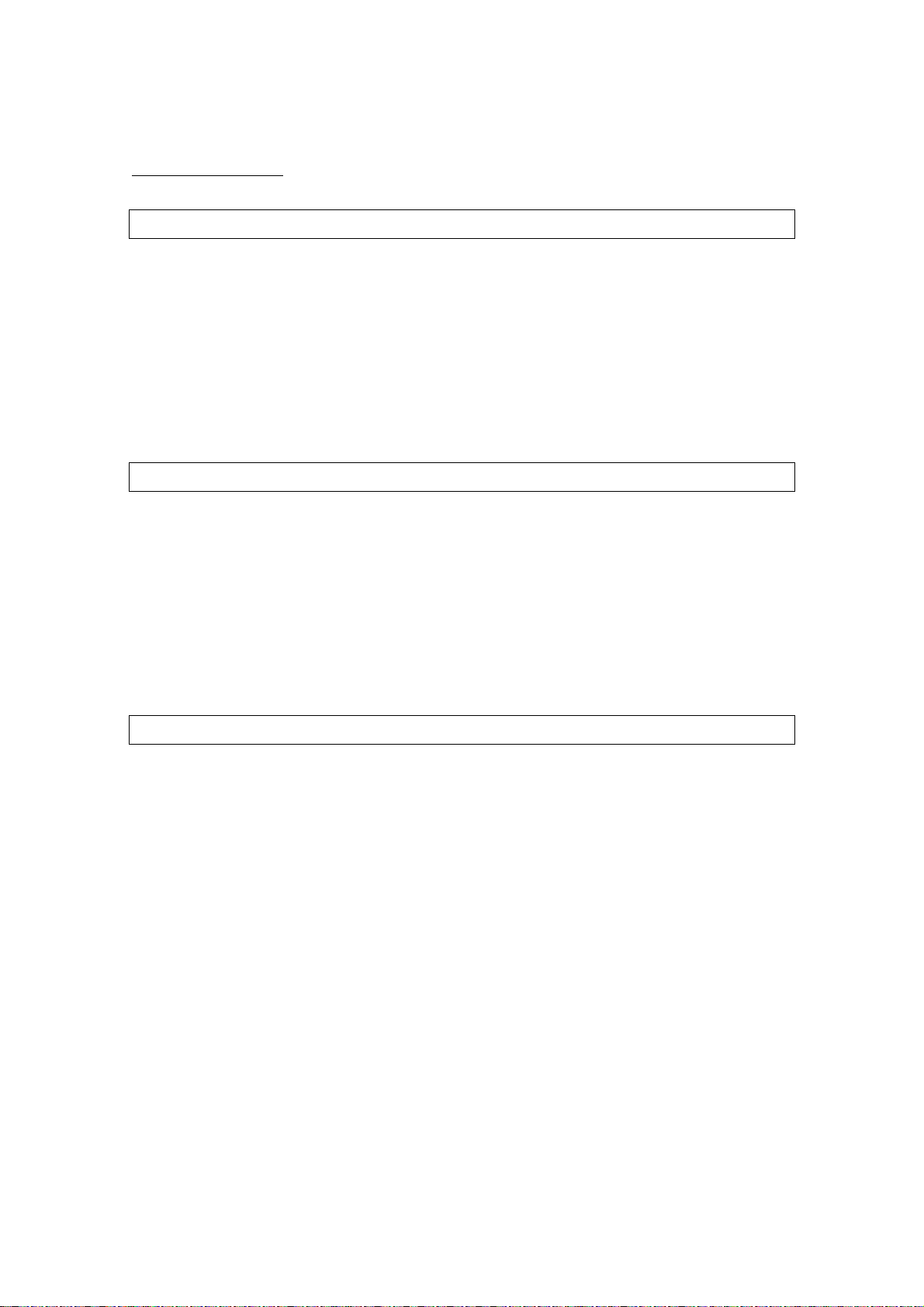
Line feed commands
ESC 0 Specify line feed of 1/8 inch
[ASCII] ESC 0
[Decimal] 27 48
[Hexadecimal] 1B 30
[Parameters] None
[Description]
・Specifies a line feed of 1/8 inch (approximately 0.32 cm).
ESC 2 Specify line feed of 1/6 inch
[ASCII] ESC 2
[Decimal] 27 50
[Hexadecimal] 1B 32
[Parameters] None
[Description]
・Specifies a line feed of 1/6 inch (approximately 0.42 cm).
ESC 3 Specify line feed of n/180 inch
[ASCII] ESC 3 n
[Decimal] 27 51 n
[Hexadecimal] 1B 33 n
[Parameters] 0≤n≤255
[Description]
・Specifies a line feed of n/180 inch per text line.
・If n is less than 24, the line feed amount is set to 24/180 inch (approximately 0.34 cm).
26
Page 27

ESC A Specify line feed of n/60 inch
[ASCII] ESC A n
[Decimal] 27 65 n
[Hexadecimal] 1B 41 n
[Parameters] 0≤n≤255
[Description]
・Specifies a line feed of n/60 inch per text line.
・If n is less than 8, the line feed amount is set to 8/60 inch (approximately 0.34 cm).
27
Page 28

Horizontal movement commands
CR Carriage return
[ASCII] CR
[Decimal] 13
[Hexadecimal] 0D
[Parameters] None
[Description]
・Performs a line feed of the amount specified by a line feed command (ESC 0, ESC 2,
ESC 3 and ESC A).
・If no line feed amount has been specified, it is automatically specified depending on the
width of the tape.
・The next print position is the beginning of the next line.
・A line feed command immediately after a carriage return is ignored.
ESC $ Specify absolute horizontal position
[ASCII] ESC $ n1 n2
[Decimal] 27 36 n1 n2
[Hexadecimal] 1B 24 n1 n2
[Parameters] 0≤n1≤255, 0≤n2≤255
[Description]
・Specifies an absolute print position (in units of 1/60 inch) for the next data.
・An absolute print position specifies the horizontal print position from the left margin.
・The next character is printed at a position (n1 + 256 * n2) / 60 inch from the left margin.
* However, since the printable length is 1 meter, an actual value greater than 2362/60
inches will result in an error during printing
28
Page 29

ESC \ Specify relative horizontal position
[ASCII] ESC \ n1 n2
[Decimal] 27 92 n1 n2
[Hexadecimal] 1B 5C n1 n2
[Parameters] 0≤n1≤255, 0≤n2≤255
[Description]
・Specifies a relative print position (in units of 1/180 inch) for the next data.
・A relative print position specifies the horizontal print position based on the current
position.
・The next character is printed at a position (n1 + 256 * n2) / 180 inch from the current
position.
・A relative position cannot be specified to the left (in the negative direction).
※ However, since the printable length is 1 meter, an actual value greater than 7086/180
inches will result in an error during printing
・This command is available only with left alignment.
ESC a Specify alignment
[ASCII] ESC a n
[Decimal] 27 97 n
[Hexadecimal] 1B 61 n
[Parameters] 0≤n≤3 or “0”≤n≤”3”
[Description]
・The following data is printed with the alignment described below, depending on the value
of n.
n=0 specifies left alignment.
n=1 specifies center alignment.
n=2 specifies right alignment.
n=3 specifies justified alignment.
・The default setting is n=0.
・The last alignment setting received is applied to all of the print data.
・If an absolute horizontal position or a relative horizontal position is specified, the text
must be aligned on the left when it is printed.
29
Page 30

Vertical movement commands
LF Line feed
[ASCII] LF
[Decimal] 10
[Hexadecimal] 0A
[Parameters] None
[Description]
・Performs the same line feed operation as CR.
・A carriage return command immediately after a line feed is ignored.
FF Page feed
[ASCII] FF
[Decimal] 12
[Hexadecimal] 0C
[Parameters] None
[Description]
・Starts printing.
・Clears the text, image data and bar codes after printing.
・If the data does not fit within the printable height of the tape, the data is divided and
printed onto multiple pages.
・If the length of the print data exceeds 1 meter, the LED lights up to indicate that an error
has occurred.
ESC J Forward paper feed
[ASCII] ESC J n
[Decimal] 27 74 n
[Hexadecimal] 1B 4A n
[Parameters] 0≤n≤255
[Description]
・Finishes input of the current line, then moves the vertical print position forward by n/180
inch.
・If n is less than 24, the feed amount is 24/180 inch (approximately 0.34 cm).
30
Page 31

Paper formatting
ESC i l Specify label length
[ASCII] ESC i l n1 n2
[Decimal] 27 105 108 n1 n2
[Hexadecimal] 1B 69 6C n1 n2
[Parameters] len=n1+n2×256
(len=0 or 36≤len≤7200)
[Description]
・Specifies the label length (len) in units of 1/180 inch.
・The range in which the label length can be set is 0.2 to 40 inches.
・len=0 specifies the AUTO setting.
ESC i m Specify margin width
[ASCII] ESC i m n1 n2
[Decimal] 27 105 109 n1 n2
[Hexadecimal] 1B 69 6D n1 n2
[Parameters] mgn=n1+n2×256
(7≤mgn≤720)
[Description]
・Specifies the margin width (mgn) in units of 1/180 inch.
・The range in which the margin width can be set is 0.04 to 4 inches.
31
Page 32

Printer control commands
ESC @ Initialize
[ASCII] ESC @
[Decimal] 27 64
[Hexadecimal] 1B 40
[Parameters] None
[Description]
・Resets all parameters to their default settings. (See below.)
Item After Initialization
Command mode
(ESC/P, Raster or P-touch Template)
Communication settings
(Baud rate, Parity, Bit length and Busy
control)
No change
No change
Received text and bar codes Cleared
Received image data Cleared
Line feed amount AUTO
Relative position setting Cleared
Absolute position setting Cleared
Font Helsinki (Over sea model only)
Character size AUTO
Italics OFF
Bold/double-strike printing OFF
Underline OFF
Character width Normal (Half-width and
double-width characters are
cancelled.)
Character code table Standard character code table
International character set USA
kanji mode ON (Chinese model only)
Frame None
Rotate OFF
Text alignment Left
Margins 2 mm
Label length setting AUTO
Bar code protocol CODE39
Bar code width Small
Bar code ratio 3:1
Bar code check digit OFF
Characters below bar codes ON
Full cut ON
Half cut ON
Chain printing OFF
32
Page 33

Graphics commands
ESC * Select bit image
[ASCII] ESC * m n1 n2 data
[Decimal] 27 42 m n1 n2 data
[Hexadecimal] 1B 2A m n1 n2 data
[Parameters] m=0, 1, 2, 3, 4, 6, 32, 33, 38, 39, 40, 71, 72 or 73
0≤n1≤255, 0≤n2≤255
The data contains image data that is n1 + n2 * 256 bytes when m=0, 1, 2, 3, 4 or 6,
(n1 + n2 * 256) * 3 bytes when m=32, 33, 38, 39 or 40,
or (n1 + n2 * 256) * 6 bytes when m=71, 72 or 73.
[Description]
・Selects and outputs a bit image according to the value of m.
・n1 and n2 indicate the number of dot positions.
n1: The remainder from dividing the number of dot positions by 256
n2: The quotient from dividing the number of dot positions by 256
m
Horizontal dot
density
Vertical dot
density
Horizontal dot
resolution
Vertical dot
resolution
0 60 DPI 60 DPI 6/360 inch 6/360 inch
1 120 DPI 60 DPI 3/360 inch 6/360 inch
2 120 DPI 60 DPI 3/360 inch 6/360 inch
3 240 DPI 60 DPI 2/360 inch 6/360 inch
4 80 DPI 60 DPI 4/360 inch 6/360 inch
6 90 DPI 60 DPI 4/360 inch 6/360 inch
32 60 DPI 180 DPI 6/360 inch 2/360 inch
33 120 DPI 180 DPI 3/360 inch 2/360 inch
38 90 DPI 180 DPI 4/360 inch 2/360 inch
39 180 DPI 180 DPI 2/360 inch 2/360 inch
40 360 DPI 180 DPI 1/360 inch 2/360 inch
71 180 DPI 360 DPI 2/360 inch 1/360 inch
72 360 DPI 360 DPI 1/360 inch 1/360 inch
73 360 DPI 360 DPI 1/360 inch 1/360 inch
33
Page 34

When m=0, 1, 2, 3, 4 or 6
y
y
y
y
y
y
・n1 and n2 indicate the number of dot positions.
n1: The remainder from dividing the number of dot positions by 256
n2: The quotient from dividing the number of dot positions by 256
B7 B6 B5 B4 B3 B2 B1 B0
Relationship between the image data and the dots
・First, the data is lined up in one row as shown below.
MSB
LSM
1 b
te
1 b
te
1 b
te
1 b
te
…
1 b
te
1 b
te
n1+n2*256 byte
・One dot of the image data is enlarged according to the value of m, as shown below.
m=0 m=1 m=2 m=3 m=4 m=6
・As a result, the image is sized depending on the value of m, as shown below.
m=0 48 dots vertically × (n1 + n2 * 256) * 6 dots horizontally
m=1 48 dots vertically × (n1 + n2 * 256) * 3 dots horizontally
m=2 48 dots vertically × (n1 + n2 * 256) * 3 dots horizontally
m=3 48 dots vertically × (n1 + n2 * 256) * 2 dots horizontally
m=4 48 dots vertically × (n1 + n2 * 256) * 4 dots horizontally
m=6 48 dots vertically × (n1 + n2 * 256) * 4 dots horizontally
34
Page 35

When m=32, 33, 38, 39 or 40
(
・n1 and n2 indicate the number of dot positions.
n1: The remainder from dividing the number of dot positions by 256
n2: The quotient from dividing the number of dot positions by 256
B7 B6 B5 B4 B3 B2 B1 B
1st byte 2nd byte 3rd byte
• • • •
B7B6B5B4B3B2B1B
0
• • • • •
B7 B6 B5 B4 B3B2B1B
0
0
Relationship between the image data and the dots
・First, the data is lined up in three rows as shown below.
MSB
LSB
MSB
LSB
MSB
LSB
1 byte
1 byte
1 byte
1 byte
1 byte
1 byte
1 byte
1 byte
1 byte
1 byte
1 byte
1 byte
…
…
…
1 byte
1 byte
1 byte
1 byte
1 byte
1 byte
n1+n2*256)*3 bytes
35
Page 36

・One dot of the image data is enlarged according to the value of m, as shown below.
m=32 m=33 m=38 m=39 m=40
・As a result, the image is sized depending on the value of m, as shown below.
m=32 48 dots vertically × (n1 + n2 * 256) * 6 dots horizontally
m=33 48 dots vertically × (n1 + n2 * 256) * 3 dots horizontally
m=38 48 dots vertically × (n1 + n2 * 256) * 4 dots horizontally
m=39 48 dots vertically × (n1 + n2 * 256) * 2 dots horizontally
m=40 48 dots vertically × (n1 + n2 * 256) * 4 dots horizontally
When m=71, 72 or 73
・n1 and n2 indicate the number of dot positions. Specify their values as shown below.
n1: The remainder from dividing the number of dot positions by 256
n2: The quotient from dividing the number of dot positions by 256
B7 B6 B5 B4 B3 B2 B1 B
1st byte 2nd to 5th bytes 6th byte
B7B6B5B4B3B2B1B
0
B7 B6 B5 B4 B3B2B1B
0
0
• • • • •
• • • •
Relationship between the image data and the dots
36
Page 37

・First, the data is lined up in six rows as shown below.
(
MSB
LSB
MSB
LSB
MSB
LSB
MSB
LSB
MSB
LSB
MSB
LSB
1 byte
1 byte
1 byte
1 byte
1 byte
1 byte
1 byte
1 byte
1 byte
1 byte
1 byte
1 byte
1 byte
1 byte
1 byte
1 byte
1 byte
1 byte
1 byte
1 byte
1 byte
1 byte
1 byte
1 byte
…
…
…
…
…
…
1 byte
1 byte
1 byte
1 byte
1 byte
1 byte
1 byte
1 byte
1 byte
1 byte
1 byte
1 byte
n1+n2*256)*6bytes
・One dot of the image data is enlarged according to the value of m, as shown below.
m=71 m=72 m=73
・As a result, the image is sized depending on the value of m, as shown below.
m=71 48 dots vertically × (n1 + n2 * 256) * 2 dots horizontally
m=72 48 dots vertically × (n1 + n2 * 256) * 1 dot horizontally
m=73 48 dots vertically × (n1 + n2 * 256) * 1 dot horizontally
37
Page 38

ESC K 8-dot single-density bit image
[ASCII] ESC K n1 n2 data
[Decimal] 27 75 n1 n2 data
[Hexadecimal] 1B 4B n1 n2 data
[Parameters] 0≤n1≤255, 0≤n2≤255
The data contains image data that is n1 + n2 * 256 bytes.
[Description]
Specifies that an 8-dot standard-density bit image will be printed with the number of dot
positions defined by n1 and n2.
・n1 and n2 indicate the number of dot positions.
n1: The remainder from dividing the number of dot positions by 256
n2: The quotient from dividing the number of dot positions by 256
B7 B6 B5 B4 B3 B2 B1 B0
Relationship between the image data and the dots
・First, the data is lined up in one row as shown below.
MSB
1 byte
1 byte
1 byte
1 byte
1 byte
1 byte
LSB
…
n1+n2*256 byte
・One dot of the image data is enlarged to 6 dots vertically by 6 dots horizontally.
・As a result, the image becomes 48 dots vertically × (n1 + n2 * 256) * 6 dots horizontally.
38
Page 39

ESC L 8-dot double-density bit image
[ASCII] ESC L n1 n2 data
[Decimal] 27 76 n1 n2 data
[Hexadecimal] 1B 4C n1 n2 data
[Parameters] 0≤n1≤255, 0≤n2≤255
The data contains image data that is n1 + n2 * 256 bytes.
[Description]
Specifies that an 8-dot double-density bit image will be printed with the number of dot
positions defined by n1 and n2.
・Specify n1 and n2 in the same way as with ESC K.
・First, the data is lined up in one row as shown below.
MSB
1 byte
1 byte
1 byte
1 byte
1 byte
1 byte
LSB
…
n1+n2*256 byte
・One dot of the image data is enlarged to 6 dots vertically by 3 dots horizontally.
・As a result, the image becomes 48 dots vertically × (n1 + n2 * 256) * 3 dots horizontally.
39
Page 40

ESC Y 8-dot double-speed double-density bit image
[ASCII] ESC Y n1 n2 data
[Decimal] 27 89 n1 n2 data
[Hexadecimal] 1B 59 n1 n2 data
[Parameters] 0≤n1≤255, 0≤n2≤255
The data contains image data that is n1 + n2 * 256 bytes.
[Description]
・Specifies that an 8-dot double-speed double-density bit image will be printed with the
number of dot positions defined by n1 and n2.
・Specify n1 and n2 in the same way as with ESC K.
ESC Z 8-dot quadruple-density bit image
[ASCII] ESC Z n1 n2 data
[Decimal] 27 90 n1 n2 data
[Hexadecimal] 1B 5A n1 n2 data
[Parameters] 0≤n1≤255, 0≤n2≤255
The data contains image data that is n1 + n2 * 256 bytes.
[Description]
Specifies that an 8-dot double-density bit image will be printed with the number of dot
positions defined by n1 and n2.
・Specify n1 and n2 in the same way as with ESC K.
・First, the data is lined up in one row as shown below.
MSB
1 byte
1 byte
1 byte
1 byte
1 byte
1 byte
LSB
…
n1+n2*256 byte
・One dot of the image data is enlarged to 6 dots vertically by 2 dots horizontally.
・As a result, the image becomes 48 dots vertically × (n1 + n2 * 256) * 2 dots horizontally.
40
Page 41

Kanji commands
FS & Specify kanji mode (Chinese model only)
[ASCII] FS Y&
[Decimal] 28 38
[Hexadecimal] 1C 26
[Parameters] nothing
[Description]
・Specifies the kanji mode.
・The character is represented by double-byte, and enter the one-byte, double-byte in turn.
kanji code is based on GB2312.
FS . Cancel kanji mode (Chinese model only)
[ASCII] FS .
[Decimal] 28 46
[Hexadecimal] 1C 2E
[Parameters] nothing
[Description]
Cancel kanji mode.
FS Y Specify kanji size
[ASCII] FS Y n
[Decimal] 28 89 n
[Hexadecimal] 1C 59 n
[Parameters] 0≤n≤6 or 30h≤n≤36h
[Description]
・Specifies the character size.
・The character size can be set to AUTO or a fixed size (six sizes).
If n=0 (or 30h), the AUTO size is applied.
If n=1 (or 31h), the 4-point size is applied. (21 dots)
If n=2 (or 32h), the 6-point size is applied. (28 dots)
If n=3 (or 33h), the 9-point size is applied. (44 dots)
If n=4 (or 34h), the 12-point size is applied. (56 dots)
If n=5 (or 35h), the 18-point size is applied. (88 dots)
41
Page 42

If n=6 (or 36h), the 24-point size is applied. (120 dots)
FS - Apply kanji underlining
[ASCII] FS - n
[Decimal] 28 45 n
[Hexadecimal] 1C 2D n
[Parameters] n=0 and 1 or 48 and 49
[Description]
・Applies or cancels underlining.
・If n=1, underlining is applied.
・If n=0, underlining is cancelled.
・The underlining specified by this code is a continuous line.
・Spaces between characters and words are also underlined.
42
Page 43

FS SI Specify half-width characters
[ASCII] FS SI
[Decimal] 28 15
[Hexadecimal] 1C 0F
[Parameters] None
[Description]
・Same as SI
FS DC2 Cancel half-width characters
[ASCII] FS DC2
[Decimal] 28 18
[Hexadecimal] 1C 12
[Parameters] None
[Description]
・Same as DC2
FS k Select font (Over sea model only)
[ASCII] FS k n
[Decimal] 28 107 n
[Hexadecimal] 1C 6B n
[Parameters] 0≤n≤1 or 30h≤n≤31h
[Description]
・Selects the font.
Bitmap fonts
n=0 (or 30h) Helsinki
n=1 (or 31h) Letter Gothic
・The default value is n=0 (Helsinki).
43
Page 44

Advanced commands
ESC i B Bar code
[ASCII] ESC i [parameters] B or b [bar code data] backslash
[Decimal] 27 105 [parameters] 66 or 98 [bar code data] 92
[Hexadecimal] 1B 69 [parameters] 42 or 62 [bar code data] 5C
[Parameters]
① [Parameters]: Bar code parameters
T or t (type)
t0: CODE39
t1: ITF (I-2/5)
t2: EAN-13
t3: EAN-8
t4: UPC-A
t5: EAN-8 (when the bar code data contains 7 characters)
UPC-A (when the bar code data contains 11 characters)
EAN-13 (when the bar code data contains 12 characters)
* The check digit mark “?” is not included in the number of
characters.
t6: UPC-E
t9: CODABAR
ta: CODE128
tb: GS1-128 (UCC/EAN-128)
tc: RSS symbols
s (style) Ignored
p (number of passes) Ignored
R or r (characters below bar code)
r0: OFF
r1: ON
u (units of measurement) Ignored
x (horizontal position) Ignored
y (vertical offset) Ignored
h (height)
h n1 n2
Height = n1 + n2 * 256 (dots)
44
Page 45

48 ≤ height ≤ 384
If height < 48, height = 48.
If height > 384, height = 384.
However, with tc, the height is as described below.
141 ≤ height ≤ 384 (RSS-14 Standard)
81 ≤ height ≤ 384 (RSS-14 Truncated)
81 ≤ height ≤ 384 (RSS-14 Stacked)
249 ≤ height ≤ 384 (RSS-14 Stacked Omni)
72 ≤ height ≤ 384 (RSS Limited)
144 ≤ height ≤ 384 (RSS Expanded)
If height < min., height = min.
If height > max., height = max.
(A bar code with a large number of stacked rows may be considered out of
specifications and unreadable by the reader.)
w (width)
w0: small
w1: medium
w2: large
E or e (parentheses removed)
e0: ON
e1: OFF
o (RSS symbols model)
o0: RSS-14 Standard
o1: RSS-14 Truncated
o2: RSS-14 Stacked
o3: RSS-14 Stacked Omnidirectional
o4: RSS Limited
o5: RSS Expanded Standard
o6: RSS Expanded Stacked
c (number of horizontal characters for RSS Expanded Stacked)
c No. of horizontal characters
This must be an even value where 2 ≤ no. of horizontal characters ≤ 20.
z (ratio between thick and thin bars)
z0: (3:1)
z1: (2.5:1)
z2: (2:1)
45
Page 46

* Note:
・ Both 00H through 09H and 30H through 39H are recognized as the parameter
numbers 0 through 9.
・ Parameter types a and b are recognized, even if they are uppercase letters.
・ The parameter "parentheses removed" is available only when GS1-128
(UCC/EAN-128) is selected.
・ The parameter “ratio between thick and thin bars” is available only when t0, t1
or t9 is selected.
・ If there is no type command or if an invalid type command has been specified,
Code 39 is specified.
・ The number of characters that can be entered for each bar code protocol is
listed below.
t0: 1 to 50 characters (not including “*” on both sides)
t1: 1 to 64 characters
t5: 7 characters (EAN-8), 12 characters (EAN-13), 11 characters
(UPC-A)
t6: 6 characters
t9: 3 to 64 characters (with “A”, “B”, “C” or “D” at the beginning and
end)
ta: 1 to 64 characters
tb: 1 to 64 characters
tc: 3 to 15 characters (begins with “01”) (except with RSS
Expanded)
1 to 64 numbers or 1 to 40 letters* (for RSS Expanded)
* ISO646 characters can be printed.
(numbers, letters, spaces, !, ”, %, &, ’, (, ), *, +, ,, -, ., /, :, ;, <,
=, >, ? and _)
② B or b: Beginning of bar code data
③ [Bar code data]: Data for the bar code
? (generate check digit)
Generates a check digit when “?” is in the bar code data
The position of “?” is irrelevant as long as it is within the bar code data.
With CODE128 and GS1-128 (UCC/EAN-128), no check digit is
generated.
46
Page 47

If “?” is entered, "?” is treated as bar code data.
④ Backslash: End of bar code data
[With protocols CODE39, ITF (I-2/5), EAN-8, EAN-13, UPC-A, UPC-E, CODABAR
and RSS symbols]
ESC i [parameters] B or b [bar code data] \
[With protocols CODE128 and GS1-128 (UCC/EAN-128)]
ESC i [parameters] B or b [bar code data] \\\
[Description]
・Specifies a bar code image.
・Since the check digit is automatically generated from the bar code data, the check digit is
not sent as bar code data.
Since the length of the bar code data is also checked, the data would not be correctly
recognized if check digit data is present.
・With protocols CODE39, ITF (I-2/5), CODABAR, CODE128, GS1-128 (UCC/EAN-128) or
RSS Expanded, the buffer length for the bar code image is about 22 cm. A bar code
longer than 22 cm will not be printed.
・The characters that can be entered with CODE128 and GS1-128 (UCC/EAN-128) are
the full 128 ASCII characters and the special codes FNC1, FNC2, FNC3 and FNC4.
Codes assigned to the special codes
FNC1: 86H
FNC2: 81H
FNC3: 80H
FNC4: 84H
・The control codes and special codes appear as spaces when characters are printed
below CODE128 and GS1-128 (UCC/EAN-128) bar codes.
・Special code FNC1 can also be printed with RSS Expanded. This special code also
appears as a space when characters are printed below the bar code.
Code assigned to the special code
FNC1: 86H
47
Page 48

ESC i Q 2D bar code (QR Code)
[ASCII] ESC i Q data
[Decimal] 27 105 81 data
[Hexadecimal] 1B 69 51 data
・Format
ESC i Q [parameters] [bar code data] \\\
① ② ③
① Parameters
Unlike with 1D bar codes, all parameters must be specified in order, starting from the top.
If a value other than those listed is entered for a parameter, that parameter is set to its
default value.
1. Cell size
[1-byte decimal] 4
[1-byte decimal] 6
[1-byte decimal] 8
[1-byte decimal] 10
[1-byte decimal] 12
2. Symbol type
[1-byte decimal] 1
[1-byte decimal] 2
[1-byte decimal] 3
3. Linkage setting
[1-byte decimal] 0
[1-byte decimal] 1
4. Code number
[1-byte decimal] 1 to 16
5. Number of partitions
[1-byte decimal] 2 to 16
6. Parity data
[1-byte hexadecimal] 00 to FF
7. Error correction level
[1-byte decimal] 1
[1-byte decimal] 2
[1-byte decimal] 3
[1-byte decimal] 4
8. Data input method
[1-byte decimal] 0
[1-byte decimal] 1
(*1) With Micro QR, the linkage setting is invalid, and the default setting is used.
Specifies the dot size per cell side.
Prints 4 dots per cell side. (default value)
Prints 6 dots per cell side.
Prints 8 dots per cell side.
Prints 10 dots per cell side.
Prints 12 dots per cell side.
MODEL1
MODEL2 (default value)
Micro QR
Not linked
Linked (*1)
Indicates the number of the QR Code that is linked
Indicates the total number of the QR Code that are
linked
Value (in bytes) of exclusively OR’ing all print data (print
data before partition)
High-density level L 7%
Standard level M 15% (default value)
High-reliability level Q 25%
Ultra-high-reliability level H 30% (*2)
Auto input (default value)
Manual input
Selects whether numerals, alphanumeric
characters, kanji characters or binary characters are
entered.
48
Page 49

(*2) With Micro QR, error correction level 4 is invalid, and the default setting is used.
◆
Supplement: About QR Code linkage setting
QR Codes have a linkage setting.
A long character string can be divided into 2 to 16 partitions and printed.
With ESC/P commands, it is necessary to enter only the number of partitions.
For example, enter the bar code data as shown below when the print data is
separated into three partitions.
ESC i Q or q [parameters for 1st set] [1st set of bar code data] \\\
ESC i Q or q [parameters for 2nd set] [2nd set of bar code data] \\\
ESC i Q or q [parameters for 3rd set] [3rd set of bar code data] \\\
3. Linkage setting:
This determines whether or not the bar code data is partitioned. If
the data is not partitioned, enter “0”.
If the data is not partitioned, the values for 4. Code number
and 6. Parity data
4. Code number:
are ignored, therefore, enter “0” as a dummy for these parameters.
This indicates which number the ESC/P command for that QR Code
, 5. Number of partitions,
is for.
For example, if it is the second of four partitions, this value is “2”. If it is the fourth, this
value is “4”.
5. Number of partitions
6. Parity data:
This is the value (in bytes) of exclusively OR'ing all print data (print
: For this, enter the number of partitions.
data before partitioning). Entering the same value as for the partitioned QR Code
ESC/P command indicates that the codes are linked.
About exclusive OR'ing in bytes
Data is exclusively OR'ed (XOR’ed) in bytes and in order.
For example, the hexadecimal values for the character string “1234” are “0x31, 0x32,
0x33, 0x34”.
XOR’ing 0x31 and 0x32 0011 0001 ^= 0011 0010 results in 0000 0011 (0x03)
XOR’ing 0x03 and 0x33 0000 0011 ^= 0011 0011 results in 0011 0000 (0x30)
XOR’ing 0x30 and 0x34 0011 0000 ^= 0011 0100 results in 0000 0100 (0x04)
Therefore, the parity is “0x04”.
Note: If this parity data value is incorrect, an incorrect QR Code is generated.
Summary
Printing the character string “123456789” with a 4-dot cell size, MODEL2, standard error
correction level, and automatic data input
49
Page 50

・No linkage
ESC i Q 0x04 0x02 0x00 0x00 0x00 0x00 0x02 0x00 “123456789”\\\
・With linkage (separated into three partitions) (The parity for character string “123456789”
is “0x31”.)
ESC i Q 0x04 0x02 0x01 0x01 0x03 0x31 0x02 0x00 “123”\\\
ESC i Q 0x04 0x02 0x01 0x02 0x03 0x31 0x02 0x00 “456”\\\
ESC i Q 0x04 0x02 0x01 0x03 0x03 0x31 0x02 0x00 “789”\\\
② [Bar code data]: Data for the bar code
If manual input is selected for parameter 8. Data input method, the following single-byte
letter must be entered in front of the bar code data.
(When entering kanji characters, the Chinese model is not supported.)
When entering numerals: N or n
When entering alphanumeric characters: A or a
When entering kanji characters: K or k
When entering binary characters: B or b + 4-digit number string
With the four-digit number string, specify the number of binary characters to actually be
entered.
For example, if 12 binary characters are to be entered,
specify “B 0012 (0x30,0x30,0x31,0x32)".
Examples
1. With kanji characters:
ESC i Q [other parameters] 1 K <Enter kanji.>\\\
2. With alphanumeric characters:
ESC i Q [other parameters] 1 A012345678abcde\\\
3. With binary characters:
ESC i Q [other parameters] 1 B0005##### \\\
The number of bar code data characters that can be entered differs depending on the
model type and input method.
MODEL1: 707 alphanumeric characters, 1167 numerals, 486 bytes of binary characters,
299 kanji characters
MODEL2: 4296 alphanumeric characters, 7089 numerals, 2953 bytes of binary characters,
1817 kanji characters
50
Page 51

Micro QR: 21 alphanumeric characters, 35 numerals, 15 bytes of binary data, 9 kanji
characters
* Note: The number of characters that can be entered (listed above) is for an error
correction level at a high-density level of L 7%. If the standard level or higher is set, the
number of characters that can be entered may decrease.
In addition, even if the characters are entered with a high-density level (L) specified, the
number of characters that can be entered may decrease due to compression.
③ \\\: End of bar code
There must be three backslashes at the end of 2D bar codes.
51
Page 52

ESC i P Specify QR Code version
[ASCII] ESC i P n
[Decimal] 27 105 80 n
[Hexadecimal] 1B 69 50 n
[Parameters] 0≤n≤40
[Description]
・The barcode size can be fixed.
・The default value is “0”.
・The available versions differ depending on the symbol type used.
If a setting other than those listed is specified, the setting returns to its default.
The following settings are available for each symbol type.
MODEL1 (0 to 14), MODEL2 (0 to 40), Micro QR (0 to 4)
52
Page 53

ESC i V 2D bar code (PDF417)
[ASCII] ESC i V data
[Decimal] 27 105 86 data
[Hexadecimal] 1B 69 56 data
・Format
ESC i V [parameters] [bar code data] \\\
① ② ③
① Parameters
Unlike with 1D bar codes, all parameters must be specified in order, starting from the
top.
If a value other than those listed is entered for a parameter, that parameter is set to its
default value.
1. Cell size
[1-byte decimal] 4
[1-byte decimal] 6
[1-byte decimal] 8
[1-byte decimal] 10
[1-byte decimal] 12
2. Symbol type
[1-byte decimal] 0
[1-byte decimal] 1
[1-byte decimal] 2
[1-byte decimal] 3
3. Data input method
[1-byte decimal] 0
[1-byte decimal] 1
4. Error correction
capacity–type
[1-byte decimal] 0
[1-byte decimal] 1
5. Error correction
capacity–value
When level input is
selected:
[2-byte decimal] 0 to 8
When percentage input is
selected:
[2-byte decimal] 0 to 400
6. Symbol size in X
direction
[1-byte decimal] 0
[1-byte decimal] 1 to 30
Specifies the dot size per cell side.
Prints 4 dots per cell side. (default value)
Prints 6 dots per cell side.
Prints 8 dots per cell side.
Prints 10 dots per cell side.
Prints 12 dots per cell side.
Standard (default value)
Truncated
Micro PDF417 standard
Micro PDF417 CODE128 emulation
Auto input (default value)
Binary input
Level input (default value)
Percentage input
Level input (default value of 0)
Percentage input (default value of 0)
Auto setting (default value)
Manual setting
53
Page 54

* 0 and 1 to 4 with Micro PDF417
7. Symbol size in Y direction
[1-byte decimal] 0
[1-byte decimal] 3 to 90
* 0 and 4 to 44 with MicroPDF417
8. Aspect value
[2-byte decimal] 1 to 1000
Auto setting (default value)
Manual setting
Enter the aspect value. Actually, this is between 0.01 and
10.0. However, since a decimal point cannot be entered, a
value multiplied by 100 is entered.
The default is “50”. (The actual value is 0.5.)
* Note:
・The aspect value setting is ignored if the symbol size in the X direction or the symbol size
in the Y direction is entered manually.
・Depending on the conditions, the bar code may not be generated or a bar code that
cannot be scanned may be generated if the symbol size in the X direction or the symbol
size in the Y direction is entered manually.
・When a large cell size is specified together with a high error correction capacity, printing
may not be possible because the print buffer has become full.
[With symbol type Micro PDF417]
・Since the error correction capacity is automatically determined from the symbol size in
the X direction, the settings for “Error correction capacity–type” and “Error correction
capacity–value” are ignored.
・The aspect value setting is ignored.
The following table shows the values available for the symbol size in the Y direction
according to the symbol size in the X direction. If an invalid setting is specified for the
symbol size in the Y direction, the default setting is specified.
Symbol size in X
Symbol size in Y direction
direction
AUTO AUTO
1 AUTO 11 14 17 20 24 28
2 AUTO 8 11 14 17 20 23 26
3 AUTO 6 8 10 12 15 20 26 32 38 44
4 AUTO 4 6 8 10 12 15 20 26 32 38 44
② Bar code data
The number of bar code data characters that can be entered is listed below.
1850 alphanumeric characters, 2710 numerals, 1108 bytes of binary data
* Note:
The number of characters that can be entered (listed above) is for when the error correction
54
Page 55

capacity is set to the lowest level. The number of characters that can be entered may
decrease, depending on the error correction capacity value.
In addition, even if the characters are entered with the lowest density level specified, the
number of characters that can be entered may decrease due to compression.
55
Page 56

[With symbol type Micro PDF417]
Maximum of 250 alphanumeric characters, maximum of 366 numerals, maximum of 150
bytes of binary data
However, the following table shows the maximum amount of information allowed
according to the symbol size in the X and Y directions.
X Y
Alphanumeric
1 11 6 8 3
1 14 12 17 7
1 17 18 26 10
1 20 22 32 13
1 24 30 44 18
1 28 38 55 22
2 8 14 20 8
2 11 24 35 14
2 14 36 52 21
2 17 46 67 27
2 20 56 82 33
2 23 64 93 38
2 26 72 105 43
3 6 10 14 6
3 8 18 26 10
3 10 26 38 15
3 12 34 49 20
3 15 46 67 27
3 20 66 96 39
3 26 90 132 54
3 32 114 167 68
3 38 138 202 82
3 44 162 237 97
4 4 14 20 8
4 6 22 32 13
4 8 34 49 20
4 10 46 67 27
4 12 58 85 34
4 15 76 111 45
4 20 106 155 63
4 26 142 208 85
4 32 178 261 106
4 38 214 313 128
4 44 250 366 150
Maximum amount of information allowed
Numerals Binary
characters
③ \\\: End of bar code
There must be three backslashes at the end of 2D bar codes.
56
Page 57

ESC i D 2D bar code (DataMatrix)
[ASCII] ESC i D data
[Decimal] 27 105 68 data
[Hexadecimal] 1B 69 44 data
・ Format
ESC i D [parameters] [bar code data] \\\
① ② ③
① Parameters
Unlike with 1D bar codes, all parameters must be specified in order, starting from the
top.
If a value other than those listed is entered for a parameter, that parameter is set to its
default value.
1. Cell size
[1-byte decimal] 4
[1-byte decimal] 6
[1-byte decimal] 8
[1-byte decimal] 10
[1-byte decimal] 12
2. Symbol type
[1-byte decimal] 0
[1-byte decimal] 1
3. Vertical size
[1-byte decimal] 0
[1-byte decimal] 10
[1-byte decimal] 12
[1-byte decimal] 14
[1-byte decimal] 16
[1-byte decimal] 18
[1-byte decimal] 20
[1-byte decimal] 22
[1-byte decimal] 24
[1-byte decimal] 26
[1-byte decimal] 32
[1-byte decimal] 36
[1-byte decimal] 40
[1-byte decimal] 44
[1-byte decimal] 48
[1-byte decimal] 52
[1-byte decimal] 64
Specifies the dot size per cell side.
Prints 4 dots per cell side. (default value)
Prints 6 dots per cell side.
Prints 8 dots per cell side.
Prints 10 dots per cell side.
Prints 12 dots per cell side.
ECC200 square (default value)
ECC200 rectangular
● ECC200 square
Vertical no. of cells: AUTO (default value)
Vertical no. of cells: 10 cells
Vertical no. of cells: 12 cells
Vertical no. of cells: 14 cells
Vertical no. of cells: 16 cells
Vertical no. of cells: 18 cells
Vertical no. of cells: 20 cells
Vertical no. of cells: 22 cells
Vertical no. of cells: 24 cells
Vertical no. of cells: 26 cells
Vertical no. of cells: 32 cells
Vertical no. of cells: 36 cells
Vertical no. of cells: 40 cells
Vertical no. of cells: 44 cells
Vertical no. of cells: 48 cells
Vertical no. of cells: 52 cells
Vertical no. of cells: 64 cells
57
Page 58

[1-byte decimal] 72
[1-byte decimal] 80
[1-byte decimal] 88
[1-byte decimal] 96
[1-byte decimal] 104
[1-byte decimal] 120
[1-byte decimal] 132
[1-byte decimal] 144
[1-byte decimal] 0
[1-byte decimal] 8
[1-byte decimal] 12
[1-byte decimal] 16
4. Horizontal size
[1-byte decimal] x
[1-byte decimal] 0
[1-byte decimal] 18
[1-byte decimal] 32
[1-byte decimal] 26
[1-byte decimal] 36
[1-byte decimal] 36
[1-byte decimal] 48
5. Spare
[1-byte decimal]×5 0
Vertical no. of cells: 72 cells
Vertical no. of cells: 80 cells
Vertical no. of cells: 88 cells
Vertical no. of cells: 96 cells
Vertical no. of cells: 104 cells
Vertical no. of cells: 120 cells
Vertical no. of cells: 132 cells
Vertical no. of cells: 144 cells
● ECC200 rectangular
Vertical no. of cells: AUTO (default value)
Vertical no. of cells: 8 cells
Vertical no. of cells: 12 cells
Vertical no. of cells: 16 cells
● ECC200 square
Horizontal no. of cells: Same value as vertical size (x)
● ECC200 rectangular
① When the vertical size is “AUTO”
Horizontal no. of cells: AUTO (default value)
② When the vertical size is 8 cells
Horizontal no. of cells: 18 cells
Horizontal no. of cells: 32 cells
③ When the vertical size is 12 cells
Horizontal no. of cells: 26 cells
Horizontal no. of cells: 36 cells
④ When the vertical size is 16 cells
Horizontal no. of cells: 36 cells
Horizontal no. of cells: 48 cells
5 bytes of dummy data (0) is sent.
* Note:
If the vertical size is set to a value other than those listed for ECC200 square, the “AUTO”
setting is selected. If the horizontal size is set to a value different from the vertical size, the
setting is changed to the same value as the horizontal size.
If the vertical or horizontal size for ECC200 rectangular is set to a value other than those
listed, the “AUTO” setting is selected.
② [Bar code data]: Data for the bar code
The maximum number of bar code data characters that can be entered is listed below.
2335 alphanumeric characters, 3116 numerals, 1556 bytes of binary data
58
Page 59

* Note:
The number of characters that can be entered (as listed above) is for the maximum vertical
× horizontal cell settings (144 cells × 144 cells). The number of characters that can be
entered may decrease, depending on the specified settings.
③ \\\: End of bar code
There must be three backslashes at the end of 2D bar codes.
Sample input
For data “12345” with symbol type ECC square at 40 × 40 with a 4-dot cell size, the
command will be as shown below.
ESC iD 04h 00h 28h(40d) 28h 00h 00h 00h 00h 00h “12345” \\\
59
Page 60

ESC i M 2D bar code (MaxiCode)
[ASCII] ESC i M data
[Decimal] 27 105 77 data
[Hexadecimal] 1B 69 4D data
・Format
ESC i M [parameters] \ [bar code data] \\\
① ② ③ ④
① Parameters
If a value other than those listed is entered for a parameter, that parameter is set to its
default value.
1. Symbol type
[1-byte decimal] 0
[1-byte decimal] 1
[1-byte decimal] 2
2. Append mode
[1-byte decimal] 0
[1-byte decimal] 1
Standard (default value)
Full EEC
Structured carrier message
Structured append (default value)
Not appended
② \
Separator between parameters and bar code data
③ Bar code data
The number of bar code data characters that can be entered is listed below.
Symbol type
Alphanumeric characters Numerals
Standard 93 138
Full EEC 77 113
Structured carrier message 84 126
* Note:
The number of characters that can be entered (as listed above) is for when only the
common character set (code set A in the MaxiCode specifications) is used. The number of
Maximum amount of information allowed
60
Page 61

characters that can be entered may decrease, depending on the characters that are used.
2 When the symbol type is the structured carrier message, the service class, country
code and postal code can be specified separately from the normal data. Specify each
value, separated by a backslash and comma (\,), immediately before the normal data.
<postal_code>\,<country_code>\,<service_class>\,<normal_bar_code_data>
When “\,” is not used three times, the data is written as shown in the following
example.
Example <data1>\,<data2>\,<normal_bar_code_data>
⇒ Postal code = data1
⇒ Country code = data2
⇒ Service class = default value
If a value other than those listed is entered for a parameter, that parameter is set to its
default value.
Postal code
9 or less numerals, or 6 or
less alphanumeric characters
Country code
3 or less numerals
Service class
3 or less numerals
* Note:
If the postal code is specified as alphanumeric characters, characters other than
those listed below are invalid.
A~Z “ # $ % & ‘ ( ) * + , - . / 0~9 :
However, lowercase letters (a~z) are converted to the valid uppercase letters (A~Z).
④ \\\: End of bar code
There must be three backslashes at the end of 2D bar codes.
Ignored when not structured carrier message.
Default value: 000000000
Ignored when not structured carrier message.
Default value: 000
Ignored when not structured carrier message.
Default value: 000
61
Page 62

ESC i F Print transferred data
[ASCII] ESC i F P n
[Decimal] 27 105 70 80 n
[Hexadecimal] 1B 69 46 50 n
[Parameters]
n: File header index
0≤n≤98
[Description]
Expands transferred data as image data in the print buffer.
・Expands transferred image data from the print position.
・Ignored if there is no image data.
Must be
transferred in
advance
Image file
(.bmp)
This unit Computer
Abcdefg
ABCDEFG
HIJK
Example: Combination of text and transferred image
62
Page 63

・As with text, if the image data does not all fit in the current line, an error occurs.
Abcdefg
Abcdefg Abcdefg
1. Enter text.
2. Enter transferred
image.
Example: Image at a normal size
3. Since the image does
not fit, it is pasted in
after an automatic
line feed.
Abc
Abc Abc
1. Enter text.
2. Enter transferred
image.
Example: Image larger than distance between left and right margins
3. Since the image does not
fit, it is pasted in after an
automatic line feed and
trimmed to fit between
the left and right
margins.
63
Page 64

・If the result of pasting the transferred image exceeds the bottom margin position, the
image is pasted in after a page feed. However, if the transferred image is larger than the
entire area between the top and bottom margins, the entire image is ignored.
Abcdefg
WLMBGOr
Dabfdifpdzra
BGHJgmfg
gfdslrt
Abcdefg
WLMBGOr
Dabfdifpdzra
BGHJgmfg
gfdslrt
Abcdefg
1. Enter text.
2. Enter transferred
image.
Example: Image smaller than distance between top and bottom margins
3. Since the image does
not fit, it is pasted in
after an automatic
page feed.
Abcdefg
WLMBGOr
Dabfdifpdzra
Abcdefg
WLMBGOr
Dabfdifpdzra
Abcdefg
WLMBGOr
Dabfdifpdzra
1. Enter text.
2. Enter transferred
image.
Example: Image larger than distance between top and bottom margins
3. The entire image is
ignored.
64
Page 65

・There are limits on the amount of image data that can be stored on the main unit. The
storage capacity for PT-9800PCN is 6,784 KB, and the capacity for PT-9700PC is 2,048
KB. However, bitmap data is not stored as is, but is converted into the printer storage
format by Transfer Manager.
・Image data larger than the media size is handled by deleting the portion of the image that
does not fit within the media.
Even with the same image data, the portion that would be deleted differs depending on
the media orientation at the time.
65
Page 66

ESC i a Switch command mode
[ASCII] ESC i a n
[Decimal] 27 105 97 n
[Hexadecimal] 1B 69 61 n
[Parameters]
n: Command mode
0=ESC/P
1=Raster graphics
3=P-touch Template
[Description]
・Sets the command mode to ESC/P, PTCBP (raster graphics) or P-touch Template.
・Dynamically switches between the three modes.
66
Page 67

ESC i S Request printer status
[ASCII] ESC i S
[Decimal] 27 105 83
[Hexadecimal] 1B 69 53
[Parameters] None
[Description]
・Requests the printer status.
The printer status consists of 32 bytes.
Order Offset Size Name Value/Reference
1 0 1 Print head mark Fixed at 80H
2 1 1 Size Fixed at 20H
3 2 1 Brother code Fixed at “B” (42H)
4 3 1 Series code Fixed at “0” (30H)
6 5 1 Country code Fixed at “0” (30H)
7 6 1 Main unit information Fixed at 00H
8 7 1 Spare Fixed at 00H
9 8 1 Error information 1 See below.
10 9 1 Error information 2 See below.
11 10 1 Media width See below.
12 11 1 Media type See below.
13 12 1 Number of colors Fixed at 00H
14 13 1 Internal font information Fixed at 00H
15 14 1 Internal Japanese font
16 15 1 Mode Fixed at 00H
17 16 1 Density Fixed at 00H
18 17 1 Media length
19 18 1 Status type See below.
20 19 1 Phase type See below.
21 20 1 Phase number (upper
22 21 1 Phase number (lower
23 22 1 Notification number Not used
24 23 1 Expansion section Fixed at 00H
“a” (61H) (*1) 5 4 1 Model code
“b” (61H) (*2)
Fixed at 00H
information
Fixed at 00H
byte)
Fixed at 00H
byte)
67
Page 68

(number of bytes)
25 24 8 Spare Fixed at 00H
(*1) With PT-9800PCN
(*2) With PT-9700PC
Error information 1
Flag Mask Definition
Bit 0 0x01 "No media” error
Bit 1 0x02 “End of media” error
Bit 2 0x04 “Cutter jam” error
Bit 3 0x08 Not used
Bit 4 0x10 Not used
Bit 5 0x20 Machine turned off
Bit 6 0x40 Not used
Bit 7 0x80 Not used
Error information 2
Flag Mask Definition
Bit 0 0x01 “Replace media” error
Bit 1 0x02 Not used
Bit 2 0x04 Communication error
Bit 3 0x08 Not used
Bit 4 0x10 “Cover open” error
Bit 5 0x20 “Print head overheating” error
Bit 6 0x40 Not used
Bit 7 0x80 System error
Media width
Media width Value Remarks
No tape
6-mm-wide tape
9-mm-wide tape
12-mm-wide tape
18-mm-wide tape
24-mm-wide tape
26-mm-wide tape
3.5-mm-wide tape
Media type
Media type Value Remarks
No tape
Lettering tape
Laminated tape
KP (thermal) tape
00H
06H
09H
0CH
12H
18H
24H
04H
00H
02H
01H
03H
68
Page 69

Non-laminated tape
HG tape
Incompatible tape
Status type
Status type Value
Reply to status request 00H
Printing completed 01H
Error occurred 02H
Not used 03H
Not used 04H
Notification 05H
Phase change 06H
Not used 07H to EFH
Send advanced data F0H
Not used F1H to FFH
Phase type
Phase type Value
Reception possible 00H
Printing 01H
03H
09H
FFH
69
Page 70

ESC i L Apply/cancel rotated printing
[ASCII] ESC i L n
[Decimal] 27 105 76 n
[Hexadecimal] 1B 69 4C n
[Parameters] n=0 and 1 or 48 and 49
[Description]
・Applies rotated printing to the text.
If n=0 (or 30h), rotated printing is cancelled.
If n=1 (or 31h), rotated printing is applied.
ESC i C Specify cut setting
[ASCII] ESC i C n
[Decimal] 27 105 67 n
[Hexadecimal] 1B 69 43 n
[Parameters] 0≤n≤255
[Description]
・Specifies full cut, half cut, chain printing or special tape.
・The n parameter (1 byte) specifies all settings in bit units, as shown below.
7 6 5 4 3 2 1 0
0: Full cut
1: Half cut
2: Chain printing
3: Special tape
4: Not used
5: Not used
6: Not used
7: Not used
・If bit 0 of parameter n is “1”, full cut is specified. If it is “0”, full cut is cancelled.
・If bit 1 of parameter n is “1”, half cut is specified. If it is “0”, half cut is cancelled.
・If bit 2 of parameter n is “1”, chain printing is applied. If it is “0”, chain printing is
cancelled.
・If bit 3 of parameter n is “1”, special tape is specified. If it is “0”, special tape is
cancelled.
When special tape is specified, full cut, half cut and chain printing are not available
(same as being cancelled).
70
Page 71

ESC i U B Specify baud rate
[ASCII] ESC i U B n
[Decimal] 27 105 85 66 n
[Hexadecimal] 1B 69 55 42 n
[Parameters] 0≤n≤12
[Description]
・As an RS-232C communication setting, the baud rate is specified as listed below.
If n=0 115200 bps
If n=1 600 bps
If n=2 1200 bps
If n=3 2400 bps
If n=4 4800 bps
If n=5 9600 bps
If n=6 14400 bps
If n=7 19200 bps
If n=8 28800 bps
If n=9 31250 bps
If n=10 38400 bps
If n=11 57600 bps
If n=12 115200 bps
・The setting is applied the next time that the machine is turned on.
ESC i U b Specify bit length
[ASCII] ESC i U b n
[Decimal] 27 105 85 98 n
[Hexadecimal] 1B 69 55 62 n
[Parameters] 0≤n≤1
[Description]
・As an RS-232C communication setting, the bit length is specified as listed below.
If n=1 7 bits
If n=1 8 bits
・The setting is applied the next time that the machine is turned on.
71
Page 72

ESC i U P Specify parity setting
[ASCII] ESC i U P n
[Decimal] 27 105 85 80 n
[Hexadecimal] 1B 69 55 50 n
[Parameters] 0≤n≤2
[Description]
・As an RS-232C communication setting, the parity is specified as listed below.
If n=0 None
If n=1 ODD
If n=2 EVEN
・The setting is applied the next time that the machine is turned on.
ESC i U C Specify busy control
[ASCII] ESC i U C n
[Decimal] 27 105 85 67 n
[Hexadecimal] 1B 69 55 43 n
[Parameters] 0≤n≤1
[Description]
・As an RS-232C communication setting, the busy control is specified as listed below.
If n=0 Hardware (DTR)
If n=1 X-ON/X-OFF
・The setting is applied the next time that the machine is turned on.
72
Page 73

Character code
Appendix CG list
Standard character code table for ESC/P codes (Over sea modl only)
0 1 2 3 4 5 6 7 8 9 A B C D E F
0
1
2
3
4
5
6
7
8
9
SP 0
@ P ` p Ç É á ░ └
! 1 A Q a q ü æ í ▒ ┴
” 2 B R b r é Æ ó ▓ ┬
# 3 C S c s â ô ú │ ├
$ 4 D T d t ä ö ñ ┤ ─
% 5 E U e u à ò Ñ
& 6 F V f v å û
’ 7 G W g w ç ù
( 8 H X h x ê ÿ
)
9 I Y i y ë Ö ® ╣ ╔
a
¯
o
¯
¿
α
ß
┼
µ ÷
© ╚
┘
±
¾
§
°
·
A
B
C
D
E
F
“■” indicates that a space is printed.
“■” indicates that the character will change if the international character set is switched.
* : J Z j z è Ü € ║ ╩
+ ; K [ k { ï ¢ ½ ╗ ╦
, < L
- = M ] m } ì ¥ ¡
. > N ^ n ~ Ä
/ ? O _ o
\
l
¦
DEL
73
î £ ¼ ╝ ╠
Pts
«
Å ƒ » ┐
TEL
FAX
═
╬
┌
9
;
Ω
δ
ø ²
³
Page 74

Eastern European character code table (Windows 1250) (Over sea modl only)
0 1 2 3 4 5 6 7 8 9 A B C D E F
0
1
2
3
4
5
6
7
8
9
A
SP 0 @ P ` p € tˇ ° Ŕ Đ ŕ đ
! 1 A Q a q À ‘ ˇ ± Á Ń á ń
" 2 B R b r , ’ ˘ ˛ Â Ň â ň
# 3 C S c s Ľ “ Ł ł Ă Ó ă ó
$ 4 D T d t „ ” ¤ ´ Ä Ô ä ô
% 5 E U e u … • Ą µ Ĺ Ő ĺ ő
& 6 F V f v
’ 7 G W g w
( 8 H X h x
)
9 I Y i y
* : J Z j z Š š Ş ş Ę Ú ę ú
†
‡
ľ
‰
– | ¶ Ć Ö ć ö
—§ · Ç × ç ÷
¨ ¸ Č Ř č ř
™© ą É
Ů
é ů
B
C
D
E
F
“■” indicates that a space is printed.
“■” indicates that the character will change if the international character set is switched.
+ ; K [ k { < > « » Ë Ű ë ű
, < L
– = M ] m } Ť ť – ˝ Í Ý í ý
. > N
/ ? O
\
^
_
l
n
o
¦
~
DEL
Ś ś ¬ Ľ Ě Ü ě ü
Ž ž ® ľ Î Ţ î ţ
Ź ź Ż ż Ď ß ď
˙
74
Page 75

Western European character code table (Windows 1252) (Over sea modl only)
0 1 2 3 4 5 6 7 8 9 A B C D E F
0
1
2
3
4
5
6
7
8
9
A
SP 0
! 1 A Q a q ~
” 2 B R b r ,
# 3 C S c s ƒ
$ 4 D T d t
% 5 E U e u
& 6 F V f v
’ 7 G W g w
( 8 H X h x
)
* : J Z j z Š š
@ P ` p €
9 I Y i y
„ ” ¤ ´
… •
†
‡
‰
‘ ¡ ±
’
“
– |
—
^
˜
™ ©
À Ð à ð
°
Á Ñ á ñ
¢
£
¥ µ Å Õ å õ
§ ·
¨ ¸
ª º
Â Ò â ò
²
Ã Ó ã ó
³
Ä Ô ä ô
Æ Ö æ ö
¶
Ç
È Ø è ø
É Ù é ù
¹
Ê Ú ê ú
×
ç
÷
B
C
D
E
F
“■” indicates that a space is printed.
“■” indicates that the character will change if the international character set is switched.
+ ; K [ k {
, < L
- = M ] m }
. > N ^ n ~ Ž ž ®
/ ? O _ o
\
l
¦
DEL
<
Œœ ¬
> « » Ë Û ë û
Ÿ
½
¯ ¿
¼
¾
Ì Ü ì ü
Í Ý í ý
Î Þ î þ
Ï ß ï ÿ
75
Page 76

Appendix CG list (Chinese modl only)
0 1 2 3 4 5 6 7 8 9 A B C D E F
0
1
2
3
4
5
6
7
8
9
A
SP 0 @ P ` p
! 1 A Q a q
2 B R b r
”
# 3 C S c s
$ 4 D T d t
% 5 E U e u
& 6 F V f v
7 G W g w
’
( 8 H X h x
)
9 I Y i y
* : J Z j z
B
C
D
E
F
“■” indicates that the character will change if the international character set is switched.
+ ; K [ k {
, < L \ l |
- = M ] m }
. > N ^ n ~
/ ? 0 _ o
DEL
76
Page 77

International character set
Compatible characters in each language when the international character set is switched
n
23 24 40 5B 5C 5D 5E 60 7B 7C 7D 7E
0 United States
1 France
2 Germany
3 Britain
4 Denmark I
5 Sweden
6 Italy
7 Spain I
8 Japan
9 Norway
10 Denmark II
11 Spain II
12 Latin America
13 Korea
# $ @ [
# $
# $
$ @
£
# $ @
#
¤ É
# $ @
Pt $ @
# $ @ [
#
¤ É
# $
# $
# $
# $ @ [ W ] ^ ` {
à
Ä Ö Ü
§
Æ Ø
Ä Ö
Æ Ø
Æ Ø
É
á
á
\
° ç §
\
[
\
°
¡ Ñ ¿
¥
¡ Ñ ¿ é
¡ Ñ ¿ é ü í ñ ó ú
] ^ ` {
^ `
^ `
] ^ ` {
Å
Å
é
Å
Å
^ `
Ü é ä ö å ü
^
ù à ò è ì
^ `
] ^ ` {
Ü é æ ø å ü
Ü é æ ø å ü
é ù è ¨
ä ö ü ß
æ ø å
¨ ñ
`
í ñ ó ú
¦
¦
¦
¦
} ~
} ~
~
} ~
} ~
} ~
64 Legal
# $
§
° ´
"
¶
`
© ®
†
TM
77
Page 78

Chinese character catalog (based on GB2312)
78
Page 79

+0 +1 +2 +3 +4 +5 +6 +7 +8 +9 +A +B +C +D +E +F
B0A0
啊阿埃挨哎唉哀皑癌蔼矮艾碍爱隘
B0B0
鞍氨安俺按暗岸胺案肮昂盎凹敖熬翱
B0C0
袄傲奥懊澳芭捌扒叭吧笆八疤巴拔跋
B0D0
靶把耙坝霸罢爸白柏百摆佰败拜稗斑
B0E0
班搬扳般颁板版扮拌伴瓣半办绊邦帮
B0F0
梆榜膀绑棒磅蚌镑傍谤苞胞包褒剥
+0 +1 +2 +3 +4 +5 +6 +7 +8 +9 +A +B +C +D +E +F
B1A0
薄雹保堡饱宝抱报暴豹鲍爆杯碑悲
B1B0
卑北辈背贝钡倍狈备惫焙被奔苯本笨
B1C0
崩绷甭泵蹦迸逼鼻比鄙笔彼碧蓖蔽毕
B1D0
毙毖币庇痹闭敝弊必辟壁臂避陛鞭边
B1E0
编贬扁便变卞辨辩辫遍标彪膘表鳖憋
B1F0
别瘪彬斌濒滨宾摈兵冰柄丙秉饼炳
+0 +1 +2 +3 +4 +5 +6 +7 +8 +9 +A +B +C +D +E +F
B2A0
病并玻菠播拨钵波博勃搏铂箔伯帛
B2B0
舶脖膊渤泊驳捕卜哺补埠不布步簿部
B2C0
怖擦猜裁材才财睬踩采彩菜蔡餐参蚕
B2D0
残惭惨灿苍舱仓沧藏操糙槽曹草厕策
B2E0
侧册测层蹭插叉茬茶查碴搽察岔差诧
B2F0
拆柴豺搀掺蝉馋谗缠铲产阐颤昌猖
+0 +1 +2 +3 +4 +5 +6 +7 +8 +9 +A +B +C +D +E +F
B3A0
场尝常长偿肠厂敞畅唱倡超抄钞朝
B3B0
嘲潮巢吵炒车扯撤掣彻澈郴臣辰尘晨
B3C0
忱沉陈趁衬撑称城橙成呈乘程惩澄诚
B3D0
承逞骋秤吃痴持匙池迟弛驰耻齿侈尺
B3E0
赤翅斥炽充冲虫崇宠抽酬畴踌稠愁筹
B3F0
仇绸瞅丑臭初出橱厨躇锄雏滁除楚
+0 +1 +2 +3 +4 +5 +6 +7 +8 +9 +A +B +C +D +E +F
B4A0
础储矗搐触处揣川穿椽传船喘串疮
B4B0
窗幢床闯创吹炊捶锤垂春椿醇唇淳纯
B4C0
蠢戳绰疵茨磁雌辞慈瓷词此刺赐次聪
B4D0
葱囱匆从丛凑粗醋簇促蹿篡窜摧崔催
B4E0
脆瘁粹淬翠村存寸磋撮搓措挫错搭达
B4F0
答瘩打大呆歹傣戴带殆代贷袋待逮
+0 +1 +2 +3 +4 +5 +6 +7 +8 +9 +A +B +C +D +E +F
B5A0
怠耽担丹单郸掸胆旦氮但惮淡诞弹
B5B0
蛋当挡党荡档刀捣蹈倒岛祷导到稻悼
B5C0
道盗德得的蹬灯登等瞪凳邓堤低滴迪
B5D0
敌笛狄涤翟嫡抵底地蒂第帝弟递缔颠
B5E0
掂滇碘点典靛垫电佃甸店惦奠淀殿碉
B5F0
叼雕凋刁掉吊钓调跌爹碟蝶迭谍叠
+0 +1 +2 +3 +4 +5 +6 +7 +8 +9 +A +B +C +D +E +F
B6A0
丁盯叮钉顶鼎锭定订丢东冬董懂动
B6B0
栋侗恫冻洞兜抖斗陡豆逗痘都督毒犊
B6C0
独读堵睹赌杜镀肚度渡妒端短锻段断
B6D0
缎堆兑队对墩吨蹲敦顿囤钝盾遁掇哆
B6E0
多夺垛躲朵跺舵剁惰堕蛾峨鹅俄额讹
B6F0
娥恶厄扼遏鄂饿恩而儿耳尔饵洱二
+0 +1 +2 +3 +4 +5 +6 +7 +8 +9 +A +B +C +D +E +F
B7A0
贰发罚筏伐乏阀法珐藩帆番翻樊矾
B7B0
钒繁凡烦反返范贩犯饭泛坊芳方肪房
B7C0
防妨仿访纺放菲非啡飞肥匪诽吠肺废
B7D0
沸费芬酚吩氛分纷坟焚汾粉奋份忿愤
B7E0
粪丰封枫蜂峰锋风疯烽逢冯缝讽奉凤
B7F0
佛否夫敷肤孵扶拂辐幅氟符伏俘服
+0 +1 +2 +3 +4 +5 +6 +7 +8 +9 +A +B +C +D +E +F
B8A0
浮涪福袱弗甫抚辅俯釜斧脯腑府腐
B8B0
赴副覆赋复傅付阜父腹负富讣附妇缚
B8C0
咐噶嘎该改概钙盖溉干甘杆柑竿肝赶
B8D0
感秆敢赣冈刚钢缸肛纲岗港杠篙皋高
B8E0
膏羔糕搞镐稿告哥歌搁戈鸽胳疙割革
B8F0
葛格蛤阁隔铬个各给根跟耕更庚羹
+0 +1 +2 +3 +4 +5 +6 +7 +8 +9 +A +B +C +D +E +F
B9A0
埂耿梗工攻功恭龚供躬公宫弓巩汞
B9B0
拱贡共钩勾沟苟狗垢构购够辜菇咕箍
B9C0
估沽孤姑鼓古蛊骨谷股故顾固雇刮瓜
B9D0
剐寡挂褂乖拐怪棺关官冠观管馆罐惯
B9E0
灌贯光广逛瑰规圭硅归龟闺轨鬼诡癸
B9F0
桂柜跪贵刽辊滚棍锅郭国果裹过哈
+0 +1 +2 +3 +4 +5 +6 +7 +8 +9 +A +B +C +D +E +F
BAA0
骸孩海氦亥害骇酣憨邯韩含涵寒函
BAB0
喊罕翰撼捍旱憾悍焊汗汉夯杭航壕嚎
BAC0
豪毫郝好耗号浩呵喝荷菏核禾和何合
BAD0
盒貉阂河涸赫褐鹤贺嘿黑痕很狠恨哼
BAE0
亨横衡恒轰哄烘虹鸿洪宏弘红喉侯猴
BAF0
吼厚候后呼乎忽瑚壶葫胡蝴狐糊湖
+0 +1 +2 +3 +4 +5 +6 +7 +8 +9 +A +B +C +D +E +F
BBA0
弧虎唬护互沪户花哗华猾滑画划化
BBB0
话槐徊怀淮坏欢环桓还缓换患唤痪豢
BBC0
焕涣宦幻荒慌黄磺蝗簧皇凰惶煌晃幌
BBD0
恍谎灰挥辉徽恢蛔回毁悔慧卉惠晦贿
BBE0
秽会烩汇讳诲绘荤昏婚魂浑混豁活伙
BBF0
火获或惑霍货祸击圾基机畸稽积箕
+0 +1 +2 +3 +4 +5 +6 +7 +8 +9 +A +B +C +D +E +F
BCA0
肌饥迹激讥鸡姬绩缉吉极棘辑籍集
BCB0
及急疾汲即嫉级挤几脊己蓟技冀季伎
BCC0
祭剂悸济寄寂计记既忌际妓继纪嘉枷
BCD0
夹佳家加荚颊贾甲钾假稼价架驾嫁歼
BCE0
监坚尖笺间煎兼肩艰奸缄茧检柬碱硷
BCF0
拣捡简俭剪减荐槛鉴践贱见键箭件
+0 +1 +2 +3 +4 +5 +6 +7 +8 +9 +A +B +C +D +E +F
BDA0
健舰剑饯渐溅涧建僵姜将浆江疆蒋
BDB0
桨奖讲匠酱降蕉椒礁焦胶交郊浇骄娇
BDC0
嚼搅铰矫侥脚狡角饺缴绞剿教酵轿较
BDD0
叫窖揭接皆秸街阶截劫节桔杰捷睫竭
BDE0
洁结解姐戒藉芥界借介疥诫届巾筋斤
BDF0
金今津襟紧锦仅谨进靳晋禁近烬浸
+0 +1 +2 +3 +4 +5 +6 +7 +8 +9 +A +B +C +D +E +F
BEA0
尽劲荆兢茎睛晶鲸京惊精粳经井警
BEB0
景颈静境敬镜径痉靖竟竞净炯窘揪究
BEC0
纠玖韭久灸九酒厩救旧臼舅咎就疚鞠
BED0
拘狙疽居驹菊局咀矩举沮聚拒据巨具
BEE0
距踞锯俱句惧炬剧捐鹃娟倦眷卷绢撅
BEF0
攫抉掘倔爵觉决诀绝均菌钧军君峻
+0 +1 +2 +3 +4 +5 +6 +7 +8 +9 +A +B +C +D +E +F
BFA0
俊竣浚郡骏喀咖卡咯开揩楷凯慨刊
BFB0
堪勘坎砍看康慷糠扛抗亢炕考拷烤靠
BFC0
坷苛柯棵磕颗科壳咳可渴克刻客课肯
BFD0
啃垦恳坑吭空恐孔控抠口扣寇枯哭窟
BFE0
苦酷库裤夸垮挎跨胯块筷侩快宽款匡
BFF0
筐狂框矿眶旷况亏盔岿窥葵奎魁傀
79
Page 80

+0 +1 +2 +3 +4 +5 +6 +7 +8 +9 +A +B +C +D +E +F
C0A0
馈愧溃坤昆捆困括扩廓阔垃拉喇蜡
C0B0
腊辣啦莱来赖蓝婪栏拦篮阑兰澜谰揽
C0C0
览懒缆烂滥琅榔狼廊郎朗浪捞劳牢老
C0D0
佬姥酪烙涝勒乐雷镭蕾磊累儡垒擂肋
C0E0
类泪棱楞冷厘梨犁黎篱狸离漓理李里
C0F0
鲤礼莉荔吏栗丽厉励砾历利傈例俐
+0 +1 +2 +3 +4 +5 +6 +7 +8 +9 +A +B +C +D +E +F
C1A0
痢立粒沥隶力璃哩俩联莲连镰廉怜
C1B0
涟帘敛脸链恋炼练粮凉梁粱良两辆量
C1C0
晾亮谅撩聊僚疗燎寥辽潦了撂镣廖料
C1D0
列裂烈劣猎琳林磷霖临邻鳞淋凛赁吝
C1E0
拎玲菱零龄铃伶羚凌灵陵岭领另令溜
C1F0
琉榴硫馏留刘瘤流柳六龙聋咙笼窿
+0 +1 +2 +3 +4 +5 +6 +7 +8 +9 +A +B +C +D +E +F
C2A0
隆垄拢陇楼娄搂篓漏陋芦卢颅庐炉
C2B0
掳卤虏鲁麓碌露路赂鹿潞禄录陆戮驴
C2C0
吕铝侣旅履屡缕虑氯律率滤绿峦挛孪
C2D0
滦卵乱掠略抡轮伦仑沦纶论萝螺罗逻
C2E0
锣箩骡裸落洛骆络妈麻玛码蚂马骂嘛
C2F0
吗埋买麦卖迈脉瞒馒蛮满蔓曼慢漫
+0 +1 +2 +3 +4 +5 +6 +7 +8 +9 +A +B +C +D +E +F
C3A0
谩芒茫盲氓忙莽猫茅锚毛矛铆卯茂
C3B0
冒帽貌贸么玫枚梅酶霉煤没眉媒镁每
C3C0
美昧寐妹媚门闷们萌蒙檬盟锰猛梦孟
C3D0
眯醚靡糜迷谜弥米秘觅泌蜜密幂棉眠
C3E0
绵冕免勉娩缅面苗描瞄藐秒渺庙妙蔑
C3F0
灭民抿皿敏悯闽明螟鸣铭名命谬摸
+0 +1 +2 +3 +4 +5 +6 +7 +8 +9 +A +B +C +D +E +F
C4A0
摹蘑模膜磨摩魔抹末莫墨默沫漠寞
C4B0
陌谋牟某拇牡亩姆母墓暮幕募慕木目
C4C0
睦牧穆拿哪呐钠那娜纳氖乃奶耐奈南
C4D0
男难囊挠脑恼闹淖呢馁内嫩能妮霓倪
C4E0
泥尼拟你匿腻逆溺蔫拈年碾撵捻念娘
C4F0
酿鸟尿捏聂孽啮镊镍涅您柠狞凝宁
+0 +1 +2 +3 +4 +5 +6 +7 +8 +9 +A +B +C +D +E +F
C5A0
拧泞牛扭钮纽脓浓农弄奴努怒女暖
C5B0
虐疟挪懦糯诺哦欧鸥殴藕呕偶沤啪趴
C5C0
爬帕怕琶拍排牌徘湃派攀潘盘磐盼畔
C5D0
判叛乓庞旁耪胖抛咆刨炮袍跑泡呸胚
C5E0
培裴赔陪配佩沛喷盆砰抨烹澎彭蓬棚
C5F0
硼篷膨朋鹏捧碰坯砒霹批披劈琵毗
+0 +1 +2 +3 +4 +5 +6 +7 +8 +9 +A +B +C +D +E +F
C6A0
啤脾疲皮匹痞僻屁譬篇偏片骗飘漂
C6B0
瓢票撇瞥拼频贫品聘乒坪苹萍平凭瓶
C6C0
评屏坡泼颇婆破魄迫粕剖扑铺仆莆葡
C6D0
菩蒲埔朴圃普浦谱曝瀑期欺栖戚妻七
C6E0
凄漆柒沏其棋奇歧畦崎脐齐旗祈祁骑
C6F0
起岂乞企启契砌器气迄弃汽泣讫掐
+0 +1 +2 +3 +4 +5 +6 +7 +8 +9 +A +B +C +D +E +F
C7A0
恰洽牵扦钎铅千迁签仟谦乾黔钱钳
C7B0
前潜遣浅谴堑嵌欠歉枪呛腔羌墙蔷强
C7C0
抢橇锹敲悄桥瞧乔侨巧鞘撬翘峭俏窍
C7D0
切茄且怯窃钦侵亲秦琴勤芹擒禽寝沁
C7E0
青轻氢倾卿清擎晴氰情顷请庆琼穷秋
C7F0
丘邱球求囚酋泅趋区蛆曲躯屈驱渠
+0 +1 +2 +3 +4 +5 +6 +7 +8 +9 +A +B +C +D +E +F
C8A0
取娶龋趣去圈颧权醛泉全痊拳犬券
C8B0
劝缺炔瘸却鹊榷确雀裙群然燃冉染瓤
C8C0
壤攘嚷让饶扰绕惹热壬仁人忍韧任认
C8D0
刃妊纫扔仍日戎茸蓉荣融熔溶容绒冗
C8E0
揉柔肉茹蠕儒孺如辱乳汝入褥软阮蕊
C8F0
瑞锐闰润若弱撒洒萨腮鳃塞赛三叁
+0 +1 +2 +3 +4 +5 +6 +7 +8 +9 +A +B +C +D +E +F
C9A0
伞散桑嗓丧搔骚扫嫂瑟色涩森僧莎
C9B0
砂杀刹沙纱傻啥煞筛晒珊苫杉山删煽
C9C0
衫闪陕擅赡膳善汕扇缮墒伤商赏晌上
C9D0
尚裳梢捎稍烧芍勺韶少哨邵绍奢赊蛇
C9E0
舌舍赦摄射慑涉社设砷申呻伸身深娠
C9F0
绅神沈审婶甚肾慎渗声生甥牲升绳
+0 +1 +2 +3 +4 +5 +6 +7 +8 +9 +A +B +C +D +E +F
CAA0
省盛剩胜圣师失狮施湿诗尸虱十石
CAB0
拾时什食蚀实识史矢使屎驶始式示士
CAC0
世柿事拭誓逝势是嗜噬适仕侍释饰氏
CAD0
市恃室视试收手首守寿授售受瘦兽蔬
CAE0
枢梳殊抒输叔舒淑疏书赎孰熟薯暑曙
CAF0
署蜀黍鼠属术述树束戍竖墅庶数漱
+0 +1 +2 +3 +4 +5 +6 +7 +8 +9 +A +B +C +D +E +F
CBA0
恕刷耍摔衰甩帅栓拴霜双爽谁水睡
CBB0
税吮瞬顺舜说硕朔烁斯撕嘶思私司丝
CBC0
死肆寺嗣四伺似饲巳松耸怂颂送宋讼
CBD0
诵搜艘擞嗽苏酥俗素速粟僳塑溯宿诉
CBE0
肃酸蒜算虽隋随绥髓碎岁穗遂隧祟孙
CBF0
损笋蓑梭唆缩琐索锁所塌他它她塔
+0 +1 +2 +3 +4 +5 +6 +7 +8 +9 +A +B +C +D +E +F
CCA0
獭挞蹋踏胎苔抬台泰酞太态汰坍摊
CCB0
贪瘫滩坛檀痰潭谭谈坦毯袒碳探叹炭
CCC0
汤塘搪堂棠膛唐糖倘躺淌趟烫掏涛滔
CCD0
绦萄桃逃淘陶讨套特藤腾疼誊梯剔踢
CCE0
锑提题蹄啼体替嚏惕涕剃屉天添填田
CCF0
甜恬舔腆挑条迢眺跳贴铁帖厅听烃
+0 +1 +2 +3 +4 +5 +6 +7 +8 +9 +A +B +C +D +E +F
CDA0
汀廷停亭庭挺艇通桐酮瞳同铜彤童
CDB0
桶捅筒统痛偷投头透凸秃突图徒途涂
CDC0
屠土吐兔湍团推颓腿蜕褪退吞屯臀拖
CDD0
托脱鸵陀驮驼椭妥拓唾挖哇蛙洼娃瓦
CDE0
袜歪外豌弯湾玩顽丸烷完碗挽晚皖惋
CDF0
宛婉万腕汪王亡枉网往旺望忘妄威
+0 +1 +2 +3 +4 +5 +6 +7 +8 +9 +A +B +C +D +E +F
CEA0
巍微危韦违桅围唯惟为潍维苇萎委
CEB0
伟伪尾纬未蔚味畏胃喂魏位渭谓尉慰
CEC0
卫瘟温蚊文闻纹吻稳紊问嗡翁瓮挝蜗
CED0
涡窝我斡卧握沃巫呜钨乌污诬屋无芜
CEE0
梧吾吴毋武五捂午舞伍侮坞戊雾晤物
CEF0
勿务悟误昔熙析西硒矽晰嘻吸锡牺
+0 +1 +2 +3 +4 +5 +6 +7 +8 +9 +A +B +C +D +E +F
CFA0
稀息希悉膝夕惜熄烯溪汐犀檄袭席
CFB0
习媳喜铣洗系隙戏细瞎虾匣霞辖暇峡
CFC0
侠狭下厦夏吓掀锨先仙鲜纤咸贤衔舷
CFD0
闲涎弦嫌显险现献县腺馅羡宪陷限线
CFE0
相厢镶香箱襄湘乡翔祥详想响享项巷
CFF0
橡像向象萧硝霄削哮嚣销消宵淆晓
80
Page 81

+0 +1 +2 +3 +4 +5 +6 +7 +8 +9 +A +B +C +D +E +F
D0A0
小孝校肖啸笑效楔些歇蝎鞋协挟携
D0B0
邪斜胁谐写械卸蟹懈泄泻谢屑薪芯锌
D0C0
欣辛新忻心信衅星腥猩惺兴刑型形邢
D0D0
行醒幸杏性姓兄凶胸匈汹雄熊休修羞
D0E0
朽嗅锈秀袖绣墟戌需虚嘘须徐许蓄酗
D0F0
叙旭序畜恤絮婿绪续轩喧宣悬旋玄
+0 +1 +2 +3 +4 +5 +6 +7 +8 +9 +A +B +C +D +E +F
D1A0
选癣眩绚靴薛学穴雪血勋熏循旬询
D1B0
寻驯巡殉汛训讯逊迅压押鸦鸭呀丫芽
D1C0
牙蚜崖衙涯雅哑亚讶焉咽阉烟淹盐严
D1D0
研蜒岩延言颜阎炎沿奄掩眼衍演艳堰
D1E0
燕厌砚雁唁彦焰宴谚验殃央鸯秧杨扬
D1F0
佯疡羊洋阳氧仰痒养样漾邀腰妖瑶
+0 +1 +2 +3 +4 +5 +6 +7 +8 +9 +A +B +C +D +E +F
D2A0
摇尧遥窑谣姚咬舀药要耀椰噎耶爷
D2B0
野冶也页掖业叶曳腋夜液一壹医揖铱
D2C0
依伊衣颐夷遗移仪胰疑沂宜姨彝椅蚁
D2D0
倚已乙矣以艺抑易邑屹亿役臆逸肄疫
D2E0
亦裔意毅忆义益溢诣议谊译异翼翌绎
D2F0
茵荫因殷音阴姻吟银淫寅饮尹引隐
+0 +1 +2 +3 +4 +5 +6 +7 +8 +9 +A +B +C +D +E +F
D3A0
印英樱婴鹰应缨莹萤营荧蝇迎赢盈
D3B0
影颖硬映哟拥佣臃痈庸雍踊蛹咏泳涌
D3C0
永恿勇用幽优悠忧尤由邮铀犹油游酉
D3D0
有友右佑釉诱又幼迂淤于盂榆虞愚舆
D3E0
余俞逾鱼愉渝渔隅予娱雨与屿禹宇语
D3F0
羽玉域芋郁吁遇喻峪御愈欲狱育誉
+0 +1 +2 +3 +4 +5 +6 +7 +8 +9 +A +B +C +D +E +F
D4A0
浴寓裕预豫驭鸳渊冤元垣袁原援辕
D4B0
园员圆猿源缘远苑愿怨院曰约越跃钥
D4C0
岳粤月悦阅耘云郧匀陨允运蕴酝晕韵
D4D0
孕匝砸杂栽哉灾宰载再在咱攒暂赞赃
D4E0
脏葬遭糟凿藻枣早澡蚤躁噪造皂灶燥
D4F0
责择则泽贼怎增憎曾赠扎喳渣札轧
+0 +1 +2 +3 +4 +5 +6 +7 +8 +9 +A +B +C +D +E +F
D5A0
铡闸眨栅榨咋乍炸诈摘斋宅窄债寨
D5B0
瞻毡詹粘沾盏斩辗崭展蘸栈占战站湛
D5C0
绽樟章彰漳张掌涨杖丈帐账仗胀瘴障
D5D0
招昭找沼赵照罩兆肇召遮折哲蛰辙者
D5E0
锗蔗这浙珍斟真甄砧臻贞针侦枕疹诊
D5F0
震振镇阵蒸挣睁征狰争怔整拯正政
+0 +1 +2 +3 +4 +5 +6 +7 +8 +9 +A +B +C +D +E +F
D6A0
帧症郑证芝枝支吱蜘知肢脂汁之织
D6B0
职直植殖执值侄址指止趾只旨纸志挚
D6C0
掷至致置帜峙制智秩稚质炙痔滞治窒
D6D0
中盅忠钟衷终种肿重仲众舟周州洲诌
D6E0
粥轴肘帚咒皱宙昼骤珠株蛛朱猪诸诛
D6F0
逐竹烛煮拄瞩嘱主著柱助蛀贮铸筑
+0 +1 +2 +3 +4 +5 +6 +7 +8 +9 +A +B +C +D +E +F
D7A0
住注祝驻抓爪拽专砖转撰赚篆桩庄
D7B0
装妆撞壮状椎锥追赘坠缀谆准捉拙卓
D7C0
桌琢茁酌啄着灼浊兹咨资姿滋淄孜紫
D7D0
仔籽滓子自渍字鬃棕踪宗综总纵邹走
D7E0
奏揍租足卒族祖诅阻组钻纂嘴醉最罪
D7F0
尊遵昨左佐柞做作坐座
+0 +1 +2 +3 +4 +5 +6 +7 +8 +9 +A +B +C +D +E +F
D8A0
亍丌兀丐廿卅丕亘丞鬲孬噩丨禺丿
D8B0
匕乇夭爻卮氐囟胤馗毓睾鼗丶亟鼐乜
D8C0
乩亓芈孛啬嘏仄厍厝厣厥厮靥赝匚叵
D8D0
匦匮匾赜卦卣刂刈刎刭刳刿剀剌剞剡
D8E0
剜蒯剽劂劁劐劓冂罔亻仃仉仂仨仡仫
D8F0
仞伛仳伢佤仵伥伧伉伫佞佧攸佚佝
+0 +1 +2 +3 +4 +5 +6 +7 +8 +9 +A +B +C +D +E +F
D9A0
佟佗伲伽佶佴侑侉侃侏佾佻侪佼侬
D9B0
侔俦俨俪俅俚俣俜俑俟俸倩偌俳倬倏
D9C0
倮倭俾倜倌倥倨偾偃偕偈偎偬偻傥傧
D9D0
傩傺僖儆僭僬僦僮儇儋仝氽佘佥俎龠
D9E0
汆籴兮巽黉馘冁夔勹匍訇匐凫夙兕亠
D9F0
兖亳衮袤亵脔裒禀嬴蠃羸冫冱冽冼
+0 +1 +2 +3 +4 +5 +6 +7 +8 +9 +A +B +C +D +E +F
DAA0
凇冖冢冥讠讦讧讪讴讵讷诂诃诋诏
DAB0
诎诒诓诔诖诘诙诜诟诠诤诨诩诮诰诳
DAC0
诶诹诼诿谀谂谄谇谌谏谑谒谔谕谖谙
DAD0
谛谘谝谟谠谡谥谧谪谫谮谯谲谳谵谶
DAE0
卩卺阝阢阡阱阪阽阼陂陉陔陟陧陬陲
DAF0
陴隈隍隗隰邗邛邝邙邬邡邴邳邶邺
+0 +1 +2 +3 +4 +5 +6 +7 +8 +9 +A +B +C +D +E +F
DBA0
邸邰郏郅邾郐郄郇郓郦郢郜郗郛郫
DBB0
郯郾鄄鄢鄞鄣鄱鄯鄹酃酆刍奂劢劬劭
DBC0
劾哿勐勖勰叟燮矍廴凵凼鬯厶弁畚巯
DBD0
坌垩垡塾墼壅壑圩圬圪圳圹圮圯坜圻
DBE0
坂坩垅坫垆坼坻坨坭坶坳垭垤垌垲埏
DBF0
垧垴垓垠埕埘埚埙埒垸埴埯埸埤埝
+0 +1 +2 +3 +4 +5 +6 +7 +8 +9 +A +B +C +D +E +F
DCA0
堋堍埽埭堀堞堙塄堠塥塬墁墉墚墀
DCB0
馨鼙懿艹艽艿芏芊芨芄芎芑芗芙芫芸
DCC0
芾芰苈苊苣芘芷芮苋苌苁芩芴芡芪芟
DCD0
苄苎芤苡茉苷苤茏茇苜苴苒苘茌苻苓
DCE0
茑茚茆茔茕苠苕茜荑荛荜茈莒茼茴茱
DCF0
莛荞茯荏荇荃荟荀茗荠茭茺茳荦荥
+0 +1 +2 +3 +4 +5 +6 +7 +8 +9 +A +B +C +D +E +F
DDA0
荨茛荩荬荪荭荮莰荸莳莴莠莪莓莜
DDB0
莅荼莶莩荽莸荻莘莞莨莺莼菁萁菥菘
DDC0
堇萘萋菝菽菖萜萸萑萆菔菟萏萃菸菹
DDD0
菪菅菀萦菰菡葜葑葚葙葳蒇蒈葺蒉葸
DDE0
萼葆葩葶蒌蒎萱葭蓁蓍蓐蓦蒽蓓蓊蒿
DDF0
蒺蓠蒡蒹蒴蒗蓥蓣蔌甍蔸蓰蔹蔟蔺
+0 +1 +2 +3 +4 +5 +6 +7 +8 +9 +A +B +C +D +E +F
DEA0
蕖蔻蓿蓼蕙蕈蕨蕤蕞蕺瞢蕃蕲蕻薤
DEB0
薨薇薏蕹薮薜薅薹薷薰藓藁藜藿蘧蘅
DEC0
蘩蘖蘼廾弈夼奁耷奕奚奘匏尢尥尬尴
DED0
扌扪抟抻拊拚拗拮挢拶挹捋捃掭揶捱
DEE0
捺掎掴捭掬掊捩掮掼揲揸揠揿揄揞揎
DEF0
摒揆掾摅摁搋搛搠搌搦搡摞撄摭撖
+0 +1 +2 +3 +4 +5 +6 +7 +8 +9 +A +B +C +D +E +F
DFA0
摺撷撸撙撺擀擐擗擤擢攉攥攮弋忒
DFB0
甙弑卟叱叽叩叨叻吒吖吆呋呒呓呔呖
DFC0
呃吡呗呙吣吲咂咔呷呱呤咚咛咄呶呦
DFD0
咝哐咭哂咴哒咧咦哓哔呲咣哕咻咿哌
DFE0
哙哚哜咩咪咤哝哏哞唛哧唠哽唔哳唢
DFF0
唣唏唑唧唪啧喏喵啉啭啁啕唿啐唼
81
Page 82

+0 +1 +2 +3 +4 +5 +6 +7 +8 +9 +A +B +C +D +E +F
E0A0
唷啖啵啶啷唳唰啜喋嗒喃喱喹喈喁
E0B0
喟啾嗖喑啻嗟喽喾喔喙嗪嗷嗉嘟嗑嗫
E0C0
嗬嗔嗦嗝嗄嗯嗥嗲嗳嗌嗍嗨嗵嗤辔嘞
E0D0
嘈嘌嘁嘤嘣嗾嘀嘧嘭噘嘹噗嘬噍噢噙
E0E0
噜噌噔嚆噤噱噫噻噼嚅嚓嚯囔囗囝囡
E0F0
囵囫囹囿圄圊圉圜帏帙帔帑帱帻帼
+0 +1 +2 +3 +4 +5 +6 +7 +8 +9 +A +B +C +D +E +F
E1A0
帷幄幔幛幞幡岌屺岍岐岖岈岘岙岑
E1B0
岚岜岵岢岽岬岫岱岣峁岷峄峒峤峋峥
E1C0
崂崃崧崦崮崤崞崆崛嵘崾崴崽嵬嵛嵯
E1D0
嵝嵫嵋嵊嵩嵴嶂嶙嶝豳嶷巅彳彷徂徇
E1E0
徉後徕徙徜徨徭徵徼衢彡犭犰犴犷犸
E1F0
狃狁狎狍狒狨狯狩狲狴狷猁狳猃狺
+0 +1 +2 +3 +4 +5 +6 +7 +8 +9 +A +B +C +D +E +F
E2A0
狻猗猓猡猊猞猝猕猢猹猥猬猸猱獐
E2B0
獍獗獠獬獯獾舛夥飧夤夂饣饧饨饩饪
E2C0
饫饬饴饷饽馀馄馇馊馍馐馑馓馔馕庀
E2D0
庑庋庖庥庠庹庵庾庳赓廒廑廛廨廪膺
E2E0
忄忉忖忏怃忮怄忡忤忾怅怆忪忭忸怙
E2F0
怵怦怛怏怍怩怫怊怿怡恸恹恻恺恂
+0 +1 +2 +3 +4 +5 +6 +7 +8 +9 +A +B +C +D +E +F
E3A0
恪恽悖悚悭悝悃悒悌悛惬悻悱惝惘
E3B0
惆惚悴愠愦愕愣惴愀愎愫慊慵憬憔憧
E3C0
憷懔懵忝隳闩闫闱闳闵闶闼闾阃阄阆
E3D0
阈阊阋阌阍阏阒阕阖阗阙阚丬爿戕氵
E3E0
汔汜汊沣沅沐沔沌汨汩汴汶沆沩泐泔
E3F0
沭泷泸泱泗沲泠泖泺泫泮沱泓泯泾
+0 +1 +2 +3 +4 +5 +6 +7 +8 +9 +A +B +C +D +E +F
E4A0
洹洧洌浃浈洇洄洙洎洫浍洮洵洚浏
E4B0
浒浔洳涑浯涞涠浞涓涔浜浠浼浣渚淇
E4C0
淅淞渎涿淠渑淦淝淙渖涫渌涮渫湮湎
E4D0
湫溲湟溆湓湔渲渥湄滟溱溘滠漭滢溥
E4E0
溧溽溻溷滗溴滏溏滂溟潢潆潇漤漕滹
E4F0
漯漶潋潴漪漉漩澉澍澌潸潲潼潺濑
+0 +1 +2 +3 +4 +5 +6 +7 +8 +9 +A +B +C +D +E +F
E5A0
濉澧澹澶濂濡濮濞濠濯瀚瀣瀛瀹瀵
E5B0
灏灞宀宄宕宓宥宸甯骞搴寤寮褰寰蹇
E5C0
謇辶迓迕迥迮迤迩迦迳迨逅逄逋逦逑
E5D0
逍逖逡逵逶逭逯遄遑遒遐遨遘遢遛暹
E5E0
遴遽邂邈邃邋彐彗彖彘尻咫屐屙孱屣
E5F0
屦羼弪弩弭艴弼鬻屮妁妃妍妩妪妣
+0 +1 +2 +3 +4 +5 +6 +7 +8 +9 +A +B +C +D +E +F
E6A0
妗姊妫妞妤姒妲妯姗妾娅娆姝娈姣
E6B0
姘姹娌娉娲娴娑娣娓婀婧婊婕娼婢婵
E6C0
胬媪媛婷婺媾嫫媲嫒嫔媸嫠嫣嫱嫖嫦
E6D0
嫘嫜嬉嬗嬖嬲嬷孀尕尜孚孥孳孑孓孢
E6E0
驵驷驸驺驿驽骀骁骅骈骊骐骒骓骖骘
E6F0
骛骜骝骟骠骢骣骥骧纟纡纣纥纨纩
+0 +1 +2 +3 +4 +5 +6 +7 +8 +9 +A +B +C +D +E +F
E7A0
纭纰纾绀绁绂绉绋绌绐绔绗绛绠绡
E7B0
绨绫绮绯绱绲缍绶绺绻绾缁缂缃缇缈
E7C0
缋缌缏缑缒缗缙缜缛缟缡缢缣缤缥缦
E7D0
缧缪缫缬缭缯缰缱缲缳缵幺畿巛甾邕
E7E0
玎玑玮玢玟珏珂珑玷玳珀珉珈珥珙顼
E7F0
琊珩珧珞玺珲琏琪瑛琦琥琨琰琮琬
+0 +1 +2 +3 +4 +5 +6 +7 +8 +9 +A +B +C +D +E +F
E8A0
琛琚瑁瑜瑗瑕瑙瑷瑭瑾璜璎璀璁璇
E8B0
璋璞璨璩璐璧瓒璺韪韫韬杌杓杞杈杩
E8C0
枥枇杪杳枘枧杵枨枞枭枋杷杼柰栉柘
E8D0
栊柩枰栌柙枵柚枳柝栀柃枸柢栎柁柽
E8E0
栲栳桠桡桎桢桄桤梃栝桕桦桁桧桀栾
E8F0
桊桉栩梵梏桴桷梓桫棂楮棼椟椠棹
+0 +1 +2 +3 +4 +5 +6 +7 +8 +9 +A +B +C +D +E +F
E9A0
椤棰椋椁楗棣椐楱椹楠楂楝榄楫榀
E9B0
榘楸椴槌榇榈槎榉楦楣楹榛榧榻榫榭
E9C0
槔榱槁槊槟榕槠榍槿樯槭樗樘橥槲橄
E9D0
樾檠橐橛樵檎橹樽樨橘橼檑檐檩檗檫
E9E0
猷獒殁殂殇殄殒殓殍殚殛殡殪轫轭轱
E9F0
轲轳轵轶轸轷轹轺轼轾辁辂辄辇辋
+0 +1 +2 +3 +4 +5 +6 +7 +8 +9 +A +B +C +D +E +F
EAA0
辍辎辏辘辚軎戋戗戛戟戢戡戥戤戬
EAB0
臧瓯瓴瓿甏甑甓攴旮旯旰昊昙杲昃昕
EAC0
昀炅曷昝昴昱昶昵耆晟晔晁晏晖晡晗
EAD0
晷暄暌暧暝暾曛曜曦曩贲贳贶贻贽赀
EAE0
赅赆赈赉赇赍赕赙觇觊觋觌觎觏觐觑
EAF0
牮犟牝牦牯牾牿犄犋犍犏犒挈挲掰
+0 +1 +2 +3 +4 +5 +6 +7 +8 +9 +A +B +C +D +E +F
EBA0
搿擘耄毪毳毽毵毹氅氇氆氍氕氘氙
EBB0
氚氡氩氤氪氲攵敕敫牍牒牖爰虢刖肟
EBC0
肜肓肼朊肽肱肫肭肴肷胧胨胩胪胛胂
EBD0
胄胙胍胗朐胝胫胱胴胭脍脎胲胼朕脒
EBE0
豚脶脞脬脘脲腈腌腓腴腙腚腱腠腩腼
EBF0
腽腭腧塍媵膈膂膑滕膣膪臌朦臊膻
+0 +1 +2 +3 +4 +5 +6 +7 +8 +9 +A +B +C +D +E +F
ECA0
臁膦欤欷欹歃歆歙飑飒飓飕飙飚殳
ECB0
彀毂觳斐齑斓於旆旄旃旌旎旒旖炀炜
ECC0
炖炝炻烀炷炫炱烨烊焐焓焖焯焱煳煜
ECD0
煨煅煲煊煸煺熘熳熵熨熠燠燔燧燹爝
ECE0
爨灬焘煦熹戾戽扃扈扉礻祀祆祉祛祜
ECF0
祓祚祢祗祠祯祧祺禅禊禚禧禳忑忐
+0 +1 +2 +3 +4 +5 +6 +7 +8 +9 +A +B +C +D +E +F
EDA0
怼恝恚恧恁恙恣悫愆愍慝憩憝懋懑
EDB0
戆肀聿沓泶淼矶矸砀砉砗砘砑斫砭砜
EDC0
砝砹砺砻砟砼砥砬砣砩硎硭硖硗砦硐
EDD0
硇硌硪碛碓碚碇碜碡碣碲碹碥磔磙磉
EDE0
磬磲礅磴礓礤礞礴龛黹黻黼盱眄眍盹
EDF0
眇眈眚眢眙眭眦眵眸睐睑睇睃睚睨
+0 +1 +2 +3 +4 +5 +6 +7 +8 +9 +A +B +C +D +E +F
EEA0
睢睥睿瞍睽瞀瞌瞑瞟瞠瞰瞵瞽町畀
EEB0
畎畋畈畛畲畹疃罘罡罟詈罨罴罱罹羁
EEC0
罾盍盥蠲钅钆钇钋钊钌钍钏钐钔钗钕
EED0
钚钛钜钣钤钫钪钭钬钯钰钲钴钶钷钸
EEE0
钹钺钼钽钿铄铈铉铊铋铌铍铎铐铑铒
EEF0
铕铖铗铙铘铛铞铟铠铢铤铥铧铨铪
+0 +1 +2 +3 +4 +5 +6 +7 +8 +9 +A +B +C +D +E +F
EFA0
铩铫铮铯铳铴铵铷铹铼铽铿锃锂锆
EFB0
锇锉锊锍锎锏锒锓锔锕锖锘锛锝锞锟
EFC0
锢锪锫锩锬锱锲锴锶锷锸锼锾锿镂锵
EFD0
镄镅镆镉镌镎镏镒镓镔镖镗镘镙镛镞
EFE0
镟镝镡镢镤镥镦镧镨镩镪镫镬镯镱镲
EFF0
镳锺矧矬雉秕秭秣秫稆嵇稃稂稞稔
82
Page 83

+0 +1 +2 +3 +4 +5 +6 +7 +8 +9 +A +B +C +D +E +F
F0A0
稹稷穑黏馥穰皈皎皓皙皤瓞瓠甬鸠
F0B0
鸢鸨鸩鸪鸫鸬鸲鸱鸶鸸鸷鸹鸺鸾鹁鹂
F0C0
鹄鹆鹇鹈鹉鹋鹌鹎鹑鹕鹗鹚鹛鹜鹞鹣
F0D0
鹦鹧鹨鹩鹪鹫鹬鹱鹭鹳疒疔疖疠疝疬
F0E0
疣疳疴疸痄疱疰痃痂痖痍痣痨痦痤痫
F0F0
痧瘃痱痼痿瘐瘀瘅瘌瘗瘊瘥瘘瘕瘙
+0 +1 +2 +3 +4 +5 +6 +7 +8 +9 +A +B +C +D +E +F
F1A0
瘛瘼瘢瘠癀瘭瘰瘿瘵癃瘾瘳癍癞癔
F1B0
癜癖癫癯翊竦穸穹窀窆窈窕窦窠窬窨
F1C0
窭窳衤衩衲衽衿袂袢裆袷袼裉裢裎裣
F1D0
裥裱褚裼裨裾裰褡褙褓褛褊褴褫褶襁
F1E0
襦襻疋胥皲皴矜耒耔耖耜耠耢耥耦耧
F1F0
耩耨耱耋耵聃聆聍聒聩聱覃顸颀颃
+0 +1 +2 +3 +4 +5 +6 +7 +8 +9 +A +B +C +D +E +F
F2A0
颉颌颍颏颔颚颛颞颟颡颢颥颦虍虔
F2B0
虬虮虿虺虼虻蚨蚍蚋蚬蚝蚧蚣蚪蚓蚩
F2C0
蚶蛄蚵蛎蚰蚺蚱蚯蛉蛏蚴蛩蛱蛲蛭蛳
F2D0
蛐蜓蛞蛴蛟蛘蛑蜃蜇蛸蜈蜊蜍蜉蜣蜻
F2E0
蜞蜥蜮蜚蜾蝈蜴蜱蜩蜷蜿螂蜢蝽蝾蝻
F2F0
蝠蝰蝌蝮螋蝓蝣蝼蝤蝙蝥螓螯螨蟒
+0 +1 +2 +3 +4 +5 +6 +7 +8 +9 +A +B +C +D +E +F
F3A0
蟆螈螅螭螗螃螫蟥螬螵螳蟋蟓螽蟑
F3B0
蟀蟊蟛蟪蟠蟮蠖蠓蟾蠊蠛蠡蠹蠼缶罂
F3C0
罄罅舐竺竽笈笃笄笕笊笫笏筇笸笪笙
F3D0
笮笱笠笥笤笳笾笞筘筚筅筵筌筝筠筮
F3E0
筻筢筲筱箐箦箧箸箬箝箨箅箪箜箢箫
F3F0
箴篑篁篌篝篚篥篦篪簌篾篼簏簖簋
+0 +1 +2 +3 +4 +5 +6 +7 +8 +9 +A +B +C +D +E +F
F4A0
簟簪簦簸籁籀臾舁舂舄臬衄舡舢舣
F4B0
舭舯舨舫舸舻舳舴舾艄艉艋艏艚艟艨
F4C0
衾袅袈裘裟襞羝羟羧羯羰羲籼敉粑粝
F4D0
粜粞粢粲粼粽糁糇糌糍糈糅糗糨艮暨
F4E0
羿翎翕翥翡翦翩翮翳糸絷綦綮繇纛麸
F4F0
麴赳趄趔趑趱赧赭豇豉酊酐酎酏酤
+0 +1 +2 +3 +4 +5 +6 +7 +8 +9 +A +B +C +D +E +F
F5A0
酢酡酰酩酯酽酾酲酴酹醌醅醐醍醑
F5B0
醢醣醪醭醮醯醵醴醺豕鹾趸跫踅蹙蹩
F5C0
趵趿趼趺跄跖跗跚跞跎跏跛跆跬跷跸
F5D0
跣跹跻跤踉跽踔踝踟踬踮踣踯踺蹀踹
F5E0
踵踽踱蹉蹁蹂蹑蹒蹊蹰蹶蹼蹯蹴躅躏
F5F0
躔躐躜躞豸貂貊貅貘貔斛觖觞觚觜
+0 +1 +2 +3 +4 +5 +6 +7 +8 +9 +A +B +C +D +E +F
F6A0
觥觫觯訾謦靓雩雳雯霆霁霈霏霎霪
F6B0
霭霰霾龀龃龅龆龇龈龉龊龌黾鼋鼍隹
F6C0
隼隽雎雒瞿雠銎銮鋈錾鍪鏊鎏鐾鑫鱿
F6D0
鲂鲅鲆鲇鲈稣鲋鲎鲐鲑鲒鲔鲕鲚鲛鲞
F6E0
鲟鲠鲡鲢鲣鲥鲦鲧鲨鲩鲫鲭鲮鲰鲱鲲
F6F0
鲳鲴鲵鲶鲷鲺鲻鲼鲽鳄鳅鳆鳇鳊鳋
+0 +1 +2 +3 +4 +5 +6 +7 +8 +9 +A +B +C +D +E +F
F7A0
鳌鳍鳎鳏鳐鳓鳔鳕鳗鳘鳙鳜鳝鳟鳢
F7B0
靼鞅鞑鞒鞔鞯鞫鞣鞲鞴骱骰骷鹘骶骺
F7C0
骼髁髀髅髂髋髌髑魅魃魇魉魈魍魑飨
F7D0
餍餮饕饔髟髡髦髯髫髻髭髹鬈鬏鬓鬟
F7E0
鬣麽麾縻麂麇麈麋麒鏖麝麟黛黜黝黠
F7F0
黟黢黩黧黥黪黯鼢鼬鼯鼹鼷鼽鼾齄
83
Page 84

BROTHER PT-9800PCN/9700PC ESC/P specifications
Print mode Raster (PCBP mode)
ESC/P mode
P-touch Template mode
Maximum printing length 1 m
Resolution (dpi) 360dpi × 360dpi
Te xt
Printing
Bar code
RS
Transfer
Fonts <Overseas>
Bitmap fonts: Helsinki, Letter Gothic
<China>
Bitmap fonts: Helsinki, Letter Gothic,Boldface
Size (dots) <Overseas>
Bitmap fonts: 21 × 21, 28 × 28, 44 × 44, 56 × 56, 88 × 88, 120 × 120
(dots)
<China>
Bitmap fonts: 24
× 24, 32 × 32, 48 × 48, 64 × 64, 96 × 96, 128 × 128
(dots)
Character style None, Bold, Italics
Underline Off, On
Character width Half-width, Normal, Double-width
Horizontal
alignment
Rotate Vertical, Horizontal
Protocols
*1
Width Large, Medium, Small
Baud rate
(bps)
Busy DTR, Xon/Xoff
Bit length 8, 7
Parity None, ODD, EVEN
Stop bit 1 bit
Left, Center, Right, Justify
CODE39, ITF (I-2/5), EAN-13, EAN-8, UPC-A, UPC-E, CODABAR,
CODE128, GS1-128 (UCC/EAN-128), QR Code (Model 1, Model 2,
micro QR), PDF417 (Standard, Truncate, Micro PDF417), DataMatrix
(ECC200 Square, ECC200 Rectangular), MaxiCode, RSS-14
(Standard, Truncated, Stacked, Stacked Omni), RSS-Limited, RSS
Expanded (Standard, Stacked)
115.2K, 57.6K, 38.4K, 31.25K, 28.8K, 19.2K, 14.4K, 9600, 4800, 2400,
1200, 600
Settings that appear in bold and underlined are the default settings.
*1 BarStar Pro Encode Library (DataMatrix, MaxiCode, PDF417, RSS) Copyright © 2007 AINIX
Corporation.
All rights reserved.
QR Code is a registered trademark of DENSO WAVE INCORPORATED in Japan and other
countries.
QR Code Generating Program Copyright © 2008 DENSO WAVE INCORPORATED
84
