Page 1

53-1003140-01
®
27 June 2014
Fabric OS
Message Reference
Supporting Fabric OS 7.3.0
Page 2
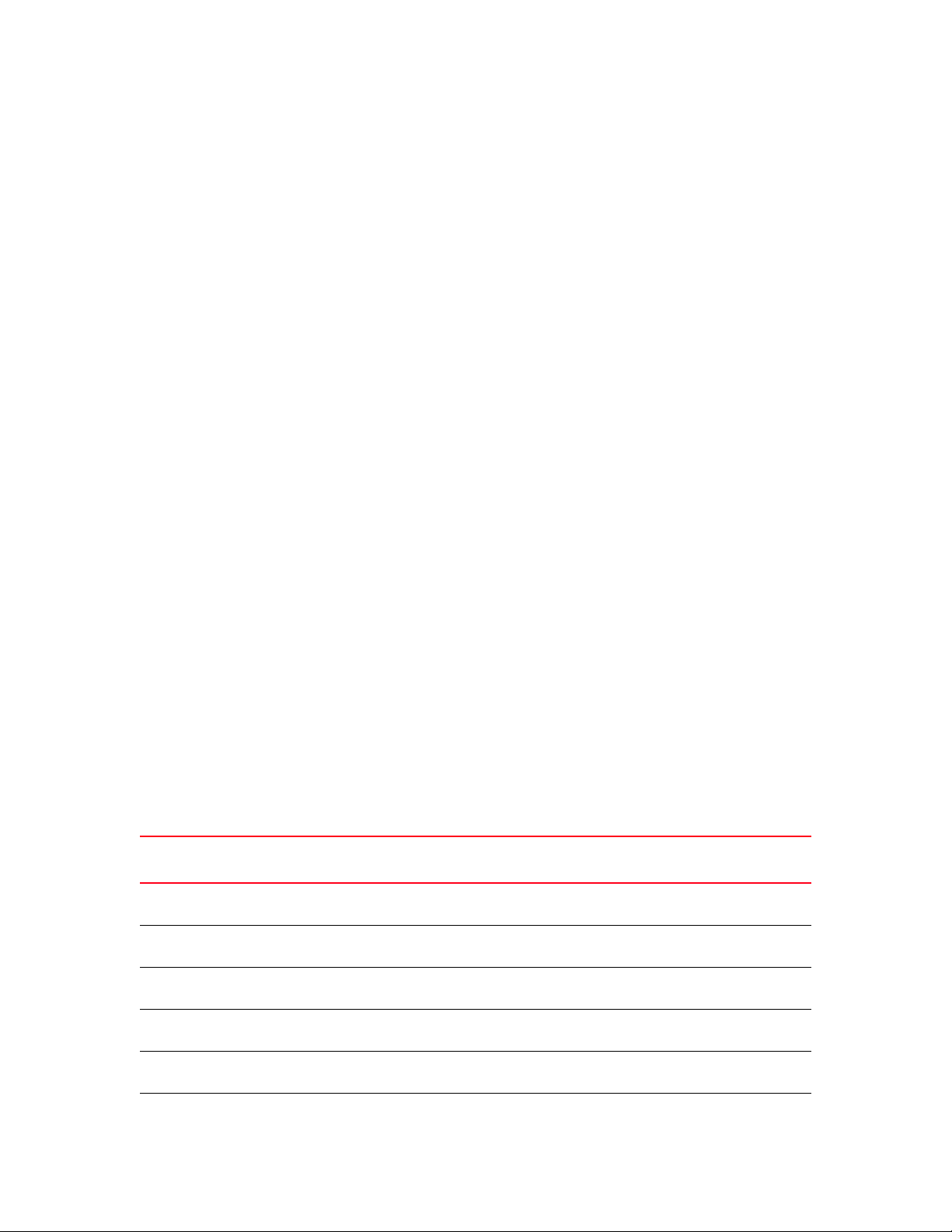
© 2014, Brocade Communications Systems, Inc. All Rights Reserved.
Brocade, the B-wing symbol, Brocade Assurance, ADX, AnyIO, DCX, Fabric OS, FastIron, HyperEdge, ICX, MLX, MyBrocade, NetIron,
OpenScript, VCS, VDX, and Vyatta are registered trademarks, and The Effortless Network and the On-Demand Data Center are
trademarks of Brocade Communications Systems, Inc., in the United States and in other countries. Other brands and product
names mentioned may be trademarks of others.
Notice: This document is for informational purposes only and does not set forth any warranty, expressed or implied, concerning
any equipment, equipment feature, or service offered or to be offered by Brocade. Brocade reserves the right to make changes to
this document at any time, without notice, and assumes no responsibility for its use. This informational document describes
features that may not be currently available. Contact a Brocade sales office for information on feature and product availability.
Export of technical data contained in this document may require an export license from the United States government.
The authors and Brocade Communications Systems, Inc. assume no liability or responsibility to any person or entity with respect
to the accuracy of this document or any loss, cost, liability, or damages arising from the information contained herein or the
computer programs that accompany it.
The product described by this document may contain open source software covered by the GNU General Public License or other
open source license agreements. To find out which open source software is included in Brocade products, view the licensing
terms applicable to the open source software, and obtain a copy of the programming source code, please visit
http://www.brocade.com/support/oscd.
Brocade Communications Systems, Incorporated
Corporate and Latin American Headquarters
Brocade Communications Systems, Inc.
130 Holger Way
San Jose, CA 95134
Tel: 1-408-333-8000
Fax: 1-408-333-8101
E-mail: info@brocade.com
European Headquarters
Brocade Communications Switzerland Sàrl
Centre Swissair
Tour B - 4ème étage
29, Route de l'Aéroport
Case Postale 105
CH-1215 Genève 15
Switzerland
Tel: +41 22 799 5640
Fax: +41 22 799 5641
E-mail: emea-info@brocade.com
Document History
Title Publication
number
Diagnostic and System Error
Message Reference v3.0, v4.0
Diagnostic and System Error
Message Reference v3.1.0
Diagnostic and System Error
Message Reference v4.1.0
Diagnostic and System Error
Message Reference v4.1.2
Diagnostic and System Error
Message Reference v4.2.0
Diagnostic and System Error
Message Reference v4.2.0
53-0000210-02 First release March 2002
53-0000511-04 Major content reorganization June 2003
54-0000515-02 Major content reorganization June 2003
53-0000515-06 Minor editorial changes October 2003
53-0000515-07 Added FW and PLATFORM messages December 2003
53-0000515-08 Updated software and hardware support March 2004
Asia-Pacific Headquarters
Brocade Communications Systems China HK, Ltd.
No. 1 Guanghua Road
Chao Yang District
Units 2718 and 2818
Beijing 100020, China
Tel: +8610 6588 8888
Fax: +8610 6588 9999
E-mail: china-info@brocade.com
Asia-Pacific Headquarters
Brocade Communications Systems Co., Ltd. (Shenzhen WFOE)
Citic Plaza
No. 233 Tian He Road North
Unit 1308 – 13th Floor
Guangzhou, China
Tel: +8620 3891 2000
Fax: +8620 3891 2111
E-mail: china-info@brocade.com
Summary of changes Date
Page 3
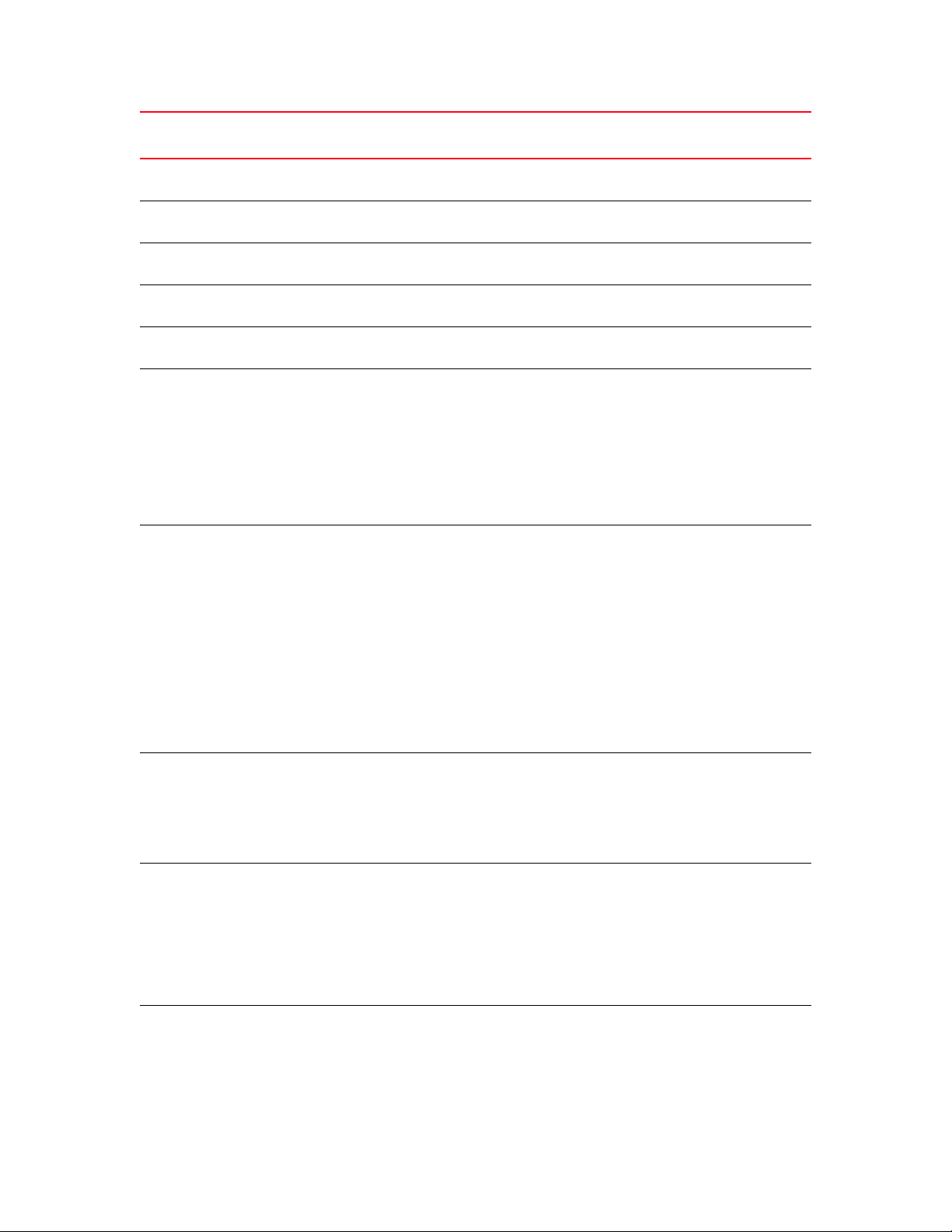
Title Publication
number
Summary of changes Date
Fabric OS System Error Message
Reference Manual
Fabric OS System Error Message
Reference Manual
Fabric OS System Error Message
Reference Manual
Fabric OS System Error Message
Reference Manual
Fabric OS System Error Message
Reference Manual
Fabric OS Message Reference 53-1000242-01 Updated for Fabric OS v5.2.0:
Fabric OS Message Reference 53-1000437-01 Updated for Fabric OS v5.3.0:
Fabric OS Message Reference 53-1000600-01 Updated for Fabric OS v6.0.0:
Fabric OS Message Reference 53-1000600-02 Updated for Fabric OS v6.1.0:
Fabric OS Message Reference 53-1001116-01 Updated for Fabric OS v6.1.1_enc:
53-0000515-09 Updated for v4.4.0,
First RASLog release
53-0000515-10 Added 22 ZONE messages April 2005
53-0000515-11 Added FICU-1010, HAMK-1004, and
PLAT-1001
53-1000046-01 Added BM, FCR, IPS, FCIP, SEC, and
ZONE messages
53-1000046-02 Minor updates to a few messages. June 2006
-Changed doc title and number
-Added the following new modules: IBPD,
ICPD, ISCSI, ISNSCD.
Added Audit messages: AUTH, CONF,
HTTP, SEC, SNMP, SULB, ZONE.
-Updated Introduction chapter with AUDIT
log information.
-Updated chapter titles.
-Added new chapters: AG, BKSW, IBD,
IPAD, SAS.
Revised and added new messages to:
AUTH, CDR, CONF, EM, FABR, HAM, ISNS,
ISW, PDM,SEC,TS, KTRC.SEC, TS.
Revised/updated BL,BLL,FCPD, FICU,FW,
HIL,LOG, SNMP, SULB,SWCH,SYSM,
TRCE, ZOLB, ZONE.
-Deleted USWD chapter.
-Updated Introductory chapters.
-Updated throughout: rebranding,
supported hardware, CLI changes.
-Added new chapters: C2, ESS, FICON
-Added new messages to: AG, BL, BM,
C2, FCIP, ISW, NS, PLAT, SS, HIL.
-Added Audit messages: SEC, SULB
-Updated Introductory chapters.
-Revised and added new messages to:
AG, BL, C2, EM, FABR, FCR, FCIP, FW,
SEC, NS, PDM, PLAT, SULB, SWCH, ZONE,
WEBD.
-Added new Audit chapter: FW.
-Added new Audit messages to: SEC.
-Updated Introductory chapters.
-Revised and added new messages to AG
-Added new chapters: CNM, CTAP, CVLC,
CVLM, KAC, RKD, SPC, SPM.
-Added new Audit chapters: AG, FCIP,
FICU, IPAD, PORT, SWCH, UCST.
-Updated Introductory chapters.
August 2004
July 2005
January 2006
September 2006
June 2007
October 2007
Jun 2008
Aug 2008
Page 4
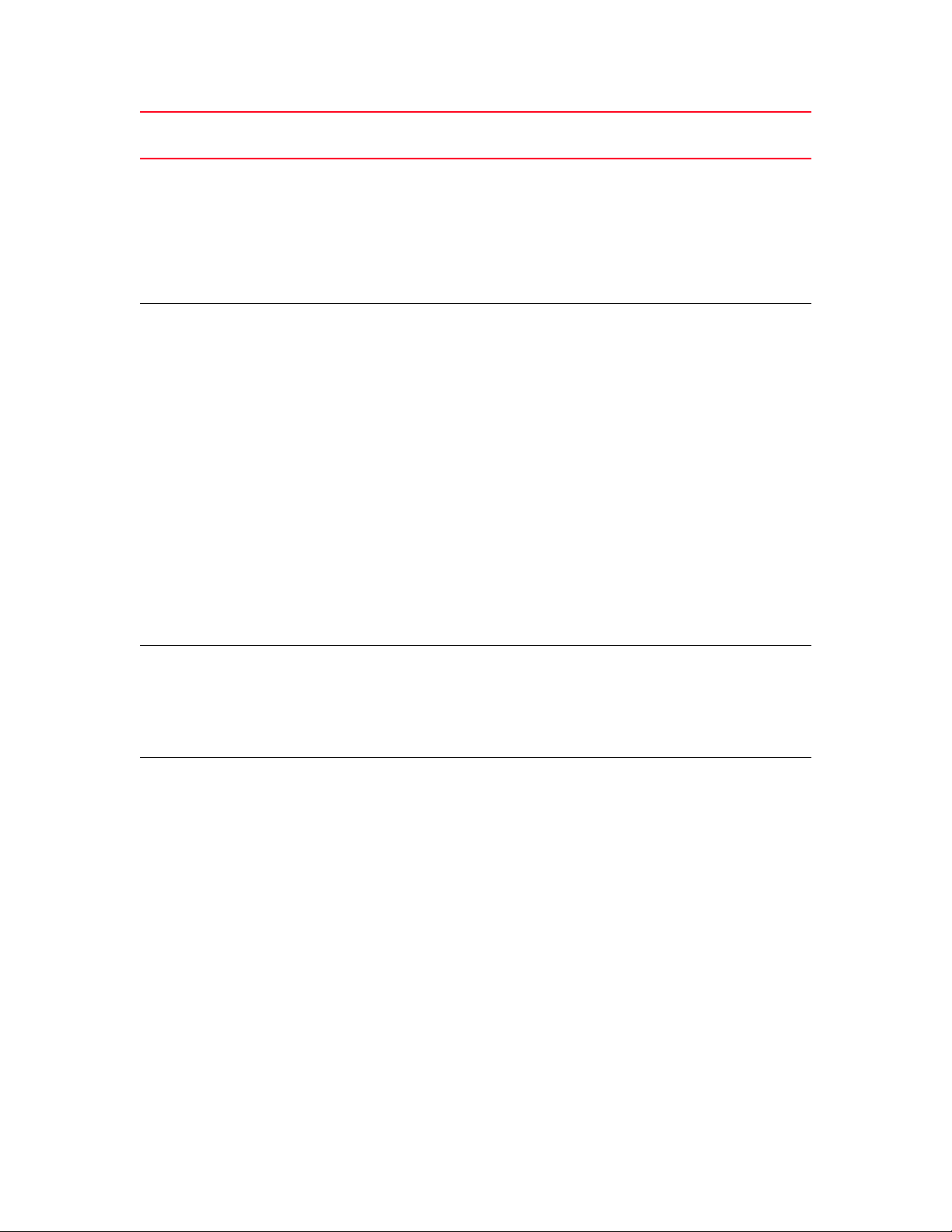
Title Publication
number
Summary of changes Date
Fabric OS Message Reference 53-1001157-01 Updated for Fabric OS v6.2.0:
-Revised and added new messages to
FSS, KSWD, CTAP, CNM, CVLM, EM,
FABR, FCIP, FW, HIL, FCR, SEC, SWCH,
UCST, ZONE.
-Added new chapters: CHASSIS, LFM,
PMGR, TAPE.
-Updated Introductory chapters.
Fabric OS Message Reference 53-1001338-01 Updated for Fabric OS v6.3.0:
-Modified a message to BKSW, BL,
BKSW, BLL, CDR, CEE CONFIG, CONF,
EM, FCOE, FCPD, FCPH, FCR, FICON,
FICU, FLOD, FSPF, FSSM, FW,
HAM,,HAMK, HIL, IPS, ISNS, L2SYS,
MFIC, PDM, PLAT, PORT, RCS, RPCD,
RTWR, SEC, SNMP, SWCH, TRCE, TRCK,
WEBD, ZONE.
-Added new messages to AG, AN, AUTH,
BLS, C2, CDR, CEE, CONFIG, CHASSIS,
CNM, CONF, CTAP, CVLC, CVLM, DAUTH,
EM, FABR, FCIP, FCPH, FCR, FICON, FICU,
FSPF, FSS, FW, HAM, HSL, KAC, KSWD,
LANCE, LFM, MS, NS, NSM, PMGR, PORT,
PSWP, RKD, SEC, SPC, SPM, SS, SULB,
SWCH, TAPE, UCST, UPTH, XTUN, ZONE.
-Added new chapters for LANCE, BLS, AN,
CVLM, DAUTH, XTUN.
-Updated Introductory chapters.
Fabric OS Message Reference 53-1001338-02 Updated for Fabric OS v6.3.0 patch:
-Modified a message to BL.
-Added new messages to AG, BL, and
FCOE.
-Added new chapters for Audit CNM,
Audit CVLM, and Audit SPM.
Fabric OS Message Reference 53-1001767-01 Updated for Fabric OS v6.4.0:
-Modified messages to FICU and FW.
-Deleted messages to BL, FCOE and FW.
-Added new messages to AG, AN, AUTH,
BL, C2, CNM, CONF, CVLC, CVLM, FABR,
FICU, FW, HAM, HIL, MQ, MS, MSTP, NS,
NSM, ONM, PS, PSWP, RKD, SEC, SPM,
SS, SSM, SULB, SWCH and ZONE.
-Updated Introductory chapters.
November 2008
July 2009
November 2009
March 2010
Page 5
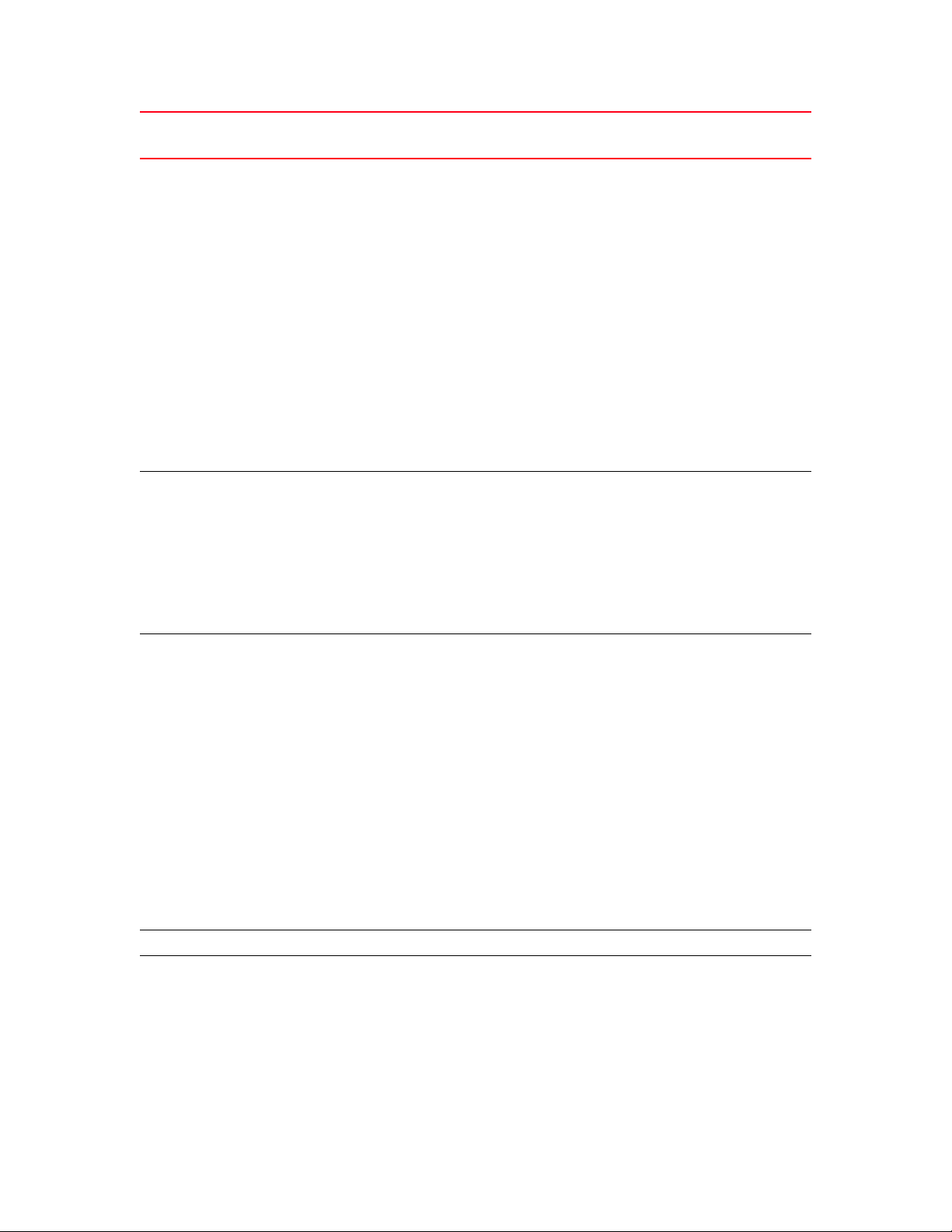
Title Publication
number
Summary of changes Date
Fabric OS Message Reference 53-1002149-01 Updated for Fabric OS v7.0.0:
-Added new chapters: C3, CAL,
MCAST_SS, RTE, and VS.
-Added new messages: AG, AN, ANV, BL,
C2, CDR, CCFG, ECC, EM, ESS, FABR,
FCOE, FCPH, FICN, FICU, FSPF, FW, HIL,
IPAD, IPS, KAC, L2SYS, LACP, LOG, MS,
NS, NSM, ONM, PDM, PS, RAS, RCS,
SCN, SEC, SNMP, SPM, SS, SSM, SULB,
SWCH, XTUN, ZEUS, and ZONE.
-Modified messages: CDR, EM, FABR,
FCOE, FICU, FW, HIL, L2SYS, PMGR, SEC,
SPM, SS, and XTUN.
-Deleted messages: C2, FCOE, FICU, and
NSM.
-Added new Audit chapters: ESS, MS,
PMGR, and RAS.
-Updated Introductory chapter.
Fabric OS Message Reference 53-1002448-01 Updated for Fabric OS v7.0.1:
-Added new messages: BL, CVLC, FICON,
FSPF, and PS
-Modified messages: AG, AN, C2, C3,
CDR, FABR, FSPF, L2SYS, NSM, RTE, and
ZONE.
-Deleted messages: EM, FABR, ISCS,
SAS, and ZOLB.
-Updated Introductory chapter.
Fabric OS Message Reference 53-1002749-01 Updated for Fabric OS v7.1.0:
- Added new chapters: MM and VDR.
- Added new messages: AG, ANV, BL, C2,
C3, CDR, CONF, CVLM, EM, FABR, FCR,
FSPF, FW, HAM, HIL, KAC, LOG, MS,
NBFS, PLAT, PS, RAS, SEC, SS, SWCH,
TRCE, VDR, XTUN, ZEUS, and ZONE.
- Modified messages: AN, AUTH, BL, C2,
C3, CDR, CAL, CNM, DOT1, FABR, FCOE,
FCPD, FCR, FICU, FSPF, FSS, HIL, HSL,
HTTP, IPS, KTRC, L2SS, LFM, PMGR, PS,
RCS, RTWR, SEC, ZONE.
- Deleted messages: EM, FCOE, HAM,
SNMP, SYSC, UCST, ZONE.
- Deleted modules: BLL, CER, FCIP, IBPD,
and ICPD.
- Updated Introductory chapter.
Fabric OS Message Reference 53-1002749-02 Modified C2, C3, and HSL messages. March 2013
Fabric OS Message Reference 53-1002929-01 Updated for Fabric OS v7.2.0:
- Added new chapters: FV and MAPS
- Added new messages: AG, C2, C3, FCR,
FSPF, KAC, PLAT, PORT, RAS, SEC, SS,
SULB, -WEBD, and XTUN.
- Modified messages: AG, BL, C2, C3,
FCR, FSS, HIL, MM, MQ, SEC, and SULB.
- Deleted messages: FW and SULB.
April 2011
December 2011
December 2012
July 2013
Page 6
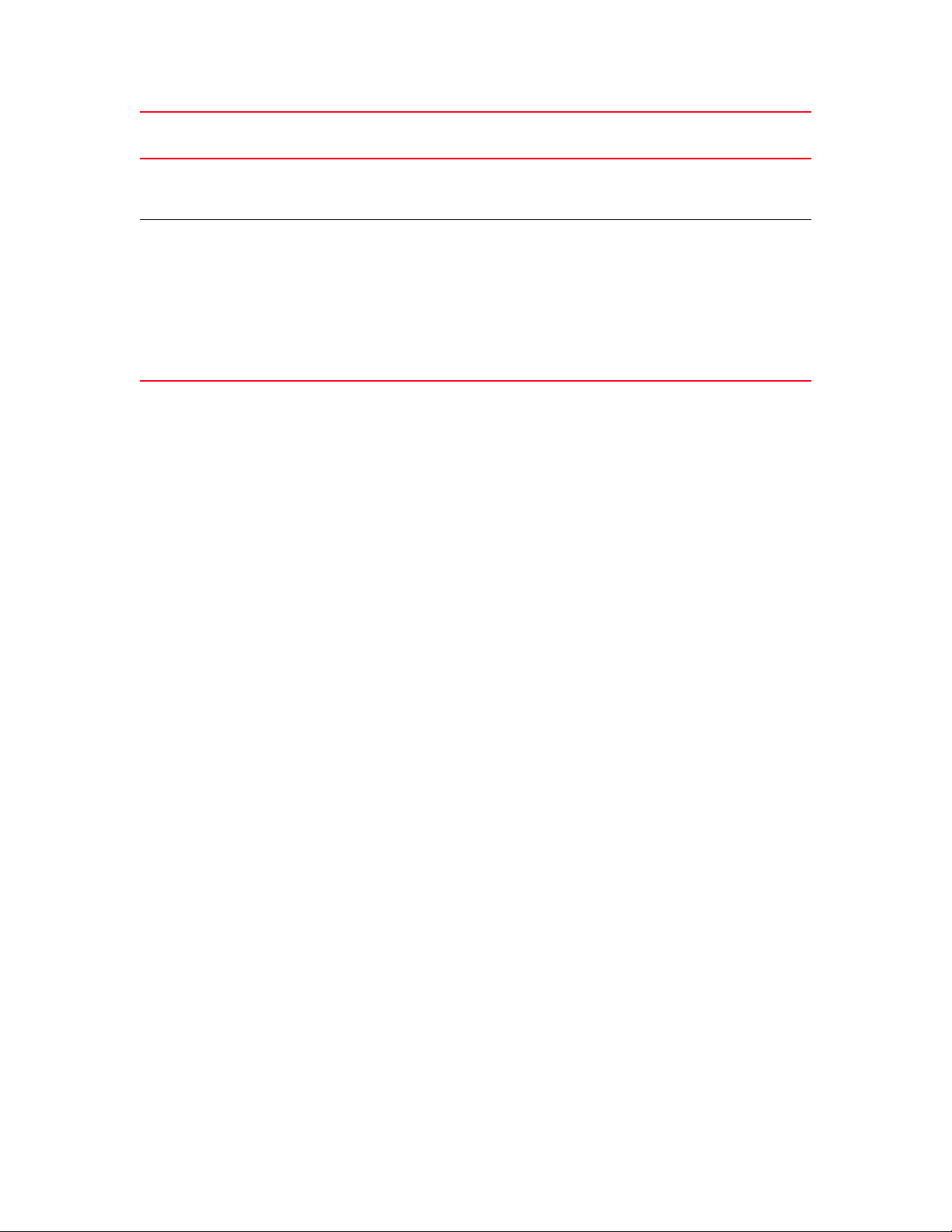
Title Publication
number
Summary of changes Date
Fabric OS Message Reference 53-1003109-01 Updated for Fabric OS v7.2.1:
- Added new messages: FCR and PLAT.
- Modified messages: BL.
Fabric OS Message Reference 53-1003140-01 Updated for Fabric OS v7.3.0:
- Added new chapters: BCM, BLZ, and
ESM.
- Added new messages: AG, AN, AUTH,
BL, C2, C3, CVLM, EM, FV, HIL, MAPS,
NBFS, NS, RAS, SEC, SNMP, SULB,
SWCH, UCST, XTUN, and ZONE.
- Modified messages: C3, FABR, FCR, FV,
NBFS, SNMP, and XTUN.
December 2013
June 2014
Page 7
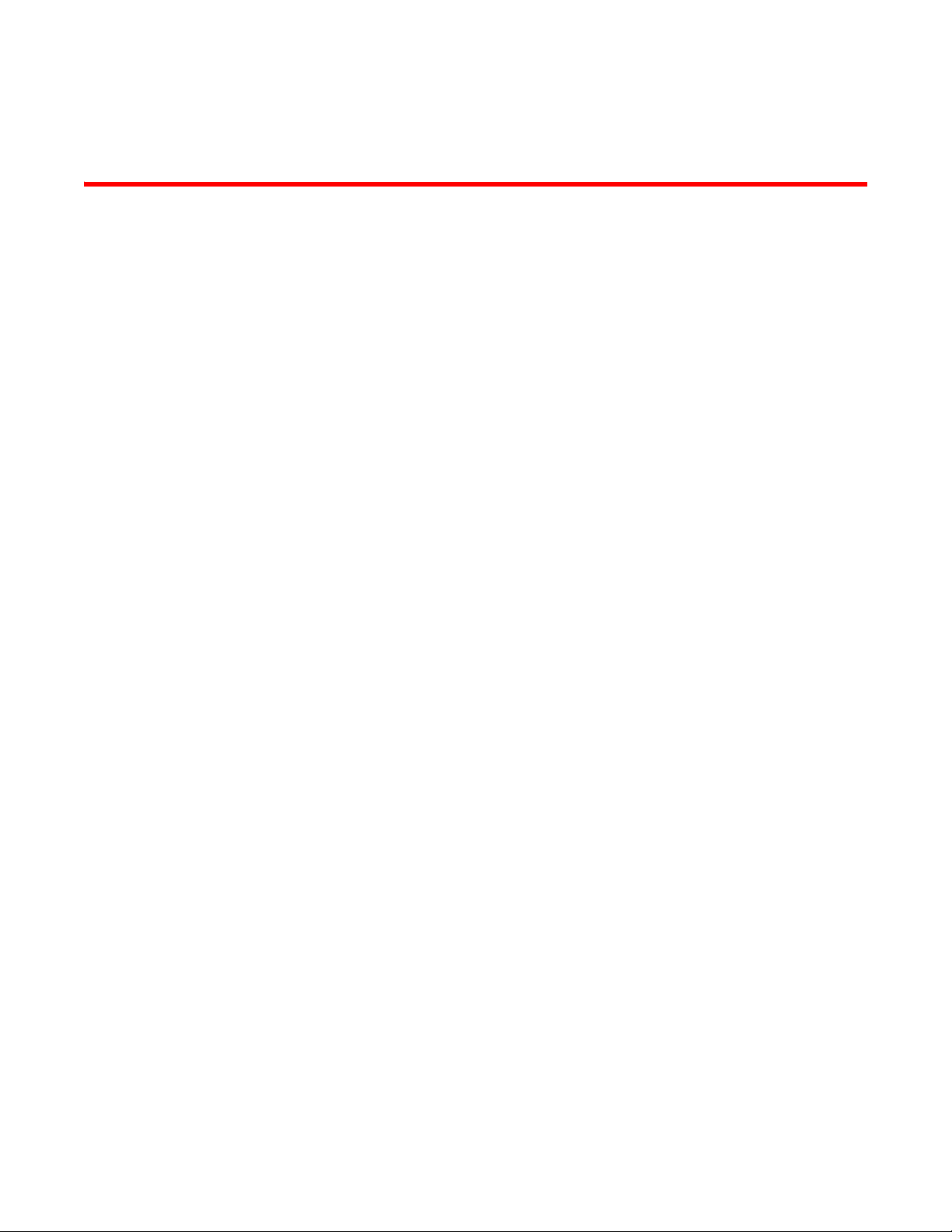
Contents
About This Document
How this document is organized . . . . . . . . . . . . . . . . . . . . . . . . . . . . . . . . . . . . . xiii
Supported hardware and software . . . . . . . . . . . . . . . . . . . . . . . . . . . . . . . . . . . xiii
What’s new in this document. . . . . . . . . . . . . . . . . . . . . . . . . . . . . . . . . . . . . . . . xv
Document conventions. . . . . . . . . . . . . . . . . . . . . . . . . . . . . . . . . . . . . . . . . . . . .xvii
Text formatting . . . . . . . . . . . . . . . . . . . . . . . . . . . . . . . . . . . . . . . . . . . . . . . xvii
Command syntax conventions . . . . . . . . . . . . . . . . . . . . . . . . . . . . . . . . . . xviii
Command examples . . . . . . . . . . . . . . . . . . . . . . . . . . . . . . . . . . . . . . . . . . xviii
Notes, cautions, and warnings . . . . . . . . . . . . . . . . . . . . . . . . . . . . . . . . . . xviii
Key terms . . . . . . . . . . . . . . . . . . . . . . . . . . . . . . . . . . . . . . . . . . . . . . . . . . . . xix
Notice to the reader . . . . . . . . . . . . . . . . . . . . . . . . . . . . . . . . . . . . . . . . . . . . . . . xix
Additional information. . . . . . . . . . . . . . . . . . . . . . . . . . . . . . . . . . . . . . . . . . . . . . xix
Brocade resources. . . . . . . . . . . . . . . . . . . . . . . . . . . . . . . . . . . . . . . . . . . . . xix
Other industry resources. . . . . . . . . . . . . . . . . . . . . . . . . . . . . . . . . . . . . . . . xx
Getting technical help. . . . . . . . . . . . . . . . . . . . . . . . . . . . . . . . . . . . . . . . . . . . . . .xx
Document feedback . . . . . . . . . . . . . . . . . . . . . . . . . . . . . . . . . . . . . . . . . . . . . . . xxi
Chapter 1 Introduction to System Messages
Overview of system messages . . . . . . . . . . . . . . . . . . . . . . . . . . . . . . . . . . . . . . . . 1
System message types . . . . . . . . . . . . . . . . . . . . . . . . . . . . . . . . . . . . . . . . . . 1
Message severity levels . . . . . . . . . . . . . . . . . . . . . . . . . . . . . . . . . . . . . . . . . . 3
System error message logging . . . . . . . . . . . . . . . . . . . . . . . . . . . . . . . . . . . . 4
Configuring the syslog message destinations. . . . . . . . . . . . . . . . . . . . . . . . . . . . 5
System logging daemon . . . . . . . . . . . . . . . . . . . . . . . . . . . . . . . . . . . . . . . . . 5
System console . . . . . . . . . . . . . . . . . . . . . . . . . . . . . . . . . . . . . . . . . . . . . . . . 5
SNMP trap recipient. . . . . . . . . . . . . . . . . . . . . . . . . . . . . . . . . . . . . . . . . . . . . 6
SNMP inform recipient. . . . . . . . . . . . . . . . . . . . . . . . . . . . . . . . . . . . . . . . . . . 9
Port logs . . . . . . . . . . . . . . . . . . . . . . . . . . . . . . . . . . . . . . . . . . . . . . . . . . . . . 11
Changing the severity level of swEventTrap . . . . . . . . . . . . . . . . . . . . . . . . . . . . 11
Commands for displaying and configuring the system message logs. . . . . . . . 13
Displaying message content on switch . . . . . . . . . . . . . . . . . . . . . . . . . . . . . . . . 14
Fabric OS Message Reference vii
53-1003140-01
Page 8

Configuring system messages and attributes. . . . . . . . . . . . . . . . . . . . . . . . . . . 15
Configuring event auditing . . . . . . . . . . . . . . . . . . . . . . . . . . . . . . . . . . . . . .15
Disabling a RASLog message or module . . . . . . . . . . . . . . . . . . . . . . . . . . . 16
Enabling a RASLog message or module. . . . . . . . . . . . . . . . . . . . . . . . . . . . 17
Setting the severity level of a RASLog message . . . . . . . . . . . . . . . . . . . . . 17
Displaying system message logs and attributes . . . . . . . . . . . . . . . . . . . . . . . . .17
Displaying RASLog messages . . . . . . . . . . . . . . . . . . . . . . . . . . . . . . . . . . . .18
Displaying RASLog messages one message at a time . . . . . . . . . . . . . . . .18
Displaying Audit messages . . . . . . . . . . . . . . . . . . . . . . . . . . . . . . . . . . . . . .19
Displaying FFDC messages . . . . . . . . . . . . . . . . . . . . . . . . . . . . . . . . . . . . . .19
Displaying status of the system messages . . . . . . . . . . . . . . . . . . . . . . . . . 20
Displaying the severity level of RASLog messages . . . . . . . . . . . . . . . . . . . 20
Displaying RASLog messages by severity level . . . . . . . . . . . . . . . . . . . . . .21
Displaying RASLog messages by message ID . . . . . . . . . . . . . . . . . . . . . . . 21
Displaying messages on a slot . . . . . . . . . . . . . . . . . . . . . . . . . . . . . . . . . . . 21
Viewing RASLog messages from Web Tools. . . . . . . . . . . . . . . . . . . . . . . . .22
Clearing the system message logs . . . . . . . . . . . . . . . . . . . . . . . . . . . . . . . . . . .22
Clearing the system message log. . . . . . . . . . . . . . . . . . . . . . . . . . . . . . . . .22
Clearing the Audit message log . . . . . . . . . . . . . . . . . . . . . . . . . . . . . . . . . .23
Reading the system messages . . . . . . . . . . . . . . . . . . . . . . . . . . . . . . . . . . . . . .23
Reading a RAS system message. . . . . . . . . . . . . . . . . . . . . . . . . . . . . . . . . .23
Reading an Audit message . . . . . . . . . . . . . . . . . . . . . . . . . . . . . . . . . . . . . .24
Responding to a system message . . . . . . . . . . . . . . . . . . . . . . . . . . . . . . . . . . . . 26
Looking up a system message . . . . . . . . . . . . . . . . . . . . . . . . . . . . . . . . . . .26
Gathering information about the problem . . . . . . . . . . . . . . . . . . . . . . . . . .26
Support . . . . . . . . . . . . . . . . . . . . . . . . . . . . . . . . . . . . . . . . . . . . . . . . . . . . . . 27
System module descriptions . . . . . . . . . . . . . . . . . . . . . . . . . . . . . . . . . . . . . . . .28
Chapter 2 Audit Messages
Chapter 3 FFDC Messages
Chapter 4 Log Messages
Chapter 5 Fabric OS System Messages
AG Messages. . . . . . . . . . . . . . . . . . . . . . . . . . . . . . . . . . . . . . . . . . . . . . . . . . . .131
AN Messages . . . . . . . . . . . . . . . . . . . . . . . . . . . . . . . . . . . . . . . . . . . . . . . . . . .147
ANV Messages . . . . . . . . . . . . . . . . . . . . . . . . . . . . . . . . . . . . . . . . . . . . . . . . . . 151
viii Fabric OS Message Reference
53-1003140-01
Page 9

AUTH Messages . . . . . . . . . . . . . . . . . . . . . . . . . . . . . . . . . . . . . . . . . . . . . . . . .155
BCM Messages . . . . . . . . . . . . . . . . . . . . . . . . . . . . . . . . . . . . . . . . . . . . . . . . . . 174
BKSW Messages . . . . . . . . . . . . . . . . . . . . . . . . . . . . . . . . . . . . . . . . . . . . . . . .176
BL Messages . . . . . . . . . . . . . . . . . . . . . . . . . . . . . . . . . . . . . . . . . . . . . . . . . . .177
BLS Messages . . . . . . . . . . . . . . . . . . . . . . . . . . . . . . . . . . . . . . . . . . . . . . . . . .195
BLZ Messages . . . . . . . . . . . . . . . . . . . . . . . . . . . . . . . . . . . . . . . . . . . . . . . . . .197
BM Messages . . . . . . . . . . . . . . . . . . . . . . . . . . . . . . . . . . . . . . . . . . . . . . . . . . .199
C2 Messages . . . . . . . . . . . . . . . . . . . . . . . . . . . . . . . . . . . . . . . . . . . . . . . . . . .204
C3 Messages . . . . . . . . . . . . . . . . . . . . . . . . . . . . . . . . . . . . . . . . . . . . . . . . . . .213
CAL Messages . . . . . . . . . . . . . . . . . . . . . . . . . . . . . . . . . . . . . . . . . . . . . . . . . .223
CCFG Messages . . . . . . . . . . . . . . . . . . . . . . . . . . . . . . . . . . . . . . . . . . . . . . . . .224
CDR Messages . . . . . . . . . . . . . . . . . . . . . . . . . . . . . . . . . . . . . . . . . . . . . . . . . .228
CHS Messages . . . . . . . . . . . . . . . . . . . . . . . . . . . . . . . . . . . . . . . . . . . . . . . . . .235
CNM Messages . . . . . . . . . . . . . . . . . . . . . . . . . . . . . . . . . . . . . . . . . . . . . . . . .237
CONF Messages . . . . . . . . . . . . . . . . . . . . . . . . . . . . . . . . . . . . . . . . . . . . . . . . .260
CTAP Messages . . . . . . . . . . . . . . . . . . . . . . . . . . . . . . . . . . . . . . . . . . . . . . . . .265
CVLC Messages . . . . . . . . . . . . . . . . . . . . . . . . . . . . . . . . . . . . . . . . . . . . . . . . .266
CVLM Messages . . . . . . . . . . . . . . . . . . . . . . . . . . . . . . . . . . . . . . . . . . . . . . . . .279
DOT1 Messages . . . . . . . . . . . . . . . . . . . . . . . . . . . . . . . . . . . . . . . . . . . . . . . . .294
ECC Messages . . . . . . . . . . . . . . . . . . . . . . . . . . . . . . . . . . . . . . . . . . . . . . . . . .298
EM Messages . . . . . . . . . . . . . . . . . . . . . . . . . . . . . . . . . . . . . . . . . . . . . . . . . . .299
ESM Messages . . . . . . . . . . . . . . . . . . . . . . . . . . . . . . . . . . . . . . . . . . . . . . . . . .319
ESS Messages . . . . . . . . . . . . . . . . . . . . . . . . . . . . . . . . . . . . . . . . . . . . . . . . . .332
ESW Messages . . . . . . . . . . . . . . . . . . . . . . . . . . . . . . . . . . . . . . . . . . . . . . . . . .335
EVMD Messages . . . . . . . . . . . . . . . . . . . . . . . . . . . . . . . . . . . . . . . . . . . . . . . .338
FABR Messages . . . . . . . . . . . . . . . . . . . . . . . . . . . . . . . . . . . . . . . . . . . . . . . . .339
FABS Messages . . . . . . . . . . . . . . . . . . . . . . . . . . . . . . . . . . . . . . . . . . . . . . . . .356
FBC Messages . . . . . . . . . . . . . . . . . . . . . . . . . . . . . . . . . . . . . . . . . . . . . . . . . .361
FCMC Messages . . . . . . . . . . . . . . . . . . . . . . . . . . . . . . . . . . . . . . . . . . . . . . . . .362
FCOE Messages . . . . . . . . . . . . . . . . . . . . . . . . . . . . . . . . . . . . . . . . . . . . . . . . .363
FCPD Messages . . . . . . . . . . . . . . . . . . . . . . . . . . . . . . . . . . . . . . . . . . . . . . . . .376
FCPH Messages . . . . . . . . . . . . . . . . . . . . . . . . . . . . . . . . . . . . . . . . . . . . . . . . .378
FCR Messages . . . . . . . . . . . . . . . . . . . . . . . . . . . . . . . . . . . . . . . . . . . . . . . . . .380
FICN Messages . . . . . . . . . . . . . . . . . . . . . . . . . . . . . . . . . . . . . . . . . . . . . . . . . .411
FICU Messages . . . . . . . . . . . . . . . . . . . . . . . . . . . . . . . . . . . . . . . . . . . . . . . . . .455
FKLB Messages . . . . . . . . . . . . . . . . . . . . . . . . . . . . . . . . . . . . . . . . . . . . . . . . .462
FLOD Messages . . . . . . . . . . . . . . . . . . . . . . . . . . . . . . . . . . . . . . . . . . . . . . . . .463
Fabric OS Message Reference ix
53-1003140-01
Page 10

FSPF Messages . . . . . . . . . . . . . . . . . . . . . . . . . . . . . . . . . . . . . . . . . . . . . . . . .465
FSS Messages . . . . . . . . . . . . . . . . . . . . . . . . . . . . . . . . . . . . . . . . . . . . . . . . . .469
FSSM Messages . . . . . . . . . . . . . . . . . . . . . . . . . . . . . . . . . . . . . . . . . . . . . . . . .473
FV Messages . . . . . . . . . . . . . . . . . . . . . . . . . . . . . . . . . . . . . . . . . . . . . . . . . . .475
FW Messages . . . . . . . . . . . . . . . . . . . . . . . . . . . . . . . . . . . . . . . . . . . . . . . . . . .481
HAM Messages . . . . . . . . . . . . . . . . . . . . . . . . . . . . . . . . . . . . . . . . . . . . . . . . . .584
HAMK Messages . . . . . . . . . . . . . . . . . . . . . . . . . . . . . . . . . . . . . . . . . . . . . . . .589
HIL Messages . . . . . . . . . . . . . . . . . . . . . . . . . . . . . . . . . . . . . . . . . . . . . . . . . . .591
HLO Messages . . . . . . . . . . . . . . . . . . . . . . . . . . . . . . . . . . . . . . . . . . . . . . . . . .609
HMON Messages . . . . . . . . . . . . . . . . . . . . . . . . . . . . . . . . . . . . . . . . . . . . . . . .611
HSL Messages . . . . . . . . . . . . . . . . . . . . . . . . . . . . . . . . . . . . . . . . . . . . . . . . . .612
HTTP Messages . . . . . . . . . . . . . . . . . . . . . . . . . . . . . . . . . . . . . . . . . . . . . . . . .615
IBD Messages . . . . . . . . . . . . . . . . . . . . . . . . . . . . . . . . . . . . . . . . . . . . . . . . . . .616
IPAD Messages . . . . . . . . . . . . . . . . . . . . . . . . . . . . . . . . . . . . . . . . . . . . . . . . . . 617
IPS Messages . . . . . . . . . . . . . . . . . . . . . . . . . . . . . . . . . . . . . . . . . . . . . . . . . . .619
ISNS Messages . . . . . . . . . . . . . . . . . . . . . . . . . . . . . . . . . . . . . . . . . . . . . . . . .622
KAC Messages . . . . . . . . . . . . . . . . . . . . . . . . . . . . . . . . . . . . . . . . . . . . . . . . . .626
KSWD Messages . . . . . . . . . . . . . . . . . . . . . . . . . . . . . . . . . . . . . . . . . . . . . . . .631
KTRC Messages . . . . . . . . . . . . . . . . . . . . . . . . . . . . . . . . . . . . . . . . . . . . . . . . .632
L2SS Messages . . . . . . . . . . . . . . . . . . . . . . . . . . . . . . . . . . . . . . . . . . . . . . . . .634
L3SS Messages . . . . . . . . . . . . . . . . . . . . . . . . . . . . . . . . . . . . . . . . . . . . . . . . .637
LACP Messages . . . . . . . . . . . . . . . . . . . . . . . . . . . . . . . . . . . . . . . . . . . . . . . . .638
LANCE Messages . . . . . . . . . . . . . . . . . . . . . . . . . . . . . . . . . . . . . . . . . . . . . . . .639
LFM Messages . . . . . . . . . . . . . . . . . . . . . . . . . . . . . . . . . . . . . . . . . . . . . . . . . .640
LOG Messages . . . . . . . . . . . . . . . . . . . . . . . . . . . . . . . . . . . . . . . . . . . . . . . . . .642
LSDB Messages . . . . . . . . . . . . . . . . . . . . . . . . . . . . . . . . . . . . . . . . . . . . . . . . .646
MAPS Messages . . . . . . . . . . . . . . . . . . . . . . . . . . . . . . . . . . . . . . . . . . . . . . . . .648
MCAST_SS Messages . . . . . . . . . . . . . . . . . . . . . . . . . . . . . . . . . . . . . . . . . . . .660
MFIC Messages . . . . . . . . . . . . . . . . . . . . . . . . . . . . . . . . . . . . . . . . . . . . . . . . .667
MM Messages . . . . . . . . . . . . . . . . . . . . . . . . . . . . . . . . . . . . . . . . . . . . . . . . . .669
MPTH Messages . . . . . . . . . . . . . . . . . . . . . . . . . . . . . . . . . . . . . . . . . . . . . . . . .670
MQ Messages . . . . . . . . . . . . . . . . . . . . . . . . . . . . . . . . . . . . . . . . . . . . . . . . . . .671
MS Messages . . . . . . . . . . . . . . . . . . . . . . . . . . . . . . . . . . . . . . . . . . . . . . . . . . .673
MSTP Messages . . . . . . . . . . . . . . . . . . . . . . . . . . . . . . . . . . . . . . . . . . . . . . . . .680
NBFS Messages . . . . . . . . . . . . . . . . . . . . . . . . . . . . . . . . . . . . . . . . . . . . . . . . .683
NS Messages . . . . . . . . . . . . . . . . . . . . . . . . . . . . . . . . . . . . . . . . . . . . . . . . . . .686
NSM Messages . . . . . . . . . . . . . . . . . . . . . . . . . . . . . . . . . . . . . . . . . . . . . . . . .691
x Fabric OS Message Reference
53-1003140-01
Page 11

ONMD Messages . . . . . . . . . . . . . . . . . . . . . . . . . . . . . . . . . . . . . . . . . . . . . . . .698
PDM Messages . . . . . . . . . . . . . . . . . . . . . . . . . . . . . . . . . . . . . . . . . . . . . . . . . .700
PDTR Messages . . . . . . . . . . . . . . . . . . . . . . . . . . . . . . . . . . . . . . . . . . . . . . . . .708
PLAT Messages . . . . . . . . . . . . . . . . . . . . . . . . . . . . . . . . . . . . . . . . . . . . . . . . . .709
PMGR Messages . . . . . . . . . . . . . . . . . . . . . . . . . . . . . . . . . . . . . . . . . . . . . . . .713
PORT Messages . . . . . . . . . . . . . . . . . . . . . . . . . . . . . . . . . . . . . . . . . . . . . . . . . 717
PS Messages . . . . . . . . . . . . . . . . . . . . . . . . . . . . . . . . . . . . . . . . . . . . . . . . . . .721
PSWP Messages . . . . . . . . . . . . . . . . . . . . . . . . . . . . . . . . . . . . . . . . . . . . . . . . .725
RAS Messages . . . . . . . . . . . . . . . . . . . . . . . . . . . . . . . . . . . . . . . . . . . . . . . . . .728
RCS Messages . . . . . . . . . . . . . . . . . . . . . . . . . . . . . . . . . . . . . . . . . . . . . . . . . .734
RKD Messages . . . . . . . . . . . . . . . . . . . . . . . . . . . . . . . . . . . . . . . . . . . . . . . . . .739
RMON Messages . . . . . . . . . . . . . . . . . . . . . . . . . . . . . . . . . . . . . . . . . . . . . . . . 741
RPCD Messages . . . . . . . . . . . . . . . . . . . . . . . . . . . . . . . . . . . . . . . . . . . . . . . . .742
RTE Messages . . . . . . . . . . . . . . . . . . . . . . . . . . . . . . . . . . . . . . . . . . . . . . . . . . 745
RTWR Messages . . . . . . . . . . . . . . . . . . . . . . . . . . . . . . . . . . . . . . . . . . . . . . . . 746
SCN Messages . . . . . . . . . . . . . . . . . . . . . . . . . . . . . . . . . . . . . . . . . . . . . . . . . .748
SEC Messages . . . . . . . . . . . . . . . . . . . . . . . . . . . . . . . . . . . . . . . . . . . . . . . . . .750
SFLO Messages . . . . . . . . . . . . . . . . . . . . . . . . . . . . . . . . . . . . . . . . . . . . . . . . .835
SNMP Messages . . . . . . . . . . . . . . . . . . . . . . . . . . . . . . . . . . . . . . . . . . . . . . . .838
SPC Messages . . . . . . . . . . . . . . . . . . . . . . . . . . . . . . . . . . . . . . . . . . . . . . . . . .841
SPM Messages . . . . . . . . . . . . . . . . . . . . . . . . . . . . . . . . . . . . . . . . . . . . . . . . . .854
SS Messages . . . . . . . . . . . . . . . . . . . . . . . . . . . . . . . . . . . . . . . . . . . . . . . . . . .869
SSMD Messages . . . . . . . . . . . . . . . . . . . . . . . . . . . . . . . . . . . . . . . . . . . . . . . . 874
SULB Messages . . . . . . . . . . . . . . . . . . . . . . . . . . . . . . . . . . . . . . . . . . . . . . . . .889
SWCH Messages . . . . . . . . . . . . . . . . . . . . . . . . . . . . . . . . . . . . . . . . . . . . . . . .908
SYSC Messages . . . . . . . . . . . . . . . . . . . . . . . . . . . . . . . . . . . . . . . . . . . . . . . . .918
SYSM Messages . . . . . . . . . . . . . . . . . . . . . . . . . . . . . . . . . . . . . . . . . . . . . . . . .920
TAPE Messages . . . . . . . . . . . . . . . . . . . . . . . . . . . . . . . . . . . . . . . . . . . . . . . . .923
TRCE Messages . . . . . . . . . . . . . . . . . . . . . . . . . . . . . . . . . . . . . . . . . . . . . . . . .924
TRCK Messages . . . . . . . . . . . . . . . . . . . . . . . . . . . . . . . . . . . . . . . . . . . . . . . . .929
TS Messages . . . . . . . . . . . . . . . . . . . . . . . . . . . . . . . . . . . . . . . . . . . . . . . . . . .931
UCST Messages . . . . . . . . . . . . . . . . . . . . . . . . . . . . . . . . . . . . . . . . . . . . . . . . .934
UPTH Messages . . . . . . . . . . . . . . . . . . . . . . . . . . . . . . . . . . . . . . . . . . . . . . . . .938
VDR Messages . . . . . . . . . . . . . . . . . . . . . . . . . . . . . . . . . . . . . . . . . . . . . . . . . .939
VS Messages . . . . . . . . . . . . . . . . . . . . . . . . . . . . . . . . . . . . . . . . . . . . . . . . . . .940
WEBD Messages . . . . . . . . . . . . . . . . . . . . . . . . . . . . . . . . . . . . . . . . . . . . . . . .943
XTUN Messages . . . . . . . . . . . . . . . . . . . . . . . . . . . . . . . . . . . . . . . . . . . . . . . . .946
Fabric OS Message Reference xi
53-1003140-01
Page 12

ZEUS Messages . . . . . . . . . . . . . . . . . . . . . . . . . . . . . . . . . . . . . . . . . . . . . . . . .961
ZONE Messages . . . . . . . . . . . . . . . . . . . . . . . . . . . . . . . . . . . . . . . . . . . . . . . . .964
xii Fabric OS Message Reference
53-1003140-01
Page 13

About This Document
In this chapter
•How this document is organized . . . . . . . . . . . . . . . . . . . . . . . . . . . . . . . . . . xiii
•Supported hardware and software. . . . . . . . . . . . . . . . . . . . . . . . . . . . . . . . . xiii
•What’s new in this document . . . . . . . . . . . . . . . . . . . . . . . . . . . . . . . . . . . . . xv
•Document conventions . . . . . . . . . . . . . . . . . . . . . . . . . . . . . . . . . . . . . . . . . xvii
•Notice to the reader . . . . . . . . . . . . . . . . . . . . . . . . . . . . . . . . . . . . . . . . . . . . xix
•Additional information. . . . . . . . . . . . . . . . . . . . . . . . . . . . . . . . . . . . . . . . . . . xix
•Getting technical help . . . . . . . . . . . . . . . . . . . . . . . . . . . . . . . . . . . . . . . . . . . xx
•Document feedback . . . . . . . . . . . . . . . . . . . . . . . . . . . . . . . . . . . . . . . . . . . . xxi
How this document is organized
This document is organized to help you find the information that you want as quickly and easily as
possible.
The document contains the following components:
• Chapter 1, “Introduction to System Messages” provides basic information on system
messages.
• Chapter 2, “Audit Messages” includes a lookup list for Audit messages.
• Chapter 3, “FFDC Messages” includes a lookup list for FFDC messages.
• Chapter 4, “Log Messages” includes a lookup list for LOG messages.
• Chapter 5, “Fabric OS System Messages” provides message text, probable cause,
recommended action, and severity for each of the messages.
Supported hardware and software
In those instances in which procedures or parts of procedures documented here apply to some
switches but not to others, this guide identifies exactly which switches are supported and which are
not.
Although many different software and hardware configurations are tested and supported by
Brocade Communications Systems, Inc. for Fabric OS v7.3.0, documenting all possible
configurations and scenarios is beyond the scope of this document.
Fabric OS Message Reference xiii
53-1003140-01
Page 14

The following hardware platforms are supported by this release of Fabric OS:
• Brocade 300
• Brocade 5100
• Brocade 5300
• Brocade 5410
• Brocade 5424
• Brocade 5430
• Brocade 5431
• Brocade 5432
• Brocade 5450
• Brocade 5460
• Brocade 5470
• Brocade 5480
• Brocade 6505
• Brocade M6505
• Brocade 6510
• Brocade 6520
• Brocade 6547
• Brocade 6548
• Brocade 7800 Extension Switch
• Brocade 7840 Extension Switch
• Brocade Encryption Switch
• Brocade DCX Backbone and Brocade DCX-4S Backbone
- FC8-16 port blade
- FC8-32 port blade
- FC8-48 port blade
- FC8-64 port blade
- FCOE10-24 DCX Blade
- FS8-18 Encryption Blade
- FX8-24 DCX Extension Blade
• Brocade DCX 8510-8 Backbone and Brocade DCX 8510-4 Backbone
- FC8-32E port blade
- FC8-48E port blade
- FC8-64 port blade
- FC16-32 port blade
- FC16-48 port blade
- FC16-64 port blade
- FCOE10-24 DCX Blade (not supported on Brocade DCX 8510-4)
xiv Fabric OS Message Reference
53-1003140-01
Page 15

- FS8-18 Encryption Blade
- FX8-24 DCX Extension Blade
• Brocade VA-40FC
What’s new in this document
The following changes have been made since this document was last released:
• New modules added:
- BCM Messages
- BLZ Messages
- ESM Messages
• Information that was added:
- AG-1046
- AG-1047
- AN-1014
- AUTH-1048
- AUTH-1049
- BL-1053
- BL-1054
- BL-1055
- C2-1031
- C2-1032
- C3-1032
- C3-1033
- C3-1034
- CVLM-1017
- EM-1073
- EM-1134
- FV-3012
- FV-3013
- FV-3014
- HIL-1512
- HIL-1614
- HIL-1615
- HIL-1651
- MAPS-1011
- MAPS-1012
- NBFS-1005
Fabric OS Message Reference xv
53-1003140-01
Page 16

- NS-1013
- NS-1014
- NS-1015
- RAS-2004
- RAS-2005
- SEC-1341
- SEC-1342
- SEC-1343
- SEC-1344
- SEC-1343
- SNMP-1010
- SULB-1051
- SULB-1052
- SULB-1053
- SULB-1054
- SWCH-1027
- SWCH-1028
- SWCH-1029
- SWCH-1030
- UCST-1028
- UCST-1029
- XTUN-1009
- XTUN-4104
- XTUN-4105
- XTUN-4106
- XTUN-4107
- XTUN-4115
- XTUN-4120
- XTUN-4121
- XTUN-4122
- XTUN-4123
- XTUN-4124
- XTUN-4125
- XTUN-4126
- XTUN-4127
- XTUN-4137
- ZONE-1064
- ZONE-1065
- ZONE-1066
xvi Fabric OS Message Reference
53-1003140-01
Page 17
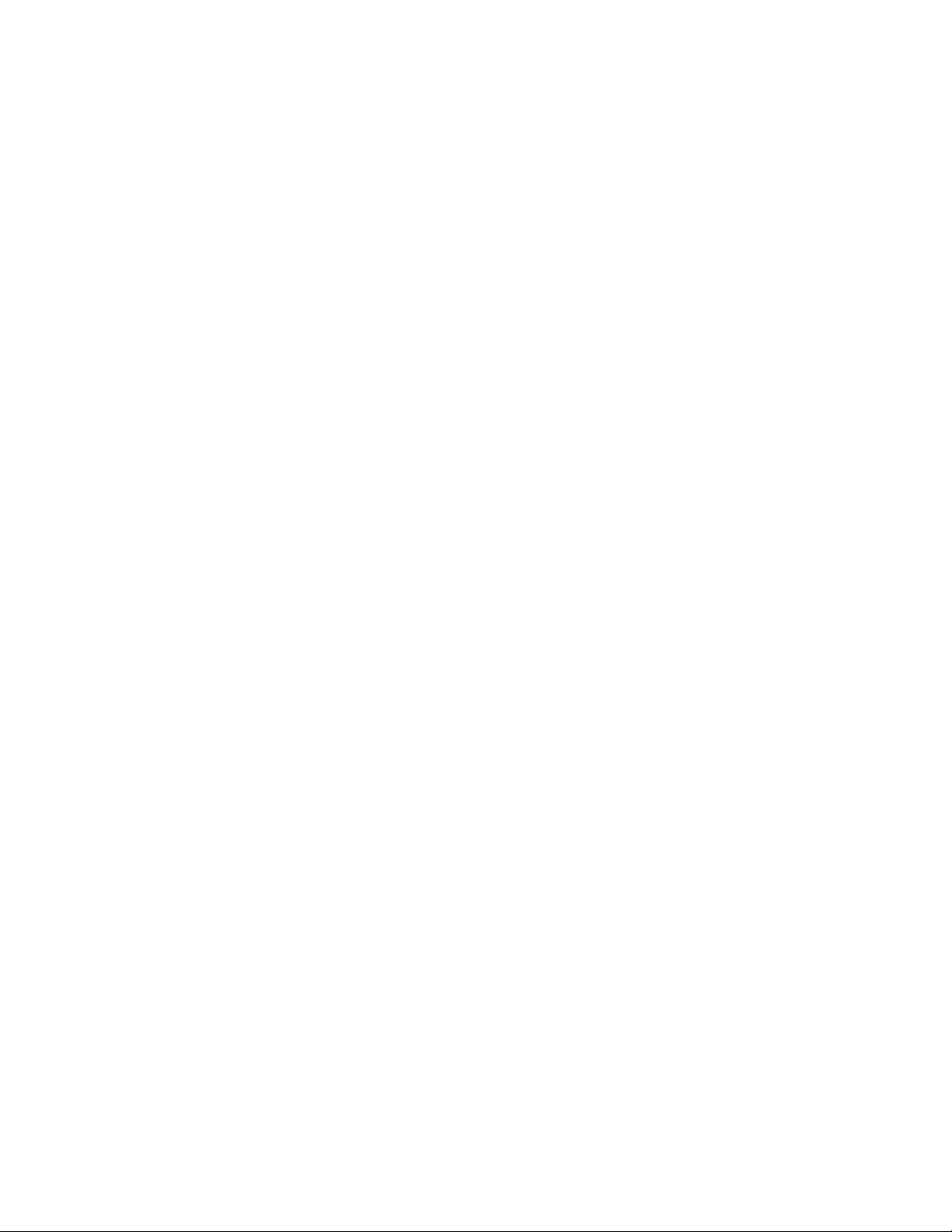
• Information that was changed:
- C3-1012
- FABR-1052
- FCR-1048
- FV-3006
- FV-3007
- FV-3008
- FV-3009
- NBFS-1001
- SNMP-1005
- XTUN-1000
- XTUN-1001
- XTUN-1002
- XTUN-1003
- XTUN-1004
- XTUN-1006
- XTUN-1007
- XTUN-1008
- XTUN-1996
- XTUN-1997
For further information about new features and documentation updates for this release, refer to
the release notes.
Document conventions
This section describes text formatting conventions and important notice formats used in this
document.
Text formatting
The narrative-text formatting conventions that are used are as follows:
bold text Identifies command names
italic text Provides emphasis
code text Identifies CLI output
Identifies the names of user-manipulated GUI elements
Identifies keywords and operands
Identifies text to enter at the GUI or CLI
Identifies variables
Identifies paths and Internet addresses
Identifies document titles
Identifies command syntax examples
Fabric OS Message Reference xvii
53-1003140-01
Page 18
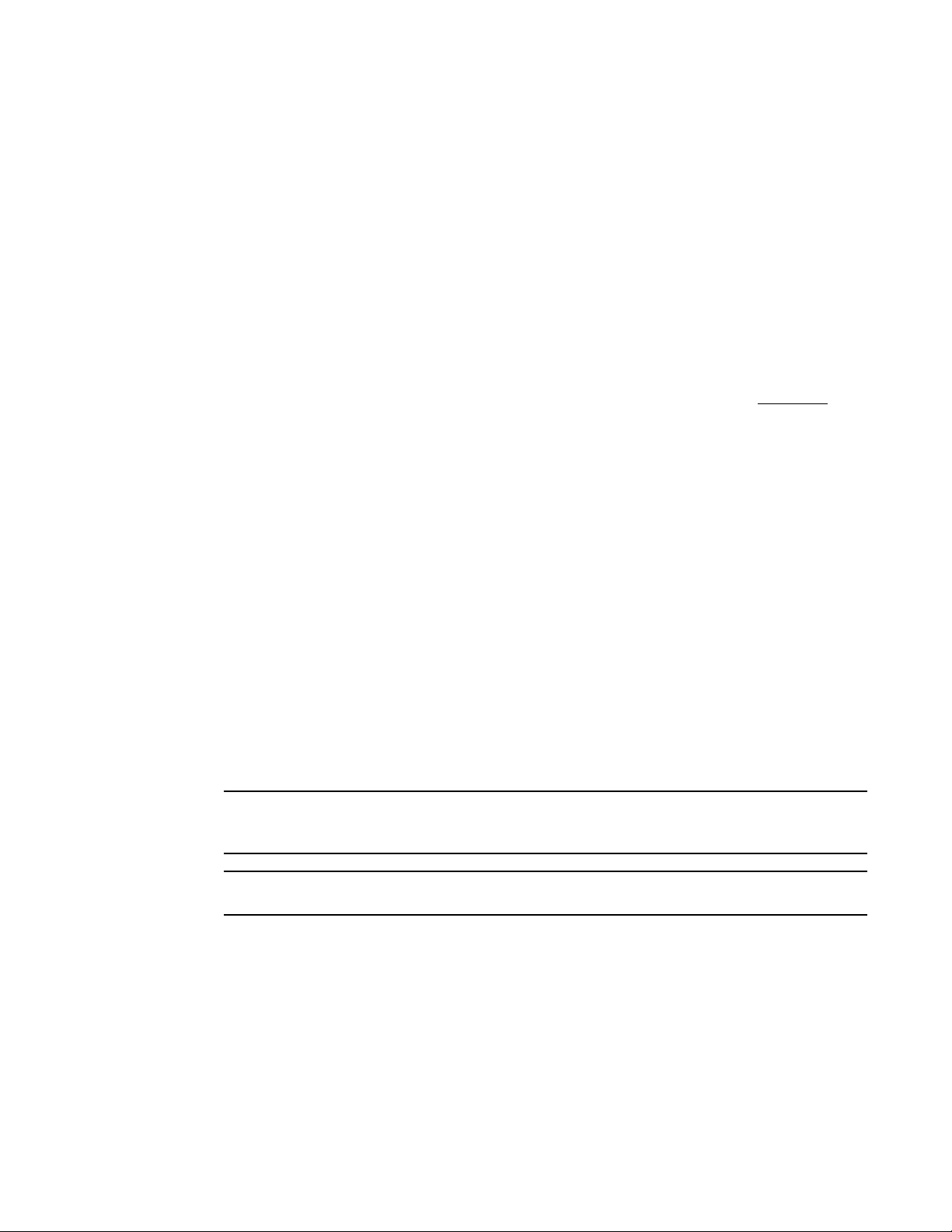
For readability, command names in the narrative portions of this guide are presented in mixed
NOTE
ATTENTION
lettercase: for example, switchShow. In actual examples, command lettercase is all lowercase.
Command syntax conventions
Command syntax in this manual follows these conventions:
command Commands are printed in bold.
--option, option Command options are printed in bold.
-argument, arg Arguments.
[ ] Optional element.
variable Variables are printed in italics. In the help pages, values are underlined
enclosed in angled brackets < >.
... Repeat the previous element, for example “member[;member...]”
value Fixed values following arguments are printed in plain font. For example,
--show WWN
| Boolean. Elements are exclusive. Example:
--show -mode egress | ingress
or
Command examples
This book describes how to perform configuration tasks using the Fabric OS command line
interface, but does not describe the commands in detail. For complete descriptions of all Fabric OS
commands, including syntax, operand description, and sample output, see the Fabric OS
Command Reference.
Notes, cautions, and warnings
The following notices and statements are used in this manual. They are listed below in order of
increasing severity of potential hazards.
A note provides a tip, guidance, or advice, emphasizes important information, or provides a
reference to related information.
An Attention statement indicates potential damage to hardware or data.
xviii Fabric OS Message Reference
53-1003140-01
Page 19

CAUTION
A Caution statement alerts you to situations that can be potentially hazardous to you or cause
DANGER
damage to hardware, firmware, software, or data.
A Danger statement indicates conditions or situations that can be potentially lethal or extremely
hazardous to you. Safety labels are also attached directly to products to warn of these conditions
or situations.
Key terms
For definitions specific to Brocade and Fibre Channel, see the technical glossaries on MyBrocade.
See “Brocade resources” on page xix for instructions on accessing MyBrocade.
For definitions of SAN-specific terms, visit the Storage Networking Industry Association online
dictionary at:
http://www.snia.org/education/dictionary
Notice to the reader
This document may contain references to the trademarks of the following corporations. These
trademarks are the properties of their respective companies and corporations.
These references are made for informational purposes only.
Corporation Referenced Trademarks and Products
Red Hat, Inc. Red Hat, Red Hat Network, Maximum RPM, Linux Undercover
Additional information
This section lists additional Brocade and industry-specific documentation that you might find
helpful.
Brocade resources
To get up-to-the-minute information, go to http://my.brocade.com to register at no cost for a user ID
and password.
White papers, online demonstrations, and data sheets are available through the Brocade website
at:
http://www.brocade.com/products-solutions/products/index.page
Fabric OS Message Reference xix
53-1003140-01
Page 20

For additional Brocade documentation, visit the Brocade website:
http://www.brocade.com
Release notes are available on the MyBrocade website.
Other industry resources
For additional resource information, visit the Technical Committee T11 website. This website
provides interface standards for high-performance and mass storage applications for Fibre
Channel, storage management, and other applications:
http://www.t11.org
For information about the Fibre Channel industry, visit the Fibre Channel Industry Association
website:
http://www.fibrechannel.org
Getting technical help
Contact your switch support supplier for hardware, firmware, and software support, including
product repairs and part ordering. To expedite your call, have the following information available:
1. General Information
• Switch model
• Switch operating system version
• Software name and software version, if applicable
• Error numbers and messages received
• supportSave command output
• Detailed description of the problem, including the switch or fabric behavior immediately
following the problem, and specific questions
• Description of any troubleshooting steps already performed and the results
• Serial console and Telnet session logs
• syslog message logs
2. Switch Serial Number
The switch serial number and corresponding bar code are provided on the serial number label,
as illustrated below.
:
*FT00X0054E9
FT00X0054E9
The serial number label is located as follows:
• Brocade 300, 5100, 5300, 6505, M6505, 6520, 6547, 6548, 7800, 7840, VA-40FC, and
Brocade Encryption Switch—On the switch ID pull-out tab located inside the chassis on the
port side on the left.
xx Fabric OS Message Reference
53-1003140-01
Page 21

• Brocade 5410, 5424, 5430, 5431, 5432, 5450, 5460, 5470, 5480—Serial number label
attached to the module.
• Brocade 6510—On the pull-out tab on the front of the switch
• Brocade DCX and DCX 8510-8—On the port side of the chassis, on the lower right side and
directly above the cable management comb.
• Brocade DCX-4S and DCX 8510-4—On the non-port side of the chassis, on the lower left
side.
3. World Wide Name (WWN)
Use the licenseIdShow command to display the WWN of the chassis.
If you cannot use the licenseIdShow command because the switch is inoperable, you can get
the WWN from the same place as the serial number, except for the Brocade DCX. For the
Brocade DCX, access the numbers on the WWN cards by removing the Brocade logo plate at
the top of the non-port side of the chassis.
Document feedback
Quality is our first concern at Brocade and we have made every effort to ensure the accuracy and
completeness of this document. However, if you find an error or an omission, or you think that a
topic needs further development, we want to hear from you. Forward your feedback to:
documentation@brocade.com
Provide the title and version number of the document and as much detail as possible about your
comment, including the topic heading and page number and your suggestions for improvement.
Fabric OS Message Reference xxi
53-1003140-01
Page 22

xxii Fabric OS Message Reference
53-1003140-01
Page 23

Chapter
Introduction to System Messages
In this chapter
•Overview of system messages . . . . . . . . . . . . . . . . . . . . . . . . . . . . . . . . . . . . . 1
•Configuring the syslog message destinations . . . . . . . . . . . . . . . . . . . . . . . . . 5
•Changing the severity level of swEventTrap. . . . . . . . . . . . . . . . . . . . . . . . . . 11
•Commands for displaying and configuring the system message logs . . . . . 13
•Displaying message content on switch . . . . . . . . . . . . . . . . . . . . . . . . . . . . . 14
•Configuring system messages and attributes . . . . . . . . . . . . . . . . . . . . . . . . 15
•Displaying system message logs and attributes . . . . . . . . . . . . . . . . . . . . . . 17
•Clearing the system message logs. . . . . . . . . . . . . . . . . . . . . . . . . . . . . . . . . 22
•Reading the system messages. . . . . . . . . . . . . . . . . . . . . . . . . . . . . . . . . . . . 23
•Responding to a system message . . . . . . . . . . . . . . . . . . . . . . . . . . . . . . . . . 26
•System module descriptions. . . . . . . . . . . . . . . . . . . . . . . . . . . . . . . . . . . . . . 28
1
Overview of system messages
This guide supports Fabric OS v7.3.0 and documents system messages that can help you diagnose
and fix problems with a switch or fabric. The messages are organized alphabetically by module
name. A module is a subsystem in the Fabric OS. Each module generates a set of numbered
messages. For each message, this guide provides message text, probable cause, recommended
action, and severity level. There may be more than one cause and more than one recommended
action for any given message. This guide discusses the most probable cause and typical action
recommended.
System message types
Fabric OS supports three types of system messages. A system message can be of one or more of
the following types:
• RASLog messages
• Audit log messages
• FFDC messages
Fabric OS supports a different methodology for storing and accessing each type of message.
Fabric OS Message Reference 1
53-1003140-01
Page 24
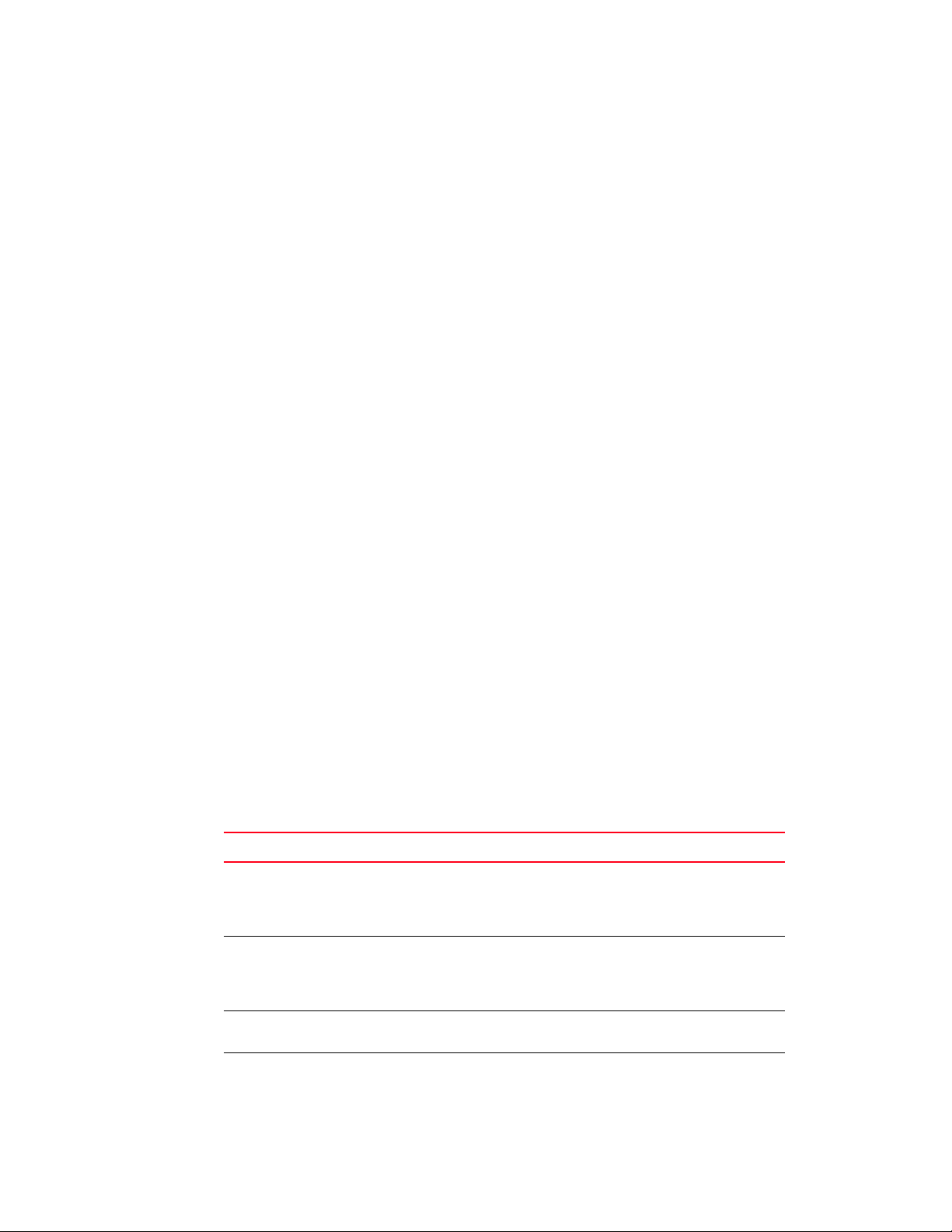
Overview of system messages
1
RASLog messages
RASLog messages report significant system events (failure, error, or critical conditions) or
information and are also used to show the status of the high-level user-initiated actions. RASLog
messages are forwarded to the console, to the configured syslog servers, and to the SNMP
management station through the Simple Network Management Protocol (SNMP) traps or informs.
The following is an example of a RASLog system message.
2012/10/25-17:51:05, [C3-1001], 937, CHASSIS, ERROR, switch, Port 18 failed due to
SFP validation failure. Check if the SFP is valid for the configuration.
For information on displaying and clearing the RASLog messages, refer to “Displaying system
message logs and attributes” on page 17.
Audit log messages
Event auditing is designed to support post-event audits and problem determination based on
high-frequency events of certain types such as security violations, zoning configuration changes,
firmware downloads, and certain types of fabric events. Audit messages flagged only as AUDIT are
not saved in the switch error logs. The switch can be configured to stream Audit messages to the
switch console and to forward the messages to specified syslog servers. The Audit log messages
are not forwarded to an SNMP management station. There is no limit to the number of audit
events.
The following is an example of an Audit message.
0 AUDIT, 2012/10/14-06:07:33 (UTC), [SULB-1003], INFO, FIRMWARE,
admin/admin/192.0.2.2/telnet/CLI ad_0/switch, , Firmwarecommit has started.
For any given event, Audit messages capture the following information:
• User Name - The name of the user who triggered the action.
• User Role - The access level of the user, such as root or admin.
• Event Name - The name of the event that occurred.
• Event Information - Information about the event.
The seven event classes described in Table 1 can be audited.
TABLE 1 Event classes
Operand Event class Description
1 Zone You can audit zone event configuration changes, but not the actual
values that were changed. For example, you may receive a message
that states “Zone configuration has changed,” but the message
does not display the actual values that were changed.
2 Security You can audit any user-initiated security event for all management
interfaces. For events that have an impact on the entire fabric, an
audit is only generated for the switch from which the event was
initiated.
3 Configuration You can audit configuration downloads of existing SNMP
configuration parameters. Configuration uploads are not audited.
4 Firmware You can audit configuration downloads of existing SNMP
configuration parameters. Configuration uploads are not audited.
2 Fabric OS Message Reference
53-1003140-01
Page 25
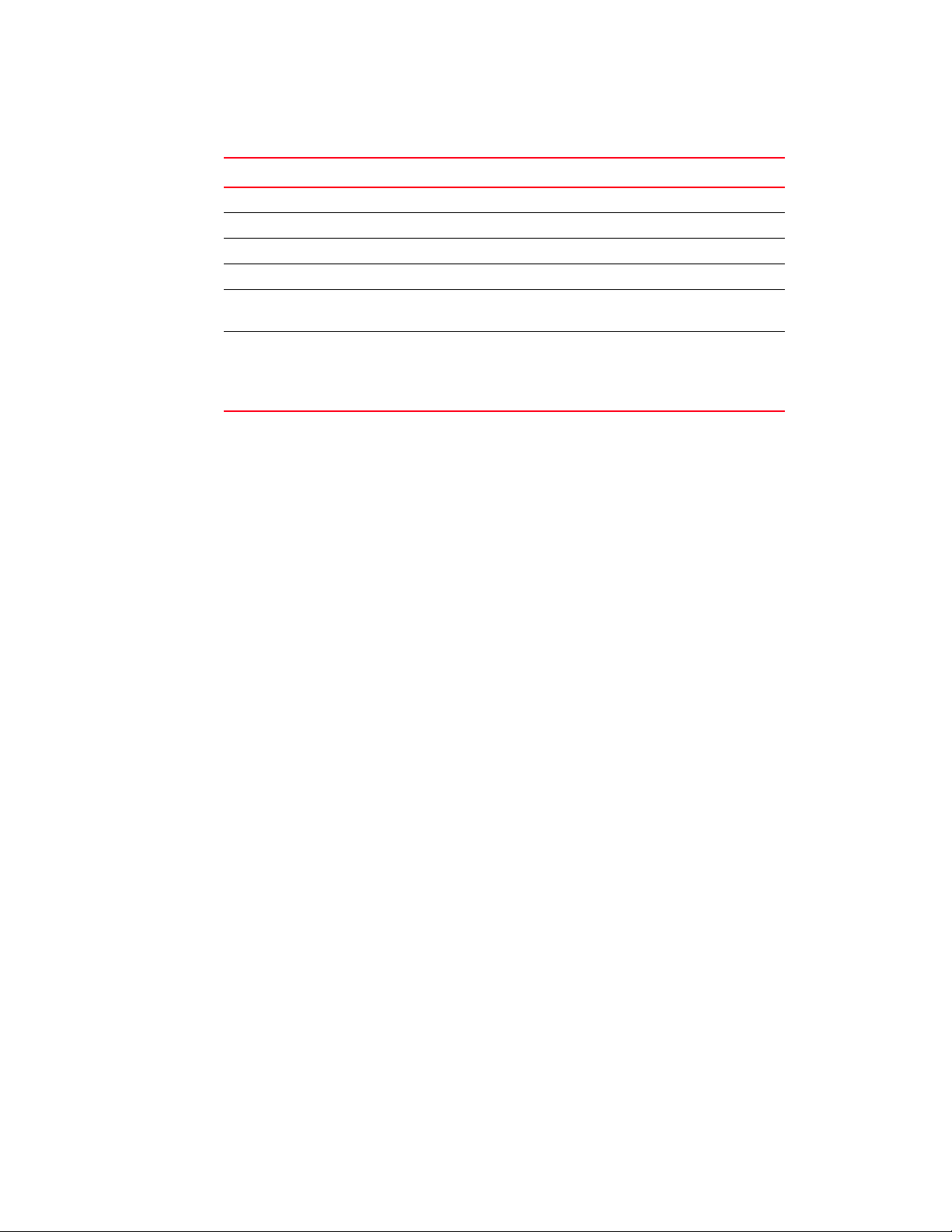
Overview of system messages
1
TABLE 1 Event classes (Continued)
Operand Event class Description
5 Fabric You can audit Administration Domain-related changes.
6 FW You can audit Fabric Watch (FW)-related changes.
7 LS You can audit Virtual Fabric (Logical Switch)-related changes.
8 CLI You can audit the CLI commands executed on the switch.
9 MAPS You can audit Monitoring and Alerting Policy Suite (MAPS)-related
changes.
N/A RAS Used to audit or track the RASLog messages or modules that are
enabled or disabled using the rasAdmin command.
NOTE: The RAS class is not configurable, and it is always enabled
internally.
Fabric OS v7.3.0 generates component-specific Audit messages.
Event auditing is a configurable feature, which is by default disabled. You must enable eve nt
auditing using the auditCfg
--enable command to send the events to a configured remote host.
Syslogd must be configured for logging audit messages. You can set up filters to screen out
particular classes of events using the auditCfg command. The defined set of Audit messages is
sent to the configured remote host in the Audit message format, so that they are easily
distinguishable from other syslog events that may occur in the network. For details on how to
configure event auditing, refer to “Configuring event auditing” on page 15. For more details, refer to
“Displaying Audit messages” on page 19 and “Reading an Audit message” on page 24.
FFDC messages
First Failure Data Capture (FFDC) is used to capture failure-specific data when a problem or failure
is noted for the first time and before the switch reboots, or trace and log buffer get wrapped. All
subsequent iterations of the same error are ignored. This critical debug information is saved in
nonvolatile storage and can be retrieved using the supportSave command. The FFDC data is used
for debugging or analyzing the problem. FFDC is intended for use by Brocade technical support.
FFDC is enabled by default. Execute the supportFfdc command to enable or disable FFDC. If FFDC
is disabled, the FFDC daemon does not capture any data, even when a message with an FFDC
attribute is logged.
The following is an example of the FFDC message.
2000/12/17-08:30:13, [SS-1000], 88, SLOT 6 | FFDC | CHASSIS, INFO, DCX,
supportSave has uploaded support information to the host with IP address
192.0.2.2.
Message severity levels
Tab le 2 shows the four levels of severity for system messages, ranging from CRITICAL (1) to INFO
(4). In general, the definitions are wide ranging and are to be used as general guidelines for
troubleshooting. For all cases, you must look at each specific error message description thoroughly
before taking action.
Fabric OS Message Reference 3
53-1003140-01
Page 26
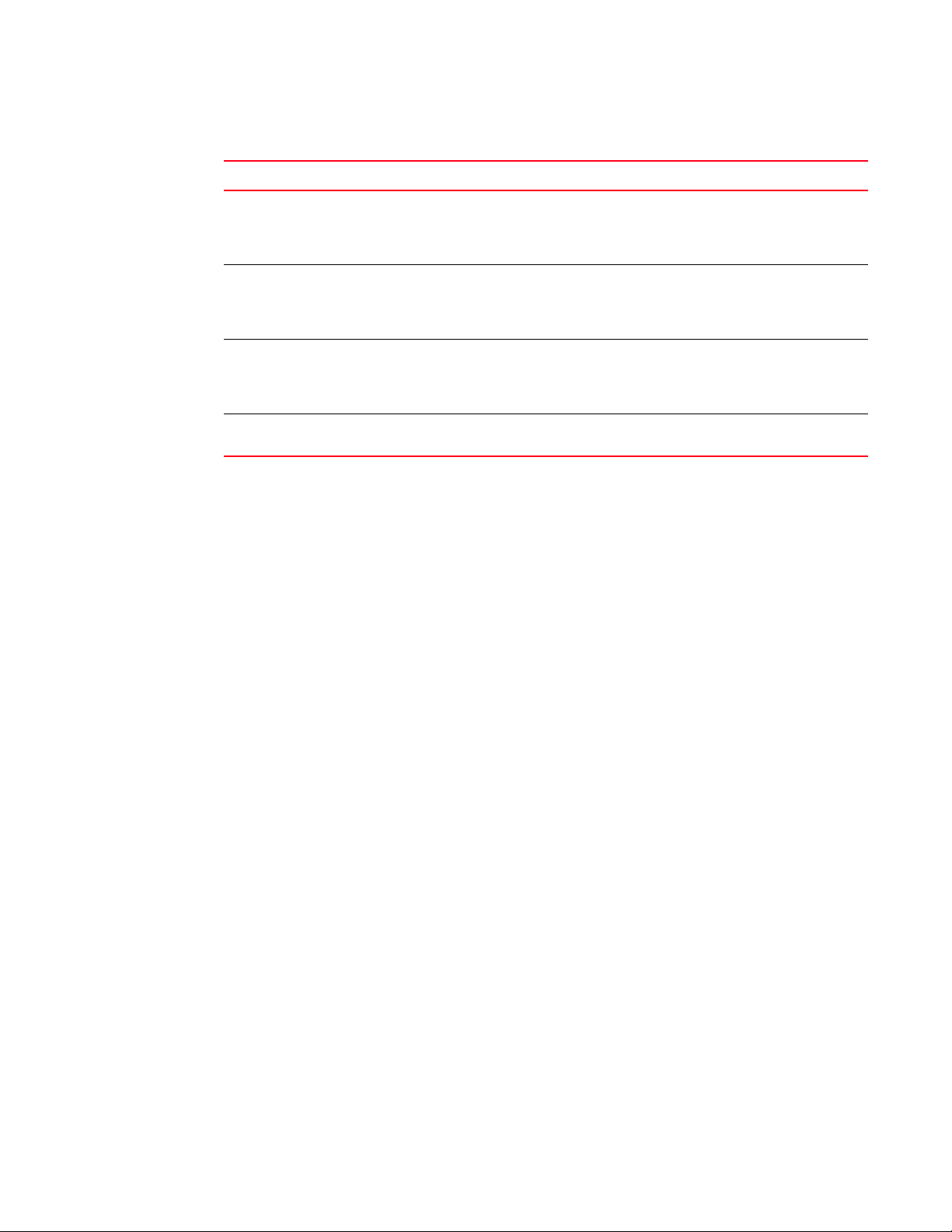
Overview of system messages
1
TABLE 2 Severity levels of a message
Severity level Description
1 = CRITICAL Critical-level messages indicate that the software has detected serious problems that
2 = ERROR Error-level messages represent an error condition that does not impact overall system
3 = WARNING Warning-level messages highlight a current operating condition that should be
4 = INFO Info-level messages report the current non-error status of the system components: for
System error message logging
will cause a partial or complete failure of a subsystem if not corrected immediately; for
example, a power supply failure or rise in temperature must receive immediate
attention.
functionality significantly. For example, error-level messages might indicate time-outs
on certain operations, failures of certain operations after retries, invalid parameters, or
failure to perform a requested operation.
checked or it may lead to a failure in the future. For example, a power supply failure in
a redundant system relays a warning that the system is no longer operating in
redundant mode unless the failed power supply is replaced or fixed.
example, detecting online and offline status of a fabric port.
The RASLog service generates and stores messages related to abnormal or erroneous system
behavior. It includes the following features:
• All RASLog error messages are saved to nonvolatile storage by default.
• The system error message log can save a maximum of 1024 messages in random access
memory (RAM).
• The system message log is implemented as a circular buffer. When more than the maximum
entries are added to the log file, old entries are overwritten by new entries.
• Messages are numbered sequentially from 1 to 2,147,483,647 (0x7ffffff). The sequence
number will continue to increase beyond the storage limit of 1024 messages. The sequence
number can be reset to 1 using the errClear command. The sequence number is persistent
across power cycles and switch reboots.
• The message log size is 256.
• Trace dump, FFDC, and core dump files can be uploaded to the FTP server using the
supportSave command.
• Brocade recommends that you configure the syslogd facility as a management tool for error
logs. This is particularly important for dual-domain switches because the syslogd facility saves
messages from two logical switches as a single file and in sequential order. For more
information, refer to “System logging daemon” on page 5.
• RASLog messages are streamed to the console, and are forwarded to the configured syslog
servers and to the SNMP management station through the SNMP traps (in SNMPv1 and
SNMPv3) or informs (in SNMPv3). Use the snmpConfig command to configure the SNMPv1
and SNMPv3 hosts and their configurations.
• Audit messages are streamed to the switch console, and are forwarded to the configured
syslog servers. The Audit log messages are not forwarded to an SNMP management station.
4 Fabric OS Message Reference
53-1003140-01
Page 27

Configuring the syslog message destinations
Configuring the syslog message destinations
You can configure the Fabric OS to send the syslog messages to the following output locations:
syslog daemon, system console, and SNMP management station.
System logging daemon
The system logging daemon (syslogd) is a process on UNIX, Linux, and some Windows systems that
reads and logs messages as specified by the system administrator.
Fabric OS can be configured to use a UNIX-style syslogd process to forward system events and error
messages to log files on a remote host system. The host system can be running UNIX, Linux, or any
other operating system that supports the standard syslogd functionality. Configuring for syslogd
involves configuring the host, enabling syslogd on the Brocade model, and, optionally, setting the
facility level.
For the Brocade DCX family of switches, each control processor (CP) has a unique error log,
depending on which CP was active when that message was reported. To fully understand message
logging, you should enable the syslogd, because the logs on the host computer are maintained in a
single merged file for both CPs and are in sequential order. Otherwise, you must examine the error
logs in both CPs, particularly for events such as firmwareDownload or haFailover, for which the
active CP changes.
1
For the Brocade DCX family of switches, any security violations that occur through Telnet, HTTP, or
serial connections are not propagated between CPs. Security violations on the active CP are not
propagated to the standby CP counters in the event of a failover, nor do security violations on the
standby CP get propagated to the active CP counters.
Configuring a syslog server
To configure the switch to forward all system events and error messages to the syslogd of one or
more servers, perform the following steps.
1. Log in to the switch as admin.
2. Execute the syslogdIpAdd IP address command to add a server to which system messages are
forwarded.
switch:admin> syslogdipadd 192.0.2.2
You can configure up to six syslog servers to receive the syslog messages.
3. Execute the syslogdIpShow command to verify the syslog configuration on the switch.
switch:admin> syslogdipshow
syslog.1 192.0.2.2
You can remove a configured syslog server using the syslogdIpRemove IP address command.
System console
The system console displays RASLog messages, Audit messages (if enabled), and panic dump
messages. These messages are mirrored to the system console; they are always saved in one of
the system logs.
Fabric OS Message Reference 5
53-1003140-01
Page 28
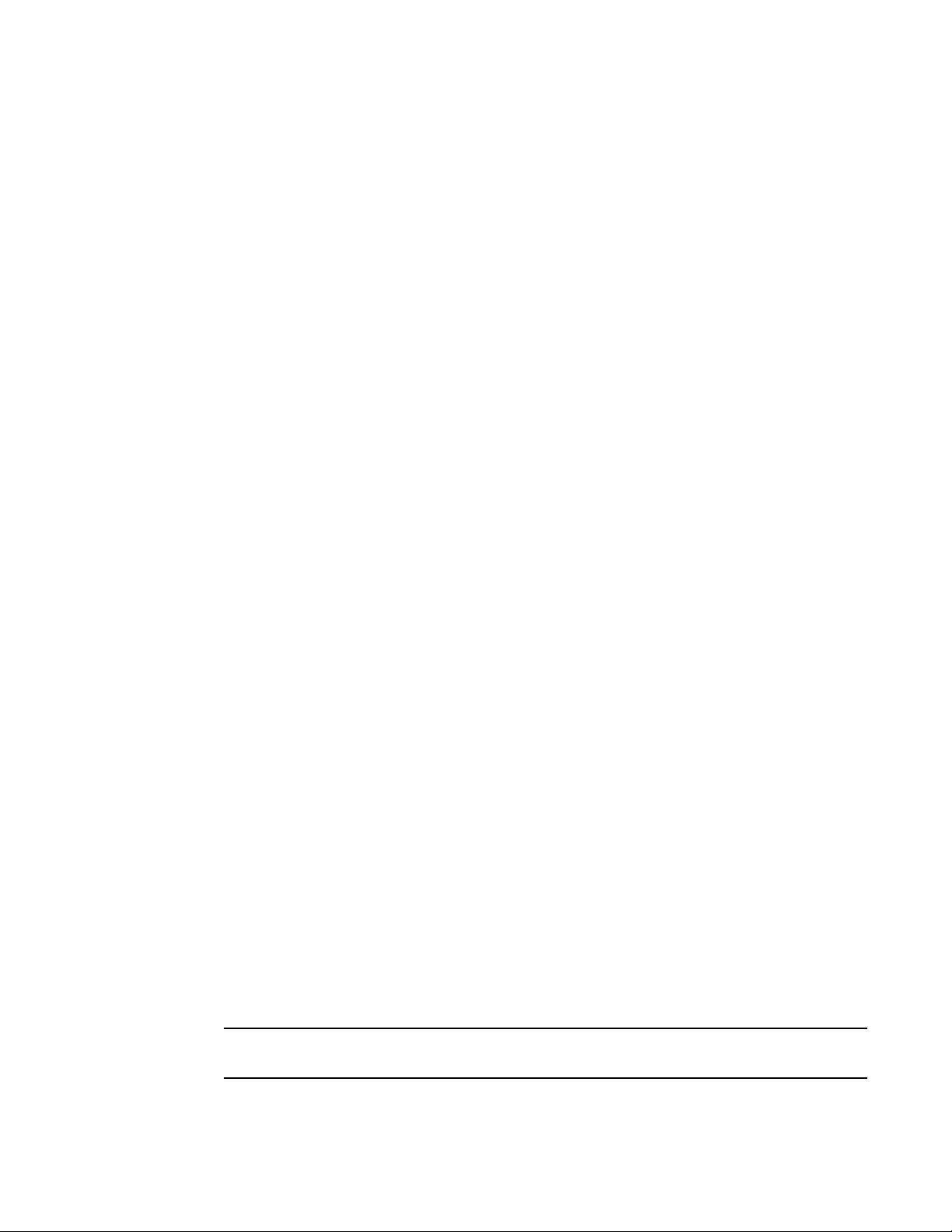
Configuring the syslog message destinations
NOTE
1
The system console displays messages only through the serial port. If you log in to a switch through
the Ethernet port or modem port, you will not receive system console messages.
You can filter messages that display on the system console by severity using the errFilterSet
command. All messages are still sent to the system message log and syslogd (if configured).
Setting the system console severity level
You can limit the types of messages that are logged to the console using the errFilterSet command.
The system messages displayed on the console are filtered up to and include the configured
severity level. You can choose one of the following severity levels: INFO, WARNING, ERROR, or
CRITICAL.
To set the severity levels for the system console, perform the following steps.
1. Log in to the switch as admin.
2. Execute the errFilterSet [-d console -v severity] command to set the console severity level. The
severity can be one of the following: INFO, WARNING, ERROR, or CRITICAL. The severity values
are not case-sensitive.
For example, to set the filter severity level for the console to ERROR, enter the following
command.
switch:admin> errfilterset -d console -v error
3. Execute the errFilterSet command to verify the configured filter settings.
switch:admin> errfilterset
console: filter severity = ERROR
SNMP trap recipient
An unsolicited message that comes to the management station from the SNMP agent on the
device is called a trap. When an event occurs and if the event severity level is at or below the set
severity level, the SNMP trap, swEventTrap, is sent to the configured trap recipients. The VarBind in
the Trap Data Unit contains the corresponding instance of the event index, time information, event
severity level, the repeat count, and description. The following are the possible severity levels:
• None (0)
• Critical (1)
• Error (2)
• Warning (3)
• Informational (4)
• Debug (5)
By default, the severity level is set to None, implying all traps are filtered and therefore no event
traps are received. When the severity level is set to Informational, all traps with the severity level of
Informational, Warning, Error, and Critical are received. For more information on changing the
severity level of swEventTrap, refer to “Changing the severity level of swEventTrap” on page 11.
The Audit messages are not converted into swEventTrap.
6 Fabric OS Message Reference
53-1003140-01
Page 29
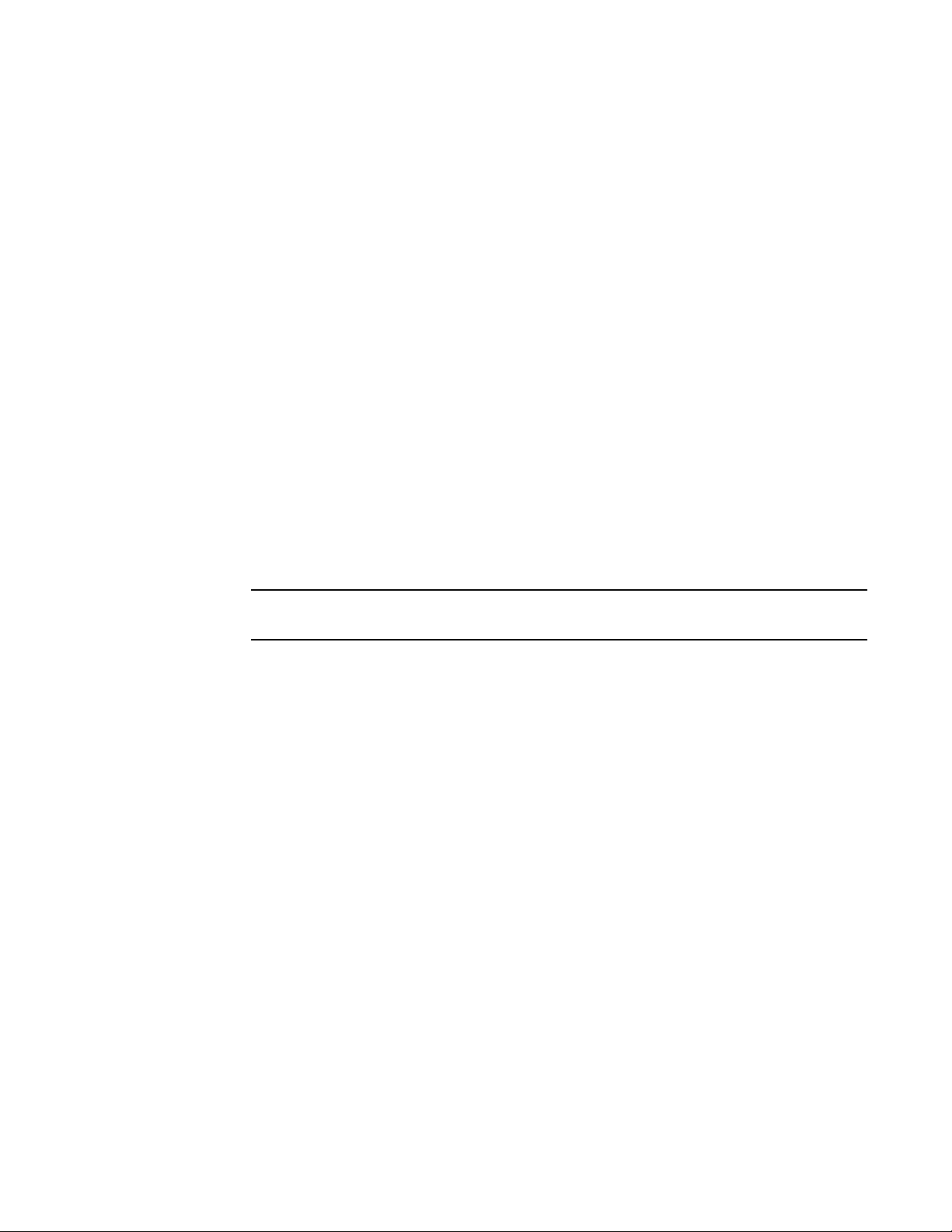
Configuring the syslog message destinations
NOTE
1
The SNMP traps are unreliable because the trap recipient does not send any acknowledgment
when it receives a trap. Therefore, the SNMP agent cannot determine if the trap was received.
Brocade switches send traps out on UDP port 162. To receive traps, the management station IP
address must be configured on the switch. You can configure the SNMPv1 and SNMPv3 hosts to
receive the traps.
For more information on the swEventTrap, refer to the Fabric OS MIB Reference.
Configuring the SNMPv1 trap recipient
Use the snmpConfig --set snmpv1 command to specify the recipient of the SNMP trap. To
configure the SNMPv1 host to receive the trap, perform the following steps.
1. Log in to the switch as admin.
2. Execute the snmpConfig
switch:admin> snmpconfig --set snmpv1
SNMP community and trap recipient configuration:
Community (rw): [Secret C0de]
Trap Recipient's IP address : [192.0.2.2]
Trap recipient Severity level : (0..5) [4]
Trap recipient Port : (0..65535) [162]
Community (rw): [OrigEquipMfr]
Trap Recipient's IP address : [fec0:60:22bc:200:313:72ff:fe64:78b2]
--set snmpv1 command to configure the SNMP trap recipient.
To receive the traps, the management station IP address must be configured on the switch.
3. Execute the snmpConfig
switch:admin> snmpconfig --show snmpv1
SNMPv1 community and trap recipient configuration:
Community 1: Secret C0de (rw)
Trap recipient: 192.0.2.2
Trap port: 162
Trap recipient Severity level: 5
Community 2: OrigEquipMfr (rw)
Trap recipient: fec0:60:22bc:200:313:72ff:fe64:78b2
Trap port: 162
Trap recipient Severity level: 5
Community 3: private (rw)
Trap recipient: tools.lab.brocade.com
Trap port: 162
Trap recipient Severity level: 5
Community 4: public (ro)
Trap recipient: 192.0.10.10
Trap port: 65530
Trap recipient Severity level: 1
Community 5: common (ro)
Trap recipient: fec0:60:69bc:200:213:72ff:fe64:069f
Trap port: 11
Trap recipient Severity level: 2
Community 6: FibreChannel (ro)
Trap recipient: WT.org.brocade.com
Trap port: 65521
--show snmpv1 command to verify the SNMPv1 agent configuration.
Fabric OS Message Reference 7
53-1003140-01
Page 30
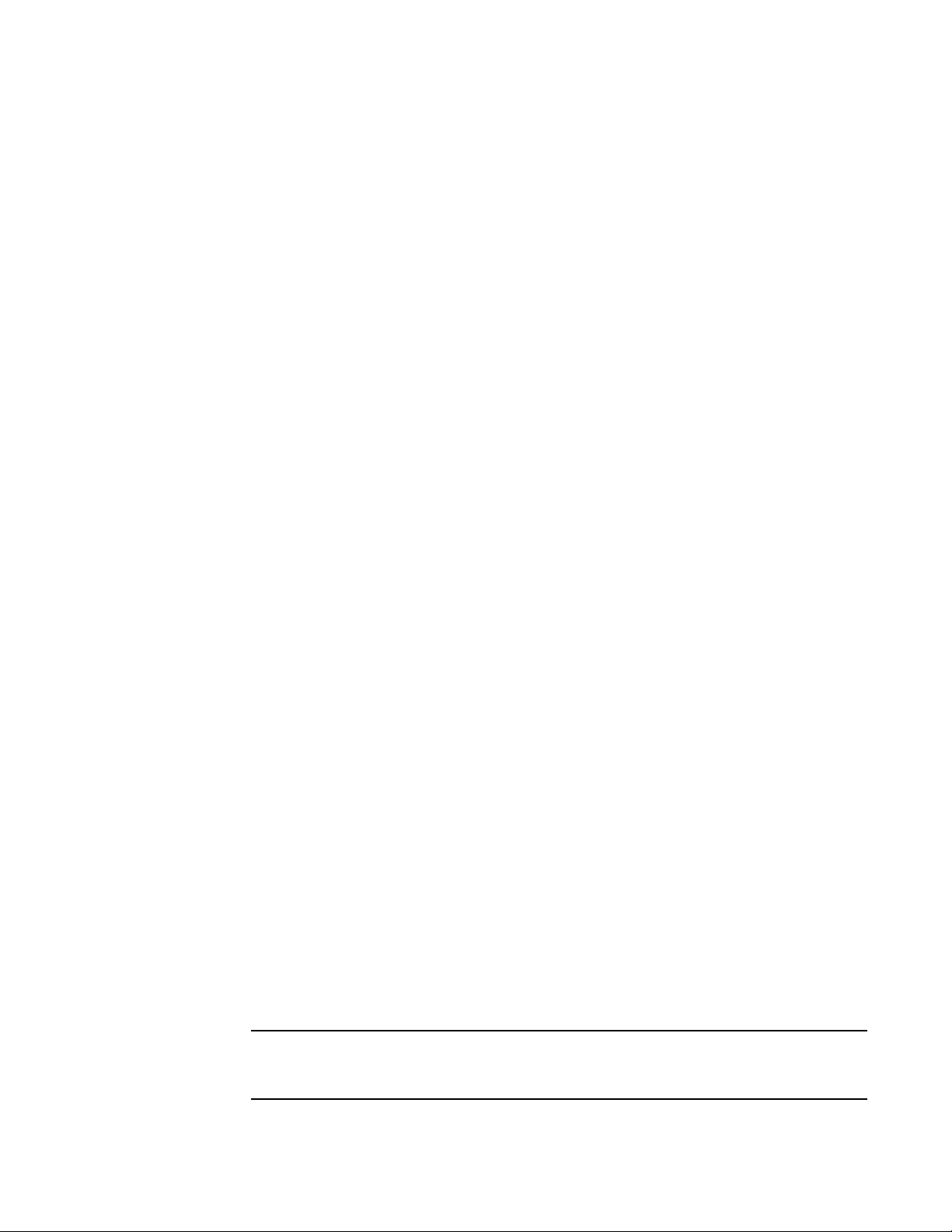
Configuring the syslog message destinations
NOTE
1
Trap recipient Severity level: 2
SNMPv1:Enabled
Configuring the SNMPv3 trap recipient
To configure the SNMPv3 host to receive the trap, perform the following steps.
1. Log in to the switch as admin.
2. Execute the snmpConfig
--set snmpv3 command to configure the SNMP trap recipient. Ignore
the step to enable the SNMP informs “SNMP Informs Enabled”.
switch:admin> snmpconfig --set snmpv3
SNMP Informs Enabled (true, t, false, f): [false]
SNMPv3 user configuration(snmp user not configured in FOS user database will
have physical AD and admin role as the default):
User (rw): [snmpadmin1]
Auth Protocol [MD5(1)/SHA(2)/noAuth(3)]: (1..3) [3]
Priv Protocol [DES(1)/noPriv(2)/3DES(3)/AES128(4)/AES192(5)/AES256(6)]):
(2..2) [2]
User (rw): [snmpadmin2]
Auth Protocol [MD5(1)/SHA(2)/noAuth(3)]: (1..3) [3]
Priv Protocol [DES(1)/noPriv(2)/3DES(3)/AES128(4)/AES192(5)/AES256(6)]):
(2..2) [2]
User (rw): [snmpadmin3]
Auth Protocol [MD5(1)/SHA(2)/noAuth(3)]: (1..3) [3]
Priv Protocol [DES(1)/noPriv(2)/3DES(3)/AES128(4)/AES192(5)/AES256(6)]):
(2..2) [2]
User (ro): [snmpuser1]
Auth Protocol [MD5(1)/SHA(2)/noAuth(3)]: (1..3) [3]
Priv Protocol [DES(1)/noPriv(2)/3DES(3)/AES128(4)/AES192(5)/AES256(6)]):
(2..2) [2]
User (ro): [snmpuser2]
Auth Protocol [MD5(1)/SHA(2)/noAuth(3)]: (1..3) [3]
Priv Protocol [DES(1)/noPriv(2)/3DES(3)/AES128(4)/AES192(5)/AES256(6)]):
(2..2) [2]
User (ro): [snmpuser3]
Auth Protocol [MD5(1)/SHA(2)/noAuth(3)]: (1..3) [3]
Priv Protocol [DES(1)/noPriv(2)/3DES(3)/AES128(4)/AES192(5)/AES256(6)]):
(2..2) [2]
SNMPv3 trap recipient configuration:
Trap Recipient's IP address : [192.0.2.2]
UserIndex: (1..6) [1]
Trap recipient Severity level : (0..5) [1]
Trap recipient Port : (0..65535) [35432]
Trap Recipient's IP address : [192.0.10.10]
UserIndex: (1..6) [2]
Trap recipient Severity level : (0..5) [5]
Trap recipient Port : (0..65535) [162]
Trap Recipient's IP address : [192.0.20.20]
[...]
To receive the SNMP traps, the username, the authentication protocol, the UDP port number,
and the privacy protocol must match between the switch and the management station.
8 Fabric OS Message Reference
53-1003140-01
Page 31

Configuring the syslog message destinations
1
3. Execute the snmpConfig --show snmpv3 command to verify the SNMP agent configuration.
switch:admin> snmpconfig --show snmpv3
SNMP Informs = 0 (OFF)
SNMPv3 USM configuration:
User 1 (rw): snmpadmin1
Auth Protocol: noAuth
Priv Protocol: noPriv
User 2 (rw): snmpadmin2
Auth Protocol: MD5
Priv Protocol: noPriv
User 3 (rw): snmpadmin3
Auth Protocol: MD5
Priv Protocol: DES
User 4 (ro): snmpuser1
Auth Protocol: noAuth
Priv Protocol: noPriv
User 5 (ro): snmpuser2
Auth Protocol: noAuth
Priv Protocol: noPriv
User 6 (ro): snmpuser3
Auth Protocol: noAuth
Priv Protocol: noPriv
SNMPv3 Trap configuration:
Trap Entry 1: 192.0.2.2
Trap Port: 162
Trap User: snmpadmin1
Trap recipient Severity level: 1
Trap Entry 2: fe80::224:1dff:fef6:0f21
Trap Port: 162
[...]
SNMP inform recipient
An SNMP inform is similar to the SNMP trap except that the management station that receives an
SNMP inform acknowledges the system message with an SNMP response packet data unit (PDU).
If the sender does not receive the SNMP response PDU, the inform request can be sent again. An
SNMP inform request is saved in the switch memory until a response is received or the request
times out. The informs are more reliable and they consume more resources in the device and in the
network. Use SNMP informs only if it is important that the management station receives all event
notifications. Otherwise, use the SNMP traps. Brocade devices support SNMPv3 informs.
Configuring the SNMPv3 inform recipient
To configure the SNMPv3 host to receive the SNMP informs, perform the following steps.
1. Log in to the switch as admin.
2. Execute the snmpConfig
prompted to enable the SNMP informs, enter true or t. Informs are disabled by default.
switch:admin> snmpconfig --set snmpv3
SNMP Informs Enabled (true, t, false, f): [false] t
SNMPv3 user configuration(snmp user not configured in FOS user database will
have physical AD and admin role as the default):
User (rw): [snmpadmin1]
Auth Protocol [MD5(1)/SHA(2)/noAuth(3)]: (1..3) [3]
--set snmpv3 command to configure the inform recipient. When
Fabric OS Message Reference 9
53-1003140-01
Page 32

Configuring the syslog message destinations
NOTE
1
Priv Protocol [DES(1)/noPriv(2)/3DES(3)/AES128(4)/AES192(5)/AES256(6)]):
(2..2) [2]
Engine ID: [0:0:0:0:0:0:0:0:0]
User (rw): [snmpadmin2]
Auth Protocol [MD5(1)/SHA(2)/noAuth(3)]: (1..3) [3] 1
New Auth Passwd:
Verify Auth Passwd:
Priv Protocol [DES(1)/noPriv(2)/3DES(3)/AES128(4)/AES192(5)/AES256(6)]):
(1..6) [2] 1
New Priv Passwd:
Verify Priv Passwd:
Engine ID: [0:0:0:0:0:0:0:0:0] 80:00:05:23:01:0A:23:34:1B
User (rw): [snmpadmin3]
Auth Protocol [MD5(1)/SHA(2)/noAuth(3)]: (1..3) [3]
Priv Protocol [DES(1)/noPriv(2)/3DES(3)/AES128(4)/AES192(5)/AES256(6)]):
(2..2) [2]
Engine ID: [0:0:0:0:0:0:0:0:0]
User (ro): [snmpuser1]
Auth Protocol [MD5(1)/SHA(2)/noAuth(3)]: (1..3) [3]
Priv Protocol [DES(1)/noPriv(2)/3DES(3)/AES128(4)/AES192(5)/AES256(6)]):
(2..2) [2]
Engine ID: [0:0:0:0:0:0:0:0:0]
User (ro): [snmpuser2]
Auth Protocol [MD5(1)/SHA(2)/noAuth(3)]: (1..3) [3]
Priv Protocol [DES(1)/noPriv(2)/3DES(3)/AES128(4)/AES192(5)/AES256(6)]):
(2..2) [2]
Engine ID: [0:0:0:0:0:0:0:0:0]
User (ro): [snmpuser3]
Auth Protocol [MD5(1)/SHA(2)/noAuth(3)]: (1..3) [3]
Priv Protocol [DES(1)/noPriv(2)/3DES(3)/AES128(4)/AES192(5)/AES256(6)]):
(2..2) [2]
Engine ID: [0:0:0:0:0:0:0:0:0]
SNMPv3 trap recipient configuration:
Trap Recipient's IP address : [0.0.0.0] 192.0.2.2
UserIndex: (1..6) [1]
Trap recipient Severity level : (0..5) [0] 4
Trap recipient Port : (0..65535) [162]
Trap Recipient's IP address : [0.0.0.0] 192.0.10.10
UserIndex: (1..6) [2]
Trap recipient Severity level : (0..5) [0] 4
Trap recipient Port : (0..65535) [162]
Trap Recipient's IP address : [0.0.0.0]
Trap Recipient's IP address : [0.0.0.0]
Trap Recipient's IP address : [0.0.0.0]
Trap Recipient's IP address : [0.0.0.0]
Committing configuration.....done.
To receive the SNMP informs, the username, the authentication protocol, the privacy protocol,
the UDP port number, and the engine ID must match between the switch and the management
station.
3. Execute the snmpConfig
switch:admin> snmpconfig --show snmpv3
SNMP Informs = 1 (ON)
SNMPv3 USM configuration:
User 1 (rw): snmpadmin1
Auth Protocol: noAuth
10 Fabric OS Message Reference
--show snmpv3 command to verify the SNMP agent configuration.
53-1003140-01
Page 33

Changing the severity level of swEventTrap
Priv Protocol: noPriv
Engine ID: 80:00:05:23:01:0a:23:34:21
User 2 (rw): snmpadmin2
Auth Protocol: MD5
Priv Protocol: DES
Engine ID: 80:00:05:23:01:0a:23:34:1b
User 3 (rw): snmpadmin3
Auth Protocol: noAuth
Priv Protocol: noPriv
Engine ID: 00:00:00:00:00:00:00:00:00
User 4 (ro): snmpuser1
Auth Protocol: noAuth
Priv Protocol: noPriv
Engine ID: 00:00:00:00:00:00:00:00:00
User 5 (ro): snmpuser2
Auth Protocol: noAuth
Priv Protocol: noPriv
Engine ID: 00:00:00:00:00:00:00:00:00
User 6 (ro): snmpuser3
Auth Protocol: noAuth
Priv Protocol: noPriv
Engine ID: 00:00:00:00:00:00:00:00:00
SNMPv3 Trap configuration:
Trap Entry 1: 192.0.2.2
Trap Port: 162
Trap User: snmpadmin1
Trap recipient Severity level: 4
Trap Entry 2: 192.0.10.10
Trap Port: 162
Trap User: snmpadmin2
Trap recipient Severity level: 4
Trap Entry 3: No trap recipient configured yet
Trap Entry 4: No trap recipient configured yet
Trap Entry 5: No trap recipient configured yet
1
Port logs
The Fabric OS maintains an internal log of all port activity. Each switch or logical switch maintains a
log file for each port. Port logs are circular buffers that can save up to 8000 entries per logical
switch. When the log is full, the newest log entries overwrite the oldest log entries. Port logs capture
switch-to-device, device-to-switch, switch-to-switch, some device A-to-device B, and control
information. Port logs are not persistent and are lost over power cycles and reboots.
Execute the portLogShow command to display the port logs for a particular port.
Execute the portLogEventShow command to display the specific events reported for each port.
Port log functionality is completely separate from the system message log. Port logs are typically
used to troubleshoot device connections.
Changing the severity level of swEventTrap
When an event occurs and if the event severity level is at or below the set severity level, the SNMP
trap, swEventTrap, is sent to the configured trap recipients. By default, the severity level is set at 0
(None), implying that all the event traps are sent. Use the snmpConfig
command to modify the severity level of swEventTrap.
Fabric OS Message Reference 11
53-1003140-01
--set mibCapability
Page 34

Changing the severity level of swEventTrap
1
To change the severity level of swEventTrap, perform the following steps.
1. Log in to the switch as admin.
2. Execute the snmpConfig
--set mibCapability command to configure MIBs interactively. All the
supported MIBs and associated traps are displayed. You can change the DesiredSeverity for
swEventTrap to 1 (Critical), 2 (Error), 3 (Warning), or 4 (Informational). The default value is 0.
switch:admin> snmpconfig --set mibcapability
FE-MIB: YES
SW-MIB: YES
FA-MIB: YES
FICON-MIB: YES
HA-MIB: YES
FCIP-MIB: YES
ISCSI-MIB: YES
IF-MIB: YES
BD-MIB: YES
SW-TRAP: YES
swFault: YES
swSensorScn: YES
swFCPortScn: YES
swEventTrap: YES
DesiredSeverity:Informational
swFabricWatchTrap: YES
DesiredSeverity:None
swTrackChangesTrap: YES
swIPv6ChangeTrap: YES
swPmgrEventTrap: YES
swFabricReconfigTrap: YES
swFabricSegmentTrap: YES
swExtTrap: NO
swStateChangeTrap: NO
swPortMoveTrap: NO
swBrcdGenericTrap: YES
... <lines omitted for brevity>
SW-TRAP (yes, y, no, n): [yes]
swFault (yes, y, no, n): [yes]
swSensorScn (yes, y, no, n): [yes]
swFCPortScn (yes, y, no, n): [yes]
swEventTrap (yes, y, no, n): [yes]
DesiredSeverity: (0..4) [4] 3
swFabricWatchTrap (yes, y, no, n): [yes]
DesiredSeverity: (0..4) [0] 2
swTrackChangesTrap (yes, y, no, n): [yes]
swIPv6ChangeTrap (yes, y, no, n): [yes]
swPmgrEventTrap (yes, y, no, n): [yes]
[...]
3. Execute the snmpConfig --show mibCapability command to verify the severity level of
swEventTrap.
switch:admin> snmpconfig --show mibcapability
FE-MIB: YES
SW-MIB: YES
FA-MIB: YES
FICON-MIB: YES
HA-MIB: YES
FCIP-MIB: YES
ISCSI-MIB: YES
12 Fabric OS Message Reference
53-1003140-01
Page 35

Commands for displaying and configuring the system message logs
IF-MIB: YES
BD-MIB: YES
SW-TRAP: YES
swFault: YES
swSensorScn: YES
swFCPortScn: YES
swEventTrap: YES
DesiredSeverity:Informational
swFabricWatchTrap: YES
DesiredSeverity:Critical
swTrackChangesTrap: YES
swIPv6ChangeTrap: YES
swPmgrEventTrap: YES
swFabricReconfigTrap: YES
[...]
Commands for displaying and configuring the system message logs
Tab le 3 describes commands that you can use to view or configure the system message logs. Most
commands require the admin access level. For detailed information on required access levels and
commands, refer to the Fabric OS Command Reference.
1
TABLE 3 Commands for viewing or configuring the system parameters and message logs
Command Description
auditCfg Configures the audit message log.
auditDump Displays or clears the audit log.
errClear Clears all error log messages for all switch instances on this control processor (CP).
errDelimiterSet Sets the error log start and end delimiter for messages pushed to the console.
errDump Displays the entire error log, without page breaks. Use the -r option to show the
messages in reverse order, from newest to oldest.
errFilterSet Sets an error severity filter for the system console.
errModuleShow Displays all the defined error log modules.
errShow Displays the entire error log, with page breaks. Use the -r option to show the messages
in reverse order, from newest to oldest.
pdShow Displays the contents of the panic dump and core dump files.
portErrShow Displays the port error summary.
portLogClear Clears the port log. If the port log is disabled, this command enables it.
portLogDisable Disables the port log facility.
portLogDump Displays the port log, without page breaks.
portLogDumpPort Displays the port log of the specified port, without page breaks.
portLogEnable Enables the port log facility.
portLogEventShow Displays which port log events are currently being reported.
portLoginShow Displays port logins.
portLogPdisc Sets or clears the debug pdisc_flag.
portLogReset Enables the port log facility.
Fabric OS Message Reference 13
53-1003140-01
Page 36

Displaying message content on switch
1
TABLE 3 Commands for viewing or configuring the system parameters and message logs (Continued)
Command Description
portLogResize Resizes the port log to the specified number of entries.
portLogShow Displays the port log, with page breaks.
portLogShowPort Displays the port log of the specified port, with page breaks.
portLogTypeDisable Disables an event from reporting to the port log. Port log events are described by the
portLogTypeEnable Enables an event to report to the port log. Port log events are described by the
rasAdmin Used to enable or disable logging for selected messages or modules, to change the
rasMan Displays message documentation on switch.
setVerbose Sets the verbose level of a particular module within the Fabric OS.
snmpConfig Manages the SNMP agent configuration.
supportFfdc Enables and disables FFDC.
supportFtp Sets, clears, or displays support FTP parameters or a time interval to check the FTP
supportSave Collects RASLog, trace files, and supportShow (active CP only) information for the local
supportShow Executes a list of diagnostic and error display commands. This output is used by your
syslogdFacility Changes the syslogd facility.
syslogdIpAdd Adds an IP address as a recipient of system messages.
syslogdIpRemove Removes an IP address as a recipient of system messages.
syslogdIpShow Views the currently configured IP addresses that are recipients of system messages.
traceDump Displays, initiates, or removes a Fabric OS module trace dump.
portLogEventShow command.
portLogEventShow command.
default severity level for a specified message, and to display configured RASLog
message settings.
server.
CP and then transfers the files to an FTP server. The operation can take several
minutes.
switch service provider to diagnose and correct problems with the switch. The output
from this command is very long. Refer to the following related commands:
• supportShowCfgShow - Displays the groups of commands enabled for display by
the supportShow command.
• supportShowCfgEnable - Enables a group of commands to be displayed under the
supportShow command.
• supportShowCfgDisable - Disables a group of commands under the supportShow
command.
Displaying message content on switch
You can view the message documentation such as the message text, message type, class (for audit
messages), message severity, cause, and action on the switch console by using the rasMan
message_ID command.
To display the message documentation on switch, perform the following steps.
14 Fabric OS Message Reference
53-1003140-01
Page 37

Configuring system messages and attributes
NOTE
1. Log in to the switch as admin.
2. Use the rasMan message_ID command to display the documentation of a message. The
message_ID values are case-sensitive.
For example, execute the following command to display the documentation for PS-1007.
switch:admin> rasman PS-1007
Log Messages PS-1007(7m)
MESSAGE
PS-1007 - Failed to add Fabricmode Top Talker on
domain=<domain id>. <function name>.
MESSAGE TYPE
LOG
SEVERITY
WARNING
PROBABLE CAUSE
Indicates that FC Routing (FCR) is enabled on the specified
fabric.
RECOMMENDED ACTION
Top Talker cannot be installed on a fabric with FCR service
enabled. In case Top Talker must be installed on a fabric,
disable FCR using the fosconfig --disable fcr command.
1
Configuring system messages and attributes
This section provides information on configuring the system message logs and its attributes. All
admin-level commands mentioned in this section are used to enable or disable only the external
messages.
Configuring event auditing
To configure event auditing, perform the following steps.
1. Log in to the switch as admin.
2. Execute the auditCfg
switch:admin> auditcfg --enable
Audit filter is enabled.
3. Execute the auditCfg --class command to configure the event classes you want to audit.
switch:admin> auditcfg --class 1,2,3,4,5,6,7,8,9
Audit filter is configured.
The RAS audit class is not configurable, and it is always enabled internally.
4. Execute the auditCfg
level. By default, all messages are logged. When the severity is set, only messages with the
configured severity and higher are displayed. Valid values for severity level are INFO, WARNING,
ERROR, and CRITICAL
--enable command to enable the audit feature.
--severity severity level command if you want to set the Audit severity
Fabric OS Message Reference 15
53-1003140-01
Page 38

Configuring system messages and attributes
NOTE
1
switch:admin> auditcfg --severity ERROR
5. Execute the auditCfg --show command to verify the configuration.
switch:admin> auditcfg --show
Audit filter is enabled.
1-ZONE
2-SECURITY
3-CONFIGURATION
4-FIRMWARE
5-FABRIC
6-FW
7-LS
8-CLI
9-MAPS
Severity level: ERROR
You must configure the syslog daemon to send the Audit events to a configured remote host using
the syslogdIpAdd command. For more information on configuring the syslog server, refer to
“Configuring a syslog server” on page 5.
Disabling a RASLog message or module
To disable a single RASLog message or all messages in a module, perform the following steps.
1. Log in to the switch as admin.
2. Use the following commands to disable a single RASLog message or all messages that belong
to a module:
• Execute the rasadmin --disable -log messgae_ID command to disable a RASLog message.
For example, execute the following command to disable the BL-1001 message.
switch:admin> rasadmin --disable -log BL-1001
2012/07/20-13:30:41, [LOG-1005], 378, SLOT 4 | CHASSIS, INFO, switch, Log
message NSM-1009 has been disabled.
Use the rasadmin --show -log messgae_ID command to verify the status of the message.
• Execute the rasadmin --disable -module module_ID command to disable all messages in a
module. For example, execute the following command to disable all messages that belong
to the BL module.
switch:admin> rasadmin --disable -module BL
2012/07/20-13:28:37, [LOG-1007], 375, SLOT 4 | CHASSIS, INFO, switch, Log
Module BL has been disabled.
Use the rasadmin --show -module module_ID command to verify the status of the
messages that belong to a module.
You cannot disable Audit and FFDC messages using the rasAdmin command.
16 Fabric OS Message Reference
53-1003140-01
Page 39

Displaying system message logs and attributes
1
Enabling a RASLog message or module
To enable a single RASLog message or all messages in a module that were previously disabled,
perform the following steps.
1. Log in to the switch as admin.
2. Use the following commands to enable a single RASLog message or all messages that belong
to a module:
• Execute the rasadmin --enable -log messgae_ID command to enable a single RASLog
message that has been disabled.
For example, execute the following command to enable BL-1001 message that was
previously disabled.
switch:admin> rasadmin --enable -log BL-1001
2012/10/15-13:24:30, [LOG-1006], 373, SLOT 4 | CHASSIS, INFO, switch, Log
message BL-1001 has been enabled.
Use the rasadmin --show -log messgae_ID command to verify the status of the message.
• Execute the rasadmin --enable -module module_ID command to enable all messages in a
module. For example, execute the following command to enable to all previously disabled
BL messages.
switch:admin> rasadmin --enable -module BL
2012/10/15-13:28:37, [LOG-1007], 375, SLOT 4 | CHASSIS, INFO, switch, Log
Module BL has been enabled.
Use the rasadmin --show -module module_ID command to verify the status of the
messages that belong to a module.
Setting the severity level of a RASLog message
To change the default severity level of a RASLog message, perform the following steps.
1. Log in to the switch as admin.
2. Use the rasadmin --set -log message_ID -severity [DEFAULT | INFO | WARNING | ERROR |
CRITICAL] to change the severity level of a message. For example, execute the following
command to change the severity level of C2-1004 message to WARNING.
switch:admin> rasadmin --set -log C2-1004 -severity WARNING
3. Use the rasadmin --show -severity message_ID command to verify the severity of the message.
switch:admin> rasadmin --show -severity C2-1004
Message Severity
C2-1004 : WARNING
Displaying system message logs and attributes
This section provides information on displaying the system message logs. These procedures are
valid for all the supported platforms.
Fabric OS Message Reference 17
53-1003140-01
Page 40

Displaying system message logs and attributes
1
Displaying RASLog messages
To display the system message log on a switch with no page breaks, perform the following steps.
You can display the messages in reverse order using the reverse option. To display message logs in
all switches (logical switches), use the all option.
1. Log in to the switch as admin.
2. Enter the errDump command at the command line.
switch:admin> errdump
Version: v7.2.0
2000/12/17-05:54:30, [HAM-1004], 1, CHASSIS, INFO, switch, Processor rebooted
- Reset
2000/12/17-05:55:04, [ZONE-1034], 2, FID 128, INFO, switch, A new zone
database file is created.
2000/12/17-05:55:04, [FCR-1069], 3, FID 128, INFO, switch, The FC Routing
service is enabled.
2000/12/17-05:55:04, [FCR-1068], 4, FID 128, INFO, switch, The FC Routing
service is disabled.
2000/12/17-05:55:11, [EM-1034], 5, CHASSIS, ERROR, switch, PS 2 set to faulty,
rc=2000e.
[...]
Displaying RASLog messages one message at a time
To display the system message log one message at a time, perform the following steps.
1. Log in to the switch as admin.
2. Enter the errShow command at the command line.
switch:admin> errshow
Version: v7.2.0
2011/11/11-05:54:30, [HAM-1004], 1, CHASSIS, INFO, switch, Processor rebooted
- Reset
Type <CR> to continue, Q<CR> to stop:
2011/11/11-05:55:04, [ZONE-1034], 2, FID 128, INFO, switch, A new zone
database file is created.
Type <CR> to continue, Q<CR> to stop:
2011/11/11-05:55:04, [FCR-1069], 3, FID 128, INFO, switch, The FC Routing
service is enabled.
Type <CR> to continue, Q<CR> to stop:
[...]
18 Fabric OS Message Reference
53-1003140-01
Page 41

Displaying system message logs and attributes
Displaying Audit messages
To display the Audit messages, perform the following steps. Beginning with Fabric OS v7.1.0
release, the RAS-3005 message is generated for each CLI command executed on switch and is
saved in the Audit message log.
1. Log in to the switch as admin.
2. Enter the auditDump -s command at the command line.
switch:admin> auditdump -s
0 AUDIT, 2011/01/14-06:06:49 (UTC), [RAS-2001], INFO, SYSTEM,
admin/admin/192.0.2.2/telnet/CLI, ad_0/switch/FID 128, , Audit message log is
enabled.
2 AUDIT, 2011/01/14-06:07:03 (UTC), [SEC-3020], INFO, SECURITY,
admin/admin/192.0.2.2/telnet/CLI ad_0/switch, , Event: login, Status: success,
Info: Successful login attempt via SERIAL.
3 AUDIT, 2011/01/14-06:07:33 (UTC), [SULB-1003], INFO, FIRMWARE,
admin/admin/192.0.2.2/telnet/CLI ad_0/switch, , Firmwarecommit has started.
4 AUDIT, 2011/12/11-10:08:58 (UTC), [SULB-1004], INFO, FIRMWARE,
admin/admin/192.0.2.2/telnet/CLI ad_0/switch, , Firmwarecommit has completed.
1
5 AUDIT, 2012/05/23-03:45:15 (UTC), [RAS-3005], INFO, CLI,
admin/admin/NONE/console/CLI, ad_0/switch/CHASSIS, , CLI: clihistory --all
6 AUDIT, 2012/05/23-04:12:04 (UTC), [RAS-3005], INFO, CLI,
admin/admin/NONE/console/CLI, ad_0/switch/CHASSIS, , CLI: auditdump -s
[...]
Displaying FFDC messages
To display the saved FFDC messages, perform the following steps.
1. Log in to the switch as admin.
2. Enter the errDump --attribute FFDC command at the command line.
switch:admin> errDump --attribute FFDC
Fabric OS: v7.2.0
2012/10/15-10:39:02, [LOG-1002], 4496, FFDC, WARNING, switch, A log
message was not recorded.
2012/10/15-10:39:18, [RAS-1001], 4496, FFDC, WARNING, switch, First
failure data capture (FFDC) event occurred.
[...]
Fabric OS Message Reference 19
53-1003140-01
Page 42

Displaying system message logs and attributes
1
Displaying status of the system messages
To display the status of the system message, perform the following steps.
1. Log in to the switch as admin.
2. Use the following commands to display the status of all messages in the log, a single message,
or all messages that belong to a module:
• Execute the rasadmin --show -all command to the status of all RASLog messages in the
system log.
switch:admin> rasadmin --show -all
Message Status Default Severity Current Severity
FCIP-1000 ENABLED CRITICAL CRITICAL
FCIP-1001 ENABLED INFO ERROR
FCIP-1002 ENABLED INFO INFO
[...]
• Execute the rasadmin --show -log message_ID command to display the status of a single
RASLog message.
switch:admin> rasadmin --show -log IPAD-1002
Message Status Default Severity Current Severity
IPAD-1002 DISABLED INFO INFO
• Execute the rasadmin --show -module module_ID command to display the status of all
messages that belong to the module.
switch:admin> rasadmin --show -module ECC
Message Status Default Severity Current Severity
ECC-1000 ENABLED ERROR ERROR
ECC-1001 DISABLED ERROR WARNING
• Execute the rasadmin --show -disabled command to display the list of all RASLog
messages that are disabled.
switch:admin> rasadmin --show -disabled
Message Status
CDR-1001 : DISABLED
CDR-1003 : DISABLED
CDR-1004 : DISABLED
ECC-1001 : DISABLED
IPAD-1002 : DISABLED
Displaying the severity level of RASLog messages
To display the severity level of a RASLog message, perform the following steps.
1. Log in to the switch as admin.
2. Use the rasadmin --show -severity message_ID command to display the severity level of a
RASLog message. For example, execute the following command to display the status of the
SEC-1203 message.
switch:admin> rasadmin --show -severity SEC-1203
Message Severity
SEC-1203 : WARNING
20 Fabric OS Message Reference
53-1003140-01
Page 43

Displaying system message logs and attributes
1
Displaying RASLog messages by severity level
To display the RASLog messages based on the severity level, perform the following steps.
1. Log in to the switch as admin.
2. Execute the errdump --severity [DEFAULT | INFO | WARNING | ERROR | CRITICAL] command.
For more information on message severity levels, refer to “Message severity levels” on page 3.
You can set the count of messages to display using the count option. The following example
filters messages by severity level of ERROR.
switch:admin> errdump --count 4 --severity ERROR
Fabric OS: v7.2.0
2012/10/24-11:23:24, [C3-1001], 12, CHASSIS, ERROR, switch, Port 4 failed due
to SFP validation failure. Check if the SFP is valid for the configuration.
2012/10/24-11:23:24, [C3-1001], 13, CHASSIS, ERROR, switch, Port 5 failed due
to SFP validation failure. Check if the SFP is valid for the configuration.
2012/10/24-11:23:25, [C3-1001], 14, CHASSIS, ERROR, switch, Port 18 failed due
to SFP validation failure. Check if the SFP is valid for the configuration.
2012/10/24-11:46:14, [C3-1001], 27, CHASSIS, ERROR, switch, Port 4 failed due
to SFP validation failure. Check if the SFP is valid for the configuration.
Displaying RASLog messages by message ID
To display the RASLog messages based on the message ID, perform the following steps.
1. Log in to the switch as admin.
2. Execute the errdump --message message_ID command. The following example displays all
instances of the message HAM-1004.
switch:admin> errdump --message HAM-1004
Fabric OS: v7.2.0
2012/11/27-16:18:38, [HAM-1004], 1, CHASSIS, INFO, switch, Processor rebooted
- Reset.
2012/11/27-17:26:44, [HAM-1004], 90, CHASSIS, INFO, switch, Processor rebooted
- FirmwareDownload.
2012/11/27-21:06:25, [HAM-1004], 201, CHASSIS, INFO, switch, Processor
rebooted - FirmwareDownload.
[...]
Displaying messages on a slot
To display the saved messages for a specific slot, perform the following steps.
1. Log in to the switch as admin.
2. Execute the errdump --slot slot_num command.
switch:admin> errdump --slot 4
Fabric OS: v7.2.0
2012/06/19-03:26:44, [HAM-1004], 31, SLOT 4 | CHASSIS, INFO, switch, Processor
rebooted - Reboot.
Fabric OS Message Reference 21
53-1003140-01
Page 44

Clearing the system message logs
NOTE
NOTE
1
2012/06/19-03:26:44, [SULB-1003], 32, SLOT 4 | CHASSIS, INFO, switch,
Firmwarecommit has started.
2012/06/19-03:26:44, [IPAD-1001], 33, SLOT 4 | CHASSIS, INFO, switch, CP/1
IPv6 manual fe80::224:38ff:fe1b:4400 DHCP Off.
2012/06/19-03:29:15, [IPAD-1000], 48, SLOT 4 | CHASSIS, INFO, switch, CP/0
Ether/0 IPv6 autoconf fd00:60:69bc:816:205:1eff:fe84:3f49/64 tentative DHCP
Off.
[...]
The slot option is not supported on the non-bladed systems.
Viewing RASLog messages from Web Tools
To view the system message log for a switch from Web Tools, perform the following steps.
1. Launch Web Tools.
2. Select the desired switch from the Fabric Tree. The Switch View displays.
3. Click the Switch Events tab. You can view the switch events and messages in the Switch Events
Report displayed.
In dual-domain switches, an Event button exists for each logical switch. Only messages relating to
that switch (and chassis) will be displayed.
Clearing the system message logs
This section provides information on clearing the system message logs. These procedures are valid
for all the supported platforms.
Clearing the system message log
To clear the system message log for a particular switch instance, perform the following steps.
1. Log in to the switch as admin.
2. Execute the errClear command to clear all messages from memory.
For products that have a single processor, all error log messages are cleared. For products that have
multiple processors, this command only clears the error logs of the processor from which it is
executed.
22 Fabric OS Message Reference
53-1003140-01
Page 45

Clearing the Audit message log
NOTE
To clear the Audit message log for a particular switch instance, perform the following steps.
1. Log in to the switch as admin.
2. Execute the auditDump -c command to clear all Audit messages from memory.
Reading the system messages
This section provides information about reading the RASLog and Audit messages.
Reading a RAS system message
This section provides information about reading system messages.
The following example shows the format of a RAS system error message.
<timestamp>, [<Event ID>], <Sequence Number>, <Flags>, <Severity>, <Switch name>,
<Event-specific information>
The following example shows a sample message from the error log.
Reading the system messages
1
2011/02/10-14:18:04, [SS-1000], 88, SLOT 6 | FFDC | CHASSIS, INFO, ESNSVT_DCX,
supportSave has uploaded support information to the host with IP address
192.0.2.2.
2011/02/10-14:13:34, [SS-1001], 87, SLOT 6/1 | FFDC | CHASSIS, WARNING,
ESNSVT_DCX, supportSave's upload operation to host IP address aborted.
2011/02/10-15:44:51, [SEC-1203], 89, SLOT 6 | FFDC | FID 128, INFO, ESNSVT_DCX,
Login information: Login successful via TELNET/SSH/RSH. IP Addr:192.0.2.2.
Any reference to slot 0 in a system message is a reference to the blade within the switch platform,
for example, Brocade DCX contains FC8-48 blade, FC8-32 blade, FC8-16 blade, and so on.
The fields in the error message are described in Table 4.
TABLE 4 System message field description
Variable name Description
Time Stamp The system time (UTC) when the message was generated on the switch. The
RASLog subsystem supports an internationalized time stamp format based on
the “LOCAL” setting.
Event ID The message module and number. These values uniquely identify each
message in the Fabric OS and reference the cause and actions recommended
in this manual. Note that not all message numbers are used; there can be
gaps in the numeric message sequence.
Fabric OS Message Reference 23
53-1003140-01
Page 46

Reading the system messages
1
TABLE 4 System message field description (Continued)
Variable name Description
Sequence Number The error message position in the log. When a new message is added to the
Flags For most messages, this field contains a space character (null value)
Severity Level The severity of the error, which can be one of the following:
Switch name The defined switch name or the chassis name of the switch depending on the
Event-specific information A text string explaining the error encountered and providing parameters
log, this number is incremented by 1.
The message sequence number starts at 1 after a firmwareDownload and will
increase up to a value of 2,147,483,647 (0x7ffffff).
The sequence number continues to increase after the message log wraps
around, i.e. the oldest message in the log is deleted when a new message is
added. The sequence number can be reset to 1 using the errClear command.
The sequence number is persistent across power cycles and switch reboots.
indicating that the message is neither an AUDIT or FFDC message. Messages
may contain the following values:
• FFDC – Indicates that additional first failure data capture information has
also been generated for this event.
• FID – The Fabric ID that can range from 0 to 128. FID 128 means the
message was generated by the default switch instance.
• CHASSIS – The message that was generated by the chassis instance.
• SLOT number – Indicates the message was generated from slot # blade
main CPU.
• SLOT #/1 – Indicates the message was generated from slot # blade
Co-CPU.
• 1 – CRITICAL
• 2 – ERROR
• 3 – WARNING
• 4 – INFO
action; for example, high availability (HA) messages typically show the chassis
name, and login failures show the logical switch name.
This value is truncated if it exceeds 16 characters in length. Run either the
chassisName command to name the chassis or the switchName command to
rename the logical switch.
supplied by the software at runtime.
Reading an Audit message
Compared to RASLog error messages, messages flagged as AUDIT provide additional user and
system-related information of interest for post-event auditing and troubleshooting the problem.
The following example shows the format of the Audit event message.
<Sequence Number> AUDIT, <timestamp>, [<Event ID>], <Severity>, <Event Class>,
<User ID>/<Role>/<IP address>/<Interface>/<Application Name>, <Admin
Domain>/<Switch name>, <Reserved field for future expansion>, <Event-specific
information>
For the syslog audit messages, the Fabric OS version and 6 reserved fields will be displayed in the
message.
24 Fabric OS Message Reference
53-1003140-01
Page 47

Reading the system messages
1
The following is a sample Audit event message.
0 AUDIT, 2005/12/10-09:54:03, [SEC-1000], WARNING, SECURITY,
JohnSmith/root/192.0.2.2/Telnet/CLI, Domain A/JohnsSwitch, , Incorrect password
during login attempt.
The fields in the error message are described in Table 5.
TABLE 5 Audit message field description
Variable name Description
Sequence Number The error message position in the log.
Audit flag Identifies the message as an Audit message.
Time Stamp The system time (UTC) when the message was generated on the switch. The
RASLog subsystem will support an internationalized time stamp format
based on the “LOCAL” setting.
Event ID The message module and number. These values uniquely identify each
message in the Fabric OS and reference the cause and actions
recommended in this manual. Note that not all message numbers are used;
there can be gaps in the numeric message sequence.
Severity The severity of the error, which can be one of the following:
• 1 – CRITICAL
• 2 – ERROR
• 3 – WARNING
• 4 – INFO
Event Class The event class, which can be one of the following:
• CFG
• CLI
• FABRIC
• FIRMWARE
• FW
• LS
• MAPS
• RAS
• SECURITY
• ZONE
User ID The user ID.
Role The role of the user ID.
IP address The IP address.
Interface The interface being used.
Application Name The application name being used on the interface.
Admin Domain The Admin Domain, if there is one.
Switch name The defined switch name or the chassis name of the switch depending on
the action; for example, HA messages typically show the chassis name and
login failures show the logical switch name.
This value is truncated if it is over 16 characters in length.
Execute the chassisName command to name the chassis or the switchName
command to rename the logical switch.
Fabric OS Message Reference 25
53-1003140-01
Page 48

Responding to a system message
1
TABLE 5 Audit message field description (Continued)
Variable name Description
Reserved field for future
expansion
Event-specific information A text string explaining the error encountered and providing parameters
This field is reserved for future use and contains a space character (null
value).
supplied by the software at runtime.
Responding to a system message
This section provides procedures on gathering information on system messages.
Looking up a system message
Messages in this manual are arranged alphabetically by Module ID, and then numerically within a
given module. To look up a message, copy down the module (see Table 6) and the error code and
compare this with the Table of Contents or look up lists to determine the location of the information
for that message.
The following information is provided for each message:
• Module and code name for the error
• Message text
• Message type
• Class (for Audit messages only)
• Message severity
• Probable cause
• Recommended action
Gathering information about the problem
Questions to ask yourself when troubleshooting a system message are as follows:
• What is the current Fabric OS level?
• What is the switch hardware version?
• Is the switch operational?
• Assess impact and urgency:
- Is the switch down?
- Is it a standalone switch?
- How large is the fabric?
- Is the fabric redundant?
• Execute the errDump command on each logical switch.
• Execute the supportFtp command (as needed) to set up automatic FTP transfers, and then run
the supportSave command.
26 Fabric OS Message Reference
53-1003140-01
Page 49

Responding to a system message
• Document the sequence of events by answering the following questions:
- What happened just prior to the problem?
- Is the problem repeatable?
- If so, what are the steps to produce the problem?
- What configuration was in place when the problem occurred?
• Did a failover occur?
• Was security enabled?
• Was POST enabled?
• Are serial port (console) logs available?
• Which CP was master?
• What and when were the last actions or changes made to the system?
Common steps to be followed when troubleshooting a system message are as follows:
• Execute the errDump command on each logical switch.
• Execute the supportFtp command (as needed) to set up automatic FTP transfers, and then
execute the supportSave command.
1
Support
Fabric OS creates a number of files that can help support personnel troubleshoot and diagnose a
problem. This section describes those files and how to access or save the information for support
personnel.
Panic dump and core dump files
The Fabric OS creates panic dump files and core files when there are problems in the Fabric OS
kernel. You can view panic dump files using the pdShow command. These files can build up in the
kernel partition (typically because of failovers) and might need to be periodically deleted or
downloaded using the supportSave command.
The software watchdog process (SWD) is responsible for monitoring daemons critical to the
function of a healthy switch. The SWD holds a list of critical daemons that ping the SWD periodically
at a predetermined interval defined for each daemon. The ping interval is set at 133 seconds, with
the exception of the Fabric Watch daemon and the IP storage demon, which ping the SWD every
333 seconds. (For a complete listing of daemons, refer to the KSWD entry in Tabl e 6.)
If a daemon fails to ping the SWD within the defined interval, or if the daemon terminates
unexpectedly, then the SWD dumps information to the panic dump files, which helps to diagnose
the root cause of the unexpected failure.
Execute the pdShow command to view these files or the supportSave command to send them to a
host workstation using FTP. The panic dump files and core files are intended for support personnel
use only.
Fabric OS Message Reference 27
53-1003140-01
Page 50

System module descriptions
1
Trace dumps
The Fabric OS produces trace dumps when problems are encountered within Fabric OS modules.
The Fabric OS trace dump files are intended for support personnel use only. You can use the
supportSave or supportFTP commands to collect trace dump files to a specified remote location to
provide to support when requested. Trace dump must be enabled and set up on the switch to
detect the first event. Note that there is only one trace buffer on a switch.
supportSave command
The supportSave command can be used to send the output of the system messages (RASLog), the
trace files, and the output of the supportShow command to an off-switch storage location through
FTP. Prior to running the supportSave command, you can optionally set up the FTP parameters
using the supportFtp command. The supportShow command runs a large number of dump and
show commands to provide a global output of the status of the switch. After the supportsave
operation is completed, you must execute the supportSave -R command to remove all unwanted
files. Refer to the Fabric OS Command Reference for more information on these commands.
System module descriptions
Tab le 6 provides a summary of the system modules for which messages are documented in this
guide; the system modules are listed alphabetically by name. A module is a subsystem in the Fabric
OS. Each module generates a set of numbered messages.
TABLE 6 System module descriptions
System
module
AG Access Gateway (AG) allows multiple hosts (or HBAs) to access the fabric using fewer physical ports.
AN Error or warning messages from the Bottleneck Detection module, including notification of detected
ANV ANV error messages indicate problems with the driver that deal with the ENET application-specific
AUTH Authentication error messages indicate problems with the authentication module of the Fabric OS.
BKSW BKSW messages are generated by the Fabric OS blade kernel software watchdog module.
BL BL error messages are a result of faulty hardware, transient out-of-memory conditions, ASIC errors,
BLS Fibre Channel over IP port configuration messages over the Brocade 7800 and FX8-24 blade.
BM Blade management error messages are a result of autoleveling firmware upgrades performed by the
C2 C2 error messages indicate problems with the 8 Gbps-capable FC module of the Fabric OS.
C3 C3 error messages indicate problems with the 16 Gbps-capable FC module of the Fabric OS.
CAL Common Access Layer (CAL) provides XML interface for configuring switch parameters in an object
Description
Access Gateway mode transforms the Brocade switches as well as embedded switches into a device
management tool that is compatible with different types of fabrics, including Brocade-, Cisco-, and
McDATA-based fabrics.
bottlenecks.
integrated circuits (ASICs) on the Fabric OS. They can be software- or hardware-related errors.
or inconsistencies in the software state between a blade and the environment monitor (EM) module.
control processor (CP).
model.
28 Fabric OS Message Reference
53-1003140-01
Page 51

System module descriptions
TABLE 6 System module descriptions (Continued)
System
module
CCFG CCFG error messages indicate problems with the Converged Enhanced Ethernet (CEE) configuration
CDR Driver error messages.
CHS Error messages reporting the problems in the management of the blades in the different slots of the
CNM Cluster Node Manager (CNM) is a software daemon module of the Fabric OS. The messages from
CONF Status messages for configUpload and configDownload operations.
CTAP A user-space daemon that forwards non-performance-critical messages from the TAPE driver to the
CVLC Crypto Virtual LUN Controller (CVLC) is a software module running on blade FOS (BFOS). The
CVLM Crypto Virtual LUN Manager (CVLM) is a software module of the Fabric OS. The messages of CVLM
DOT1 DOT1 error messages indicate problems with the 802.1x authentication module of the Fabric OS.
ECC Error Checking and Correction (ECC) error messages indicate single-bit and multiple-bit errors in the
EM The environmental monitor (EM) manages and monitors the various field-replaceable units (FRUs),
ESS Exchange Switch Support (ESS) error messages indicate problems with the ESS module of the Fabric
ESW ESW error messages indicate problems with the Ethernet switch module of Fabric OS.
EVMD EVMD is the event management module.
FABR FABRIC refers to a network of Fibre Channel switches. The FABR error messages come from the
FABS Fabric OS system driver module.
FBC Firmware blade compatibility errors with the control processor (CP).
FCMC Fibre Channel miscellaneous messages relate to problems with the physical layer used to send Fibre
FCOE FCoE error messages indicate problems with the FCoE module of the Fabric OS.
Description
module of the Fabric OS.
chassis.
CNM are problems encountered by CNM, warnings, or information to the user of events.
Crypto Virtual LUN Controller (CVLC) and Security Processor (SP), and vice versa. This module also
maintains a cache of recently acquired keys, reducing requests to the key vault itself.
messages of CVLC are problems encountered by CVLC, warnings to alert the user, or information to
the user.
are problems encountered by CVLM, warnings to alert the user, or information to the user.
Dynamic Random Access Memory (DRAM) devices. ECC is a technology that helps to correct memory
errors.
including the port cards, control processor (CP) blades, blower assemblies, power supplies, and
World Wide Name (WWN) cards. EM controls the state of the FRUs during system startup, hot-plug
sequences, and fault recovery.
EM provides access to and monitors the sensor and status data from the FRUs and maintains the
integrity of the system using the environmental and power policies. EM reflects system status by CLI
commands, system light emitting diodes (LEDs), and status and alarm messages. EM also manages
some component-related data.
OS. ESS is an SW_ILS mechanism utilized by switches to exchange vendor and support information.
fabric daemon. The fabric daemon follows the FC-SW-3 standard for the fabric initialization process,
such as determining the E_Ports, assigning unique domain IDs to switches, creating a spanning tree,
throttling the trunking process, and distributing the domain and alias lists to all switches in the
fabric.
Channel traffic to and from the switch.
1
Fabric OS Message Reference 29
53-1003140-01
Page 52

System module descriptions
1
TABLE 6 System module descriptions (Continued)
System
Description
module
FCPD The Fibre Channel Protocol daemon is responsible for probing the devices attached to the loop port.
Probing is a process the switch uses to find the devices attached to the loop ports and to update the
Name Server with the information.
FCPH The Fibre Channel Physical Layer is used to send Fibre Channel traffic to and from the switch.
FCR Fibre Channel router-related traffic and activity on the fabric or back-end fabric.
FICN The FICN messages are generated during FICON emulation processing on an FCIP Tunnel.
FICU The FICON-CUP daemon handles communication with fibre connectivity (FICON) on IBM FICON
storage devices. Errors to this module are usually initiation errors or indications that FICON-CUP
prerequisites have not been met, such as a license key, core process ID (PID), and secure mode on
the fabric.
FKLB Fabric OS I/O kernel library module.
FLOD FLOD is a part of the Fabric Shortest Path First (FSPF) protocol that handles synchronization of the
link state database (LSDB) and propagation of the link state records (LSRs).
FSPF Fabric Shortest Path First (FSPF) is a link state routing protocol that is used to determine how frames
should be routed. These messages are about protocol errors.
FSS The Fabric OS state synchronization framework provides facilities by which the active control
processor (CP) can synchronize with the standby CP, enabling the standby CP to take control of the
switch nondisruptively during failures and software upgrades. These facilities include version
negotiation, state information transfer, and internal synchronization functions, enabling the
transition from standby to active operation.
FSS is defined both as a component and a service. A component is a module in the Fabric OS,
implementing a related set of functionality. A service is a collection of components grouped together
to achieve a modular software architecture.
FSSM The Fabric OS state synchronization management module is defined both as a component and a
service. A component is a module in Fabric OS, implementing a related set of functionality. A service
is a collection of components grouped together to achieve a modular software architecture.
FV Flow Vision is a network diagnostic tool that allows you to simulate, monitor, and capture the network
traffic pattern to validate the connectivity, performance, and hardware components. FV messages
indicate operations associated with a flow in Flow Vision.
FW FW is the Fabric Watch module. This module monitors thresholds for many switch subsystems; for
example, temperature, voltage, fan speed, and switch status. Any changes that cross a specified
threshold are reported to the system message log.
HAM HAM is a user-space daemon responsible for high availability management.
HAMK This is the kernel module for the high availability management (HAM) daemon.
HIL Hardware independent layer.
HLO HLO is a part of the Fabric Shortest Path First (FSPF) protocol that handles the HELLO protocol
between adjacent switches. The HELLO protocol is used to establish connectivity with a neighbor
switch, to establish the identity of the neighbor switch, and to exchange FSPF parameters and
capabilities.
HMON Health monitor.
HSL HSL error messages indicate problems with the Hardware Subsystem Layer of the Fabric OS.
HTTP HTTP error messages.
IBD IBD generates messages related to port restart failure.
30 Fabric OS Message Reference
53-1003140-01
Page 53

System module descriptions
TABLE 6 System module descriptions (Continued)
System
module
IPAD System messages generated by the IP admin demon.
IPS Fibre Channel over IP license, tunneling, and port-related messages.
ISNS ISNS server and client status messages.
KAC KAC error messages indicate problems associated with Fabric OS and the external key vaults.
Description
1
Fabric OS Message Reference 31
53-1003140-01
Page 54

System module descriptions
1
TABLE 6 System module descriptions (Continued)
System
module
KSWD The kernel software watchdog (KSWD) watches daemons for unexpected terminations and “hang”
Description
conditions and informs the HAM module to take corrective actions such as failover or reboot.
The following daemons are monitored by KSWD:
• Access Gateway daemon (agd)
• Alias Server daemon (asd)
• ARR daemon (arrd)
• Authentication daemon (authd)
• Blade Manager daemon (bmd)
• Cluster Node Manager daemon (cnmd)
• Common Access Layer daemon (cald)
• DAUTH daemon (dauthd)
• Diagnostics daemon (diagd)
• Environment Monitor daemon (emd)
• Event Manager daemon (evmd)
• Exchange Switch Support daemon (essd)
• FA-API rpc daemon (rpcd)
• Fabric daemon (fabricd)
• Fabric Device Management Interface daemon (fdmid)
• Fabric Watch daemon (fwd)
• FCoE daemon (fcoed)
• Fibre Channel Protocol daemon (fcpd)
• FICON CUP daemon (ficud)
• FSPF daemon (fspfd)
• IGMP daemon (igmpd)
• IMI daemon (imid)
• Inter-fabric Routing daemon (iswitchd)
• IP Storage daemon (ipsd)
• ISNS client daemon on CP (isnscd)
• KAC daemon (kacd)
• Layer 2 System daemon (l2sysd)
• LFM daemon (lfmd)
• Link Aggregation Control Protocol daemon (lacpd)
• Management Server daemon (msd)
• MM daemon (mmd)
• Multicast Sub-System daemon (mcast_ssd)
• Multiple Spanning Tree Protocol daemon (mstpd)
• Name Server daemon (nsd)
• NSM daemon (nsmd)
• ONM daemon (onmd)
• Parity data manager daemon (pdmd)
• Proxy daemon (proxyd)
• PS daemon (psd)
• RASLOG daemon (raslogd)
• RCS daemon (rcsd)
• RM daemon (rmd)
• RMON daemon (rmond)
• Security daemon (secd)
• Sigma daemon (sigmad)
• SNMP daemon (snmpd)
• SP management daemon (spmd)
• SVP daemon (svpd)
32 Fabric OS Message Reference
53-1003140-01
Page 55

TABLE 6 System module descriptions (Continued)
System
module
Description
System module descriptions
1
KSWD
(continued)
• System services module daemon (ssmd)
• Time Service daemon (tsd)
• TRACE daemon (traced)
• Traffic daemon (trafd)
• VS daemon (vsd)
• Web linker daemon (weblinkerd)
• Web Tools daemon (webd)
• ZONE daemon (zoned)
KTRC Kernel RAS trace module.
L2SS L2SYS error messages indicate problems with the Layer 2 System manager that controls the Layer 2
forwarding engine and controls the learning/aging/forwarding functionality.
LACP LACP error messages indicate problems with the Link Aggregation Control Protocol module of the
Fabric OS.
LANCE LANCE error messages indicate problems with the LANCE module of the Fabric OS.
LFM LFM error messages indicate problems with the logical fabric manager module that is responsible
for making a logical switch use XISLs. This involves creating and managing LISLs in a logical fabric.
LOG RASLog subsystem.
LSDB The link state database is a part of the FSPF protocol that maintains records on the status of port
links. This database is used to route frames.
MCAST_SS The Multicast Sub-System messages indicate any problems associated with the Layer 2 and Layer 3
Multicast platform support, including allocation of global platform resources such as MGIDs,
hardware acceleration resources for Multicast, and route programming into the hardware (Layer 2
EXM for IGMP Snooping).
MAPS The MAPS module identifies and reports anomalies associated with the various error counters,
thresholds, and resources monitored on the switch.
MFIC MS-FICON messages relate to Fibre Connection (FICON) installations. Fibre Connection control unit
port (FICON-CUP) messages are displayed under the FICU module.
MM MM message indicate problems with the management modules.
MPTH Multicast path uses the shortest path first (SPF) algorithm to dynamically compute a broadcast tree.
MQ Message queues are used for interprocess communication. Message queues allow many messages,
each of variable length, to be queued. Any process or interrupt service routine (ISR) can write
messages to a message queue. Any process can read messages from a message queue.
MS The Management Service enables the user to obtain information about the Fibre Channel fabric
topology and attributes by providing a single management access point. MS provides for both
monitoring and control of the following areas:
• Fabric Configuration Server: Provides for the configuration management of the fabric.
• Unzoned Name Server: Provides access to Name Server information that is not subject to zone
constraints.
• Fabric Zone Server: Provides access to and control of zone information.
MSTP MSTP error messages indicate problems with Multiple Spanning Tree Protocol modules of the Fabric
OS.
Fabric OS Message Reference 33
53-1003140-01
Page 56

System module descriptions
1
TABLE 6 System module descriptions (Continued)
System
Description
module
NBFS NBFSM is a part of the Fabric Shortest Path First (FSPF) protocol that handles a neighboring or
adjacent switch’s finite state machine (FSM).
Input to the FSM changes the local switch from one state to another, based on specific events. For
example, when two switches are connected to each other using an interswitch link (ISL) cable, they
are in the Init state. After both switches receive HELLO messages, they move to the Database
Exchange state, and so on.
NBFSM states are Down (0), Init (1), Database Exchange (2), Database Acknowledge Wait (3),
Database Wait (4), and Full (5).
NS Indicates problems with the simple Name Server module.
NSM NSM error messages indicate problems with the Interface Management and VLAN Management
module of the Fabric OS.
ONMD ONMD error messages indicate problems with the Operation, Administration and Maintenance
module of the Fabric OS.
PDM Parity data manager (PDM) is a user-space daemon responsible for the replication of persistent
configuration files from the primary partition to the secondary partition and from the active CP blade
to the standby CP blade.
PDTR PDTR messages indicate panic dump trace files have been created.
PLAT PLAT messages indicate hardware problems.
PMGR A group of messages relating to logical switch creation, deletion, and configuration.
PORT PORT error messages refer to the front-end user ports on the switch. Front-end user ports are
directly accessible by users to connect end devices or connect to other switches.
PS The performance server daemon measures the amount of traffic between endpoints or traffic with
particular frame formats, such as SCSI frames, IP frames, and customer-defined frames.
PSWP The portswap feature and associated commands generate these error messages.
RAS Informational messages when first failure data capture (FFDC) events are logged to the FFDC log
and size or roll-over warning.
RCS The reliable commit service daemon generates log entries when it receives a request from the
zoning, security, or management server for passing data messages to switches in the fabric. RCS
then requests reliable transport write and read (RTWR) to deliver the message. RCS also acts as a
gatekeeper, limiting the number of outstanding requests for the Zoning, Security, or Management
Server modules.
RKD These messages are either error or informational messages pertaining to the re-key daemon of the
Fabric OS.
RMON RMON messages are error or informational messages pertaining to the RMOND daemon.
RPCD The remote procedure call daemon (RPCD) is used by Fabric Access for API-related tasks.
RTE RTE is responsible for determining the correct paths for each ingress frame and populating the
routing tables in the ASICs with this information. The ASIC then uses the information available in the
routing tables to determine the path a particular ingress frame needs to take before it exits the
switch.
RTWR The reliable transport write and read daemon helps deliver data messages either to specific
switches in the fabric or to all of the switches in the fabric. For example, if some of the switches are
not reachable or are offline, RTWR returns an “unreachable” message to the caller, allowing the
caller to take the appropriate action. If a switch is not responding, RTWR retries 100 times.
SCN The internal state change notification daemon is used for state change notifications from the kernel
to the daemons within Fabric OS.
34 Fabric OS Message Reference
53-1003140-01
Page 57

System module descriptions
TABLE 6 System module descriptions (Continued)
System
module
SEC The security daemon generates security errors, warnings, or information during security-related data
SFLO sFlow is a standard-based sampling technology embedded within switches and routers, which is
Description
management or fabric merge operations. Administrators should watch for these messages to
distinguish between internal switch and fabric operation errors and external attacks.
used to monitor high-speed network traffic for Data Center Ethernet (DCE) and Converged Enhanced
Ethernet (CEE) platforms.
sFlow uses two types of sampling:
• Statistical packet-based sampling of switched or routed packet flows.
• Time-based sampling of interface counters.
SFLO messages indicate errors or information related to the sflowd daemon.
SNMP Simple Network Management Protocol (SNMP) is a universally supported low-level protocol that
allows simple get, get next, and set requests to go to the switch (acting as an SNMP agent). It also
allows the switch to send traps to the defined and configured management station. Brocade
switches support six management entities that can be configured to receive these traps.
SPC SPC messages indicate problems and informational updates associated with the security processor.
These messages could be triggered by the following three modules: Security processor controller, SP
system controller, and SP Keyapp.
SPM Error messages indicating problems either with key or SP management.
SS The supportSave command generates these error messages if problems are encountered.
SSMD SSMD error messages indicate problems with the System Services Module of the Fabric OS.
SULB The software upgrade library provides the firmwareDownload command capability, which enables
firmware upgrades to both CP blades with a single command, as well as nondisruptive code load to
all Fabric OS switches. These messages might display if there are any problems during the
firmwareDownload procedure. Most messages are informational only and are generated even during
successful firmware download. For additional information, refer to the Fabric OS Administrator’s
Guide.
SWCH These messages are generated by the switch driver module that manages a Fibre Channel switch
instance.
SYSC System controller is a daemon that starts up and shuts down all Fabric OS modules in the proper
sequence.
SYSM General system messages.
TAPE A kernel-space driver that handles all I/O operations aimed at Tape containers.
TRCE RAS TRACE error messages.
TRCK The track change feature tracks the following events:
• Turning on or off the track change feature
• CONFIG_CHANGE
• LOGIN
• LOGOUT
• FAILED_LOGIN
If any of these events occur, a message is sent to the system message log. Additionally, if the SNMP
trap option is enabled, an SNMP trap is also sent.
For information on configuring the track change feature, refer to the Fabric OS Command Reference
or the Fabric OS Administrator’s Guide.
TS Time Service provides fabric time-synchronization by synchronizing all clocks in the fabric to the
clock time on the principal switch.
1
Fabric OS Message Reference 35
53-1003140-01
Page 58

System module descriptions
1
TABLE 6 System module descriptions (Continued)
System
module
UCST UCST is a part of the Fabric Shortest Path First (FSPF) protocol that manages the Unicast routing
UPTH UPATH is a part of the FSPF protocol that uses the SPF algorithm to dynamically compute a Unicast
VDR VDR messages indicate Field-Programmable Gate Array (FPGA) parity errors.
VS The VS module messages indicate any problems or information associated with the Dynamic Fabric
WEBD Indicates problems with the Web Tools module.
XTUN XTUN messages are generated by the FCIP Tunnel implementation. These messages indicate status
ZEUS Zeus error messages indicate problems with the Zeus driver module.
ZONE The zone module messages indicate any problems associated with the zoning features, including
Description
table.
tree.
Provisioning feature, including commands associated with the fapwwn command and
configurations.
of FCIP tunnels, FCIP emulation events for FCP traffic, or FCIP debug information (FTRACE buffer
status changes).
commands associated with aliases, zones, and configurations.
36 Fabric OS Message Reference
53-1003140-01
Page 59

Chapter
Audit Messages
AG Messages
AG-1033
AG-1034
AG-1035
AG-1036
AG-1037
AG-1046
AG-1047
AN Messages
AN-1003
2
AUTH Messages
AN-1004
AN-1005
AN-1006
AN-1010
AN-1011
AN-1012
AN-1013
AN-1014
AUTH-1045
AUTH-1046
AUTH-1047
AUTH-1048
AUTH-3001
AUTH-3002
AUTH-3003
AUTH-3004
Fabric OS Message Reference 37
53-1003140-01
Page 60

BCM Messages
2
BCM Messages
BLS Messages
BLZ Messages
AUTH-3005
AUTH-3006
AUTH-3007
AUTH-3008
BCM-1002
BCM-1003
BLS-1002
BLS-1003
CCFG Messages
CNM Messages
BLZ-1002
BLZ-1003
CCFG-1002
CCFG-1003
CCFG-1013
CNM-3001
CNM-3002
CNM-3003
CNM-3004
CNM-3005
CNM-3006
CNM-3007
CNM-3008
CNM-3009
CNM-3010
CNM-3011
38 Fabric OS Message Reference
53-1003140-01
Page 61

CONF Messages
CVLM Messages
CNM-3012
CONF-1000
CONF-1020
CONF-1022
CONF-1042
CONF-1043
CONF-1044
CVLM-3001
CVLM-3002
CVLM-3003
CONF Messages
2
CVLM-3004
CVLM-3005
CVLM-3006
CVLM-3007
CVLM-3008
CVLM-3009
CVLM-3010
CVLM-3011
CVLM-3012
CVLM-3013
CVLM-3014
CVLM-3015
CVLM-3016
CVLM-3017
CVLM-3018
CVLM-3019
CVLM-3020
CVLM-3021
CVLM-3022
CVLM-3023
Fabric OS Message Reference 39
53-1003140-01
Page 62

ESS Messages
2
ESS Messages
FICU Messages
CVLM-3024
CVLM-3025
CVLM-3026
CVLM-3027
CVLM-3028
ESS-1008
ESS-1009
ESS-1010
FICU-1011
FICU-1012
FV Messages
FICU-1019
FICU-1020
FICU-1021
FV-3000
FV-3001
FV-3002
FV-3003
FV-3004
FV-3005
FV-3006
FV-3007
FV-3008
FV-3009
FV-3010
FV-3011
FV-3012
FV-3013
FV-3014
40 Fabric OS Message Reference
53-1003140-01
Page 63

FW Messages
HAM Messages
HTTP Messages
FW-1202
FW-1274
FW-1402
FW-1404
FW-1405
FW-1406
FW-3001
HAM-1015
FW Messages
2
IPAD Messages
LOG Messages
MAPS Messages
HTTP-1002
HTTP-1003
IPAD-1002
LOG-1005
LOG-1006
LOG-1007
LOG-1008
LOG-1011
MAPS-1020
MAPS-1021
MAPS-1100
MAPS-1101
MAPS-1102
MAPS-1110
Fabric OS Message Reference 41
53-1003140-01
Page 64

2
MS Messages
MAPS-1111
MAPS-1112
MAPS-1113
MAPS-1114
MAPS-1115
MAPS-1116
MAPS-1120
MAPS-1121
MAPS-1122
MAPS-1123
MAPS-1124
MAPS-1125
MAPS-1130
MAPS-1131
MAPS-1132
MAPS-1200
MAPS-1201
MAPS-1202
MAPS-1203
MS Messages
MS-1027
MS-1028
MS-1029
MS-1030
PMGR Messages
PMGR-1001
PMGR-1003
PORT Messages
PORT-1006
PORT-1007
PORT-1008
42 Fabric OS Message Reference
53-1003140-01
Page 65

RAS Messages
SEC Messages
PORT-1009
RAS-2001
RAS-2002
RAS-2003
RAS-2004
RAS-2005
RAS-3005
SEC-1113
SEC-1114
SEC-1337
RAS Messages
2
SEC-1341
SEC-1344
SEC-3001
SEC-3002
SEC-3003
SEC-3004
SEC-3005
SEC-3006
SEC-3007
SEC-3008
SEC-3009
SEC-3010
SEC-3011
SEC-3012
SEC-3013
SEC-3014
SEC-3015
SEC-3016
SEC-3017
SEC-3018
Fabric OS Message Reference 43
53-1003140-01
Page 66

2
SEC Messages
SEC-3019
SEC-3020
SEC-3021
SEC-3022
SEC-3023
SEC-3024
SEC-3025
SEC-3026
SEC-3027
SEC-3028
SEC-3029
SEC-3030
SEC-3031
SEC-3032
SEC-3033
SEC-3034
SEC-3035
SEC-3036
SEC-3037
SEC-3038
SEC-3039
SEC-3044
SEC-3045
SEC-3046
SEC-3047
SEC-3048
SEC-3049
SEC-3050
SEC-3051
SEC-3061
SEC-3062
SEC-3063
SEC-3064
SEC-3065
SEC-3066
44 Fabric OS Message Reference
53-1003140-01
Page 67

SEC-3067
SEC-4001
SNMP Messages
SNMP-1004
SNMP-1005
SNMP-1006
SNMP-1009
SPM Messages
SPM-3001
SPM-3002
SPM-3003
SPM-3004
SNMP Messages
2
SPM-3005
SPM-3006
SPM-3007
SPM-3008
SPM-3009
SPM-3010
SPM-3011
SPM-3012
SPM-3013
SPM-3014
SPM-3015
SPM-3016
SPM-3017
SPM-3018
SPM-3019
SPM-3020
SPM-3021
SPM-3022
SPM-3023
SPM-3024
Fabric OS Message Reference 45
53-1003140-01
Page 68

SULB Messages
2
SULB Messages
SPM-3025
SPM-3026
SPM-3027
SPM-3028
SPM-3029
SULB-1001
SULB-1002
SULB-1003
SULB-1004
SULB-1009
SULB-1010
SULB-1017
SULB-1018
SULB-1020
SULB-1021
SULB-1023
SULB-1024
SULB-1026
SULB-1030
SULB-1031
SULB-1032
SULB-1033
SULB-1034
SULB-1035
SULB-1037
SULB-1039
SULB-1040
SULB-1041
SULB-1042
SULB-1050
SULB-1051
SULB-1052
SULB-1053
46 Fabric OS Message Reference
53-1003140-01
Page 69

SULB-1054
SWCH Messages
SWCH-1012
SWCH-1013
SWCH-1014
SWCH-1029
SWCH-1030
UCST Messages
UCST-1021
UCST-1022
UCST-1023
UCST-1024
SWCH Messages
2
ZONE Messages
UCST-1026
UCST-1027
UCST-1028
UCST-1029
ZONE-3001
ZONE-3002
ZONE-3003
ZONE-3004
ZONE-3005
ZONE-3006
ZONE-3007
ZONE-3008
ZONE-3009
ZONE-3010
ZONE-3011
ZONE-3012
ZONE-3013
ZONE-3014
Fabric OS Message Reference 47
53-1003140-01
Page 70

ZONE Messages
2
ZONE-3015
ZONE-3016
ZONE-3017
ZONE-3018
ZONE-3019
ZONE-3020
ZONE-3021
ZONE-3022
ZONE-3023
ZONE-3024
ZONE-3025
ZONE-3026
48 Fabric OS Message Reference
53-1003140-01
Page 71

Chapter
FFDC Messages
ANV Messages
ANV-1002
AUTH Messages
AUTH-1014
AUTH-1044
BCM Messages
BCM-1000
BCM-1001
3
BKSW Messages
BKSW-1003
BL Messages
BL-1002
BL-1003
BL-1004
BL-1008
BL-1009
BL-1011
BL-1016
BL-1020
BLS Messages
BLS-1000
BLS-1001
Fabric OS Message Reference 49
53-1003140-01
Page 72

BLZ Messages
3
BLZ Messages
BM Messages
C2 Messages
C3 Messages
BLZ-1000
BLZ-1001
BM-1003
BM-1053
C2-1002
C3-1002
CDR Messages
CHS Messages
EM Messages
CDR-1002
CHS-1002
EM-1001
EM-1002
EM-1003
EM-1004
EM-1005
EM-1006
EM-1008
EM-1009
EM-1010
EM-1011
EM-1012
EM-1018
50 Fabric OS Message Reference
53-1003140-01
Page 73

FABR Messages
EM-1020
EM-1028
EM-1068
EM-1071
EM-1072
EM-1073
EM-1134
FABR-1011
FABR-1013
FABR-1019
FABR-1020
FABR-1021
FABR Messages
3
FABR-1022
FABR-1031
FABR-1054
FABS Messages
FABS-1001
FCMC Messages
FCMC-1001
FCPH Messages
FCPH-1001
FCR Messages
FCR-1048
FLOD Messages
FLOD-1004
Fabric OS Message Reference 51
53-1003140-01
Page 74

FSS Messages
3
FSS Messages
FSS-1009
HAM Messages
HAM-1001
HAM-1006
HAM-1007
HAM-1008
HAM-1009
HAM-1011
HAMK Messages
HAMK-1001
HIL Messages
HLO Messages
HIL-1107
HIL-1108
HIL-1502
HIL-1503
HIL-1506
HIL-1507
HIL-1508
HIL-1509
HIL-1602
HIL-1603
HIL-1611
HLO-1001
HLO-1002
HMON Messages
HMON-1001
52 Fabric OS Message Reference
53-1003140-01
Page 75

KSWD Messages
KSWD-1001
KSWD-1002
LFM Messages
LFM-1004
LOG Messages
LOG-1001
LOG-1002
LSDB Messages
LSDB-1003
KSWD Messages
3
MPTH Messages
MPTH-1001
MPTH-1002
MQ Messages
MQ-1005
NBFS Messages
NBFS-1002
PDM Messages
PDM-1017
PLAT Messages
PLAT-1000
PLAT-1003
PLAT-1004
PLAT-1072
Fabric OS Message Reference 53
53-1003140-01
Page 76

PS Messages
3
PS Messages
RAS Messages
RCS Messages
SCN Messages
PS-1000
RAS-1004
RAS-1005
RCS-1012
RCS-1013
SCN-1001
SCN-1002
SNMP Messages
SNMP-1004
SULB Messages
SULB-1037
SYSC Messages
SYSC-1001
SYSC-1002
SYSM Messages
SYSM-1001
SYSM-1005
SYSM-1006
TRCE Messages
TRCE-1008
54 Fabric OS Message Reference
53-1003140-01
Page 77

UCST Messages
UCST-1007
WEBD Messages
WEBD-1008
ZEUS Messages
ZEUS-1002
UCST Messages
3
Fabric OS Message Reference 55
53-1003140-01
Page 78

ZEUS Messages
3
56 Fabric OS Message Reference
53-1003140-01
Page 79

Chapter
Log Messages
AG Messages
AG-1001
AG-1002
AG-1003
AG-1004
AG-1005
AG-1006
AG-1007
AG-1008
AG-1009
AG-1010
4
AG-1011
AG-1012
AG-1013
AG-1014
AG-1015
AG-1016
AG-1017
AG-1018
AG-1019
AG-1020
AG-1021
AG-1022
AG-1023
AG-1024
AG-1025
AG-1026
AG-1027
AG-1028
Fabric OS Message Reference 57
53-1003140-01
Page 80

4
AN Messages
AG-1029
AG-1030
AG-1031
AG-1032
AG-1033
AG-1034
AG-1035
AG-1036
AG-1037
AG-1038
AG-1039
AG-1040
AG-1041
AG-1042
AN Messages
AG-1043
AG-1044
AG-1045
AG-1046
AG-1047
AN-1001
AN-1002
AN-1003
AN-1004
AN-1005
AN-1010
AN-1011
AN-1012
AN-1013
ANV Messages
ANV-1001
ANV-1002
58 Fabric OS Message Reference
53-1003140-01
Page 81

AUTH Messages
ANV-1003
ANV-1004
ANV-1005
ANV-1006
ANV-1007
ANV-1008
ANV-1015
ANV-1016
ANV-1028
AUTH-1001
AUTH-1002
AUTH-1003
AUTH Messages
4
AUTH-1004
AUTH-1005
AUTH-1006
AUTH-1007
AUTH-1008
AUTH-1010
AUTH-1011
AUTH-1012
AUTH-1013
AUTH-1014
AUTH-1016
AUTH-1017
AUTH-1018
AUTH-1020
AUTH-1022
AUTH-1023
AUTH-1025
AUTH-1026
AUTH-1027
AUTH-1028
AUTH-1029
Fabric OS Message Reference 59
53-1003140-01
Page 82

BCM Messages
4
AUTH-1030
AUTH-1031
AUTH-1032
AUTH-1033
AUTH-1034
AUTH-1035
AUTH-1036
AUTH-1037
AUTH-1038
AUTH-1039
AUTH-1040
AUTH-1041
AUTH-1042
AUTH-1043
AUTH-1044
AUTH-1045
AUTH-1046
AUTH-1047
AUTH-1048
AUTH-1049
BCM Messages
BCM-1000
BCM-1001
BCM-1002
BCM-1003
BCM-1004
BCM-1005
BKSW Messages
BKSW-1003
BL Messages
BL-1000
60 Fabric OS Message Reference
53-1003140-01
Page 83

BL-1001
BL-1002
BL-1003
BL-1004
BL-1006
BL-1007
BL-1008
BL-1009
BL-1010
BL-1011
BL-1012
BL-1013
BL-1014
BL-1015
BL Messages
4
BL-1016
BL-1017
BL-1018
BL-1019
BL-1020
BL-1021
BL-1022
BL-1023
BL-1024
BL-1025
BL-1026
BL-1027
BL-1028
BL-1029
BL-1030
BL-1031
BL-1032
BL-1033
BL-1034
BL-1035
BL-1036
Fabric OS Message Reference 61
53-1003140-01
Page 84

4
BLS Messages
BL-1037
BL-1038
BL-1039
BL-1041
BL-1045
BL-1046
BL-1047
BL-1048
BL-1049
BL-1050
BL-1051
BL-1052
BL-1053
BL-1054
BLS Messages
BLZ Messages
BL-1055
BLS-1000
BLS-1001
BLS-1002
BLS-1003
BLS-1004
BLS-1005
BLZ-1000
BLZ-1001
BLZ-1002
BLZ-1003
BLZ-1004
BLZ-1005
BM Messages
BM-1001
62 Fabric OS Message Reference
53-1003140-01
Page 85

BM-1002
BM-1003
BM-1004
BM-1005
BM-1006
BM-1007
BM-1008
BM-1009
BM-1010
BM-1053
BM-1054
BM-1055
BM-1056
BM-1058
C2 Messages
4
C2 Messages
C2-1001
C2-1002
C2-1004
C2-1006
C2-1007
C2-1008
C2-1009
C2-1010
C2-1012
C2-1013
C2-1014
C2-1015
C2-1016
C2-1017
C2-1018
C2-1019
C2-1020
C2-1025
C2-1026
Fabric OS Message Reference 63
53-1003140-01
Page 86

C3 Messages
4
C3 Messages
C2-1027
C2-1028
C2-1029
C2-1030
C2-1031
C2-1032
C3-1001
C3-1002
C3-1004
C3-1006
C3-1007
C3-1008
C3-1009
C3-1010
C3-1011
C3-1012
C3-1013
C3-1014
C3-1015
C3-1016
C3-1017
C3-1018
C3-1019
C3-1020
C3-1021
C3-1023
C3-1025
C3-1026
C3-1027
C3-1028
C3-1030
C3-1032
C3-1033
64 Fabric OS Message Reference
53-1003140-01
Page 87

CAL Messages
CCFG Messages
C3-1034
CAL-1001
CCFG-1001
CCFG-1002
CCFG-1003
CCFG-1004
CCFG-1005
CCFG-1006
CCFG-1007
CCFG-1008
CAL Messages
4
CDR Messages
CCFG-1009
CCFG-1010
CCFG-1011
CCFG-1012
CDR-1001
CDR-1002
CDR-1003
CDR-1004
CDR-1005
CDR-1006
CDR-1007
CDR-1008
CDR-1009
CDR-1010
CDR-1011
CDR-1012
CDR-1014
CDR-1015
Fabric OS Message Reference 65
53-1003140-01
Page 88

CHS Messages
4
CHS Messages
CNM Messages
CDR-1016
CDR-1017
CDR-1018
CDR-1019
CDR-1022
CDR-1028
CHS-1002
CHS-1003
CHS-1004
CHS-1005
CNM-1001
CNM-1002
CNM-1003
CNM-1004
CNM-1005
CNM-1006
CNM-1007
CNM-1008
CNM-1009
CNM-1010
CNM-1011
CNM-1012
CNM-1013
CNM-1014
CNM-1015
CNM-1016
CNM-1017
CNM-1018
CNM-1019
CNM-1020
66 Fabric OS Message Reference
53-1003140-01
Page 89

CNM-1021
CNM-1022
CNM-1023
CNM-1024
CNM-1025
CNM-1026
CNM-1027
CNM-1028
CNM-1029
CNM-1030
CNM-1031
CNM-1032
CNM-1033
CNM-1034
CNM Messages
4
CNM-1035
CNM-1036
CNM-1037
CNM-1038
CNM-1039
CNM-1040
CNM-1041
CNM-1042
CNM-1043
CNM-1044
CNM-1045
CNM-1046
CNM-1047
CNM-1048
CNM-1049
CNM-1050
CNM-1051
CNM-1052
CNM-1053
CNM-1054
CNM-1055
Fabric OS Message Reference 67
53-1003140-01
Page 90

CONF Messages
4
CNM-1056
CNM-1057
CNM-1058
CNM-1059
CNM-1060
CNM-1061
CNM-1062
CNM-3001
CNM-3002
CNM-3003
CNM-3004
CNM-3005
CNM-3006
CNM-3007
CONF Messages
CNM-3008
CNM-3009
CNM-3010
CNM-3011
CNM-3012
CONF-1000
CONF-1001
CONF-1021
CONF-1023
CONF-1024
CONF-1030
CONF-1031
CONF-1032
CONF-1040
CONF-1041
CONF-1042
CONF-1043
CONF-1044
68 Fabric OS Message Reference
53-1003140-01
Page 91

CTAP Messages
CVLC Messages
CTAP-1001
CVLC-1001
CVLC-1002
CVLC-1003
CVLC-1004
CVLC-1005
CVLC-1006
CVLC-1007
CVLC-1008
CVLC-1009
CTAP Messages
4
CVLC-1010
CVLC-1011
CVLC-1012
CVLC-1013
CVLC-1014
CVLC-1015
CVLC-1016
CVLC-1017
CVLC-1018
CVLC-1019
CVLC-1020
CVLC-1021
CVLC-1022
CVLC-1023
CVLC-1024
CVLC-1025
CVLC-1026
CVLC-1027
CVLC-1028
CVLC-1029
CVLC-1030
Fabric OS Message Reference 69
53-1003140-01
Page 92

CVLM Messages
4
CVLM Messages
CVLC-1031
CVLC-1032
CVLC-1033
CVLC-1034
CVLC-1035
CVLC-1039
CVLC-1041
CVLM-1001
CVLM-1002
CVLM-1003
CVLM-1004
CVLM-1005
CVLM-1006
CVLM-1007
CVLM-1008
CVLM-1009
CVLM-1010
CVLM-1011
CVLM-1012
CVLM-1013
CVLM-1014
CVLM-1015
CVLM-1016
CVLM-1017
CVLM-3001
CVLM-3002
CVLM-3003
CVLM-3004
CVLM-3005
CVLM-3006
CVLM-3007
CVLM-3008
CVLM-3009
70 Fabric OS Message Reference
53-1003140-01
Page 93

CVLM-3010
CVLM-3011
CVLM-3012
CVLM-3013
CVLM-3014
CVLM-3015
CVLM-3016
CVLM-3017
CVLM-3018
CVLM-3019
CVLM-3020
CVLM-3021
CVLM-3022
CVLM-3023
DOT1 Messages
4
DOT1 Messages
CVLM-3024
CVLM-3025
CVLM-3026
CVLM-3027
CVLM-3028
DOT1-1001
DOT1-1002
DOT1-1003
DOT1-1004
DOT1-1005
DOT1-1006
DOT1-1007
DOT1-1008
DOT1-1009
DOT1-1010
ECC Messages
ECC-1000
Fabric OS Message Reference 71
53-1003140-01
Page 94

EM Messages
4
EM Messages
ECC-1001
EM-1001
EM-1002
EM-1003
EM-1004
EM-1005
EM-1006
EM-1008
EM-1009
EM-1010
EM-1011
EM-1012
EM-1013
EM-1014
EM-1015
EM-1016
EM-1017
EM-1018
EM-1019
EM-1020
EM-1028
EM-1029
EM-1031
EM-1033
EM-1034
EM-1035
EM-1036
EM-1037
EM-1042
EM-1043
EM-1044
EM-1045
EM-1046
72 Fabric OS Message Reference
53-1003140-01
Page 95

EM-1047
EM-1048
EM-1049
EM-1050
EM-1051
EM-1057
EM-1058
EM-1059
EM-1060
EM-1061
EM-1062
EM-1063
EM-1064
EM-1065
ESM Messages
4
ESM Messages
EM-1066
EM-1067
EM-1068
EM-1069
EM-1070
EM-1071
EM-1072
EM-1073
EM-1134
EM-2003
ESM-1000
ESM-1001
ESM-1002
ESM-1003
ESM-1004
ESM-1005
ESM-1010
ESM-1011
ESM-1012
Fabric OS Message Reference 73
53-1003140-01
Page 96

ESM Messages
4
ESM-1013
ESM-1100
ESM-1101
ESM-2000
ESM-2001
ESM-2002
ESM-2010
ESM-2011
ESM-2012
ESM-2100
ESM-2101
ESM-2102
ESM-2103
ESM-2104
ESM-2105
ESM-2106
ESM-2200
ESM-2201
ESM-2202
ESM-2203
ESM-2300
ESM-2301
ESM-2302
ESM-2303
ESM-2310
ESM-2311
ESM-3000
ESM-3001
ESM-3002
ESM-3003
ESM-3004
ESM-3005
ESM-3006
74 Fabric OS Message Reference
53-1003140-01
Page 97

ESS Messages
ESW Messages
ESS-1001
ESS-1002
ESS-1003
ESS-1004
ESS-1005
ESS-1008
ESS-1009
ESS-1010
ESW-1001
ESW-1002
ESS Messages
4
ESW-1003
ESW-1004
ESW-1005
ESW-1006
ESW-1007
ESW-1008
EVMD Messages
EVMD-1001
FABR Messages
FABR-1001
FABR-1002
FABR-1003
FABR-1004
FABR-1005
FABR-1006
FABR-1007
FABR-1008
FABR-1009
FABR-1010
Fabric OS Message Reference 75
53-1003140-01
Page 98

FABR Messages
4
FABR-1011
FABR-1012
FABR-1013
FABR-1014
FABR-1015
FABR-1016
FABR-1017
FABR-1018
FABR-1019
FABR-1020
FABR-1021
FABR-1022
FABR-1023
FABR-1024
FABR-1029
FABR-1030
FABR-1031
FABR-1032
FABR-1034
FABR-1035
FABR-1036
FABR-1037
FABR-1038
FABR-1039
FABR-1040
FABR-1041
FABR-1043
FABR-1044
FABR-1045
FABR-1046
FABR-1047
FABR-1048
FABR-1049
FABR-1050
FABR-1051
76 Fabric OS Message Reference
53-1003140-01
Page 99

FABS Messages
FABR-1052
FABR-1053
FABR-1054
FABR-1055
FABS-1001
FABS-1002
FABS-1004
FABS-1005
FABS-1006
FABS-1007
FABS-1008
FABS-1009
FABS Messages
4
FABS-1010
FABS-1011
FABS-1013
FABS-1014
FABS-1015
FBC Messages
FBC-1001
FCMC Messages
FCMC-1001
FCOE Messages
FCOE-1001
FCOE-1002
FCOE-1003
FCOE-1004
FCOE-1005
FCOE-1006
FCOE-1007
Fabric OS Message Reference 77
53-1003140-01
Page 100

FCOE Messages
4
FCOE-1009
FCOE-1010
FCOE-1012
FCOE-1014
FCOE-1015
FCOE-1016
FCOE-1017
FCOE-1019
FCOE-1021
FCOE-1022
FCOE-1023
FCOE-1024
FCOE-1025
FCOE-1026
FCOE-1027
FCOE-1028
FCOE-1029
FCOE-1030
FCOE-1031
FCOE-1032
FCOE-1033
FCOE-1034
FCOE-1037
FCOE-1038
FCOE-1039
FCOE-1040
FCOE-1041
FCOE-1042
FCOE-1043
FCOE-1044
FCOE-1045
FCOE-1046
FCOE-1047
FCOE-1048
78 Fabric OS Message Reference
53-1003140-01
