Page 1
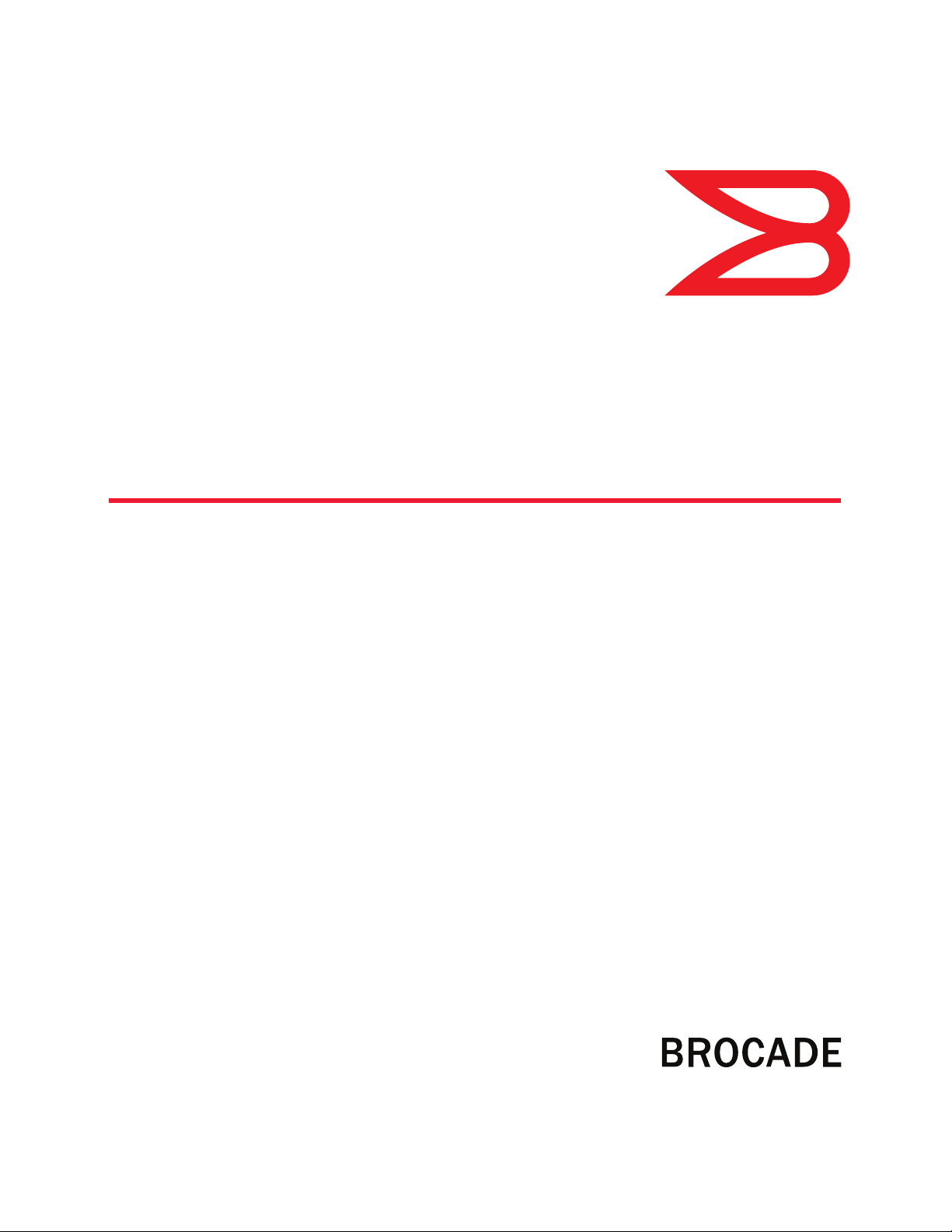
53-1001881-01
March 2010
Enterprise Wireless LAN
Antenna
®
Specification Guide, Version 1.5
Page 2
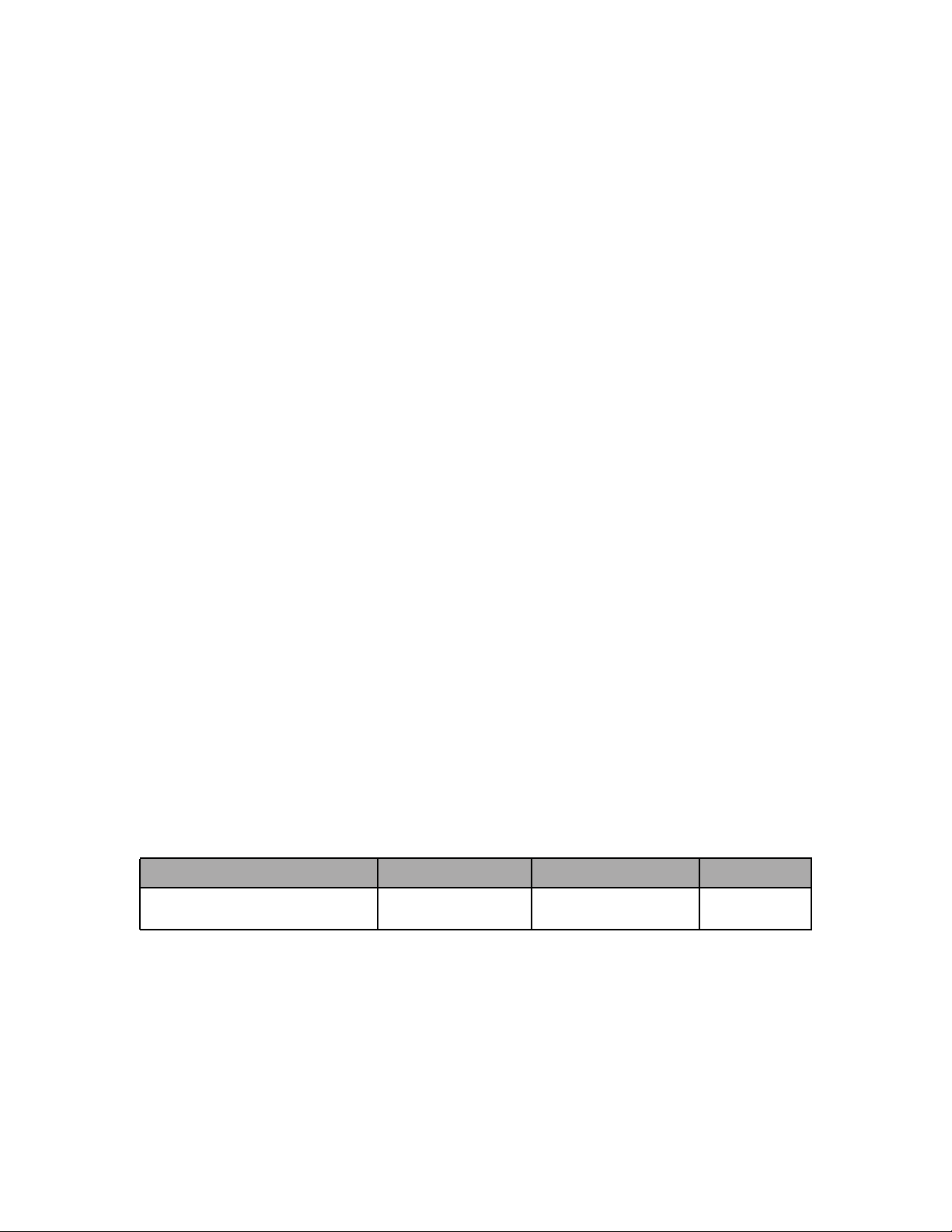
Copyright © 2006-2009 Brocade Communications Systems, Inc. All Rights Reserved.
Brocade, the B-wing symbol, BigIron, DCX, Fabric OS, FastIron, IronPoint, IronShield, IronView, IronWare, JetCore, NetIron,
SecureIron, ServerIron, StorageX, and TurboIron are registered trademarks, and DCFM, Extraordinary Networks, and SAN Health
are trademarks of Brocade Communications Systems, Inc., in the United States and/or in other countries. All other brands,
products, or service names are or may be trademarks or service marks of, and are used to identify, products or services of their
respective owners.
Notice: This document is for informational purposes only and does not set forth any warranty, expressed or implied, concerning
any equipment, equipment feature, or service offered or to be offered by Brocade. Brocade reserves the right to make changes to
this document at any time, without notice, and assumes no responsibility for its use. This informational document describes
features that may not be currently available. Contact a Brocade sales office for information on feature and product availability.
Export of technical data contained in this document may require an export license from the United States government.
The authors and Brocade Communications Systems, Inc. shall have no liability or responsibility to any person or entity with
respect to any loss, cost, liability, or damages arising from the information contained in this book or the computer programs that
accompany it.
The product described by this document may contain “open source” software covered by the GNU General Public License or other
open source license agreements. To find out which open source software is included in Brocade products, view the licensing
terms applicable to the open source software, and obtain a copy of the programming source code, please visit
http://www.brocade.com/support/oscd.
Brocade Communications Systems, Incorporated
Corporate and Latin American Headquarters
Brocade Communications Systems, Inc.
1745 Technology Drive
San Jose, CA 95110
Tel: 1-408-333-8000
Fax: 1-408-333-8101
E-mail: info@brocade.com
European Headquarters
Brocade Communications Switzerland Sàrl
Centre Swissair
Tour B - 4ème étage
29, Route de l'Aéroport
Case Postale 105
CH-1215 Genève 15
Switzerland
Tel: +41 22 799 5640
Fax: +41 22 799 5641
E-mail: emea-info@brocade.com
Asia-Pacific Headquarters
Brocade Communications Systems China HK, Ltd.
No. 1 Guanghua Road
Chao Yang District
Units 2718 and 2818
Beijing 100020, China
Tel: +8610 6588 8888
Fax: +8610 6588 9999
E-mail: china-info@brocade.com
Asia-Pacific Headquarters
Brocade Communications Systems Co., Ltd. (Shenzhen WFOE)
Citic Plaza
No. 233 Tian He Road North
Unit 1308 – 13th Floor
Guangzhou, China
Tel: +8620 3891 2000
Fax: +8620 3891 2111
E-mail: china-info@brocade.com
Document History
Title Publication number Summary of changes Date
Enterprise Wireless LAN Antenna
Specification Guide
53-1001881-01 New document March 2010
Page 3
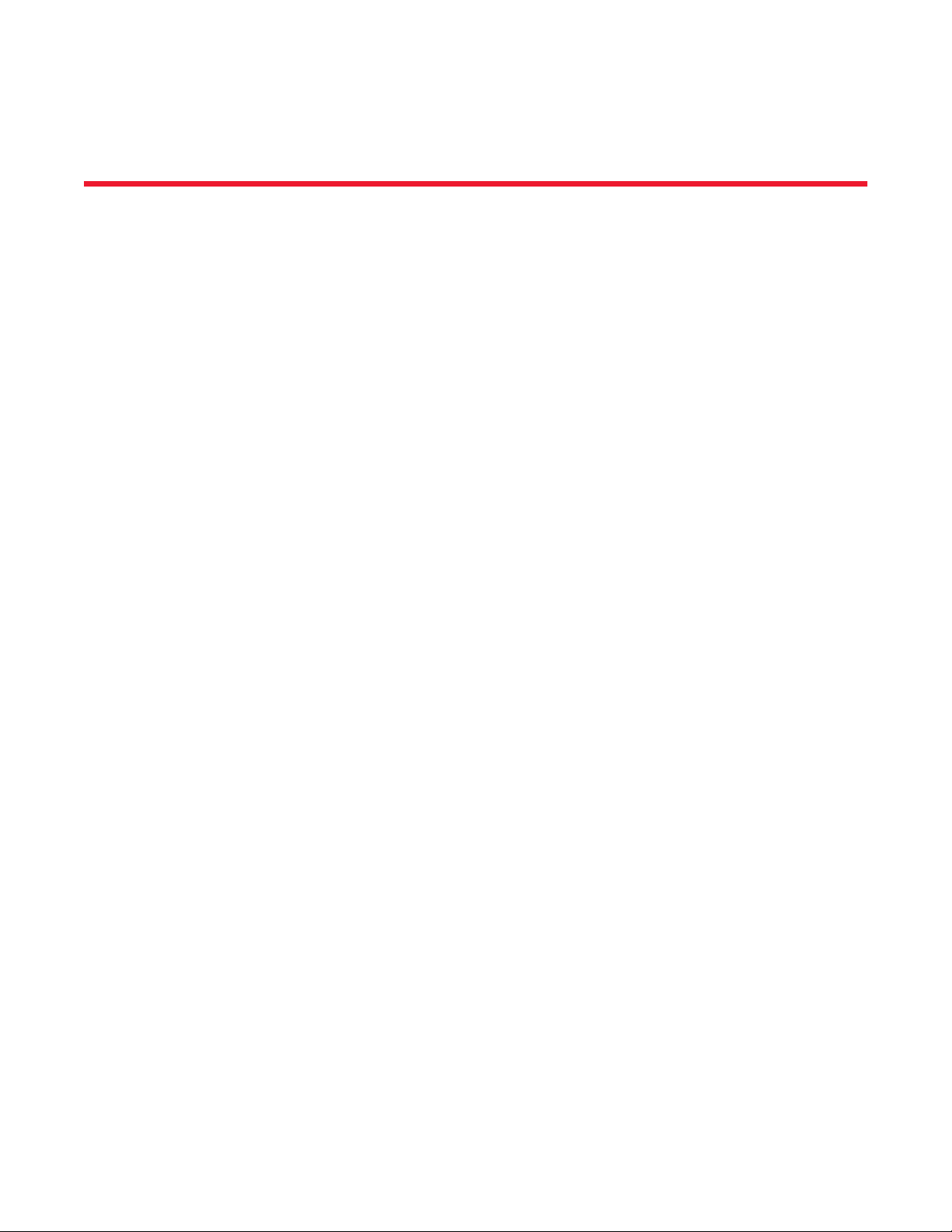
Contents
About This Document
In this chapter . . . . . . . . . . . . . . . . . . . . . . . . . . . . . . . . . . . . . . . . . . . . ix
How this document is organized . . . . . . . . . . . . . . . . . . . . . . . . . . . . . ix
Document conventions. . . . . . . . . . . . . . . . . . . . . . . . . . . . . . . . . . . . . x
Text formatting . . . . . . . . . . . . . . . . . . . . . . . . . . . . . . . . . . . . . . . . x
Notes, cautions, and warnings . . . . . . . . . . . . . . . . . . . . . . . . . . . xi
Web support sites . . . . . . . . . . . . . . . . . . . . . . . . . . . . . . . . . . . . . . . . . xi
Chapter 1 Antenna Selection and Description
Antenna selection . . . . . . . . . . . . . . . . . . . . . . . . . . . . . . . . . . . . . . . . . 1
Connector types and definitions . . . . . . . . . . . . . . . . . . . . . . . . . . 1
Indoor and outdoor antennas . . . . . . . . . . . . . . . . . . . . . . . . . . . .4
Spectrum and part number designations . . . . . . . . . . . . . . . . . .5
Extended AP to antenna cable lengths . . . . . . . . . . . . . . . . . . . . 5
Antenna selection criteria . . . . . . . . . . . . . . . . . . . . . . . . . . . . . . . . . . 5
Antenna pattern . . . . . . . . . . . . . . . . . . . . . . . . . . . . . . . . . . . . . . . 5
Antenna type . . . . . . . . . . . . . . . . . . . . . . . . . . . . . . . . . . . . . . . . . 6
Antenna performance characteristics . . . . . . . . . . . . . . . . . . . . . 6
Antenna accessories for Brocade enterprise WLANs . . . . . . . . . . . . 7
Choosing the right antenna and accessories for your WLAN . . . 8
Chapter 2 Product Compatibility
FCC/USA compatibility . . . . . . . . . . . . . . . . . . . . . . . . . . . . . . . . . . . . . 9
Antenna suite summary . . . . . . . . . . . . . . . . . . . . . . . . . . . . . . . . . . . 11
Enterprise Wireless LAN Antenna Specification Guide iii
53-1001881-01
Page 4

Chapter 3 2.4 GHz Single Band Antenna Suite
Supported 802.11b/g/n antenna suite . . . . . . . . . . . . . . . . . . . . . .13
ML-2499-5PNL-72-N Outdoor 135° Panel Antenna: male connector
14
ML-2499-7PNA2-01R Indoor 60° Diversity Panel: RP-BNC male16
ML-2499-11PNA2-01R Outdoor 97°Sector Panel: RP-BNC male18
ML-2499-APA2-01R Indoor Rubber Flex, Elbow Joint Dipole: RP-BNC
male . . . . . . . . . . . . . . . . . . . . . . . . . . . . . . . . . . . . . . . . . . . . . . .20
ML-2499-BPDA1-01R Outdoor 10°High-Gain Dish: 20.5 N female22
ML-2499-BPNA3-01R Outdoor 35° High-Gain Directional Panel: type
N - female . . . . . . . . . . . . . . . . . . . . . . . . . . . . . . . . . . . . . . . . . . .24
ML-2499-BYGA2-01R Outdoor 35° High-Gain Directional Yagi:
N female . . . . . . . . . . . . . . . . . . . . . . . . . . . . . . . . . . . . . . . . . . . .26
ML-2499-HPA3-01R High Performance Omni-Directional “Pipe”
Antenna: RP-BNC male . . . . . . . . . . . . . . . . . . . . . . . . . . . . . . . .28
ML-2499-PNAHD-01R Indoor 55°Directional Panel: RP-BNC male30
ML-2499-SD3-01R Low Profile Ceiling/Surface Mount Omni-
Directional Patch: RP-BNC male . . . . . . . . . . . . . . . . . . . . . . . . .32
ML-2499-FHPA5-01R Omni-Directional “Pipe” Antenna: N male
connector . . . . . . . . . . . . . . . . . . . . . . . . . . . . . . . . . . . . . . . . . . .34
ML-2499-FHPA9-01R High Performance Fixed Point Dipole: male
connector . . . . . . . . . . . . . . . . . . . . . . . . . . . . . . . . . . . . . . . . . . .36
Chapter 4 5.2 Ghz Single Band Antenna Suite
Supported 802.11a/n antenna suite . . . . . . . . . . . . . . . . . . . . . . . .39
ML-5299-APA1-01R Indoor Rubber Flex Jointed Dipole: RP-SMA male
connector . . . . . . . . . . . . . . . . . . . . . . . . . . . . . . . . . . . . . . . . . . .40
ML-5299-HPA1-01R High Performance Omni-Directional Dipole
Antenna: RP-SMA male connector . . . . . . . . . . . . . . . . . . . . . . .42
ML-5299-PTA1-01R Low Profile Ceiling-Tile Mount Patch: RP-SMA
male connector . . . . . . . . . . . . . . . . . . . . . . . . . . . . . . . . . . . . . .44
ML-5299-WPNA1-01R Wall Mount Panel Antenna w/Articulating
Mount: RP-SMA male. . . . . . . . . . . . . . . . . . . . . . . . . . . . . . . . . .46
ML-5299-FHPA10-01R Omni-Directional “Pipe” Antenna: N male
connector . . . . . . . . . . . . . . . . . . . . . . . . . . . . . . . . . . . . . . . . . . .48
ML-5299-FHPA6-01R Omni-Directional “Pipe” Antenna: N male
connector . . . . . . . . . . . . . . . . . . . . . . . . . . . . . . . . . . . . . . . . . . .50
Chapter 5 2.4GHz - 5.2GHz Dual Band Antenna Suite
Supported 802.11a/b/g/n Dual Band Antennas . . . . . . . . . . . . . . .53
ML-2452-APA2-01 Indoor Dual Band Elbow Jointed Dipole: RP-SMA
male . . . . . . . . . . . . . . . . . . . . . . . . . . . . . . . . . . . . . . . . . . . . . . .54
ML-2452-PNA5-01R Dual Band Panel: Connector Type N male56
ML-2452-PNA7-01R Dual Band Panel: Connector Type N-Male59
ML-2452-PTA2M3X3-1 AP-7131 MIMO Facade: 1 IN, RPSMA 62
ML-2452-PTA3M3-036 Ceiling Mount, Dual Band, MIMO Patch:
RPSMA . . . . . . . . . . . . . . . . . . . . . . . . . . . . . . . . . . . . . . . . . . . . .65
iv Enterprise Wireless LAN Antenna Specification Guide
53-1001881-01
Page 5

Chapter 6 Antenna Cables
Supported Antenna Cables. . . . . . . . . . . . . . . . . . . . . . . . . . . . . . . . .69
ML-1499-100JK-01R 100 ft. Low-Loss Coaxial Cable Jumper: N Male
to N Male with 2 Connector Seal Kits. . . . . . . . . . . . . . . . . . . . . 69
ML-1499-10JK-01R 10 ft. Low-Loss Coaxial Cable Jumper: N Male to
N Male. . . . . . . . . . . . . . . . . . . . . . . . . . . . . . . . . . . . . . . . . . . . . .70
ML-1499-25JK-01R 25 ft. Low-Loss Coaxial Cable Jumper: N Male to
N Male with 2 Connector Seal Kits . . . . . . . . . . . . . . . . . . . . . . .70
ML-1499-50JK-01R 50 ft. Low-Loss Coaxial Cable Jumper: N Male to
N Male with 2 Connector Seal Kits . . . . . . . . . . . . . . . . . . . . . . .70
ML-1499-72PJ-01R 6 ft. RP BNC Female to RP BNC Male Plenum
Coaxial Jumper. . . . . . . . . . . . . . . . . . . . . . . . . . . . . . . . . . . . . . .71
Chapter 7 Supported Antenna Adapters
Supported Adapters . . . . . . . . . . . . . . . . . . . . . . . . . . . . . . . . . . . . . . 73
ML-1499-RBNCA1-01R 1 ft. N Female to RP BNC Female Cable
Adapter with Connector Seal Kit . . . . . . . . . . . . . . . . . . . . . . . . .73
ML-1499-RBNCA2-01R 1 ft. N Male to RP BNC Female Cable Adapter
with Connector Seal Kit . . . . . . . . . . . . . . . . . . . . . . . . . . . . . . . .73
25-85391-01R 3.5 in. Jumper Cable, RP-SMA (Male) to Type N (Male)
Adaptor . . . . . . . . . . . . . . . . . . . . . . . . . . . . . . . . . . . . . . . . . . . . .74
25-85392-01R 3.5 in. Jumper Cable, RP-SMA (Male) to Type N
(Female) Adaptor . . . . . . . . . . . . . . . . . . . . . . . . . . . . . . . . . . . . .74
Chapter 8 Supported Lightning Arrestors
Lightning Arrestors . . . . . . . . . . . . . . . . . . . . . . . . . . . . . . . . . . . . . . . 75
ML-1499-LAK1-01R 1 ft. N Male to RP BNC Male Lightning Arrestor
with Connector Seal Kit . . . . . . . . . . . . . . . . . . . . . . . . . . . . . . . .75
ML-1499-LAK2-01R Lightning Arrestor Kit with N Male to N Male
Barrel Adapter . . . . . . . . . . . . . . . . . . . . . . . . . . . . . . . . . . . . . . .76
ML-2452-LAK1-01R Lightning Arrestor (N Female to N Female) with N
Male to RP-SMA Male Adapter . . . . . . . . . . . . . . . . . . . . . . . . . .77
Chapter 9 Mounting Kits
Mounting Kit Support . . . . . . . . . . . . . . . . . . . . . . . . . . . . . . . . . . . . . 79
ML-1499-APAMK-01R Magnetic Base for ML-2452-APA2-01 with 6 Ft.
Cable RP-SMA (Male). . . . . . . . . . . . . . . . . . . . . . . . . . . . . . . . . .79
ML-1499-SD3MK-01R Articulating I-Beam Mount Kit for ML-2499-
SD3-01 Omni Antenna. . . . . . . . . . . . . . . . . . . . . . . . . . . . . . . . . 80
Enterprise Wireless LAN Antenna Specification Guide v
53-1001881-01
Page 6
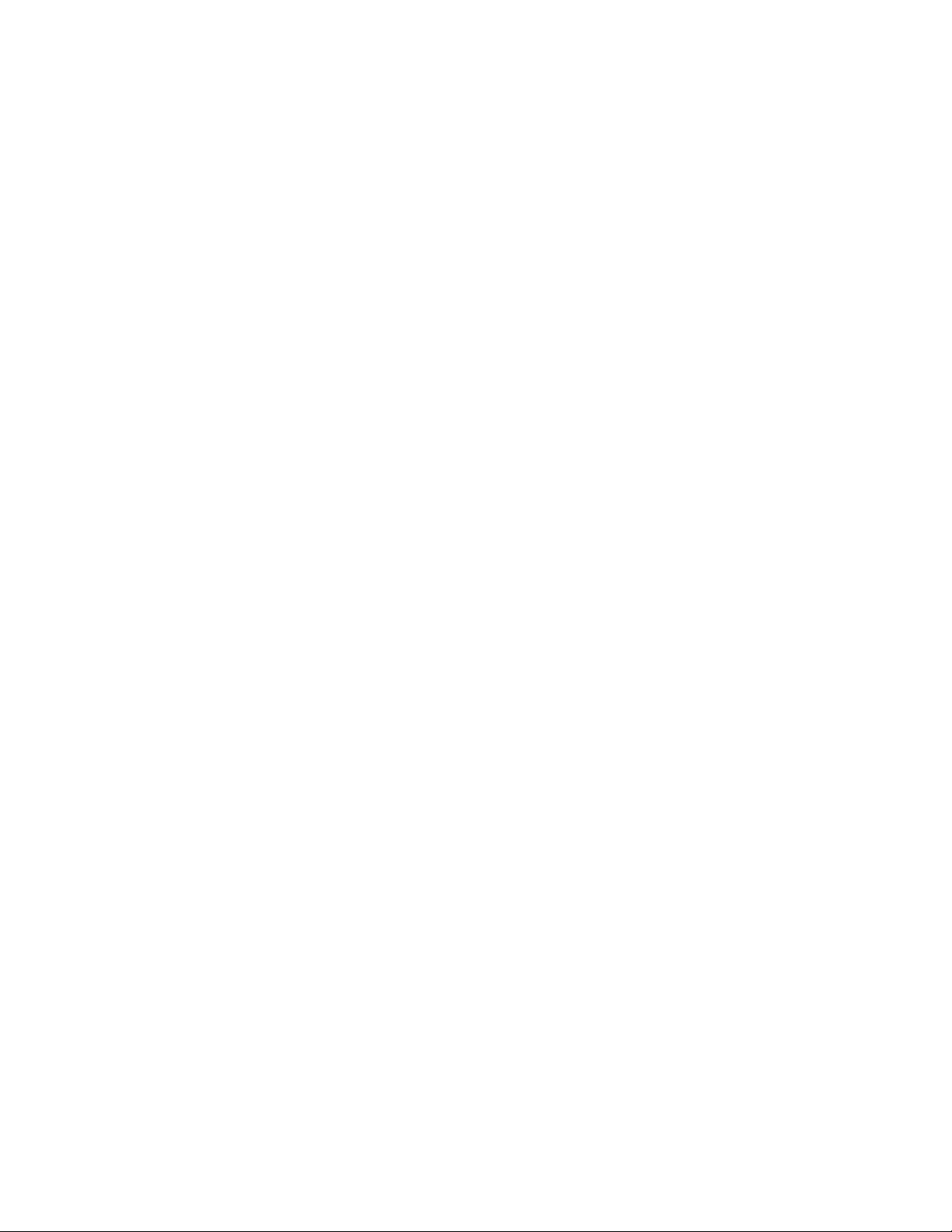
Chapter 10 AP 7131 Transmit Power
Configuring the AP 7131 Series Transmit Power . . . . . . . . . . . . . . .81
Supported Antennas by Band, Model, Rate and Transmit Power86
US Regulatory Domain 2.4 GHz Band . . . . . . . . . . . . . . . . . . . . . . .87
2.4 GHz Mode Versus Data Rate . . . . . . . . . . . . . . . . . . . . . . . . 87
Yagi Antenna Models . . . . . . . . . . . . . . . . . . . . . . . . . . . . . . . . . . 87
Panel Antenna Models. . . . . . . . . . . . . . . . . . . . . . . . . . . . . . . . .88
Embedded Antenna Models . . . . . . . . . . . . . . . . . . . . . . . . . . . .89
Dipole Antenna Models . . . . . . . . . . . . . . . . . . . . . . . . . . . . . . . .90
Patch Antenna Models . . . . . . . . . . . . . . . . . . . . . . . . . . . . . . . .90
US Regulatory Domain 5.2 GHz Band . . . . . . . . . . . . . . . . . . . . . . .91
5.2 GHz Mode Versus Data Rate . . . . . . . . . . . . . . . . . . . . . . . . 91
Yagi Antenna Models . . . . . . . . . . . . . . . . . . . . . . . . . . . . . . . . . . 91
Panel Antenna Models. . . . . . . . . . . . . . . . . . . . . . . . . . . . . . . . .93
Embedded Antenna Models . . . . . . . . . . . . . . . . . . . . . . . . . . . .94
Dipole Antenna Models . . . . . . . . . . . . . . . . . . . . . . . . . . . . . . . .95
Patch Antenna Models . . . . . . . . . . . . . . . . . . . . . . . . . . . . . . . .97
Japanese TELEC Regulatory Domain 2.4 GHz Band. . . . . . . . . . . .98
Panel Antenna Model . . . . . . . . . . . . . . . . . . . . . . . . . . . . . . . . .98
Embedded Antenna Model . . . . . . . . . . . . . . . . . . . . . . . . . . . . . 99
Dipole Antenna Model . . . . . . . . . . . . . . . . . . . . . . . . . . . . . . . 100
Patch Antenna Model . . . . . . . . . . . . . . . . . . . . . . . . . . . . . . . 101
Japan TELEC Regulatory Domain 5.2 GHz Band. . . . . . . . . . . . . 101
Panel Antenna Models. . . . . . . . . . . . . . . . . . . . . . . . . . . . . . . 101
Embedded Antenna Model . . . . . . . . . . . . . . . . . . . . . . . . . . . 103
Dipole Antenna Models . . . . . . . . . . . . . . . . . . . . . . . . . . . . . . 104
Patch Antenna Model . . . . . . . . . . . . . . . . . . . . . . . . . . . . . . . 106
Chapter 11 AP650 Regulatory Domains
US regulatory domain 2.4 GHz band . . . . . . . . . . . . . . . . . . . . . . . 109
Dipole antenna model . . . . . . . . . . . . . . . . . . . . . . . . . . . . . . . 109
Internal AP650 dual band antenna models. . . . . . . . . . . . . . 109
Indoor patch antenna model. . . . . . . . . . . . . . . . . . . . . . . . . . 110
Outdoor omni antenna model . . . . . . . . . . . . . . . . . . . . . . . . . 111
Panel antenna models. . . . . . . . . . . . . . . . . . . . . . . . . . . . . . . 112
Omni antenna model . . . . . . . . . . . . . . . . . . . . . . . . . . . . . . . . 112
US regulatory domain 5 GHz band. . . . . . . . . . . . . . . . . . . . . . . . . 113
Dual band dipole antenna model . . . . . . . . . . . . . . . . . . . . . . 113
Internal dual band antenna models . . . . . . . . . . . . . . . . . . . . 114
Indoor patch model . . . . . . . . . . . . . . . . . . . . . . . . . . . . . . . . . 116
Outdoor omni antenna model . . . . . . . . . . . . . . . . . . . . . . . . . 117
Panel antenna model . . . . . . . . . . . . . . . . . . . . . . . . . . . . . . . 118
Omni antenna model . . . . . . . . . . . . . . . . . . . . . . . . . . . . . . . . 120
vi Enterprise Wireless LAN Antenna Specification Guide
53-1001881-01
Page 7

Japan TELEC regulatory domain 2.4 GHz band . . . . . . . . . . . . . . 121
Dipole antenna model . . . . . . . . . . . . . . . . . . . . . . . . . . . . . . . 121
Internal AP650 dual band antenna models. . . . . . . . . . . . . . 122
Indoor patch antenna model. . . . . . . . . . . . . . . . . . . . . . . . . . 123
Outdoor omni antenna model . . . . . . . . . . . . . . . . . . . . . . . . . 123
Panel antenna models. . . . . . . . . . . . . . . . . . . . . . . . . . . . . . . 124
Omni antenna model . . . . . . . . . . . . . . . . . . . . . . . . . . . . . . . . 125
Japan TELEC regulatory domain 5 GHz band . . . . . . . . . . . . . . . . 126
Dual band dipole antenna model . . . . . . . . . . . . . . . . . . . . . . 126
Internal dual band antenna models . . . . . . . . . . . . . . . . . . . . 127
Indoor patch model . . . . . . . . . . . . . . . . . . . . . . . . . . . . . . . . . 128
Outdoor omni antenna model . . . . . . . . . . . . . . . . . . . . . . . . . 130
Panel antenna model . . . . . . . . . . . . . . . . . . . . . . . . . . . . . . . 131
Omni antenna model . . . . . . . . . . . . . . . . . . . . . . . . . . . . . . . . 132
EU regulatory domain 2.4 GHz band . . . . . . . . . . . . . . . . . . . . . . . 134
Dipole antenna model . . . . . . . . . . . . . . . . . . . . . . . . . . . . . . . 134
Internal AP650 dual band antenna models. . . . . . . . . . . . . . 135
Indoor patch antenna model. . . . . . . . . . . . . . . . . . . . . . . . . . 135
Outdoor omni antenna model . . . . . . . . . . . . . . . . . . . . . . . . . 136
Panel antenna models. . . . . . . . . . . . . . . . . . . . . . . . . . . . . . . 137
Omni antenna model . . . . . . . . . . . . . . . . . . . . . . . . . . . . . . . . 138
EU regulatory domain 5 GHz band. . . . . . . . . . . . . . . . . . . . . . . . . 138
Dual band dipole antenna model . . . . . . . . . . . . . . . . . . . . . . 138
Internal dual band antenna models . . . . . . . . . . . . . . . . . . . . 140
Indoor patch model . . . . . . . . . . . . . . . . . . . . . . . . . . . . . . . . . 141
Outdoor omni antenna model . . . . . . . . . . . . . . . . . . . . . . . . 143
Panel antenna model . . . . . . . . . . . . . . . . . . . . . . . . . . . . . . . 144
Omni antenna model . . . . . . . . . . . . . . . . . . . . . . . . . . . . . . . . 145
Enterprise Wireless LAN Antenna Specification Guide vii
53-1001881-01
Page 8

viii Enterprise Wireless LAN Antenna Specification Guide
53-1001881-01
Page 9
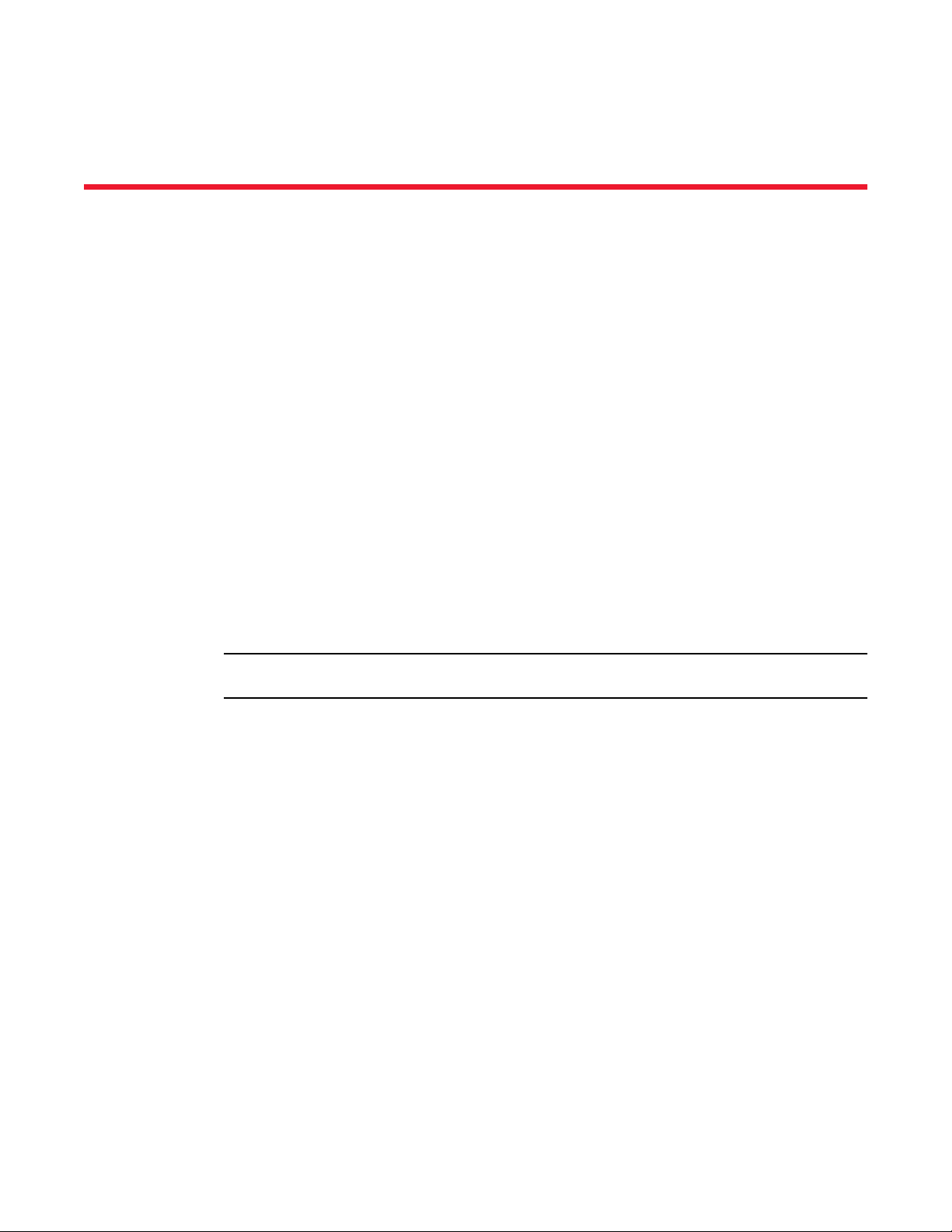
About This Document
In this chapter
• How this document is organized . . . . . . . . . . . . . . . . . ix
• Document conventions . . . . . . . . . . . . . . . . . . . . . . . . . x
• Web support sites. . . . . . . . . . . . . . . . . . . . . . . . . . . . . xi
How this document is organized
This document provides an RF engineer a catalog of antenna parts and accessories to complete a
customized RF environment. This guide specifically addresses the antennas used for 2.4 GHz, 5.2
GHz and dual band antenna implementations for Wireless Local Area Networks (WLANs).
It is important to understand that antenna and accessory selection should be qualified by on-site
testing with the actual components used. Signal attenuation is cumulative with each connection
and component added between the antenna and the radio, so careful study should verify the given
arrangement delivers the expected results.
NOTE
Illustrations displayed in this guide are samples and can differ from the actual antenna.
This document is organized to help you find the information that you want as quickly and easily as
possible.
The document contains the following components:
• Chapter 1, “Antenna Selection and Description” provides details about antenna types and
performance characteristics, descriptions and photographs of connector types, and choosing
an antenna and accessories.
• Chapter 2, “Product Compatibility” provides information about FCC compatibility and a list of
antenna part numbers and specifications.
• Chapter 3, “2.4 GHz Single Band Antenna Suite” provides information about supported
single-band 2.4 GHz 802.11b/g/n antennas.
• Chapter 4, “5.2 Ghz Single Band Antenna Suite” provides information about supported
single-band 5.2 GHz 802.11b/g/n antennas.
• Chapter 5, “2.4GHz - 5.2GHz Dual Band Antenna Suite” provides information about supported
dual-band 2.4GHz - 5.2GHz 802.11b/g/n antennas.
• Chapter 6, “Antenna Cables” provides information about supported antenna cables.
• Chapter 7, “Supported Antenna Adapters” provides information about supported antenna
adapters.
Enterprise Wireless LAN Antenna Specification Guide ix
53-1001881-01
Page 10

• Chapter 8, “Supported Lightning Arrestors” provides information about supported lightning
arrestors.
• Chapter 9, “Mounting Kits” provides information about supported mounting kits.
• Chapter 10, “AP 7131 Transmit Power” provides information about how to adjust an AP 7131
series access point’s radio transmit power so that it does not violate FCC regulations
pertaining to output transmit power.
• Chapter 11, “AP650 Regulatory Domains” provides transmit power settings for the antennas
described in this guide.
Document conventions
This section describes text formatting conventions and important notice formats used in this
document.
TEXT FORMATTING
The narrative-text formatting conventions that are used are as follows:
bold text Identifies command names
Identifies the names of user-manipulated GUI elements
Identifies keywords and operands
Identifies text to enter at the GUI or CLI
italic text Provides emphasis
Identifies variables
Identifies paths and Internet addresses
Identifies document titles
code text Identifies CLI output
Identifies command syntax examples
For readability, command names in the narrative portions of this guide are presented in mixed
lettercase: for example, switchShow. In actual examples, command lettercase is all lowercase.
x Enterprise Wireless LAN Antenna Specification Guide
53-1001881-01
Page 11
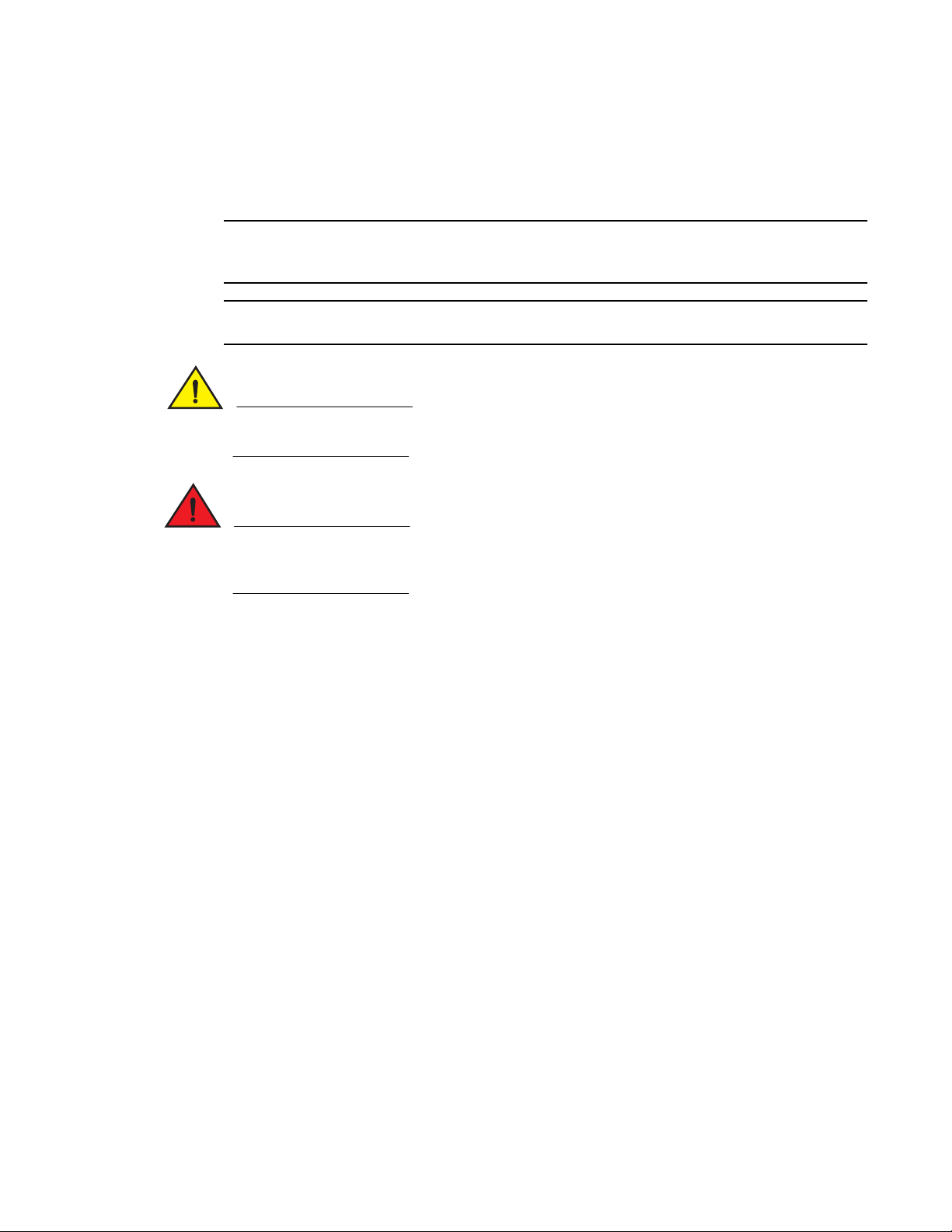
NOTES, CAUTIONS, AND WARNINGS
The following notices and statements are used in this manual. They are listed below in order of
increasing severity of potential hazards.
NOTE
A note provides a tip, guidance, or advice, emphasizes important information, or provides a
reference to related information.
ATTENTION
An Attention statement indicates potential damage to hardware or data.
CAUTION
A Caution statement alerts you to situations that can be potentially hazardous to you or cause damage to hardware, firmware, software, or data.
DANGER
A Danger statement indicates conditions or situations that can be potentially lethal or extremely hazardous to you. Safety labels are also attached directly to products to warn of these conditions or situations.
Web support sites
For product downloads, manuals, and additional information, visit:
http://www.brocade.com
Enterprise Wireless LAN Antenna Specification Guide xi
53-1001881-01
Page 12

xii Enterprise Wireless LAN Antenna Specification Guide
53-1001881-01
Page 13
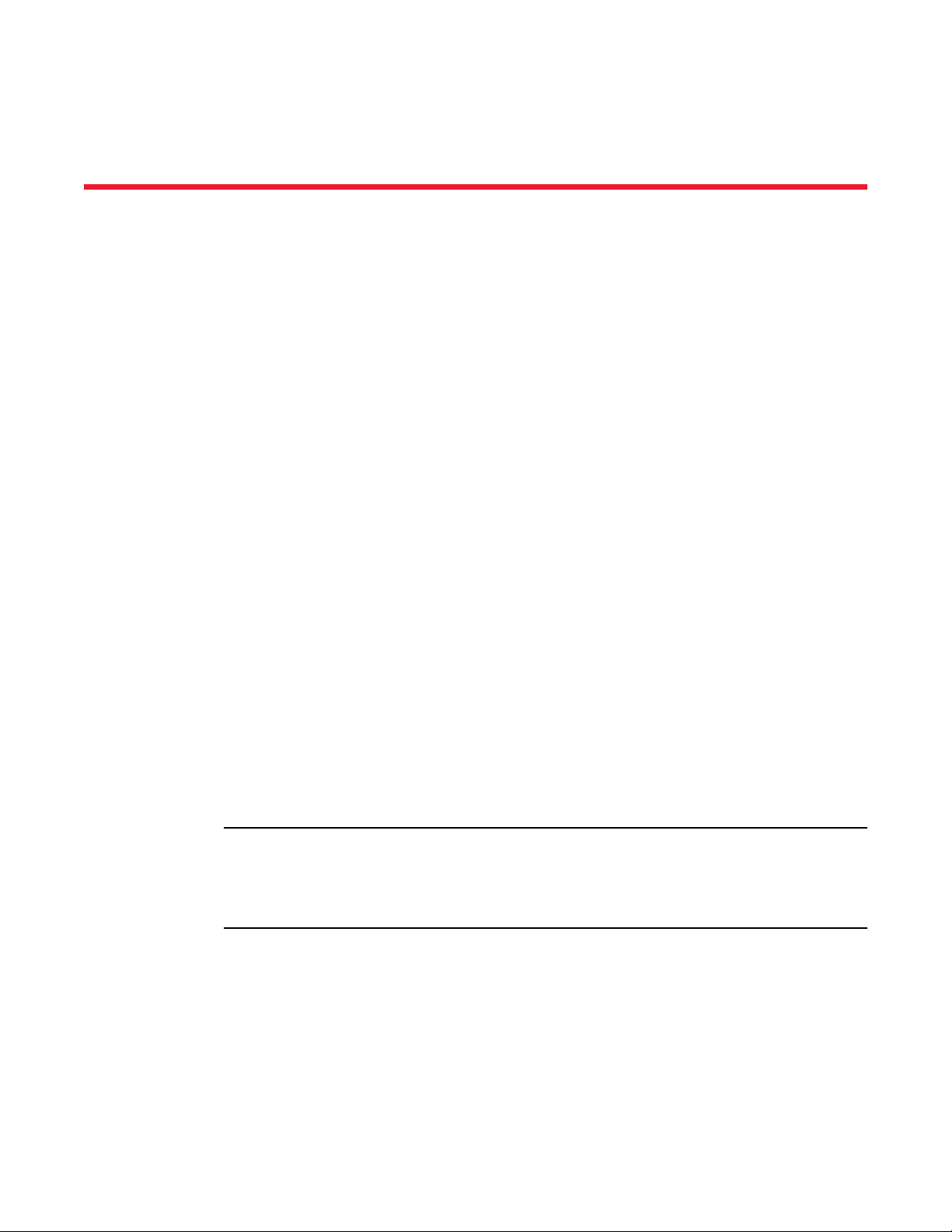
Chapter
Antenna Selection and Description
Antenna selection
While several antennas may work in a given environment, some will provide better coverage than
others. Using the right antenna in the right location will maximize both the performance and
coverage of your network. Understanding the key characteristics that describe how an antenna
sends and receives radio frequency signals is critical to finding the ideal antenna for your
deployment. This guide supports the antennas used for an AP-5131, AP-5181 or AP-7131 series
access point and the AP650 and AP300 (non-integrated antenna) model access ports.
Brocade Enterprise Wireless LAN products operate in the 2.4 GHz and 5 GHz ISM bands allocated
for unlicensed use. Access point and access port products available today support either the
802.11b/g/n or the 802.11a/n standard, or both. Wireless devices conforming to the 802.11b/g
standard operate in the 2.4 GHz ISM band, while 802.11a devices operate in the 5 GHz band. The
antennas in this guide are grouped according to the frequency band they support. Some antennas
are designed to operate within either band. These antennas (described as “Dual-band”) may be
connected to radios operating in either the 2.4 or 5 GHz bands, although a single antenna may not
be connected to two radios at the same time.
1
Connector types and definitions
There are combinations of antenna types and cables required to provide a satisfactory connection
to the AP. One confusing factor is “reverse polarity”. Reverse polarity is the FCC's requirement for
each WLAN manufacturer to have unique access point connectors. Brocade had previously
standardized our offerings for access points/ports:
• 2.4 GHz is Reverse polarity BNC female (RP-BNC-F)
• 5 GHz is reverse polarity SMA female (RP-SMA-F)
• Dual Band is reverse polarity SMA female (for AP-5131), and N-Female (for AP-5181).
NOTE
Reverse polarity presents confusion because of a lack of a standardized definition from connector
manufactures. Reverse polarity provides a center element, which should not be confused with a
male connector. A male connector is defined by the outer jacket of the connector rather than the
center element.
Enterprise Wireless LAN Antenna Specification Guide 1
53-1001881-01
Page 14

Antenna selection
1
The following are the connectors used within this guide:
FIGURE 1 RP-BNC-F
FIGURE 2 RP-BNC-M
2 Enterprise Wireless LAN Antenna Specification Guide
53-1001881-01
Page 15

FIGURE 3 RP-SMA-F
Antenna selection
1
FIGURE 4 RP-SMA-M
Additionally, antennas deployed outdoors and industry standard accessories (like lightening
arrestors) use Type-N connectors (as displayed below). Therefore, with the combinations devices
required (access points/ports, antennas, cable extensions, and lightening arrestors), various
adapter cables are required to connect an antenna to an access point/port.
Enterprise Wireless LAN Antenna Specification Guide 3
53-1001881-01
Page 16

Antenna selection
1
FIGURE 5 Type N-F
FIGURE 6 Type N-M
Indoor and outdoor antennas
One important aspect of an antenna is whether it is weather sealed to protect it from the
environment. Because of this extra protection, outdoor antennas are typically more expensive than
those rated for indoor use. Outdoor antennas can be used for indoor applications, such as freezers
and cooler where moisture is common. Outdoor antennas can be used for indoor applications, but
indoor applications should not be used in outdoor applications.
One common distinction of outdoor antennas is the connector. Since lightning protection is always
advised for outdoor antennas, these antennas typically have Type N Male to directly attach the
lightning arrestor. This is true of the 2.4 GHz, 5 GHz, and the dual-band outdoor antennas.
4 Enterprise Wireless LAN Antenna Specification Guide
53-1001881-01
Page 17

Antenna selection criteria
1
Spectrum and part number designations
The antennas listed in this document are ultimately referenced by part number. A numerical
sequence is used within each antenna’s part number to identify the spectrum supported by the
antennas.
• The antenna part numbers with a 2499 indicates a 2.4 GHz antenna. For more information on
the 2.4 GHz antenna suite, see “2.4 GHz Single Band Antenna Suite” on page 13.
• The antenna part numbers with a 5299 indicates a 5 GHz antenna. For more information on
the 2.4 GHz antenna suite, see “5.2 Ghz Single Band Antenna Suite” on page 39.
• The antenna part numbers with a 2452 indicates a dual band antenna (2.4GHz and 5 GHz).
For more information on the 2.4 GHz antenna suite, see “2.4GHz - 5.2GHz Dual Band Antenna
Suite” on page 53.
Extended AP to antenna cable lengths
Most indoor antennas are intended to be mounted directly to the AP's connectors. Some mounting
arrangements call for positioning the AP a significant distance away from the antenna due to
serviceability or other reason. In these situations, various adapters and cable extensions are
required.
In these situations be mindful of:
• The connector on the AP
• The connector on the antenna
• The spectrum being implemented
• Signal loss due to multiple connectors and long cable lengths
Combinations of these attributes present different parts required to complete the connection. The
Product Compatibility matrix addresses the parts required to make a proper connection. For more
information, see “FCC/USA compatibility” on page 9.
Antenna selection criteria
In addition to antenna frequency, there is other criteria to consider when selecting an antenna.
Antenna pattern
Omni-directional
Signal radiates from the antenna in all directions on the horizontal plane.
Directional
Signal radiates in a specific direction, typically described as a beam of given width, expressed in
degrees in the horizontal and vertical plane. For more information, see “Azimuth 3dB Beamwidth”
on page 7 and “Elevation 3dB Beamwidth” on page 7.
Enterprise Wireless LAN Antenna Specification Guide 5
53-1001881-01
Page 18

Antenna selection criteria
1
Antenna type
Panel
A panel antenna is a flat antenna mounted to a wall or other vertical surface and radiates RF
energy (radio waves) directionally away from the wall. They usually have gain greater than 5 dBi and
are not suitable for omni-directional situations. Ideally suited for long hallways.
Patch
A patch antenna is a flat antenna mounted on the ceiling but whose pattern is omni-directional.
Most of the energy goes out horizontally to the sides of the antenna and equal in all directions.
Dipole
A dipole antenna is a tubular antenna that can be either a pipe shape, a straight flexible rod or a
paddle. This antenna has an omni-directional pattern when placed in a vertical position. It usually
has 2 dBi of gain.
Dipole array
Essentially a dipole, a dipole array is two or more dipoles that are placed one on top of the other,
requiring a longer tube to hold them. The advantage of a dipole array is that it has higher gain.
Parobolic grid
A paraobolic grid antenna is a very directional, dish-like antenna. Its parabolic reflector focuses the
RF energy like a flashlight. Most of the time the radiating element is a dipole, but when combined
with the dish, it becomes very directional with gain up to 24 dBi. Usually used in long point-to-point
systems.
Yagi
A yagi antenna is a antenna that has an internal structure resembling that of typical antennas used
for TV reception (a series of rods perpendicular to a main rod, making a triangular shape). This is a
directional antenna with less gain than the PGA, typically around 13 dBi. It may be used in either
point-to-point situations, or to cover a very long, narrow area in point-to-multi-point situations.
Antenna performance characteristics
Frequency
The frequency band within which the antenna performs at the stated specifications
Gain (dBi)
The relative amplification of the antenna with respect to an equivalent isotropic antenna,
expressed on the decibel logarithmic scale.
6 Enterprise Wireless LAN Antenna Specification Guide
53-1001881-01
Page 19

Antenna accessories for Brocade enterprise WLANs
1
Cable loss (dB)
The signal strength loss introduced by the cable connected to the antenna expressed on the
decibel logarithmic scale.
Net gain (dBi)
The resulting amplification of the antenna paired with its cable.
Polarization
The orientation of the electrical field which the antenna is optimized to receive. If the transmitting
and receiving antennas are both linear polarized, then turning one 90° so that they are cross
polarized will reduce the range significantly.
VSWR
Voltage Standing Wave Ratio (VSWR) is the ratio of maximum voltage to minimum voltage along the
line. Expresses the degree of match between the transmission line and the terminating element
(antenna). When VSWR is 1:1 the match is perfect, a VSWR of 1.5:1 corresponds to 96% power
efficiency.
Azimuth 3dB Beamwidth
Width of the antenna beam on the horizontal plane expressed in degrees.
Elevation 3dB Beamwidth
Height of the antenna beam on the vertical plane expressed in degrees.
Antenna accessories for Brocade enterprise WLANs
Brocade offers a complete selection of antennas and accessories to ensure optimal coverage and
performance for wireless LANs. Regardless of the size or layout of your environment, from a small
office or storefront to campus-wide, multiple-site, indoor and outdoor deployments, Brocade offers
the antennas, cables and accessories designed to fit your needs.
By combining this portfolio with a broad line of wireless switches, access ports, access points,
client connectivity cards, ruggedized mobile voice/data devices and network management
software, as well as wireless mobility planning and deployment services, Brocade offers
comprehensive end-to-end wireless enterprise LAN solutions, giving you secure, reliable access to
your critical business data and applications at the point of activity. For more information on
Brocade's wireless products, visit www.brocade.com.
Enterprise Wireless LAN Antenna Specification Guide 7
53-1001881-01
Page 20

Antenna accessories for Brocade enterprise WLANs
1
Choosing the right antenna and accessories for your WLAN
It is important to consider a number of factors when choosing an antenna and accessories for your
Brocade enterprise WLAN. To choose the right components, you'll need to know:
• Where is the antenna to be installed, and what type of coverage is required. Knowing the
intended radio band is central. Determine if the intended radio coverage area supports dual
2.4/5.2 band traffic. Has the antenuation of the coverage been discerned in respect to known
barriers.
• The band (802.11b/g/n or 802.11a/n) your network supports
• Which Brocade AP to use
• Whether you will be deploying the network indoors or outdoors
• The distance between AP and antenna, to determine extender cable length, if any
• The serviceablity requirement for each AP and antenna deployment
Review the chart to determine which antennas suit your needs. Using the part numbers provided,
determine which of the antennas will work with your hardware in your environment.
8 Enterprise Wireless LAN Antenna Specification Guide
53-1001881-01
Page 21
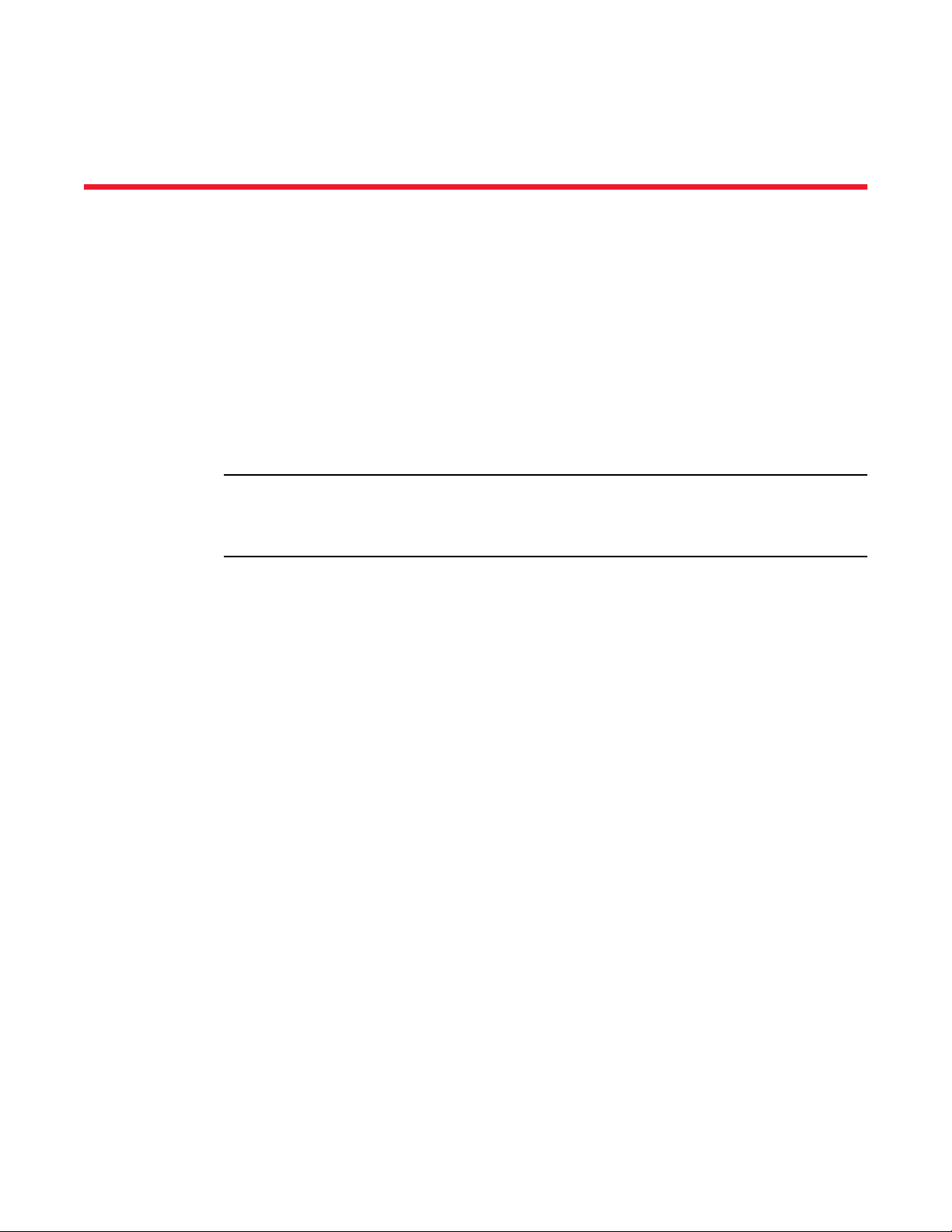
Chapter
Product Compatibility
To find the right antenna and accessories for your AP-5131, AP-5181, AP-7131, AP650 or AP300
(non-integrated antenna) deployment:
• Find your Brocade access point or access port model at the top of the chart (refer to the chart
on the following page). Follow that column down to find the antennas, cables and lightning
arrestors compatible with that model access port or access point. Write those part numbers
down.
• Follow the row antenna across the table to the columns for the lightning arrestors and cables
you wrote down to confirm that they compatible with the antenna you've chosen and determine
if an adaptor is required to connect the two selected parts.
NOTE
The product compatibility chart on the next displays a global compatibility matrix, and does not apply
to FCC USA specific compatibility. For information specific to FCC USA compatibility, see “Antenna
suite summary” on page 11.
2
FCC/USA compatibility
The following displays Brocade’s FCC approved AP radio, antenna, cable and accessory
combinations for use in the United States:
Enterprise Wireless LAN Antenna Specification Guide 9
53-1001881-01
Page 22
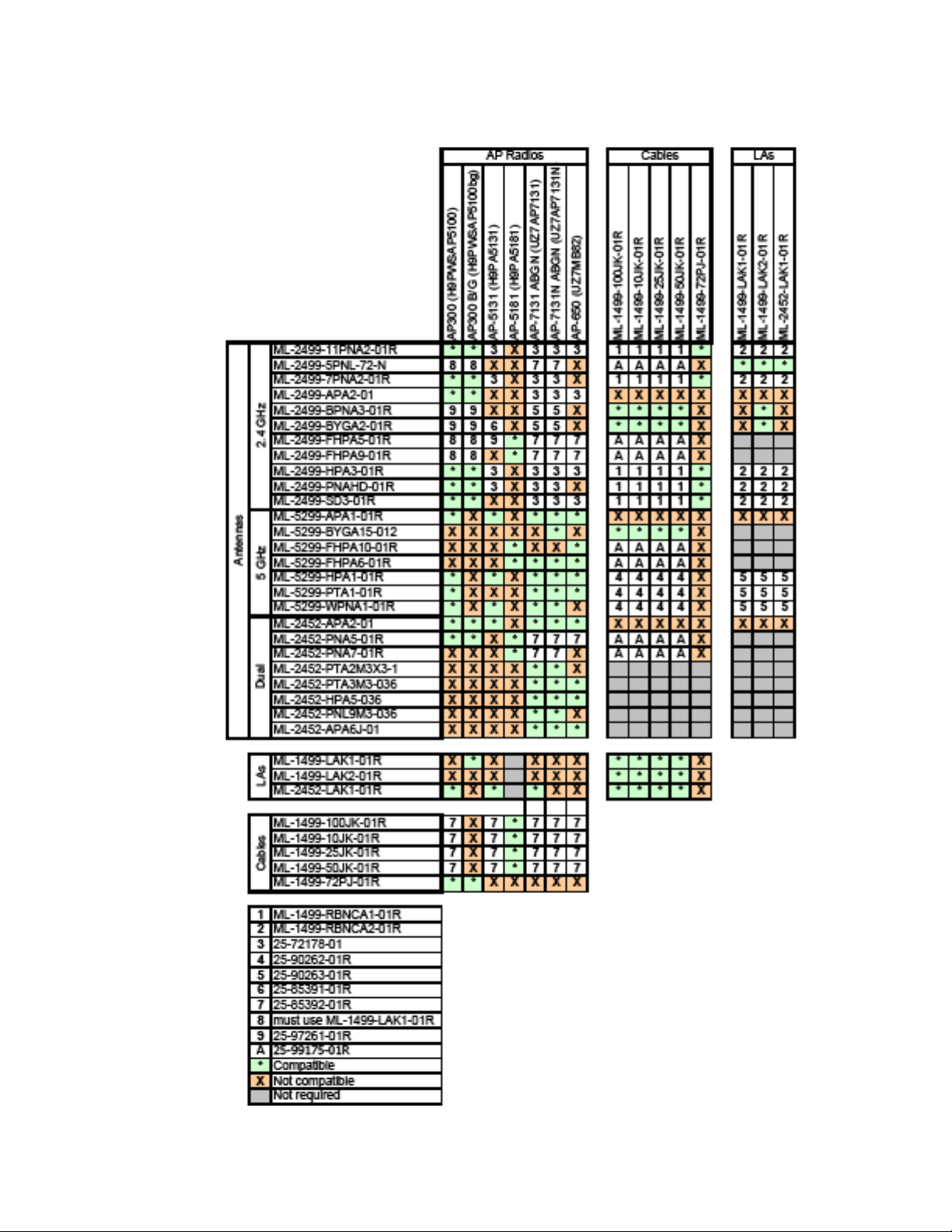
FCC/USA compatibility
2
10 Enterprise Wireless LAN Antenna Specification Guide
53-1001881-01
Page 23

Antenna suite summary
The following aligns Brocade's antenna suite with their respective part numbers, description, band,
gain, mounting orientation, radiation patterns, outdoor versus indoor deployment and plenum
rating. Reference information in this manual only as it applies to specific Brocade Mobility access
point models you are using.
Following are top-level guidelines for ordering antennas from Brocade.
Mobility Access Point models:
• In Brocade Mobility AP partner number descriptions, “integrated antennas” and “antenna
module” means that antennas are included for these access points and do not need to be
ordered separately.
• In Brocade Mobility AP part number descriptions, “external antenna connectors” means that
antennas are not included.
• The low-cost, dependent mode models of 7131 access points do not ship with antennas.
Include one ML-2452-PTA2M3X3-2 antenna with each order.
• The outdoor 5181 access points do not ship with antennas. We recommend two of each of the
following for each access point: ML-2499-FHPA5-01R and ML-5299-FHPA6-01R.
Antenna suite summary
2
Enterprise Wireless LAN Antenna Specification Guide 11
53-1001881-01
Page 24
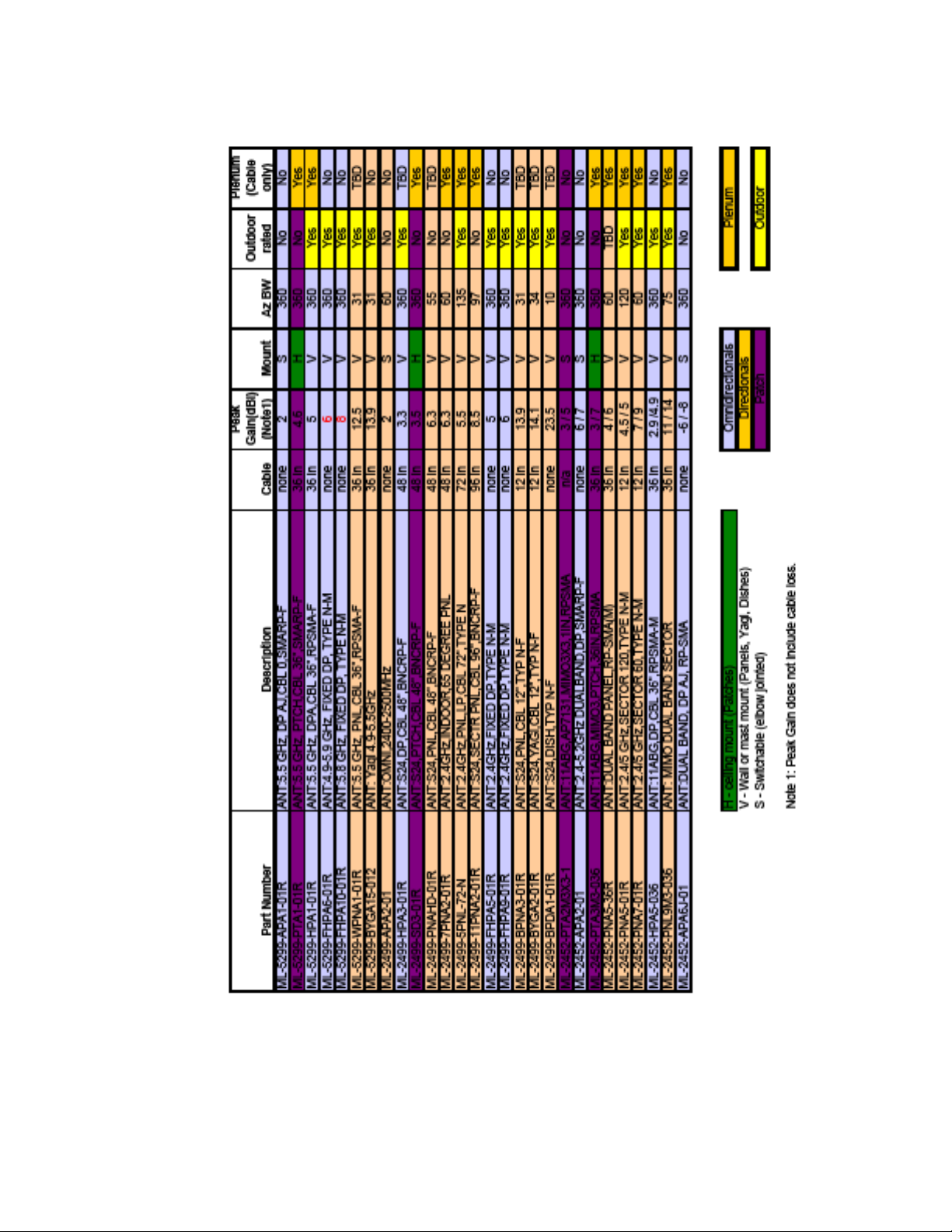
Antenna suite summary
2
12 Enterprise Wireless LAN Antenna Specification Guide
53-1001881-01
Page 25
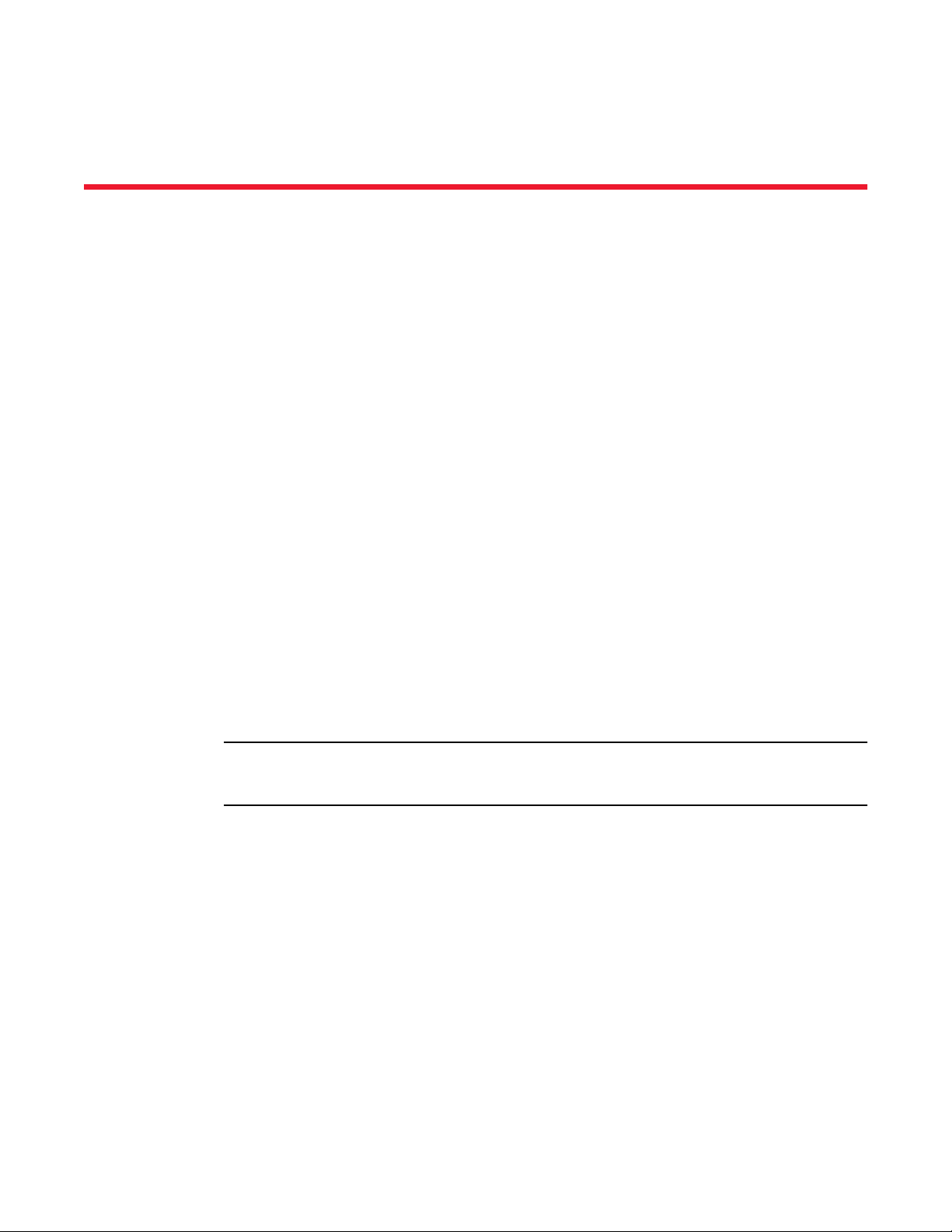
Chapter
2.4 GHz Single Band Antenna Suite
Supported 802.11b/g/n antenna suite
Brocade supports numerous single-band 2.4 GHz 802.11b/g/n antennas to suit the requirements
of your unique access point or access port deployment. Check the Brocade Web site periodically, as
newly supported 802.11b/g/n antennas will be added to this document as they are released. For
more information, see http://support.symbol.com/support/product/manuals.do.
For detailed information on supported 802.11b/g/n antenna models, refer to:
• “ML-2499-5PNL-72-N Outdoor 135° Panel Antenna: male connector”
• “ML-2499-7PNA2-01R Indoor 60° Diversity Panel: RP-BNC male”
• “ML-2499-11PNA2-01R Outdoor 97°Sector Panel: RP-BNC male”
• “ML-2499-APA2-01R Indoor Rubber Flex, Elbow Joint Dipole: RP-BNC male”
• “ML-2499-BPDA1-01R Outdoor 10°High-Gain Dish: 20.5 N female”
• “ML-2499-BPNA3-01R Outdoor 35° High-Gain Directional Panel: type N - female”
• “ML-2499-BYGA2-01R Outdoor 35° High-Gain Directional Yagi: N female”
• “ML-2499-HPA3-01R High Performance Omni-Directional “Pipe” Antenna: RP-BNC male”
• “ML-2499-PNAHD-01R Indoor 55°Directional Panel: RP-BNC male”
• “ML-2499-SD3-01R Low Profile Ceiling/Surface Mount Omni-Directional Patch: RP-BNC male”
• “ML-2499-FHPA5-01R Omni-Directional “Pipe” Antenna: N male connector”
• “ML-2499-FHPA9-01R High Performance Fixed Point Dipole: male connector”
3
NOTE
For examples on how various antenna and connectors are deployed in a 2.4 GHz AP-5131
installation, see “2.4 GHz AP-5131 Antenna Connections” on page 102.
Enterprise Wireless LAN Antenna Specification Guide 13
53-1001881-01
Page 26
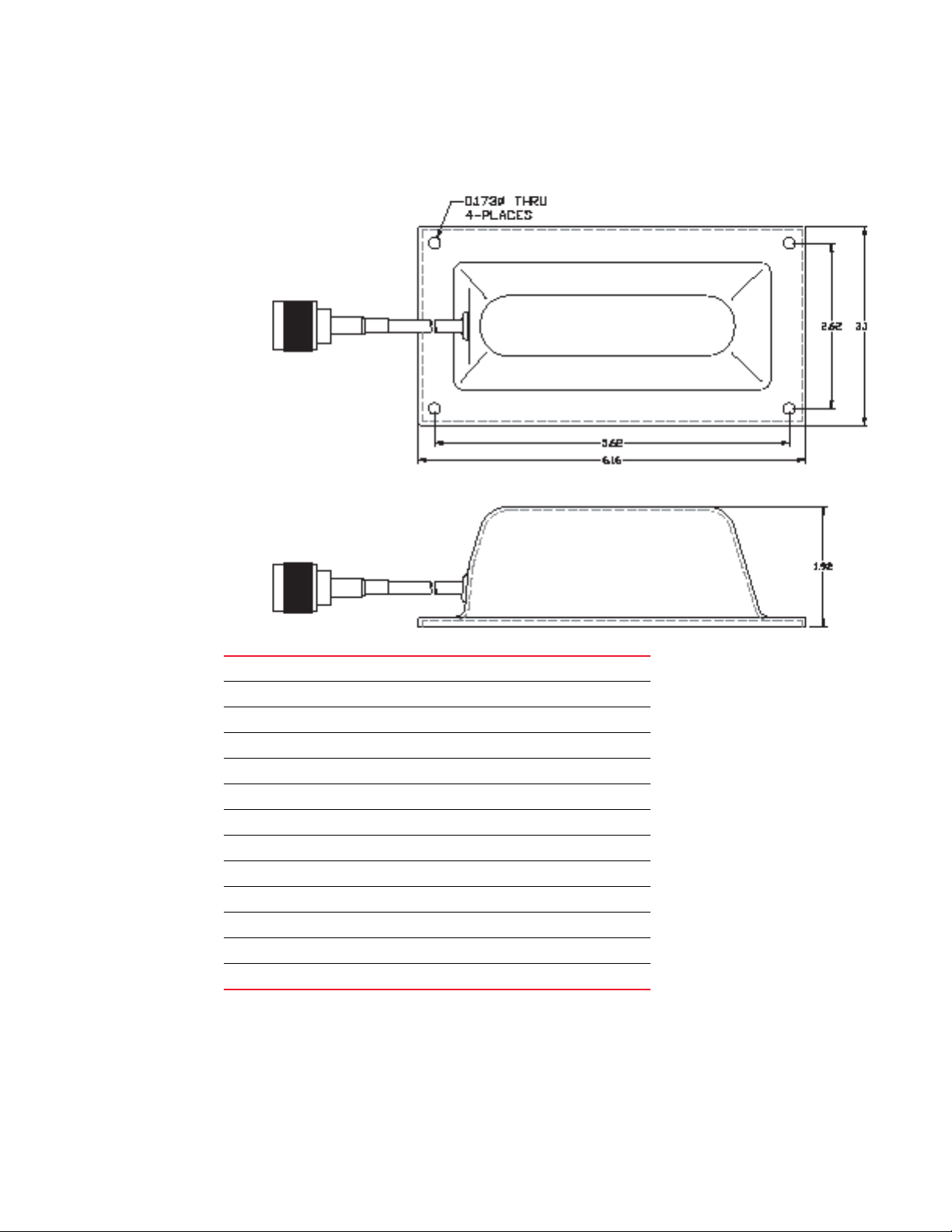
Supported 802.11b/g/n antenna suite
3
ML-2499-5PNL-72-N Outdoor 135° Panel Antenna: male connector
Type Panel
Frequency 2400-2500 MHz
Gain (dBi) 5.5
Polarization Linear, Vertical
Azimuth 3dB Beamwidth: 135°
Elevation 3dB Beamwidth: 56°
Cable Length (in.) 72
Cable Type RG-58 Ultralink
Connector Type Type N Male
Weight 0.5 lb
Plenum Antenna No
Plenum Cable Yes
Outdoor Rated Yes
14 Enterprise Wireless LAN Antenna Specification Guide
53-1001881-01
Page 27
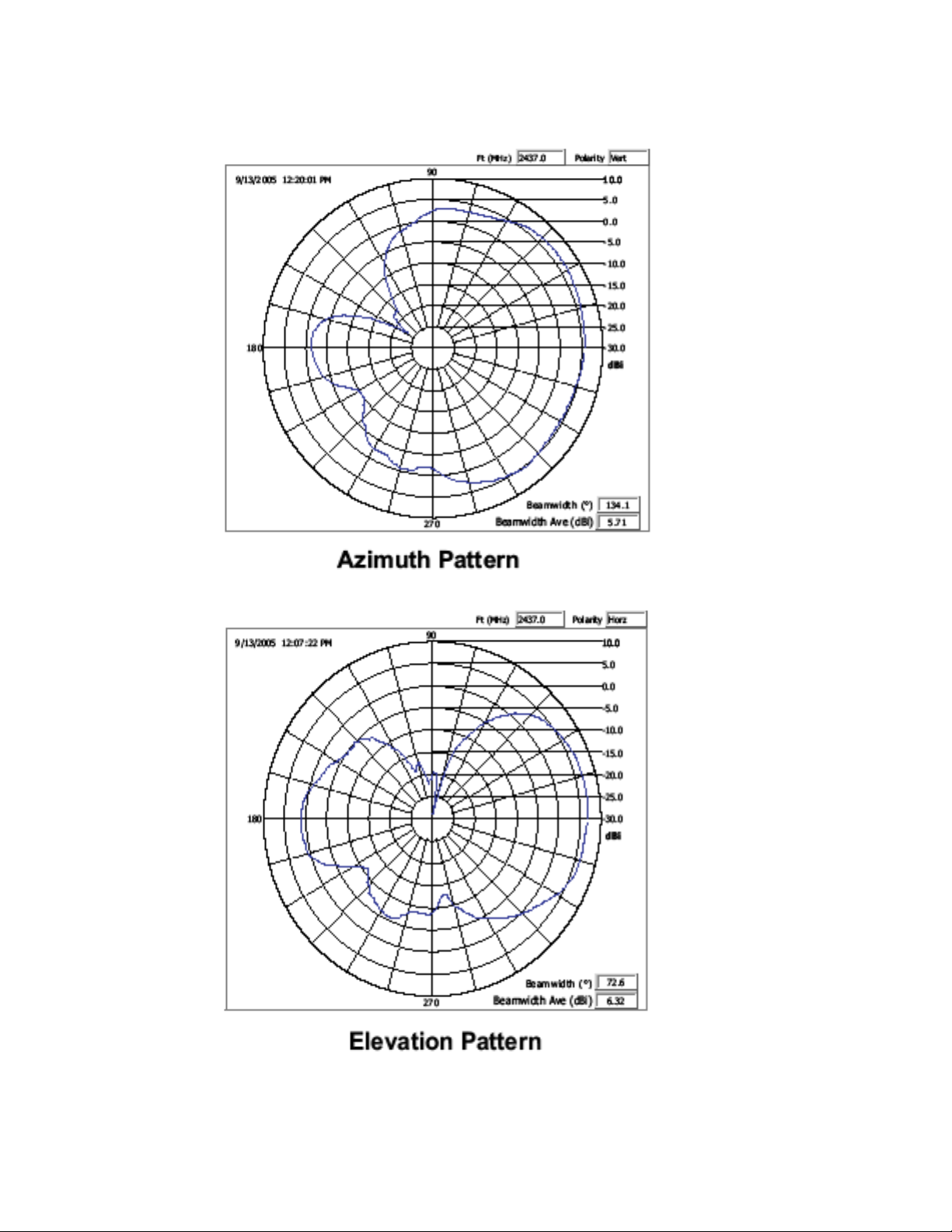
Supported 802.11b/g/n antenna suite
3
Enterprise Wireless LAN Antenna Specification Guide 15
53-1001881-01
Page 28
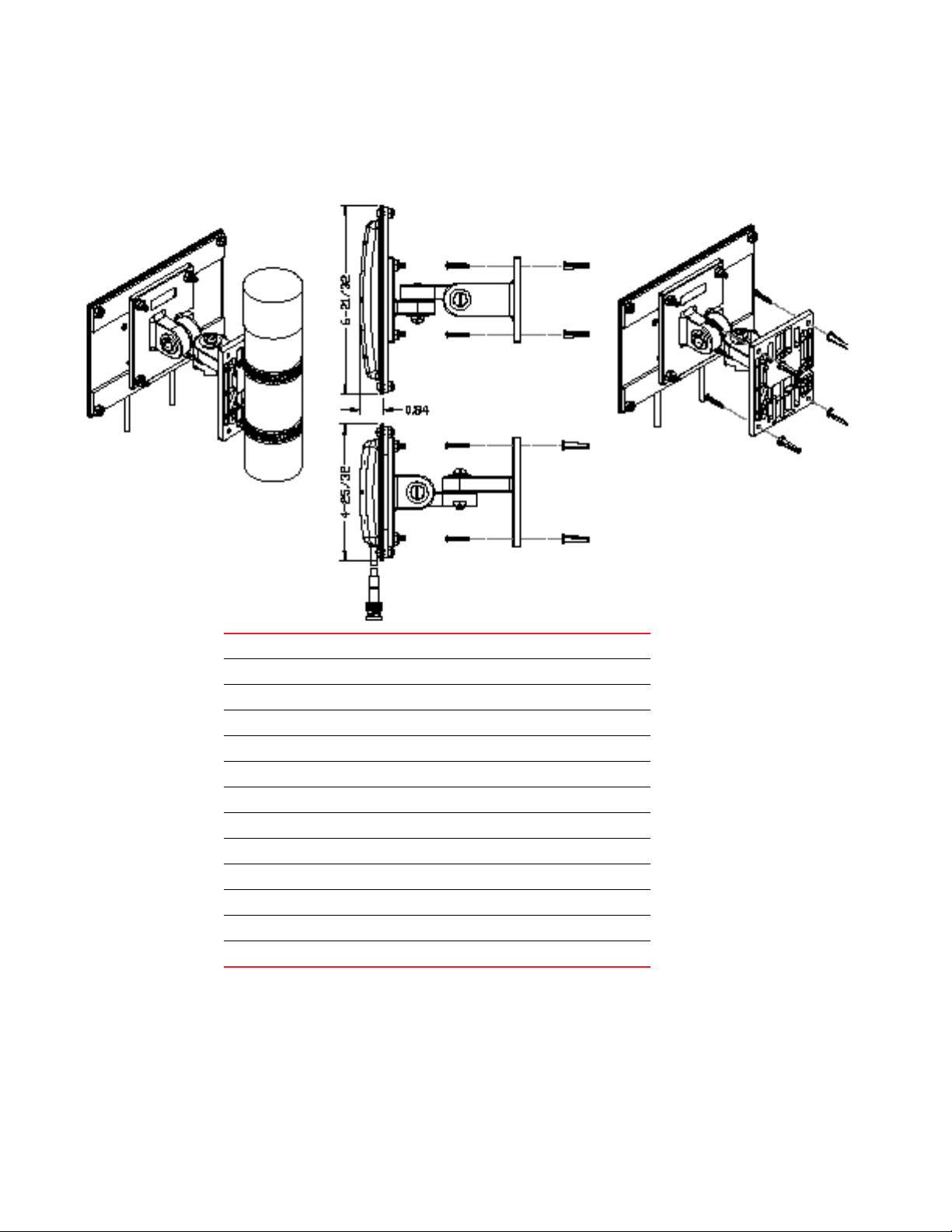
Supported 802.11b/g/n antenna suite
3
ML-2499-7PNA2-01R Indoor 60° Diversity Panel: RP-BNC male
Type Panel x 2 (Diversity)
Frequency 2400-2500 MHz
Gain (dBi) 6.3
Polarization Linear, Vertical
Azimuth 3dB Beamwidth: 60°
Elevation 3dB Beamwidth: 60°
Cable Length (in.) 48
Cable Type RG-58 Ultralink
Connector Type RP-BNC Male x 2
Weight 0.6 lbs
Plenum Antenna No
Plenum Cable Yes
Outdoor Rated No
16 Enterprise Wireless LAN Antenna Specification Guide
53-1001881-01
Page 29
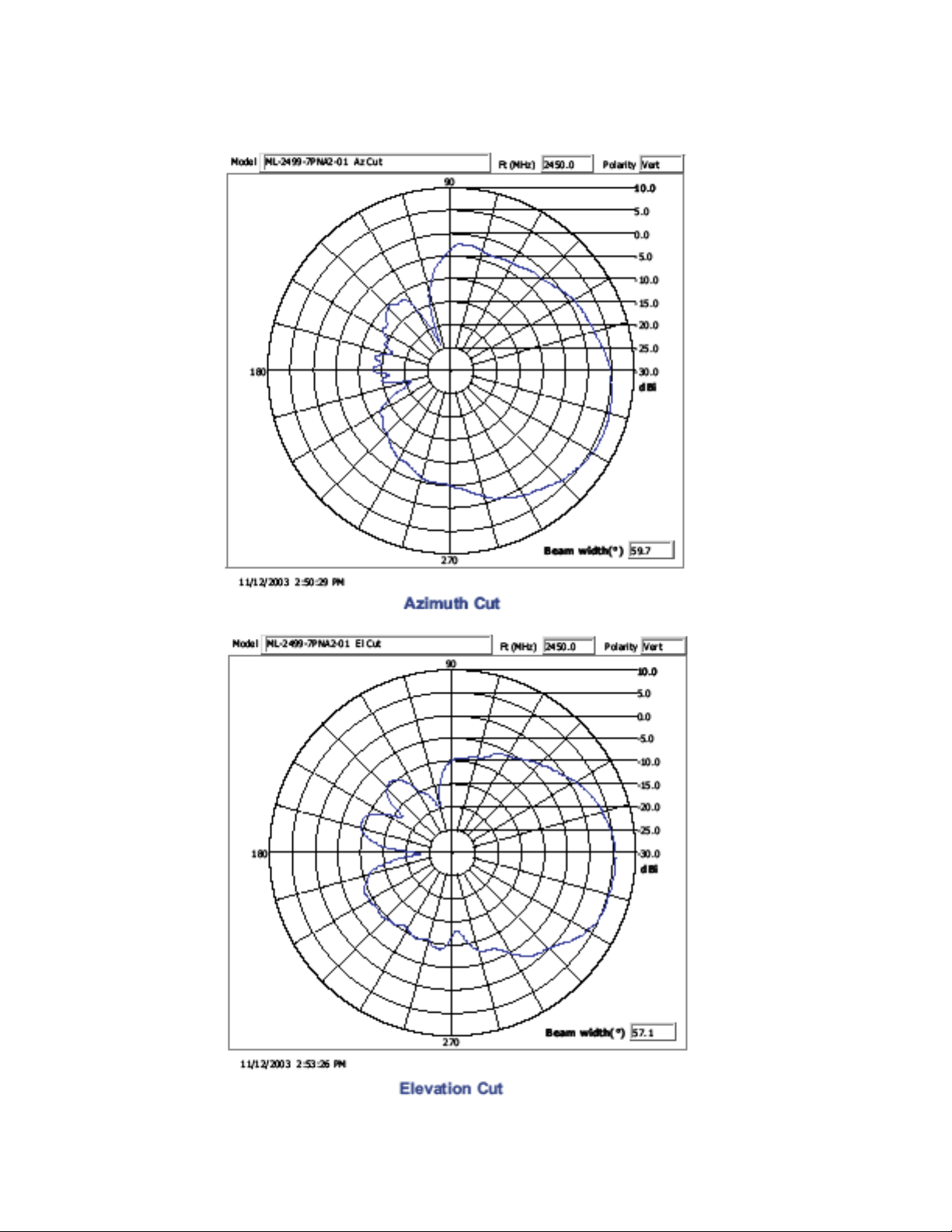
Supported 802.11b/g/n antenna suite
3
Enterprise Wireless LAN Antenna Specification Guide 17
53-1001881-01
Page 30
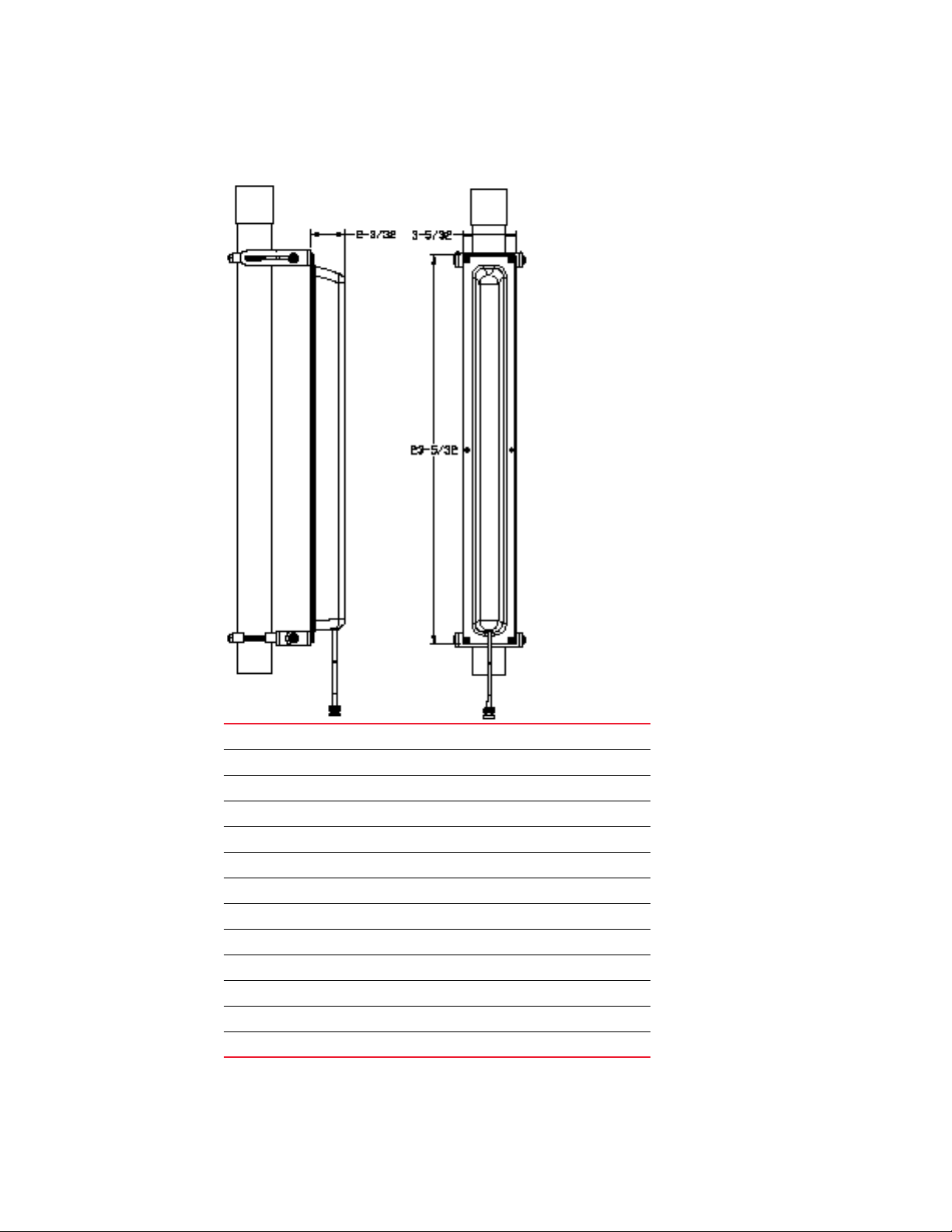
Supported 802.11b/g/n antenna suite
3
ML-2499-11PNA2-01R Outdoor 97°Sector Panel: RP-BNC male
Type Panel
Frequency 2400-1500 MHz
Gain (dBi) 8.5
Polarization Linear, Vertical
Azimuth 3dB Beamwidth: 97°
Elevation 3dB Beamwidth: 14°
Cable Length (in.) 96
Cable Type RG-58 Ultralink
Connector Type RP-BNC Male
Weight 1.5 lb
Plenum Antenna No
Plenum Cable Yes
Outdoor Rated Yes
18 Enterprise Wireless LAN Antenna Specification Guide
53-1001881-01
Page 31

Supported 802.11b/g/n antenna suite
3
Enterprise Wireless LAN Antenna Specification Guide 19
53-1001881-01
Page 32

Supported 802.11b/g/n antenna suite
3
ML-2499-APA2-01R Indoor Rubber Flex, Elbow Joint Dipole: RP-BNC male
Type Dipole
Frequency 2400-2500 MHz
Gain (dBi) 2
Polarization Linear, Vertical
Azimuth 3dB Beamwidth: 360°
Elevation 3dB Beamwidth: 60°
Cable Length (in.) 0
Cable Type N/A
Connector Type RP-BNC Male
Weight 0.075 lbs
Plenum Antenna No
Plenum Cable N/A
Outdoor Rated No
20 Enterprise Wireless LAN Antenna Specification Guide
53-1001881-01
Page 33

Supported 802.11b/g/n antenna suite
3
Enterprise Wireless LAN Antenna Specification Guide 21
53-1001881-01
Page 34

Supported 802.11b/g/n antenna suite
3
ML-2499-BPDA1-01R Outdoor 10°High-Gain Dish: 20.5 N female
Type Parabolic Dish
Frequency 2400-2500 MHz
Gain (dBi) 23.5
Net Gain (dBi) 20.5 (minimum cable configuration)
Cable Loss (dB) 3 (minimum cable configuration)
Polarization Linear, Vertical
Azimuth 3dB Beamwidth: 10°
Elevation 3dB Beamwidth: 11°
Cable Length (in.) Use minimum configuration (or more)
Cable Type Varies per cable configuration
Connector Type Type N Female
Weight 13 lb
Plenum Antenna N/A
Plenum Cable N/A
Outdoor Rated Yes
22 Enterprise Wireless LAN Antenna Specification Guide
53-1001881-01
Page 35

Supported 802.11b/g/n antenna suite
3
Enterprise Wireless LAN Antenna Specification Guide 23
53-1001881-01
Page 36

Supported 802.11b/g/n antenna suite
3
ML-2499-BPNA3-01R Outdoor 35° High-Gain Directional Panel: type N - female
Type Panel (Outdoor)
Frequency 2400-2500 MHz
Gain (dBi) 13.9
Net Gain (dBi) 10.9 (minimum cable configuration)
Cable Loss (dB) 3 (minimum cable configuration)
Polarization Linear, Vertical
Azimuth 3dB Beamwidth: 35°
Elevation 3dB Beamwidth: 28°
Cable Length (in.) Use minimum configuration (or more)
Cable Type Varies per cable configuration
Connector Type Type N Female
Weight 1.5 lb
Plenum Antenna N/A
Plenum Cable N/A
Outdoor Rated Yes
24 Enterprise Wireless LAN Antenna Specification Guide
53-1001881-01
Page 37

Supported 802.11b/g/n antenna suite
3
Enterprise Wireless LAN Antenna Specification Guide 25
53-1001881-01
Page 38

Supported 802.11b/g/n antenna suite
3
ML-2499-BYGA2-01R Outdoor 35° High-Gain Directional Yagi: N female
Type Yagi (Outdoor)
Frequency 2400-2500 MHz
Gain (dBi) 14.1
Net Gain (dBi) 11.1 (minimum cable configuration)
Cable Loss (dB) 3 (minimum cable configuration)
Polarization Linear, Vertical
Azimuth 3dB Beamwidth: 35°
Elevation 3dB Beamwidth: 30°
Cable Length (in.) 12
Cable Type Varies per the cable configuration used
Connector Type Type N - Female
Power 50 W
Weight 1.25 lb.
26 Enterprise Wireless LAN Antenna Specification Guide
53-1001881-01
Page 39

Supported 802.11b/g/n antenna suite
3
Enterprise Wireless LAN Antenna Specification Guide 27
53-1001881-01
Page 40

Supported 802.11b/g/n antenna suite
3
ML-2499-HPA3-01R High Performance Omni-Directional “Pipe” Antenna: RP-BNC male
Type Dipole Array
Frequency 2400-2500 MHz
Gain (dBi) 3.3
Polarization Linear, Vertical
Azimuth 3dB Beamwidth: 360°
Elevation 3dB Beamwidth: 31°
Cable Length (in.) 48
Cable Type RG-58 Ultralink
Connector Type RP-BNC Male
Weight 0.3 lb.
Plenum Antenna No
Plenum Cable Yes
Outdoor Rated Yes (in a cable down orientation)
28 Enterprise Wireless LAN Antenna Specification Guide
53-1001881-01
Page 41

Supported 802.11b/g/n antenna suite
3
Enterprise Wireless LAN Antenna Specification Guide 29
53-1001881-01
Page 42

Supported 802.11b/g/n antenna suite
3
ML-2499-PNAHD-01R Indoor 55°Directional Panel: RP-BNC male
Type Panel
Frequency 2400-2500 Mhz
Gain (dBi) 6.3
Polarization Linear, Vertical
Azimuth 3dB Beamwidth: 55°
Elevation 3dB Beamwidth: 56°
Cable Length (in.) 48
Cable Type RG-58 Ultralink
Connector Type RP-BNC Male
Weight 0.5 lb.
Plenum Antenna No
Plenum Cable Yes
Outdoor Rated No
30 Enterprise Wireless LAN Antenna Specification Guide
53-1001881-01
Page 43

Supported 802.11b/g/n antenna suite
3
Enterprise Wireless LAN Antenna Specification Guide 31
53-1001881-01
Page 44

Supported 802.11b/g/n antenna suite
3
ML-2499-SD3-01R Low Profile Ceiling/Surface Mount Omni-Directional Patch: RP-BNC male
Type Patch (ceiling mount)
Frequency 2400-2500 MHz
Gain (dBi) 3.5
Polarization Linear, Vertical
Azimuth 3dB Beamwidth: 360°
Elevation 3dB Beamwidth: 52°
Cable Length (in.) 48
Cable Type RG-58 Ultralink
Connector Type RP-BNC Male
Weight 0.21 lb.
Plenum Antenna No
Plenum Cable Yes
Outdoor Rated No
32 Enterprise Wireless LAN Antenna Specification Guide
53-1001881-01
Page 45

Supported 802.11b/g/n antenna suite
3
Enterprise Wireless LAN Antenna Specification Guide 33
53-1001881-01
Page 46

Supported 802.11b/g/n antenna suite
3
ML-2499-FHPA5-01R Omni-Directional “Pipe” Antenna: N male connector
Type Dipole Array
Frequency 2400-2500 MHz
Gain (dBi) 5
Polarization Linear, Vertical
Azimuth 3dB Beamwidth: 360°
Elevation 3dB Beamwidth: 25°
Cable Length (in.) N/A
Cable Type N/A
Connector Type Type N Male
Weight 0.7 lb.
Plenum Antenna No
Plenum Cable N/A
Outdoor Rated Yes
34 Enterprise Wireless LAN Antenna Specification Guide
53-1001881-01
Page 47

Supported 802.11b/g/n antenna suite
3
Enterprise Wireless LAN Antenna Specification Guide 35
53-1001881-01
Page 48

Supported 802.11b/g/n antenna suite
3
ML-2499-FHPA9-01R High Performance Fixed Point Dipole: male connector
Type Dipole Array
Frequency 2400-2500 MHz
Gain (dBi) 9
Polarization Linear, Vertical
Azimuth 3dB Beamwidth: 360°
Elevation 3dB Beamwidth: 14°
Cable Length (in.) N/A
Cable Type N/A
Connector Type Type N Male
Weight 1.1 lb.
Plenum Antenna No
Plenum Cable N/A
Outdoor Rated Yes
36 Enterprise Wireless LAN Antenna Specification Guide
53-1001881-01
Page 49

Supported 802.11b/g/n antenna suite
3
Enterprise Wireless LAN Antenna Specification Guide 37
53-1001881-01
Page 50

Supported 802.11b/g/n antenna suite
3
38 Enterprise Wireless LAN Antenna Specification Guide
53-1001881-01
Page 51

Chapter
5.2 Ghz Single Band Antenna Suite
Supported 802.11a/n antenna suite
Brocade supports numerous 802.11a/n antennas to suit the requirements of your unique access
point or access port deployment. Check the Brocade Web site periodically, as newly supported
802.11a/n antennas will be added to this document as they are released. For more information,
see http://support.symbol.com/support/product/manuals.do.
For detailed information on supported 802.11a/n antenna models, refer to:
• “ML-5299-APA1-01R Indoor Rubber Flex Jointed Dipole: RP-SMA male connector”
• “ML-5299-HPA1-01R High Performance Omni-Directional Dipole Antenna: RP-SMA male
connector”
• “ML-5299-PTA1-01R Low Profile Ceiling-Tile Mount Patch: RP-SMA male connector”
• “ML-5299-WPNA1-01R Wall Mount Panel Antenna w/Articulating Mount: RP-SMA male”
• “ML-5299-FHPA10-01R Omni-Directional “Pipe” Antenna: N male connector”
• “ML-5299-FHPA6-01R Omni-Directional “Pipe” Antenna: N male connector”
4
NOTE
For examples on how various antenna and connectors are deployed in a 5 GHz
AP-5131 installation, see “5 GHz AP-5131 Antenna Connections” on page 109.
Enterprise Wireless LAN Antenna Specification Guide 39
53-1001881-01
Page 52

Supported 802.11a/n antenna suite
4
ML-5299-APA1-01R Indoor Rubber Flex Jointed Dipole: RP-SMA male connector
Type Dipole
Frequency 4900-5875 MHz
Gain (dBi) 2
Polarization Linear, Vertical
Azimuth 3dB Beamwidth: 360°
Elevation 3dB Beamwidth: 75°
Cable Length (in.) N/A
Cable Type N/A
Connector Type RP-SMA Male
Weight 0.063 lb.
Plenum Antenna No
Plenum Cable N/A
Outdoor Rated No
40 Enterprise Wireless LAN Antenna Specification Guide
53-1001881-01
Page 53

Supported 802.11a/n antenna suite
4
Enterprise Wireless LAN Antenna Specification Guide 41
53-1001881-01
Page 54

Supported 802.11a/n antenna suite
4
ML-5299-HPA1-01R High Performance Omni-Directional Dipole Antenna: RP-SMA male connector
Type Dipole Array
Frequency 4900-5875 MHz
Gain (dBi) 5
Polarization Linear, Vertical
Azimuth 3dB Beamwidth: 360°
Elevation 3dB Beamwidth: 17°
Cable Length (in.) 36
Cable Type LMR195
Connector Type RP-SMA Male
Weight 0.3 lb.
Plenum Antenna No
Plenum Cable Yes
Outdoor Rated Yes (cable down orientation only)
42 Enterprise Wireless LAN Antenna Specification Guide
53-1001881-01
Page 55

Supported 802.11a/n antenna suite
4
Enterprise Wireless LAN Antenna Specification Guide 43
53-1001881-01
Page 56

Supported 802.11a/n antenna suite
4
ML-5299-PTA1-01R Low Profile Ceiling-Tile Mount Patch: RP-SMA male connector
Type Patch
Frequency 5150-5875 MHz
Gain (dBi) 4.6
Polarization Linear, Vertical
Azimuth 3dB Beamwidth: 360°
Elevation 3dB Beamwidth: 45°
Cable Length (in.) 36
Cable Type RG-58
Connector Type RP-SMA Male
Weight 0.15 lb.
Plenum Antenna No
Plenum Cable Yes
Outdoor Rated No
44 Enterprise Wireless LAN Antenna Specification Guide
53-1001881-01
Page 57

Supported 802.11a/n antenna suite
4
Enterprise Wireless LAN Antenna Specification Guide 45
53-1001881-01
Page 58

Supported 802.11a/n antenna suite
4
ML-5299-WPNA1-01R Wall Mount Panel Antenna w/Articulating Mount: RP-SMA male
Type Panel
Frequency 5150-5875 MHz
Gain (dBi) 12.5
Polarization Linear, Vertical
Azimuth 3dB Beamwidth: 31°
Elevation 3dB Beamwidth: 27°
Cable Length (in.) 36
Cable Type RG-303
Connector Type RP-SMA Male
Weight 0.7 lb.
Plenum Antenna No
Plenum Cable Yes
Outdoor Rated Yes
46 Enterprise Wireless LAN Antenna Specification Guide
53-1001881-01
Page 59

Supported 802.11a/n antenna suite
4
Enterprise Wireless LAN Antenna Specification Guide 47
53-1001881-01
Page 60

Supported 802.11a/n antenna suite
4
ML-5299-FHPA10-01R Omni-Directional “Pipe” Antenna: N male connector
Type Dipole Array
Frequency 4900-5850 MHz
Gain (dBi) 10
Polarization Linear, Vertical
Azimuth 3dB Beamwidth: 360°
Elevation 3dB Beamwidth: 13
Cable Length (in.) N/A
Cable Type N/A
Connector Type Type N Male
Weight 0.37 lb.
Plenum Antenna No
Plenum Cable N/A
Outdoor Rated Yes
48 Enterprise Wireless LAN Antenna Specification Guide
53-1001881-01
Page 61

Supported 802.11a/n antenna suite
4
Enterprise Wireless LAN Antenna Specification Guide 49
53-1001881-01
Page 62

Supported 802.11a/n antenna suite
4
ML-5299-FHPA6-01R Omni-Directional “Pipe” Antenna: N male connector
Type Dipole Array
Frequency 5150-5850
Gain (dBi) 6
Polarization Linear, Vertical
Azimuth 3dB Beamwidth: 360°
Elevation 3dB Beamwidth: 16°
Cable Length (in.) N/A
Cable Type N/A
Connector Type Type N Male
Weight 0.37 lb.
Plenum Antenna No
Plenum Cable N/A
Outdoor Rated Yes
50 Enterprise Wireless LAN Antenna Specification Guide
53-1001881-01
Page 63

Supported 802.11a/n antenna suite
4
Enterprise Wireless LAN Antenna Specification Guide 51
53-1001881-01
Page 64

Supported 802.11a/n antenna suite
4
52 Enterprise Wireless LAN Antenna Specification Guide
53-1001881-01
Page 65

Chapter
2.4GHz - 5.2GHz Dual Band Antenna Suite
Supported 802.11a/b/g/n Dual Band Antennas
Brocade supports several 2.4GHz - 5.2GHz Dual Band antennas to suit the requirements of your
unique access point or access port deployment. Check the Brocade Web site periodically, as newly
supported 2.4GHz - 5.2GHz Dual Band antennas will be added to this document as they are
released. For more information, see http://support.symbol.com/support/product/manuals.do.
For detailed information on supported 2.4GHz - 5.2GHz Dual Band antenna models, refer to:
• “ML-2452-APA2-01 Indoor Dual Band Elbow Jointed Dipole: RP-SMA male”
• “ML-2452-PNA5-01R Dual Band Panel: Connector Type N male”
• “ML-2452-PNA7-01R Dual Band Panel: Connector Type N-Male”
• “ML-2452-PTA2M3X3-1 AP-7131 MIMO Facade: 1 IN, RPSMA”
• “ML-2452-PTA3M3-036 Ceiling Mount, Dual Band, MIMO Patch: RPSMA”
5
Enterprise Wireless LAN Antenna Specification Guide 53
53-1001881-01
Page 66

Supported 802.11a/b/g/n Dual Band Antennas
5
ML-2452-APA2-01 Indoor Dual Band Elbow Jointed Dipole: RP-SMA male
Type Dipole
Frequency 2400-2500/5150-5850 MHz
Gain (dBi) 6 / 7
Polarization Linear, Vertical
Azimuth 3dB Beamwidth: 360°
Elevation 3dB Beamwidth: 35°
Cable Length (in.) N/A
Cable Type N/A
Connector Type RP-SMA Male
Weight 0.7 oz
Plenum Antenna No
Plenum Cable N/A
Outdoor Rated No
54 Enterprise Wireless LAN Antenna Specification Guide
53-1001881-01
Page 67

Supported 802.11a/b/g/n Dual Band Antennas
5
Enterprise Wireless LAN Antenna Specification Guide 55
53-1001881-01
Page 68

Supported 802.11a/b/g/n Dual Band Antennas
5
ML-2452-PNA5-01R Dual Band Panel: Connector Type N male
Type Panel
Frequency 2400-2500/4900-5900 MHz
Gain (dBi) 4.5 (2400-2500); 5.0 (4900-5250); 4.0
(5250-5900)
Polarization Linear, Vertical
Azimuth 3dB Beamwidth: 120°
Elevation 3dB Beamwidth: 65°
Cable Length (in.) 12
Cable Type RG-58 Ultralink
Connector Type Type N Male
Weight 0.2 lb
Plenum Antenna No
Plenum Cable Yes
Outdoor Rated Yes
56 Enterprise Wireless LAN Antenna Specification Guide
53-1001881-01
Page 69

Supported 802.11a/b/g/n Dual Band Antennas
5
Enterprise Wireless LAN Antenna Specification Guide 57
53-1001881-01
Page 70

Supported 802.11a/b/g/n Dual Band Antennas
5
58 Enterprise Wireless LAN Antenna Specification Guide
53-1001881-01
Page 71

Supported 802.11a/b/g/n Dual Band Antennas
ML-2452-PNA7-01R Dual Band Panel: Connector Type N-Male
5
Type Panel
Frequency 2400-2500/4900-5900 MHz
Gain (dBi) 7 (2400-2500); 6.3 (4900-5250); 9
(5250-5900)
Polarization Linear, Vertical
Azimuth 3dB Beamwidth: 68°/ 52°
Elevation 3dB Beamwidth: 66°/ 60°
Cable Length (in.) 12
Cable Type RG-58 Ultralink
Connector Type Type N Male
Weight 0.5 lb
Plenum Antenna No
Plenum Cable Yes
Outdoor Rated Yes
Enterprise Wireless LAN Antenna Specification Guide 59
53-1001881-01
Page 72

Supported 802.11a/b/g/n Dual Band Antennas
5
60 Enterprise Wireless LAN Antenna Specification Guide
53-1001881-01
Page 73

Supported 802.11a/b/g/n Dual Band Antennas
5
Enterprise Wireless LAN Antenna Specification Guide 61
53-1001881-01
Page 74

Supported 802.11a/b/g/n Dual Band Antennas
5
ML-2452-PTA2M3X3-1 AP-7131 MIMO Facade: 1 IN, RPSMA
NOTE
ML-2452-PTA2M3x3-1 was formally released as Brocade Part Number ML-2452-APA2-FAC.
Type Patch x 6 in snap-on facade
Frequency 2400-2500/4900-5990 MHz
Gain (dBi) 3 dBi 5 dBi
Polarization Linear, Vertical
Azimuth 3dB Beamwidth: 360°
Elevation 3dB Beamwidth: 90° (southern hemisphere
pattern)
Cable Length (in.) Integrated into snap-on facade
Cable Type 1.20 mm coax
Connector Type RP-SMA Male
Antenna Plenum Rated No
Cable Plenum Rated No
Outdoor Rated No
Weight 0.79 lb
62 Enterprise Wireless LAN Antenna Specification Guide
53-1001881-01
Page 75

Supported 802.11a/b/g/n Dual Band Antennas
5
Enterprise Wireless LAN Antenna Specification Guide 63
53-1001881-01
Page 76

Supported 802.11a/b/g/n Dual Band Antennas
5
64 Enterprise Wireless LAN Antenna Specification Guide
53-1001881-01
Page 77

Supported 802.11a/b/g/n Dual Band Antennas
5
ML-2452-PTA3M3-036 Ceiling Mount, Dual Band, MIMO Patch: RPSMA
Type Patch x 3
Frequency 2400-2500/4900-5990 MHz
Gain (dBi) 3 dBi 7 dBi
Polarization Linear, Vertical
Azimuth 3dB Beamwidth: 360°
Elevation 3dB Beamwidth: 90° (southern hemisphere
pattern)
Cable Length (in.) 36
Cable Type RG-58 50 Ohm coax
Connector Type RP-SMA Male
Antenna Plenum Rated No
Cable Plenum Rated Yes
Outdoor Rated No
Weight 0.7 lb
Enterprise Wireless LAN Antenna Specification Guide 65
53-1001881-01
Page 78

Supported 802.11a/b/g/n Dual Band Antennas
5
66 Enterprise Wireless LAN Antenna Specification Guide
53-1001881-01
Page 79

Supported 802.11a/b/g/n Dual Band Antennas
5
Enterprise Wireless LAN Antenna Specification Guide 67
53-1001881-01
Page 80

Supported 802.11a/b/g/n Dual Band Antennas
5
68 Enterprise Wireless LAN Antenna Specification Guide
53-1001881-01
Page 81

Chapter
Antenna Cables
Supported Antenna Cables
Brocade supports numerous cables to suit your unique access point or access port deployment.
Check the Brocade Web site periodically, as new cables will be added to this document as they are
released. For more information, see http://support.symbol.com/support/product/manuals.do.
For detailed information on supported cables, refer to:
• “ML-1499-100JK-01R 100 ft. Low-Loss Coaxial Cable Jumper: N Male to N Male with 2
Connector Seal Kits”
• “ML-1499-10JK-01R 10 ft. Low-Loss Coaxial Cable Jumper: N Male to N Male”
• “ML-1499-25JK-01R 25 ft. Low-Loss Coaxial Cable Jumper: N Male to N Male with 2 Connector
Seal Kits”
• “ML-1499-50JK-01R 50 ft. Low-Loss Coaxial Cable Jumper: N Male to N Male with 2 Connector
Seal Kits”
• “ML-1499-72PJ-01R 6 ft. RP BNC Female to RP BNC Male Plenum Coaxial Jumper”
6
ML-1499-100JK-01R 100 ft. Low-Loss Coaxial Cable Jumper: N Male to N Male with 2 Connector Seal Kits
Type Ultralink TL 93605
RF Connectors N (m) to N (m)
Cable Attenuation (dB) 10.6 @ 2.4 GHz; 15.5 @ 5.8 GHz
Frequency 2 - 6 GHz
Enterprise Wireless LAN Antenna Specification Guide 69
53-1001881-01
Page 82

Supported Antenna Cables
6
ML-1499-10JK-01R 10 ft. Low-Loss Coaxial Cable Jumper: N Male to N Male
Type Ultralink TL 93605
RF Connectors N (m) to N (m)
Cable Attenuation (dB) 2.0 @ 2.4 GHz; 2.9 @ 5.8 GHz
Frequency 2 - 6 GHz
ML-1499-25JK-01R 25 ft. Low-Loss Coaxial Cable Jumper: N Male to N Male with 2 Connector Seal Kits
Type Ultralink TL 93605
RF Connectors N (m) to N (m)
Cable Attenuation (dB) 2.5 @ 2.4 GHz; 4.0 @ 5.8 GHz
Frequency 2 - 6 GHz
ML-1499-50JK-01R 50 ft. Low-Loss Coaxial Cable Jumper: N Male to N Male with 2 Connector Seal Kits
70 Enterprise Wireless LAN Antenna Specification Guide
53-1001881-01
Page 83

Supported Antenna Cables
Type Ultralink TL 93605
RF Connectors N (m) to N (m)
Cable Attenuation (dB) 4.5 @ 2.4 GHz; 7.0 @ 5.8 GHz
Frequency 2 - 6 GHz
ML-1499-72PJ-01R 6 ft. RP BNC Female to RP BNC Male Plenum Coaxial Jumper
Type CMP Plenum, RG-58
RF Connectors RP BNC (f) to RP. BNC (m)
Cable Attenuation (dB) 2.3 dB
Frequency 2400-2500 Mhz
6
Enterprise Wireless LAN Antenna Specification Guide 71
53-1001881-01
Page 84

Supported Antenna Cables
6
72 Enterprise Wireless LAN Antenna Specification Guide
53-1001881-01
Page 85

Chapter
Supported Antenna Adapters
Supported Adapters
Brocade supports many adapters to suit your unique access point or access port deployment.
Check the Brocade Web site periodically, as new adapters will be added to this document as they
are released. For more information, see http://support.symbol.com/support/product/manuals.do.
For detailed information on supported antenna adapters, refer to:
• “ML-1499-RBNCA1-01R 1 ft. N Female to RP BNC Female Cable Adapter with Connector Seal
Kit”
• “ML-1499-RBNCA2-01R 1 ft. N Male to RP BNC Female Cable Adapter with Connector Seal Kit”
• “25-85391-01R 3.5 in. Jumper Cable, RP-SMA (Male) to Type N (Male) Adaptor”
• “25-85392-01R 3.5 in. Jumper Cable, RP-SMA (Male) to Type N (Female) Adaptor”
ML-1499-RBNCA1-01R 1 ft. N Female to RP BNC Female Cable Adapter with Connector Seal Kit
7
Type Black, Ultralink, RG-58
RF Connectors N (f) to RP. BNC (f)
Frequency 2400-2500 MHz
Attenuation 0.2 dB
ML-1499-RBNCA2-01R 1 ft. N Male to RP BNC Female Cable Adapter with Connector Seal Kit
Enterprise Wireless LAN Antenna Specification Guide 73
53-1001881-01
Page 86

Supported Adapters
7
Type RG-58
Frequency 2400-2500 MHz
Cable Loss (dB) 0.85 dB
Cable Length (in.) 12
Connector 1 N - Male
Connector 2 RP-BNC-F
Color Black
25-85391-01R 3.5 in. Jumper Cable, RP-SMA (Male) to Type N (Male) Adaptor
Type Clear Jacket, RG-316
Connector 1 RP-SMA, Male
Connector 2 Type N, Male
Insertion Loss 2.4 GHz: 0.2 dB MIN
Insertion Loss 5.2 GHz: 0.3 dB MIN
25-85392-01R 3.5 in. Jumper Cable, RP-SMA (Male) to Type N (Female) Adaptor
Type Clear Jacket, RG-316
Connector 1 RP-SMA, Male
Connector 2 Type N, Female, Bulkhead
Insertion Loss 2.4 GHz: 0.2 dB MIN
Insertion Loss 5.2 GHz: 0.3 dB MIN
74 Enterprise Wireless LAN Antenna Specification Guide
53-1001881-01
Page 87

Chapter
Supported Lightning Arrestors
Lightning Arrestors
Brocade supports several lightning arrestors to support your unique access point or access port
deployment safety requirements. Check the Brocade Web site periodically, as new lightning
arrestors will be added to this document as they are released. For more information, see
http://support.symbol.com/support/product/manuals.do.
For detailed information on supported lightning arrestors refer to:
• “ML-1499-LAK1-01R 1 ft. N Male to RP BNC Male Lightning Arrestor with Connector Seal Kit”
• “ML-1499-LAK2-01R Lightning Arrestor Kit with N Male to N Male Barrel Adapter”
• “ML-2452-LAK1-01R Lightning Arrestor (N Female to N Female) with N Male to RP-SMA Male
Adapter”
CAUTION
The grounding lug on a lightning arrestor must be grounded in compliance with local electrical codes.
8
ML-1499-LAK1-01R 1 ft. N Male to RP BNC Male Lightning Arrestor with Connector Seal Kit
Cable Black, Ultralink, RG-58
RF Connectors N (m) to RP. BNC (m)
Enterprise Wireless LAN Antenna Specification Guide 75
53-1001881-01
Page 88

Lightning Arrestors
8
Arrestor RF Connectors N (f) to N (f)
Frequency 2400-2500 MHz
Insertion Loss - Lightning Arrestor 0.25 dB @ 2.4 GHz
Insertion Loss - Cable 0.6 dB @ 2.4 GHz
NOTE
Not for use above 2500 MHz.
ML-1499-LAK2-01R Lightning Arrestor Kit with N Male to N Male Barrel Adapter
RF Connectors N (m) to N (m)
Arrestor RF Connectors N (f) to N (f)
Frequency 2400-2500 MHz
Maximum RF Power 100 W
Insertion Loss - Lightning Arrestor 0.25 dB @ 2.4 GHz / 14 dB @ 5.5GHz
NOTE
Not for use above 2500 MHz.
76 Enterprise Wireless LAN Antenna Specification Guide
53-1001881-01
Page 89

Lightning Arrestors
8
ML-2452-LAK1-01R Lightning Arrestor (N Female to N Female) with N Male to RP-SMA Male Adapter
Cable Black, Ultralink, RG-58
Connectors - Cable N (m) to RP. SMA (m)
Frequency 100-6000 MHz
Insertion Loss - Cable 0.6 @ 2.4 GHz, 1.4 @ 5.5 GHz
Insulation Resistance 50 M-ohms
Connectors - Lightning Arrestor Type N (f) to N (f)
Weight 4.5 oz.
Operating Temperature - 40° to 85°C
Insertion Loss - Lightning Arrestor 0.14 @ 2.4 GHz, 0.35 @ 5.5 GHz
Enterprise Wireless LAN Antenna Specification Guide 77
53-1001881-01
Page 90

Lightning Arrestors
8
78 Enterprise Wireless LAN Antenna Specification Guide
53-1001881-01
Page 91

Chapter
Mounting Kits
Mounting Kit Support
Brocade supports mounting kits to support your unique access point or access port deployment.
Check the Brocade Web site periodically, as new kits will be added to this document as they are
released. For more information, see http://support.symbol.com/support/product/manuals.do.
For detailed information on supported mounting kits refer to:
• “ML-1499-APAMK-01R Magnetic Base for ML-2452-APA2-01 with 6 Ft. Cable RP-SMA (Male)”
• “ML-1499-SD3MK-01R Articulating I-Beam Mount Kit for ML-2499-SD3-01 Omni Antenna”
ML-1499-APAMK-01R Magnetic Base for ML-2452-APA2-01 with 6 Ft. Cable RP-SMA (Male)
NOTE
The dimensions displayed for the ML-1499-APAMK-01R mounting kit in the illustration below are in
millimeters (mm).
9
Cable RG-178
Connector 3 RP-SMA, Male
Connector 4 RP-SMA, Female
Attenuation (dB) 2.6 @ 2.4 GHz; 4.6 @ 5.5 Ghz
Enterprise Wireless LAN Antenna Specification Guide 79
53-1001881-01
Page 92

Mounting Kit Support
9
ML-1499-SD3MK-01R Articulating I-Beam Mount Kit for ML-2499-SD3-01 Omni Antenna
Functionality Mounts Part No. ML-2499-SD3-01 to an I-beam.
80 Enterprise Wireless LAN Antenna Specification Guide
53-1001881-01
Page 93

Chapter
AP 7131 Transmit Power
Configuring the AP 7131 Series Transmit Power
Professional installers must configure an AP 7131 series access point so it does not violate FCC
regulations pertaining to output transmit power.
This chapter describes how to adjust an AP 7131 series access point’s radio transmit power.
NOTE
Brocade assumes the AP 7131 series access point radio and power configuration activities
described in this chapter are conducted at the location that access point is actually installed and
deployed.
To define an AP 7131 series access point’s radio transmit power:
1. Complete the physical installation of the AP 7131 series access point following one of the
supported mounting options within either the AP 7131 Series Installation Guide or Product
Reference Guide. Both guides are available at
http://support.symbol.com/support/product/manuals.do.
10
An AP 7131 series access point can attach to a wall, mount under a suspended T Bar or above
a ceiling (plenum or attic) following the same installation instructions. Choose a mounting
option based on the physical environment of the coverage area. Do not mount the access point
in a location that has not been approved in a site survey.
2. Start a browser and enter the access point’s default static IP address for the WAN port (10.1.1.1).
3. Initially log in using admin as the default Username and motorola as the default Password. Use your new password if it has been updated from default.
If the default login is successful, the Change Admin Password window displays. Change the
password immediately to ensure secure access.
4. Select System Configuration > Quick Setup from the menu tree.
Enterprise Wireless LAN Antenna Specification Guide 81
53-1001881-01
Page 94

10
Configuring the AP 7131 Series Transmit Power
5. Select the System Configuration tab to define the access point’s country code and radio configuration.
6. Select the Country for the access point’s country of operation.
The access point prompts for the correct country code on the first login. A warning message
also displays stating an incorrect country setting may result in illegal radio operation. Selecting
the correct country is central to legally operating the access point. Each country has its own
regulatory restrictions concerning electromagnetic emissions and the maximum RF signal
strength that can be transmitted. To ensure compliance with national and local laws, set the
country accurately.
NOTE
If the access point is a US supported model, the country code is automatically set to US.
7. Refer to the Radio Configuration field to define how WLAN and WIPS are supported by the
access point’s radio(s). Remember, the options available depend on the single, dual or three
radio model deployed. Apply your settings when finished with the updates.
TABLE 1 Radio Configuration
Radio Button Single Radio SKU Dual Radio SKU Three Radio SKU
2.4 GHz WLAN,
5.0 GHz WLAN
& Sensor
2.4 GHz WLAN,
& Sensor
Not Available Not Available Radio 1 WLAN,
Radio 2 WLAN,
Radio 3 WIPS
Not Available Radio1 WLAN,
Radio 2 WIPS
Radio 1 WLAN,
Radio 2 WIPS,
Radio 3 WIPS
82 Enterprise Wireless LAN Antenna Specification Guide
53-1001881-01
Page 95

Configuring the AP 7131 Series Transmit Power
TABLE 1 Radio Configuration
Radio Button Single Radio SKU Dual Radio SKU Three Radio SKU
10
5.0 GHz WLAN
& Sensor
2.4 GHz WLAN &
5.0 GHz WLAN only
no Sensor
Sensor only Spectrum
Analysis mode
(no WLAN)
2.4 GHz WLAN
no Sensor
5.0 GHz WLAN
no Sensor
Radios Off Radio 1 Disabled Radios 1 and 2
Not Available Radio 1 WIPS,
Radio 2 WLAN
Not Available Radio 1 WLAN,
Radio 2 WLAN
Radio 1 WIPS Radio 1 WIPS,
Radio 2 WIPS
Radio 1 WLAN (B/G/N) Radio1 WLAN,
Radio 2 Disabled
Radio 1 WLAN (A/N) Radio1 Disabled,
Radio 2 WLAN
Disabled
8. Select System Configuration > Power Settings from the menu tree.
Radio 1 WIPS,
Radio 2 WLAN,
Radio 3 WIPS
Radio 1 WLAN,
Radio 2 WLAN,
Radio 3 Disabled
Radio 1 WIPS,
Radio 2 WIPS,
Radio 3 Disabled
Radio 1 WLAN,
Radio 2 Disabled,
Radio 3 Disabled
Radio 1 Disabled,
Radio 2 WLAN,
Radio 3 Disabled
Radios 1, 2 and 3 Disabled
Enterprise Wireless LAN Antenna Specification Guide 83
53-1001881-01
Page 96

10
Configuring the AP 7131 Series Transmit Power
Within the Power Configuration field, an installation professional selects a power mode based
on the different power resources available to that access point’s SKU. For 3af and 3at, choose
between Default and Option as best suited to that hardware SKU. For example, if Option is
selected for 3af Power, and the access point is a dual radio model, the following configuration
is set:
• LAN port ON (1000 BASE T)
• WAN port OFF
• Radio 1 (2.4) on, 2x3 mode with maximum transmit power 18dBm
• Radio 2 (5.0) on, 2x3 mode with maximum transmit power 18dBm
9. For this example, set the Power Mode to Auto (if not already defined as Auto by default). Leave the 3af and 3at Power settings as Default.
When the access point is powered on for the first time, the system determines the power
budget available to the access point. Using the Auto setting (default setting), the access point
automatically determines the best power configuration based on the available power budget.
Therefore, the Auto power mode option affords the professional installer a smaller margin of
error for legally setting the access point’s transmit output power. If changes are made, reboot
the access point.
NOTE
Ensure the access point is connected to its expected power supply (3af, 3at or Full Power).
Check available access point power by reviewing the Power Status field within the Power
Settings screen (this value is cable length dependent). Compare available power to the
Maximum Transmit Power vs POE table below. If available supply power does not allow the
desired transmit power, then increase the supply power.
TABLE 2 Maximum Possible Transmit Power
Power Status 2.4 GHz 5.2 GHz
3af +20 +19
3at +23 +20
Full Power +23 +20
10. Select Network Configuration > Wireless > Radio Configuration > Radio1 or Radio 2 from the access point menu tree.
84 Enterprise Wireless LAN Antenna Specification Guide
53-1001881-01
Page 97

Configuring the AP 7131 Series Transmit Power
10
11. Refer to the Channel, power and Rate Settings field.
12. Set an 802.11 a/n or 802.11 b/g/n radio mode as appropriate.
For radio1, specify B, G and N, B and G, G Only, B Only or N Only to define whether the
802.11b/g/n radio transmits in the 2.4 GHz band exclusively for 802.11b (legacy) clients or
transmits in the 2.4 GHz band for 802.11g/n clients. Selecting B and G enables the access
point to transmit to both B and G clients if legacy clients (802.11b) partially comprise the
network. Select accordingly based on the MU requirements of the network.
NOTE
Select the access point radio’s 802.11 a/n or 802.11b/g/n mode carefully in respect to the
radio’s intended data rate and client support requirements, as the rates available differ
depending on the selected mode. For more information on selected mode versus data rate,
see “2.4 GHz Mode Versus Data Rate” on page 135 or “5.2 GHz Mode Versus Data Rate” on
page 140.
The rates for the access point’s 2.4 GHz radio are:
• B, G and N Allows only basic rates (default setting)
• B and G Allows 11b basic rates. Does not allow MCS rates
• G and N Requires basic rates (either 6, 12, 24 or 1, 2, 5.5, 11, 6, 12, 24)
• G Only Requires one 11g basic rate. Does not allow MCS rates
• B Only Allows for 11b rates only. Does not allow G or N rates
• N Only Requires basic MCS rates
If the mode is B and G, the Channel Width option is not available, and a Secondary Channel
cannot be defined.
Enterprise Wireless LAN Antenna Specification Guide 85
53-1001881-01
Page 98

10
Configuring the AP 7131 Series Transmit Power
For the 5.2 GHz radio, specify A and N, A Only or N Only to define whether the 802.11a/n radio
transmits in the 5.2 GHz band exclusively for 802.11a clients, 802.11n clients or transmits in
the 5.2 GHz band for both 802.11a/n clients.
The rates for the access point’s 5.2 GHz radio are:
• A Only Allows 11a rates
• N Only Requires basic MCS rates
• A and N Allows only 11a basic rates (default setting)
13. For this example, leave the Channel Width at 20/40 and set the Channel to User selected for both the 802.11 b/g/n and 802.11 a/n radios.
20/40 MHz operation (the default setting for the 5 GHz radio) allows the access point to
receive packets from clients using 20 MHz of bandwidth while transmitting a packet using 40
MHz bandwidth. This mode is supported for 11n users on both the 2.4 and 5 GHz radios. If an
11n user selects two channels (a Primary and Secondary channel), the system is configured
for dynamic 20/40 operation. When 20/40 is selected, clients can take advantage of “wider
channels.” 802.11n clients experience improved throughput using 40 MHz while legacy clients
(either 802.11a or 802.11b/g depending on the radio selected) can still be serviced without
interruption using 20 MHz.
User selected is the default Channel Selection setting. If 20/40 MHz is selected as the
Channel Width (supporting 11n), the Secondary Channel drop down menu becomes enabled.
The user must define the primary channel first. Then, depending on the primary channel
defined, the secondary channel list is filled with channels making the combination of primary
and secondary channels valid. The actual channels available depend on regulatory domain
requirements.
14. Set the Power Level in respect to the antennas deployed and the defined channel.
NOTE
If you set the transmit power too high (in relation to FCC transmit requirements), the access
point will display an Input Error message stating the maximum power level for the selected
channel has been exceeded.
15. Select Status and Statistics > Radio Stats > Radio1(802.11b/g/n) Statistics or Radio2 (802.11a/n) Statistics from the access point menu tree.
Refer to the Current Channel parameter from within the Information field. This value displays
(in red) the two channels utilized as a result of selecting 20/40 as the Channel Width. The first
value represents the channel utilized for the 20 MHz bandwidth and the second value
(displayed in parenthesis) is the channel supporting 40 MHz.
Supported Antennas by Band, Model, Rate and Transmit Power
Refer to the following Brocade AP 7131 supported antennas for their US Regulatory Domain
transmit power (in both the 2.4 and 5.2 GHz bands), rates and supported channels.
“US Regulatory Domain 2.4 GHz Band”
• “Yagi Antenna Models”
• “Yagi Antenna Maximum Conducted Transmit Power Settings”
• “Panel Antenna Models”
• “Panel Antenna Maximum Conducted Transmit Power Settings”
86 Enterprise Wireless LAN Antenna Specification Guide
53-1001881-01
Page 99

US Regulatory Domain 2.4 GHz Band
• “Embedded Antenna Models”
• “Embedded Antenna Maximum Conducted Transmit Power Settings”
• “Dipole Antenna Models”
• “Dipole Antenna Maximum Conducted Transmit Power Settings”
• “Patch Antenna Models”
• “Patch Antenna Maximum Conducted Transmit Power Settings”
“US Regulatory Domain 5.2 GHz Band”
• “Yagi Antenna Models”
• “Yagi Antenna Maximum Conducted Transmit Power Settings”
• “Panel Antenna Models”
• “Panel Antenna Maximum Conducted Transmit Power Settings”
• “Embedded Antenna Models”
• “Embedded Antenna Maximum Conducted Transmit Power Settings”
• “Dipole Antenna Models”
• “Dipole Antenna Maximum Conducted Transmit Power Settings”
• “Patch Antenna Models”
• “Patch Antenna Maximum Conducted Transmit Power Settings”
10
US Regulatory Domain 2.4 GHz Band
2.4 GHz Mode Versus Data Rate
When setting 2.4 GHz data rates using the access point’s GUI applet, use the following chart to
cross reference data rates to the radio’s selected operational mode.
B, G and N G and N N Only B and G G Only B Only
LEGACY DSSS RATES (1, 2, 5.5, 11 MBPS) X X X
LEGACY OFDM RATES
(6,9,12,18,24,36,48,54 MBPS)
802.11n HT20 RATES (MCS 0 MCS 15) X X X
802.11n HT40 RATES (MCS 0 MCS15) X X X
Yagi Antenna Models
The following is the Yagi antenna model for 2.4 GHz:
Brocade Part Number
ML-2499-BYGA2-01R
XX XX
Enterprise Wireless LAN Antenna Specification Guide 87
53-1001881-01
Page 100

10
US Regulatory Domain 2.4 GHz Band
Yagi Antenna Maximum Conducted Transmit Power Settings
The following is a transmit power table (US domain) per Yagi antenna in the 2.4 GHz band:
20 MHZ
CHANNEL
1 13 7 7
2 13 7 7
3 (1, 5) 13 7 7 2
4 (2, 6) 13 7 7 2
5 (3, 7) 13 7 7 2
6 (4, 8) 13 8 8 5
7 (5, 9) 12 7 6 2
8 (6, 10) 12 7 6 2
9 (7, 11) 12 7 6 2
10 12 7 6
11 12 7 6
40 MHZ
CHANNEL
LEGACY DSSS RATES
(1, 2, 5.5, 11 MBPS)
LEGACY OFDM RATES
(6,9,12,18,24,36,48,5
4 MBPS)
802.11n HT20
RATES
(MCS 0 MCS 15)
802.11n HT40
RATES
(MCS 0 MCS15)
With the most recent AP 7131 series software release (4.0.0.0) the Web browser of the command
line interface do not allow setting the transmit power to any value less than 4dBm.
NOTE
When a Yagi antenna is used, a 2dB external RF antennuator must be added. Lower power settings
will be provided in subsequent software releases.
Panel Antenna Models
The following is the panel antenna model for 2.4 GHz:
Brocade Part Number
ML-2452-PTA3M3-036
Panel Antenna Maximum Conducted Transmit Power Settings
The following is a transmit power table (US domain) per panel antenna in the 2.4 GHz band:
20 MHZ
CHANNEL
1 16 11 10
2 16 11 10
3 (1, 5) 16 11 10 7
4 (2, 6) 16 11 10 7
88 Enterprise Wireless LAN Antenna Specification Guide
40 MHZ
CHANNEL
LEGACY DSSS RATES
(1, 2, 5.5, 11 MBPS)
LEGACY OFDM RATES
(6,9,12,18,24,36,48,5
4 MBPS)
802.11n HT20
RATES
(MCS 0 MCS 15)
802.11n HT40
RATES
(MCS 0 MCS15)
53-1001881-01
