Bose WAVE PC SYSTEM USB ADAPTER INSTALLATION GUIDE

Wave/PC™ Interactive System USB Adapter Kit
Installation Guide

Safety Information
1.Read these instructions for all components before using this product.
2.Keep these instructions for future reference.
3.Heed all warnings on the product and in the owner’s guide.
4.Follow all instructions.
5.Do not use this apparatus near water or moisture.
6.Clean only with a dry cloth and as directed by Bose® Corporation.
7.Install in accordance with the manufacturer’s instructions.
8.Do not install near any heat sources, such as radiators, heat registers, stoves or other apparatus (including amplifiers) that produce heat.
9.Only use attachments/accessories specified by the manufacturer.
10.Refer all servicing to qualified service personnel. Servicing is required when the apparatus has been damaged in any way: such as power supply cord or plug is damaged; liquid has been spilled or objects have fallen into the apparatus; the apparatus has been exposed to rain or moisture, does not operate normally, or has been dropped. Do not attempt to service this product yourself. Please call Bose to be referred to an authorized service center near you.
Information about products that generate electrical noise
This equipment has been tested and found to comply with the limits for a Class B digital device, pursuant to Part 15 of the FCC rules. These limits are designed to provide reasonable protection against harmful interference in a residential installation. This equipment generates, uses, and can radiate radio frequency energy and, if not installed and used in accordance with the instructions, may cause harmful interference to radio communications. However, this is no guarantee that interference will not occur in a particular installation. If this equipment does cause harmful interference to radio or television reception, which can be determined by turning the equipment off and on, you are encouraged to try to correct the interference by one or more of the following measures:
•Reorient or relocate the receiving antenna.
•Increase the separation between the equipment and receiver.
•Connect the equipment to an outlet on a different circuit than the one to which the receiver is connected.
•Consult the dealer or an experienced radio/TV technician for help.
This product complies with the Canadian ICES-003 Class B specifications.
©2001 Bose Corporation. No part of this work may be reproduced, modified, distributed or otherwise used without prior written permission.
Bose®, Wave®, Wave/PC™ and the Wave® radio design are registered trademarks of Bose Corporation. All other trademarks referenced herein are property of their respective owners.
2

Contents
Where to find … |
|
Before You Begin . . . . . . . . . . . . . . . . . . . . . . . . . . . . . . . . . . . . . . |
4 |
Installation Procedure . . . . . . . . . . . . . . . . . . . . . . . . . . . . . . . . . . . |
5 |
Installing the Wave/PCTM system USB adapter cable . . . . . . . |
5 |
Adding new hardware to Windows 98SE systems . . . . . . |
6 |
Adding new hardware to Windows ME systems . . . . . . . . |
8 |
Adding new hardware to Windows 2000 systems . . . . . . . |
8 |
Installing the new Wave/PCTM software . . . . . . . . . . . . . . . . . . |
8 |
Audio Settings . . . . . . . . . . . . . . . . . . . . . . . . . . . . . . . . . . . . . . . . . |
9 |
Setting the audio output device . . . . . . . . . . . . . . . . . . . . . . . . |
9 |
When your system volume setting changes . . . . . . . . . . . . . . . |
10 |
Reference Information . . . . . . . . . . . . . . . . . . . . . . . . . . . . . . . . . . |
11 |
Cleaning the Wave/PC™ system USB adapter . . . . . . . . . . . . |
11 |
Electrical rating . . . . . . . . . . . . . . . . . . . . . . . . . . . . . . . . . . . . . |
11 |
Warranty period . . . . . . . . . . . . . . . . . . . . . . . . . . . . . . . . . . . . |
11 |
Contacting customer service . . . . . . . . . . . . . . . . . . . . . . . . . . |
11 |
3
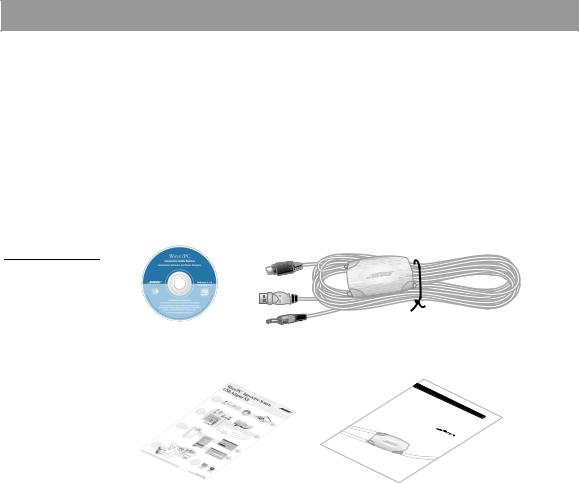
Before You Begin
Thank you for purchasing the Wave/PC™ interactive system USB adapter kit. This adapter kit allows you to operate your Wave/PC™ interactive system through a USB port on your computer.
USB adapter benefits:
•Makes your serial port available for other devices.
•Provides improved audio quality. You have the option of bypassing your computer’s sound card and enjoying full digital audio.
Carefully unpack the contents of the carton (Figure 1) and save all packing materials. Save the quick setup guide and this owner’s guide for future reference.
Figure 1
Kit contents
Wave/PCTM system |
Wave/PCTM system USB adapter |
installation software CD |
|
Wave/PCTM system USB |
Wave/PCTM system USB |
adapter quick setup guide |
adapter installation guide |
Please take the time to follow this installation guide carefully. It will help you to upgrade your Wave/PC™ system application software and connect the Wave/PC™ system unit to your computer’s USB port.
 Note: Your installation procedure will vary according to which Windows operating system you are using on your computer: Windows 98SE, Windows ME, or Windows 2000. Before starting the installation procedure, identify which operating system is installed on your computer. This will enable you to follow the installation procedure correctly.
Note: Your installation procedure will vary according to which Windows operating system you are using on your computer: Windows 98SE, Windows ME, or Windows 2000. Before starting the installation procedure, identify which operating system is installed on your computer. This will enable you to follow the installation procedure correctly.
4
