Page 1
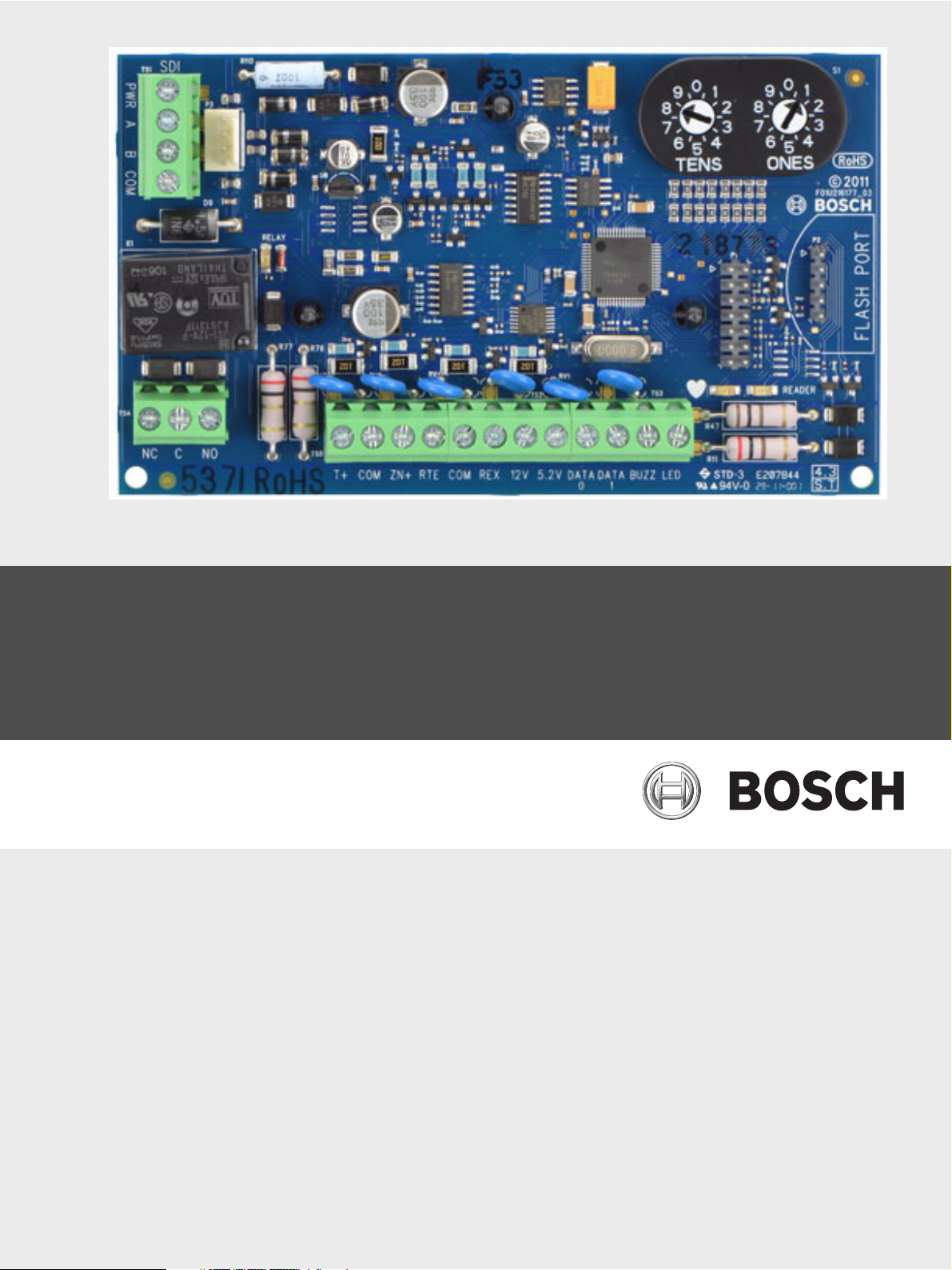
Access Control Interface Module
D9210C
en Program Entry Guide
Page 2

Page 3
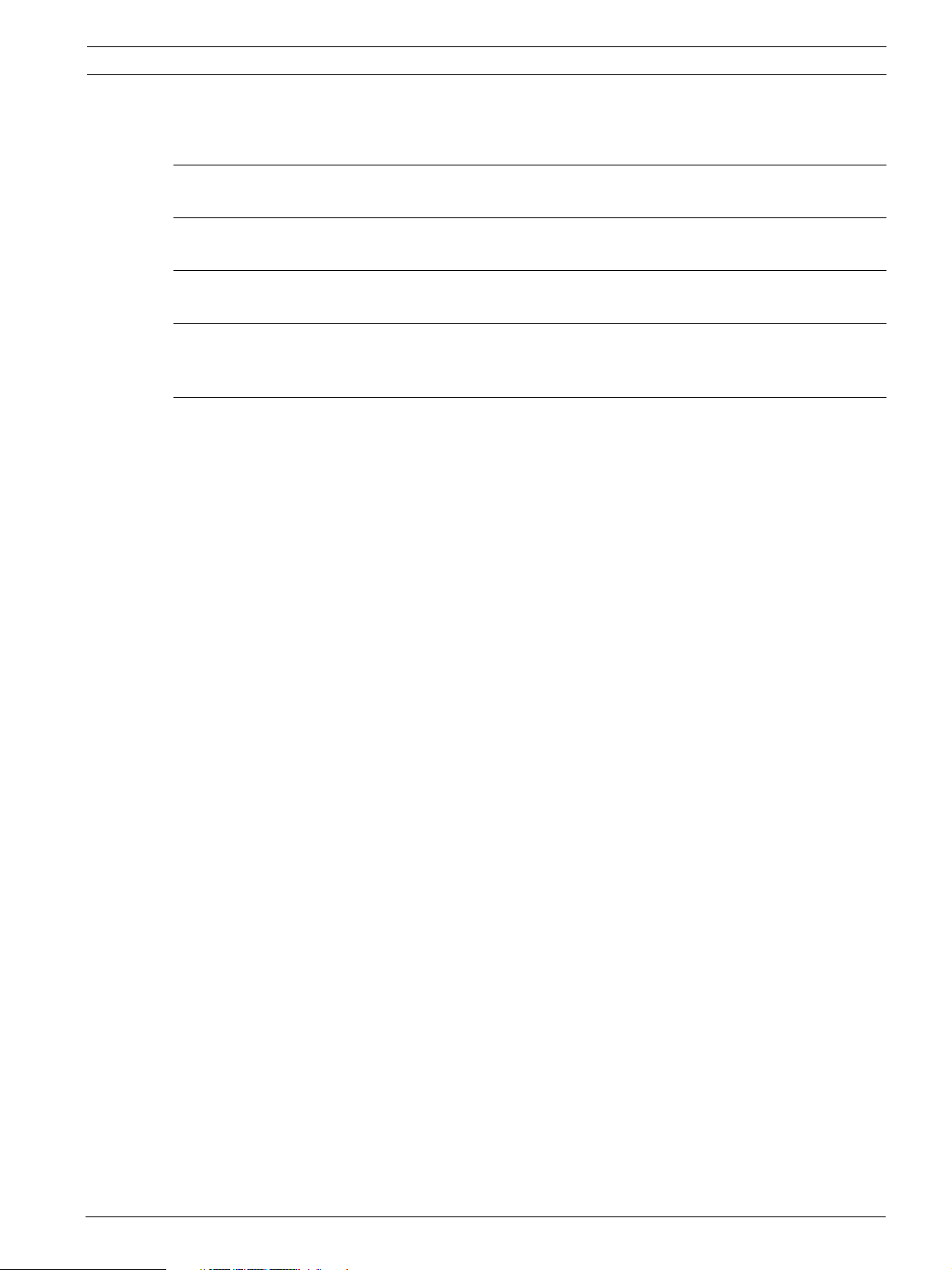
Access Control Interface Module Table of Contents | en 3
Table of Contents
1 Trademarks 4
2 Door Profile 5
3 Strike Profile 9
4Event Profile 12
4.1 Notes 14
5 Program Record Sheets 15
5.1 Profiles 16
5.1.1 Door Profiles 16
5.1.2 Strike Profiles 16
5.1.3 Event Profiles 16
Bosch Security Systems, Inc. Program Entry Guide F.01U.201.526 | 02 | 2011.10
Page 4
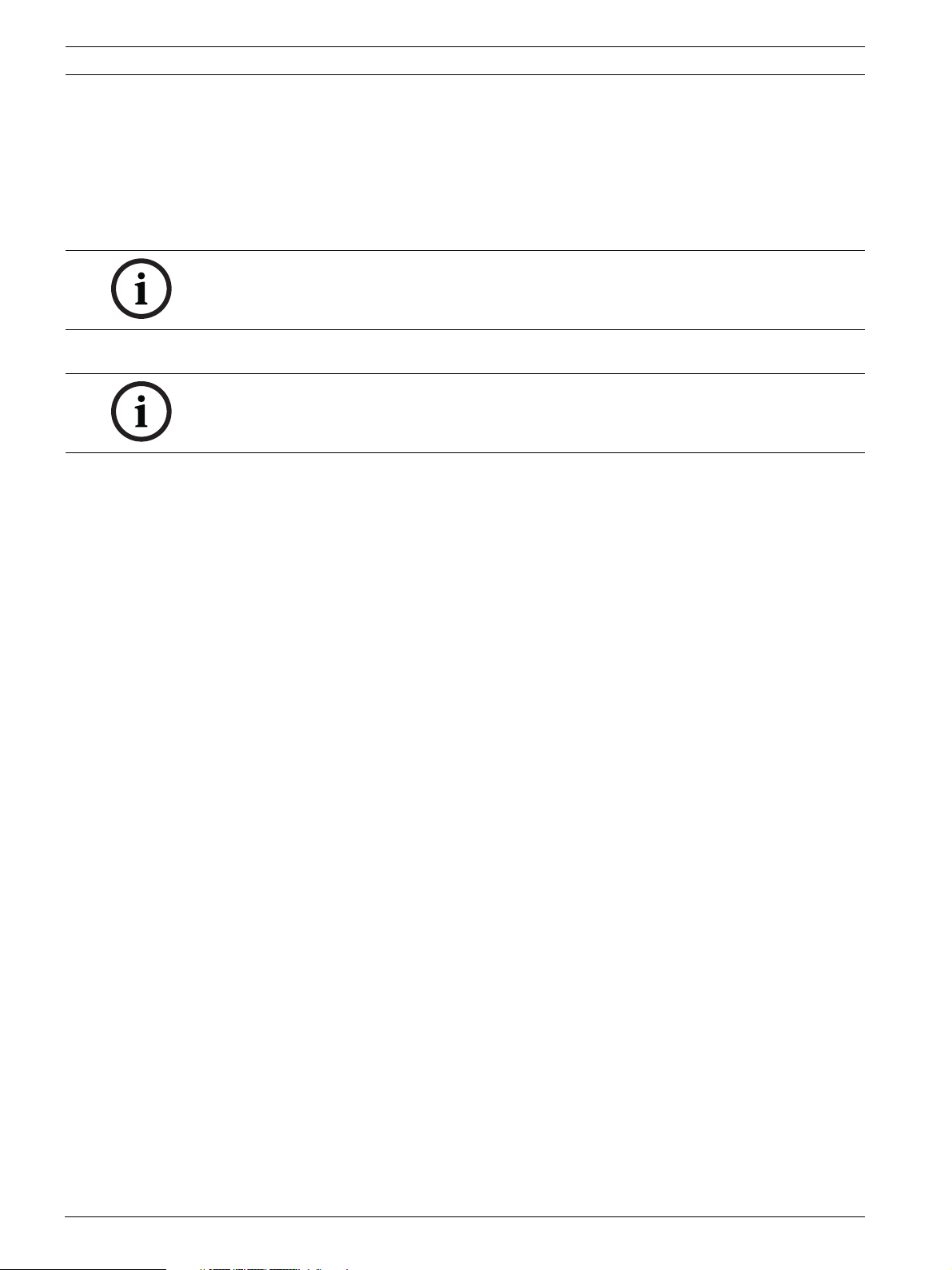
4 en | Trademarks Access Control Interface Module
1 Trademarks
About This Document
This document describes the parameters available to the security panel for programming the
D9210C Access Control Interface. For a description of the theory of operation and the actual
operation of the unit, please refer to the D9210C Operation and Installation Guide (P/N:
F01U215244).
NOTICE!
References made to the “D9412 Family” will reflect the following product offerings:
D9412GV4, D9412GV3, D9412GV2, D9412G, D9412.
NOTICE!
References made to the “D7412 Family” will reflect the following product offerings:
D7412GV4, D7412GV3, D7412GV2, D7412G, D7412.
This document follows the organization of the RADXAXS handler in the D5200 Programmer
(for GV3 Series v8.0x, GV2 Series, and G Series Control Panels) or RPS (Remote Programming
Software). Use the ACCESS Control Interface Module Program Record Sheet (P/N:
F01U201528) to record your choices prior to programming the device. Each programming
section, program item, and its page number are listed in the table of contents on the following
page.
Throughout this document, programming prompts are shown in bold italic letters when they
are used in a sentence. For example, Door # is the first programming prompt in the DOOR
PROFILE section of the program. Reference to handlers, modules, categories and sections of
the program are shown in italic, capital letters.
For a more complete understanding of the panel and the D9210C Access Control Interface,
read the following in addition to this program entry guide:
– D9210C Operation and Installation Guide (P/N: F01U215244)
– Security System Owner’s Manual
– Security System User Guide
Other Lettering Conventions used in this document
D6600 Security Receiver and local printer reports are shown in typewriter -style letters. For
example: ACCESS GRANTED indicates the report sent when the Access Control Interface
detects a valid card read.
Generally, words shown in all capital letters with brackets indicate command center displays
and command center keys. For example, [ESC] is a key on the command center. Depending
on the context of the sentence, all capital letters may also indicate a recommended
programming selection.
Reading Bosch Security Systems, Inc. Product Date Codes For Product Date Code
information, refer to the Bosch Security Systems, Inc. Web site at: http://
www.boschsecurity.com/datecodes/.
F.01U.201.526 | 02 | 2011.10 Program Entry Guide Bosch Security Systems, Inc.
Page 5
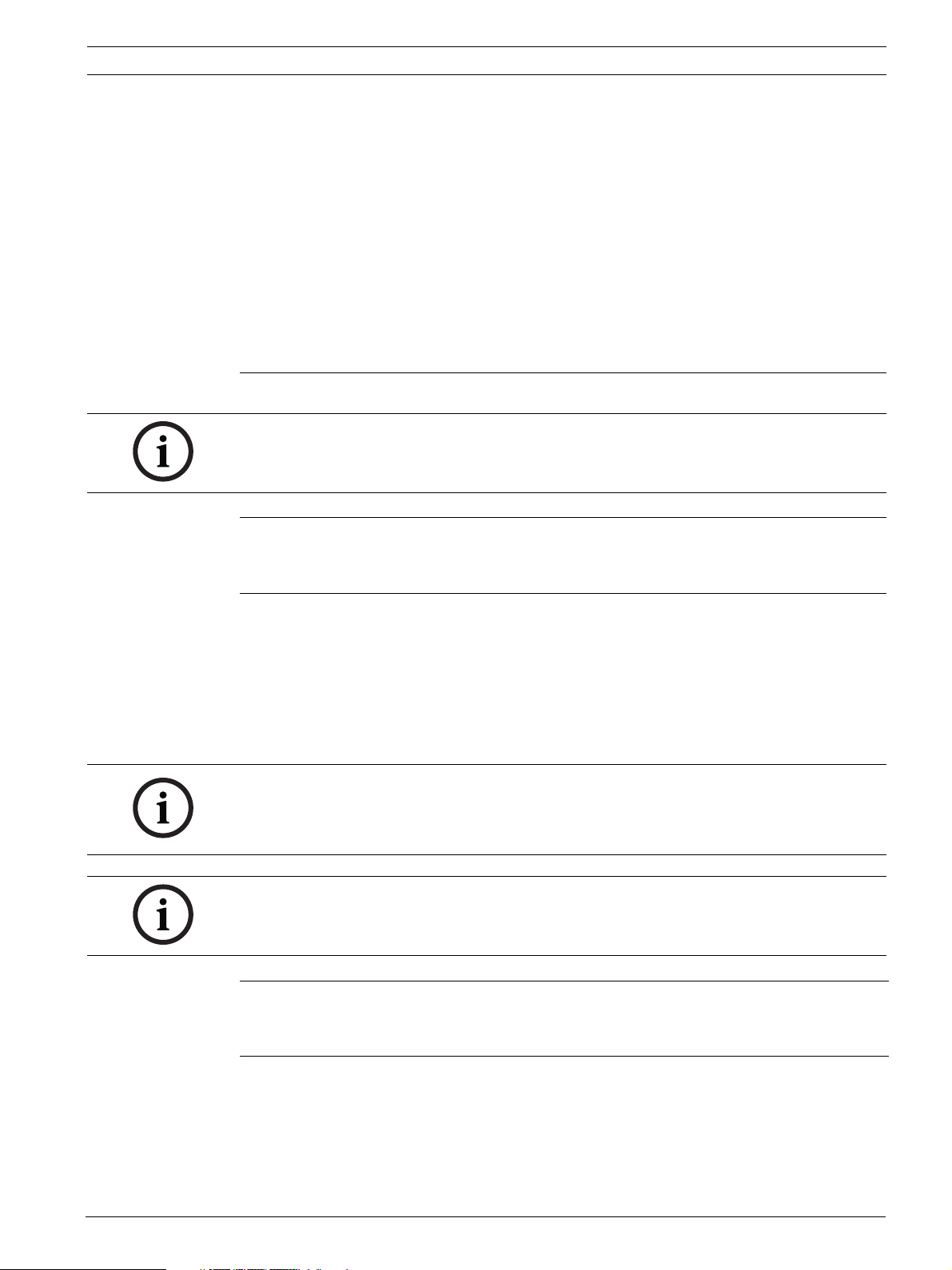
Access Control Interface Module Door Profile | en 5
2 Door Profile
This programming category is used to:
– Assign an area which also activates the interface module.
– Assign a point to the door.
– Program the door state to change when the arm state changes.
– Allow for the strike relay to activate upon a fire alarm.
Door #
Default: 1
Selections 1-8
Enter the number of the door you are about to program.
NOTICE!
The D9412 Family supports 8 doors; the D7412 Family supports 2 doors.
D# Entry Area #
Default: Blank
Selections: Blank, 1-8
Assign an area to the door controller. This entry allows the D9210C to be polled activating
communication to the panel. This also is the area a user will exit when initiating a Request to
Exit [REX].
1-8 The area assigned to the door controller to which the reader will allow access.
Blank Door controller will not function.
NOTICE!
All SDI devices, regardless of area assigned, will report to Area 1, Account 1 by default upon
SDI failure. If an interface module becomes disconnected, SDI Fail ## and MISSING POINT ###
events will be created.
NOTICE!
9210 NOT READY will appear at this command center when you press the [ENTER] key if the
interface module is not programmed with a D# Entry Area.
D# CC# Scope
Default: Blank
Selections: Blank, 1-8
Enter the Command Center number [CC#] which determines the scope of the user ID’s
disarming rights. Areas will disarm on the basis of this Command Center’s scope and the
Authority Level of the user.
Bosch Security Systems, Inc. Program Entry Guide F.01U.201.526 | 02 | 2011.10
Page 6
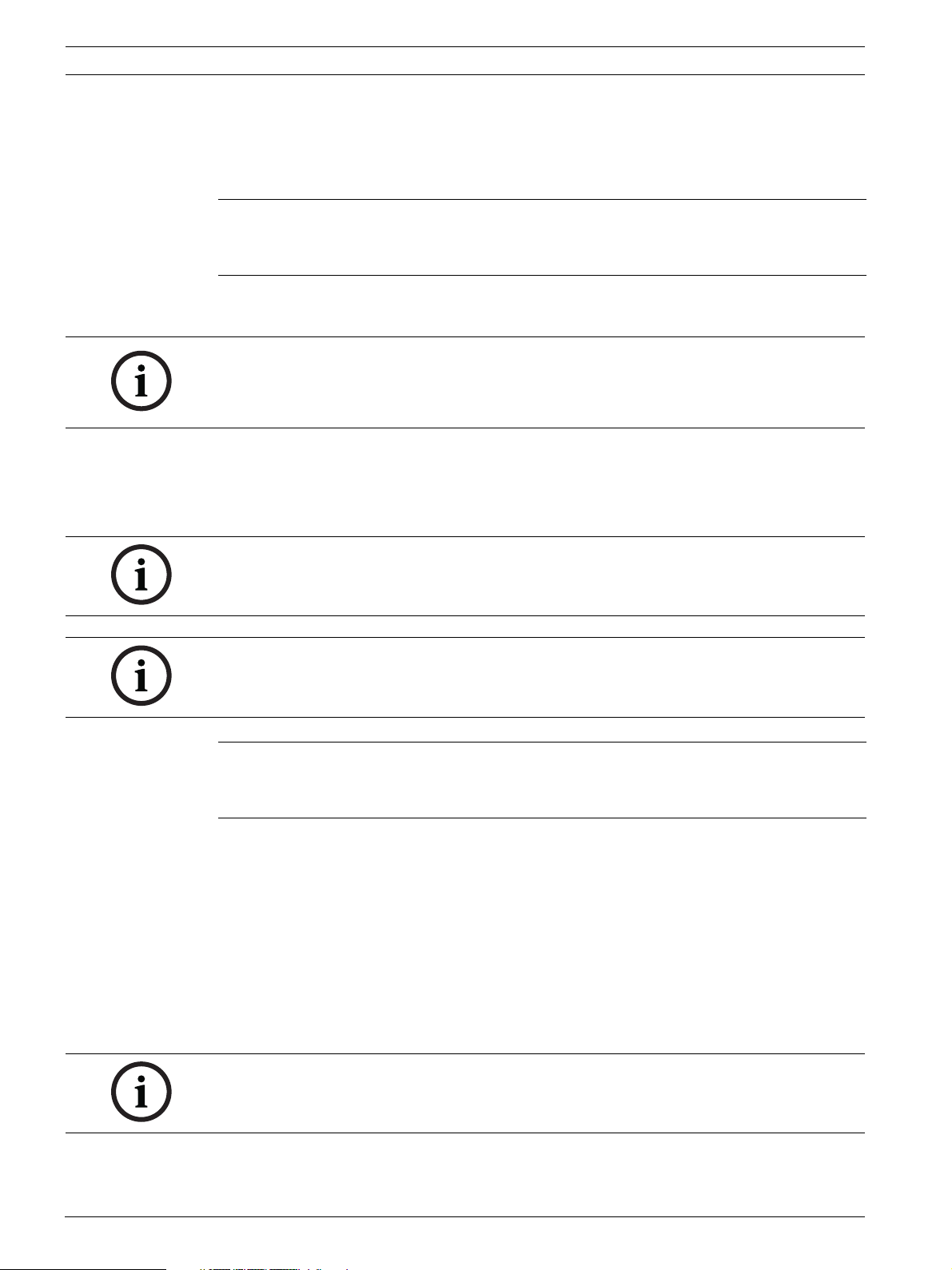
6 en | Door Profile Access Control Interface Module
1-8 This CC# Scope determines disarming rights. The user’s access level in conjunction with
the CC # Scope will determine which areas will be disarmed.
Blank Only the area assigned to the D# Entry Area will disarm for this door.
D# Door Point
Default: Blank
Selections: Blank, 1-127, 129-247
Enter the point number that will be assigned to this door. This point cannot be used for any
other point assignments.
NOTICE!
Door Points must be programmed as Perimeter Points. If a 24 hour point type is required for
the Door Point, you may use a Perimeter Point Type with a Point Response of 9 - C. Also, the
Debounce Count must be set to 4 in Point Assignments.
1-127, 129-247 The point number assigned to this door. Points 128 and 248 are reserved by
the panel for internal use.
Blank There is no point number assigned to this door.
NOTICE!
When assigning points 1to 8 (panel zones), the end of line resistors must be removed from the
panel
NOTICE!
Do not enable any POPIT points (or OctoPOPIT points) sharing the same point number as the
Door Point. Failure to do so will result in Extra Point trouble conditions upon reboot.
D# Interlock Point
Default: Blank
Selections: Blank, 1-127, 129-247
Enter the interlock point number. This point, when faulted, will prevent the door controller
from allowing access upon a valid ID read or door request.
Do not assign this point as a door point to another door point. You may assign it to another
controller thereby having one interlock point prevent multiple controllers from activating.
1-127, 129-247 The point number assigned to this door. Points 128 and 248 are reserved by
the panel for internal use.
Blank There is no point number assigned to this door.
NOTICE!
The interlock point will be considered in a normal state if it is bypassed swinger bypassed or
forced armed. This will result in normal operation of access even if the door is left open.
F.01U.201.526 | 02 | 2011.10 Program Entry Guide Bosch Security Systems, Inc.
Page 7

Access Control Interface Module Door Profile | en 7
D# Auto Door?
Default: No
Selections: Yes or No
Use this program item to unlock the door (latched shunt and strike) automatically when the
entry area is disarmed. The door will re-lock upon Master or Perimeter Arming the area
Yes When the area assigned in D# Entry Area # is disarmed, the door will be in the Unlocked
state. When that area is armed, the door will return to the Locked state.
No Door state will not be affected by the armed state of the area.
NOTICE!
The Unlocked state cannot be overridden manually.
NOTICE!
Doors that are activated by Fire Unlock must be returned to normal using the Door Control
function on the control center.
D# Fire Unlock?
Default: No
Selections: Yes or No
Use this program item to activate the relay for the door strike and shunt the door zone
automatically upon a Fire Alarm. This feature will override a Secure Door state, Locked Door
state, Auto Door, and an Interlock faulted point. The relay will activate for all doors with this
prompt programmed [YES] when a Fire Alarm occurs in any area. Relays that are activated by
Fire Unlock can only be returned to normal through the Command Center using the Door
Control function.
Yes Relay will activate and shunt will be applied for the door contact automatically upon a Fire
Alarm.
No Door will remain in its current mode upon a Fire Alarm.
DANGER!
This will unlock the door regardless of the armed state.
D# Disarm On Open?
Default: No
Selections: Yes or No
Use this program item to determine whether the door needs to be physically opened prior to
disarming the area upon a valid access request. The user initiating the access request must
have access levels that allow disarming with ID.
Bosch Security Systems, Inc. Program Entry Guide F.01U.201.526 | 02 | 2011.10
Page 8

8 en | Door Profile Access Control Interface Module
Yes The area will disarm only after the door has been opened for a user with a valid disarm
level.
No The area will disarm whether or not the door has been opened as soon as a user with a
valid disarm level has presented a valid token/card.
F.01U.201.526 | 02 | 2011.10 Program Entry Guide Bosch Security Systems, Inc.
Page 9

Access Control Interface Module Strike Profile | en 9
3 Strike Profile
This programming category is used to create a specific door profile on:
– Strike and shunt times.
– Extending strike and shunt times if a door is left open.
– Resetting the strike when the door opens.
– Programming the interlock point.
Door #
Default: 1
Selections 1-8
Enter the door you are programming.
D# Strike Time
Default: 10
Selections: 1-240 seconds
Enter the amount of time the relay output for the strike will activate to allow a user to open
the door. The strike will activate upon a valid token, Request to Enter [RTE], Request to Exit
[REX], and the Command Center [CYCLE DOOR?] function.
Blank Strike Time is not programmed for this door.
1-240 The strike will activate for the amount of time programmed.
D# Shunt Time
Default: 10
Selections: Blank, 1-240
Enter the amount of time that the door point will be shunted to allow a user to open the door
without causing the point to go into Trouble, Alarm or a faulted condition.
Blank TShunt Time is not programmed for this door.
1-240 The shunt will activate for the amount of time programmed.
D# Buzz Time
Default: 2
Selections: Blank, 1-240 seconds
Enter the amount of time that the buzzer output will activate to notify the user that the strike
has been activated and the door is ready to open. The buzzer will stop as soon as the door is
opened.
NOTICE!
A separate buzzer is required. Many readers have an internal buzzer that is not affected by
Buzz Time.
Bosch Security Systems, Inc. Program Entry Guide F.01U.201.526 | 02 | 2011.10
Page 10

10 en | Strike Profile Access Control Interface Module
Blank Buzz Time is not programmed for this door.
1-240 The buzzer will sound for the amount of time programmed.
D# Extend Time
Default: 10
Selections: Blank, 1-30 seconds
Enter the amount of time that strike, buzz and shunt activation will be prolonged if a door is
left open and the shunt time expires. At the end of the programmed extend time, the buzzer
will continue to buzz until the door is closed. In addition, if programmed, the point assigned
to the door will indicate a Trouble, Alarm or Fault at the command center.
NOTICE!
CLOSE DOOR # display on Command Center will not activate if no time (blank) is
programmed.
NOTICE!
Regardless of how the door point is programmed, the system will generate a Trouble Door
Left Open event while the system is disarmed and an Alarm Door Left Open event if the
system is armed and the door is held open beyond Extend Time. Door Closed Restoral events
are generated after the door is held open past Extend Time and the door has returned to
normal.
D# Deact On Open?
Default: No
Selections: Yes or No
This program item determines whether the strike will deactivate immediately upon physically
opening the door.
Yes Strike will deactivate when the door is opened after a valid access granted request.
No Strike will remain activated for the amount of the programmed strike time whether door is
opened or closed.
NOTICE!
In order for this function to work a point needs to be assigned to the door.
TO REDUCE FALSE ALARMS: We recommend that you maintain this programming item as
defaulted [YES]. This will help prevent the door from “bouncing” open and causing a false
alarm.
D# RTEShunt Only?
Default: No
Selections: Yes or No
Use this program item to disable the strike, but still activate the programmed shunt time upon
a Request to Enter an area.
F.01U.201.526 | 02 | 2011.10 Program Entry Guide Bosch Security Systems, Inc.
Page 11

Access Control Interface Module Strike Profile | en 11
Yes Programmed shunt time will activate so door can be manually opened.
No Request to Enter [RTE] automatically activates the programmed strike and shunt time.
NOTICE!
Use this parameter when a user can open a door manually without relying on a token/card to
activate the strike (such as with a “push bar”).
NOTICE!
When RTE Shunt Only is [Yes] Request To Enter events are not logged, reported, or printed.
D# REXShunt Only?
Default: No
Selections: Yes or No
Use this program item to disable the strike, but still activate the programmed shunt time upon
a Request to Exit an area.
Yes Programmed shunt time will activate so door can be manually opened.
No Request to Exit [REX] automatically activates the programmed strike and shunt time.
NOTICE!
When REX Shunt Only is [Yes] Request To Exit events are not logged, reported, or printed.
Bosch Security Systems, Inc. Program Entry Guide F.01U.201.526 | 02 | 2011.10
Page 12

12 en | Event Profile Access Control Interface Module
4 Event Profile
This programming category is used to determine if events are created for:
– Access Ganted and Access Denied.
– Door Requests.
– Door state changes due to manual (command center) or automatic scheduled or armed
state changes (skeds/hold open on disarm, normal on armed) operation.
Door #
Default: 1
Selections 1-8
Enter the door you are about to program.
NOTICE!
RTE events require Access Granted to be programmed [YES].
D# Access Granted?
Default: No
Selections: Yes or No
This program item determines if ACCESS GRANTED and DOOR REQUEST events are sent to
the panel for processing memory, printing, and remote reporting.
A successful access event can be initiated by a:
–Valid user ID.
– Valid door state changed at the command cener.
– Automatically scheduled or armed state changes that hold a door open.
– Request to enter/exit [RTE/REX].
Yes Access events from this door controller will be sent to the panel for processing.
No Access events from this door controller will not be sent to the panel for processing.
D# No Entry?
Default: No
Selections: Yes or No
This program item determines if No Entry events are sent to the panel for processing memory,
printing, and remote reporting.
A No Entry event may be caused by:
– Invalid or unknown user ID, interlock or secured door, or incorrect authority level.
– Request to enter/exit [RTE/REX] for door in interlock or secured door.
Yes Access denied events from this door controller will be sent to the panel for processing.
No Access denied events from this door controller will not be sent to the panel for processing.
F.01U.201.526 | 02 | 2011.10 Program Entry Guide Bosch Security Systems, Inc.
Page 13

Access Control Interface Module Event Profile | en 13
D# Enter Request?
Default: No
Selections: Yes or No
This program item determines if Request to Enter [RTE] events are sent to the panel for
processing memory, printing, and remote reporting.
Yes A DOOR REQUEST TO ENTER event from this door controller is sent to the panel for
processing.
No A DOOR REQUEST TO ENTER event from this door controller is not sent to the panel for
processing.
NOTICE!
RTE events require D# Access Granted to be programmed [YES].
D# Exit Request?
Default: No
Selections: Yes or No
This program item determines if Request to Exit [REX] events are sent to the panel for
processing memory, printing, and remote reporting.
Yes DOOR REQUEST TO EXIT event from this door controller is sent to the panel for
processing.
No A DOOR REQUEST TO EXIT event from this door controller is not sent to the panel for
processing.
NOTICE!
REX events require D# Access Granted to be programmed [YES].
Bosch Security Systems, Inc. Program Entry Guide F.01U.201.526 | 02 | 2011.10
Page 14

14 en | Event Profile Access Control Interface Module
4.1 Notes
F.01U.201.526 | 02 | 2011.10 Program Entry Guide Bosch Security Systems, Inc.
Page 15

Access Control Interface Module Program Record Sheets | en 15
5 Program Record Sheets
Contained in this section are the Program Record Sheets used to document the configuration
at a customer site. Please feel free to de-attach this section for your records.
Summary account information
Subscriber name Date
Address
City / State / Zip
Premises phone
Installer name
Door # Point # Point Text Location
1
2
3
4
5
6
7
8
Door #’s 3 through 8 for D9412 Family only
Control/Communicator Location
Bosch Security Systems, Inc. Program Entry Guide F.01U.201.526 | 02 | 2011.10
Page 16

16 en | Program Record Sheets Access Control Interface Module
5.1 Profiles
5.1.1 Door Profiles
Door 1 Door 2 Door Door 4 Door 5 Door 6 Door 7 Door 8
Entry Area # (blank, 1-8) --- --- --- --- --- --- --- ---
CC# Scope (blank, 1-8) --- --- --- --- --- --- --- ---
Door Point (blank, 1-247)* --- --- --- --- --- --- --- ---
Interlock Point (blank, 1-247)* --- --- --- --- --- --- --- ---
Auto Door? Yes/No Yes/No Yes/No Yes/No Yes/No Yes/No Yes/No Yes/No
Fire Unlock? Yes/No Yes/No Yes/No Yes/No Yes/No Yes/No Yes/No Yes/No
Disarm On Open? Yes/No Yes/No Yes/No Yes/No Yes/No Yes/No Yes/No Yes/No
* Points 128 and 248 are reserved for an internal panel function. These are not valid selections. When using the
D7412 Family, the valid point range is 1-75.
Doors 3 through 8 are available for the D9412 Family only.
5.1.2 Strike Profiles
Door 1 Door 2 Door 3 Door 4 Door 5 Door 6 Door 7 Door 8
Strike Time (1-240 sec) 10 10 10 10 10 10 10 10
Shunt Time (blank, 1-240 sec) 10 10 10 10 10 10 10 10
Buzz Time (blank, 1-247 sec) 2 2 2 2 2 2 2 2
Extend Time (blank, 1-30) 10 10 10 10 10 10 10 10
Deactivate On Open? Yes/No Yes/No Yes/No Yes/No Yes/No Yes/No Yes/No Yes/No
RTE Shunt Only? Yes/No Yes/No Yes/No Yes/No Yes/No Yes/No Yes/No Yes/No
REX Shunt Only? Yes/No Yes/No Yes/No Yes/No Yes/No Yes/No Yes/No Yes/No
Doors 3 through 8 are available for the D9412 Family only.
5.1.3 Event Profiles
Door 1 Door 2 Door Door 4 Door 5 Door 6 Door 7 Door 8
Access Granted? Yes/No Yes/No Yes/No Yes/No Yes/No Yes/No Yes/No Yes/No
No Entry? Yes/No Yes/No Yes/No Yes/No Yes/No Yes/No Yes/No Yes/No
Enter Request? Yes/No Yes/No Yes/No Yes/No Yes/No Yes/No Yes/No Yes/No
Exit Request? Yes/No Yes/No Yes/No Yes/No Yes/No Yes/No Yes/No Yes/No
Doors 3 through 8 are available for the D9412 Family only.
F.01U.201.526 | 02 | 2011.10 Program Entry Guide Bosch Security Systems, Inc.
Page 17

Page 18

Bosch Security Systems, Inc.
130 Perinton Parkway
Fairport, NY 14450
United States
www.boschsecurity.com
© Bosch Security Systems, Inc., 2011
