Bosch CS 550, CS 150 RC, Rexroth CS 550, Rexroth CS 150 RC Operator's Manual
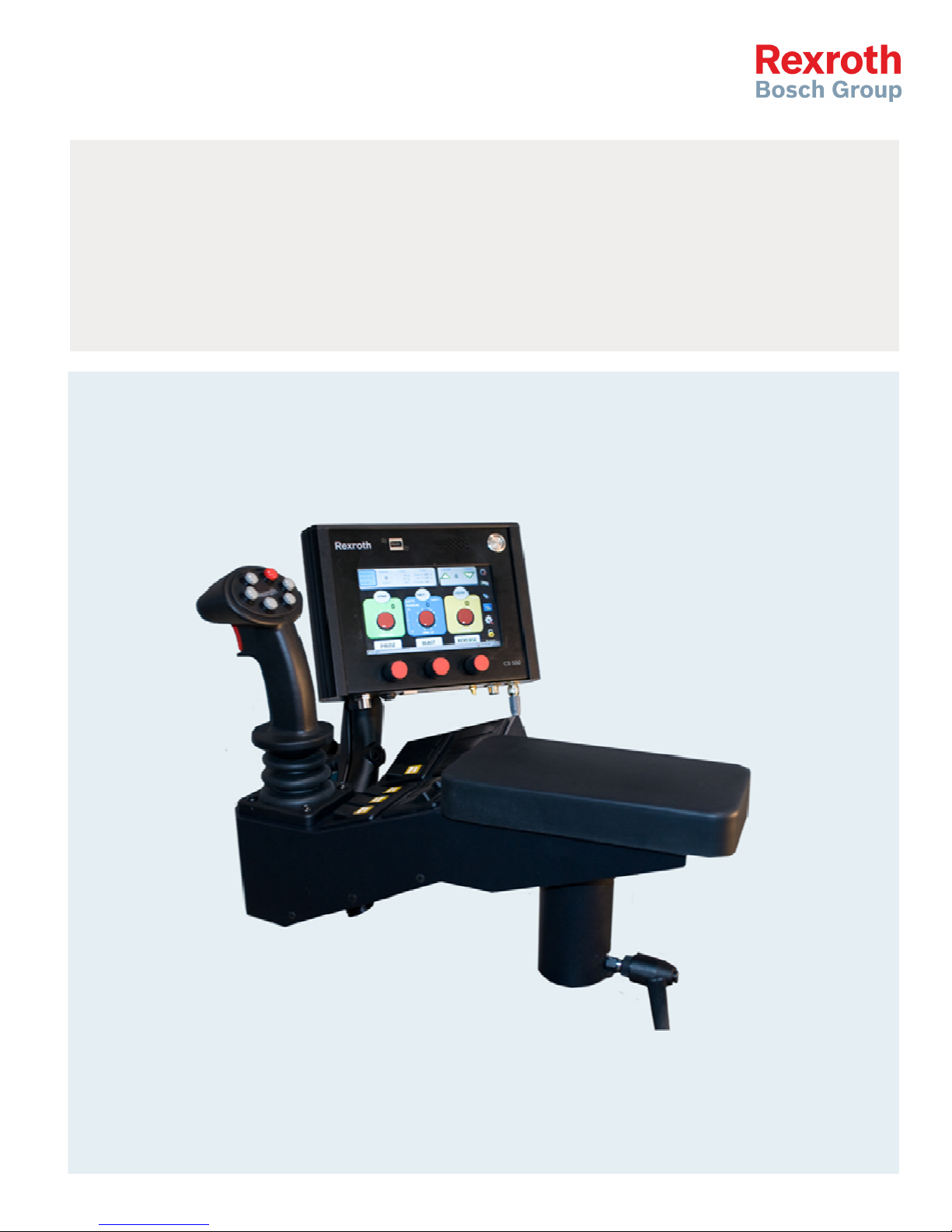
CS
550/150RC
Spreader Joystick Controller Operator Manual
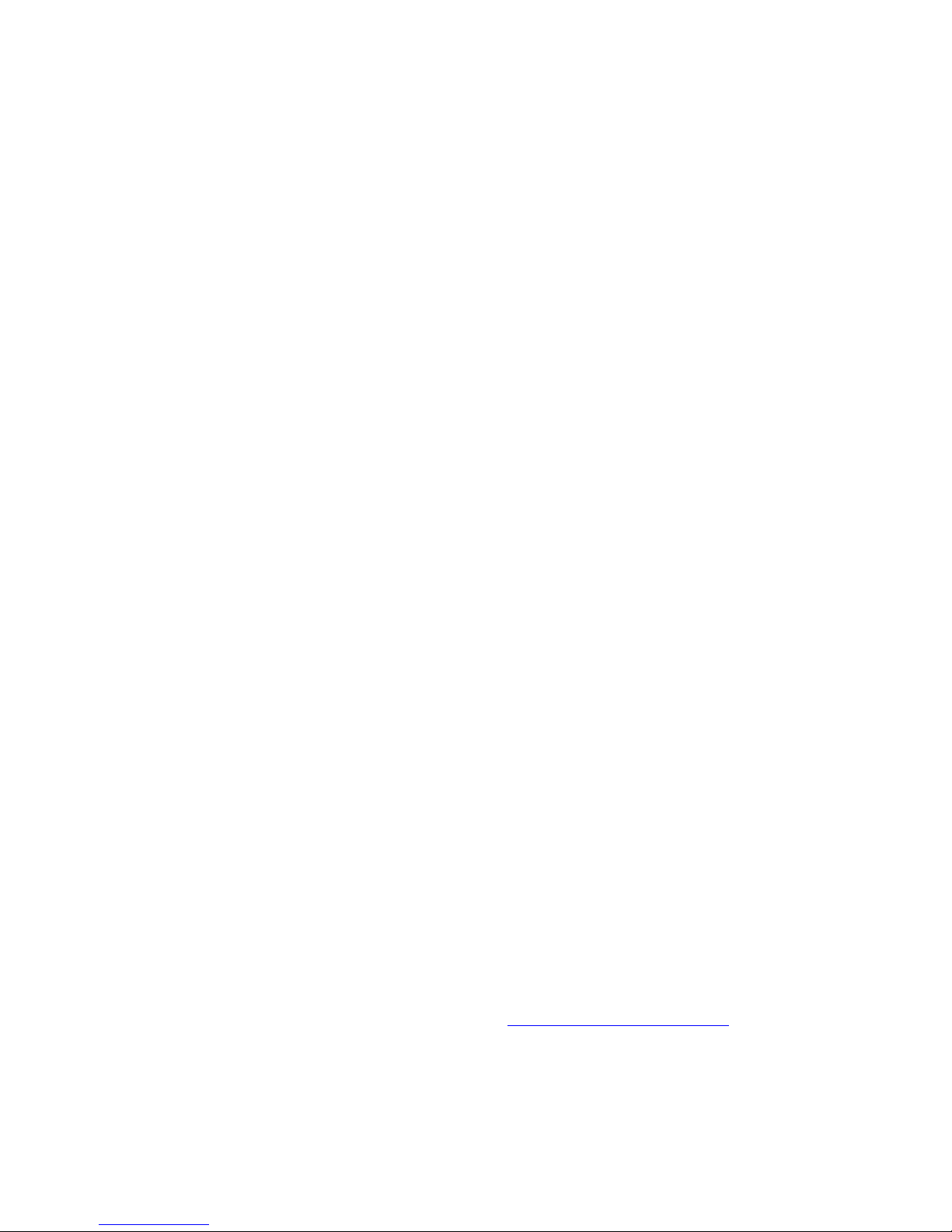
2/18
Table o
Table of Content
Table oTable o
1111 Panel Controls
2222 Program
3333 Screen Controls
3.1 Pause 5
3.2 Blast 5
3.3 Reverse 5
3.4 Change Solid Material 6
3.5 Change Prewet Material 6
3.6 Manual Gate Adjustment 6
3.7 Error Messages 7
4444 Symbol Actions
4.1 Error Log/Diagnostic – Gear Symbol 7
4.2 Unloading – UNLOAD Symbol 8
4.3 Data Retrieval/Clear Trip Summary – USB Symbol 9
4.4 Brightness/Volume Adjustment – Backlight Symbol 9
4.5 Manual Hydraulic Gate Adjustment – Cylinder Symbol 10
4.6 Programming Mode – Lock Symbol 10
5555 Joystick Control
5.1 Button Status 11
5.2 Joystick Status 11
5.3 Joystick Screen 11
6666 Anti
7777 Pattern Mode
8888 Air Gate
9999 Liquid+
10
10 Cross Conveyor Mode
1010
11
11 Spinner Reverse
1111
11112222 Error Codes
11113333 Warning
f Contentssss
f Contentf Content
Panel Controls 3333
Panel ControlsPanel Controls
Program Screen Layout
Program Program
Screen Controls 5555
Screen ControlsScreen Controls
Symbol Actions 7
Symbol ActionsSymbol Actions
Joystick Control 11111111
Joystick Control Joystick Control
Anti----ice Mode
AntiAnti
Pattern Mode 11113333
Pattern Mode Pattern Mode
Air Gate Mode
Air GateAir Gate
Liquid+ Mode
Liquid+Liquid+
Cross Conveyor Mode 11114444
Cross Conveyor ModeCross Conveyor Mode
Spinner Reverse Mode
Spinner ReverseSpinner Reverse
Error Codes 11115555
Error CodesError Codes
Warning 11118888
WarningWarning
Screen Layout 4444
Screen LayoutScreen Layout
ice Mode 11112222
ice Modeice Mode
Mode 11113333
ModeMode
Mode 11114444
ModeMode
Mode 11115555
ModeMode
Bosch Rexroth Canada Corp. reserves the right to revise this information at any time and for
any reason and reserves the right to make changes at any time, without notice or obligation,
to any of the information contained in this piece of literature.
Please check for updates at: www.boschrexroth.ca/compu-spread
Bosch Rexroth Canada ı 07.22.2013 ı Revision 2.0

3/18
1 Panel Controls
Turn knobs clockwise to increase.
Bosch Rexroth Canada ı 07.22.2013 ı Revision 2.0
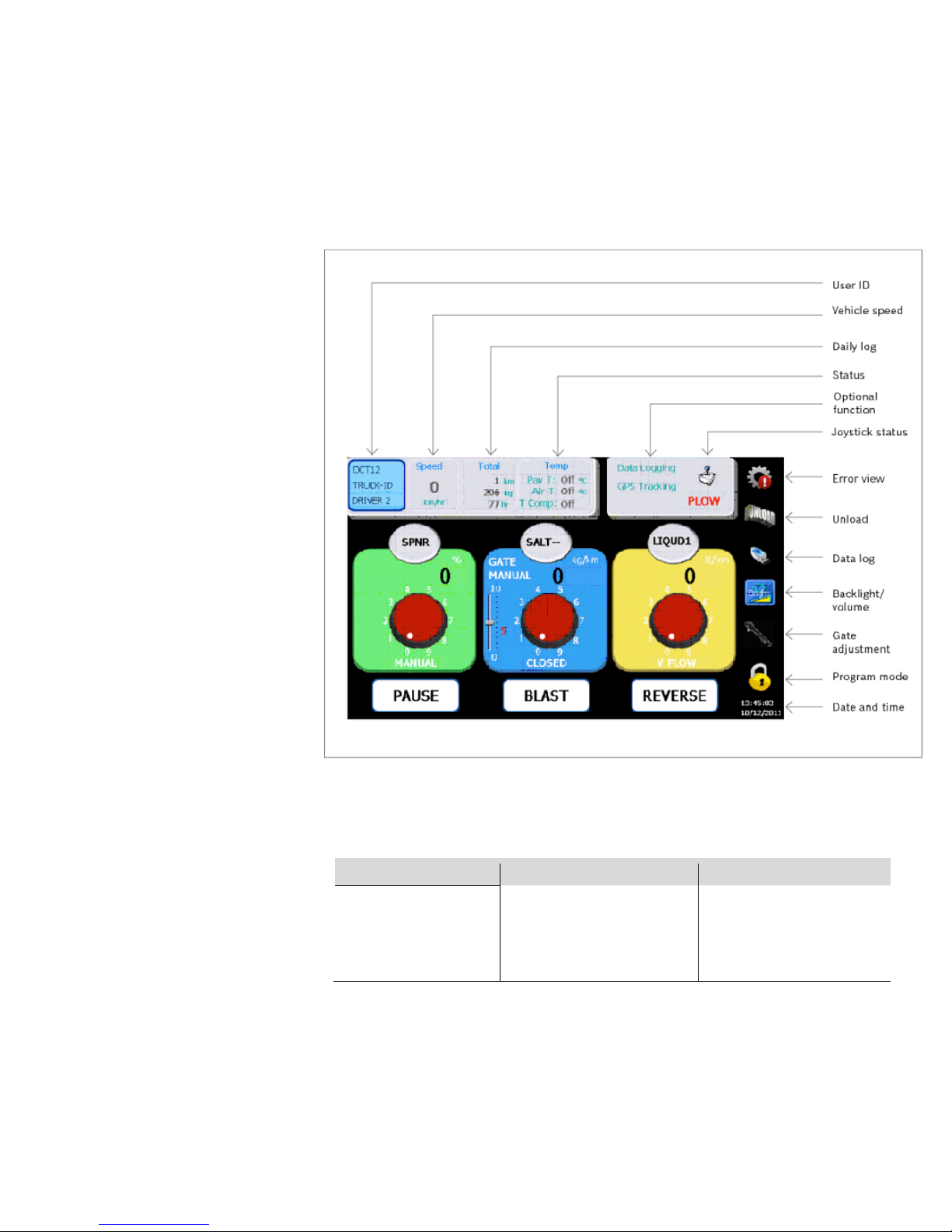
2 Program Screen Layout
SPNR
SALT
- - LIQUID1
4/18
Spinner Label
Spread Width %
Spinner Setpoint
Spinner Mode
Pause Button
Solid Name
Gate Mode/Solid Rate
Gate Position/Conv Set.
Conveyor Mode
Blast Button
Bosch Rexroth Canada ı 07.22.2013 ı Revision 2.0
Liquid Name
Liquid Rate
Liquid Setpoint
Liquid Mode
Reverse Button

5/18
3 Screen Controls
3.1 Pause
Press the Pause button to pause, and press again to resume spreading.
3.2 Blast
Press the Blast button to increase the spreading output, and press again to resume
regular rate.
3.3 Reverse
Press and hold the Reverse button to change the direction of the Auger (an optional
feature to dislodge obstructions). Release the button to resume spreading.
Bosch Rexroth Canada ı 07.22.2013 ı Revision 2.0

6/18
3.4 Change Solid Material
Press the oval button with “SALT- -” text on it to adjust material type. (Note: Vehicle
must be stationary) Use the left and right arrows to change.
Use the Left and Right to
adjust
Press the oval button
again to confirm and save
the selection.
3.5 Change Liquid Material
Press the oval button with the “LIQUID1” text to adjust the material type. (Note:
vehicle must be stationary)
Use the Left and Right
arrows to adjust.
Press the oval button again
to confirm and save the
selection.
3.6 Manual Gate Adjustment
For Manual Gate operation ONLY.
Press the Gate Position Number to select the gate adjustment mode.
Use the up and down
arrows to adjust.
Bosch Rexroth Canada ı 07.22.2013 ı Revision 2.0
