Page 1

BioEntry Plus
ARD-FPBEPPR-OC | ARD-FPBEPHP-OC
ARD-FPBEPIC-OC | ARD-FPBEPMF-OC
en Installation manual
Page 2

Page 3
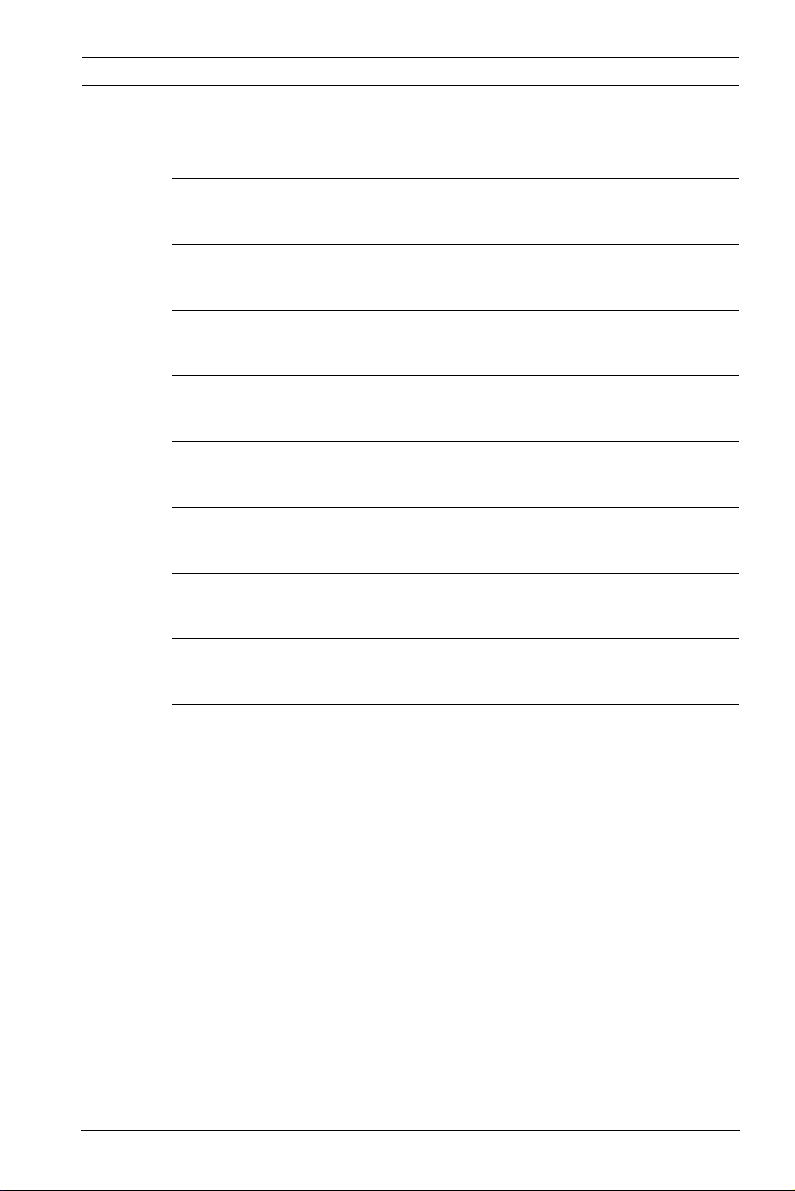
BioEntry Plus Table of Contents | en 3
Table of Contents
1 Safety precautions 5
2 Basics of fingerprint recognition 6
3 How to place a finger 7
4Product Contents 9
5Description 12
6 Product Dimension 15
7 Cables and Connectors 16
8 Installation of Wall-mount Bracket 18
9 Connections 19
9.1 Power Connection 19
9.2 Ethernet Connection 19
9.3 RS485 Connections 20
9.4 Relay Connection 22
9.5 Digital Input Connection 23
9.6 Wiegand I/O Connection 23
Bosch Access Systems GmbH Installation manual | V 1.1 | 2010.10
Page 4
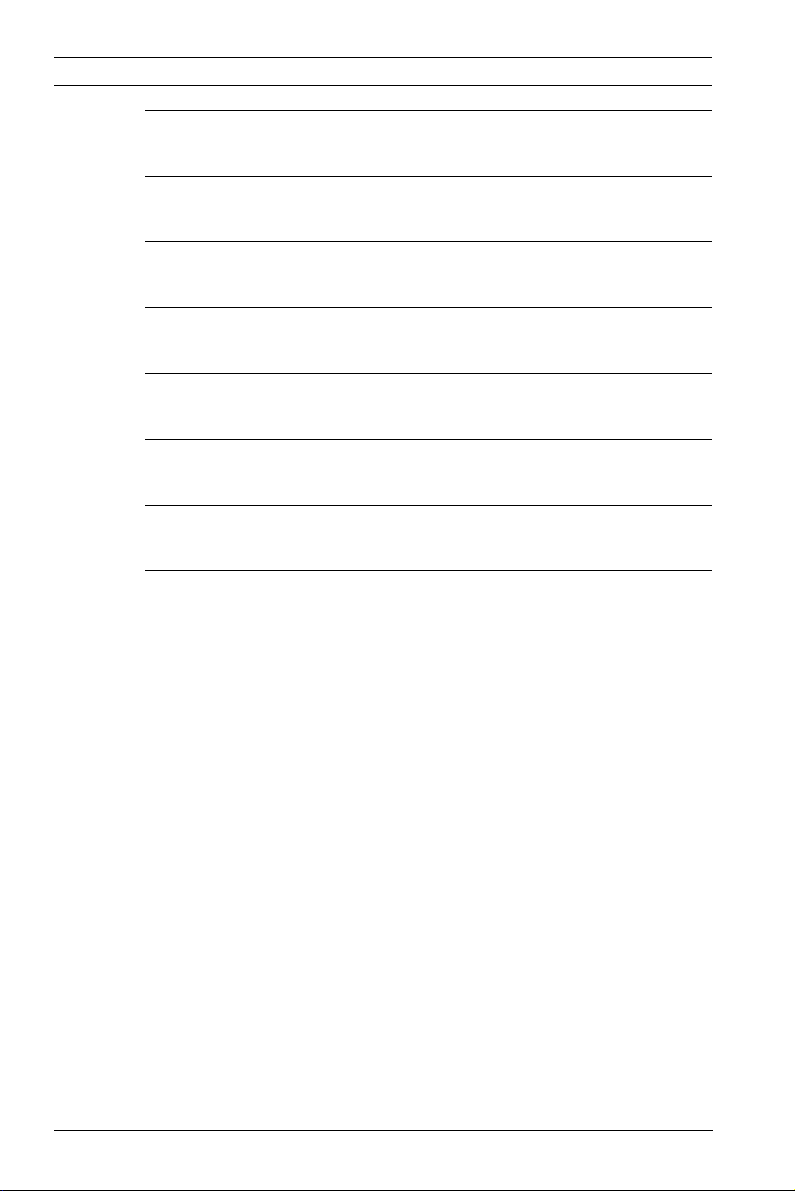
4 en | Table of Contents BioEntry Plus
10 Network Default Setting 24
11 Installation References 25
12 Electrical Specification 27
13 Troubleshooting 28
14 Device Cleaning 29
15 FCC Rules 30
16 Specifications 31
Index 32
| V 1.1 | 2010.10 Installation manual Bosch Access Systems GmbH
Page 5
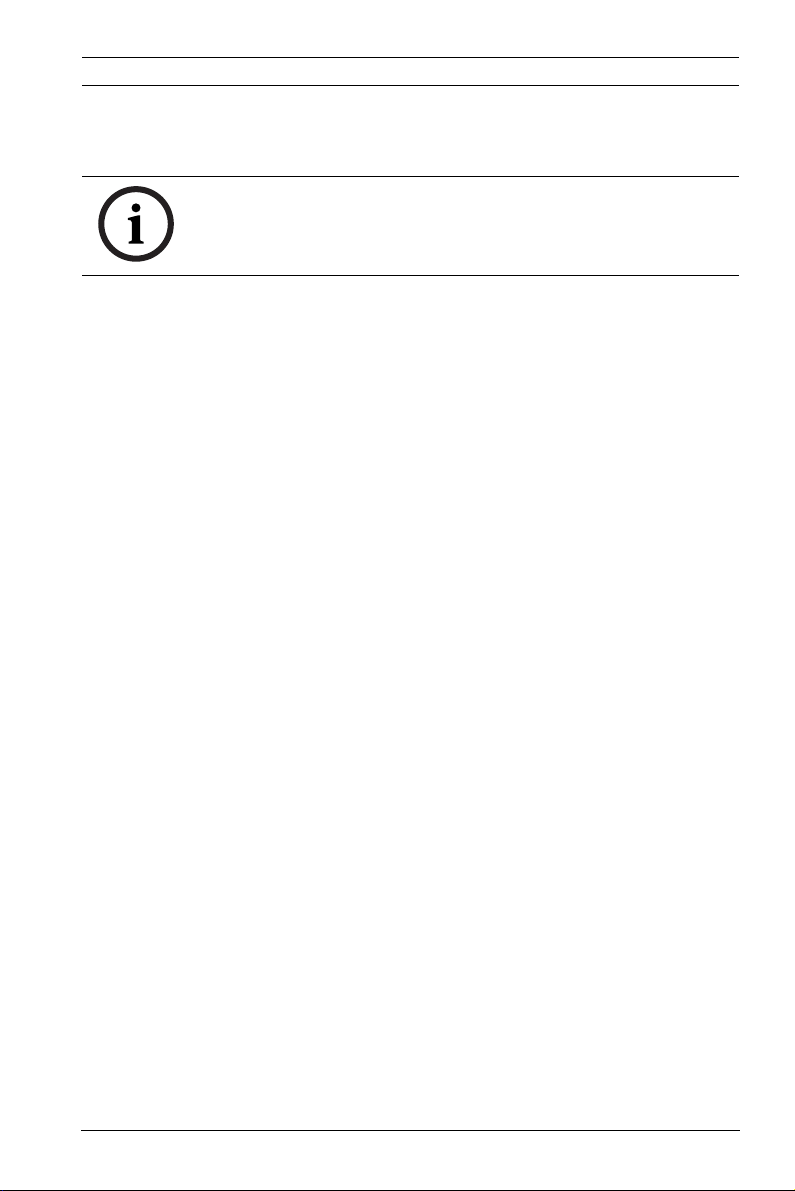
BioEntry Plus Safety precautions | en 5
1 Safety precautions
The list below is to keep user’s safety and prevent any loss.
NOTICE!
Please read carefully before use.
– Do not install the device in a place subject to direct sun
light, humidity, dust or soot.
– Do not place a magnet near the product. Magnetic objects
such as magnet, CRT, TV, monitor or speaker may damage
the device.
– Do not place the device next to heating equipments.
– Be careful not to let liquid like water, drinks or chemicals
leak inside the device.
– Clean the device often to remove dust on it.
– In cleaning, do not splash water on the device but wipe it
out with smooth cloth or towel.
– Do not drop the device.
– Do not damage the device.
– Do not disassemble, repair oralter the device.
– Do not let children touch the device without supervision.
– Do not use the device for any other purpose than
specified.
– Contact your nearest dealer in case of a trouble or
problem.
Bosch Access Systems GmbH Installation manual | V 1.1 | 2010.10
Page 6

6 en | Basics of fingerprint recognition BioEntry Plus
2 Basics of fingerprint recognition
What is fingerprint recognition?
– Fingerprint is an individual’s own biometric information
and does not change throughout his/her life. Fingerprint
recognition is a technology that verifies or identifies an
individual using such fingerprint information.
– Free from the risk of theft or loss, fingerprint recognition
technology is being widely used in security systems
replacing PIN or cards.
Process of fingerprint recognition
– Fingerprint consists of ridges and valleys. Ridge is a flow of
protruding skin in a fingerprint while valley is a hollow
between two ridges. Each individual has different pattern
of ridges and valleys and finger recognition makes use of
such originality and uniqueness of these patterns.
– Fingerprint sensor generates 2-dimentional fingerprint
image using different technology. According to the sensing
technology, fingerprint sensors are classified into optical,
capacitive, or thermal.
– Fingerprint template is a collection of numeric data
representing the features of a fingerprint. Fingerprint
templates are saved inside the memory of BioStation and
used for identification.
Secure way to protect personal information
– To avoid privacy concern, the fingerprints are not save
itself. It is impossible to reconstruct a fingerprint image
from a fingerprint template which is just numeric data of
the features of a fingerprint.
| V 1.1 | 2010.10 Installation manual Bosch Access Systems GmbH
Page 7
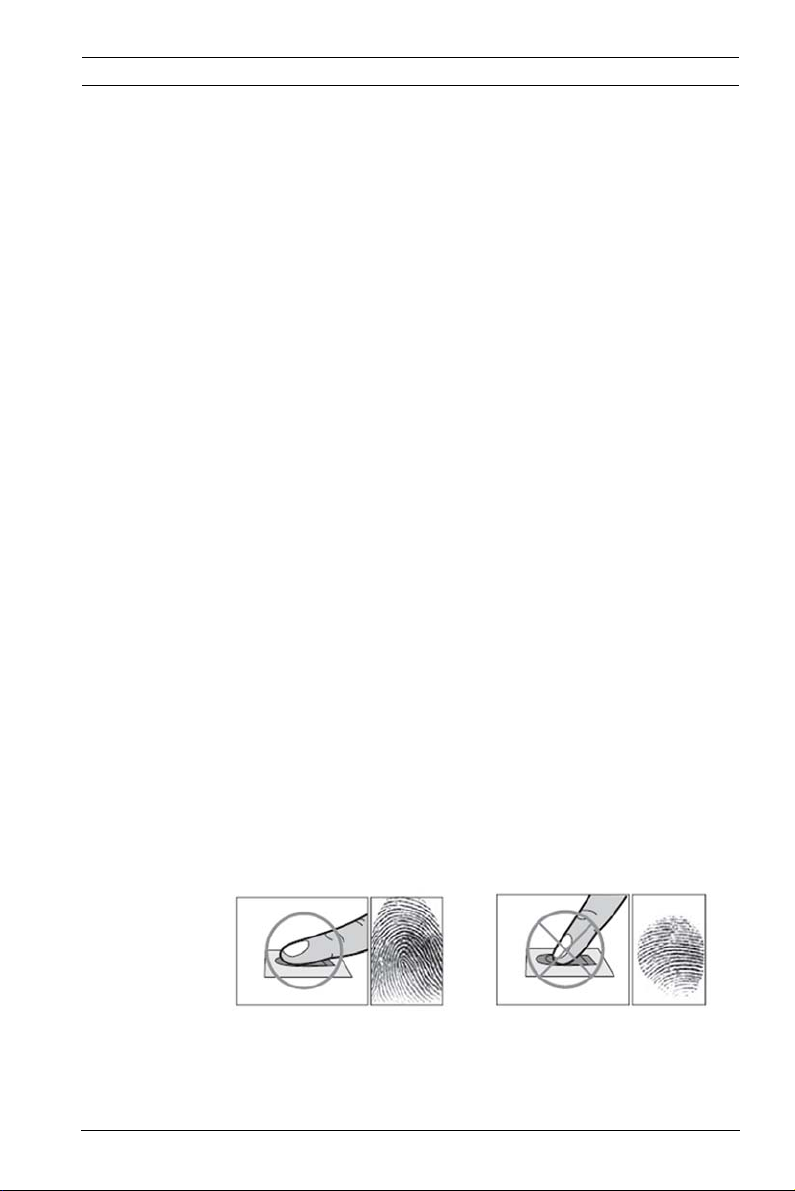
BioEntry Plus How to place a finger | en 7
3 How to place a finger
Bosch fingerprint products show an outstanding recognition
performance regardless of the user’s fingerprint skin condition
or the way of fingerprint positioning. However, following tips
are recommended to get more optimal fingerprint recognition
performance.
Select a finger to enroll
– It is recommended to use an index finger or a middle
finger.
– Thumb, ring or little finger is relatively more difficult to
place in a correct position.
How to place a finger on a sensor
– Place a finger such that it completely covers the sensor
area with maximum contact.
– Place core part of a fingerprint to the center of a sensor.
– People tend to place upper part of a finger.
– The core of a fingerprint is a center where the spiral of
ridges is dense.
– Usually core of fingerprint is the opposite side of the
lower part of a nail.
– Place a finger such that the bottom end of a nail is
located at the center of a sensor.
– If a finger is placed as in the right picture, only a small area
of a finger is captured. So it is recommended to place a
finger as shown in the left picture.
Bosch Access Systems GmbH Installation manual | V 1.1 | 2010.10
Page 8

8 en | How to place a finger BioEntry Plus
Tips for different fingerprint conditions
– Bosch fingerprint products are designed to scan
fingerprint smoothly regardless of the conditions of a
finger skin. However, in case a fingerprint is not read well
on the sensor, please refer to the followings tips.
– If a finger is stained with sweat or water, scan after
wiping moisture off.
– If a finger is covered with dust or impurities, scan
after wiping them off.
– If a finger is way too dry, place after blowing warm
breath on the finger tip.
Tips for fingerprint enrollment
– In fingerprint recognition, enrollment process is very
important. When enrolling a fingerprint, please try to place
a finger correctly with care.
– In case of low acceptance ratio, the following actions are
recommended.
– Delete the enrolled fingerprint and re-enroll the
finger.
– Enroll the same fingerprint additionally.
– Try another finger if a finger is not easy to enroll due
to scar or worn-out.
– For the case when an enrolled fingerprint cannot be used
due to injury or holding a baggage, it is recommended to
enroll more than two fingers per user.
| V 1.1 | 2010.10 Installation manual Bosch Access Systems GmbH
Page 9

BioEntry Plus Product Contents | en 9
4 Product Contents
Basic Contents
BioEntry Plus Wall-mounting metal bracket
Bosch Access Systems GmbH Installation manual | V 1.1 | 2010.10
Page 10
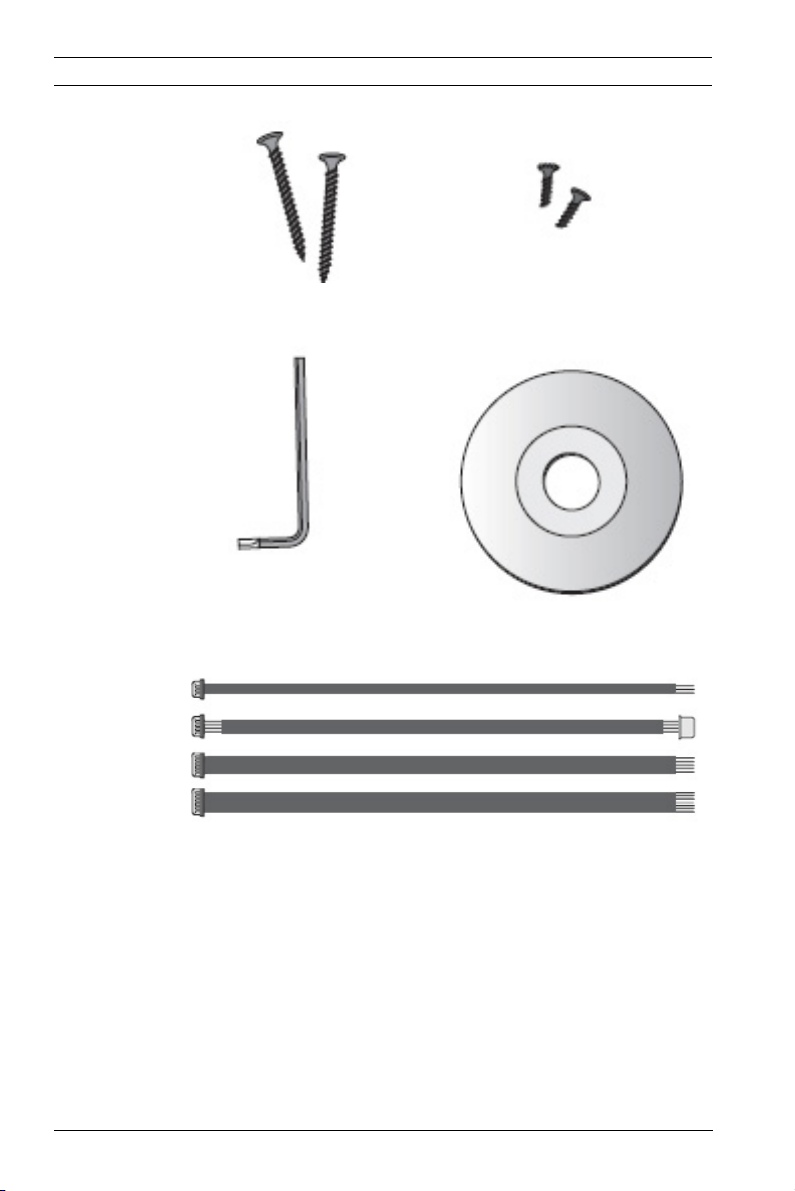
10 en | Product Contents BioEntry Plus
Wall mounting screws – 2 ea Star-shaped screws
Star-shaped small wrench Software CD
3 pin, 4 pin, 5 pin, 7 pin cables - each 1 ea
| V 1.1 | 2010.10 Installation manual Bosch Access Systems GmbH
Page 11

BioEntry Plus Product Contents | en 11
Optional accessories
Secure I/O 12V power adaptor
Plastic stand USB fingerprint scanner for
enrollment on PC
Bosch Access Systems GmbH Installation manual | V 1.1 | 2010.10
Page 12

12 en | Description BioEntry Plus
5Description
Front
1 RF card reading part
Place an RF card over the
picture.
2 LED
Displays current status
using seven different
colors.
3 Fingerprint sensing part
Place a finger on a sensor
surface.
LED Status per Color
Color Mode Description
Green constant Authorization Success
Red constant Authorization Fail
Pink constant On Processing
| V 1.1 | 2010.10 Installation manual Bosch Access Systems GmbH
Page 13

BioEntry Plus Description | en 13
Color Mode Description
blue/sky-blue alternating, 2 sec. normal
red/pink alternating, 2 sec. locked
blue/red alternating, 2 sec. Initialized time due to the
internal battery
discharge.
blue/yellow alternating, 2 sec. DHCP fail
red blinking, 2 sec. Failed. Please contact to
your distributor or Bosch.
yellow blinking, 2 sec. Waiting for input.
yellow blinking, 1 sec. Receiving IP address
from DHCP server.
Bottom
1 Star-shaped screw hole for
fixing a body to a metal
bracket.
Bosch Access Systems GmbH Installation manual | V 1.1 | 2010.10
Page 14

14 en | Description BioEntry Plus
Back
1 3 pin connector - wiegand
input or ouput
2 5 pin connector - power
and RS485
3 4 pin connector - ethernet
(TCP/IP)
4 7 pin connector - digital
input and relay output
5 DIP switch:
RS485 termination setting
- Section 9.3 RS485
Connections
Network default setting -
Section 10 Network Default
Setting
| V 1.1 | 2010.10 Installation manual Bosch Access Systems GmbH
Page 15

BioEntry Plus Product Dimension | en 15
6 Product Dimension
Front Side Metal bracket
unit = mm
Bosch Access Systems GmbH Installation manual | V 1.1 | 2010.10
Page 16

16 en | Cables and Connectors BioEntry Plus
7 Cables and Connectors
Power and RS485
Pin Pin description Wire
1Power +12V red
2Power GND black
3 RS485 GND gray
4RS485 TRx+ blue
5 RS485 TRx- yellow
TCP/IP
Pin Pin description Wire RJ45 Pin
1 Tx+ yellow 6
2 Tx- green 3
3Rx+ red 2
4Rx- black1
| V 1.1 | 2010.10 Installation manual Bosch Access Systems GmbH
Page 17

BioEntry Plus Cables and Connectors | en 17
Wiegand In/output (Switchable)
Pin Pin description Wire
1 Wiegand Data 0 green
2 Wiegand Data 1 white
3 Wiegand GND black
Digital Inputs and Relay output
Pin Pin description Wire
1SW1 input yellow
2SW1 GND black
3 SW2 input green
4SW2 GND black
5 Relay normal close orange
6 Relay common blue
7 Relay normal open white
Bosch Access Systems GmbH Installation manual | V 1.1 | 2010.10
Page 18

18 en | Installation of Wall-mount Bracket BioEntry Plus
8 Installation of Wall-mount Bracket
Step 1 Step 2
Step 3 Step description
Step 1: Fix wall mount bracket on a wall
using wall mounting screws (1).
Step 2: Hook BioEntry Plus on the wall
mount bracket.
Step 3: Fix BioEntry Plus and wall
mounting bracket using a star-shaped
screw (2).
| V 1.1 | 2010.10 Installation manual Bosch Access Systems GmbH
Page 19

BioEntry Plus Connections | en 19
9 Connections
9.1 Power Connection
Recommended power supply
– 12V ± 10%, at least 500mA.
– Comply with standard IEC/EN 60950-1.
– To share the power with other devices, use a power supply
with higher current ratings.
9.2 Ethernet Connection
Ethernet Connection via HUB
Bosch Access Systems GmbH Installation manual | V 1.1 | 2010.10
Page 20

20 en | Connections BioEntry Plus
Ethernet Connection directly with PC
To connect BioEntry Plus with a PC directly, connect both
devices with a straight CAT-5 cable. As the BioEntry Plus
supports auto MDI/MDIX feature, it is not necessary to use a
crossover type cable.
9.3 RS485 Connections
RS485 Connection for Host Communication
1 = Only the devices at the both ends of the bus should be
terminated. To enable termination on the RS232-485
converter, refer to the converter’s manual.
2 = Disable termination.
3 = The stubs should be as short as practical.
| V 1.1 | 2010.10 Installation manual Bosch Access Systems GmbH
Page 21

BioEntry Plus Connections | en 21
NOTICE!
– Adjust the communication speed as needed. The signal
quality vary depending on wiring conditions, and it may be
necessary to lower the baudrates.
– The GND signal may be omitted if and only if the GND
potential difference is less than ± 5V.
RS485 Connection for Secure I/O
1 = Only the devices at the both ends of the bus should be
terminated. To enable termination on the RS232-485
converter, refer to the converter’s manual.
2 = The stubs should be as short as practical.
NOTICE!
Maximum number of devices in an RS485 loop is eight (8)
including Host PC or Host device. Each device can connect
Secure I/Os up to four (4)
Bosch Access Systems GmbH Installation manual | V 1.1 | 2010.10
Page 22

22 en | Connections BioEntry Plus
9.4 Relay Connection
Relay Connection – Fail safe lock
Relay Connection – Fail secure lock
Relay Connection - Automatic door
| V 1.1 | 2010.10 Installation manual Bosch Access Systems GmbH
Page 23

BioEntry Plus Connections | en 23
9.5 Digital Input Connection
Digital Input Connection - RTE, Door sensor
Digital Input Connection - Alarm, Emergency sw
9.6 Wiegand I/O Connection
Wiegand Input
Wiegand Output
Bosch Access Systems GmbH Installation manual | V 1.1 | 2010.10
Page 24

24 en | Network Default Setting BioEntry Plus
10 Network Default Setting
In case of forgetting network setting of BioEntry Plus (TCP/IP or
RS-485 setting) during installation or using BioEntry Plus, user
can initialize network setting (TCP/IP or RS-485 setting) by
using DIP SW installed on the back panel of BioEntry Plus.
Please refer to the figures in below.
How to initialize Network Setting
1. Turn off BioEntry Plus power.
2. Please make DIP SW #2 ON (Please refer to figure1.)
3. After turning on BioEntry Plus power, user can modify
TCP/IP or RS-485 setting what user wants.
Network default settings:
– TCP/IP address: 192.168.0.1
– Not checked Use server
– RS485: PC connection, 115200bps
4. Please modify TCP/IP or RS-485 setting and save it.
5. Please make DIP SW #2 OFF (Please refer to figure 2.)
6. After recycling BioEntry Plus power, please check the
modified TCP/IP or RS-485 setting.
NOTICE!
Please set the IP address of a PC to 192.168.0.x (except 1) to
meet IP bandwidth of the device.
| V 1.1 | 2010.10 Installation manual Bosch Access Systems GmbH
Page 25

BioEntry Plus Installation References | en 25
11 Installation References
Installation Reference 1 - Stand alone
1 = Power supply
2 = Door lock
3 = Exit button
4 = Door sensor
5 = PC with Bio application via LAN
6 = Enroll scanner
Bosch Access Systems GmbH Installation manual | V 1.1 | 2010.10
Page 26

26 en | Installation References BioEntry Plus
Installation Reference 2 – Secure
1 = Power supply
2 = Door lock
3 = Exit button
4 = Door sensor
5 = Wiegand or RS485 secure communication
6 = AMC2 4W or 4R4 or Secure I/O
7 = Access control system
8 = PC with Bio application via LAN
9 = Enroll scanner
| V 1.1 | 2010.10 Installation manual Bosch Access Systems GmbH
Page 27

BioEntry Plus Electrical Specification | en 27
12 Electrical Specification
Typ. Max. Notes
Power
Voltage (V) 12 13.2 minimum: 10.8
Use regulated DC
power adapter only.
Current (mA) 250
Switch Input
V
(V) TBD
IH
VIL (V) TBD
Pull-up resistance (Ω) 4.7k The input ports are
pulled up with 4.7k
resistors.
TTL/Wiegand Output
V
(V) 5
OH
VOL (V) 0.8
Pull-up resistance (Ω) 4.7k The output ports are
open drain type,
pulled up with 4.7k
resistors internally.
Relay
Switching capacity (A) 1
0.3
Switching power
(resistive)
30 W
37.5 VADCAC
Switching voltage (V) 110
125
Bosch Access Systems GmbH Installation manual | V 1.1 | 2010.10
30 V DC
125 V AC
DC
AC
Page 28

28 en | Troubleshooting BioEntry Plus
13 Troubleshooting
Fingerprint can not be read well or it takes too long.
– Check whether a finger or fingerprint sensor is stained
with sweat, water, or dust
– Retry after wiping off finger and fingerprint sensor with dry
towel.
– If a fingerprint is way too dry, blow on the finger and retry.
Fingerprint is entered but authorization keeps failing.
– Check whether the user is restricted by door zone or time
zone.
– Inquire of administrator whether the enrolled fingerprint
has been deleted frin the device for some reason.
Authorized but door is not opened.
– Check whether the time is set as lock time.
– Check whether an antipass back mode is in use. In
antipass back mode, only who entered can exit.
Device doesn’t operate though power is connected.
– Check whether a device and a bracket is well connected to
each other. If not, a tamper switch is activated and the
device doesn’t work.
| V 1.1 | 2010.10 Installation manual Bosch Access Systems GmbH
Page 29

BioEntry Plus Device Cleaning | en 29
14 Device Cleaning
– Wipe out machine surface with dry towel or cloth.
– In case there is dust or impurities on the sensor of the
BioStation, wipe off the surface with dry towel.
– Note that if the sensor is cleaned by detergent, benzene or
thinner, surface is damaged and fingerprint can’t be
entered.
Bosch Access Systems GmbH Installation manual | V 1.1 | 2010.10
Page 30

30 en | FCC Rules BioEntry Plus
15 FCC Rules
Caution
– Changes or modifications not expressly approved by the
manufacturer responsible for compliance could void the
user's authority to operate the equipment.
– RISK OF EXPLOSION IF BATTERY IS REPLACED BY AN
INCORRECT TYPE
– DISPOSE OF USED BATTERIES ACCORDING TO THE
INSTRUCTIONS
Warning
This device complies with part 15 of the FCC Rules. Operation
is subject to the following two conditions: (1) This device may
not cause harmful interference, and (2) this device must accept
any interference received, including interference that may
cause undesired operation.
Information to User
This equipment has been tested and found to comply with the
limit of a Class B digital device, pursuant to Part 15 of the FCC
Rules. These limits are designed to provide reasonable
protection against harmful interference in a residential
installation. This equipment generates, user and can radiate
radio frequency energy and, if not installed and used in
accordance with the instructions, may cause harmful
interference to radio communications. However, there is no
guaranteee that interference will not occur in a particular
installation; if this equipment does cause harmful interference
to radio or television reception, which can be determined by
turning the equipment off and on, the user is encouraged to try
to correct the interference by one or more of the following
measures:
1. Reorient/Relocate the receiving antenna.
2. Increase the separation between equipment and receiver.
3. Connect the equipment into an outlet on a circuit
difference from that to which the receiver is connected.
4. Consult the dealer or an experienced radio/TV technician
for help.
| V 1.1 | 2010.10 Installation manual Bosch Access Systems GmbH
Page 31

BioEntry Plus Specifications | en 31
16 Specifications
Item Specification
CPU 400 MHz DSP
Fingerprint sensor 500 dpi optical/Capacitive sensor
User capacity 5000 users (10,000 templates)
Log capacity 50,000 events
Matching speed Less than 1 second
Operation mode Fingerprint
RF Card
RF Card + Fingerprint
Network interface TCP/IP
Internal relay Deadbolt, EM lock, door strike,
automatic door
TTL I/O 2 inputs for exit switch and door
sensor
Wiegand I/O 1 Port (Wiegand input or output is
used according to the configuration.)
Sound and interface Multi-color LED and multi-tone buzzer
Rated voltage 12 V DC (min. 500 mA and above) *
Card option 125 kHz EM Card (EM4100)
125 kHz HID Proximity Card
13.56 MHz Mifare Card
13.56 MHz HID iClass Card
Size (W x H x D) 50 x 160 x 37 mm
Certified KCC, CE, FCC
* When sharing the power with a device such as electric door lock, enough
power is required considering the power requirement for the connected
device.
Bosch Access Systems GmbH Installation manual | V 1.1 | 2010.10
Page 32

32 en | Specifications BioEntry Plus
| V 1.1 | 2010.10 Installation manual Bosch Access Systems GmbH
Page 33

Page 34

Page 35

Page 36

Bosch Access Systems GmbH
Charlottenburger Allee 50
D-52068 Aachen
Germany
www.boschsecurity.com
© Bosch Access Systems GmbH, 2010
