Page 1

Page 2

Page 3

Table of Contents
Page
Section 1 General Information ......................................................................1
1.1 About This Manual ....................................................................................1
1.2 Safety Information .....................................................................................1
1.2.1 Electrical Safety Information ...........................................................2
1.2.2 Laser Safety Information ................................................................2
1.2.3 Mechanical Safety Information .......................................................4
1.2.4 Biological Safety Information ..........................................................4
1.2.5 Blue Indicator Light ........................................................................4
Section 2 Introduction ...................................................................................4
2.1 The Bio-Plex Suspension Array System and Multiplexing Technology .......4
2.2 Description of System Components ..........................................................5
2.2.1 Array Reader .................................................................................5
2.2.2 Microplate Platform ........................................................................8
2.2.3 High-Throughput Fluidics (HTF) .....................................................9
2.2.4 Computer and Monitor ..................................................................10
2.2.5 Maintenance, Calibration, and Validation Plate ............................10
2.2.6 Bio-Plex Reservoir .......................................................................10
2.3 Recommended Additional Equipment Not Provided ................................11
2.4 Bio-Plex Assays ......................................................................................11
Section 3 Installation ...................................................................................11
3.1 Unpacking ...............................................................................................11
3.2 System Location ......................................................................................11
3.3 Microplate Platform Setup .......................................................................12
3.4 Array Reader Setup .................................................................................12
3.5 Connecting the Sheath Fluid and Waste Containers ................................14
3.6 Computer and Monitor Connections ........................................................15
3.7 Software Installation ................................................................................15
3.7.1 System Software Loading ............................................................15
3.7.2 Communication Ports ..................................................................16
3.8 Installing or Changing the Sample Needle ...............................................16
3.8.1 Installing/Changing the Long Sample Needle ...............................16
3.8.2 Adjusting Sample Needle Height .................................................17
3.9 Initial System Priming...............................................................................19
3.10 Resetting Instrument Pressure Settings ..................................................20
3.11 High-Throughput Fluidics (HTF) Setup ....................................................20
3.12 Vacuum Manifold Setup ..........................................................................24
3.12.1 System Setup ..............................................................................24
3.12.2 Validation of Vacuum Pressure ....................................................25
3.13 Performing System Validation .................................................................26
Section 4 Care and Maintenance ................................................................27
Section 5 Troubleshooting Guide ...............................................................30
5.1 Troubleshooting Guide for Bio-Plex 200 System .....................................30
5.2 Troubleshooting Guide for Vacuum Manifold ...........................................35
5.3 Technical Support ...................................................................................36
Section 6 Bio-Plex 200 System Specifications ..........................................36
Section 7 Warranty Statement ....................................................................38
Section 8 Ordering Information – System Accessories ............................39
Section 9 Decontamination Information ....................................................41
Section 10 Legal Notices ..............................................................................42
Page 4

Page 5

Page 6
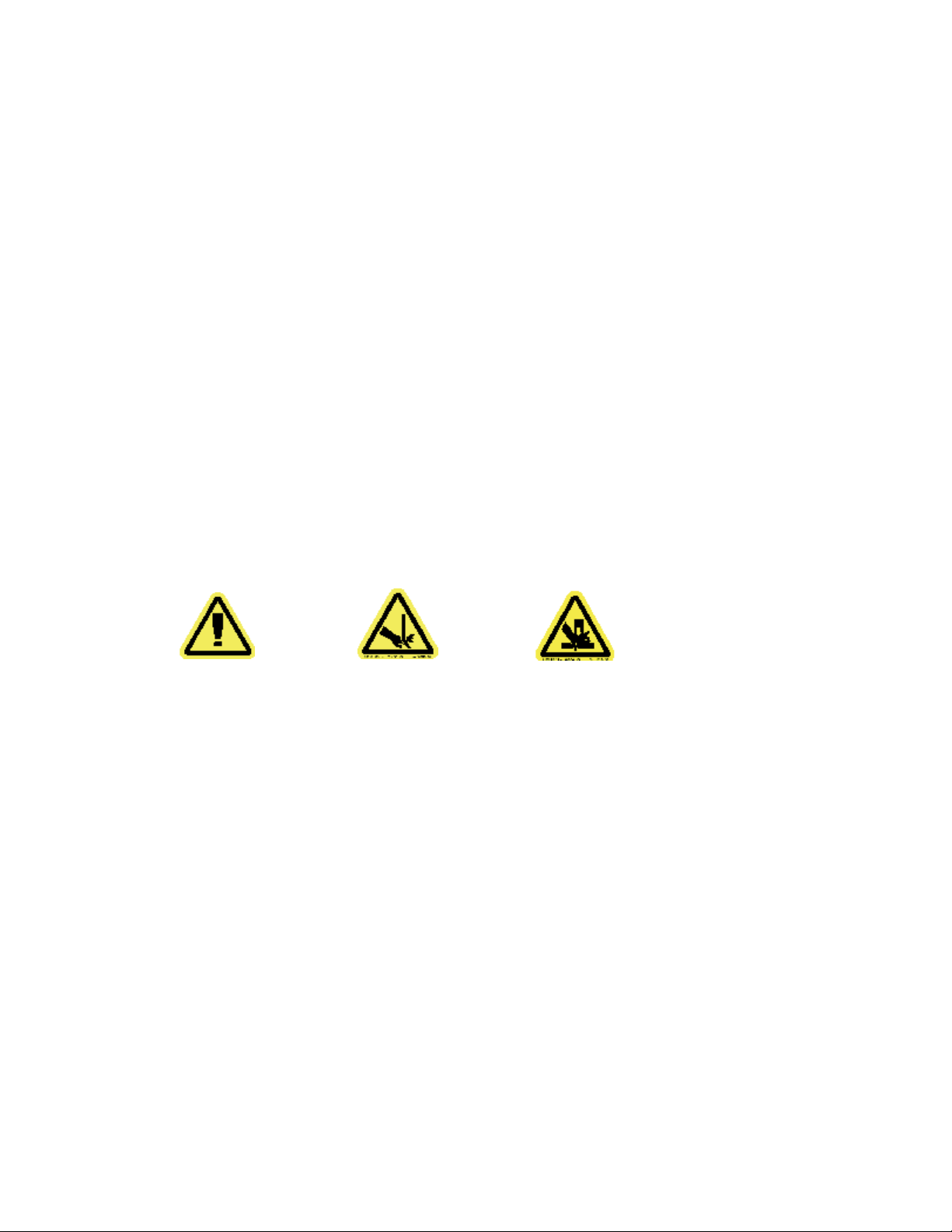
Section 1
General Information
1.1 About This Manual
A Bio-Rad service engineer will install the Bio-Plex®200 system. However, the procedure is
provided herein as a reference, in addition to instructions for maintaining your Bio-Plex 200
system. This manual uses certain conventions to facilitate understanding of the text material
and to assist operators in using the Bio-Plex 200 system.
Conventions
Left and right sides of the system components are as viewed from the front (operator’s position)
unless otherwise stated.
Notes, Cautions, and Warnings
Notes, cautions, and warnings are used to highlight certain operating procedures and
recommendations.
A note indicates a special procedure, an exception to normal operation, or something else of
specific interest to the reader. Notes are preceded by the word "
Note
" in italics.
The following symbols describe the warning and cautions used in the operation of this instrument.
Warning Symbols
General Warning Puncture Hazard Pinch Point Hazard
(See manual for specific areas where these symbols may be found.)
1.2 Safety Information
Your safety and the safety of others are very important to us. To help you make informed
decisions about safety, we have provided comprehensive operating procedures and safety
information in this manual and on labels affixed to instrumentation. This information will alert
you to any potential hazards. Please review the safety information contained in this manual.
The user should be present during operation of the Bio-Plex 200 system. This system contains
electrical, mechanical, and laser components that, if handled improperly, are potentially harmful. In addition, biological hazards may be present during system operation. Therefore, Bio-Rad
recommends that all Bio-Plex 200 system users become familiar with the specific safety advisory
below, in addition to adherence to standard laboratory safety practices. The protection provided
by the equipment may be impaired or the warranty voided if the equipment is used in a manner
not specified by Bio-Rad Laboratories, Inc.
1
www.bio-rad.com/bioplex/
Page 7
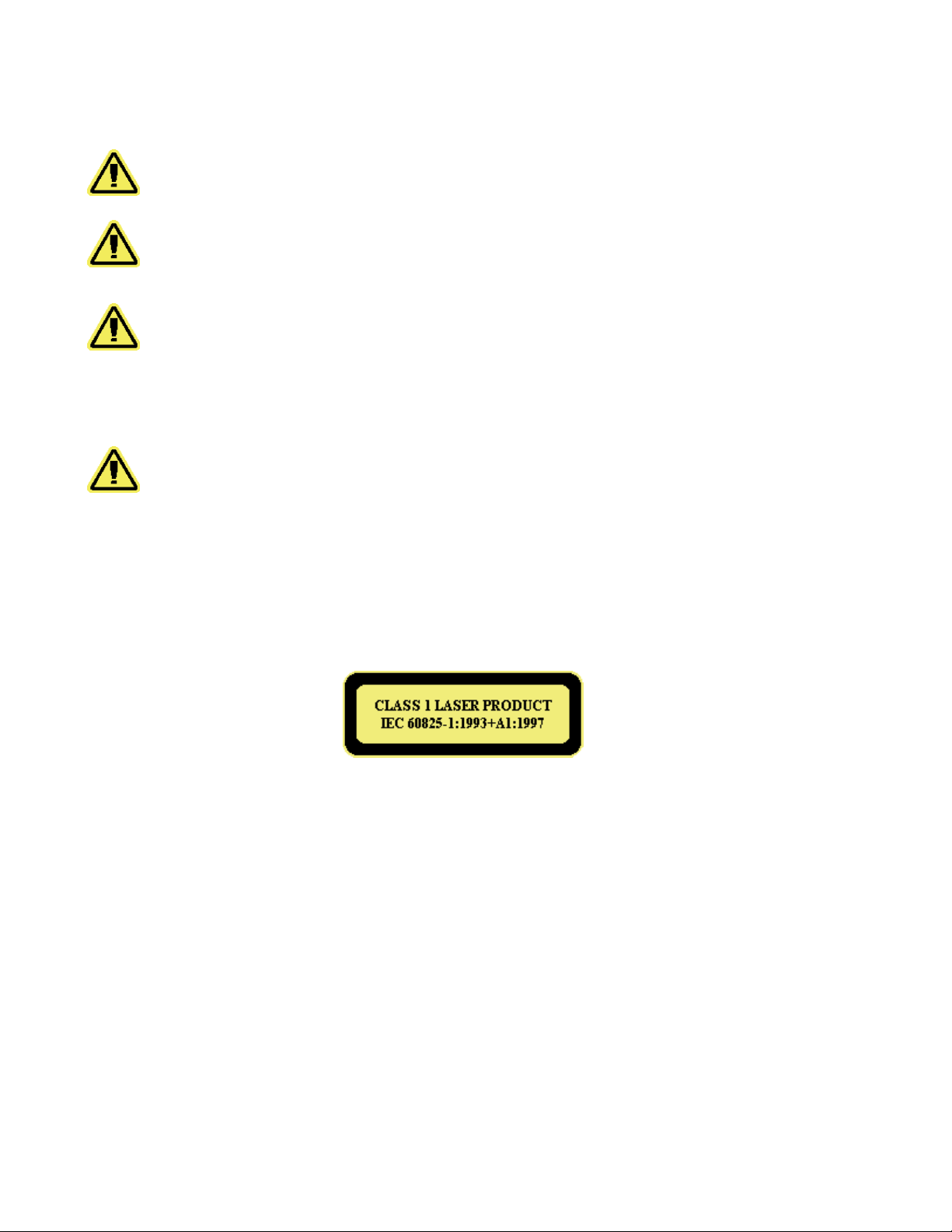
2
1.2.1 Electrical Safety Information
Warning: This instrument must be connected to an approved power source.
Warning: Do not perform any maintenance or cleaning of the electrical components (except for
fuses) of this instrument.
Warning: This system contains fluidics. In the event of a fluid leak, turn off all power to the system
and disconnect all power cords. Contact Bio-Rad Technical Support for further information.
Note
: Waste levels must be manually monitored. Do not allow the waste container to overflow!
Empty the waste container each time sheath fluid is filled. The waste container should not be
placed on top of the Bio-Plex array reader.
1.2.2 Laser Safety Information
Caution: Use of controls or adjustments or performance of procedures other than those
specified herein may result in hazardous laser radiation exposure.
This instrument and its accessories are certified according to US FDA 21 CFR 1040.10 of the
Center for Devices, Radiological Health (CDRH) as a class 1 laser device. The two lasers
contained within the array reader produce diode laser energy of up to 10 mW at 532 nm
(reporter laser) and 635 nm (classification laser).
The United States and international regulations require the following warnings to appear on the
instrument during operation and maintenance. These labels appear on the back panel of the
instrument:
www.bio-rad.com/bioplex/
Page 8
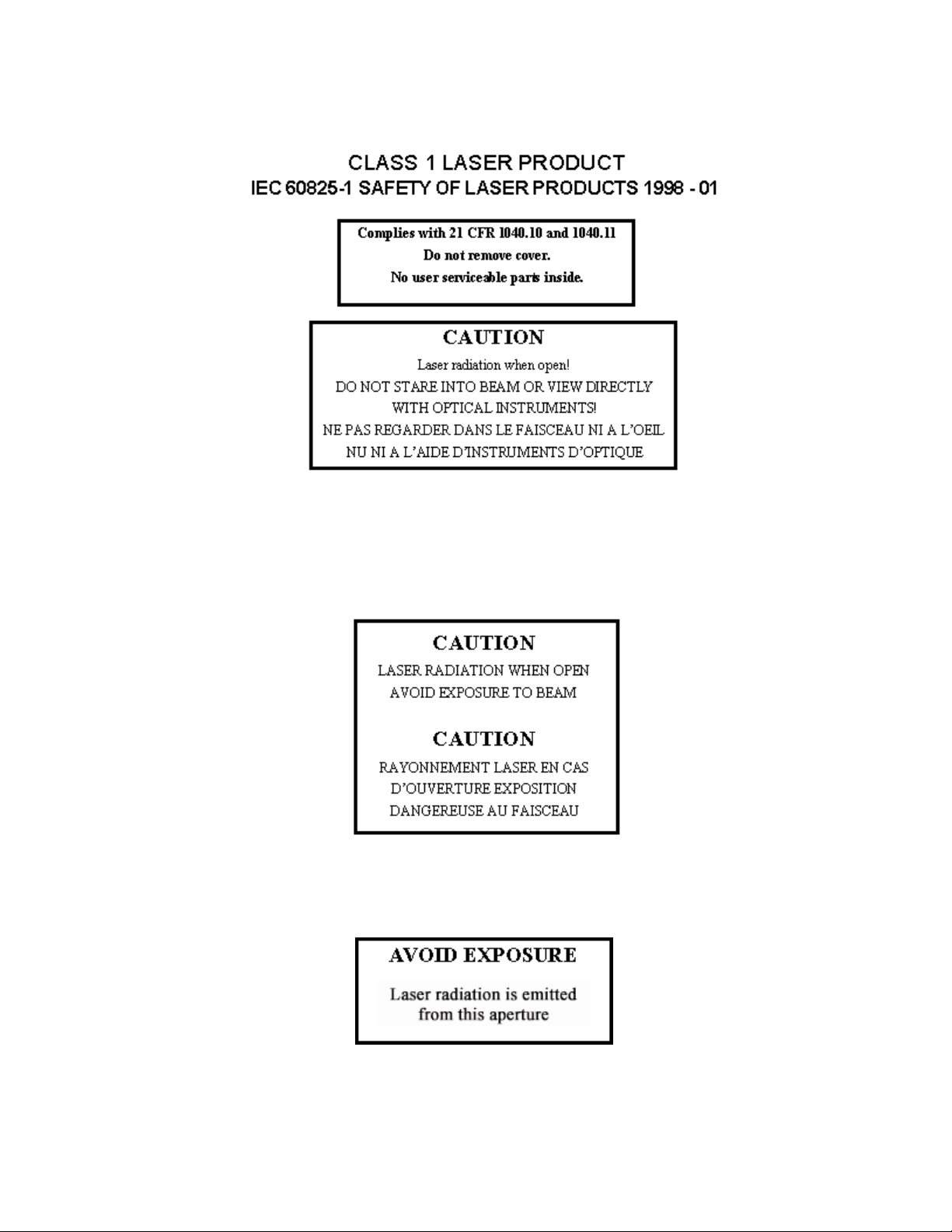
Caution: Removal of the array reader cover is intended for trained service personnel only. Do
not attempt to operate the instrument with the cover removed. When routine maintenance is
performed, power to the instrument must be OFF and the power cord must be disconnected.
This label appears on the back of the instrument:
All laser apertures are located within the instrument and are contained within a protective
housing. This label appears next to the laser apertures, located inside the optics enclosure,
enclosed in the instrument:
3
www.bio-rad.com/bioplex/
Page 9
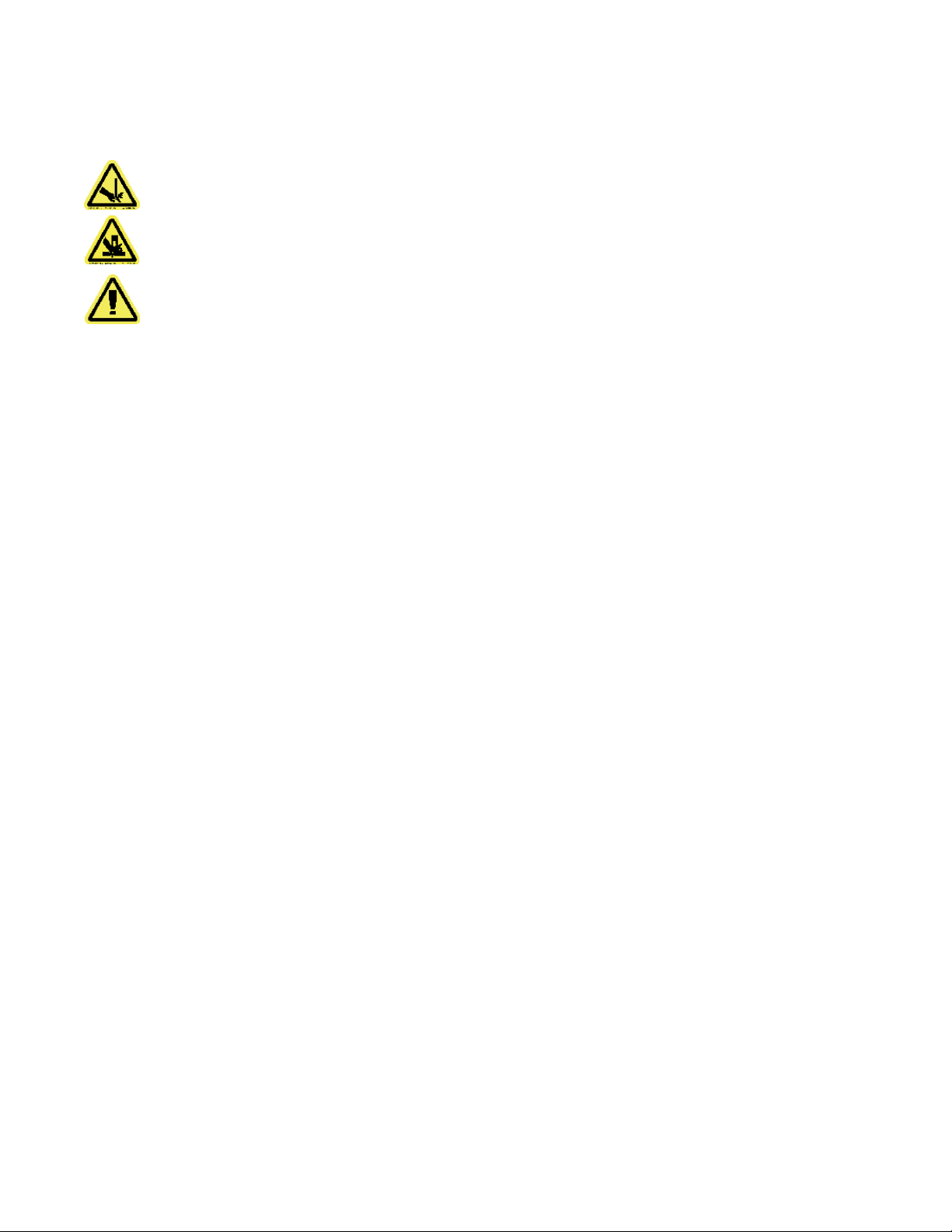
1.2.3 Mechanical Safety Information
Caution: During operation, this system contains exposed, moving parts. Risk of personal injury
is present. Keep hands and fingers away from the sample probe and the syringe arm, as well
as the microplate platform during operation.
Note
: Access doors must be closed while operating the Bio-Plex 200 system.
1.2.4 Biological Safety Information
Warning: All human and animal samples may contain hazardous infectious agents. Follow
appropriate biosafety procedures when handling these products and any containers.
Observe all local, state, and federal biohazard handling regulations when disposing of
biohazardous waste material.
1.2.5 Blue Indicator Light
Note
: The blue lights above the sample arm, on the microplate platform, and on the
high-throughput fluidics (HTF) system indicate the on/off status of the respective system
components. The blue light emitting diode (LED) does not emit laser light or light in the UV
spectrum.
Section 2
Introduction
2.1 The Bio-Plex®Suspension Array System and Multiplexing Technology
The Bio-Plex suspension array system is a unique and complete system comprising a 96-well
fluorescent microplate reader, Bio-Plex Manager™software, validation and calibration kits, and
assays. The system is designed, manufactured, and tested as a fully integrated system to
ensure accurate and reproducible assay results that are comparable across different laboratories.
Centered around a flow-based dual laser detector with real-time digital signal processing, the
Bio-Plex 200 system is able to distinguish up to 100 different families of color-coded, monodisperse
polystyrene beads, each bearing a different homogeneous capture assay (but all using the same
signal molecule) in a single 50 μl sample. This high degree of multiplexing dramatically increases
the amount of useful information from rare or volume-limited samples, such as mouse and rat
serum, and allows you to investigate analyte and biomarker interrelationships that would not
have been possible with traditional analysis systems. A microplate platform allows the automated
analysis of 96-well plates. The throughput of samples using this system will allow analysis of
more than 9,600 assay points in 30 min in a 96-well plate.
The Bio-Plex suspension array system uses up to 100 color-coded bead sets, each of which
may be conjugated with a unique specific reactant. Each reactant is specific for a different target
analyte. Reactants can include enzyme substrates, receptors, antigens, and antibodies to create,
for example, a capture sandwich immunoassay. To perform a multiplex assay, sample and
reporter molecules are allowed to react with the conjugated bead mixture in microplate wells.
The flow-based Bio-Plex 200 system identifies each specific reaction based on bead color and
quantitates it. The magnitude of the reaction is measured using fluorescently labeled reporter
molecules also specific for each target analyte. Bio-Plex Manager software automates data analysis
and generation of detailed summary reports. With the Bio-Plex suspension array system you can:
• Simultaneously quantitate up to 100 analytes per sample from culture media and serum
• Automatically analyze up to 96 samples in 30 min
• Instantly customize your assay by mixing Bio-Plex assays, or create your own assays
• Dramatically increase the amount of useful data obtained from a single sample
For more specific or updated information, visit us at www.bio-rad.com/bio-plex/
4
www.bio-rad.com/bioplex/
Page 10

2.2 Description of System Components
The Bio-Plex 200 system is comprised of the following components:
• Array reader — combines 2 lasers, fluidics, and real-time digital signal processing to distinguish
up to 100 different color-coded different color-coded bead sets, each representing a different
assay
• Microplate platform — automates the reading of 96-well plates, yielding up to 9,600 data
points in ~ 35 min
• PC and monitor — controls the Bio-Plex suspension array system via Bio-Plex Manager
software
• MCV (maintenance, calibration, and validation) plate IV — automates the maintenance,
calibration, and validation functions of the array reader
• Bio-Plex reservoir — allows maintenance functions to be seamlessly run before and after a
protocol resulting in improved walkaway capability
• Calibration kit — contains beads to standardize daily signal output and ensure unit-to-unit
reproducibility of the reader
• Validation kit — contains beads to validate the operational specifications of the reader,
including accuracy, linearity, dynamic range, slope, fluidics, and optical alignment
• Optional HTF — delivers up to 20 L of sheath fluid without user intervention
• Sheath fluid cube — contains 20 L of sheath fluid (1x) for the array reader
2.2.1 Array Reader
The array reader (Figure 1) is a compact flow analysis unit integrating a dual laser detection
system, optics, fluidics, and advanced digital signal processing. When used with the microplate
platform, the array reader facilitates the simultaneous analysis of up to 100 different analytes
from a single sample. The features of the array reader are outlined in Table 1.
Fig. 1. Array reader – front and side panel features.
5
www.bio-rad.com/bioplex/
Fluid connection
(side of reader)
Cheminert fitting
Sample arm
Sample needle
Needle height adjustment
thumbscrew
Access doors
Page 11

Table 1. Array Reader Front and Side Panel Features.
Feature Description
Sample arm The sample arm transports the sample from the 96-well
microtiter plate in the microplate platform to the cuvette.
Upon operation, the carriage drops automatically to the
microtiter plate for sample retrieval.
Sample needle A stainless-steel sample needle acquires sample from
the 96-well plate in the microplate platform.
Cheminert fitting Covered by the sample arm cover, this fitting may be
disconnected to allow replacement of the sample needle
if necessary.
Access doors There are two access doors on the face of the array
reader. The centermost door allows access to the
syringe. The left door provides access to the sheath filter.
Air, waste fluid, Located on the side of the instrument, these connectors
and sheath fluid couple directly to the sheath and waste fluid connectors.
connectors The air connector is green, the sheath connector is blue,
and the waste fluid connector is orange.
The rear panel features of the array reader are shown in Figure 2 and described in Table 2.
Fig. 2. Array reader – rear panel features.
6
www.bio-rad.com/bioplex/
Power connector
Communication
port P1
Communication
port P2
Air filter and
access door
Page 12
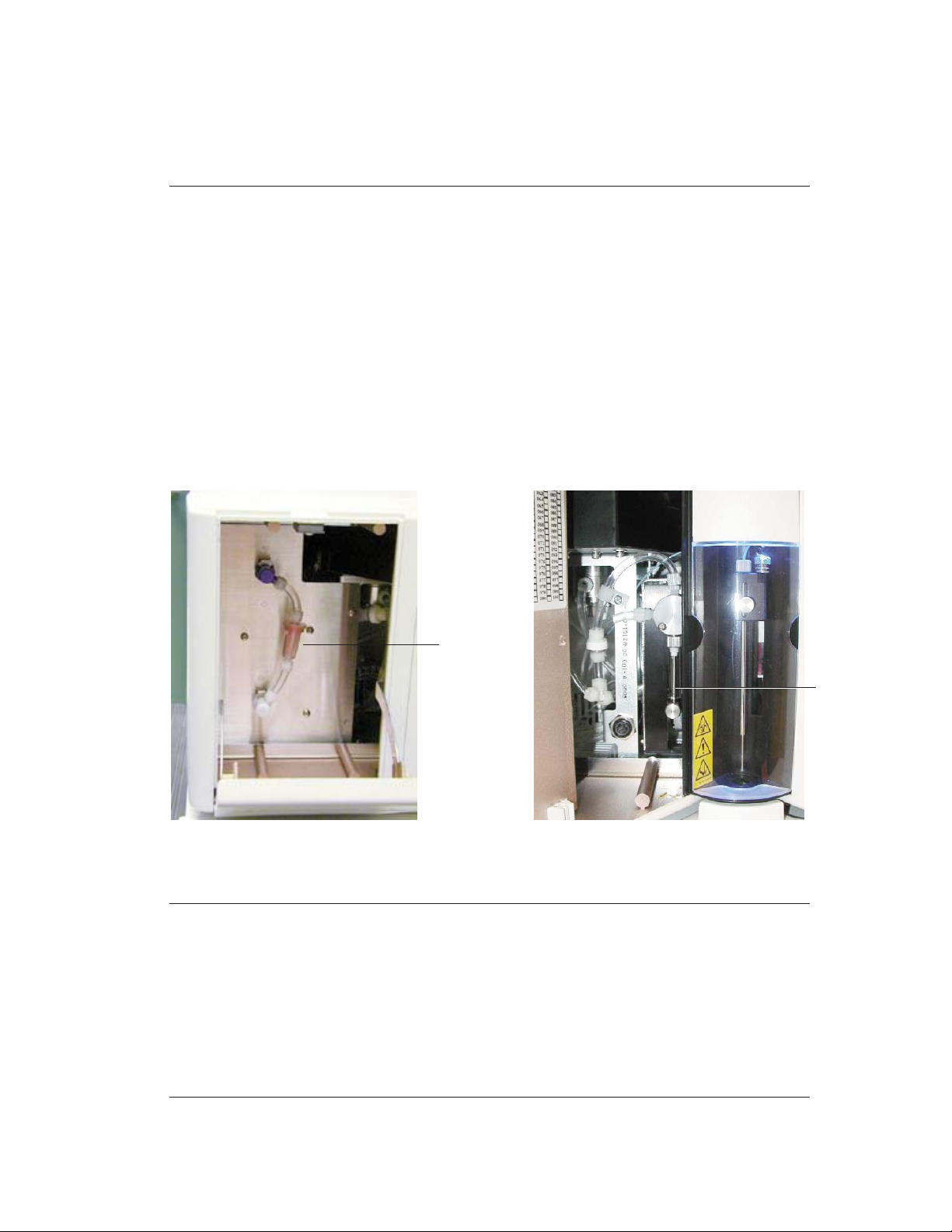
Table 2. Array Reader Rear Panel Features.
Feature Description
Communications The DB9-PIN connector is used to connect the array
port P1 reader to the computer.
Communications The DB9-PIN connector is used to connect the array
port P2 reader to an HTF.
Air filter and A replaceable filter cleans the air used to pressurize
access door sheath fluid. This filter is enclosed behind an access
door. Refer to the Care and Maintenance section
(page 27) for routine maintenance procedures.
Ventilation filter Located on the bottom of the instrument, the
(not shown) ventilation filter must be checked and cleaned as
necessary. Refer to the Care and Maintenance section
(page 28) for cleaning procedures.
Power connector Contains the instrument on/off switch and fuses.
Refer to the Care and Maintenance section (Section 4,
page 29) for fuse replacement instructions.
Fig. 3A. Sheath filter internal fluidics features. Fig. 3B. Internal fluidics features.
Table 3. Array Reader Internal Fluidics Features.
Feature Description
Syringe Located behind the center door immediately to the left
of the sample needle assembly, the syringe delivers
sample from the 96-well microplate to the cuvette via
an intermediate sample loop.
Sample loop The sample is drawn into the sample loop by the
(not shown) syringe pump and injected into the cuvette for analysis.
Sheath filter This filter removes particles greater than 5 µm in
diameter from the sheath fluid. Refer to the Care and
Maintenance section (page 28) for routine maintenance
instructions.
7
www.bio-rad.com/bioplex/
Sheath filter
Syringe
Page 13
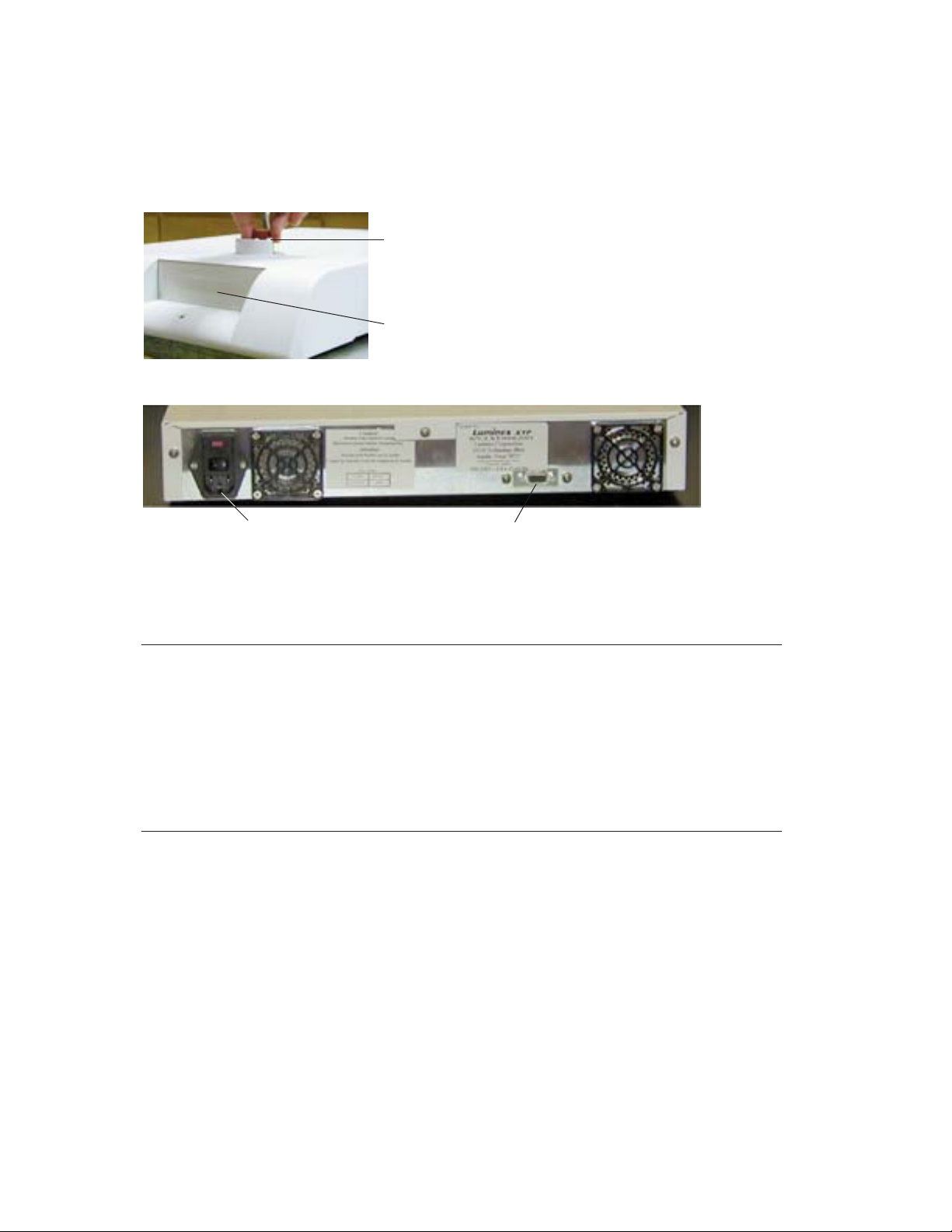
2.2.2 Microplate Platform
The microplate platform (Figures 4 and 5) allows the automated processing of samples from a
96-well microplate. The features of the microplate platform are outlined in Table 4.
Fig. 4. Microplate platform – front view.
Fig. 5. Microplate platform – back panel view.
Table 4. Microplate Platform Features.
Feature Description
Access door This door provides access to the assay plate holder.
Operation of the access door is controlled through
the system software.
Blue shipping pin A temporary fitting for shipping purposes.
Communications port A DB9-PIN connector used to connect the microplate
platform to the computer.
Power connector Contains the instrument on/off switch and fuses.
Refer to the Care and Maintenance section (page 29)
for fuse replacement instructions.
8
www.bio-rad.com/bioplexsystem/
Blue shipping pin
Access door
Power connector
Communications port
Page 14

2.2.3 High-Throughput Fluidics (HTF)
The Bio-Plex HTF (high-throughput fluidics) is designed to automate the introduction of sheath
fluid into the array reader (Figures 6 and 7). With the HTF, you can run samples continuously
without the need to replenish the sheath supply. The HTF automatically draws sheath fluid from
a nonpressurized bulk container to constantly maintain a reservoir of pressurized sheath fluid. A
single 20 L container provides enough sheath fluid for 48 hr or more of normal operation, or forty
96-well assay plates. The features of the HTF are outlined in Table 5.
Fig. 6. HTF – front view.
Fig. 7. HTF – rear panel view with connection to Bio-Plex 200 system.
Table 5. HTF Features.
Feature Description
Power indicator light Indicates that the power to the system is on
Fault indicator light Indicates when a fault has occurred with the system
Prime button Primes the HTF
Regulator adjustment screw Adjusts the sheath pressure of the array reader
Air in port Port where air line from array reader is connected
Sheath out port Port where sheath line from array reader is connected
Sheath in port Port where sheath supply (sheath cube) is connected to
the HTF
Communications port A DB9-PIN connector used to connect the HTF to the
reader
9
www.bio-rad.com/bioplex/
Power indicator light
Fault indicator light
Prime button
Regulator adjustment screw
Air in port
Sheath out port
Sheath in port
Power connector
Communications
port P1
Communications
port P2 (to HTF)
Page 15

2.2.4 Computer and Monitor
The Bio-Plex 200 system may be supplied with a computer. If so, please transfer the computer’s
registration to your company’s name following unpacking.
2.2.5 Maintenance, Calibration, and Validation Plate
The Bio-Plex maintenance, calibration, and validation (MCV) plate IV (Figure 8) is a specially designed
accessory to facilitate automated system startup, calibration and shut-down procedures, as well as
validation routines used to qualify the performance of the array reader. It is designed for use with the
Bio-Plex validation kit to verify the performance of the instrument. Sized like a 96-well microplate, it
contains labeled wells for bead solutions as well as larger reservoirs for system wash and sterilization
solutions.
Fig. 8. Maintenance, calibration, and validation (MCV) plate IV.
2.2.6 Bio-Plex Reservoir
The Bio-Plex Reservoir (Figure 9) is a specially designed accessory that enables “walk away”
capabilities and greatly simplifies maintenance functions. The reservoir is used in conjunction with a
protocol that allows the user to perform maintenance functions either before starting a run or at the
completion of a run without manual intervention.
Fig. 9. Bio-Plex reservoir.
10
www.bio-rad.com/bioplex/
Page 16

2.3 Recommended Additional Equipment Not Provided
Surge protector
We recommend the use of a 6-outlet surge protector, with a minimum surge current of 12,000 A;
power, 1,500 W; clamping voltage, 336 V; clamping response, <500 psec; maximum leakage
current, <50 µA. UL-listed (for USA user), CSA-certified, CE-marked (for use outside USA). See
www.alliedelec.com and part number 575-9715.
Uninterruptible Power Supply (UPS)
We recommend the use of an uninterruptible power supply (UPS) to protect your system from a
power outage. Choose a supply that can provide 1,050 W for at least 45 min. The UPS should
be UL-listed, CSA-certified, and CE-marked when used internationally.
2.4 Bio-Plex Assays
The Bio-Plex assays have been carefully integrated into the Bio-Plex 200 system to ensure
seamless operation and accurate, reproducible results. For more specific information, consult
Bio-Plex assay manuals or visit our web site at www.bio-rad.com/bio-plex/
Bio-Rad offers a series of preformatted kits for your convenience. Other xMAP assays that utilize
the Luminex technology can be run on the system. Bio-Rad also offers mixed-to-order assay
panels of any combination of available analytes. Visit www.bio-rad.com/bio-plex/x-plex/ for
details.
Section 3
Installation
An authorized Bio-Rad service representative will set up the Bio-Plex®200 system in your
laboratory. The following general setup procedure is provided here for reference.
3.1 Unpacking
An authorized Bio-Rad service representative will install your Bio-Plex 200 system in your
laboratory. If, upon inspection of the shipping containers, you suspect that damage to the contents
may have occurred, contact Bio-Rad Technical Support.
Warning: Due to the weight of the array reader, it is recommended that two people, one on
each side of the instrument, lift the system from the bottom.
Warning: The array reader contains sensitive optics. Do not jar the instrument when unpacking.
3.2 System Location
Selection of an appropriate location for your Bio-Plex 200 system is critical for optimal performance.
Following is a list of recommended placement conditions.
1. Place on a clean, flat, and stable surface free of excessive dust or moisture. This surface
must be free of other instrumentation that may cause vibration.
2. Do not obstruct the area below the array reader, and allow at least 2" of clearance around
the machine.
3. The ambient temperature should be stable and within the range of 15–30°C (21°C is optimal),
and the relative humidity should not exceed 80%, noncondensing. It is preferable to place
the instrument in a location where the temperature does not deviate by more than ± 2°C.
Avoid drafty locations as this may contribute to excessive temperature fluctuation.
11
www.bio-rad.com/bioplex/
Page 17

4. The maximum distance between the computer and the microplate platform and array reader
should be 1.5 m (5 ft), the length of the communications cable supplied with the instruments.
5. Do not place any items on top of the array reader. The cover is not designed to support
objects and thus the optics could be damaged.
6. If installing the HTF, allow an area ~3 ft below the array reader for the 20 L sheath fluid
cube.
Note
: The array reader contains sensitive optics that can be forced out of alignment through improper
handling and unnecessary moving. It is recommended that an authorized service representative
move your system. Following any system moves, it is necessary to validate the optical alignment
and report any changes. Refer to the Bio-Plex validation kit manual for validation of the optical
alignment.
3.3 Microplate Platform Setup
The microplate platform should be shipped with the following items:
• Microplate platform
• Power cord
• Communication cable
• Needle guide
• 2 sample needles (11.6 cm/4.6 in)
• Shield
1. Unpack all components and ensure that all accessories are supplied.
2. Place the microplate platform on a clean, flat, and stable surface.
3. Unscrew and remove the shipping pin (Figure 10).
Fig. 10. Remove shipping pin.
4. Make sure that the power switch to the microplate platform is off, and connect the
communications cable to the microplate platform’s communication cable port. Attach a
power cord to the power connector of the microplate platform, but do not plug it into an
outlet until the array reader and microplate platform are aligned (Figure 11).
5. Position the microplate platform in the location where you want it to be used.
6. Connect the communication cable to communication port 1 on the rear of the computer.
3.4 Array Reader Setup
The array reader should be packaged with the following items:
• Array reader
• Power cord
12
www.bio-rad.com/bioplex/
Shipping pin
Page 18

• Communication cable
• Sheath fluid bottle
• Sheath fluid waste bottle
• 1 sample needle (11.6 cm/4.6 in)
1. Unpack all components, being careful not to jar the array reader. Ensure that all accessories
are supplied.
2. Carefully place the array reader onto the microplate platform so that the back edges and
corners of both instruments are in alignment and the black alignment plate on the reader
(top arrow, Figure 11) fits over the black knob on the top of the microplate platform (bottom
arrow, Figure 11).
Warning: Get a helper. One person should not attempt to lift the array reader. To avoid
back injury, always bend your knees and keep a straight back when lifting heavy objects.
Fig. 11. Reader aligned on top of microplate platform.
3. Plug the microplate platform power cord into an approved outlet. A surge protector is
recommended to protect the microplate platform from power fluctuations. See
Recommended Additional Equipment Not Provided on page 11.
4. A communication cable is supplied to connect into communication port 1 (P1) at the rear of
the array reader and to a USB port at the back of the computer. However, do not make this
connection until after the software is installed. Connect a power cord to the array reader’s
power connector.
5. Connect the communication cable in the microplate platform communication port to
communication port 1 (COM1) of the computer (Figure 12).
6. Plug the array reader and microplate platform power cords into a properly grounded
electrical outlet.
13
www.bio-rad.com/bioplex/
Page 19

Fig. 12. Completed connections of computer and monitor to the Bio-Plex suspension array system.
3.5 Connecting the Sheath Fluid and Waste Containers
1. Attach the 1.5 L waste bottle (orange-ringed cap) to the orange Waste connector on the left
side of the array reader. An audible click indicates proper connection. Lubricating the
rubber O-rings with water can facilitate attaching these connectors. The waste bottle should
not be placed on top of the instrument.
Warning: Waste levels must be monitored. Do not allow the waste bottle to overflow!
Empty the waste bottle each time the sheath fluid container is filled.
2. Attach the 1.0 L sheath bottle (blue-ringed cap) to the array reader as follows:
a) Connect the air line (uppermost tube) to the green connector on the array reader.
b) Connect the sheath fluid line to the blue connector.
An audible click will be heard when the hoses are properly connected. For proper
operation, the sheath bottle must be placed at the same level as the Bio-Plex suspension
array system, and the cap tightened.
Warning: Do not switch the caps on the waste and sheath bottles. The orange-ringed cap
must go on the waste bottle and the blue-ringed cap must go on the sheath bottle for the
reader to function properly.
3. Fill the sheath fluid bottle with sheath fluid supplied in the 20 L cube container (catalog
#171-000055) to just below the air intake and tighten the cap. (Figure 13)
Warning: In order to maintain system pressure, the sheath fluid bottle cap must be tight.
Do not overtighten or seal will be lost.
14
www.bio-rad.com/bioplex/
Reader
communication
USB port
Reader communication
port P1 (upper port)
HTF communication
port P2 (lower port)
Microplate platform
serial port
Microplate platform
port
Page 20

Fig. 13. Waste and sheath fluid bottle connections.
Note
: To set up the 20 L sheath fluid cube container for use, remove tape from box and lift off
the round white cover. Pull spout out of the box. Unscrew cap and replace it with the spigot cap
included in the box.
Note
: The waste bottle must be emptied and the sheath bottle must be refilled after reading two
assay plates.
Note
: If you have an HTF it should be set up after the initial reader setup is complete.
3.6 Computer and Monitor Connections
When you receive the Bio-Plex 200 system, please transfer the computer’s registration to your
company’s name.
1. Unpack the computer and place it on a bench adjacent to the array reader. Typical computer
placement is to the right of the array reader since sheath and waste fluid bottles are located
on the instrument’s left side. DO NOT place the computer on top of the array reader.
2. Unpack the monitor and place it on top of the computer, or in another suitable place.
DO NOT place the monitor on top of the array reader.
3. Connect the monitor to the computer, install the power cords into the respective power
connectors, and plug into an approved outlet.
4. Connect the keyboard and mouse.
5. Your computer will be loaded with Bio-Plex Manager™ software during installation. See
Section 3.7 for software loading requirements.
3.7 Software Installation
3.7.1 System Software Loading
Your computer will be loaded with Bio-Plex Manager™ software during installation. However, in
the event that it is necessary to reload the software, proceed as follows:
1. Disconnect the communication cable that connects the computer to the array reader at the
computer (USB port), if not already done.
15
www.bio-rad.com/bioplex/
Empty when waste
fluid reaches this level
Fill when sheath fluid
reaches this level
Page 21

16
2. Insure that the array reader, microplate platform, and HTF unit are turned off.
3. Insert the Bio-Plex Manager CD-ROM into the CD drive of the computer.
4. Select Install Bio-Plex Manager.
5. After installation, remove the installation disk.
6. Attach the HASP key.
7. Reconnect the USB communication cable and turn on the array reader, microplate platform,
and HTF unit.
Note
: Please refer to the Bio-Plex Manager software manual for detailed installation instructions.
3.7.2 Communication Ports
Bio-Plex Manager will automatically detect the port configuration.
3.8 Installing or Changing the Sample Needle
3.8.1 Installing/Changing the Long Sample Needle
Warning: Turn the power to the array reader off before installing or changing the sample needle.
For use with the microplate platform, a long sample needle (11.7 cm/4.6 in) must be installed. A
spare long needle is shipped with the microplate platform.
1. Make sure that the power to the array reader is switched off. Make sure the power cord is
unplugged from the outlet.
2. Remove the light housing directly above the sample arm by grasping and firmly pulling out
(Figure 14). The housing remains attached by a wire. Place the housing on top of the array
reader, out of the way.
Fig. 14. Removing the light housing.
3. Remove the knurled tubing connector (Cheminert fitting) atop the sample arm by grasping
the sample arm and turning the connector counterclockwise (Figure 15). If the connector is
difficult to remove, push up gently on the sampling needle.
www.bio-rad.com/bioplex/
Page 22

Fig. 15. Sample needle assembly.
4. Remove the sample needle by grasping the needle and gently pushing up.
5. Insert the new needle into the sample arm, making sure it aligns with the needle guide. If the
needle is not aligned into the needle guide, carefully reposition the array reader to align the
needle and the needle guide. Replace the tubing connector, and tighten by grasping the
sample arm and turning the connector clockwise, being careful that the threads are correctly
aligned. Hand-tighten only.
6. Reinstall the light housing by pushing until it snaps into place. Take care not to pinch the
clear sample tubing.
7. Install the shield to cover the sampling needle area. This shield can be removed for making
adjustments to the needle.
3.8.2 Adjusting Sample Needle Height
Warning: Keep hands and fingers out of the microplate platform when performing this
procedure!
The height of the sample needle must be adjusted when (1) the style of microplate has
changed, and (2) when the sample needle is replaced. The MCV plate included with your
system provides a method for adjusting sample needle height for standard flat-bottom or filter
plates (Millipore catalog #MSBVS1210) and for PCR plates.
1. Turn on the array reader and microplate platform.
2. Launch the Bio-Plex Manager software.
3. Click on Instrument in the menu bar of the software.
4. Choose Setup. Choose Adjust Needle from the pull-down menu. The following dialog box
appears (Figure 16):
17
www.bio-rad.com/bioplex/
Knurled tubing connector
Sample arm
Long sample needle
(11.7 cm/4.6 in)
Needle height adjustment
thumbscrew
Page 23

Fig. 16. Sample needle dialog.
5. Select the plate type being used.
6. Click Eject/Retract to eject the plate holder.
7. Place the MCV plate on the microplate platform with the black arrow facing toward the array
reader.
8. Click on the Eject/Retract button to retract the plate.
9. Tape the access door of the microplate platform open. It will be necessary to be able to see
inside the access door.
10. In the Adjust Needle window, click on the Down button. The needle will move to the down
position. Note: This button is labeled Up or Down dependent on it’s current state.
11. With the needle in the down position, loosen the needle height adjustment thumbscrew at
the top of the needle so that the needle housing can move up and down freely (Figure 17).
Note
: All adjustments to the needle height must be made when the needle is in the down
position.
18
www.bio-rad.com/bioplex/
Page 24

Fig. 17. Sample needle assembly.
12. By holding onto the needle height adjustment thumbscrew on the needle arm, manually
move the needle so that it just touches the bottom of the needle adjustment well of the
MCV plate. Move the needle up and down gently a couple of times to verify that the needle
is barely touching the bottom of the well.
13. Tighten the needle height adjustment thumbscrew so that it is no longer possible to manually
move the needle up and down. Take care to ensure that the needle does not move while you
are tightening the screw. Do not overtighten.
14. In the Adjust Needle window, click on the Up/Down button to move the needle up and
down. Look inside the microplate platform at the MCV plate. The needle should just touch
the MCV plate at the bottom of the cutout (use flashlight for better viewing). Readjust the
needle height if necessary.
15. When the needle is adjusted properly, click the Eject/Retract button.
16. Remove the MCV plate from the microplate platform and click Eject/Retract.
17. Click on the Save button in the Adjust Needle window.
18. Perform a Wash Between Plates step to remove any air introduced into the lines.
3.9 Initial System Priming
This procedure is to be performed only during the initial installation of the array reader.
1. Fill the maintenance, calibration, and validation (MCV) plate (Figure 18) with deionized
water and 70% isopropyl alcohol in the appropriate wells.
Fig. 18. MCV plate IV.
19
www.bio-rad.com/bioplex/
Needle height adjustment
thumbscrew
Page 25

2. Click the Eject icon. Insert the MCV plate into the microplate platform. Click Retract.
3. Choose Instrument from the main menu bar. Choose Additional Functions, followed by
Prime.
4. Inspect the waste line outside the instrument for air pockets. Repeat the priming procedure
until no air pockets are observed in the waste line outside of the array reader. This may
require a few priming cycles.
5. Choose Instrument from the main menu bar. Choose Additional Functions. Choose
Alcohol Flush. Wait for function to complete.
6. Choose Instrument from the main menu bar. Choose Additional Functions. Click
Wash. Wait for function to complete.
7. Repeat Wash two more times.
3.10 Resetting Instrument Pressure Settings
1. After the system has been primed, it is necessary to run the Reset Instrument Pressure
Settings utility for optimal instrument performance. The utility initially sets the Calibration
Pressure and the Manufacturing Pressure to the same value. Subsequently, whenever a
calibration is performed the Calibration Pressure will be updated, but it should not diverge
very far from the original Manufacturing Pressure setting unless there is a system problem.
The settings are displayed in the Instrument Info window under the Device Status tab.
2. The Reset Instrument Pressure Settings utility should be performed first using the
sheath fluid bottle attached to the system. If a HTF is included with the system, this utility
will be rerun in the HTF Setup section which follows.
3. With the array reader off and Bio-Plex Manager software closed, go the the Utilities folder
in Bio-Plex Manager 5.0 (go to Start > Programs > Bio-Plex Manager 5.0 > Utilities). Click
on Reset Instrument Pressure Settings. This will set up the system to set the instrument
pressures the next time Bio-Plex Manager is launched.
4. Power on the array reader and start Bio-Plex Manager software. As the program opens,
you will see a message that the system is Updating system settings. A message noting
that the settings were successfully updated will be displayed when the process is complete.
5. Restart the array reader and Bio-Plex Manager software.
3.11 HTF Setup
1. Unpack all components. Ensure that all accessories are supplied.
2. Start with the original sheath fluid and waste containers connected to the array reader. Check
that the sheath fluid container is filled just below the air intake valve.
3. Make sure the array reader is turned on, and start the Bio-Plex Manager software.
4. From the Instrument menu, select Additional Functions, then select Prime.
5. Open the Instrument Information window and select the Device Status tab (Figure 19).
20
www.bio-rad.com/bioplex/
Page 26

Fig. 19. Device status window.
6. After the pressure has stabilized, record the air and sheath pressure (Figure 19, arrows).
Air pressure: ________ psi
Sheath pressure________ psi
Save this information. You will need it later in the installation procedure, and you will also
need to refer to it if you use the array reader with the original sheath fluid container again.
7. At the end of the prime cycle, disconnect the sheath fluid container. Store it in a safe place.
If you plan to use the HTF waste line, disconnect the waste container as well.
Note
: It is important to document your instrument’s original sheath pressure in case bottles
are used.
8. Place the HTF next to the sheath fluid connection on the array reader. Do not place the
HTF on top of the array reader. Place the sheath cube 3–4 ft below the level of the array
reader and HTF. Figure 20 shows a typical setup.
Warning: The Sheath container must be below the level of the Bio-Plex reader. Placing the
sheath container on the same level or higher than the Bio-Plex reader can draw sheath fluid
into the array reader and damage the system.
21
www.bio-rad.com/bioplex/
Page 27

Fig. 20. HTF setup.
9. Make the following connections to connect the HTF to the array reader:
• Connect the sheath fluid line (blue fitting) to the Sheath Out connector on the front of the
HTF. Lubricating the rubber O-rings with water facilitates attaching these connectors
• Connect the air line (green fitting) to the Air In connector on the front of the HTF
• Connect the sheath fluid line to the sheath fluid connector on the side of the array reader
(blue fitting)
• Connect the air line to the air connector on the side of the array reader (green fitting)
• If you are using the HTF waste line, connect the waste line tubing to the waste
connector on the side of the reader, and run the other end of the waste line into an
appropriate biohazard receptacle. Cut off excess tubing, and make sure the waste
receptacle is level with the array reader or no more than 3 ft below it.
Note
: The waste container must be vented.
• Connect the sheath fluid intake line (white fitting) to the Sheath In connector in the
front of the HTF
• Connect the communication cable to the DB9-PIN connector on the back of the HTF
system. Connect the other end to communication port 2 (P2) on the back of the
Bio-Plex array reader
• Connect the power cord to the back of the HTF and plug the other end into an
approved outlet
Note
: If you are using the 1.5 L waste bottle included with the Bio-Plex system, be sure to
empty it after every two plates are read.
22
www.bio-rad.com/bioplex/
Page 28

Note
: You may use the additional waste line provided with the system to drain to a larger
waste container. The large waste container waste must be positioned so that it is no
more than 3 or 4 ft below the array reader. Please note that the instrument flow rate is
influenced by waste container placement, which may affect performance.
10. Lower the stainless-steel filter end of the sheath fluid line to the bottom of a full box of
sheath fluid. Secure the cap on the sheath fluid box. Position the sheath fluid container on
the floor so that the cap is on the top.
11. Turn on the power to the HTF; the HTF should automatically prime itself. You will hear the
HTF pump turn on. When the HTF reservoir is about 2/3 full, it will stop priming automatically.
12. Open the center access door on the array reader. Use a screwdriver to turn the regulator
screw fully clockwise (this may requre several full turns), then one half-turn back.
Fig. 21. Regulator screw adjustment.
13. From the Instrument menu select Additional Functions, and then Prime. During this
prime cycle use a screwdriver to adjust the regulator on the front of the HTF system (not
shown). Adjust it until the sheath pressure displayed in the Information Box reads the
same as the sheath pressure you recorded in step 6. This may take many turns. The
system should stabilize at this sheath pressure. The air pressure should be the same as
you recorded in step 6, within 0.1 psi.
If the Prime cycle ends before you have completed the adjustment, select Prime again and
continue to adjust the regulator.
14. When the pressure has been set it is critical that the flow rate be verified. Collect the
flowthrough to waste for 2 min in a graduated container capable of estimating volume to
0.5 ml. The volume collected should be 10.5 to 11.5 ml. Use universal precautions to avoid
contamination if the system has been used with human blood, body fluids or tissues. To
minimize the biological hazard, use the flow rate test kit available from Bio-Rad (catalog
#800-0502). If the flow rate is too low, increase the pressure by turning the regulator screw
on the HTF unit clockwise. If the rate is too high, decrease the pressure by turning the
regulator screw counterclockwise. Start by turning the regulator screw a quarter-turn in the
appropriate direction then retesting the flow rate. Continue until the flow rate is within the
specification.
23
www.bio-rad.com/bioplex/
Regulator
Page 29

15. Because the flow rate in step 14 is adjusted by altering the system pressure, it is necessary
to repeat steps 3 to 5 of Section 3.10 (Resetting Instrument Pressure Settings).
Note
: It is necessary to run the Reset Instrument Pressure Settings utility whenever the flow
rate (or system pressure) is changed. This is a rare occurrence in normal operation.
3.12 Vacuum Manifold Setup
Bio-Rad recommends the use of the Millipore MultiScreen separations system (Millipore
catalog #MAVM0960R) for preparing Bio-Plex assays. A setup and validation procedure for this
apparatus is included here. More specific instructions for the setup of the apparatus as well as
specific product information may be found in the Millipore MultiScreen separations system user
guide. Note that depending on the type of samples used in Bio-Plex assays, the pressure
necessary to achieve optimal results may be different. If you choose to use your laboratory
(house) vacuum system, be aware that fluctuations in vacuum pressure may be extreme
enough so that you may need to purchase and integrate a pressure regulator. Alternatively, you
may also purchase a vacuum pump to ensure optimal steady-state vacuum pressure. Finally,
once you have calibrated your manifold, it is important to validate that this pressure is optimal
for performing Bio-Plex assays. Follow the verification procedure in this section closely for
optimal results using Bio-Plex assays.
Equipment: Required
• Vacuum source — laboratory vacuum or vacuum pump
• Pressure regulator (if extreme fluctuations in house vacuum are a problem)
• Millipore MultiScreen separations system (Millipore catalog #MAVM0960R)
• Flat-bottom microplate (not a filter plate)
• Millipore 96-well filtration plate (Millipore catalog #MSBVS1210)
• Phosphate buffered saline
• 8-channel pipet
3.12.1 System Setup
Setup of the MultiScreen Vacuum Manifold
Figure 22 illustrates the vacuum manifold setup and its attachment to a laboratory vacuum
source. For more specific details regarding the setup of the manifold, refer to the Millipore
MultiScreen separations system user guide.
Fig. 22. Vacuum manifold and vacuum source setup.
24
www.bio-rad.com/bioplex/
Page 30

1 Make sure that the system has been set up according to the directions in the Millipore user
guide.
Hint: Make sure that the connector leading to the vacuum control knob is perpendicular to
the manifold. This will ensure that no buffer travels to the vacuum control knob.
2 Place a 96-well flat-bottom microplate (not a filter plate) on the vacuum apparatus.
3. Make sure the gold vacuum control valve (Figure 23) is completely open (all colors
showing).
4. Make sure the gray ON/OFF valve (Figure 24) is completely off (the knob should be
perpendicular to the direction of the tubing attached to it).
Fig. 23. Gold vacuum control valve. Fig. 24. Gray ON/OFF valve.
5. Turn on the lab vacuum to maximum level and note this setting for performance of assays.
In common lab vacuum systems, the lever should be turned so that it is parallel to the
vacuum port. Alternatively, turn on the vacuum pump.
6. Slowly open the ON/OFF valve on the manifold to the ON position (parallel to the tubing).
7. Slowly turn the vacuum control valve clockwise until a slight vacuum sound is heard.
8. Press firmly on the 96-well plate (all four corners) until it is sealed securely by the vacuum
on the apparatus.
9. Observe the pressure reading on the attached gauge (see below).
10. Adjust the ON/OFF valve and turn the calibration knob so that the gauge reads approximately
1–2.5" Hg.
11. Close the lab vacuum until the 96-well plate is released from the apparatus.
12. Turn on the lab vacuum again, press on the 96-well plate, and look at the indicated pressure
on the gauge again.
13. If the pressure is still approximately 1–2.5" Hg, the vacuum apparatus has been correctly
calibrated. If not, repeat the steps of the calibration procedure until the desired result is
achieved.
14. Turn off the vacuum apparatus and proceed to Section 3.12.2, Validation of Vacuum
Pressure.
Note
: Do not make any further adjustments to the vacuum control valve.
3.12.2 Validation of Vacuum Pressure
Validating the Vacuum Manifold Pressure for a Bio-Plex Assay
1. Prewet all of the wells of a Millipore 96-well filter plate with 100 µl PBS.
2. Place the prewetted filter plate on the calibrated vacuum apparatus.
25
www.bio-rad.com/bioplexsystem/
Page 31

3. Turn on the laboratory vacuum to maximum level (the same level that was used in the
preceeding calibration procedure).
4. Press on the filter plate and note the time required to evacuate the solution from the wells.
The time required should be 2–5 sec.
Note
: It is important to perform this step exactly as you would perform a wash step in a
Bio-Plex assay.
5. If the time required to evacuate the solution from the wells was less than 2 sec, the calibrated
pressure is too high. If the time required is greater than 5 sec, the vacuum pressure is too
low.
6. If the pressure is too high (evacuation occurs too quickly), open the vacuum control valve
slightly (so that fewer colors are showing) and repeat steps 1 through 5 until the evacuation
time is 2–5 sec.
7. If the pressure is too low, (evacuation occurs too slowly), close the vacuum control valve
slightly (so that fewer colors are showing) and repeat steps 1 through 5 until the evacuation
time is 2–5 sec.
Note
: It is a good practice to validate the vacuum pressure each day during the prewetting step
of the Bio-Plex assays. When you have added the assay buffer to the appropriate wells and
evacuated the plate on the manifold, ensure that the time required to evacuate the plate is 2–5
sec. This will verify that the manifold is calibrated correctly.
Tips
Listed below are a few key hints and recommendations for using the vacuum manifold. For a
more complete listing of potential problems and solutions, consult the troubleshooting guide at
the end of this manual.
1. If you notice a large amount of fluctuation in your pressure using laboratory vacuum, you
may need to purchase and attach a pressure regulator to the vacuum line. Alternatively,
you may purchase a vacuum pump to ensure optimal steady-state pressure. In either case,
it is critical to correctly calibrate and validate the vacuum pressure before performing
Bio-Plex assays.
2. If you notice that the plates are taking an extended amount of time to evacuate, you may
need to replace the gaskets. See the Millipore multiscreen separations system user guide
for instructions on replacing the gaskets.
3. Do not allow the laboratory vacuum to continue aspirating the filter plate for more than
10 sec after the solutions are completely gone from the wells. This will result in a
significant loss of beads.
4. It is recommended that you clean the manifold regularly. The frequency depends on the
reagents you use and how often you use the manifold. Use mild soap or standard laboratory
detergent, bleach, or alcohol to clean all surfaces.
3.13 Performing System Validation
Prior to performing analyses with the Bio-Plex 200 system the instrument must be calibrated.
Calibration should be done each day after startup is complete and the system is warmed up.
You should also recalibrate if the instrument temperature changes by more than 2°C.
The user should verify that the system is performing according to specifications using the
Bio-Plex validation kit. Validation should be performed monthly. Additionally, the user should
revalidate each time the array reader is moved or if there are problems with the array reader
that can’t be solved by other procedures. See the validation kit manual for complete system
validation instructions.
26
www.bio-rad.com/bioplex/
Page 32

Section 4
Care and Maintenance
Table 6. Summary of Care and Maintenance.
Daily Startup, calibrate, wash between plates, shut down
Weekly Sonicate needle, unclog, check for leaks
Monthly Validation, clean exterior surface
6 months Replace syringe seal, clean ventilation filter
Yearly Replace sheath filter, replace air intake filter
Note
: Two long needles are included with the Bio-Plex®200 system. While one is being
cleaned, the other can be installed to prevent any downtime from this weekly maintenance.
Proper maintenance and cleaning should be performed in order to preserve the longevity and
reliability of the system.
Regularly As Required
Preventing clogs in the The Start Up, Shut Down, and Wash Between Plates
fluidics system procedures must be strictly followed to prevent
clogging of the fluidics system.
Sheath fluid and waste fluids Replace the sheath fluid and empty the waste container
as required. You must manually monitor the waste
container level. Release the instrument’s pressure by
removing the lid from the sheath fluid container. Add
sheath fluid, filling the sheath fluid container to just
below the air intake. Discard waste fluid by appropriate
means. After closing containers, remove air from the
lines by performing a Start Up.
One must refill sheath and empty the waste after two
full plates are run.
Run a Wash Between Plates function after each plate
is run.
Check for leaks Open all instrument doors and visually inspect for
leaks. If a leak or spill is observed, verify whether it is
coming from the sample needle assembly. Check to
see that the knurled tubing connector is tightened
properly (see Section 3.8). If this is not the source of
the leak, turn off all power to the system, disconnect all
power cords, and contact Bio-Rad Technical Support
for further information.
Sanitize Fill MCV plate with a solution of 10% household
bleach. Place MCV plate in microplate platform.
Choose Shut Down.
27
www.bio-rad.com/bioplex/
Page 33

Every Month
Clean exterior surfaces Disconnect the instrument from AC power by turning
off the power switch on the rear of the array reader
and microplate platforms. Unplug both instrument
power cords from the wall source. Wipe all exterior
surfaces with mild germicidal detergent, followed by a
10% bleach solution. Open both front doors of the
array reader and clean all accessible surfaces with
detergent followed by a 10% bleach solution. Dry the
sheet metal surfaces to prevent corrosion.
Every 6 Months
Syringe seal Replace the syringe plunger’s seal every 6 months.
Open the centermost door on the front of the array
reader. Locate the syringe (a glass cylinder with a
Warning! metal rod). Unscrew the knob on the syringe arm (at
Turn the unit OFF and the bottom of the syringe), and forcefully push the
unplug the power cord syringe arm down. Unscrew the syringe from the top
before replacing the syringe of its housing and pull the plunger out of the syringe.
plunger! The syringe Remove and replace the plunger seal, and return the
arm does not deactivate plunger to the syringe. Screw the syringe back into the
when changing the plunger; top of its housing, return the syringe arm to its original
injury could result if the position, and hand-tighten the screw on the syringe
system is not unplugged. arm. Plug in the power cord and turn the array reader
on. Prime the instrument until any bubbles in the
syringe seal are eliminated, watching for any leaks in
the syringe area. When finished, close the center door.
See Table 2 and Figure 3B (page 7).
Instrument ventilation filter Check the instrument ventilation filter every 6 months.
Clean the filter only when soiled. Disconnect the array
reader from AC power by turning off the power switch.
Unplug the power cord from the wall source. On the
bottom-left side of the array reader, push the clip in
and gently slide the filter out. Clean the filter with a
vacuum or by placing it under running distilled water.
Stand it upright to air-dry. Reinstall it with the arrows
facing up.
Every Year
Sheath filter Change the sheath filter once a year. Disconnect the
sheath fluid bottle before changing the filter. Separate
the filter and tubing from the retaining clips. Cut the
tubing close to the filter on both sides of the filter.
Connect the tubing to the new filter and return the filter
and tubing to the retaining clips. Reconnect the sheath
fluid bottle.
28
www.bio-rad.com/bioplex/
Page 34

Air intake filter Replace the air intake filter every year. Disconnect
the instrument from AC power by turning off the power
switch on the rear of the array reader. Unplug both
Note
: Hold on to the tubing! Do instrument power cords from the wall source. Looking
not allow the tubing to fall at the back of the array reader, locate the panel at the
inside the instrument. top left. Remove the screw at the top of the panel and
open the panel door. Pull the filter 3–4 in from the unit.
Grasp the tubing. Remove the filter with one hand, and
hold the tubing with the other hand. Connect a new
filter to the tubing, position the filter inside the panel,
and reattach the panel door to the unit.
As Required
Fuse replacement To replace the fuses, disconnect the array reader from
AC power by turning off the power switch on the rear
of the instrument. Unplug the instrument power cord
from the wall source. With a small, flathead screwdriver,
open the module door and remove the red cartridge.
Check both fuses for damage. Replace damaged
fuses with the type specified on the sticker to the right
of the power connector.
Sample arm vertical height The vertical height determines how far into the sample
well or tube the sample needle goes when aspirating a
sample. It was set during installation of your system.
To adjust sample needle height, see Section 3.8.2,
Adjusting Sample Needle Height.
Shutting Down the Bio-Plex 200 System for Extended Periods of Nonuse
Thoroughly flush with DI H2O Place the MCV plate in the instrument with DI H2O in
the reservoir labeled “DI H2O”. Replace the sheath
fluid in the bottle or HTF with DI H2O. Perform 4 wash
cycles (for each cycle go to Instrument > Additional
Functions > Wash, then click OK). Next, perform 10
prime cycles (for each cycle go to Instrument >
Additional Functions > Prime, then click OK). Before
using the Bio-Plex again you must flush out the DI H
2
O
by reintroducing sheath fluid into the sheath bottle or
HTF unit and performing 10 prime cycles.
29
www.bio-rad.com/bioplex/
Page 35

Section 5
Troubleshooting
5.1 Troubleshooting Guide for Bio-Plex®200 System
Problem Possible Cause Solution
Bio-Plex Manager™ Most Likely:
has detected a problem with
low bead number. Too few beads in the assay Check bead number calculations.
Plate not shaken Remove plate from array reader
10 min before analysis and shake for 10 sec.
Buffer volume in wells is too Resuspend in 125 µl.
low (must be at least 125 µl) Perform Remove Bubbles.
Microbubble in cuvette Perform Remove Bubbles.
Perform Unclog to verify fluidics
integrity.
Low/no sheath fluid Refill sheath fluid, check sheath
connections. Perform Start Up.
Possible clog Perform Unclog and rerun. If
unsuccessful, repeat. Remove
needle (Figure 15) and sonicate in
cleaning solution or 10% bleach for
15 min. If still unsuccessful, contact
Technical Support.
Less Likely:
Incorrect needle height Adjust needle height.
Incompatible plate type used Replace with flat bottom or filter
plate and adjust needle height.
Vacuum system not Calibrate vacuum system.
calibrated
Red laser failure Contact technical service.
Filter plate not flat Check filter plate flatness.
Leaky filter plate 1. Check for liquid under plate on
microplate platform.
2. Check vacuum apparatus used
to prepare sample plate. Make
sure vacuum is below 5 in Hg.
3. Check needle height.
Incompatible suspension Check buffer compatibility.
30
www.bio-rad.com/bioplex/
Message/Problem Causes Solution
Page 36

Bio-Plex Manager Incorrect bead regions Compare bead regions in the assay
has detected a problem with selected in the protocol with those selected in the protocol.
bead selection.
Incorrect regions selected Verify regions chosen during assay
when preparing the assay preparation.
Too few beads in the assay Verify that the correct number of
beads in one or more regions
were used.
Bio-Plex Manager has Most likely:
detected a problem with
assignment of beads into Calibration performed before Perform 30 min Warm Up and
regions. the array reader was warmed recalibrate.
up
Improper calibration Check that the target values of the
CAL beads match values entered in
the software, then recalibrate.
Microbubbles present in Perform Remove Bubbles.
cuvette.
Less likely:
Calibration beads are Recalibrate with new Cal1 beads.
photobleached (do not
expose to light for more
than 1 hr)
Array reader was calibrated Clean MCV plate and recalibrate.
with a dirty MCV plate
Misalignment of optics Perform Optical Validation.
Contact Technical Support if values
are not within range.
Bio-Plex Manager has Clumped beads present Vortex plate at 900 rpm for 1 min.
detected a problem with
aggregated beads. Sheath reservoir is empty Refill sheath reservoir. Perform
Start Up.
Waste reservoir is Empty waste and reconnect.
overfilled
Problem with doublet Use default DD gate setting. Run
discrimination (DD) Classify Validation to check DD
efficiency.
Incompatible suspension Check hardware manual for buffer
buffer used compatibility.
Check Link in status bar of Array reader or microplate Turn on array reader and microplate
software. platform not turned on platform.
Software is not communicating Close and restart Bio-Plex Manager
with array reader software.
Cables from computer to Check cables for proper connections.
array reader or microplate
platform are loose/not
connected
31
www.bio-rad.com/bioplex/
Message/Problem Causes Cause Solution
Page 37

Pressurizing in status bar of Leak in sheath bottle or Tighten sheath cap or replace sheath
software. cap bottle.
Sheath and waste bottle Make sure that the blue-ringed cap is
caps are reversed on the sheath bottle and the orange-
ringed cap is on the waste bottle.
System pressure settings Update pressure settings. Contact
incorrectly set Technical Support for instructions.
Needle stuck in down Protective assay plate See hardware manual for procedure for
position. covering was not removed raising needle stuck in down position.
Then remove cover from assay plate.
Needle guide is not Tighten needle guide by turning tube
screwed all the way in clockwise until tight.
Sample needle is bent Replace bent needle with a new
needle (Section 3.8.1, p. 16).
No assay signal detected. Most likely:
Error in assay preparation Make sure that streptavidin-PE was
added. See the assay kit manual.
Incorrect target values used Check that target values in calibration
in calibration dialog box match the values on Cal1
and Cal2 bottles.
Waste container overfilled Empty waste. Reconnect waste.
Perform Unclog.
Sheath reservoir low or Refill sheath reservoir. Perform
empty Start Up.
Less likely:
Waste line not connected Check waste line connection. Make
properly sure that it clicks into place. Make sure
cap is vented and there is no pressure
inside the waste bottle.
Laser not functioning Perform Calibrate using calibration kit.
Call Technical Support for further
assistance.
32
Message/Problem Causes Solution
www.bio-rad.com/bioplex/
Page 38

Bio-Plex Manager has Most likely:
detected a change in
sheath pressure. Sheath reservoir cap not Tighten sheath cap. Click OK.
on securely Message should disappear within 2
min.
Sheath bottle lines are not Make sure that all hoses are connected
connected properly to the appropriate ports, and that they
clicked into place.
Less likely:
Sheath fluid level above Adjust sheath fluid level so that sheath
the AIR port on the sheath fluid is below the AIR port of sheath
container bottle.
Sheath and waste bottle Make sure that the blue-ringed cap is
caps are reversed on the sheath bottle and the orange-
ringed cap is on the waste.
Sheath bottle has a leak Try new sheath bottle. Call technical
service for further assistance.
HTF unit not turned on Turn on HTF unit and ensure that
message disappears.
Air compressor not Listen for air pump to turn on when
working Warm Up is selected. Contact
Technical Support for further assistance.
Bio-Plex Manager has Room temperature has Calibrate array reader.
detected a change in the changed
temperature of the array
reader. Please calibrate
before running on assay to
ensure accurate results.
The calibration was Calibration procedure Make sure Cal1 beads and Cal2
unsuccessful. Please repeat failed beads are placed in the appropriate
calibration. If calibration wells (Cal1 in red well and Cal2 in
fails a second time, consult green well). Repeat calibration. Make
Troubleshooting Guide. sure you are using a clean MCV plate.
The calibration was Calibration procedure Run Unclog procedure, then repeat
unsuccessful. Bio-Plex failed due to low bead calibration. If problem persists, contact
Manager has detected a number Technical Support. See “low bead
problem with low bead number” in troubleshooting guide.
number. Please repeat
calibration.
Optical Validation Problem with optical Recalibrate the array reader and then
Procedure shows value(s) component of array repeat validation procedure. If values
outside of acceptable reader are still out of range, contact Technical
range(s). Support.
Reporter Validation Problem with optical Recalibrate the array reader and then
Procedure shows value(s) component of reader repeat validation procedure. If values
outside of acceptable are still out of range, contact Technical
range(s). Support.
Classify Validation Problem with calibration Recalibrate the array reader and then
Procedure shows value(s) or optical component of repeat validation procedure. If values
outside of acceptable reader are still out of range, contact Technical
range(s). Support.
33
www.bio-rad.com/bioplex/
Message/Problem Causes Solution
Page 39

Blue power indicator light on 1. System not plugged in Turn on system, power strip.
HTF is not on 2. Power strip not on Remove power cable and reconne
HTF sheath reservoir does Power not on Press prime button on front of
not refill. HTF.
Lines not connected Turn power off then on again on
HTF.
Sheath cube more than Disconnect air tubing
3 ft below HTF connecting array reader to HTF.
HTF should prime and fill.
HTF audible alarm and red Sheath cube is empty Insert filtered end of sheath
fault indicator light on. intake line into new container
and press Prime button on front
of HTF.
HTF not on level Ensure that HTF system is on
surface flat surface.
Filtered end of sheath Ensure that filter is below level
tube not below level of sheath in cube.
of sheath in cube
Sheath container is not Place the sheath cube 3–4 ft
below level of HTF below the level of the reader and
HTF system (Figure 20).
Sheath filter clogged Replace sheath filter.
HTF may be overfilled Disconnect the Sheath Out fitting
at the array reader. Discharge sheath
fluid into a waste container by
depressing the plunger at the end of
the Sheath Out tubing using a screwdriver or other similar object. Drain
until HTF tank is about half full.
Call Technical Support if all actions
above do not resolve problem.
34
Message/Problem Causes Solution
www.bio-rad.com/bioplex/
Page 40
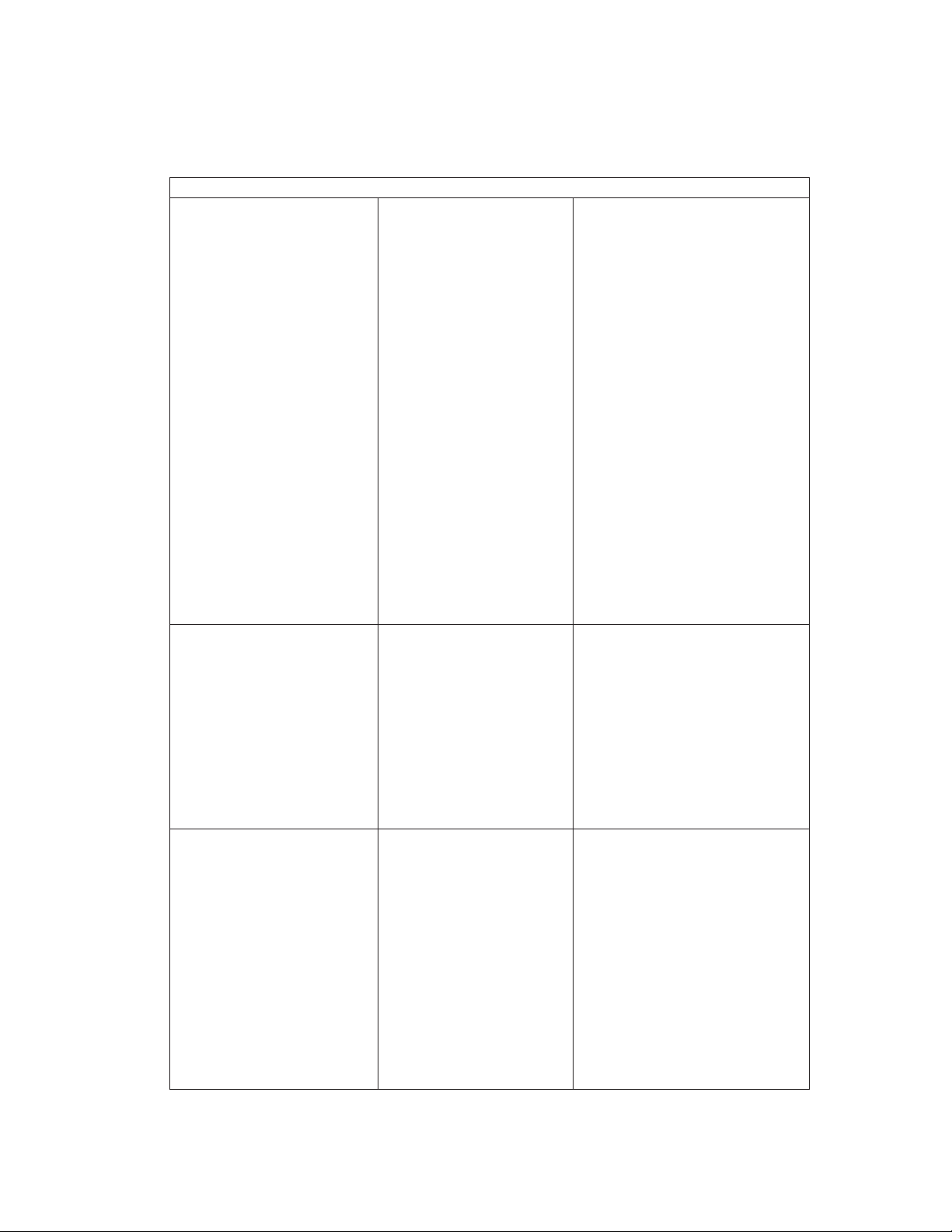
5.2 Troubleshooting Guide for Vacuum Manifold
Message/Problem Causes Solution
No Flow/no vacuum. Lid on plate Remove lid.
All wells not wet, or Wet unused wells with Milli-Q
unused wells not covered water. (You can reuse these wells
or sealed later.) Or, tape the unused wells
with sealing tape. If you need to seal
partial rows or columns, seal the
unused rows or columns with tape
and leave the adjacent unused row
partially sealed. Then wet with buffer
since it is difficult to make seals at the
row edge.
Poor alignment of plates Align plates.
with gasket
Vacuum trap filled Empty trap.
Filter on pump clogged Replace filter.
Pump not turned on Turn on pump.
Manifold ON/OFF valve in Turn to ON position.
OFF position
Manifold pressure gauge Turn up to higher value.
turned to the lowest value
Damaged gasket Replace gasket.
Gauge plug missing Replace gauge plug in side of
manifold ring using hex key wrench.
Wells do not empty at the Lid on plate Remove lid.
same time/uneven flow.
Vacuum line turned off or Clear line and repeat.
clogged
Debris in sample Remove cellular debris prior to
adding to wells.
Bad plate-to-vacuum To ensure a good plate-to-manifold
manifold seal seal, put pressure on corners of
plate.
Too many beads Check to ensure that proper bead
concentration was used.
Leakage during incubation. High surfactant Lower the concentration.
concentration
Failure to blot under-drain Blot under-drain.
after filtration and before
incubation
Under-drain contacting Place plate on smooth, flat surface
surface so nothing touches the underdrain
spouts.
Absorbent material Place on flat, nonabsorbent
contacting under-drain material (such as lid).
Excessive agitation or Mix using orbital table at a lower
vibration volume (maximum 200 µl on shaker,
340 µl without a shaker) or use lower
speed.
35
www.bio-rad.com/bioplex/
Page 41

5.3 Technical Support
For technical assistance with the Bio-Plex 200 system, including all hardware and software,
contact your local Bio-Rad office or, in the US, call 1-800-424-6723. All accessories and spare
parts not listed in this document can be ordered similarly, or write to Bio-Rad Laboratories, Inc.,
2000 Alfred Nobel Drive, Hercules, CA 94547.
Section 6
Bio-Plex 200 System Specifications
General Technical Specifications
Environmental conditions
Operating temperature 15–30°C (59–86°F)
Operating humidity 20–80%, noncondensing
Operating altitude Designed to operate at 2,400 m (7,874 ft) above
mean sea level or below
Compensatory range ± 2°C
UL installation category UL Installation Category II, as defined in Annex J of
UL 3101-1
Pollution degree Pollution Degree 2, as defined in Section 3.7.3.2 of
UL 3101-1
Array Reader Specifications
Input voltage range 100–240 V, ~1.5 A, 47–63 Hz
Physical dimensions (W x D x H) 43 x 51 x 23 cm
Weight 23 kg (60 lb)
Lasers
Reporter laser 532 nm, 10 mW
Classification laser 635 nm, 8.5 mW, diode
Fluidics
Sheath flow rate 90 µl/sec
Cuvette 200 µm square flow channel
Sample injection rate 60 µl/min
Electronics
Reporter channel Photomultiplier tube, A/D resolution 14 bits
detection
Classification and Avalanche photodiodes with temperature
doublet discriminator compensation, A/D resolution 12 bits
channel detection
Communications interface RS232 and USB
Signal processing
Measurement resolution 15 bits effective
Processor modes Linear, with logarithmic or linear display option
Dynamic range 70 dB
36
www.bio-rad.com/bioplex/
Page 42

Microplate Platform Specifications
Input voltage range 100–240 V, ~2.25 A, 47–63 Hz
Physical dimensions (W x D x H) 44 x 61 x 8 cm (17.3 x 24 x 3 in)
Weight 14.4 kg (32 lb)
Communications interface RS232
Plate capacity One 96-well microplate no thicker than
0.75 in
HTF Specifications
Input voltage range 100–240 V, 1.8 A, 47–63 Hz
Physical dimensions (W x D x H) 20 x 30 x 75 cm, (8 x 12 x 10 in)
Weight 9 kg (20 lb)
Computer Specifications
Component Minimum Recommended
Operating system Windows XP or Windows
XP Professional XP Professional
Processor Pentium 4 or equivalent, Core 2, 2.6 GHz or higher
2.8 GHz
Hard disk space 80 GB 160 GB
System memory 1 GB 2 GB
Screen resolution 1,024 x 768 1,280 x 1,024
Screen colors 256 colors 24-bit True Color
Ports for 1 RS232 serial port and 1 RS232 serial port and
connecting Bio-Plex 1 USB port 1 USB 2.0 port
instrument
(workstation only)
Port for connecting 1 USB port 1 USB 2.0 port
hardware protection
key (software license)
Other software Internet Explorer 6.0 or higher Internet Explorer 8.0
Microsoft Excel 2003 or higher Microsoft Excel 2007
37
www.bio-rad.com/bioplex/
Page 43

Section 7
Warranty Statement
This warranty statement may vary outside of the continental United States. Please contact your
local Bio-Rad office for the exact terms of your warranty.
Bio-Rad Laboratories, Inc. warrants to the customer that the Bio-Plex®200 system (catalog
#171-000201, 171-000203, 171-000205, and 171-000207) will be free from defects in materials
and workmanship, and will meet all performance specifications for the period of 1 year from the
date of shipment. If such defects appear within this period, the defective part(s) will be replaced
or the entire unit will be replaced, at Bio-Rad’s option, free of any charges to the buyer other
than expenses incurred in returning the unit to the factory. Bio-Rad’s obligation under this
warranty is specifically limited to the aforementioned replacement or repairs. However, the
following defects are specifically excluded:
1. Defects caused by improper operation.
2. Repair or modification done by anyone other than Bio-Rad Laboratories, Inc. or their agent.
3. Damage due to use of sheath fluid not specified by Bio-Rad Laboratories, Inc.
4. Damage due to use with bead-based assay reagents not specified by Bio-Rad
Laboratories, Inc.
5. Damage due to use with calibration and validation reagents not specified by Bio-Rad
Laboratories, Inc.
6. Damage caused by deliberate or accidental misuse.
7. Damage caused by disaster.
8. Damage resulting from facility problems such as power surges.
The foregoing obligations are in lieu of all other obligations and liabilities including negligence
and all warranties, of merchantability, fitness for a particular purpose or otherwise, expressed or
implied in fact or by law, and state Bio-Rad’s entire and exclusive liability and Buyer’s exclusive
remedy for any claims or damages in connection with the furnishing of goods or parts, their
design, suitability for use, installation or operation, Bio-Rad will in no event be liable for any
special, incidental or consequential damages whatsoever, and Bio-Rad’s liability under no
circumstances will exceed the contract price for the goods for which liability is claimed.
No rights or licenses under any of Luminex Corporation's patents are granted by or shall be implied
from the sale or acquisition of this Bio-Plex 200 system containing Luminex technology (the
"System") to you, the end-user. By using this System, you agree that (i) the System is sold only for
use with fluorescently labeled microsphere beads authorized by Luminex ("Beads"), and (ii) you
obtain rights under Luminex's patents to use this System by registering this System with Bio-Rad in
accordance with the instructions accompanying this System and purchasing a kit containing Beads.
Computer equipment is supplied by an independent vendor. Should you encounter any problem
with the computer equipment within 30 days, Bio-Rad will assume responsibility for replacement.
Should the problem occur after 30 days, you will be covered by the normal warranty terms and
will be put in direct contact with the vendor.
38
www.bio-rad.com/bioplexsystem/
Page 44

Section 8
Ordering Information — System Accessories
Catalog # Description
General System Accessories
171-000050 HTF
171-000055 Sheath Fluid, 20 L
171-002001 Communication Cable, 5 ft, DB9
171-002003 Communication Cable, 5 ft, USB
171-002002 Communication Cable, 3 ft, CAN
BUS
Array Reader Accessories
171-002010 Sheath Fluid Bottle, 1 L,
polypropylene,
includes 2 ports and
tubing
171-002012 Sheath Waste Bottle, 2 L,
polypropylene
171-002020 Sample Needle, long, (11.6 cm/4.6 in)
39
www.bio-rad.com/bioplex/
Page 45

Catalog
Number Product Description
171-002030 Protective Shield for Sample Needle
Preventative Maintenance Items
171-002032 Air Intake Filter
(accessed through
back of array reader)
171-002034 Syringe Seal with Cylinder
171-002056 HTF System Tubing
171-002040 Sheath Cube Filter, 10 µm
171-002038 Sheath Fluid Filter With
Quick Connect Tubing
171-002033 Syringe Seal, (4 per/pack)
Microplate Platform Accessories
171-002024 Alignment Guide
Validation and Calibration Accessories
171-203060 Bio-Plex Calibration Kit, includes
Cal1 and Cal2 calibration beads
for approximately 50 daily
calibration routines
40
www.bio-rad.com/bioplex/
Page 46

Catalog
Number Product Description
171-203032 MCV plate IV, for use with
Bio-Plex Manager 5.0
and 4.1 Software
171-203050 Bio-Plex Reservoir, for use with
Bio-Plex Manager 5.0
Software
171-203001 Bio-Plex Validation Kit 4.0,
includes optics validation, fluidics
validation, reporter validation,
and classify validation bead
sets for approximately
50 validation routines
931-0350 Bio-Plex Preventative
Maintenance Kit, includes all
parts required for annual
preventative maintenance
Section 9
Decontamination Information
Before return shipment of Bio-Plex®200 system equipment, the accessible surfaces and the
internal fluidics system must be sanitized and decontaminated. Before Bio-Rad can accept this
equipment, you must certify that it is NOT CONTAMINATED with chemical, radioactive, or
biological materials or hazards. Make a copy of these two pages and follow the steps below to
complete the decontamination certification on page 42. Place the decontamination certificate in a
sturdy envelope and tape to the top of the corrugated shipping box.
If the equipment was used in a class 2, 3, or 4 biohazard work area, or if the equipment was
exposed to known carcinogens or teratogens, or exposed to radioisotopes other than those listed
on the decontamination certificate, we will not accept it for repair. If you have any questions,
contact your local Bio-Rad office or, in the US, call 1-800-4BIO-RAD.
The following checklist is provided for your convenience. Please complete and return with the
signed decontamination form.
1. Replace the fluid in the sheath bottle with a solution of 10% household bleach and DI water.
Fill the 10% bleach reservoir of the MCV plate with 10% bleach. Fill the DI H2O reservoir of
the MCV plate with distilled water and place the MCV plate in the microplate platform.
2. Turn on the reader and microplate platform. Open Bio-Plex Manager software. Select
Instrument, then select Shut down.
3. When Shut down is complete, close Bio-Plex Manager™ software and turn off the power
to the array reader and microplate platform. Disconnect the instrument from AC power by
turning off the power switch on the rear of the instrument. Unplug the instrument power cord
from the wall source.
4. Disconnect the sheath fluid and waste containers.
41
www.bio-rad.com/bioplex/
Page 47

5. Drain the sheath fluid and waste containers.
6. Rinse the waste container with 10% household bleach solution and drain.
7. Remove all specimens, disposables, and reagents from the instrument.
8. Wash all exterior surfaces with a mild germicidal detergent, followed by a 10% bleach
solution.
9. Open both front doors of the instrument and clean all accessible surfaces with detergent
followed by a 10% bleach solution.
Any issues related to decontamination or aerosolization are available separately. Contact
Bio-Rad Technical Support.
Section 10
Legal Notices
Trademarks
xMAP is a trademark of Luminex Corporation. The Bio-Plex suspension array system includes
fluorescently labeled microspheres and instrumentation licensed to Bio-Rad Laboratories, Inc.
by the Luminex Corp. Cheminert is a trademark of Valco Instruments Co., Inc. HASP is a
trademark of Aladdin Knowledge Systems Ltd. Millipore, Milli-Q, and MultiScreen are trademarks
of Millipore Corporation. Pentium is a trademark of Intel Corporation. Teflon is a trademark of
E.I. duPont de Nemours & Co. Windows 2000, XP, XP Professional, Excel, and Internet
Explorer are trademarks of Microsoft Corporation.
42
www.bio-rad.com/bioplex/
Page 48
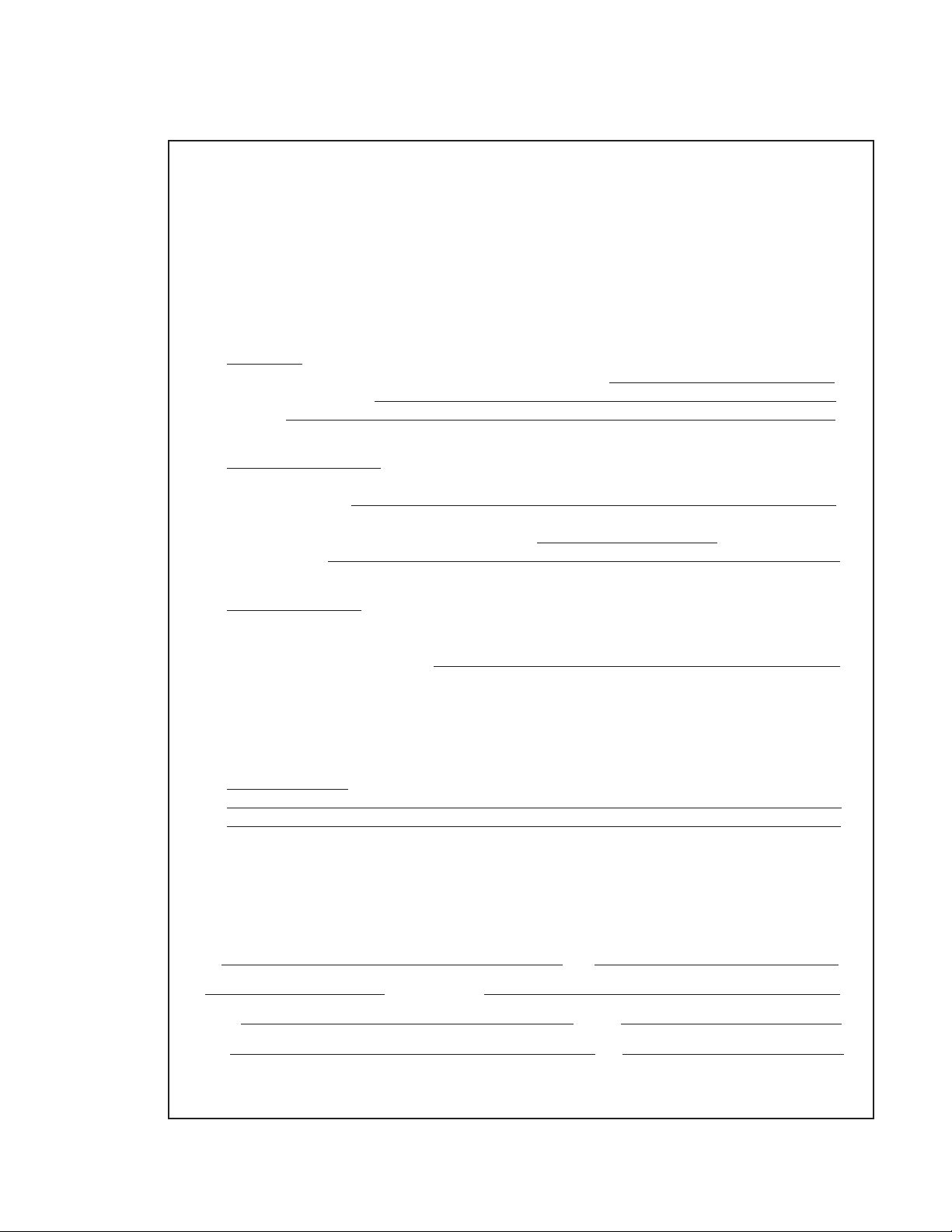
Equipment Return Information Label and
DECONTAMINATION CERTIFICATE
Before Bio-Rad can accept this equipment, you must certify that it is NOT CONTAMINATED with
chemical, radioactive, or biological materials or hazards. Please indicate if any of the following
potential hazards may have come in contact with the equipment, and the steps you have taken to
decontaminate the equipment by marking the appropriate box (❏).
If the equipment was used in a class 2, 3, or 4 biohazard work area, or if the equipment was
exposed to known carcinogens or teratogens, or exposed to radioisotopes other than those listed
below, we will not accept it for repair in-house. If you need service for such instruments, or if you
have any questions, please call 1-800-4BIO-RAD.
1. Chemicals
❏ Strong acids or bases (names and concentrations)
❏ Solvent(s) (name)
❏ Other
❏ No hazardous chemicals came in contact with this equipment.
2. Radioactive Materials (Have any of the following isotopes been used with the equipment?)
❏ P32 ❏ I 125 ❏ S35 ❏ C14 H3 ❏ N15
❏ Other isotopes
If so, were these: ❏ Beta emitters ❏ Gamma emitters ❏ Alpha emitters
Equipment has been surveyed by (method)
prior to shipment.
Reading
❏ No radioactive materials came in contact with this equipment.
3. Biological Hazards
(Are any of the following applicable to this equipment?)
❏ The equipment contained live microorganisms (for example, bacteria) or live virus.
❏ The equipment contained live bacteria other than
E. coli
.
If so, name of bacteria:
❏ Equipment was used in a class 2, 3, or 4 biohazard work area. (We will not accept it for
repair. Please call to make other arrangements.)
❏ The equipment contained or was exposed to blood, serum, blood products, or other
bodily fluids.
❏ No biological hazards have come in contact with this equipment.
4. Decontamination
This equipment has been decontaminated with:
5. ❏ This instrument has never been used and is in new condition.
I certify that this instrument has been cleaned and decontaminated of any chemical, radioactive, or
biological materials or hazards that may have come in contact with the equipment during the
equipment’s use and operation.
Signed
Title
Date Printed Name
Institution Phone
Address Fax
43
Page 49

Page 50

Life Science
Group
Sig 1109
Bio-Rad
Laboratories, Inc.
Web site www.bio-rad.com USA 800 424 6723 Australia 61 2 9914 2800 Austria 01 877 89 01 Belgium 09 385 55 11 Brazil 55 31 3689 6600
Canada 905 364 3435 China 86 20 8732 2339 Czech Republic 420 241 430 532 Denmark 44 52 10 00 Finland 09 804 22 00 France 01 47 95 69 65
Germany 089 31 884 0 Greece 30 210 777 4396 Hong Kong 852 2789 3300 Hungary 36 1 459 6100 India 91 124 4029300 Israel 03 963 6050
Italy 39 02 216091 Japan 03 6361 7000 Korea 82 2 3473 4460 Mexico 52 555 488 7670 The Netherlands 0318 540666 New Zealand 0508 805 500
Norway 23 38 41 30 Poland 48 22 331 99 99 Portugal 351 21 472 7700 Russia 7 495 721 14 04 Singapore 65 6415 3188 South Africa 27 861 246 723
Spain 34 91 590 5200 Sweden 08 555 12700 Switzerland 061 717 95 55 Taiwan 886 2 2578 7189 United Kingdom 020 8328 2000
10005042 Rev F
