Bently Nevada 3300 Operating Manual
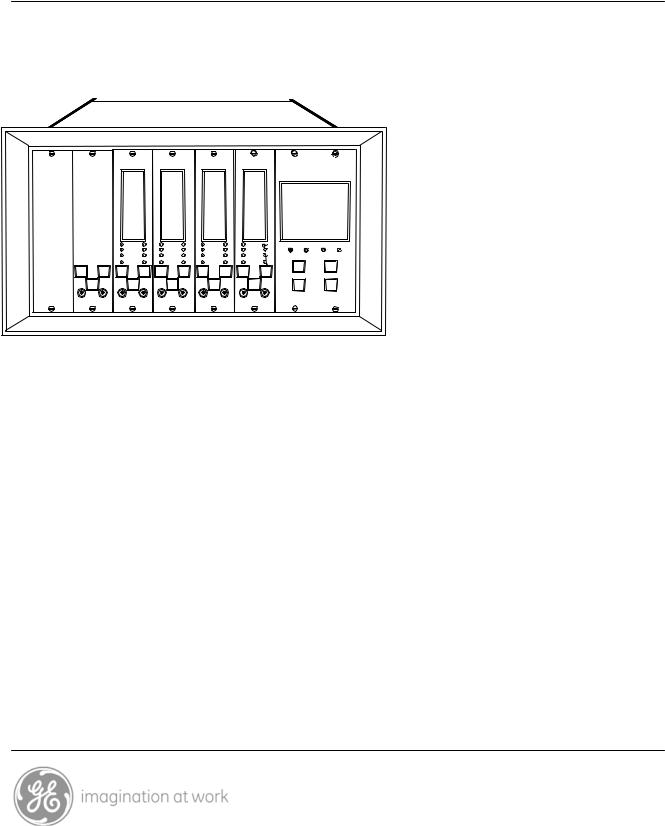
Operation Manual
Bently Nevada™ Asset Condition Monitoring
3300 System Compatibility Guide
Part Number 104003-01
Rev. G (08/07)
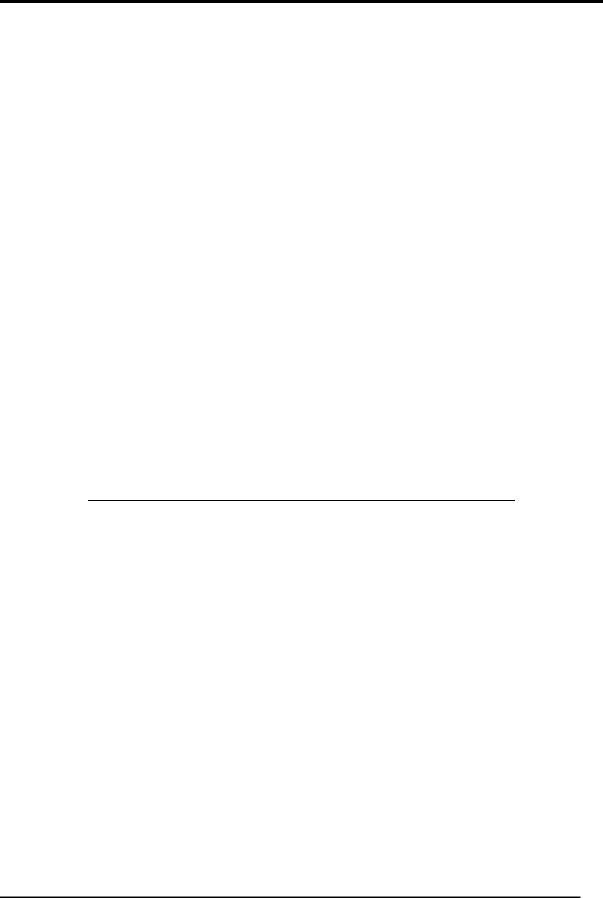
3300 System Compatibility Guide Operation Manual
Copyright © 1993. Bently Nevada LLC.
All rights reserved.
The information contained in this document is subject to change without notice.
The following are trademarks of General Electric Company in the United States and other countries:
Bently Nevada, Data Manager, Key , Keyphasor, System 1, TDXnet, Transient Data Manager
The following are trademarks of the legal entities cited:
Allen-Bradley® is a trademark of Rockwell Automation.
MODBUS™ is a trademark of Schneider Electric.
Contact Information
The following ways of contacting Bently Nevada are provided for those times when you cannot contact your local representative:
Mailing Address |
1631 Bently Parkway South |
|
Minden, Nevada USA 89423 |
|
USA |
Telephone |
1.775.782.3611 |
|
1.800.227.5514 |
Fax |
1.775.215.2873 |
Internet |
www.ge-energy.com/bently |
ii
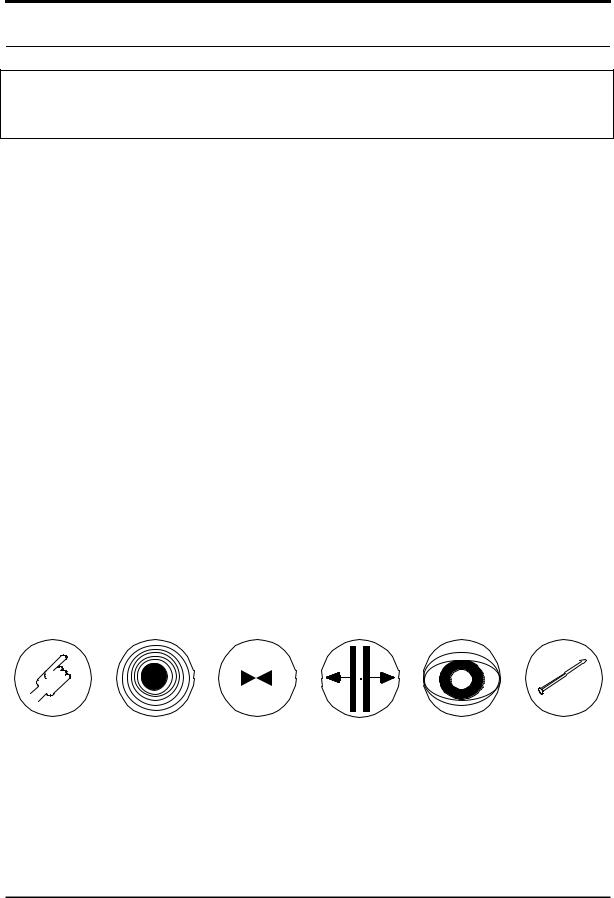
Additional Information
Notice:
This manual does not contain all the information required to operate and maintain the product. Refer to the following manuals for other required information.
3300 System Overview (Part Number 80171-01)
3300 System Installation Instructions (Part Number 80172-01)
3300 System Troubleshooting (Part Number 80173-01) 3300/12 AC Power Supply (Part Number 89602-01) 3300/14 DC Power Supply,(Part Number 101256-01) 3300/02 TDe System Monitor (Part Number 167388-01) 3300/03 SDI/DDI System Monitor (Part Number 89604-01) 3300 Internal Barrier Manual (Part Number 88837-01)
Product Disposal Statement
Customers and third parties, who are not member states of the European Union, who are in control of the product at the end of its life or at the end of its use, are solely responsible for the proper disposal of the product. No person, firm, corporation, association or agency that is in control of product shall dispose of it in a manner that is in violation of any applicable federal, state, local or international law. Bently Nevada LLC is not responsible for the disposal of the product at the end of its life or at the end of its use.
SYMBOLS
Special symbols are used in the manual to illustrate specifics in the step-by-step processes. For example:
|
|
|
|
|
|
|
|
|
|
|
|
|
|
|
|
|
|
|
|
|
|
Press |
Flashing |
Connect |
|
Disconnect |
Observe |
Screwdriver |
||||
iii

3300 System Compatibility Guide Operation Manual
|
|
Contents |
|
1. |
Purpose ................................................................................................................................................................................ |
1 |
|
2. |
System Identification ..................................................................................................................................................... |
4 |
|
|
2.1 |
Configuration Definitions................................................................................................................................. |
4 |
|
2.1.1 |
Original System............................................................................................................................................... |
4 |
|
2.1.2 |
Mixed System................................................................................................................................................... |
4 |
|
2.1.3 |
SDI/DDI System............................................................................................................................................... |
4 |
|
2.1.4 |
TDe System ....................................................................................................................................................... |
5 |
|
2.2 |
System Identification......................................................................................................................................... |
6 |
|
2.2.1 |
Original System............................................................................................................................................... |
7 |
|
2.2.2 |
Mixed System................................................................................................................................................... |
8 |
|
2.2.3 SDI/DDI or TDe System................................................................................................................................ |
9 |
|
|
2.3 |
Rack Identification ........................................................................................................................................... |
10 |
|
2.3.1 |
Original Backplane ..................................................................................................................................... |
11 |
|
2.3.2 SDI/DDI or TDe Backplane...................................................................................................................... |
12 |
|
|
2.4 |
Monitor Firmware Identification................................................................................................................ |
13 |
3. |
System Compatibility.................................................................................................................................................. |
16 |
|
|
3.1 |
Mixed System Compatibility Issues.......................................................................................................... |
16 |
|
3.2 |
Additional Compatibility Issues.................................................................................................................. |
16 |
|
3.2.1 |
Monitors........................................................................................................................................................... |
16 |
|
3.2.2 |
Communications Processors ................................................................................................................ |
16 |
|
3.3 |
Communication Processor and Software Compatibility ............................................................... |
17 |
4. |
Appendix A....................................................................................................................................................................... |
18 |
|
|
4.1 |
Hardware Upgrade Kit Part Numbers.................................................................................................... |
18 |
5. |
Appendix B....................................................................................................................................................................... |
19 |
|
|
5.1 |
Firmware Upgrade Kit Part Numbers..................................................................................................... |
19 |
iv

Section 1 - Purpose
1. Purpose
Since the original design of the 3300 monitoring system, the Serial Data Interface/Dynamic Data Interface (SDI/DDI) communication protocols have been added. As a result, there are now three different 3300 configurations in the field: Original, Mixed, and SDI/DDI configurations. The purpose of this Compatibility Guide is to assist field personnel with the identification of each configuration and to explain the differences between these configurations. This document is not intended to be an upgrade guide to change from one configuration to another.
The 3300 system has been enhanced to upgrade the computer/communications interface options. The 3300/03 SDI/DDI communication protocols were released in April 1992 with external SDIX/DDIX, TDIX and TDXnet™ communication processors released in August 1992, July 1993 and December 1997, respectively. The internal Transient Data enabled (TDe) communications processor was released in July 2004. 3300 components that have been changed to implement these interface options are the System Monitor, AC and DC Power Supply, Rack Backplane, and individual monitor firmware. 3300 systems that consist of all the upgraded components are referred to as an SDI/DDI system or TDe system. The SDI/DDI system uses the 3300/03 System Monitor and the TDe system uses the 3300/02 System Monitor.
The information in this guide is divided into these two sections:
Section 2, System Identification, lists the four configurations of the 3300 Monitoring System which are authorized by Bently Nevada LLC and shows how to identify each one. Identifying your system will help you make decisions about replacement parts and computer/communications interfaces.
Section 3, System Compatibility, describes the compatibility between 3300 systems, communication interfaces, and monitoring and diagnostic software.
Table 1 on the following page shows some definitions and explanations for the part numbers and abbreviations used in this guide.
1
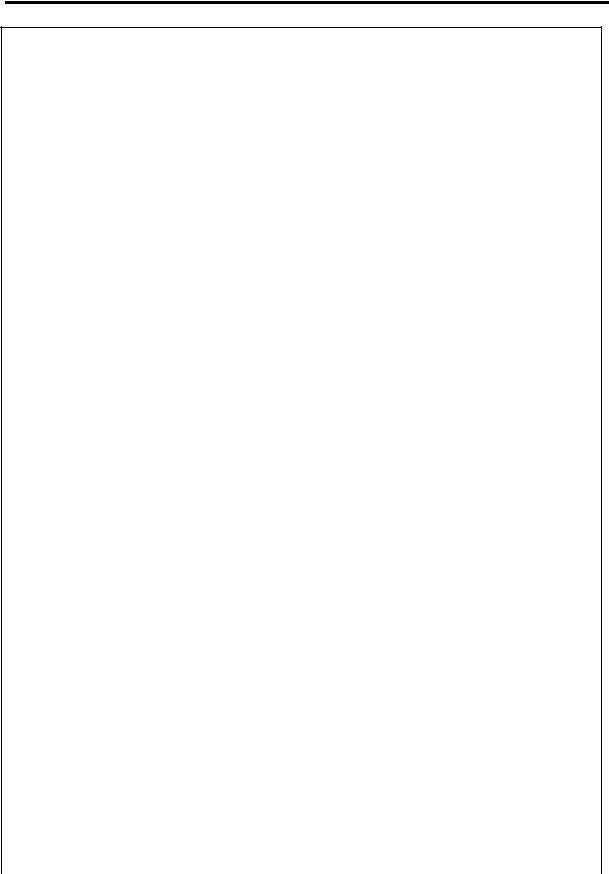
3300 System Compatibility Guide Operation Manual
Table 1
3300 System Part Numbers and Definitions
|
Part |
Description |
Function |
|
|
Number/ |
|
|
|
|
Abbreviation |
|
|
|
|
3300/01-01 |
Original Version of Basic |
Basic service to the rack including setpoint adjust, reset, OK relay, and |
|
|
|
System Monitor. |
system Keyphasor® signals. |
|
|
3300/01-02 |
Serial Interface System |
All of the functions of the 3300/01-01 plus serial communications |
|
|
|
Monitor. |
interface using Allen-Bradley® or Modicon Modbus® communication |
|
|
|
|
protocol. |
|
|
3300/02 |
Transient Data enabled |
All of the functions of the 3300/01-01 system monitor plus the |
|
|
|
(TDe) System Monitor |
functions of a TDXnet™ CP. |
|
|
3300/03-01 |
Enhanced Version of the |
All of the functions of the 3300/01-01 system monitor. Can be |
|
|
|
Basic System Monitor. |
upgraded to a Serial Data Interface or Dynamic Data Interface System |
|
|
|
|
Monitor. |
|
|
3300/03-02 |
Serial Data Interface |
All of the functions of the 3300/01-02 plus enhanced serial |
|
|
|
(SDI) System Monitor. |
communications capability. Can be upgraded to a Dynamic Data |
|
|
|
|
Interface System Monitor |
|
|
3300/03-03 |
Dynamic Data Interface |
All of the 3300/03-02 functions plus the functions of a Dynamic Data |
|
|
|
(DDI) System Monitor. |
Manager® Communications Processor with added features. |
|
|
PIM |
Power Input Module |
Located behind the Power Supply and System Monitor on a 3300 rack. |
|
|
|
|
This module contains the Input/Output connections for |
|
|
|
|
computer/communication interfaces, system functions and rack |
|
|
|
|
power. |
|
|
DDM CP |
Dynamic Data |
Acquires steady state dynamic and static data from a monitor rack |
|
|
|
Manager® |
and provides temporary data storage and communications to a |
|
|
|
Communications |
Bently Nevada host computer. |
|
|
|
Processor. |
|
|
|
TDM CP |
Transient Data |
Provides all of the functions of a DDM CP plus acquires transient |
|
|
|
Manager® |
(start-up/coast-down) dynamic and static data from a monitor rack |
|
|
|
Communications |
and provides temporary data storage and communications to a |
|
|
|
Processor. |
Bently Nevada host computer. |
|
|
PDM CP |
Process Data Manager® |
Acquires process variable data, provides temporary storage and |
|
|
|
Communications |
communicates to a Bently Nevada host computer. |
|
|
|
Processor. |
|
|
|
SDIX/DDIX CP |
External Serial Data |
An externally housed communications module designed for use with |
|
|
|
Interface/Dynamic Data |
a 3300/03-01 System Monitor in an original 3300 system. Provides |
|
|
|
Interface |
the same communications interface functions as a 3300/03-02 or |
|
|
|
Communications |
3300/03-03 System Monitor. |
|
|
|
Processor. |
|
|
|
TDIX CP |
Transient Data |
External communications module that provides all of the functions of |
|
|
|
Interface/Serial Data |
the TDM and SDI/DDI, plus additional features. |
|
|
|
Interface |
|
|
|
|
Communications |
|
|
|
|
Processor. |
|
|
|
TDXnet™ CP |
External Transient Data |
External communications module that provides all of the functions of |
|
|
|
Interface/Serial Data |
the TDIX plus ethernet communication capabilities. |
|
|
|
Interface |
|
|
|
|
Communications |
|
|
|
|
Processor. |
|
|
|
System 64 |
A computer-based |
Communicates with up to 64 monitor racks using DDM CP interfaces |
|
|
Software |
online monitoring and |
to the racks. |
|
|
diagnostic system. |
|
|
|
|
|
|
|
|
|
|
|
|
|
|
2 |
|
|
|

|
|
|
Section 1 - Purpose |
|
|
Part |
Description |
Function |
|
|
Number/ |
|
|
|
|
Abbreviation |
|
|
|
|
DDM/TDM |
Monitoring and |
Applications software for online monitoring and diagnostics. |
|
|
Software |
diagnostic software |
Interfaces to monitor systems through either a DDM or TDM CP and to |
|
|
package. |
process variable measurements through a PDM CP. |
|
|
|
|
|
||
|
DDM2/TDM2 |
Monitoring and |
Second generation of the DDM/TDM software. Interfaces to DDI, DDIX |
|
|
Software |
diagnostic software |
and TDIX in addition to all the communication processors which the |
|
|
package. |
original DDM/TDM software worked with. |
|
|
|
|
|
||
|
Data |
Computer on-line |
Software package that operates on Bently Nevada host. Interfaces to |
|
|
Manager® |
monitoring software |
a SDI(X)/DDI(X), TDIX, or TDXnet™ CP. |
|
|
2000 Software |
package. |
|
|
|
System 1® |
Computer on-line |
Software package that operates on Bently Nevada host. Interfaces to |
|
|
Software |
monitoring software |
a TDe or TDXnet™ CP. |
|
|
|
package. |
|
|
3
