Page 1
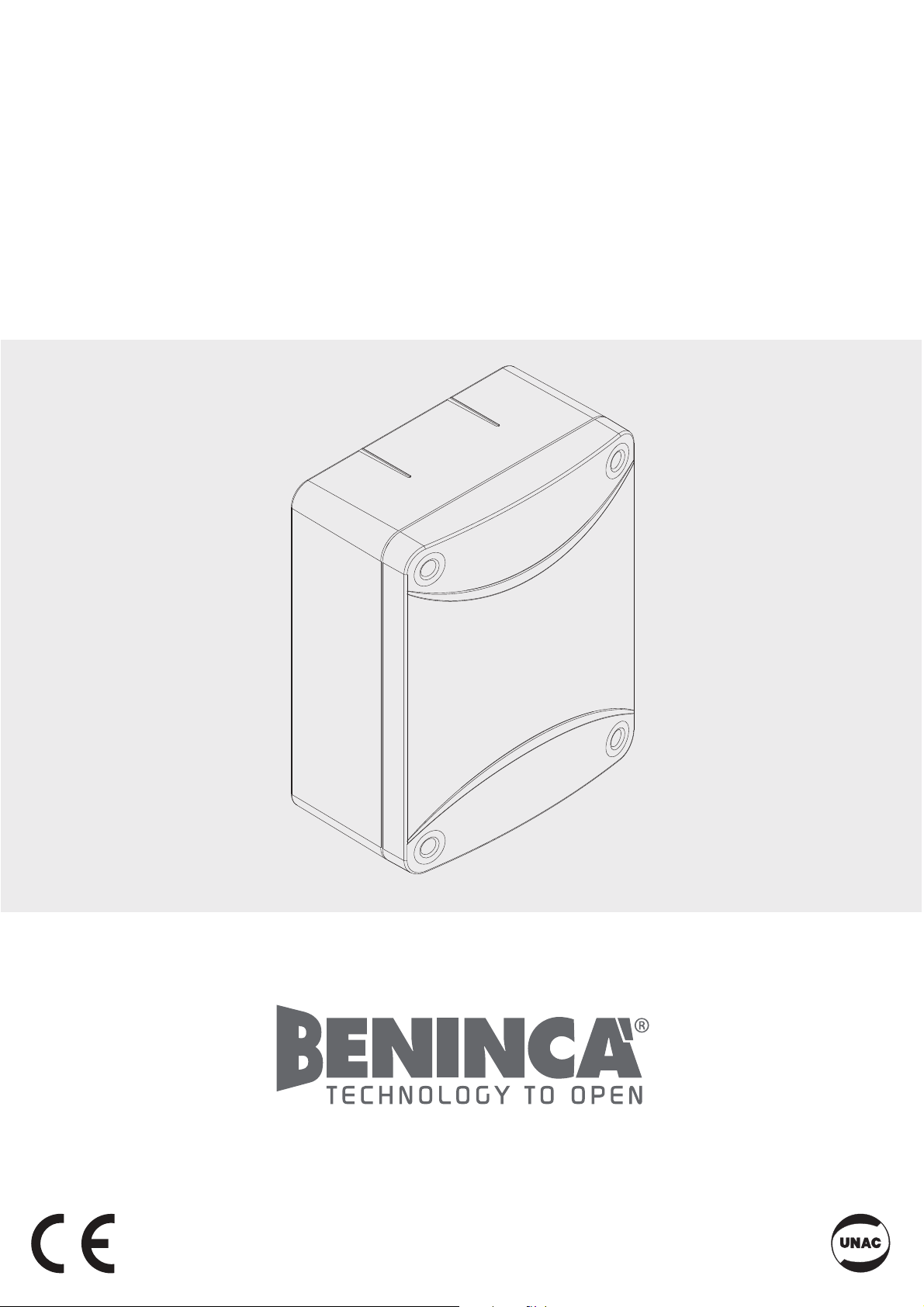
L8542643
06/2010 rev 0
ESA BASIC
UNIONE NAZIONALE COSTRUTTORI
AUTOMATISMI PER CANCELLI, PORTE
SERRANDE ED AFFINI
Page 2
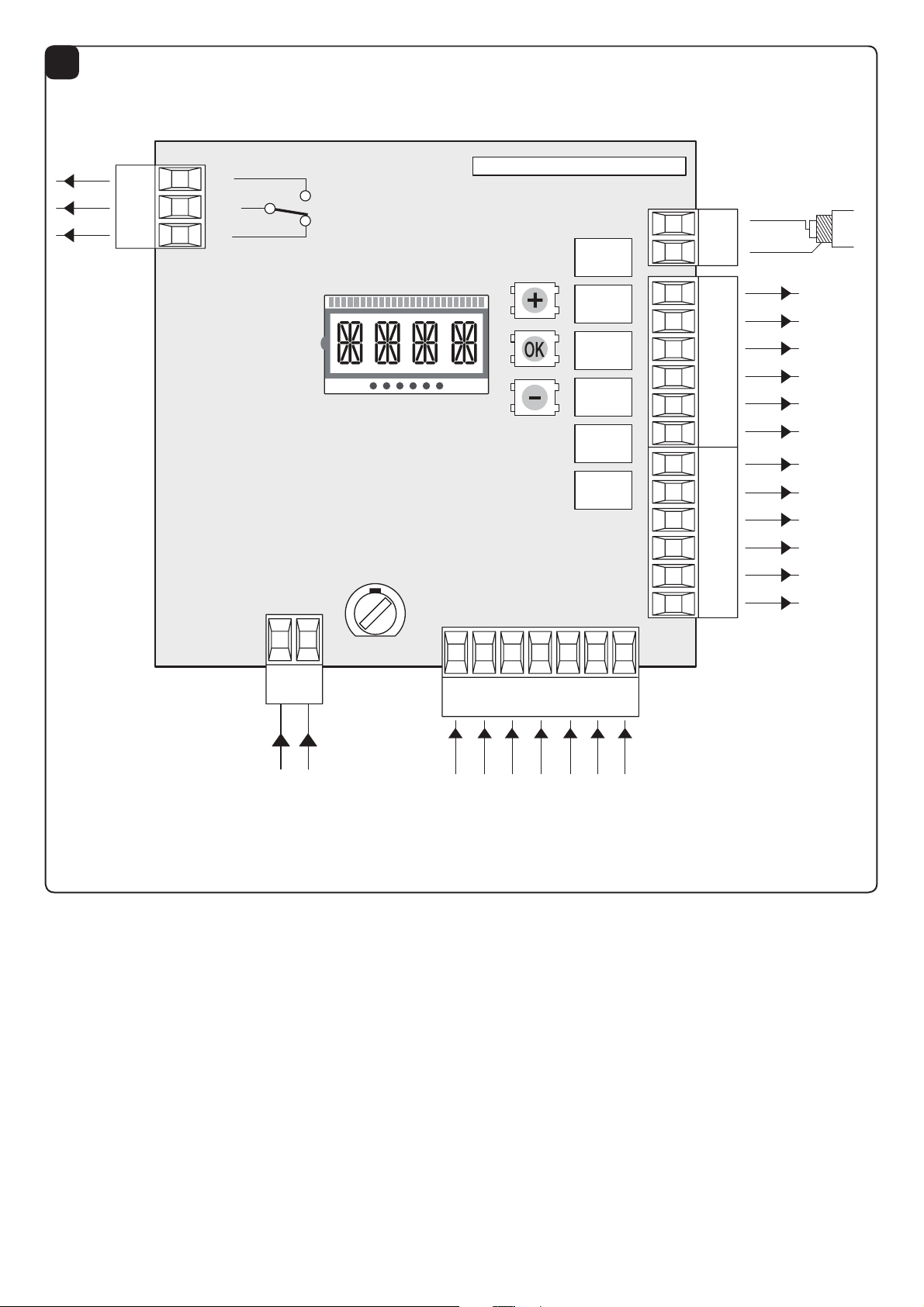
2
1
L N
SH IELD
ANT
ANT
15
14
13
12
11
10
23
22
21
20
19
18
17
16
OUT 1
COM
IN 1
IN 2
IN 3
IN 4
IN 5
IN 6
OUT 2
24
25
26
NO
COM
NC
OUT 3
OUT 4
OUT 5
OUT 6
85÷230Vac
50/60Hz
RADIO
F1:
8 976543
21
Page 3
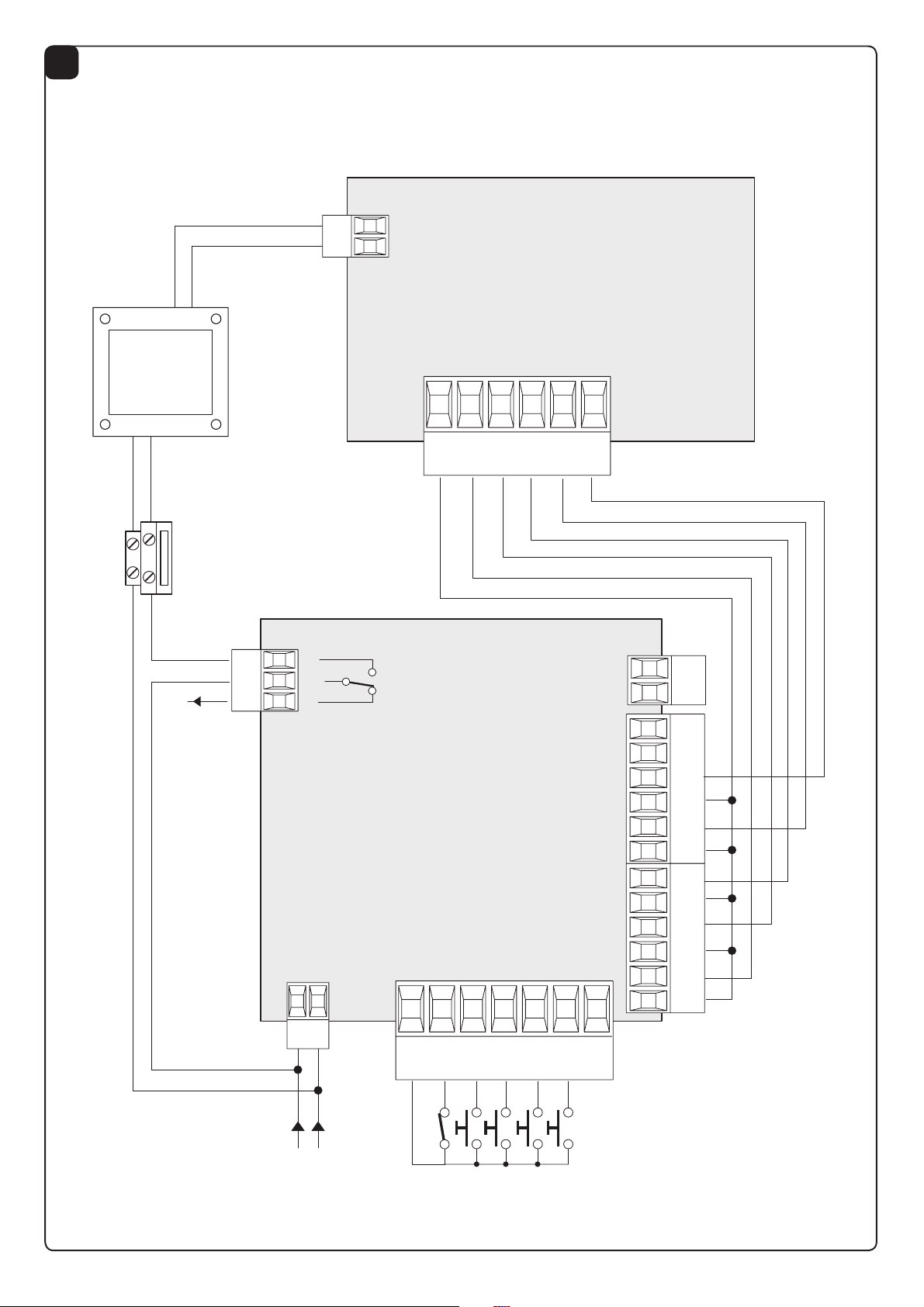
3
2
L N
FUSE
15
14
13
12
11
10
21
20
19
18
17
16
24
25
26
NO
COM
NC
85÷230Vac
50/60Hz
8 976543
21
PHOT
OPEN
CLOSE
PED
P.P.
COM
PHOT
OPEN
CLOSE
PED
P.P.
COM
ESA BASIC
23
22
ESEMPIO DI COLLEGAMENTO
Page 4

9
EC declaration of confirmity
Manufacturer: Automatismi Benincà SpA.
Address: Via Capitello, 45 - 36066 Sandrigo (VI) - Italia
Herewith declares that: energy-saving device ESA BASIC.
complies with the following relevant provisions:
EMC guidelines: 89/336/CCE, 93/68/CEE
Low voltage guidelines: 73/23/CEE, 93/68/CEE
Benincà Luigi, Legal responsible.
Sandrigo, 08/04/2010.
WARNINGS
This manual has been especially written to be use by
qualified fitters.
None of the information provide in this manual can be
considered as being of interest for the end users.
Preserve this manual for future needs.
The technician has to furnish all the information related to
the step by step function, the manual and the emergency
function of the operator, and to deliver the manual to the
final user.
;
Foresee on the supply net an onnipolar switch or
selector with distance of the contacts equal or
superior to 3 mms.
Verify that of the electrical system there is an awry differential interrupter and overcurrent protection.
Some typologies of installation require the connection of
the shutter to be link at a conductive mass of the ground
according to the regulations in force.
The electrical installation and the operating logic must
comply with the regulations in force.
The leads fed with different voltages must be physically
separate, or they must be suitably insulated with additional
insulation of at least 1 mm.
The leads must be secured with an additional fixture near
the terminals.
During installation, maintenance and repair, interrupt the
power supply before opening the lid to access the electrical parts
Check all the connections again before switching on the
power.
The unused N.C. inputs must be bridged.
The descriptions and the present illustrations in this manual
are not binding. Leaving the essential characteristics of the
product unchanged, the manufacturer reserves himself
the right to bring any change of technical, constructive
or commercial character without undertaking himself to
update the present publication.
TECHNICAL DATA
Mains power supply
From 85 to 260 VAC 50/60 Hz
Protection level
IP40
Operating temperature
-20°C / +70°C
Radio receiver
433,92 MHz, incorporated and configurable
No. of codes storable in memory
512
Consumption in sleep mode
150 mW
Power contact range
16A/250Vac resistance load
Page 5

10
ENERGY-SAVING DEVICE ESA BASIC
DESCRIPTION
ESA BASIC is a device which has been specially studied, designed and patented to allow for annual energy savings up to
250kW (indicative value for standard installation).
This equipment can be installed onto any new or already existing automatic systems, of any type whatsoever (sliding doors,
swing doors, garage doors, etc.), manufactured by our company or by other producers.
Esa Basic can be also used in systems which are not intended for the automation of doors or gates (e.g. irrigation sprinklers,
etc.). In any case, after installing ESA BASIC, the installer shall be responsible for the checking of the correct operation of
the system.
The manufacturer shall not be deemed responsible for any malfunctions.
OPERATION
Esa Basic must be connected between the mains power supply and the control unit.
The push-button controls (Step-by-step, STOP, OPEN, CLOSE, SERVICE MAN, PHOT, Etc.) must be disconnected from
the control unit and connected to the ESA BASIC board (see Fig. 2).
The radio receiver codes must be removed from the receiver of the control unit and stored in the incorporated radio receiver memory (433.92MHz, rolling-code/fixed code/transmitters BYOU series) of the ESA BASIC card (prior check that
the transmitter used are compatible).
The ESA BASIC card keeps the system in “SLEEP” mode for the time it is not used. Energy consumption is therefore
reduced.
Only when the command is sent to the installation, the ESA BASIC card reactivates the system and sends the appropriate
control signal to the control unit. After a presettable time, the system returns to the SLEEP mode.
WIRE DIAGRAM
The electric connections shown in Fig. 1 are described in the following table:
Terminals Function Description
1-2
Mains power
supply
Input, mains power supply.
ESA BASIC accepts power supply voltages ranging from 85 to 260 VAC.
3 COM Common to all control inputs.
4-COM IN 1
Input, contact of command 1. It is configurable for NO, NC or IST contact.
It is preset as NO input by default.
5-COM IN 2 Input, command contact 2. Same characteristics as input 1.
6-COM IN 3 Input, command contact 3. Same characteristics as input 1.
7-COM IN 4 Input, command contact 4. Same characteristics as input 1.
8-COM IN 5 Input, command contact 5. Same characteristics as input 1.
9-COM IN 6 Input, command contact 6. Same characteristics as input 1.
10-11 OUT 1
Output, channel 1. It replicates the status of input 1 or, alternatively, it can be matched
to a radio transmitter.
12-13 OUT 2
Output, channel 2. It replicates the status of input 2 or, alternatively, it can be matched
to a radio transmitter.
14-15 OUT 3
Output, channel 3. It replicates the status of input 3 or, alternatively, it can be matched
to a radio transmitter.
16-17 OUT 4
Output, channel 4. It replicates the status of input 4 or, alternatively, it can be matched
to a radio transmitter.
18-19 OUT 5
Output, channel 5. It replicates the status of input 5.
20-21 OUT 6
Output, channel 6. It replicates the status of input 6.
22-23 Antenna
Connection of the antenna to the incorporated radio-receiver module
22 SHIELD: Screen / 23 ANT: Control signal.
24-25-26 SLEEP output
Output, power supply of the control unit: 250Vac/16A maximum. Through this contact,
the control unit is activated or deactivated by ESA BASIC.
Page 6

11
BYPASS MODE
The “Bypass” mode is entered by pressing keys + and – simultaneously.
ON: ESA BASIC keeps the control unit connected to it always on. In this way, parameters and logics of the control unit
can be preset, thus avoiding that the control unit enters the SLEEP mode.
N.B.: when the BYPASS mode is ON, the wording “ON” is displayed.
OFF: ESA BASIC works regularly.
HOW TO PROGRAMME
The programming of the various functions of the control unit is carried out by using the LCD display on the control unit and
presetting the desired values in the programming menus described hereunder.
USE OF THE PROGRAMMIN PUSH BUTTONS
Press OK to access the Main Menu (PAR>>LOG>>RADIO>>...) that can be selected by pressing keys + and -.
Select the Main Menu by pressing <OK> to access the desired Function Menu.
t5PTDSPMMUIF'VODUJPO.FOVGSPNUPQUPCPUUPNQSFTTUIFLFZ
t5PTDSPMMUIF'VODUJPO.FOVGSPNCPUUPNUPUPQQSFTTUIFLFZ
t#ZQSFTTJOHUIF0,LFZBDDFTTJTFOBCMFEUPBOZQPTTJCMFQSFTFUUJOHUPCFNPEJmFE
t5IFQSFTFUWBMVFTDBOCFDIBOHFECZQSFTTJOHBOELFZT
t*G0,JTQSFTTFEBHBJOUIFWBMVFJTQSPHSBNNFEBOE0,JTEJTQMBZFE
See section “Programming Example”.
NOTE:
If keys <+> and <-> are pressed simultaneously from a Function Menu, this allows to return to the upper menu without
making any changes.
To speed up the increase/decrease of values, keep key <+> or key <-> pressed.
After waiting 30 seconds, the control unit exits the programming mode and switches the display off.
PARAMETERS, LOGICS AND SPECIAL FUNCTIONS
The single functions available in the control unit are described in the following table.
MENU FUNCTION
MIN-MAX
(Default)
MEMO
PARAMETERS
toff
Self-switching off time: when the preset time has elapsed, if the system is
still in standby mode (powered control unit with motor stopped), ESA cuts off
power to the control unit.
If one of the N.C. inputs is kept open (e.g. photocell obscured), the selfswitching off time will not be calculated until the input recovers its regular
operating mode.
N.B.: preset a TOFF higher than the TCA time preset in the control unit.
10-3600 sec
(60)
STD1
Start Delay channel 1: delay between the activation of input 1 and its replication
OUT 1 when the control unit is in SLEEP mode (this delay is the time required
for the control unit to switch on and being able to receive a control signal sent
by ESA).
0.1-15.0 sec
(2,0)
STd2
Start Delay channel 2:
----
-------
STd6
Start Delay channel 6:
tch1
The switch time of the channel 1 relay is preset.
0.1-90.0 sec
(1,0)
TCH2
The switch time of the channel 2 relay is preset.
----
-------
TCH6
The switch time of the channel 6 relay is preset.
Page 7

12
MENU FUNCTION
ON-OFF
(Default)
MEMO
LOGIC
In 1
Presetting of the channel status (normally open/ normally closed).
IST: Channel preset as “Gate input status” See section “Gate input status”.
NO: Channel preset for a NO (normally open) input.
NC: Channel preset for a NC (normally closed) input.
(NO)
In 2
Presetting of channel 2 status Same options as channel 1.
----
-------
In 6
Presetting of channel 6 status Same options as channel 1.
MENU FUNCTION
RADIO
add
OUT 1
Outputs 1/2/3/4 can be activated by a radio transmitter.
Select the desired output, the receiver awaits for ( Push ) a transmitter code to be as-
signed to the channel.
Press the transmitter key to be assigned to the output.
If the code is valid, it will be memorised and OK is displayed on the monitor.
If the code is not valid, the message Err is displayed.
OUT 2
OUT 3
OUT 4
code
roll
The reception of variable transmitter codes is enabled/disabled (default ON).
bYou
The reception of BYOU transmitter is enabled/disabled (default ON).
fiX
The reception of programmable transmitter is enabled/disabled (default ON).
CLR
If this function is selected, the receiver waits for (
Pus
h
) a transmitter code to be erased from memo-
ry.
If the code is valid, it will be erased and OK is displayed on the monitor.
If the code is not valid, or it is not in memory, the message Err is displayed.
res
The receiver memory is totally erased. When the wording PUSH is displayed, the operation must be
confirmed.
(During reset, the RES wording flashes. At end of reset, OK is displayed).
MENU FUNCTION
tar
Measurement of the current consumption in standby (powered control unit with stopped motor).
The operation needs to be confirmed. During measurement, the wording MIS flashes.
At conclusion of the operation, the system returns to TAR Menu.
The value is memorised and used by ESA-BASIC as reference of consumption in stand-by, for the
counting of the TOFF time. In order not to have an incorrect reading, the measurement shall be at
motor stopped.
iout
The value (expressed in Amperes) of the output current that ESA-BASIC supplies to the control unit
is displayed.
res
RESET. WARNING!: Restore ESA-BASIC to default values.
With the first pressure of the <PG> push button, the message PUSH is displayed. If the push button is
pressed again, the message PROG is displayed and then OK is displayed at end of reset.
Note: The transmitter codes are not erased from the receiver.
Page 8

13
TYPICAL INSTALLATION
1 Connect the SLEEP power supply output (24/25/26) upstream with respect to the power supply of the control unit.
Usually, the NO contact (24/25) should be connected in series to the mains power supply (L), as indicated in Fig. 2.
2 Connect all normally open contacts (N.O.) and normally closed contacts (N.C), as described hereunder:
All the commands with N.O. contact must be connected to IN inputs of the ESA BASIC card. Connect the OUT outputs
corresponding to the inputs of the control unit.
Example: connect the Step-by-Step push button to IN 1 input (3/4), if otherwise preset, preset IN 1 as N.O. input, con-
nect the output OUT 1 (10/11) to the Step-by-Step input of the control unit.
Connect the N.C. devices, which allow the TCA recharge (usually photocells), to an IN input of ESA BASIC, which will
therefore preset as NC input. Connect the OUT output corresponding to the control unit input. The other NC inputs
can be connected indifferently to the control unit or ESA BASIC.
3 With gate stopped, calibrate the system through the TAR function.
It is mandatory to erase all radio controls stored in the receiver from the control unit and memorise them in the
receiver of ESA BASIC. The antenna of the control unit should be therefore disconnected and connected to the
special inputs 22/23.
The NC contacts of a safety edge shall be in any case connected to the special input of the control unit.
GATE STATUS INPUT
One or more inputs can be preset in “GATE STATUS INPUT” mode.
In the input preset in this way, a NO contact can be connected, such as the SCA* output contact of the control unit or the
NO contact of a limit switch.
In this mode, ESA BASIC causes the control unit to enter the SLEEP mode only if the contact returns to the NO (normally
open) status.
This might be useful in the event, for example, the TCA (automatic closure) is not activated.
*Use voltage-free contacts only. If the contacts are powered, use decoupling relays.
DIAGNOSTICS
During the normal operation, the LCD display shows the status of
inputs and outputs, as per diagram. When an input/output is activated, the related segment of the LCD display switches on.
IN 1 IN 3 IN 5
IN 2 IN 4 IN 6
OUT 1
OUT 2
OUT 3
OUT 4 OUT 6
OUT 5
WASTE DISPOSAL
If the product must be dismantled, it must be disposed according to regulations in force regarding the differentiated waste
disposal and the recycling of components (metals, plastics, electric cables, etc..). For this operation it is advisable to call
your installer or a specialised company.
