Behringer BT251-BK Quick Start Guide
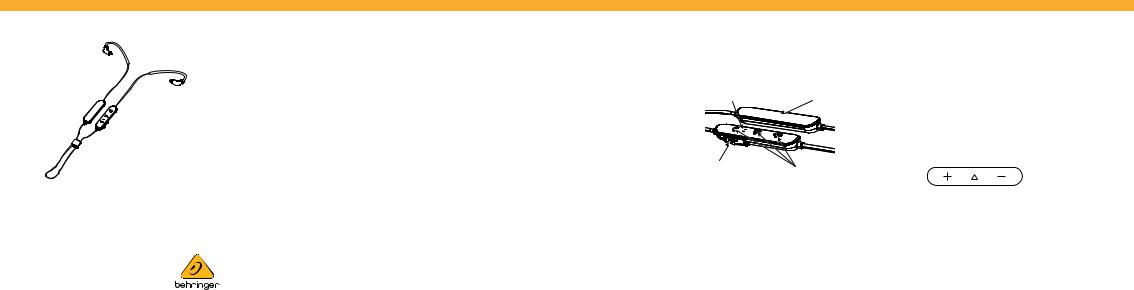
Quick Start Guide
BT251-BK
Bluetooth Wireless Adapter for
In-Ear Monitors with MMCX Connectors
V 1.0
!IMPORTANT SAFETY INFORMATION
1.Read these instructions.
2.Keep these instructions.
3.Heed all warnings.
4.Follow all instructions.
5.Do not use this apparatus near water.
6.Clean only with dry cloth.
7.Disposal of a battery into fire or a hot oven, or mechanically crushing or cutting of a battery, can result in an explosion.
8.Leaving a battery in an extremely high temperature surrounding environment can result in an
LEGAL DISCLAIMER
explosion, or the leakage of flammable liquid or gas.
9.A battery subjected to extremely low air pressure may result in
an explosion or the leakage of flammable liquid or gas.
10.Do not disassemble or modify this product.
11.Do not replace a battery. It can defeat a safeguard.
12.Please store this product in a clean and dry environment.
13.Charge it once a month (minimum).
Music Tribe accepts no liability for any loss which may be suffered by any person who relies either wholly or in part upon any description, photograph, or statement contained herein. Technical specifications, appearances and other information are subject to change without notice. All trademarks are the property of their respective owners. Midas, Klark Teknik, Lab Gruppen, Lake, Tannoy, Turbosound, TC Electronic, TC Helicon, Behringer, Bugera, Oberheim, Auratone and Coolaudio are trademarks or registered trademarks of
Music Tribe Global Brands Ltd. © Music Tribe Global Brands Ltd. 2021 All rights reserved.
LIMITED WARRANTY
For the applicable warranty terms and conditions and additional information regarding Music Tribe’s Limited Warranty, please see complete details online at
musictribe.com/warranty.
14.Do not leave unattended while charging.
15.WARNING! Choking and Swallowing Hazard. Keep the product safely out of reach of children and pets. The small size and the internal battery present a choking and swallowing hazard.
Failure to follow instructions may lead to permanent damage or death.
16.WARNING! To prevent possible hearing damage, do not listen at high volume levels for long periods.
Accessories List |
• |
|
|
• |
BT251-BK cable |
USB charging cable |
|
• |
Zipper case |
• |
This quick start guide |
Features
•Professional studio-grade Bluetooth adapter for in-ear monitors
•Bluetooth technology for exceptional sound quality with up to 33 ft (10 m) of wireless freedom
•Bluetooth communication support for seamless phone calls and effortless music control
•Enjoy up to 7 hours of battery life for non-stop listening pleasure
•Compatible with most earphones and headphones containing MMCX connectors
•360-degree rotating gold-plated MMCX lock-snap connector for convenience and flexibility
•Advanced DSP for optimized sound quality from a wide range of audio devices
•Supports Qualcomm aptX high-quality and low-latency audio for enhanced video watching and gaming experiences
•Built-in CVC technology isolates the user's voice from surrounding noise for clear phone conversation
•Secure over-the-ear flexible design ensures earphone stability and comfort
•USB charging cable included
Controls
Charging/Bluetooth LED |
Battery pod |
|
and microphone |
||
|
||
USB charging port |
Control buttons |
Getting Started
Charging
•Before use, please read this quick start guide carefully and keep it in a safe place.
•Please fully charge the battery before use.
•Do not leave unattended while charging.
•Please regularly charge the battery if you have not used the cable for a long time (more than 3 months).
•Please use the supplied charger cable only.
WARNING: Avoid the following:
•Replacement of a battery that can defeat a safeguard.
•Disposal of a battery into fire or a hot oven, or mechanically crushing or cutting of a battery, that can result in an explosion.
•Leaving a battery in an extremely high temperature surrounding environment that can result in an explosion or the leakage of flammable liquid or gas.
•A battery subjected to extremely low air pressure that may result in an explosion or the leakage of flammable liquid or gas.
Bluetooth pairing
You will hear voice prompt for pairing after power on. Please refer to function map table for other functions.
Bluetooth functions for Bluetooth-enabled earphones can be accessed from the controller pod embedded in the earphone cable:
Power ON / OFF
Power On |
Press center key for 3 seconds |
|
|
Power Off |
Press center key for 3 seconds |
