Behringer BASS V-AMP PRO User Manual

BASS V-AMP/BASSV-AMP PRO




















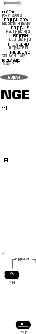
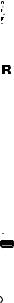












User’s Manual
Version 1.1 March 2003
V-AMP
BASS V-AMP PRO
ENGLISH
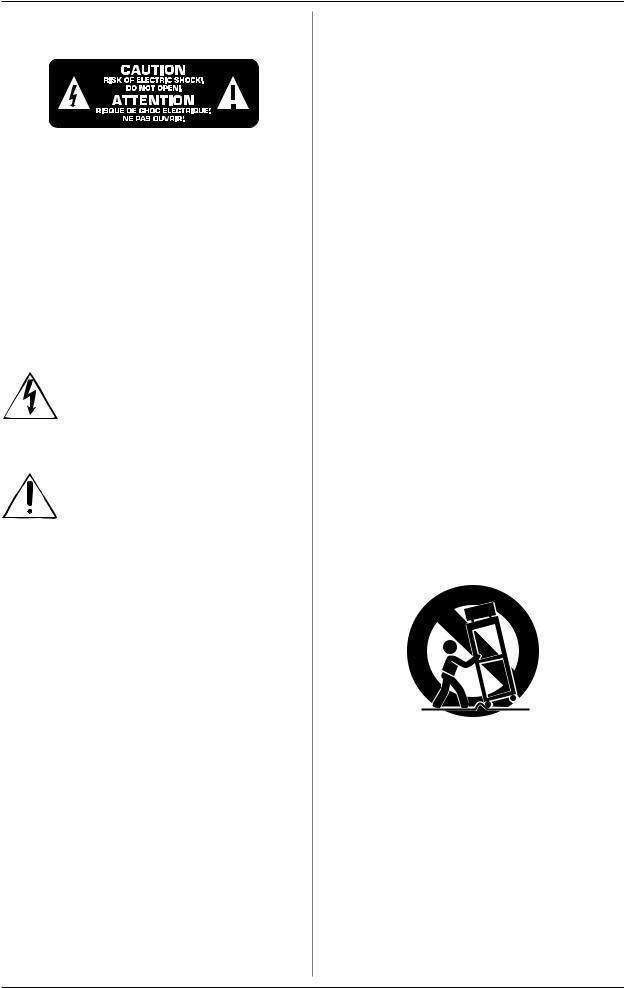
BASS V-AMP/BASS V-AMP PRO
SAFETY PRECAUTIONS
CAUTION: To reduce the risk of electric shock, do not remove the cover (or back). No user serviceable parts inside; refer servicing to qualified personnel.
WARNING: To reduce the risk of fire or electric shock, do not expose this device to rain and moisture.
This symbol, wherever it appears, alerts you to the presence of uninsulated dangerous voltage inside the enclosure—voltage that may be sufficient to constitute a risk of shock.
This symbol, wherever it appears, alerts you to important operating and maintenance instructions in the accompanying literature. Please read the manual.
DETAILED SAFETY INSTRUCTIONS:
1)Read these instructions.
2)Keep these instructions.
3)Heed all warnings.
4)Follow all instructions.
5)Do not use this device near water.
6)Clean only with a dry cloth.
7)Do not block any ventilation openings. Install in accordance with the manufacturer’s instructions.
8)Do not install near any heat sources such as radiators, heat registers, stoves, or other apparatus (including amplifiers) that produce heat.
9)Do not defeat the safety purpose of the polarized or grounding-type plug. A polarized plug has two blades with one wider than the other. A grounding type plug has two blades and a third grounding prong. The wide blade or the third prong are provided for your safety. If the provided plug does not fit into your outlet, consult an electrician for replacement of the obsolete outlet.
10)Protect the power cord from being walked on or pinched particularly at plugs, extension cords, and the point at which they exit the unit.
11)Only use attachments/accessories specified by the manufacturer.
12)Use only with the cart, stand, tripod, bracket, or table specified by the manufacturer, or sold with the device. When a cart is used, use caution when moving the cart/ device combination to avoid injury from stumbling over it.
13)Unplug this device during lightning storms or when not used for long periods of time.
14)Refer all servicing to qualified service personnel. Servicing is required when the unit has been damaged in any way, such as power supply cord or plug is damaged, liquid has been spilled or objects have fallen into the device, the unit has been exposed to rain or moisture, does not operate normally, or has been dropped.
2

BASS V-AMP/BASS V-AMP PRO
BASS V-AMP/BASS V-AMP PRO
The Ultimate Tone Toolbox for Bass, Acoustic/Electric Guitar and Keyboard Amp Modeling
s32 unsurpassed authentic amp models: 16 classic bass amps, 8 of the best V-AMP amp models, 4BASSVtypical keyboard amps and 4 acoustic models
s23 renowned cabinet simulations: from traditional to contemporary sounds with original character—from 1 x 8" to 8 x 10", all the way to 18" speakers
s16 absolutely first-class effects, e.g. Ultrabass, 3-Voice Synth, Delay/Loop Sampler, Chorus, Flanger, Rotary Speaker, Voice Box, Wah Wah as well as various combinations—may be used without amp simulation as well!
s4 renowned distortion and overdrive stomp boxes with adjustable DRIVE, TONE, BOOST and SPLIT functions-AMP/BASS
s125 outstanding presets in 25 banks, easily editable and storable
sIndependent compressor and efficient denoiser
sIntegrated, auto-chromatic tuner (can be calibrated) for easy tuning of bass guitars and other electronic instruments
sExtensive MIDI implementation for control/automation of all MIDI functions
sBASS V-AMP: Adjustable stereo aux input for mixing line-level signals (e.g. CD player, sound card etc.)
sBASS V-AMP: Gig bag and footswitch (for switching presets and activating the tuner) included V
sBASS V-AMP PRO: AES/EBU and S/PDIF outputs and adjustable wordclock input for synchronization-AMP with 24-bit and 32 - 96 kHz
sBASS V-AMP PRO: Balanced stereo XLR DI output with ground/lift switch and ULTRA-G speaker simulation
sBASS V-AMP PRO: Pre DSP and post DSP effects loops for connecting external effects processors
sExtremely rugged construction guarantees outstanding dependability, even under harsh conditionsPRO
sManufactured under ISO9000 certified management system
3
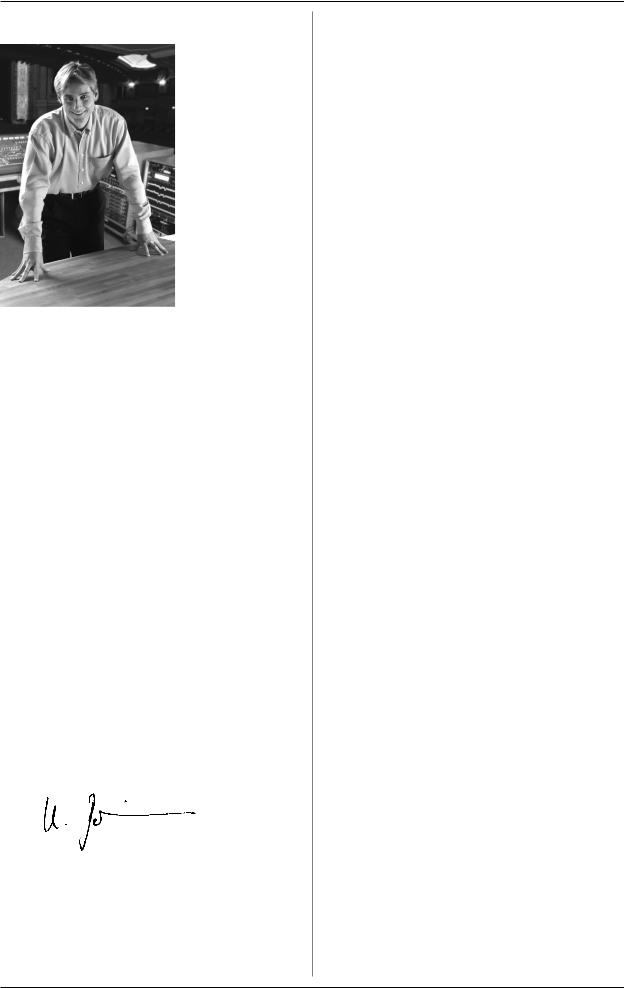
BASS V-AMP/BASS V-AMP PRO
FOREWORD
Dear Customer,
welcome to the team of BEHRINGER users, and thank you very much for expressing your confidence in us by purchasing the BASS V-AMP/ BASS V-AMP PRO. Writing this foreword for you gives me great pleasure, because it represents the culmination of many months of hard work delivered by our engineering team to achieve a very ambitious goal: to present two outstanding virtual bass amplifiers, whose advanced sound capabilities and re-
markable features offer a maximum of flexibility and performance.
The task of designing our new BASS V-AMP/BASS V-AMP PRO certainly meant a great deal of responsibility, which we assumed by focusing on you, the discerning user and musician. Meeting your expectations also meant a lot of work and night shifts. But it was fun, too. Developing a product usually brings a lot of people together, and what a great feeling it is when all who participated in such a project can be proud of what they’ve achieved.
It is our philosophy to share our enjoyment with you, because you are the most important member of the BEHRINGER team. With your highly competent suggestions for new products you’ve made a significant contribution to shaping our company and making it successful. In return, we guarantee you uncompromising quality as well as excellent technical and audio properties at an extremely reasonable price. All of this will enable you to give free rein to your creativity without being hampered by budget constraints.
We are often asked how we manage to produce such highquality devices at such unbelievably low prices. The answer is quite simple: it’s you, our customers! Many satisfied customers mean large sales volumes enabling us to get better purchasing terms for components, etc. Isn’t it only fair to pass this benefit on to you? Because we know that your success is our success too!
I would like to thank all of you who have made the BASS V-AMP/ BASS V-AMP PRO possible. You have all made your own personal contributions, from the developers to the many other employees at this company, and to you, the BEHRINGER user.
My friends, it’s been worth the effort!
Thank you very much,
Uli Behringer
TABLE OF CONTENTS
1. INTRODUCTION ......................................................... |
5 |
||
1.1 |
Before you get started ................................................. |
5 |
|
|
1.1.1 |
Serial number ..................................................... |
5 |
2. CONTROL ELEMENTS ............................................... |
5 |
||
2.1 |
Unit top/front side ......................................................... |
5 |
|
2.2 |
Rear panel of the BASS V-AMP PRO ........................... |
7 |
|
2.3 |
BASS V-AMP connectors (side) .................................. |
8 |
|
3. APPLICATION EXAMPLES/OPERATING MODES ....... |
8 |
||
3.1 |
Selecting an operating mode (CONFIGURATION) ........ |
8 |
|
3.2 |
Standard setup ............................................................. |
8 |
|
3.3 |
Recording situation ....................................................... |
9 |
|
3.4 |
Live setup with a connection to an external bass ........ |
|
|
|
amplifier ......................................................................... |
9 |
|
4. PRESETS OF THE BASS V-AMP/BASS V-AMP PRO . 9 |
|||
4.1 |
Recalling presets .......................................................... |
9 |
|
4.2 |
Editing presets ............................................................ |
10 |
|
4.3 |
Saving user presets ................................................... |
10 |
|
4.4 |
Overriding edits/Restoring single factory presets ..... |
10 |
|
4.5 |
Restoring all factory presets ...................................... |
10 |
|
5. AMP/SPEAKER SIMULATION .................................. |
10 |
||
5.1 |
Amp descriptions ........................................................ |
11 |
|
5.2 |
Speaker descriptions .................................................. |
12 |
|
5.3 |
Denoiser and compressor .......................................... |
13 |
|
6. EFFECTSPROCESSOR ............................................ |
13 |
||
6.1 |
Pre-amp effects .......................................................... |
13 |
|
6.2 |
(OVER)DRIVE simulations .......................................... |
13 |
|
6.3 |
Post amp effects ........................................................ |
14 |
|
|
6.3.1 |
Reverb and delay algorithms ........................... |
14 |
|
6.3.2 |
Modulation effects ............................................ |
14 |
|
6.3.3 |
Special effects ................................................. |
14 |
|
6.3.4 |
Virtual analog bass synth ................................ |
15 |
7. TUNER ...................................................................... |
|
15 |
|
7.1 |
Tuning instruments ..................................................... |
15 |
|
7.2 |
Setting up the “a” reference tone .............................. |
15 |
|
8. INSTALLATION ......................................................... |
15 |
||
8.1 |
Rack mounting (BASS V-AMP PRO) .......................... |
15 |
|
8.2 |
Voltage (BASS V-AMP PRO) ...................................... |
15 |
|
8.3 |
Audio connections ...................................................... |
15 |
|
8.4 |
MIDI connections ......................................................... |
16 |
|
|
8.4.1 |
Receiving/sending MIDI-SysEx data ................ |
16 |
8.5 |
AES/EBU and S/PDIF standards ................................. |
16 |
|
9. SPECIFICATIONS ..................................................... |
17 |
||
10.APPENDIX ............................................................... |
19 |
||
11.WARRANTY ............................................................. |
20 |
||
WARNING!
+We would like to bring your attention to the fact that extremely loud sound levels may damage your hearing as well as your headphones. Please lower all OUTPUT LEVEL knobs all the way to the left before powering up the unit.
4
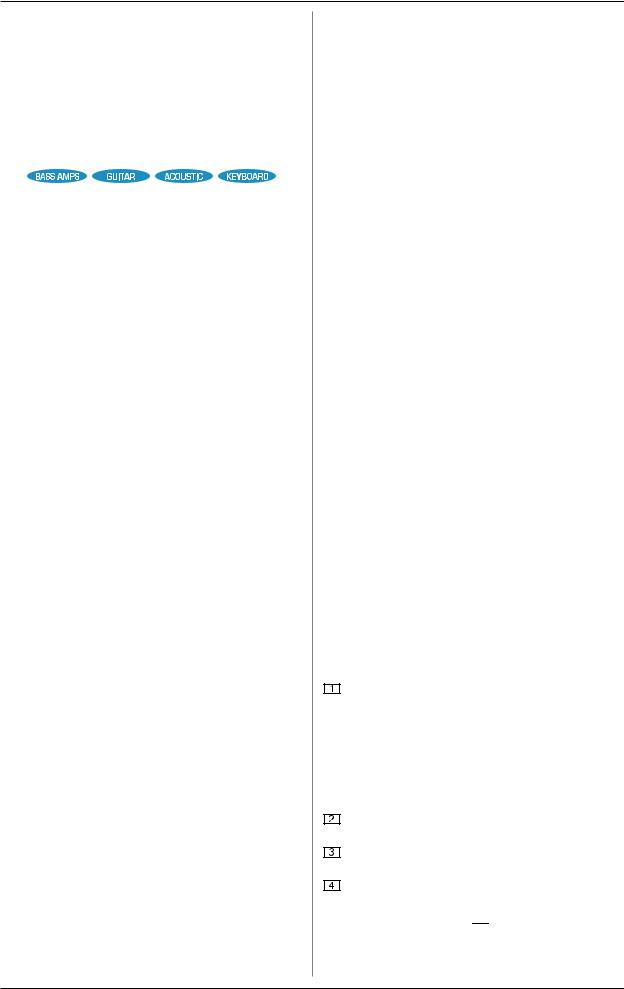
BASS V-AMP/BASS V-AMP PRO
1. INTRODUCTION
Congratulations! By purchasing the BASS V-AMP/ BASS V-AMP PRO, you have selected a modern virtual bass amplifier that sets new standards in the world of bass preamps. Our primary goal was to achieve the classic sound of bass amps by using “Physical Modeling” and implementing the newest DSP effects. Following the tremendous success of our V-AMP and its successor V-AMP 2, with the BASS V-AMP/ BASS V-AMP PRO we are finally able to offer bass players the same diversity of sound.
However, we went a step further and expanded the concept to include items of interest to keyboarders and electric/acoustic guitar players. Those who have already used the V-AMP or the V-AMP 2 will appreciate the BASS V-AMP/BASS V-AMP PRO as a terrific improvement.
We wanted to create two devices that would stir conversations in years to come: the BASS V-AMP/BASS V-AMP PRO is universally usable and offers authentic amp and even speaker sounds—all this without having to transport heavy equipment! Additionally, the most modern multi-effects processors assure unprecedented tonal freedom. In short, the BASS V-AMP/ BASS V-AMP PRO gives you a “sound machine” sporting the hottest features of the day.
Future EPROM updates will make sure your BASS V-AMP/ BASS V-AMP PRO always has the latest software and features.
BEHRINGER is a company in the field of professional audio studio technology. We have been successfully developing products for live and studio applications for years. Among those are microphones and 19" gear of all kinds (compressors, enhancers, noise gates, tube processors, headphone amplifiers, digital effects units etc.), monitoring and PA loudspeakers as well as professional live and recording mixing consoles. Our entire technical know-how has gone into creating your BASS V-AMP/BASS V-AMP PRO.
To top it all, we worked together with professional bass players, whose sound suggestions led to the creation of original artist presets. Just a single glance at the separate preset sheet will be enough to completely amaze you.
Flexibility is what matters most in the music industry. Bass players should be able to offer a wide array of different sounds, and should also be able to temporarily adjust to the demands of home recording, studio and live applications. Bulky amp combinations are out of sync with today’s times precisely because of this reason. The BASS V-AMP/BASS V-AMP PRO offers you a maximum set of features in a compact unit that can be figured out in no time.
But enough talking: Nothing will convince you more than the shear joy of what you will hear and feel the first time you play with your BASS V-AMP/BASS V-AMP PRO. You will experience a latest-generation virtual bass amplifier with fascinating features:
sExtreme sound variety and flexible output routing options for bass players
sMulti effects, amp and loudspeaker simulations for keyboard players
sRemarkably clean, high-gain sound and acoustic simulations for electric guitars
sSound enhancer for acoustic guitar sound pickup
sUncompromising loop/sampler function, super-phat analog bass synth and the best distortion pedal simulations.
1.1 Before you get started
The BASS V-AMP/BASS V-AMP PRO was carefully packed at the assembly plant to assure its secure transport.
Should the condition of the cardboard box suggest that damage may have taken place, please inspect the unit immediately and look for physical indications of damage.
+Damaged units should NEVER be sent directly to us. Please inform the dealer from whom you acquired the unit immediately as well as the transportation company from which you took delivery. Otherwise, all claims for replacement/repair may be rendered invalid.
Please make sure the unit is provided with sufficient ventilation, and never place the BASS V-AMP/BASS V-AMP PRO on top of an amplifier or in the vicinity of a heater to avoid the risk of overheating.
+Before plugging the unit into a power socket, please make sure you have selected the correct voltage!
Power is supplied via the cable included with the unit. All requiered safety precautions have been adhered to. When you hook up your BASS V-AMP/BASS V-AMP PRO to the mains, the unit is automatically turned on.
+Please make sure that the unit is grounded at all times. For your own protection, you should never tamper with the grounding of the cable or the unit itself.
MIDI connections (IN, OUT/THRU) use standard DIN plug-in connectors. Data transfer takes place via the dry-contact optical couplers. Additional information can be found in chapter 8 (“INSTALLATION”).
1.1.1 Serial number
The serial number of your BASS V-AMP/BASS V-AMP PRO is located on the back. Please send the completely filled out registration card within 14 days of purchase to assure unproblematic warranty processing in the future. Or use our online registration form at www.behringer.com.
2. CONTROL ELEMENTS
An illustration of all control elements is located on the separate sheet included with this user’s manual. The controls on both devices are numbered the same way. How the two versions differ is clearly marked by using the designations “BASS V-AMP only” or “BASS V-AMP PRO only.” Connections on both versions are covered in a separate chapter in this user’s manual.
2.1 Unit top/front side
Turn your BASS V-AMP PRO on using the POWER switch. The POWER switch should always be in the “Off“ position (depressed) whenever you first connect the unit to the mains.
+Please note: Merely switching the unit off does not mean that it is fully disconnected from the mains (BASS V-AMP PRO only). When not using the unit for prolonged periods of time, please unplug the unit’s power cord from the wall.
The GAIN control determines level and saturation characteristics of the amp simulation.
The VOLUME control governs the volume of the selected preset.
The BASS control on the EQ section lowers or elevates bass frequencies.
+When the TAP button 


 is depressed, the BASS control changes its function to DEEP control, which influences the sound in the lower frequency segment.
is depressed, the BASS control changes its function to DEEP control, which influences the sound in the lower frequency segment.
2. CONTROL ELEMENTS |
5 |
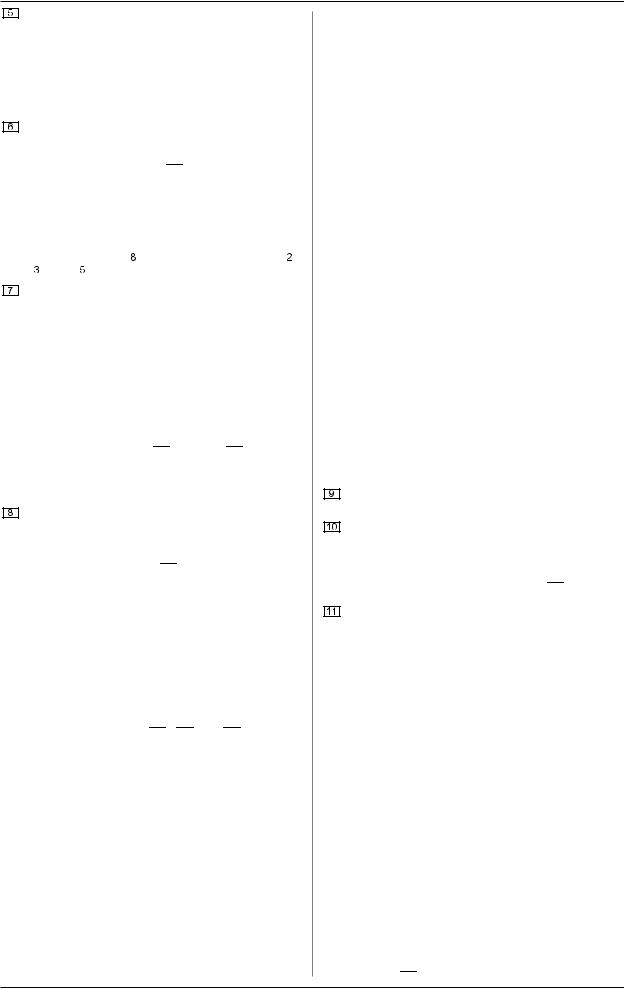
BASS V-AMP/BASS V-AMP PRO
The MID control lowers or elevates the mid frequencies.
+MID-SHIFT/SHAPE: When you select an amp simulation using the AMPS control, press the TAP button to use the MID control to adjust the mid frequency range (SHIFT). With amp simulations that don’t originally have such a function, pressing the TAP button as described above activates the BEHRINGER SHAPE filter instead.
The TREBLE control regulates the upper frequency range of an activated preset.
+Pressing the TAP button 

 changes the function of the TREBLE control to PRESENCE control. This enables lowering/elevating upper frequency range values of a filter selected for the amp model active at this time. This filter simulates the frequencydependent coupling of tube amps.
changes the function of the TREBLE control to PRESENCE control. This enables lowering/elevating upper frequency range values of a filter selected for the amp model active at this time. This filter simulates the frequencydependent coupling of tube amps.
+Please pay attention to the special functions
(described under |
|
) of the following points: |
|
, |
||||
|
|
and |
|
! |
|
|
|
|
|
|
|
|
|
|
|
||
The AMPS control lets you select one of the 32 amp simulations. 16 LEDs surround this control, whereby 1 LED is assigned to 2 amp types. You select one of the first 16 amp types (white lettering) by simply turning the control.
To select the next 16 amps (17 - 32, grey lettering), keep the TAP button pressed as you turn the AMPS control.
+The “17 - 32” LED in the lower left corner of the DISPLAY lights up when one of the amp simulations numbered 17 - 32 is selected.
Additionally, you have the option to activate a PREAMP
BYPASS via the TUNER 

 and TAP
and TAP 

 key combination. When PREAMP BYPASS feature is activated, no AMPS control LED is on. To disengage the PREAMP BYPASS feature, either select an amp model of your choice or press the TUNER and TAP keys again.
key combination. When PREAMP BYPASS feature is activated, no AMPS control LED is on. To disengage the PREAMP BYPASS feature, either select an amp model of your choice or press the TUNER and TAP keys again.
These five keys are used (among other things) for preset selection of the presets bank shown in the display.
In EDIT mode (activated by simultaneously pressing the arrow keys described under 

 ), the function of individual keys is indicated by the print located directly above the respective button:
), the function of individual keys is indicated by the print located directly above the respective button:
sA: Activates the MIDI function. By utilizing the arrow keys, the MIDI channel used for sending and receiving (1 to 16) can be set up.
After selecting a MIDI function via the A key, pressing the TAP key relays the MIDI out connector to MIDI Thru. When in this mode, the unit sends no MIDI information of its own; instead, it merely passes on the data received at the MIDI In.
sB: Switches the DRIVE function on and off. When DRIVE
is enabled, the controls 

 ,
, 

 and
and 

 take up the following functions:
take up the following functions:
-GAIN regulates the distortion degree (“DRIVE”).
-The VOLUME control regulates an additional volume control (“BOOST”).
-Use the MID control like the tone control on a simulated distortion pedal (“TONE”).
Well-known floor effects units are simulated with these setups.
+When the DRIVE function is activated, turning the EFFECTS MIX controls lets you also set up the WahWah. The LEDs surrounding the EFFECTS MIX control show the position of the pedal. When the LED is not on, the Wah-Wah is inactive.
+When the Auto Wah/P-Funk’n is activated, the WahWah cannot be used.
sC: This key activates the CABINETS mode. Use the arrow keys to select a type of loudspeaker or a combination of loudspeakers. You can also completely switch off the speaker simulation (“-”). Additional information is available in chapter 5.2.
sD: Activates the X-OVER function. Use the arrows to regulate the cut-off frequency between high-pass and low-pass filter. This is done in 50 gradients (please also see chapter 6.3).
sE: Activates the DENOISER function. You may change the threshold of the expander by using the arrow keys. The EFFECTS control regulates the sensitivity of the noise reduction system, while pressing TAP changes the function of the EFFECTS control so that it regulates the frequency range of the noise reduction system (also see ch. 5.3).
+After preset editing, press the TUNER/EXIT button to quit (the EDIT MODE LED dies out).
+DIGITAL OUT: The digital output on the BASS V-AMP PRO can be configured by pressing buttons A and B simultaneously. The display shows “SP” for S/PDIF or “AE” for AES/EBU format. Alternating between the two formats is done by using the TAP key. The LEDs let you see the respective sample rate (internal synchronization and sampling rates of 44.1, 48 or 96 kHz or external wordclock synchronization; see table 2.1). To select the most appropriate sampling rate for the receiving unit, please use the arrow keys. Press the TUNER/EXIT key to quit.
+CONFIGURATION: By pressing the D and E keys simultaneously on your BASS V-AMP PRO, you can select the global operating mode (keys B and D on your BASS V-AMP), so that an adjustment to diverse studio and live situations is possible (see chapter 3). Please press the TUNER/EXIT key to quit.
The TUNER key engages the tuner. Additionally, you can exit the EDIT mode by pressing this key (see chapter 7).
Both arrow keys are used to select the next preset bank (BANK DOWN und BANK UP). Keeping the keys pressed lets you quickly jump through the preset banks. Pressing both arrow keys at the same time engages the EDIT mode. When you press one of the A - E buttons ( 

 ) afterwards, each arrow key takes over an edit function.
) afterwards, each arrow key takes over an edit function.
The TAP key has eight functions:
s“Tap”: Tap the TAP key in the rhythm of a tune, and the selected effect adjusts automatically to the appropriate speed.
s“Deep”: By keeping the TAP key pressed, the BASS control assumes the function of a DEEP control, so that it regulates the sound in the deep bass end of the spectrum.
s“Mid-Shift/Shape”: When an amp simulation is selected using the AMPS control, keep the TAP key pressed and use the MID control to regulate the middle portion of the frequency range (SHIFT).
Our BEHRINGER SHAPE filter is automatically activated with amp simulations that do not have such a function (as described above) in the original.
s“Presence”: Keep the TAP key pressed to use the TREBLE control to regulate PRESENCE in a particular amp simulation.
s“2nd parameter”: The second effect parameter (regulated by the EFFECTS control) is accessed by keeping the TAP button pressed (see chapter 6).
s“Amp models 17 - 32”: Keep the TAP key pressed and select the desired simulation by using the AMPS control.
s“MIDI Thru”: The MIDI Out connector can be set to MIDI Thru (see 

 A).
A).
6 |
2. CONTROL ELEMENTS |
