Page 1
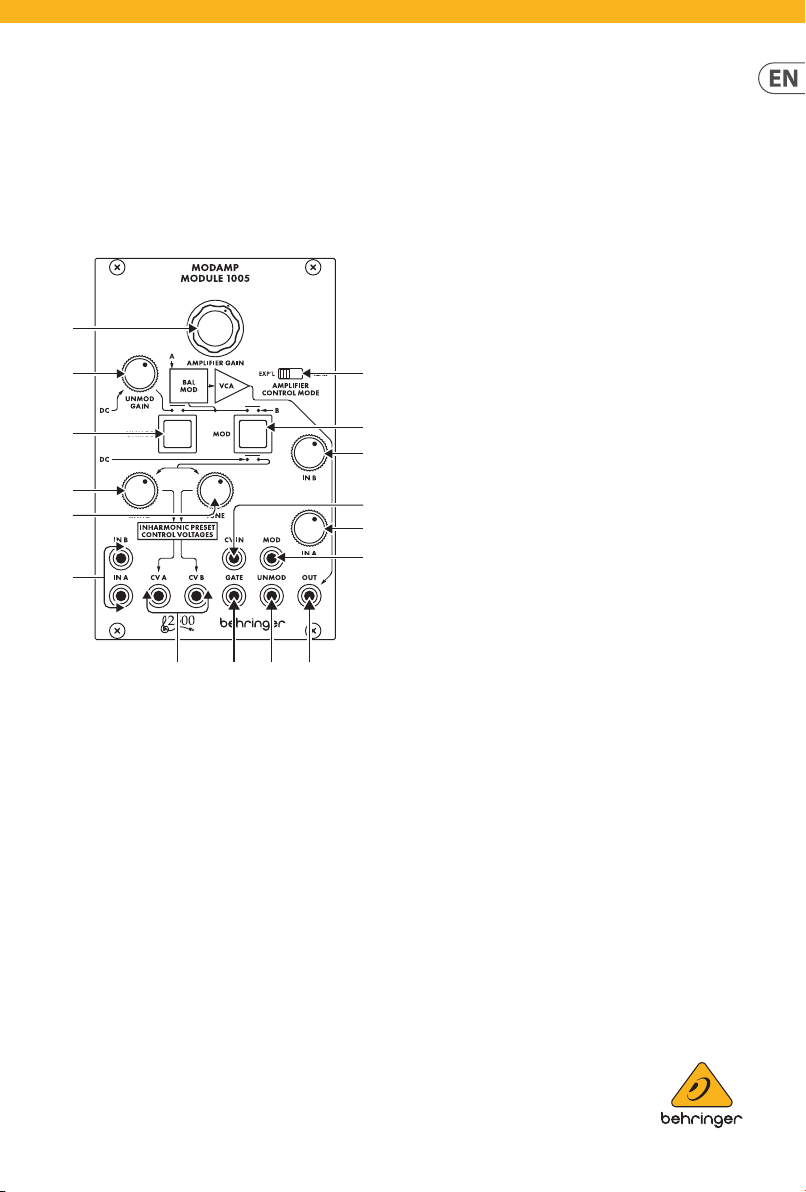
Quick Start Guide
(1)
(2)
(3)
(4)
(5)
(6)
(7)
(8)
(9)
(10)
(11)
(12)
(13)
(14) (15) (16)
MODAMP MODULE 1005
Legendary 2500 Series Ring Modulator
and VCA Module for Eurorack
Controls
(1) AMPLIFIER GAIN – This kno b controls the VCA’s gain and
nal outp ut volume at the OUT jac k.
(2 ) UNMOD GAIN – This k nob controls the IN A s ignal gain
when the mo dule is in UNMOD mode (as ind icated by the
UNMOD but ton). UNMOD mode allows the m odule to be
used as a VCA w hen modulation is no t required.
(3 ) AMPLIFIER CONTROL MO DE (EXP’L/LINEAR) –
This sliding switch determines whether the VCA gain
response is exponential (EXP’L) or linear (LINEAR).
(4 ) UNMOD – Pre ss this button to p lace the module into
UNMOD mode. In U NMOD mode, the IN A signal p asses to
the OUT jack w ithout any modulat ion, and the signal lev el
is contro lled by both the UNMOD GA IN and AMPLIFIER
GAIN knobs . IN B does not func tion in UNMOD mode.
(5 ) MOD – Pre ss the button to ac tivate MOD mode. In MO D
mode, the ci rcuit combines th e IN A signal and the IN B
signal to pr oduce an output sign al that is a modulated
combination of the two input signals.
(6 ) R ATIO – Use thi s knob in MOD mode to o set the tune
control vo ltage that is sent ou t through the CV B jac k.
This func tion only opera tes when MOD mode is se lected.
(7 ) TUNE – Use t his knob in MOD mode to c ontrol the outpu t
level of the t une control volta ge sent out through b oth
the CV A and C V B jacks. This fu nction only ope rates when
MOD mode is s elected.
(8 ) IN A – Th is knob controls th e input level for the si gnal
coming in th rough the IN A jack.
(9 ) IN B – Th is knob controls th e input level for the si gnal
coming in th rough the IN B jack.
(10) IN A / IN B – Use these i nput jacks to rou te in audio
signals fo r the internal modul ation process via c ables with
3.5 mm connec tors.
(11) CV A / CV B – Us e these jacks to ro ute TUNE (CV A and
CV B) and RATIO (CV B o set) control vol tages out to the
two VCOs that t ypically supp ly the audio signals to t he IN A
and IN B input s to be modulated.
(12 ) CV IN – Use this jac k to route in control v oltage signals for
remote cont rol of the AMPLIFIER GA IN setting.
(13 ) MOD – Use this jack to r oute in a trigger sig nal to remotely
activ ate MOD mode via a cable w ith 3.5 mm connect ors.
(14) GATE – Us e this input jack to ro ute in a gate signal to
turn the mo dulation circui t on and o via a cable wi th
3.5 mm connec tors.
(15) UNMOD – Use this jack t o route in a trigger si gnal to
remotely s witch o MOD mode via a c able with 3.5 mm
connectors .
(16) OUT – This jack send s out the nal VCA signa l via cable
with 3.5 mm con nectors.
V 1.0
Page 2
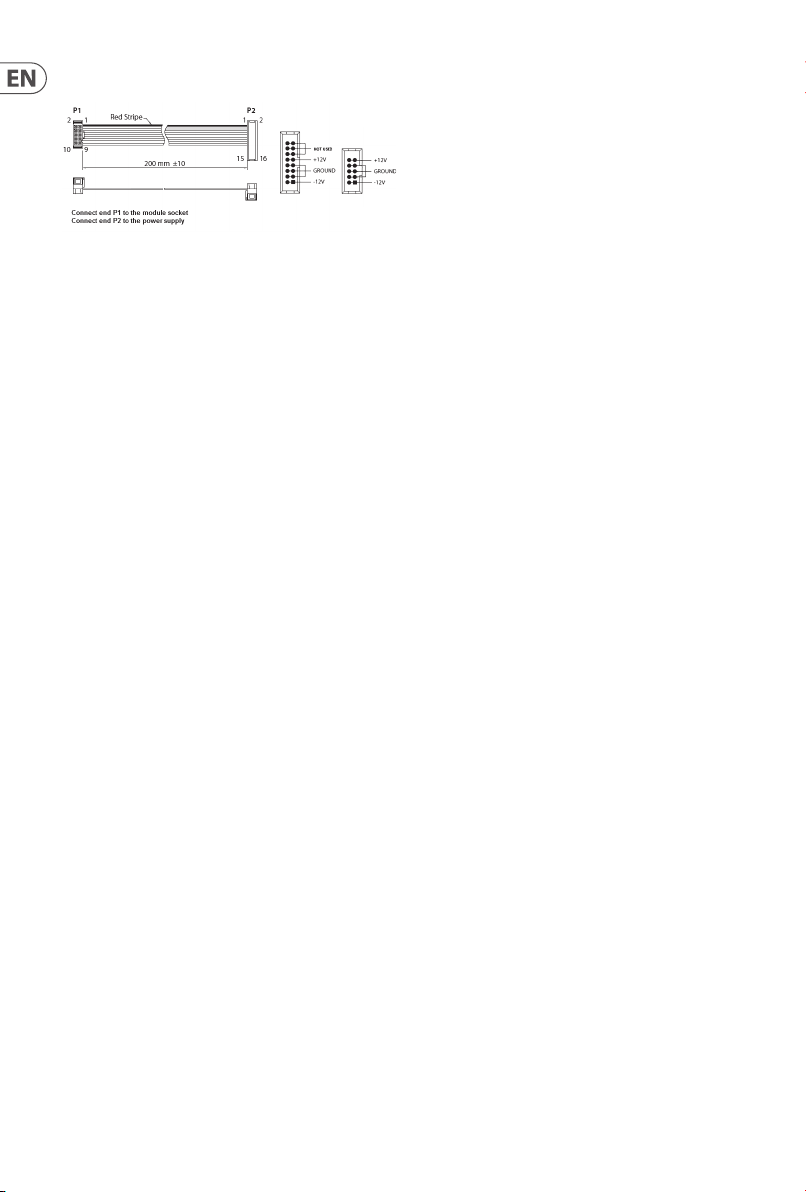
2 MO DAMP MODULE 1005
Power Connection
The MODAMP MOD ULE 1005 module comes w ith the required
power cabl e for connecti ng to a standard Euro rack power supply
system . Follow these step s to connect power to t he module.
It is easier to m ake these connec tions before th e module has been
mounted in to a rack case.
1. Turn the power supp ly or rack case power o and
disconne ct the power cabl e.
2. Ins ert the 16-pin conn ector on the power c able into the
socket on t he power supply or rac k case. The connec tor has
a tab that wi ll align with the gap in t he socket, so it can not
be inser ted incorrec tly. If the power supply d oes not have
a keyed socke t, be sure to orient pi n 1 (-12 V) with the red
stripe o n the cable.
3. Ins ert the 10-pin co nnector into the s ocket on the back of
the modul e. The connector ha s a tab that will align wi th the
socket for correct orientation.
4. Af ter both ends of the po wer cable have been se curely
attac hed, you may mount the mo dule in a case and tur n on
the power supply.
Installation
The neces sary screws a re included wit h the module for mou nting in
a Eurorac k case. Connect t he power cable bef ore mounting.
Dependi ng on the rack case, t here may be a series o f xed holes
spaced 2 HP ap art along the len gth of the case, or a t rack that allows
individ ual threaded plate s to slide along the len gth of the case.
The free -moving threa ded plates allow pre cise position ing of the
module, bu t each plate should be p ositioned in th e approximate
relation to the mounting holes in your module before attaching
the screws.
Hold the mo dule against the Eu rorack rails so th at each of the
mounting h oles are aligned w ith a threaded rai l or threaded
plate. Att ach the screws pa rt way to star t, which will allow
small adjus tments to the po sitioning while yo u get them all
aligned. After the nal position has been established, tighten the
screws d own.
Page 3

Specications
3Quick Start Guide
Inputs
In A / B
Type
2 x 3.5 mm TS jacks,
DC coupled
Impedance 50 kΩ, unbalanced
Max input level 10 V p-p
Gate
Type
1 x 3.5 mm TS jack,
DC coupled
Impedance 80 kΩ, unbalanced
Max input level +12 V
Minimum switching
threshold
+4 V
Mod / unmod
Type
2 x 3.5 mm TS jacks,
AC coupled
Impedance 50 kΩ, unbalanced
Max input level +12 V
Minimum switching
threshold
+4 V
CV in
Type
1 x 3.5 mm TS jack,
DC coupled
Impedance 100 kΩ, unbalanced
Max input level ±10 V
Outputs
Out
Type
1 x 3.5 mm TS jack,
DC coupled
Impedance 1 kΩ, unbalanced
Max output level 10 V p-p
CV A / B
Type
2 x 3.5 mm TS jack,
DC coupled
Impedance 400 Ω, unbalanced
CV A Max output level ±3 V
CV B Max output level ±6 V
Controls
Amplier gain -∞ to unity gain
Unmod gain -∞ to unity gain
Amp control mode
1 x sliding switch,
Exponential / linear
Unmod / mod 2 x button, LED backlit
In A / B -∞ to unity gain
Ratio ±3 V @ CV B output only
Tune ±3 V @ CV A & CV B outputs
Power
Power supply Eurorack
Current draw
60 mA (+12 V),
45 mA (-12 V)
Physical
Standard operating
temperature range
Dimensions
5° C to 40° C (41° F to 104° F)
43 x 81 x 129 mm
(1.7 x 3.2 x 5.1")
Rack units 16 HP
Weight 0.16 kg (0.35 lbs)
LEGAL DISCLAIMER
Music Tribe accepts no liability for any loss which may be suered by any person who relies either wholly or in part upon any description, photograph,
or statement contained herein. Technical specications, appearances and other information are subject to change without notice. All trademarks are the property
of their respective owners. Midas, Klark Teknik, Lab Gruppen, Lake, Tannoy, Turbosound, TC Electronic, TC Helicon, Behringer, Bugera, Auratone and Coolaudio are
trademarks or registered trademarks of Music Tribe Global Brands Ltd. © Music Tribe Global Brands Ltd. 2020 All rights reserved.
LIMITED WARRANTY
For the applicable warranty terms and conditions and additional information regarding Music Tribe’s Limited Warranty, please see complete details online at
musictribe.com/warranty.
Page 4

We Hear You
