Page 1
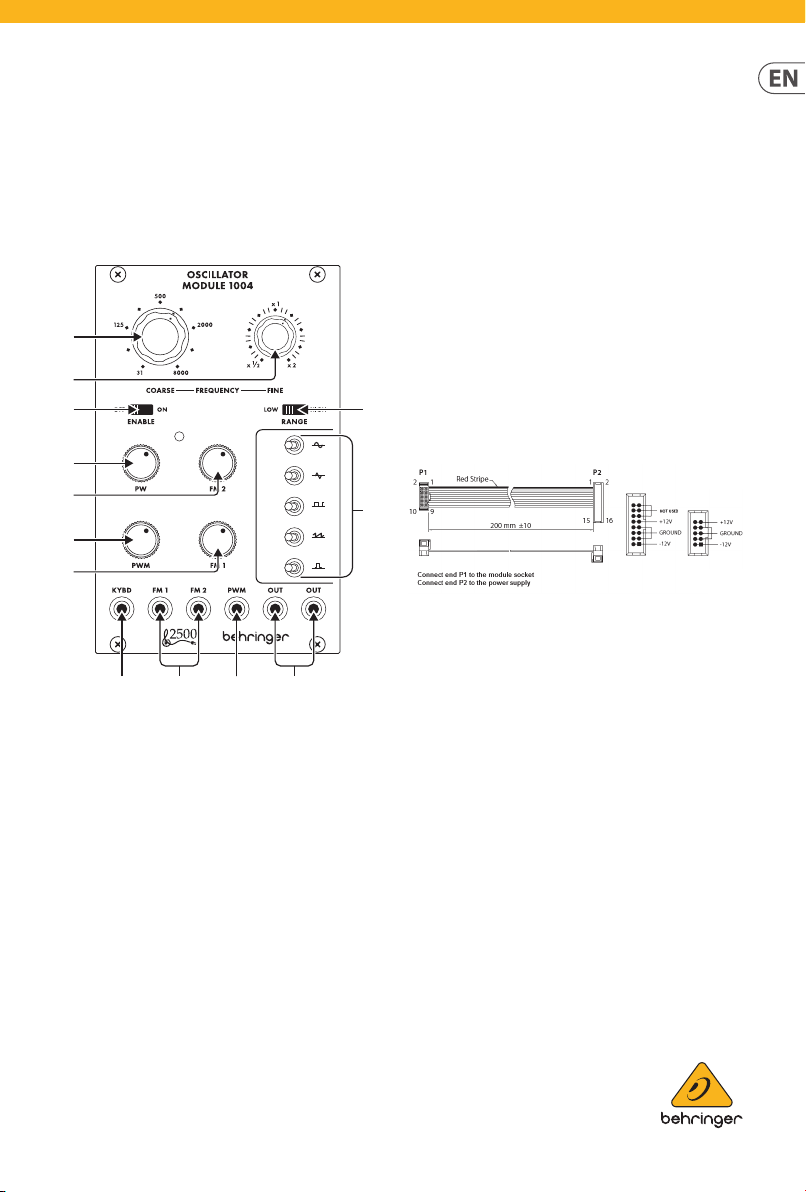
Quick Start Guide
OSCILLATOR MODULE 1004
Legendary 2500 Series Dual Core VCO
Module for Eurorack
Controls
(1)
(2)
(3)
(6)
(7)
(8)
(9)
(10) (11) (12) (13)
(1) COARSE FREQUENCY – Sets t he frequency f rom 0.03 to
32 Hz in the low (LFO) ra nge, or from 15.5 Hz to 16 kHz in
the high (audio) range, depending on the Fine frequency
knob setting.
(2 ) FINE FREQUENCY – Adj usts the freq uency by a facto r of
±1 octave, potentially halving or doubling the frequency
at either e xtreme.
(3 ) ENABLE switc h – Turns the osc illator on and o.
(4 ) R ANGE switch – Determines whether the oscillator
operate s in the low (subsonic /LFO) band or the high
(audio) band.
(5 ) WAVEFORM switche s – Engage up to 5 waveform s by
moving the r elevant toggle sw itch to the left, o r engage
the invers e waveform by movin g the switch to the ri ght.
The center position turns the waveform o. Engaging
multiple switches simultaneously produces the average of
all acti ve waveforms.
(6 ) PW k nob – Manually contr ol the pulse width f or the
pulse wave form.
(7 ) FM 2 kn ob – Attenuates the si gnal connected to t he FM
2 input.
(8 ) PWM k nob – Adjusts the m odulation depth of t he PMW
control i nput.
(9 ) FM 1 kn ob – Attenuates the si gnal connected to t he FM
1 input.
(10) KYBD – Conn ect a keyboard or o ther external f requency
control v ia 3.5 mm TS cable.
(11) FM 1/2 – Con nect extern al voltages to modu late
the frequency.
(12 ) PWM – Connect an e xternal volta ge to modulate the
pulse wid th.
(13 ) OUT – Send the o scillator signal to ot her modules via
3.5 mm TS cabl e.
(4)
Power Connection
(5)
The unit com es with the requi red power cable for c onnecting
to a standa rd Eurorack power su pply system. Fol low these
steps to con nect power to the mo dule. It is easier to make
these con nections bef ore the module has be en mounted into
a rack cas e.
1. Turn the power supp ly or rack case power o and
disconne ct the power cabl e.
2. Ins ert the 16-pin conn ector on the power c able into the
socket on t he power supply or rac k case. The connec tor has
a tab that wi ll align with the gap in t he socket, so it can not
be inser ted incorrec tly. If the power supply d oes not have
a keyed socke t, be sure to orient pi n 1 (-12 V) with the red
stripe o n the cable.
3. Ins ert the 10-pin co nnector into the s ocket on the back of
the modul e. The connector ha s a tab that will align wi th the
socket for correct orientation.
4. Af ter both ends of the po wer cable have been se curely
attac hed, you may mount the mo dule in a case and tur n on
the power supply.
V 1.0
Page 2
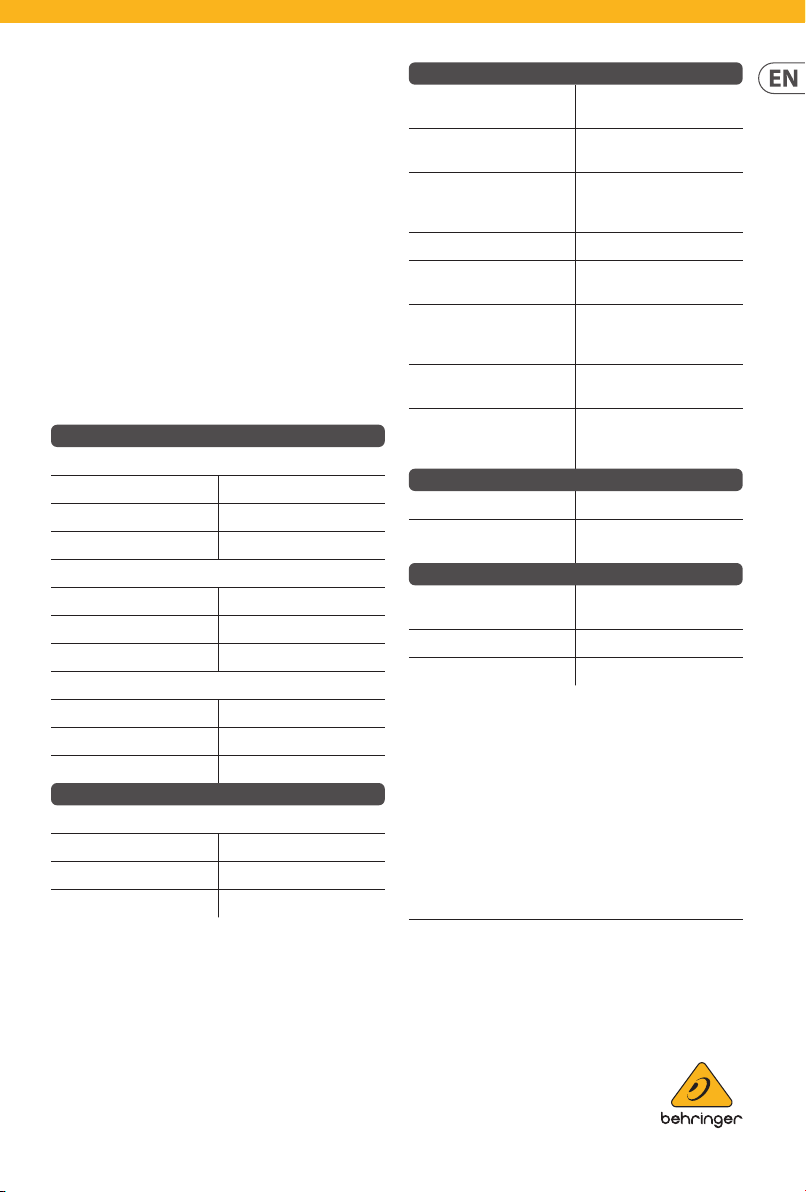
Installation
The neces sary screws ar e included with th e module for mount ing
in a Eurorac k case. Connect t he power cable bef ore mounting.
Dependi ng on the rack case, th ere may be a series of xed holes
spaced 2 HP ap art along the leng th of the case, or a tr ack that
allows indi vidual threaded p lates to slide along th e length
of the cas e. The free-movi ng threaded plate s allow precise
positio ning of the module, bu t each plate should be p ositioned in
the approx imate relation to th e mounting holes in yo ur module
before attaching the screws.
Hold the mo dule against the Eur orack rails so that e ach of the
mounting h oles are aligned wi th a threaded rail o r threaded plate.
Attach t he screws part w ay to start, whic h will allow small
adjustments to the positioning while you get them all aligned.
After th e nal position has b een establishe d, tighten the
screws d own.
Specications
Inputs
FM 1/2
Type 2 x 3.5 mm TS jacks
Impedance 50 kΩ, unbalanced
Max input level 10 V, 1 V/octave
Keyboard
Type 3.5 mm TS jack
Impedance 50 kΩ, unbalanced
Max input level 10 V, 1 V/octave
PWM
Type 3.5 mm TS jack
Impedance 50 kΩ, unbalanced
CV range ±10 V, 10% per volt
Outputs
Out
Type 2 x 3.5 mm TS jacks
Impedance 1 kΩ, unbalanced
Max output level 10 V p-p
Controls
Coarse Sets oscillator frequency (8
octave range)
Fine Oscillator ne adjustment
(±1 octave)
Range Select LFO (0.06 Hz - 16 Hz)
or audio band (31 Hz - 8
kHz)
Enable Oscillator on/o
PW Pulse width adjustment
(5% - 95%)
PWM Modulation depth
adjustment (-∞ to unity
gain)
FM 1/2 Attenuate FM inputs (-∞ to
unity gain)
Waveform switches Select up to 5 waveforms
(sine, tri, square, saw,
pulse)
Power
Power supply Eurorack
Current draw 60 mA (+12 V), 50 mA
(-12 V)
Physical
Dimensions 46 x 81 x 129 mm (1.8 x
3.2 x 5.1")
Rack units 16 HP
Weight 0.17 kg (0.37 lbs)
LEGAL DISCLAIMER
Music Tribe accepts no liability for any loss which may be suered by any
person who relies either wholly or in part upon any description, photograph,
or statement contained herein. Technical specications, appearances and
other information are subject to change without notice. All trademarks are the
property of their respective owners. Midas, Klark Teknik, Lab Gruppen, Lake,
Tannoy, Turbosound, TC Electronic, TC Helicon, Behringer, Bugera, Auratone
and Coolaudio are trademarks or registered trademarks of Music Tribe
Global Brands Ltd. © Music Tribe Global Brands Ltd. 2020 All rights reserved.
LIMITED WARRANTY
For the applicable warranty terms and conditions and additional information
regarding Music Tribe’s Limited Warranty, please see complete details online
at musictribe.com/warranty.
