Page 1

CB4060
Manual
rev. 1.9
Beckhoff Automation GmbH phone: +49 (0) 52 46/963-0
Eiserstr. 5 fax: +49 (0) 52 46/963-198
33415 Verl email: info@beckhoff.de
Germany web: www.beckhoff.de
Page 2
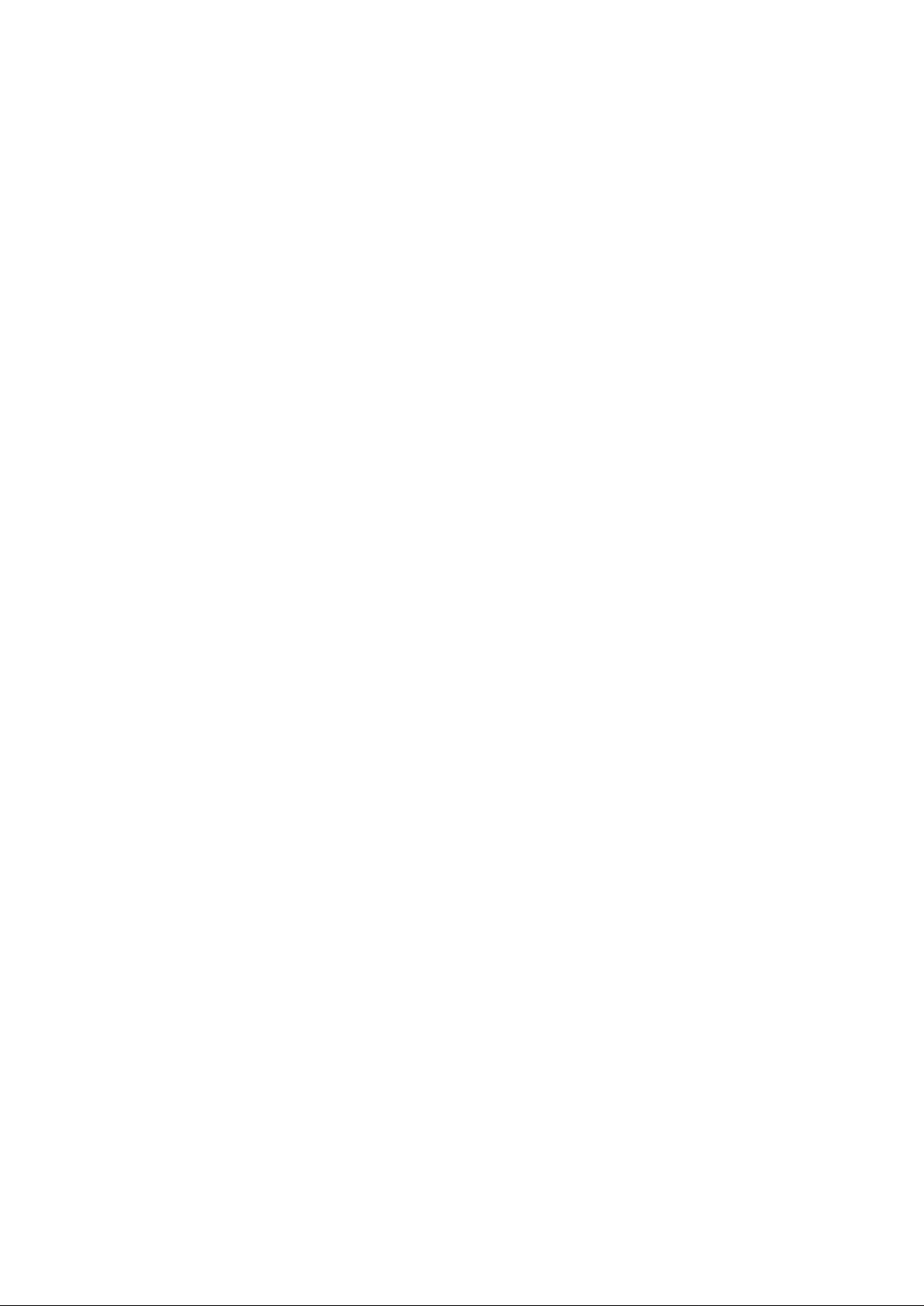
Page 3

Contents
Contents
0 Document History................................................................................................................................. 6
1 Introduction .......................................................................................................................................... 7
1.1 Notes on the Documentation ........................................................................................................ 7
1.1.1 Liability Conditions ................................................................................................................ 7
1.1.2 Copyright ............................................................................................................................... 7
1.2 Safety Instructions ........................................................................................................................ 8
1.2.1 Disclaimer ............................................................................................................................. 8
1.2.2 Description of Safety Symbols .............................................................................................. 9
1.3 Essential Safety Measures ......................................................................................................... 10
1.3.1 Operator's Obligation to Exercise Diligence ....................................................................... 10
1.3.2 National Regulations Depending on the Machine Type ..................................................... 10
1.3.3 Operator Requirements ...................................................................................................... 10
1.4 Functional Range ........................................................................................................................ 11
2 Overview ............................................................................................................................................ 12
2.1 Features ...................................................................................................................................... 12
2.2 Specifications and Documents ................................................................................................... 14
3 Connectors ......................................................................................................................................... 16
3.1 Connector Map ........................................................................................................................... 17
3.2 Power Supply .............................................................................................................................. 18
3.3 System/SM-Bus .......................................................................................................................... 19
3.4 Memory ....................................................................................................................................... 20
3.5 PCIe/104 Connector ................................................................................................................... 23
3.6 PCI-Express Mini Card with mSATA .......................................................................................... 25
3.7 DVI/HDMI/VGA ........................................................................................................................... 26
3.8 DisplayPort.................................................................................................................................. 27
3.9 Embedded DisplayPort ............................................................................................................... 28
3.10 USB 2.0 ....................................................................................................................................... 29
3.11 USB 3.0 ....................................................................................................................................... 30
3.12 LAN ............................................................................................................................................. 31
3.13 Audio ........................................................................................................................................... 32
3.14 SATA Interfaces .......................................................................................................................... 33
3.15 COM1 and COM2 ....................................................................................................................... 34
3.16 GPIO ........................................................................................................................................... 35
3.17 Monitoring Functions .................................................................................................................. 36
4 State LEDs ......................................................................................................................................... 37
4.1 HD LED ....................................................................................................................................... 37
4.2 RGB LED .................................................................................................................................... 38
4.3 LAN Activity LED ........................................................................................................................ 39
4.4 LAN Speed LED ......................................................................................................................... 40
5 BIOS Settings ..................................................................................................................................... 41
5.1 General Remarks ........................................................................................................................ 41
5.2 Main ............................................................................................................................................ 42
5.3 Advanced .................................................................................................................................... 44
5.3.1 PCI Subsystem Settings ..................................................................................................... 46
5.3.2 ACPI Settings...................................................................................................................... 48
5.3.3 Trusted Computing ............................................................................................................. 49
Beckhoff New Automation Technology CB4060 page 3
Page 4

Contents
5.3.4 CPU Configuration .............................................................................................................. 50
5.3.5 SATA Configuration ............................................................................................................ 53
5.3.6 AMT Configuration .............................................................................................................. 56
5.3.7 Power Controller Options .................................................................................................... 58
5.3.8 USB Configuration .............................................................................................................. 60
5.3.9 Super IO Configuration ....................................................................................................... 61
5.3.10 H/W Monitor ........................................................................................................................ 63
5.3.11 Serial Port Console Redirection.......................................................................................... 65
5.3.12 Network Stack ..................................................................................................................... 68
5.3.13 Intel(R) Ethernet Connection I218-LM ................................................................................ 69
5.3.14 Intel(R) I210 Gigabit Network Connection .......................................................................... 71
5.3.15 Driver Health ....................................................................................................................... 73
5.4 Chipset ........................................................................................................................................ 75
5.4.1 PCH-IO Configuration ......................................................................................................... 76
5.4.2 System Agent (SA) Configuration ....................................................................................... 83
5.5 Boot ............................................................................................................................................. 93
5.5.1 CSM16 Parameters ............................................................................................................ 95
5.5.2 CSM Parameters ................................................................................................................ 96
5.6 Security ....................................................................................................................................... 97
5.6.1 Secure Boot Menu .............................................................................................................. 98
5.7 Save & Exit ............................................................................................................................... 101
5.8 BIOS-Update ............................................................................................................................ 102
6 Mechanical Drawings ....................................................................................................................... 103
6.1 PCB: Mounting Holes ............................................................................................................... 103
6.2 PCB: Pin 1 Dimensions - Top ................................................................................................... 104
6.3 PCB: Pin 1 Dimensions - Bottom .............................................................................................. 105
6.4 PCB: Heat Sink/Die Center ....................................................................................................... 106
7 Technical Data ................................................................................................................................. 107
7.1 Electrical Data ........................................................................................................................... 107
7.2 Environmental Conditions ......................................................................................................... 107
7.3 Thermal Specifications ............................................................................................................. 108
8 Support and Service ........................................................................................................................ 109
8.1 Beckhoff's Branch Offices and Representatives ...................................................................... 109
8.2 Beckhoff Headquarters ............................................................................................................. 109
8.2.1 Beckhoff Support .............................................................................................................. 109
8.2.2 Beckhoff Service ............................................................................................................... 109
I Annex: Post-Codes .......................................................................................................................... 111
II Annex: Resources ............................................................................................................................ 112
IO Range .............................................................................................................................................. 112
Memory Range ..................................................................................................................................... 112
Interrupt ................................................................................................................................................ 112
PCI Devices .......................................................................................................................................... 113
SMB Devices ........................................................................................................................................ 114
page 4 Beckhoff New Automation Technology CB4060
Page 5

Notes on the Documentation Chapter: Document History
Beckhoff New Automation Technology CB4060 page 5
Page 6
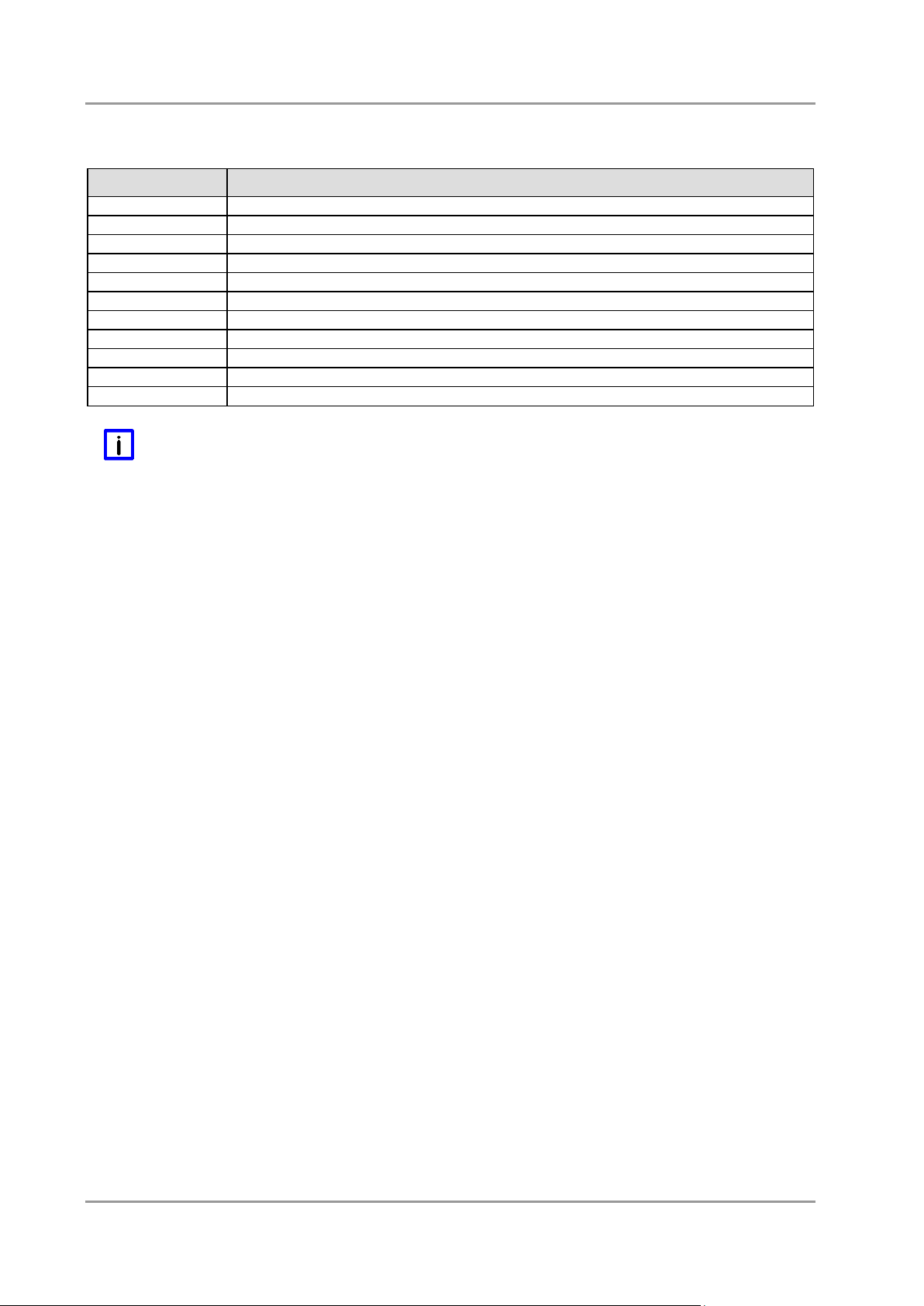
Chapter: Document History Notes on the Documentation
Version
Changes
0.1
first pre-release
1.0
minor changes, added TPM
1.1
added Watchdog to feature list and block diagram, updated temperature range
1.2
updated Displayport chapter
1.3
updated chapter 2.1
1.4
corrected block diagram
1.5
corrected connector- and mating connector description (SATA, USB3.0, DP)
1.6
chapter 4: added LAN LEDs (from G2 onwards)
1.7
chapter 3.17: pinout pin 7 and 9 corrected; updated BIOS-Setup
1.8
updated BIOS-Setup
1.9
added dimensional drawing
0 Document History
NOTE
All company names, brand names, and product names referred to in this manual are registered or
unregistered trademarks of their respective holders and are, as such, protected by national and
international law.
page 6 Beckhoff New Automation Technology CB4060
Page 7

Notes on the Documentation Chapter: Introduction
1 Introduction
1.1 Notes on the Documentation
This description is only intended for the use of trained specialists in control and automation engineering
who are familiar with the applicable national standards. It is essential that the following notes and
explanations are followed when installing and commissioning these components.
1.1.1 Liability Conditions
The responsible staff must ensure that the application or use of the products described satisfy all the
requirements for safety, including all the relevant laws, regulations, guidelines and standards.
The documentation has been prepared with care. The products described are, however, constantly under
development. For that reason the documentation is not in every case checked for consistency with
performance data, standards or other characteristics. None of the statements of this manual represents a
guarantee (Garantie) in the meaning of § 443 BGB of the German Civil Code or a statement about the
contractually expected fitness for a particular purpose in the meaning of § 434 par. 1 sentence 1 BGB. In
the event that it contains technical or editorial errors, we retain the right to make alterations at any time
and without warning. No claims for the modification of products that have already been supplied may be
made on the basis of the data, diagrams and descriptions in this documentation.
1.1.2 Copyright
© This documentation is copyrighted. Any reproduction or third party use of this publication, whether in
whole or in part, without the written permission of Beckhoff Automation GmbH, is forbidden.
Beckhoff New Automation Technology CB4060 page 7
Page 8

Chapter: Introduction Safety Instructions
1.2 Safety Instructions
Please consider the following safety instructions and descriptions. Product specific safety instructions are
to be found on the following pages or in the areas mounting, wiring, commissioning etc.
1.2.1 Disclaimer
All the components are supplied in particular hardware and software configurations appropriate for the
application. Modifications to hardware or software configurations other than those described in the
documentation are not permitted, and nullify the liability of Beckhoff Automation GmbH.
page 8 Beckhoff New Automation Technology CB4060
Page 9
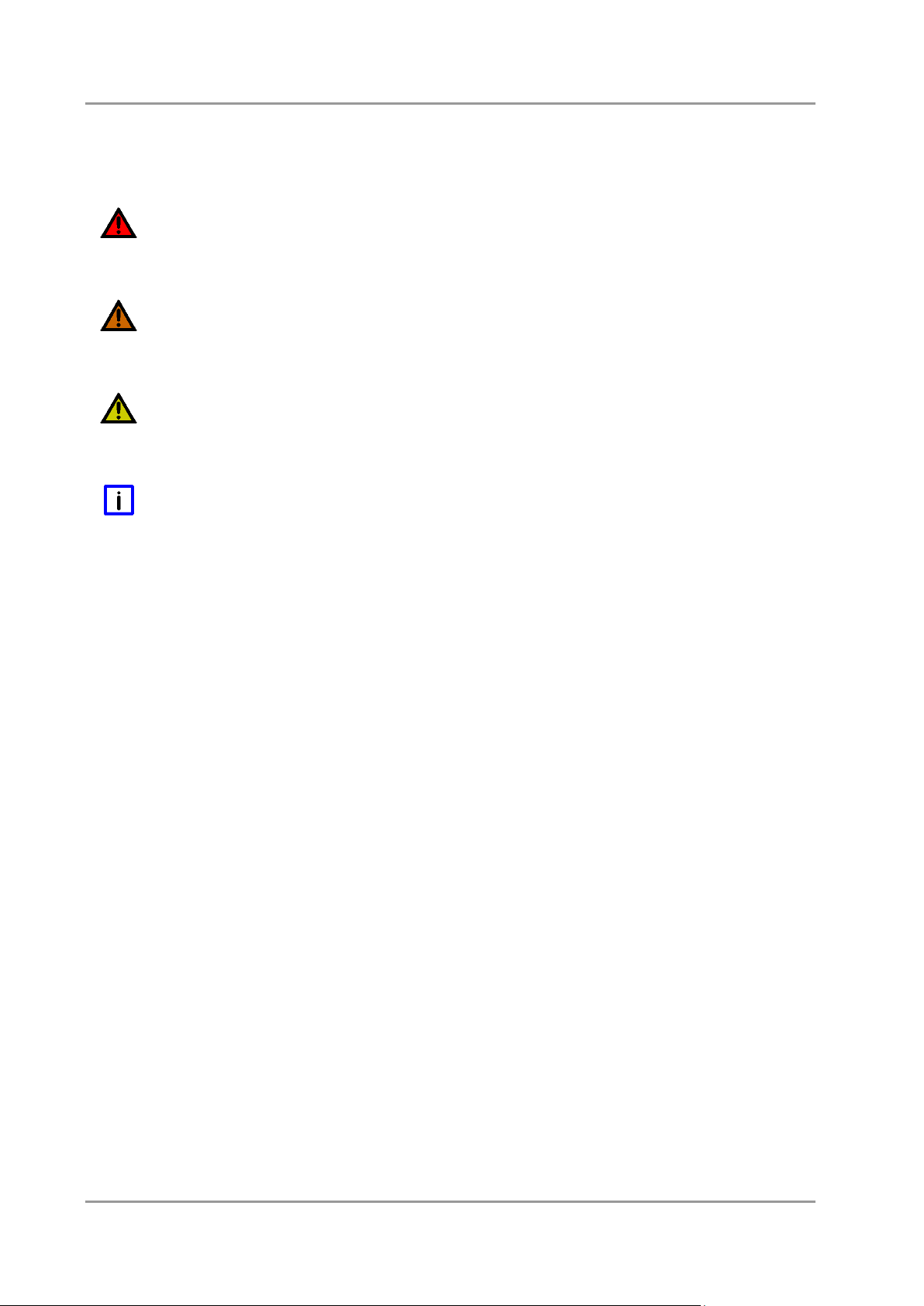
Safety Instructions Chapter: Introduction
1.2.2 Description of Safety Symbols
The following safety symbols are used in this documentation. They are intended to alert the reader to the
associated safety instructions.
ACUTE RISK OF INJURY!
If you do not adhere to the safety advise next to this symbol, there is immediate danger to life and health
of individuals!
RISK OF INJURY!
If you do not adhere to the safety advise next to this symbol, there is danger to life and health of
individuals!
HAZARD TO INDIVIDUALS, ENVIRONMENT, DEVICES, OR DATA!
If you do not adhere to the safety advise next to this symbol, there is obvious hazard to individuals, to
environment, to materials, or to data.
NOTE OR POINTER
This symbol indicates information that contributes to better understanding.
Beckhoff New Automation Technology CB4060 page 9
Page 10

Chapter: Introduction Essential Safety Measures
1.3 Essential Safety Measures
1.3.1 Operator's Obligation to Exercise Diligence
The operator must ensure that
o the product is only used for its intended purpose
o the product is only operated in sound condition and in working order
o the instruction manual is in good condition and complete, and always available for reference at the
location where the products are used
o the product is only used by suitably qualified and authorised personnel
o the personnel is instructed regularly about relevant occupational safety and environmental protection
aspects
o the operating personnel is familiar with the operating manual and in particular the safety notes
contained herein
1.3.2 National Regulations Depending on the Machine Type
Depending on the type of machine and plant in which the product is used, national regulations governing
the controllers of such machines will apply, and must be observed by the operator. These regulations
cover, amongst other things, the intervals between inspections of the controller. The operator must initiate
such inspections in good time.
1.3.3 Operator Requirements
o Read the operating instructions
All users of the product must have read the operating instructions for the system they work with.
o System know-how
All users must be familiar with all accessible functions of the product.
page 10 Beckhoff New Automation Technology CB4060
Page 11
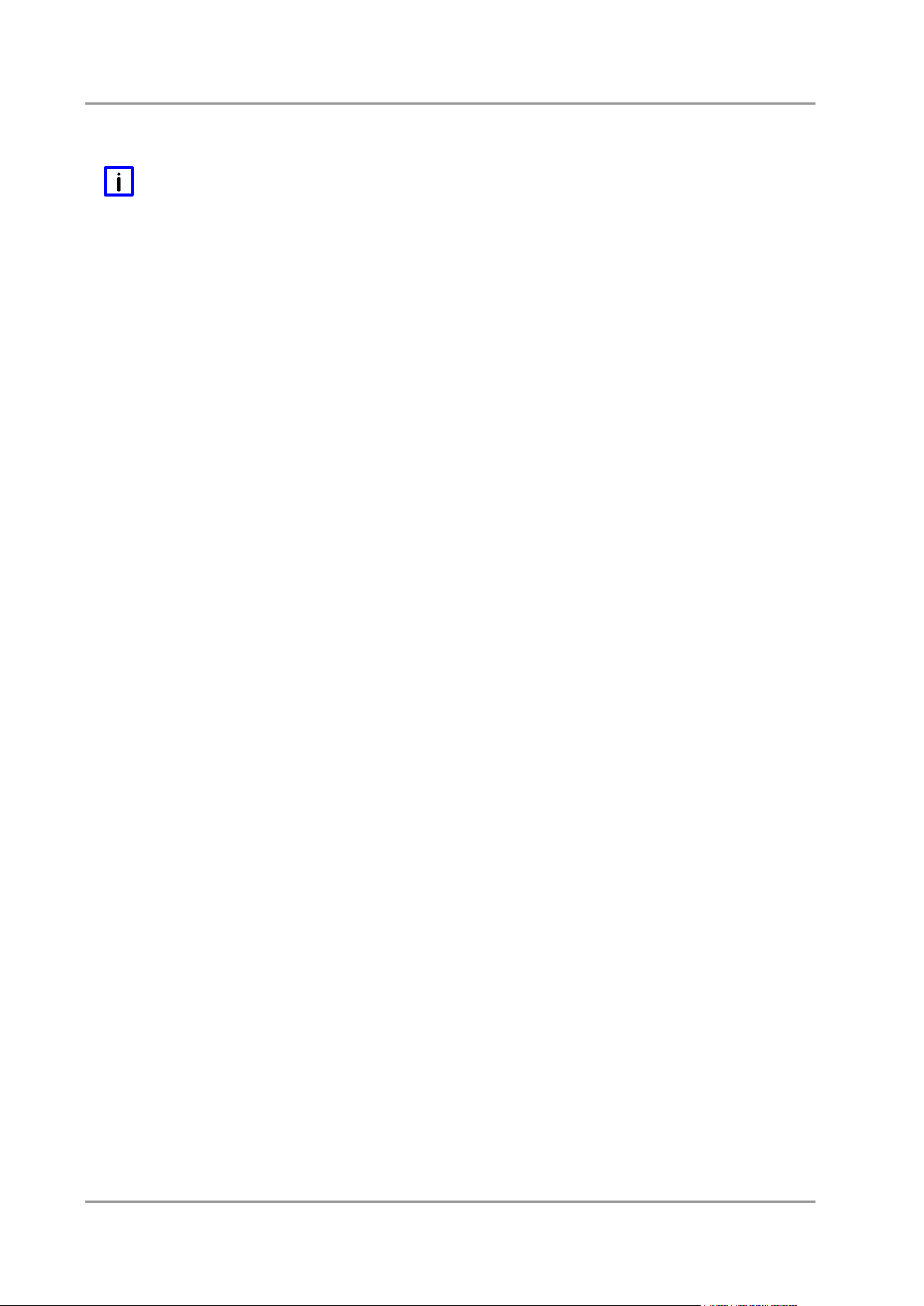
Functional Range Chapter: Introduction
1.4 Functional Range
NOTE
The descriptions contained in the present documentation represent a detailed and extensive product
description. As far as the described motherboard was acquired as an integral component of an Industrial
PC from Beckhoff Automation GmbH, this product description shall be applied only in limited scope. Only
the contractually agreed specifications of the corresponding Industrial PC from Beckhoff Automation
GmbH shall be relevant. Due to several models of Industrial PCs, variations in the component placement
of the motherboards are possible. Support and service benefits for the built-in motherboard will be
rendered by Beckhoff Automation GmbH exclusively as specified in the product description (inclusive
operation system) of the particular Industrial PC.
Beckhoff New Automation Technology CB4060 page 11
Page 12
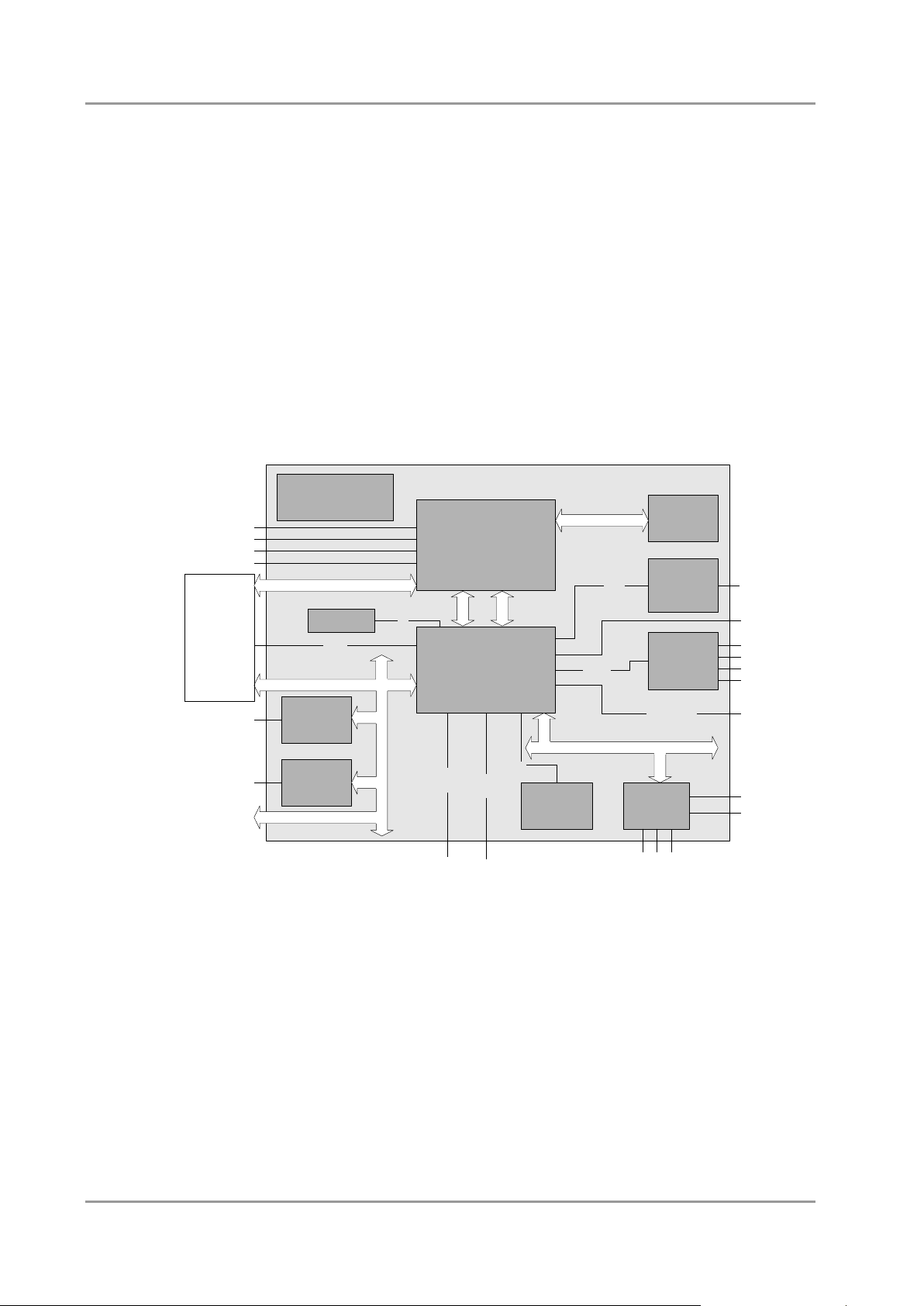
Chapter: Overview Features
Intel® QM87-PCH
SoDIMM204
DDR3L-
1600
MEMORY
Power VCCCore;
DDRVTT; GFXVCC;
1.05V; 1.5V; 1.8V; 3.3V
BIOS
SATA1-4
RealTek®
ALC889
HDA Link
USB3-10
Intel® Core™
i7-4700EQ, i5-4400E
CRT
DMI
1.5GB/3.0/6.0GB
Intel®
i210
SMBus
SPI
(PCIe Mini Card
1x PCIe x1, USB13)
USB 2.0
NXP®
PCA9535
SMBus
16x GPIO
MIC 1/2
7.1 Audio
AUX l/r
SPDIF i/o
SMSC®
SCH3114
LPC
MS
KB
COM1-2
FAN 1-3
Intel®
i217
DP/HDMI
DVI/HDMI
PCIe(x1)
PCIe/104 connector (type 1)
4x
PCIe x1
USB11-12
USB 2.0
USB 3.0
USB1-2
FDI
eDP
Trusted
Platform
Module
SPI
Watchdog
PCIe(x16) / PEG
PCIe x16
LAN1
LAN2
2 Overview
2.1 Features
The CB4060 is a highly complex computer motherboard in the PC/104™ form factor, complying with the
state-of-the-art "PCIe/104™" standard. It's based on Intel®'s 4th Generation Core™ CPUs (BGA,
embedded) combined with the QM87 PCH. Modern low voltage DDR3 technology provides top-notch
memory performance, accomodating up to 8 GByte of RAM (DDR3L-1600) via SO-DIMM204.
PCI-Express is available through the PCI/104-Express Type 1 connector, offering one x16 connection
and four x1 lanes for connecting all kinds of expansion cards in a PCIe/104™ stack-down fashion. For
connecting graphics devices, several interfaces are available: CRT, HDMI, DisplayPort and Embedded
DisplayPort. Additional interfaces include two serial ports, two Gigabit Ethernet interfaces (LAN), four
SATA channels (up to 6Gb/s), an audio interface (HDA 7.1), ten USB2.0- channels and two
USB3.0-channels. There are also 16 discrete programmable GPIO signals available.
o Processor Intel® Core™ i7-4700EQ, i5-4400E
o Chipset Intel® QM87 PCH
o SO-DIMM204 socket for one DDR3L-1600 module of up to 8 GByte
o Two serial interfaces COM1-2
o Two LAN interfaces Ethernet 10/100/1000 (Base-T)
o Four SATA channels (1.5/3/6 Gb/s)
o PS2 keyboard / mouse interface
o Ten USB 2.0 interfaces (two on PCI104-Express connector)
o Two USB 3.0 interfaces
o BIOS AMI® Aptio
o DisplayPort interface
o Embedded DisplayPort interface
page 12 Beckhoff New Automation Technology CB4060
Page 13

Features Chapter: Overview
o HDMI interface
o CRT connection
o HDA compatible sound controller with SPDIF in and out
o RTC with external CMOS battery
o PCI-Express bus via PCI/104-Express connector (type 1, one x16, four x1 lanes)
o miniPCI-Express bus via miniPCIe-card connector
o 16x GPIO
o Trusted Platform Module
o Watchdog
o 5V and 12V supply voltage
o Size: 96 mm x 90 (115.5) mm
Beckhoff New Automation Technology CB4060 page 13
Page 14
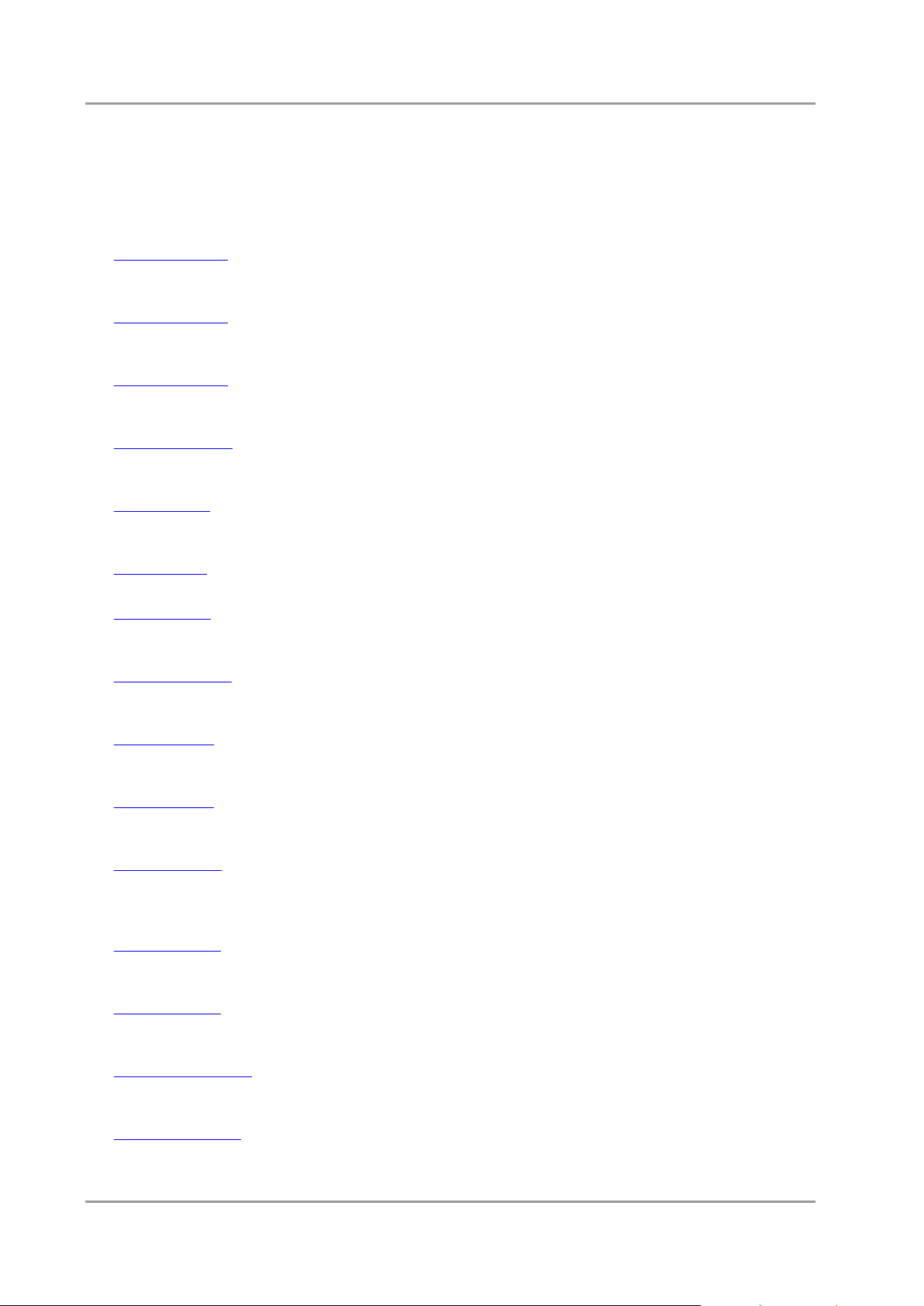
Chapter: Overview Specifications and Documents
2.2 Specifications and Documents
In making this manual and for further reading of technical documentation, the following documents,
specifications and web-pages were used and are recommended.
PC/104™ Specification
Version 2.5
www.pc104.org
PC/104-Plus™ Specification
Version 2.0
www.pc104.org
PCI/104-Express™ Specification
Version 2.0
www.pc104.org
PCI Specification
Version 2.3 and 3.0
www.pcisig.com
ACPI Specification
Version 5.0
www.acpi.info
ATA/ATAPI Specification
Version 7 Rev. 1
www.t13.org
USB Specifications
www.usb.org
SM-Bus Specification
Version 2.0
www.smbus.org
Intel® Chipset Description
Intel® 8 Series Chipset Datasheet
www.intel.com
Intel® Chip Description
4th Generation Core™ Processor Family Datasheet
www.intel.com
SMSC® Chip Description
SCH3114 Datasheet
www.smsc.com
(NDA required)
Intel® Chip Description
i210 Datasheet
www.intel.com
Intel® Chip Description
i217 Datasheet
www.intel.com
Realtek® Chip Description
ALC885/889 Datasheet
www.realtek.com.tw
Chrontel® Chip Description
Chrontel 7318C Datasheet
www.chrontel.com
page 14 Beckhoff New Automation Technology CB4060
Page 15
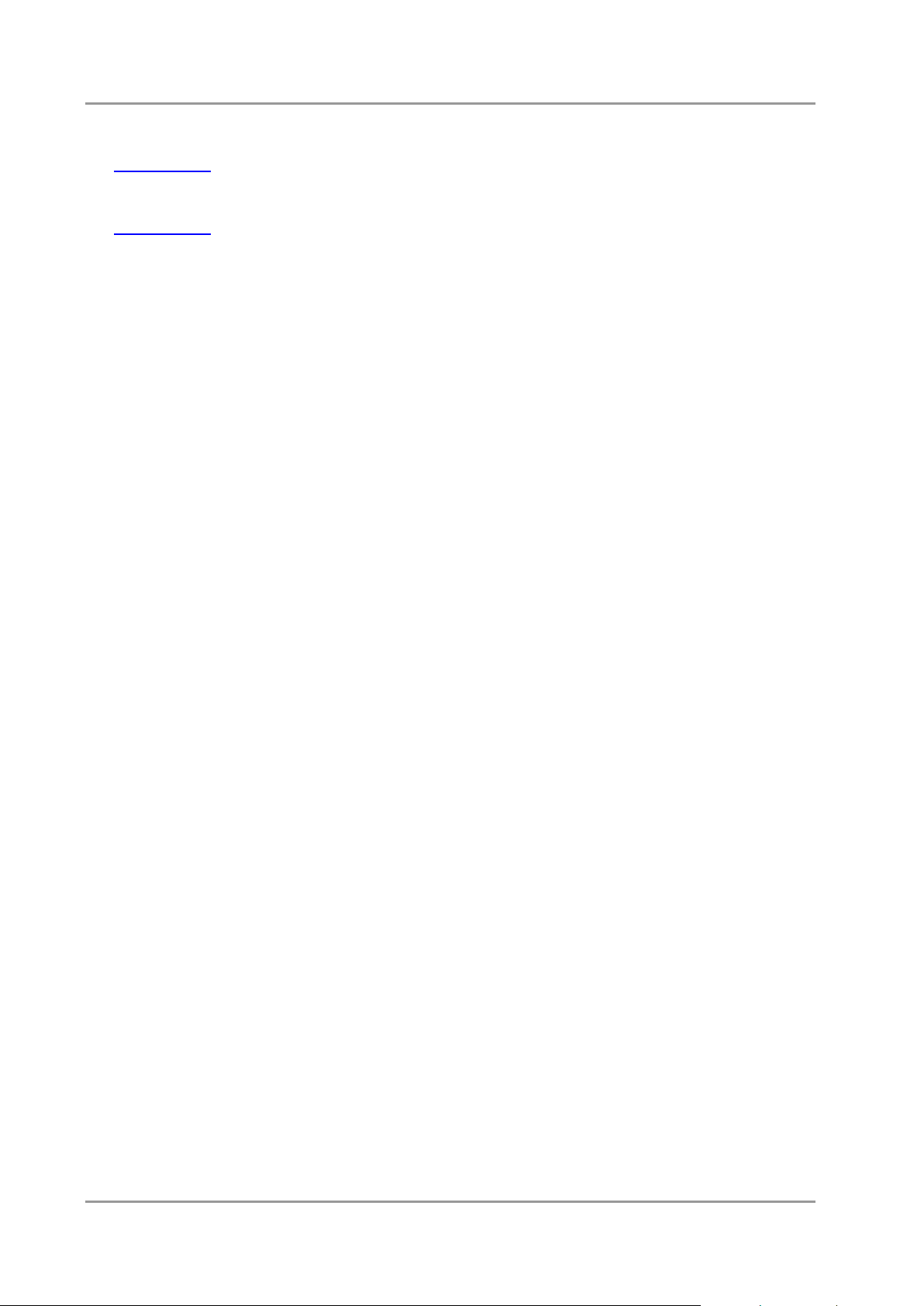
Specifications and Documents Chapter: Overview
American Megatrends®
Aptio™ Text Setup Environment (TSE) User Manual
www.ami.com
American Megatrends®
Aptio™ 4.x Status Codes
www.ami.com
Beckhoff New Automation Technology CB4060 page 15
Page 16
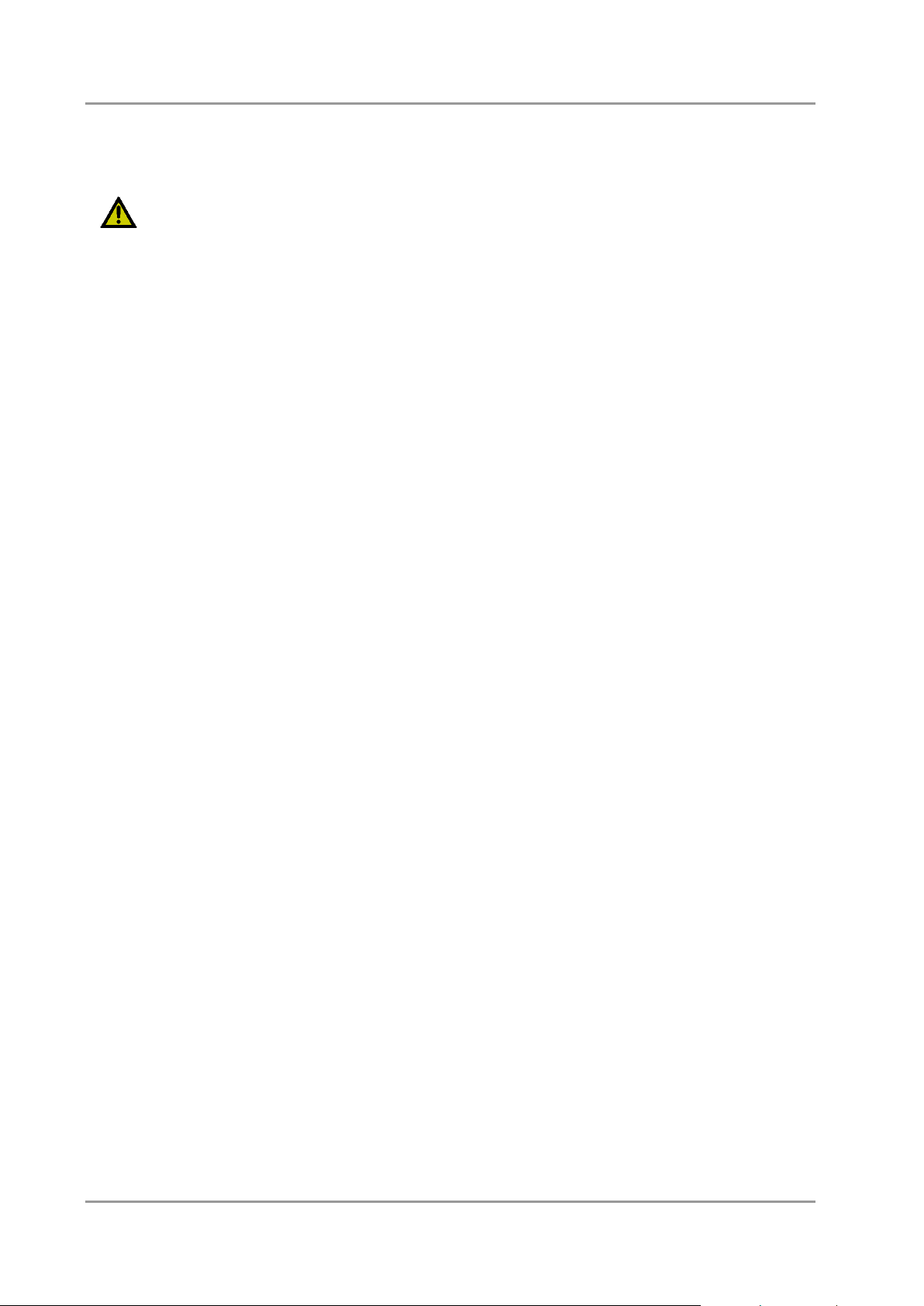
Chapter: Connectors Specifications and Documents
3 Connectors
This section describes all the connectors found on the CB4060.
CAUTION
For most interfaces, the cables must meet certain requirements. For instance, USB 2.0 requires twisted
and shielded cables to reliably maintain full speed data rates. Restrictions on maximum cable length are
also in place for many high speed interfaces and for power supply. Please refer to the respective
specifications and use suitable cables at all times.
page 16 Beckhoff New Automation Technology CB4060
Page 17
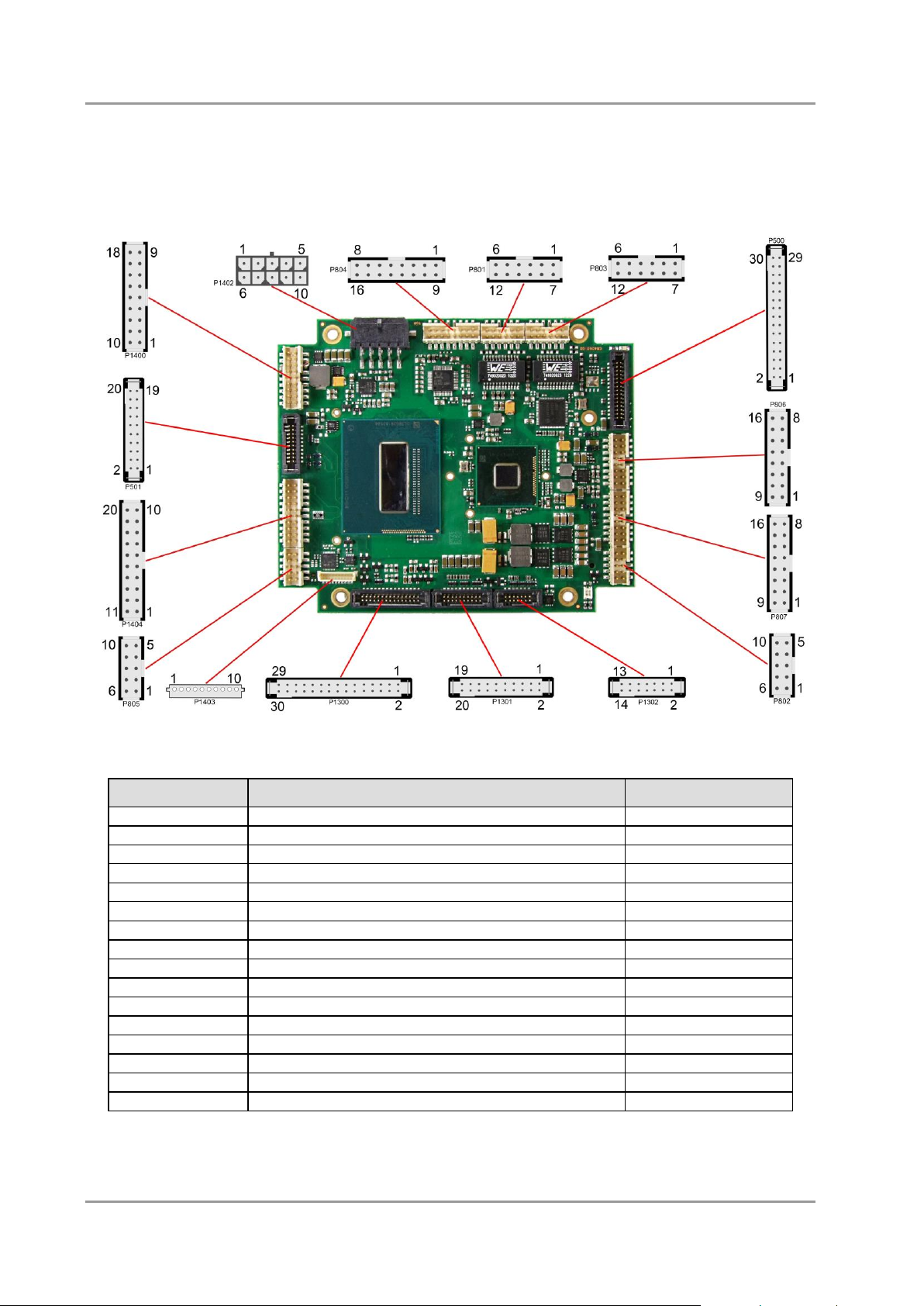
Connector Map Chapter: Connectors
Ref-No.
Function
Page
P500
"SATA Interfaces"
p. 33
P501
"USB 3.0"
p. 30
U600*
"Memory"
p. 20
P801/3
"LAN"
p. 31
P802/5
"COM1 and COM2"
p. 34
P804
"Audio"
p. 32
P806/7
"USB 2.0"
p. 29
P1200*
"PCIe/104 Connector"
p. 23
P1201*
"PCI-Express Mini Card with mSATA"
p. 25
P1300
"DVI/HDMI/VGA"
p. 26
P1301
"DisplayPort"
p. 27
P1302
"Embedded DisplayPort"
p. 28
P1400
"System/SM-Bus"
p. 19
P1402
"Power Supply"
p. 18
P1403
"Monitoring Functions"
p. 36
P1404
"GPIO"
p. 35
3.1 Connector Map
Please use the connector map below for quick reference. Only connectors on the component side are
shown. For more information on each connector refer to the table below.
* not pictured (see bottom of the board)
Beckhoff New Automation Technology CB4060 page 17
Page 18
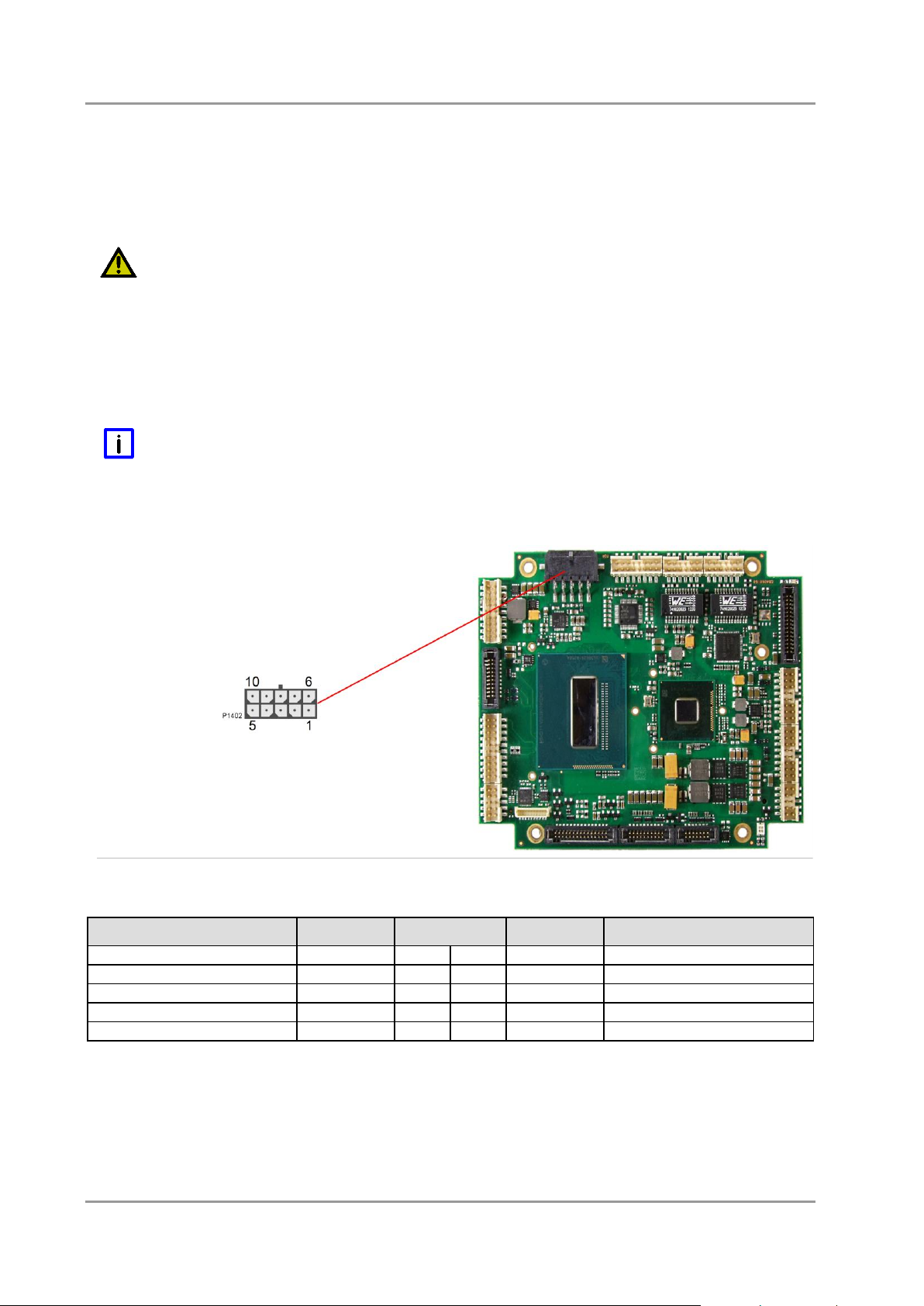
Chapter: Connectors Power Supply
Description
Name
Pin
Name
Description
12 volt supply
12V
1 6 12V
12 volt supply
ground
GND
2 7 GND
ground
ground
GND
3 8 SVCC
standby-supply 5V
ground
GND
4 9 GND
ground
5 volt supply
VCC
5
10
VCC
5 volt supply
3.2 Power Supply
The power supply of the hardware module is realized via a 2x5-pin connector (Molex PS 43045-10xx,
mating connector: Molex PS 43025-10xx). Both 5V VCC/SVCC and 12V need to be provided. The 12V
input can optionally be tied to 5V if 12V is not required by attached peripherals. It cannot, however, be left
unconnected.
CAUTION
The CB4060 includes circuitry that will notify an intelligent power supply to shut down if the processor
reaches a critical temperature. This is achieved by deasserting the (low-active) PS_ON# signal found on
the SM-Bus connector. When PS_ON# is no longer pulled low, an intelligent power supply would take this
as a signal to shut down power. For this to work, PS_ON# must be connected to the power supply's
PS_ON input. If PS_ON# is not otherwise connected, the CB4060 can be damaged beyond repair if a
thermal shutdown event occurs. In rare instances, if power is not shut down, the board will continue to
heat up until failure occurs.
NOTE
Since this is a 90 degree connector, the symbol in the drawing below represents the connector face as
seen from the side (PCB on bottom) rather than from above.
page 18 Beckhoff New Automation Technology CB4060
Page 19
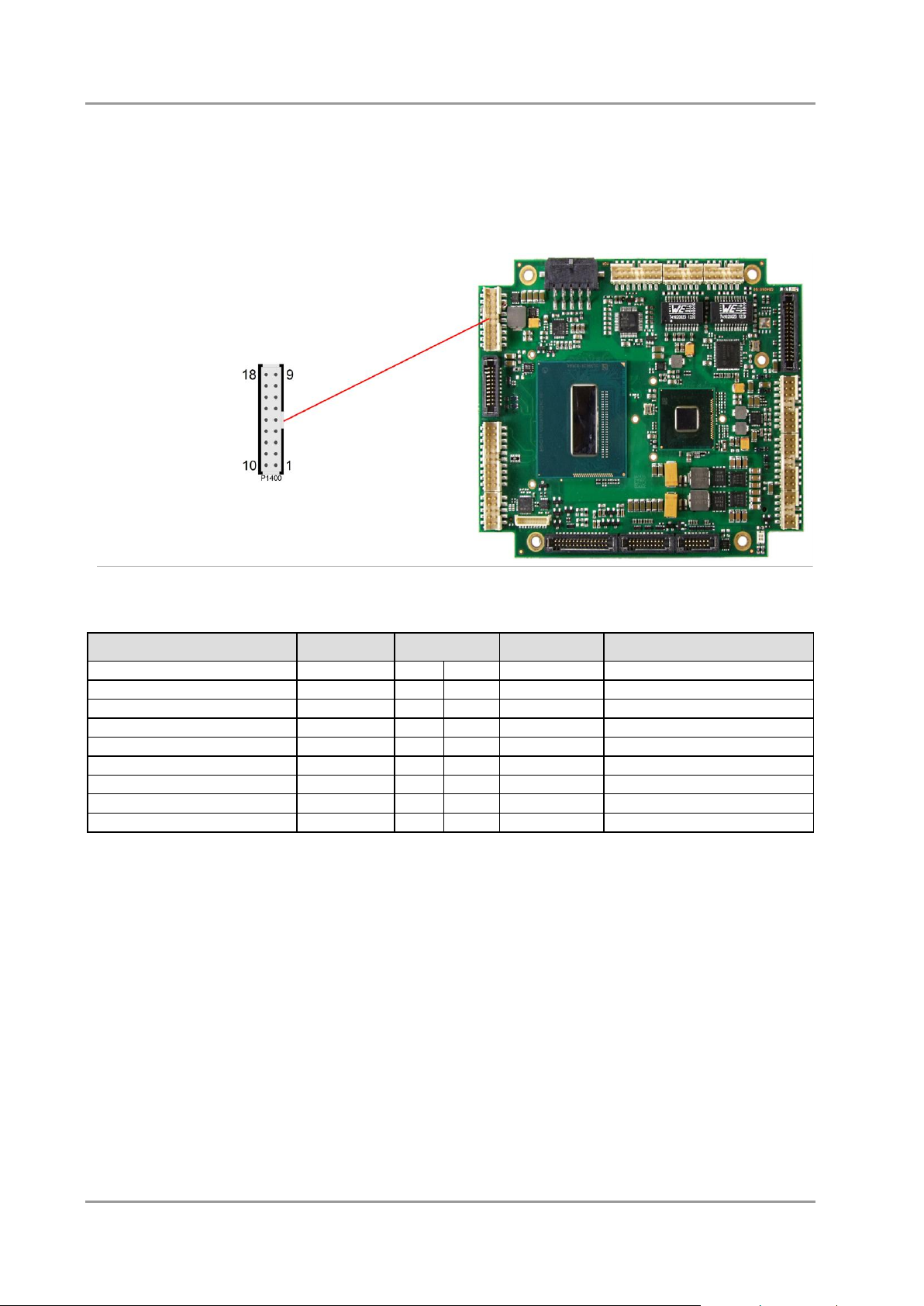
System/SM-Bus Chapter: Connectors
Description
Name
Pin
Name
Description
speaker to 5V
SPEAKER
1
10
GND
ground
reset to ground
RSTBTN#
2
11
N/C
reserved
keyboard data
KDAT
3
12
KCLK
keyboard clock
mouse data
MDAT
4
13
MCLK
mouse clock
battery
BATT
5
14
VCC
5 volt supply
power supply on
PS-ON#
6
15
SMBCLK
SMB clock
standby supply 3.3V
S3.3V
7
16
SMBDAT
SMB data
power button
PWRBTN#
8
17
SMBALERT#
SMB alert
ground
GND
9
18
3.3V
3.3 volt supply
3.3 System/SM-Bus
Both SM-Bus signals, and signals for PS/2 keyboard, PS/2 mouse and speaker are provided through a
2x9pin connector (FCI 98424-G52-18LF, mating connector e.g. FCI 90311-018LF). For the #PSON
signal, please refer to the cautionary note in the chapter "Power Supply" (page 18).
Pinout 2x9pin connector:
Beckhoff New Automation Technology CB4060 page 19
Page 20
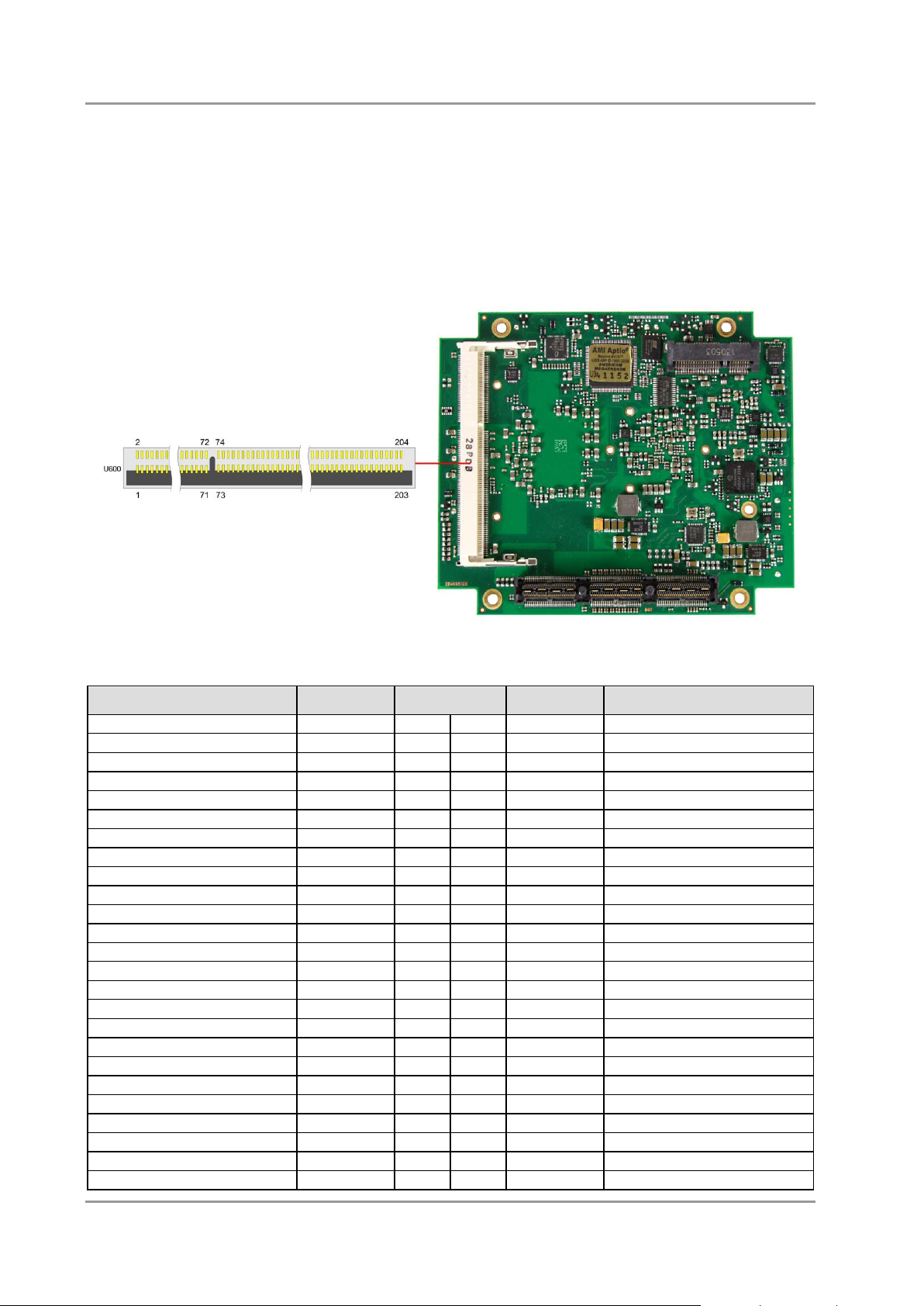
Chapter: Connectors Memory
Description
Name
Pin
Name
Description
memory reference current
REF-DQ
1 2 GND
ground
ground
GND
3 4 DQ4
data 4
data 0
DQ0
5 6 DQ5
data 5
data 1
DQ1
7 8 GND
ground
ground
GND
9
10
DQS0#
data strobe 0 -
data mask 0
DM0
11
12
DQS0
data strobe 0 +
ground
GND
13
14
GND
ground
data 2
DQ2
15
16
DQ6
data 6
data 3
DQ3
17
18
DQ7
data 7
ground
GND
19
20
GND
ground
data 8
DQ8
21
22
DQ12
data 12
data 9
DQ9
23
24
DQ13
data 13
ground
GND
25
26
GND
ground
data strobe 1 -
DQS1#
27
28
DM1
data mask 1
data strobe 1 +
DQS1
29
30
RESET#
Reset
ground
GND
31
32
GND
ground
data 10
DQ10
33
34
DQ14
data 14
data 11
DQ11
35
36
DQ15
data 15
ground
GND
37
38
GND
ground
data 16
DQ16
39
40
DQ20
data 20
data 17
DQ17
41
42
DQ21
data 21
ground
GND
43
44
GND
ground
data strobe 2 -
DQS2#
45
46
DM2
data mask 2
data strobe 2 +
DQS2
47
48
GND
ground
ground
GND
49
50
DQ22
data 22
3.4 Memory
There is one conventional SO-DIMM204 socket available to equip the board with memory (DDR3L-1600).
It is located on the bottom side of the board. For technical and mechanical reasons it is possible that
particular memory modules cannot be employed. Please ask your sales representative for recommended
memory modules.
With currently available SO-DIMM modules a memory extension up to 8 GByte is possible. The timing
parameters for different memory modules are automatically set by BIOS.
Pinout SO-DIMM204:
page 20 Beckhoff New Automation Technology CB4060
Page 21
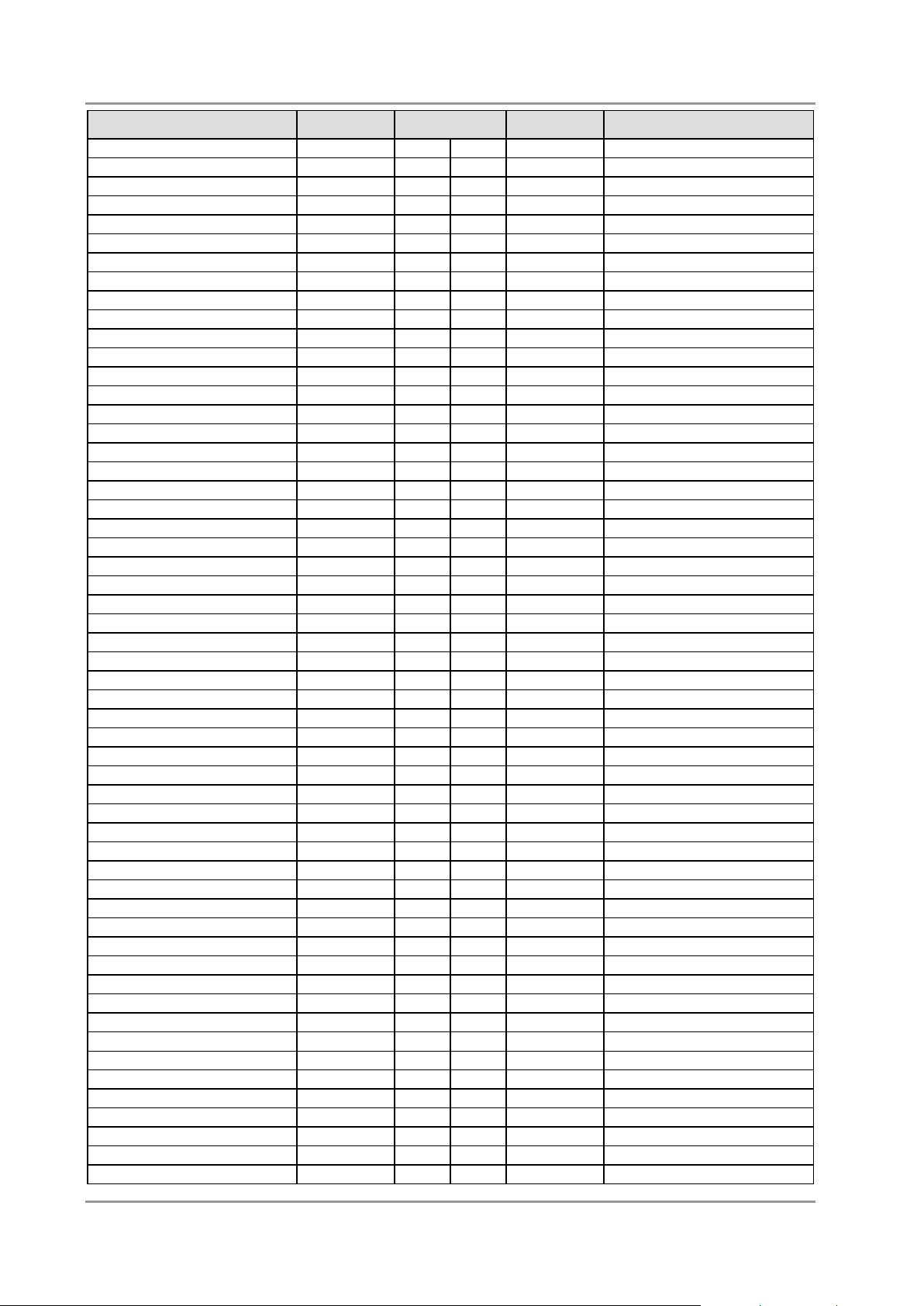
Memory Chapter: Connectors
Description
Name
Pin
Name
Description
data 18
DQ18
51
52
DQ23
data 23
data 19
DQ19
53
54
GND
ground
ground
GND
55
56
DQ28
data 28
data 24
DQ24
57
58
DQ29
data 29
data 25
DQ25
59
60
GND
ground
ground
GND
61
62
DQS3#
data strobe 3 -
data mask 3
DQM3
63
64
DQS3
data strobe 3 +
ground
GND
65
66
GND
ground
data 26
DQ26
67
68
DQ30
data 30
data 27
DQ27
69
70
DQ31
data 31
ground
GND
71
72
GND
ground
clock enables 0
CKE0
73
74
CKE1
clock enables 1
1.5 volt supply
1.5V
75
76
1.5V
1.5 volt supply
reserved
N/C
77
78
(A15)
reserved
SDRAM bank 2
BA2
79
80
A14
address 14
1.5 volt supply
1.5V
81
82
1.5V
1.5 volt supply
address 12 (burst chop)
A12/BC#
83
84
A11
address 11
address 9
A9
85
86
A7
address 7
1.5 volt supply
1.5V
87
88
1.5V
1.5 volt supply
address 8
A8
89
90
A6
address 6
address 5
A5
91
92
A4
address 4
1.5 volt supply
1.5V
93
94
1.5V
1.5 volt supply
address 3
A3
95
96
A2
address 2
address 1
A1
97
98
A0
address 0
1.5 volt supply
1.5V
99
100
1.5V
1.5 volt supply
Clock 0 +
CK0
101
102
CK1
clock 1 +
Clock 0 -
CK0#
103
104
CK1#
clock 1 -
1.5 volt supply
1.5V
105
106
1.5V
1.5 volt supply
address 10 (auto precharge)
A10/AP
107
108
BA1
SDRAM bank 1
SDRAM Bank 0
BA0
109
110
RAS#
row address strobe
1.5 volt supply
1.5V
111
112
1.5V
1.5 volt supply
write enable
WE#
113
114
S0#
chip select 0
column address strobe
CAS#
115
116
ODT0
on die termination 0
1.5 volt supply
1.5V
117
118
1.5V
1.5 volt supply
address 13
A13
119
120
ODT1
on die termination 1
Chip Select 1
S1#
121
122
N/C
reserved
1.5 volt supply
1.5V
123
124
1.5V
1.5 volt supply
reserved
(TEST)
125
126
REF-CA
reference current
ground
GND
127
128
GND
ground
data 32
DQ32
129
130
DQ36
data 36
data 33
DQ33
131
132
DQ37
data 37
ground
GND
133
134
GND
ground
data strobe 4 -
DQS4#
135
136
DQM4
data mask 4
data strobe 4 +
DQS4
137
138
GND
ground
ground
GND
139
140
DQ38
data 38
data 34
DQ34
141
142
DQ39
data 39
data 35
DQ35
143
144
GND
ground
ground
GND
145
146
DQ44
data 44
data 40
DQ40
147
148
DQ45
data 45
data 41
DQ41
149
150
GND
ground
ground
GND
151
152
DQS5#
data strobe 5 -
data mask 5
DQM5
153
154
DQS5
data strobe 5 +
ground
GND
155
156
GND
ground
data 42
DQ42
157
158
DQ46
data 46
data 43
DQ43
159
160
DQ47
data 47
Beckhoff New Automation Technology CB4060 page 21
Page 22
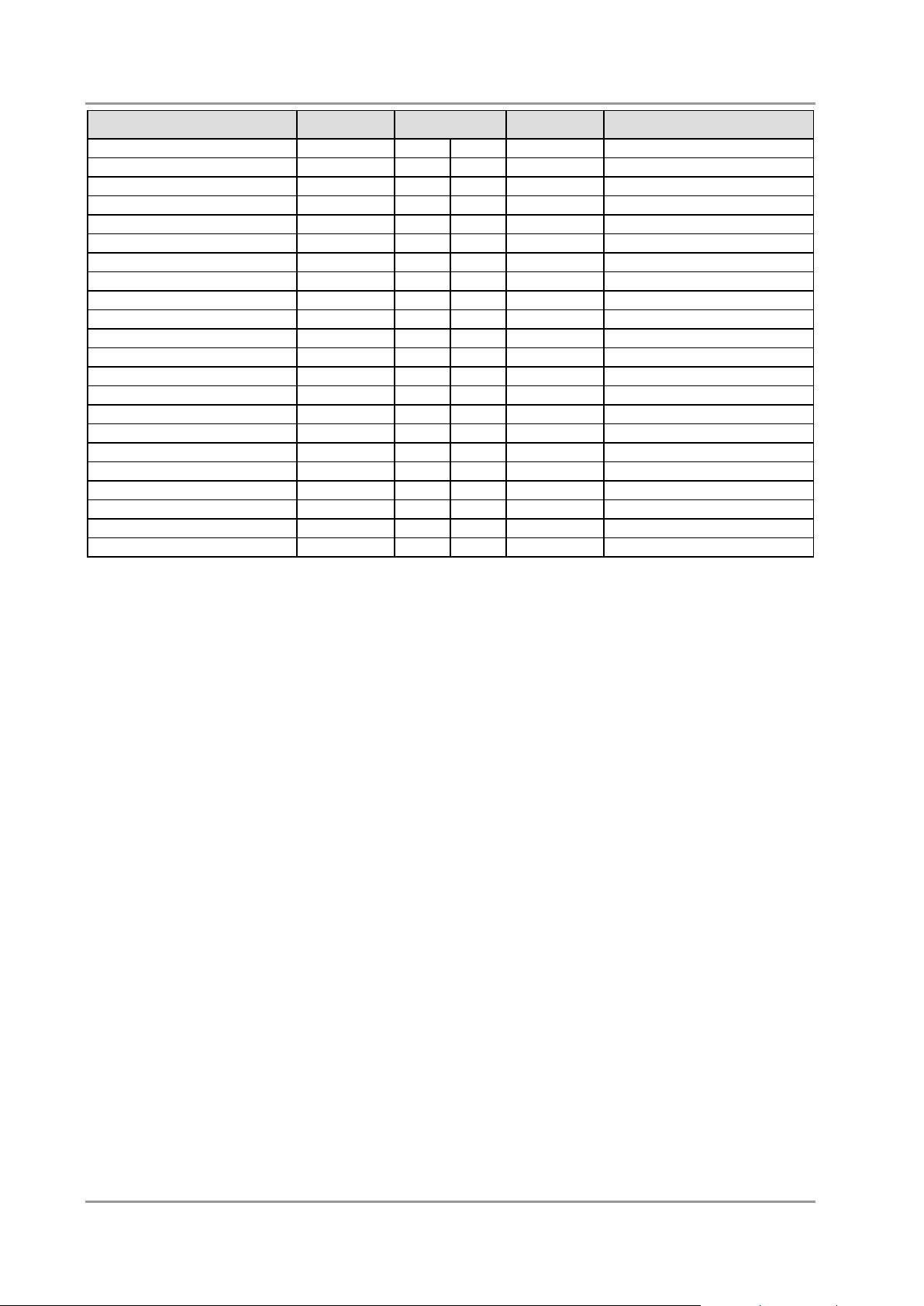
Chapter: Connectors Memory
Description
Name
Pin
Name
Description
ground
GND
161
162
GND
ground
data 48
DQ48
163
164
DQ52
data 52
data 49
DQ49
165
166
DQ53
data 53
ground
GND
167
168
GND
ground
data strobe 6 -
DQS6#
169
170
DQM6
data mask 6
data strobe 6
DQS6
171
172
GND
ground
ground
GND
173
174
DQ54
data 54
data 50
DQ50
175
176
DQ55
data 55
data 51
DQ51
177
178
GND
ground
ground
GND
179
180
DQ60
data 60
data 56
DQ56
181
182
DQ61
data 61
data 57
DQ57
183
184
GND
ground
ground
GND
185
186
DQS7#
data strobe 7 -
data mask 7
DQM7
187
188
DQS7
data strobe 7 +
ground
GND
189
190
GND
ground
data 58
DQ58
191
192
DQ62
data 62
data 59
DQ59
193
194
DQ63
data 63
ground
GND
195
196
GND
ground
SPD address 0
SA0
197
198
EVENT#
Event
3.3 volt supply
3.3V
199
200
SDA
SMBus data
SPD address 1
SA1
201
202
SCL
SMBus clock
termination current
VTT
203
204
VTT
termination current
page 22 Beckhoff New Automation Technology CB4060
Page 23

PCIe/104 Connector Chapter: Connectors
Description
Name
Pin
Name
Description
overcurrent detection
USBOC#
1 2 PERST#
PCIe reset
3.3 volt supply
3.3V
3 4 3.3V
3.3 volt supply
USB2 lane 12 data +
USB2-12.D+
5 6 USB2-11.D+
USB2 lane 11 data +
USB2 lane 12 data -
USB2-12.D-
7 8 USB2-11.D-
USB2 lane 11 data -
ground
GND
9
10
GND
ground
transmit lane 2 +
PET2
11
12
PET1
transmit lane 1 +
transmit lane 2 -
PET2#
13
14
PET1#
transmit lane 1 -
ground
GND
15
16
GND
ground
transmit lane 3 +
PET3
17
18
PET4
transmit lane 4 +
transmit lane 3 -
PET3#
19
20
PET4#
transmit lane 4 -
ground
GND
21
22
GND
ground
receive lane 2 +
PER2
23
24
PER1
receive lane 1 +
receive lane 2 -
PER2#
25
26
PER1#
receive lane 1 -
ground
GND
27
28
GND
ground
receive lane 3 +
PER3
29
30
PER4
receive lane 4 +
receive lane 3 -
PER3#
31
32
PER4#
receive lane 4 -
ground
GND
33
34
GND
ground
clock slot 2 +
PECLK1
35
36
PECLK0
clock slot 0 +
clock slot 2 -
PECLK1#
37
38
PECLK0#
clock slot 0 -
5 volt standby supply
SVCC
39
40
SVCC
5 volt standby supply
clock slot 3 +
PECLK2
41
42
PECLK3
clock slot 3 +
clock slot 3 -
PECLK2#
43
44
PECLK3#
clock slot 3 -
CPU direction
CPU_DIR
45
46
PWRGOOD
powergood
SMBus data
SMBDAT
47
48
PECLKx16
clock x16 slot +
SMBus clock
SMBCLK
49
50
PECLKx16#
clock x16 slot -
SMBus alert
SMBALERT
51
52
PSON#
PSU on
link reactivation
PEWAKE#
53
54
PEGENA#
PCIe graphics enable
ground
GND
55
56
GND
ground
3.5 PCIe/104 Connector
Expansion modules for the PCI-Express bus can be connected to the board using the PCIe/104™
connector. This is a "type 1" connector which offers full PCI-Express x16. "Stacking Error" functionality is
available. For specifics, please refer to the PCI/104-Express™ documentation (rev. 2.0).
Beckhoff New Automation Technology CB4060 page 23
Page 24
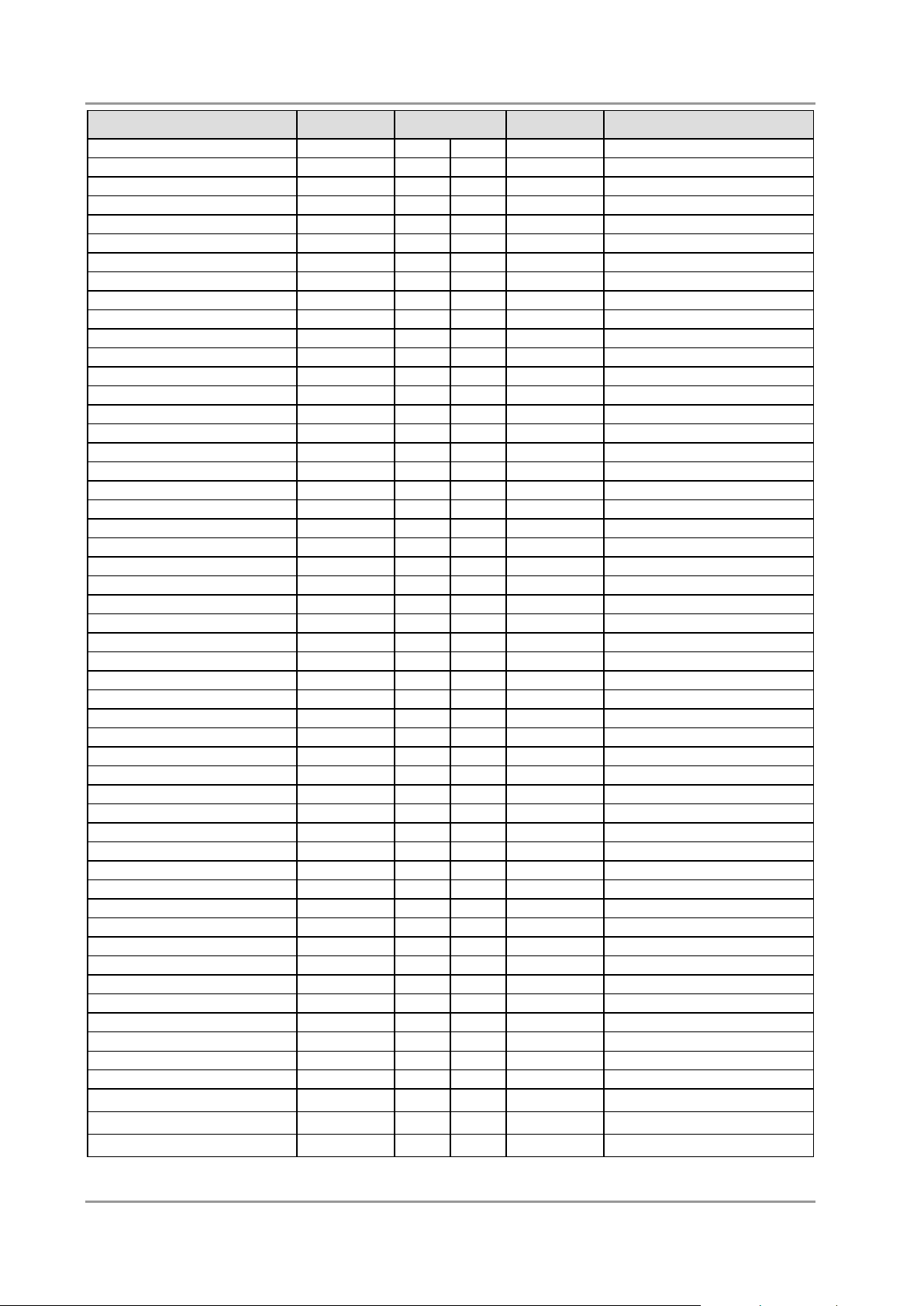
Chapter: Connectors PCIe/104 Connector
Description
Name
Pin
Name
Description
x16 transmit lane 8 +
PE16T8
57
58
PE16T0
x16 transmit lane 0 +
x16 transmit lane 8 -
PE16T8#
59
60
PE16T0#
x16 transmit lane 0 -
ground
GND
61
62
GND
ground
x16 transmit lane 9 +
PE16T9
63
64
PE16T1
x16 transmit lane 1 +
x16 transmit lane 9 -
PE16T9#
65
66
PE16T1#
x16 transmit lane 1 -
ground
GND
67
68
GND
ground
x16 transmit lane 10 +
PE16T10
69
70
PE16T2
x16 transmit lane 2 +
x16 transmit lane 10 -
PE16T10#
71
72
PE16T2#
x16 transmit lane 2 -
ground
GND
73
74
GND
ground
x16 transmit lane 11 +
PE16T11
75
76
PE16T3
x16 transmit lane 3 +
x16 transmit lane 11 -
PE16T11#
77
78
PE16T3#
x16 transmit lane 3 -
ground
GND
79
80
GND
ground
x16 transmit lane 12 +
PE16T12
81
82
PE16T4
x16 transmit lane 4 +
x16 transmit lane 12 -
PE16T12#
83
84
PE16T4#
x16 transmit lane 4 -
ground
GND
85
86
GND
ground
x16 transmit lane 13 +
PE16T13
87
88
PE16T5
x16 transmit lane 5 +
x16 transmit lane 13 -
PE16T13#
89
90
PE16T5#
x16 transmit lane 5 -
ground
GND
91
92
GND
ground
x16 transmit lane 14 +
PE16T14
93
94
PE16T6
x16 transmit lane 6 +
x16 transmit lane 14 -
PE16T14#
95
96
PE16T6#
x16 transmit lane 6 -
ground
GND
97
98
GND
ground
x16 transmit lane 15 +
PE16T15
99
100
PE16T7
x16 transmit lane 7 +
x16 transmit lane 15 -
PE16T15#
101
102
PE16T7#
x16 transmit lane 7 -
ground
GND
103
104
GND
ground
reserved
N/A
105
106
SDVOCLK
SDVO clock
ground
GND
107
108
GND
ground
x16 receive lane 8 +
PE16R8
109
110
PE16R0
x16 receive lane 0 +
x16 receive lane 8 -
PE16R8#
111
112
PE16R0#
x16 receive lane 0 -
ground
GND
113
114
GND
ground
x16 receive lane 9 +
PE16R9
115
116
PE16R1
x16 receive lane 1 +
x16 receive lane 9 -
PE16R9#
117
118
PE16R1#
x16 receive lane 1 -
ground
GND
119
120
GND
ground
x16 receive lane 10 +
PE16R10
121
122
PE16R2
x16 receive lane 2 +
x16 receive lane 10 -
PE16R10#
123
124
PE16R2#
x16 receive lane 2 -
ground
GND
125
126
GND
ground
x16 receive lane 11 +
PE16R11
127
128
PE16R3
x16 receive lane 3 +
x16 receive lane 11 -
PE16R11#
129
130
PE16R3#
x16 receive lane 3 -
ground
GND
131
132
GND
ground
x16 receive lane 12 +
PE16R12
133
134
PE16R4
x16 receive lane 4 +
x16 receive lane 12 -
PE16R12#
135
136
PE16R4#
x16 receive lane 4 -
ground
GND
137
138
GND
ground
x16 receive lane 13 +
PE16R13
139
140
PE16R5
x16 receive lane 5 +
x16 receive lane 13 -
PE16R13#
141
142
PE16R5#
x16 receive lane 5 -
ground
GND
143
144
GND
ground
x16 receive lane 14 +
PE16R14
145
146
PE16R6
x16 receive lane 6 +
x16 receive lane 14 -
PE16R14#
147
148
PE16R6#
x16 receive lane 6 -
ground
GND
149
150
GND
ground
x16 receive lane 15 +
PE16R15
151
152
PE16R7
x16 receive lane 7 +
x16 receive lane 15 -
PE16R15#
153
154
PE16R7#
x16 receive lane 7 -
ground
GND
155
156
GND
ground
5 volt supply
VCC
C1
5 volt supply
VCC
C2
12 volt supply
12V
C3
page 24 Beckhoff New Automation Technology CB4060
Page 25

PCI-Express Mini Card with mSATA Chapter: Connectors
Description
Name
Pin
Name
Description
PCIe ake
PEWAKE#
1 2 S3.3V
3.3 volt standby supply
reserved
N/C
3 4 GND
ground
reserved
N/C
5 6 1.5V
1.5 volt supply
clock enable
PEMCLKen#
7 8 N/C
reserved
ground
GND
9
10
N/C
reserved
clock -
PECLKMC#
11
12
N/C
reserved
clock +
PECLKMC
13
14
N/C
reserved
ground
GND
15
16
N/C
reserved
reserved
N/C
17
18
GND
ground
reserved
N/C
19
20
WDISABLE#
wireless disable
ground
GND
21
22
PERST#
PCIe reset
PCIe receive -
PERMC#
23
24
S3.3V
3.3 volt standby supply
PCIe receive +
PERMC
25
26
GND
ground
ground
GND
27
28
1.5V
1.5 volt supply
ground
GND
29
30
SMB-CLK
SM-bus clock
PCIe transmit -
PETMC#
31
32
SMB-DAT
SM-bus data
PCIe transmit +
PETMC
33
34
GND
ground
ground
GND
35
36
USBMC#
USB -
ground
GND
37
38
USBMC
USB +
3.3 volt standby supply
S3.3V
39
40
GND
ground
3.3 volt standby supply
S3.3V
41
42
N/C
reserved
ground
GND
43
44
N/C
reserved
reserved
N/C
45
46
N/C
reserved
reserved
N/C
47
48
1.5V
1.5 volt supply
reserved
N/C
49
50
GND
ground
reserved
N/C
51
52
S3.3V
3.3 volt standby supply
3.6 PCI-Express Mini Card with mSATA
As a soldering option, the CB4060 can be equipped with PCI-Express Mini Card connector to interface
with approved peripherals, such as Wi-FI and storage cards via miniPCIe. In addition the PCIe Mini Card
connector supports storage modules via mSATA.
Beckhoff New Automation Technology CB4060 page 25
Page 26
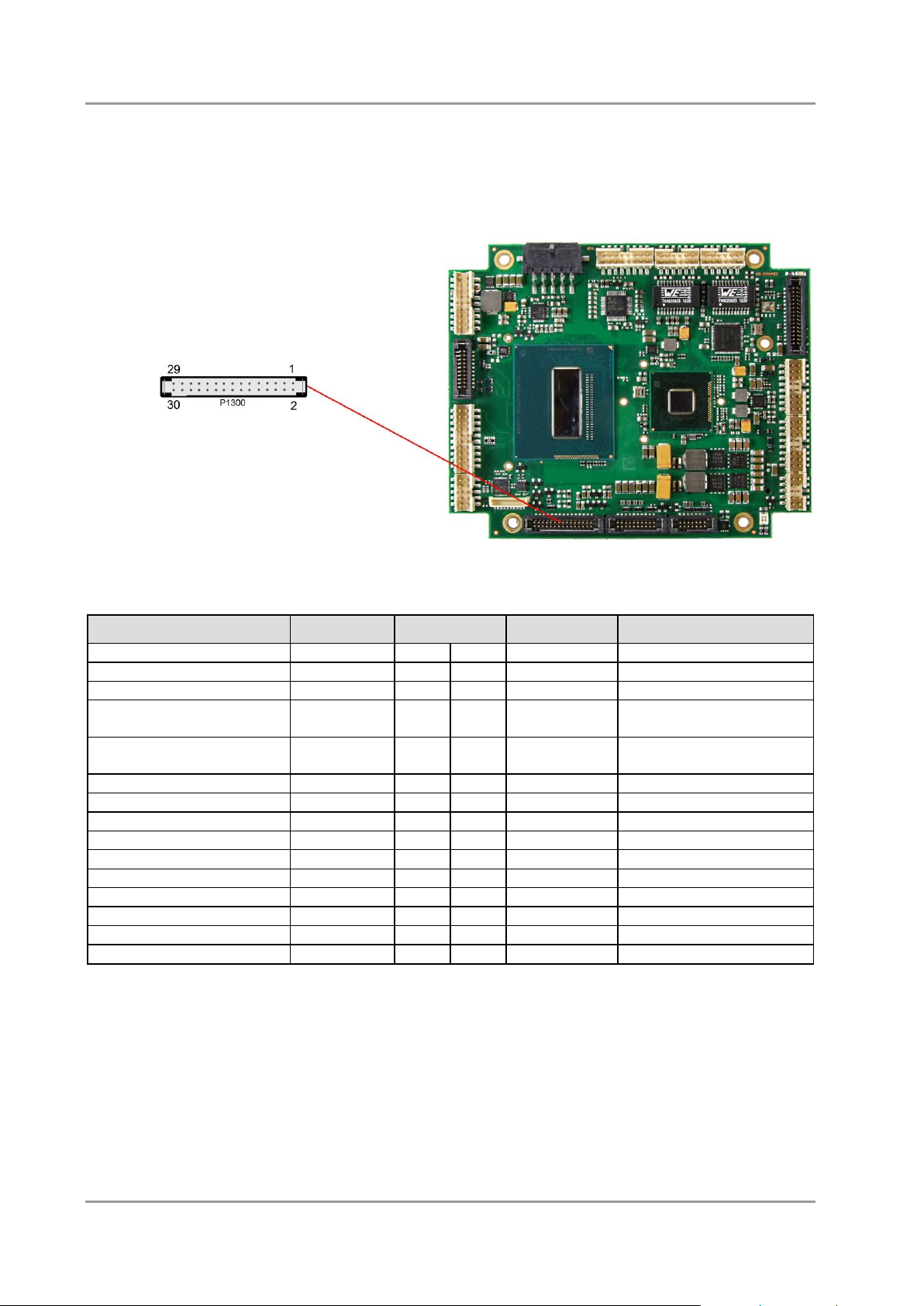
Chapter: Connectors DVI/HDMI/VGA
Description
Name
Pin
Name
Description
Red
Red
1 2 GND
ground
Green
Green
3
4
CS-DDCK
DDC clock
Blue
Blue
5
6
CS-DDDA
DDC data
CS-VSYNC (Vertical
synchronization)
CS-VSYNC
7
8
GND
ground
CS-HSYNC (Horizontal
synchronization)
CS-HSYNC
9
10
GND
ground
5 volt supply
VCC
11
12
GND
ground
Hot Plug Detect
HPD
13
14
N/A
reserved
DDC clock
DDCCLK
15
16
DDCDAT
DDC data +
5 volt supply
VCC
17
18
GND
ground
ground
GND
19
20
TMDSCLK#
TMDS clock -
TMDS data -
TMDS#0
21
22
TMDSCLK
TMDS clock
TMDS data +
TMDS0
23
24
GND
ground
ground
GND
25
26
TMDS#1
TMDS data -
TMDS data -
TMDS#2
27
28
TMDS1
TMDS data +
TMDS data +
TMDS2
29
30
GND
ground
3.7 DVI/HDMI/VGA
The CB4060 provides a DVI/HDMI/VGA-interface which is realized as a 2x15pin header (TFM
115-02-S-D-WT, mating connector e.g. SFM 115-02-S-D-xx).
Pinout 2x15 connector DVI/HDMI/VGA:
page 26 Beckhoff New Automation Technology CB4060
Page 27
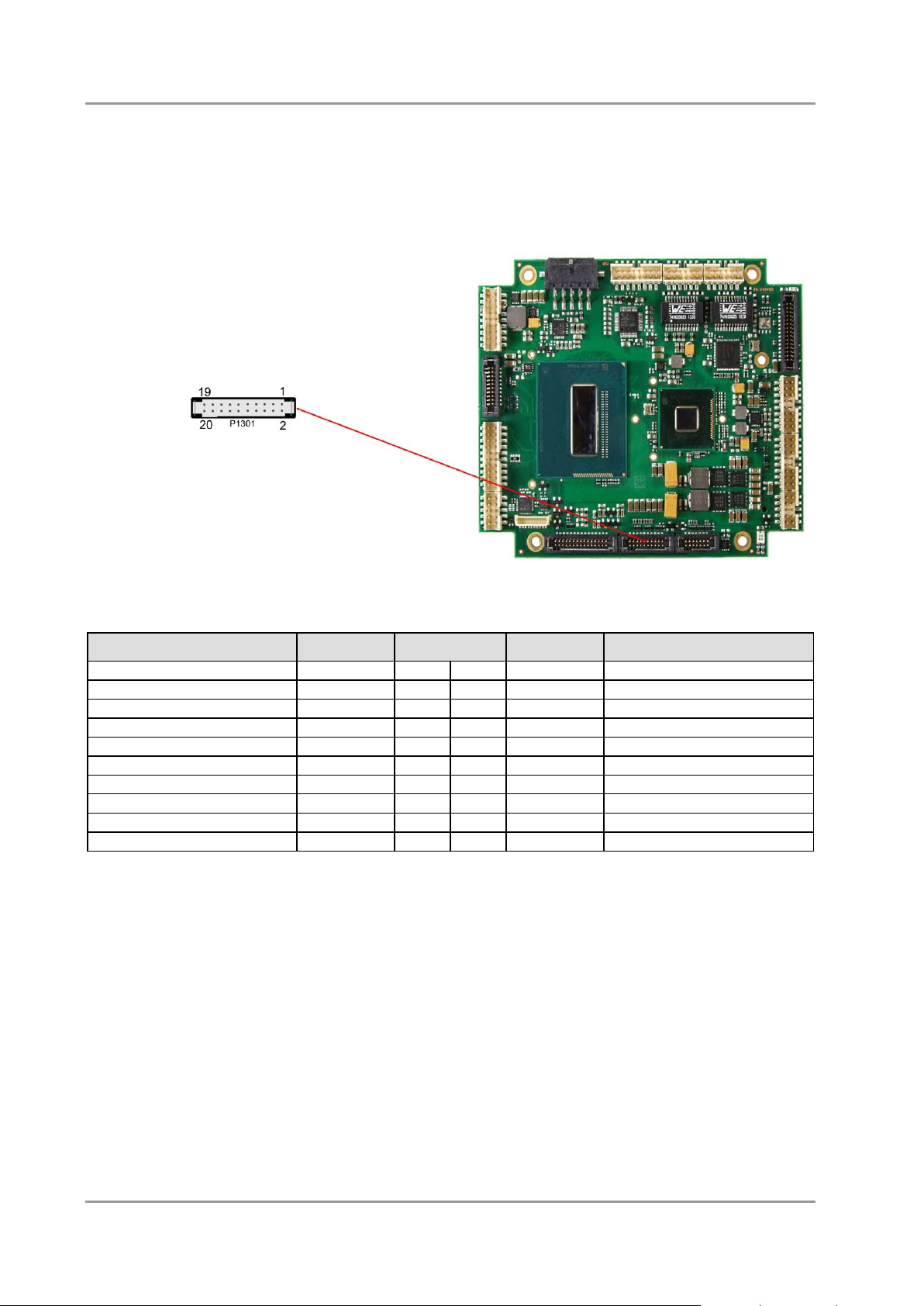
DisplayPort Chapter: Connectors
Description
Name
Pin
Name
Description
hotplug detect
DPHPD
1 2 HDMIEN
HDMI enable
displayport aux +
DPAUX
3 4 DPAUX#
displayport aux -
3.3V supply
3.3V
5 6 GND
ground
ground
GND
7 8 DPL3#
displayport lane 3 -
displayport lane 2 -
DPL2#
9
10
DPL3
displayport lane 3 +
displayport lane 2 +
DPL2
11
12
GND
ground
ground
GND
13
14
DPL1#
displayport lane 1 -
displayport lane 0 -
DPL0#
15
16
DPL1
displayport lane 1 +
displayport lane 0 +
DPL0
17
18
GND
ground
reserved
N/C
19
20
GND
ground
3.8 DisplayPort
The CB4060 offers a DisplayPort interface which is realized as 2x10pin connector (TFM-110-02-S-D-WT,
mating connector SFM-110-02-S-D-xx). This interface can also be operated in HDMI/DVI mode. To
achieve this, pin 2 must be connected to 3.3V (e.g. pin 5).
Pinout 2x10pin DisplayPort connector:
Beckhoff New Automation Technology CB4060 page 27
Page 28
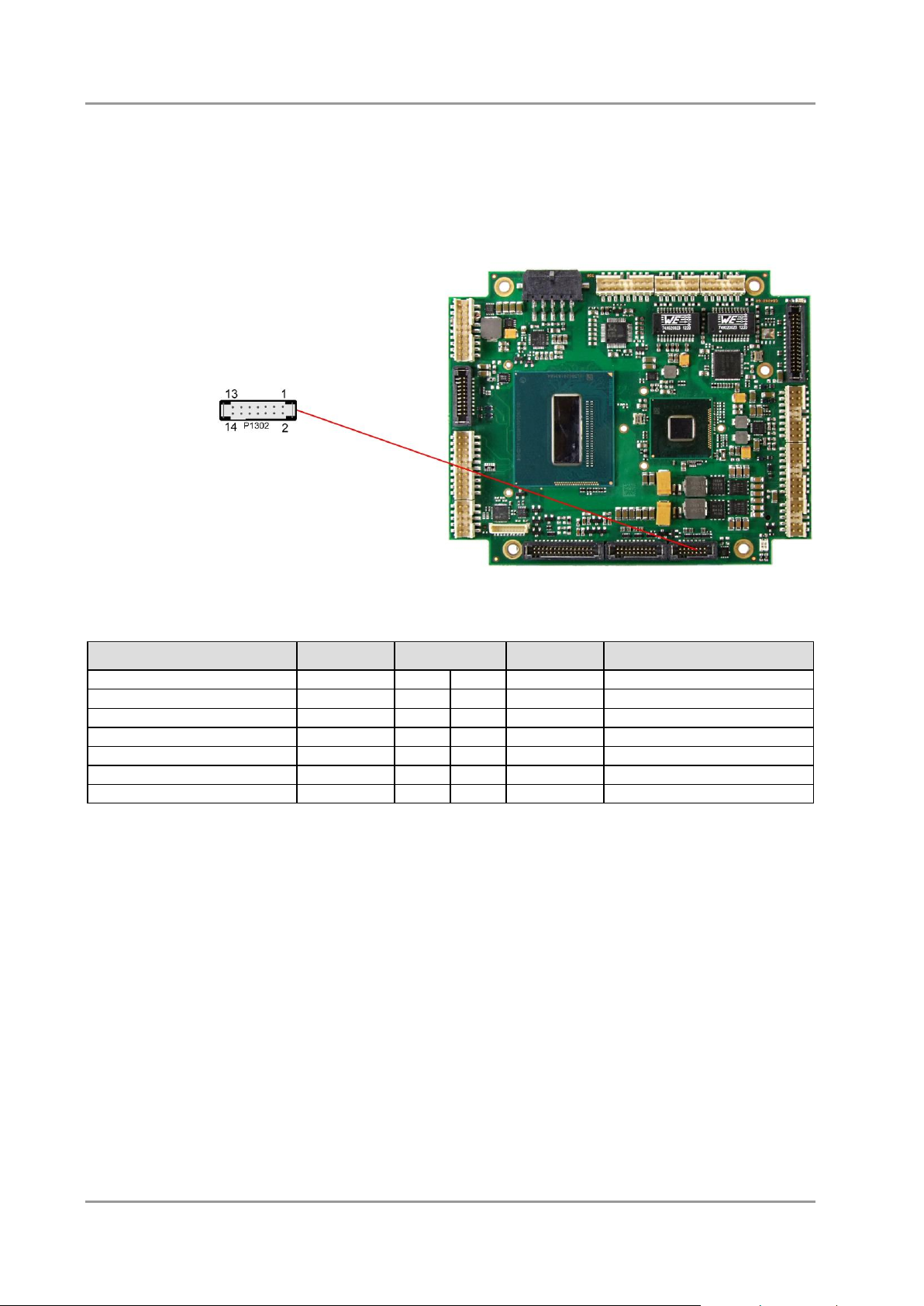
Chapter: Connectors Embedded DisplayPort
Beschreibung
Name
Pin
Name
Beschreibung
Hotplug Detect
EDPHPD
1 2 EDPBKLEN
BKLEN
eDisplayport Aux +
EDPAUX
3 4 EDPAUX#
eDisplayport Aux -
BKLCTRL
BKLCTRL
5 6 GND
Ground
Ground
GND
7 8 EDPTX1#
eDisplayport Transmit 1 -
eDisplayport Transmit -
EDPTX0#
9
10
EDPTX1
eDisplayport Transmit1 +
eDisplayport Transmit +
EDPTX0
11
12
FP_3,3V
Ground
Ground
GND
13
14
VCC
Supply Voltage
3.9 Embedded DisplayPort
The CB4060 offers an Embedded DisplayPort interface which is realized as 2x7pin connector
(TFM-107-02-S-D-WT, mating connector e.g. SFM 107-02-S-D-xx).
Pinout Embedded DisplayPort:
page 28 Beckhoff New Automation Technology CB4060
Page 29
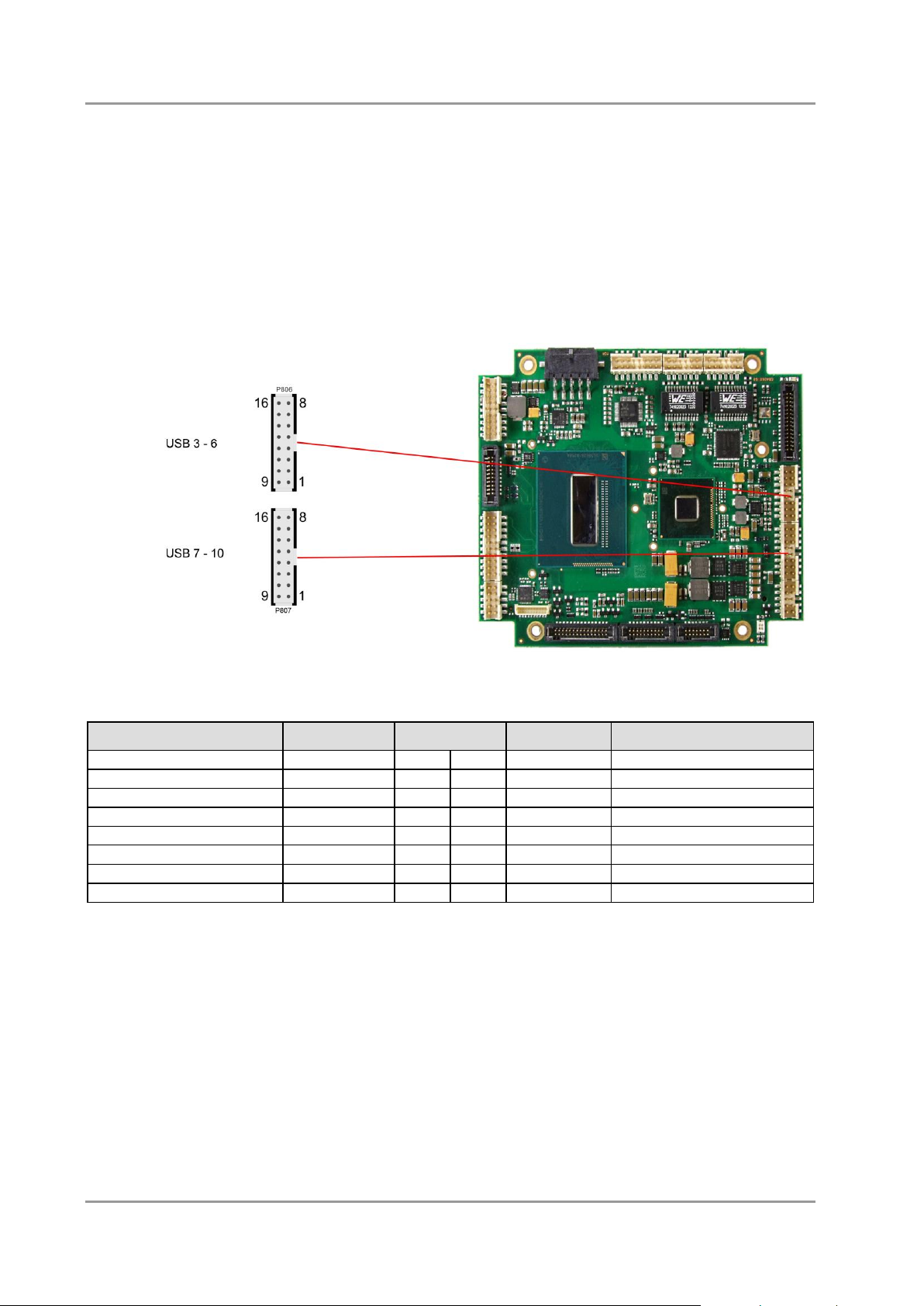
USB 2.0 Chapter: Connectors
Description
Name
Pin
Name
Description
5 volt for USB1
USB1 VCC
1 9 USB2VCC
5 volt for USB2
minus channel USB1
USB1#
2
10
USB2#
minus channel USB2
plus channel USB1
USB1
3
11
USB2
plus channel USB2
ground
GND
4
12
GND
ground
ground
GND
5
13
GND
ground
plus channel USB3
USB3
6
14
USB4
plus channel USB4
minus channel USB3
USB3#
7
15
USB4#
minus channel USB4
5 volt for USB3
USB3VCC
8
16
USB4VCC
5 volt for USB4
3.10 USB 2.0
USB channels 3 to 10 are provided via two 2x8pin connectors (FCI 98424-G52-16LF, mating connector
e.g. FCI 90311-016LF).
All USB-channels support USB 2.0. You may note that the setting of USB keyboard or USB mouse
support in the BIOS-setup is only necessary and advisable, if the OS offers no USB-support. BIOS-setup
can be changed with a USB keyboard without enabling USB keyboard support. Running a USB
supporting OS (such as Microsoft® Windows®) with these features enabled may lead to significant
performance or functionality limitations.
Every USB interface provides up to 500 mA current and is protected by an electronically resettable fuse.
Pinout USB 3-10:
Beckhoff New Automation Technology CB4060 page 29
Page 30
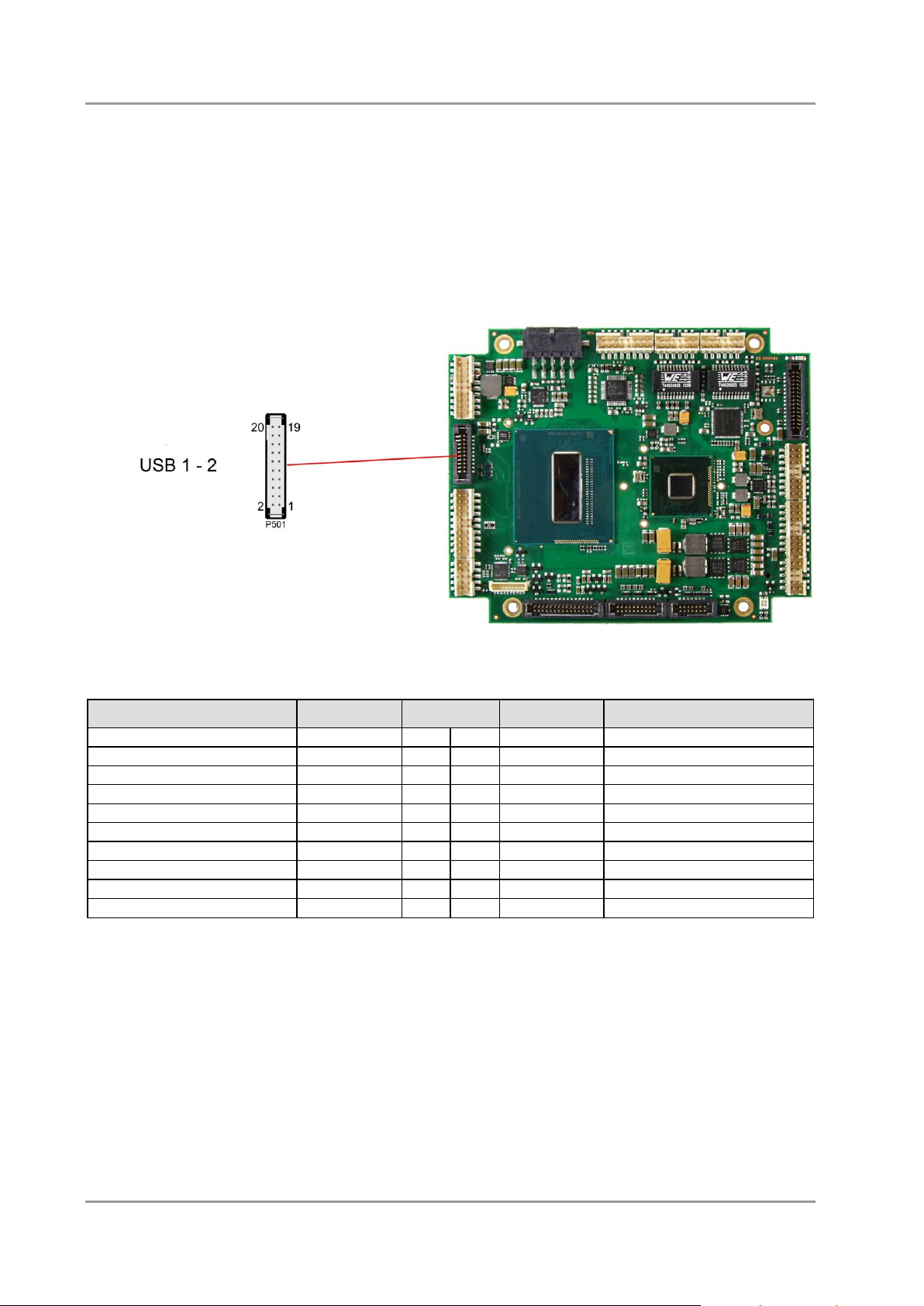
Chapter: Connectors USB 3.0
Description
Name
Pin
Name
Description
reserved
N/A 1 2
USB3-y.D+
USB y data +
USB x data +
USB3-x.D+
3 4 USB3-y.D-
USB y data -
USB x data -
USB3-x.D-
5 6 GND
ground
ground
GND
7 8 SSTXy+
USB y transmit +
USB x transmit +
SSTXx+
9
10
SSTXy-
USB y transmit -
USB x transmit -
SSTXx-
11
12
GND
ground
ground
GND
13
14
SSRXy+
USB y receive +
USB x receive +
SSRX+
15
16
SSRXy-
USB y receive -
USB x receive -
SSRX-
17
18
VCC
5 volt for USB y
5 volt for USB x
VCC
19
20
N/A
reserved
3.11 USB 3.0
USB channels 1 and 2 are provided via one 2x10pin connector (TFM-110-02-S-D-WT, mating connector
SFM-110-02-S-D-xx). Both USB-channels support USB 3.0. You may note that the setting of USB
keyboard or USB mouse support in the BIOS-setup is only necessary and advisable, if the OS offers no
USB-support. BIOS-setup can be changed with a USB keyboard without enabling USB keyboard support.
Running a USB supporting OS (such as Microsoft® Windows®) with these features enabled may lead to
significant performance or functionality limitations.
Every USB interface provides up to 900 mA current and is protected by an electronically resettable fuse.
Pinout connector USB3.0 port X/Y:
page 30 Beckhoff New Automation Technology CB4060
Page 31

LAN Chapter: Connectors
Description
Name
Pin
Name
Description
LAN activity
LINKACT
1 7 SPEED1000
LAN speed 1000Mbit
LAN channel 1 plus
LAN1
2 8 LAN0
LAN channel 0 plus
LAN channel 1 minus
LAN1#
3 9 LAN0#
LAN channel 0 minus
LAN channel 3 plus
LAN3
4
10
LAN2
LAN channel 2 plus
LAN channel 3 minus
LAN3#
5
11
LAN2#
LAN channel 2 minus
LAN speed 100Mbit
SPEED100
6
12
3.3V
3.3 volt supply
3.12 LAN
Both LAN interfaces are provided via a 2x6pin connector (FCI 98424-G52-12LF, mating connector e.g.
FCI 90311-012LF). The interfaces support 10BaseT, 100BaseT, and 1000BaseT compatible network
components with automatic bandwidth selection. Additional outputs are provided for status LEDs.
Auto-negotiate and auto-cross functionality is available, PXE and RPL are available on request.
Pinout LAN interface:
Beckhoff New Automation Technology CB4060 page 31
Page 32

Chapter: Connectors Audio
Description
Name
Pin
Name
Description
digital output SPDIF
SPDIFO
1 9 3.3V
3.3 volt supply
digital input SPDIF
SPDIFI
2
10
S_AGND
analog ground sound
sound output right
LOUT_R
3
11
LOUT_L
sound output left
AUX input right
AUXA_R
4
12
AUXA_L
AUX input left
microphone input 1
MIC1
5
13
MIC2
microphone input 2
surround out right
SOUT_R
6
14
SOUT_L
surround out left
center output
CENOUT
7
15
LFEOUT
LFE output
side surround out right
SSOUT_R
8
16
SSOUT_L
side surround out left
3.13 Audio
The CB4060's audio functions are provided via a 2x8pin connector (FCI 98424-G52-16LF, mating
connector e.g. FCI 90311-016LF). This interface provides eight output channels for full 7.1 sound output.
Two microphone inputs and two AUX inputs are also available.
The signals "SPDIFI" and "SPDIFO" provide digital input and output. If a transformation to a coaxial or
optical connector is necessary this must be performed externally.
Pinout Audio:
page 32 Beckhoff New Automation Technology CB4060
Page 33

SATA Interfaces Chapter: Connectors
Description
Name
Pin
Pin
Name
Description
ground
GND
1 2 GND
groune
SATA1 send +
SATA1TX
3 4 SATA2TX
SATA2 send +
SATA1 send -
SATA1TX#
5 6 SATA2TX#
SATA2 send -
ground
GND
7 8 GND
ground
SATA1 receive -
SATA1RX#
9
10
SATA2RX#
SATA2 receive -
SATA1 receive +
SATA1RX
11
12
SATA2RX
SATA2 receive +
ground
GND
13
14
GND
ground
reserved
N/A
15
16
N/A
reserved
ground
GND
17
18
GND
ground
SATA3 send +
SATA3TX
19
20
SATA4TX
SATA4 send
SATA3 send -
SATA3TX#
21
22
SATA4TX#
SATA4 send -
ground
GND
23
24
GND
ground
SATA3 receive -
SATA3RX#
25
26
SATA4RX#
SATA4 receive -
SATA3 receive +
SATA3RX
27
28
SATA4RX
SATA4 receive
ground
GND
29
30
GND
ground
3.14 SATA Interfaces
The CB4060 provides four SATA interfaces from which SATA 3 and 4 allow transfer rates of up to 3 Gb/s.
Additionally SATA 1 and 2 allow transfer rates up to 6 Gb/s. All these interfaces are made available via a
7pin connector and support RAID 0/1/5/10.
The required settings are made in the BIOS setup.
Pinout SATA 2x15:
Beckhoff New Automation Technology CB4060 page 33
Page 34

Chapter: Connectors COM1 and COM2
Description
Name
Pin
Name
Description
data carrier detect
DCD
1 6 DSR
data set ready
receive data
RXD
2 7 RTS
request to send
transmit data
TXD
3 8 CTS
clear to send
data terminal ready
DTR
4 9 RI
ring indicator
ground
GND
5
10
VCC
5 volt supply
3.15 COM1 and COM2
The serial interfaces COM1 and COM2 are provided via a 2x5pin connector (FCI 98424-G52-10LF,
mating connector e.g. FCI 90311-010LF).
Pinout COM connector:
page 34 Beckhoff New Automation Technology CB4060
Page 35

GPIO Chapter: Connectors
Description
Name
Pin
Name
Description
ground
GND
1
11
3.3V
3.3 volt supply
GP input/output 00
GPIO00
2
12
GPIO10
GP input/output 10
GP input/output 01
GPIO01
3
13
GPIO11
GP input/output 11
GP input/output 02
GPIO02
4
14
GPIO12
GP input/output 12
GP input/output 03
GPIO03
5
15
GPIO13
GP input/output 13
GP input/output 04
GPIO04
6
16
GPIO14
GP input/output 14
GP input/output 05
GPIO05
7
17
GPIO15
GP input/output 15
GP input/output 06
GPIO06
8
18
GPIO16
GP input/output 16
GP input/output 07
GPIO07
9
19
GPIO17
GP input/output 17
3.3 volt supply
3.3V
10
20
GND
ground
3.16 GPIO
The General Purpose Input/Output interface is made available through a 2x10 pin connector (FCI
98424-G52-20LF, mating connector e.g. FCI 90311-020LF). To make use of this interface the SIO unit
must be programmed accordingly. Please refer to your sales representative for information on available
software support.
Beckhoff New Automation Technology CB4060 page 35
Page 36

Chapter: Connectors Monitoring Functions
Pin
Name
Description
1
3.3V
3.3 volt supply
2
CS-SMB-CLK
SMBus clock
3
CS-SMB-DAT
SMBus data
4
GND
ground
5
VCC
5 volt supply
6
FANCTRL1
fan 1 monitoring signal
7
FANON1
ground (switched)
8
FANCTRL2
fan 2 monitoring signal
9
FANON2
ground (switched)
10
FANCTRL3
fan 3 (external) monitoring signal
3.17 Monitoring Functions
Additional monitoring functions, such as the status of the fan or of other devices connected over SM-Bus
(e. g. temperature sensor), are accessible via an 10 pin connector (JST BM10B-SRSS-TB, mating
connector: SHR-10V-S(-B)).
page 36 Beckhoff New Automation Technology CB4060
Page 37

HD LED Chapter: State LEDs
4 State LEDs
4.1 HD LED
Harddisk activity is signalled by a dedicated LED.
Beckhoff New Automation Technology CB4060 page 37
Page 38

Chapter: State LEDs RGB LED
Color
Interval
Meaning
non
solid
Invalid system state
White
once
Powerfail
Cyan
solid
Reserved
Magenta
solid
if present: SUPS active
Blue
solid
Reserved
Yellow
solid
S5 state
Green
solid
S0 state
Red
solid
Reset/Start
Green/Yellow
flashing
Bootloader operates normal
Red/Yellow
flashing
Bootloader is being started (starting sequence still running)
Red/Magenta
flashing
Checksum error during i2C transmission in bootloader
Red/Blue
flashing
Update completed, waiting for manual Reset
Yellow
flashing (6s)
S4 state
Yellow
flashing (3s)
S3 state
Blue
flashing (0,5s)
if present: SUPS test of capacity
4.2 RGB LED
The CB4060 has an RGB LED, which can signal status messages by using different colors and flash
intervals.
Status Codes RGB LED:
NOTE
If the board appears to be in Reset (Red LED lit) then this could also indicate a PCI104-Express "stacking
error". Such an error could occur when the stack contains a peripheral card which has the wrong type of
connector (PCI104-Express Type 1 instead of Type 2 or vice versa).
page 38 Beckhoff New Automation Technology CB4060
Page 39

LAN Activity LED Chapter: State LEDs
Color
Interval
Meaning
none
solid
no LAN activity
green
flashing
LAN active
4.3 LAN Activity LED
The CB4060 has two unicolor LEDs, which signal LAN activity of the current LAN port.
LAN link activity:
NOTE
These LEDs are not mounted on G1 versions of the CB4060.
Beckhoff New Automation Technology CB4060 page 39
Page 40

Chapter: State LEDs LAN Speed LED
Color
Interval
Meaning
none
solid
10 Mbit/s
orange
solid
100 Mbit/s
green
solid
1000 Mbit/s
4.4 LAN Speed LED
Two bicolor LEDs show the links speed of the current LAN port.
LAN speed:
NOTE
These LEDs are not mounted on G1 versions of the CB4060.
page 40 Beckhoff New Automation Technology CB4060
Page 41

General Remarks Chapter: BIOS Settings
5 BIOS Settings
5.1 General Remarks
In each setup page, standard values for all setup entries can be loaded. Previously saved settings are
loaded by pressing F2 and factory defaults are loaded with F3. Both F2 and F3, and also F4 ("Save &
Exit") always affect the whole set of setup entries.
Setup entries starting with a „►" sign represent submenus. Navigation between entries is done using the
arrow keys on the keyboard, with the <Enter> key being used to select an entry, which either opens up a
dialog box or opens a whole new submenu of setup entries.
Each setup entry has a short help text associated with it. This is displayed in the upper right hand corner
of the screen.
NOTE
BIOS features and setup options are subject to change without notice. The settings displayed in the
screenshots on the following pages are meant to be examples only. They do not represent the
recommended settings or the default settings. Determination of the appropriate settings is dependent
upon the particular application scenario in which the board is used.
Beckhoff New Automation Technology CB4060 page 41
Page 42

Chapter: BIOS Settings Main
5.2 Main
Aptio Setup Utility - Copyright (C) 2012 American Megatrends, Inc.
MAIN Advanced Chipset Boot Security Save & Exit
┌─────────────────────────────────────────────────────────────────┬────────────────────────────────┐
│ │Set the Date. Use Tab to │
│ Board Information │switch between Data elements. │
│ Board CB4060 │ │
│ Revision 1 │ │
│ Bios Version 0.33 │ │
│ │ │
│ Processor Information │ │
│ Name Haswell │ │
│ Brand String Intel(R) Core(TM) i3-410 │ │
│ Frequency 2400MHz │ │
│ Processor ID 306c3 │ │
│ Stepping C0 │ │
│ Number of Processors 2Core(s) / 2Thread(s) │────────────────────────────────│
│ Microcode Revision 17 │→←: Select Screen │
│ GT Info GT2 (800 MHz) │↑↓: Select Item │
│ │Enter: Select │
│ IGFX VBIOS Version 2179 │+/-: Change Opt. │
│ Memory RC Version 1.6.2.1 │F1: General Help │
│ Total Memory 8192 MB (DDR3) │F2: Previous Values │
│ Memory Frequency 1600 Mhz │F3: Optimized Defaults │
│ │F4: Save & Exit │
│ System Date [Thu 19/03/2014] │ESC: Exit │
│ System Time [00:47:04] │ │
│ │ │
│ │ │
│ │ │
└─────────────────────────────────────────────────────────────────┴────────────────────────────────┘
Version 2.15.1236. Copyright (C) 2012 American Megatrends, Inc.
Board
Options: none
Revision
Options: none
Bios Version
Options: none
Processor Information
Options: none
Name
Options: none
Brand String
Options: none
Frequency
Options: none
Processor ID
Options: none
Stepping
Options: none
Number of Processors
Options: none
Microcode Revision
Options: none
page 42 Beckhoff New Automation Technology CB4060
Page 43

Main Chapter: BIOS Settings
GT Info
Options: none
IGFX VBIOS Version
Options: none
Memory RC Version
Options: none
Total Memory
Options: none
Memory Frequency
Options: none
System Date
Options: The system date can be adjusted here.
System Time
Options: The system time can be adjusted here.
Beckhoff New Automation Technology CB4060 page 43
Page 44

Chapter: BIOS Settings Advanced
5.3 Advanced
Aptio Setup Utility - Copyright (C) 2012 American Megatrends, Inc.
Main ADVANCED Chipset Boot Security Save & Exit
┌─────────────────────────────────────────────────────────────────┬────────────────────────────────┐
│ Power-Supply Type [ATX] │Select the Type of the Power │
│ SoftOff on Overheat [Disabled] │Supply: AT/ATX │
│► PCI Subsystem Settings │ │
│► ACPI Settings │ │
│► Trusted Computing │ │
│► CPU Configuration │ │
│► SATA Configuration │ │
│► AMT Configuration │ │
│► Power Controller Options │ │
│► USB Configuration │ │
│► Super IO Configuration │ │
│► H/W Monitor │ │
│► Serial Port Console Redirection │────────────────────────────────│
│► Network Stack │→←: Select Screen │
│ │↑↓: Select Item │
│► Intel(R) Ethernet Connection I218-LM - 88:88:88:88:87:88 │Enter: Select │
│► Intel(R) I210 Gigabit Network Connection - 00:01:05:14:... │+/-: Change Opt. │
│► Driver Health │F1: General Help │
│ │F2: Previous Values │
│ │F3: Optimized Defaults │
│ │F4: Save & Exit │
│ │ESC: Exit │
│ │ │
│ │ │
│ │ │
│ │ │
└─────────────────────────────────────────────────────────────────┴────────────────────────────────┘
Version 2.15.1236. Copyright (C) 2012 American Megatrends, Inc.
Power-Supply Type
Options: ATX / AT
SoftOff on Overheat
Options: Disabled / Enabled
PCI Subsystem Settings
Sub menu: see "PCI Subsystem Settings" (page 46)
ACPI Settings
Sub menu: see "ACPI Settings" (page 48)
Trusted Computing
Sub menu: see "Trusted Computing" (page 49)
CPU Configuration
Sub menu: see "CPU Configuration" (page 50)
SATA Configuration
Sub menu: see "SATA Configuration" (page 53)
AMT Configuration
Sub menu: see "AMT Configuration" (page 56)
Power Controller Options
Sub menu: see "Power Controller Options" (page 58)
USB Configuration
Sub menu: see "USB Configuration" (page 60)
Super IO Configuration
Sub menu: see "Super IO Configuration" (page 61)
page 44 Beckhoff New Automation Technology CB4060
Page 45

Advanced Chapter: BIOS Settings
H/W Monitor
Sub menu: see "H/W Monitor" (page 63)
Serial Port Console Redirection
Sub menu: see "Serial Port Console Redirection" (page 65)
Network Stack
Sub menu: see "Network Stack" (page 68)
Intel(R) Ethernet Connection I218
Sub menu: see "Intel(R) Ethernet Connection I218-LM" (page 69)
Driver Health
Sub menu: see "Driver Health" (page 73)
Beckhoff New Automation Technology CB4060 page 45
Page 46

Chapter: BIOS Settings Advanced
5.3.1 PCI Subsystem Settings
Aptio Setup Utility - Copyright (C) 2012 American Megatrends, Inc.
Advanced
┌─────────────────────────────────────────────────────────────────┬────────────────────────────────┐
│ PCI Bus Driver Version V 2.05.02 │Value to be programmed into │
│ │PCI Latency Timer Register. │
│ │ │
│ │ │
│ │ │
│ PCI Common Settings │ │
│ PCI Latency Timer [32 PCI Bus Clocks] │ │
│ │ │
│► PCI Express Settings │ │
│ │ │
│ │ │
│ │ │
│ │────────────────────────────────│
│ │→←: Select Screen │
│ │↑↓: Select Item │
│ │Enter: Select │
│ │+/-: Change Opt. │
│ │F1: General Help │
│ │F2: Previous Values │
│ │F3: Optimized Defaults │
│ │F4: Save & Exit │
│ │ESC: Exit │
│ │ │
│ │ │
│ │ │
│ │ │
└─────────────────────────────────────────────────────────────────┴────────────────────────────────┘
Version 2.15.1236. Copyright (C) 2012 American Megatrends, Inc.
PCI Latency Timer
Options: 32, 64,...224, 248 PCI Bus Clocks
PCI Express Settings
Sub menu: see "PCI Express Settings" (page 47)
page 46 Beckhoff New Automation Technology CB4060
Page 47

Advanced Chapter: BIOS Settings
5.3.1.1 PCI Express Settings
Aptio Setup Utility - Copyright (C) 2012 American Megatrends, Inc.
Advanced
┌─────────────────────────────────────────────────────────────────┬────────────────────────────────┐
│ PCI Express Device Register Settings │Enables or Disables PCI │
│ Relaxed Ordering [Disabled] │Express Device Relaxed │
│ Extended Tag [Disabled] │Ordering │
│ No Snoop [Enabled] │ │
│ Maximum Payload [Auto] │ │
│ Maximum Read Request [Auto] │ │
│ │ │
│ PCI Express Link Register Settings │ │
│ ASPM Support [Disabled] │ │
│ WARNING: Enabling ASPM may cause some │ │
│ PCI-E devices to fail │ │
│ Extended Synch [Disabled] │ │
│ │────────────────────────────────│
│ Link Training Retry [5] │→←: Select Screen │
│ Link Training Timeout (uS) 100 │↑↓: Select Item │
│ Unpopulated Links [Disabled] │Enter: Select │
│ │+/-: Change Opt. │
│ │F1: General Help │
│ │F2: Previous Values │
│ │F3: Optimized Defaults │
│ │F4: Save & Exit │
│ │ESC: Exit │
│ │ │
│ │ │
│ │ │
│ │ │
└─────────────────────────────────────────────────────────────────┴────────────────────────────────┘
Version 2.15.1236. Copyright (C) 2012 American Megatrends, Inc.
Relaxed Ordering
Options: Enabled / Disabled
Extended Tag
Options: Enabled / Disabled
No Snoop
Options: Enabled / Disabled
Maximum Payload
Options: Auto / 128 Bytes / 256 Bytes / 512 Bytes / 1024 Bytes / 2048 Bytes / 4096 Bytes
Maximum Read Request
Options: Auto / 128 Bytes / 256 Bytes / 512 Bytes / 1024 Bytes / 2048 Bytes / 4096 Bytes
ASPM Support
Options: Disabled / Auto / Force L0s
Extended Synch
Options: Enabled / Disabled
Link Training Retry
Options: Disabled / 2 / 3 / 5
Link Training Timeout (uS)
Options: 10...1000
Unpopulated Links
Options: Keep Link ON / Disable Link
Beckhoff New Automation Technology CB4060 page 47
Page 48

Chapter: BIOS Settings Advanced
5.3.2 ACPI Settings
Aptio Setup Utility - Copyright (C) 2012 American Megatrends, Inc.
Advanced
┌─────────────────────────────────────────────────────────────────┬────────────────────────────────┐
│ ACPI Settings │Enables or Disables BIOS ACPI │
│ │Auto Configuration. │
│ Enable ACPI Auto Configuration [Disabled] │ │
│ │ │
│ Enable Hibernation [Enabled] │ │
│ ACPI Sleep State [S1 only(CPU Stop C1...] │ │
│ Lock Legacy Resources [Disabled] │ │
│ │ │
│ │ │
│ │ │
│ │ │
│ │ │
│ │────────────────────────────────│
│ │→←: Select Screen │
│ │↑↓: Select Item │
│ │Enter: Select │
│ │+/-: Change Opt. │
│ │F1: General Help │
│ │F2: Previous Values │
│ │F3: Optimized Defaults │
│ │F4: Save & Exit │
│ │ESC: Exit │
│ │ │
│ │ │
│ │ │
│ │ │
└─────────────────────────────────────────────────────────────────┴────────────────────────────────┘
Version 2.15.1236. Copyright (C) 2012 American Megatrends, Inc.
Enable ACPI Auto Configuration
Options: Enabled / Disabled
Enable Hibernation
Options: Enabled / Disabled
ACPI Sleep State
Options: Suspend Disabled / S1 (CPU Stop Clock)
Lock Legacy Resources
Options: Enabled / Disabled
page 48 Beckhoff New Automation Technology CB4060
Page 49

Advanced Chapter: BIOS Settings
5.3.3 Trusted Computing
Aptio Setup Utility - Copyright (C) 2012 American Megatrends, Inc.
Advanced
┌─────────────────────────────────────────────────────────────────┬────────────────────────────────┐
│ Configuration │Enables or Disables BIOS │
│ Security Device Support [Disabled] │support for security device. │
│ │O.S. will not show Security │
│ Current Status Information │Device. TCG EFI protocol and │
│ NO Security Device Found │INT1A interface will not be │
│ │available. │
│ │ │
│ │ │
│ │ │
│ │ │
│ │ │
│ │ │
│ │────────────────────────────────│
│ │→←: Select Screen │
│ │↑↓: Select Item │
│ │Enter: Select │
│ │+/-: Change Opt. │
│ │F1: General Help │
│ │F2: Previous Values │
│ │F3: Optimized Defaults │
│ │F4: Save & Exit │
│ │ESC: Exit │
│ │ │
│ │ │
│ │ │
│ │ │
└─────────────────────────────────────────────────────────────────┴────────────────────────────────┘
Version 2.15.1236. Copyright (C) 2012 American Megatrends, Inc.
Security Device Support
Options: Enabled / Disabled
Beckhoff New Automation Technology CB4060 page 49
Page 50

Chapter: BIOS Settings Advanced
5.3.4 CPU Configuration
Aptio Setup Utility - Copyright (C) 2012 American Megatrends, Inc.
Advanced
┌─────────────────────────────────────────────────────────────────┬────────────────────────────────┐
│ CPU Configuration ▲│Enabled for Windows XP and │
│ █│Linux (OS opimized for │
│ Intel(R) Core(TM) i3-4100E CPU @ 2.40GHz █│Hyper-Threading Technology) │
│ CPU Signature 306c3 █│and Disabled for other OS (OS │
│ Processor Family 6 █│not optimized for │
│ Microcode Patch 16 █│Hyper-Threading Technology). │
│ FSB Speed 100 MHz █│When Disabled only one thread │
│ Max CPU Speed 2400 MHz █│per enabled core is enabled. │
│ Min CPU Speed 800 MHz █│ │
│ CPU Speed 2400 MHz █│ │
│ Processor Cores 4 █│ │
│ Intel HT Technology Not Supported █│ │
│ Intel VT-x Technology Supported █│ │
│ Intel SMX Technology Not Supported █│ │
│ 64-bit Supported █│ │
│ EIST Technology Supported █│────────────────────────────────│
│ CPU C3 State Supported █│→←: Select Screen │
│ CPU C6 State Supported █│↑↓: Select Item │
│ CPU C7 State Supported █│Enter: Select │
│ ░│+/-: Change Opt. │
│ L1 Data Cache 32 kB x 2 ░│F1: General Help │
│ L1 Code Cache 32 kB x 2 ░│F2: Previous Values │
│ L2 Cache 256 kB x 2 ░│F3: Optimized Defaults │
│ L3 Cache 3072 kB ░│F4: Save & Exit │
│ ░│ESC: Exit │
│ ░│ │
│ ░│ │
│ ▼│ │
└─────────────────────────────────────────────────────────────────┴────────────────────────────────┘
Version 2.15.1236. Copyright (C) 2012 American Megatrends, Inc.
CPU Signature
Options: none
Processor Family
Options: none
Microcode Patch
Options: none
FSB Speed
Options: none
Max CPU Speed
Options: none
Min CPU Speed
Options: none
CPU Speed
Options: none
Processor Cores
Options: none
Intel HT Technology
Options: none
Intel VT-x Technology
Options: none
Intel SMX Technology
Options: none
page 50 Beckhoff New Automation Technology CB4060
Page 51

Advanced Chapter: BIOS Settings
64-bit
Options: none
EIST Technology
Options: none
CPU C3 state
Options: none
CPU C6 state
Options: none
CPU C7 state
Options: none
L1 Data Cache
Options: none
L1 Code Cache
Options: none
L2 Cache
Options: none
L3 Cache
Options: none
Hyper-threading
Options: Enabled / Disabled
Active Processor Cores
Options: All
Overclocking lock
Options: Disabled / Enabled
Limit CPUID Maximum
Options: Enabled / Disabled
Execute Disable Bit
Options: Enabled / Disabled
Intel Virtualization Technology
Options: Enabled / Disabled
Hardware Prefetcher
Options: Disabled / Enabled
Adjacent Cache Line Prefetch
Options: Disabled / Enabled
EIST
Options: Disabled / Enabled
Turbo Mode
Options: Enabled / Disabled
Package power limit lock
Options: Disabled / Enabled
Beckhoff New Automation Technology CB4060 page 51
Page 52

Chapter: BIOS Settings Advanced
CPU Power Limit1
Options: 0..255
CPU Power Limit1 Time
Options: 0..255
CPU Power Limit 2
Options: 0..255
Platform power limit lock
Options: Disabled / Enabled
CPU Power Limit3
Options: 0..255
CPU Power Limit3 Time
Options: 0..255
CPU Power Limit3 Duty Cycle
Options: 0..100
DDR Power Limit1
Options: 0..255
DDR Power Limit1 Time
Options: 0..255
DDR Power Limit2
Options: 0..255
1-Core Ratio Limit
Options: 0..255
2-Core Ratio Limit
Options: 0..255
TCC Activation Offset
Options: 0...15
ACPI T State
Options: Disabled / Enabled
CPU DTS
Options: Disabled / Enabled
page 52 Beckhoff New Automation Technology CB4060
Page 53

Advanced Chapter: BIOS Settings
5.3.5 SATA Configuration
Aptio Setup Utility - Copyright (C) 2012 American Megatrends, Inc.
Advanced
┌─────────────────────────────────────────────────────────────────┬────────────────────────────────┐
│ SATA Controller(s) [Enabled] ▲│Enable or disable SATA Device. │
│ SATA Mode Selection [RAID] █│ │
│ SATA Test Mode [Disabled] █│ │
│ SATA Controller Speed [Default] █│ │
│► Software Feature Mask Configuration █│ │
│ Alternate ID [Disabled] █│ │
│ █│ │
│ Serial ATA Port 0 Empty █│ │
│ Software Preserve Unknown █│ │
│ Port 0 [Enabled] █│ │
│ Hot Plug [Disabled] █│ │
│ External SATA [Disabled] █│ │
│ SATA Device Type [Hard Disk Drive] █│────────────────────────────────│
│ Spin Up Device [Disabled] ░│→←: Select Screen │
│ Serial ATA Port 1 Empty ░│↑↓: Select Item n │
│ Software Preserve Unknown ░│Enter: Select │
│ Port 1 [Inabled] ░│+/-: Change Opt. │
│ Hot Plug [Disabled] ░│F1: General Help │
│ External SATA [Disabled] ░│F2: Previous Values │
│ SATA Device Type [Hard Disk Drive] ░│F3: Optimized Defaults │
│ Spin Up Device [Disabled] ░│F4: Save & Exit │
│ Serial ATA Port 2 Empty ░│ESC: Exit │
│ Software Preserve Unknown ░│ │
│ Port 2 [Enabled] ░│ │
│ Hot Plug [Disabled] ░│ │
│ External SATA [Disabled] ░│ │
│ SATA Device Type [Hard Disk Drive] ▼│ │
└─────────────────────────────────────────────────────────────────┴────────────────────────────────┘
Version 2.15.1236. Copyright (C) 2012 American Megatrends, Inc.
SATA Controller(s)
Options: Enabled / Disabled
SATA Mode Selection
Options: IDE / AHCI / RAID
SATA Test Mode
Options: Enabled / Disabled
SATA Controller Speed
Options: Default / Gen1 / Gen2 / Gen3
Software Feature Mask Configuration
Sub menu: see "Software Feature Mask Configuration" (page 55)
Alternate ID
Options: Enabled / Disabled
Serial ATA Port X
Options: none
Software Preserve
Options: none
Port X
Options: Enabled / Disabled
Hot Plug
Options: Enabled / Disabled
Mechanical Presence Switch
Options: Disabled / Enabled
Beckhoff New Automation Technology CB4060 page 53
Page 54

Chapter: BIOS Settings Advanced
External SATA
Options: Enabled / Disabled
SATA Device Type
Options: Hard Disk Drive / Solid State Drive
Spin Up Device
Options: Enabled / Disabled
page 54 Beckhoff New Automation Technology CB4060
Page 55

Advanced Chapter: BIOS Settings
5.3.5.1 Software Feature Mask Configuration
Aptio Setup Utility - Copyright (C) 2012 American Megatrends, Inc.
Advanced
┌─────────────────────────────────────────────────────────────────┬────────────────────────────────┐
│ RAID0 [Enabled] │Enable or disable RAID0 │
│ RAID1 [Enabled] │feature. │
│ RAID10 [Enabled] │ │
│ RAID5 [Enabled] │ │
│ Intel Rapid Recovery Technology [Enabled] │ │
│ OROM UI and BANNER [Enabled] │ │
│ HDD Unlock [Enabled] │ │
│ LED Locate [Enabled] │ │
│ IRRT Only on eSATA [Enabled] │ │
│ Smart Response Technology [Enabled] │ │
│ OROM UI Delay [2 Seconds] │ │
│ │ │
│ │────────────────────────────────│
│ │→←: Select Screen │
│ │↑↓: Select Item │
│ │Enter: Select │
│ │+/-: Change Opt. │
│ │F1: General Help │
│ │F2: Previous Values │
│ │F3: Optimized Defaults │
│ │F4: Save & Exit │
│ │ESC: Exit │
│ │ │
│ │ │
│ │ │
│ │ │
└─────────────────────────────────────────────────────────────────┴────────────────────────────────┘
Version 2.15.1236. Copyright (C) 2012 American Megatrends, Inc.
RAID0
Options: Enabled / Disabled
RAID1
Options: Enabled / Disabled
RAID10
Options: Enabled / Disabled
RAID5
Options: Enabled / Disabled
Intel Rapid Recovery Technology
Options: Enabled / Disabled
OROM UI and BANNER
Options: Enabled / Disabled
HDD Unlock
Options: Enabled / Disabled
LED Locate
Options: Enabled / Disabled
IRRT Only on eSATA
Options: Enabled / Disabled
Smart Response Technology
Options: Enabled / Disabled
OROM UI Delay
Options: 2 / 4 / 6 / 8 Seconds
Beckhoff New Automation Technology CB4060 page 55
Page 56

Chapter: BIOS Settings Advanced
5.3.6 AMT Configuration
Aptio Setup Utility - Copyright (C) 2012 American Megatrends, Inc.
Advanced
┌─────────────────────────────────────────────────────────────────┬────────────────────────────────┐
│ Intel AMT [Disabled] │Enable/Disabled Intel (R) │
│ BIOS Hotkey Pressed [Disabled] │Active Management Technology │
│ MEBx Selection Screen [Disabled] │BIOS Extension. │
│ Hide Un-Configure ME Confirmation [Disabled] │Note : iAMT H/W is always │
│ MEBx Debug Message Output [Disabled] │enabled. │
│ Un-Configure ME [Disabled] │This option just controls the │
│ Amt Wait Timer 0 │BIOS extension execution. │
│ Disable ME [Disabled] │If enabled, this requires │
│ ASF [Enabled] │additional firmware in the SPI │
│ Activate Remote Assistance Process [Disabled] │device │
│ USB Configure [Enabled] │ │
│ PET Progress [Enabled] │ │
│ AMT CIRA Timeout 0 │────────────────────────────────│
│ Watchdog [Disabled] │→←: Select Screen │
│ OS Timer 0 │↑↓: Select Item │
│ BIOS Timer 0 │Enter: Select │
│ │+/-: Change Opt. │
│ │F1: General Help │
│ │F2: Previous Values │
│ │F3: Optimized Defaults │
│ │F4: Save & Exit │
│ │ESC: Exit │
│ │ │
│ │ │
│ │ │
│ │ │
└─────────────────────────────────────────────────────────────────┴────────────────────────────────┘
Version 2.15.1236. Copyright (C) 2012 American Megatrends, Inc.
Intel AMT
Options: Disabled / Enabled
BIOS Hotkey Pressed
Options: Disabled / Enabled
MEBx Selection Screen
Options: Disabled / Enabled
Hide Un-Configure ME Configuration
Options: Disabled / Enabled
MEBx Debug Message Output
Options: Disabled / Enabled
Un-Configure ME
Options: Disabled / Enabled
Amt Wait Timer
Options: none
Disable ME
Options: Disabled / Enabled
ASF
Options: Disabled / Enabled
Activate Remote Assistance Process
Options: Disabled / Enabled
USB Configure
Options: Disabled / Enabled
PET Progress
Options: Disabled / Enabled
page 56 Beckhoff New Automation Technology CB4060
Page 57

Advanced Chapter: BIOS Settings
AMT CIRA Timeout
Options: none
Watchdog
Options: Disabled / Enabled
OS Timer
Options: none
BIOS Timer
Options: none
Beckhoff New Automation Technology CB4060 page 57
Page 58

Chapter: BIOS Settings Advanced
5.3.7 Power Controller Options
Aptio Setup Utility - Copyright (C) 2012 American Megatrends, Inc.
Advanced
┌─────────────────────────────────────────────────────────────────┬────────────────────────────────┐
│ Bootloader Version 1.00-23 │Select Power line for external │
│ Firmware Version 1.00-43 │USB devices, if powered-down │
│ Mainboard Serial No 11473413400016 │ │
│ Mainboard Prod. Date (Week.Year) 4.14 │ │
│ Mainboard BootCount 254 │ │
│ Mainboard Operation Time 45555min (759h) │ │
│ Voltage (Min/Max) 4.30V / 4.70V │ │
│ Temperature (Min/Max) 26'C /33'C │ │
│ │ │
│ ext. USB-Port Voltage [Off in S3-5] │ │
│ int. USB-Port Voltage [Off in S3-5] │ │
│ │ │
│ WatchDogTimer Mode [Normal Mode] │────────────────────────────────│
│ WDT OSBoot Timeout [Disabled] │→←: Select Screen │
│ │↑↓: Select Item │
│ │Enter: Select │
│ │+/-: Change Opt. │
│ │F1: General Help │
│ │F2: Previous Values │
│ │F3: Optimized Defaults │
│ │F4: Save & Exit │
│ │ESC: Exit │
│ │ │
│ │ │
│ │ │
│ │ │
└─────────────────────────────────────────────────────────────────┴────────────────────────────────┘
Version 2.15.1236. Copyright (C) 2012 American Megatrends, Inc.
Bootloader Version
Options: none
Firmware Version
Options: none
Mainboard Serial No
Options: none
Mainboard Prod. Date (Week.Year)
Options: none
Boot Count
Options: none
Minute Meter
Options: none
Voltage (Min/Max)
Options: none
Temperature (Min/Max)
Options: none
ext. USB-Port Voltage
Options: Off in S3-5 / by SVCC
int. USB-Port Voltage
Options: Off in S3-5 / by SVCC
WatchDogTimer Mode
Options: Normal Mode / Compatibility Mode
page 58 Beckhoff New Automation Technology CB4060
Page 59

Advanced Chapter: BIOS Settings
WDT OSBoot Timeout
Options: Disabled / 45 Seconds ... 255 Seconds
Beckhoff New Automation Technology CB4060 page 59
Page 60

Chapter: BIOS Settings Advanced
5.3.8 USB Configuration
Aptio Setup Utility - Copyright (C) 2012 American Megatrends, Inc.
Advanced
┌─────────────────────────────────────────────────────────────────┬────────────────────────────────┐
│ USB Configuration │Enables Legacy USB support. │
│ │AUTO option disables legacy │
│ USB Module Version 8.10.27 │support if no USB devices are │
│ │connected. DISABLE option will │
│ USB Devices: │keep USB devices available │
│ 1 Keyboard, 2 Hubs │only for EFI applications. │
│ │ │
│ Legacy USB Support [Auto] │ │
│ USB3.0 Support [Enabled] │ │
│ XHCI Hand-off [Enabled] │ │
│ EHCI Hand-off [Disabled] │ │
│ │ │
│ USB hardware delays and time-outs: │────────────────────────────────│
│ USB transfer time-out [5 sec] │→←: Select Screen │
│ Device reset time-out [10 sec] │↑↓: Select Item │
│ Device power-up delay [Manual] │Enter: Select │
│ Device power-up delay in seconds 5 │+/-: Change Opt. │
│ │F1: General Help │
│ │F2: Previous Values │
│ │F3: Optimized Defaults │
│ │F4: Save & Exit │
│ │ESC: Exit │
│ │ │
│ │ │
│ │ │
│ │ │
└─────────────────────────────────────────────────────────────────┴────────────────────────────────┘
Version 2.15.1236. Copyright (C) 2012 American Megatrends, Inc.
USB Module Version
Options: none
USB Devices
Options: none
Legacy USB Support
Options: Enabled / Disabled / Auto
USB3.0 Support
Options: Enabled / Disabled
XHCI Hand-off
Options: Enabled / Disabled
EHCI Hand-off
Options: Enabled / Disabled
USB transfer time-out
Options: 5 sec / 10 sec / 20 sec
Device reset time-out
Options: 10 sec / 20 sec / 30 sec / 40 sec
Device power-up delay
Options: Auto / Manual
Device power-up delay in seconds
Options: 1..40
page 60 Beckhoff New Automation Technology CB4060
Page 61

Advanced Chapter: BIOS Settings
5.3.9 Super IO Configuration
Aptio Setup Utility - Copyright (C) 2012 American Megatrends, Inc.
Advanced
┌─────────────────────────────────────────────────────────────────┬────────────────────────────────┐
│ Super IO Configuration │Set Parameters of Serial Port │
│ │0 (COMA) │
│ Super IO Chip SMSC SCH3114 │ │
│► Serial Port 0 Configuration │ │
│► Serial Port 1 Configuration │ │
│► Serial Port 2 Configuration │ │
│► Serial Port 3 Configuration │ │
│ │ │
│ │ │
│ │ │
│ │ │
│ │ │
│ │────────────────────────────────│
│ │→←: Select Screen │
│ │↑↓: Select Item │
│ │Enter: Select │
│ │+/-: Change Opt. │
│ │F1: General Help │
│ │F2: Previous Values │
│ │F3: Optimized Defaults │
│ │F4: Save & Exit │
│ │ESC: Exit │
│ │ │
│ │ │
│ │ │
│ │ │
└─────────────────────────────────────────────────────────────────┴────────────────────────────────┘
Version 2.15.1236. Copyright (C) 2012 American Megatrends, Inc.
Super IO Chip
Options: none
Serial Port X Configuration
Sub menu: see "Serial Port Configuration" (page 62)
Beckhoff New Automation Technology CB4060 page 61
Page 62

Chapter: BIOS Settings Advanced
5.3.9.1 Serial Port Configuration
Aptio Setup Utility - Copyright (C) 2012 American Megatrends, Inc.
Advanced
┌─────────────────────────────────────────────────────────────────┬────────────────────────────────┐
│ Serial Port 0 Configuration │Enable or Disable Serial Port │
│ │(COM) │
│ Serial Port [Enabled] │ │
│ Device Settings IO=3F8h; IRQ=4; │ │
│ │ │
│ Change Settings [Auto] │ │
│ Device Mode [Normal] │ │
│ │ │
│ │ │
│ │ │
│ │ │
│ │ │
│ │────────────────────────────────│
│ │→←: Select Screen │
│ │↑↓: Select Item │
│ │Enter: Select │
│ │+/-: Change Opt. │
│ │F1: General Help │
│ │F2: Previous Values │
│ │F3: Optimized Defaults │
│ │F4: Save & Exit │
│ │ESC: Exit │
│ │ │
│ │ │
│ │ │
│ │ │
└─────────────────────────────────────────────────────────────────┴────────────────────────────────┘
Version 2.15.1236. Copyright (C) 2012 American Megatrends, Inc.
Serial Port
Options: Enabled / Disabled
Device Settings
Options: none
Change Settings
Options: Auto / IO=3F8h; IRQ=4 / IO=3F8h; IRQ=3, ...12 / IO=2F8h; IRQ=3, ...12 / IO=3E8h;
IRQ=3, ...12 / IO=2E8h; IRQ=3, ...12
Device Mode
Options: Normal / High Speed
page 62 Beckhoff New Automation Technology CB4060
Page 63

Advanced Chapter: BIOS Settings
5.3.10 H/W Monitor
Aptio Setup Utility - Copyright (C) 2012 American Megatrends, Inc.
Advanced
┌─────────────────────────────────────────────────────────────────┬────────────────────────────────┐
│ H/W Monitor │ │
│ │ │
│ CPU Temperature : +67'C │ │
│ Board Temperature : +32'C │ │
│ Memory Temperature : +28'C │ │
│ SYS FAN Speed : N/A │ │
│ CPU FAN Speed : 2333 RPM │ │
│ AUX FAN Speed : N/A │ │
│ +1.05V : +1.02 V │ │
│ VccCore : +1.74 V │ │
│ +3.3V : +3.22 V │ │
│ Vcc : +4.97 V │ │
│ +12V : +12.17 V │────────────────────────────────│
│ VTR : +3.40 V │→←: Select Screen │
│ Vbat : +0.5 V │↑↓: Select Item │
│ │Enter: Select │
│ │+/-: Change Opt. │
│ │F1: General Help │
│ │F2: Previous Values │
│ │F3: Optimized Defaults │
│ │F4: Save & Exit │
│ │ESC: Exit │
│ │ │
│ │ │
│ │ │
│ │ │
└─────────────────────────────────────────────────────────────────┴────────────────────────────────┘
Version 2.15.1236. Copyright (C) 2012 American Megatrends, Inc.
CPU Temperature
Options: none
Board Temperature
Options: none
Memory Temperature
Options: none
SYS FAN Speed
Options: none
CPU FAN Speed
Options: none
AUX FAN Speed
Options: none
+1.05V
Options: none
VccCore
Options: none
+3.3V
Options: none
Vcc
Options: none
+12V
Options: none
Beckhoff New Automation Technology CB4060 page 63
Page 64

Chapter: BIOS Settings Advanced
VTR
Options: none
Vbat
Options: none
page 64 Beckhoff New Automation Technology CB4060
Page 65

Advanced Chapter: BIOS Settings
5.3.11 Serial Port Console Redirection
Aptio Setup Utility - Copyright (C) 2012 American Megatrends, Inc.
Advanced
┌─────────────────────────────────────────────────────────────────┬────────────────────────────────┐
│ │Console Redirection Enable or │
│ COM0 │Disable. │
│ Console Redirection [Disabled] │ │
│► Console Redirection Settings │ │
│ │ │
│ COM1 │ │
│ Console Redirection [Disabled] │ │
│► Console Redirection Settings │ │
│ │ │
│ COM2 │ │
│ Console Redirection [Disabled] │ │
│► Console Redirection Settings │ │
│ │────────────────────────────────│
│ COM3 │→←: Select Screen │
│ Console Redirection [Disabled] │↑↓: Select Item │
│► Console Redirection Settings │Enter: Select │
│ │+/-: Change Opt. │
│ │F1: General Help │
│ │F2: Previous Values │
│ │F3: Optimized Defaults │
│ │F4: Save & Exit │
│ │ESC: Exit │
│ │ │
│ │ │
│ │ │
│ │ │
└─────────────────────────────────────────────────────────────────┴────────────────────────────────┘
Version 2.15.1236. Copyright (C) 2012 American Megatrends, Inc.
Console Redirection
Options: Enabled / Disabled
Console Redirection Settings
Sub menu: see "Console Redirection Settings" (page 66)
Beckhoff New Automation Technology CB4060 page 65
Page 66

Chapter: BIOS Settings Advanced
5.3.11.1 Console Redirection Settings
Aptio Setup Utility - Copyright (C) 2012 American Megatrends, Inc.
Advanced
┌─────────────────────────────────────────────────────────────────┬────────────────────────────────┐
│ COM0 │Emulation: ANSI: Extended │
│ Console Redirection Settings │ASCII char set. VT100: ASCII │
│ │char set. VT100+: Extends │
│ Terminal Type [VT-UTF8] │VT100 to support color, │
│ Bits per second [115200] │function keys, etc. VT-UTF8: │
│ Data Bits [8] │Uses UTF8 encoding to map │
│ Parity [None] │Unicode chars onto 1 or more │
│ Stop Bits [1] │bytes. │
│ Flow Control [None] │ │
│ VT-UTF8 Combo Key Support [Enabled] │ │
│ Recorder Mode [Disabled] │ │
│ Resolution 100x31 [Enabled] │ │
│ Legacy OS Redirection Resolution [80x24] │────────────────────────────────│
│ Putty KeyPad [VT100] │→←: Select Screen │
│ Redirection After BIOS POST [Always Enable] │↑↓: Select Item │
│ │Enter: Select │
│ │+/-: Change Opt. │
│ │F1: General Help │
│ │F2: Previous Values │
│ │F3: Optimized Defaults │
│ │F4: Save & Exit │
│ │ESC: Exit │
│ │ │
│ │ │
│ │ │
│ │ │
└─────────────────────────────────────────────────────────────────┴────────────────────────────────┘
Version 2.15.1236. Copyright (C) 2012 American Megatrends, Inc.
Terminal Type
Options: VT100 / VT100+ / VT-UTF8 / ANSI
Bits per second
Options: 9600 / 19200 / 38400 / 57600 / 115200
Data Bits
Options: 7 / 8
Parity
Options: None / Even / Odd / Mark / Space
Stop Bits
Options: 1 / 2
Flow Control
Options: None / Hardware RTS/CTS
VT-UTF8 Combo Key Support
Options: Disabled / Enabled
Recorder Mode
Options: Disabled / Enabled
Resolution 100x31
Options: Disabled / Enabled
Legacy OS Redirection Resolution
Options: 80x24 / 80x25
Putty KeyPad
Options: VT100 / LINUX / XTERMR6 / SCO / ESCN / VT400
page 66 Beckhoff New Automation Technology CB4060
Page 67

Advanced Chapter: BIOS Settings
Redirection After BIOS POST
Options: Always Enable / BootLoader
Beckhoff New Automation Technology CB4060 page 67
Page 68

Chapter: BIOS Settings Advanced
5.3.12 Network Stack
Aptio Setup Utility - Copyright (C) 2012 American Megatrends, Inc.
Advanced
┌─────────────────────────────────────────────────────────────────┬────────────────────────────────┐
│ Network stack [Enabled] │Enable/Disable UEFI network │
│ IPv4 PXE Support [Enabled] │stack │
│ IPv6 PXE Support [Enabled] │ │
│ │ │
│ │ │
│ │ │
│ │ │
│ │ │
│ │ │
│ │ │
│ │ │
│ │ │
│ │────────────────────────────────│
│ │→←: Select Screen │
│ │↑↓: Select Item │
│ │Enter: Select │
│ │+/-: Change Opt. │
│ │F1: General Help │
│ │F2: Previous Values │
│ │F3: Optimized Defaults │
│ │F4: Save & Exit │
│ │ESC: Exit │
│ │ │
│ │ │
│ │ │
│ │ │
└─────────────────────────────────────────────────────────────────┴────────────────────────────────┘
Version 2.15.1236. Copyright (C) 2012 American Megatrends, Inc.
Network stack
Options: Disabled / Enabled
IPv4 PXE Support
Options: Disabled / Enabled
IPv6 PXE Support
Options: Disabled / Enabled
page 68 Beckhoff New Automation Technology CB4060
Page 69

Advanced Chapter: BIOS Settings
5.3.13 Intel(R) Ethernet Connection I218-LM
Aptio Setup Utility - Copyright (C) 2012 American Megatrends, Inc.
Advanced
┌─────────────────────────────────────────────────────────────────┬────────────────────────────────┐
│ PORT CONFIGURATION MENU │Configure Boot Protocol, Wake │
│► NIC Configuration │on LAN, Link Speed, and VLAn │
│ │ │
│ Blink LEDs 0 │ │
│ │ │
│ PORT CONFIGURATION INFORMATION │ │
│ UEFI Driver: Intel(R) PRO/1000 5.7.06 │ │
│ Adapter PBA: FFFFFF-0FF │ │
│ Chip Type Intel PCH LPT │ │
│ PCI Device ID 153A │ │
│ Bus:Device:Function 00:19:00 │ │
│ Link Status [Disconnected] │ │
│ MAC Address 88:88:88:88:87:88 │────────────────────────────────│
│ │→←: Select Screen │
│ │↑↓: Select Item │
│ │Enter: Select │
│ │+/-: Change Opt. │
│ │F1: General Help │
│ │F2: Previous Values │
│ │F3: Optimized Defaults │
│ │F4: Save & Exit │
│ │ESC: Exit │
│ │ │
│ │ │
│ │ │
│ │ │
└─────────────────────────────────────────────────────────────────┴────────────────────────────────┘
Version 2.15.1236. Copyright (C) 2012 American Megatrends, Inc.
NIC Configuration
Sub menu: see "NIC Configuration" (page 70)
Blink LEDs
Options: none
UEFI Driver:
Options: none
Adapter PBA:
Options: none
Chip Type
Options: none
PCI Device ID
Options: none
PCI Bus:Device:Function
Options: none
Link Status
Options: none
Factory MAC Adress
Options: none
Beckhoff New Automation Technology CB4060 page 69
Page 70

Chapter: BIOS Settings Advanced
5.3.13.1 NIC Configuration
Aptio Setup Utility - Copyright (C) 2012 American Megatrends, Inc.
Advanced
┌─────────────────────────────────────────────────────────────────┬────────────────────────────────┐
│ Link Speed [Auto Neg] │Specifies the port speed used │
│ Wake On LAN [Enabled] │for the selected boot protocol. │
│ │ │
│ │ │
│ │ │
│ │ │
│ │ │
│ │ │
│ │ │
│ │ │
│ │ │
│ │ │
│ │────────────────────────────────│
│ │→←: Select Screen │
│ │↑↓: Select Item │
│ │Enter: Select │
│ │+/-: Change Opt. │
│ │F1: General Help │
│ │F2: Previous Values │
│ │F3: Optimized Defaults │
│ │F4: Save & Exit │
│ │ESC: Exit │
│ │ │
│ │ │
│ │ │
│ │ │
└─────────────────────────────────────────────────────────────────┴────────────────────────────────┘
Version 2.15.1236. Copyright (C) 2012 American Megatrends, Inc.
Link Speed
Options: Auto Negotiated / 10Mbps Half / 10Mbps full / 100Mbps Half / 100Mbps Full
Wake On LAN
Options: Enabled / Disabled
page 70 Beckhoff New Automation Technology CB4060
Page 71

Advanced Chapter: BIOS Settings
5.3.14 Intel(R) I210 Gigabit Network Connection
Aptio Setup Utility - Copyright (C) 2012 American Megatrends, Inc.
Advanced
┌─────────────────────────────────────────────────────────────────┬────────────────────────────────┐
│ PORT CONFIGURATION MENU │Configure Boot Protocol, Wake │
│► NIC Configuration │on LAN, Link Speed, and VLAn │
│ │ │
│ Blink LEDs 0 │ │
│ │ │
│ PORT CONFIGURATION INFORMATION │ │
│ UEFI Driver: Intel(R) PRO/1000 5.7.06 │ │
│ Adapter PBA: FFFFFF-0FF │ │
│ Chip Type Intel i210 │ │
│ PCI Device ID 153A │ │
│ Bus:Device:Function 00:19:00 │ │
│ Link Status [Disconnected] │ │
│ MAC Address 88:88:88:88:87:88 │────────────────────────────────│
│ │→←: Select Screen │
│ │↑↓: Select Item │
│ │Enter: Select │
│ │+/-: Change Opt. │
│ │F1: General Help │
│ │F2: Previous Values │
│ │F3: Optimized Defaults │
│ │F4: Save & Exit │
│ │ESC: Exit │
│ │ │
│ │ │
│ │ │
│ │ │
└─────────────────────────────────────────────────────────────────┴────────────────────────────────┘
Version 2.15.1236. Copyright (C) 2012 American Megatrends, Inc.
NIC Configuration
Sub menu: see "NIC Configuration" (page 70)
Blink LEDs
Options: none
UEFI Driver:
Options: none
Adapter PBA:
Options: none
Chip Type
Options: none
PCI Device ID
Options: none
PCI Bus:Device:Function
Options: none
Link Status
Options: none
Factory MAC Adress
Options: none
Beckhoff New Automation Technology CB4060 page 71
Page 72

Chapter: BIOS Settings Advanced
5.3.14.1 NIC Configuration
Aptio Setup Utility - Copyright (C) 2012 American Megatrends, Inc.
Advanced
┌─────────────────────────────────────────────────────────────────┬────────────────────────────────┐
│ Link Speed [Auto Neg] │Specifies the port speed used │
│ Wake On LAN [Enabled] │for the selected boot protocol. │
│ │ │
│ │ │
│ │ │
│ │ │
│ │ │
│ │ │
│ │ │
│ │ │
│ │ │
│ │ │
│ │────────────────────────────────│
│ │→←: Select Screen │
│ │↑↓: Select Item │
│ │Enter: Select │
│ │+/-: Change Opt. │
│ │F1: General Help │
│ │F2: Previous Values │
│ │F3: Optimized Defaults │
│ │F4: Save & Exit │
│ │ESC: Exit │
│ │ │
│ │ │
│ │ │
│ │ │
└─────────────────────────────────────────────────────────────────┴────────────────────────────────┘
Version 2.15.1236. Copyright (C) 2012 American Megatrends, Inc.
Link Speed
Options: Auto Negotiated / 10Mbps Half / 10Mbps full / 100Mbps Half / 100Mbps Full
Wake On LAN
Options: Enabled / Disabled
page 72 Beckhoff New Automation Technology CB4060
Page 73

Advanced Chapter: BIOS Settings
5.3.15 Driver Health
Aptio Setup Utility - Copyright (C) 2012 American Megatrends, Inc.
Advanced
┌─────────────────────────────────────────────────────────────────┬────────────────────────────────┐
│► Intel(R) PRO/1000 5.7.06 PCI-E Healthy │Provides Health Status for the │
│ │Drivers/Controllers │
│ │ │
│ │ │
│ │ │
│ │ │
│ │ │
│ │ │
│ │ │
│ │ │
│ │ │
│ │ │
│ │────────────────────────────────│
│ │→←: Select Screen │
│ │↑↓: Select Item │
│ │Enter: Select │
│ │+/-: Change Opt. │
│ │F1: General Help │
│ │F2: Previous Values │
│ │F3: Optimized Defaults │
│ │F4: Save & Exit │
│ │ESC: Exit │
│ │ │
│ │ │
│ │ │
│ │ │
└─────────────────────────────────────────────────────────────────┴────────────────────────────────┘
Version 2.15.1236. Copyright (C) 2012 American Megatrends, Inc.
Intel(R) PRO/1000 5.7.06 PCI-E
Sub menu: see "Intel(R) Pro/1000 5.7.06 PCI-E" (page 74)
Beckhoff New Automation Technology CB4060 page 73
Page 74

Chapter: BIOS Settings Advanced
5.3.15.1 Intel(R) Pro/1000 5.7.06 PCI-E
Aptio Setup Utility - Copyright (C) 2012American Megatrends, Inc.
Advanced
┌─────────────────────────────────────────────────────────────────┬────────────────────────────────┐
│ Controller d2a62b98 Child 0 Healthy │Provides Health Status for the │
│ │Drivers/Controllers │
│ │ │
│ │ │
│ │ │
│ │ │
│ │ │
│ │ │
│ │ │
│ │ │
│ │ │
│ │ │
│ │────────────────────────────────│
│ │→←: Select Screen │
│ │↑↓: Select Item │
│ │Enter: Select │
│ │+/-: Change Opt. │
│ │F1: General Help │
│ │F2: Previous Values │
│ │F3: Optimized Defaults │
│ │F4: Save & Exit │
│ │ESC: Exit │
│ │ │
│ │ │
│ │ │
│ │ │
└─────────────────────────────────────────────────────────────────┴────────────────────────────────┘
Version 2.15.1236. Copyright (C) 2012 American Megatrends, Inc.
Controller x Child n
Options: none
page 74 Beckhoff New Automation Technology CB4060
Page 75

Chipset Chapter: BIOS Settings
5.4 Chipset
Aptio Setup Utility - Copyright (C) 2012 American Megatrends, Inc.
Main Advanced CHIPSET Boot Security Save & Exit
┌─────────────────────────────────────────────────────────────────┬────────────────────────────────┐
│► PCH-IO Configuration │PCH Parameters │
│► System Agent (SA) Configuration │ │
│ │ │
│ │ │
│ │ │
│ │ │
│ │ │
│ │ │
│ │ │
│ │ │
│ │ │
│ │ │
│ │────────────────────────────────│
│ │→←: Select Screen │
│ │↑↓: Select Item │
│ │Enter: Select │
│ │+/-: Change Opt. │
│ │F1: General Help │
│ │F2: Previous Values │
│ │F3: Optimized Defaults │
│ │F4: Save & Exit │
│ │ESC: Exit │
│ │ │
│ │ │
│ │ │
│ │ │
└─────────────────────────────────────────────────────────────────┴────────────────────────────────┘
Version 2.15.1236. Copyright (C) 2012 American Megatrends, Inc.
PCH-IO Configuration
Sub menu: see "PCH-IO Configuration" (page 76)
System Agent (SA) Configuration
Sub menu: see "System Agent (SA) Configuration" (page 83)
Beckhoff New Automation Technology CB4060 page 75
Page 76

Chapter: BIOS Settings Chipset
5.4.1 PCH-IO Configuration
Aptio Setup Utility - Copyright (C) 2012 American Megatrends, Inc.
Chipset
┌─────────────────────────────────────────────────────────────────┬────────────────────────────────┐
│ Intel PCH RC Version 1.6.2.0 │PCI Express Configuration │
│ Intel PCH SKU Name Q87 │settings │
│ Intel PCH Rev ID 04/C1 │ │
│ │ │
│► PCI Express Configuration │ │
│► USB Configuration │ │
│► PCH Azalia Configuration │ │
│ │ │
│ PCH LAN Controller [Enabled] │ │
│ Wake on LAN [Disabled] │ │
│ SLP_LAN# Low on DC Power [Enabled] │ │
│ Second LAN Controller [Enabled] │────────────────────────────────│
│ CLKRUN# Logic [Disabled] │→←: Select Screen │
│ SB CRID [Disabled] │↑↓: Select Item │
│ SLP_S4 Assertion Width [Disabled] │Enter: Select │
│ Restore AC Power Loss [Power On] │+/-: Change Opt. │
│ │F1: General Help │
│ │F2: Previous Values │
│ │F3: Optimized Defaults │
│ │F4: Save & Exit │
│ │ESC: Exit │
│ │ │
│ │ │
│ │ │
│ │ │
│ │ │
└─────────────────────────────────────────────────────────────────┴────────────────────────────────┘
Version 2.15.1236. Copyright (C) 2012 American Megatrends, Inc.
Intel PCH RC Version
Options: none
Intel PCH SKU Name
Options: none
Intel PCH Rev ID
Options: none
PCI Express Configuration
Sub menu: see "PCI Express Configuration" (page 78)
USB Configuration
Sub menu: see "USB Configuration" (page 81)
PCH Azalia Configuration
Sub menu: see "PCH Azalia Configuration" (page 82)
PCH LAN Controller
Options: Disabled / Enabled
Wake on LAN
Options: Disabled / Enabled
SLP_LAN# Low on DC Power
Options: Disabled / Enabled
Second LAN Controller
Options: Disabled / Enabled
CLKRUN# Logic
Options: Disabled
page 76 Beckhoff New Automation Technology CB4060
Page 77

Chipset Chapter: BIOS Settings
SB CRID
Options: Disabled / Enabled
SLP_S4 Assertion Width
Options: Disabled / 1-2 Seconds / 2-3 Seconds / 3-4 Seconds / 4-5 Seconds
Restore AC Power Loss
Options: Power Off / Power On / Last State
Beckhoff New Automation Technology CB4060 page 77
Page 78

Chapter: BIOS Settings Chipset
5.4.1.1 PCI Express Configuration
Aptio Setup Utility - Copyright (C) 2012 American Megatrends, Inc.
Chipset
┌─────────────────────────────────────────────────────────────────┬────────────────────────────────┐
│ PCI Express Configuration │Enable or disable PCI Express │
│ │Clock Gating for each root │
│ PCI Express Clock Gating [Enabled] │port. │
│ DMI Link ASPM Control [Enabled] │ │
│ DMI Link Extended Synch Control [Disabled] │ │
│ PCIe-USB Glitch W/A [Disabled] │ │
│ Subtractive Decode [Disabled] │ │
│ │ │
│ PCI Express Root Port 1 │ │
│ PCIE Port 2 is assigned to PCIe to PCI Bridge │ │
│ PCIE Port 3 is assigned to LAN │ │
│ PCIE Port 4 is assigned to LAN2 │ │
│► PCI Express Root Port 5 │────────────────────────────────│
│► PCI Express Root Port 6 │→←: Select Screen │
│► PCI Express Root Port 7 │↑↓: Select Item │
│► PCI Express Root Port 8 │Enter: Select │
│ │+/-: Change Opt. │
│ │F1: General Help │
│ │F2: Previous Values │
│ │F3: Optimized Defaults │
│ │F4: Save & Exit │
│ │ESC: Exit │
│ │ │
│ │ │
│ │ │
│ │ │
└─────────────────────────────────────────────────────────────────┴────────────────────────────────┘
Version 2.15.1236. Copyright (C) 2012 American Megatrends, Inc.
PCI Express Clock Gating
Options: Disabled / Enabled
DMI Link ASPM Control
Options: Disabled / Enabled
DMI Link Extended Synch Control
Options: Disabled / Enabled
PCIe-USB Glitch W/A
Options: Disabled / Enabled
Subtractive Decode
Options: Disabled
PCI Express Root Port X
Sub menu: see "PCI Express Root Port" (page 79)
page 78 Beckhoff New Automation Technology CB4060
Page 79

Chipset Chapter: BIOS Settings
5.4.1.1.1 PCI Express Root Port
Aptio Setup Utility - Copyright (C) 2012 American Megatrends, Inc.
Chipset
┌─────────────────────────────────────────────────────────────────┬────────────────────────────────┐
│ PCI Express Root Port 2 [Enabled] ▲│Control the PCI Express Root │
│ ASPM Support [Auto] █│Port. │
│ L1 Substates [L1.1 & L1.2] █│ │
│ URR [Disabled] █│ │
│ FER [Disabled] █│ │
│ NFER [Disabled] █│ │
│ CER [Disabled] █│ │
│ CTO [Disabled] █│ │
│ SEFE [Disabled] █│ │
│ SENFE [Disabled] █│ │
│ SECE [Disabled] █│ │
│ PME SCI [Enabled] █│ │
│ Hot Plug [Disabled] █│────────────────────────────────│
│ PCIe Speed [Auto] █│→←: Select Screen │
│ Detect Non-Compliance Device [Disabled] █│↑↓: Select Item │
│ Extra Bus Reserved 0 █│Enter: Select │
│ Reserved Memory 10 █│+/-: Change Opt. │
│ Prefetchable Memory 10 █│F1: General Help │
│ Reserved I/O 4 █│F2: Previous Values │
│ PCIE LTR [Enabled] █│F3: Optimized Defaults │
│ PCIE LTR Lock [Enabled] █│F4: Save & Exit │
│ Snoop Latency Override [Manual] █│ESC: Exit │
│ Snoop Latency Multiplier [1024 ns] █│ │
│ Snoop Latency Value 60 ░│ │
│ Non Snoop Latency Override [Manual] ░│ │
│ ▼│ │
└─────────────────────────────────────────────────────────────────┴────────────────────────────────┘
Version 2.15.1236. Copyright (C) 2012 American Megatrends, Inc.
PCI Express Root Port x
Options: Disabled / Enabled
ASPM Support
Options: Disabled / L0s / L1 / L0sL1 / Auto
L1 Substates
Options: Disabled / L1.1 / L1.2 / L1.1 & L1.2
URR
Options: Disabled / Enabled
FER
Options: Disabled / Enabled
NFER
Options: Disabled / Enabled
CER
Options: Disabled / Enabled
CTO
Options: Disabled / Enabled
SEFE
Options: Disabled / Enabled
SENFE
Options: Disabled / Enabled
SECE
Options: Disabled / Enabled
Beckhoff New Automation Technology CB4060 page 79
Page 80

Chapter: BIOS Settings Chipset
PME SCI
Options: Disabled / Enabled
Hot Plug
Options: Disabled / Enabled
PCIe Speed
Options: Auto / Gen1 / Gen2
Detect Non-Compliance Device
Options: Disabled / Enabled
Extra Bus Reserved
Options: 0...7
Reserved Memory
Options: 1...20
Prefetchable Memory
Options: 1...20
Reserved I/O
Options: 4 / 8 / 12 / 16 / 20
PCIE LTR
Options: Disabled / Enabled
PCIE LTR Lock
Options: Disabled / Enabled
Snoop Latency Override
Options: Disabled / Manual / Auto
Snoop Latency Multiplier
Options: 1 / 32 / 1024 / 32768 / 1048576 / 33554432 ns
Snoop Latency Value
Options: none
Non Snoop Latency Override
Options: Disabled / Manual / Auto
Non Snoop Latency Multiplier
Options: 1 / 32 / 1024 / 32768 / 1048576 / 33554432 ns
Non Snoop Latency Value
Options: none
page 80 Beckhoff New Automation Technology CB4060
Page 81

Chipset Chapter: BIOS Settings
5.4.1.2 USB Configuration
Aptio Setup Utility - Copyright (C) 2012 American Megatrends, Inc.
Chipset
┌─────────────────────────────────────────────────────────────────┬────────────────────────────────┐
│ USB Configuration │Precondition work on USB host │
│ │controller and root ports for │
│ USB Precondition [Disabled] │faster enumeration. │
│ XHCI Mode [Manual] │ │
│ BTCG [Enabled] │ │
│ │ │
│ XHCI Pre-Boot Driver [Enabled] │ │
│ │ │
│ Route USB 2.0 pins to which HC? [Route Per-Pin] │ │
│ USB 2.0 PIN #0 [Route to EHCI] │ │
│ USB 2.0 PIN #1 [Route to EHCI] │ │
│ USB 2.0 PIN #2 [Route to EHCI] │ │
│ USB 2.0 PIN #3 [Route to EHCI] │────────────────────────────────│
│ USB 2.0 PIN #4 [Route to EHCI] │→←: Select Screen │
│ USB 2.0 PIN #5 [Route to EHCI] │↑↓: Select Item │
│ USB 2.0 PIN #6 [Route to EHCI] │Enter: Select │
│ USB 2.0 PIN #7 [Route to EHCI] │+/-: Change Opt. │
│ USB 2.0 PIN #8 [Route to EHCI] │F1: General Help │
│ USB 2.0 PIN #9 [Route to EHCI] │F2: Previous Values │
│ USB 2.0 PIN #10 [Route to EHCI] │F3: Optimized Defaults │
│ USB 2.0 PIN #11 [Route to EHCI] │F4: Save & Exit │
│ USB 2.0 PIN #12 [Route to EHCI] │ESC: Exit │
│ USB 2.0 PIN #13 [Route to EHCI] │ │
│ │ │
│ Enable USB 3.0 pins [Select Per-Pin] │ │
│ │ │
└─────────────────────────────────────────────────────────────────┴────────────────────────────────┘
Version 2.15.1236. Copyright (C) 2012 American Megatrends, Inc.
USB Precondition
Options: Disabled / Enabled
XHCI Mode
Options: Smart Auto / Auto / Enabled / Disabled / Manual
BTCG
Options: Disabled / Enabled
XHCI Pre-Boot Driver
Options: Disabled / Enabled
Route USB 2.0 pins to which HC?
Options: Route Per-Pin / Route all Pins to EHCI / Route all Pins to XHCI
USB 2.0 PIN #X
Options: Route to EHCI / Route to XHCI
Enable USB 3.0 pins
Options: Select Per-Pin / Disable all Pins / Enable all Pins
USB 3.0 PIN #X
Options: Disabled / Enabled
USB Ports Per-Port Disable Control
Options: Disabled / Enabled
USB Port #X
Options: Disabled / Enabled
USB3.0 Port #X
Options: Disabled / Enabled
Beckhoff New Automation Technology CB4060 page 81
Page 82

Chapter: BIOS Settings Chipset
5.4.1.3 PCH Azalia Configuration
Aptio Setup Utility - Copyright (C) 2012 American Megatrends, Inc.
Chipset
┌─────────────────────────────────────────────────────────────────┬────────────────────────────────┐
│ PCH Azalia Configuration │Control Detection of the │
│ │Azalia device. │
│ Azalia [Enabled] │Disabled = Azalia will be │
│ Azalia PME [Disabled] │unconditionally disabled │
│ │Enabled = Azalia will be │
│ │unconditionally Enabled │
│ │Auto = Azalia will be enabled │
│ │if present, disabled otherwise. │
│ │ │
│ │ │
│ │ │
│ │ │
│ │────────────────────────────────│
│ │→←: Select Screen │
│ │↑↓: Select Item │
│ │Enter: Select │
│ │+/-: Change Opt. │
│ │F1: General Help │
│ │F2: Previous Values │
│ │F3: Optimized Defaults │
│ │F4: Save & Exit │
│ │ESC: Exit │
│ │ │
│ │ │
│ │ │
│ │ │
└─────────────────────────────────────────────────────────────────┴────────────────────────────────┘
Version 2.15.1236. Copyright (C) 2012 American Megatrends, Inc.
Azalia
Options: Disabled / Enabled / Auto
Azalia PME
Options: Disabled / Enabled
page 82 Beckhoff New Automation Technology CB4060
Page 83

Chipset Chapter: BIOS Settings
5.4.2 System Agent (SA) Configuration
Aptio Setup Utility - Copyright (C) 2012 American Megatrends, Inc.
Chipset
┌─────────────────────────────────────────────────────────────────┬────────────────────────────────┐
│ System Agent Bridge Name Haswell │Check to enable VT-d function │
│ System Agent RC Version 1.6.2.0 │on MCH. │
│ VT-d Capability Supported │ │
│ │ │
│ VT-d [Enabled] │ │
│ CHAP Device (B0:D7:F0) [Disabled] │ │
│ Thermal Device (B0:D4:F0) [Disabled] │ │
│ CPU SA Audio Device (B0:D3:F0) [Disabled] │ │
│ Enable NB CRID [Disabled] │ │
│ BDAT ACPI Table Support [Disabled] │ │
│ │ │
│► Graphics Configuartion │ │
│► NB PCIe Configuration │────────────────────────────────│
│ │→←: Select Screen │
│ │↑↓: Select Item │
│ │Enter: Select │
│ │+/-: Change Opt. │
│ │F1: General Help │
│ │F2: Previous Values │
│ │F3: Optimized Defaults │
│ │F4: Save & Exit │
│ │ESC: Exit │
│ │ │
│ │ │
│ │ │
│ │ │
└─────────────────────────────────────────────────────────────────┴────────────────────────────────┘
Version 2.15.1236. Copyright (C) 2012 American Megatrends, Inc.
CHAP Device (B0:D7:F0)
Options: Disabled / Enabled
Thermal Device (B0:D4:F0)
Options: Disabled / Enabled
CPU SA Audio Device (B0:D3:F0)
Options: Disabled / Enabled
Enable NB CRID
Options: Disabled / Enabled
BDAT ACPI Table Support
Options: Disabled / Enabled
Graphics Configuration
Sub menu: see "Graphics Configuration" (page 84)
NB PCIe Configuration
Sub menu: see "NB PCIe Configuration" (page 87)
Beckhoff New Automation Technology CB4060 page 83
Page 84

Chapter: BIOS Settings Chipset
5.4.2.1 Graphics Configuration
Aptio Setup Utility - Copyright (C) 2012American Megatrends, Inc.
Chipset
┌─────────────────────────────────────────────────────────────────┬────────────────────────────────┐
│ Graphics Configuration │Graphics turbo IMON current │
│ IGFX VBIOS Version 2189 │values supported (14-31) │
│ IGFX Frequency 800 MHz │ │
│ Graphics Turbo IMON Current 31 │ │
│ │ │
│ Primary Display [Auto] │ │
│ Primary PEG [Auto] │ │
│ Primary PCIE [Auto] │ │
│ Internal Graphics [Auto] │ │
│ Aperture Size [256MB] │ │
│ DVMT Pre-Allocated [64M] │ │
│ DVMT Total Gfx Mem [256M] │ │
│ Gfx Low Power Mode [Disabled] │────────────────────────────────│
│ Panel Power Enable [Disabled] │→←: Select Screen │
│► LCD Control │↑↓: Select Item │
│ │Enter: Select │
│ │+/-: Change Opt. │
│ │F1: General Help │
│ │F2: Previous Values │
│ │F3: Optimized Defaults │
│ │F4: Save & Exit │
│ │ESC: Exit │
│ │ │
│ │ │
│ │ │
│ │ │
└─────────────────────────────────────────────────────────────────┴────────────────────────────────┘
Version 2.15.1236. Copyright (C) 2012 American Megatrends, Inc.
IGFX VBIOS Version
Options: none
IGFX Frequency
Options: none
Graphics Turbo IMON Current
Options: 14...31
Primary Display
Options: Auto / IGFX / PEG / PCI
Primary PEG
Options: Auto / PEG11 / PEG 12
Primary PCIE
Options: Auto / PCIE1 / PCIE2 / ... / PCIE7
Internal Graphics
Options: Auto / Disabled / Enabled
Aperture Size
Options: 128MB / 256MB / 512MB
DVMT Pre-Allocated
Options: 32M / 64M ... 480M / 512M / 1024M
DVMT Total Gfx Mem
Options: 128M / 256M / MAX
Gfx Low Power Mode
Options: Disabled / Enabled
page 84 Beckhoff New Automation Technology CB4060
Page 85

Chipset Chapter: BIOS Settings
Panel Power Enable
Options: Disabled / Enabled
LCD Control
Sub menu: see "LCD Control" (page 86)
Beckhoff New Automation Technology CB4060 page 85
Page 86

Chapter: BIOS Settings Chipset
5.4.2.1.1 LCD Control
Aptio Setup Utility - Copyright (C) 2012American Megatrends, Inc.
Chipset
┌─────────────────────────────────────────────────────────────────┬────────────────────────────────┐
│ LCD Control │Select the Video Device which │
│ │will be activated during POST. │
│ Primary IGFX Boot Display [CRT] │This has no effect if external │
│ Secondary IGFX Boot Display [Disabled] │graphics present. │
│ SDVO-LFP Panel Type [VBIOS Default] │Secondary boot display │
│ BIA [Auto] │selection will appear based on │
│ Spread Spectrum clock Chip [Off] │your selection. │
│ ALS Support [Disabled] │VGA modes will be supported │
│ │only on primary display │
│ │ │
│ │ │
│ │ │
│ │────────────────────────────────│
│ │→←: Select Screen │
│ │↑↓: Select Item │
│ │Enter: Select │
│ │+/-: Change Opt. │
│ │F1: General Help │
│ │F2: Previous Values │
│ │F3: Optimized Defaults │
│ │F4: Save & Exit │
│ │ESC: Exit │
│ │ │
│ │ │
│ │ │
│ │ │
└─────────────────────────────────────────────────────────────────┴────────────────────────────────┘
Version 2.15.1236. Copyright (C) 2012 American Megatrends, Inc.
Primary IGFX Boot Display
Options: VBIOS Default / CRT / EFP / LFP / EFP3 / EFP2 / LFP2
Secondary IGFX Boot Display
Options: VBIOS Default / CRT / EFP / LFP / EFP3 / EFP2 / LFP2
SDVO-LFP Panel Type
Options: VBIOS Default / 1024x768 SDVO-LFP / 1280x1024 SDVO-LFP / 1400x1050 SDVO-LFP
/ 1600x1200 SDVO-LFP
BIA
Options: Auto / Disabled / Level 1..5
Spread Spectrum Clock Chip
Options: Off / Hardware / Software
ALS Support
Options: Disabled / Enabled
page 86 Beckhoff New Automation Technology CB4060
Page 87

Chipset Chapter: BIOS Settings
5.4.2.2 NB PCIe Configuration
Aptio Setup Utility - Copyright (C) 2012 American Megatrends, Inc.
Chipset
┌─────────────────────────────────────────────────────────────────┬────────────────────────────────┐
│ NB PCIe Configuration ▲│Configure PEG0 B0:D1:F0 │
│ PEG0 Not present █│Gen1-Gen3 │
│ PEG0 - Gen X [Auto] █│ │
│ PEG1 Not Present █│ │
│ PEG1 - Gen X [Auto] █│ │
│ PEG2 Not Present █│ │
│ PEG2 - Gen X [Auto] █│ │
│ █│ │
│ Run-time C7 Allowed [Enabled] █│ │
│ Enable PEG [Auto] █│ │
│ Detect Non-Compliance Device [Disabled] █│ │
│ Program PCIe ASPM after OpROM [Disabled] █│ │
│ PEG0 De-emphasis Control [-3.5 dB] █│────────────────────────────────│
│ PEG1 De-emphasis Control [-3.5 dB] █│→←: Select Screen │
│ PEG2 De-emphasis Control [-3.5 dB] █│↑↓: Select Item │
│ PEG0 - ASPM [ASPM L0s] █│Enter: Select │
│ ASPM L0s [Both Root and Endpo...] █│+/-: Change Opt. │
│ PEG1 - ASPM [ASPM L0sL1] ░│F1: General Help │
│ ASPM L0s [Both Root and Endpo...] ░│F2: Previous Values │
│ PEG2 - ASPM [ASPM L0sL1] ░│F3: Optimized Defaults │
│ ASPM L0s [Both Root and Endpo...] ░│F4: Save & Exit │
│ PEG Sampler Calibrate [Disabled] ░│ESC: Exit │
│ Swing Control [Full] ░│ │
│ PEG Gen3 Equalization [Disabled] ░│ │
│ Gen3 Eq Preset Search [Enabled] ░│ │
│ ▼│ │
└─────────────────────────────────────────────────────────────────┴────────────────────────────────┘
Version 2.15.1236. Copyright (C) 2012 American Megatrends, Inc.
PEGn - Gen X
Options: Auto / Gen1 / Gen2 / Gen3
Run-time C7 Allowed
Options: Disabled / Enabled
Enable PEG
Options: Disabled / Enabled / Auto
Detect Non-Compliance Device
Options: Disabled / Enabled
Program PCIe ASPM after OpROM
Options: Enabled / Disabled
De-emphasis Control
Options: -6 dB / -3.5 dB
PEGn ASPM
Options: Disabled / Auto / ASPM L0s / ASPM L1 / ASPM L0sL1
ASPM L0s
Options: Root Port Only / Endpoint Port Only / Both Root and Endpoint Ports
PEG Sampler Calibrate
Options: Auto / Disabled / Enabled
Swing Control
Options: Reduced / Half / Full
Gen3 Equalization
Options: Disabled / Enabled
Beckhoff New Automation Technology CB4060 page 87
Page 88

Chapter: BIOS Settings Chipset
Gen3 Eq Preset Search
Options: Enabled / Disabled
Always re-search Gen3 Eq Preset
Options: Enabled / Disabled
Allow PERST# GPIO Usage
Options: Enabled / Disabled
Preset Search Dwell Time
Options: 0-65535
Timing Margin Steps
Options: 1-255
Timing Start Margin
Options: 4-255
Voltage Margin Steps
Options: 1-255
Voltage Start Margin
Options: 4-255
Favor Timing Margin
Options: Enabled / Disabled
Error Target
Options: 0-65535
PEG RxCEM LoopBack Mode
Options: Enabled / Disabled
PEG Lane number for Test
Options: 0-15
PCIe Gen3 RxCTLEp Setting
Options: 0...15
page 88 Beckhoff New Automation Technology CB4060
Page 89

Chipset Chapter: BIOS Settings
5.4.2.2.1 PEG Gen3 Root Port Preset Value for each Lane
Aptio Setup Utility - Copyright (C) 2012 American Megatrends, Inc.
Chipset
┌─────────────────────────────────────────────────────────────────┬────────────────────────────────┐
│ PEG Gen3 Root Port Preset Value for each Lane │Lane 0 Root port preset value │
│ │for Gen3 Equalization. │
│ Gen3 Root Port Preset Lane 0 8 │ │
│ Gen3 Root Port Preset Lane 1 8 │ │
│ Gen3 Root Port Preset Lane 2 8 │ │
│ Gen3 Root Port Preset Lane 3 8 │ │
│ Gen3 Root Port Preset Lane 4 8 │ │
│ Gen3 Root Port Preset Lane 5 8 │ │
│ Gen3 Root Port Preset Lane 6 8 │ │
│ Gen3 Root Port Preset Lane 7 8 │ │
│ Gen3 Root Port Preset Lane 8 8 │ │
│ Gen3 Root Port Preset Lane 9 8 │ │
│ Gen3 Root Port Preset Lane 10 8 │────────────────────────────────│
│ Gen3 Root Port Preset Lane 11 8 │→←: Select Screen │
│ Gen3 Root Port Preset Lane 12 8 │↑↓: Select Item │
│ Gen3 Root Port Preset Lane 13 8 │Enter: Select │
│ Gen3 Root Port Preset Lane 14 8 │+/-: Change Opt. │
│ Gen3 Root Port Preset Lane 15 8 │F1: General Help │
│ │F2: Previous Values │
│ │F3: Optimized Defaults │
│ │F4: Save & Exit │
│ │ESC: Exit │
│ │ │
│ │ │
│ │ │
│ │ │
└─────────────────────────────────────────────────────────────────┴────────────────────────────────┘
Version 2.15.1236. Copyright (C) 2012 American Megatrends, Inc.
Gen3 Root Port Preset Value for each Lane
Options: 1..11
Beckhoff New Automation Technology CB4060 page 89
Page 90

Chapter: BIOS Settings Chipset
5.4.2.2.2 PEG Gen3 Endpoint Preset Value each Lane
Aptio Setup Utility - Copyright (C) 2012 American Megatrends, Inc.
Chipset
┌─────────────────────────────────────────────────────────────────┬────────────────────────────────┐
│ PEG Gen3 Endpoint Preset Value each Lane │Lane 0 End point preset value │
│ │for Gen3 Equalization. │
│ Gen3 Root Port Preset Lane 0 7 │ │
│ Gen3 Root Port Preset Lane 1 7 │ │
│ Gen3 Root Port Preset Lane 2 7 │ │
│ Gen3 Root Port Preset Lane 3 7 │ │
│ Gen3 Root Port Preset Lane 4 7 │ │
│ Gen3 Root Port Preset Lane 5 7 │ │
│ Gen3 Root Port Preset Lane 6 7 │ │
│ Gen3 Root Port Preset Lane 7 7 │ │
│ Gen3 Root Port Preset Lane 8 7 │ │
│ Gen3 Root Port Preset Lane 9 7 │ │
│ Gen3 Root Port Preset Lane 10 7 │────────────────────────────────│
│ Gen3 Root Port Preset Lane 11 7 │→←: Select Screen │
│ Gen3 Root Port Preset Lane 12 7 │↑↓: Select Item │
│ Gen3 Root Port Preset Lane 13 7 │Enter: Select │
│ Gen3 Root Port Preset Lane 14 7 │+/-: Change Opt. │
│ Gen3 Root Port Preset Lane 15 7 │F1: General Help │
│ │F2: Previous Values │
│ │F3: Optimized Defaults │
│ │F4: Save & Exit │
│ │ESC: Exit │
│ │ │
│ │ │
│ │ │
│ │ │
└─────────────────────────────────────────────────────────────────┴────────────────────────────────┘
Version 2.15.1236. Copyright (C) 2012 American Megatrends, Inc.
Gen3 Endpoint Preset Value each Lane
Options: 0..11
page 90 Beckhoff New Automation Technology CB4060
Page 91

Chipset Chapter: BIOS Settings
5.4.2.2.3 PEG Gen3 Endpoint Hint Value each Lane
Aptio Setup Utility - Copyright (C) 2012 American Megatrends, Inc.
Chipset
┌─────────────────────────────────────────────────────────────────┬────────────────────────────────┐
│ PEG Gen3 Endpoint Hint Value each Lane │Lane 0 End Point Hint value │
│ │for Gen3 Equalization. │
│ Gen3 Root Port Preset Lane 0 2 │ │
│ Gen3 Root Port Preset Lane 1 2 │ │
│ Gen3 Root Port Preset Lane 2 2 │ │
│ Gen3 Root Port Preset Lane 3 2 │ │
│ Gen3 Root Port Preset Lane 4 2 │ │
│ Gen3 Root Port Preset Lane 5 2 │ │
│ Gen3 Root Port Preset Lane 6 2 │ │
│ Gen3 Root Port Preset Lane 7 2 │ │
│ Gen3 Root Port Preset Lane 8 2 │ │
│ Gen3 Root Port Preset Lane 9 2 │ │
│ Gen3 Root Port Preset Lane 10 2 │────────────────────────────────│
│ Gen3 Root Port Preset Lane 11 2 │→←: Select Screen │
│ Gen3 Root Port Preset Lane 12 2 │↑↓: Select Item │
│ Gen3 Root Port Preset Lane 13 2 │Enter: Select │
│ Gen3 Root Port Preset Lane 14 2 │+/-: Change Opt. │
│ Gen3 Root Port Preset Lane 15 2 │F1: General Help │
│ │F2: Previous Values │
│ │F3: Optimized Defaults │
│ │F4: Save & Exit │
│ │ESC: Exit │
│ │ │
│ │ │
│ │ │
│ │ │
└─────────────────────────────────────────────────────────────────┴────────────────────────────────┘
Version 2.15.1236. Copyright (C) 2012 American Megatrends, Inc.
PEG Gen3 Endpoint Hint Value each Lane
Options: 0..11
Beckhoff New Automation Technology CB4060 page 91
Page 92

Chapter: BIOS Settings Chipset
5.4.2.2.4 PCIe Gen3 RxCTLEp Setting
Aptio Setup Utility - Copyright (C) 2012 American Megatrends, Inc.
Chipset
┌─────────────────────────────────────────────────────────────────┬────────────────────────────────┐
│ PCIe Gen3 RxCTLEp Setting │Select the Video Device which │
│ │will be activated during POST. │
│ PCIe Gen3 RxCTLEp Setting 0 8 │This has no effect if external │
│ PCIe Gen3 RxCTLEp Setting 1 8 │graphics present. │
│ PCIe Gen3 RxCTLEp Setting 2 8 │Secondary boot display │
│ PCIe Gen3 RxCTLEp Setting 3 8 │selection will appear based on │
│ PCIe Gen3 RxCTLEp Setting 4 8 │your selection. │
│ PCIe Gen3 RxCTLEp Setting 5 8 │VGA modes will be supported │
│ PCIe Gen3 RxCTLEp Setting 6 8 │only on primary display │
│ PCIe Gen3 RxCTLEp Setting 7 8 │ │
│ │ │
│ │ │
│ │────────────────────────────────│
│ │→←: Select Screen │
│ │↑↓: Select Item │
│ │Enter: Select │
│ │+/-: Change Opt. │
│ │F1: General Help │
│ │F2: Previous Values │
│ │F3: Optimized Defaults │
│ │F4: Save & Exit │
│ │ESC: Exit │
│ │ │
│ │ │
│ │ │
│ │ │
└─────────────────────────────────────────────────────────────────┴────────────────────────────────┘
Version 2.15.1236. Copyright (C) 2012 American Megatrends, Inc.
PCIe Gen3 RxCTLEp Setting x
Options: 0..15
page 92 Beckhoff New Automation Technology CB4060
Page 93

Boot Chapter: BIOS Settings
5.5 Boot
Aptio Setup Utility - Copyright (C) 2012 American Megatrends, Inc.
Main Advanced Chipset BOOT Security Save & Exit
┌─────────────────────────────────────────────────────────────────┬────────────────────────────────┐
│ Boot Configuration ▲│Number of 1/10 sec. to wait │
│ Setup Prompt Timeout 5 █│for setup activation key. 0 │
│ Bootup NumLock State [On] █│means no wait. │
│ █│ │
│ Full Screen Logo [Enabled] █│ │
│ Fast Boot [Enabled] █│ │
│ SATA Support [HDD Only] █│ │
│ VGA Support [EFI Driver] █│ │
│ USB Support [Partial Initial] █│ │
│ PS2 Devices Support [Enabled] █│ │
│ NetWork Stack Driver Support [Disabled] █│ │
│ Boot mode select [LEGACY] █│ │
│ █│────────────────────────────────│
│ FIXED BOOT ORDER Priorities █│→←: Select Screen │
│ Boot Option #1 [CFast/SSD] █│↑↓: Select Item │
│ Boot Option #2 [Hard Disk] █│Enter: Select │
│ Boot Option #3 [CD/DVD] █│+/-: Change Opt. │
│ Boot Option #4 [Beckhoff Stick] █│F1: General Help │
│ Boot Option #5 [USB Stick] █│F2: Previous Values │
│ Boot Option #6 [USB Floppy] █│F3: Optimized Defaults │
│ Boot Option #7 [USB Hard Disk] █│F4: Save & Exit │
│ Boot Option #8 [USB CD/DVD] █│ESC: Exit │
│ Boot Option #9 [Network:IBA GE Slot...] █│ │
│ ░│ │
│► CSM16 Parameters ░│ │
│► CSM Parameters ▼│ │
└─────────────────────────────────────────────────────────────────┴────────────────────────────────┘
Version 2.15.1236. Copyright (C) 2012 American Megatrends, Inc.
Setup Prompt Timeout
Options: 0...65535 [x 1/10 sec.]
Bootup NumLock State
Options: On / Off
Full Screen Logo
Options: Disabled / Enabled
Fast Boot
Options: Disabled / Enabled
SATA Support
Options: Last Boot HDD Only / All Sata Devices / HDD Only
VGA Support
Options: Auto / EFI Driver
USB Support
Options: Disabled / Full Initial / Partial Initial
PS2 Devices Support
Options: Disabled / Enabled
NetWork Stack Driver Support
Options: Disabled / Enabled
Boot mode select
Options: Legacy / UEFI / DUAL
Fixed Boot Order Priorities
Options: Review or change the sequence of available boot devices
Beckhoff New Automation Technology CB4060 page 93
Page 94

Chapter: BIOS Settings Boot
CSM16 Parameters
Sub menu: see "CSM16 Parameters" (page 95)
CSM Parameters
Sub menu: see "CSM Parameters" (page 96)
page 94 Beckhoff New Automation Technology CB4060
Page 95

Boot Chapter: BIOS Settings
5.5.1 CSM16 Parameters
Aptio Setup Utility - Copyright (C) 2012 American Megatrends, Inc.
Boot
┌─────────────────────────────────────────────────────────────────┬────────────────────────────────┐
│ CSM16 Parameters │UPON REQUEST - GA20 can be │
│ │disabled using BIOS services. │
│ CSM16 Module Version 07.71 │ALWAYS - do not allow │
│ │disabling GA20; this option is │
│ GateA20 Active [Upon Request] │useful when any RT code is │
│ Option ROM Messages [Force BIOS] │executed above 1MB. │
│ INT19 Trap Response [Immediate] │ │
│ │ │
│ │ │
│ │ │
│ │ │
│ │ │
│ │────────────────────────────────│
│ │→←: Select Screen │
│ │↑↓: Select Item │
│ │Enter: Select │
│ │+/-: Change Opt. │
│ │F1: General Help │
│ │F2: Previous Values │
│ │F3: Optimized Defaults │
│ │F4: Save & Exit │
│ │ESC: Exit │
│ │ │
│ │ │
│ │ │
│ │ │
└─────────────────────────────────────────────────────────────────┴────────────────────────────────┘
Version 2.15.1236. Copyright (C) 2012 American Megatrends, Inc.
GateA20 Active
Options: Upon Request / Always
Option ROM Messages
Options: Force BIOS / Keep Current
INT9 Trap Response
Options: Immediate / Postponed
Beckhoff New Automation Technology CB4060 page 95
Page 96

Chapter: BIOS Settings Boot
5.5.2 CSM Parameters
Aptio Setup Utility - Copyright (C) 2012 American Megatrends, Inc.
Main Advanced Chipset BOOT Security Save & Exit
┌─────────────────────────────────────────────────────────────────┬────────────────────────────────┐
│ Launch CSM [Enabled] │This option controls if CSM │
│ Boot option filter [UEFI and Legacy] │will be launched │
│ Launch PXE OpROM policy [Legacy only] │ │
│ Launch Storage OpROM policy [Legacy only] │ │
│ Launch Video OpROM policy [Legacy only] │ │
│ │ │
│ Other PCI device ROM priority [UEFI OpROM] │ │
│ │ │
│ │ │
│ │ │
│ │ │
│ │ │
│ │────────────────────────────────│
│ │→←: Select Screen │
│ │↑↓: Select Item │
│ │Enter: Select │
│ │+/-: Change Opt. │
│ │F1: General Help │
│ │F2: Previous Values │
│ │F3: Optimized Defaults │
│ │F4: Save & Exit │
│ │ESC: Exit │
│ │ │
│ │ │
│ │ │
│ │ │
└─────────────────────────────────────────────────────────────────┴────────────────────────────────┘
Version 2.15.1236. Copyright (C) 2012 American Megatrends, Inc.
Launch CSM
Options: Enabled / Disabled
Boot option filter
Options: UEFI and Legacy / Legacy only / UEFI only
Launch PXE OpROM policy
Options: Disable / Enable
Launch Storage OpROM policy
Options: Do not launch / UEFI only / Legacy only
Launch Video OpROM policy
Options: Do not launch / UEFI only / Legacy only
Other PCI device ROM priority
Options: UEFI OpROM / Legacy OpROM
page 96 Beckhoff New Automation Technology CB4060
Page 97

Security Chapter: BIOS Settings
5.6 Security
Aptio Setup Utility - Copyright (C) 2012 American Megatrends, Inc.
Main Advanced Chipset Boot SECURITY Save & Exit
┌─────────────────────────────────────────────────────────────────┬────────────────────────────────┐
│ Password Description │Set Administrator Password. │
│ │When set, this password has to │
│ If ONLY the Administrator's password is set, │be entered to enter setup. │
│ then this only limits access to Setup and is │ │
│ only asked for when entering Setup. │ │
│ If ONLY the Users's password is set, then this │ │
│ is a power on password and must be entered to │ │
│ boot or enter Setup. In Setup the User will │ │
│ have Administrators rights. │ │
│ The password length must be │ │
│ in the following range: │ │
│ Minimum length 3 │ │
│ Maximum length 20 │────────────────────────────────│
│ │→←: Select Screen │
│ │↑↓: Select Item │
│ │Enter: Select │
│ Administrator Password │+/-: Change Opt. │
│ User Password │F1: General Help │
│ │F2: Previous Values │
│ │F3: Optimized Defaults │
│ │F4: Save & Exit │
│ │ESC: Exit │
│► Secure Boot menu │ │
│ │ │
│ │ │
│ │ │
└─────────────────────────────────────────────────────────────────┴────────────────────────────────┘
Version 2.15.1236. Copyright (C) 2012 American Megatrends, Inc.
Administrator Password
Options: Press [Enter]
User Password
Options: Press [Enter]
Secure Boot menu
Sub menu: see "Secure Boot Menu" (page 98)
Beckhoff New Automation Technology CB4060 page 97
Page 98

Chapter: BIOS Settings Security
5.6.1 Secure Boot Menu
Aptio Setup Utility - Copyright (C) 2012American Megatrends, Inc.
Security
┌─────────────────────────────────────────────────────────────────┬────────────────────────────────┐
│ │Secure Boot can be enabled if │
│ System Mode Setup │1.System running in User mode │
│ Secure Boot Not Active │with enrolled Platform Key(PK) │
│ │2.CSM function is disabled │
│ Secure Boot Support [Disabled] │ │
│ │ │
│ Secure Boot Mode [Custom] │ │
│► Key Management │ │
│ │ │
│ │ │
│ │ │
│ │ │
│ │────────────────────────────────│
│ │→←: Select Screen │
│ │↑↓: Select Item │
│ │Enter: Select │
│ │+/-: Change Opt. │
│ │F1: General Help │
│ │F2: Previous Values │
│ │F3: Optimized Defaults │
│ │F4: Save & Exit │
│ │ESC: Exit │
│ │ │
│ │ │
│ │ │
│ │ │
└─────────────────────────────────────────────────────────────────┴────────────────────────────────┘
Version 2.15.1236. Copyright (C) 2012 American Megatrends, Inc.
Secure Boot Support
Options: Disabled / Enabled
Secure Boot Mode
Options: Standard / Custom
Key Management
Sub menu: see "Key Management" (page 99)
page 98 Beckhoff New Automation Technology CB4060
Page 99

Security Chapter: BIOS Settings
5.6.1.1 Key Management
Aptio Setup Utility - Copyright (C) 2012 American Megatrends, Inc.
Security
┌─────────────────────────────────────────────────────────────────┬────────────────────────────────┐
│ Factory Default Key Provisioning [Disabled] │Install Factory default Secure │
│ │Boot Keys when system is in │
│► Enroll All Factory Default Keys │Setup Mode. │
│► Save All Secure Boot Variables │ │
│ │ │
│ Platform Key (PK) NOT INSTALLED │ │
│► Delete PK │ │
│► Set new PK │ │
│ │ │
│ Key Exchange Key Database(KEK) NOT INSTALLED │ │
│► Delete KEK │ │
│► Set new KEK │ │
│► Append KEK │────────────────────────────────│
│ │→←: Select Screen │
│ Authorized Signature Database(DB) NOT INSTALLED │↑↓: Select Item │
│► Delete DB │Enter: Select │
│► Set new DB │+/-: Change Opt. │
│► Append DB │F1: General Help │
│ │F2: Previous Values │
│ Forbidden Signature Database(DBX) NOT INSTALLED │F3: Optimized Defaults │
│► Delete DBX │F4: Save & Exit │
│► Set new DBX │ESC: Exit │
│► Append DBX │ │
│ │ │
│ │ │
│ │ │
└─────────────────────────────────────────────────────────────────┴────────────────────────────────┘
Version 2.15.1236. Copyright (C) 2012 American Megatrends, Inc.
Factory Default Key Provisioning
Options: Disabled / Enabled
Enroll All Factory Default Keys
Options: Press [Enter]
Save All Secure Boot Variables
Options: Press [Enter]
Delete PK
Options: Press [Enter]
Set new PK
Options: Press [Enter]
Delete KEK
Options: Press [Enter]
Set new KEK
Options: Press [Enter]
Append KEK
Options: Press [Enter]
Delete DB
Options: Press [Enter]
Set new DB
Options: Press [Enter]
Append DB
Options: Press [Enter]
Beckhoff New Automation Technology CB4060 page 99
Page 100

Chapter: BIOS Settings Security
Delete DBX
Options: Press [Enter]
Set new DBX
Options: Press [Enter]
Append DBX
Options: Press [Enter]
page 100 Beckhoff New Automation Technology CB4060
