Baumer Flex Top 2211 User Manual
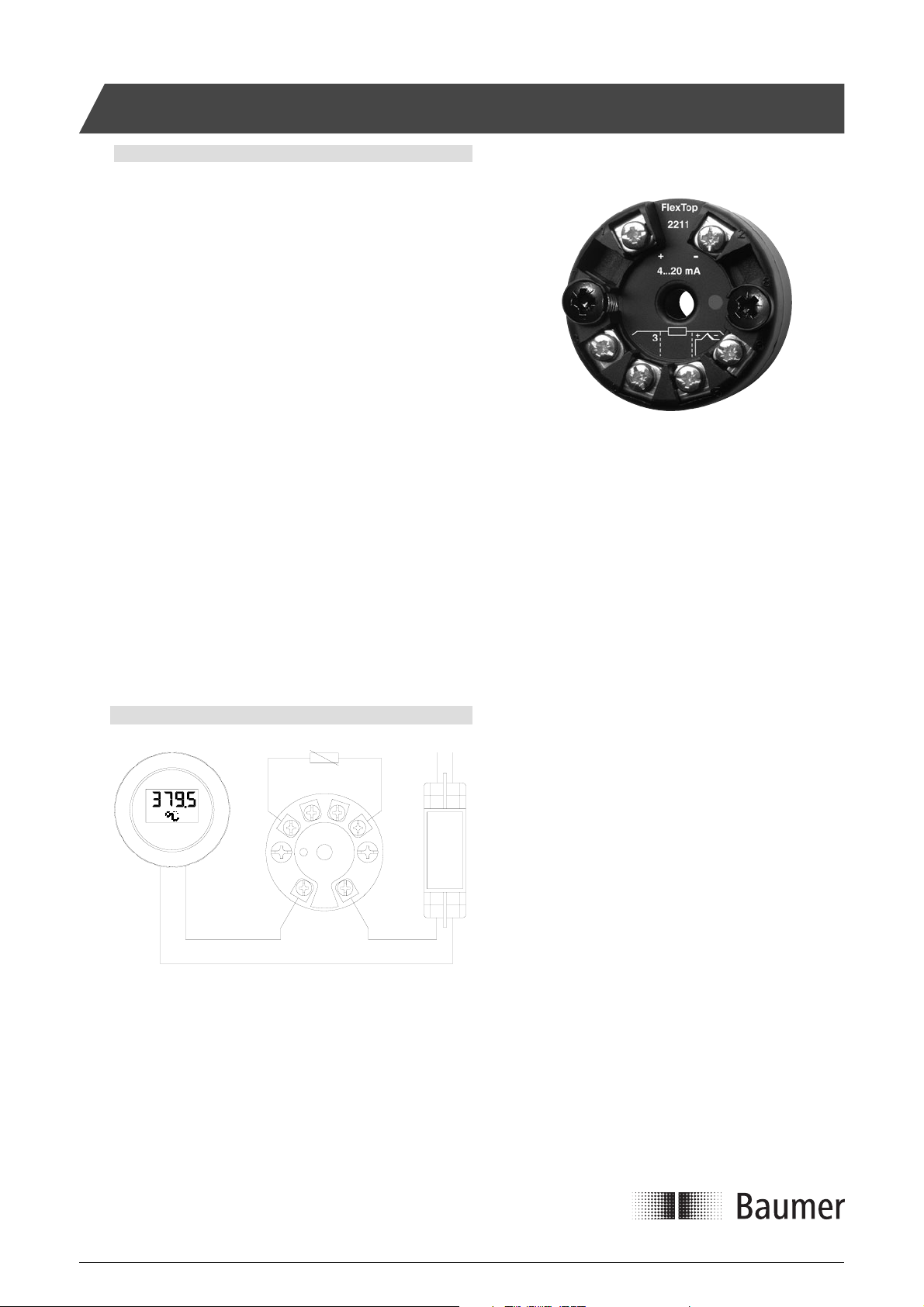
Page 1 Design and specifi cations subject to change without notice
Installation Manual 5850-032www.baumer.com
FlexTop 2211 Universal Transmitter
This Ex-approved product is manufactured by:
Baumer A/S
Jacob Knudsens Vej 14
DK-8230 Aabyhoej
Denmark
FlexView FlexTop 2211 Power supply
24 V
dc
4...20 mA
- +
+ -
3 4
1 2
2 1
3
RTD
230 V
ac
- +
45
6
Non-Ex Application
Safety instructions
This instrument is built and tested ac cord ing to the current EU-direc-
tives and packed in technically safe con di tion. In order to main tain this
condition and to ensure safe op er a tion, the user must follow the hints
and warnings given in this instruction.
During the installation the valid national rules have to be observed.
Ignoring the warnings may lead to severe per son al injur y or substantial
damage to property.
The product must be op er at ed by trained staff. Correct and safe
operation of this equipment is de pend ent on proper transport, storage,
installation and op er a tion.
All electrical wiring must conform to local stand ards. In order to prevent
stray elec tri cal radiation, we rec om mend twisted and shielded input
cables, as also to keep power sup ply cables separated from the input
cables. The con nec tion must be made ac cord ing to the connecting
di a grams.
Before switching on the power supply take care that other equip ment
is not af fect ed. Ensure that the supply voltage and the conditions in the
environment comply with the spec i fi ca tion of the de vice.
Before switching off the supply voltage check the possible effects on
other equipment and the processing system.
WAR NIN G
For electrical installation and com mis sion ing of explosion protected
devices, the data given in the con form i ty cer tifi cate as also the local
reg u la tions for installation of elec tri cal apparatus within explosion pro-
tect ed areas must be considered. The intrinsically safe versions can be
mounted in the explosion hazarded area according to its spec i fi ca tion
only con nect ed to a certifi ed intrinsically safe supply loop with the cor-
re spond ing electrical values.
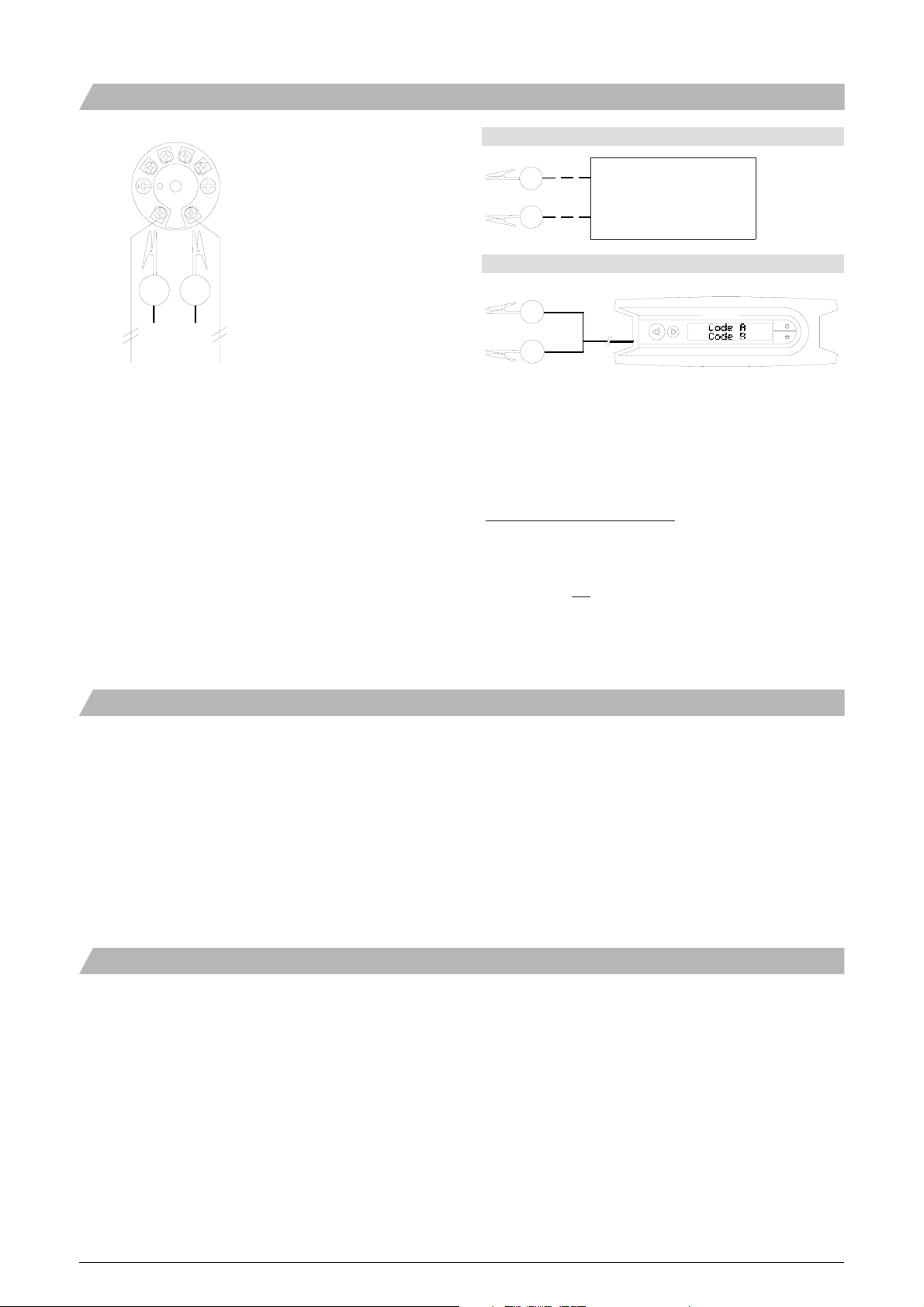
Page 2 Design and specifi cations subject to change without notice
Installation Manual 5850-032www.baumer.com
The FlexTop 2211 can be confi gured, us ing the 4...20 mA cable.
The max i mum dis tance de pends on the cable type, re sist ance and
ca pac i ty. We rec om mend to use screened cables.
To be able to confi gure the FlexTop 2211 with the FlexProgrammer the
dedicated software, Flex-program, must be loaded on the PC.
The Flex-program has help menus for all func tions.
During the confi guration the new data are, by means of the FlexPro-
grammer, trans ferred from the PC to the FlexTop 2211, where they are
stored in the in ter nal mem o ry.
Ex-Confi guring
None of the two types of FlexProgrammer confi guring unit must be
connected to the FlexView within the hazardous area.
Confi guring procedure:
a) Disconnect mains from the 4...20 mA loop circuit.
b) Disconnect the FlexTop 2211 from the circuitry within
the hazardous area.
c) Bring the FlexTop 2211 to the safe area.
d) Connect the FlexProgrammer and perform the
confi guring session.
e) Re-install the FlexTop 2211 in the hazardous area.
f) Connect the power supply to the circuit.
Note:
Disconnect loop supply before
connecting the FlexProgrammer
to FlexTop 2211.
2 1
Confi guring with FlexProgrammer
2 1
FlexProgrammer
1
2
Note: Ambient temperature range 0...50°C
FlexProgrammer
FlexProgrammer 9701
1
2
Red clip
Black clip
The indication for a correct con fi g u ra tion se quence is:
1) The LED on the FlexTop 2211 lights up constantly.
Error indications during confi guration:
1) The LED on the FlexTop 2211 is not lighting.
3) An error message comes up on the PC.
Note: During the fi rst power-up after a confi guration the power-on time
increases to approx. 10 sec.
The LED of the FlexTop indicate the actual status of the measured
value. The LED will be turned on continually as long as the measured
value result in an output current between 4 and 20mA. If the output
current is higher than 20mA or lower than 4mA the LED will twinkle
with 1Hz. The same twinkling behavior will occur if a sensor break
error is detected.
LED Function
