Bang & Olufsen BeoCom 1401 User Manual
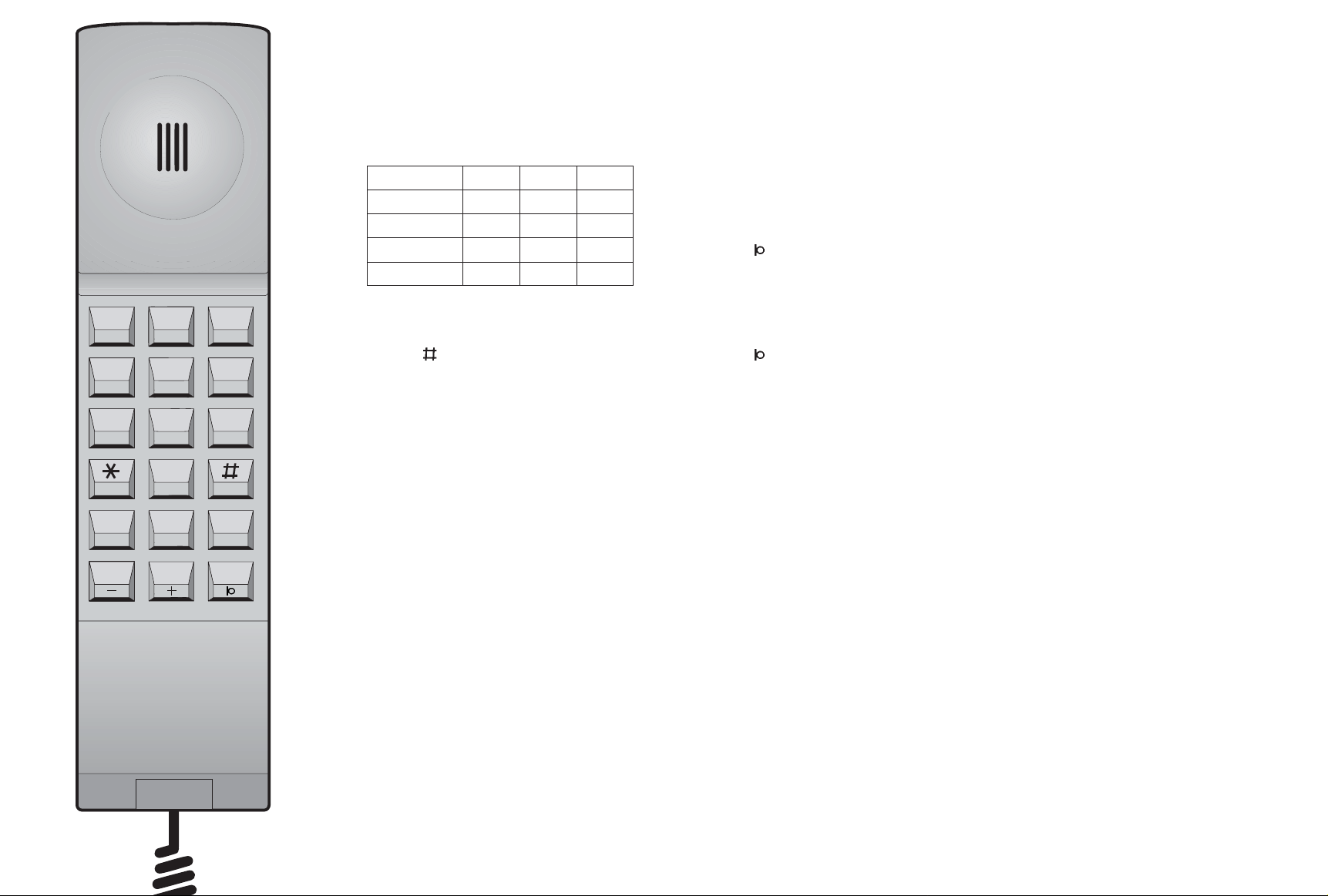
BeoCom 1401
RINGING SIGNAL
BeoCom 1401 has 10 different settings
for the ringing signal, consisting of 3
levels, 3 melodies and the ringing signal
disconnected.
SETTING THE RINGING SIGNAL
Press Enter
Press
Press 0-9 to select a setting
Press Enter
When the ringing signal is disconnected
(setting 0), it is automatically
reconnected the first time you lift off
the handset and place it in the base
again.
ADJUSTING THE VOLUME
During a call, you can adjust the
handset volume in 5 steps by pressing
the
+ and – buttons. All calls start at
the medium volume level.
Press
+ to increase the volume
Press
– to decrease the volume
REDIALLING
Press Rdl to redial the last number
called
Numbers with up to 31 digits can be
memorized.
Numbers stored in memory cannot be
called by pressing Rdl.
In order to ensure that the last
number called is stored correctly in
the memory of BeoCom 1401 and can
be redialled by pressing Rdl, the
handset must have been placed in
the base (or the switch off key on the
bottom side of the handset pressed)
for at least 1 second.
MICROPHONE
Press to mute the
microphone
A beeping signal in the handset
indicates that the microphone is
muted.
Press to connect the
microphone
Please note! Pressing any other key
once or twice will connect the microphone as well.
MEMORY
BeoCom 1401 memorizes 10 telephone numbers which can be stored
with code numbers from 0 to 9.
Numbers of up to 21 digits can be
memorized.
If the telephone line is disconnected
for more than 1 hour, numbers
stored in the memory will be deleted.
This may also happen when using a
computer modem or another
telephone on the same line.
STORING PHONE NUMBERS
Press Enter
Press Mem
Enter the code number (0-9)
Enter the phone number
Press Enter
DIALLING A STORED NUMBER
Press Mem
Enter the code number (0-9)
DELETING A STORED NUMBER
A stored number is deleted by
storing a new number with the same
code number.
SWITCHBOARD
STORING PHONE NUMBERS
Press Enter
Press Mem
Enter the code number (0-9)
Enter the phone number
Press Enter
DIALLING A STORED NUMBER
Press the prefix
Press Mem
Enter the code number (0-9)
REDIALLING A NUMBER
Press the prefix
Press Rdl
If the R-button is used for recalls,
subsequent entries will not be stored
for redialling.
Please note!
The R/Flash-button may also be
referred to in some instances as the
Recall-button.
Slow
Normal
Fast
Disconnected
Low
1
4
7
0
Medium
2
5
8
High
3
6
9
Beocom
Beocom
2
5
8
0
Vol
3
6
9
Mem
Enter
ABC DEF
GHI
PQRS
JKL
TUV
MNO
WXYZ
1
4
R
Rdl
Vol
7
Flash
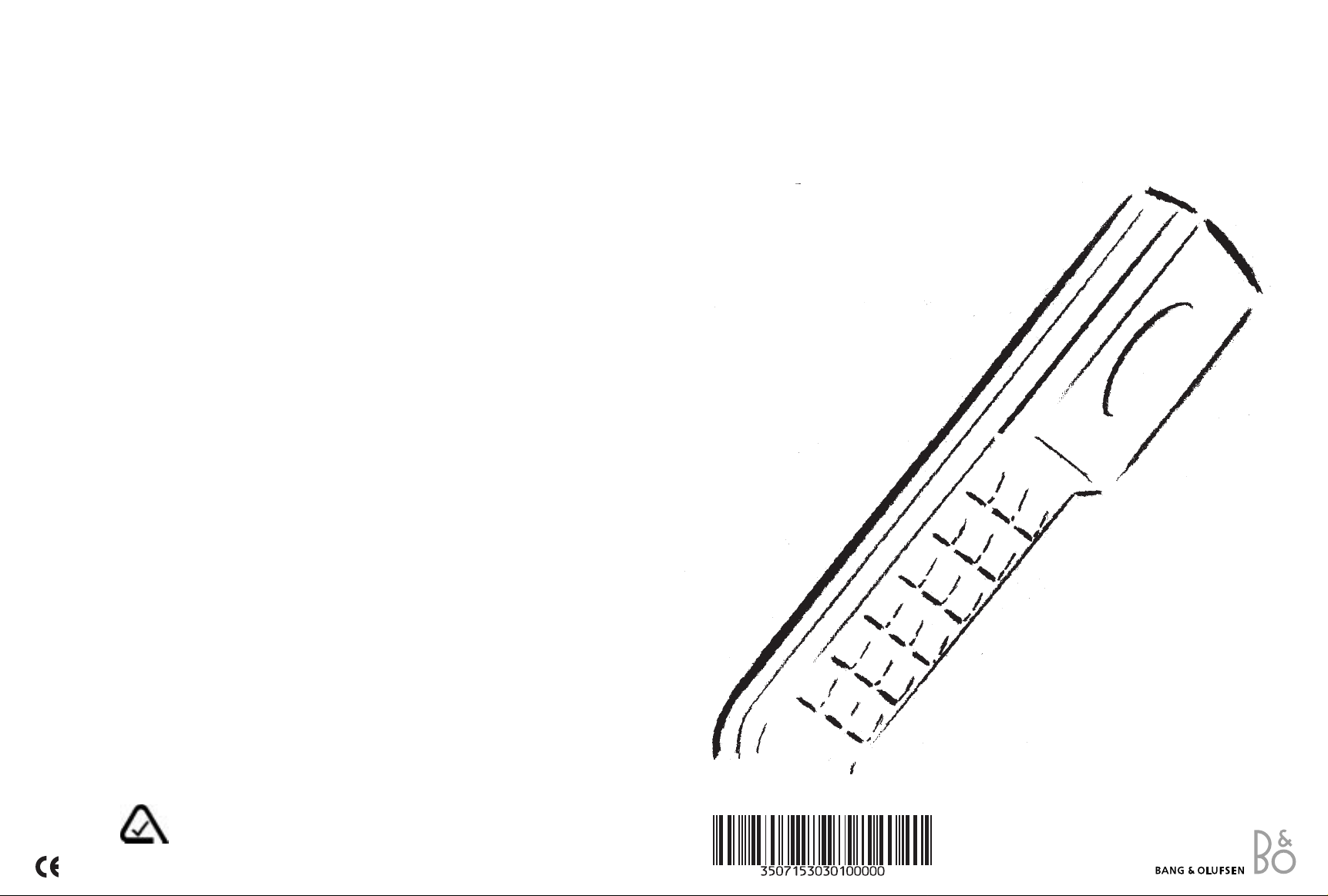
ACCESSORY
BeoCom 1401
THE TABLE BASE
The table base has 4 rubber feet. Each
foot can be tipped up to allow the
cord to be led out in the direction of
your choice.
The cover plate can be tilted to rest
on the tabletop. Under the cover
plate, the writing pad and directory
for your code numbers are placed.
PLACEMENT AND CLEANING
Do not place the telephone in very
dusty or dirty surroundings. Do not
expose it to excessive moisture.
Clean the telephone with a firmly
wrung, soft cloth dipped in water
containing a few drops of mild
detergent.
TECHNICAL SPECIFICATIONS
Network analogue (PSTN)
Power supply from the telephone
Ambient temperatures -25
Relative humidity 15% - 95%
Supplier code N909
network
o
C – +55oC
BeoCom 1401 is intended for use on public,
analogue telephone networks.
Optimum telephone performance can only be
expected in the country where your telephone
was bought, as legal requirements for approval
may vary from country to country.
If you have questions relating to the use of your
BeoCom 1401, please contact your local retailer
for further information.
Hereby Bang & Olufsen declares that BeoCom
1401 is in compliance with the essential
requirements and other relevant provisions of
Directive 1999/5/EC.
Further information is available on the Internet
at:
www.bang-olufsen.com
3507153 0301 Version 1.0
