Bakemax BMPWP13 Installation Manual

Pizza Warmer
BMPWR20, BMPWR16, BMPWP16,
BMPWR13
Installation & Operating Manual

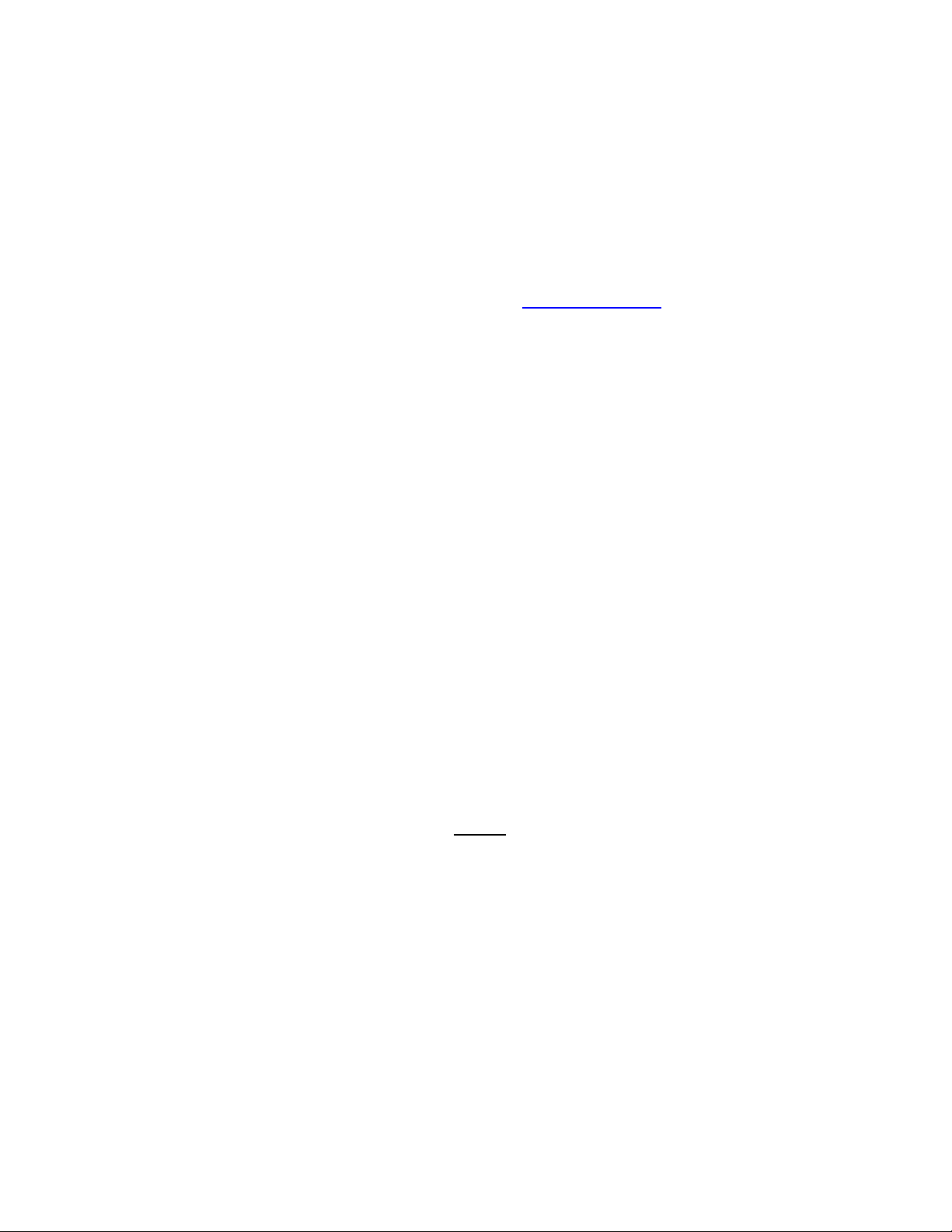
BakeMax Pizza Warmers is designed to hold prepared foods for a period of time while maintaining a fresh quality.
BakeMax Pizza Warmers provide the best environment for food products by offering both heat and humidity. The
use of controlled heat and humidity maintains serving temperature and food texture longer than conventional
dry heating cases.
The air flow is designed to keep a consistent temperature without drying out the pizza. The combination of heat
and humidity creates a reliable heat effect around the food. The air flow enables the cabinet to recover
temperature quickly after opening and closing the door.
Additional information can be found by visiting our web site at www.BakeMax.com
IMPORTANT! Read the following important safety information to avoid personal injury or death, and to avoid
damage to the equipment or property.
WARNINGS To prevent electric shock or injury, turn the power switch OFF, unplug the unit from the power
source and allow cooling completely before performing any maintenance or cleaning.
- Plug unit into a properly grounded electrical outlet of the correct voltage, size and plug configuration. If the
plug and receptacle do not match, contact a qualified electrician to determine the proper voltage and size
and install the proper electrical outlet.
- Overfilling can cause electrical shock. Stop filling when LO H20 light stops flashing.
- Turn the power OFF to the unit and allow cooling before draining.
- Discontinue use if power cord is frayed or worn.
- Do not pull unit by power cord.
- The unit must only be serviced by qualified personnel.
- Only light bulbs which meet or exceed NSF standards, specifically designed for food holding areas may be
used.
- the Display Cabinet must be located 2" (51 mm) from combustible walls and materials.
- Holding food at temperatures less than 140°F (60°C) may be dangerous.
- BakeMax is not responsible for the actual food product serving temperature.
- If service is required on this unit, contact your local BakeMax Dealer or BakeMax directly at 1.800.565.2253.
- BakeMax Replacement Parts must be used when repairing BakeMax equipment.
CAUTION - Some exterior surfaces on the Display Cabinet will get hot. Use caution when touching these
areas to avoid injury.
- Display Cabinet at the proper counter height, in an area that is convenient for use.
- For safe and proper operation locate the unit indoors where the ambient air temperature is a minimum of
70°F(21°C).
- The unit must be transported in an upright position. Before moving or tipping the unit secure all glass
surfaces with tape. The water must also be drained from the unit. Failure to do so may result in damage to
the unit or personal injury.

SPECIFICATIONS
Model
Voltage
Hertz
Watts
Amps
Plug Configuration
Shipping Weight
BMPWR20
120
60
1420
11.8
NEMA5-15P
80 lbs.
(36 kg)
Model
Width
Depth
Height
BMPWR20
19-3/8"
(492 mm)
20-7/8"
(530 mm)
28-5/8"
(727 mm)
Cabinet Opening: 15-3/4"Wx 19-3/4"H (400 x 502 mm)
PLUG CONFIGURATIONS
Units are supplied from the factory with an electrical cord and plug installed. Plugs are supplied
according to the applications.
WARNING plug unit into a properly grounded electrical outlet of the correct voltage,
size and plug configuration. If the plug and receptacle do not match, contact a qualified electrician to
determine the proper voltage and size and install the proper electrical outlet.
ELECTRICAL RATING CHART
UNPACKING
BMPWR20 is shipped with most components installed and ready for operation. The following installation
instructions must be performed before plugging in and operating the cabinet.
1. Remove unit from box.
2. Remove tape and protective packaging from all surfaces of unit.
Floor Sheet
The stainless steel floor in all units is protected during shipping with a sheet of corrugated cardboard. This
protection must be removed prior to cabinet operation.
Display Racks
The display racks have packing material and cardboard attached for protection during shipping. This protection
must be removed prior to cabinet operation.
Legs
The cabinets are shipped with four 1" (25 mm) metal screw-type feet attached to the bottom of the unit. If you
received the cabinet with the optional 4" (102 mm) Adjustable Legs, see ACCESSORIES for installation instructions.
Glass Panels
NOTE: If installing 4" (102 mm) legs, do not remove glass protection until leg installation is complete. See
ACCESSORIES.
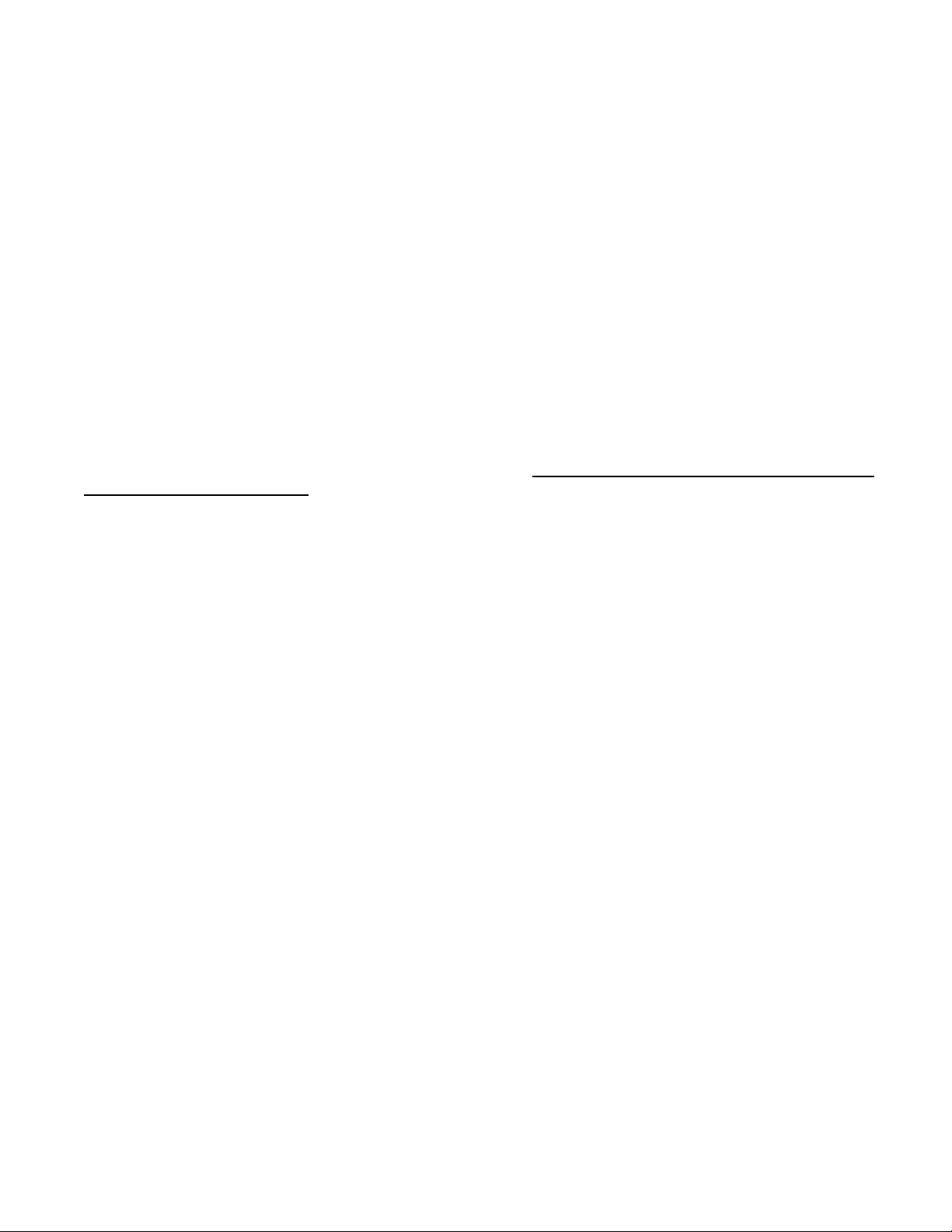
OPERATION
GENERAL
1. Plug the BMPWR20 into a properly grounded electrical outlet of the correct voltage, size and plug
configuration.
2. Place the power switch in the ON position. The display will alternately flash "LO" - "H20" (4) times and then
flash the temperature. It will continue to alternate this way until the water reservoir is filled. Once the
reservoir is full it will display the cabinet temperature.
NOTICE Water Quality Requirements - Incoming water in excess of 3.0 grains of hardness per gallon (GPG)
(.75 grains of hardness per liter) must be treated and softened before being used. Water containing over 3.0
GPG (.75 GPL) will decrease the efficiency and reduce the operating life of the unit.
NOTE: Product failure caused by liming or sediment build-up is not covered under warranty.
3. Fill the water reservoir with softened or distilled
water. To fill the reservoir, lift up the fill cup cover
and pull forward. Slowly pour the water into the cup until LO H20 stops flashing.
NOTE: To assure proper operation when using distilled water, add one teaspoon of salt to the water reservoir
during the initial manual fill only.
WARNING Overfilling can cause electrical shock, filling when LO H20 light stops flashing.
Use of softened or distilled water is recommended to preserve the life of the electrical and mechanical
components in the reservoir. Do not use de-ionized water. If "hard" water is used, the reservoir will require
periodic cleaning and de-liming. See MAINTENANCE for de-liming instructions.
NOTICE
Do not use de-ionized water. De-ionized water will greatly shorten the life of the
water reservoir and heating element.
NOTE: Product failure caused by de-ionized water is not covered by warranty
NOTE: On the initial fill the water reservoir capacity is 80 ounces or 2-1/2 quarts (2.3 litres).
4. Set the humidity selector to the desired level. Set the temperature selector to the desired temperature. See the
FOOD HOLDING GUIDE for recommendations.
Setting Temperature:
1. Press Temperature to enter temperature mode (tsp will be displayed).
2. Press Temperature again to display current temperature setting.
3. Arrow Up or Down to desired temperature. Temperature range is 80°-195°F (27°-91°C) in single degree
increments. See Food Holding Guide for recommendations.
After desired temperature is set - Wait 15 seconds without pushing any buttons, for controller to automatically
return to operational mode.
