Aztech WL583USB User Manual

Aztech WL583USB
300 Mbps Wireless-N
Dual Band USB Adapter

User Manual
2013 © All rights reserved. Version 1.0
No part of this document may be reproduced, republished, or retransmitted in any form or by any means whatsoever, whether electronically or mechanically, including, but not limited to, by way of photocopying, recording, information recording, or through retrieval systems without the express written permission. We reserve the right to revise this document at any time without the obligation to notify any person and/or entity. All other company or product names mentioned are used for identification purposes only and may be trademarks of their respective owners.
LIMITATION OF LIABILITY AND DAMAGES
THE PRODUCT AND THE SOFTWARES WITHIN ARE PROVIDED "AS IS," BASIS. THE
MANUFACTURER AND MANUFACTURER’S RESELLERS (COLLECTIVELY REFERRED TO AS “THE SELLERS”) DISCLAIM ALL WARRANTIES, EXPRESS, IMPLIED OR STATUTORY, INCLUDING
WITHOUT LIMITATION THE IMPLIED WARRANTIES OF NON-INFRINGEMENT, MERCHANTABILITY OR FITNESS FOR A PARTICULAR PURPOSE, OR ANY WARRANTIES ARISING FROM COURSE OF DEALING, COURSE OF PERFORMANCE, OR USAGE OF TRADE. IN NO EVENT WILL THE SELLERS BE LIABLE FOR DAMAGES OR LOSS, INCLUDING BUT NOT LIMITED TO DIRECT, INDIRECT, SPECIAL WILLFUL, PUNITIVE, INCIDENTAL, EXEMPLARY, OR CONSEQUENTIAL, DAMAGES, DAMAGES FOR LOSS OF BUSINESS PROFITS, OR DAMAGES FOR LOSS OF BUSINESS OF ANY CUSTOMER OR ANY THIRD PARTY ARISING OUT OF THE USE OR THE INABILITY TO USE THE PRODUCT OR THE SOFTWARES, INCLUDING BUT NOT LIMITED TO THOSE RESULTING FROM DEFECTS IN THE PRODUCT OR SOFTWARE OR DOCUMENTATION, OR LOSS OR INACCURACY OF DATA OF ANY KIND, WHETHER BASED ON CONTRACT, TORT OR ANY OTHER LEGAL THEORY, EVEN IF THE PARTIES HAVE BEEN ADVISED OF THE POSSIBILITY OF SUCH DAMAGES. THE ENTIRE RISK AS TO THE RESULTS AND PERFORMANCE OF THE PRODUCT OR ITS SOFTWARE IS ASSUMED BY CUSTOMER. BECAUSE SOME STATES DO NOT ALLOW THE EXCLUSION OR LIMITATION OF LIABILITY FOR DAMAGES, THE ABOVE
LIMITATION MAY NOT APPLY TO THE PARTIES. IN NO EVENT WILL THE SELLERS’ TOTAL CUMULATIVE LIABILITY OF EACH AND EVERY KIND IN RELATION TO THE PRODUCT OR ITS SOFTWARE EXCEED THE AMOUNT PAID BY CUSTOMER FOR THE PRODUCT.
Page 2 of 38

User Manual
Contents |
|
Getting Started............................................................................................................. |
5 |
Check Package Contents .......................................................................... |
6 |
Device Overview .......................................................................................... |
6 |
Internet Sharing, Proxy, and Security Applications ................................. |
7 |
Configuring Internet Properties .................................................................. |
7 |
Removing Temporary Internet Files............................................................ |
7 |
Software Installation .................................................................................................... |
8 |
Hardware Installation ................................................................................................ |
13 |
Connect to a Network .............................................................................................. |
14 |
Connecting to a Non-Secured Wireless AP............................................ |
15 |
Connecting to WEP-Secured Wireless AP............................................... |
16 |
Connecting to WPA-PSK-Secured Wireless AP....................................... |
17 |
Regional Channel in the Computer settings ......................................................... |
20 |
About the WL583USB Utility ....................................................................................... |
22 |
Available Network Page ........................................................................... |
24 |
Link Information Page ................................................................................ |
25 |
Throughput .................................................................................................. |
26 |
Statistics ........................................................................................................ |
26 |
Transmit Statistics......................................................................................... |
27 |
Received Statistics...................................................................................... |
27 |
Profile Settings Page................................................................................... |
28 |
Add/Edit Profile ........................................................................................... |
29 |
EAP Methods ............................................................................................... |
31 |
Session Resumption .................................................................................... |
32 |
Tunnel Authentication................................................................................ |
32 |
Tunnel ID / PASSWORD............................................................................... |
32 |
Client Certification ..................................................................................... |
32 |
Server Certification..................................................................................... |
33 |
WPS ............................................................................................................... |
34 |
About Page ................................................................................................. |
37 |
Page 3 of 38

User Manual
About the Product
WL583USB provides wireless connectivity to desktop or notebook computers. The device performs the function of a radio broadcaster and receiver to communicate with a wireless network. This gives the computer connected with WL583USB the capability to communicate with other devices and use the Internet service available in the wireless network.
WL583USB is capable of connecting with wireless networks that utilize the Wireless N protocol. This device also supports connection to other wireless network standards like Wireless G or Wireless B. WL583USB is easy to setup - install the necessary driver software, connect it to an available USB slot, and then connect to a wireless network. The device comes with Windowsbased software called WL583USB Utility that can be used to connect to wireless networks and create profiles which remembers the configuration details for a wireless network.
Note: Wireless connection speed is not correlated to Internet access speed. Internet access speed from popular broadband DSL or cable Internet services normally provides up to 3 Mbps connection, which can be easily handled even by the slower Wireless B protocol.
Page 4 of 38
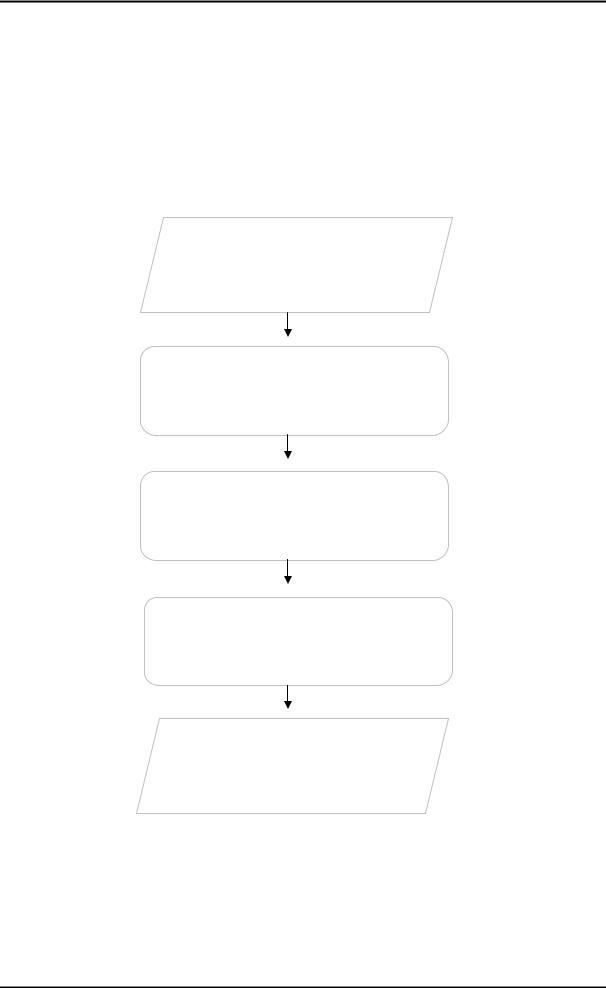
User Manual
Getting Started
Setting up the device is easy. The flowchart below provides an outline of the steps needed to complete the installation. Brief descriptions appear beside each step. Detailed instructions are provided in the subsequent pages.
Check Package
Contents
Remove/Disable
Conflicts
Software Installation
Hardware Installation
Connect to a
Network
Page 5 of 38

User Manual
Check Package Contents
Make sure that you have the following items. If any of the items is damaged or missing, please contact your dealer immediately.
WL583USB
Easy Start Guide
Resource CD – contains WL583USB Utility installer, User Manual and Easy Start Guide
Note: You may also download the Utility installer and User Manual by visiting this link: http://www.aztech.com/support/
Device Overview
WPS Button
USB Port
Remove or Disable Conflicts
To make sure the device installation moves on smoothly, you need to remove or disable conflicts that may interfere the installation. Probable conflicts may include:
Internet sharing applications
Proxy software
Security software
Internet properties
Temporary Internet files
Page 6 of 38

User Manual
Internet Sharing, Proxy, and Security Applications
Internet sharing, proxy software, and firewall applications may interfere with the installation. These should be removed or disabled before starting the installation.
If you have any of the following or similar applications installed on your computer, remove or disable them according to the manufacturer’s instructions.
Internet Sharing Applications |
Proxy Software |
Security Software |
|
|
|
Microsoft Internet Sharing |
WinGate |
Symantec |
|
WinProxy |
Zone Alarm |
|
|
|
Configuring Internet Properties
To set the Internet Properties:
1.Click the Start button, and then click Run. This opens the Run dialog box.
2.Type ‘control inetcpl.cpl’ and then click OK. The Internet Properties window would appear.
3.Click the ‘Connections’ tab.
4.In Dial-up and Virtual Private Network settings, check ‘Never dial a connection’.
5.To close Internet Properties, click OK.
Removing Temporary Internet Files
Temporary Internet files are files from Web sites that are stored in your computer. Delete these files to clean the cache and remove footprints left by the Web pages you previously visited.
To remove temporary Internet files:
1.Click the Start button and then click Run.
2.On the Run dialog box, type ‘control’ and then click OK to open the Control Panel.
3.Double-click Internet Options. Open Internet Options to open the Internet Properties window.
4.In the Temporary Internet Files pane, click Delete Cookies.
5.Click Delete Files.
6.To close Internet Properties, click OK.
Page 7 of 38
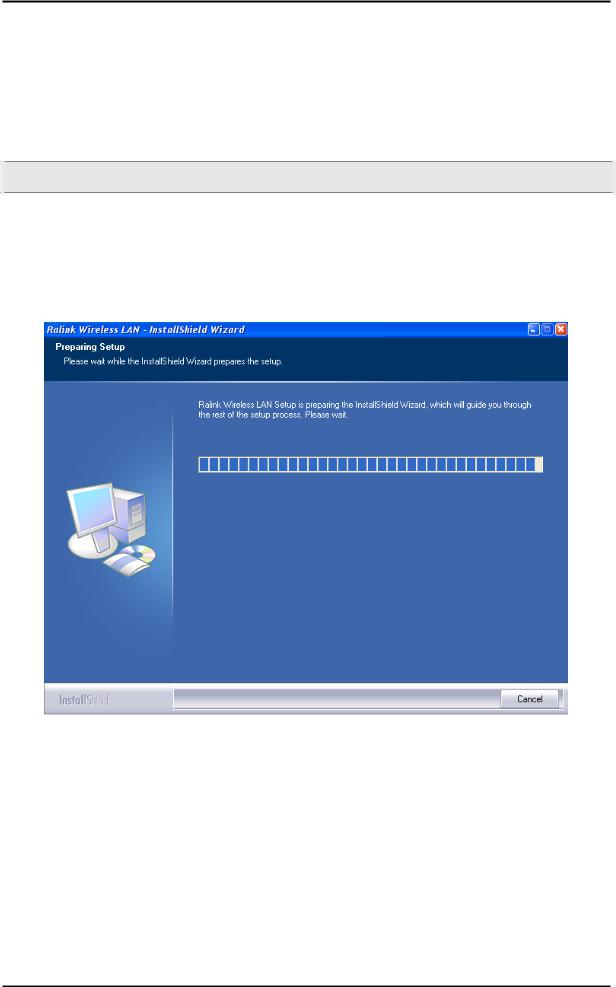
User Manual
Software Installation
Here are the instructions on how to install the driver software for Windows 2000, XP, Vista, 7 and 8.
Note: Do not connect the device until the Utility is completely installed.
To install the driver software:
1.Insert the Resource CD to the CD-ROM. The WL583USB Utility Setup would start automatically. If the Utility does not open automatically, click the Start button and then click Run. Enter d:\setup.exe where ‘d’ is the CD-ROM drive.
2.Wizard will now move to next step, license agreement, check the option ‘I accept the terms of the license agreement’.
Page 8 of 38

User Manual
3.Click Next.
4.Select either of the options available:
a.Install driver and Ralink WLAN Utility. This will install driver for the adaptor, and the wireless utility.
b.Install driver only. This will install only the driver for the adaptor.
Page 9 of 38

User Manual
5.Click Next.
6.If you selected the first option, please select either one of the options available:
a.Ralink Configuration Tool
b.Microsoft Zero Configuration Tool
Page 10 of 38

User Manual
7.Click Next.
8.Click Install, required driver/utility is now being installed into the PC.
Page 11 of 38

User Manual
9. Click Finish to exit the wizard. Installation is now complete.
Page 12 of 38
