Aztech HL105E Guide

85Mbps HomePlug

Easy Start Guide
© Copyright 2007 All rights reserved.
No part of this document may be reproduced, republished, or retransmitted in any form or by any means
whatsoever, whether electronically or mechanically, including, but not limited to, by way of photocopying,
recording, information recording, or through retrieval systems without the express written permission. We
reserve the right to revise this document at any time without the obligation to notify any person and/or
entity. All other company or product names mentioned are used for identification purposes only and may
be trademarks of their respective owners.
Page 2 of 19

Easy Start Guide
Contents
About the Product ...................................................................................................... 4
Package Contents........................................................................................4
Device Design ..............................................................................................5
Getting Started........................................................................................................... 6
Planning your Network ............................................................................... 7
Local Network ...........................................................................................................7
Gaming Network.......................................................................................................7
Entertainment Network............................................................................................8
Media Network .........................................................................................................8
Remove/Disable Conflicts ........................................................................... 9
TCP/IP........................................................................................................................9
Internet Properties..................................................................................................10
Connecting the Device............................................................................... 10
About PowerPacket Utility ....................................................................................... 11
Main .......................................................................................................... 12
Privacy....................................................................................................... 14
Quality of Service ...................................................................................... 16
Diagnostics ................................................................................................ 17
About......................................................................................................... 18
Page 3 of 19

Easy Start Guide
About the Product
HomePlug Turbo is a device that utilizes the existing electrical wiring in the house as a
path to create a secured network of computers and Ethernet devices. HomePlug Turbo
does not require a device driver to work. With a maximum data rate of 85 Mbps,
HomePlug Turbo can reliably provide Internet connection among linked devices.
HomePlug Turbo is operating system independent. This means it can be used in
Windows, Macintosh, or Linux operating systems immediately out of the box. However,
to manage and monitor the device, you will need PowerPacket Utility, a Windows-based
software application. The primary use of PowerPacket Utility is for changing the Private
Network Name. Private Network Name serves as a key that allows HomePlug Turbo to
communicate with other HomePlug 1.0 and HomePlug Turbo devices using the same
Private Network Name.
PowerPacket Utility to change the Private Network Name of your HomePlug devices.
HomePlug
is the default Private Network Name. You can use
Package Contents
The package contains the following items:
• 1 HomePlug Turbo for Single Pack or 2 HomePlug Turbo’s for Twin Pack
• 1 Network cable for Single Pack or 2 network cables for Twin Pack
• Resource CD
• Easy Start Guide
Page 4 of 19

Device Design
HomePlug Turbo has three LED indicators and an Ethernet port.
Easy Start Guide
Label Status Description/ Function
PWR On/Off Power is on/off.
On/Off Another HomePlug is detected/not detected
PL-ACT
Flashes Data is being transmitted.
On/Off Ethernet is connected/not connected.
ETH-LINK/ACT OFF
Flashes Sending/receiving data.
Ethernet Port Accepts either cross or straight cable.
Page 5 of 19
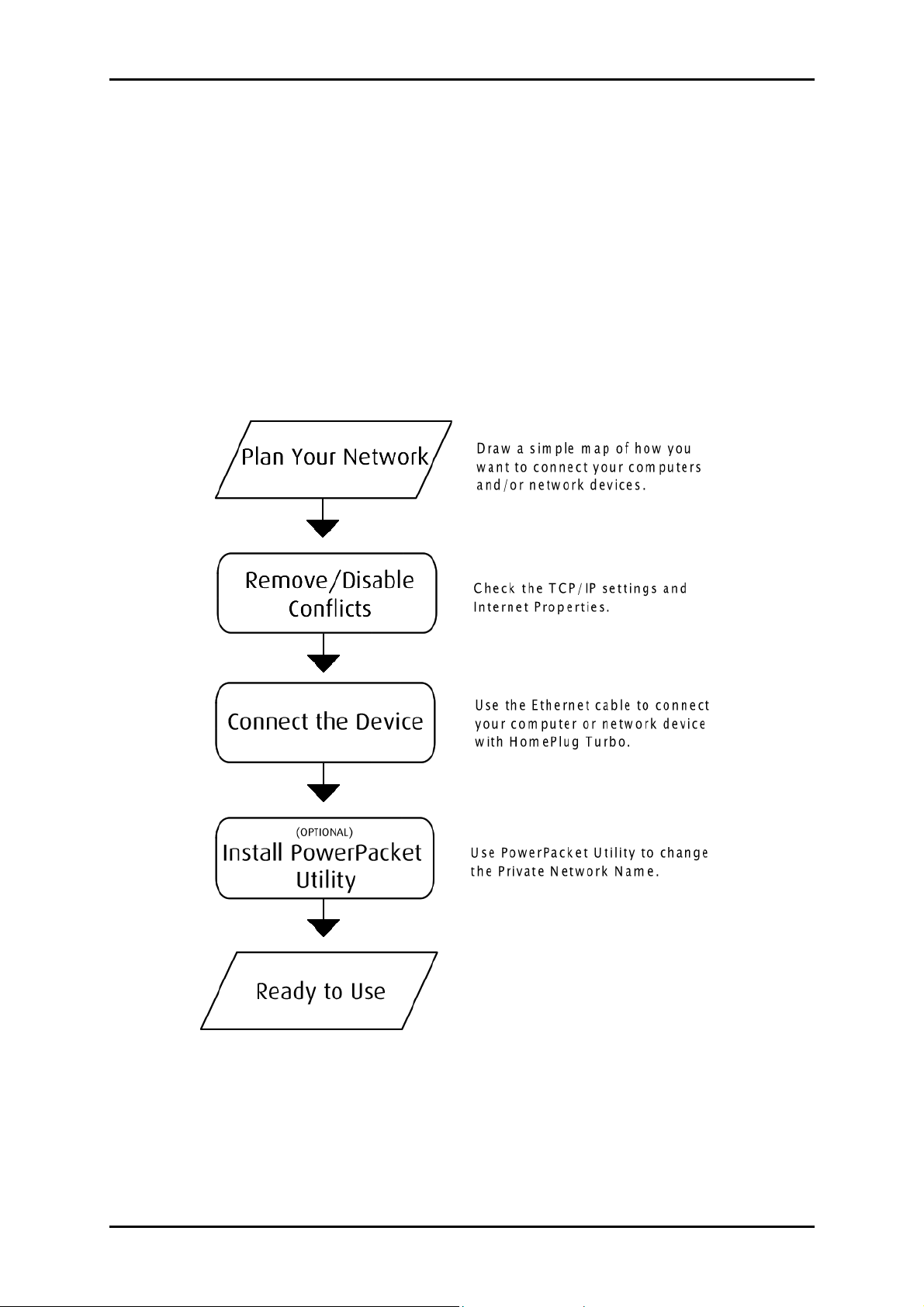
Easy Start Guide
Getting Started
Setting up the device is easy. The flowchart below provides an outline of the steps you
need to go through. Some steps are required while some are optional. There are brief
descriptions beside each step to help you along. Detailed instructions are provided in the
subsequent pages.
Page 6 of 19
